DODGE JOURNEY 2009 1.G Owners Manual
Manufacturer: DODGE, Model Year: 2009, Model line: JOURNEY, Model: DODGE JOURNEY 2009 1.GPages: 523
Page 291 of 523
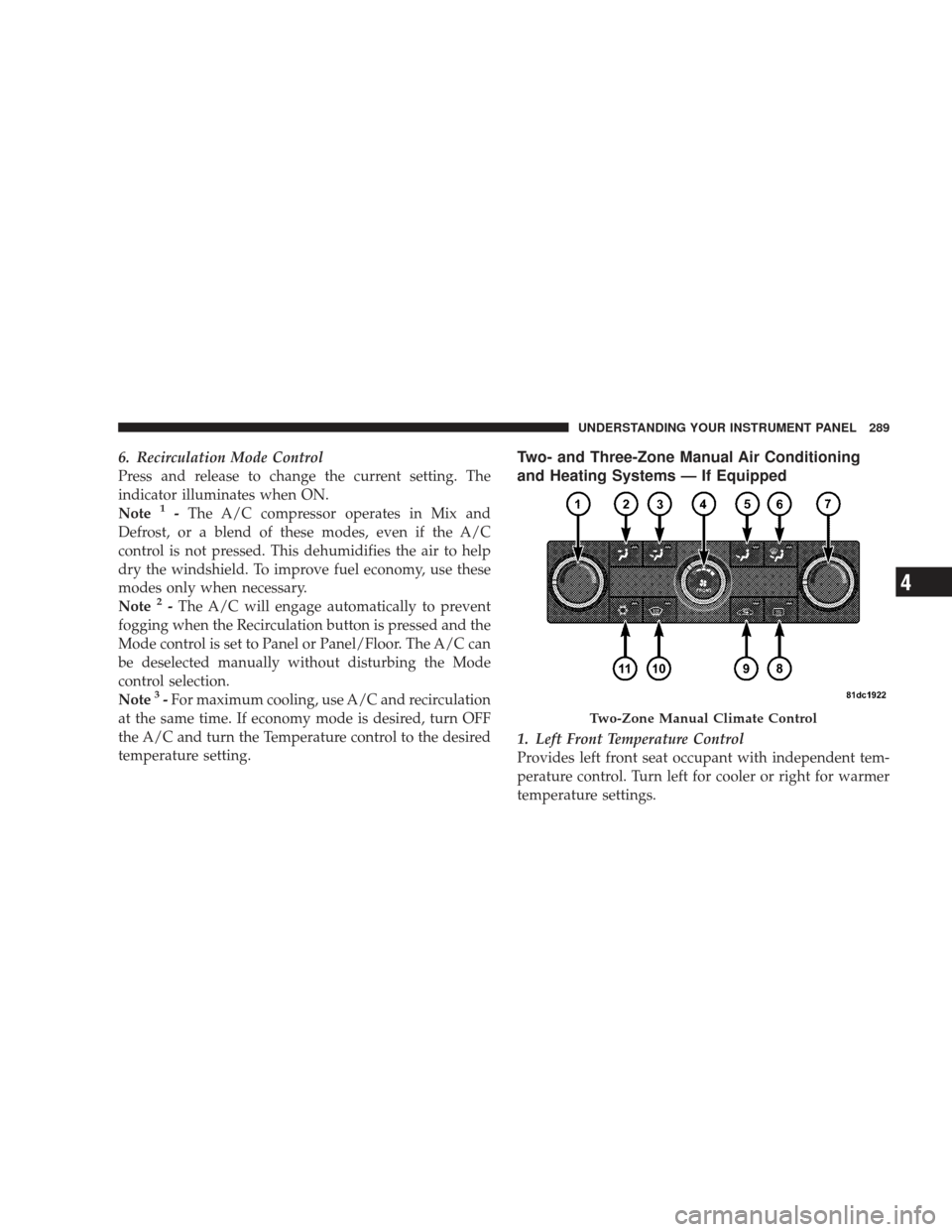
6. Recirculation Mode Control
Press and release to change the current setting. The
indicator illuminates when ON.
Note
1-The A/C compressor operates in Mix and
Defrost, or a blend of these modes, even if the A/C
control is not pressed. This dehumidifies the air to help
dry the windshield. To improve fuel economy, use these
modes only when necessary.
Note
2- The A/C will engage automatically to prevent
fogging when the Recirculation button is pressed and the
Mode control is set to Panel or Panel/Floor. The A/C can
be deselected manually without disturbing the Mode
control selection.
Note
3- For maximum cooling, use A/C and recirculation
at the same time. If economy mode is desired, turn OFF
the A/C and turn the Temperature control to the desired
temperature setting.
Two- and Three-Zone Manual Air Conditioning
and Heating Systems — If Equipped
1. Left Front Temperature Control
Provides left front seat occupant with independent tem-
perature control. Turn left for cooler or right for warmer
temperature settings.
Two-Zone Manual Climate Control
UNDERSTANDING YOUR INSTRUMENT PANEL 289
4
Page 292 of 523

2. Panel Mode Button
Press and release to select. The indicator illuminates
when selected.
3. Bi-Level Mode Button
Press and release to select. The indicator illuminates
when selected.
4. Front Blower Control
The blower speed increases as you move the control to
the right from the “O” (Off) position. There are four
blower speeds.
5. Floor Mode Button
Press and release to select. The indicator illuminates
when selected.
6. Mix Mode Button
Press and release to select. The indicator illuminates
when selected.7. Right Front Temperature Control
Provides right front seat occupant with independent
temperature control. Turn left for cooler or right for
warmer temperature settings.
8. Electric Rear Window Defroster Button
Refer to “Rear Window Features” in Section 3 for more
information.
9. Recirculation Mode Button
Press and release to change the current setting. The
indicator illuminates when ON.
10. Defrost Mode Button
Press and release to select. The indicator illuminates
when selected.
290 UNDERSTANDING YOUR INSTRUMENT PANEL
Page 293 of 523
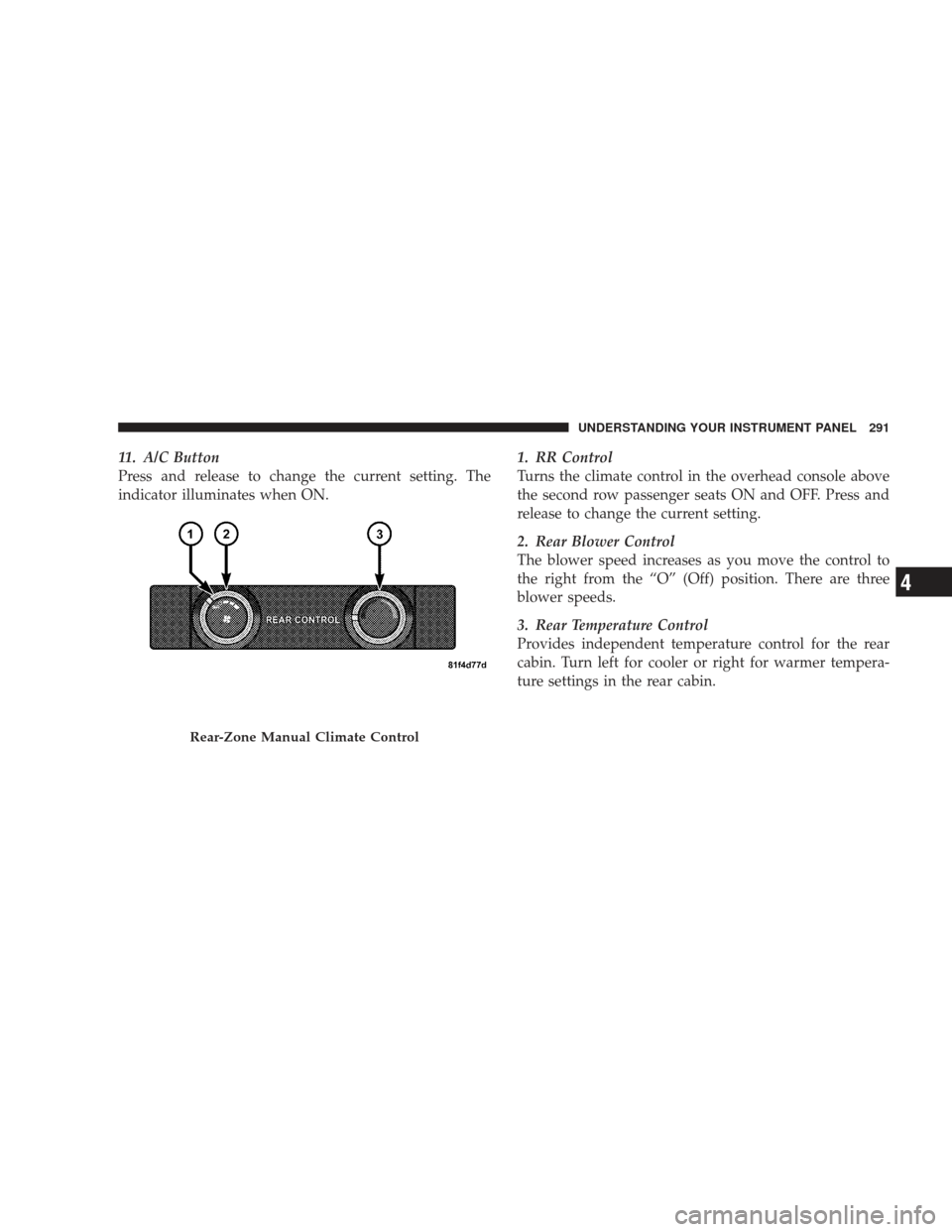
11. A/C Button
Press and release to change the current setting. The
indicator illuminates when ON.1. RR Control
Turns the climate control in the overhead console above
the second row passenger seats ON and OFF. Press and
release to change the current setting.
2. Rear Blower Control
The blower speed increases as you move the control to
the right from the “O” (Off) position. There are three
blower speeds.
3. Rear Temperature Control
Provides independent temperature control for the rear
cabin. Turn left for cooler or right for warmer tempera-
ture settings in the rear cabin.
Rear-Zone Manual Climate Control
UNDERSTANDING YOUR INSTRUMENT PANEL 291
4
Page 294 of 523

The Rear-Zone Manual Climate Control for the rear
passengers is located in the overhead console above the
second row passenger seats.1. Rear Blower Control
The blower speed increases as you move the control to
the right from the “O” (Off) position. There are three
blower speeds.
2. Rear Temperature Control
Provides rear seat occupants with independent tempera-
ture control. Turn left for cooler or right for warmer
temperature settings in the rear cabin.
3. Lockout
This indicator illuminates when the climate control is
turned OFF by the RR control on the Rear-Zone Manual
Climate Control in the instrument panel.
4. Rear Mode Control
Turn to select Panel, Bi-Level, or Floor for the mode of
rear cabin air distribution.
Rear-Zone Manual Climate Control
292 UNDERSTANDING YOUR INSTRUMENT PANEL
Page 295 of 523
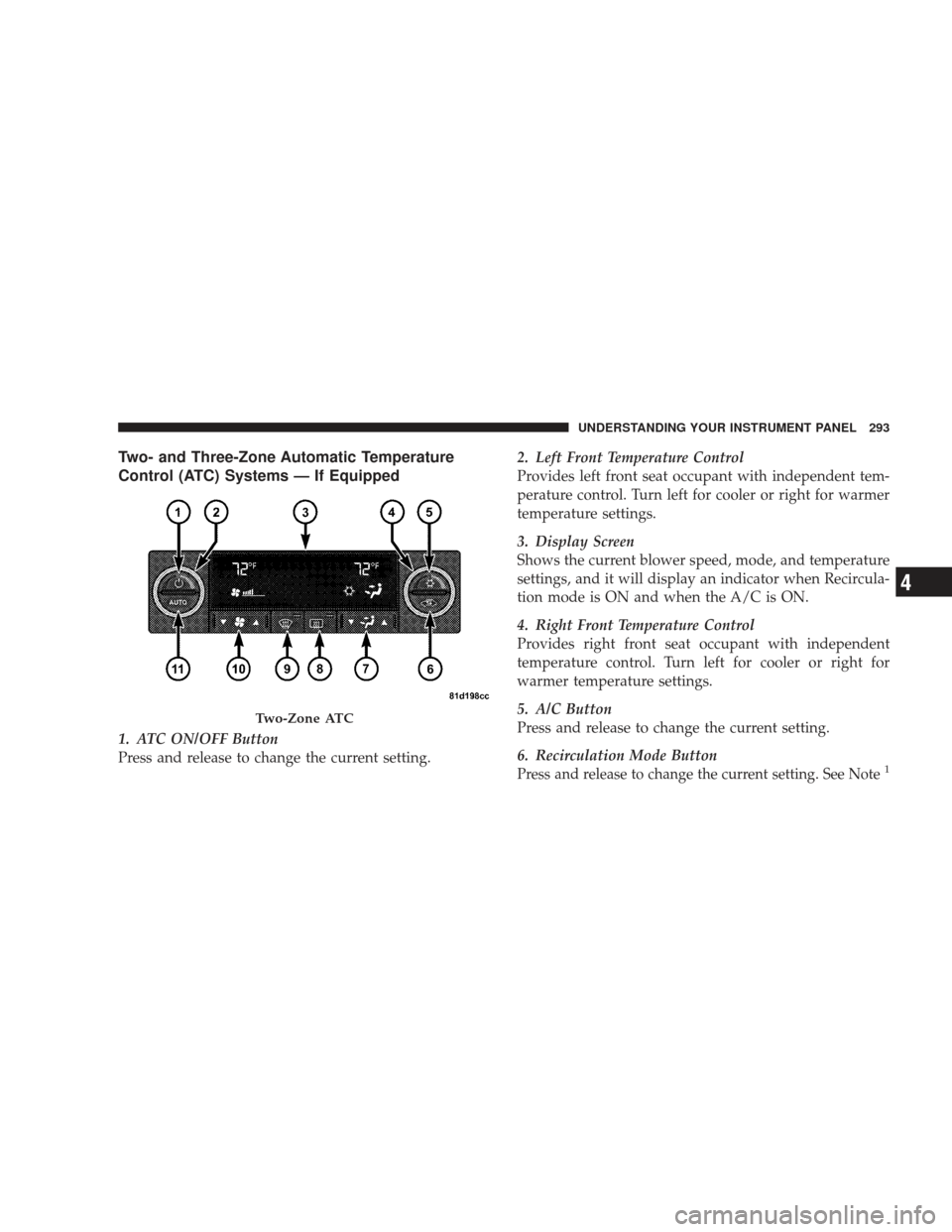
Two- and Three-Zone Automatic Temperature
Control (ATC) Systems — If Equipped
1. ATC ON/OFF Button
Press and release to change the current setting.2. Left Front Temperature Control
Provides left front seat occupant with independent tem-
perature control. Turn left for cooler or right for warmer
temperature settings.
3. Display Screen
Shows the current blower speed, mode, and temperature
settings, and it will display an indicator when Recircula-
tion mode is ON and when the A/C is ON.
4. Right Front Temperature Control
Provides right front seat occupant with independent
temperature control. Turn left for cooler or right for
warmer temperature settings.
5. A/C Button
Press and release to change the current setting.
6. Recirculation Mode Button
Press and release to change the current setting. See Note1
Two-Zone ATC
UNDERSTANDING YOUR INSTRUMENT PANEL 293
4
Page 296 of 523

7. Mode Button
Press the DOWN or UP arrow to change the mode of air
distribution to Floor, Panel, Bi-Level, or Mix.
8. Electric Rear Window Defroster Button
Refer to “Rear Window Features” in Section 3 for more
information.
9. Defrost Mode Button
Press and release to select. The indicator illuminates
when ON.
10. Front Blower Button
Press the DOWN arrow to decrease or the UP arrow to
increase blower speed.
11. AUTO Button
Controls airflow temperature, distribution, volume, and
the amount of air recirculation automatically. Press and
release to select. Refer to “Automatic Operation — Two-
and Three-Zone ATC” for more information.Note1-
To prevent window fogging, Recirculation Mode
will not operate when either Defrost or Mix mode is
selected. Doing so will cause the indicator to blink and
then turn OFF.
1. ATC ON/OFF Button
Press and release to change the current setting.
294 UNDERSTANDING YOUR INSTRUMENT PANEL
Page 297 of 523

2. Left Front Temperature Control
Provides left front seat occupant with independent tem-
perature control. Turn left for cooler or right for warmer
temperature settings.
3. Display Screen
Shows the current blower speed, mode, and temperature
settings, and it will display an indicator when the A/C is
ON.
4. Right Front Temperature Control
Provides right front seat occupant with independent
temperature control. Turn left for cooler or right for
warmer temperature settings.
5. A/C Button
Press and release to change the current setting.
6. AUTO Button
Controls airflow temperature, distribution, volume, and
the amount of air recirculation automatically. Press andrelease to select. Refer to “Automatic Operation — Two-
and Three-Zone ATC” for more information.
7. Mode Button
Press the DOWN or UP arrow to change the mode of air
distribution to Floor, Panel, Bi-Level, or Mix.
8. Recirculation Mode Button
Press and release to change the current setting. The
indicator illuminates when ON. See Note
1
9. Defrost Mode Button
Press and release to select. The indicator illuminates
when ON.
10. Front Blower Control
Press the DOWN arrow to decrease or the UP arrow to
increase front blower speed.
11. SYNC Button
Press and release to control the temperature setting for all
three zones from the Left Front Temperature Control.
UNDERSTANDING YOUR INSTRUMENT PANEL 295
4
Page 298 of 523
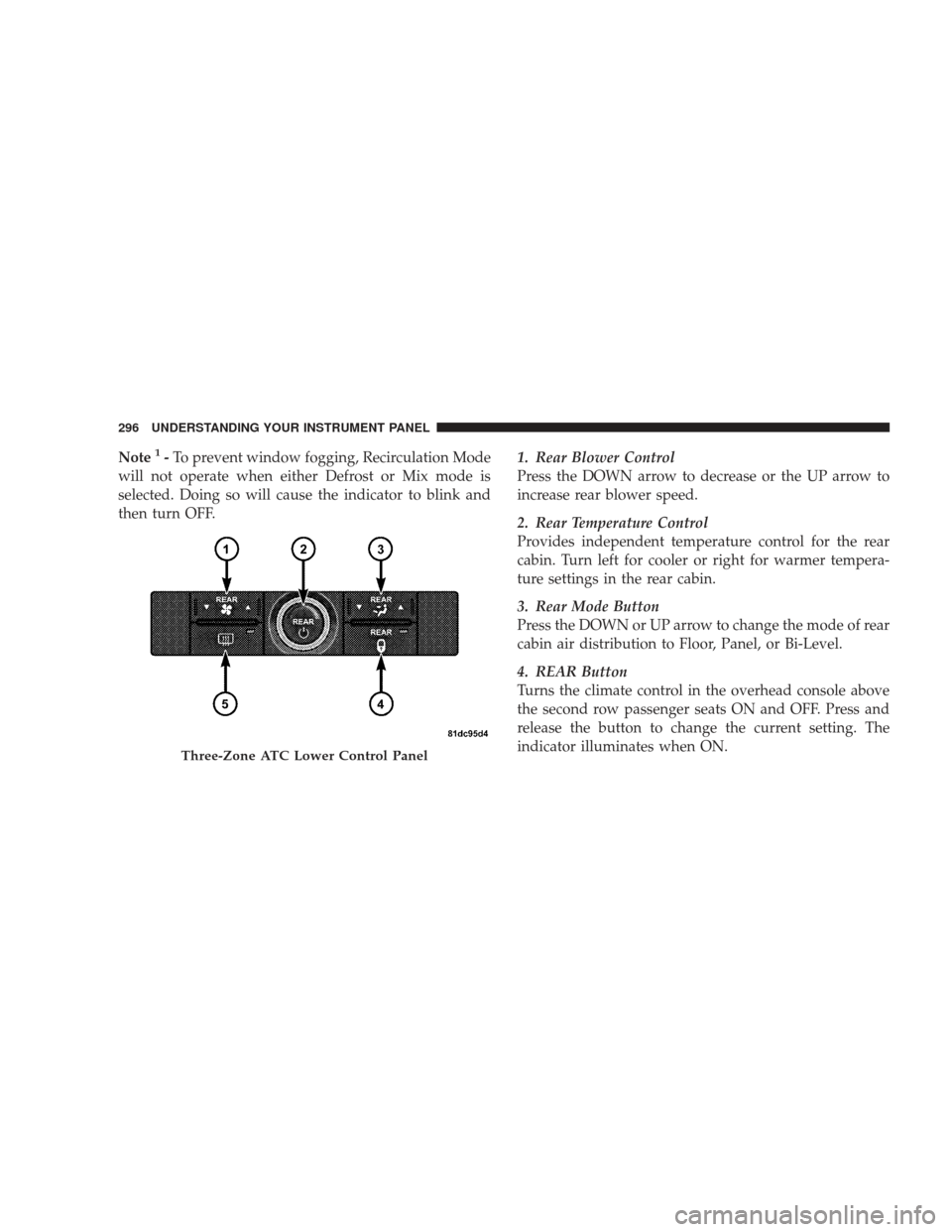
Note1-To prevent window fogging, Recirculation Mode
will not operate when either Defrost or Mix mode is
selected. Doing so will cause the indicator to blink and
then turn OFF. 1. Rear Blower Control
Press the DOWN arrow to decrease or the UP arrow to
increase rear blower speed.
2. Rear Temperature Control
Provides independent temperature control for the rear
cabin. Turn left for cooler or right for warmer tempera-
ture settings in the rear cabin.
3. Rear Mode Button
Press the DOWN or UP arrow to change the mode of rear
cabin air distribution to Floor, Panel, or Bi-Level.
4. REAR Button
Turns the climate control in the overhead console above
the second row passenger seats ON and OFF. Press and
release the button to change the current setting. The
indicator illuminates when ON.
Three-Zone ATC Lower Control Panel
296 UNDERSTANDING YOUR INSTRUMENT PANEL
Page 299 of 523

5. Electric Rear Window Defroster Button
Refer to “Rear Window Features” in Section 3 for more
information.
The Rear-Zone ATC for the rear passengers is in the
overhead console above the second row passenger seats.1. AUTO
Controls airflow temperature, distribution, and volume
automatically. Turn to this position to select. Refer to
“Automatic Operation — Rear-Zone ATC” for more
information.
2. Rear Blower Control
The blower speed increases as you move the control to
the right from the “O” (Off) position. There are 10 blower
speeds.
3. Rear Temperature Control
Provides rear seat occupants with independent tempera-
ture control. Turn left for cooler or right for warmer
temperature settings in the rear cabin. When the rear
climate control is turned OFF by the rear button on the
Three – Zone ATC, a red indicator will appear at the
bottom of the Rear Temperature Control Knob.
Rear-Zone ATC
UNDERSTANDING YOUR INSTRUMENT PANEL 297
4
Page 300 of 523

4. Rear Mode Control
Turn to select Panel, Bi-Level, or Floor for the mode of
rear cabin air distribution.
Automatic Operation — Two- and Three-Zone ATC
The Two- and Three-Zone ATC systems automatically
maintain the climate in the cabin of the vehicle. To
accomplish this, the system gathers information from the
climate controls, from a dual sun-sensor located in the
top of the instrument panel, from an infrared sensor
located between the sun visors, and from various sensors
located throughout the vehicle.
•The climate controls provide the system with operator
input.
•The dual sun-sensor monitors sun load coming
through the windshield.
•The infrared sensor independently measures the sur-
face temperature of the driver and passengers.
•Other sensors take into account vehicle-speed, A/C
pressure, outside temperature, and engine cooling
temperature.
Using all of these inputs, the system automatically ad-
justs airflow temperature, airflow distribution, airflow
volume, and the amount of outside air recirculation. This
maintains a comfortable temperature even under chang-
ing conditions.
To select automatic operation, perform the following
steps:
1. Press and release the AUTO button and the ATC
displays the word “AUTO,” along with current settings
for temperature, mode, and blower speed. It also displays
the snowflake icon if the A/C is running.
2. Turn the Left Front Temperature Control, the Right
Front, and if so equipped, the Rear Temperature Control
to dial in the temperature that you want the system to
298 UNDERSTANDING YOUR INSTRUMENT PANEL