AUX DODGE MAGNUM SRT 2007 1.G Owners Manual
[x] Cancel search | Manufacturer: DODGE, Model Year: 2007, Model line: MAGNUM SRT, Model: DODGE MAGNUM SRT 2007 1.GPages: 380, PDF Size: 6.63 MB
Page 117 of 380
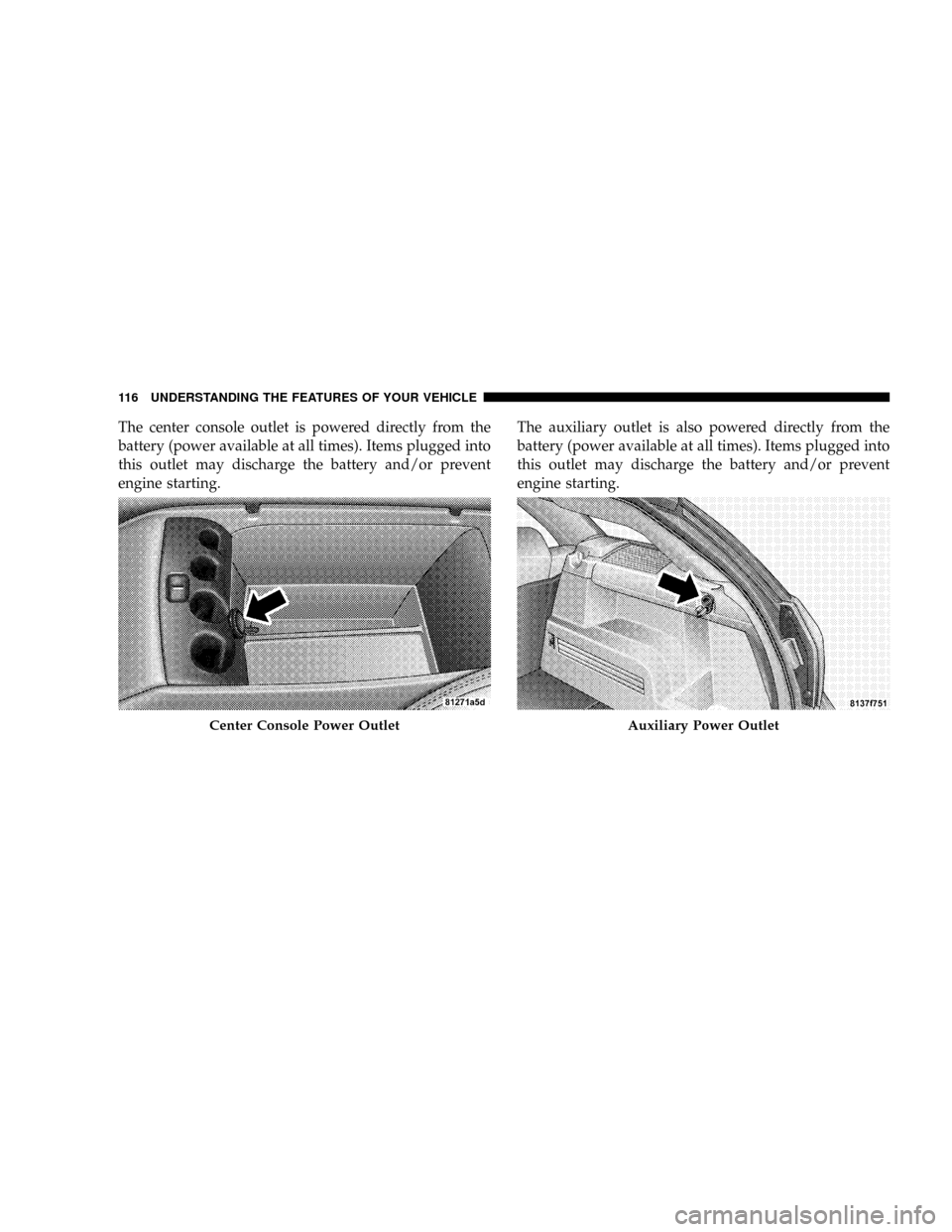
The center console outlet is powered directly from the
battery (power available at all times). Items plugged into
this outlet may discharge the battery and/or prevent
engine starting.The auxiliary outlet is also powered directly from the
battery (power available at all times). Items plugged into
this outlet may discharge the battery and/or prevent
engine starting.
Center Console Power OutletAuxiliary Power Outlet
116 UNDERSTANDING THE FEATURES OF YOUR VEHICLE
Page 131 of 380

NOperating Instructions - Radio Mode.......156
NOperation Instructions - CD Mode.........159
NOperation Instructions - Auxiliary Mode.....160
NOperating Instructions - Hands Free Phone Ð If
Equipped...........................161
NOperating Instructions - Satellite Radio Ð If
Equipped...........................161
mSales Code RAK ± AM/FM/Cassette/CD (6-Disc)
Radio With Optional Satellite Radio, Hands Free
Phone, Video, MP3, And WMA Capabilities
. . 162
NOperating Instructions - Radio Mode.......162
NOperating Instructions Ð Tape Player.......165
NSeek Button.........................166
NFast Forward (FF).....................166
NRewind (RW)........................166
NTape Eject...........................166
NScan Button.........................166NChanging Tape Direction................166
NMetal Tape Selection...................166
NPinch Roller Release...................166
NNoise Reduction......................167
NOperation Instructions - (CD Mode For CD
Audio Play).........................167
NLoad/Eject Button (CD Mode For CD
Audio Play).........................168
NNotes On Playing MP3 Files.............169
NOperation Instructions - (CD Mode For MP3
And WMA Audio Play).................171
NLoad/Eject Button (CD Mode For MP3 And
WMA Play).........................171
mSales Code REC Ð AM/FM/CD (6±Disc) Radio
With Navigation System
.................173
NOperating Instructions Ð Satellite Radio (If
Equipped)..........................174
NREC Setting The Clock.................174
130 UNDERSTANDING YOUR INSTRUMENT PANEL
Page 161 of 380

TIME Button (CD Mode)
Press this button to change the display from elapsed CD
playing time to time of day. The time of day will display
for 5 seconds.
RW/FF (CD Mode)
Press and hold the FF (Fast Forward) and the CD player
will begin to fast forward until FF is released. The RW
(Reverse) button works in a similar manner.
RND/SET Button (Random Play Button) (CD
Mode)
Press this button while the CD is playing to activate
Random Play. This feature plays the selections on the
compact disc in random order to provide an interesting
change of pace.
Press the SEEK button to move to the next randomly
selected track.
Press and hold the FF button to fast forward through the
tracks. Release the FF button to stop the fast forward
feature. If the RW button is pressed, the current track will
reverse to the beginning of the track and begin playing.Press the RND button a second time to stop Random
Play.
Operation Instructions - Auxiliary Mode
The auxiliary (AUX) jack is an audio input jack, which
allows the user to plug in a portable device such as an
MP3 player, cassette player, or microphone and utilize
the vehicle's audio system to amplify the source and play
through the vehicle speakers.
The auxiliary mode becomes active when an electrical
device is plugged into the AUX jack using a standard 3.5
mm stereo audio cable and the user presses and releases
the MODE button until AUX appears on the display.
NOTE:The radio will return to the last stored mode if
the ignition switch is turned from the OFF/LOCK posi-
tion to the ACC position, the radio is turned on, and the
radio was previously in the AUX mode.
SEEK Button (Auxiliary Mode)
No function.
160 UNDERSTANDING YOUR INSTRUMENT PANEL
Page 162 of 380
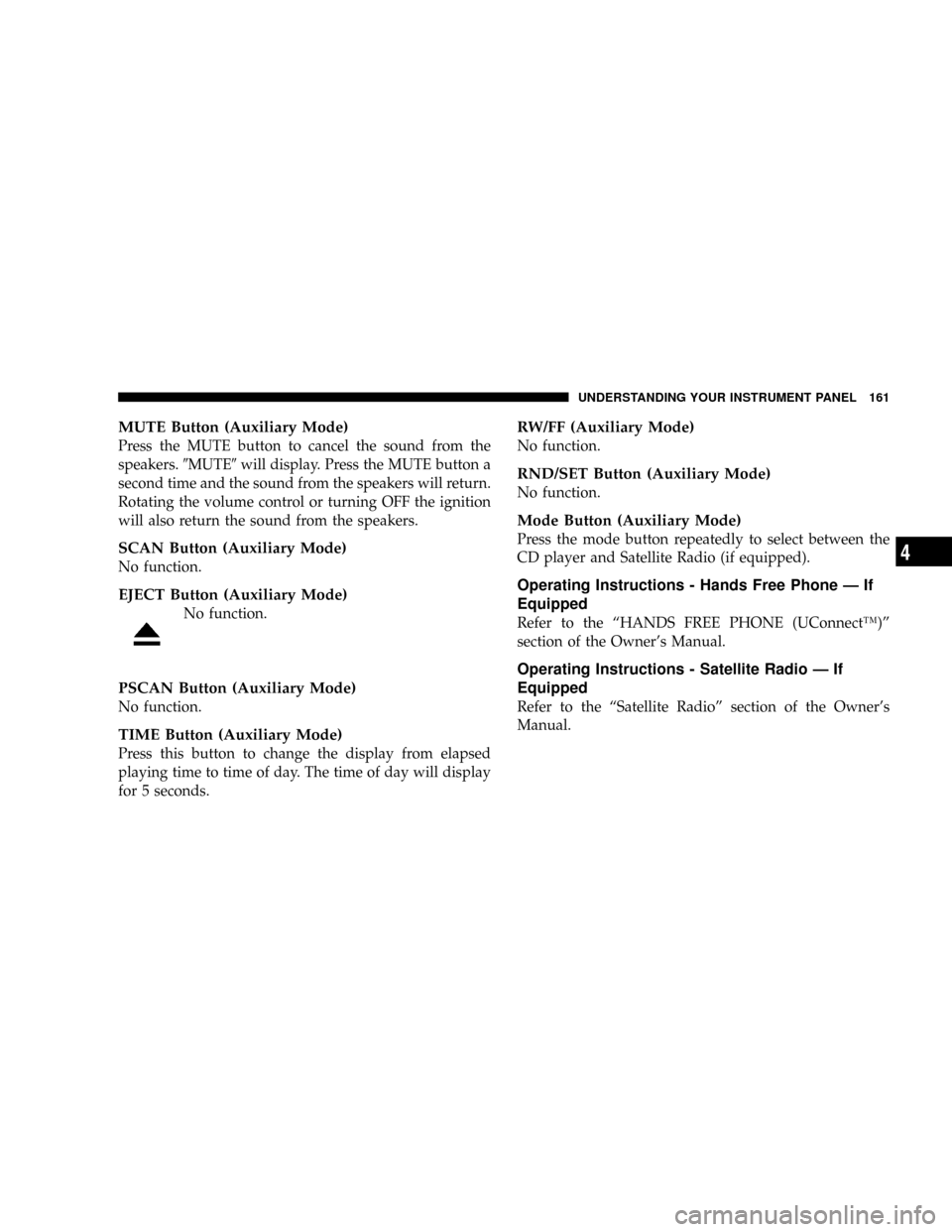
MUTE Button (Auxiliary Mode)
Press the MUTE button to cancel the sound from the
speakers.9MUTE9will display. Press the MUTE button a
second time and the sound from the speakers will return.
Rotating the volume control or turning OFF the ignition
will also return the sound from the speakers.
SCAN Button (Auxiliary Mode)
No function.
EJECT Button (Auxiliary Mode)
No function.
PSCAN Button (Auxiliary Mode)
No function.
TIME Button (Auxiliary Mode)
Press this button to change the display from elapsed
playing time to time of day. The time of day will display
for 5 seconds.
RW/FF (Auxiliary Mode)
No function.
RND/SET Button (Auxiliary Mode)
No function.
Mode Button (Auxiliary Mode)
Press the mode button repeatedly to select between the
CD player and Satellite Radio (if equipped).
Operating Instructions - Hands Free Phone Ð If
Equipped
Refer to the ªHANDS FREE PHONE (UConnectŸ)º
section of the Owner's Manual.
Operating Instructions - Satellite Radio Ð If
Equipped
Refer to the ªSatellite Radioº section of the Owner's
Manual.
UNDERSTANDING YOUR INSTRUMENT PANEL 161
4
Page 180 of 380

Kicker Mobile Surround (KMS1)
The VES for this vehicle comes equipped with Kicker
Mobile Surround (KMS1). This feature offers the ultimate
movie experience by providing surround sound uniquely
equalized for the interior space of your vehicle.
The KMS1 activates whenever a DVD is in the VES
player, and the radio mode is set to VES, and the video
screen is powered up. The system will go back to stereo
sound automatically if the VES is powered down, or the
video screen is stowed away, or the radio is set to a mode
other than VES, or if you are using the Aux jacks on the
VES.
Your vehicle is equipped with a state of the art digital
audio amplifier that decodes stereo sound inputs into 5.1
formatted surround sound. When in surround sound
mode, the KMS1 automatically sets balance and fade to
provide the optimal surround experience.
SATELLITE RADIO Ð IF EQUIPPED
Satellite radio uses direct satellite to receiver broadcast-
ing technology to provide clear digital sound, coast to
coast. The subscription service provider is SiriusŸ Satel-
lite Radio. This service offers over 100 channels of music,
sports, news, entertainment, and programming for chil-
dren, directly from its satellites and broadcasting studios.
System Activation
NOTE:
Your vehicle's radio must be on and in satellite
mode when the activation process takes place.
To activate your Sirius Satellite Radio service, call the
toll-free number 888-539-7474, or visit the Sirius web site
at www.sirius.com. Please have the following informa-
tion available when activating your system:
1. The Electronic Serial Number/Sirius Identification
Number (ESN/SID).
2. Credit card information.
3. Your Vehicle Identification Number.
UNDERSTANDING YOUR INSTRUMENT PANEL 179
4
Page 374 of 380
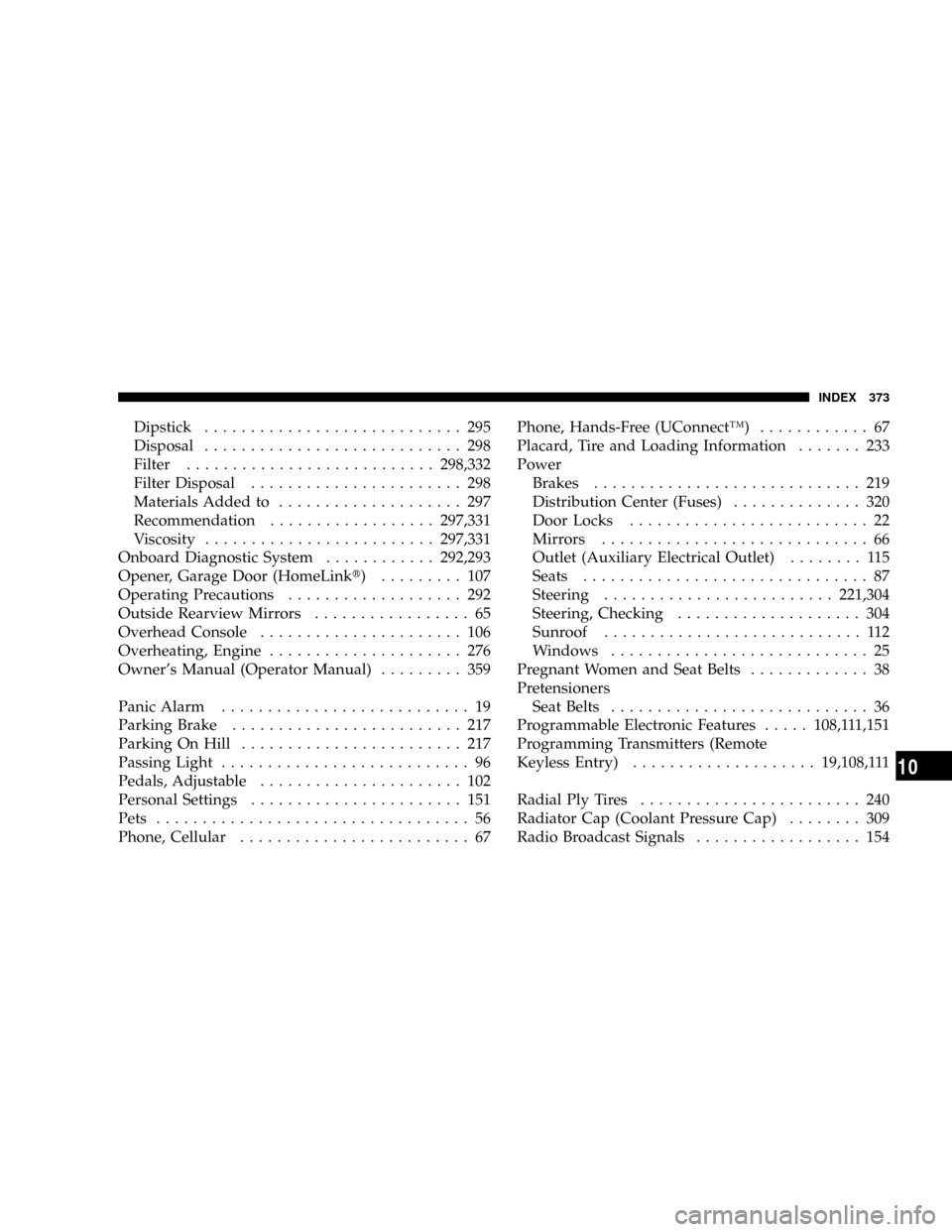
Dipstick............................ 295
Disposal............................ 298
Filter...........................298,332
Filter Disposal....................... 298
Materials Added to.................... 297
Recommendation..................297,331
Viscosity.........................297,331
Onboard Diagnostic System............292,293
Opener, Garage Door (HomeLinkt) ......... 107
Operating Precautions................... 292
Outside Rearview Mirrors................. 65
Overhead Console...................... 106
Overheating, Engine..................... 276
Owner's Manual (Operator Manual)......... 359
Panic Alarm........................... 19
Parking Brake......................... 217
Parking On Hill........................ 217
Passing Light........................... 96
Pedals, Adjustable...................... 102
Personal Settings....................... 151
Pets.................................. 56
Phone, Cellular......................... 67Phone, Hands-Free (UConnectŸ)............ 67
Placard, Tire and Loading Information....... 233
Power
Brakes............................. 219
Distribution Center (Fuses).............. 320
Door Locks.......................... 22
Mirrors............................. 66
Outlet (Auxiliary Electrical Outlet)........ 115
Seats............................... 87
Steering.........................221,304
Steering, Checking.................... 304
Sunroof............................ 112
Windows............................ 25
Pregnant Women and Seat Belts............. 38
Pretensioners
Seat Belts............................ 36
Programmable Electronic Features.....108,111,151
Programming Transmitters (Remote
Keyless Entry)....................19,108,111
Radial Ply Tires........................ 240
Radiator Cap (Coolant Pressure Cap)........ 309
Radio Broadcast Signals.................. 154
INDEX 373
10