warning DODGE SPRINTER 2007 2.G Repair Manual
[x] Cancel search | Manufacturer: DODGE, Model Year: 2007, Model line: SPRINTER, Model: DODGE SPRINTER 2007 2.GPages: 393, PDF Size: 7.61 MB
Page 120 of 393
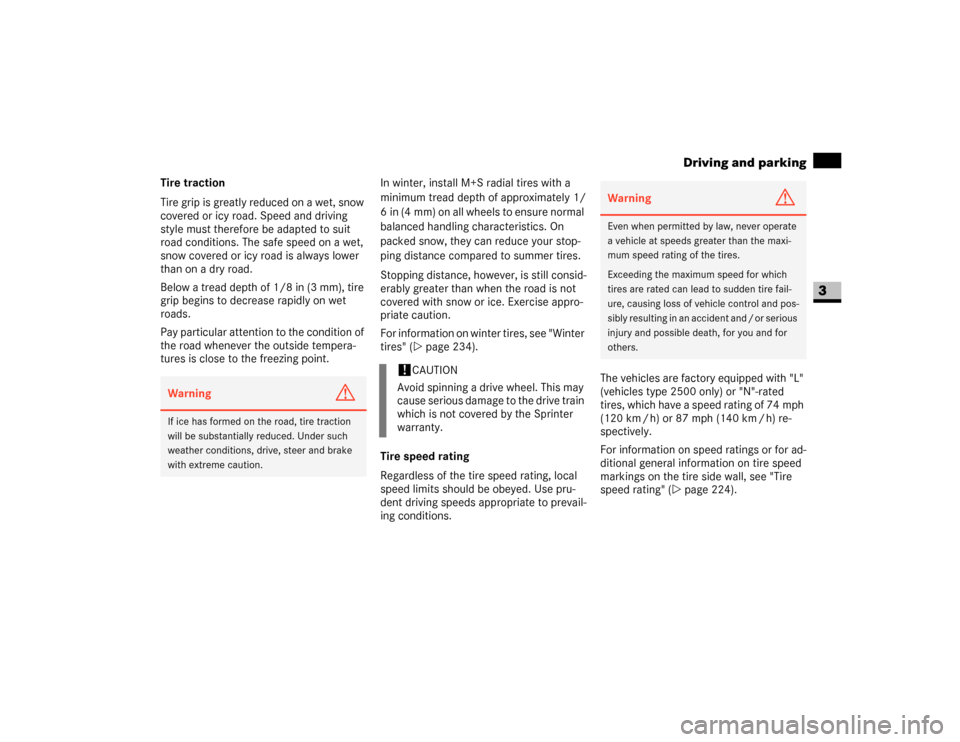
119 Controls in detail
Driving and parking
3
Tire traction
Tire grip is greatly reduced on a wet, snow
covered or icy road. Speed and driving
style must therefore be adapted to suit
road conditions. The safe speed on a wet,
snow covered or icy road is always lower
than on a dry road.
Below a tread depth of 1/8 in (3 mm), tire
grip begins to decrease rapidly on wet
roads.
Pay particular attention to the condition of
the road whenever the outside tempera-
tures is close to the freezing point.In winter, install M+S radial tires with a
minimum tread depth of approximately 1/
6 in (4 mm) on all wheels to ensure normal
balanced handling characteristics. On
packed snow, they can reduce your stop-
ping distance compared to summer tires.
Stopping distance, however, is still consid-
erably greater than when the road is not
covered with snow or ice. Exercise appro-
priate caution.
For information on winter tires, see "Winter
tires" (\2page 234).
Tire speed rating
Regardless of the tire speed rating, local
speed limits should be obeyed. Use pru-
dent driving speeds appropriate to prevail-
ing conditions.The vehicles are factory equipped with "L"
(vehicles type 2500 only) or "N"-rated
tires, which have a speed rating of 74 mph
(120 km / h) or 87 mph (140 km / h) re-
spectively.
For information on speed ratings or for ad-
ditional general information on tire speed
markings on the tire side wall, see "Tire
speed rating" (\2page 224).Warning
G
If ice has formed on the road, tire traction
will be substantially reduced. Under such
weather conditions, drive, steer and brake
with extreme caution.
!
CAUTION
Avoid spinning a drive wheel. This may
cause serious damage to the drive train
which is not covered by the Sprinter
warranty.
Warning
G
Even when permitted by law, never operate
a vehicle at speeds greater than the maxi-
mum speed rating of the tires.
Exceeding the maximum speed for which
tires are rated can lead to sudden tire fail-
ure, causing loss of vehicle control and pos-
sibly resulting in an accident and / or serious
injury and possible death, for you and for
others.
Page 121 of 393
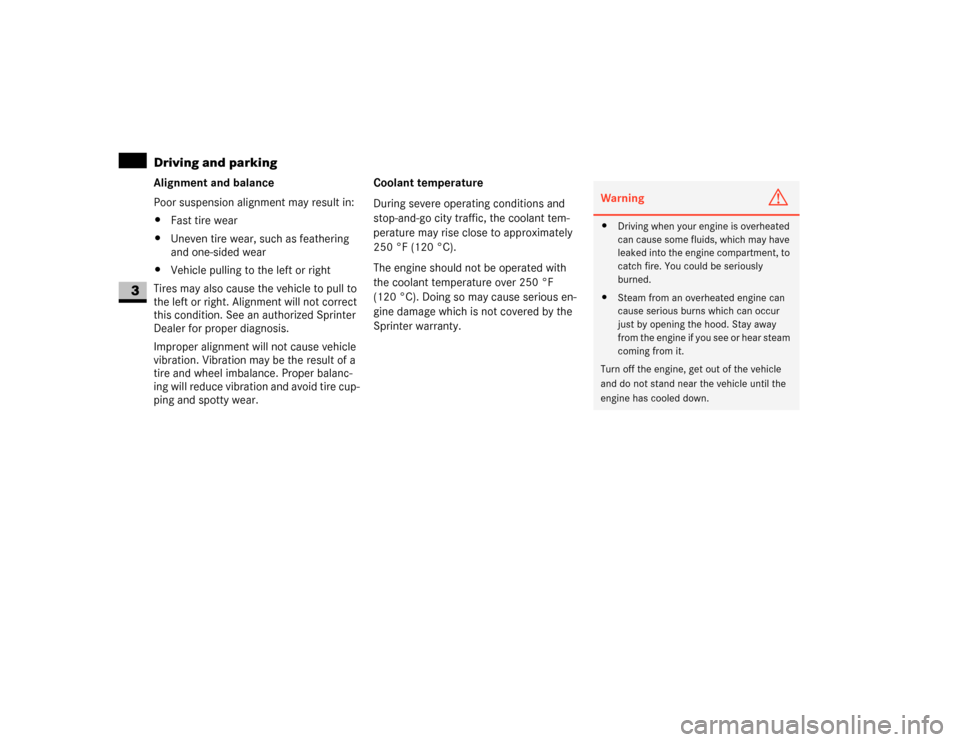
120 Controls in detailDriving and parking
3
Alignment and balance
Poor suspension alignment may result in:
\4Fast tire wear
\4Uneven tire wear, such as feathering
and one-sided wear
\4Vehicle pulling to the left or right
Tires may also cause the vehicle to pull to
the left or right. Alignment will not correct
this condition. See an authorized Sprinter
Dealer for proper diagnosis.
Improper alignment will not cause vehicle
vibration. Vibration may be the result of a
tire and wheel imbalance. Proper balanc-
ing will reduce vibration and avoid tire cup-
ping and spotty wear.Coolant temperature
During severe operating conditions and
stop-and-go city traffic, the coolant tem-
perature may rise close to approximately
250 °F (120 °C).
The engine should not be operated with
the coolant temperature over 250 °F
(120 °C). Doing so may cause serious en-
gine damage which is not covered by the
Sprinter warranty.
Warning
G
\4Driving when your engine is overheated
can cause some fluids, which may have
leaked into the engine compartment, to
catch fire. You could be seriously
burned.
\4Steam from an overheated engine can
cause serious burns which can occur
just by opening the hood. Stay away
from the engine if you see or hear steam
coming from it.
Turn off the engine, get out of the vehicle
and do not stand near the vehicle until the
engine has cooled down.
Page 123 of 393
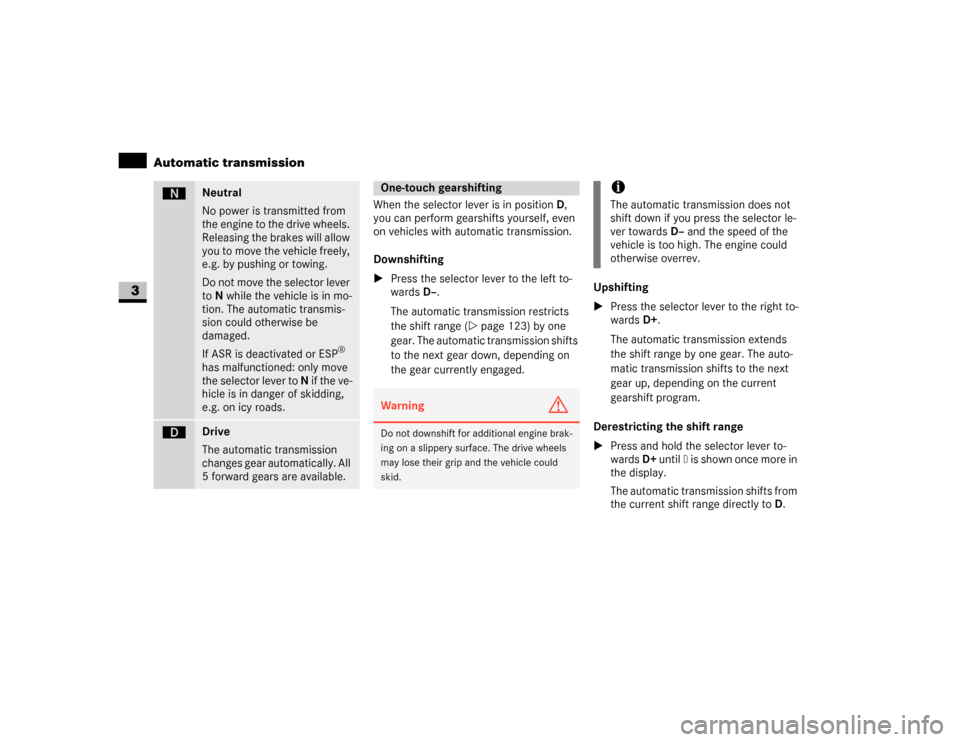
122 Controls in detailAutomatic transmission
3
When the selector lever is in position D,
you can perform gearshifts yourself, even
on vehicles with automatic transmission.
Downshifting
\1Press the selector lever to the left to-
wards D–.
The automatic transmission restricts
the shift range (\2page 123) by one
gear. The automatic transmission shifts
to the next gear down, depending on
the gear currently engaged.Upshifting
\1Press the selector lever to the right to-
wards D+.
The automatic transmission extends
the shift range by one gear. The auto-
matic transmission shifts to the next
gear up, depending on the current
gearshift program.
Derestricting the shift range
\1Press and hold the selector lever to-
wards D+ until
D is shown once more in
the display.
The automatic transmission shifts from
the current shift range directly to D.
ë
Neutral
No power is transmitted from
the engine to the drive wheels.
Releasing the brakes will allow
you to move the vehicle freely,
e.g. by pushing or towing.
Do not move the selector lever
to N while the vehicle is in mo-
tion. The automatic transmis-
sion could otherwise be
damaged.
If ASR is deactivated or ESP
®
has malfunctioned: only move
the selector lever to N if the ve-
hicle is in danger of skidding,
e.g. on icy roads.
ê
Drive
The automatic transmission
changes gear automatically. All
5 forward gears are available.
One-touch gearshifting Warning
G
Do not downshift for additional engine brak-
ing on a slippery surface. The drive wheels
may lose their grip and the vehicle could
skid.
iThe automatic transmission does not
shift down if you press the selector le-
ver towards D– and the speed of the
vehicle is too high. The engine could
otherwise overrev.
Page 125 of 393

124 Controls in detailAutomatic transmission
3
Stopping
If you are only stopping briefly:
\1leave the selector lever in the drive po-
sition
\1secure the vehicle against rolling away
using the brake pedal
Maneuvering
Maneuvering in a tight space:
\1Control the speed by braking carefully.
\1Accelerate only slightly and avoid jolt-
ing.Trailer towing
\1Run the engine in the moderate engine
speed range on steep uphill gradients.
\1Depending on the uphill or downhill
gradient, shift down to shift range3 or
2 (\2page 123), even if cruise control*
is switched on.
Working on the vehicle
iFor rapid maneuvering (e.g. to rock the
vehicle out of snow or slush), you can
shift back and forth between drive
positionD and reverse gearR at low
speeds without applying the brakes.
Warning
G
Apply the handbrake before working on the
vehicle and shift the automatic transmission
into parking positionP.
The vehicle could otherwise roll away.
Page 126 of 393
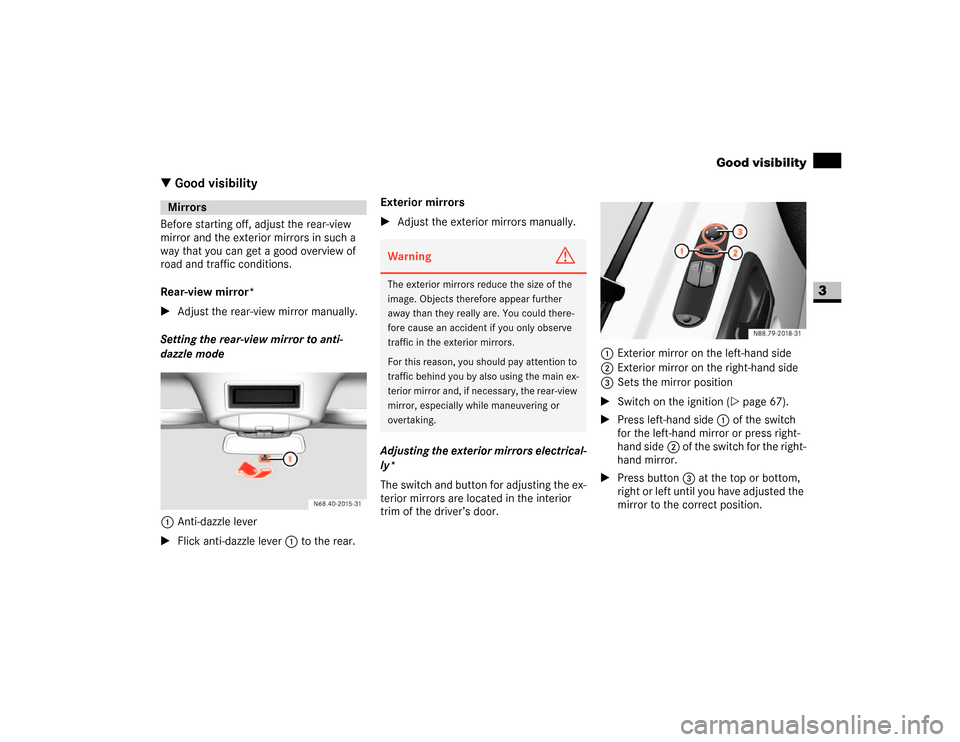
125 Controls in detail
Good visibility
3
\3 Good visibilityBefore starting off, adjust the rear-view
mirror and the exterior mirrors in such a
way that you can get a good overview of
road and traffic conditions.
Rear-view mirror*
\1Adjust the rear-view mirror manually.
Setting the rear-view mirror to anti-
dazzle mode
1Anti-dazzle lever
\1Flick anti-dazzle lever1 to the rear.Exterior mirrors
\1Adjust the exterior mirrors manually.
Adjusting the exterior mirrors electrical-
ly*
The switch and button for adjusting the ex-
terior mirrors are located in the interior
trim of the driver’s door.1Exterior mirror on the left-hand side
2Exterior mirror on the right-hand side
3Sets the mirror position
\1Switch on the ignition (\2page 67).
\1Press left-hand side 1 of the switch
for the left-hand mirror or press right-
hand side2 of the switch for the right-
hand mirror.
\1Press button3 at the top or bottom,
right or left until you have adjusted the
mirror to the correct position.Mirrors
Warning
G
The exterior mirrors reduce the size of the
image. Objects therefore appear further
away than they really are. You could there-
fore cause an accident if you only observe
traffic in the exterior mirrors.
For this reason, you should pay attention to
traffic behind you by also using the main ex-
terior mirror and, if necessary, the rear-view
mirror, especially while maneuvering or
overtaking.
Page 129 of 393
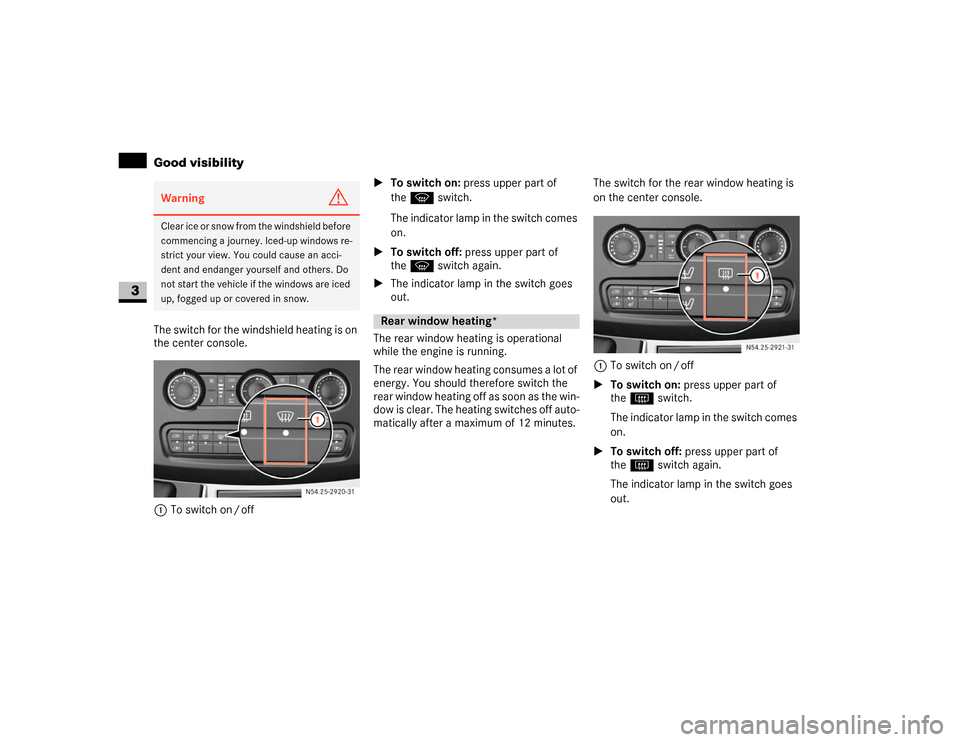
128 Controls in detailGood visibility
3
The switch for the windshield heating is on
the center console.
1To switch on / off\1To switch on: press upper part of
theP switch.
The indicator lamp in the switch comes
on.
\1To switch off: press upper part of
theP switch again.
\1The indicator lamp in the switch goes
out.
The rear window heating is operational
while the engine is running.
The rear window heating consumes a lot of
energy. You should therefore switch the
rear window heating off as soon as the win-
dow is clear. The heating switches off auto-
matically after a maximum of 12 minutes.The switch for the rear window heating is
on the center console.
1To switch on / off
\1To switch on: press upper part of
theF switch.
The indicator lamp in the switch comes
on.
\1To switch off: press upper part of
theF switch again.
The indicator lamp in the switch goes
out.Warning
G
Clear ice or snow from the windshield before
commencing a journey. Iced-up windows re-
strict your view. You could cause an acci-
dent and endanger yourself and others. Do
not start the vehicle if the windows are iced
up, fogged up or covered in snow.
N54.25-2920-31
Rear window heating*N54.25-2921-31
Page 131 of 393
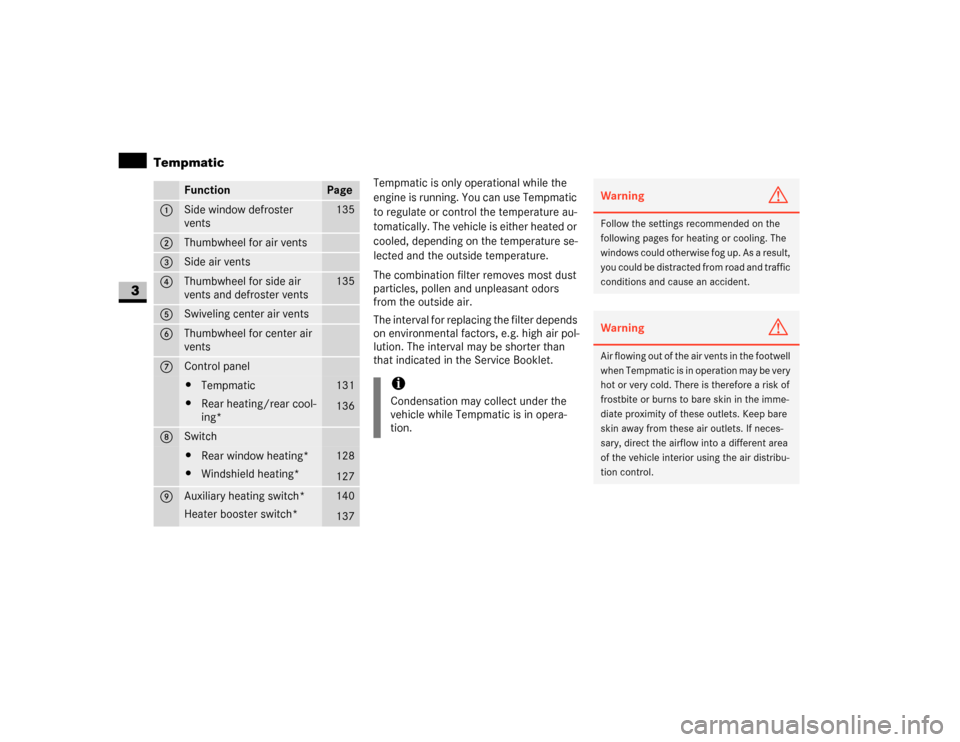
130 Controls in detailTempmatic
3
Tempmatic is only operational while the
engine is running. You can use Tempmatic
to regulate or control the temperature au-
tomatically. The vehicle is either heated or
cooled, depending on the temperature se-
lected and the outside temperature.
The combination filter removes most dust
particles, pollen and unpleasant odors
from the outside air.
The interval for replacing the filter depends
on environmental factors, e.g. high air pol-
lution. The interval may be shorter than
that indicated in the Service Booklet.
Function
Page
1
Side window defroster
vents
135
2
Thumbwheel for air vents
3
Side air vents
4
Thumbwheel for side air
vents and defroster vents
135
5
Swiveling center air vents
6
Thumbwheel for center air
vents
7
Control panel\4Tempmatic
\4Rear heating/rear cool-
ing*
131
136
8
Switch\4Rear window heating*
\4Windshield heating*
128
127
9
Auxiliary heating switch*
Heater booster switch*
140
137
iCondensation may collect under the
vehicle while Tempmatic is in opera-
tion.
Warning
G
Follow the settings recommended on the
following pages for heating or cooling. The
windows could otherwise fog up. As a result,
you could be distracted from road and traffic
conditions and cause an accident.Warning
G
Air flowing out of the air vents in the footwell
when Tempmatic is in operation may be very
hot or very cold. There is therefore a risk of
frostbite or burns to bare skin in the imme-
diate proximity of these outlets. Keep bare
skin away from these air outlets. If neces-
sary, direct the airflow into a different area
of the vehicle interior using the air distribu-
tion control.
Page 134 of 393
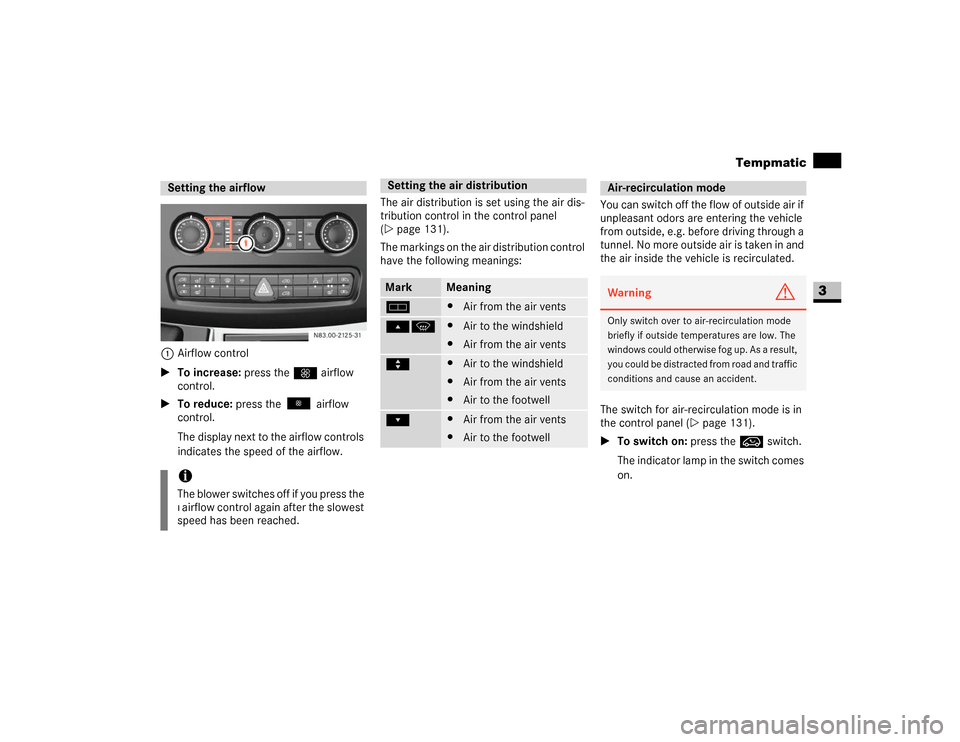
133 Controls in detail
Tempmatic
3
1Airflow control
\1To increase: press theQ airflow
control.
\1To reduce: press the airflow
control.
The display next to the airflow controls
indicates the speed of the airflow.The air distribution is set using the air dis-
tribution control in the control panel
(\2page 131).
The markings on the air distribution control
have the following meanings:You can switch off the flow of outside air if
unpleasant odors are entering the vehicle
from outside, e.g. before driving through a
tunnel. No more outside air is taken in and
the air inside the vehicle is recirculated.
The switch for air-recirculation mode is in
the control panel (\2page 131).
\1To switch on: press theÄ switch.
The indicator lamp in the switch comes
on.Setting the airflowiThe blower switches off if you press the
ß airflow control again after the slowest
speed has been reached.N83.00-2125-31
Setting the air distributionMark
Meaning
h
\4Air from the air vents
ÔP
\4Air to the windshield
\4Air from the air vents
Ò
\4Air to the windshield
\4Air from the air vents
\4Air to the footwell
Ó
\4Air from the air vents
\4Air to the footwell
Air-recirculation modeWarning
G
Only switch over to air-recirculation mode
briefly if outside temperatures are low. The
windows could otherwise fog up. As a result,
you could be distracted from road and traffic
conditions and cause an accident.
Page 140 of 393
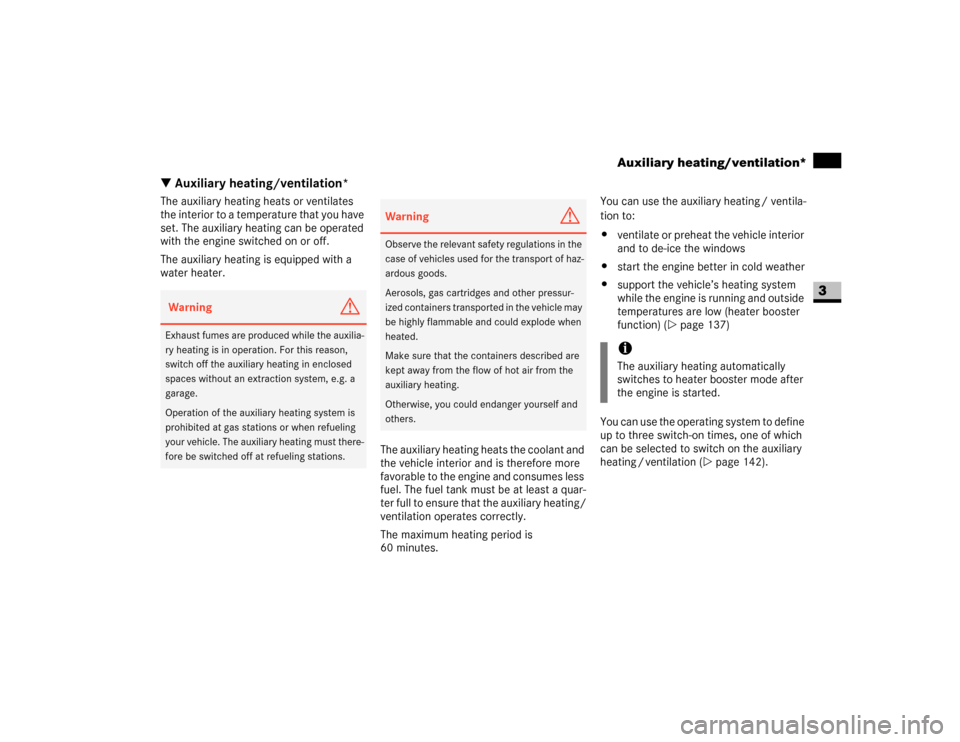
139 Controls in detail
Auxiliary heating/ventilation*
3
\3 Auxiliary heating/ventilation*The auxiliary heating heats or ventilates
the interior to a temperature that you have
set. The auxiliary heating can be operated
with the engine switched on or off.
The auxiliary heating is equipped with a
water heater.
The auxiliary heating heats the coolant and
the vehicle interior and is therefore more
favorable to the engine and consumes less
fuel. The fuel tank must be at least a quar-
ter full to ensure that the auxiliary heating/
ventilation operates correctly.
The maximum heating period is
60 minutes.You can use the auxiliary heating / ventila-
tion to:
\4ventilate or preheat the vehicle interior
and to de-ice the windows
\4start the engine better in cold weather
\4support the vehicle’s heating system
while the engine is running and outside
temperatures are low (heater booster
function) (\2page 137)
You can use the operating system to define
up to three switch-on times, one of which
can be selected to switch on the auxiliary
heating / ventilation (\2page 142). Warning
G
Exhaust fumes are produced while the auxilia-
ry heating is in operation. For this reason,
switch off the auxiliary heating in enclosed
spaces without an extraction system, e.g. a
garage.
Operation of the auxiliary heating system is
prohibited at gas stations or when refueling
your vehicle. The auxiliary heating must there-
fore be switched off at refueling stations.
Warning
G
Observe the relevant safety regulations in the
case of vehicles used for the transport of haz-
ardous goods.
Aerosols, gas cartridges and other pressur-
ized containers transported in the vehicle may
be highly flammable and could explode when
heated.
Make sure that the containers described are
kept away from the flow of hot air from the
auxiliary heating.
Otherwise, you could endanger yourself and
others.
iThe auxiliary heating automatically
switches to heater booster mode after
the engine is started.
Page 145 of 393
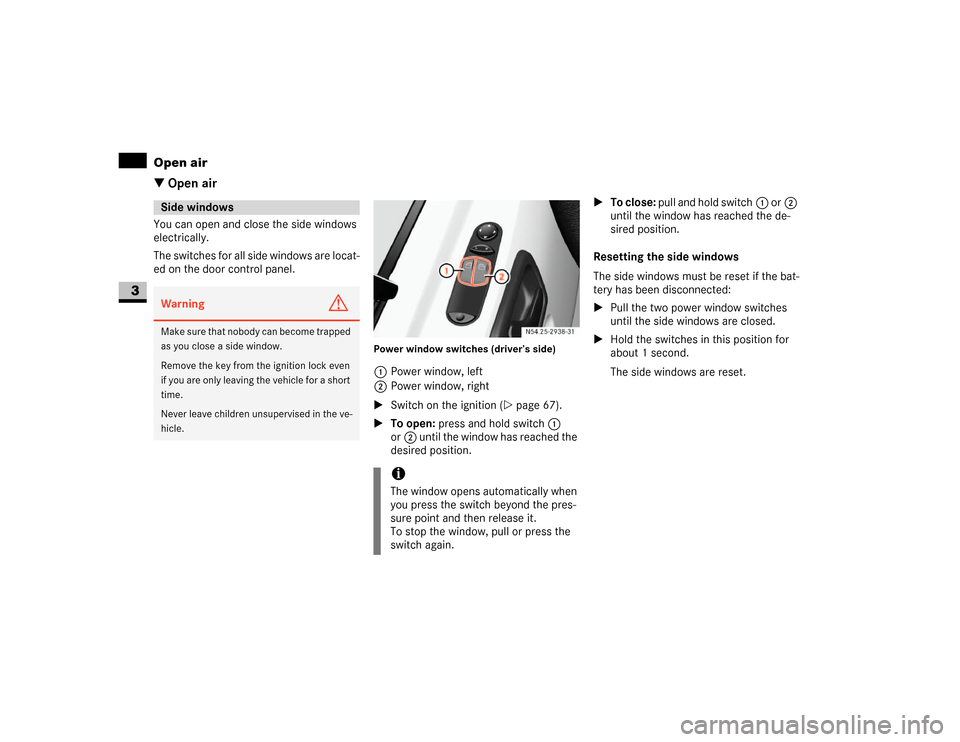
144 Controls in detailOpen air
3
\3 Open airYou can open and close the side windows
electrically.
The switches for all side windows are locat-
ed on the door control panel.
Power window switches (driver’s side)1Power window, left
2Power window, right
\1Switch on the ignition (\2page 67).
\1To open: press and hold switch1
or2 until the window has reached the
desired position.\1To close: pull and hold switch1 or2
until the window has reached the de-
sired position.
Resetting the side windows
The side windows must be reset if the bat-
tery has been disconnected:
\1Pull the two power window switches
until the side windows are closed.
\1Hold the switches in this position for
about 1 second.
The side windows are reset.
Side windowsWarning
G
Make sure that nobody can become trapped
as you close a side window.
Remove the key from the ignition lock even
if you are only leaving the vehicle for a short
time.
Never leave children unsupervised in the ve-
hicle.
iThe window opens automatically when
you press the switch beyond the pres-
sure point and then release it.
To stop the window, pull or press the
switch again.