sensor DODGE SPRINTER 2007 2.G Owners Manual
[x] Cancel search | Manufacturer: DODGE, Model Year: 2007, Model line: SPRINTER, Model: DODGE SPRINTER 2007 2.GPages: 393, PDF Size: 7.61 MB
Page 30 of 393

29 Safety
Occupant safety
2
Activation of emergency tensioning re-
tractors, belt force limiters and airbags
In the event of a collision, the sensor in the
airbag control unit evaluates important
physical data, such as duration, direction
and rate of vehicle deceleration or acceler-
ation. Based on the evaluation of this data
and depending on the vehicle’s rate of lon-
gitudinal deceleration in a collision, in the
first stage, the airbag control unit pre-emp-
tively triggers the emergency tensioning
retractors.The front airbags are not triggered unless a
second activation threshold is exceeded,
i.e. if there is a greater rate of vehicle de-
celeration in a longitudinal direction.
Criteria for triggering of emergency ten-
sioning retractors and airbags
To determine whether it is necessary to
trigger an emergency tensioning retractor
or airbag, the airbag control unit evaluates
the duration and direction of deceleration
or acceleration during the initial phase of
the collision.
The emergency tensioning retractor and
airbag activation thresholds are variable
and are adapted to the rate of the vehicle
deceleration. This process is pre-emptive
in nature as the airbag must be deployed
during – and not at the end of – the colli-
sion.In this case, have the SRS system checked
and repaired immediately at a qualified spe-
cialist workshop which has the necessary
specialist knowledge and tools to carry out
the work required.
The manufacturer recommends that you use
an authorized Sprinter Dealer for this pur-
pose. In particular, work relevant to safety
or on safety-related systems must be car-
ried out at a qualified specialist workshop.
iAirbags are not triggered in all types of
accident. They are actually controlled
by complex sensor technology and
evaluation logic. This process is pre-
emptive in nature as airbag deployment
must take place during the impact and
must be adapted to provide calculated,
additional protection for the vehicle oc-
cupants. Not all airbags are triggered in
an accident.
The various airbag systems work inde-
pendently of each other. However, all
systems depend on the type (head-on
or side impact) and severity (in particu-
lar vehicle deceleration or accelera-
tion) of accident determined in the
initial phase of the accident.
Page 50 of 393
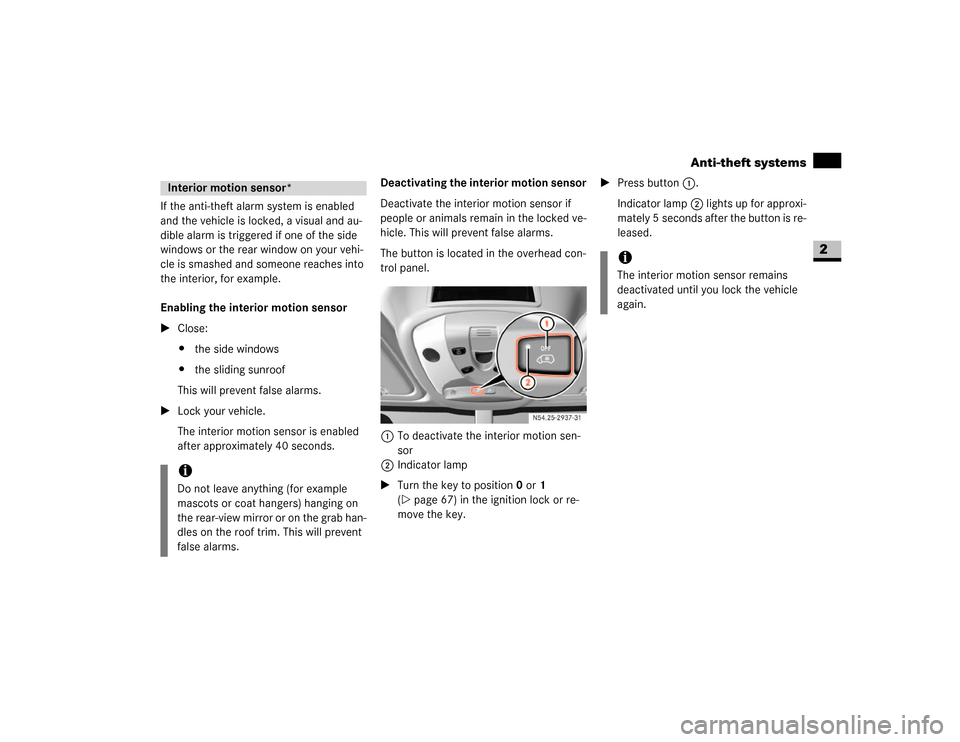
49 Safety
Anti-theft systems
2
If the anti-theft alarm system is enabled
and the vehicle is locked, a visual and au-
dible alarm is triggered if one of the side
windows or the rear window on your vehi-
cle is smashed and someone reaches into
the interior, for example.
Enabling the interior motion sensor
\1Close:
\4the side windows
\4the sliding sunroof
This will prevent false alarms.
\1Lock your vehicle.
The interior motion sensor is enabled
after approximately 40 seconds.Deactivating the interior motion sensor
Deactivate the interior motion sensor if
people or animals remain in the locked ve-
hicle. This will prevent false alarms.
The button is located in the overhead con-
trol panel.
1To deactivate the interior motion sen-
sor
2Indicator lamp
\1Turn the key to position0 or1
(\2page 67) in the ignition lock or re-
move the key.\1Press button1.
Indicator lamp2 lights up for approxi-
mately 5 seconds after the button is re-
leased.Interior motion sensor*iDo not leave anything (for example
mascots or coat hangers) hanging on
the rear-view mirror or on the grab han-
dles on the roof trim. This will prevent
false alarms.
iThe interior motion sensor remains
deactivated until you lock the vehicle
again.
Page 106 of 393

105 Controls in detail
Operating system with steering wheel buttons*
3
\1Press the æ or ç button to se-
lect how the radio should tune into a
station.
\4
Frequency
: The nearest station on
the waveband is selected
\4
Memory
: The nearest saved station is
selected
Setting the windshield wiper sensitivity
You can use the
Wipe sensor
function to
set the sensitivity of the rain sensor.
\1Press the è or ÿ button repeat-
edly until you see the
Vehicle
message
in the display.\1Press thej or k button repeat-
edly until you see the
Wipe sensor
mes-
sage in the display.
The current setting is highlighted.
\1Press the æ or ç button to
select the level of sensitivity of the rain
sensor.
\4
Level 1
: High sensitivity
Wiping beings in light rain
\4
Level 2
: Moderate sensitivity
\4
Level 3
: Low sensitivity
Wiping only begins in heavy rainConvenience submenu
*
You can reach the
Convenience
submenu
via the
Settings
menu (\2page 96).
Key-dependent settings
You can use the Key
function to determine
whether the settings in the:
\4Instrument cluster
\4Lighting
\4Vehicle
submenus are stored as key-dependent
settings.
\1Press the è or ÿ button repeat-
edly until you see the
Convenience
mes-
sage in the display.
\1Press thej or k button repeat-
edly until you see the
Key
message in
the display.
The current setting is highlighted. N54.32-2271-31
N54.32-2272-31
N54.32-2273-31
Page 127 of 393
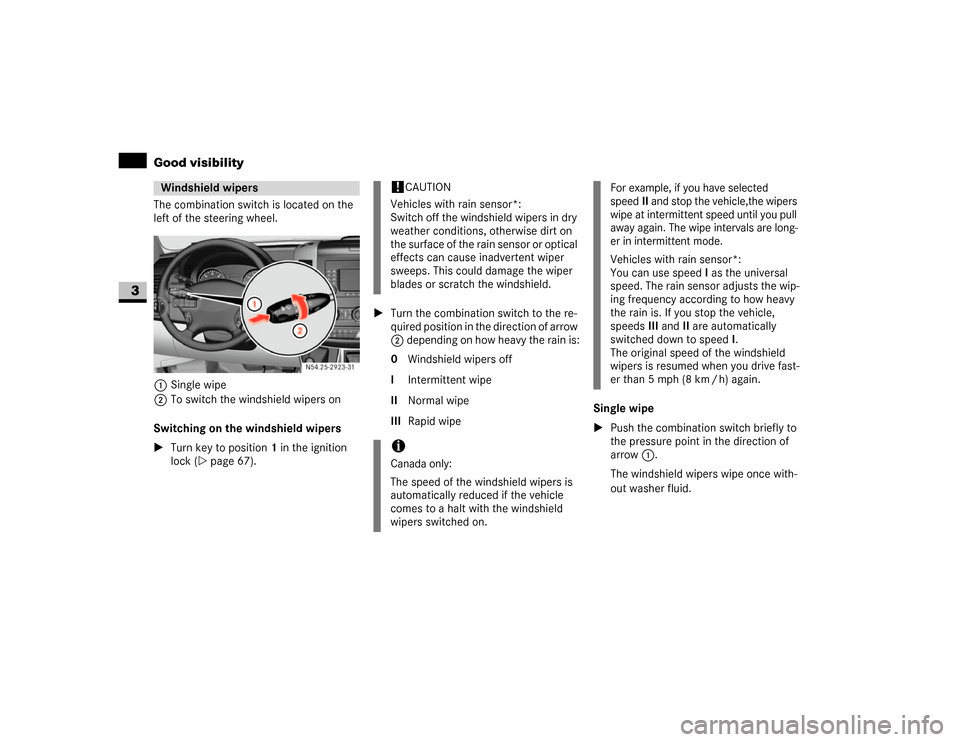
126 Controls in detailGood visibility
3
The combination switch is located on the
left of the steering wheel.
1Single wipe
2To switch the windshield wipers on
Switching on the windshield wipers
\1Turn key to position1 in the ignition
lock (\2page 67).\1Turn the combination switch to the re-
quired position in the direction of arrow
2 depending on how heavy the rain is:
0 Windshield wipers off
I Intermittent wipe
II Normal wipe
III Rapid wipeSingle wipe
\1Push the combination switch briefly to
the pressure point in the direction of
arrow1.
The windshield wipers wipe once with-
out washer fluid.Windshield wipers
N54.25-2923-31
!
CAUTION
Vehicles with rain sensor*:
Switch off the windshield wipers in dry
weather conditions, otherwise dirt on
the surface of the rain sensor or optical
effects can cause inadvertent wiper
sweeps. This could damage the wiper
blades or scratch the windshield.
iCanada only:
The speed of the windshield wipers is
automatically reduced if the vehicle
comes to a halt with the windshield
wipers switched on.
For example, if you have selected
speedII and stop the vehicle,the wipers
wipe at intermittent speed until you pull
away again. The wipe intervals are long-
er in intermittent mode.
Vehicles with rain sensor*:
You can use speedI as the universal
speed. The rain sensor adjusts the wip-
ing frequency according to how heavy
the rain is. If you stop the vehicle,
speedsIII andII are automatically
switched down to speedI.
The original speed of the windshield
wipers is resumed when you drive fast-
er than 5 mph (8 km / h) again.
Page 128 of 393
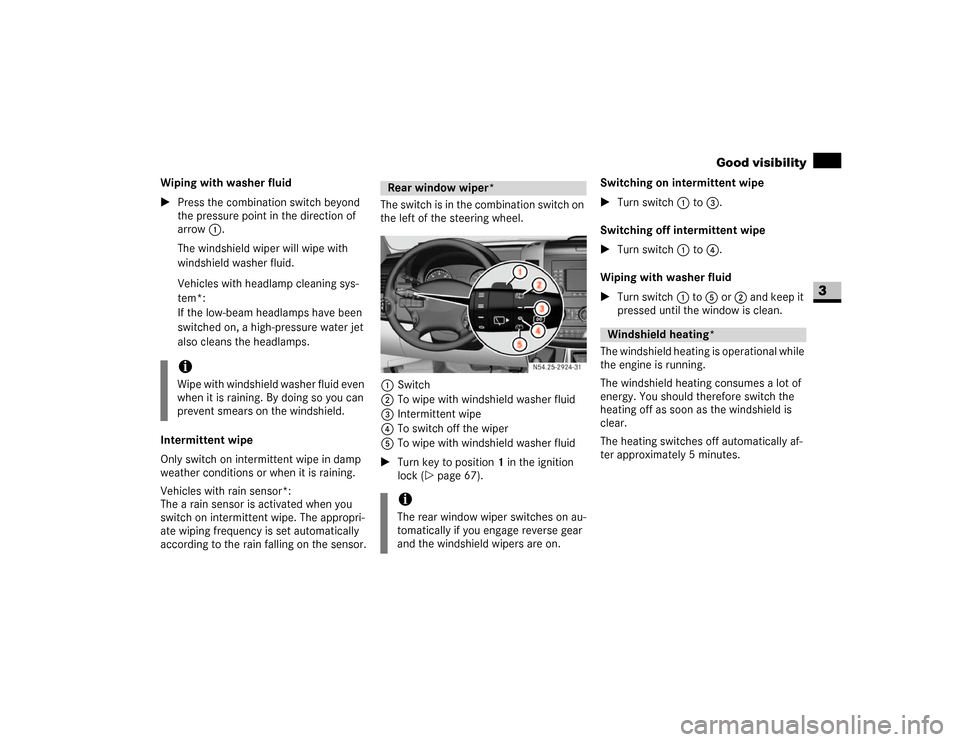
127 Controls in detail
Good visibility
3
Wiping with washer fluid
\1Press the combination switch beyond
the pressure point in the direction of
arrow1.
The windshield wiper will wipe with
windshield washer fluid.
Vehicles with headlamp cleaning sys-
tem*:
If the low-beam headlamps have been
switched on, a high-pressure water jet
also cleans the headlamps.
Intermittent wipe
Only switch on intermittent wipe in damp
weather conditions or when it is raining.
Vehicles with rain sensor*:
The a rain sensor is activated when you
switch on intermittent wipe. The appropri-
ate wiping frequency is set automatically
according to the rain falling on the sensor.The switch is in the combination switch on
the left of the steering wheel.
1Switch
2To wipe with windshield washer fluid
3Intermittent wipe
4To switch off the wiper
5To wipe with windshield washer fluid
\1Turn key to position1 in the ignition
lock (\2page 67).Switching on intermittent wipe
\1Turn switch1 to 3.
Switching off intermittent wipe
\1Turn switch1 to 4.
Wiping with washer fluid
\1Turn switch1 to 5or 2 and keep it
pressed until the window is clean.
The windshield heating is operational while
the engine is running.
The windshield heating consumes a lot of
energy. You should therefore switch the
heating off as soon as the windshield is
clear.
The heating switches off automatically af-
ter approximately 5 minutes.
iWipe with windshield washer fluid even
when it is raining. By doing so you can
prevent smears on the windshield.
Rear window wiper*iThe rear window wiper switches on au-
tomatically if you engage reverse gear
and the windshield wipers are on.
N54.25-2924-31
Windshield heating*
Page 151 of 393
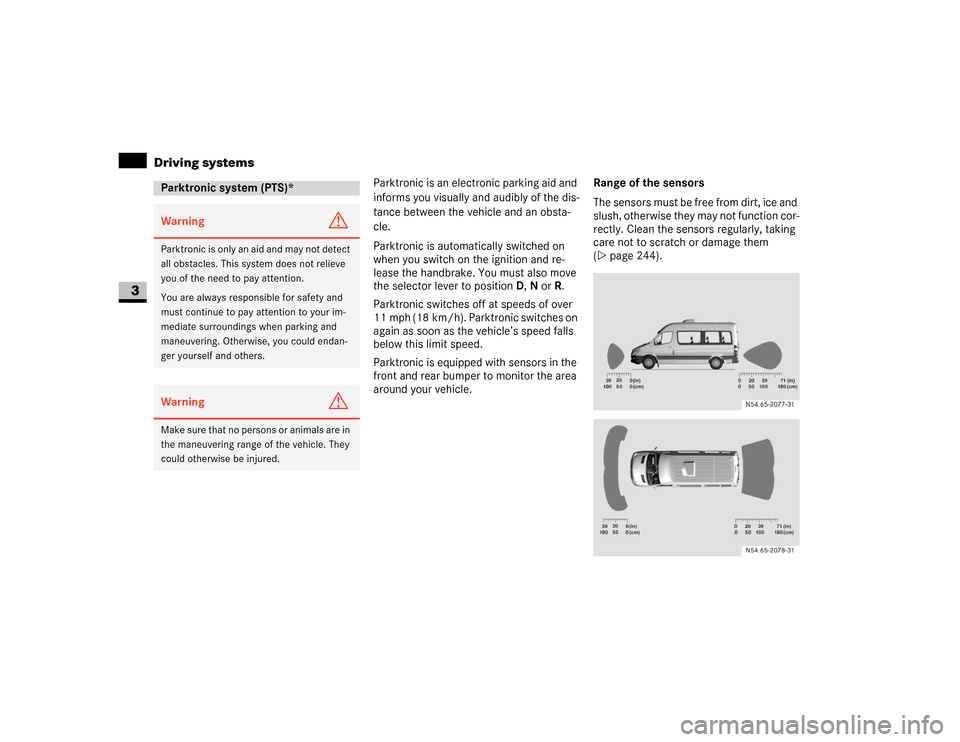
150 Controls in detailDriving systems
3
Parktronic is an electronic parking aid and
informs you visually and audibly of the dis-
tance between the vehicle and an obsta-
cle.
Parktronic is automatically switched on
when you switch on the ignition and re-
lease the handbrake. You must also move
the selector lever to position D, N or R.
Parktronic switches off at speeds of over
11 mph (18 km/h). Parktronic switches on
again as soon as the vehicle’s speed falls
below this limit speed.
Parktronic is equipped with sensors in the
front and rear bumper to monitor the area
around your vehicle.Range of the sensors
The sensors must be free from dirt, ice and
slush, otherwise they may not function cor-
rectly. Clean the sensors regularly, taking
care not to scratch or damage them
(\2page 244).
Parktronic system (PTS)*Warning
G
Parktronic is only an aid and may not detect
all obstacles. This system does not relieve
you of the need to pay attention.
You are always responsible for safety and
must continue to pay attention to your im-
mediate surroundings when parking and
maneuvering. Otherwise, you could endan-
ger yourself and others.Warning
G
Make sure that no persons or animals are in
the maneuvering range of the vehicle. They
could otherwise be injured.
Page 152 of 393
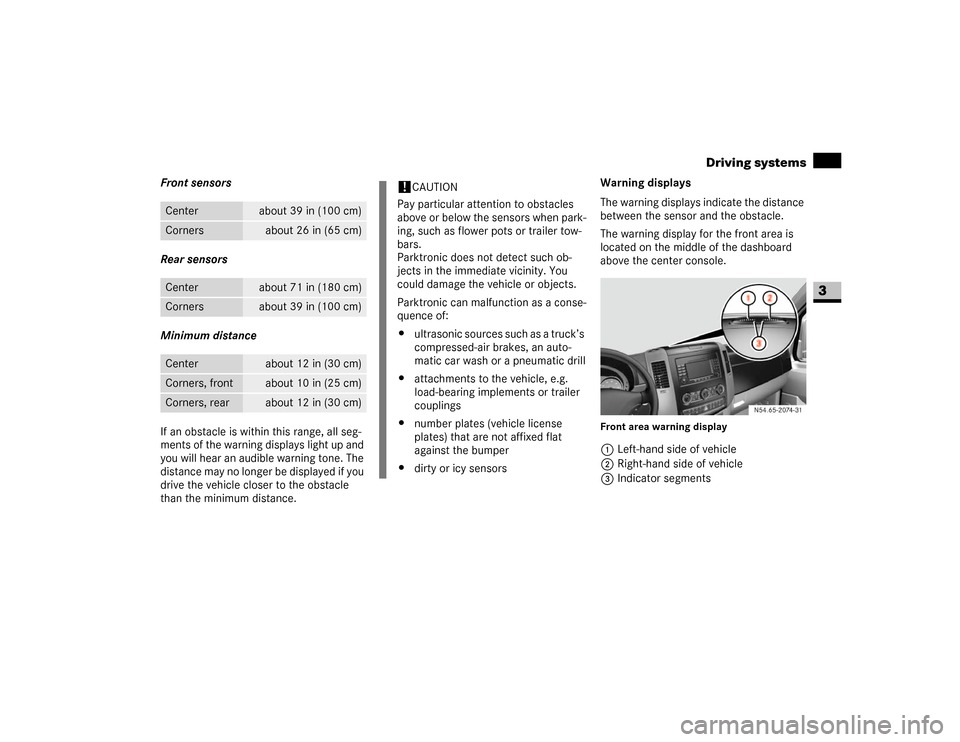
151 Controls in detail
Driving systems
3
Front sensors
Rear sensors
Minimum distance
If an obstacle is within this range, all seg-
ments of the warning displays light up and
you will hear an audible warning tone. The
distance may no longer be displayed if you
drive the vehicle closer to the obstacle
than the minimum distance.Warning displays
The warning displays indicate the distance
between the sensor and the obstacle.
The warning display for the front area is
located on the middle of the dashboard
above the center console.
Front area warning display1Left-hand side of vehicle
2Right-hand side of vehicle
3Indicator segments
Center
about 39 in (100 cm)
Corners
about 26 in (65 cm)
Center
about 71 in (180 cm)
Corners
about 39 in (100 cm)
Center
about 12 in (30 cm)
Corners, front
about 10 in (25 cm)
Corners, rear
about 12 in (30 cm)
!
CAUTION
Pay particular attention to obstacles
above or below the sensors when park-
ing, such as flower pots or trailer tow-
bars.
Parktronic does not detect such ob-
jects in the immediate vicinity. You
could damage the vehicle or objects.
Parktronic can malfunction as a conse-
quence of:
\4ultrasonic sources such as a truck’s
compressed-air brakes, an auto-
matic car wash or a pneumatic drill
\4attachments to the vehicle, e.g.
load-bearing implements or trailer
couplings
\4number plates (vehicle license
plates) that are not affixed flat
against the bumper
\4dirty or icy sensors
N54.65-2074-31
Page 182 of 393
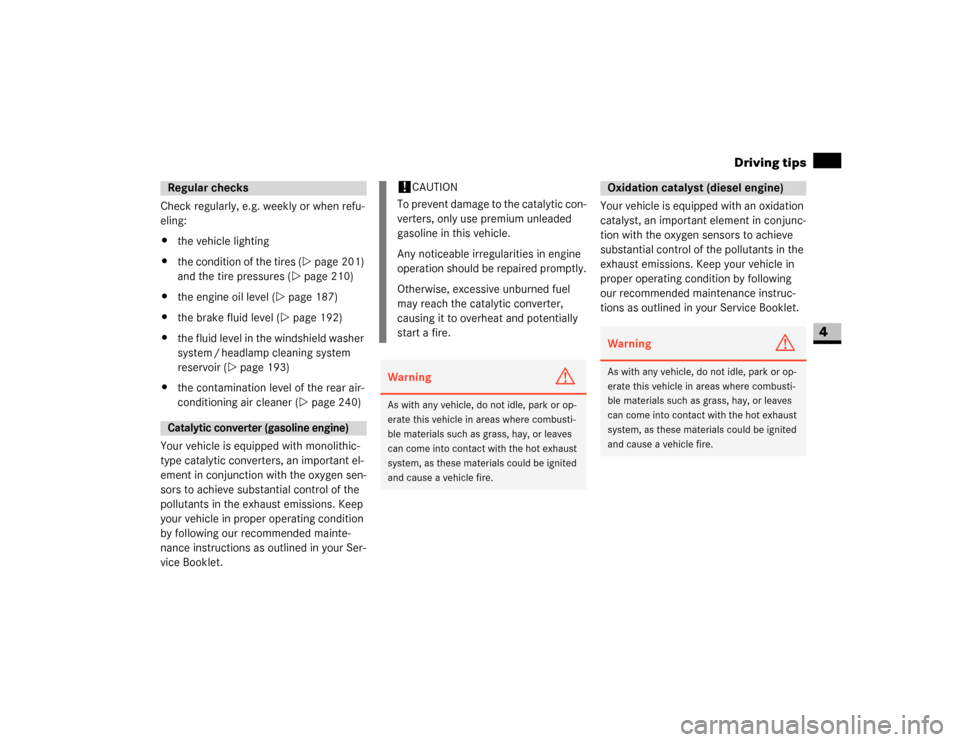
181 Operation
Driving tips
4
Check regularly, e.g. weekly or when refu-
eling:
\4the vehicle lighting
\4the condition of the tires (\2page 201)
and the tire pressures (\2page 210)
\4the engine oil level (\2page 187)
\4the brake fluid level (\2page 192)
\4the fluid level in the windshield washer
system / headlamp cleaning system
reservoir (\2page 193)
\4the contamination level of the rear air-
conditioning air cleaner (\2page 240)
Your vehicle is equipped with monolithic-
type catalytic converters, an important el-
ement in conjunction with the oxygen sen-
sors to achieve substantial control of the
pollutants in the exhaust emissions. Keep
your vehicle in proper operating condition
by following our recommended mainte-
nance instructions as outlined in your Ser-
vice Booklet.Your vehicle is equipped with an oxidation
catalyst, an important element in conjunc-
tion with the oxygen sensors to achieve
substantial control of the pollutants in the
exhaust emissions. Keep your vehicle in
proper operating condition by following
our recommended maintenance instruc-
tions as outlined in your Service Booklet.Regular checksCatalytic converter (gasoline engine)
!
CAUTION
To prevent damage to the catalytic con-
verters, only use premium unleaded
gasoline in this vehicle.
Any noticeable irregularities in engine
operation should be repaired promptly.
Otherwise, excessive unburned fuel
may reach the catalytic converter,
causing it to overheat and potentially
start a fire.
Warning
G
As with any vehicle, do not idle, park or op-
erate this vehicle in areas where combusti-
ble materials such as grass, hay, or leaves
can come into contact with the hot exhaust
system, as these materials could be ignited
and cause a vehicle fire.
Oxidation catalyst (diesel engine)Warning
G
As with any vehicle, do not idle, park or op-
erate this vehicle in areas where combusti-
ble materials such as grass, hay, or leaves
can come into contact with the hot exhaust
system, as these materials could be ignited
and cause a vehicle fire.
Page 215 of 393
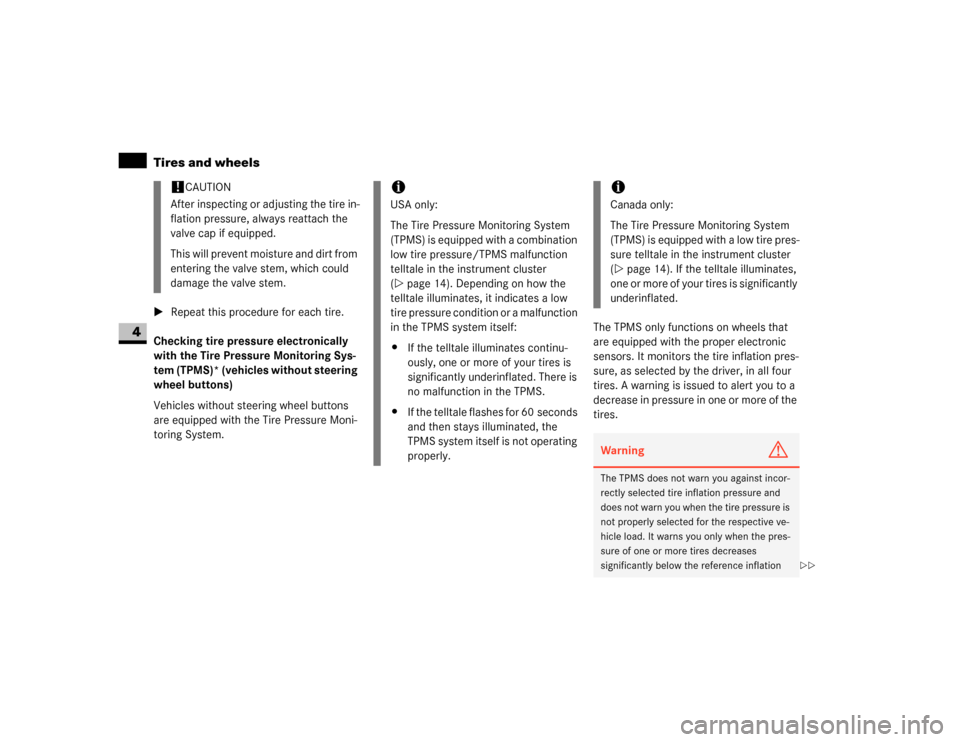
214 OperationTires and wheels
4
\1Repeat this procedure for each tire.
Checking tire pressure electronically
with the Tire Pressure Monitoring Sys-
tem (TPMS)* (vehicles without steering
wheel buttons)
Vehicles without steering wheel buttons
are equipped with the Tire Pressure Moni-
toring System.The TPMS only functions on wheels that
are equipped with the proper electronic
sensors. It monitors the tire inflation pres-
sure, as selected by the driver, in all four
tires. A warning is issued to alert you to a
decrease in pressure in one or more of the
tires.
!
CAUTION
After inspecting or adjusting the tire in-
flation pressure, always reattach the
valve cap if equipped.
This will prevent moisture and dirt from
entering the valve stem, which could
damage the valve stem.
iUSA only:
The Tire Pressure Monitoring System
(TPMS) is equipped with a combination
low tire pressure/TPMS malfunction
telltale in the instrument cluster
(\2page 14). Depending on how the
telltale illuminates, it indicates a low
tire pressure condition or a malfunction
in the TPMS system itself:
\4If the telltale illuminates continu-
ously, one or more of your tires is
significantly underinflated. There is
no malfunction in the TPMS.
\4If the telltale flashes for 60 seconds
and then stays illuminated, the
TPMS system itself is not operating
properly.
iCanada only:
The Tire Pressure Monitoring System
(TPMS) is equipped with a low tire pres-
sure telltale in the instrument cluster
(\2page 14). If the telltale illuminates,
one or more of your tires is significantly
underinflated.Warning
G
The TPMS does not warn you against incor-
rectly selected tire inflation pressure and
does not warn you when the tire pressure is
not properly selected for the respective ve-
hicle load. It warns you only when the pres-
sure of one or more tires decreases
significantly below the reference inflation
\2\2
Page 218 of 393
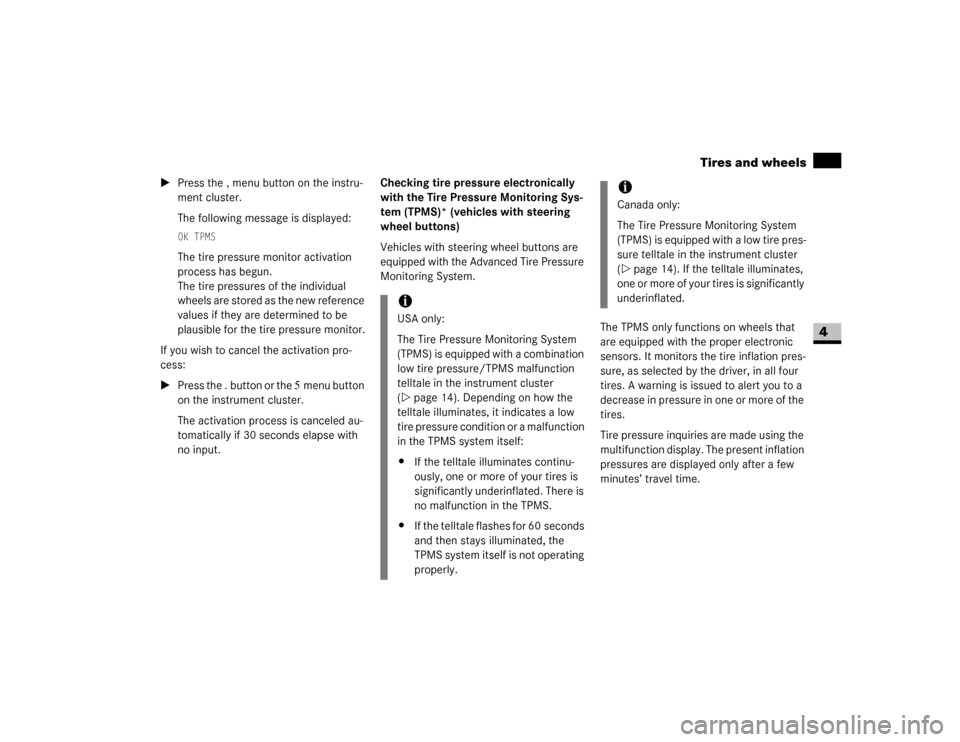
217 Operation
Tires and wheels
4
\1Press the ,menu button on the instru-
ment cluster.
The following message is displayed:
OK TPMSThe tire pressure monitor activation
process has begun.
The tire pressures of the individual
wheels are stored as the new reference
values if they are determined to be
plausible for the tire pressure monitor.
If you wish to cancel the activation pro-
cess:
\1Press the .button or the 5menu button
on the instrument cluster.
The activation process is canceled au-
tomatically if 30 seconds elapse with
no input.Checking tire pressure electronically
with the Tire Pressure Monitoring Sys-
tem (TPMS)* (vehicles with steering
wheel buttons)
Vehicles with steering wheel buttons are
equipped with the Advanced Tire Pressure
Monitoring System.
The TPMS only functions on wheels that
are equipped with the proper electronic
sensors. It monitors the tire inflation pres-
sure, as selected by the driver, in all four
tires. A warning is issued to alert you to a
decrease in pressure in one or more of the
tires.
Tire pressure inquiries are made using the
multifunction display. The present inflation
pressures are displayed only after a few
minutes’ travel time.
iUSA only:
The Tire Pressure Monitoring System
(TPMS) is equipped with a combination
low tire pressure/TPMS malfunction
telltale in the instrument cluster
(\2page 14). Depending on how the
telltale illuminates, it indicates a low
tire pressure condition or a malfunction
in the TPMS system itself:
\4If the telltale illuminates continu-
ously, one or more of your tires is
significantly underinflated. There is
no malfunction in the TPMS.
\4If the telltale flashes for 60 seconds
and then stays illuminated, the
TPMS system itself is not operating
properly.
iCanada only:
The Tire Pressure Monitoring System
(TPMS) is equipped with a low tire pres-
sure telltale in the instrument cluster
(\2page 14). If the telltale illuminates,
one or more of your tires is significantly
underinflated.