set clock DODGE SPRINTER 2007 2.G Owners Manual
[x] Cancel search | Manufacturer: DODGE, Model Year: 2007, Model line: SPRINTER, Model: DODGE SPRINTER 2007 2.GPages: 393, PDF Size: 7.61 MB
Page 93 of 393
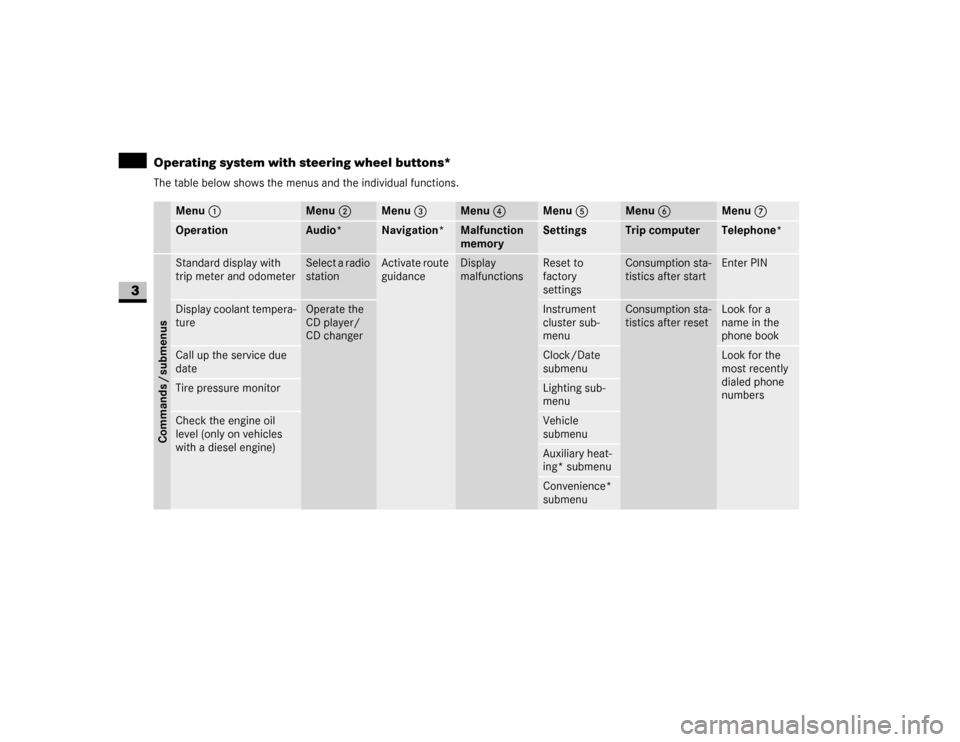
92 Controls in detailOperating system with steering wheel buttons*
3
The table below shows the menus and the individual functions.
Menu 1
Menu 2
Menu 3
Menu 4
Menu 5
Menu 6
Menu 7
Operation
Audio*
Navigation*
Malfunction
memory
Settings
Trip computer
Telephone*
Commands / submenusStandard display with
trip meter and odometer
Select a radio
station
Activate route
guidance
Display
malfunctions
Reset to
factory
settings
Consumption sta-
tistics after start
Enter PIN
Display coolant tempera-
ture
Operate the
CD player/
CD changer
Instrument
cluster sub-
menu
Consumption sta-
tistics after reset
Look for a
name in the
phone book
Call up the service due
date
Clock/Date
submenu
Look for the
most recently
dialed phone
numbers
Tire pressure monitor
Lighting sub-
menu
Check the engine oil
level (only on vehicles
with a diesel engine)
Vehicle
submenuAuxiliary heat-
ing* submenuConvenience*
submenu
Page 97 of 393

96 Controls in detailOperating system with steering wheel buttons*
3
The
Settings
menu has two functions:
\4the
To reset: Press reset button for
3 sec.
function, with which you can re-
set all settings to the factory defaults
\4a collection of submenus which you
can use to make individual settings for
your vehicle
\1Press theè or ÿ button repeat-
edly until you see the
Settings
menu in
the display.
Settings menu
Resetting settings
You can reset the functions in all sub-
menus to the factory defaults.
\1Press the reset button for approxi-
mately 3 seconds.
You will see the message in the display
prompting you to press the reset
button once more to confirm.\1Press 0 reset button again.
The functions in most submenus are re-
set to the factory defaults.
Settings menu
N54.32-2254-31
Function
Page
Reset settings
96
Reset the functions of a sub-
menu
97
Submenus in the Settings menu
97
Instrument cluster submenu
99
Clock/Date submenu
101
Lighting submenu
102
Vehicle submenu
104
Auxiliary heating* submenu
142
Convenience* submenu
105
iIf you do not press the reset button
a second time to confirm, the changed
settings remain set. The
Settings
menu is displayed again after approxi-
mately 5 seconds.
For safety reasons, it is not possible to
reset all of the functions while the vehi-
cle is in motion. For example, the
Hdlmp. mode
function in the
Lighting
submenu remains unchanged.
Page 99 of 393
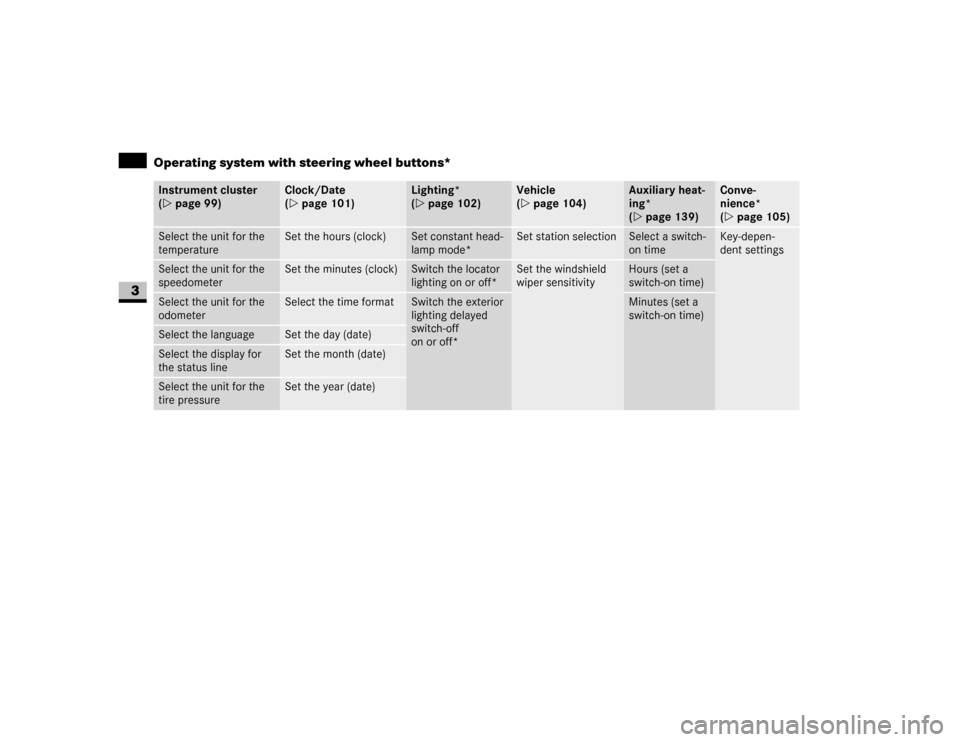
98 Controls in detailOperating system with steering wheel buttons*
3
Instrument cluster
(\2page 99)
Clock/Date
(\2page 101)
Lighting*
(\2page 102)
Vehicle
(\2page 104)
Auxiliary heat-
ing*
(\2page 139)
Conve-
nience*
(\2page 105)
Select the unit for the
temperature
Set the hours (clock)
Set constant head-
lamp mode*
Set station selection
Select a switch-
on time
Key-depen-
dent settings
Select the unit for the
speedometer
Set the minutes (clock)
Switch the locator
lighting on or off*
Set the windshield
wiper sensitivity
Hours (set a
switch-on time)
Select the unit for the
odometer
Select the time format
Switch the exterior
lighting delayed
switch-off
on or off*
Minutes (set a
switch-on time)
Select the language
Set the day (date)
Select the display for
the status line
Set the month (date)
Select the unit for the
tire pressure
Set the year (date)
Page 102 of 393

101 Controls in detail
Operating system with steering wheel buttons*
3
Clock/Date submenu
You can reach the
Clock/Date
submenu via
the
Settings
menu (\2page 96).Setting the hours
\1Select the
Clock/Date
submenu using
theæ or ç button.
\1Press thej or k button repeat-
edly until you see the Set clock Hours
message in the display.
\1Set the hour by pressing theæ or
ç button.
Setting the minutes
\1Select the
Clock/Date
submenu using
theæ or ç button.
\1Press thej or k button repeat-
edly until you see the Set clock Min-
utes
message in the display.\1Set the minutes by pressing the æ
or ç button.
Selecting the time format
\1Select the
Clock/Date
submenu using
theæ or ç
button.
\1Press thej or k button repeat-
edly until you see the
12/24 h
message
in the display.
The current setting is highlighted.
\1Use theæ or ç button to select
the
12 h
or
24 h
clock format.
iThe
Clock/Date
submenu only appears
if you do not have COMAND APS* in-
stalled.
With COMAND APS*, it is only possible
to set the time using the audio system.
See the separate operating instruc-
tions.
Function
Page
Set the hours (clock)
101
Set the minutes (clock)
101
Select the time format
101
Set the day (date)
102
Set the month (date)
102
Set the year (date)
102
N54.32-2262-31
N54.32-2263-31N54.32-2264-31
Page 103 of 393

102 Controls in detailOperating system with steering wheel buttons*
3
Setting the day
\1Select the
Clock/Date
submenu using
theæ or ç button.
\1Press thej or k button repeat-
edly until you see the Date Day
mes-
sage in the display.
\1Set the day by pressing theæ or
ç button.
Setting the day
\1Select the
Clock/Date
submenu using
theæ or ç button.
\1Press thej or k button repeat-
edly until you see the Date Month
mes-
sage in the display.\1Set the month by pressing theæ or
ç button.
Setting the year
\1Select the
Clock / Date
submenu using
theæ or ç button.
\1Press thej or k button repeat-
edly until you see the Date Year
mes-
sage in the display.
\1Set the year by pressing theæ or
ç button.Lighting submenu
*
You can reach the
Lighting
submenu via
the
Settings
menu (\2page 96).
Setting constant headlamp mode*
If you have set constant headlamp mode
and the light switch is at M, the follow-
ing light up automatically when the engine
is running:
\4The parking lamps and low-beam head-
lamps
\4The tail lamps
\4The license plate lamp
For safety reasons, it is only possible to
change this setting when the vehicle is sta-
tionary. The factory setting is
Constant
in
countries in which constant headlamp
mode is mandatory. N54.32-2265-31
N54.32-2266-31N54.32-2267-31
Function
Page
Set constant headlamp mode*
102
Switch the locator lighting on or
off*
103
Switch the exterior lighting
delayed switch-off on or off*
104
Page 133 of 393
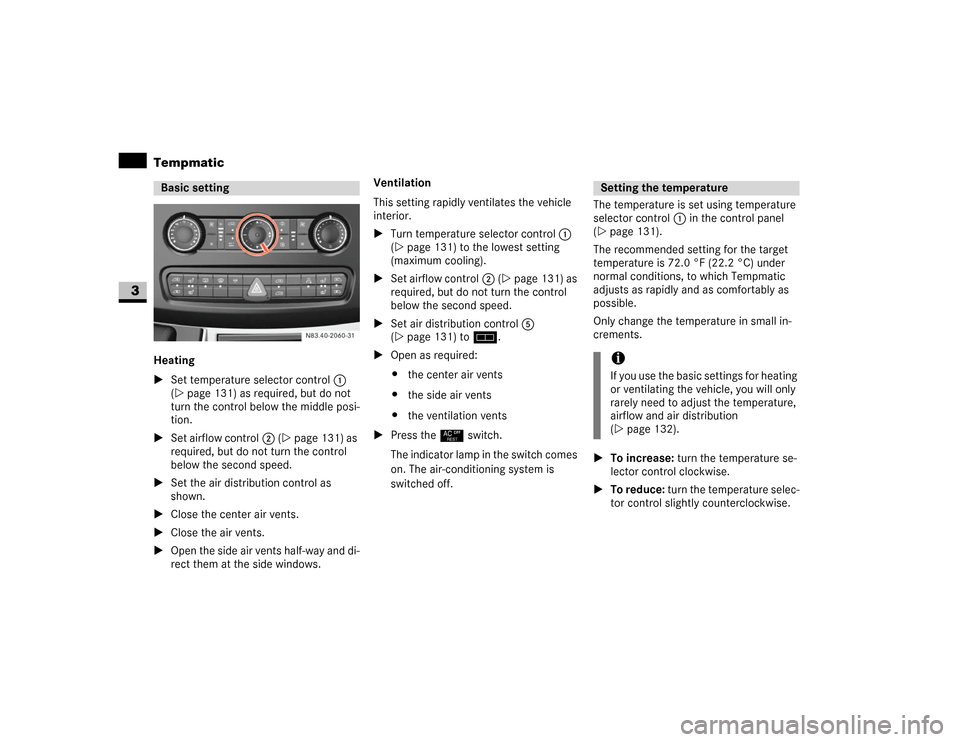
132 Controls in detailTempmatic
3
Heating
\1Set temperature selector control 1
(\2page 131) as required, but do not
turn the control below the middle posi-
tion.
\1Set airflow control2 (\2page 131) as
required, but do not turn the control
below the second speed.
\1Set the air distribution control as
shown.
\1Close the center air vents.
\1Close the air vents.
\1Open the side air vents half-way and di-
rect them at the side windows.Ventilation
This setting rapidly ventilates the vehicle
interior.
\1Turn temperature selector control 1
(\2page 131) to the lowest setting
(maximum cooling).
\1Set airflow control2 (\2page 131) as
required, but do not turn the control
below the second speed.
\1Set air distribution control5
(\2page 131) to h.
\1Open as required:
\4the center air vents
\4the side air vents
\4the ventilation vents
\1Press the° switch.
The indicator lamp in the switch comes
on. The air-conditioning system is
switched off.The temperature is set using temperature
selector control1 in the control panel
(\2page 131).
The recommended setting for the target
temperature is 72.0 °F (22.2 °C) under
normal conditions, to which Tempmatic
adjusts as rapidly and as comfortably as
possible.
Only change the temperature in small in-
crements.
\1To increase: turn the temperature se-
lector control clockwise.
\1To reduce: turn the temperature selec-
tor control slightly counterclockwise.Basic setting
N83.40-2060-31
Setting the temperatureiIf you use the basic settings for heating
or ventilating the vehicle, you will only
rarely need to adjust the temperature,
airflow and air distribution
(\2page 132).
Page 137 of 393
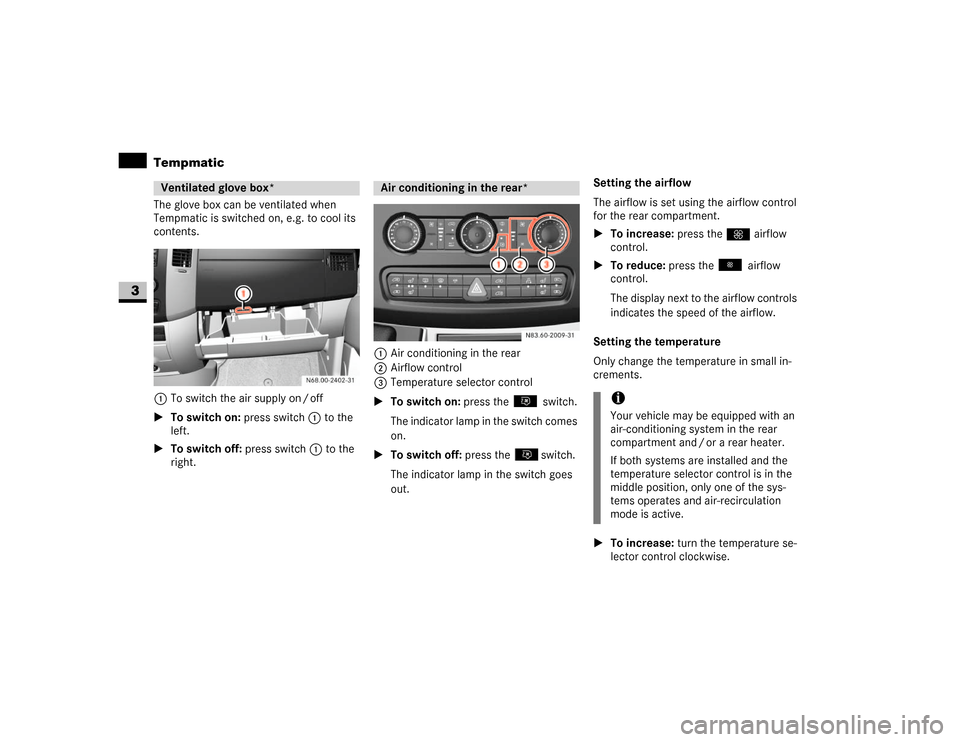
136 Controls in detailTempmatic
3
The glove box can be ventilated when
Tempmatic is switched on, e.g. to cool its
contents.
1To switch the air supply on / off
\1To switch on: press switch1 to the
left.
\1To switch off: press switch1 to the
right.1Air conditioning in the rear
2Airflow control
3Temperature selector control
\1To switch on: press the switch.
The indicator lamp in the switch comes
on.
\1To switch off: press the switch.
The indicator lamp in the switch goes
out.Setting the airflow
The airflow is set using the airflow control
for the rear compartment.
\1To increase: press theQ airflow
control.
\1To reduce: press the airflow
control.
The display next to the airflow controls
indicates the speed of the airflow.
Setting the temperature
Only change the temperature in small in-
crements.
\1To increase: turn the temperature se-
lector control clockwise.Ventilated glove box*
Air conditioning in the rear*
N83.60-2009-31
iYour vehicle may be equipped with an
air-conditioning system in the rear
compartment and / or a rear heater.
If both systems are installed and the
temperature selector control is in the
middle position, only one of the sys-
tems operates and air-recirculation
mode is active.
Page 380 of 393
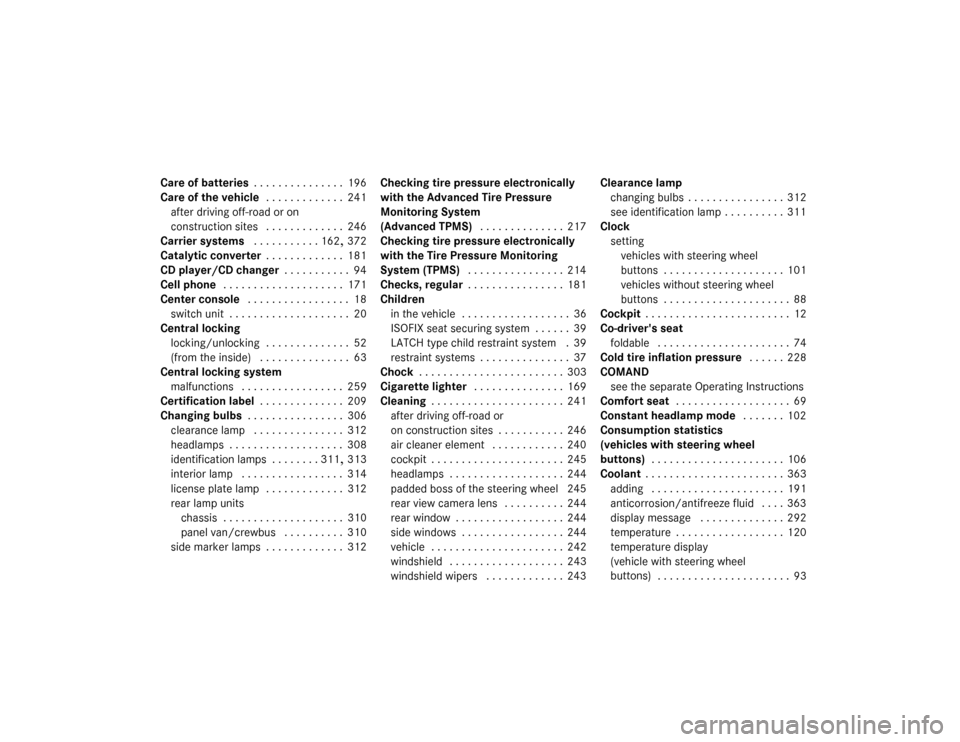
379 Index
Care of batteries
. . . . . . . . . . . . . . . 196
Care of the vehicle . . . . . . . . . . . . . 241
after driving off-road or on
construction sites . . . . . . . . . . . . . 246
Carrier systems
. . . . . . . . . . . 162
, 372
Catalytic converter
. . . . . . . . . . . . . 181
CD player/CD changer
. . . . . . . . . . . 94
Cell phone
. . . . . . . . . . . . . . . . . . . . 171
Center console
. . . . . . . . . . . . . . . . . 18
switch unit
. . . . . . . . . . . . . . . . . . . . 20
Central locking
locking/unlocking
. . . . . . . . . . . . . . 52
(from the inside)
. . . . . . . . . . . . . . . 63
Central locking system
malfunctions
. . . . . . . . . . . . . . . . . 259
Certification label
. . . . . . . . . . . . . . 209
Changing bulbs
. . . . . . . . . . . . . . . . 306
clearance lamp . . . . . . . . . . . . . . . 312
headlamps
. . . . . . . . . . . . . . . . . . . 308
identification lamps
. . . . . . . . 311
, 313
interior lamp
. . . . . . . . . . . . . . . . . 314
license plate lamp
. . . . . . . . . . . . . 312
rear lamp units
chassis
. . . . . . . . . . . . . . . . . . . . 310
panel van/crewbus
. . . . . . . . . . 310
side marker lamps
. . . . . . . . . . . . . 312Checking tire pressure electronically
with the Advanced Tire Pressure
Monitoring System
(Advanced TPMS)
. . . . . . . . . . . . . . 217
Checking tire pressure electronically
with the Tire Pressure Monitoring
System (TPMS)
. . . . . . . . . . . . . . . . 214
Checks, regular . . . . . . . . . . . . . . . . 181
Children
in the vehicle
. . . . . . . . . . . . . . . . . . 36
ISOFIX seat securing system
. . . . . . 39
LATCH type child restraint system
. 39
restraint systems
. . . . . . . . . . . . . . . 37
Chock
. . . . . . . . . . . . . . . . . . . . . . . . 303
Cigarette lighter
. . . . . . . . . . . . . . . 169
Cleaning
. . . . . . . . . . . . . . . . . . . . . . 241
after driving off-road or
on construction sites
. . . . . . . . . . . 246
air cleaner element
. . . . . . . . . . . . 240
cockpit
. . . . . . . . . . . . . . . . . . . . . . 245
headlamps
. . . . . . . . . . . . . . . . . . . 244
padded boss of the steering wheel
245
rear view camera lens
. . . . . . . . . . 244
rear window
. . . . . . . . . . . . . . . . . . 244
side windows . . . . . . . . . . . . . . . . . 244
vehicle
. . . . . . . . . . . . . . . . . . . . . . 242
windshield . . . . . . . . . . . . . . . . . . . 243
windshield wipers
. . . . . . . . . . . . . 243Clearance lamp
changing bulbs
. . . . . . . . . . . . . . . . 312
see identification lamp
. . . . . . . . . . 311
Clock
setting
vehicles with steering wheel
buttons
. . . . . . . . . . . . . . . . . . . . 101
vehicles without steering wheel
buttons . . . . . . . . . . . . . . . . . . . . . 88
Cockpit
. . . . . . . . . . . . . . . . . . . . . . . . 12
Co-driver's seat
foldable . . . . . . . . . . . . . . . . . . . . . . 74
Cold tire inflation pressure
. . . . . . 228
COMAND
see the separate Operating Instructions
Comfort seat
. . . . . . . . . . . . . . . . . . . 69
Constant headlamp mode
. . . . . . . 102
Consumption statistics
(vehicles with steering wheel
buttons)
. . . . . . . . . . . . . . . . . . . . . . 106
Coolant . . . . . . . . . . . . . . . . . . . . . . . 363
adding . . . . . . . . . . . . . . . . . . . . . . 191
anticorrosion/antifreeze fluid
. . . . 363
display message
. . . . . . . . . . . . . . 292
temperature
. . . . . . . . . . . . . . . . . . 120
temperature display
(vehicle with steering wheel
buttons)
. . . . . . . . . . . . . . . . . . . . . . 93
Page 386 of 393
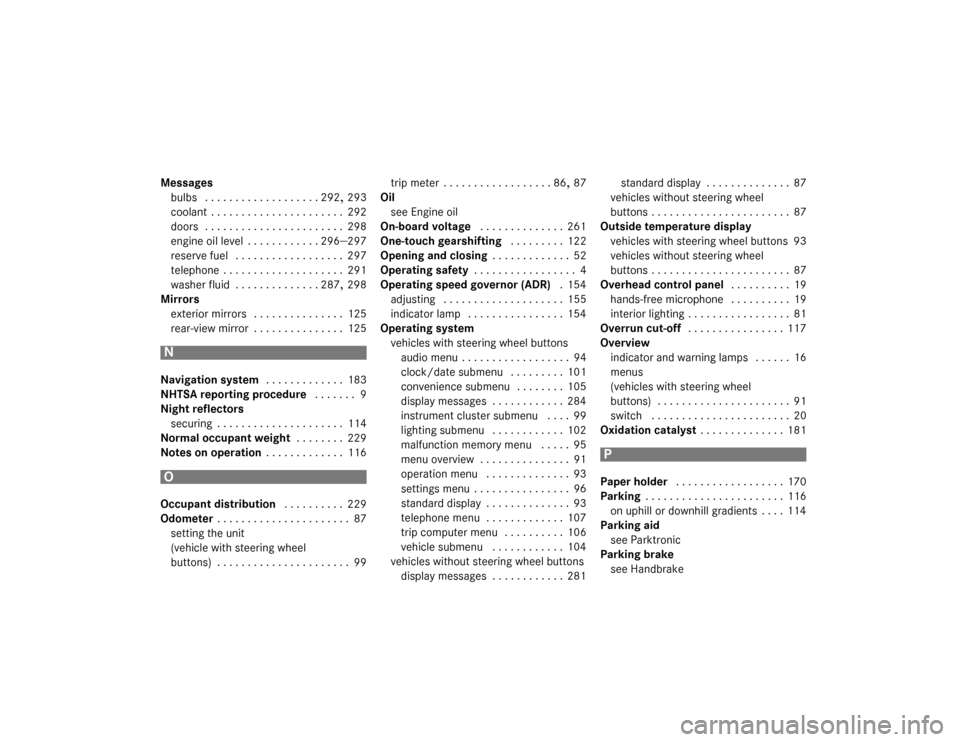
385 Index
Messages
bulbs
. . . . . . . . . . . . . . . . . . . 292
, 293
coolant
. . . . . . . . . . . . . . . . . . . . . . 292
doors
. . . . . . . . . . . . . . . . . . . . . . . 298
engine oil level
. . . . . . . . . . . . 296
–297
reserve fuel
. . . . . . . . . . . . . . . . . . 297
telephone
. . . . . . . . . . . . . . . . . . . . 291
washer fluid . . . . . . . . . . . . . . 287
, 298
Mirrors
exterior mirrors
. . . . . . . . . . . . . . . 125
rear-view mirror . . . . . . . . . . . . . . . 125
N
Navigation system
. . . . . . . . . . . . . 183
NHTSA reporting procedure
. . . . . . . 9
Night reflectors
securing
. . . . . . . . . . . . . . . . . . . . . 114
Normal occupant weight
. . . . . . . . 229
Notes on operation
. . . . . . . . . . . . . 116
O
Occupant distribution
. . . . . . . . . . 229
Odometer
. . . . . . . . . . . . . . . . . . . . . . 87
setting the unit
(vehicle with steering wheel
buttons) . . . . . . . . . . . . . . . . . . . . . . 99trip meter
. . . . . . . . . . . . . . . . . . 86
, 87
Oil
see Engine oil
On-board voltage
. . . . . . . . . . . . . . 261
One-touch gearshifting
. . . . . . . . . 122
Opening and closing
. . . . . . . . . . . . . 52
Operating safety
. . . . . . . . . . . . . . . . . 4
Operating speed governor (ADR)
. 154
adjusting
. . . . . . . . . . . . . . . . . . . . 155
indicator lamp
. . . . . . . . . . . . . . . . 154
Operating system
vehicles with steering wheel buttons
audio menu . . . . . . . . . . . . . . . . . . 94
clock/date submenu
. . . . . . . . . 101
convenience submenu . . . . . . . . 105
display messages
. . . . . . . . . . . . 284
instrument cluster submenu
. . . . 99
lighting submenu
. . . . . . . . . . . . 102
malfunction memory menu
. . . . . 95
menu overview
. . . . . . . . . . . . . . . 91
operation menu . . . . . . . . . . . . . . 93
settings menu
. . . . . . . . . . . . . . . . 96
standard display . . . . . . . . . . . . . . 93
telephone menu . . . . . . . . . . . . . 107
trip computer menu . . . . . . . . . . 106
vehicle submenu
. . . . . . . . . . . . 104
vehicles without steering wheel buttons
display messages . . . . . . . . . . . . 281standard display
. . . . . . . . . . . . . . 87
vehicles without steering wheel
buttons
. . . . . . . . . . . . . . . . . . . . . . . 87
Outside temperature display
vehicles with steering wheel buttons
93
vehicles without steering wheel
buttons
. . . . . . . . . . . . . . . . . . . . . . . 87
Overhead control panel
. . . . . . . . . . 19
hands-free microphone . . . . . . . . . . 19
interior lighting
. . . . . . . . . . . . . . . . . 81
Overrun cut-off . . . . . . . . . . . . . . . . 117
Overview
indicator and warning lamps
. . . . . . 16
menus
(vehicles with steering wheel
buttons)
. . . . . . . . . . . . . . . . . . . . . . 91
switch
. . . . . . . . . . . . . . . . . . . . . . . 20
Oxidation catalyst
. . . . . . . . . . . . . . 181
P
Paper holder
. . . . . . . . . . . . . . . . . . 170
Parking
. . . . . . . . . . . . . . . . . . . . . . . 116
on uphill or downhill gradients
. . . . 114
Parking aid
see Parktronic
Parking brake
see Handbrake
N
OP
Page 389 of 393
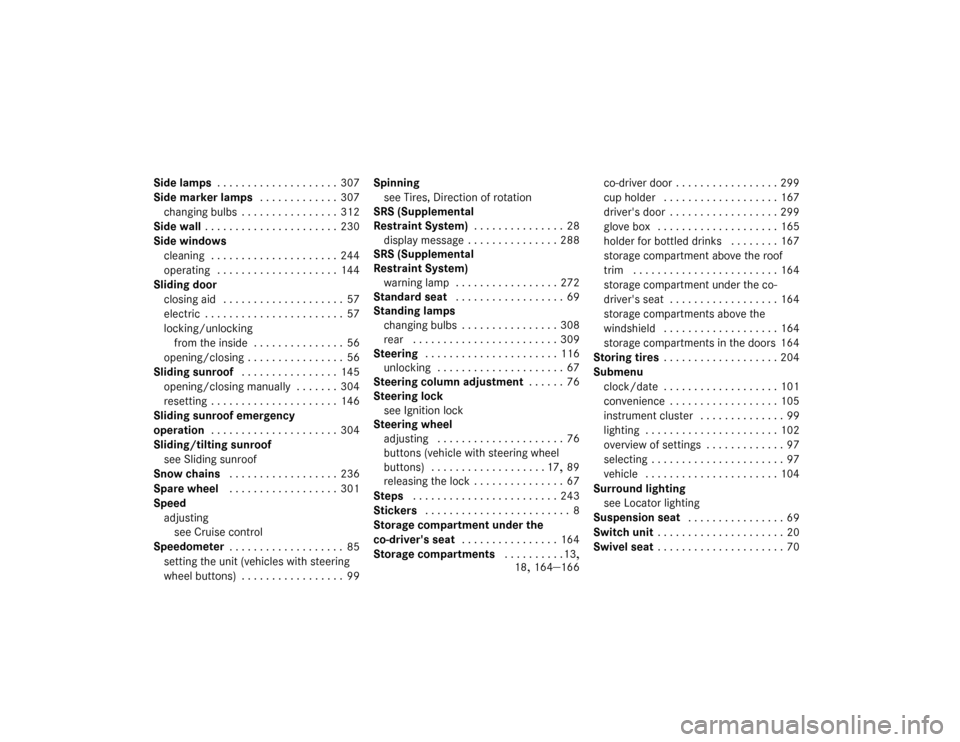
388 IndexSide lamps
. . . . . . . . . . . . . . . . . . . . 307
Side marker lamps
. . . . . . . . . . . . . 307
changing bulbs
. . . . . . . . . . . . . . . . 312
Side wall
. . . . . . . . . . . . . . . . . . . . . . 230
Side windows
cleaning . . . . . . . . . . . . . . . . . . . . . 244
operating . . . . . . . . . . . . . . . . . . . . 144
Sliding door
closing aid . . . . . . . . . . . . . . . . . . . . 57
electric
. . . . . . . . . . . . . . . . . . . . . . . 57
locking/unlocking
from the inside
. . . . . . . . . . . . . . . 56
opening/closing . . . . . . . . . . . . . . . . 56
Sliding sunroof
. . . . . . . . . . . . . . . . 145
opening/closing manually
. . . . . . . 304
resetting
. . . . . . . . . . . . . . . . . . . . . 146
Sliding sunroof emergency
operation . . . . . . . . . . . . . . . . . . . . . 304
Sliding/tilting sunroof
see Sliding sunroof
Snow chains . . . . . . . . . . . . . . . . . . 236
Spare wheel . . . . . . . . . . . . . . . . . . 301
Speed
adjusting
see Cruise control
Speedometer . . . . . . . . . . . . . . . . . . . 85
setting the unit (vehicles with steering
wheel buttons) . . . . . . . . . . . . . . . . . 99Spinning
see Tires, Direction of rotation
SRS (Supplemental
Restraint System)
. . . . . . . . . . . . . . . 28
display message . . . . . . . . . . . . . . . 288
SRS (Supplemental
Restraint System)
warning lamp
. . . . . . . . . . . . . . . . . 272
Standard seat . . . . . . . . . . . . . . . . . . 69
Standing lamps
changing bulbs . . . . . . . . . . . . . . . . 308
rear
. . . . . . . . . . . . . . . . . . . . . . . . 309
Steering . . . . . . . . . . . . . . . . . . . . . . 116
unlocking . . . . . . . . . . . . . . . . . . . . . 67
Steering column adjustment
. . . . . . 76
Steering lock
see Ignition lock
Steering wheel
adjusting
. . . . . . . . . . . . . . . . . . . . . 76
buttons (vehicle with steering wheel
buttons) . . . . . . . . . . . . . . . . . . . 17
, 89
releasing the lock
. . . . . . . . . . . . . . . 67
Steps
. . . . . . . . . . . . . . . . . . . . . . . . 243
Stickers . . . . . . . . . . . . . . . . . . . . . . . . 8
Storage compartment under the
co-driver's seat
. . . . . . . . . . . . . . . . 164
Storage compartments
. . . . . . . . . .13
,
18
, 164
–166co-driver door
. . . . . . . . . . . . . . . . . 299
cup holder
. . . . . . . . . . . . . . . . . . . 167
driver's door . . . . . . . . . . . . . . . . . . 299
glove box
. . . . . . . . . . . . . . . . . . . . 165
holder for bottled drinks
. . . . . . . . 167
storage compartment above the roof
trim
. . . . . . . . . . . . . . . . . . . . . . . . 164
storage compartment under the co-
driver's seat
. . . . . . . . . . . . . . . . . . 164
storage compartments above the
windshield
. . . . . . . . . . . . . . . . . . . 164
storage compartments in the doors
164
Storing tires
. . . . . . . . . . . . . . . . . . . 204
Submenu
clock/date . . . . . . . . . . . . . . . . . . . 101
convenience . . . . . . . . . . . . . . . . . . 105
instrument cluster
. . . . . . . . . . . . . . 99
lighting
. . . . . . . . . . . . . . . . . . . . . . 102
overview of settings
. . . . . . . . . . . . . 97
selecting
. . . . . . . . . . . . . . . . . . . . . . 97
vehicle
. . . . . . . . . . . . . . . . . . . . . . 104
Surround lighting
see Locator lighting
Suspension seat
. . . . . . . . . . . . . . . . 69
Switch unit
. . . . . . . . . . . . . . . . . . . . . 20
Swivel seat . . . . . . . . . . . . . . . . . . . . . 70