DODGE STRATUS COUPE 2004 2.G Owners Manual
Manufacturer: DODGE, Model Year: 2004, Model line: STRATUS COUPE, Model: DODGE STRATUS COUPE 2004 2.GPages: 388, PDF Size: 2.28 MB
Page 211 of 388
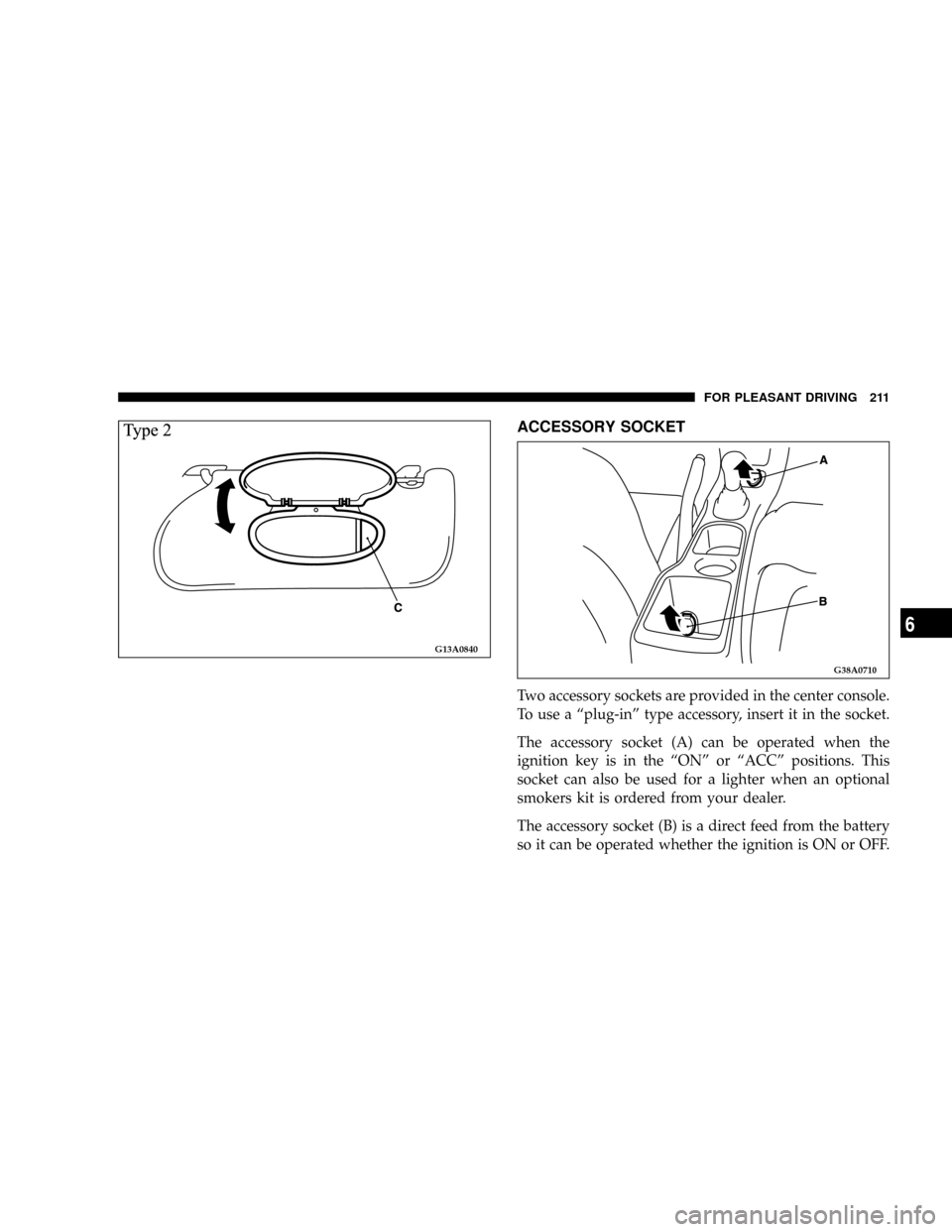
ACCESSORY SOCKET
Two accessory sockets are provided in the center console.
To use a ªplug-inº type accessory, insert it in the socket.
The accessory socket (A) can be operated when the
ignition key is in the ªONº or ªACCº positions. This
socket can also be used for a lighter when an optional
smokers kit is ordered from your dealer.
The accessory socket (B) is a direct feed from the battery
so it can be operated whether the ignition is ON or OFF.
G13A0840
G38A0710
FOR PLEASANT DRIVING 211
6
Page 212 of 388
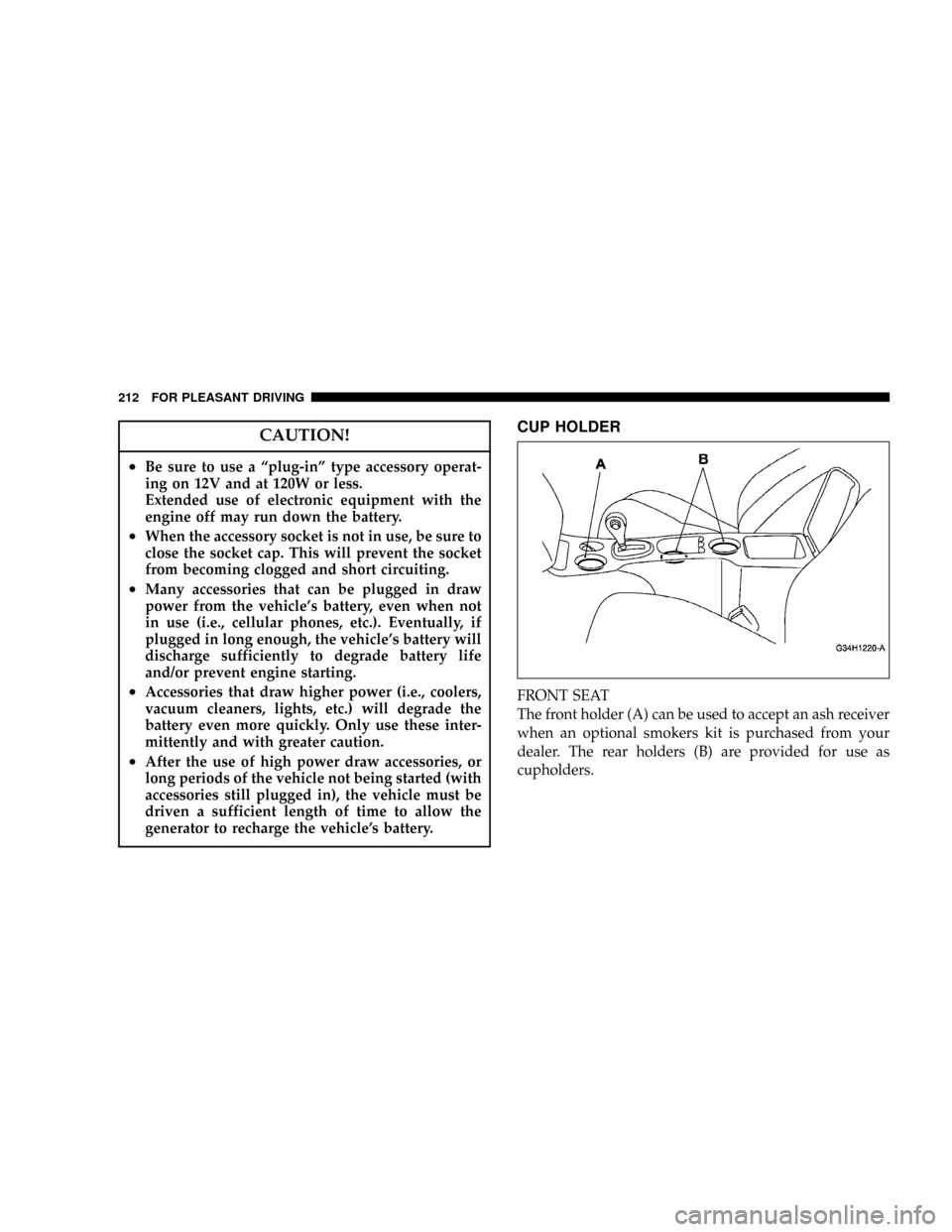
CAUTION!
²Be sure to use a ªplug-inº type accessory operat-
ing on 12V and at 120W or less.
Extended use of electronic equipment with the
engine off may run down the battery.
²When the accessory socket is not in use, be sure to
close the socket cap. This will prevent the socket
from becoming clogged and short circuiting.
²Many accessories that can be plugged in draw
power from the vehicle's battery, even when not
in use (i.e., cellular phones, etc.). Eventually, if
plugged in long enough, the vehicle's battery will
discharge sufficiently to degrade battery life
and/or prevent engine starting.
²Accessories that draw higher power (i.e., coolers,
vacuum cleaners, lights, etc.) will degrade the
battery even more quickly. Only use these inter-
mittently and with greater caution.
²After the use of high power draw accessories, or
long periods of the vehicle not being started (with
accessories still plugged in), the vehicle must be
driven a sufficient length of time to allow the
generator to recharge the vehicle's battery.
CUP HOLDER
FRONT SEAT
The front holder (A) can be used to accept an ash receiver
when an optional smokers kit is purchased from your
dealer. The rear holders (B) are provided for use as
cupholders.
212 FOR PLEASANT DRIVING
Page 213 of 388
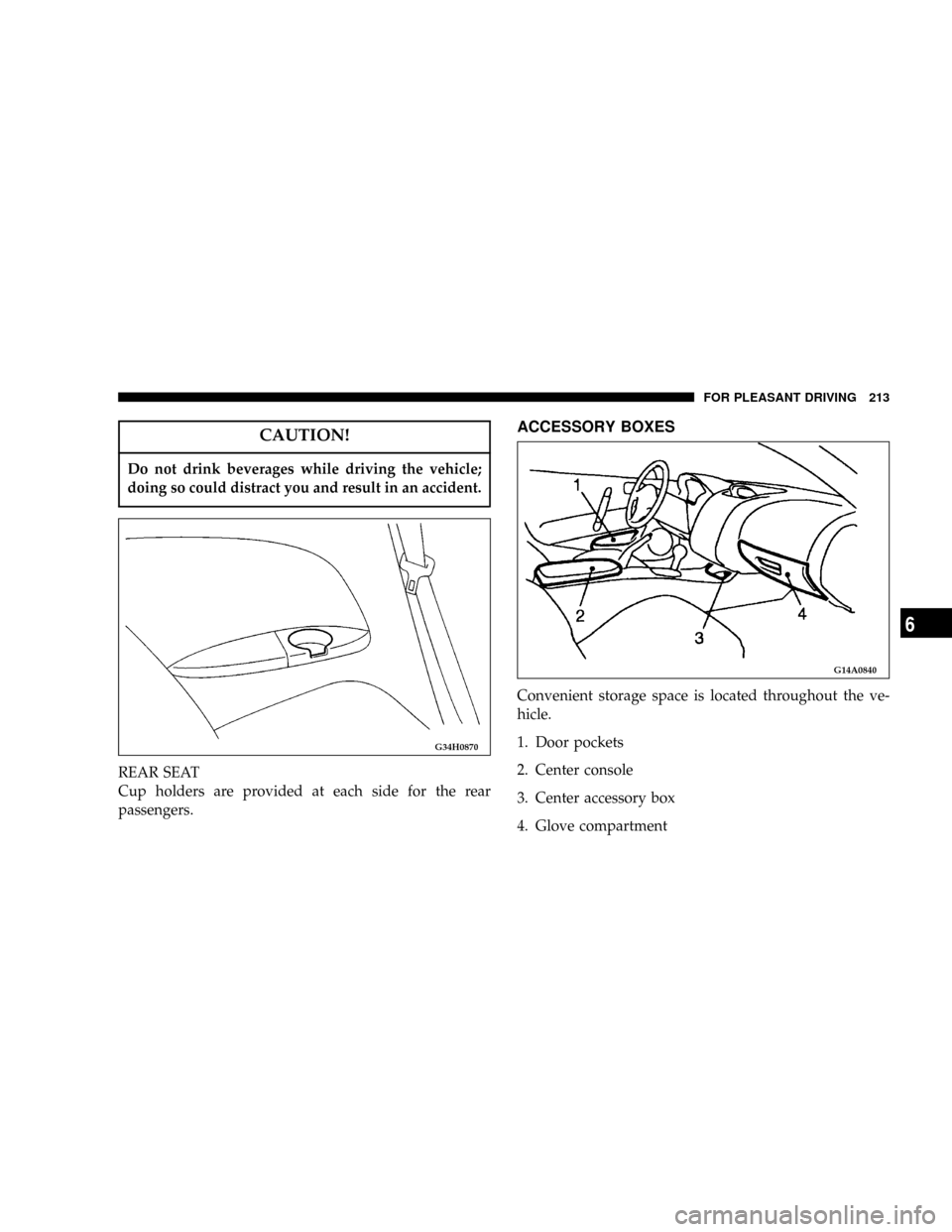
CAUTION!
Do not drink beverages while driving the vehicle;
doing so could distract you and result in an accident.
REAR SEAT
Cup holders are provided at each side for the rear
passengers.
ACCESSORY BOXES
Convenient storage space is located throughout the ve-
hicle.
1. Door pockets
2. Center console
3. Center accessory box
4. Glove compartment
G34H0870
G14A0840
FOR PLEASANT DRIVING 213
6
Page 214 of 388
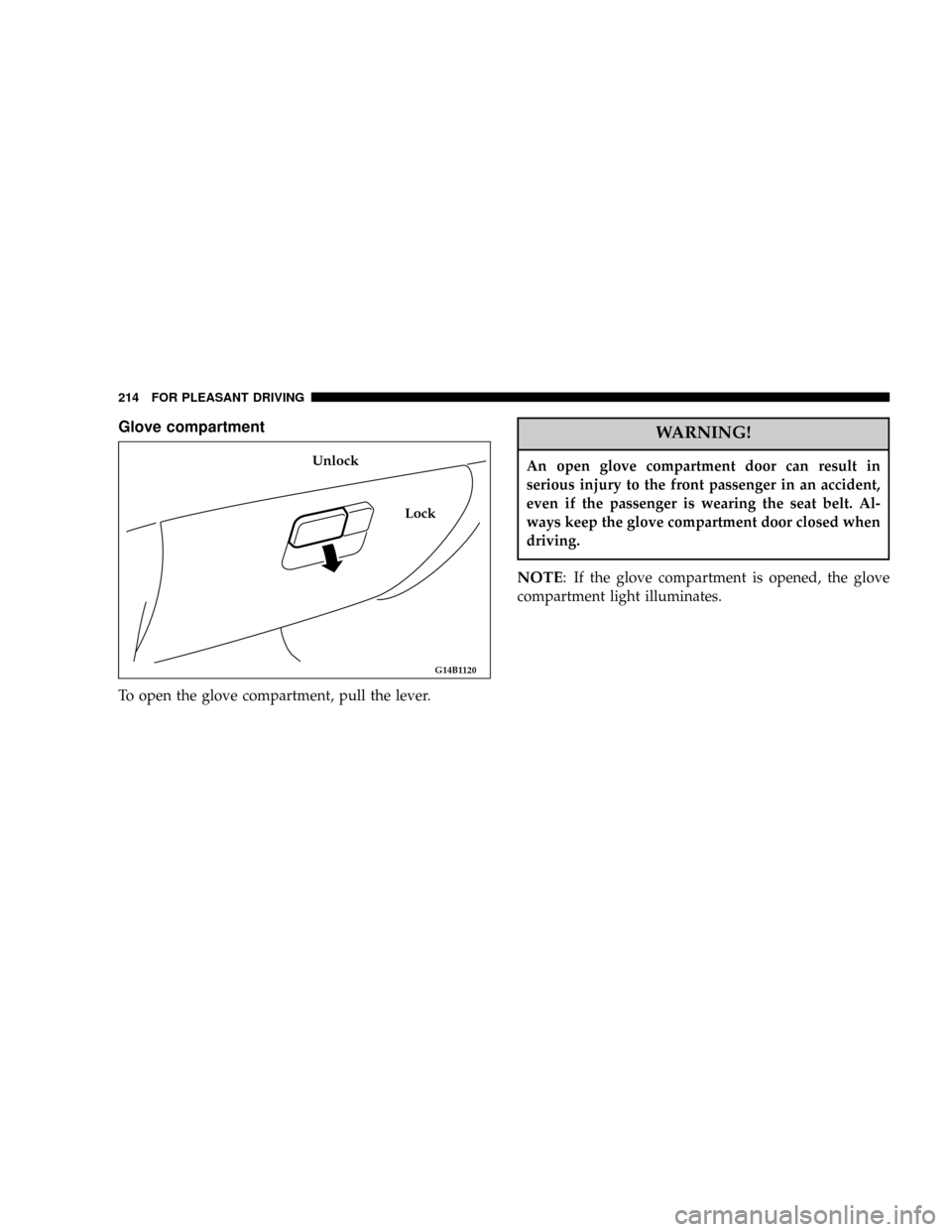
Glove compartment
To open the glove compartment, pull the lever.
WARNING!
An open glove compartment door can result in
serious injury to the front passenger in an accident,
even if the passenger is wearing the seat belt. Al-
ways keep the glove compartment door closed when
driving.
NOTE: If the glove compartment is opened, the glove
compartment light illuminates.
G14B1120
Lock Unlock
214 FOR PLEASANT DRIVING
Page 215 of 388
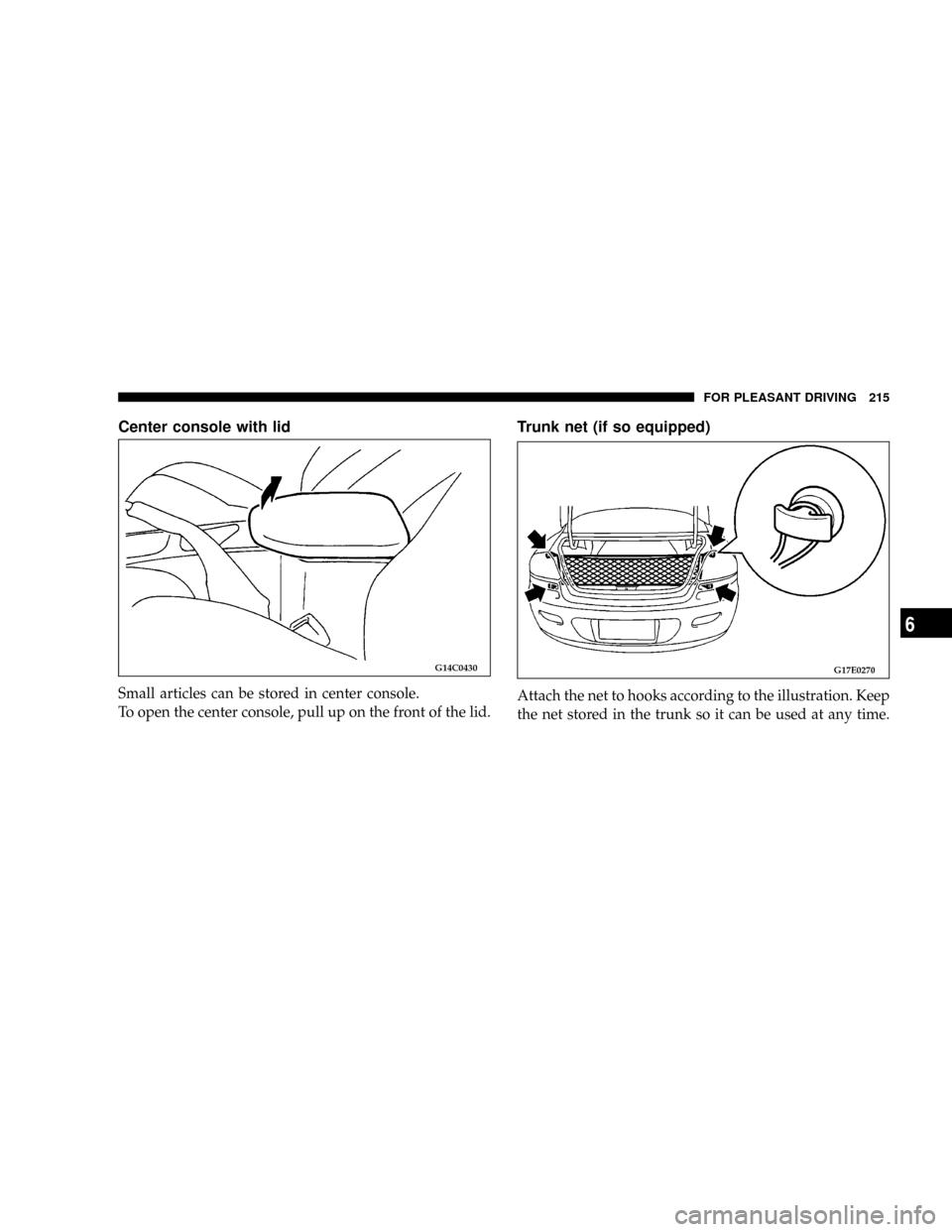
Center console with lid
Small articles can be stored in center console.
To open the center console, pull up on the front of the lid.
Trunk net (if so equipped)
Attach the net to hooks according to the illustration. Keep
the net stored in the trunk so it can be used at any time.
G14C0430G17E0270
FOR PLEASANT DRIVING 215
6
Page 216 of 388
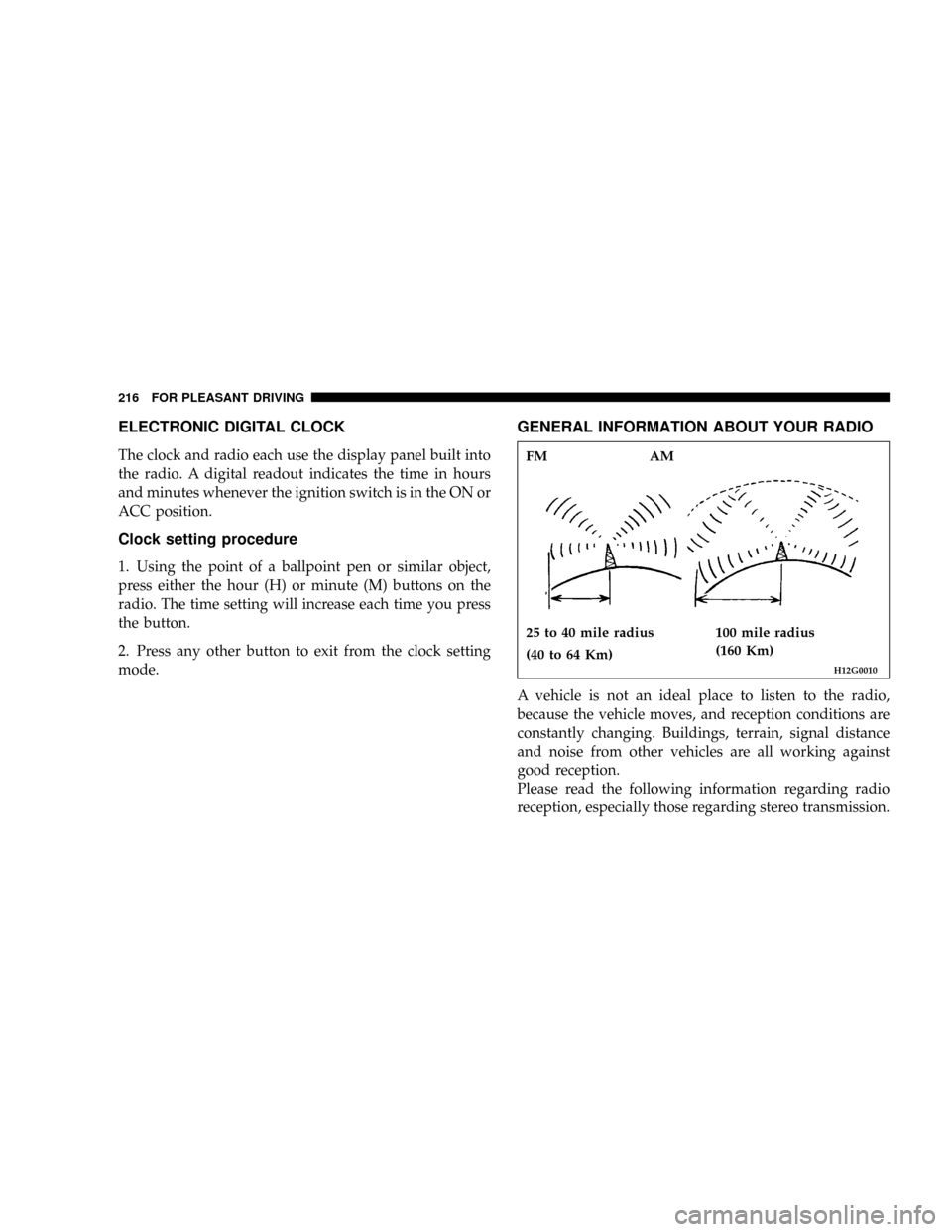
ELECTRONIC DIGITAL CLOCK
The clock and radio each use the display panel built into
the radio. A digital readout indicates the time in hours
and minutes whenever the ignition switch is in the ON or
ACC position.
Clock setting procedure
1. Using the point of a ballpoint pen or similar object,
press either the hour (H) or minute (M) buttons on the
radio. The time setting will increase each time you press
the button.
2. Press any other button to exit from the clock setting
mode.
GENERAL INFORMATION ABOUT YOUR RADIO
A vehicle is not an ideal place to listen to the radio,
because the vehicle moves, and reception conditions are
constantly changing. Buildings, terrain, signal distance
and noise from other vehicles are all working against
good reception.
Please read the following information regarding radio
reception, especially those regarding stereo transmission.
H12G0010
FM AM
25 to 40 mile radius
(40 to 64 Km)100 mile radius
(160 Km)
216 FOR PLEASANT DRIVING
Page 217 of 388
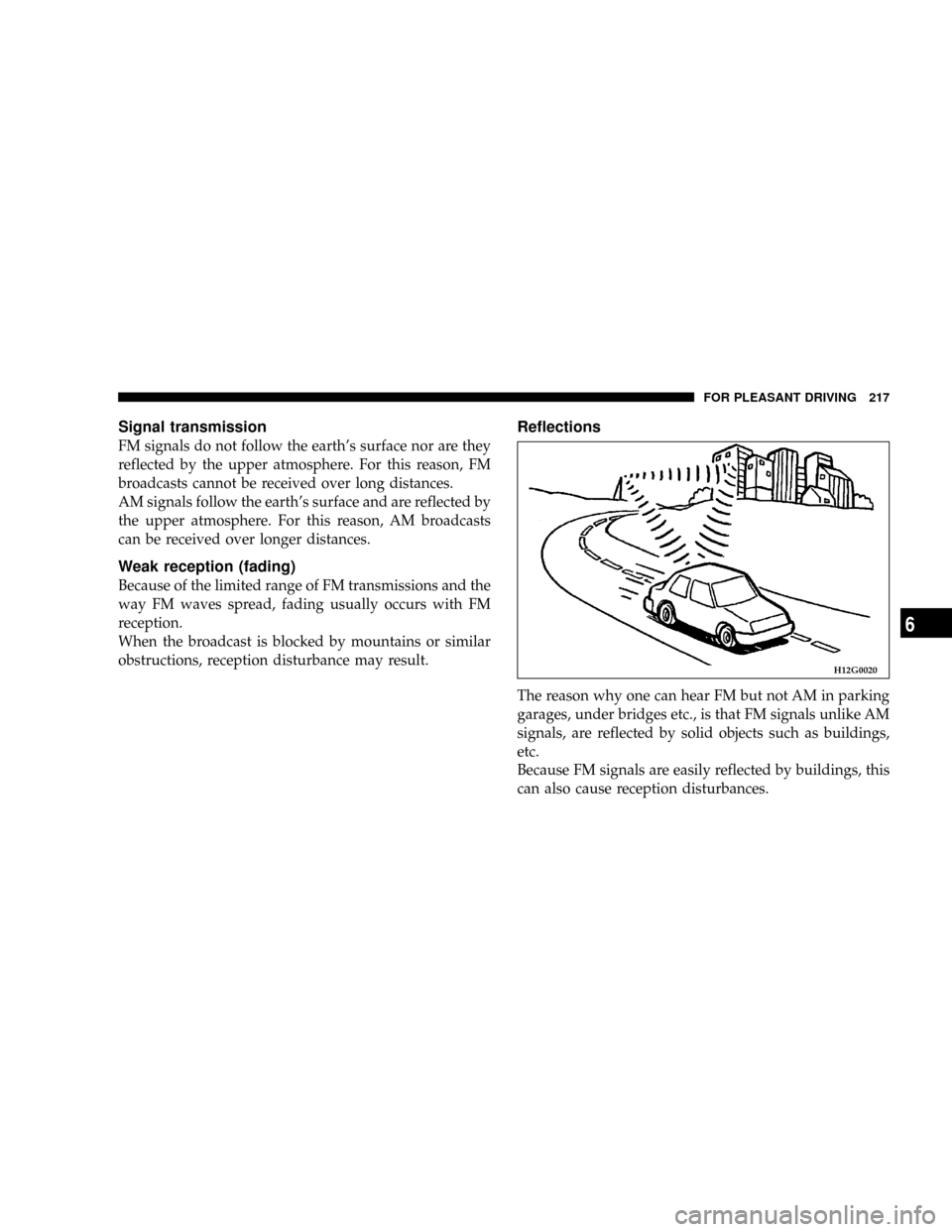
Signal transmission
FM signals do not follow the earth's surface nor are they
reflected by the upper atmosphere. For this reason, FM
broadcasts cannot be received over long distances.
AM signals follow the earth's surface and are reflected by
the upper atmosphere. For this reason, AM broadcasts
can be received over longer distances.
Weak reception (fading)
Because of the limited range of FM transmissions and the
way FM waves spread, fading usually occurs with FM
reception.
When the broadcast is blocked by mountains or similar
obstructions, reception disturbance may result.
Reflections
The reason why one can hear FM but not AM in parking
garages, under bridges etc., is that FM signals unlike AM
signals, are reflected by solid objects such as buildings,
etc.
Because FM signals are easily reflected by buildings, this
can also cause reception disturbances.
H12G0020
FOR PLEASANT DRIVING 217
6
Page 218 of 388
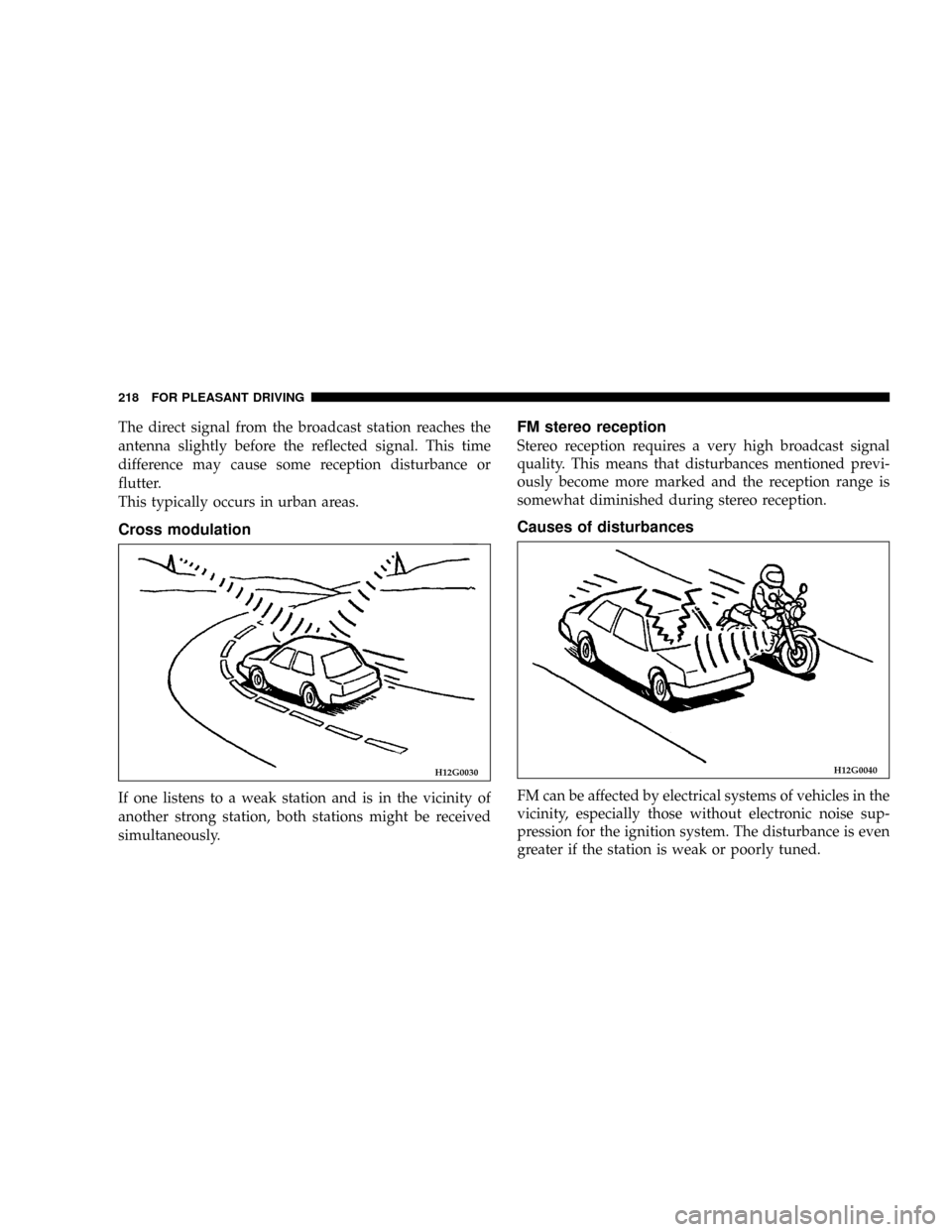
The direct signal from the broadcast station reaches the
antenna slightly before the reflected signal. This time
difference may cause some reception disturbance or
flutter.
This typically occurs in urban areas.
Cross modulation
If one listens to a weak station and is in the vicinity of
another strong station, both stations might be received
simultaneously.
FM stereo reception
Stereo reception requires a very high broadcast signal
quality. This means that disturbances mentioned previ-
ously become more marked and the reception range is
somewhat diminished during stereo reception.
Causes of disturbances
FM can be affected by electrical systems of vehicles in the
vicinity, especially those without electronic noise sup-
pression for the ignition system. The disturbance is even
greater if the station is weak or poorly tuned.
H12G0030H12G0040
218 FOR PLEASANT DRIVING
Page 219 of 388
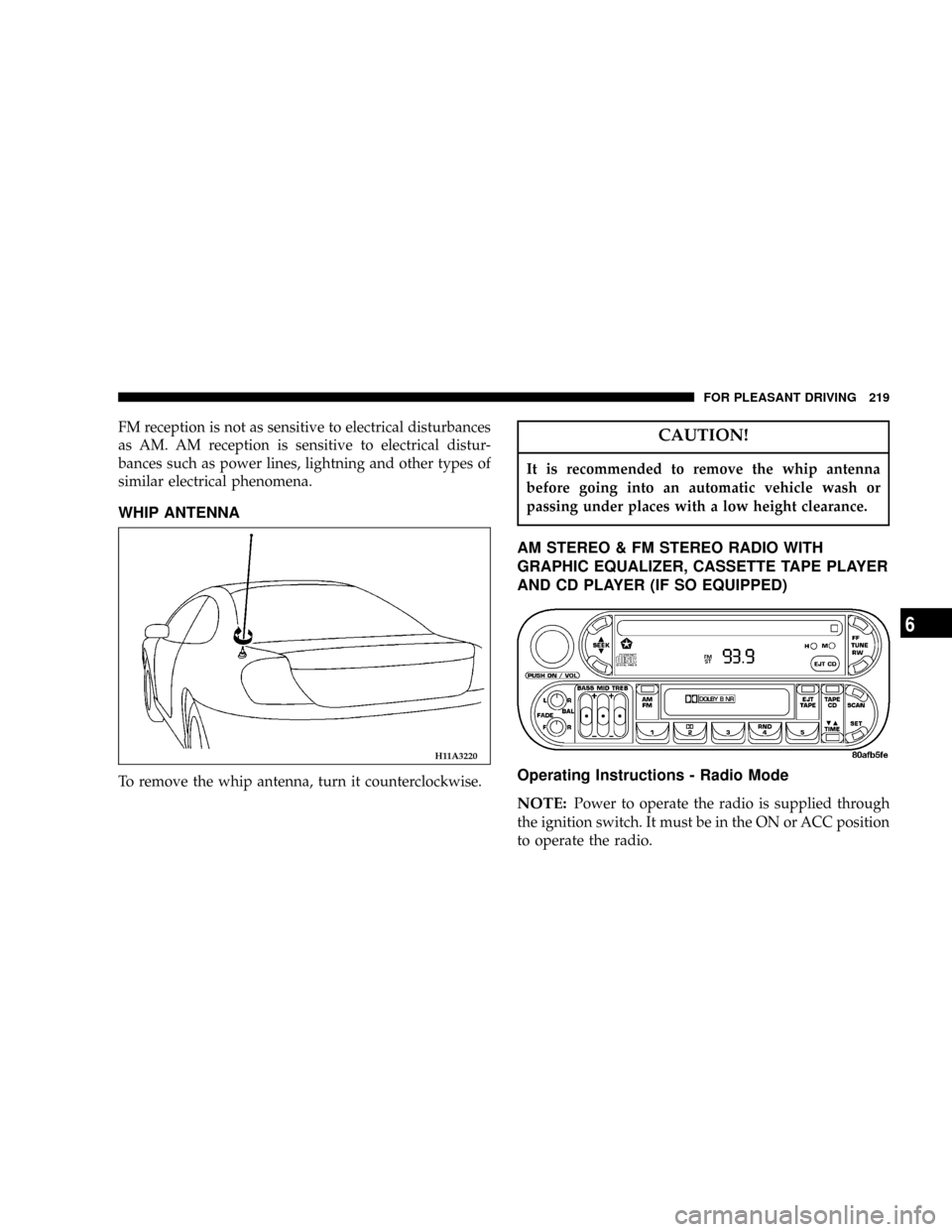
FM reception is not as sensitive to electrical disturbances
as AM. AM reception is sensitive to electrical distur-
bances such as power lines, lightning and other types of
similar electrical phenomena.
WHIP ANTENNA
To remove the whip antenna, turn it counterclockwise.
CAUTION!
It is recommended to remove the whip antenna
before going into an automatic vehicle wash or
passing under places with a low height clearance.
AM STEREO & FM STEREO RADIO WITH
GRAPHIC EQUALIZER, CASSETTE TAPE PLAYER
AND CD PLAYER (IF SO EQUIPPED)
Operating Instructions - Radio Mode
NOTE:
Power to operate the radio is supplied through
the ignition switch. It must be in the ON or ACC position
to operate the radio.
H11A3220
FOR PLEASANT DRIVING 219
6
Page 220 of 388
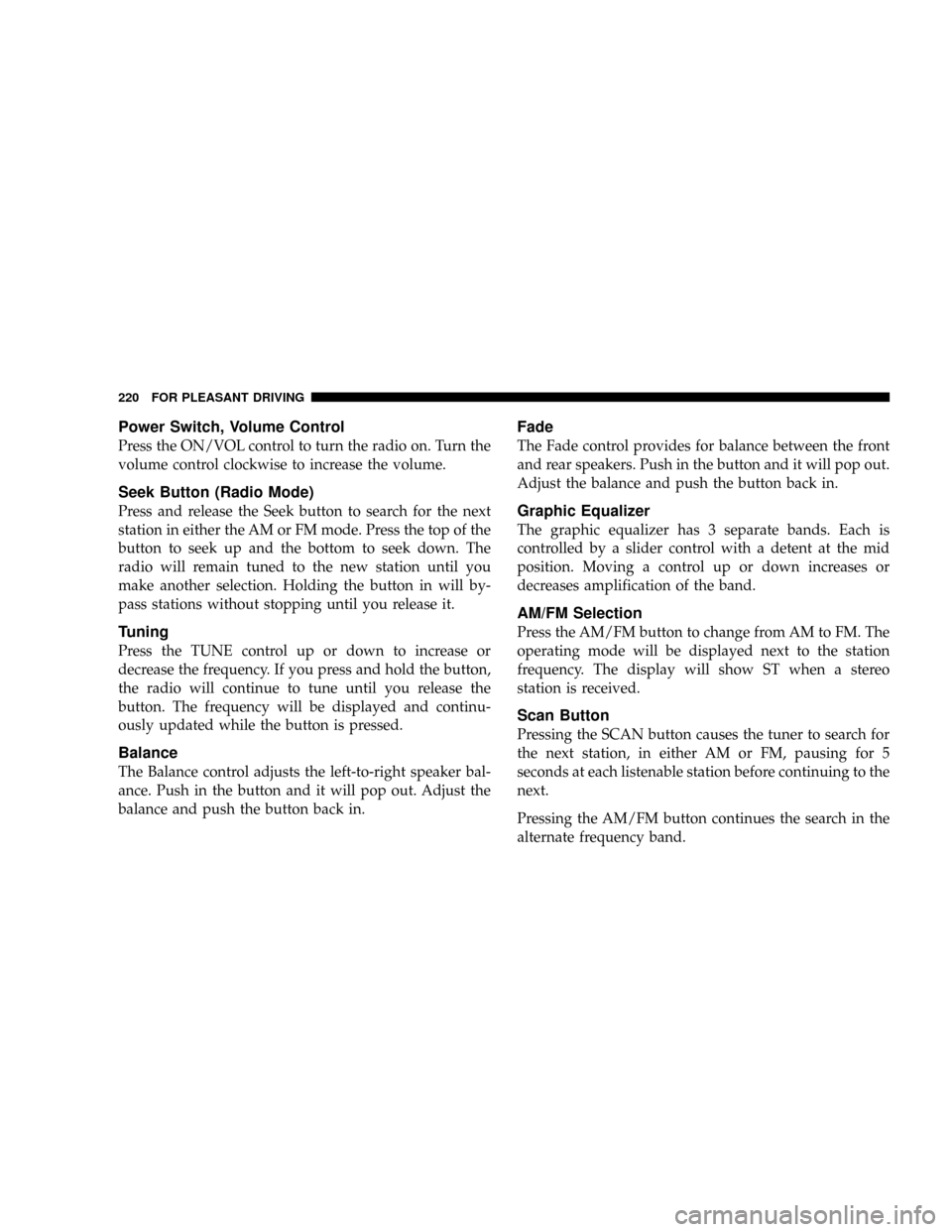
Power Switch, Volume Control
Press the ON/VOL control to turn the radio on. Turn the
volume control clockwise to increase the volume.
Seek Button (Radio Mode)
Press and release the Seek button to search for the next
station in either the AM or FM mode. Press the top of the
button to seek up and the bottom to seek down. The
radio will remain tuned to the new station until you
make another selection. Holding the button in will by-
pass stations without stopping until you release it.
Tuning
Press the TUNE control up or down to increase or
decrease the frequency. If you press and hold the button,
the radio will continue to tune until you release the
button. The frequency will be displayed and continu-
ously updated while the button is pressed.
Balance
The Balance control adjusts the left-to-right speaker bal-
ance. Push in the button and it will pop out. Adjust the
balance and push the button back in.
Fade
The Fade control provides for balance between the front
and rear speakers. Push in the button and it will pop out.
Adjust the balance and push the button back in.
Graphic Equalizer
The graphic equalizer has 3 separate bands. Each is
controlled by a slider control with a detent at the mid
position. Moving a control up or down increases or
decreases amplification of the band.
AM/FM Selection
Press the AM/FM button to change from AM to FM. The
operating mode will be displayed next to the station
frequency. The display will show ST when a stereo
station is received.
Scan Button
Pressing the SCAN button causes the tuner to search for
the next station, in either AM or FM, pausing for 5
seconds at each listenable station before continuing to the
next.
Pressing the AM/FM button continues the search in the
alternate frequency band.
220 FOR PLEASANT DRIVING