DODGE STRATUS COUPE 2005 2.G Owners Manual
Manufacturer: DODGE, Model Year: 2005, Model line: STRATUS COUPE, Model: DODGE STRATUS COUPE 2005 2.GPages: 396
Page 121 of 396
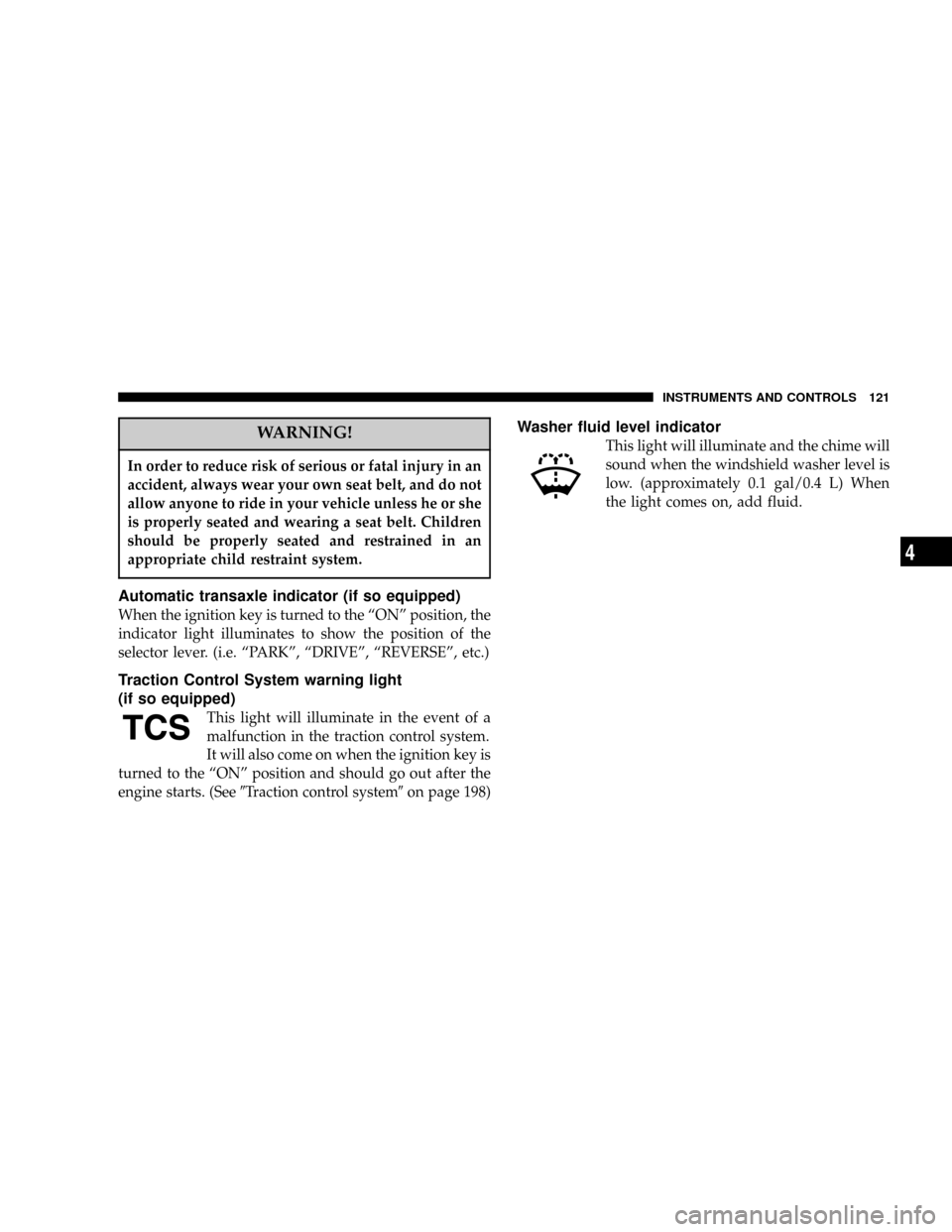
WARNING!
In order to reduce risk of serious or fatal injury in an
accident, always wear your own seat belt, and do not
allow anyone to ride in your vehicle unless he or she
is properly seated and wearing a seat belt. Children
should be properly seated and restrained in an
appropriate child restraint system.
Automatic transaxle indicator (if so equipped)
When the ignition key is turned to the ªONº position, the
indicator light illuminates to show the position of the
selector lever. (i.e. ªPARKº, ªDRIVEº, ªREVERSEº, etc.)
Traction Control System warning light
(if so equipped)
This light will illuminate in the event of a
malfunction in the traction control system.
It will also come on when the ignition key is
turned to the ªONº position and should go out after the
engine starts. (See9Traction control system9on page 198)
Washer fluid level indicator
This light will illuminate and the chime will
sound when the windshield washer level is
low. (approximately 0.1 gal/0.4 L) When
the light comes on, add fluid.
INSTRUMENTS AND CONTROLS 121
4
Page 122 of 396
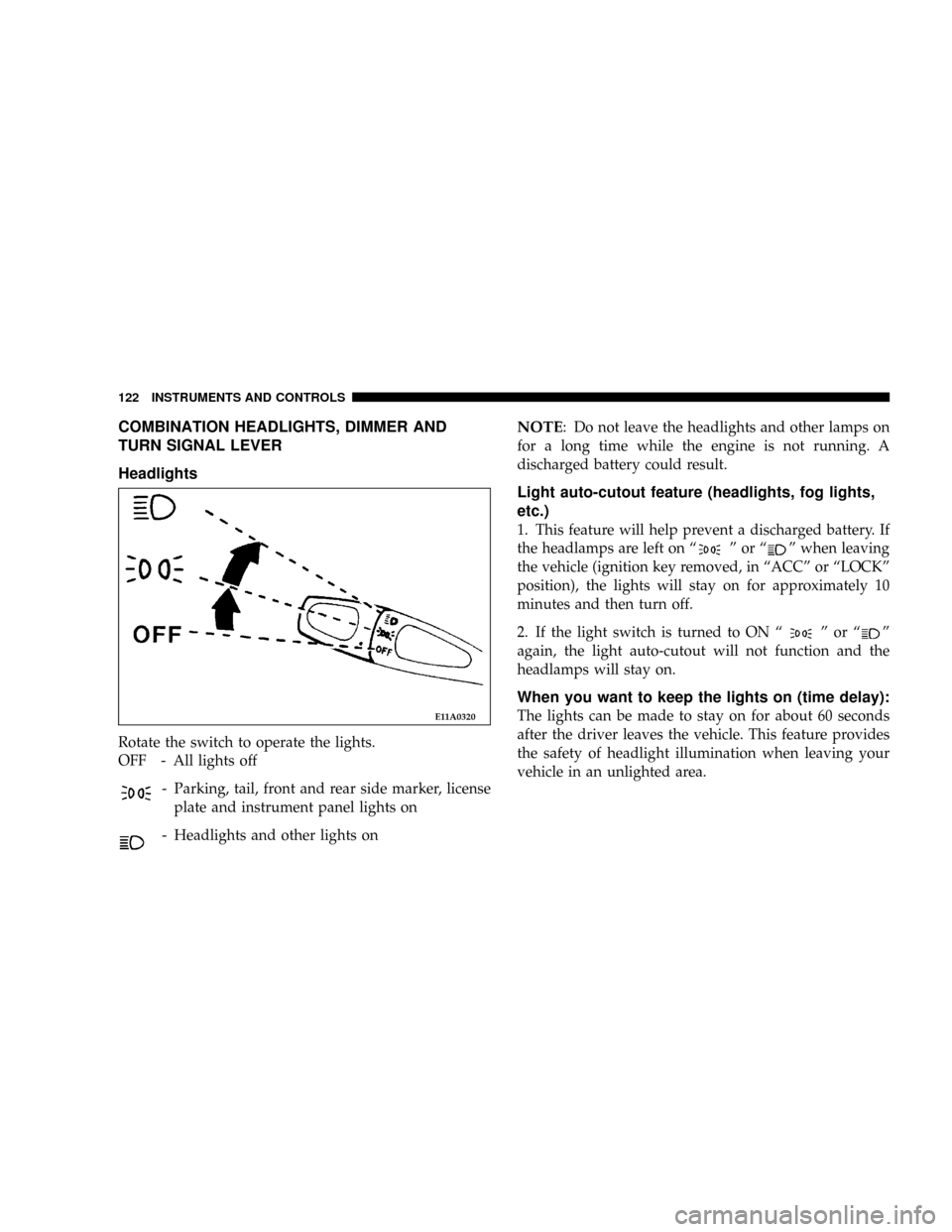
COMBINATION HEADLIGHTS, DIMMER AND
TURN SIGNAL LEVER
Headlights
Rotate the switch to operate the lights.
OFF - All lights off
- Parking, tail, front and rear side marker, license
plate and instrument panel lights on
- Headlights and other lights on
NOTE: Do not leave the headlights and other lamps on
for a long time while the engine is not running. A
discharged battery could result.
Light auto-cutout feature (headlights, fog lights,
etc.)
1. This feature will help prevent a discharged battery. If
the headlamps are left on ª
ºorªº when leaving
the vehicle (ignition key removed, in ªACCº or ªLOCKº
position), the lights will stay on for approximately 10
minutes and then turn off.
2. If the light switch is turned to ON ª
ºorªº
again, the light auto-cutout will not function and the
headlamps will stay on.
When you want to keep the lights on (time delay):
The lights can be made to stay on for about 60 seconds
after the driver leaves the vehicle. This feature provides
the safety of headlight illumination when leaving your
vehicle in an unlighted area.E11A0320
122 INSTRUMENTS AND CONTROLS
Page 123 of 396
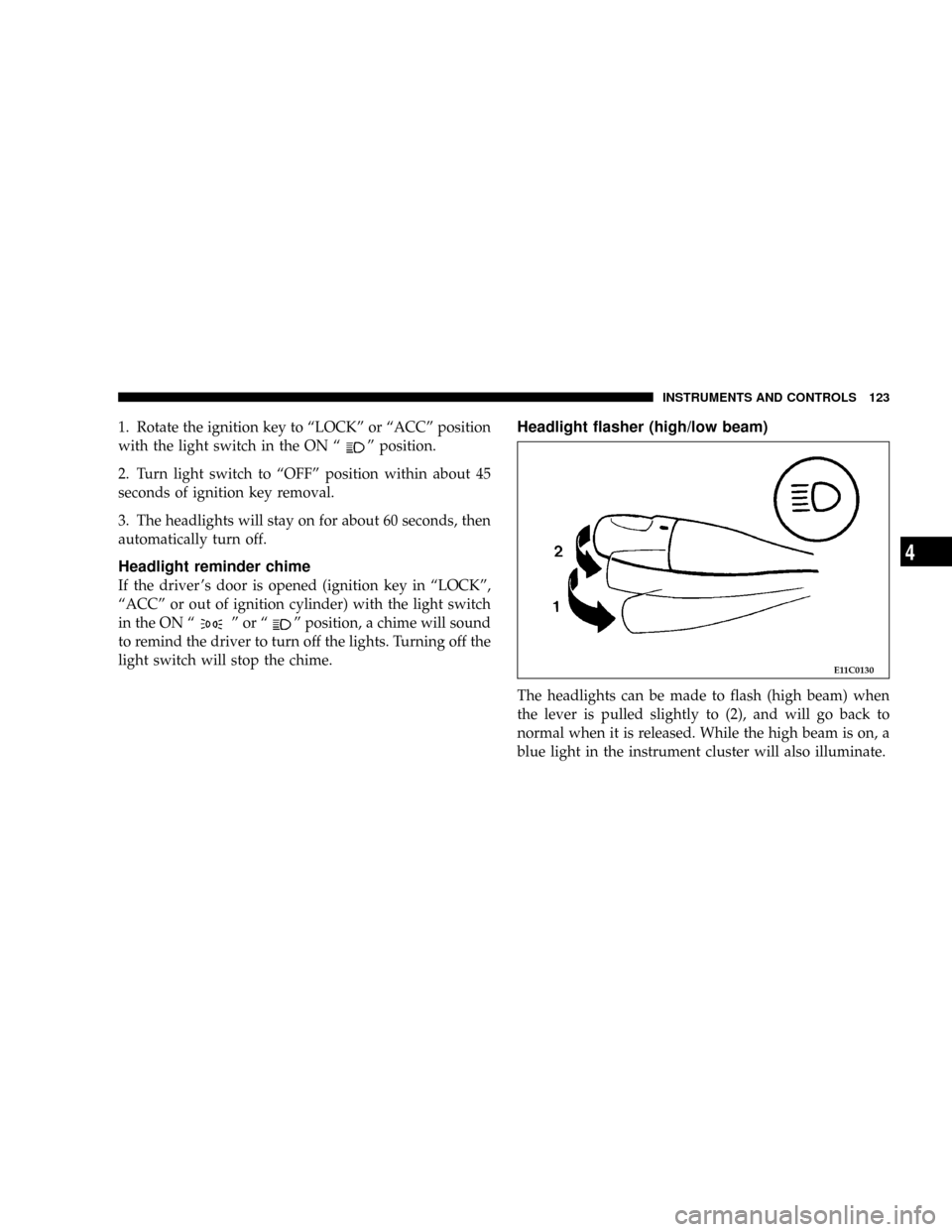
1. Rotate the ignition key to ªLOCKº or ªACCº position
with the light switch in the ON ª
º position.
2. Turn light switch to ªOFFº position within about 45
seconds of ignition key removal.
3. The headlights will stay on for about 60 seconds, then
automatically turn off.
Headlight reminder chime
If the driver 's door is opened (ignition key in ªLOCKº,
ªACCº or out of ignition cylinder) with the light switch
in the ON ª
ºorªº position, a chime will sound
to remind the driver to turn off the lights. Turning off the
light switch will stop the chime.
Headlight flasher (high/low beam)
The headlights can be made to flash (high beam) when
the lever is pulled slightly to (2), and will go back to
normal when it is released. While the high beam is on, a
blue light in the instrument cluster will also illuminate.
E11C0130
INSTRUMENTS AND CONTROLS 123
4
Page 124 of 396
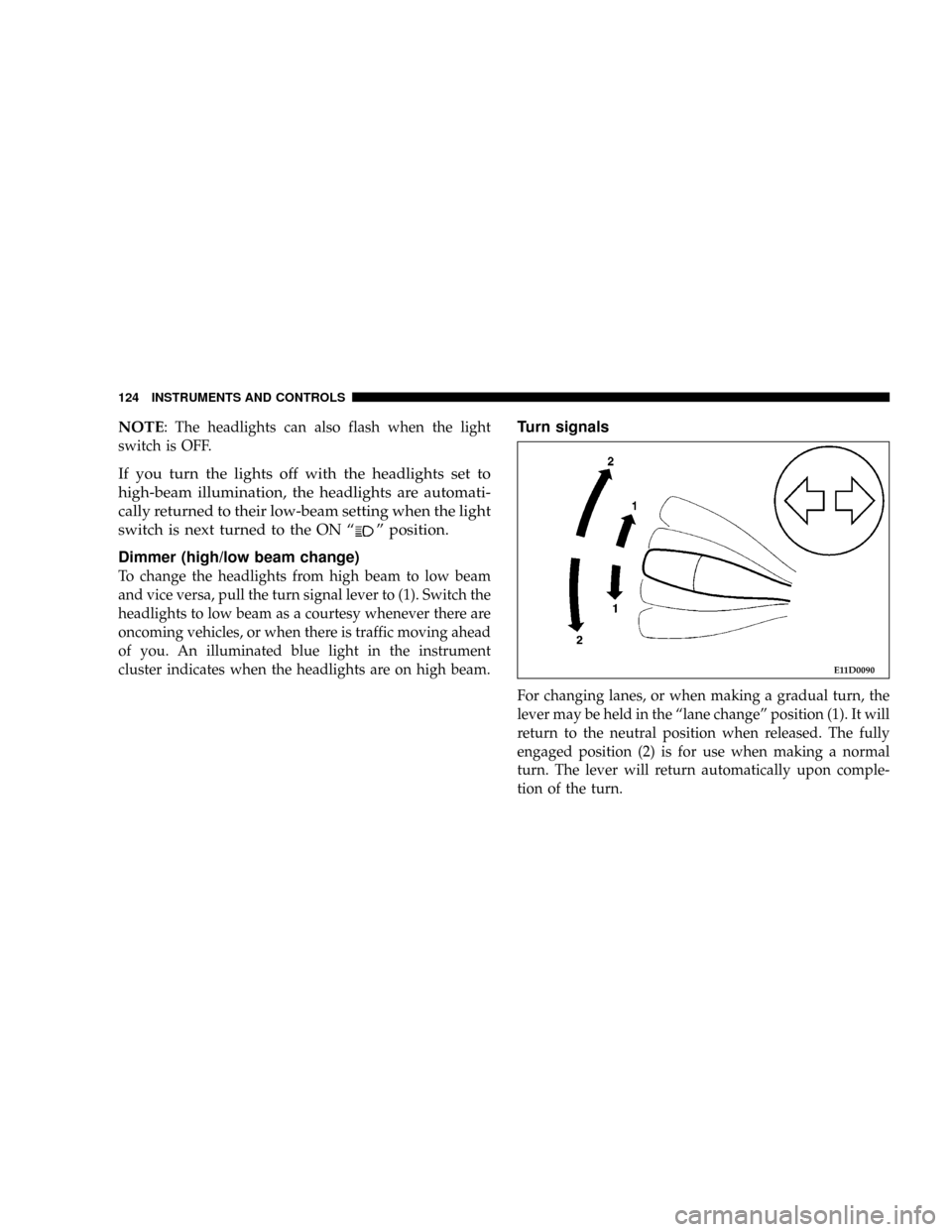
NOTE: The headlights can also flash when the light
switch is OFF.
If you turn the lights off with the headlights set to
high-beam illumination, the headlights are automati-
cally returned to their low-beam setting when the light
switch is next turned to the ON ª
º position.
Dimmer (high/low beam change)
To change the headlights from high beam to low beam
and vice versa, pull the turn signal lever to (1). Switch the
headlights to low beam as a courtesy whenever there are
oncoming vehicles, or when there is traffic moving ahead
of you. An illuminated blue light in the instrument
cluster indicates when the headlights are on high beam.
Turn signals
For changing lanes, or when making a gradual turn, the
lever may be held in the ªlane changeº position (1). It will
return to the neutral position when released. The fully
engaged position (2) is for use when making a normal
turn. The lever will return automatically upon comple-
tion of the turn.
E11D0090
124 INSTRUMENTS AND CONTROLS
Page 125 of 396
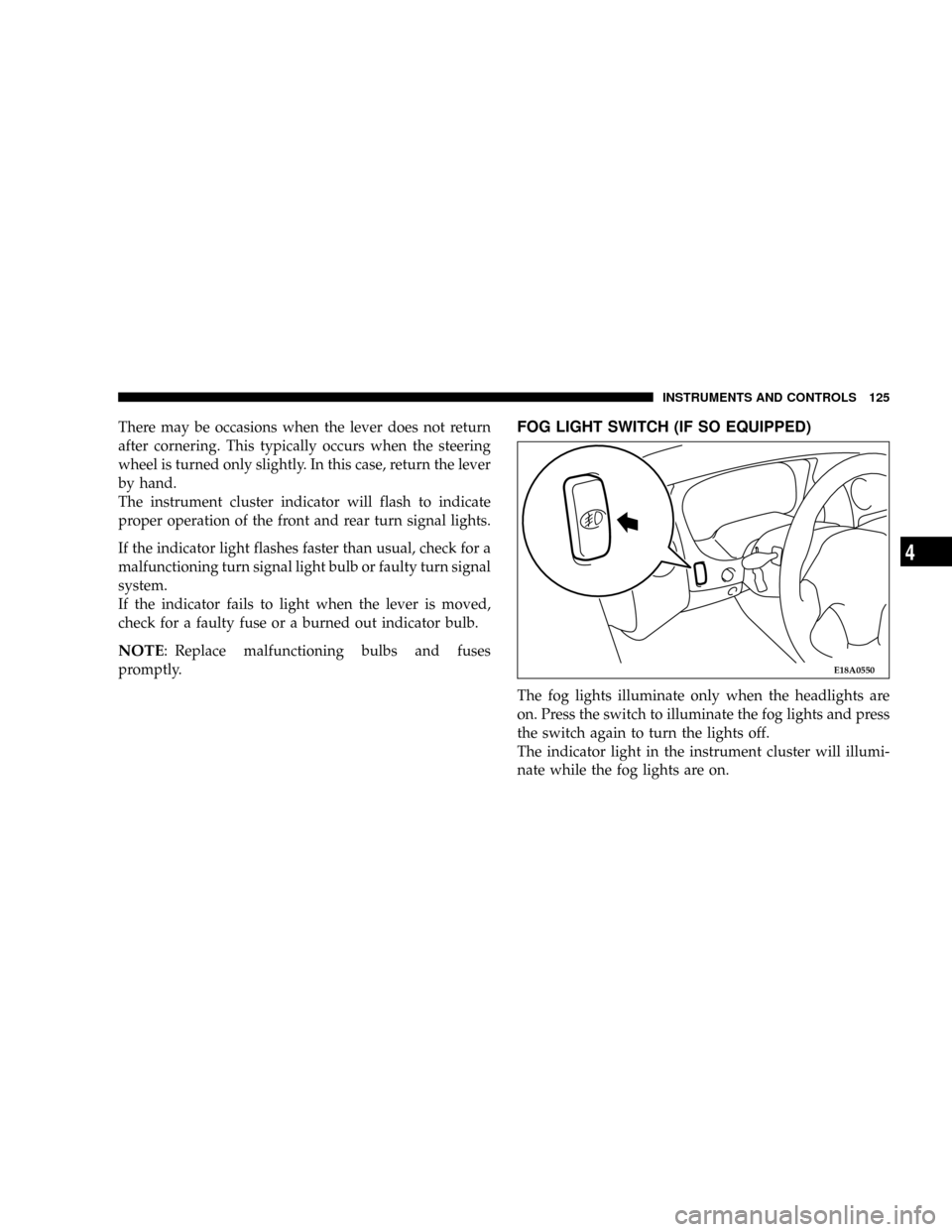
There may be occasions when the lever does not return
after cornering. This typically occurs when the steering
wheel is turned only slightly. In this case, return the lever
by hand.
The instrument cluster indicator will flash to indicate
proper operation of the front and rear turn signal lights.
If the indicator light flashes faster than usual, check for a
malfunctioning turn signal light bulb or faulty turn signal
system.
If the indicator fails to light when the lever is moved,
check for a faulty fuse or a burned out indicator bulb.
NOTE: Replace malfunctioning bulbs and fuses
promptly.
FOG LIGHT SWITCH (IF SO EQUIPPED)
The fog lights illuminate only when the headlights are
on. Press the switch to illuminate the fog lights and press
the switch again to turn the lights off.
The indicator light in the instrument cluster will illumi-
nate while the fog lights are on.
E18A0550
INSTRUMENTS AND CONTROLS 125
4
Page 126 of 396
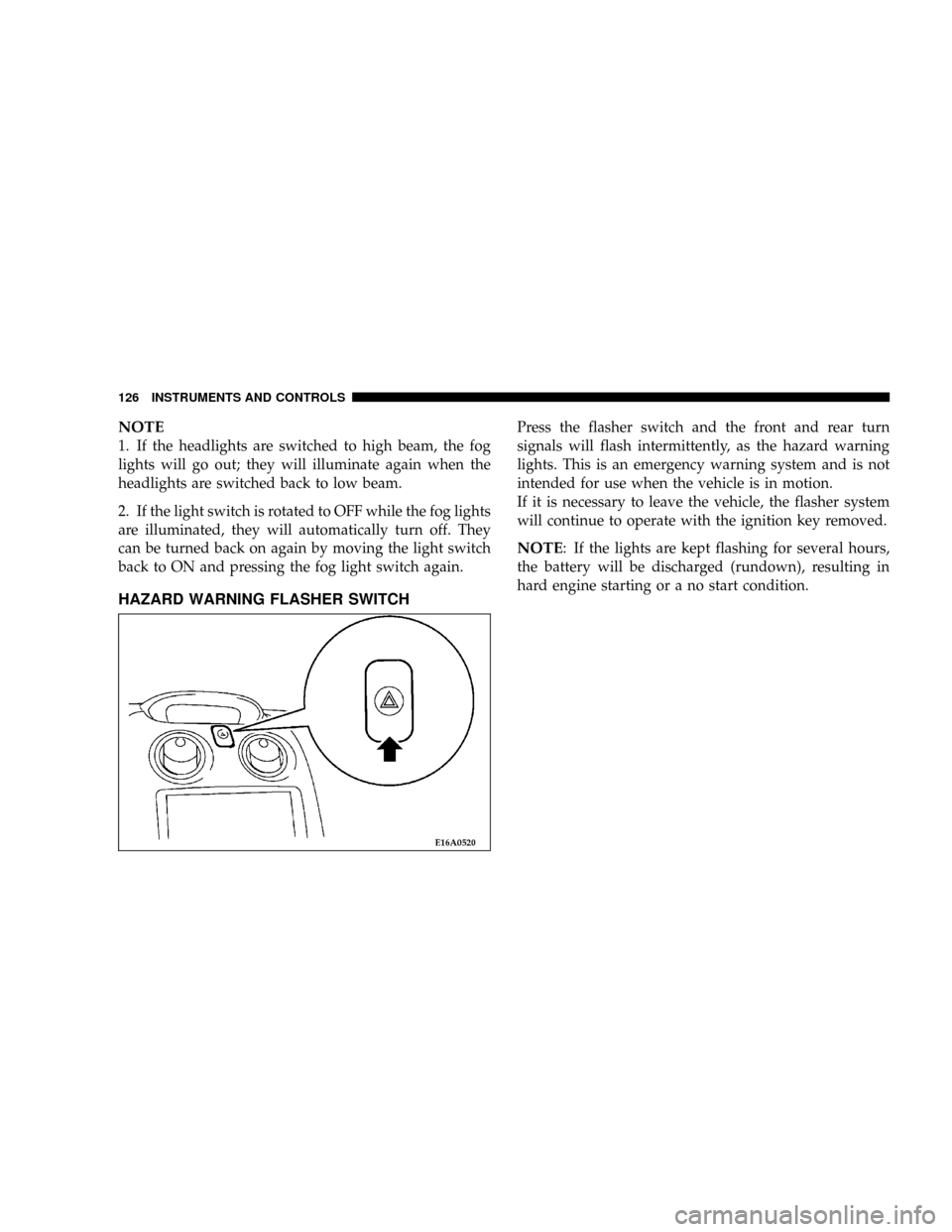
NOTE
1. If the headlights are switched to high beam, the fog
lights will go out; they will illuminate again when the
headlights are switched back to low beam.
2. If the light switch is rotated to OFF while the fog lights
are illuminated, they will automatically turn off. They
can be turned back on again by moving the light switch
back to ON and pressing the fog light switch again.
HAZARD WARNING FLASHER SWITCH
Press the flasher switch and the front and rear turn
signals will flash intermittently, as the hazard warning
lights. This is an emergency warning system and is not
intended for use when the vehicle is in motion.
If it is necessary to leave the vehicle, the flasher system
will continue to operate with the ignition key removed.
NOTE: If the lights are kept flashing for several hours,
the battery will be discharged (rundown), resulting in
hard engine starting or a no start condition.
E16A0520
126 INSTRUMENTS AND CONTROLS
Page 127 of 396
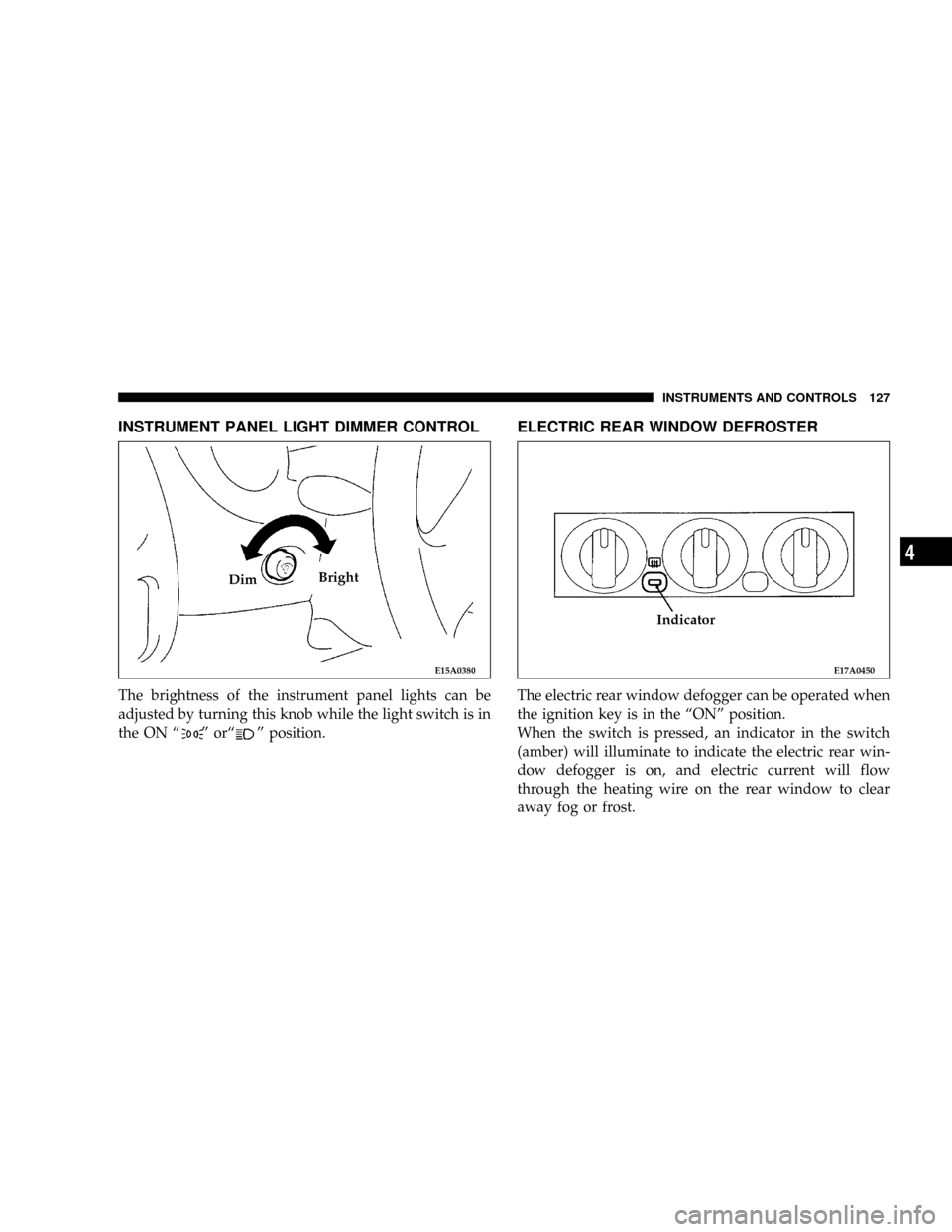
INSTRUMENT PANEL LIGHT DIMMER CONTROL
The brightness of the instrument panel lights can be
adjusted by turning this knob while the light switch is in
the ON ª
º orªº position.
ELECTRIC REAR WINDOW DEFROSTER
The electric rear window defogger can be operated when
the ignition key is in the ªONº position.
When the switch is pressed, an indicator in the switch
(amber) will illuminate to indicate the electric rear win-
dow defogger is on, and electric current will flow
through the heating wire on the rear window to clear
away fog or frost.
E15A0380
DimBright
E17A0450
Indicator
INSTRUMENTS AND CONTROLS 127
4
Page 128 of 396
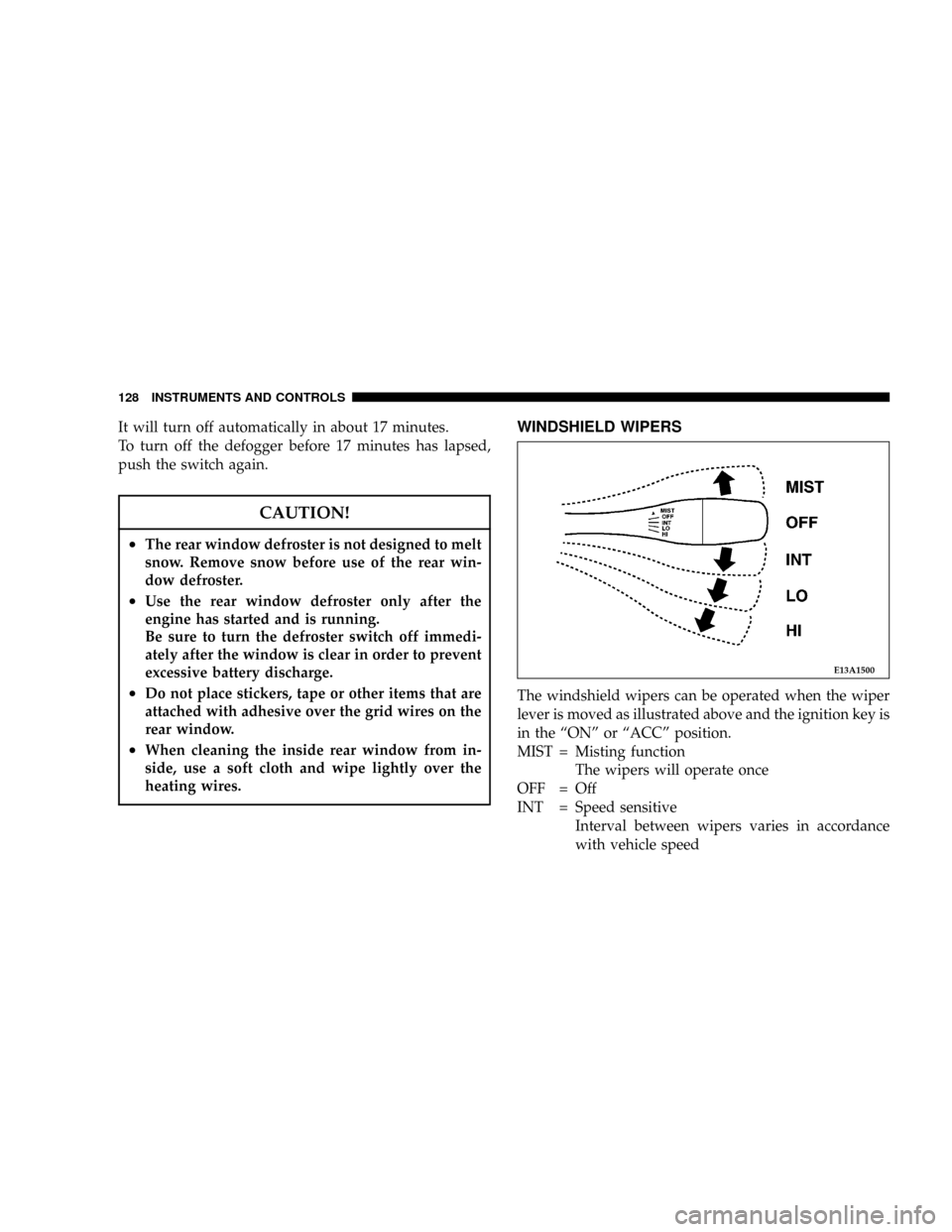
It will turn off automatically in about 17 minutes.
To turn off the defogger before 17 minutes has lapsed,
push the switch again.
CAUTION!
²The rear window defroster is not designed to melt
snow. Remove snow before use of the rear win-
dow defroster.
²Use the rear window defroster only after the
engine has started and is running.
Be sure to turn the defroster switch off immedi-
ately after the window is clear in order to prevent
excessive battery discharge.
²Do not place stickers, tape or other items that are
attached with adhesive over the grid wires on the
rear window.
²When cleaning the inside rear window from in-
side, use a soft cloth and wipe lightly over the
heating wires.
WINDSHIELD WIPERS
The windshield wipers can be operated when the wiper
lever is moved as illustrated above and the ignition key is
in the ªONº or ªACCº position.
MIST = Misting function
The wipers will operate once
OFF = Off
INT = Speed sensitive
Interval between wipers varies in accordance
with vehicle speed
E13A1500
128 INSTRUMENTS AND CONTROLS
Page 129 of 396
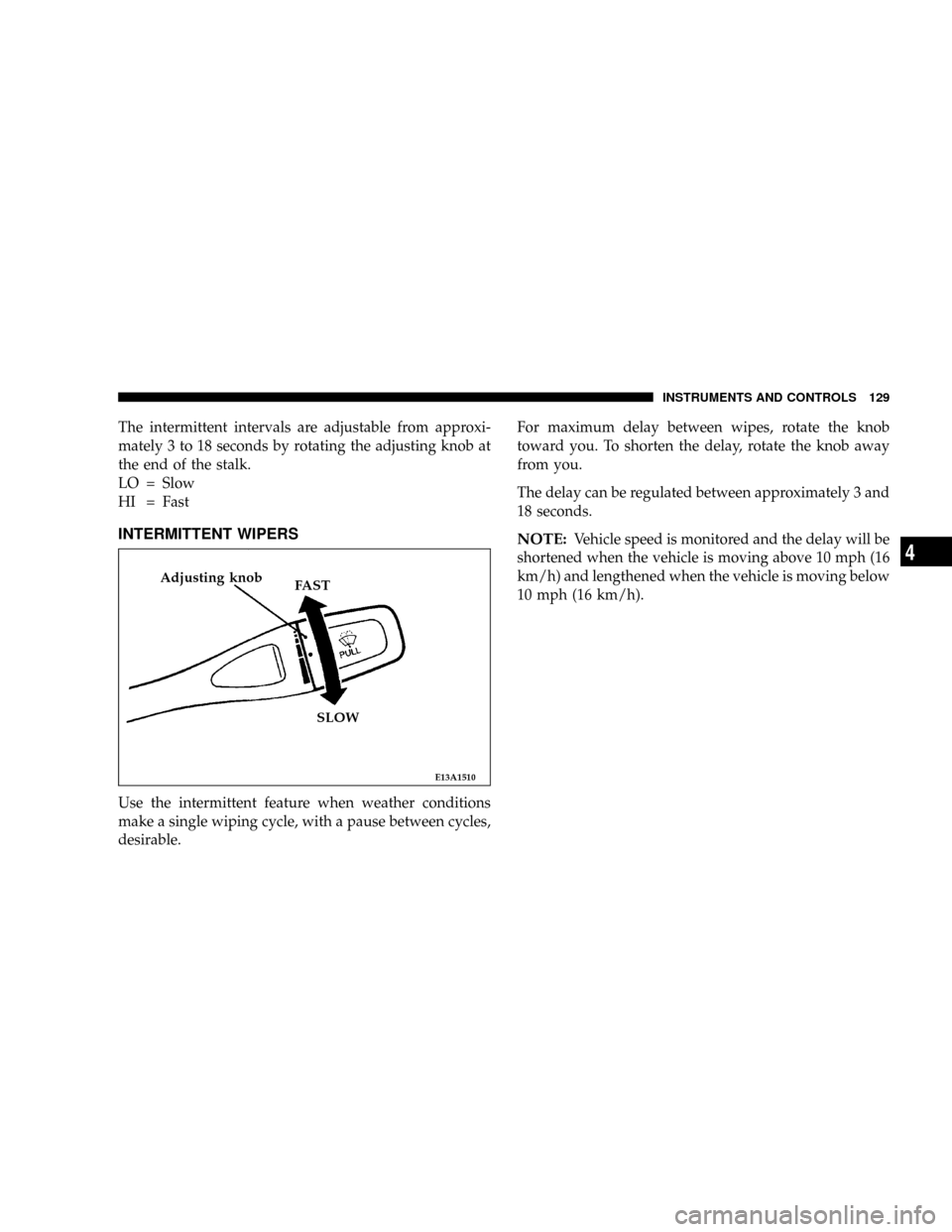
The intermittent intervals are adjustable from approxi-
mately 3 to 18 seconds by rotating the adjusting knob at
the end of the stalk.
LO = Slow
HI = Fast
INTERMITTENT WIPERS
Use the intermittent feature when weather conditions
make a single wiping cycle, with a pause between cycles,
desirable.For maximum delay between wipes, rotate the knob
toward you. To shorten the delay, rotate the knob away
from you.
The delay can be regulated between approximately 3 and
18 seconds.
NOTE:Vehicle speed is monitored and the delay will be
shortened when the vehicle is moving above 10 mph (16
km/h) and lengthened when the vehicle is moving below
10 mph (16 km/h).
E13A1510
Adjusting knob
FAST
SLOW
INSTRUMENTS AND CONTROLS 129
4
Page 130 of 396
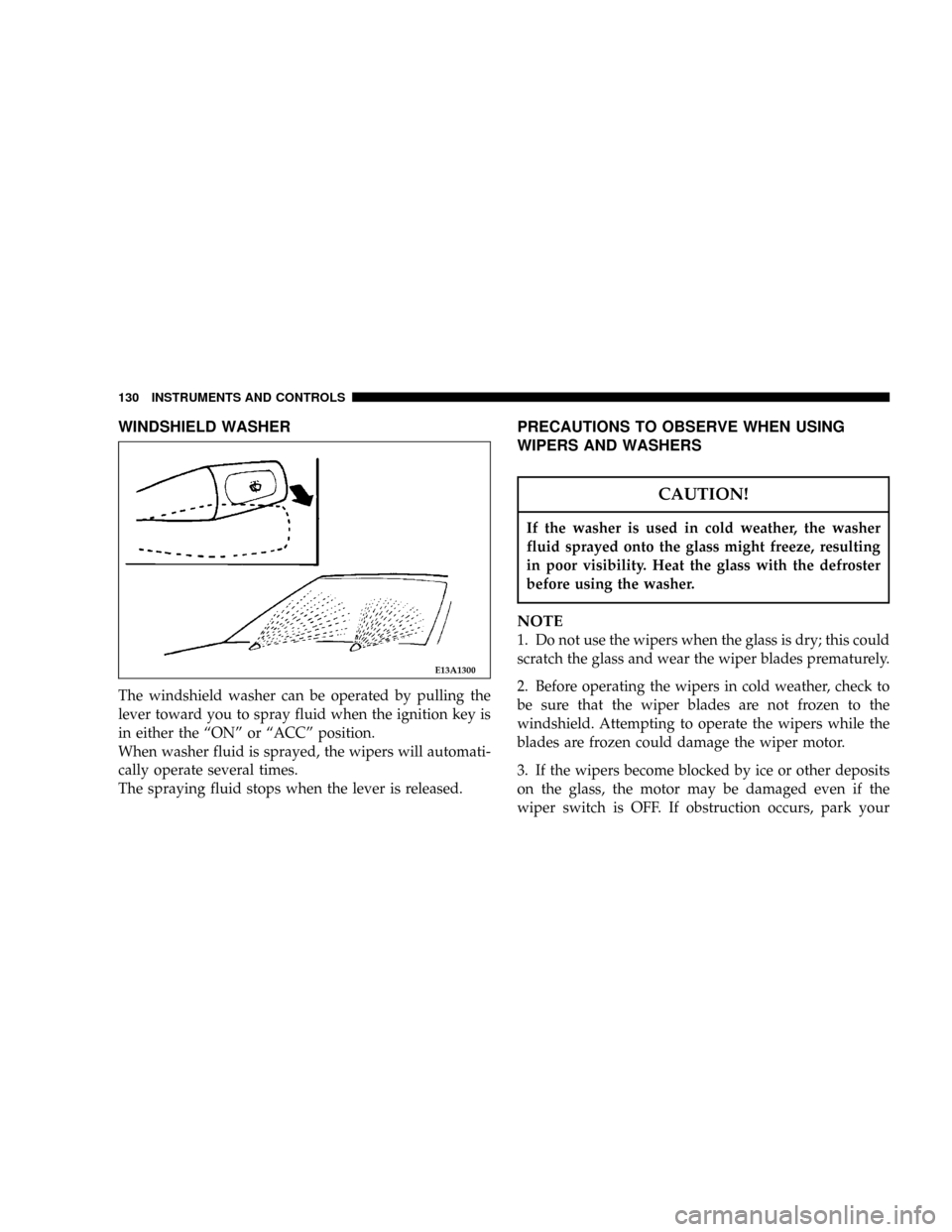
WINDSHIELD WASHER
The windshield washer can be operated by pulling the
lever toward you to spray fluid when the ignition key is
in either the ªONº or ªACCº position.
When washer fluid is sprayed, the wipers will automati-
cally operate several times.
The spraying fluid stops when the lever is released.
PRECAUTIONS TO OBSERVE WHEN USING
WIPERS AND WASHERS
CAUTION!
If the washer is used in cold weather, the washer
fluid sprayed onto the glass might freeze, resulting
in poor visibility. Heat the glass with the defroster
before using the washer.
NOTE
1. Do not use the wipers when the glass is dry; this could
scratch the glass and wear the wiper blades prematurely.
2. Before operating the wipers in cold weather, check to
be sure that the wiper blades are not frozen to the
windshield. Attempting to operate the wipers while the
blades are frozen could damage the wiper motor.
3. If the wipers become blocked by ice or other deposits
on the glass, the motor may be damaged even if the
wiper switch is OFF. If obstruction occurs, park your
E13A1300
130 INSTRUMENTS AND CONTROLS