lock FIAT 500E 2016 2.G Owner's Manual
[x] Cancel search | Manufacturer: FIAT, Model Year: 2016, Model line: 500E, Model: FIAT 500E 2016 2.GPages: 132, PDF Size: 4.59 MB
Page 37 of 132
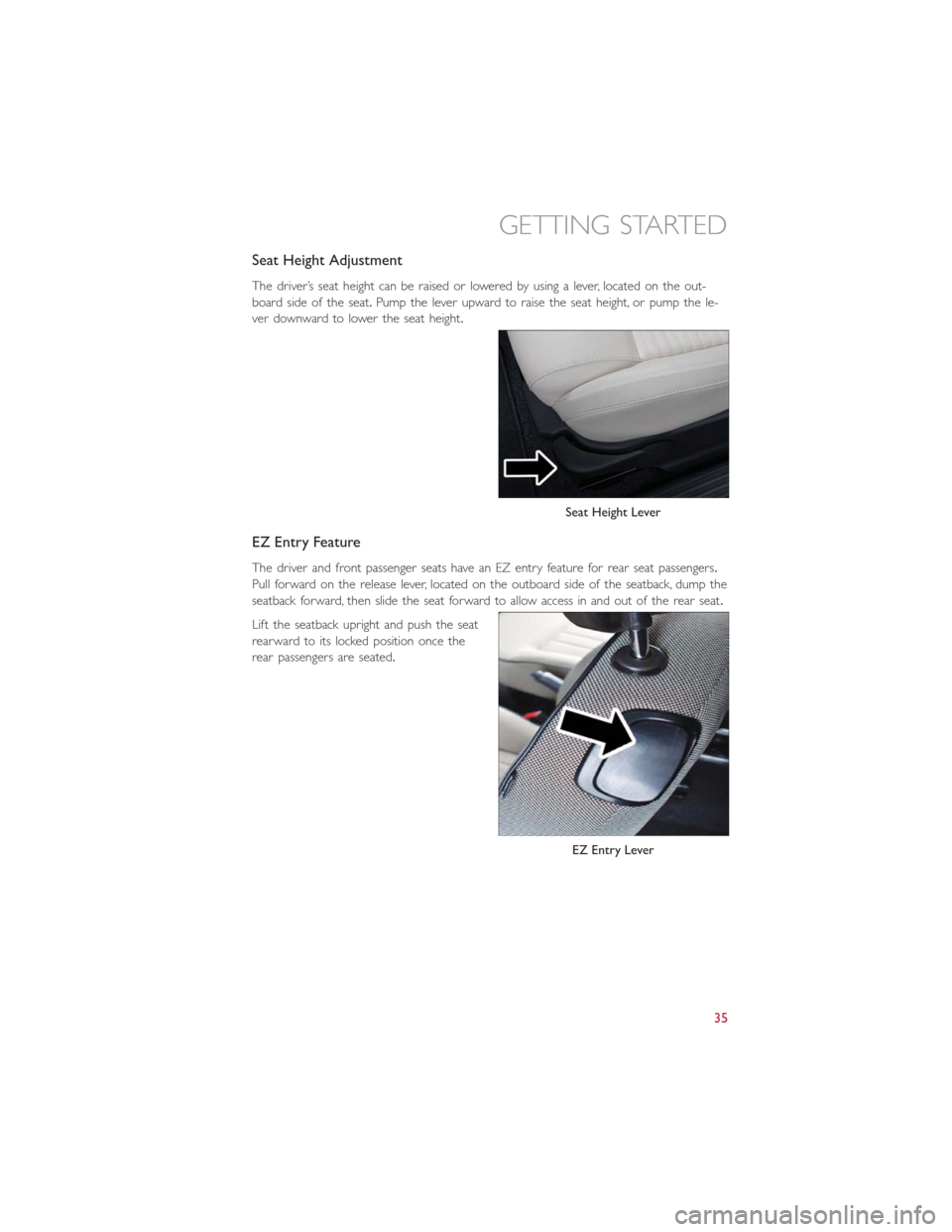
Seat Height Adjustment
The driver’s seat height can be raised or lowered by using a lever, located on the out-
board side of the seat.Pump the lever upward to raise the seat height, or pump the le-
ver downward to lower the seat height.
EZ Entry Feature
The driver and front passenger seats have an EZ entry feature for rear seat passengers.
Pull forward on the release lever, located on the outboard side of the seatback, dump the
seatback forward, then slide the seat forward to allow access in and out of the rear seat.
Lift the seatback upright and push the seat
rearward to its locked position once the
rear passengers are seated.
Seat Height Lever
EZ Entry Lever
GETTING STARTED
35
Page 38 of 132
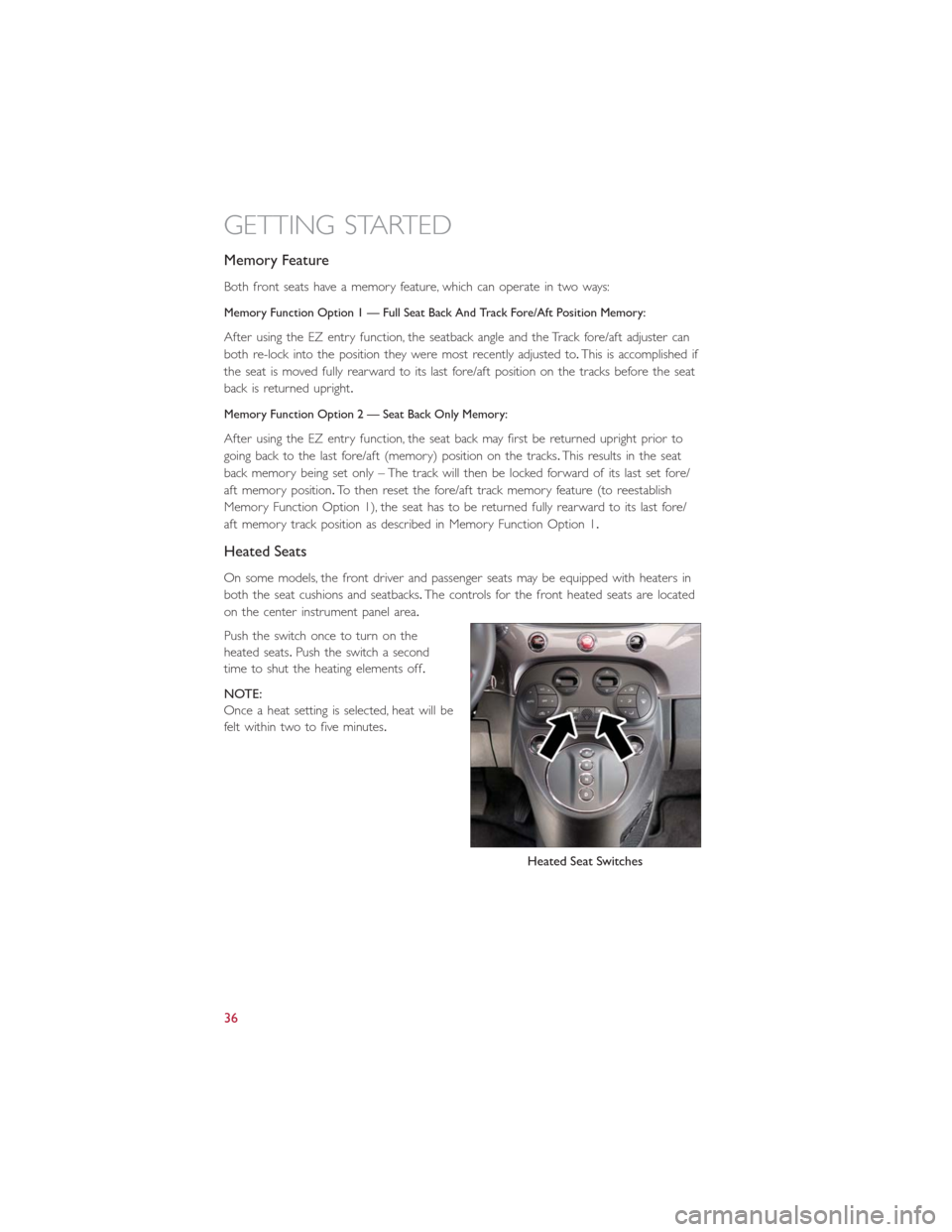
Memory Feature
Both front seats have a memory feature, which can operate in two ways:
Memory Function Option 1 — Full Seat Back And Track Fore/Aft Position Memory:
After using the EZ entry function, the seatback angle and the Track fore/aft adjuster can
both re-lock into the position they were most recently adjusted to.This is accomplished if
the seat is moved fully rearward to its last fore/aft position on the tracks before the seat
back is returned upright.
Memory Function Option 2 — Seat Back Only Memory:
After using the EZ entry function, the seat back may first be returned upright prior to
going back to the last fore/aft (memory) position on the tracks.This results in the seat
back memory being set only – The track will then be locked forward of its last set fore/
aft memory position.To then reset the fore/aft track memory feature (to reestablish
Memory Function Option 1), the seat has to be returned fully rearward to its last fore/
aft memory track position as described in Memory Function Option 1.
Heated Seats
On some models, the front driver and passenger seats may be equipped with heaters in
both the seat cushions and seatbacks.The controls for the front heated seats are located
on the center instrument panel area.
Push the switch once to turn on the
heated seats.Push the switch a second
time to shut the heating elements off.
NOTE:
Once a heat setting is selected, heat will be
felt within two to five minutes.
Heated Seat Switches
GETTING STARTED
36
Page 40 of 132
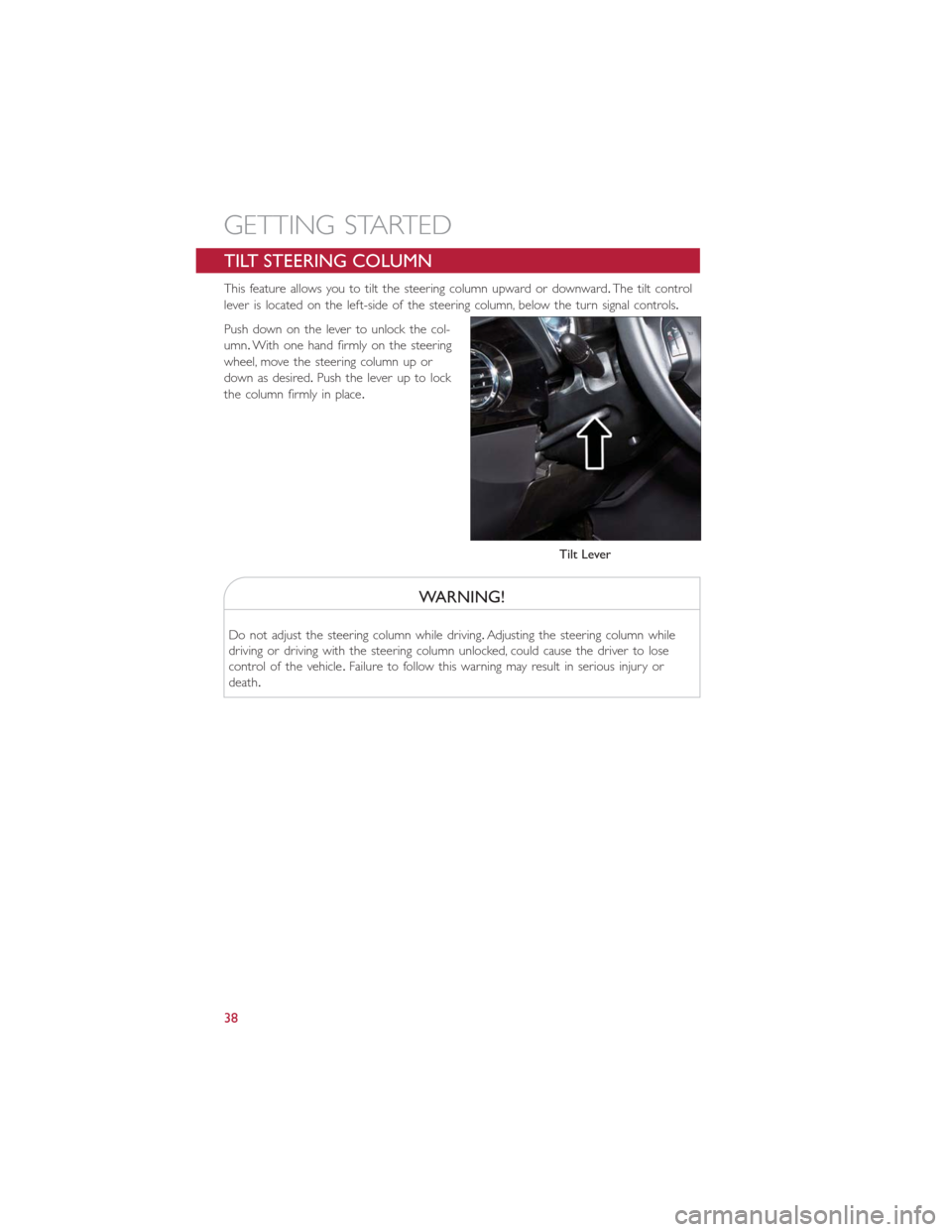
TILT STEERING COLUMN
This feature allows you to tilt the steering column upward or downward.The tilt control
lever is located on the left-side of the steering column, below the turn signal controls.
Push down on the lever to unlock the col-
umn.With one hand firmly on the steering
wheel, move the steering column up or
down as desired.Push the lever up to lock
the column firmly in place.
WARNING!
Do not adjust the steering column while driving.Adjusting the steering column while
driving or driving with the steering column unlocked, could cause the driver to lose
control of the vehicle.Failure to follow this warning may result in serious injury or
death.
Tilt Lever
GETTING STARTED
38
Page 42 of 132
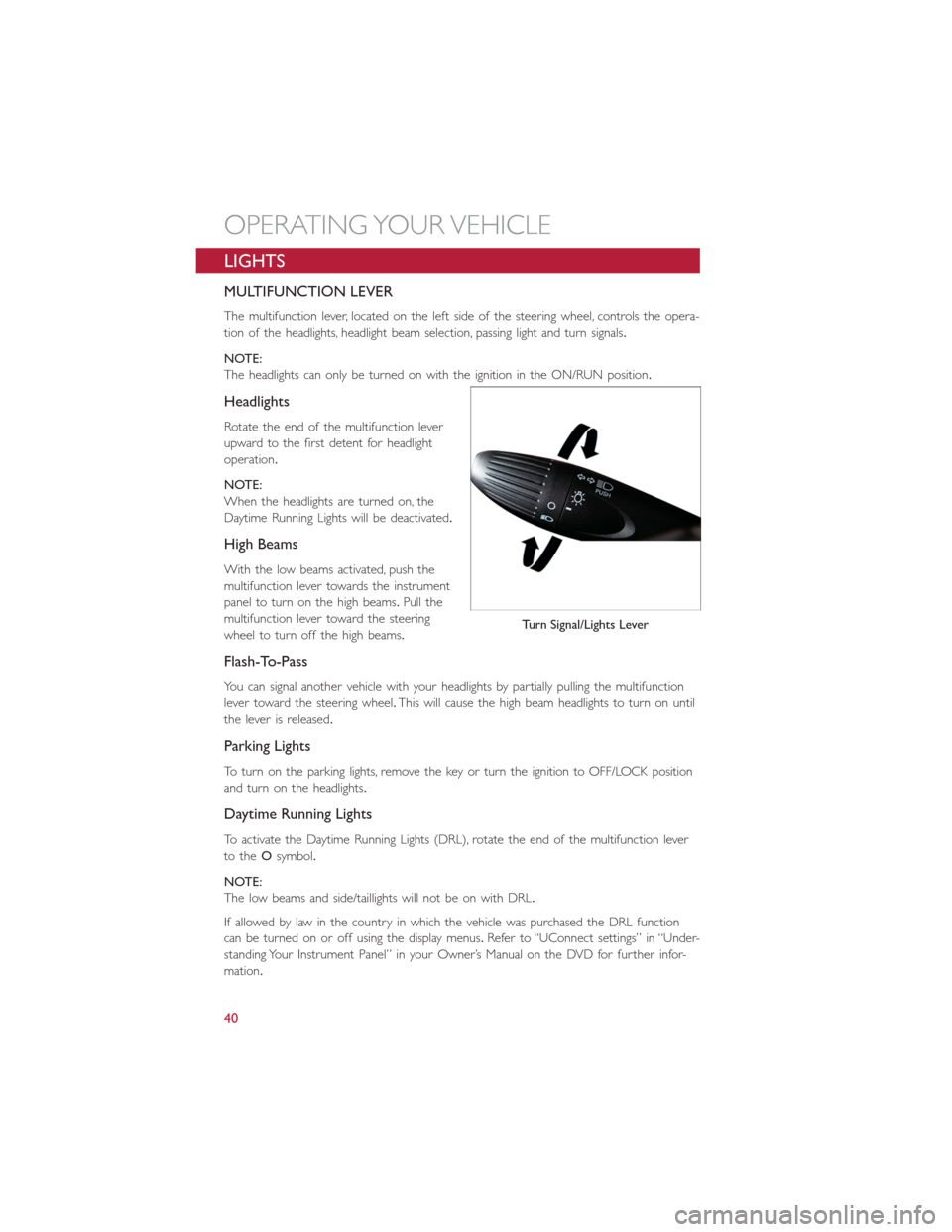
LIGHTS
MULTIFUNCTION LEVER
The multifunction lever, located on the left side of the steering wheel, controls the opera-
tion of the headlights, headlight beam selection, passing light and turn signals.
NOTE:
The headlights can only be turned on with the ignition in the ON/RUN position.
Headlights
Rotate the end of the multifunction lever
upward to the first detent for headlight
operation.
NOTE:
When the headlights are turned on, the
Daytime Running Lights will be deactivated.
High Beams
With the low beams activated, push the
multifunction lever towards the instrument
panel to turn on the high beams.Pull the
multifunction lever toward the steering
wheel to turn off the high beams.
Flash-To-Pass
You can signal another vehicle with your headlights by partially pulling the multifunction
lever toward the steering wheel.This will cause the high beam headlights to turn on until
the lever is released.
Parking Lights
To turn on the parking lights, remove the key or turn the ignition to OFF/LOCK position
and turn on the headlights.
Daytime Running Lights
To activate the Daytime Running Lights (DRL), rotate the end of the multifunction lever
to theOsymbol.
NOTE:
The low beams and side/taillights will not be on with DRL.
If allowed by law in the country in which the vehicle was purchased the DRL function
can be turned on or off using the display menus.Refer to “UConnect settings” in “Under-
standing Your Instrument Panel” in your Owner’s Manual on the DVD for further infor-
mation.
Turn Signal/Lights Lever
OPERATING YOUR VEHICLE
40
Page 43 of 132
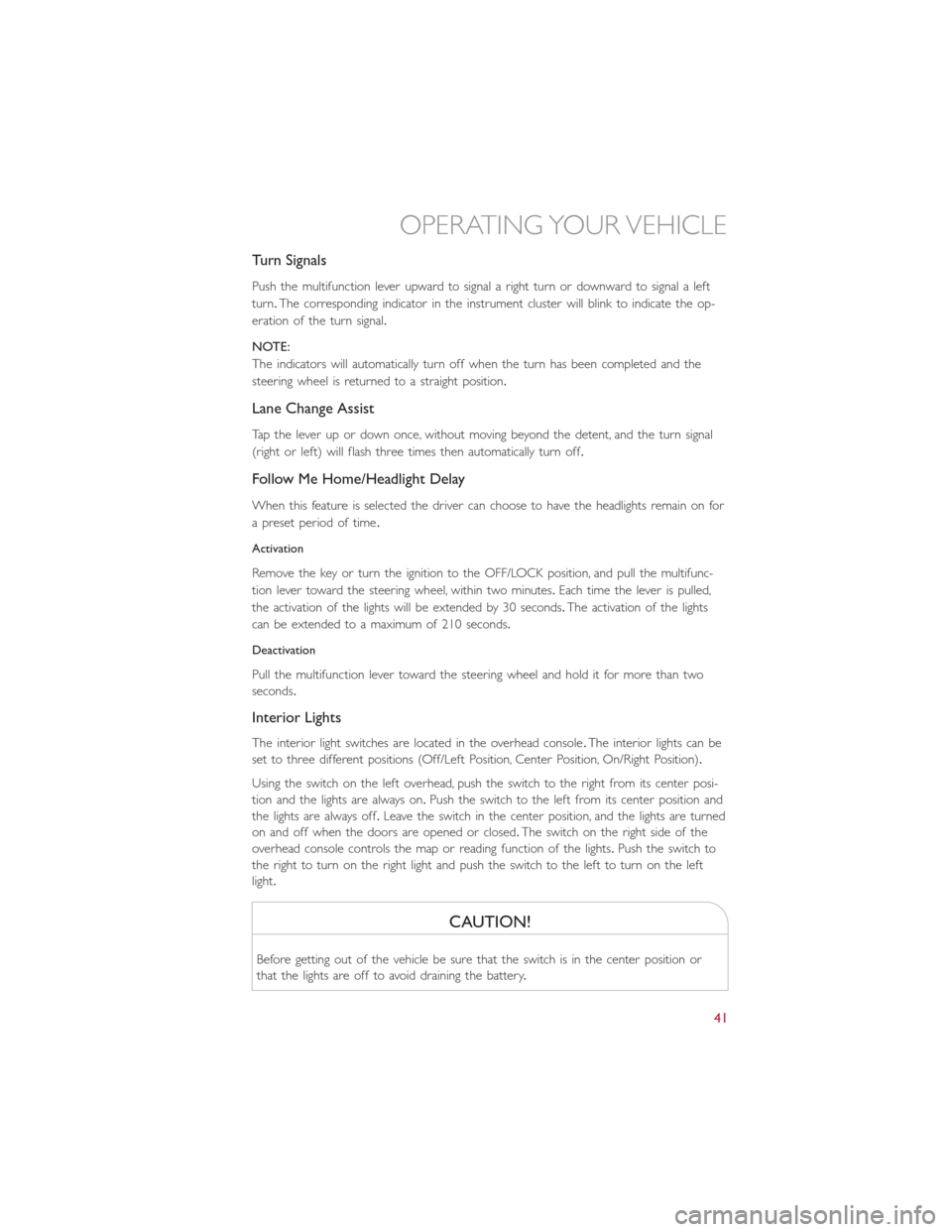
Turn Signals
Push the multifunction lever upward to signal a right turn or downward to signal a left
turn.The corresponding indicator in the instrument cluster will blink to indicate the op-
eration of the turn signal.
NOTE:
The indicators will automatically turn off when the turn has been completed and the
steering wheel is returned to a straight position.
Lane Change Assist
Tap the lever up or down once, without moving beyond the detent, and the turn signal
(right or left) will flash three times then automatically turn off.
Follow Me Home/Headlight Delay
When this feature is selected the driver can choose to have the headlights remain on for
a preset period of time.
Activation
Remove the key or turn the ignition to the OFF/LOCK position, and pull the multifunc-
tion lever toward the steering wheel, within two minutes.Each time the lever is pulled,
the activation of the lights will be extended by 30 seconds.The activation of the lights
can be extended to a maximum of 210 seconds.
Deactivation
Pull the multifunction lever toward the steering wheel and hold it for more than two
seconds.
Interior Lights
The interior light switches are located in the overhead console.The interior lights can be
set to three different positions (Off/Left Position, Center Position, On/Right Position).
Using the switch on the left overhead, push the switch to the right from its center posi-
tion and the lights are always on.Push the switch to the left from its center position and
the lights are always off.Leave the switch in the center position, and the lights are turned
on and off when the doors are opened or closed.The switch on the right side of the
overhead console controls the map or reading function of the lights.Push the switch to
the right to turn on the right light and push the switch to the left to turn on the left
light.
CAUTION!
Before getting out of the vehicle be sure that the switch is in the center position or
that the lights are off to avoid draining the battery.
OPERATING YOUR VEHICLE
41
Page 44 of 132
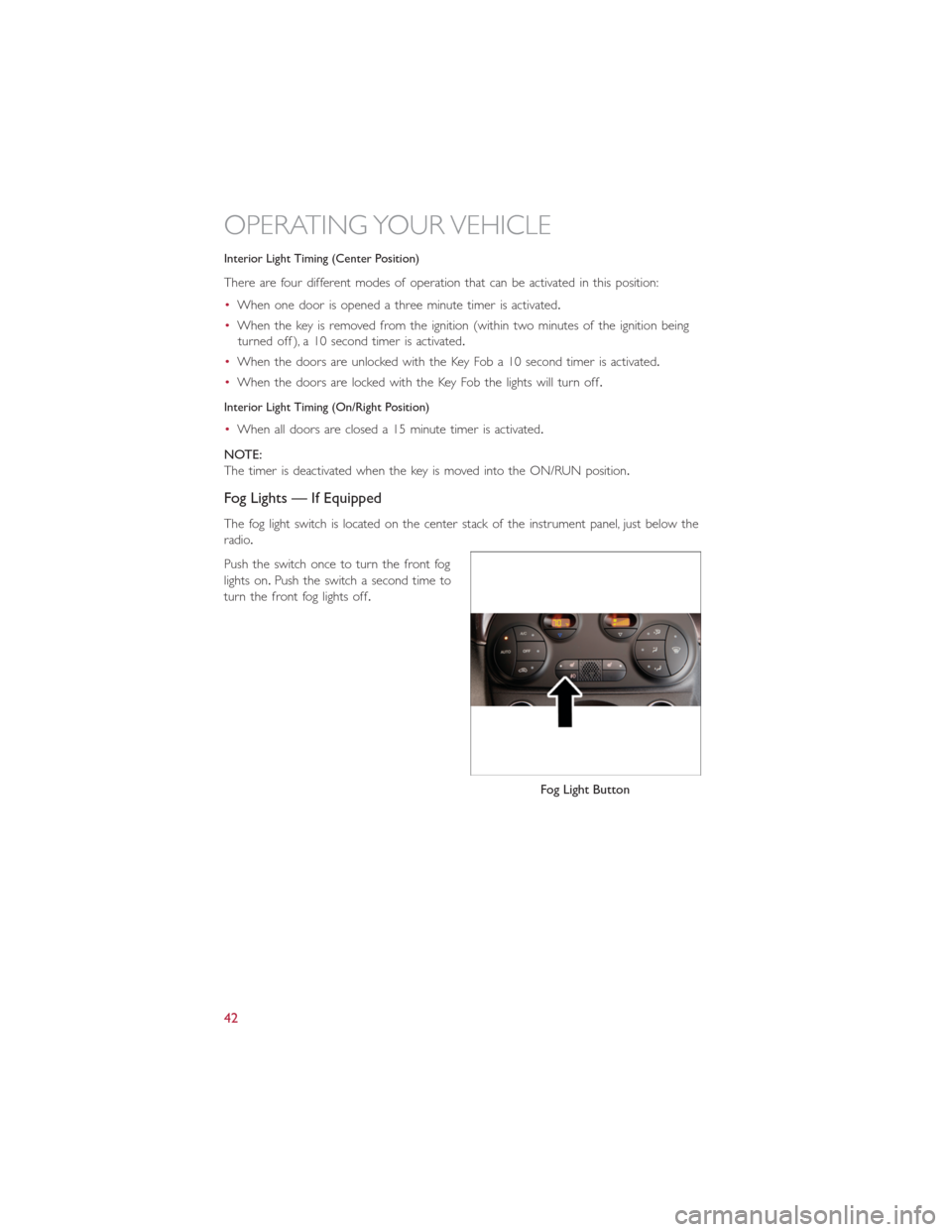
Interior Light Timing (Center Position)
There are four different modes of operation that can be activated in this position:
•When one door is opened a three minute timer is activated.
•When the key is removed from the ignition (within two minutes of the ignition being
turned off ), a 10 second timer is activated.
•When the doors are unlocked with the Key Fob a 10 second timer is activated.
•When the doors are locked with the Key Fob the lights will turn off.
Interior Light Timing (On/Right Position)
•When all doors are closed a 15 minute timer is activated.
NOTE:
The timer is deactivated when the key is moved into the ON/RUN position.
Fog Lights — If Equipped
The fog light switch is located on the center stack of the instrument panel, just below the
radio.
Push the switch once to turn the front fog
lights on.Push the switch a second time to
turn the front fog lights off.
Fog Light Button
OPERATING YOUR VEHICLE
42
Page 52 of 132
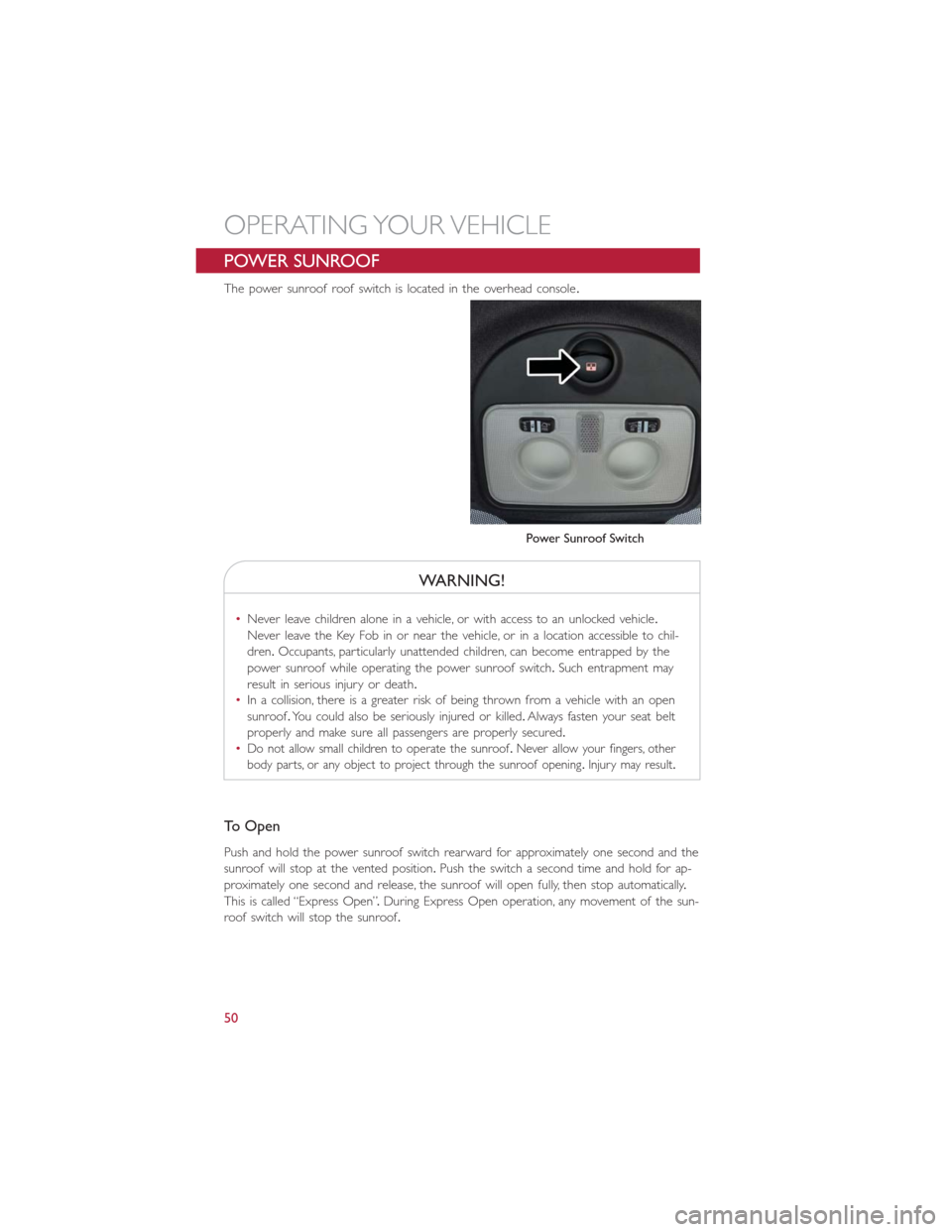
POWER SUNROOF
The power sunroof roof switch is located in the overhead console.
WARNING!
•Never leave children alone in a vehicle, or with access to an unlocked vehicle.
Never leave the Key Fob in or near the vehicle, or in a location accessible to chil-
dren.Occupants, particularly unattended children, can become entrapped by the
power sunroof while operating the power sunroof switch.Such entrapment may
result in serious injury or death.
•In a collision, there is a greater risk of being thrown from a vehicle with an open
sunroof.You could also be seriously injured or killed.Always fasten your seat belt
properly and make sure all passengers are properly secured.
•
Do not allow small children to operate the sunroof.Never allow your fingers, other
body parts, or any object to project through the sunroof opening.Injury may result.
To Open
Push and hold the power sunroof switch rearward for approximately one second and the
sunroof will stop at the vented position.Push the switch a second time and hold for ap-
proximately one second and release, the sunroof will open fully, then stop automatically.
This is called “Express Open”.During Express Open operation, any movement of the sun-
roof switch will stop the sunroof.
Power Sunroof Switch
OPERATING YOUR VEHICLE
50
Page 58 of 132
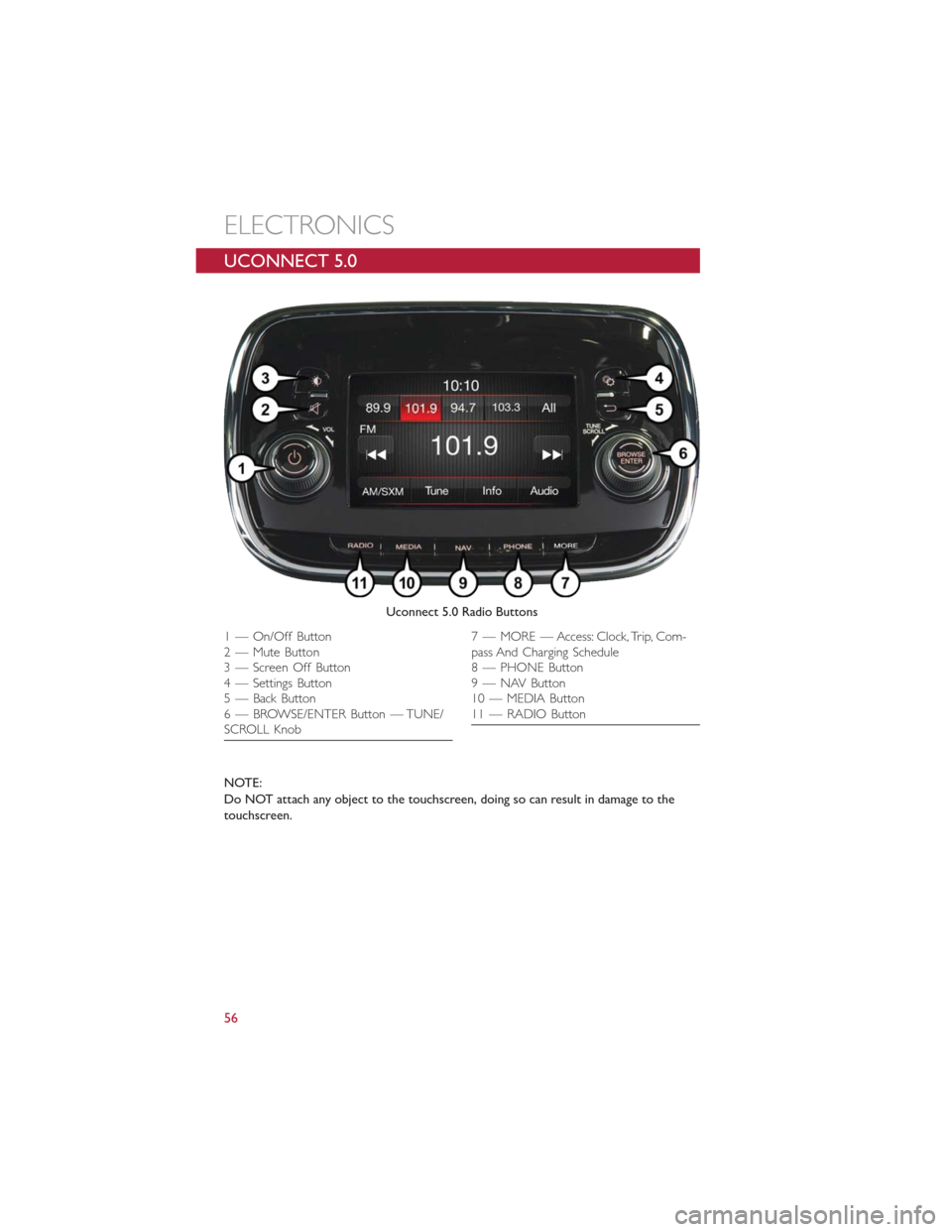
UCONNECT 5.0
NOTE:
Do NOT attach any object to the touchscreen, doing so can result in damage to the
touchscreen.
Uconnect 5.0 Radio Buttons
1 — On/Off Button
2 — Mute Button
3 — Screen Off Button
4 — Settings Button
5 — Back Button
6 — BROWSE/ENTER Button — TUNE/
SCROLL Knob7 — MORE — Access: Clock, Trip, Com-
pass And Charging Schedule
8 — PHONE Button
9 — NAV Button
10 — MEDIA Button
11 — RADIO Button
ELECTRONICS
56
Page 59 of 132
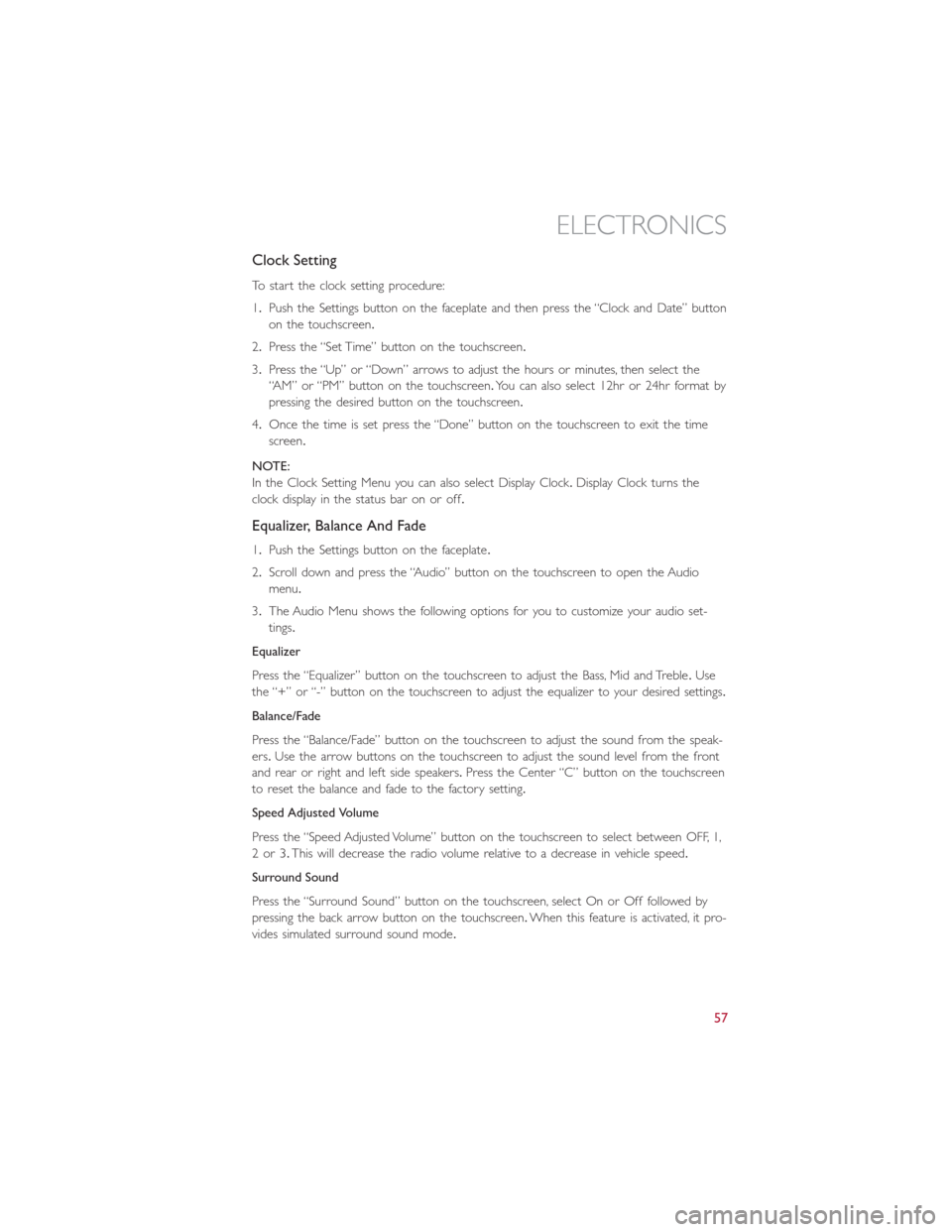
Clock Setting
To start the clock setting procedure:
1.Push the Settings button on the faceplate and then press the “Clock and Date” button
on the touchscreen.
2.Press the “Set Time” button on the touchscreen.
3.Press the “Up” or “Down” arrows to adjust the hours or minutes, then select the
“AM” or “PM” button on the touchscreen.You can also select 12hr or 24hr format by
pressing the desired button on the touchscreen.
4.Once the time is set press the “Done” button on the touchscreen to exit the time
screen.
NOTE:
In the Clock Setting Menu you can also select Display Clock.Display Clock turns the
clock display in the status bar on or off.
Equalizer, Balance And Fade
1.Push the Settings button on the faceplate.
2.Scroll down and press the “Audio” button on the touchscreen to open the Audio
menu.
3.The Audio Menu shows the following options for you to customize your audio set-
tings.
Equalizer
Press the “Equalizer” button on the touchscreen to adjust the Bass, Mid and Treble.Use
the “+” or “-” button on the touchscreen to adjust the equalizer to your desired settings.
Balance/Fade
Press the “Balance/Fade” button on the touchscreen to adjust the sound from the speak-
ers.Use the arrow buttons on the touchscreen to adjust the sound level from the front
and rear or right and left side speakers.Press the Center “C” button on the touchscreen
to reset the balance and fade to the factory setting.
Speed Adjusted Volume
Press the “Speed Adjusted Volume” button on the touchscreen to select between OFF, 1,
2or3.This will decrease the radio volume relative to a decrease in vehicle speed.
Surround Sound
Press the “Surround Sound” button on the touchscreen, select On or Off followed by
pressing the back arrow button on the touchscreen.When this feature is activated, it pro-
vides simulated surround sound mode.
ELECTRONICS
57
Page 81 of 132
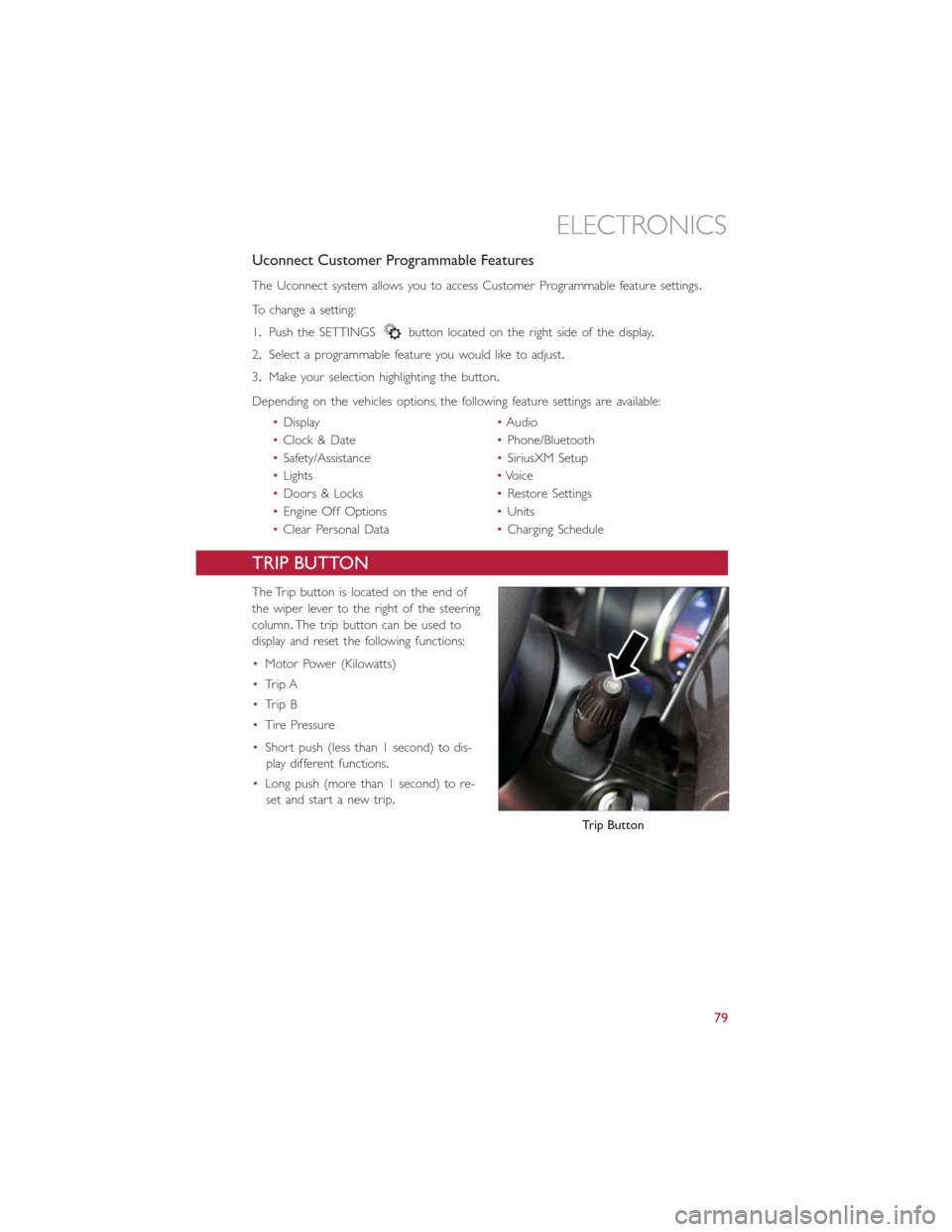
Uconnect Customer Programmable Features
The Uconnect system allows you to access Customer Programmable feature settings.
To change a setting:
1.Push the SETTINGS
button located on the right side of the display.
2.Select a programmable feature you would like to adjust.
3.Make your selection highlighting the button.
Depending on the vehicles options, the following feature settings are available:
•Display•Audio
•Clock & Date•Phone/Bluetooth
•Safety/Assistance•SiriusXM Setup
•Lights•Voice
•Doors & Locks•Restore Settings
•Engine Off Options•Units
•Clear Personal Data•Charging Schedule
TRIP BUTTON
The Trip button is located on the end of
the wiper lever to the right of the steering
column.The trip button can be used to
display and reset the following functions:
•Motor Power (Kilowatts)
•Trip A
•Trip B
•Tire Pressure
•Short push (less than 1 second) to dis-
play different functions.
•Long push (more than 1 second) to re-
set and start a new trip.
Trip Button
ELECTRONICS
79