FIAT CROMA 2005 2.G Connect NavPlus Manual
Manufacturer: FIAT, Model Year: 2005, Model line: CROMA, Model: FIAT CROMA 2005 2.GPages: 164, PDF Size: 5.39 MB
Page 131 of 164
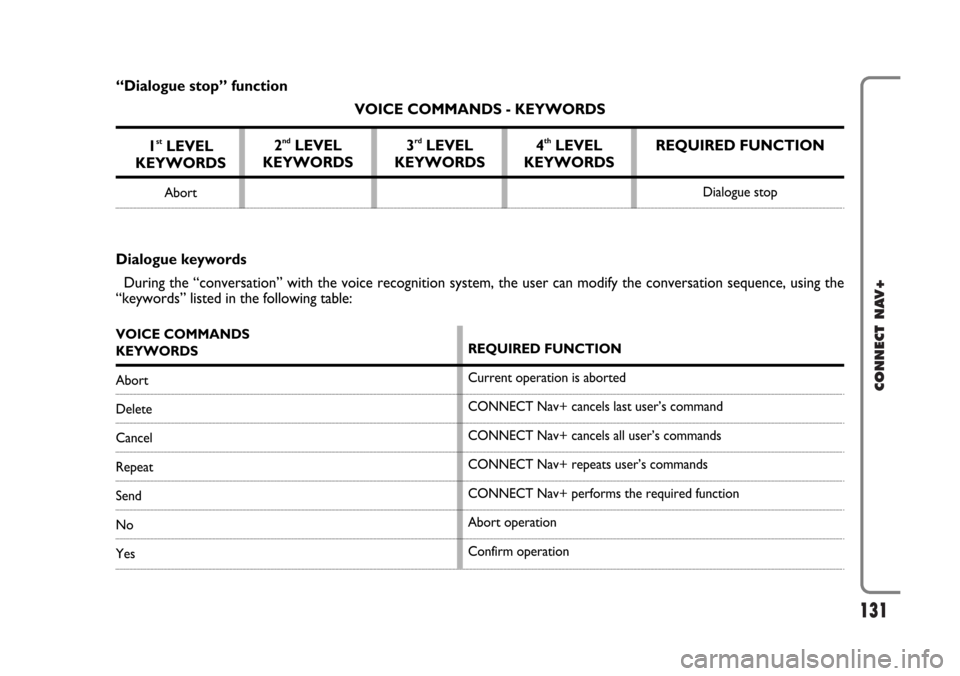
131
CONNECT NAV+
REQUIRED FUNCTION
Dialogue stop
Dialogue keywords
During the “conversation” with the voice recognition system, the user can modify the conversation sequence, using the
“keywords” listed in the following table:
VOICE COMMANDS
KEYWORDS
Abort
Delete
Cancel
Repeat
Send
No
YesREQUIRED FUNCTION
Current operation is aborted
CONNECT Nav+ cancels last user’s command
CONNECT Nav+ cancels all user’s commands
CONNECT Nav+ repeats user’s commands
CONNECT Nav+ performs the required function
Abort operation
Confirm operation
“Dialogue stop” function
VOICE COMMANDS - KEYWORDS
1
stLEVEL
KEYWORDS
Abort
2ndLEVEL
KEYWORDS3rdLEVEL
KEYWORDS4thLEVEL
KEYWORDS
Page 132 of 164
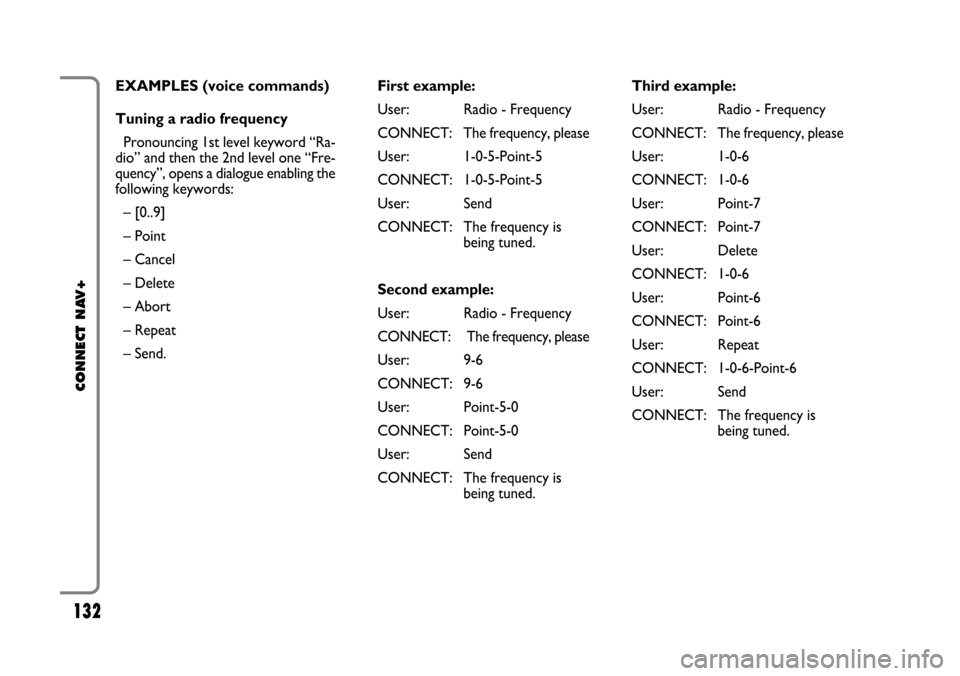
132
CONNECT NAV+
EXAMPLES (voice commands)
Tuning a radio frequency
Pronouncing 1st level keyword “Ra-
dio” and then the 2nd level one “Fre-
quency”, opens a dialogue enabling the
following keywords:
– [0..9]
– Point
– Cancel
– Delete
– Abort
– Repeat
– Send.First example:
User: Radio - Frequency
CONNECT: The frequency, please
User: 1-0-5-Point-5
CONNECT: 1-0-5-Point-5
User: Send
CONNECT: The frequency is
being tuned.
Second example:
User: Radio - Frequency
CONNECT: The frequency, please
User: 9-6
CONNECT: 9-6
User: Point-5-0
CONNECT: Point-5-0
User: Send
CONNECT: The frequency is
being tuned.Third example:
User: Radio - Frequency
CONNECT: The frequency, please
User: 1-0-6
CONNECT: 1-0-6
User: Point-7
CONNECT: Point-7
User: Delete
CONNECT: 1-0-6
User: Point-6
CONNECT: Point-6
User: Repeat
CONNECT: 1-0-6-Point-6
User: Send
CONNECT: The frequency is
being tuned.
Page 133 of 164
![FIAT CROMA 2005 2.G Connect NavPlus Manual 133
CONNECT NAV+
Dialling a telephone number
Pronouncing 1st level keyword “Di-
al” opens a dialogue enabling the fol-
lowing keywords:
– [0..9]
– Plus (+)
– Cancel
– Delete
– Abort
– FIAT CROMA 2005 2.G Connect NavPlus Manual 133
CONNECT NAV+
Dialling a telephone number
Pronouncing 1st level keyword “Di-
al” opens a dialogue enabling the fol-
lowing keywords:
– [0..9]
– Plus (+)
– Cancel
– Delete
– Abort
–](/img/10/4547/w960_4547-132.png)
133
CONNECT NAV+
Dialling a telephone number
Pronouncing 1st level keyword “Di-
al” opens a dialogue enabling the fol-
lowing keywords:
– [0..9]
– Plus (+)
– Cancel
– Delete
– Abort
– Repeat
– Send.First example:
User: Dial
CONNECT: The number, please
User: 0-1-1
CONNECT: 0-1-1
User: 1-2-3
CONNECT: 1-2-3
User: 4-5-6
CONNECT: 4-5-6
User: 7-8
CONNECT: 7-8
User: Send
CONNECT: The number is being
dialled.
Second example:
User: Dial
CONNECT: The number, please
User: 0-1-1-1-2-3
CONNECT: 0-1-1-1-2-3
User: 4-5-6-7-8
CONNECT: 4-5-6-7-8
User: Repeat
CONNECT: 0-1-1-1-2-3-4-5-6-7-8
User: Send
CONNECT: The number is
being dialled.Third example:
User: Dial
CONNECT: The number, please
User: 0-1-1-1-2-3
CONNECT: 0-1-1-1-2-3
User: 4-5-6-7-8
CONNECT: 4-5-6-7-7
User: Repeat
CONNECT: 0-1-1-1-2-3-4-5-6-7-7
User: Delete
CONNECT: 0-1-1-1-2-3
User: 4-5-6-7-8
CONNECT: 4-5-6-7-8
User: Send
CONNECT: The number is being
dialled.
Page 134 of 164
![FIAT CROMA 2005 2.G Connect NavPlus Manual 134
CONNECT NAV+
Enter PIN code
Pronouncing 1st level keyword “PIN
code”, opens a dialogue enabling the
following keywords:
– [0..9]
– Cancel
– Delete
– Abort
– Repeat
– Send.First ex FIAT CROMA 2005 2.G Connect NavPlus Manual 134
CONNECT NAV+
Enter PIN code
Pronouncing 1st level keyword “PIN
code”, opens a dialogue enabling the
following keywords:
– [0..9]
– Cancel
– Delete
– Abort
– Repeat
– Send.First ex](/img/10/4547/w960_4547-133.png)
134
CONNECT NAV+
Enter PIN code
Pronouncing 1st level keyword “PIN
code”, opens a dialogue enabling the
following keywords:
– [0..9]
– Cancel
– Delete
– Abort
– Repeat
– Send.First example:
User: PIN code
CONNECT: The PIN code, please
User: 1-2-3-4
CONNECT: 1-2-3-4
User: Send
CONNECT: The PIN code is
being dialled.
Second example:
User: PIN code
CONNECT: The PIN code, please
User: 1-2
CONNECT: 1-2
User: 3-4
CONNECT: 3-4
User: Send
CONNECT: The PIN code is
being dialled.Third example:
User: PIN code
CONNECT: The PIN code,
please
User: 1-2
CONNECT: 1-2
User: 3-4
CONNECT: 3-8
User: Delete
CONNECT: 1-2
User: 3-4
CONNECT: 3-4
User: Repeat
CONNECT: 1-2-3-4
User: Send
CONNECT: The PIN code is
being dialled.
Page 135 of 164
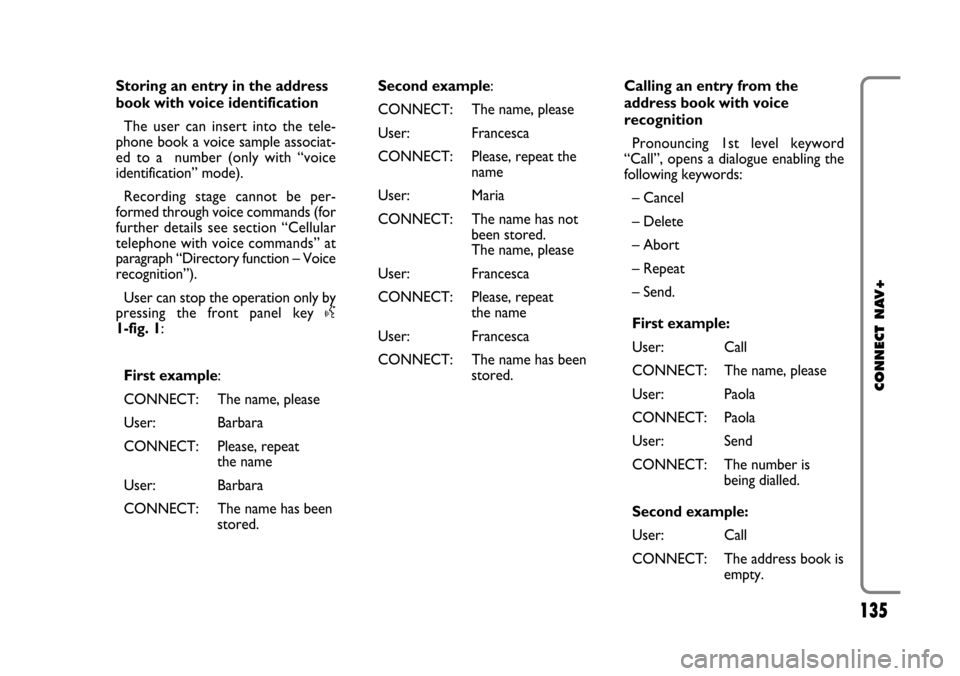
135
CONNECT NAV+
Storing an entry in the address
book with voice identification
The user can insert into the tele-
phone book a voice sample associat-
ed to a number (only with “voice
identification” mode).
Recording stage cannot be per-
formed through voice commands (for
further details see section “Cellular
telephone with voice commands” at
paragraph “Directory function – Voice
recognition”).
User can stop the operation only by
pressing the front panel key }
1-fig. 1:
First example:
CONNECT: The name, please
User: Barbara
CONNECT: Please, repeat
the name
User: Barbara
CONNECT: The name has been
stored.Second example:
CONNECT: The name, please
User: Francesca
CONNECT: Please, repeat the
name
User: Maria
CONNECT: The name has not
been stored.
The name, please
User: Francesca
CONNECT: Please, repeat
the name
User: Francesca
CONNECT: The name has been
stored.Calling an entry from the
address book with voice
recognition
Pronouncing 1st level keyword
“Call”, opens a dialogue enabling the
following keywords:
– Cancel
– Delete
– Abort
– Repeat
– Send.
First example:
User: Call
CONNECT: The name, please
User: Paola
CONNECT: Paola
User: Send
CONNECT: The number is
being dialled.
Second example:
User: Call
CONNECT: The address book is
empty.
Page 136 of 164
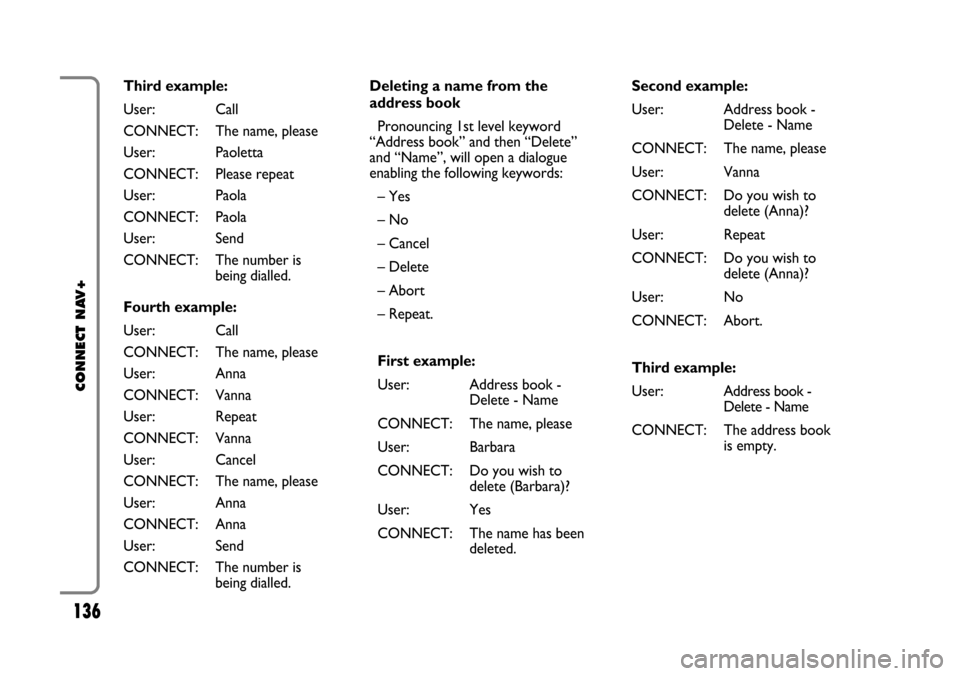
136
CONNECT NAV+
Third example:
User: Call
CONNECT: The name, please
User: Paoletta
CONNECT: Please repeat
User: Paola
CONNECT: Paola
User: Send
CONNECT: The number is
being dialled.
Fourth example:
User: Call
CONNECT: The name, please
User: Anna
CONNECT: Vanna
User: Repeat
CONNECT: Vanna
User: Cancel
CONNECT: The name, please
User: Anna
CONNECT: Anna
User: Send
CONNECT: The number is
being dialled.Deleting a name from the
address book
Pronouncing 1st level keyword
“Address book” and then “Delete”
and “Name”, will open a dialogue
enabling the following keywords:
– Yes
– No
– Cancel
– Delete
– Abort
– Repeat.
First example:
User: Address book -
Delete - Name
CONNECT: The name, please
User: Barbara
CONNECT: Do you wish to
delete (Barbara)?
User: Yes
CONNECT: The name has been
deleted.Second example:
User: Address book -
Delete - Name
CONNECT: The name, please
User: Vanna
CONNECT: Do you wish to
delete (Anna)?
User: Repeat
CONNECT: Do you wish to
delete (Anna)?
User: No
CONNECT: Abort.
Third example:
User:Address book -
Delete - Name
CONNECT: The address book
is empty.
Page 137 of 164
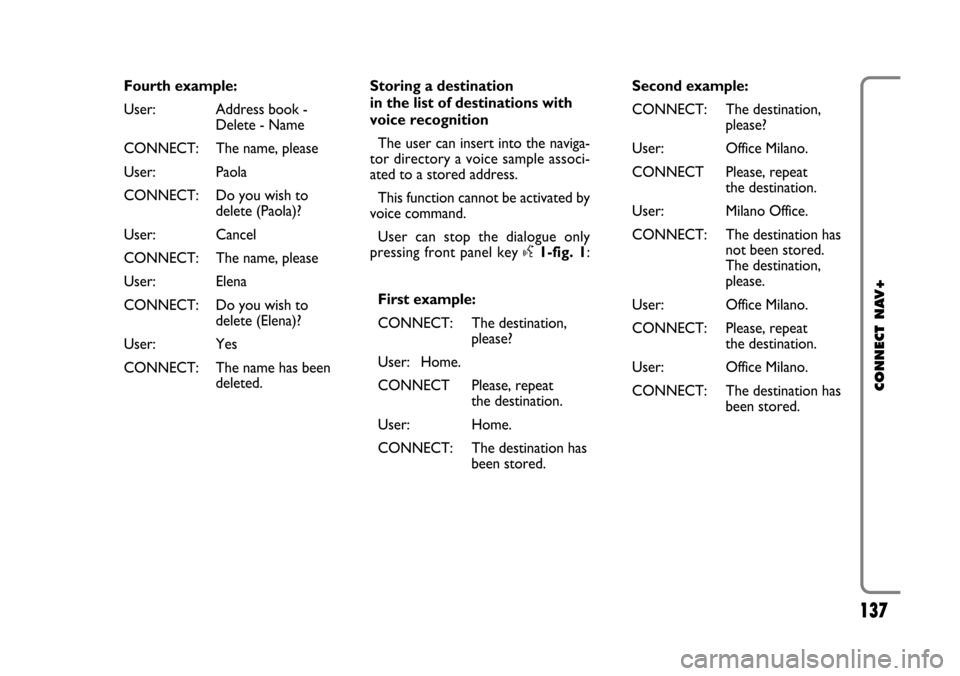
137
CONNECT NAV+
Fourth example:
User: Address book -
Delete - Name
CONNECT: The name, please
User: Paola
CONNECT: Do you wish to
delete (Paola)?
User: Cancel
CONNECT: The name, please
User: Elena
CONNECT: Do you wish to
delete (Elena)?
User: Yes
CONNECT: The name has been
deleted.Storing a destination
in the list of destinations with
voice recognition
The user can insert into the naviga-
tor directory a voice sample associ-
ated to a stored address.
This function cannot be activated by
voice command.
User can stop the dialogue only
pressing front panel key }1-fig. 1:
First example:
CONNECT: The destination,
please?
User: Home.
CONNECT Please, repeat
the destination.
User: Home.
CONNECT: The destination has
been stored.Second example:
CONNECT: The destination,
please?
User: Office Milano.
CONNECT Please, repeat
the destination.
User: Milano Office.
CONNECT: The destination has
not been stored.
The destination,
please.
User: Office Milano.
CONNECT: Please, repeat
the destination.
User: Office Milano.
CONNECT: The destination has
been stored.
Page 138 of 164
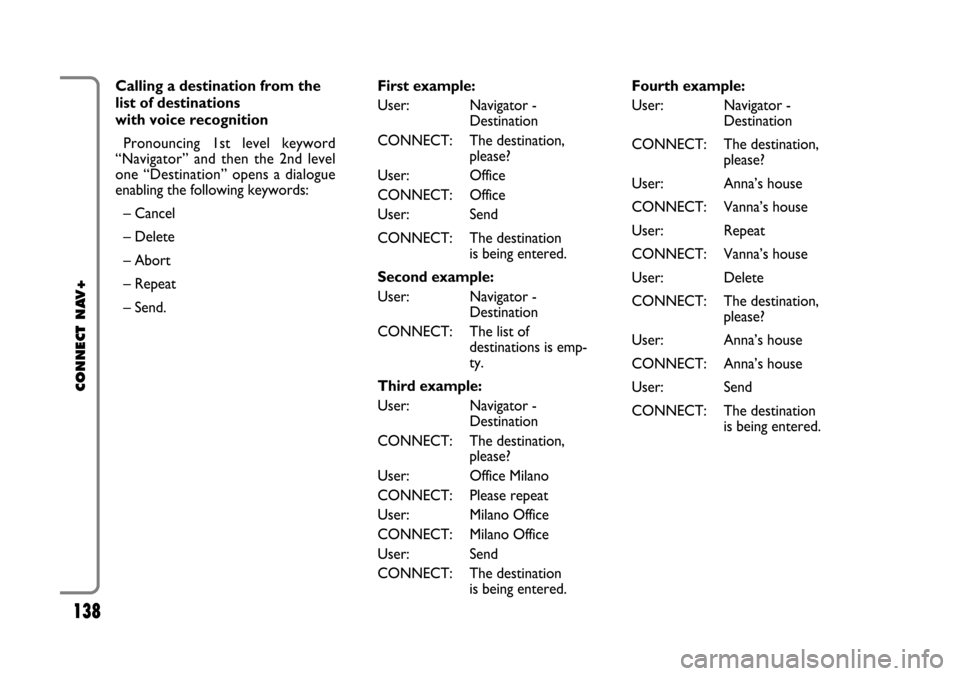
138
CONNECT NAV+
Calling a destination from the
list of destinations
with voice recognition
Pronouncing 1st level keyword
“Navigator” and then the 2nd level
one “Destination” opens a dialogue
enabling the following keywords:
– Cancel
– Delete
– Abort
– Repeat
– Send.First example:
User: Navigator -
Destination
CONNECT: The destination,
please?
User: Office
CONNECT: Office
User: Send
CONNECT: The destination
is being entered.
Second example:
User: Navigator -
Destination
CONNECT: The list of
destinations is emp-
ty.
Third example:
User: Navigator -
Destination
CONNECT: The destination,
please?
User: Office Milano
CONNECT: Please repeat
User: Milano Office
CONNECT: Milano Office
User: Send
CONNECT: The destination
is being entered.Fourth example:
User: Navigator -
Destination
CONNECT: The destination,
please?
User: Anna’s house
CONNECT: Vanna’s house
User: Repeat
CONNECT: Vanna’s house
User: Delete
CONNECT: The destination,
please?
User: Anna’s house
CONNECT: Anna’s house
User: Send
CONNECT: The destination
is being entered.
Page 139 of 164
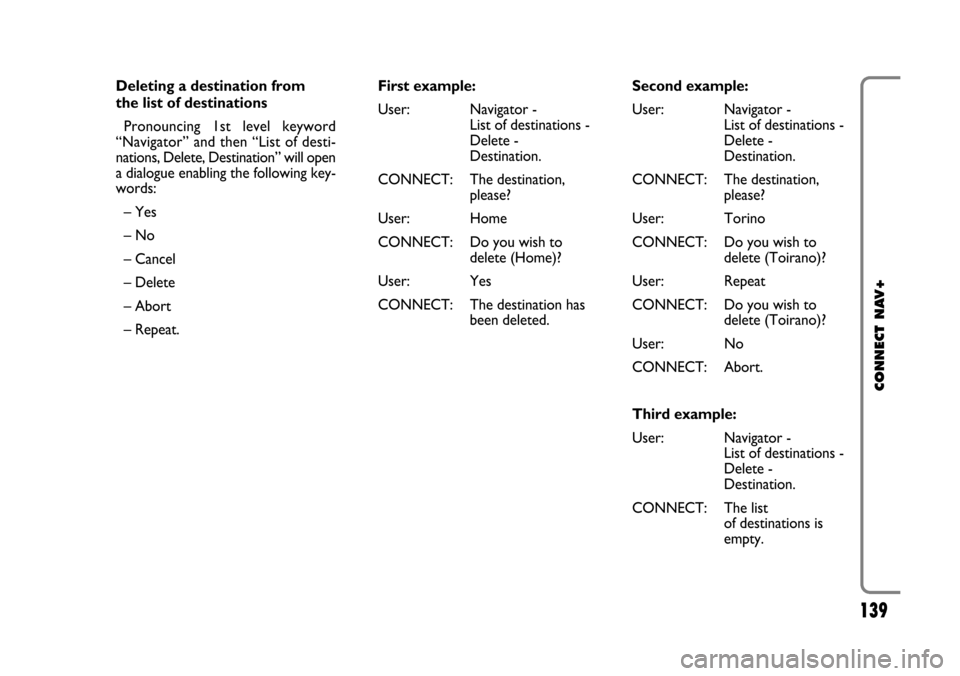
139
CONNECT NAV+
Deleting a destination from
the list of destinations
Pronouncing 1st level keyword
“Navigator” and then “List of desti-
nations, Delete, Destination” will open
a dialogue enabling the following key-
words:
– Yes
– No
– Cancel
– Delete
– Abort
– Repeat.First example:
User: Navigator -
List of destinations -
Delete -
Destination.
CONNECT: The destination,
please?
User: Home
CONNECT: Do you wish to
delete (Home)?
User: Yes
CONNECT: The destination has
been deleted.Second example:
User: Navigator -
List of destinations -
Delete -
Destination.
CONNECT: The destination,
please?
User: Torino
CONNECT: Do you wish to
delete (Toirano)?
User: Repeat
CONNECT: Do you wish to
delete (Toirano)?
User: No
CONNECT: Abort.
Third example:
User: Navigator -
List of destinations -
Delete -
Destination.
CONNECT: The list
of destinations is
empty.
Page 140 of 164
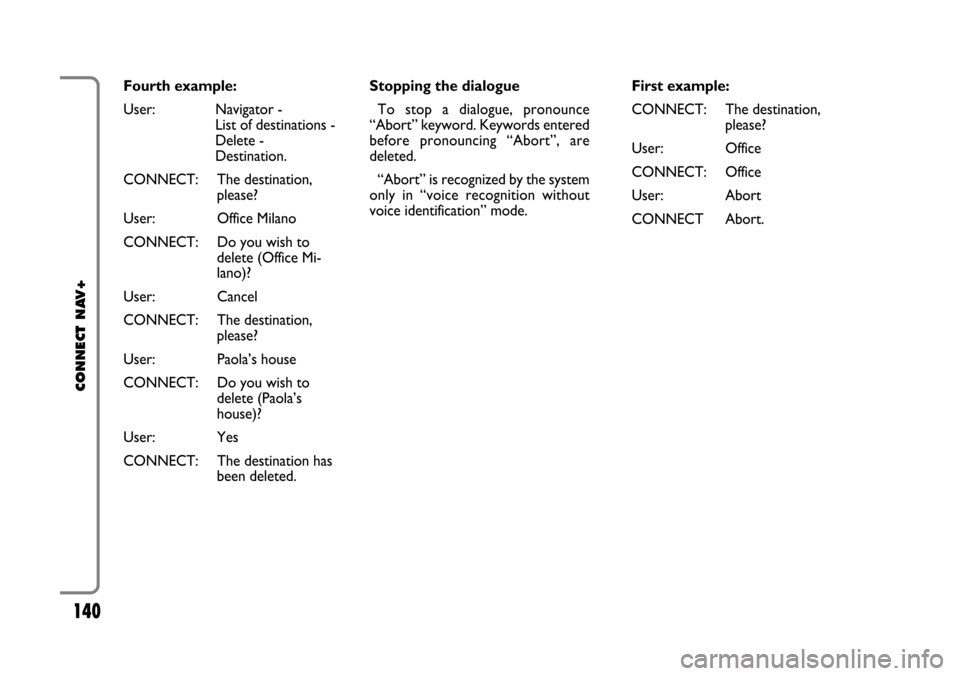
First example:
CONNECT: The destination,
please?
User: Office
CONNECT: Office
User: Abort
CONNECT Abort.
140
CONNECT NAV+
Fourth example:
User: Navigator -
List of destinations -
Delete -
Destination.
CONNECT: The destination,
please?
User: Office Milano
CONNECT: Do you wish to
delete (Office Mi-
lano)?
User: Cancel
CONNECT: The destination,
please?
User: Paola’s house
CONNECT: Do you wish to
delete (Paola’s
house)?
User: Yes
CONNECT: The destination has
been deleted.Stopping the dialogue
To stop a dialogue, pronounce
“Abort” keyword. Keywords entered
before pronouncing “Abort”, are
deleted.
“Abort” is recognized by the system
only in “voice recognition without
voice identification” mode.