change time FIAT CROMA 2009 2.G Instant Navigation Manual
[x] Cancel search | Manufacturer: FIAT, Model Year: 2009, Model line: CROMA, Model: FIAT CROMA 2009 2.GPages: 62, PDF Size: 1.78 MB
Page 18 of 62
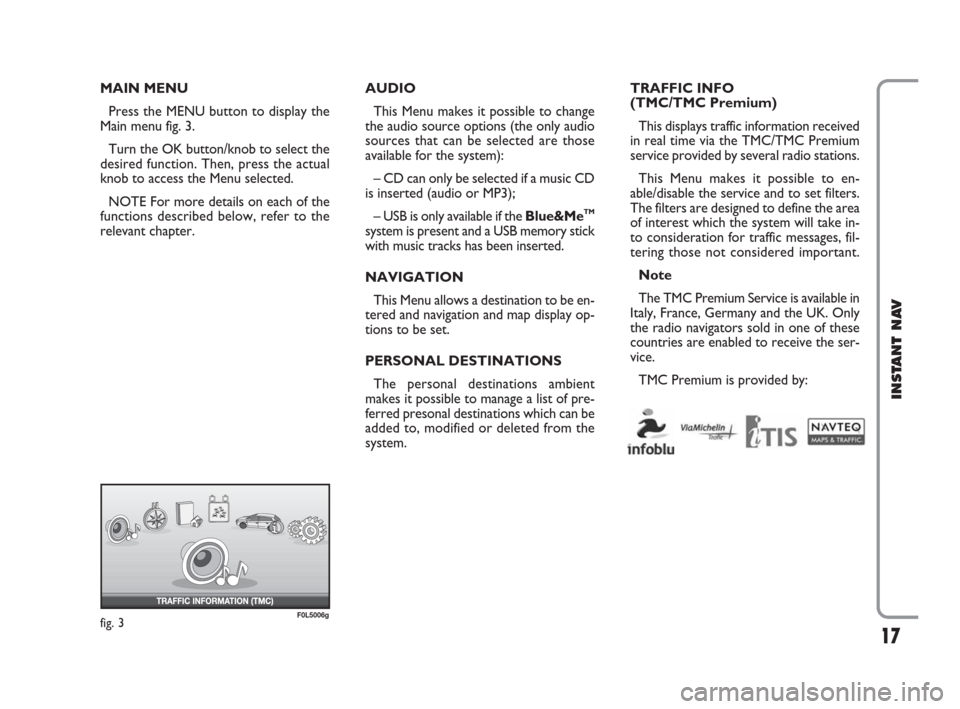
17
INSTANT NAV
TRAFFIC INFO
(TMC/TMC Premium)
This displays traffic information received
in real time via the TMC/TMC Premium
service provided by several radio stations.
This Menu makes it possible to en-
able/disable the service and to set filters.
The filters are designed to define the area
of interest which the system will take in-
to consideration for traffic messages, fil-
tering those not considered important.
Note
The TMC Premium Service is available in
Italy, France, Germany and the UK. Only
the radio navigators sold in one of these
countries are enabled to receive the ser-
vice.
TMC Premium is provided by: MAIN MENU
Press the MENU button to display the
Main menu fig. 3.
Turn the OK button/knob to select the
desired function. Then, press the actual
knob to access the Menu selected.
NOTE For more details on each of the
functions described below, refer to the
relevant chapter.AUDIO
This Menu makes it possible to change
the audio source options (the only audio
sources that can be selected are those
available for the system):
– CD can only be selected if a music CD
is inserted (audio or MP3);
– USB is only available if the Blue&Me
TM
system is present and a USB memory stick
with music tracks has been inserted.
NAVIGATION
This Menu allows a destination to be en-
tered and navigation and map display op-
tions to be set.
PERSONAL DESTINATIONS
The personal destinations ambient
makes it possible to manage a list of pre-
ferred presonal destinations which can be
added to, modified or deleted from the
system.
fig. 3F0L5006g
603_97_471 CROMA_INSTANT NAV_GB_1ed 23-10-2009 15:29 Pagina 17
Page 25 of 62
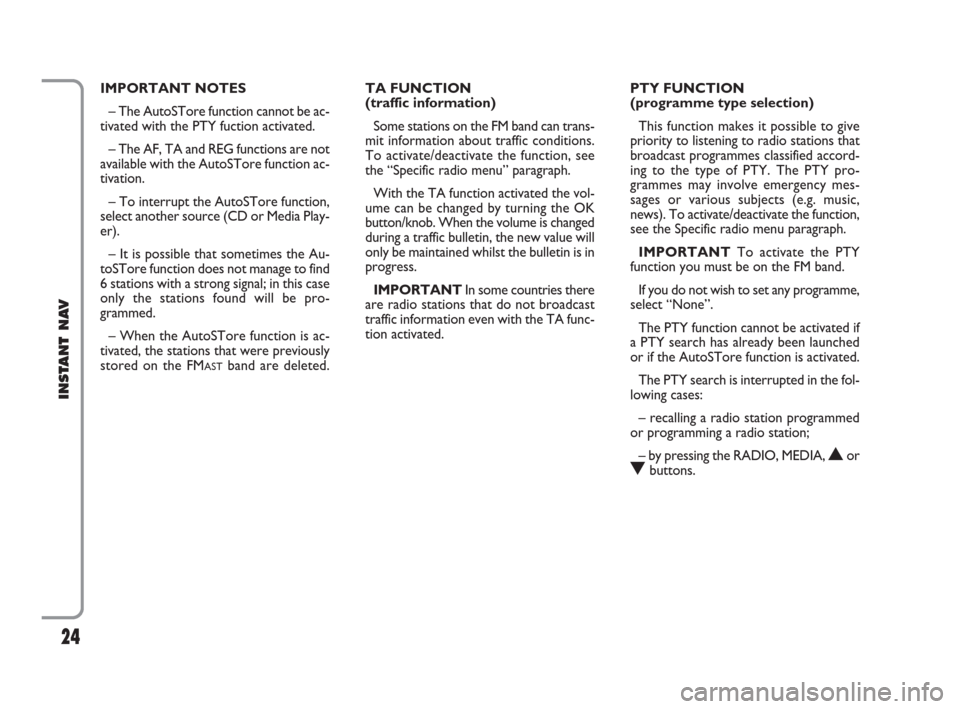
24
INSTANT NAV
IMPORTANT NOTES
– The AutoSTore function cannot be ac-
tivated with the PTY fuction activated.
– The AF, TA and REG functions are not
available with the AutoSTore function ac-
tivation.
– To interrupt the AutoSTore function,
select another source (CD or Media Play-
er).
– It is possible that sometimes the Au-
toSTore function does not manage to find
6 stations with a strong signal; in this case
only the stations found will be pro-
grammed.
– When the AutoSTore function is ac-
tivated, the stations that were previously
stored on the FM
ASTband are deleted.TA FUNCTION
(traffic information)
Some stations on the FM band can trans-
mit information about traffic conditions.
To activate/deactivate the function, see
the “Specific radio menu” paragraph.
With the TA function activated the vol-
ume can be changed by turning the OK
button/knob. When the volume is changed
during a traffic bulletin, the new value will
only be maintained whilst the bulletin is in
progress.
IMPORTANTIn some countries there
are radio stations that do not broadcast
traffic information even with the TA func-
tion activated.PTY FUNCTION
(programme type selection)
This function makes it possible to give
priority to listening to radio stations that
broadcast programmes classified accord-
ing to the type of PTY. The PTY pro-
grammes may involve emergency mes-
sages or various subjects (e.g. music,
news). To activate/deactivate the function,
see the Specific radio menu paragraph.
IMPORTANTTo activate the PTY
function you must be on the FM band.
If you do not wish to set any programme,
select “None”.
The PTY function cannot be activated if
a PTY search has already been launched
or if the AutoSTore function is activated.
The PTY search is interrupted in the fol-
lowing cases:
– recalling a radio station programmed
or programming a radio station;
– by pressing the RADIO, MEDIA,
NorObuttons.
603_97_471 CROMA_INSTANT NAV_GB_1ed 23-10-2009 15:29 Pagina 24
Page 34 of 62

33
INSTANT NAV
Insert address
By selecting this item it is possible to en-
ter the name of the Country, the town,
the road and the house number (fig. 15).
The system will then ask you to set the
navigation criteria. Choose one of the fol-
lowing three possibilities:
– “Shortest route”
– “Quickest route”
– Best “distance/time” ratio
To exit the screen, press the
Nbutton
or insert the SD card in the special slot.
If the SD card has not been inserted or
is not recognized, the display will show a
warning message.Destination address
“Country” selection
After having selected the “Country”
item, the display will show a list of coun-
tries, in English. Turn the OK button/knob
to scroll through the list and then press
the button/knob to confirm the selection.“City” selection
After having selected the “City” item, the
display will show a keypad with numbers
and letters (fig. 16) for entering the name
of the town. The following items are also
present in the lower part:
– Delete: this allows you to delete the
last character entered;
– Small: this allows you to change the let-
ter (Upper-case/Lower-case) and select
special symbols;
– List XX: the list of cities in a country
is displayed (XX = number of the city);
– OK: this allows you to confirm the se-
lection and return to the screen activated
previously.
fig. 15F0L5007gfig. 16F0L5033g
603_97_471 CROMA_INSTANT NAV_GB_1ed 23-10-2009 15:29 Pagina 33
Page 40 of 62

39
INSTANT NAV
NAVIGATION OPTIONS
This makes it possible to change the fol-
lowing navigation parameters (fig. 25):
– “Set up calculation criteria”
– “Voice message volume”
– “Map information”
– “Delete last destinations” Set up calculation criteria
This makes it possible to select the fol-
lowing navigation parameters:
– “Quickest route”: the quickest route
for reaching the destination is displayed.
– “Shortest route”: the shortest route
for reaching the destination is displayed.
– “Distance/time”: this is the “average”
of the two previous items.
– “With tolls”: it is possible to define
whether or not the route should include
motorways.
– “With ferries”: it is possible to define
whether or not the route should include
ferries.
– “Traffic info (TMC)”: it is possible to
define whether the route should take in-
to account traffic information received
from the radio via the RDS-TMC/TMC
Premium service.Voice message volume
The voice instructions given by the sys-
tem guide you to the destination recom-
mending all the manoeuvres to be carried
out: the manoeuvre is announced first and
then detailed instructions are given.
By selecting the “Voice message volume”
item it is possible to adjust the volume of
these instructions.
Map information
This makes it possible to show the ver-
sion of the map on the display.
Delete last destinations
This makes it possible to delete the last
destinations entered. Select “Yes” or
“No”.
fig. 25F0L5019g
RIVOLI
TORINO
5km
603_97_471 CROMA_INSTANT NAV_GB_1ed 23-10-2009 15:29 Pagina 39
Page 55 of 62

54
INSTANT NAV
DATE & TIME
This allows the date and the time to be
changed (fig. 39).
Adjust the Day/Month/Year/Time by
turning the OK button/knob and then
press the actual knob to confirm.
There are two modes for the display of
the time: 12h or 24h.
By selecting the item “GPS time” it is al-
so possible to activate/deactivate the au-
tomatic synchronization of the GPS sig-
nal minutes. This adjustment is only pos-
sible if the GPS signal is available.LANGUAGE
This makes it possible to change the lan-
guage in which the messages are shown
on the display and the voice messages.
There is a choice from the following lan-
guages: French, English, Italian, Spanish,
Polish, German, Dutch and Portuguese.
After having selected the language the
following message will be displayed:
– by selecting “YES” the language will be
changed: in this case the display will show
the message “Reboot...” and then when
it is turned back on the messages/voice
commands will be in the new language;
– by selecting “NO” the language will not
be changed.
If, on the other hand, no selection is
made, the system will automatically return
to the configuration menu.SD CARD MANAGEMENT
The system uses the SD Card support
containing the navigation maps.
IMPORTANTOnly original SDs or
ones compatible with SPI technology can
be used.
Inserting the SD Card
Insert the SD Card in the slot 9 - fig. 1:
the display will show a warning message.
IMPORTANTIf the SD Card is dam-
aged or cannot be read, the display will
show a dedicated warning message. If but-
ton
Nis pressed or about 30 seconds
elapse, the message will disappear from
the display.
fig. 39F0L5004g
603_97_471 CROMA_INSTANT NAV_GB_1ed 23-10-2009 15:29 Pagina 54