lock FIAT CROMA 2009 2.G Instant Navigation Manual
[x] Cancel search | Manufacturer: FIAT, Model Year: 2009, Model line: CROMA, Model: FIAT CROMA 2009 2.GPages: 62, PDF Size: 1.78 MB
Page 53 of 62
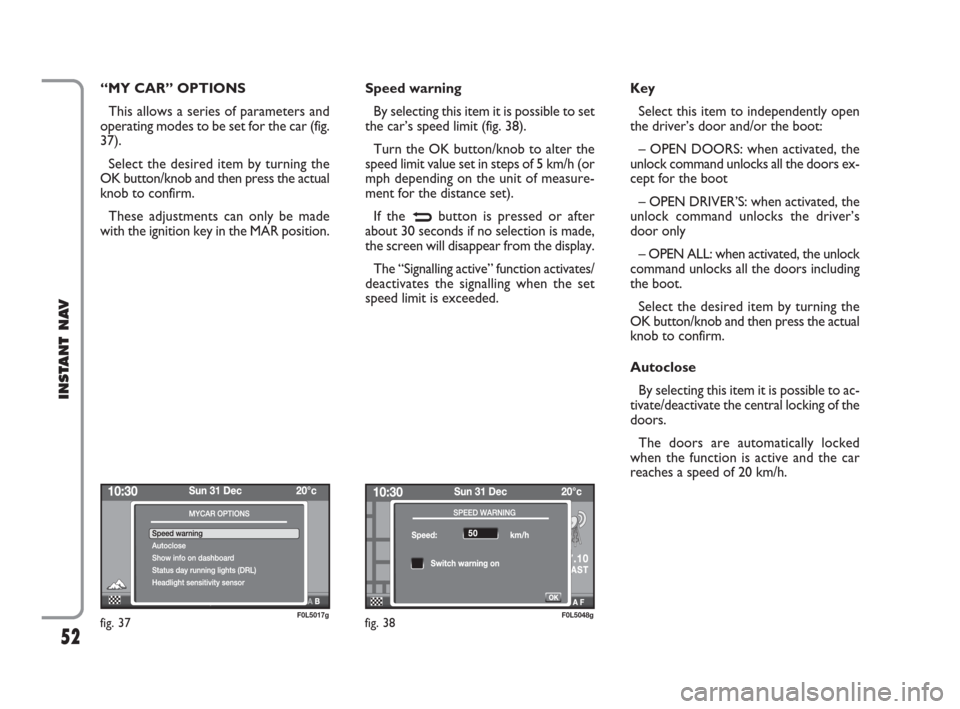
52
INSTANT NAV
“MY CAR” OPTIONS
This allows a series of parameters and
operating modes to be set for the car (fig.
37).
Select the desired item by turning the
OK button/knob and then press the actual
knob to confirm.
These adjustments can only be made
with the ignition key in the MAR position.Speed warning
By selecting this item it is possible to set
the car’s speed limit (fig. 38).
Turn the OK button/knob to alter the
speed limit value set in steps of 5 km/h (or
mph depending on the unit of measure-
ment for the distance set).
If the
Nbutton is pressed or after
about 30 seconds if no selection is made,
the screen will disappear from the display.
The “Signalling active” function activates/
deactivates the signalling when the set
speed limit is exceeded.Key
Select this item to independently open
the driver’s door and/or the boot:
– OPEN DOORS: when activated, the
unlock command unlocks all the doors ex-
cept for the boot
– OPEN DRIVER’S: when activated, the
unlock command unlocks the driver’s
door only
– OPEN ALL: when activated, the unlock
command unlocks all the doors including
the boot.
Select the desired item by turning the
OK button/knob and then press the actual
knob to confirm.
Autoclose
By selecting this item it is possible to ac-
tivate/deactivate the central locking of the
doors.
The doors are automatically locked
when the function is active and the car
reaches a speed of 20 km/h.
fig. 37F0L5017gfig. 38F0L5048g
603_97_471 CROMA_INSTANT NAV_GB_1ed 23-10-2009 15:29 Pagina 52
Page 56 of 62

55
INSTANT NAV
SD Card secure removal fig. 40
To remove the SD Card, proceed as fol-
lows:
– press the MENU button and select
“Configuration”;
– select the item “SD Card manage-
ment”;
– select the item “SD Card secure re-
moval”;
– turn the OK button/knob and select
“Yes” to confirm the choice;
– remove the SC Card by pressing it and
then remove it by pulling it out.System serial number
Select the item “System serial number”:
the display will show a screen with the In-
stant Nav serial number.
Map licence activation
To activate a map, select the item “Map
licence activation”: the display will show a
screen for entering the security code. Af-
ter having entered the code, turn the OK
button/knob and select OK to confirm.
NOTE For further information, refer to
the instructions enclosed with the SD
Card.
The display will show the message “Li-
cence activated”. If the code entered is not
correct, the display will show the message
“Wrong activation key - please re-enter”.
If button
Nis pressed or about 15 sec-
onds elapse, the message will disappear
from the display.Map licence status
The Instant Nav manages a map protec-
tion system: when the system recognizes
a new map SD, it enables it for a limited
time. To activate it for an unlimited peri-
od an unlocking code must be entered.
It is possible to check the status of the
licences via the SD Card management
menu accessible from the “configuration”
menu.
Proceed as follows:
– press the MENU button and select
“Configuration”;
– select the item “Map licence status”;
the display will show the validity of the
map which could be:
– “Limited”: in this case the number of
kilometres remaining will be displayed;
– “Unlimited”.
fig. 40F0L5018g
603_97_471 CROMA_INSTANT NAV_GB_1ed 23-10-2009 15:29 Pagina 55