FIAT DOBLO 2007 1.G Connect NavPlus Manual
Manufacturer: FIAT, Model Year: 2007, Model line: DOBLO, Model: FIAT DOBLO 2007 1.GPages: 234, PDF Size: 3.56 MB
Page 31 of 234
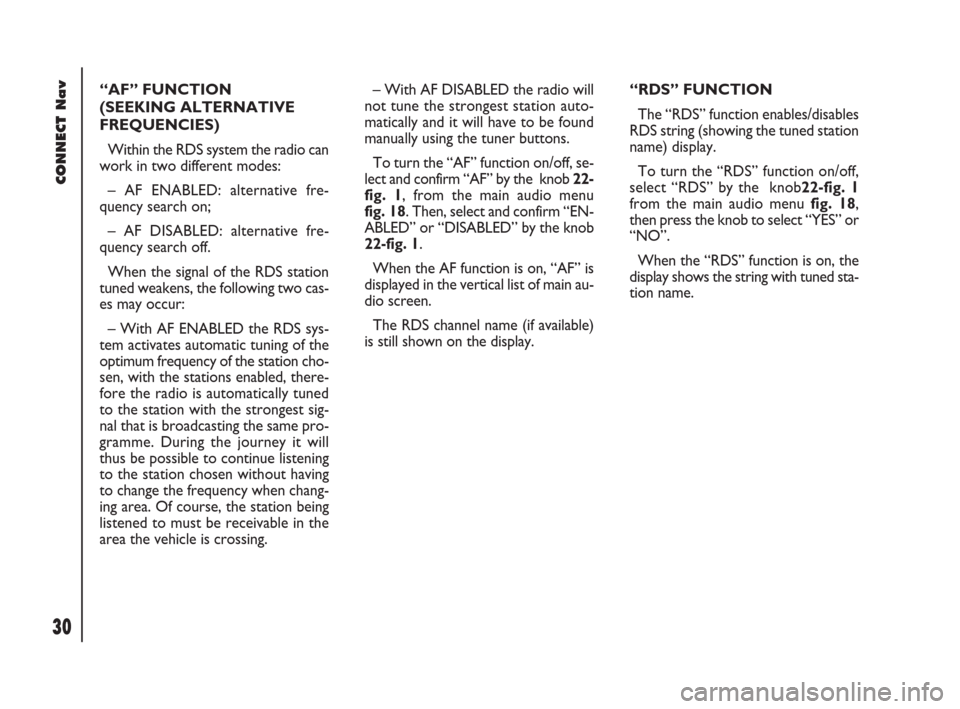
30Nero603 83 540 Connect DOBLO GB
CONNECT Nav
30
“AF” FUNCTION
(SEEKING ALTERNATIVE
FREQUENCIES)
Within the RDS system the radio can
work in two different modes:
– AF ENABLED: alternative fre-
quency search on;
– AF DISABLED: alternative fre-
quency search off.
When the signal of the RDS station
tuned weakens, the following two cas-
es may occur:
– With AF ENABLED the RDS sys-
tem activates automatic tuning of the
optimum frequency of the station cho-
sen, with the stations enabled, there-
fore the radio is automatically tuned
to the station with the strongest sig-
nal that is broadcasting the same pro-
gramme. During the journey it will
thus be possible to continue listening
to the station chosen without having
to change the frequency when chang-
ing area. Of course, the station being
listened to must be receivable in the
area the vehicle is crossing.– With AF DISABLED the radio will
not tune the strongest station auto-
matically and it will have to be found
manually using the tuner buttons.
To turn the “AF” function on/off, se-
lect and confirm “AF” by the knob 22-
fig. 1, from the main audio menu
fig. 18. Then, select and confirm “EN-
ABLED” or “DISABLED” by the knob
22-fig. 1.
When the AF function is on, “AF” is
displayed in the vertical list of main au-
dio screen.
The RDS channel name (if available)
is still shown on the display.“RDS” FUNCTION
The “RDS” function enables/disables
RDS string (showing the tuned station
name) display.
To turn the “RDS” function on/off,
select “RDS” by the knob22-fig. 1
from the main audio menu fig. 18,
then press the knob to select “YES” or
“NO”.
When the “RDS” function is on, the
display shows the string with tuned sta-
tion name.
024-053 Doblo Connect GB 15-06-2007 10:32 Pagina 30
Page 32 of 234
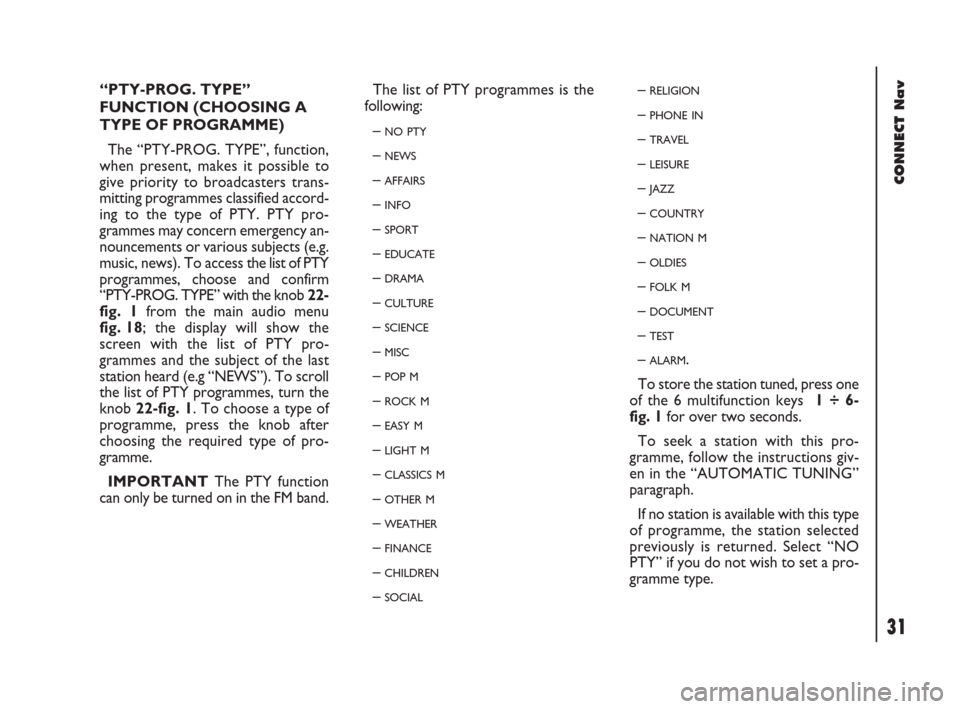
31Nero603 83 540 Connect DOBLO GB
31
CONNECT Nav
“PTY-PROG. TYPE”
FUNCTION (CHOOSING A
TYPE OF PROGRAMME)
The “PTY-PROG. TYPE”, function,
when present, makes it possible to
give priority to broadcasters trans-
mitting programmes classified accord-
ing to the type of PTY. PTY pro-
grammes may concern emergency an-
nouncements or various subjects (e.g.
music, news). To access the list of PTY
programmes, choose and confirm
“PTY-PROG. TYPE” with the knob 22-
fig. 1 from the main audio menu
fig. 18; the display will show the
screen with the list of PTY pro-
grammes and the subject of the last
station heard (e.g “NEWS”). To scroll
the list of PTY programmes, turn the
knob 22-fig. 1. To choose a type of
programme, press the knob after
choosing the required type of pro-
gramme.
IMPORTANTThe PTY function
can only be turned on in the FM band.The list of PTY programmes is the
following:
–
NO PTY
– NEWS
– AFFAIRS
– INFO
– SPORT
– EDUCATE
– DRAMA
– CULTURE
– SCIENCE
– MISC
– POP M
– ROCK M
– EASY M
– LIGHT M
– CLASSICS M
– OTHER M
– WEATHER
– FINANCE
– CHILDREN
– SOCIAL
– RELIGION
– PHONE IN
– TRAVEL
– LEISURE
– JAZZ
– COUNTRY
– NATION M
– OLDIES
– FOLK M
– DOCUMENT
– TEST
– ALARM.
To store the station tuned, press one
of the 6 multifunction keys 1 ÷ 6-
fig. 1for over two seconds.
To seek a station with this pro-
gramme, follow the instructions giv-
en in the “AUTOMATIC TUNING”
paragraph.
If no station is available with this type
of programme, the station selected
previously is returned. Select “NO
PTY” if you do not wish to set a pro-
gramme type.
024-053 Doblo Connect GB 15-06-2007 10:32 Pagina 31
Page 33 of 234
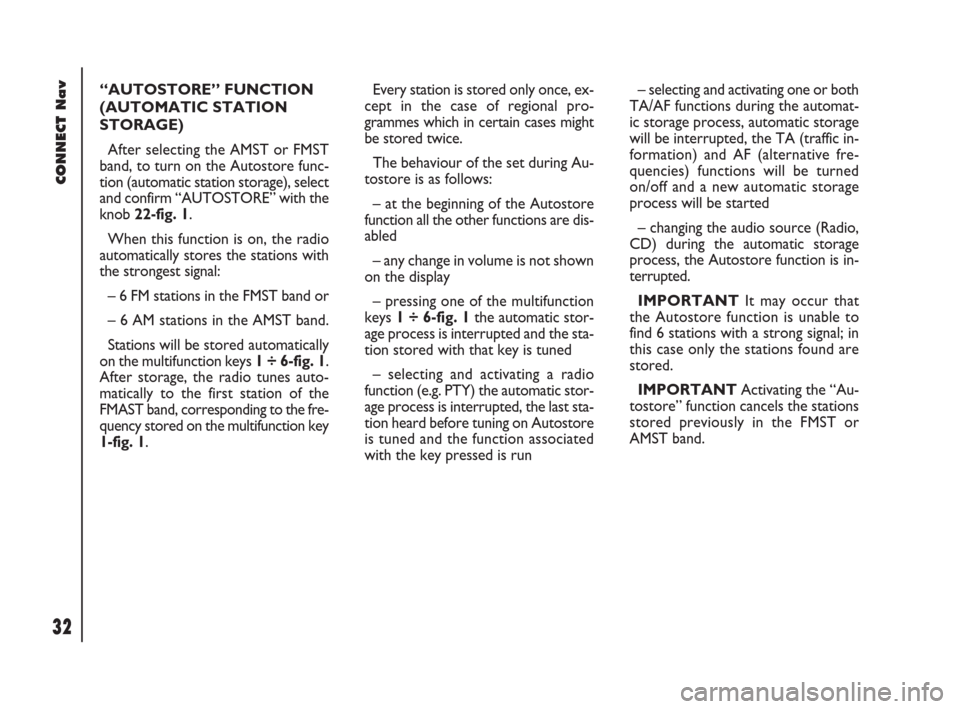
32Nero603 83 540 Connect DOBLO GB
CONNECT Nav
32
“AUTOSTORE” FUNCTION
(AUTOMATIC STATION
STORAGE)
After selecting the AMST or FMST
band, to turn on the Autostore func-
tion (automatic station storage), select
and confirm “AUTOSTORE” with the
knob 22-fig. 1.
When this function is on, the radio
automatically stores the stations with
the strongest signal:
– 6 FM stations in the FMST band or
– 6 AM stations in the AMST band.
Stations will be stored automatically
on the multifunction keys 1 ÷ 6-fig. 1.
After storage, the radio tunes auto-
matically to the first station of the
FMAST band, corresponding to the fre-
quency stored on the multifunction key
1-fig. 1.Every station is stored only once, ex-
cept in the case of regional pro-
grammes which in certain cases might
be stored twice.
The behaviour of the set during Au-
tostore is as follows:
– at the beginning of the Autostore
function all the other functions are dis-
abled
– any change in volume is not shown
on the display
– pressing one of the multifunction
keys 1 ÷ 6-fig. 1the automatic stor-
age process is interrupted and the sta-
tion stored with that key is tuned
– selecting and activating a radio
function (e.g. PTY) the automatic stor-
age process is interrupted, the last sta-
tion heard before tuning on Autostore
is tuned and the function associated
with the key pressed is run– selecting and activating one or both
TA/AF functions during the automat-
ic storage process, automatic storage
will be interrupted, the TA (traffic in-
formation) and AF (alternative fre-
quencies) functions will be turned
on/off and a new automatic storage
process will be started
– changing the audio source (Radio,
CD) during the automatic storage
process, the Autostore function is in-
terrupted.
IMPORTANTIt may occur that
the Autostore function is unable to
find 6 stations with a strong signal; in
this case only the stations found are
stored.
IMPORTANTActivating the “Au-
tostore” function cancels the stations
stored previously in the FMST or
AMST band.
024-053 Doblo Connect GB 15-06-2007 10:32 Pagina 32
Page 34 of 234
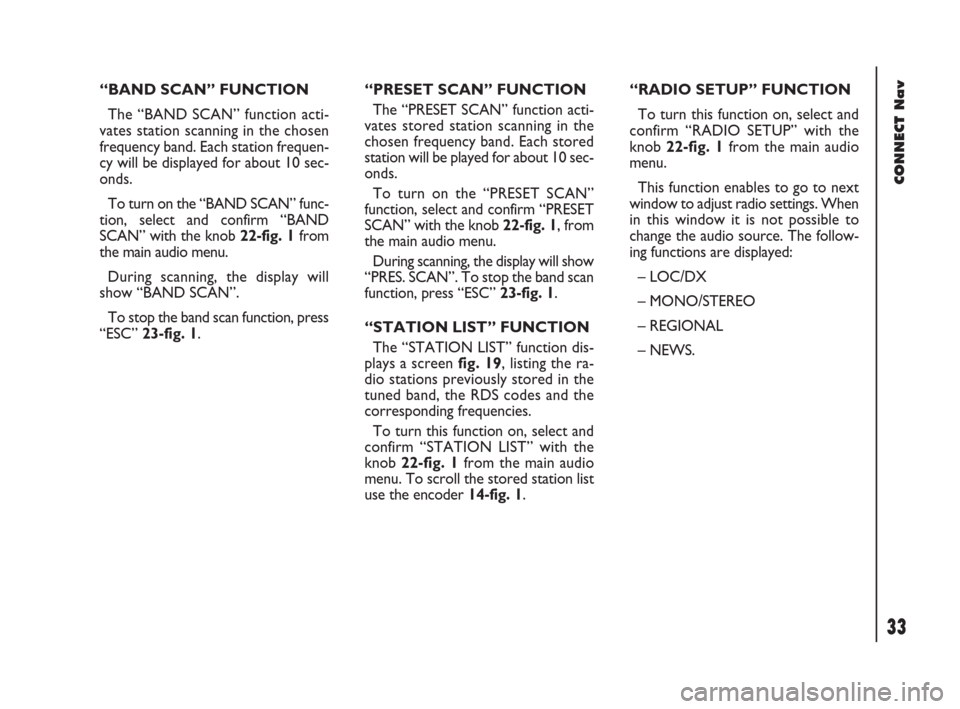
33Nero603 83 540 Connect DOBLO GB
33
CONNECT Nav
“BAND SCAN” FUNCTION
The “BAND SCAN” function acti-
vates station scanning in the chosen
frequency band. Each station frequen-
cy will be displayed for about 10 sec-
onds.
To turn on the “BAND SCAN” func-
tion, select and confirm “BAND
SCAN” with the knob 22-fig. 1from
the main audio menu.
During scanning, the display will
show “BAND SCAN”.
To stop the band scan function, press
“ESC” 23-fig. 1.“PRESET SCAN” FUNCTION
The “PRESET SCAN” function acti-
vates stored station scanning in the
chosen frequency band. Each stored
station will be played for about 10 sec-
onds.
To turn on the “PRESET SCAN”
function, select and confirm “PRESET
SCAN” with the knob 22-fig. 1, from
the main audio menu.
During scanning, the display will show
“PRES. SCAN”. To stop the band scan
function, press “ESC” 23-fig. 1.
“STATION LIST” FUNCTION
The “STATION LIST” function dis-
plays a screen fig. 19, listing the ra-
dio stations previously stored in the
tuned band, the RDS codes and the
corresponding frequencies.
To turn this function on, select and
confirm “STATION LIST” with the
knob 22-fig. 1from the main audio
menu. To scroll the stored station list
use the encoder 14-fig. 1.“RADIO SETUP” FUNCTION
To turn this function on, select and
confirm “RADIO SETUP” with the
knob 22-fig. 1from the main audio
menu.
This function enables to go to next
window to adjust radio settings. When
in this window it is not possible to
change the audio source. The follow-
ing functions are displayed:
– LOC/DX
– MONO/STEREO
– REGIONAL
– NEWS.
024-053 Doblo Connect GB 15-06-2007 10:32 Pagina 33
Page 35 of 234
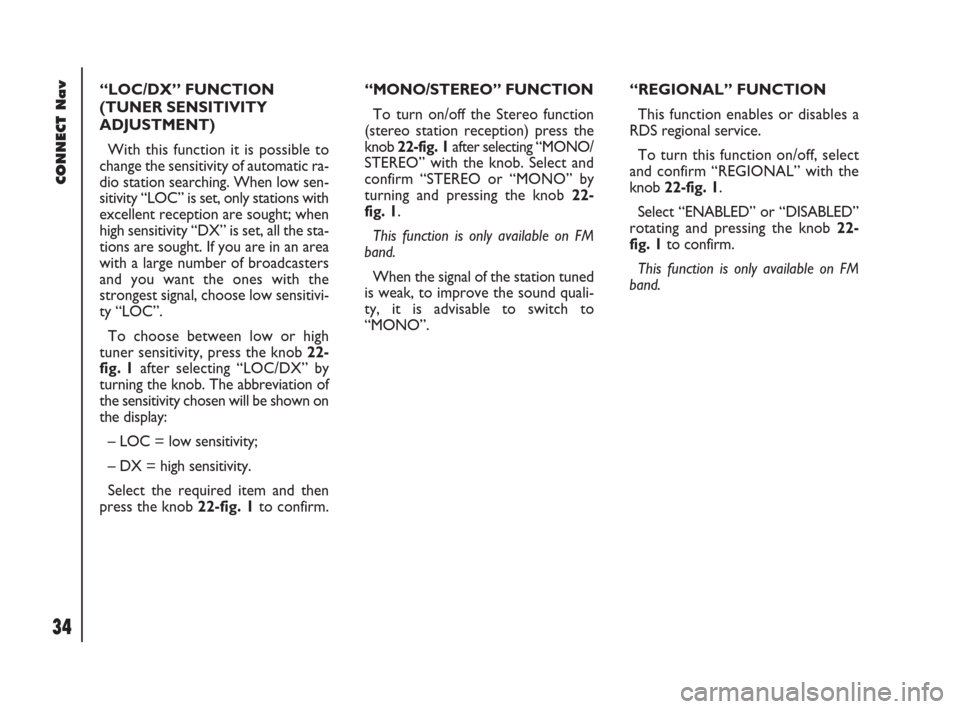
34Nero603 83 540 Connect DOBLO GB
CONNECT Nav
34
“LOC/DX” FUNCTION
(TUNER SENSITIVITY
ADJUSTMENT)
With this function it is possible to
change the sensitivity of automatic ra-
dio station searching. When low sen-
sitivity “LOC” is set, only stations with
excellent reception are sought; when
high sensitivity “DX” is set, all the sta-
tions are sought. If you are in an area
with a large number of broadcasters
and you want the ones with the
strongest signal, choose low sensitivi-
ty “LOC”.
To choose between low or high
tuner sensitivity, press the knob 22-
fig. 1after selecting “LOC/DX” by
turning the knob. The abbreviation of
the sensitivity chosen will be shown on
the display:
– LOC = low sensitivity;
– DX = high sensitivity.
Select the required item and then
press the knob 22-fig. 1to confirm.“MONO/STEREO” FUNCTION
To turn on/off the Stereo function
(stereo station reception) press the
knob 22-fig. 1after selecting “MONO/
STEREO” with the knob. Select and
confirm “STEREO or “MONO” by
turning and pressing the knob 22-
fig. 1.
This function is only available on FM
band.
When the signal of the station tuned
is weak, to improve the sound quali-
ty, it is advisable to switch to
“MONO”.“REGIONAL” FUNCTION
This function enables or disables a
RDS regional service.
To turn this function on/off, select
and confirm “REGIONAL” with the
knob 22-fig. 1.
Select “ENABLED” or “DISABLED”
rotating and pressing the knob 22-
fig. 1to confirm.
This function is only available on FM
band.
024-053 Doblo Connect GB 15-06-2007 10:32 Pagina 34
Page 36 of 234

35Nero603 83 540 Connect DOBLO GB
35
CONNECT Nav
“NEWS” FUNCTION
This function shortly enables or not
the PTY code News.
To turn this function on/off, select
and confirm “NEWS” with the knob
22-fig. 1.
Select “ENABLED” or “DISABLED”
rotating and pressing the knob 22-
fig. 1to confirm.
This function is only available on FM
band. If the tuned band is AM, the display
shows a screen like that displayed for
the FM band but with the following dif-
ferences fig. 21 - 22.
– TA, AF, RDS and PTY functions are
not present.
– Certain information concerning the
station (stereo signal, TP code, EON,
TMC, PTY) are not present.
– Frequency unit is changed (kHz). CD MODE
To guarantee optimum playing, use
original CDs. If using R/RW CDs, use
top quality CDs duplicated at as low
as possible speed.
IMPORTANTNever use 8 mm au-
dio or MP3 CDs, even with the spe-
cific adapter, since this format will
damage the system.
Choosing the CD source with the
“SRC” key 15-fig. 1, will display a
screen with the following options
fig. 23:
– Audio source: CD.
– CD name (if set).
– “TA”, if traffic announcement func-
tion is on.
– Track and time information.
fig. 21
F0D2009g
fig. 22
F0D2010g
fig. 23
F0D2011g
024-053 Doblo Connect GB 15-06-2007 10:32 Pagina 35
Page 37 of 234

36Nero603 83 540 Connect DOBLO GB
CONNECT Nav
36
– Current status of CD (play ˙,
pause
II, stop ~).
– CD time information. If the CD is
not inserted, the display will show the
message “NO CD” “NO CD-DA” and
all CD options are disabled.
– SCAN, if the SCAN function is on.
– SFL, if the SHUFFLE function is on.
– RPT ONE /REPEAT ALL, if the rel-
evant functions are on.
– PROG, if the PROG function is on.
The front panel keys are the follow-
ing:
÷11/˜12: to select previous or
next CD track;
II˙10(short push): to play or stop
the CD;
II˙10(long push): to pause the CD.Press the knob 22-fig. 1to display
the following options:
– CD SHUFFLE
– CD TA
– CD REPEAT
– CD PROG
– CD SCAN
– CD COMPRESSION
– CD SETUP
– AUDIO SETUP.
“CD SHUFFLE” FUNCTION
(RANDOM PLAYING)
To turn the “SHUFFLE” function
on/off, press the knob 22-fig. 1, after
selecting “SHUFFLE” with the knob.
Select and confirm “YES” or “NO” by
rotating and pressing the knob 22-
fig. 1. When the Shuffle function is on,
the display shows “SFL”.
With this function on, the CD tracks
are played in random sequence. To
turn off this function select “NO” with
the same above described procedure.“CD TA” FUNCTION
(TRAFFIC INFORMATION)
To turn the TA function (Traffic An-
nouncement) on/off while listening to
a CD, select and confirm “CD TA”
with the knob 22-fig. 1.
When the “TA” function is on, the
main screen displays “TA”.
For the description of the function,
refer to the corresponding paragraph
in the “RADIO MODE” chapter.
024-053 Doblo Connect GB 15-06-2007 10:32 Pagina 36
Page 38 of 234
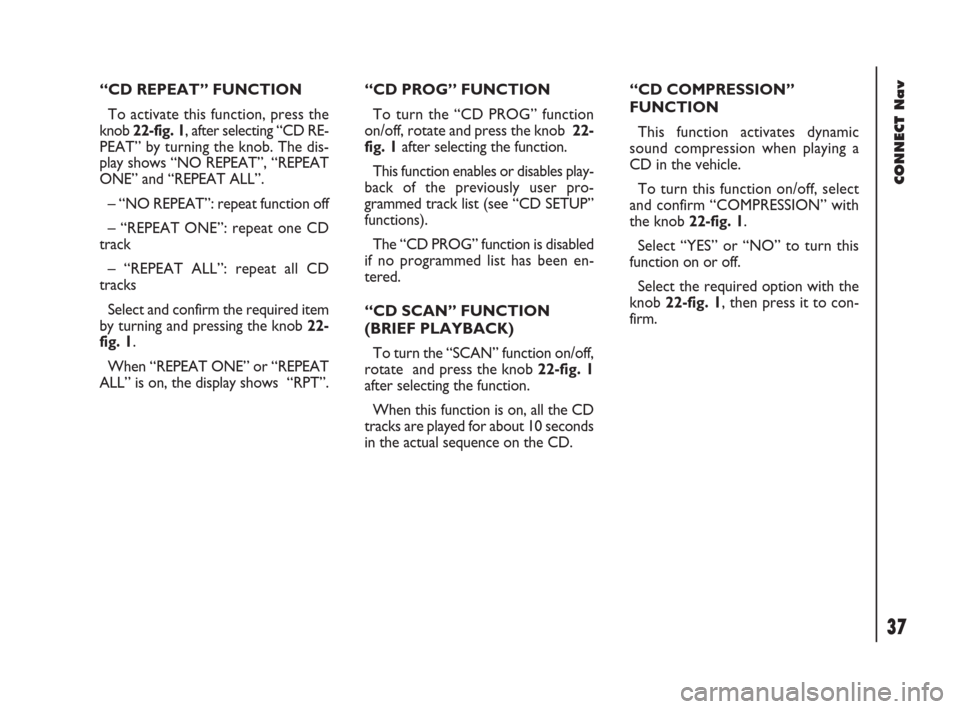
37Nero603 83 540 Connect DOBLO GB
37
CONNECT Nav
“CD REPEAT” FUNCTION
To activate this function, press the
knob 22-fig. 1, after selecting “CD RE-
PEAT” by turning the knob. The dis-
play shows “NO REPEAT”, “REPEAT
ONE” and “REPEAT ALL”.
– “NO REPEAT”: repeat function off
– “REPEAT ONE”: repeat one CD
track
– “REPEAT ALL”: repeat all CD
tracks
Select and confirm the required item
by turning and pressing the knob 22-
fig. 1.
When “REPEAT ONE” or “REPEAT
ALL” is on, the display shows “RPT”.“CD PROG” FUNCTION
To turn the “CD PROG” function
on/off, rotate and press the knob 22-
fig. 1after selecting the function.
This function enables or disables play-
back of the previously user pro-
grammed track list (see “CD SETUP”
functions).
The “CD PROG” function is disabled
if no programmed list has been en-
tered.
“CD SCAN” FUNCTION
(BRIEF PLAYBACK)
To turn the “SCAN” function on/off,
rotate and press the knob 22-fig. 1
after selecting the function.
When this function is on, all the CD
tracks are played for about 10 seconds
in the actual sequence on the CD. “CD COMPRESSION”
FUNCTION
This function activates dynamic
sound compression when playing a
CD in the vehicle.
To turn this function on/off, select
and confirm “COMPRESSION” with
the knob 22-fig. 1.
Select “YES” or “NO” to turn this
function on or off.
Select the required option with the
knob 22-fig. 1, then press it to con-
firm.
024-053 Doblo Connect GB 15-06-2007 10:32 Pagina 37
Page 39 of 234
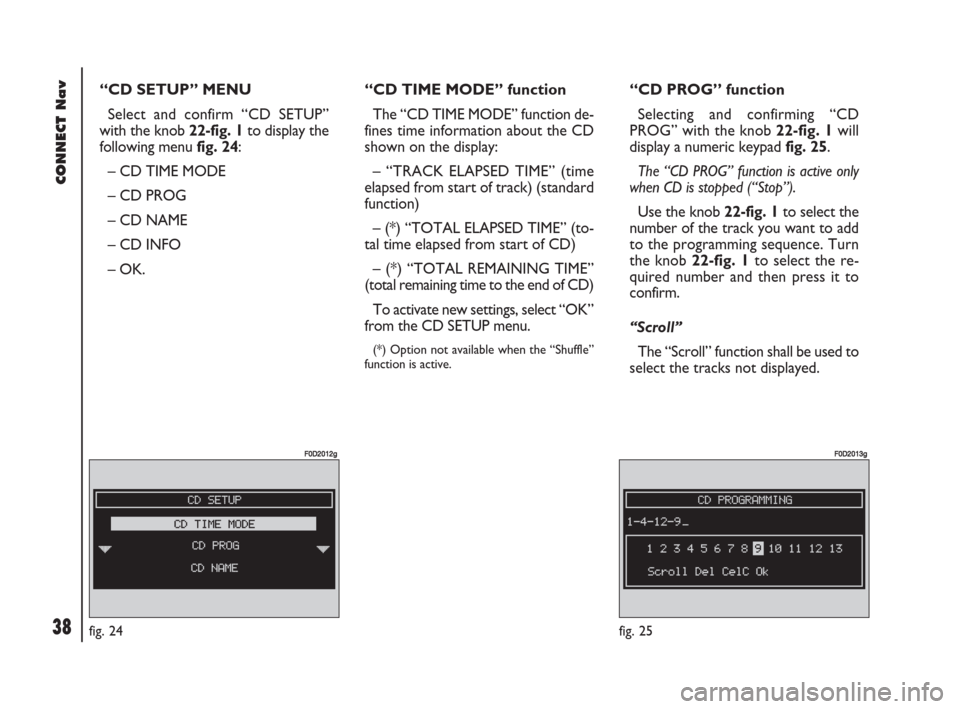
38Nero603 83 540 Connect DOBLO GB
CONNECT Nav
38
“CD SETUP” MENU
Select and confirm “CD SETUP”
with the knob 22-fig. 1to display the
following menu fig. 24:
– CD TIME MODE
– CD PROG
– CD NAME
– CD INFO
– OK.“CD TIME MODE” function
The “CD TIME MODE” function de-
fines time information about the CD
shown on the display:
– “TRACK ELAPSED TIME” (time
elapsed from start of track) (standard
function)
– (*) “TOTAL ELAPSED TIME” (to-
tal time elapsed from start of CD)
– (*) “TOTAL REMAINING TIME”
(total remaining time to the end of CD)
To activate new settings, select “OK”
from the CD SETUP menu.
(*) Option not available when the “Shuffle”
function is active.
“CD PROG” function
Selecting and confirming “CD
PROG” with the knob 22-fig. 1will
display a numeric keypad fig. 25.
The “CD PROG” function is active only
when CD is stopped (“Stop”).
Use the knob 22-fig. 1to select the
number of the track you want to add
to the programming sequence. Turn
the knob 22-fig. 1to select the re-
quired number and then press it to
confirm.
“Scroll”
The “Scroll” function shall be used to
select the tracks not displayed.
fig. 24
F0D2012g
fig. 25
F0D2013g
024-053 Doblo Connect GB 15-06-2007 10:32 Pagina 38
Page 40 of 234
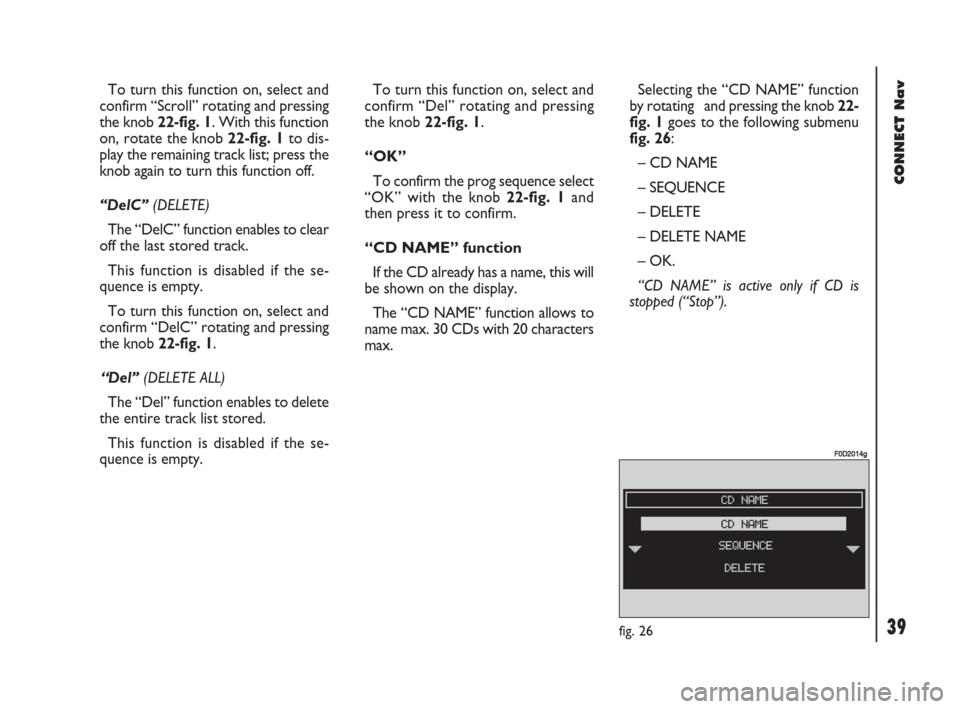
39Nero603 83 540 Connect DOBLO GB
39
CONNECT Nav
To turn this function on, select and
confirm “Scroll” rotating and pressing
the knob 22-fig. 1. With this function
on, rotate the knob 22-fig. 1to dis-
play the remaining track list; press the
knob again to turn this function off.
“DelC” (DELETE)
The “DelC” function enables to clear
off the last stored track.
This function is disabled if the se-
quence is empty.
To turn this function on, select and
confirm “DelC” rotating and pressing
the knob 22-fig. 1.
“Del”(DELETE ALL)
The “Del” function enables to delete
the entire track list stored.
This function is disabled if the se-
quence is empty.To turn this function on, select and
confirm “Del” rotating and pressing
the knob 22-fig. 1.
“OK”
To confirm the prog sequence select
“OK” with the knob 22-fig. 1and
then press it to confirm.
“CD NAME” function
If the CD already has a name, this will
be shown on the display.
The “CD NAME” function allows to
name max. 30 CDs with 20 characters
max.Selecting the “CD NAME” function
by rotating and pressing the knob 22-
fig. 1goes to the following submenu
fig. 26:
– CD NAME
– SEQUENCE
– DELETE
– DELETE NAME
– OK.
“CD NAME” is active only if CD is
stopped (“Stop”).
fig. 26
F0D2014g
024-053 Doblo Connect GB 15-06-2007 10:32 Pagina 39