display FIAT DOBLO 2007 1.G Connect NavPlus Manual
[x] Cancel search | Manufacturer: FIAT, Model Year: 2007, Model line: DOBLO, Model: FIAT DOBLO 2007 1.GPages: 234, PDF Size: 3.56 MB
Page 103 of 234
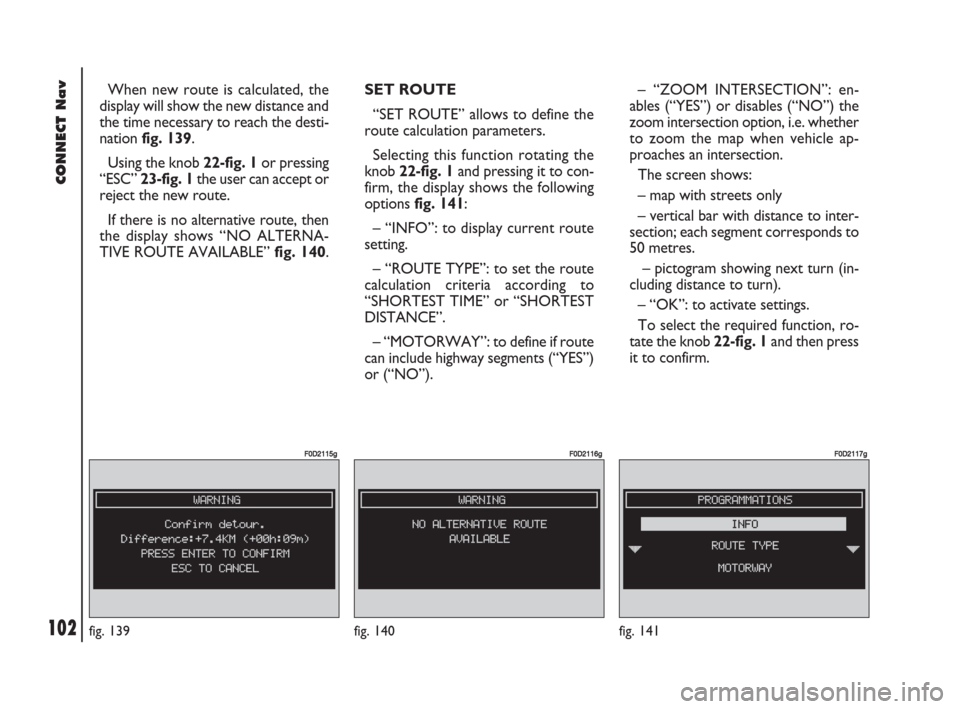
102Nero603 83 540 Connect DOBLO GB
102
CONNECT Nav
When new route is calculated, the
display will show the new distance and
the time necessary to reach the desti-
nation fig. 139.
Using the knob 22-fig. 1or pressing
“ESC” 23-fig. 1the user can accept or
reject the new route.
If there is no alternative route, then
the display shows “NO ALTERNA-
TIVE ROUTE AVAILABLE” fig. 140.
fig. 140
F0D2116g
fig. 141
F0D2117g
fig. 139
F0D2115g
SET ROUTE
“SET ROUTE” allows to define the
route calculation parameters.
Selecting this function rotating the
knob 22-fig. 1and pressing it to con-
firm, the display shows the following
options fig. 141:
– “INFO”: to display current route
setting.
– “ROUTE TYPE”: to set the route
calculation criteria according to
“SHORTEST TIME” or “SHORTEST
DISTANCE”.
– “MOTORWAY”: to define if route
can include highway segments (“YES”)
or (“NO”).– “ZOOM INTERSECTION”: en-
ables (“YES”) or disables (“NO”) the
zoom intersection option, i.e. whether
to zoom the map when vehicle ap-
proaches an intersection.
The screen shows:
– map with streets only
– vertical bar with distance to inter-
section; each segment corresponds to
50 metres.
– pictogram showing next turn (in-
cluding distance to turn).
– “OK”: to activate settings.
To select the required function, ro-
tate the knob 22-fig. 1and then press
it to confirm.
085-103 Doblo Connect GB 15-06-2007 10:34 Pagina 102
Page 104 of 234
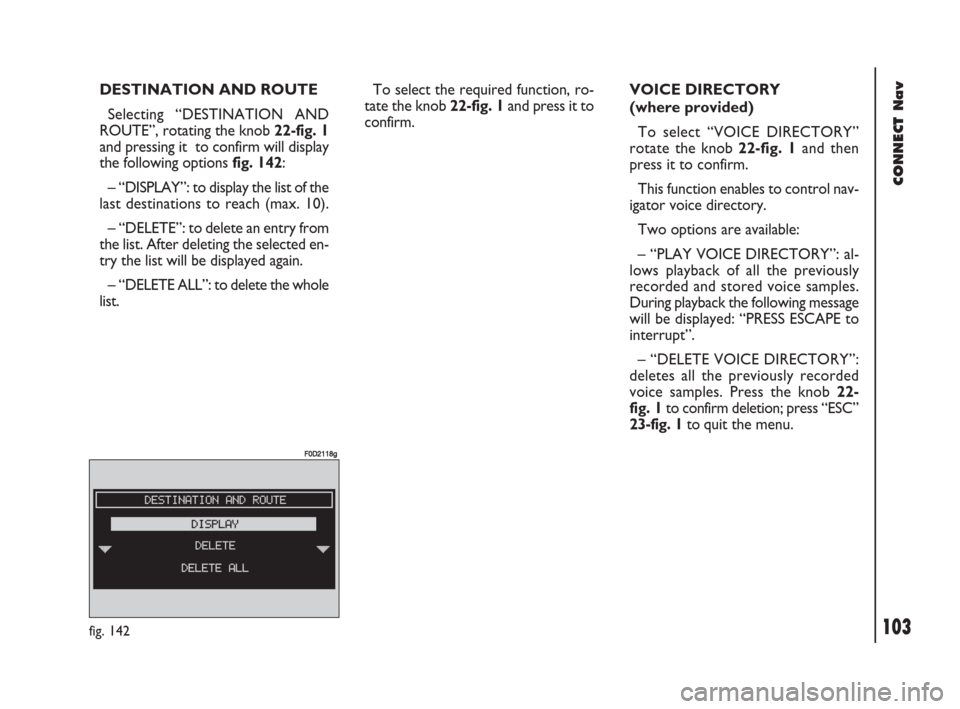
103Nero603 83 540 Connect DOBLO GB
103
CONNECT Nav
VOICE DIRECTORY
(where provided)
To select “VOICE DIRECTORY”
rotate the knob 22-fig. 1and then
press it to confirm.
This function enables to control nav-
igator voice directory.
Two options are available:
– “PLAY VOICE DIRECTORY”: al-
lows playback of all the previously
recorded and stored voice samples.
During playback the following message
will be displayed: “PRESS ESCAPE to
interrupt”.
– “DELETE VOICE DIRECTORY”:
deletes all the previously recorded
voice samples. Press the knob 22-
fig. 1to confirm deletion; press “ESC”
23-fig. 1to quit the menu. DESTINATION AND ROUTE
Selecting “DESTINATION AND
ROUTE”, rotating the knob 22-fig. 1
and pressing it to confirm will display
the following options fig. 142:
– “DISPLAY”: to display the list of the
last destinations to reach (max. 10).
– “DELETE”: to delete an entry from
the list. After deleting the selected en-
try the list will be displayed again.
– “DELETE ALL”: to delete the whole
list. To select the required function, ro-
tate the knob 22-fig. 1and press it to
confirm.
fig. 142
F0D2118g
085-103 Doblo Connect GB 15-06-2007 10:34 Pagina 103
Page 105 of 234

104Nero603 83 540 Connect DOBLO GB
CONNECT Nav
104
GENERAL
INFORMATION
The on-board computer provides a
series of helpful data relevant to cur-
rent travel (e.g.: times, distances,
speed, fuel consumption). Certain in-
formation depends on set navigation
route.
IMPORTANTCertain informa-
tion/operations hereafter described
are available/possible only with ignition
key turned to MAR.
TRIP menu allows to set the desired
distance and fuel consumption mea-
sure unit.
TRIP menu also allows to input a
number of events (e.g. Tyre replace-
ment..., Birthday …) that can be trig-
gered both on set date or mileage.
O O
N N
- -
B B
O O
A A
R R
D D
C C
O O
M M
P P
U U
T T
E E
R R
( (
T T
R R
I I
P P
) )
TIME TO DESTINATION
This information shows the pre-
sumed time (calculated according to
average speed, from the last manual or
automatic reset), at which the desti-
nation set will be reached.
The time is shown in “hh:mm”
(hours and minutes).
If no route is set, “– –” is displayed.
fig. 143
F0D2140g
To display on-board computer
screen, press the TRIP key 21-fig. 1
on the front panel, the GENERAL
TRIP screen in fig. 143will be dis-
played:
– TIME TO DESTINATION
– DISTANCE TO DESTINATION
– SPEED LIMIT
– DISTANCE TRAVELED
– AVERAGE SPEED
– TRIP TIME.
104-109 Doblo Connect GB 15-06-2007 10:34 Pagina 104
Page 106 of 234

105Nero603 83 540 Connect DOBLO GB
CONNECT Nav
105
DISTANCE TO
DESTINATION
This information is present only
when the navigation function is on and
indicates the distance (expressed in
kilometres, unless otherwise set by
the user, see paragraph “SETUP”) be-
tween current vehicle position and the
destination set.
If no route is set, “– –” is displayed.
SPEED LIMIT
This function shows the vehicle
speed limit set through the “SPEED”,
option, if this limit is exceeded the dri-
ver is warn by a buzzer (if set).
Value is expressed in “km/h” (kilo-
metres per hour) unless otherwise set
by the user (see paragraph “TRIP: SET-
UP”).DISTANCE TRAVELED
This shows the distance travelled by
the vehicle from the last manual or au-
tomatic reset of the on-board com-
puter. The value is expressed in “km”
(kilometres) unless otherwise set by
the user (see paragraph “TRIP: SET-
UP”).
If no route is set, “– –” is displayed.
AVERAGE SPEED
This shows the average speed of the
vehicle calculated from the last man-
ual or automatic reset of the on-board
computer. The value is expressed in
“km/h” (kilometres per hour) unless
otherwise set by the user (see para-
graph “TRIP: SETUP”).
If no route is set, “– –” is displayed.TRIP TIME
This shows the time elapsed since
the last manual or automatic reset of
the on-board computer. The value is
expressed in “hh:mm” (hours and min-
utes).
If no route is set, “– –” is displayed.
104-109 Doblo Connect GB 15-06-2007 10:34 Pagina 105
Page 107 of 234
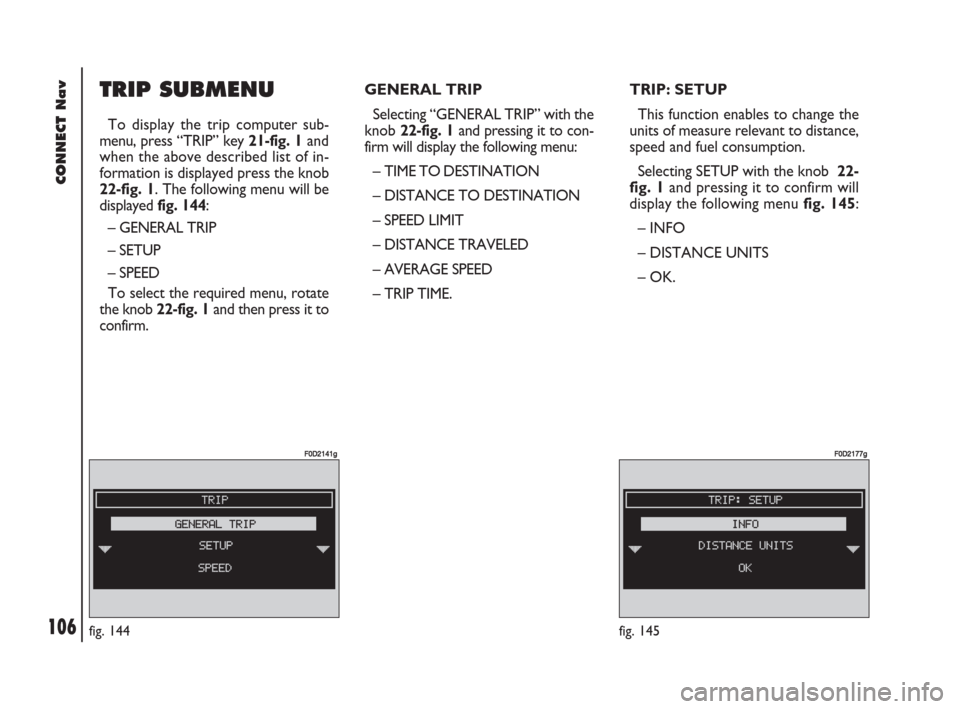
106Nero603 83 540 Connect DOBLO GB
CONNECT Nav
106
TRIP SUBMENU
To display the trip computer sub-
menu, press “TRIP” key 21-fig. 1and
when the above described list of in-
formation is displayed press the knob
22-fig. 1. The following menu will be
displayed fig. 144:
– GENERAL TRIP
– SETUP
– SPEED
To select the required menu, rotate
the knob 22-fig. 1and then press it to
confirm.GENERAL TRIP
Selecting “GENERAL TRIP” with the
knob 22-fig. 1and pressing it to con-
firm will display the following menu:
– TIME TO DESTINATION
– DISTANCE TO DESTINATION
– SPEED LIMIT
– DISTANCE TRAVELED
– AVERAGE SPEED
– TRIP TIME.TRIP: SETUP
This function enables to change the
units of measure relevant to distance,
speed and fuel consumption.
Selecting SETUP with the knob 22-
fig. 1and pressing it to confirm will
display the following menu fig. 145:
– INFO
– DISTANCE UNITS
– OK.
fig. 144
F0D2141g
fig. 145
F0D2177g
104-109 Doblo Connect GB 15-06-2007 10:34 Pagina 106
Page 108 of 234
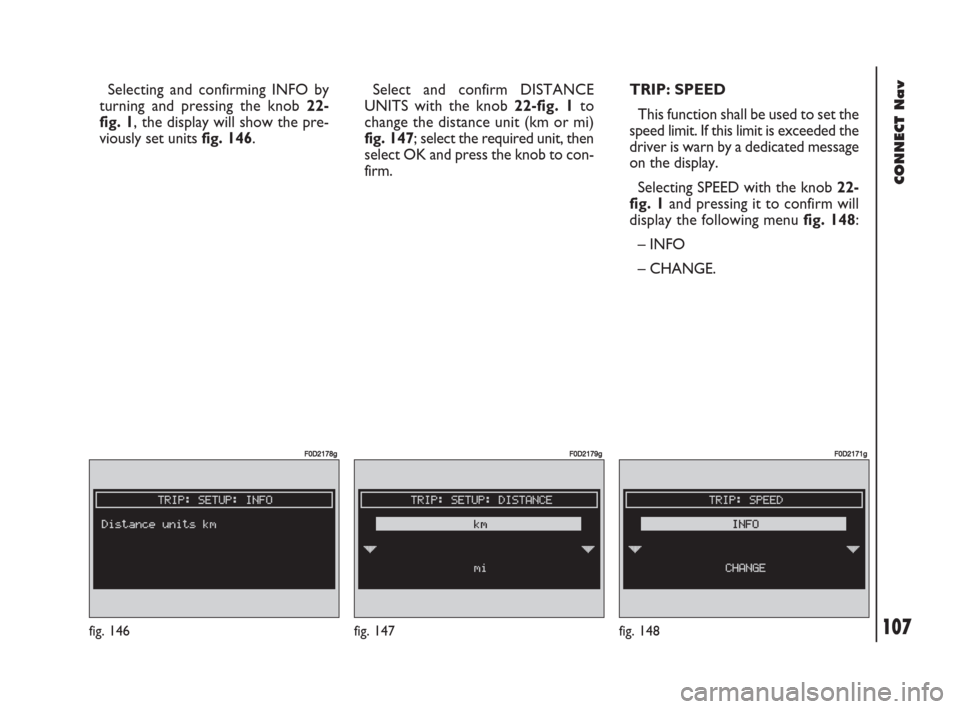
107Nero603 83 540 Connect DOBLO GB
CONNECT Nav
107
Selecting and confirming INFO by
turning and pressing the knob 22-
fig. 1, the display will show the pre-
viously set units fig. 146.Select and confirm DISTANCE
UNITS with the knob 22-fig. 1to
change the distance unit (km or mi)
fig. 147; select the required unit, then
select OK and press the knob to con-
firm.TRIP: SPEED
This function shall be used to set the
speed limit. If this limit is exceeded the
driver is warn by a dedicated message
on the display.
Selecting SPEED with the knob 22-
fig. 1and pressing it to confirm will
display the following menu fig. 148:
– INFO
– CHANGE.
fig. 146
F0D2178g
fig. 147
F0D2179g
fig. 148
F0D2171g
104-109 Doblo Connect GB 15-06-2007 10:34 Pagina 107
Page 109 of 234
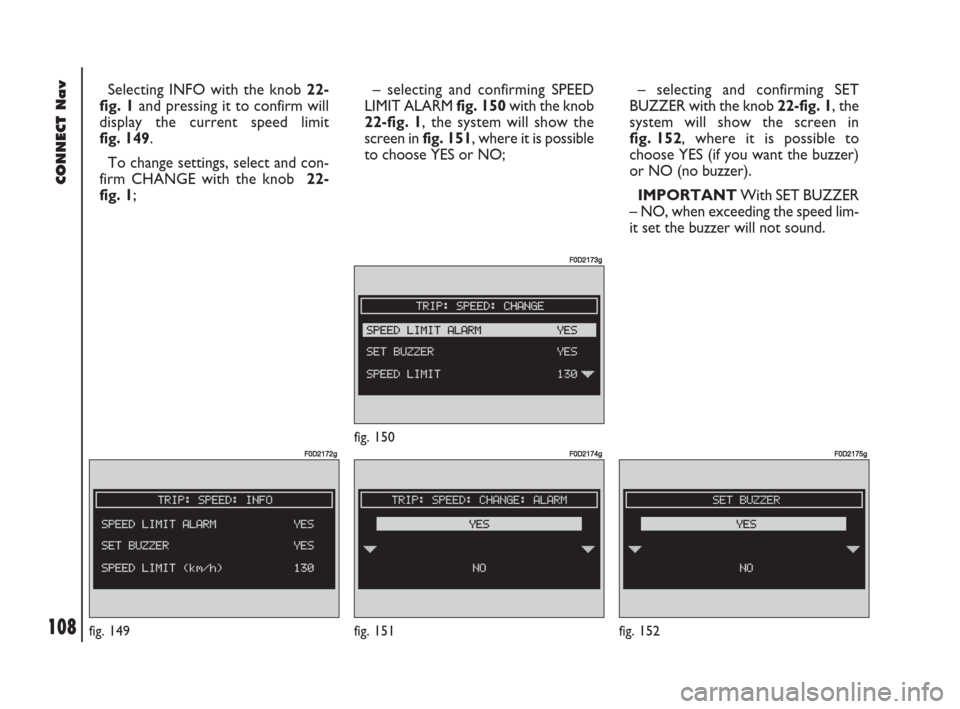
108Nero603 83 540 Connect DOBLO GB
CONNECT Nav
108
Selecting INFO with the knob 22-
fig. 1and pressing it to confirm will
display the current speed limit
fig. 149.
To change settings, select and con-
firm CHANGE with the knob 22-
fig. 1; – selecting and confirming SPEED
LIMIT ALARMfig. 150with the knob
22-fig. 1, the system will show the
screen in fig. 151, where it is possible
to choose YES or NO; – selecting and confirming SET
BUZZER with the knob22-fig. 1, the
system will show the screen in
fig. 152, where it is possible to
choose YES (if you want the buzzer)
or NO (no buzzer).
IMPORTANTWith SET BUZZER
– NO, when exceeding the speed lim-
it set the buzzer will not sound.
fig. 149
F0D2172g
fig. 151
F0D2174g
fig. 152
F0D2175gfig. 150
F0D2173g
104-109 Doblo Connect GB 15-06-2007 10:34 Pagina 108
Page 110 of 234
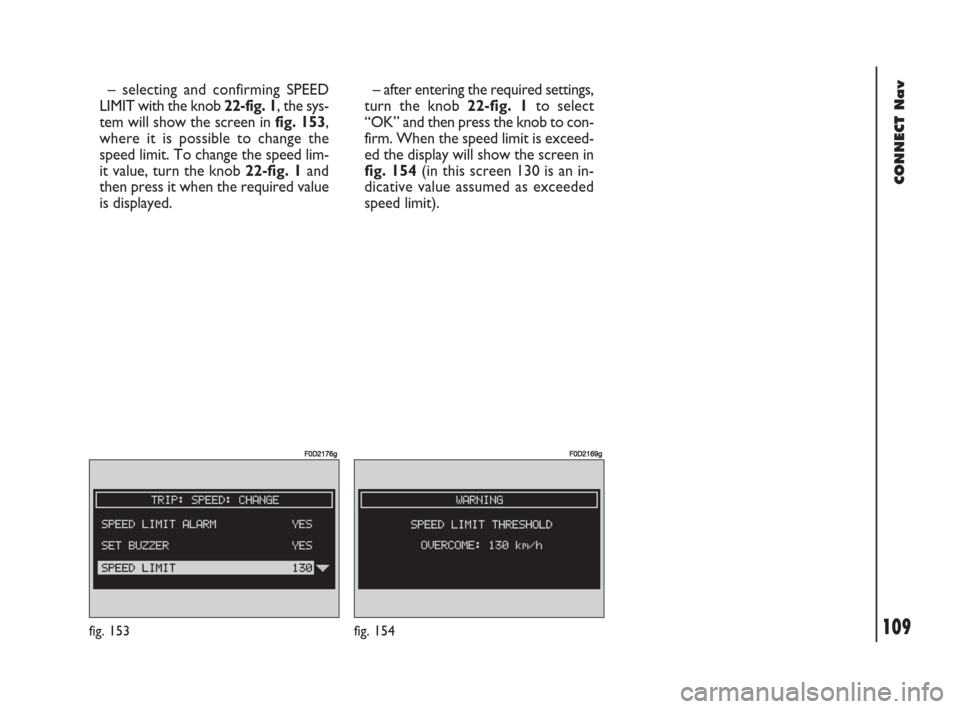
109Nero603 83 540 Connect DOBLO GB
CONNECT Nav
109
– selecting and confirming SPEED
LIMIT with the knob 22-fig. 1, the sys-
tem will show the screen in fig. 153,
where it is possible to change the
speed limit. To change the speed lim-
it value, turn the knob 22-fig. 1and
then press it when the required value
is displayed.– after entering the required settings,
turn the knob 22-fig. 1to select
“OK” and then press the knob to con-
firm. When the speed limit is exceed-
ed the display will show the screen in
fig. 154(in this screen 130 is an in-
dicative value assumed as exceeded
speed limit).
fig. 153
F0D2176g
fig. 154
F0D2169g
104-109 Doblo Connect GB 15-06-2007 10:34 Pagina 109
Page 127 of 234

126Nero603 83 540 Connect DOBLO GB
CONNECT Nav
126
When key •25-fig. 1is pressed, the
screen is shown for requesting Infor-
mation and Assistance Services fig. 155,
regardless of the page shown previous-
ly on the display.
IMPORTANT NOTES“112” is the
emergency call service for all countries in
which this public service is available. The
“Emergency 112” call can always be ac-
tivated, even if the telephone card is not
inserted in the slot 27-fig. 1. If the PIN
code has not been entered, in the case of
a request for services the user is warned
of the need to the enter the PIN code.
The activation of calls for assistance is
subordinate to whether the cell phone is
working and correctly supplied electri-
cally. Therefore in the event of accidents
or damage to the vehicle it might not be
available.The “SOS” menu includes the follow-
ing functions:
– INFOMOBILITY
– MEDICAL ADVICE *
– ROADSIDE ASSIST. *
– PERSONAL NUMBER
– EMERGENCY 112
– SETTINGS.
(*) These pay services, run by Targasys, can
be activated on request. If the user has not yet
subscribed to them, the associated menu func-
tions are inactive and the display shows “Sub-
scribed services not enabled”
fig. 156. Dur-
ing subscription you will be given the activation
and deactivation procedures of the Telematic
Services offered by Targasys.
I I
N N
F F
O O
R R
M M
A A
T T
I I
O O
N N
A A
N N
D D
A A
S S
S S
I I
S S
T T
A A
N N
C C
E E
S S
E E
R R
V V
I I
C C
E E
S S
( (
S S
O O
S S
) )
fig. 155
F0C2146g
“INFOMOBILITY” FUNCTION
Pressing
•25-fig. 1will display the
SOS menu fig. 155. Select and confirm
“INFOMOBILITY” by turning and press-
ing the knob 22-fig. 1, the display will
show the screen in fig. 157to be used
to request pay services and information.
Available functions are:
– SELECT
– CONNECT
fig. 157
F0C2152g
fig. 156
F0C2123g
126-133 Doblo Connect GB 15-06-2007 10:35 Pagina 126
Page 128 of 234
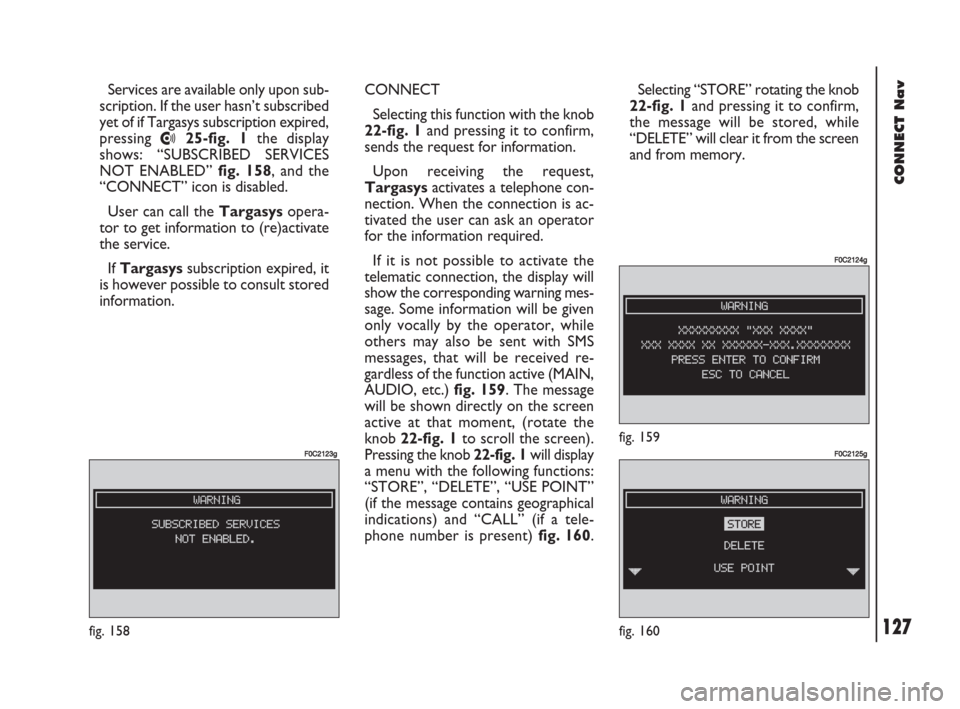
127Nero603 83 540 Connect DOBLO GB
CONNECT Nav
127
Services are available only upon sub-
scription. If the user hasn’t subscribed
yet of if Targasys subscription expired,
pressing
•25-fig. 1the display
shows: “SUBSCRIBED SERVICES
NOT ENABLED” fig. 158, and the
“CONNECT” icon is disabled.
User can call the Targasysopera-
tor to get information to (re)activate
the service.
If Targasyssubscription expired, it
is however possible to consult stored
information.
fig. 158
F0C2123g
CONNECT
Selecting this function with the knob
22-fig. 1and pressing it to confirm,
sends the request for information.
Upon receiving the request,
Targasysactivates a telephone con-
nection. When the connection is ac-
tivated the user can ask an operator
for the information required.
If it is not possible to activate the
telematic connection, the display will
show the corresponding warning mes-
sage. Some information will be given
only vocally by the operator, while
others may also be sent with SMS
messages, that will be received re-
gardless of the function active (MAIN,
AUDIO, etc.) fig. 159. The message
will be shown directly on the screen
active at that moment, (rotate the
knob 22-fig. 1to scroll the screen).
Pressing the knob 22-fig. 1 will display
a menu with the following functions:
“STORE”, “DELETE”, “USE POINT”
(if the message contains geographical
indications) and “CALL” (if a tele-
phone number is present) fig. 160. Selecting “STORE” rotating the knob
22-fig. 1and pressing it to confirm,
the message will be stored, while
“DELETE” will clear it from the screen
and from memory.
fig. 159
F0C2124g
fig. 160
F0C2125g
126-133 Doblo Connect GB 15-06-2007 10:35 Pagina 127