display FIAT DOBLO 2007 1.G Connect NavPlus Manual
[x] Cancel search | Manufacturer: FIAT, Model Year: 2007, Model line: DOBLO, Model: FIAT DOBLO 2007 1.GPages: 234, PDF Size: 3.56 MB
Page 156 of 234
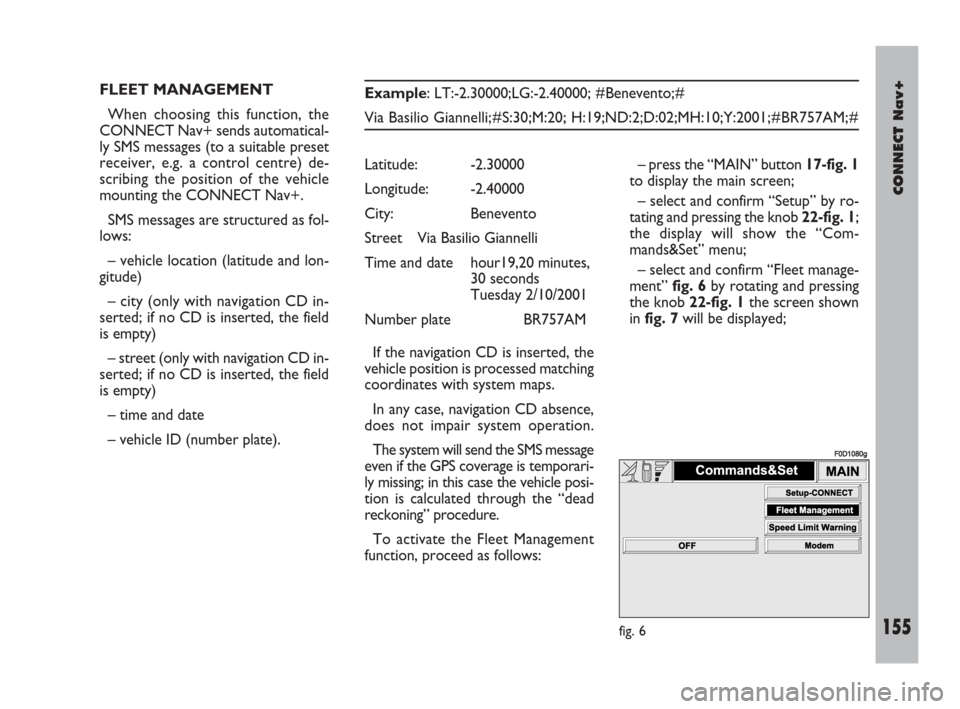
CONNECT Nav+
155Nero603 83 540 Connect DOBLO Livello 4 GB
155
FLEET MANAGEMENT
When choosing this function, the
CONNECT Nav+ sends automatical-
ly SMS messages (to a suitable preset
receiver, e.g. a control centre) de-
scribing the position of the vehicle
mounting the CONNECT Nav+.
SMS messages are structured as fol-
lows:
– vehicle location (latitude and lon-
gitude)
– city (only with navigation CD in-
serted; if no CD is inserted, the field
is empty)
– street (only with navigation CD in-
serted; if no CD is inserted, the field
is empty)
– time and date
– vehicle ID (number plate).Example: LT:-2.30000;LG:-2.40000; #Benevento;#
Via Basilio Giannelli;#S:30;M:20; H:19;ND:2;D:02;MH:10;Y:2001;#BR757AM;#
– press the “MAIN” button 17-fig. 1
to display the main screen;
– select and confirm “Setup” by ro-
tating and pressing the knob 22-fig. 1;
the display will show the “Com-
mands&Set” menu;
– select and confirm “Fleet manage-
ment” fig. 6by rotating and pressing
the knob 22-fig. 1the screen shown
in fig. 7will be displayed; Latitude: -2.30000
Longitude: -2.40000
City: Benevento
Street Via Basilio Giannelli
Time and date hour19,20 minutes,
30 seconds
Tuesday 2/10/2001
Number plate BR757AM
If the navigation CD is inserted, the
vehicle position is processed matching
coordinates with system maps.
In any case, navigation CD absence,
does not impair system operation.
The system will send the SMS message
even if the GPS coverage is temporari-
ly missing; in this case the vehicle posi-
tion is calculated through the “dead
reckoning” procedure.
To activate the Fleet Management
function, proceed as follows:
fig. 6
F0D1080g
152-162 Doblo Connect GB 15-06-2007 10:37 Pagina 155
Page 157 of 234
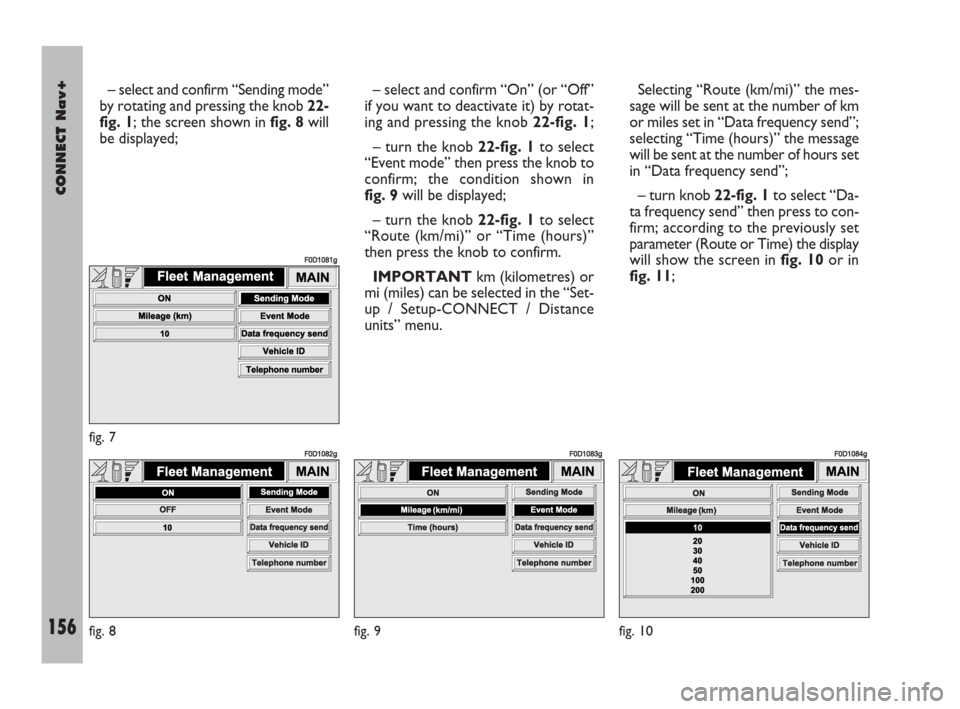
156Nero603 83 540 Connect DOBLO Livello 4 GB
CONNECT Nav+
156
– select and confirm “Sending mode”
by rotating and pressing the knob 22-
fig. 1; the screen shown in fig. 8will
be displayed;– select and confirm “On” (or “Off”
if you want to deactivate it) by rotat-
ing and pressing the knob 22-fig. 1;
– turn the knob 22-fig. 1to select
“Event mode” then press the knob to
confirm; the condition shown in
fig. 9will be displayed;
– turn the knob 22-fig. 1to select
“Route (km/mi)” or “Time (hours)”
then press the knob to confirm.
IMPORTANTkm (kilometres) or
mi (miles) can be selected in the “Set-
up / Setup-CONNECT / Distance
units” menu.Selecting “Route (km/mi)” the mes-
sage will be sent at the number of km
or miles set in “Data frequency send”;
selecting “Time (hours)” the message
will be sent at the number of hours set
in “Data frequency send”;
– turn knob 22-fig. 1to select “Da-
ta frequency send” then press to con-
firm; according to the previously set
parameter (Route or Time) the display
will show the screen in fig. 10or in
fig. 11;
fig. 8
F0D1082g
fig. 9
F0D1083g
fig. 10
F0D1084gfig. 7
F0D1081g
152-162 Doblo Connect GB 15-06-2007 10:37 Pagina 156
Page 158 of 234

CONNECT Nav+
157Nero603 83 540 Connect DOBLO Livello 4 GB
157
– turn knob 22-fig. 1to select the
required value, then press to con-
firm;
– turn knob 22-fig. 1to select
“Vehicle ID” then press to confirm;
the display will show the screen in
fig. 12and the keypad for typing in
the vehicle identification data (e.g.:
number plate); turn knob 22-fig. 1to
select in sequence the required digits
and/or letters, then press each time to
confirm the character. Once you have
completed the vehicle ID, select “OK”
and press knob 22-fig. 1the display
will return to the initial screen and the
field near “Vehicle ID” will show the
entered alphanumeric string;– turn knob 22-fig. 1to select
“Center number” then press to con-
firm; screen shown in fig. 13will be
displayed together with the alphanu-
meric keypad for dialling the required
telephone number to which SMS shall
be sent; turn knob 22-fig. 1to select
in sequence the required numbers and
press it to confirm each time. Once
you have completed the telephone
number, select “OK” and press the
knob 22-fig. 1; the display will return
to the initial screen and the field near
“Telephone number” will show the
entered number;– turn knob 22-fig. 1to select
“OK” fig. 14then press the knob to
confirm settings; the display will
return to the initial screen.
fig. 11
F0D1085g
fig. 12
F0D1086g
fig. 13
F0D1087g
152-162 Doblo Connect GB 15-06-2007 10:37 Pagina 157
Page 159 of 234
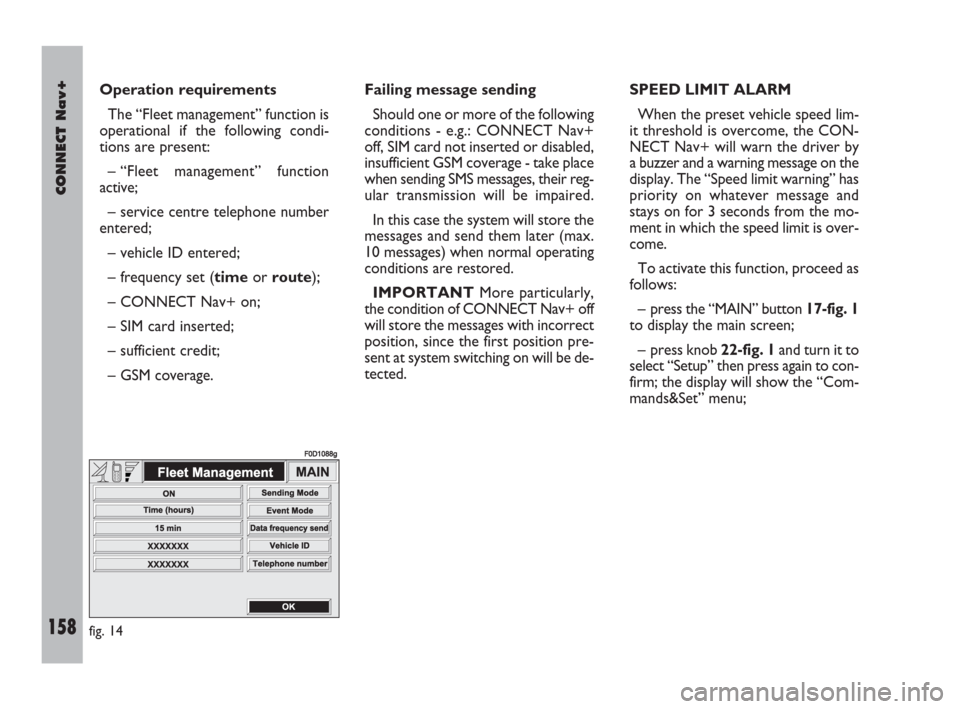
158Nero603 83 540 Connect DOBLO Livello 4 GB
CONNECT Nav+
158
Operation requirements
The “Fleet management” function is
operational if the following condi-
tions are present:
– “Fleet management” function
active;
– service centre telephone number
entered;
– vehicle ID entered;
– frequency set (timeor route);
– CONNECT Nav+ on;
– SIM card inserted;
– sufficient credit;
– GSM coverage.Failing message sending
Should one or more of the following
conditions - e.g.: CONNECT Nav+
off, SIM card not inserted or disabled,
insufficient GSM coverage - take place
when sending SMS messages, their reg-
ular transmission will be impaired.
In this case the system will store the
messages and send them later (max.
10 messages) when normal operating
conditions are restored.
IMPORTANTMore particularly,
the condition of CONNECT Nav+ off
will store the messages with incorrect
position, since the first position pre-
sent at system switching on will be de-
tected.SPEED LIMIT ALARM
When the preset vehicle speed lim-
it threshold is overcome, the CON-
NECT Nav+ will warn the driver by
a buzzer and a warning message on the
display. The “Speed limit warning” has
priority on whatever message and
stays on for 3 seconds from the mo-
ment in which the speed limit is over-
come.
To activate this function, proceed as
follows:
– press the “MAIN” button 17-fig. 1
to display the main screen;
– press knob 22-fig. 1and turn it to
select “Setup” then press again to con-
firm; the display will show the “Com-
mands&Set” menu;
fig. 14
F0D1088g
152-162 Doblo Connect GB 15-06-2007 10:37 Pagina 158
Page 160 of 234
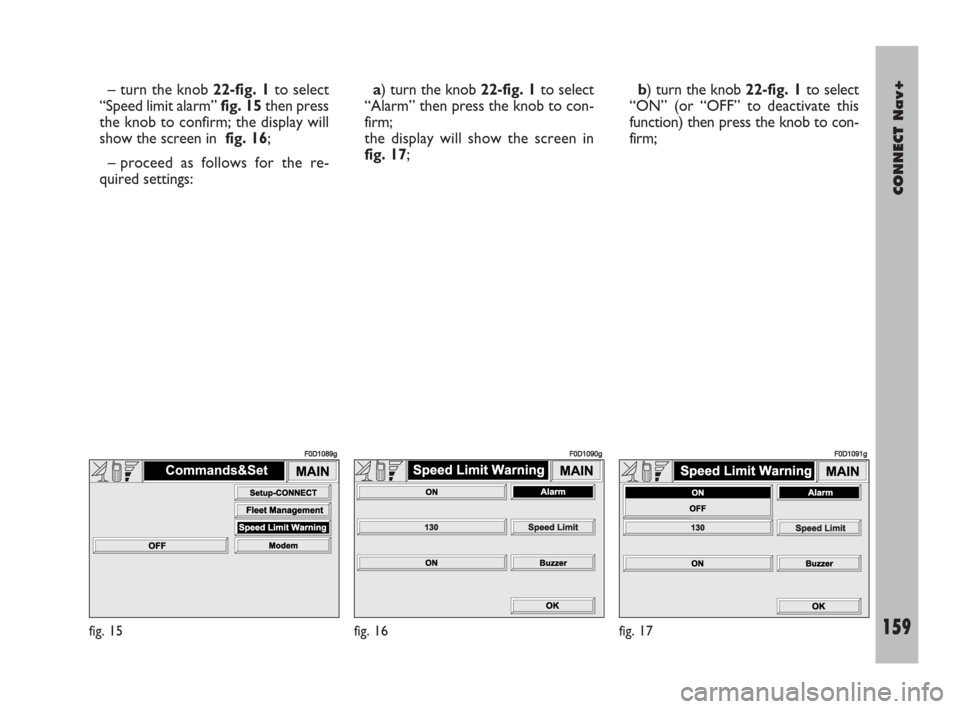
CONNECT Nav+
159Nero603 83 540 Connect DOBLO Livello 4 GB
159
– turn the knob 22-fig. 1to select
“Speed limit alarm” fig. 15 then press
the knob to confirm; the display will
show the screen in fig. 16;
– proceed as follows for the re-
quired settings:a) turn the knob 22-fig. 1to select
“Alarm” then press the knob to con-
firm;
the display will show the screen in
fig. 17;b) turn the knob 22-fig. 1to select
“ON” (or “OFF” to deactivate this
function) then press the knob to con-
firm;
fig. 15
F0D1089g
fig. 16
F0D1090g
fig. 17
F0D1091g
152-162 Doblo Connect GB 15-06-2007 10:37 Pagina 159
Page 161 of 234
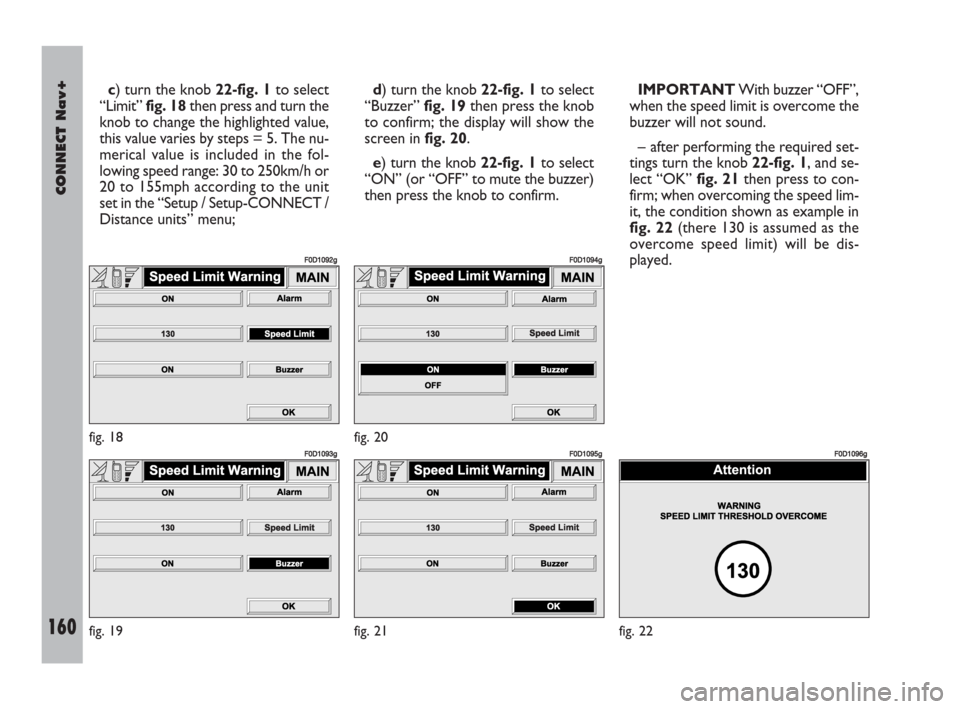
160Nero603 83 540 Connect DOBLO Livello 4 GB
CONNECT Nav+
160
c) turn the knob 22-fig. 1to select
“Limit” fig. 18then press and turn the
knob to change the highlighted value,
this value varies by steps = 5. The nu-
merical value is included in the fol-
lowing speed range: 30 to 250km/h or
20 to 155mph according to the unit
set in the “Setup / Setup-CONNECT /
Distance units” menu;d) turn the knob 22-fig. 1to select
“Buzzer” fig. 19then press the knob
to confirm; the display will show the
screen infig. 20.
e) turn the knob 22-fig. 1to select
“ON” (or “OFF” to mute the buzzer)
then press the knob to confirm.IMPORTANTWith buzzer “OFF”,
when the speed limit is overcome the
buzzer will not sound.
– after performing the required set-
tings turn the knob 22-fig. 1, and se-
lect “OK” fig. 21then press to con-
firm; when overcoming the speed lim-
it, the condition shown as example in
fig. 22(there 130 is assumed as the
overcome speed limit) will be dis-
played.
fig. 19
F0D1093g
fig. 21
F0D1095g
fig. 22
F0D1096gfig. 18
F0D1092g
fig. 20
F0D1094g
152-162 Doblo Connect GB 15-06-2007 10:37 Pagina 160
Page 162 of 234

CONNECT Nav+
161Nero603 83 540 Connect DOBLO Livello 4 GB
161
MODEM (data interface)
IMPORTANTThe MODEM func-
tion is not supported by system.SETUP-CONNECT
Choosing this function, a screen with
the following system setup functions
is displayed fig. 23:
– Daytime brightness
– Nighttime brightness
– Colours
– Voice language
– Text language
– Distance units.“Daytime brightness” or “Nighttime
brightness” selected and confirmed
with knob 22-fig. 1, enable to vary the
display brightness in the provided val-
ue range.
“Colours” is used to select display
setting between “Day”, “Night” and
“Automatic”. “Automatic” enables au-
tomatic switching from day to night
(and vice versa) when turning the ex-
ternal lights on/off and according to
the light intensity in the passenger
compartment.
Selecting “VR language” will enable
to set the language for the voice
recognition only.
– ITALIANO
– DEUTSCH
– ENGLISH
– ESPÃNOL
– FRANÇAIS
– PORTUGUÊS
– NEDERLANDS.
fig. 23
F0D1072g
152-162 Doblo Connect GB 15-06-2007 10:37 Pagina 161
Page 163 of 234
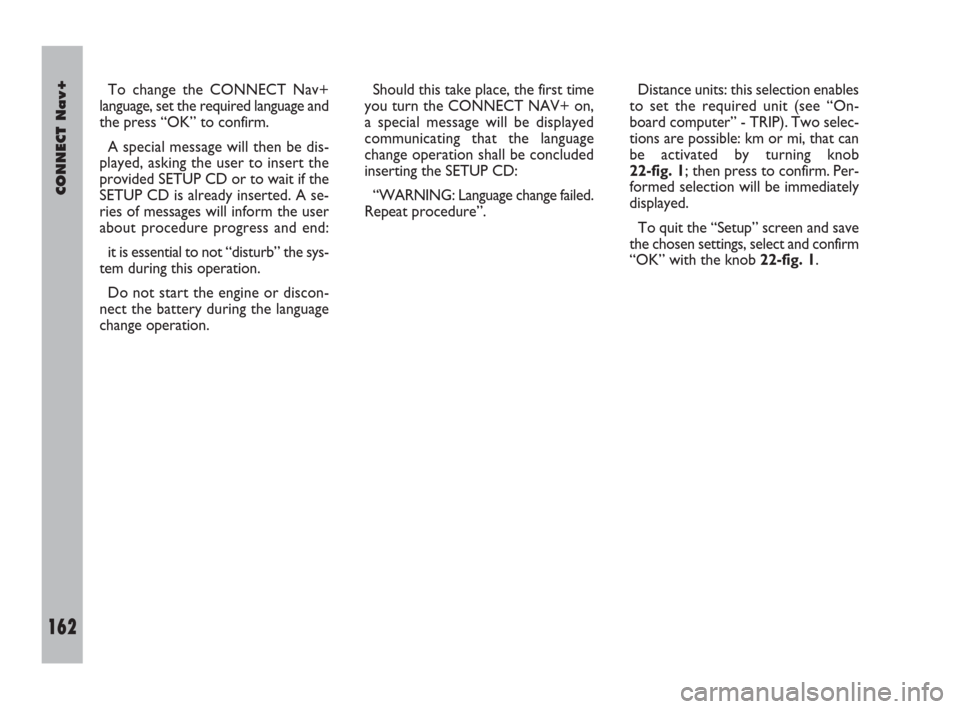
162Nero603 83 540 Connect DOBLO Livello 4 GB
CONNECT Nav+
162
To change the CONNECT Nav+
language, set the required language and
the press “OK” to confirm.
A special message will then be dis-
played, asking the user to insert the
provided SETUP CD or to wait if the
SETUP CD is already inserted. A se-
ries of messages will inform the user
about procedure progress and end:
it is essential to not “disturb” the sys-
tem during this operation.
Do not start the engine or discon-
nect the battery during the language
change operation. Should this take place, the first time
you turn the CONNECT NAV+ on,
a special message will be displayed
communicating that the language
change operation shall be concluded
inserting the SETUP CD:
“WARNING: Language change failed.
Repeat procedure”.Distance units: this selection enables
to set the required unit (see “On-
board computer” - TRIP). Two selec-
tions are possible: km or mi, that can
be activated by turning knob
22-fig. 1; then press to confirm. Per-
formed selection will be immediately
displayed.
To quit the “Setup” screen and save
the chosen settings, select and confirm
“OK” with the knob 22-fig. 1.
152-162 Doblo Connect GB 15-06-2007 10:37 Pagina 162
Page 164 of 234
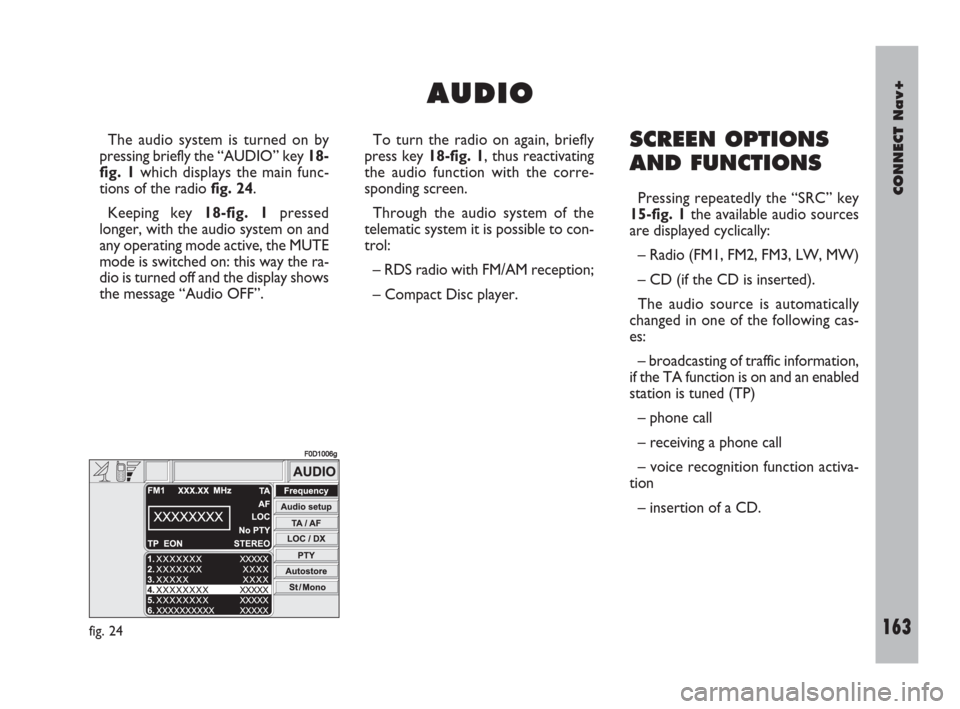
CONNECT Nav+
163Nero603 83 540 Connect DOBLO Livello 4 GB
163
The audio system is turned on by
pressing briefly the “AUDIO” key 18-
fig. 1which displays the main func-
tions of the radio fig. 24.
Keeping key 18-fig. 1pressed
longer, with the audio system on and
any operating mode active, the MUTE
mode is switched on: this way the ra-
dio is turned off and the display shows
the message “Audio OFF”. To turn the radio on again, briefly
press key 18-fig. 1, thus reactivating
the audio function with the corre-
sponding screen.
Through the audio system of the
telematic system it is possible to con-
trol:
– RDS radio with FM/AM reception;
– Compact Disc player.SCREEN OPTIONS
AND FUNCTIONS
Pressing repeatedly the “SRC” key
15-fig. 1the available audio sources
are displayed cyclically:
– Radio (FM1, FM2, FM3, LW, MW)
– CD (if the CD is inserted).
The audio source is automatically
changed in one of the following cas-
es:
– broadcasting of traffic information,
if the TA function is on and an enabled
station is tuned (TP)
– phone call
– receiving a phone call
– voice recognition function activa-
tion
– insertion of a CD.
A A
U U
D D
I I
O O
fig. 24
F0D1006g
163-176 Doblo Connect GB 15-06-2007 10:37 Pagina 163
Page 165 of 234
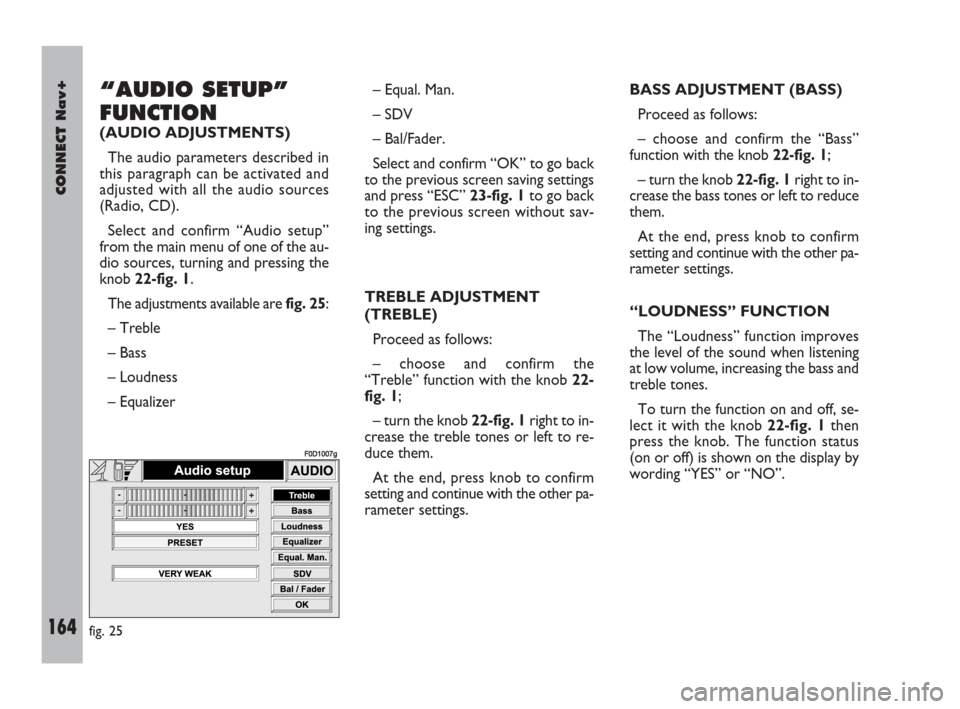
164Nero603 83 540 Connect DOBLO Livello 4 GB
CONNECT Nav+
164
“AUDIO SETUP”
FUNCTION
(AUDIO ADJUSTMENTS)
The audio parameters described in
this paragraph can be activated and
adjusted with all the audio sources
(Radio, CD).
Select and confirm “Audio setup”
from the main menu of one of the au-
dio sources, turning and pressing the
knob 22-fig. 1.
The adjustments available are fig. 25:
– Treble
– Bass
– Loudness
– Equalizer– Equal. Man.
– SDV
– Bal/Fader.
Select and confirm “OK” to go back
to the previous screen saving settings
and press “ESC” 23-fig. 1to go back
to the previous screen without sav-
ing settings.
TREBLE ADJUSTMENT
(TREBLE)
Proceed as follows:
– choose and confirm the
“Treble” function with the knob 22-
fig. 1;
– turn the knob 22-fig. 1right to in-
crease the treble tones or left to re-
duce them.
At the end, press knob to confirm
setting and continue with the other pa-
rameter settings. BASS ADJUSTMENT (BASS)
Proceed as follows:
– choose and confirm the “Bass”
function with the knob 22-fig. 1;
– turn the knob 22-fig. 1right to in-
crease the bass tones or left to reduce
them.
At the end, press knob to confirm
setting and continue with the other pa-
rameter settings.
“LOUDNESS” FUNCTION
The “Loudness” function improves
the level of the sound when listening
at low volume, increasing the bass and
treble tones.
To turn the function on and off, se-
lect it with the knob 22-fig. 1then
press the knob. The function status
(on or off) is shown on the display by
wording “YES” or “NO”.
fig. 25
F0D1007g
163-176 Doblo Connect GB 15-06-2007 10:37 Pagina 164