key FIAT DOBLO COMBI 2018 Owner handbook (in English)
[x] Cancel search | Manufacturer: FIAT, Model Year: 2018, Model line: DOBLO COMBI, Model: FIAT DOBLO COMBI 2018Pages: 272, PDF Size: 23.75 MB
Page 45 of 272
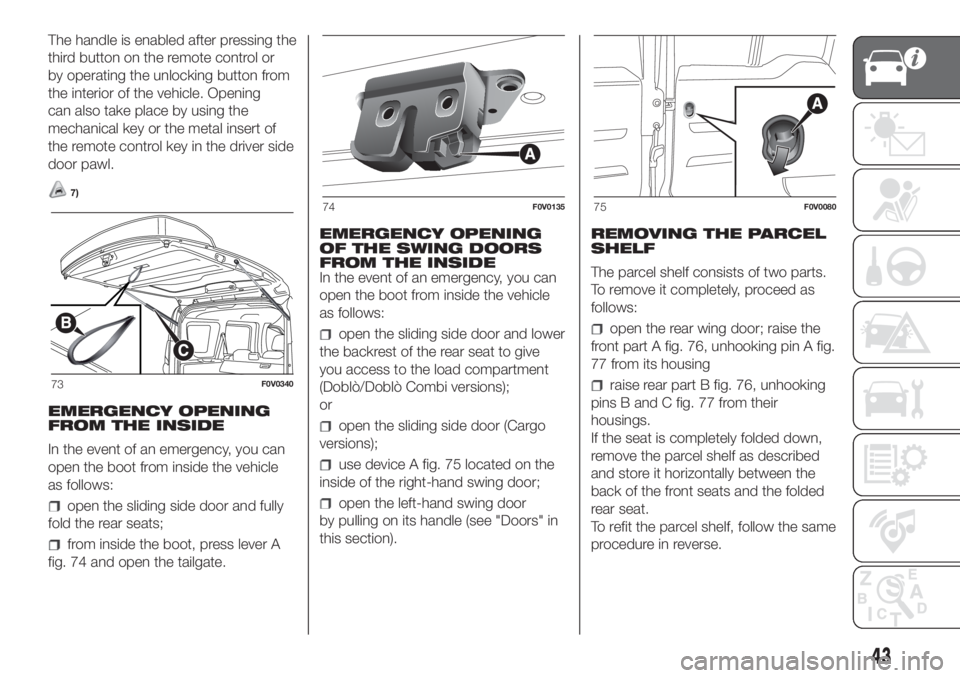
The handle is enabled after pressing the
third button on the remote control or
by operating the unlocking button from
the interior of the vehicle. Opening
can also take place by using the
mechanical key or the metal insert of
the remote control key in the driver side
door pawl.
7)
EMERGENCY OPENING
FROM THE INSIDE
In the event of an emergency, you can
open the boot from inside the vehicle
as follows:
open the sliding side door and fully
fold the rear seats;
from inside the boot, press lever A
fig. 74 and open the tailgate.EMERGENCY OPENING
OF THE SWING DOORS
FROM THE INSIDE
In the event of an emergency, you can
open the boot from inside the vehicle
as follows:
open the sliding side door and lower
the backrest of the rear seat to give
you access to the load compartment
(Doblò/Doblò Combi versions);
or
open the sliding side door (Cargo
versions);
use device A fig. 75 located on the
inside of the right-hand swing door;
open the left-hand swing door
by pulling on its handle (see "Doors" in
this section).REMOVING THE PARCEL
SHELF
The parcel shelf consists of two parts.
To remove it completely, proceed as
follows:
open the rear wing door; raise the
front part A fig. 76, unhooking pin A fig.
77 from its housing
raise rear part B fig. 76, unhooking
pins B and C fig. 77 from their
housings.
If the seat is completely folded down,
remove the parcel shelf as described
and store it horizontally between the
back of the front seats and the folded
rear seat.
To refit the parcel shelf, follow the same
procedure in reverse.73F0V0340
74F0V013575F0V0080
43
Page 48 of 272
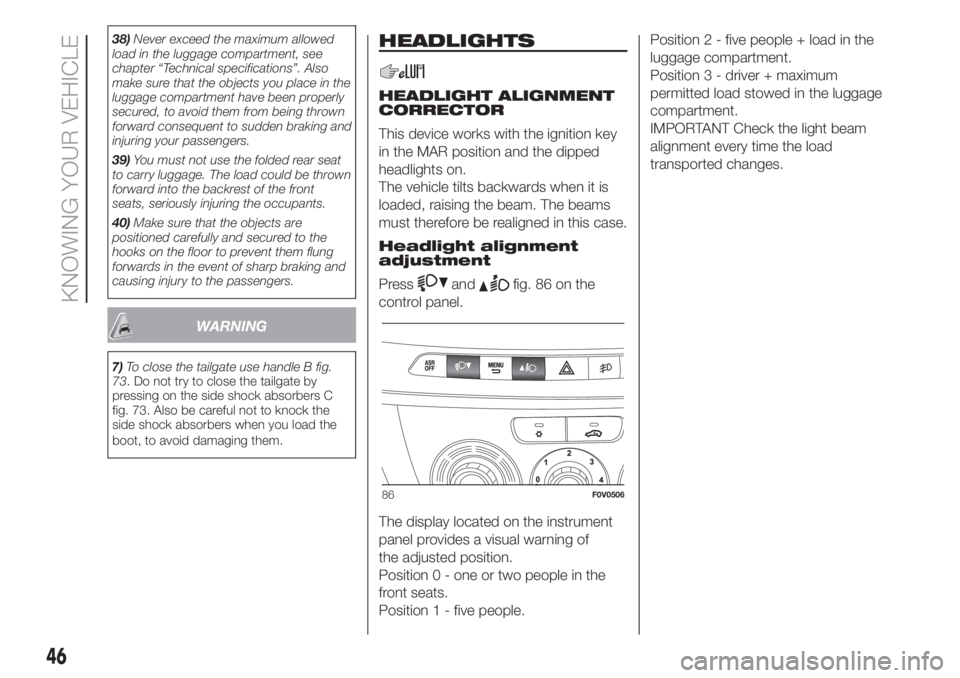
38)Never exceed the maximum allowed
load in the luggage compartment, see
chapter “Technical specifications”. Also
make sure that the objects you place in the
luggage compartment have been properly
secured, to avoid them from being thrown
forward consequent to sudden braking and
injuring your passengers.
39)You must not use the folded rear seat
to carry luggage. The load could be thrown
forward into the backrest of the front
seats, seriously injuring the occupants.
40)Make sure that the objects are
positioned carefully and secured to the
hooks on the floor to prevent them flung
forwards in the event of sharp braking and
causing injury to the passengers.
WARNING
7)To close the tailgate use handle B fig.
73. Do not try to close the tailgate by
pressing on the side shock absorbers C
fig. 73. Also be careful not to knock the
side shock absorbers when you load the
boot, to avoid damaging them.
HEADLIGHTS
HEADLIGHT ALIGNMENT
CORRECTOR
This device works with the ignition key
in the MAR position and the dipped
headlights on.
The vehicle tilts backwards when it is
loaded, raising the beam. The beams
must therefore be realigned in this case.
Headlight alignment
adjustment
Press
andfig. 86 on the
control panel.
The display located on the instrument
panel provides a visual warning of
the adjusted position.
Position 0 - one or two people in the
front seats.
Position 1 - five people.Position 2 - five people + load in the
luggage compartment.
Position 3 - driver + maximum
permitted load stowed in the luggage
compartment.
IMPORTANT Check the light beam
alignment every time the load
transported changes.
86F0V0506
46
KNOWING YOUR VEHICLE
Page 51 of 272
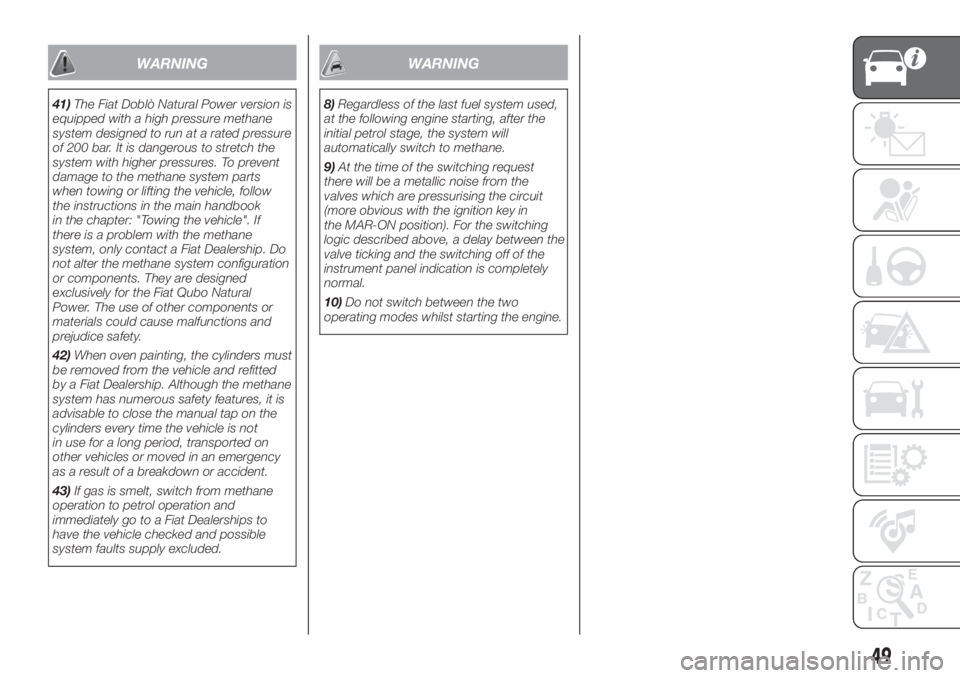
WARNING
41)The Fiat Doblò Natural Power version is
equipped with a high pressure methane
system designed to run at a rated pressure
of 200 bar. It is dangerous to stretch the
system with higher pressures. To prevent
damage to the methane system parts
when towing or lifting the vehicle, follow
the instructions in the main handbook
in the chapter: "Towing the vehicle". If
there is a problem with the methane
system, only contact a Fiat Dealership. Do
not alter the methane system configuration
or components. They are designed
exclusively for the Fiat Qubo Natural
Power. The use of other components or
materials could cause malfunctions and
prejudice safety.
42)When oven painting, the cylinders must
be removed from the vehicle and refitted
by a Fiat Dealership. Although the methane
system has numerous safety features, it is
advisable to close the manual tap on the
cylinders every time the vehicle is not
in use for a long period, transported on
other vehicles or moved in an emergency
as a result of a breakdown or accident.
43)If gas is smelt, switch from methane
operation to petrol operation and
immediately go to a Fiat Dealerships to
have the vehicle checked and possible
system faults supply excluded.
WARNING
8)Regardless of the last fuel system used,
at the following engine starting, after the
initial petrol stage, the system will
automatically switch to methane.
9)At the time of the switching request
there will be a metallic noise from the
valves which are pressurising the circuit
(more obvious with the ignition key in
the MAR-ON position). For the switching
logic described above, a delay between the
valve ticking and the switching off of the
instrument panel indication is completely
normal.
10)Do not switch between the two
operating modes whilst starting the engine.
49
Page 55 of 272
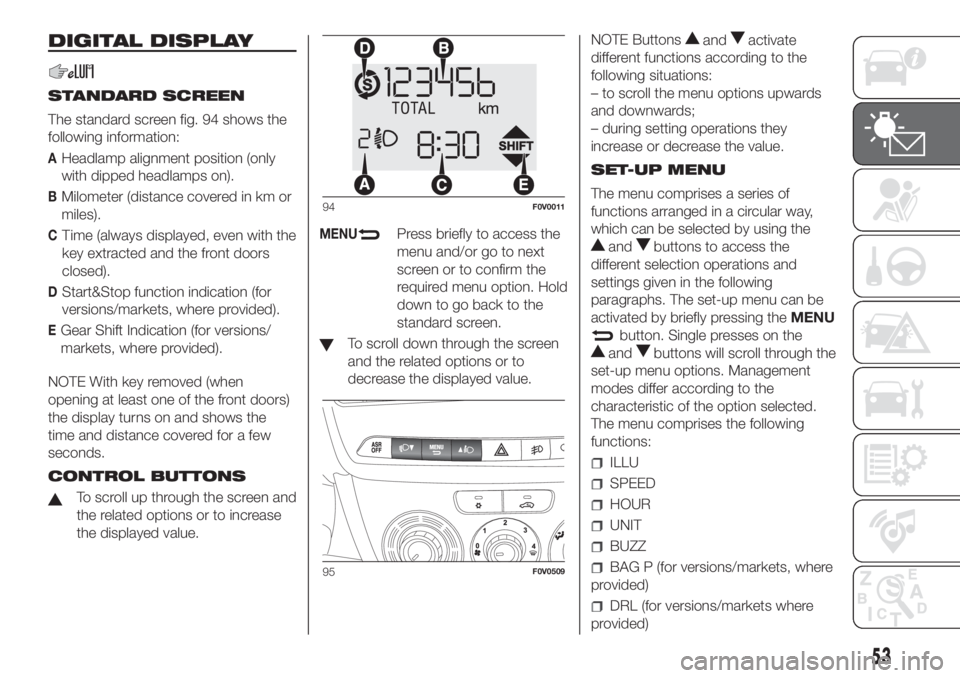
DIGITAL DISPLAY
STANDARD SCREEN
The standard screen fig. 94 shows the
following information:
AHeadlamp alignment position (only
with dipped headlamps on).
BMilometer (distance covered in km or
miles).
CTime (always displayed, even with the
key extracted and the front doors
closed).
DStart&Stop function indication (for
versions/markets, where provided).
EGear Shift Indication (for versions/
markets, where provided).
NOTE With key removed (when
opening at least one of the front doors)
the display turns on and shows the
time and distance covered for a few
seconds.
CONTROL BUTTONS
To scroll up through the screen and
the related options or to increase
the displayed value.
MENUPress briefly to access the
menu and/or go to next
screen or to confirm the
required menu option. Hold
down to go back to the
standard screen.
To scroll down through the screen
and the related options or to
decrease the displayed value.NOTE Buttons
andactivate
different functions according to the
following situations:
– to scroll the menu options upwards
and downwards;
– during setting operations they
increase or decrease the value.
SET-UP MENU
The menu comprises a series of
functions arranged in a circular way,
which can be selected by using the
andbuttons to access the
different selection operations and
settings given in the following
paragraphs. The set-up menu can be
activated by briefly pressing theMENU
button. Single presses on the
andbuttons will scroll through the
set-up menu options. Management
modes differ according to the
characteristic of the option selected.
The menu comprises the following
functions:
ILLU
SPEED
HOUR
UNIT
BUZZ
BAG P (for versions/markets, where
provided)
DRL (for versions/markets where
provided)
94F0V0011
95F0V0509
53
Page 56 of 272
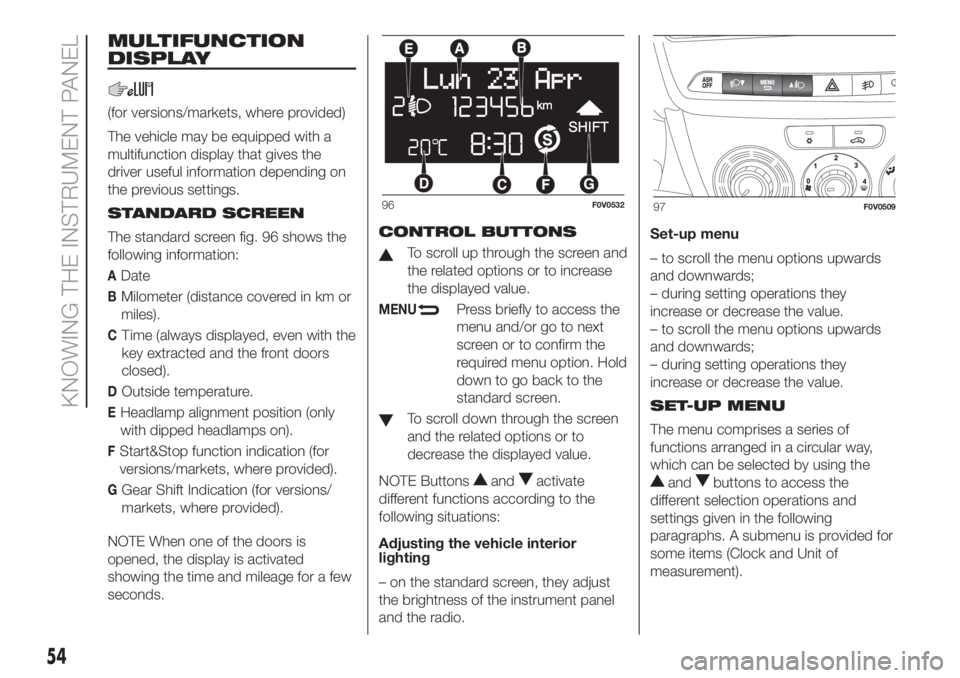
MULTIFUNCTION
DISPLAY
(for versions/markets, where provided)
The vehicle may be equipped with a
multifunction display that gives the
driver useful information depending on
the previous settings.
STANDARD SCREEN
The standard screen fig. 96 shows the
following information:
ADate
BMilometer (distance covered in km or
miles).
CTime (always displayed, even with the
key extracted and the front doors
closed).
DOutside temperature.
EHeadlamp alignment position (only
with dipped headlamps on).
FStart&Stop function indication (for
versions/markets, where provided).
GGear Shift Indication (for versions/
markets, where provided).
NOTE When one of the doors is
opened, the display is activated
showing the time and mileage for a few
seconds.CONTROL BUTTONS
To scroll up through the screen and
the related options or to increase
the displayed value.
MENUPress briefly to access the
menu and/or go to next
screen or to confirm the
required menu option. Hold
down to go back to the
standard screen.
To scroll down through the screen
and the related options or to
decrease the displayed value.
NOTE Buttons
andactivate
different functions according to the
following situations:
Adjusting the vehicle interior
lighting
– on the standard screen, they adjust
the brightness of the instrument panel
and the radio.Set-up menu
– to scroll the menu options upwards
and downwards;
– during setting operations they
increase or decrease the value.
– to scroll the menu options upwards
and downwards;
– during setting operations they
increase or decrease the value.
SET-UP MENU
The menu comprises a series of
functions arranged in a circular way,
which can be selected by using theandbuttons to access the
different selection operations and
settings given in the following
paragraphs. A submenu is provided for
some items (Clock and Unit of
measurement).
96F0V053297F0V0509
54
KNOWING THE INSTRUMENT PANEL
Page 57 of 272
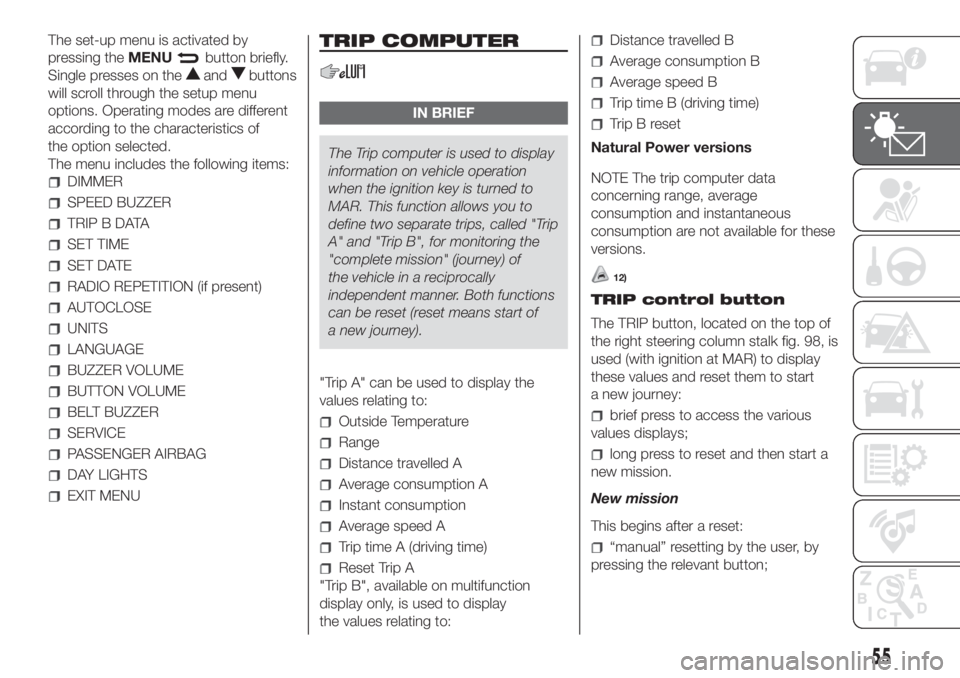
The set-up menu is activated by
pressing theMENU
button briefly.
Single presses on the
andbuttons
will scroll through the setup menu
options. Operating modes are different
according to the characteristics of
the option selected.
The menu includes the following items:
DIMMER
SPEED BUZZER
TRIP B DATA
SET TIME
SET DATE
RADIO REPETITION (if present)
AUTOCLOSE
UNITS
LANGUAGE
BUZZER VOLUME
BUTTON VOLUME
BELT BUZZER
SERVICE
PASSENGER AIRBAG
DAY LIGHTS
EXIT MENU
TRIP COMPUTER
IN BRIEF
The Trip computer is used to display
information on vehicle operation
when the ignition key is turned to
MAR. This function allows you to
define two separate trips, called "Trip
A" and "Trip B", for monitoring the
"complete mission" (journey) of
the vehicle in a reciprocally
independent manner. Both functions
can be reset (reset means start of
a new journey).
"Trip A" can be used to display the
values relating to:
Outside Temperature
Range
Distance travelled A
Average consumption A
Instant consumption
Average speed A
Trip time A (driving time)
Reset Trip A
"Trip B", available on multifunction
display only, is used to display
the values relating to:
Distance travelled B
Average consumption B
Average speed B
Trip time B (driving time)
Trip B reset
Natural Power versions
NOTE The trip computer data
concerning range, average
consumption and instantaneous
consumption are not available for these
versions.
12)
TRIP control button
The TRIP button, located on the top of
the right steering column stalk fig. 98, is
used (with ignition at MAR) to display
these values and reset them to start
a new journey:
brief press to access the various
values displays;
long press to reset and then start a
new mission.
New mission
This begins after a reset:
“manual” resetting by the user, by
pressing the relevant button;
55
Page 58 of 272
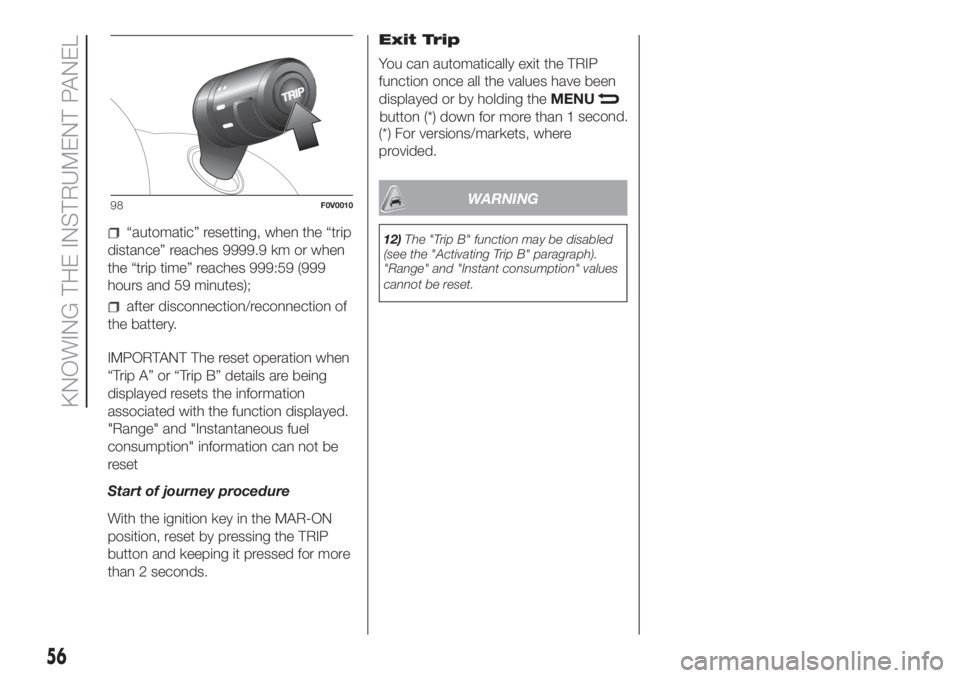
“automatic” resetting, when the “trip
distance” reaches 9999.9 km or when
the “trip time” reaches 999:59 (999
hours and 59 minutes);
after disconnection/reconnection of
the battery.
IMPORTANT The reset operation when
“Trip A” or “Trip B” details are being
displayed resets the information
associated with the function displayed.
"Range" and "Instantaneous fuel
consumption" information can not be
reset
Start of journey procedure
With the ignition key in the MAR-ON
position, reset by pressing the TRIP
button and keeping it pressed for more
than 2 seconds.Exit Trip
You can automatically exit the TRIP
function once all the values have been
displayed or by holding theMENU
button (*) down for more than 1second.
(*) For versions/markets, where
provided.
WARNING
12)The "Trip B" function may be disabled
(see the "Activating Trip B" paragraph).
"Range" and "Instant consumption" values
cannot be reset.
98F0V0010
56
KNOWING THE INSTRUMENT PANEL
Page 59 of 272
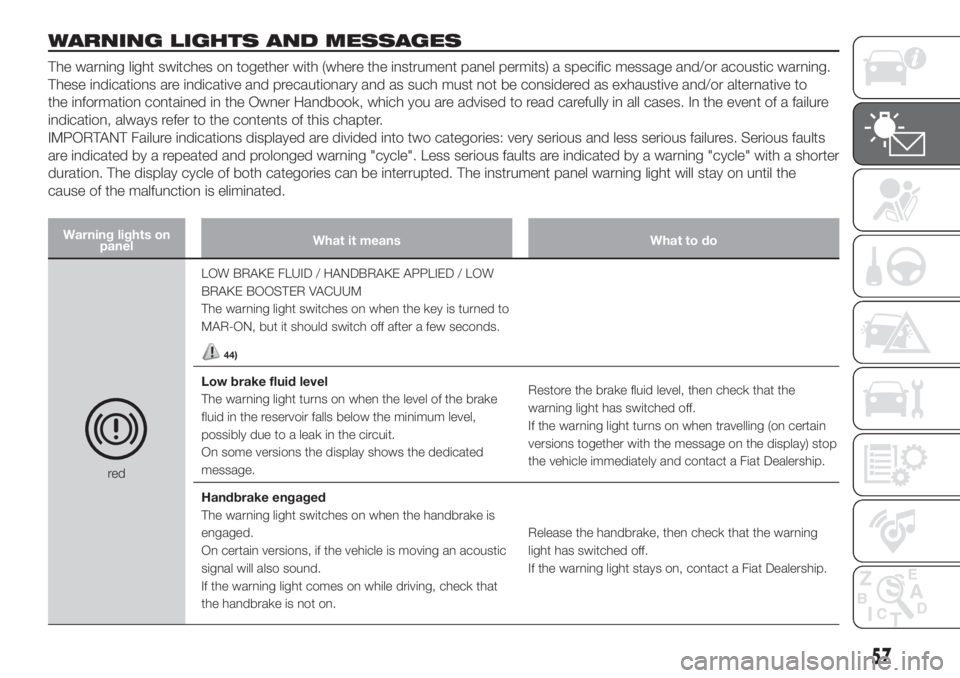
WARNING LIGHTS AND MESSAGES
The warning light switches on together with (where the instrument panel permits) a specific message and/or acoustic warning.
These indications are indicative and precautionary and as such must not be considered as exhaustive and/or alternative to
the information contained in the Owner Handbook, which you are advised to read carefully in all cases. In the event of a failure
indication, always refer to the contents of this chapter.
IMPORTANT Failure indications displayed are divided into two categories: very serious and less serious failures. Serious faults
are indicated by a repeated and prolonged warning "cycle". Less serious faults are indicated by a warning "cycle" with a shorter
duration. The display cycle of both categories can be interrupted. The instrument panel warning light will stay on until the
cause of the malfunction is eliminated.
Warning lights on
panelWhat it means What to do
redLOW BRAKE FLUID / HANDBRAKE APPLIED / LOW
BRAKE BOOSTER VACUUM
The warning light switches on when the key is turned to
MAR-ON, but it should switch off after a few seconds.
44)
Low brake fluid level
The warning light turns on when the level of the brake
fluid in the reservoir falls below the minimum level,
possibly due to a leak in the circuit.
On some versions the display shows the dedicated
message.Restore the brake fluid level, then check that the
warning light has switched off.
If the warning light turns on when travelling (on certain
versions together with the message on the display) stop
the vehicle immediately and contact a Fiat Dealership.
Handbrake engaged
The warning light switches on when the handbrake is
engaged.
On certain versions, if the vehicle is moving an acoustic
signal will also sound.
If the warning light comes on while driving, check that
the handbrake is not on.Release the handbrake, then check that the warning
light has switched off.
If the warning light stays on, contact a Fiat Dealership.
57
Page 61 of 272
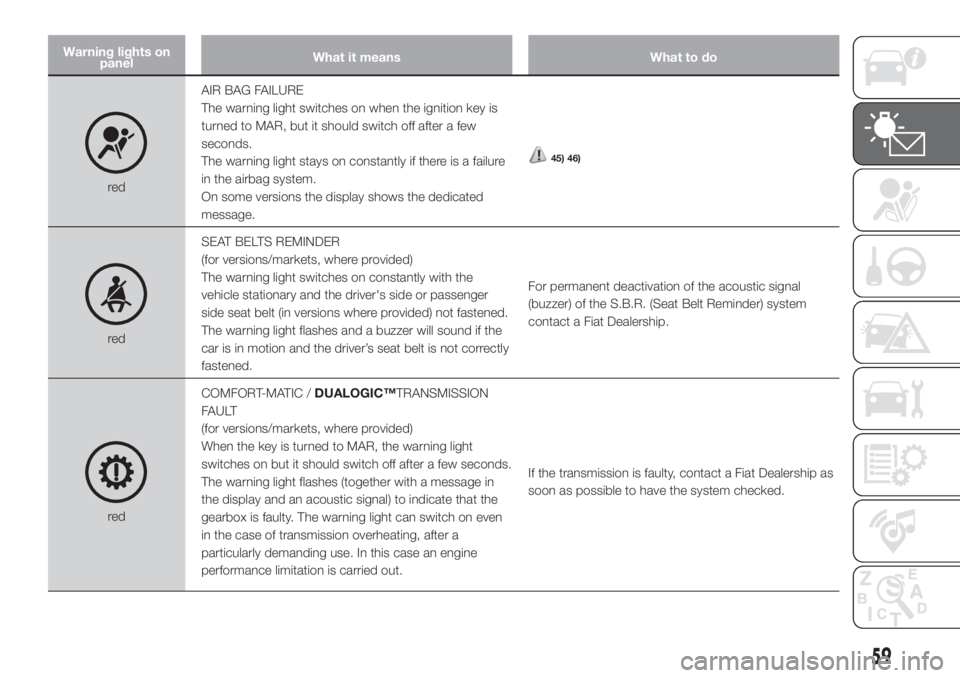
Warning lights on
panelWhat it means What to do
redAIR BAG FAILURE
The warning light switches on when the ignition key is
turned to MAR, but it should switch off after a few
seconds.
The warning light stays on constantly if there is a failure
in the airbag system.
On some versions the display shows the dedicated
message.
45) 46)
redSEAT BELTS REMINDER
(for versions/markets, where provided)
The warning light switches on constantly with the
vehicle stationary and the driver's side or passenger
side seat belt (in versions where provided) not fastened.
The warning light flashes and a buzzer will sound if the
car is in motion and the driver’s seat belt is not correctly
fastened.For permanent deactivation of the acoustic signal
(buzzer) of the S.B.R. (Seat Belt Reminder) system
contact a Fiat Dealership.
redCOMFORT-MATIC /DUALOGIC™TRANSMISSION
FAULT
(for versions/markets, where provided)
When the key is turned to MAR, the warning light
switches on but it should switch off after a few seconds.
The warning light flashes (together with a message in
the display and an acoustic signal) to indicate that the
gearbox is faulty. The warning light can switch on even
in the case of transmission overheating, after a
particularly demanding use. In this case an engine
performance limitation is carried out.If the transmission is faulty, contact a Fiat Dealership as
soon as possible to have the system checked.
59
Page 62 of 272
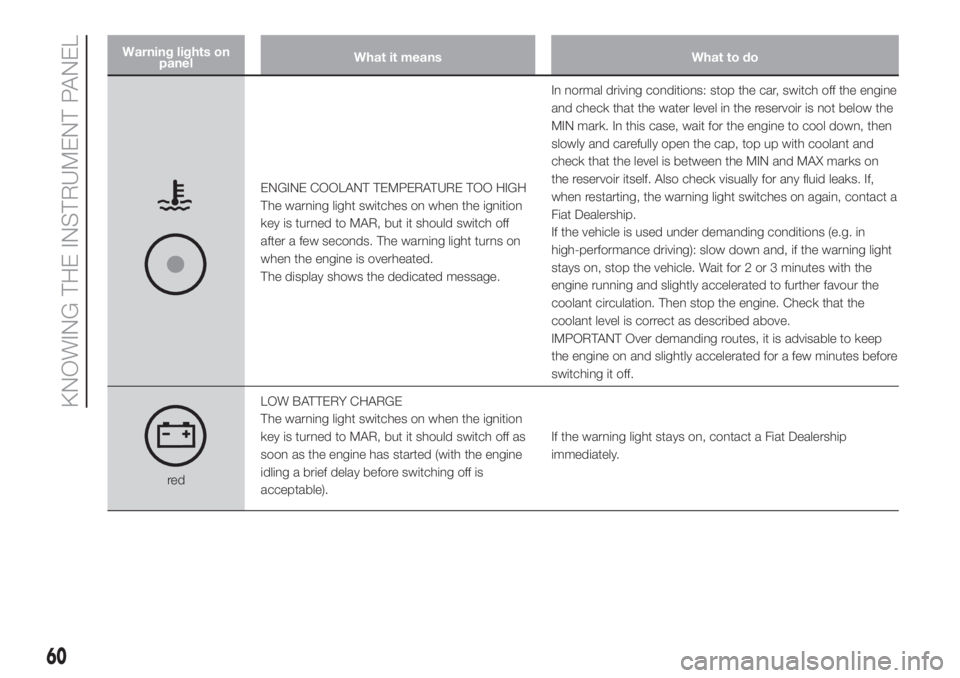
Warning lights on
panelWhat it means What to do
ENGINE COOLANT TEMPERATURE TOO HIGH
The warning light switches on when the ignition
key is turned to MAR, but it should switch off
after a few seconds. The warning light turns on
when the engine is overheated.
The display shows the dedicated message.In normal driving conditions: stop the car, switch off the engine
and check that the water level in the reservoir is not below the
MIN mark. In this case, wait for the engine to cool down, then
slowly and carefully open the cap, top up with coolant and
check that the level is between the MIN and MAX marks on
the reservoir itself. Also check visually for any fluid leaks. If,
when restarting, the warning light switches on again, contact a
Fiat Dealership.
If the vehicle is used under demanding conditions (e.g. in
high-performance driving): slow down and, if the warning light
stays on, stop the vehicle. Wait for 2 or 3 minutes with the
engine running and slightly accelerated to further favour the
coolant circulation. Then stop the engine. Check that the
coolant level is correct as described above.
IMPORTANT Over demanding routes, it is advisable to keep
the engine on and slightly accelerated for a few minutes before
switching it off.
redLOW BATTERY CHARGE
The warning light switches on when the ignition
key is turned to MAR, but it should switch off as
soon as the engine has started (with the engine
idling a brief delay before switching off is
acceptable).If the warning light stays on, contact a Fiat Dealership
immediately.
60
KNOWING THE INSTRUMENT PANEL