key FIAT DOBLO COMBI 2018 Owner handbook (in English)
[x] Cancel search | Manufacturer: FIAT, Model Year: 2018, Model line: DOBLO COMBI, Model: FIAT DOBLO COMBI 2018Pages: 272, PDF Size: 23.75 MB
Page 120 of 272
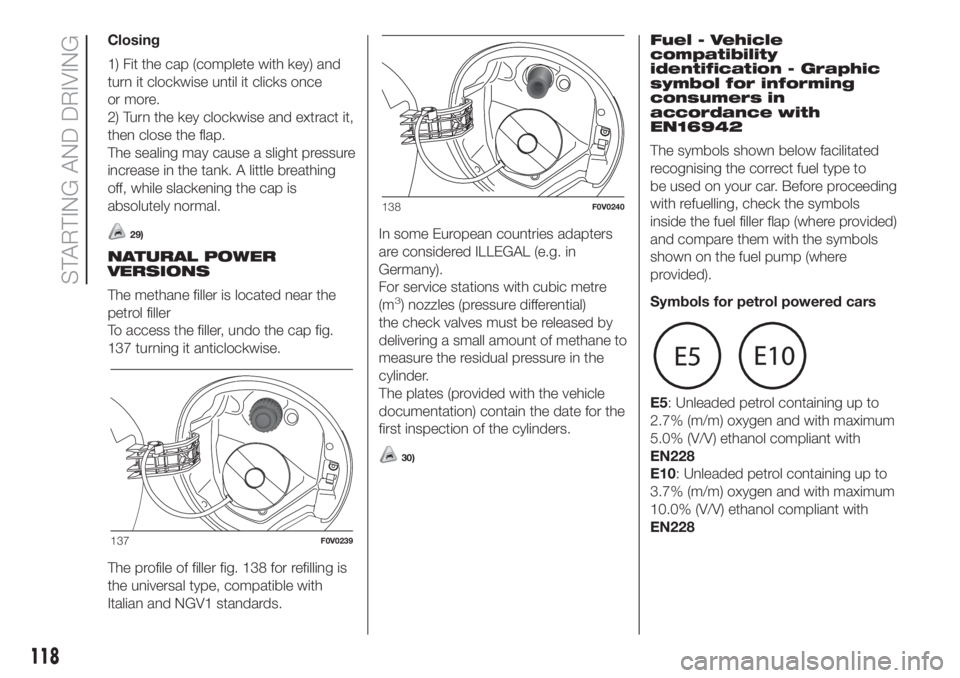
Closing
1) Fit the cap (complete with key) and
turn it clockwise until it clicks once
or more.
2) Turn the key clockwise and extract it,
then close the flap.
The sealing may cause a slight pressure
increase in the tank. A little breathing
off, while slackening the cap is
absolutely normal.
29)
NATURAL POWER
VERSIONS
The methane filler is located near the
petrol filler
To access the filler, undo the cap fig.
137 turning it anticlockwise.
The profile of filler fig. 138 for refilling is
the universal type, compatible with
Italian and NGV1 standards.In some European countries adapters
are considered ILLEGAL (e.g. in
Germany).
For service stations with cubic metre
(m
3) nozzles (pressure differential)
the check valves must be released by
delivering a small amount of methane to
measure the residual pressure in the
cylinder.
The plates (provided with the vehicle
documentation) contain the date for the
first inspection of the cylinders.
30)
Fuel - Vehicle
compatibility
identification - Graphic
symbol for informing
consumers in
accordance with
EN16942
The symbols shown below facilitated
recognising the correct fuel type to
be used on your car. Before proceeding
with refuelling, check the symbols
inside the fuel filler flap (where provided)
and compare them with the symbols
shown on the fuel pump (where
provided).
Symbols for petrol powered cars
E5: Unleaded petrol containing up to
2.7% (m/m) oxygen and with maximum
5.0% (V/V) ethanol compliant with
EN228
E10: Unleaded petrol containing up to
3.7% (m/m) oxygen and with maximum
10.0% (V/V) ethanol compliant with
EN228
137F0V0239
138F0V0240
118
STARTING AND DRIVING
Page 124 of 272
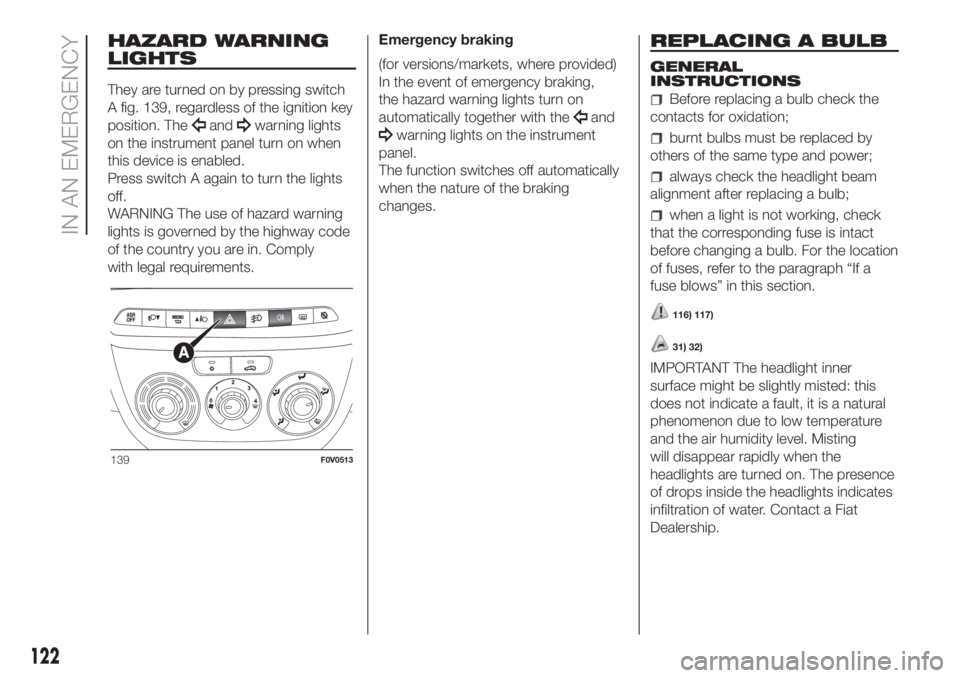
HAZARD WARNING
LIGHTS
They are turned on by pressing switch
A fig. 139, regardless of the ignition key
position. The
andwarning lights
on the instrument panel turn on when
this device is enabled.
Press switch A again to turn the lights
off.
WARNING The use of hazard warning
lights is governed by the highway code
of the country you are in. Comply
with legal requirements.Emergency braking
(for versions/markets, where provided)
In the event of emergency braking,
the hazard warning lights turn on
automatically together with theand
warning lights on the instrument
panel.
The function switches off automatically
when the nature of the braking
changes.
REPLACING A BULB
GENERAL
INSTRUCTIONS
Before replacing a bulb check the
contacts for oxidation;
burnt bulbs must be replaced by
others of the same type and power;
always check the headlight beam
alignment after replacing a bulb;
when a light is not working, check
that the corresponding fuse is intact
before changing a bulb. For the location
of fuses, refer to the paragraph “If a
fuse blows” in this section.
116) 117)
31) 32)
IMPORTANT The headlight inner
surface might be slightly misted: this
does not indicate a fault, it is a natural
phenomenon due to low temperature
and the air humidity level. Misting
will disappear rapidly when the
headlights are turned on. The presence
of drops inside the headlights indicates
infiltration of water. Contact a Fiat
Dealership.
139F0V0513
122
IN AN EMERGENCY
Page 134 of 272
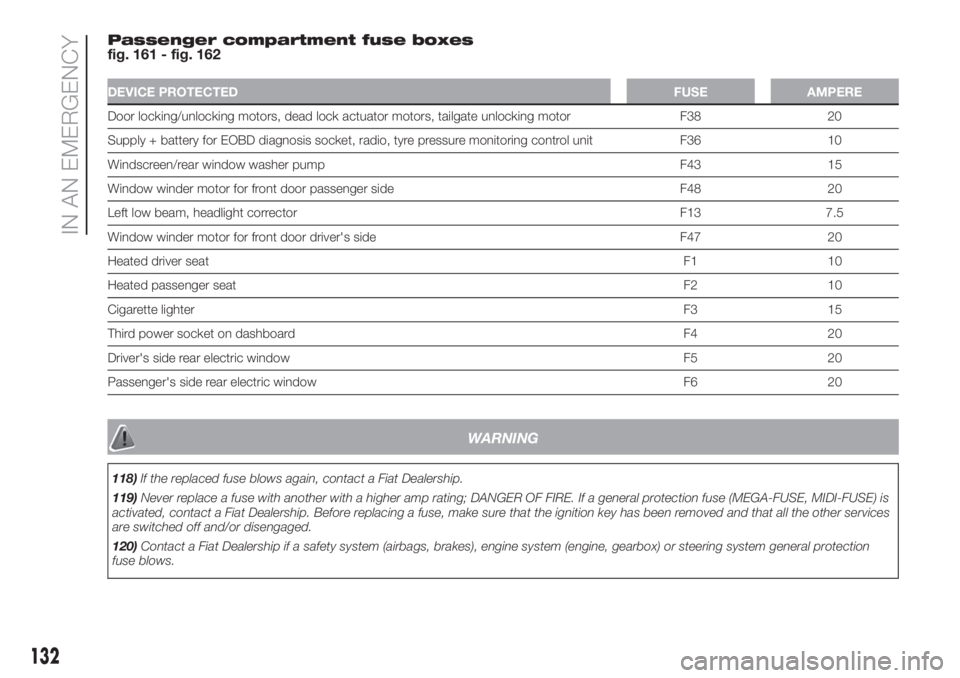
Passenger compartment fuse boxes
fig. 161 - fig. 162
DEVICE PROTECTEDFUSE AMPERE
Door locking/unlocking motors, dead lock actuator motors, tailgate unlocking motor F38 20
Supply + battery for EOBD diagnosis socket, radio, tyre pressure monitoring control unit F36 10
Windscreen/rear window washer pump F43 15
Window winder motor for front door passenger side F48 20
Left low beam, headlight corrector F13 7.5
Window winder motor for front door driver's side F47 20
Heated driver seatF1 10
Heated passenger seatF2 10
Cigarette lighterF3 15
Third power socket on dashboard F4 20
Driver's side rear electric window F5 20
Passenger's side rear electric window F6 20
WARNING
118)If the replaced fuse blows again, contact a Fiat Dealership.
119)Never replace a fuse with another with a higher amp rating; DANGER OF FIRE. If a general protection fuse (MEGA-FUSE, MIDI-FUSE) is
activated, contact a Fiat Dealership. Before replacing a fuse, make sure that the ignition key has been removed and that all the other services
are switched off and/or disengaged.
120)Contact a Fiat Dealership if a safety system (airbags, brakes), engine system (engine, gearbox) or steering system general protection
fuse blows.
132
IN AN EMERGENCY
Page 144 of 272
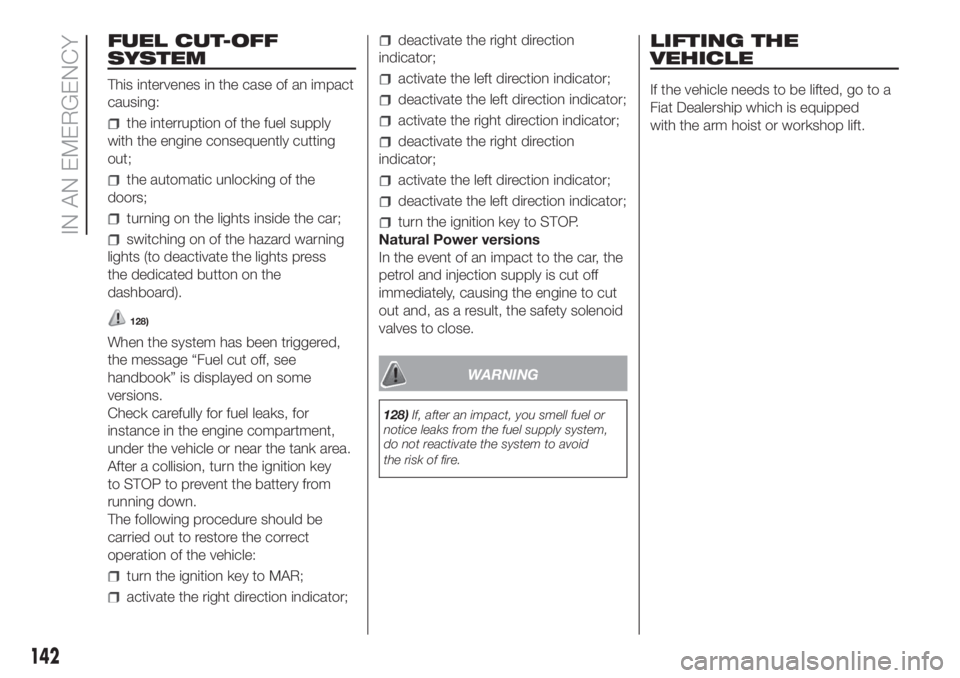
FUEL CUT-OFF
SYSTEM
This intervenes in the case of an impact
causing:
the interruption of the fuel supply
with the engine consequently cutting
out;
the automatic unlocking of the
doors;
turning on the lights inside the car;
switching on of the hazard warning
lights (to deactivate the lights press
the dedicated button on the
dashboard).
128)
When the system has been triggered,
the message “Fuel cut off, see
handbook” is displayed on some
versions.
Check carefully for fuel leaks, for
instance in the engine compartment,
under the vehicle or near the tank area.
After a collision, turn the ignition key
to STOP to prevent the battery from
running down.
The following procedure should be
carried out to restore the correct
operation of the vehicle:
turn the ignition key to MAR;
activate the right direction indicator;
deactivate the right direction
indicator;
activate the left direction indicator;
deactivate the left direction indicator;
activate the right direction indicator;
deactivate the right direction
indicator;
activate the left direction indicator;
deactivate the left direction indicator;
turn the ignition key to STOP.
Natural Power versions
In the event of an impact to the car, the
petrol and injection supply is cut off
immediately, causing the engine to cut
out and, as a result, the safety solenoid
valves to close.
WARNING
128)If, after an impact, you smell fuel or
notice leaks from the fuel supply system,
do not reactivate the system to avoid
the risk of fire.
LIFTING THE
VEHICLE
If the vehicle needs to be lifted, go to a
Fiat Dealership which is equipped
with the arm hoist or workshop lift.
142
IN AN EMERGENCY
Page 145 of 272
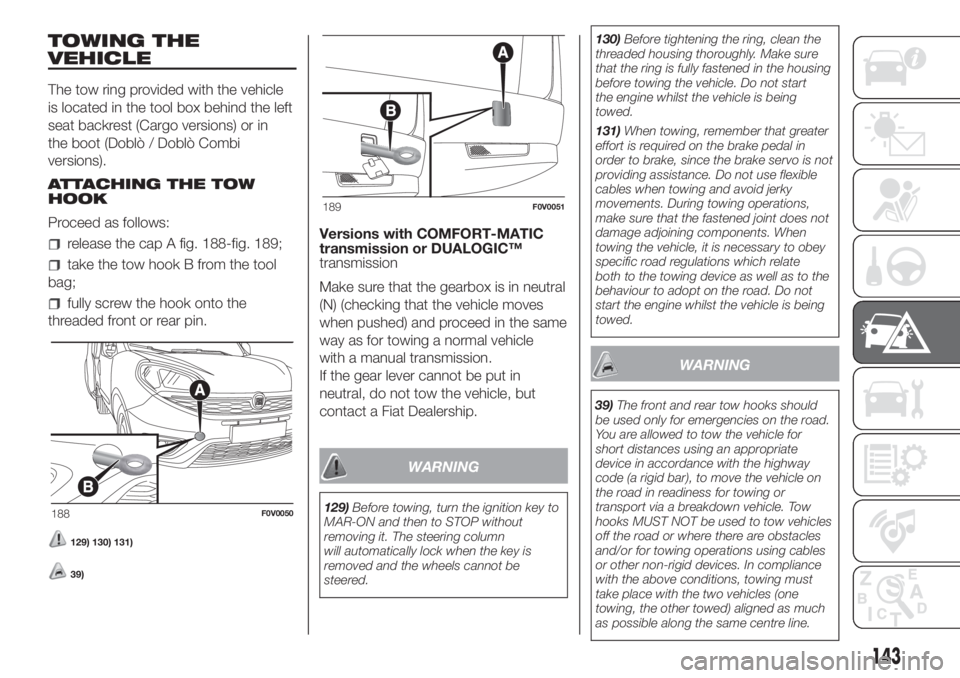
TOWING THE
VEHICLE
The tow ring provided with the vehicle
is located in the tool box behind the left
seat backrest (Cargo versions) or in
the boot (Doblò / Doblò Combi
versions).
ATTACHING THE TOW
HOOK
Proceed as follows:
release the cap A fig. 188-fig. 189;
take the tow hook B from the tool
bag;
fully screw the hook onto the
threaded front or rear pin.
129) 130) 131)
39)
Versions with COMFORT-MATIC
transmission or DUALOGIC™
transmission
Make sure that the gearbox is in neutral
(N) (checking that the vehicle moves
when pushed) and proceed in the same
way as for towing a normal vehicle
with a manual transmission.
If the gear lever cannot be put in
neutral, do not tow the vehicle, but
contact a Fiat Dealership.
WARNING
129)Before towing, turn the ignition key to
MAR-ON and then to STOP without
removing it. The steering column
will automatically lock when the key is
removed and the wheels cannot be
steered.130)Before tightening the ring, clean the
threaded housing thoroughly. Make sure
that the ring is fully fastened in the housing
before towing the vehicle. Do not start
the engine whilst the vehicle is being
towed.
131)When towing, remember that greater
effort is required on the brake pedal in
order to brake, since the brake servo is not
providing assistance. Do not use flexible
cables when towing and avoid jerky
movements. During towing operations,
make sure that the fastened joint does not
damage adjoining components. When
towing the vehicle, it is necessary to obey
specific road regulations which relate
both to the towing device as well as to the
behaviour to adopt on the road. Do not
start the engine whilst the vehicle is being
towed.
WARNING
39)The front and rear tow hooks should
be used only for emergencies on the road.
You are allowed to tow the vehicle for
short distances using an appropriate
device in accordance with the highway
code (a rigid bar), to move the vehicle on
the road in readiness for towing or
transport via a breakdown vehicle. Tow
hooks MUST NOT be used to tow vehicles
off the road or where there are obstacles
and/or for towing operations using cables
or other non-rigid devices. In compliance
with the above conditions, towing must
take place with the two vehicles (one
towing, the other towed) aligned as much
as possible along the same centre line.
188F0V0050
189F0V0051
143
Page 190 of 272
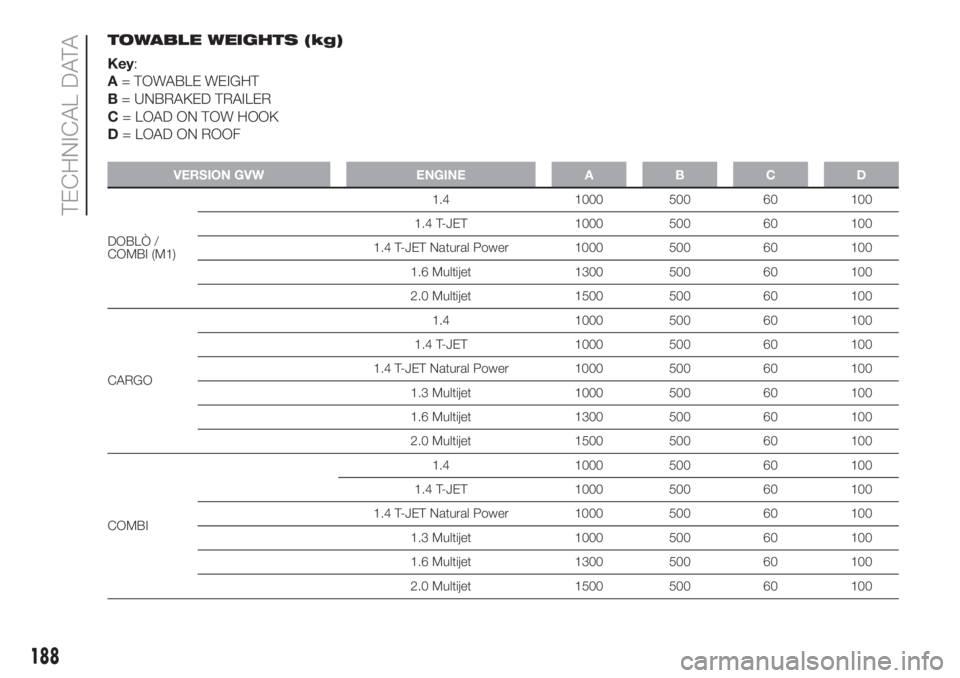
TOWABLE WEIGHTS (kg)
Key:
A= TOWABLE WEIGHT
B= UNBRAKED TRAILER
C= LOAD ON TOW HOOK
D= LOAD ON ROOF
VERSION GVW ENGINE A B C D
DOBLÒ /
COMBI (M1)1.4 1000 500 60 100
1.4 T-JET 1000 500 60 100
1.4 T-JET Natural Power 1000 500 60 100
1.6 Multijet 1300 500 60 100
2.0 Multijet 1500 500 60 100
CARGO1.4 1000 500 60 100
1.4 T-JET 1000 500 60 100
1.4 T-JET Natural Power 1000 500 60 100
1.3 Multijet 1000 500 60 100
1.6 Multijet 1300 500 60 100
2.0 Multijet 1500 500 60 100
COMBI1.4 1000 500 60 100
1.4 T-JET 1000 500 60 100
1.4 T-JET Natural Power 1000 500 60 100
1.3 Multijet 1000 500 60 100
1.6 Multijet 1300 500 60 100
2.0 Multijet 1500 500 60 100
188
TECHNICAL DATA
Page 228 of 272
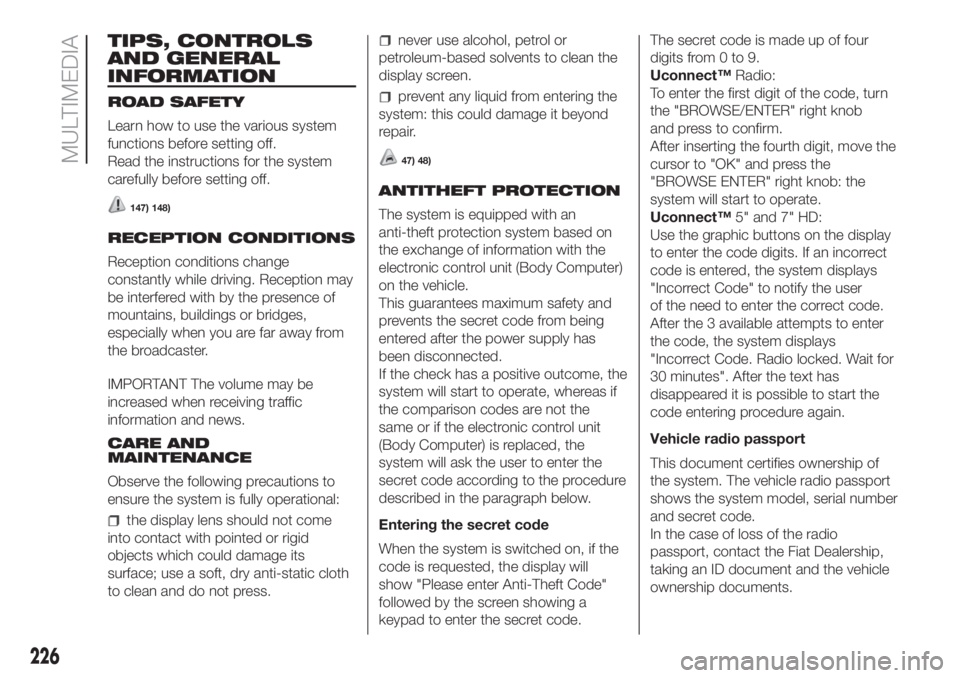
TIPS, CONTROLS
AND GENERAL
INFORMATION
ROAD SAFETY
Learn how to use the various system
functions before setting off.
Read the instructions for the system
carefully before setting off.
147) 148)
RECEPTION CONDITIONS
Reception conditions change
constantly while driving. Reception may
be interfered with by the presence of
mountains, buildings or bridges,
especially when you are far away from
the broadcaster.
IMPORTANT The volume may be
increased when receiving traffic
information and news.
CARE AND
MAINTENANCE
Observe the following precautions to
ensure the system is fully operational:
the display lens should not come
into contact with pointed or rigid
objects which could damage its
surface; use a soft, dry anti-static cloth
to clean and do not press.
never use alcohol, petrol or
petroleum-based solvents to clean the
display screen.
prevent any liquid from entering the
system: this could damage it beyond
repair.
47) 48)
ANTITHEFT PROTECTION
The system is equipped with an
anti-theft protection system based on
the exchange of information with the
electronic control unit (Body Computer)
on the vehicle.
This guarantees maximum safety and
prevents the secret code from being
entered after the power supply has
been disconnected.
If the check has a positive outcome, the
system will start to operate, whereas if
the comparison codes are not the
same or if the electronic control unit
(Body Computer) is replaced, the
system will ask the user to enter the
secret code according to the procedure
described in the paragraph below.
Entering the secret code
When the system is switched on, if the
code is requested, the display will
show "Please enter Anti-Theft Code"
followed by the screen showing a
keypad to enter the secret code.The secret code is made up of four
digits from 0 to 9.
Uconnect™Radio:
To enter the first digit of the code, turn
the "BROWSE/ENTER" right knob
and press to confirm.
After inserting the fourth digit, move the
cursor to "OK" and press the
"BROWSE ENTER" right knob: the
system will start to operate.
Uconnect™5" and 7" HD:
Use the graphic buttons on the display
to enter the code digits. If an incorrect
code is entered, the system displays
"Incorrect Code" to notify the user
of the need to enter the correct code.
After the 3 available attempts to enter
the code, the system displays
"Incorrect Code. Radio locked. Wait for
30 minutes". After the text has
disappeared it is possible to start the
code entering procedure again.
Vehicle radio passport
This document certifies ownership of
the system. The vehicle radio passport
shows the system model, serial number
and secret code.
In the case of loss of the radio
passport, contact the Fiat Dealership,
taking an ID document and the vehicle
ownership documents.
226
MULTIMEDIA
Page 238 of 272
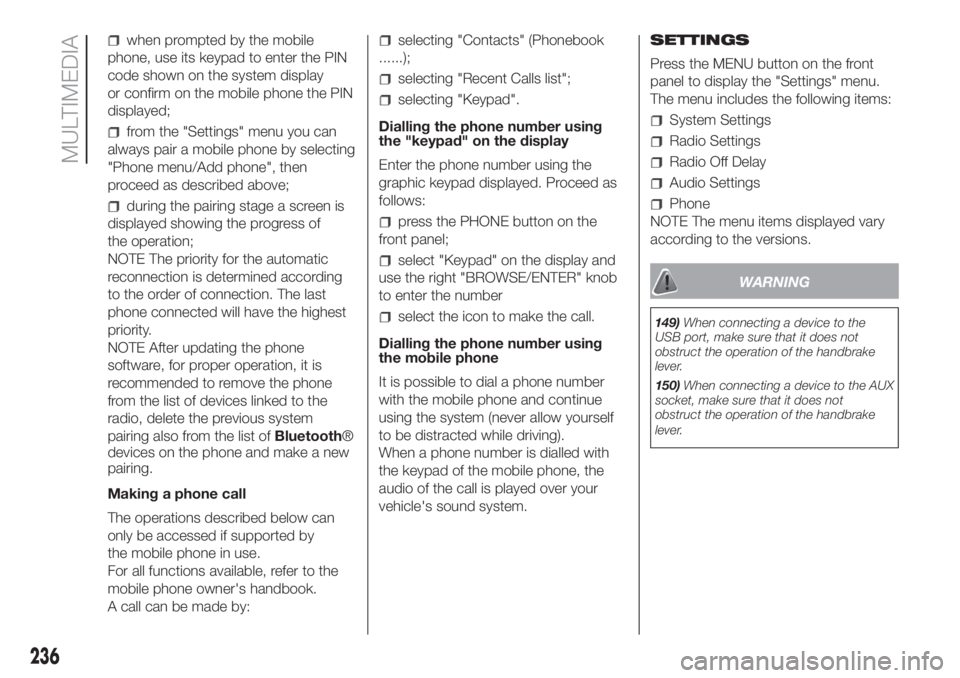
when prompted by the mobile
phone, use its keypad to enter the PIN
code shown on the system display
or confirm on the mobile phone the PIN
displayed;
from the "Settings" menu you can
always pair a mobile phone by selecting
"Phone menu/Add phone", then
proceed as described above;
during the pairing stage a screen is
displayed showing the progress of
the operation;
NOTE The priority for the automatic
reconnection is determined according
to the order of connection. The last
phone connected will have the highest
priority.
NOTE After updating the phone
software, for proper operation, it is
recommended to remove the phone
from the list of devices linked to the
radio, delete the previous system
pairing also from the list ofBluetooth®
devices on the phone and make a new
pairing.
Making a phone call
The operations described below can
only be accessed if supported by
the mobile phone in use.
For all functions available, refer to the
mobile phone owner's handbook.
A call can be made by:
selecting "Contacts" (Phonebook
......);
selecting "Recent Calls list";
selecting "Keypad".
Dialling the phone number using
the "keypad" on the display
Enter the phone number using the
graphic keypad displayed. Proceed as
follows:
press the PHONE button on the
front panel;
select "Keypad" on the display and
use the right "BROWSE/ENTER" knob
to enter the number
select the icon to make the call.
Dialling the phone number using
the mobile phone
It is possible to dial a phone number
with the mobile phone and continue
using the system (never allow yourself
to be distracted while driving).
When a phone number is dialled with
the keypad of the mobile phone, the
audio of the call is played over your
vehicle's sound system.SETTINGS
Press the MENU button on the front
panel to display the "Settings" menu.
The menu includes the following items:
System Settings
Radio Settings
Radio Off Delay
Audio Settings
Phone
NOTE The menu items displayed vary
according to the versions.
WARNING
149)When connecting a device to the
USB port, make sure that it does not
obstruct the operation of the handbrake
lever.
150)When connecting a device to the AUX
socket, make sure that it does not
obstruct the operation of the handbrake
lever.
236
MULTIMEDIA
Page 244 of 272
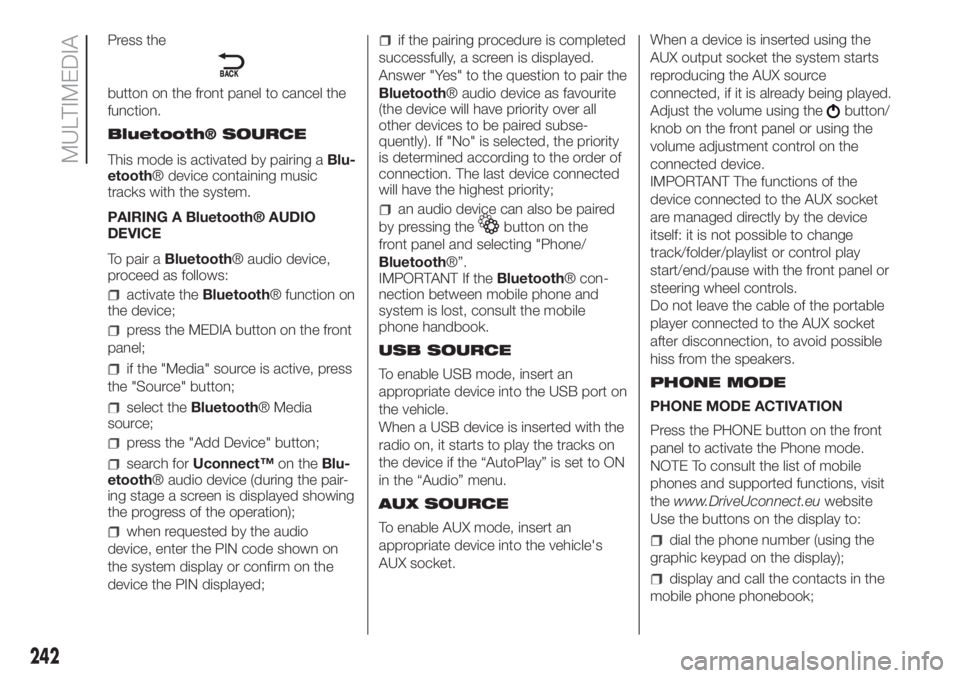
Press the
button on the front panel to cancel the
function.
Bluetooth® SOURCE
This mode is activated by pairing aBlu-
etooth® device containing music
tracks with the system.
PAIRING A Bluetooth® AUDIO
DEVICE
To pair aBluetooth® audio device,
proceed as follows:
activate theBluetooth® function on
the device;
press the MEDIA button on the front
panel;
if the "Media" source is active, press
the "Source" button;
select theBluetooth® Media
source;
press the "Add Device" button;
search forUconnect™on theBlu-
etooth® audio device (during the pair-
ing stage a screen is displayed showing
the progress of the operation);
when requested by the audio
device, enter the PIN code shown on
the system display or confirm on the
device the PIN displayed;
if the pairing procedure is completed
successfully, a screen is displayed.
Answer "Yes" to the question to pair the
Bluetooth® audio device as favourite
(the device will have priority over all
other devices to be paired subse-
quently). If "No" is selected, the priority
is determined according to the order of
connection. The last device connected
will have the highest priority;
an audio device can also be paired
by pressing the
button on the
front panel and selecting "Phone/
Bluetooth®”.
IMPORTANT If theBluetooth® con-
nection between mobile phone and
system is lost, consult the mobile
phone handbook.
USB SOURCE
To enable USB mode, insert an
appropriate device into the USB port on
the vehicle.
When a USB device is inserted with the
radio on, it starts to play the tracks on
the device if the “AutoPlay” is set to ON
in the “Audio” menu.
AUX SOURCE
To enable AUX mode, insert an
appropriate device into the vehicle's
AUX socket.When a device is inserted using the
AUX output socket the system starts
reproducing the AUX source
connected, if it is already being played.
Adjust the volume using the
button/
knob on the front panel or using the
volume adjustment control on the
connected device.
IMPORTANT The functions of the
device connected to the AUX socket
are managed directly by the device
itself: it is not possible to change
track/folder/playlist or control play
start/end/pause with the front panel or
steering wheel controls.
Do not leave the cable of the portable
player connected to the AUX socket
after disconnection, to avoid possible
hiss from the speakers.
PHONE MODE
PHONE MODE ACTIVATION
Press the PHONE button on the front
panel to activate the Phone mode.
NOTE To consult the list of mobile
phones and supported functions, visit
thewww.DriveUconnect.euwebsite
Use the buttons on the display to:
dial the phone number (using the
graphic keypad on the display);
display and call the contacts in the
mobile phone phonebook;
242
MULTIMEDIA
Page 245 of 272
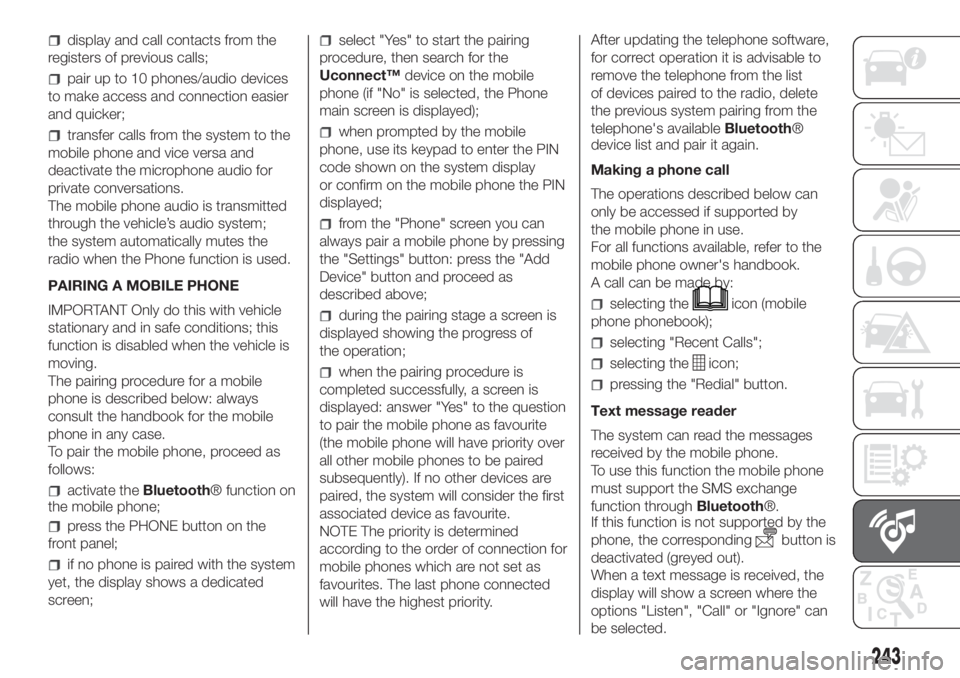
display and call contacts from the
registers of previous calls;
pair up to 10 phones/audio devices
to make access and connection easier
and quicker;
transfer calls from the system to the
mobile phone and vice versa and
deactivate the microphone audio for
private conversations.
The mobile phone audio is transmitted
through the vehicle’s audio system;
the system automatically mutes the
radio when the Phone function is used.
PAIRING A MOBILE PHONE
IMPORTANT Only do this with vehicle
stationary and in safe conditions; this
function is disabled when the vehicle is
moving.
The pairing procedure for a mobile
phone is described below: always
consult the handbook for the mobile
phone in any case.
To pair the mobile phone, proceed as
follows:
activate theBluetooth® function on
the mobile phone;
press the PHONE button on the
front panel;
if no phone is paired with the system
yet, the display shows a dedicated
screen;
select "Yes" to start the pairing
procedure, then search for the
Uconnect™device on the mobile
phone (if "No" is selected, the Phone
main screen is displayed);
when prompted by the mobile
phone, use its keypad to enter the PIN
code shown on the system display
or confirm on the mobile phone the PIN
displayed;
from the "Phone" screen you can
always pair a mobile phone by pressing
the "Settings" button: press the "Add
Device" button and proceed as
described above;
during the pairing stage a screen is
displayed showing the progress of
the operation;
when the pairing procedure is
completed successfully, a screen is
displayed: answer "Yes" to the question
to pair the mobile phone as favourite
(the mobile phone will have priority over
all other mobile phones to be paired
subsequently). If no other devices are
paired, the system will consider the first
associated device as favourite.
NOTE The priority is determined
according to the order of connection for
mobile phones which are not set as
favourites. The last phone connected
will have the highest priority.After updating the telephone software,
for correct operation it is advisable to
remove the telephone from the list
of devices paired to the radio, delete
the previous system pairing from the
telephone's availableBluetooth®
device list and pair it again.
Making a phone call
The operations described below can
only be accessed if supported by
the mobile phone in use.
For all functions available, refer to the
mobile phone owner's handbook.
A call can be made by:
selecting theicon (mobile
phone phonebook);
selecting "Recent Calls";
selecting theicon;
pressing the "Redial" button.
Text message reader
The system can read the messages
received by the mobile phone.
To use this function the mobile phone
must support the SMS exchange
function throughBluetooth®.
If this function is not supported by the
phone, the corresponding
button is
deactivated (greyed out).
When a text message is received, the
display will show a screen where the
options "Listen", "Call" or "Ignore" can
be selected.
243