display FIAT DUCATO BASE CAMPER 2018 Owner handbook (in English)
[x] Cancel search | Manufacturer: FIAT, Model Year: 2018, Model line: DUCATO BASE CAMPER, Model: FIAT DUCATO BASE CAMPER 2018Pages: 304, PDF Size: 14.93 MB
Page 82 of 304
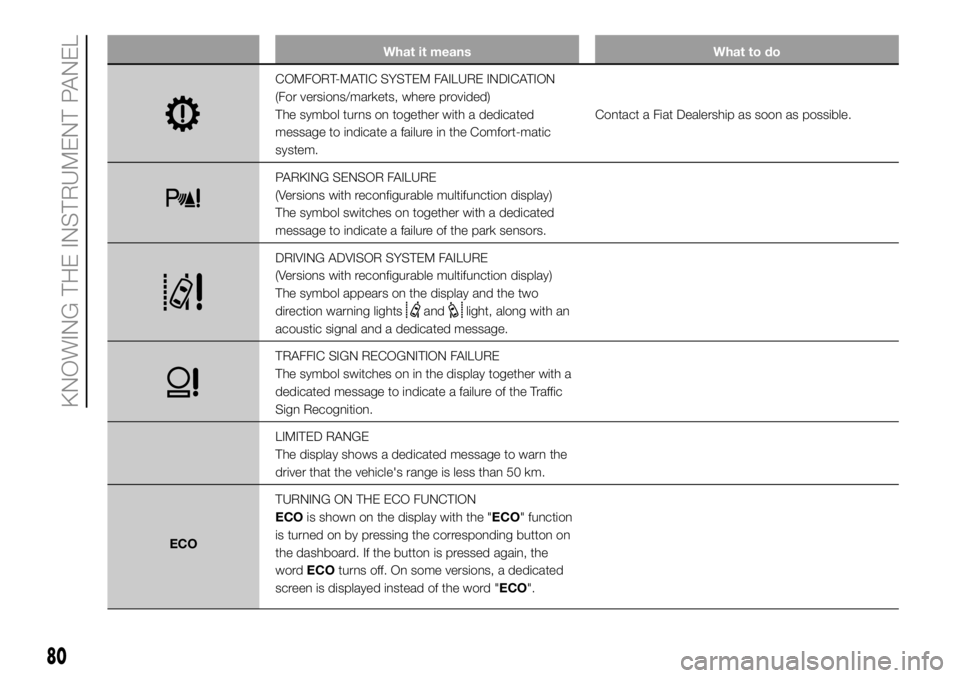
What it means What to do
COMFORT-MATIC SYSTEM FAILURE INDICATION
(For versions/markets, where provided)
The symbol turns on together with a dedicated
message to indicate a failure in the Comfort-matic
system.Contact a Fiat Dealership as soon as possible.
PARKING SENSOR FAILURE
(Versions with reconfigurable multifunction display)
The symbol switches on together with a dedicated
message to indicate a failure of the park sensors.
DRIVING ADVISOR SYSTEM FAILURE
(Versions with reconfigurable multifunction display)
The symbol appears on the display and the two
direction warning lights
andlight, along with an
acoustic signal and a dedicated message.
TRAFFIC SIGN RECOGNITION FAILURE
The symbol switches on in the display together with a
dedicated message to indicate a failure of the Traffic
Sign Recognition.
LIMITED RANGE
The display shows a dedicated message to warn the
driver that the vehicle's range is less than 50 km.
ECOTURNING ON THE ECO FUNCTION
ECOis shown on the display with the "ECO" function
is turned on by pressing the corresponding button on
the dashboard. If the button is pressed again, the
wordECOturns off. On some versions, a dedicated
screen is displayed instead of the word "ECO".
80
KNOWING THE INSTRUMENT PANEL
Page 83 of 304
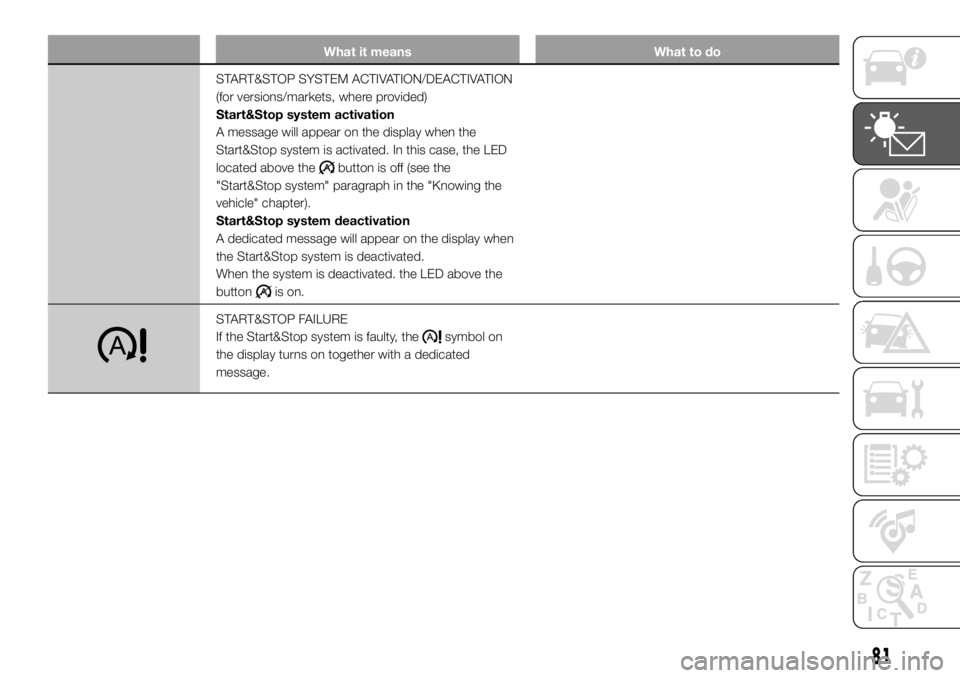
What it means What to do
START&STOP SYSTEM ACTIVATION/DEACTIVATION
(for versions/markets, where provided)
Start&Stop system activation
A message will appear on the display when the
Start&Stop system is activated. In this case, the LED
located above the
button is off (see the
"Start&Stop system" paragraph in the "Knowing the
vehicle" chapter).
Start&Stop system deactivation
A dedicated message will appear on the display when
the Start&Stop system is deactivated.
When the system is deactivated. the LED above the
button
is on.
START&STOP FAILURE
If the Start&Stop system is faulty, the
symbol on
the display turns on together with a dedicated
message.
81
Page 84 of 304
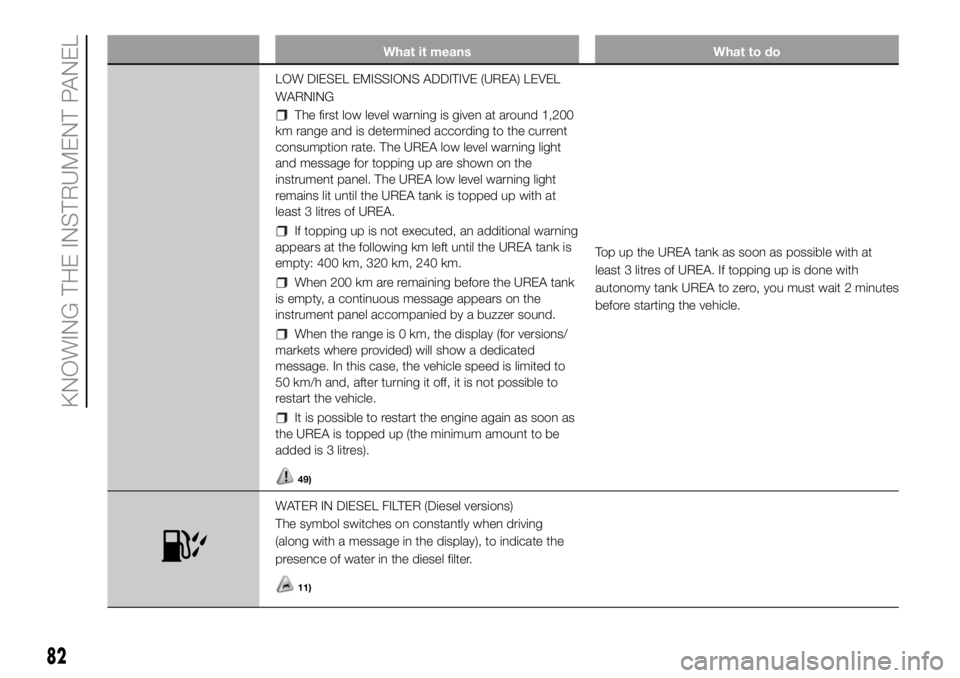
What it means What to do
LOW DIESEL EMISSIONS ADDITIVE (UREA) LEVEL
WARNING
The first low level warning is given at around 1,200
km range and is determined according to the current
consumption rate. The UREA low level warning light
and message for topping up are shown on the
instrument panel. The UREA low level warning light
remains lit until the UREA tank is topped up with at
least 3 litres of UREA.
If topping up is not executed, an additional warning
appears at the following km left until the UREA tank is
empty: 400 km, 320 km, 240 km.
When 200 km are remaining before the UREA tank
is empty, a continuous message appears on the
instrument panel accompanied by a buzzer sound.
When the range is 0 km, the display (for versions/
markets where provided) will show a dedicated
message. In this case, the vehicle speed is limited to
50 km/h and, after turning it off, it is not possible to
restart the vehicle.
It is possible to restart the engine again as soon as
the UREA is topped up (the minimum amount to be
added is 3 litres).
49)
Top up the UREA tank as soon as possible with at
least 3 litres of UREA. If topping up is done with
autonomy tank UREA to zero, you must wait 2 minutes
before starting the vehicle.
WATER IN DIESEL FILTER (Diesel versions)
The symbol switches on constantly when driving
(along with a message in the display), to indicate the
presence of water in the diesel filter.
11)
82
KNOWING THE INSTRUMENT PANEL
Page 85 of 304
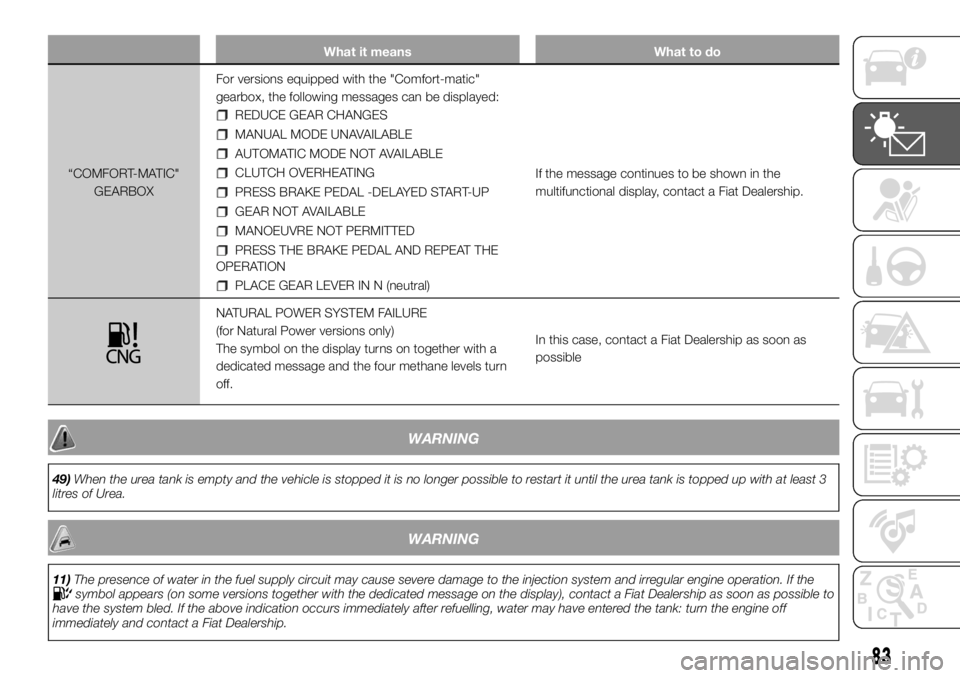
What it means What to do
“COMFORT-MATIC"
GEARBOXFor versions equipped with the "Comfort-matic"
gearbox, the following messages can be displayed:
REDUCE GEAR CHANGES
MANUAL MODE UNAVAILABLE
AUTOMATIC MODE NOT AVAILABLE
CLUTCH OVERHEATING
PRESS BRAKE PEDAL -DELAYED START-UP
GEAR NOT AVAILABLE
MANOEUVRE NOT PERMITTED
PRESS THE BRAKE PEDAL AND REPEAT THE
OPERATION
PLACE GEAR LEVER IN N (neutral)If the message continues to be shown in the
multifunctional display, contact a Fiat Dealership.
NATURAL POWER SYSTEM FAILURE
(for Natural Power versions only)
The symbol on the display turns on together with a
dedicated message and the four methane levels turn
off.In this case, contact a Fiat Dealership as soon as
possible
WARNING
49)When the urea tank is empty and the vehicle is stopped it is no longer possible to restart it until the urea tank is topped up with at least 3
litres of Urea.
WARNING
11)The presence of water in the fuel supply circuit may cause severe damage to the injection system and irregular engine operation. If thesymbol appears (on some versions together with the dedicated message on the display), contact a Fiat Dealership as soon as possible to
have the system bled. If the above indication occurs immediately after refuelling, water may have entered the tank: turn the engine off
immediately and contact a Fiat Dealership.
83
Page 89 of 304

ASR (AntiSlip
Regulation) SYSTEM
It is an integral part of the ESC system.
It automatically operates in the event
of one or both drive wheels slipping,
loss of grip on wet roads (aquaplaning)
and acceleration on slippery, snowy
or icy roads, etc.
Depending on the slipping conditions,
two different control systems are
activated:
if the slipping involves both drive
wheels, the ASR intervenes reducing
the power transmitted by the engine;
if the slipping only involves one
of the drive wheels, it intervenes
automatically braking the wheel that is
slipping.
61)
Engagement/ disengagement of the
ASR system
The ASR is switched on automatically
each time the engine is started.
While driving, the ASR can be switched
off and subsequently switched on
again by pressing the ASR OFF button
(A fig. 101).
62)
On some versions, the intervention of
the system is indicated by a message
shown on the display.When the system is not active, the LED
on the button ASR OFF turns on and,
on some versions, a message appears
on the display.
If the ASR is disengaged during driving,
it is automatically reactivated when
the vehicle is next started.
When travelling on snowy roads with
snow chains, it may be helpful to turn
the ASR off: in fact, in these conditions,
the driving wheels skidding when
moving off gives you better traction.
HBA SYSTEM
(Hydraulic Brake Assist)
The HBA system is designed to
improve the vehicle’s braking capacity
during emergency braking. The system
detects an emergency braking by
monitoring the speed and strength with
which the brake pedal is pressed,
thereby applying the optimal brake
pressure.This can reduce the braking distance:
the HBA system therefore completes
the ABS.
Maximum assistance from the HBA
system is obtained pressing the brake
pedal very quickly. In addition, the
brake pedal must be pressed
continuously during braking, avoiding
intermittent presses, to benefit from the
system.
Do not reduce pressure on the brake
pedal until braking is no longer
necessary.
The HBA system is deactivated when
the brake pedal is released.
63) 64) 65)
ERM ELECTRONIC ROLLOVER
MITIGATION SYSTEM
(Electronic Rollover Mitigation)
The system monitors the tendency of
the wheels to rise from the ground if the
driver performs extreme manoeuvres
like quick steering to avoid an obstacle,
especially in poor road conditions.
If these conditions occur, the system
intervenes on the brakes and engine
power to reduce the possibility that the
wheels are raised from the ground.
It is not possible to avoid the tendency
to roll over if this is due to reasons
such as driving on high side gradients,
collision with objects or other vehicles.
101F1A0324
87
Page 90 of 304
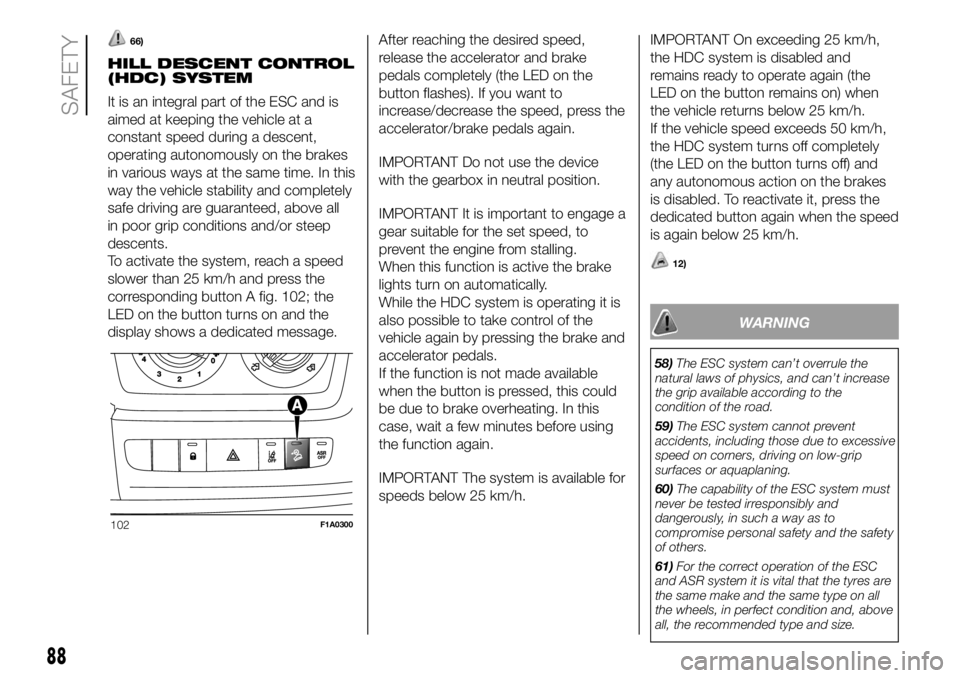
66)
HILL DESCENT CONTROL
(HDC) SYSTEM
It is an integral part of the ESC and is
aimed at keeping the vehicle at a
constant speed during a descent,
operating autonomously on the brakes
in various ways at the same time. In this
way the vehicle stability and completely
safe driving are guaranteed, above all
in poor grip conditions and/or steep
descents.
To activate the system, reach a speed
slower than 25 km/h and press the
corresponding button A fig. 102; the
LED on the button turns on and the
display shows a dedicated message.After reaching the desired speed,
release the accelerator and brake
pedals completely (the LED on the
button flashes). If you want to
increase/decrease the speed, press the
accelerator/brake pedals again.
IMPORTANT Do not use the device
with the gearbox in neutral position.
IMPORTANT It is important to engage a
gear suitable for the set speed, to
prevent the engine from stalling.
When this function is active the brake
lights turn on automatically.
While the HDC system is operating it is
also possible to take control of the
vehicle again by pressing the brake and
accelerator pedals.
If the function is not made available
when the button is pressed, this could
be due to brake overheating. In this
case, wait a few minutes before using
the function again.
IMPORTANT The system is available for
speeds below 25 km/h.IMPORTANT On exceeding 25 km/h,
the HDC system is disabled and
remains ready to operate again (the
LED on the button remains on) when
the vehicle returns below 25 km/h.
If the vehicle speed exceeds 50 km/h,
the HDC system turns off completely
(the LED on the button turns off) and
any autonomous action on the brakes
is disabled. To reactivate it, press the
dedicated button again when the speed
is again below 25 km/h.
12)
WARNING
58)The ESC system can’t overrule the
natural laws of physics, and can’t increase
the grip available according to the
condition of the road.
59)The ESC system cannot prevent
accidents, including those due to excessive
speed on corners, driving on low-grip
surfaces or aquaplaning.
60)The capability of the ESC system must
never be tested irresponsibly and
dangerously, in such a way as to
compromise personal safety and the safety
of others.
61)For the correct operation of the ESC
and ASR system it is vital that the tyres are
the same make and the same type on all
the wheels, in perfect condition and, above
all, the recommended type and size.
102F1A0300
88
SAFETY
Page 95 of 304
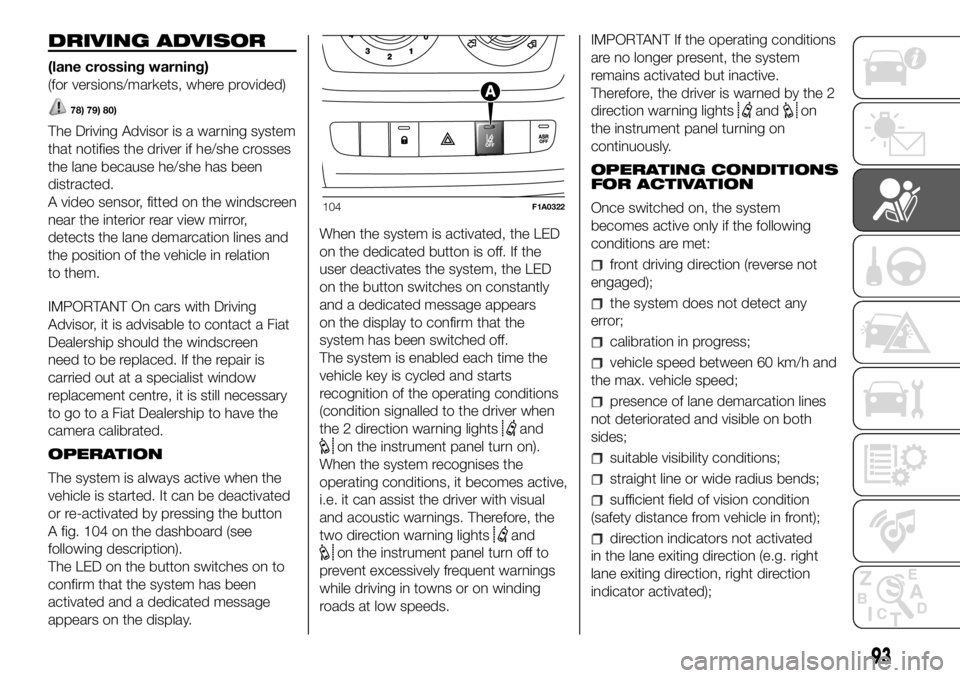
DRIVING ADVISOR
(lane crossing warning)
(for versions/markets, where provided)
78) 79) 80)
The Driving Advisor is a warning system
that notifies the driver if he/she crosses
the lane because he/she has been
distracted.
A video sensor, fitted on the windscreen
near the interior rear view mirror,
detects the lane demarcation lines and
the position of the vehicle in relation
to them.
IMPORTANT On cars with Driving
Advisor, it is advisable to contact a Fiat
Dealership should the windscreen
need to be replaced. If the repair is
carried out at a specialist window
replacement centre, it is still necessary
to go to a Fiat Dealership to have the
camera calibrated.
OPERATION
The system is always active when the
vehicle is started. It can be deactivated
or re-activated by pressing the button
A fig. 104 on the dashboard (see
following description).
The LED on the button switches on to
confirm that the system has been
activated and a dedicated message
appears on the display.When the system is activated, the LED
on the dedicated button is off. If the
user deactivates the system, the LED
on the button switches on constantly
and a dedicated message appears
on the display to confirm that the
system has been switched off.
The system is enabled each time the
vehicle key is cycled and starts
recognition of the operating conditions
(condition signalled to the driver when
the 2 direction warning lights
and
on the instrument panel turn on).
When the system recognises the
operating conditions, it becomes active,
i.e. it can assist the driver with visual
and acoustic warnings. Therefore, the
two direction warning lights
and
on the instrument panel turn off to
prevent excessively frequent warnings
while driving in towns or on winding
roads at low speeds.IMPORTANT If the operating conditions
are no longer present, the system
remains activated but inactive.
Therefore, the driver is warned by the 2
direction warning lights
andon
the instrument panel turning on
continuously.
OPERATING CONDITIONS
FOR ACTIVATION
Once switched on, the system
becomes active only if the following
conditions are met:
front driving direction (reverse not
engaged);
the system does not detect any
error;
calibration in progress;
vehicle speed between 60 km/h and
the max. vehicle speed;
presence of lane demarcation lines
not deteriorated and visible on both
sides;
suitable visibility conditions;
straight line or wide radius bends;
sufficient field of vision condition
(safety distance from vehicle in front);
direction indicators not activated
in the lane exiting direction (e.g. right
lane exiting direction, right direction
indicator activated);
104F1A0322
93
Page 96 of 304
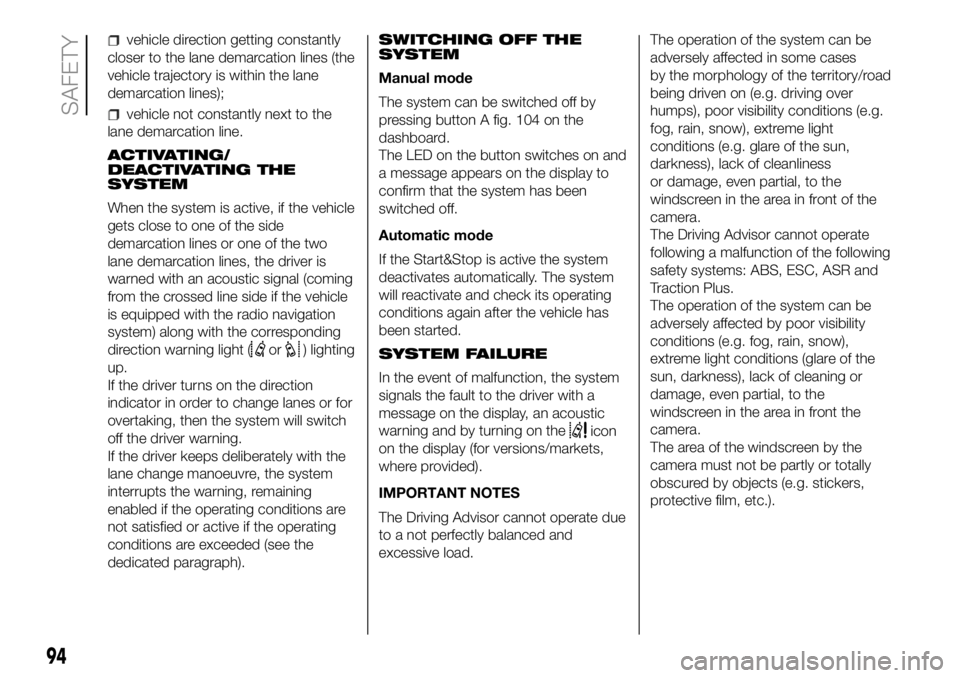
vehicle direction getting constantly
closer to the lane demarcation lines (the
vehicle trajectory is within the lane
demarcation lines);
vehicle not constantly next to the
lane demarcation line.
ACTIVATING/
DEACTIVATING THE
SYSTEM
When the system is active, if the vehicle
gets close to one of the side
demarcation lines or one of the two
lane demarcation lines, the driver is
warned with an acoustic signal (coming
from the crossed line side if the vehicle
is equipped with the radio navigation
system) along with the corresponding
direction warning light (
or) lighting
up.
If the driver turns on the direction
indicator in order to change lanes or for
overtaking, then the system will switch
off the driver warning.
If the driver keeps deliberately with the
lane change manoeuvre, the system
interrupts the warning, remaining
enabled if the operating conditions are
not satisfied or active if the operating
conditions are exceeded (see the
dedicated paragraph).SWITCHING OFF THE
SYSTEM
Manual mode
The system can be switched off by
pressing button A fig. 104 on the
dashboard.
The LED on the button switches on and
a message appears on the display to
confirm that the system has been
switched off.
Automatic mode
If the Start&Stop is active the system
deactivates automatically. The system
will reactivate and check its operating
conditions again after the vehicle has
been started.
SYSTEM FAILURE
In the event of malfunction, the system
signals the fault to the driver with a
message on the display, an acoustic
warning and by turning on the
icon
on the display (for versions/markets,
where provided).
IMPORTANT NOTES
The Driving Advisor cannot operate due
to a not perfectly balanced and
excessive load.The operation of the system can be
adversely affected in some cases
by the morphology of the territory/road
being driven on (e.g. driving over
humps), poor visibility conditions (e.g.
fog, rain, snow), extreme light
conditions (e.g. glare of the sun,
darkness), lack of cleanliness
or damage, even partial, to the
windscreen in the area in front of the
camera.
The Driving Advisor cannot operate
following a malfunction of the following
safety systems: ABS, ESC, ASR and
Traction Plus.
The operation of the system can be
adversely affected by poor visibility
conditions (e.g. fog, rain, snow),
extreme light conditions (glare of the
sun, darkness), lack of cleaning or
damage, even partial, to the
windscreen in the area in front the
camera.
The area of the windscreen by the
camera must not be partly or totally
obscured by objects (e.g. stickers,
protective film, etc.).
94
SAFETY
Page 98 of 304
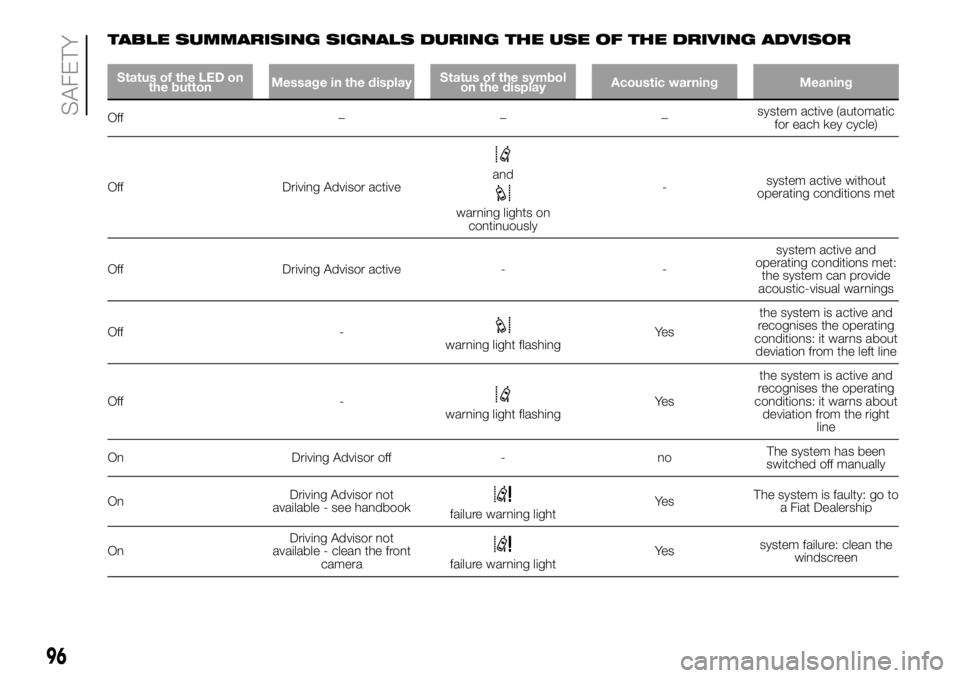
TABLE SUMMARISING SIGNALS DURING THE USE OF THE DRIVING ADVISOR
Status of the LED on
the buttonMessage in the displayStatus of the symbol
on the displayAcoustic warning Meaning
Off –––system active (automatic
for each key cycle)
Off Driving Advisor active
and
warning lights on
continuously-system active without
operating conditions met
Off Driving Advisor active - -system active and
operating conditions met:
the system can provide
acoustic-visual warnings
Off -
warning light flashingYe sthe system is active and
recognises the operating
conditions: it warns about
deviation from the left line
Off -
warning light flashingYe sthe system is active and
recognises the operating
conditions: it warns about
deviation from the right
line
On Driving Advisor off - noThe system has been
switched off manually
OnDriving Advisor not
available - see handbook
failure warning lightYe sThe system is faulty: go to
a Fiat Dealership
OnDriving Advisor not
available - clean the front
camera
failure warning lightYe ssystem failure: clean the
windscreen
96
SAFETY
Page 100 of 304
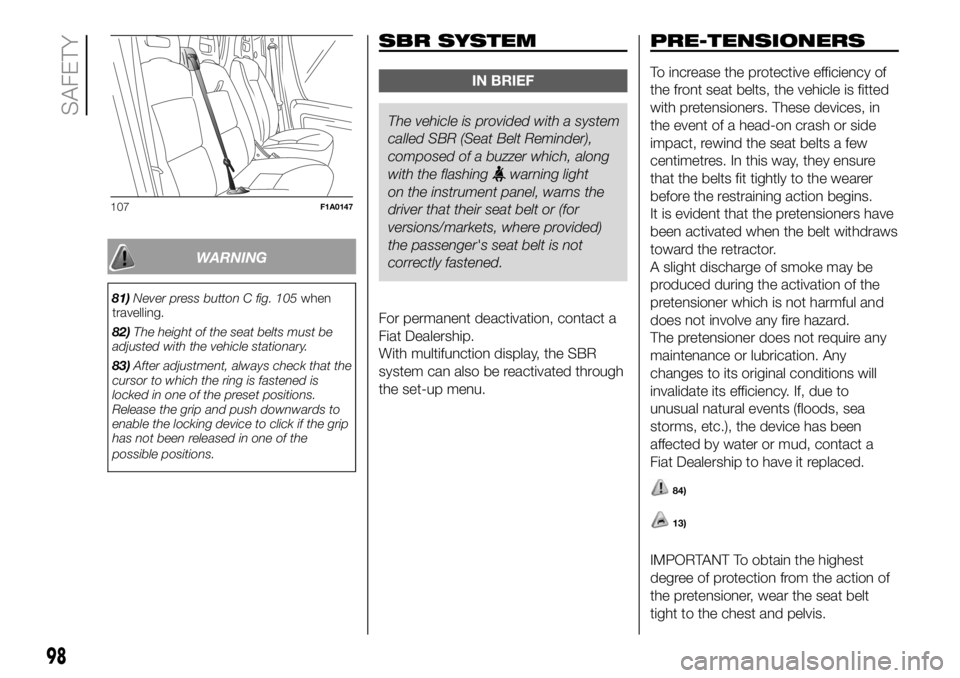
WARNING
81)Never press button C fig. 105when
travelling.
82)The height of the seat belts must be
adjusted with the vehicle stationary.
83)After adjustment, always check that the
cursor to which the ring is fastened is
locked in one of the preset positions.
Release the grip and push downwards to
enable the locking device to click if the grip
has not been released in one of the
possible positions.
SBR SYSTEM
IN BRIEF
The vehicle is provided with a system
called SBR (SeatBelt Reminder),
composed of a buzzer which, along
with the flashing
warning light
on the instrument panel, warns the
driver that their seat belt or (for
versions/markets, where provided)
the passenger's seat belt is not
correctly fastened.
For permanent deactivation, contact a
Fiat Dealership.
With multifunction display, the SBR
system can also be reactivated through
the set-up menu.
PRE-TENSIONERS
To increase the protective efficiency of
the front seat belts, the vehicle is fitted
with pretensioners. These devices, in
the event of a head-on crash or side
impact, rewind the seat belts a few
centimetres. In this way, they ensure
that the belts fit tightly to the wearer
before the restraining action begins.
It is evident that the pretensioners have
been activated when the belt withdraws
toward the retractor.
A slight discharge of smoke may be
produced during the activation of the
pretensioner which is not harmful and
does not involve any fire hazard.
The pretensioner does not require any
maintenance or lubrication. Any
changes to its original conditions will
invalidate its efficiency. If, due to
unusual natural events (floods, sea
storms, etc.), the device has been
affected by water or mud, contact a
Fiat Dealership to have it replaced.
84)
13)
IMPORTANT To obtain the highest
degree of protection from the action of
the pretensioner, wear the seat belt
tight to the chest and pelvis.
107F1A0147
98
SAFETY