switch FIAT FULLBACK 2017 Owner handbook (in English)
[x] Cancel search | Manufacturer: FIAT, Model Year: 2017, Model line: FULLBACK, Model: FIAT FULLBACK 2017Pages: 312, PDF Size: 12.31 MB
Page 174 of 312
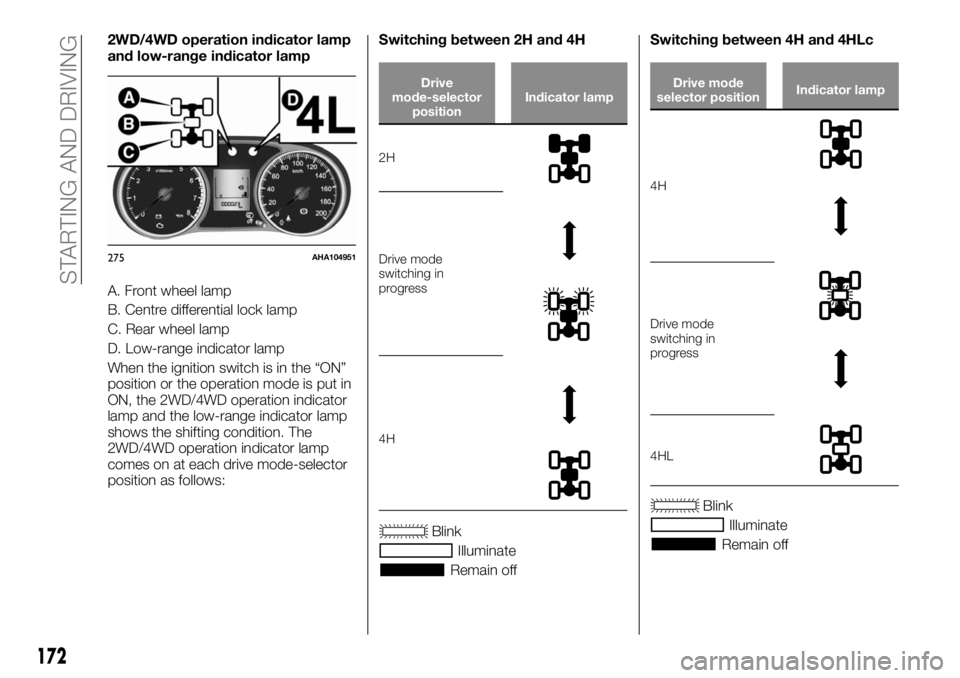
2WD/4WD operation indicator lamp
and low-range indicator lamp
A. Front wheel lamp
B. Centre differential lock lamp
C. Rear wheel lamp
D. Low-range indicator lamp
When the ignition switch is in the “ON”
position or the operation mode is put in
ON, the 2WD/4WD operation indicator
lamp and the low-range indicator lamp
shows the shifting condition. The
2WD/4WD operation indicator lamp
comes on at each drive mode-selector
position as follows:Switching between 2H and 4H
Drive
mode-selector
positionIndicator lamp
2H
Drive mode
switching in
progress
4H
Blink
Illuminate
Remain offSwitching between 4H and 4HLc
Drive mode
selector positionIndicator lamp
4H
Drive mode
switching in
progress
4HL
Blink
Illuminate
Remain off
275AHA104951
172
STARTING AND DRIVING
Page 175 of 312
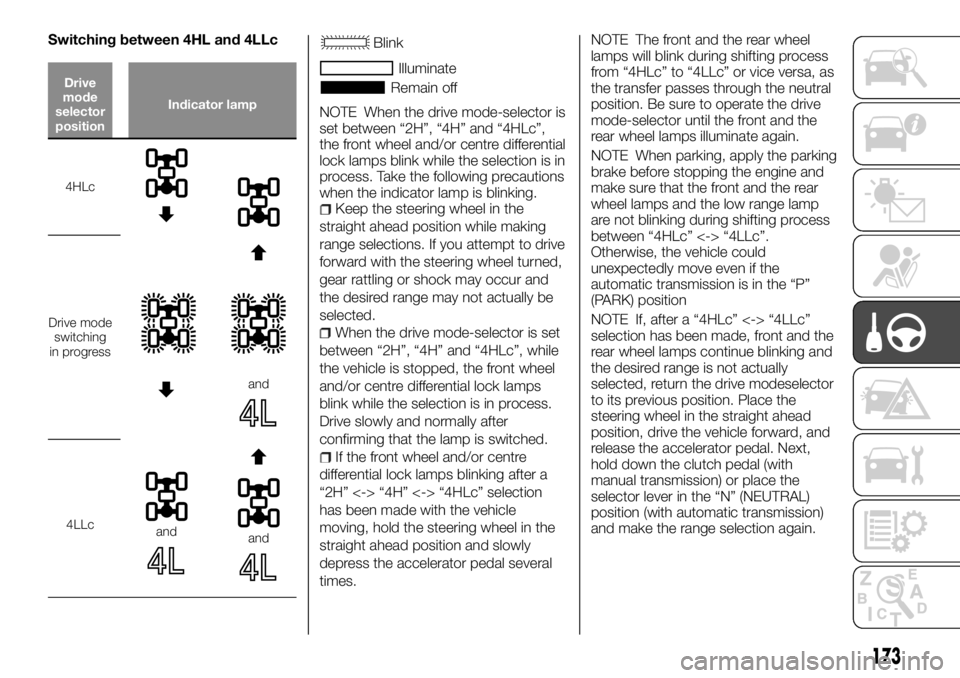
Switching between 4HL and 4LLc
Drive
mode
selector
positionIndicator lamp
4HLc
Drive mode
switching
in progress
and
4LLcandand
Blink
Illuminate
Remain off
NOTE When the drive mode-selector is
set between “2H”, “4H” and “4HLc”,
the front wheel and/or centre differential
lock lamps blink while the selection is in
process. Take the following precautions
when the indicator lamp is blinking.
Keep the steering wheel in the
straight ahead position while making
range selections. If you attempt to drive
forward with the steering wheel turned,
gear rattling or shock may occur and
the desired range may not actually be
selected.
When the drive mode-selector is set
between “2H”, “4H” and “4HLc”, while
the vehicle is stopped, the front wheel
and/or centre differential lock lamps
blink while the selection is in process.
Drive slowly and normally after
confirming that the lamp is switched.
If the front wheel and/or centre
differential lock lamps blinking after a
“2H” <-> “4H” <-> “4HLc” selection
has been made with the vehicle
moving, hold the steering wheel in the
straight ahead position and slowly
depress the accelerator pedal several
times.
NOTE The front and the rear wheel
lamps will blink during shifting process
from “4HLc” to “4LLc” or vice versa, as
the transfer passes through the neutral
position. Be sure to operate the drive
mode-selector until the front and the
rear wheel lamps illuminate again.
NOTE When parking, apply the parking
brake before stopping the engine and
make sure that the front and the rear
wheel lamps and the low range lamp
are not blinking during shifting process
between “4HLc” <-> “4LLc”.
Otherwise, the vehicle could
unexpectedly move even if the
automatic transmission is in the “P”
(PARK) position
NOTE If, after a “4HLc” <-> “4LLc”
selection has been made, front and the
rear wheel lamps continue blinking and
the desired range is not actually
selected, return the drive modeselector
to its previous position. Place the
steering wheel in the straight ahead
position, drive the vehicle forward, and
release the accelerator pedal. Next,
hold down the clutch pedal (with
manual transmission) or place the
selector lever in the “N” (NEUTRAL)
position (with automatic transmission)
and make the range selection again.
173
Page 176 of 312
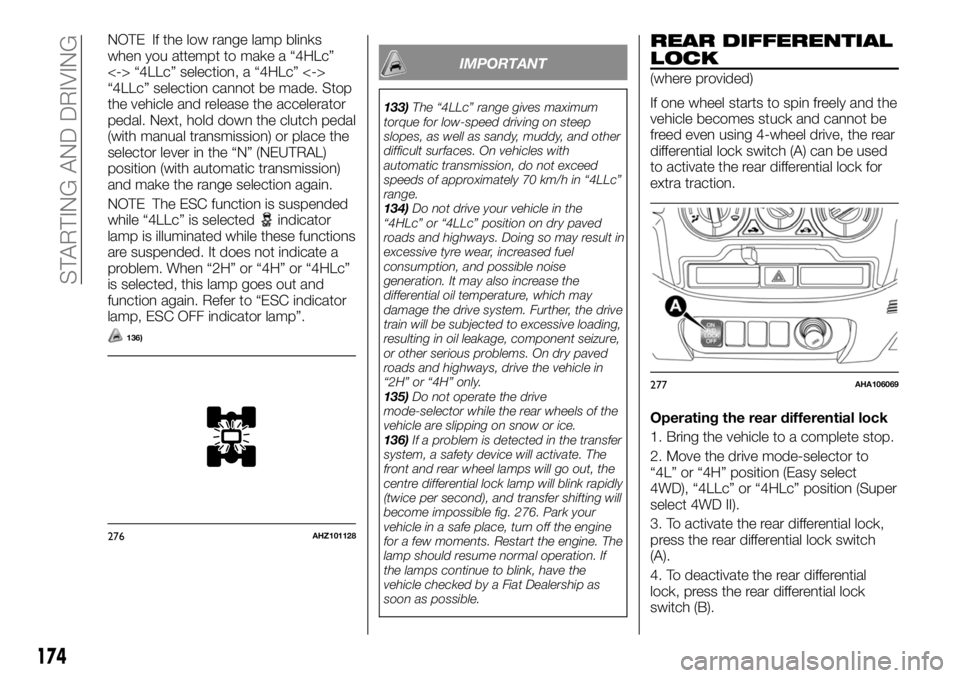
NOTE If the low range lamp blinks
when you attempt to make a “4HLc”
<-> “4LLc” selection, a “4HLc” <->
“4LLc” selection cannot be made. Stop
the vehicle and release the accelerator
pedal. Next, hold down the clutch pedal
(with manual transmission) or place the
selector lever in the “N” (NEUTRAL)
position (with automatic transmission)
and make the range selection again.
NOTE The ESC function is suspended
while “4LLc” is selected
indicator
lamp is illuminated while these functions
are suspended. It does not indicate a
problem. When “2H” or “4H” or “4HLc”
is selected, this lamp goes out and
function again. Refer to “ESC indicator
lamp, ESC OFF indicator lamp”.
136)
IMPORTANT
133)The “4LLc” range gives maximum
torque for low-speed driving on steep
slopes, as well as sandy, muddy, and other
difficult surfaces. On vehicles with
automatic transmission, do not exceed
speeds of approximately 70 km/h in “4LLc”
range.
134)Do not drive your vehicle in the
“4HLc” or “4LLc” position on dry paved
roads and highways. Doing so may result in
excessive tyre wear, increased fuel
consumption, and possible noise
generation. It may also increase the
differential oil temperature, which may
damage the drive system. Further, the drive
train will be subjected to excessive loading,
resulting in oil leakage, component seizure,
or other serious problems. On dry paved
roads and highways, drive the vehicle in
“2H” or “4H” only.
135)Do not operate the drive
mode-selector while the rear wheels of the
vehicle are slipping on snow or ice.
136)If a problem is detected in the transfer
system, a safety device will activate. The
front and rear wheel lamps will go out, the
centre differential lock lamp will blink rapidly
(twice per second), and transfer shifting will
become impossible fig. 276. Park your
vehicle in a safe place, turn off the engine
for a few moments. Restart the engine. The
lamp should resume normal operation. If
the lamps continue to blink, have the
vehicle checked by a Fiat Dealership as
soon as possible.
REAR DIFFERENTIAL
LOCK
(where provided)
If one wheel starts to spin freely and the
vehicle becomes stuck and cannot be
freed even using 4-wheel drive, the rear
differential lock switch (A) can be used
to activate the rear differential lock for
extra traction.
Operating the rear differential lock
1. Bring the vehicle to a complete stop.
2. Move the drive mode-selector to
“4L” or “4H” position (Easy select
4WD), “4LLc” or “4HLc” position (Super
select 4WD II).
3. To activate the rear differential lock,
press the rear differential lock switch
(A).
4. To deactivate the rear differential
lock, press the rear differential lock
switch (B).
276AHZ101128
277AHA106069
174
STARTING AND DRIVING
Page 177 of 312
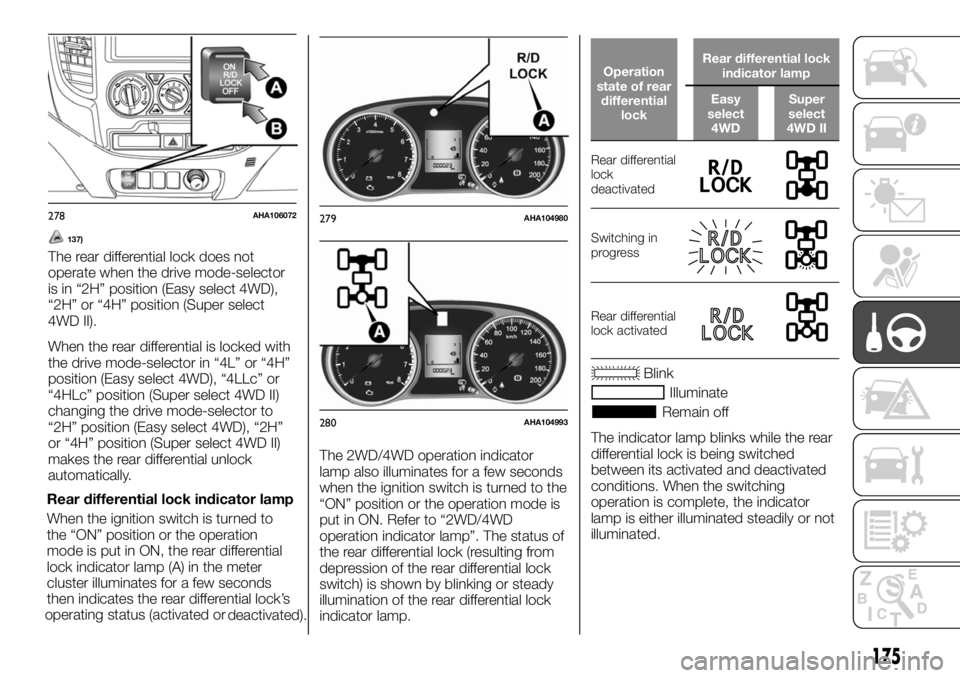
137)
The rear differential lock does not
operate when the drive mode-selector
is in “2H” position (Easy select 4WD),
“2H” or “4H” position (Super select
4WD II).
When the rear differential is locked with
the drive mode-selector in “4L” or “4H”
position (Easy select 4WD), “4LLc” or
“4HLc” position (Super select 4WD II)
changing the drive mode-selector to
“2H” position (Easy select 4WD), “2H”
or “4H” position (Super select 4WD II)
makes the rear differential unlock
automatically.
Rear differential lock indicator lamp
When the ignition switch is turned to
the “ON” position or the operation
mode is put in ON, the rear differential
lock indicator lamp (A) in the meter
cluster illuminates for a few seconds
then indicates the rear differential lock’s
operating status (activated or
deactivated).The 2WD/4WD operation indicator
lamp also illuminates for a few seconds
when the ignition switch is turned to the
“ON” position or the operation mode is
put in ON. Refer to “2WD/4WD
operation indicator lamp”. The status of
the rear differential lock (resulting from
depression of the rear differential lock
switch) is shown by blinking or steady
illumination of the rear differential lock
indicator lamp.
Operation
state of rear
differential
lockRear differential lock
indicator lamp
Easy
select
4WDSuper
select
4WD II
Rear differential
lock
deactivated
Switching in
progress
Rear differential
lock activated
Blink
Illuminate
Remain off
The indicator lamp blinks while the rear
differential lock is being switched
between its activated and deactivated
conditions. When the switching
operation is complete, the indicator
lamp is either illuminated steadily or not
illuminated.
278AHA106072279AHA104980
280AHA104993
175
Page 178 of 312
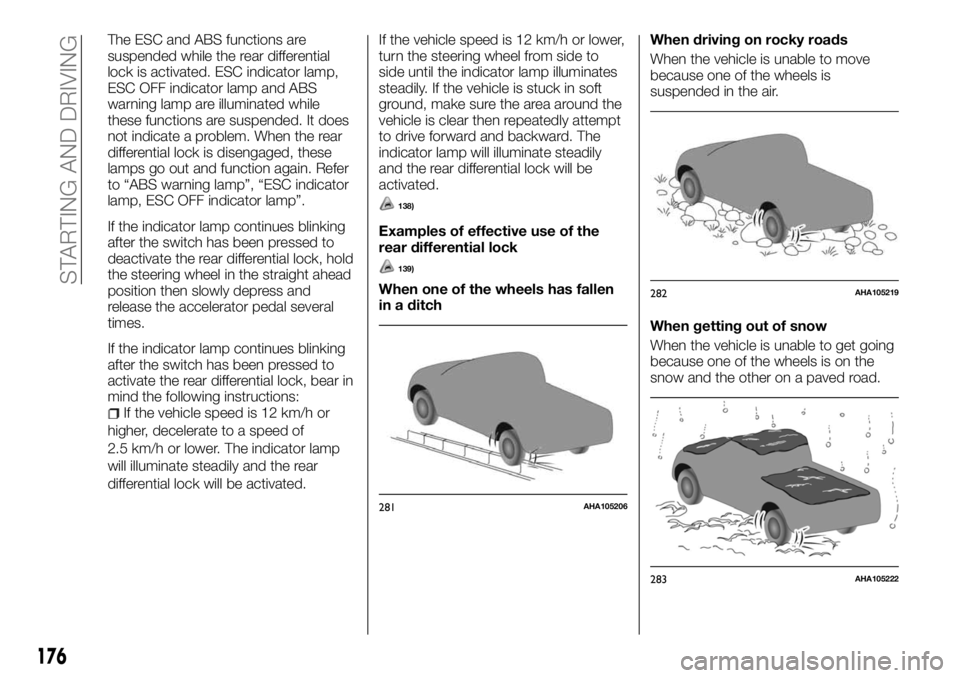
The ESC and ABS functions are
suspended while the rear differential
lock is activated. ESC indicator lamp,
ESC OFF indicator lamp and ABS
warning lamp are illuminated while
these functions are suspended. It does
not indicate a problem. When the rear
differential lock is disengaged, these
lamps go out and function again. Refer
to “ABS warning lamp”, “ESC indicator
lamp, ESC OFF indicator lamp”.
If the indicator lamp continues blinking
after the switch has been pressed to
deactivate the rear differential lock, hold
the steering wheel in the straight ahead
position then slowly depress and
release the accelerator pedal several
times.
If the indicator lamp continues blinking
after the switch has been pressed to
activate the rear differential lock, bear in
mind the following instructions:
If the vehicle speed is 12 km/h or
higher, decelerate to a speed of
2.5 km/h or lower. The indicator lamp
will illuminate steadily and the rear
differential lock will be activated.
If the vehicle speed is 12 km/h or lower,
turn the steering wheel from side to
side until the indicator lamp illuminates
steadily. If the vehicle is stuck in soft
ground, make sure the area around the
vehicle is clear then repeatedly attempt
to drive forward and backward. The
indicator lamp will illuminate steadily
and the rear differential lock will be
activated.
138)
Examples of effective use of the
rear differential lock
139)
When one of the wheels has fallen
in a ditchWhen driving on rocky roads
When the vehicle is unable to move
because one of the wheels is
suspended in the air.
When getting out of snow
When the vehicle is unable to get going
because one of the wheels is on the
snow and the other on a paved road.
281AHA105206
282AHA105219
283AHA105222
176
STARTING AND DRIVING
Page 179 of 312
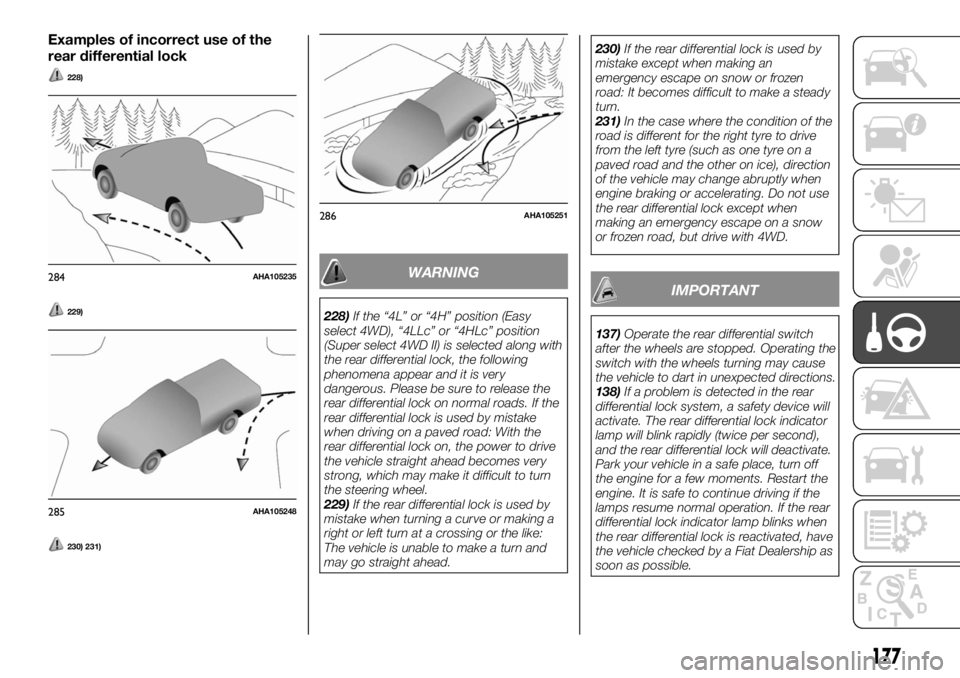
Examples of incorrect use of the
rear differential lock
228)
229)
230) 231)
WARNING
228)If the “4L” or “4H” position (Easy
select 4WD), “4LLc” or “4HLc” position
(Super select 4WD II) is selected along with
the rear differential lock, the following
phenomena appear and it is very
dangerous. Please be sure to release the
rear differential lock on normal roads. If the
rear differential lock is used by mistake
when driving on a paved road: With the
rear differential lock on, the power to drive
the vehicle straight ahead becomes very
strong, which may make it difficult to turn
the steering wheel.
229)If the rear differential lock is used by
mistake when turning a curve or making a
right or left turn at a crossing or the like:
The vehicle is unable to make a turn and
may go straight ahead.230)If the rear differential lock is used by
mistake except when making an
emergency escape on snow or frozen
road: It becomes difficult to make a steady
turn.
231)In the case where the condition of the
road is different for the right tyre to drive
from the left tyre (such as one tyre on a
paved road and the other on ice), direction
of the vehicle may change abruptly when
engine braking or accelerating. Do not use
the rear differential lock except when
making an emergency escape on a snow
or frozen road, but drive with 4WD.
IMPORTANT
137)Operate the rear differential switch
after the wheels are stopped. Operating the
switch with the wheels turning may cause
the vehicle to dart in unexpected directions.
138)If a problem is detected in the rear
differential lock system, a safety device will
activate. The rear differential lock indicator
lamp will blink rapidly (twice per second),
and the rear differential lock will deactivate.
Park your vehicle in a safe place, turn off
the engine for a few moments. Restart the
engine. It is safe to continue driving if the
lamps resume normal operation. If the rear
differential lock indicator lamp blinks when
the rear differential lock is reactivated, have
the vehicle checked by a Fiat Dealership as
soon as possible.
284AHA105235
285AHA105248
286AHA105251
177
Page 186 of 312
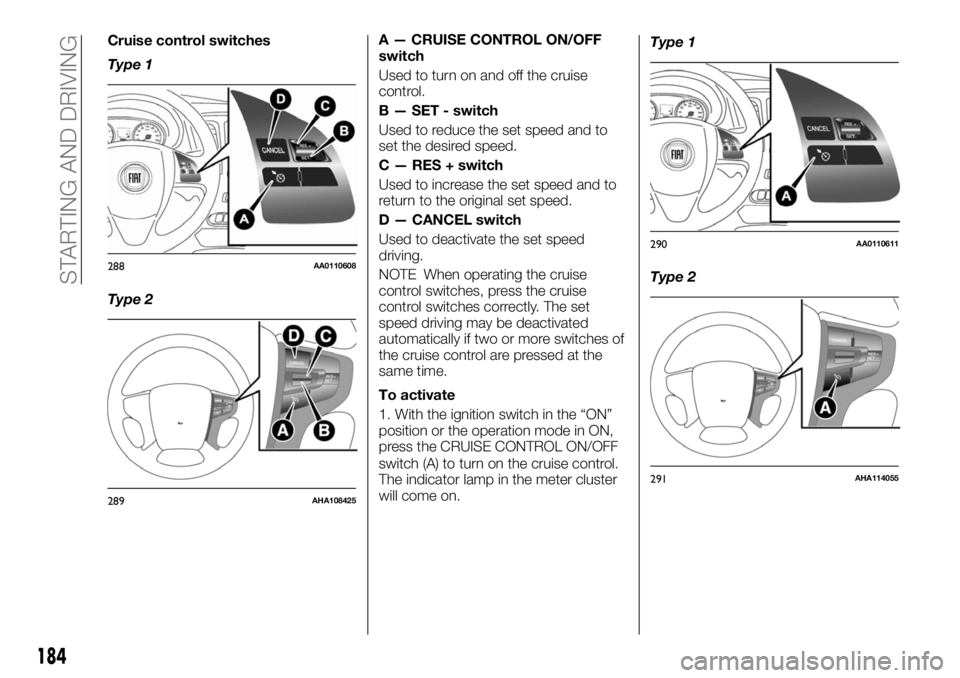
Cruise control switches
Type 1
Type 2A — CRUISE CONTROL ON/OFF
switch
Used to turn on and off the cruise
control.
B — SET - switch
Used to reduce the set speed and to
set the desired speed.
C — RES + switch
Used to increase the set speed and to
return to the original set speed.
D — CANCEL switch
Used to deactivate the set speed
driving.
NOTE When operating the cruise
control switches, press the cruise
control switches correctly. The set
speed driving may be deactivated
automatically if two or more switches of
the cruise control are pressed at the
same time.
To activate
1. With the ignition switch in the “ON”
position or the operation mode in ON,
press the CRUISE CONTROL ON/OFF
switch (A) to turn on the cruise control.
The indicator lamp in the meter cluster
will come on.Type 1
Type 2
288AA0110608
289AHA108425
290AA0110611
291AHA114055
184
STARTING AND DRIVING
Page 187 of 312
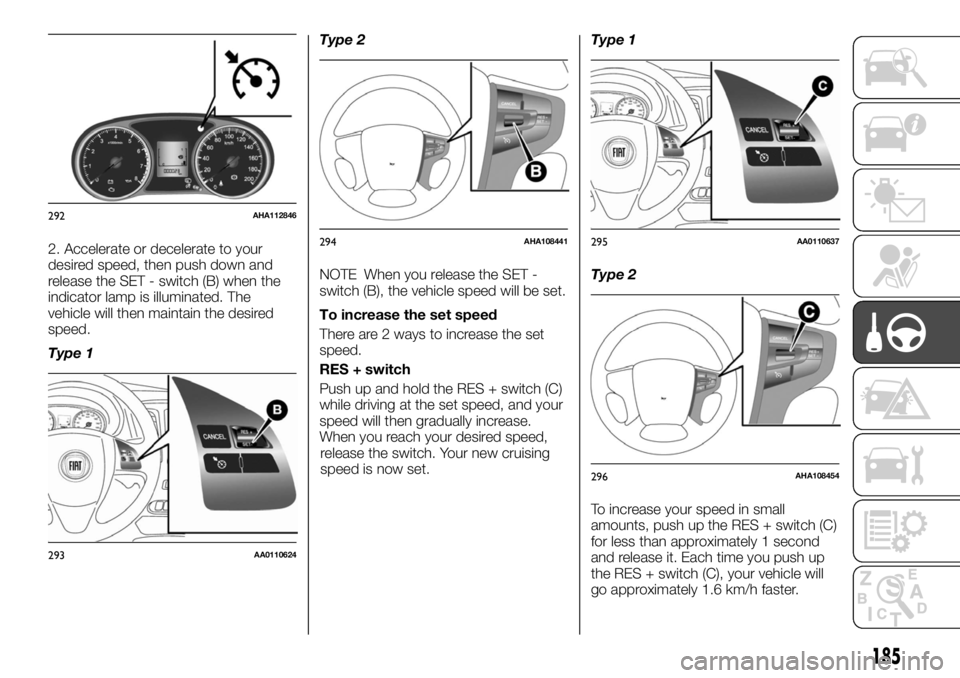
2. Accelerate or decelerate to your
desired speed, then push down and
release the SET - switch (B) when the
indicator lamp is illuminated. The
vehicle will then maintain the desired
speed.
Type 1Type 2
NOTE When you release the SET -
switch (B), the vehicle speed will be set.
To increase the set speed
There are 2 ways to increase the set
speed.
RES + switch
Push up and hold the RES + switch (C)
while driving at the set speed, and your
speed will then gradually increase.
When you reach your desired speed,
release the switch. Your new cruising
speed is now set.Type 1
Type 2
To increase your speed in small
amounts, push up the RES + switch (C)
for less than approximately 1 second
and release it. Each time you push up
the RES + switch (C), your vehicle will
go approximately 1.6 km/h faster.
292AHA112846
293AA0110624
294AHA108441295AA0110637
296AHA108454
185
Page 188 of 312
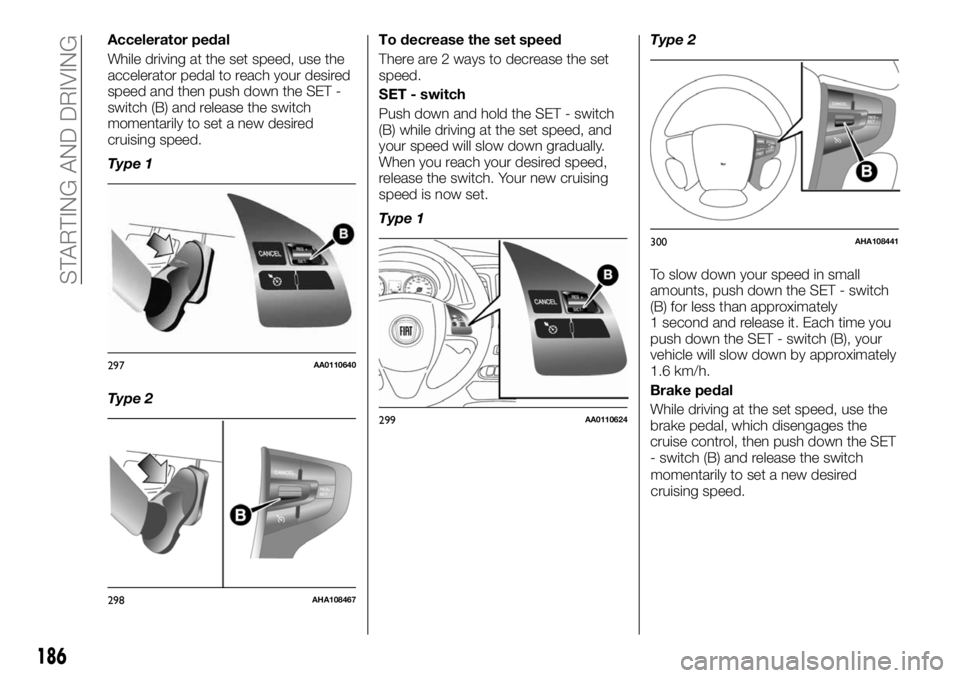
Accelerator pedal
While driving at the set speed, use the
accelerator pedal to reach your desired
speed and then push down the SET -
switch (B) and release the switch
momentarily to set a new desired
cruising speed.
Type 1
Type 2To decrease the set speed
There are 2 ways to decrease the set
speed.
SET - switch
Push down and hold the SET - switch
(B) while driving at the set speed, and
your speed will slow down gradually.
When you reach your desired speed,
release the switch. Your new cruising
speed is now set.
Type 1Type 2
To slow down your speed in small
amounts, push down the SET - switch
(B) for less than approximately
1 second and release it. Each time you
push down the SET - switch (B), your
vehicle will slow down by approximately
1.6 km/h.
Brake pedal
While driving at the set speed, use the
brake pedal, which disengages the
cruise control, then push down the SET
- switch (B) and release the switch
297AA0110640
298AHA108467
299AA0110624
300AHA108441
186
STARTING AND DRIVING
momentarily to set a new desired
cruising speed.
Page 189 of 312
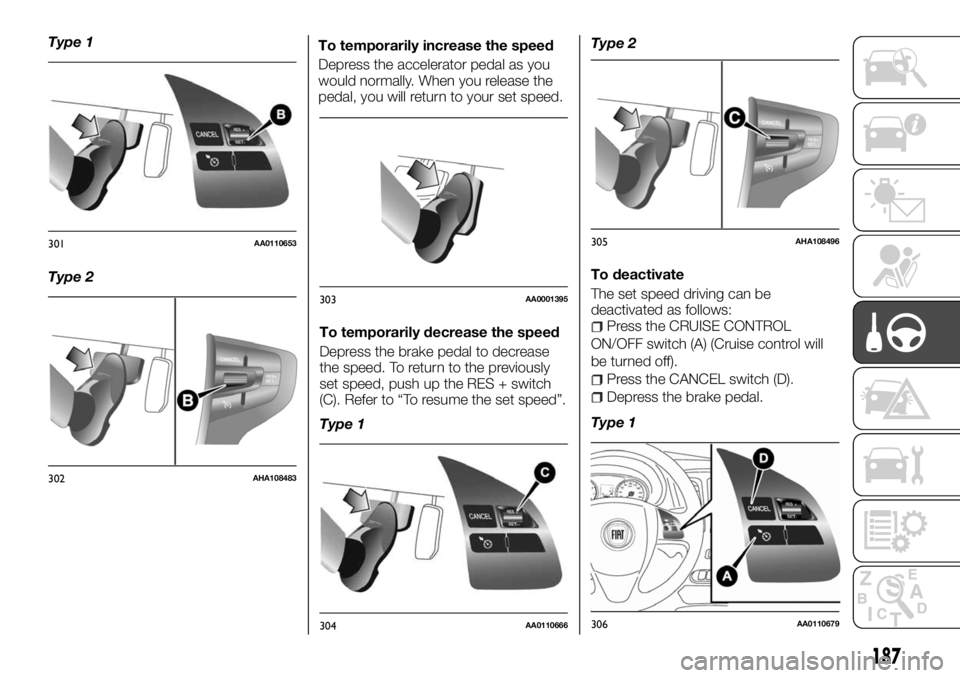
Type 1
Type 2To temporarily increase the speed
Depress the accelerator pedal as you
would normally. When you release the
pedal, you will return to your set speed.
To temporarily decrease the speed
Depress the brake pedal to decrease
the speed. To return to the previously
set speed, push up the RES + switch
(C). Refer to “To resume the set speed”.
Type 1Type 2
To deactivate
The set speed driving can be
deactivated as follows:
Press the CRUISE CONTROL
ON/OFF switch (A) (Cruise control will
be turned off).
Press the CANCEL switch (D).
Depress the brake pedal.
Type 1
301AA0110653
302AHA108483
303AA0001395
304AA0110666
305AHA108496
306AA0110679
187