FIAT IDEA 2008 1.G Connect NavPlus Manual
Manufacturer: FIAT, Model Year: 2008, Model line: IDEA, Model: FIAT IDEA 2008 1.GPages: 165
Page 101 of 165
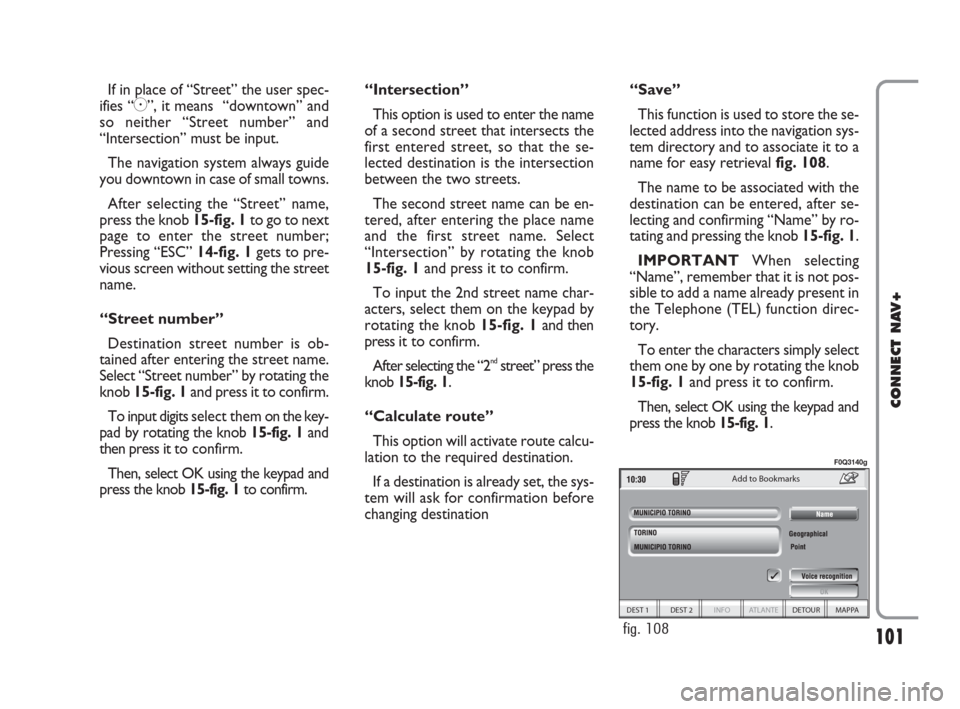
101
CONNECT NAV+
If in place of “Street” the user spec-
ifies “C”, it means “downtown” and
so neither “Street number” and
“Intersection” must be input.
The navigation system always guide
you downtown in case of small towns.
After selecting the “Street” name,
press the knob 15-fig. 1to go to next
page to enter the street number;
Pressing “ESC” 14-fig. 1gets to pre-
vious screen without setting the street
name.
“Street number”
Destination street number is ob-
tained after entering the street name.
Select “Street number” by rotating the
knob 15-fig. 1and press it to confirm.
To input digits select them on the key-
pad by rotating the knob 15-fig. 1and
then press it to confirm.
Then, select OK using the keypad and
press the knob 15-fig. 1to confirm.“Intersection”
This option is used to enter the name
of a second street that intersects the
first entered street, so that the se-
lected destination is the intersection
between the two streets.
The second street name can be en-
tered, after entering the place name
and the first street name. Select
“Intersection” by rotating the knob
15-fig. 1and press it to confirm.
To input the 2nd street name char-
acters, select them on the keypad by
rotating the knob 15-fig. 1and then
press it to confirm.
After selecting the “2
ndstreet” press the
knob 15-fig. 1.
“Calculate route”
This option will activate route calcu-
lation to the required destination.
If a destination is already set, the sys-
tem will ask for confirmation before
changing destination“Save”
This function is used to store the se-
lected address into the navigation sys-
tem directory and to associate it to a
name for easy retrieval fig. 108.
The name to be associated with the
destination can be entered, after se-
lecting and confirming “Name” by ro-
tating and pressing the knob 15-fig. 1.
IMPORTANTWhen selecting
“Name”, remember that it is not pos-
sible to add a name already present in
the Telephone (TEL) function direc-
tory.
To enter the characters simply select
them one by one by rotating the knob
15-fig. 1and press it to confirm.
Then, select OK using the keypad and
press the knob 15-fig. 1.
Add to Bookmarks
DEST 1 DEST 2 INFO ATLANTE DETOUR MAPPA
fig. 108
F0Q3140g
092-115 Connect IDEA GB 17-01-2008 13:34 Pagina 101
Page 102 of 165
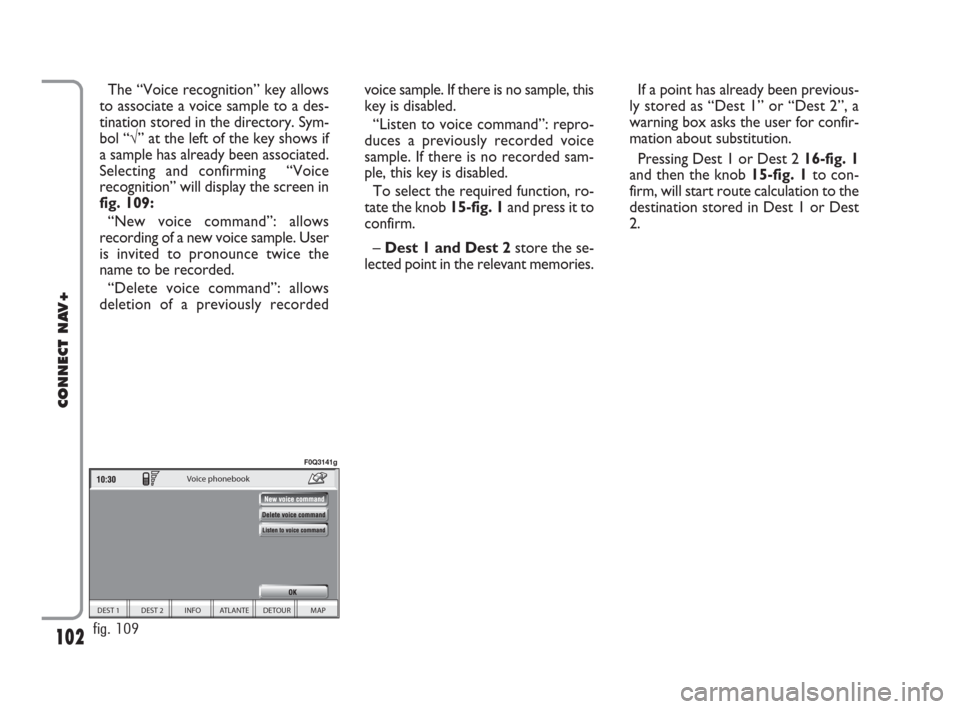
102
CONNECT NAV+
The “Voice recognition” key allows
to associate a voice sample to a des-
tination stored in the directory. Sym-
bol “√” at the left of the key shows if
a sample has already been associated.
Selecting and confirming “Voice
recognition” will display the screen in
fig. 109:
“New voice command”: allows
recording of a new voice sample. User
is invited to pronounce twice the
name to be recorded.
“Delete voice command”: allows
deletion of a previously recordedvoice sample. If there is no sample, this
key is disabled.
“Listen to voice command”: repro-
duces a previously recorded voice
sample. If there is no recorded sam-
ple, this key is disabled.
To select the required function, ro-
tate the knob 15-fig. 1and press it to
confirm.
– Dest 1 and Dest 2store the se-
lected point in the relevant memories.If a point has already been previous-
ly stored as “Dest 1” or “Dest 2”, a
warning box asks the user for confir-
mation about substitution.
Pressing Dest 1 or Dest 2 16-fig. 1
and then the knob 15-fig. 1to con-
firm, will start route calculation to the
destination stored in Dest 1 or Dest
2.
DEST 1 DEST 2 INFO ATLANTE DETOUR MAP
Voice phonebook
fig. 109
F0Q3141g
092-115 Connect IDEA GB 17-01-2008 13:34 Pagina 102
Page 103 of 165

103
CONNECT NAV+
POINTS OF INTEREST
This function is used to obtain a file
containing the location and informa-
tion on points of general interest such
as, for example, restaurants, museums,
stations etc., divided by category.
Selecting “Points of interest” rotat-
ing and pressing the knob 15-fig. 1,
the display will show the following
menu fig. 110:
– Near car
– Near destination
– Near address
– Name. “Near car”
“Near car” allows the user to find
the services near the current car po-
sition.
“Category” allows service category
selection in the system data-base us-
ing the keypad.
By selecting the “Service list” graph-
ic key, the display will show the list of
the available services in connection
with the specified class, and will also
indicate the name of the service, the
distance (as the crow flies), and an icon
with the direction fig. 111. The list
can be run through by turning knob
15-fig. 1: the choice can be confirmed
by pressing the knob.After selecting a “point of interest”,
the display shows the following op-
tions:
“Calculate route”: to start navigation;
“Other options”: the display will
show a screen with the following op-
tions: Directory, Dest 1 and Dest 2,
previously described in paragraph “Ad-
dress”.
DEST 1 DEST 2 INFO ATLANTE DETOUR MAP Dest 1
Dest 2
Bookmarks
fig. 110
F0Q3146g
DEST 1 DEST 2 INFO ATLANTE DETOUR MAP
fig. 111
F0Q3147g
092-115 Connect IDEA GB 17-01-2008 13:34 Pagina 103
Page 104 of 165
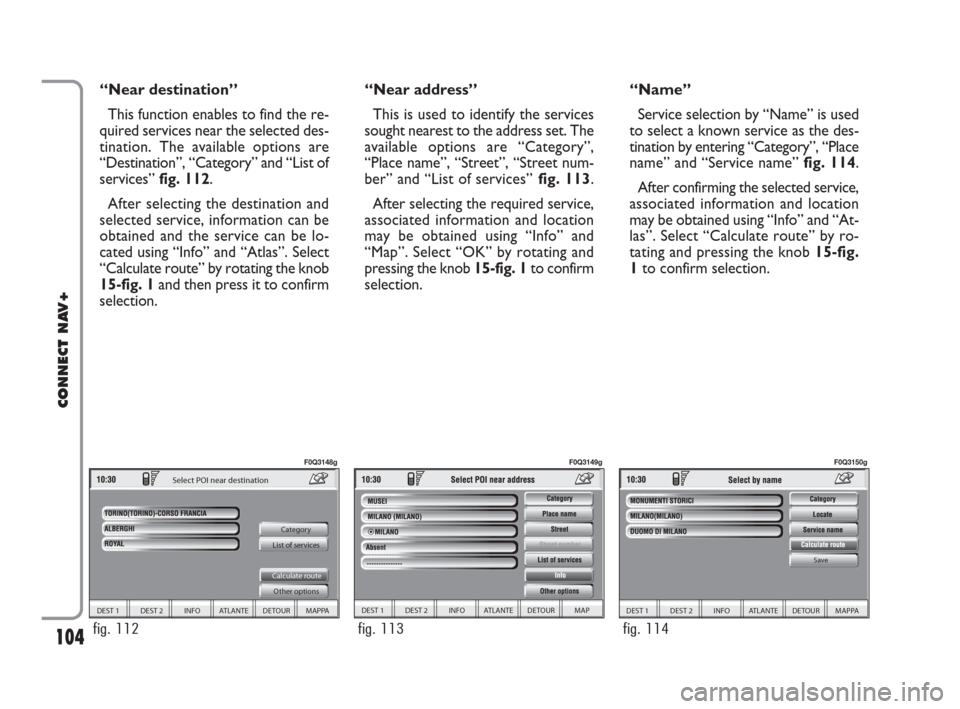
104
CONNECT NAV+
“Near destination”
This function enables to find the re-
quired services near the selected des-
tination. The available options are
“Destination”, “Category” and “List of
services” fig. 112.
After selecting the destination and
selected service, information can be
obtained and the service can be lo-
cated using “Info” and “Atlas”. Select
“Calculate route” by rotating the knob
15-fig. 1and then press it to confirm
selection.“Near address”
This is used to identify the services
sought nearest to the address set. The
available options are “Category”,
“Place name”, “Street”, “Street num-
ber” and “List of services”fig. 113.
After selecting the required service,
associated information and location
may be obtained using “Info” and
“Map”. Select “OK” by rotating and
pressing the knob 15-fig. 1to confirm
selection.“Name”
Service selection by “Name” is used
to select a known service as the des-
tination by entering “Category”, “Place
name” and “Service name” fig. 114.
After confirming the selected service,
associated information and location
may be obtained using “Info” and “At-
las”. Select “Calculate route” by ro-
tating and pressing the knob 15-fig.
1to confirm selection.
DEST 1 DEST 2 INFO ATLANTE DETOUR MAPPA
Category
List of services
Calculate route
Other options
Select POI near destination
fig. 112
F0Q3148g
DEST 1 DEST 2 INFO ATLANTE DETOUR MAP
fig. 113
F0Q3149g
DEST 1 DEST 2 INFO ATLANTE DETOUR MAPPA
Save
fig. 114
F0Q3150g
092-115 Connect IDEA GB 17-01-2008 13:34 Pagina 104
Page 105 of 165

105
CONNECT NAV+
LAST DESTINATIONS
“Last destinations” key is used to get
the list of last inserted destinations
(maximum 10). At each route calcula-
tion, the destination is automatically in-
serted in the list. Selection of a desti-
nation from that list is done by rotat-
ing and pressing the knob 15-fig. 1to
confirm. When the choice has been
expressed, the location is shown on
the map. Pressing the knob 15-fig. 1,
the user will able to use the point as a
destination, to enter it in the directo-
ry, to set it as Dest 1 or Dest 2, or to
locate it.BOOKMARKS
“Bookmarks” key enables to select a
point from those stored in the direc-
tory fig. 115. If the list contains more
than 9 destinations, the display will
show the screen in fig. 116. Select-
ing “List”, the keypad disappears and
the required destination can be se-
lected directly.
The available options are the follow-
ing:
“Calculate route”: allows the use of
the point as already described fig.
117.“Change”: modifies the Name associ-
ated to the point and allows inser-
tion/change/deletion of a voice sample
associated to the entry fig. 118.
“Delete”: deletes entry.
DEST 1 DEST 2 INFO ATLANTE DETOUR MAPPA
Bookmarks
fig. 115
F0Q3151g
DEST 1 DEST 2 INFO ATLANTE DETOUR MAPPA
Bookmarks
fig. 116
F0Q3152g
DEST 1 DEST 2 INFO ATLANTE DETOUR MAPPA
Bookmarks
fig. 118
F0Q3154g
DEST 1 DEST 2 INFO ATLANTE DETOUR MAPPA
Bookmarks
fig. 117
F0Q3153g
092-115 Connect IDEA GB 17-01-2008 13:34 Pagina 105
Page 106 of 165

106
CONNECT NAV+
1.Queue.
2.Accident.
3.Generic danger.
4.Works in progress.
5.Closed road.
6.Narrow road.
7.No entry road.
8.Slippery road.
9.Ice / snow.
10.
Fog.
11.Wind.
12.Procession,
protest.
13.Danger of explosions.
14.Slow down.
15.Traffic signs out of order.
16.Parking.
17.Forecast.
RDS-TMC
Select this function by rotating the
knob 15-fig. 1and then press it to
confirm.
The display shows the following op-
tions fig. 119:
– Near car;
– Near address.“RDS-TMC” icon allows the user to
select a geographical point to get re-
lated RDS-TMC information: RDS-
TMC events are pictured through
dedicated icons on the map. A TMC
event cannot be used to identify a des-
tination.
IMPORTANTTMC information
can be displayed provided that the fol-
lowing two conditions take place: 1)
the active radio station provides such
service; 2) the same station transmits
messages next to the point shown.
DEST 1 DEST 2 INFO ATLANTE DETOUR MAP Dest 1
Dest 2 Bookmarks
Last destination
Select address
Near car
Near address Point of interest Address
fig. 119
F0Q3155g
092-115 Connect IDEA GB 17-01-2008 13:34 Pagina 106
Page 107 of 165
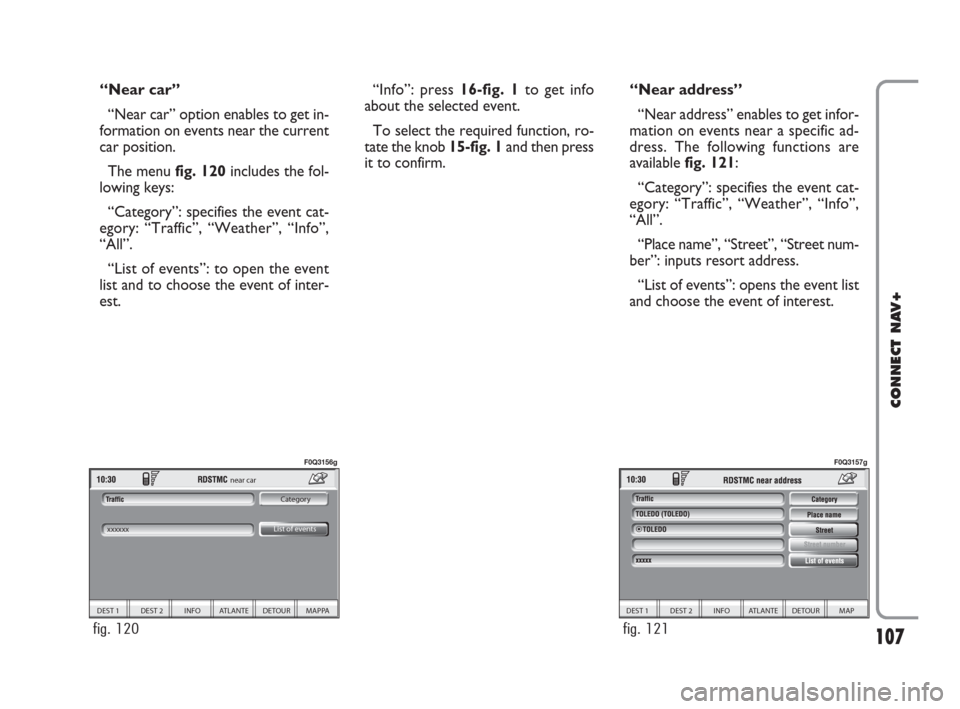
107
CONNECT NAV+
“Near car”
“Near car” option enables to get in-
formation on events near the current
car position.
The menu fig. 120includes the fol-
lowing keys:
“Category”: specifies the event cat-
egory: “Traffic”, “Weather”, “Info”,
“All”.
“List of events”: to open the event
list and to choose the event of inter-
est.“Info”: press 16-fig. 1to get info
about the selected event.
To select the required function, ro-
tate the knob 15-fig. 1and then press
it to confirm.“Near address”
“Near address” enables to get infor-
mation on events near a specific ad-
dress. The following functions are
available fig. 121:
“Category”: specifies the event cat-
egory: “Traffic”, “Weather”, “Info”,
“All”.
“Place name”, “Street”, “Street num-
ber”: inputs resort address.
“List of events”: opens the event list
and choose the event of interest.
DEST 1 DEST 2 INFO ATLANTE DETOUR MAPPA
List of events Category near car
xxxxxx
fig. 120
F0Q3156g
DEST 1 DEST 2 INFO ATLANTE DETOUR MAP
fig. 121
F0Q3157g
092-115 Connect IDEA GB 17-01-2008 13:34 Pagina 107
Page 108 of 165

108
CONNECT NAV+
The following options are available
for both functions:
– “Calculate route”: to start route
calculation to the point in Dest 1
(Dest 2);
– “Delete”: to delete from Dest 1
(Dest 2) the selected point.
To select the required function, ro-
tate the knob 15-fig. 1and then press
it to confirm. “Info”: press 16-fig. 1to get info
about the selected event.
To select the required function, ro-
tate the knob 15-fig. 1and then press
it to confirm.Dest 1 - Dest 2
Selecting and confirming “Dest 1” or
“Dest 2” by rotating and pressing the
knob 15-fig. 1, will display information
about the points stored as “Dest 1” or
“Dest 2” fig. 122.
fig. 122
F0Q3158g
092-115 Connect IDEA GB 17-01-2008 13:34 Pagina 108
Page 109 of 165
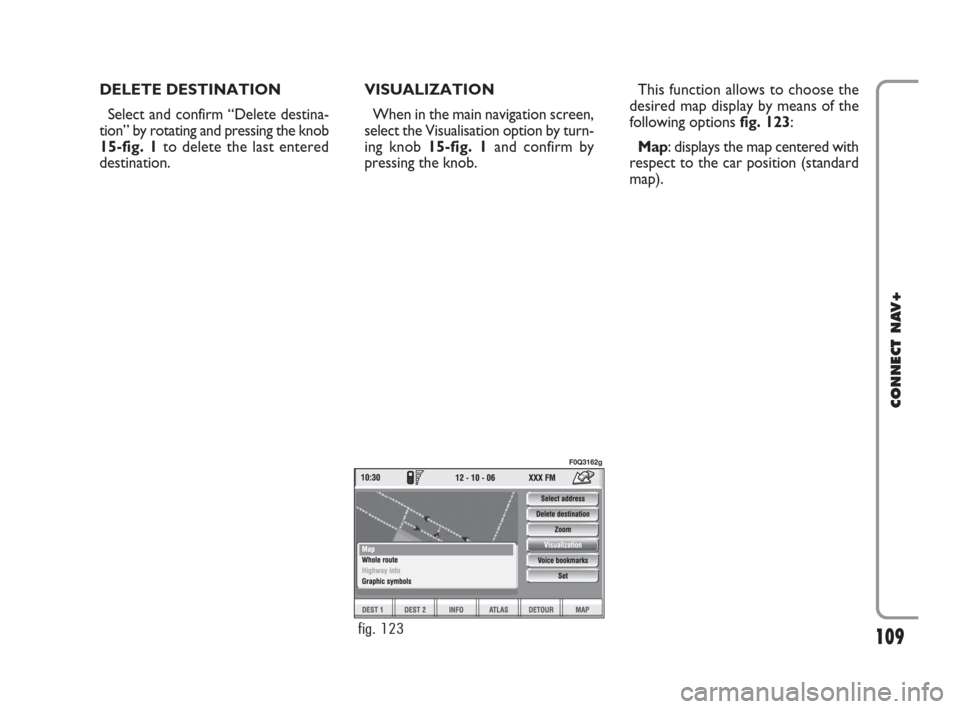
109
CONNECT NAV+
DELETE DESTINATION
Select and confirm “Delete destina-
tion” by rotating and pressing the knob
15-fig. 1to delete the last entered
destination.VISUALIZATION
When in the main navigation screen,
select the Visualisation option by turn-
ing knob 15-fig. 1and confirm by
pressing the knob.This function allows to choose the
desired map display by means of the
following options fig. 123:
Map: displays the map centered with
respect to the car position (standard
map).
fig. 123
F0Q3162g
092-115 Connect IDEA GB 17-01-2008 13:34 Pagina 109
Page 110 of 165
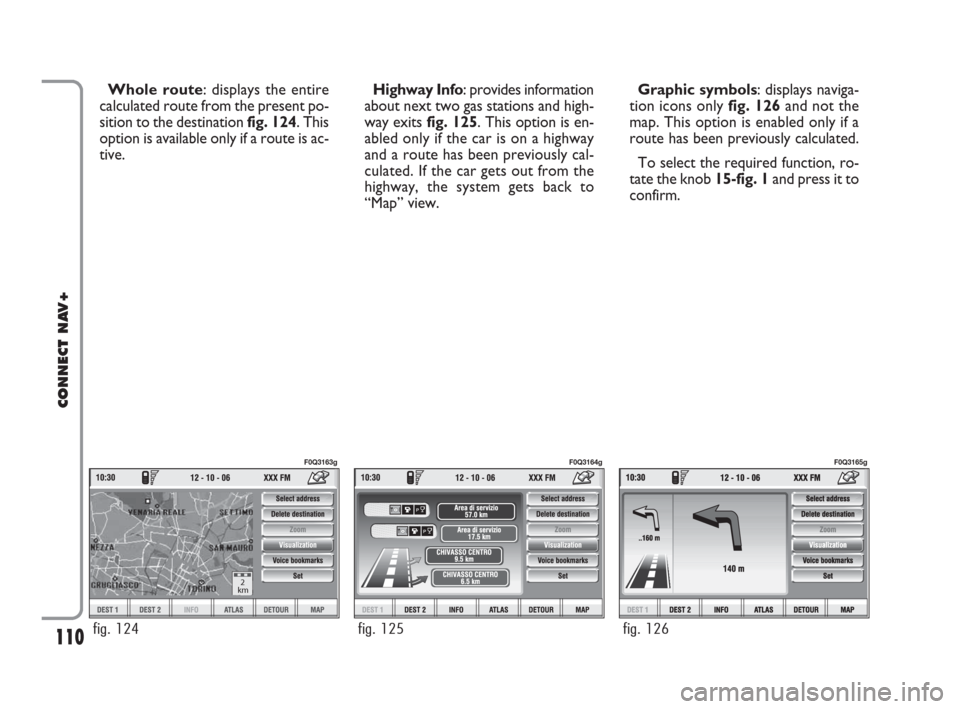
110
CONNECT NAV+
Whole route: displays the entire
calculated route from the present po-
sition to the destination fig. 124. This
option is available only if a route is ac-
tive.Highway Info: provides information
about next two gas stations and high-
way exits fig. 125. This option is en-
abled only if the car is on a highway
and a route has been previously cal-
culated. If the car gets out from the
highway, the system gets back to
“Map” view.Graphic symbols: displays naviga-
tion icons only fig. 126and not the
map. This option is enabled only if a
route has been previously calculated.
To select the required function, ro-
tate the knob 15-fig. 1and press it to
confirm.
2
km
fig. 124
F0Q3163g
fig. 125
F0Q3164g
fig. 126
F0Q3165g
092-115 Connect IDEA GB 17-01-2008 13:34 Pagina 110