alarm FIAT PANDA 2009 169 / 2.G Radio CD Manual
[x] Cancel search | Manufacturer: FIAT, Model Year: 2009, Model line: PANDA, Model: FIAT PANDA 2009 169 / 2.GPages: 22, PDF Size: 0.21 MB
Page 2 of 22
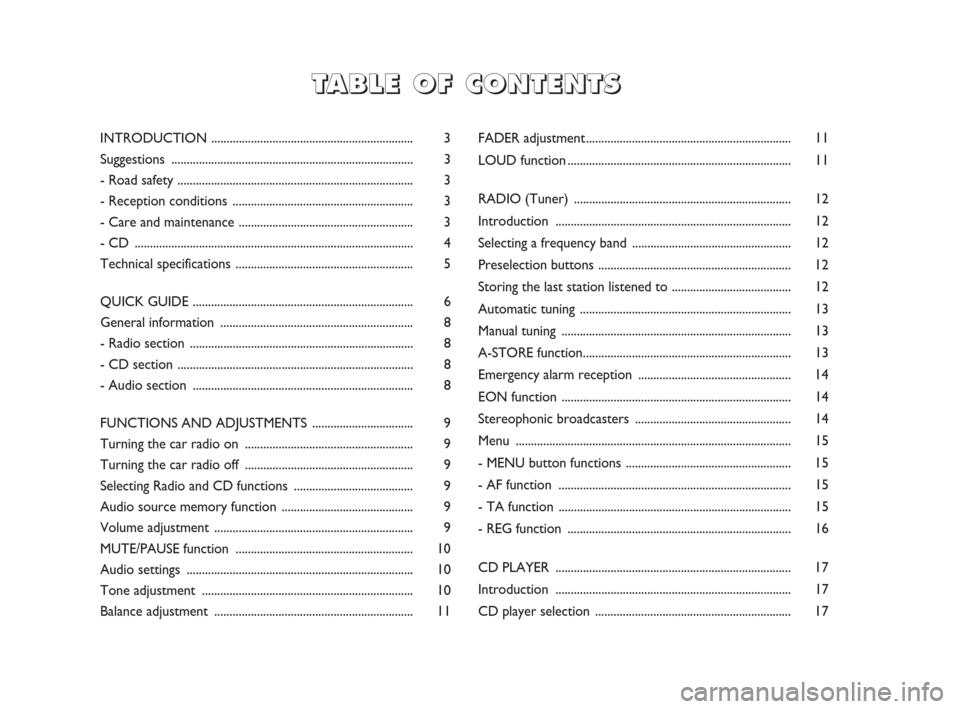
FADER adjustment................................................................... 11
LOUD function......................................................................... 11
RADIO (Tuner) ....................................................................... 12
Introduction ............................................................................. 12
Selecting a frequency band .................................................... 12
Preselection buttons ............................................................... 12
Storing the last station listened to ....................................... 12
Automatic tuning ..................................................................... 13
Manual tuning ........................................................................... 13
A-STORE function.................................................................... 13
Emergency alarm reception .................................................. 14
EON function ........................................................................... 14
Stereophonic broadcasters ................................................... 14
Menu .......................................................................................... 15
- MENU button functions ...................................................... 15
- AF function ............................................................................ 15
- TA function ............................................................................ 15
- REG function ......................................................................... 16
CD PLAYER ............................................................................. 17
Introduction ............................................................................. 17
CD player selection ................................................................ 17
T T
A A
B B
L L
E E
O O
F F
C C
O O
N N
T T
E E
N N
T T
S S
INTRODUCTION .................................................................. 3
Suggestions ............................................................................... 3
- Road safety ............................................................................. 3
- Reception conditions ........................................................... 3
- Care and maintenance ......................................................... 3
- CD ........................................................................................... 4
Technical specifications .......................................................... 5
QUICK GUIDE ........................................................................ 6
General information ............................................................... 8
- Radio section ......................................................................... 8
- CD section ............................................................................. 8
- Audio section ........................................................................ 8
FUNCTIONS AND ADJUSTMENTS ................................. 9
Turning the car radio on ....................................................... 9
Turning the car radio off ....................................................... 9
Selecting Radio and CD functions ....................................... 9
Audio source memory function ........................................... 9
Volume adjustment ................................................................. 9
MUTE/PAUSE function .......................................................... 10
Audio settings .......................................................................... 10
Tone adjustment ..................................................................... 10
Balance adjustment ................................................................. 11
603_97_412 Radio FunPanda EN:MY 09 9-10-2009 13:44 Pagina 1
Page 9 of 22
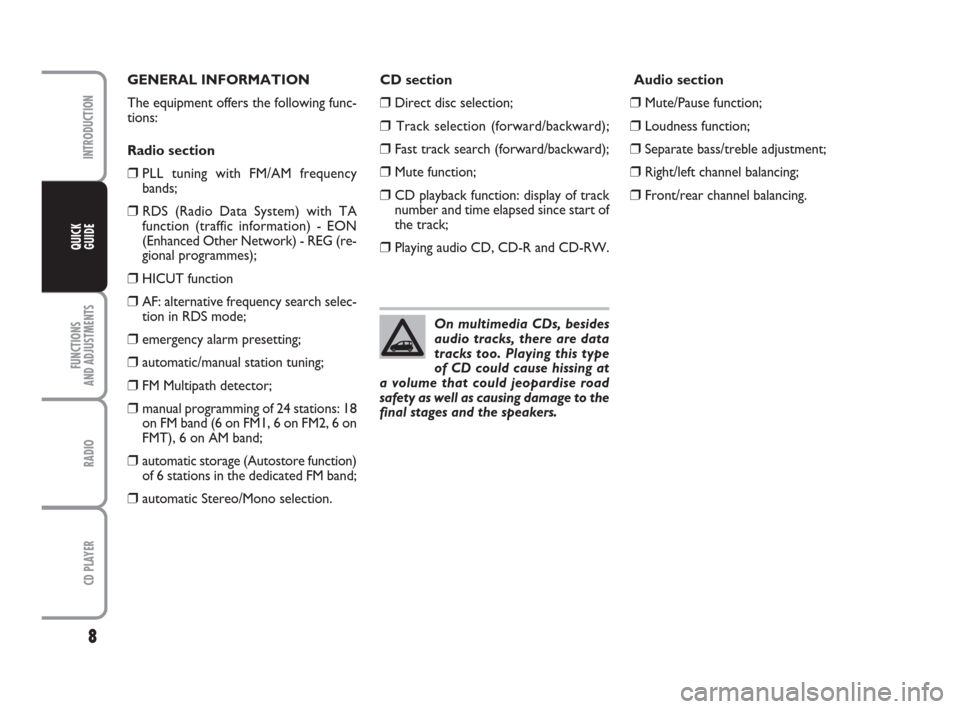
8
FUNCTIONS
AND ADJUSTMENTS
RADIO
CD PLAYER
INTRODUCTION
QUICK
GUIDE
CD section
❒Direct disc selection;
❒Track selection (forward/backward);
❒Fast track search (forward/backward);
❒Mute function;
❒CD playback function: display of track
number and time elapsed since start of
the track;
❒Playing audio CD, CD-R and CD-RW. GENERAL INFORMATION
The equipment offers the following func-
tions:
Radio section
❒PLL tuning with FM/AM frequency
bands;
❒RDS (Radio Data System) with TA
function (traffic information) - EON
(Enhanced Other Network) - REG (re-
gional programmes);
❒HICUT function
❒AF: alternative frequency search selec-
tion in RDS mode;
❒emergency alarm presetting;
❒automatic/manual station tuning;
❒FM Multipath detector;
❒manual programming of 24 stations: 18
on FM band (6 on FM1, 6 on FM2, 6 on
FMT), 6 on AM band;
❒automatic storage (Autostore function)
of 6 stations in the dedicated FM band;
❒automatic Stereo/Mono selection.
On multimedia CDs, besides
audio tracks, there are data
tracks too. Playing this type
of CD could cause hissing at
a volume that could jeopardise road
safety as well as causing damage to the
final stages and the speakers.
Audio section
❒Mute/Pause function;
❒Loudness function;
❒Separate bass/treble adjustment;
❒Right/left channel balancing;
❒Front/rear channel balancing.
603_97_412 Radio FunPanda EN:MY 09 9-10-2009 13:44 Pagina 8
Page 11 of 22
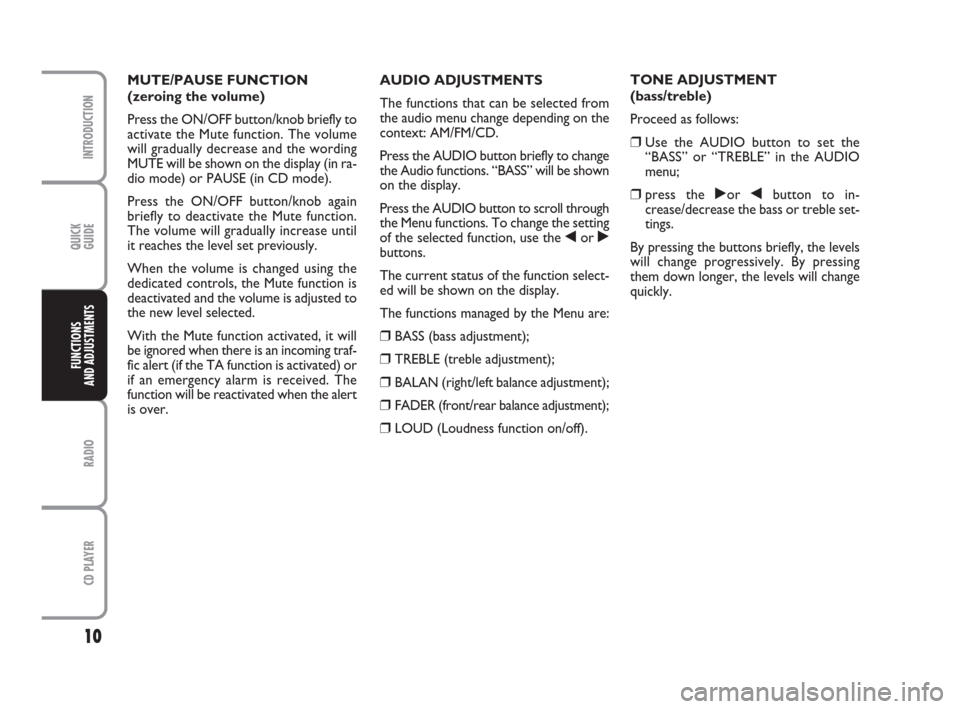
QUICK
GUIDE
10
RADIO
CD PLAYER
INTRODUCTION
FUNCTIONS
AND ADJUSTMENTS
AUDIO ADJUSTMENTS
The functions that can be selected from
the audio menu change depending on the
context: AM/FM/CD.
Press the AUDIO button briefly to change
the Audio functions. “BASS” will be shown
on the display.
Press the AUDIO button to scroll through
the Menu functions. To change the setting
of the selected function, use the ¯or ˙
buttons.
The current status of the function select-
ed will be shown on the display.
The functions managed by the Menu are:
❒BASS (bass adjustment);
❒TREBLE (treble adjustment);
❒BALAN (right/left balance adjustment);
❒FADER (front/rear balance adjustment);
❒LOUD (Loudness function on/off).TONE ADJUSTMENT
(bass/treble)
Proceed as follows:
❒Use the AUDIO button to set the
“BASS” or “TREBLE” in the AUDIO
menu;
❒press the ˙or ¯button to in-
crease/decrease the bass or treble set-
tings.
By pressing the buttons briefly, the levels
will change progressively. By pressing
them down longer, the levels will change
quickly. MUTE/PAUSE FUNCTION
(zeroing the volume)
Press the ON/OFF button/knob briefly to
activate the Mute function. The volume
will gradually decrease and the wording
MUTE will be shown on the display (in ra-
dio mode) or PAUSE (in CD mode).
Press the ON/OFF button/knob again
briefly to deactivate the Mute function.
The volume will gradually increase until
it reaches the level set previously.
When the volume is changed using the
dedicated controls, the Mute function is
deactivated and the volume is adjusted to
the new level selected.
With the Mute function activated, it will
be ignored when there is an incoming traf-
fic alert (if the TA function is activated) or
if an emergency alarm is received. The
function will be reactivated when the alert
is over.
603_97_412 Radio FunPanda EN:MY 09 9-10-2009 13:44 Pagina 10
Page 15 of 22
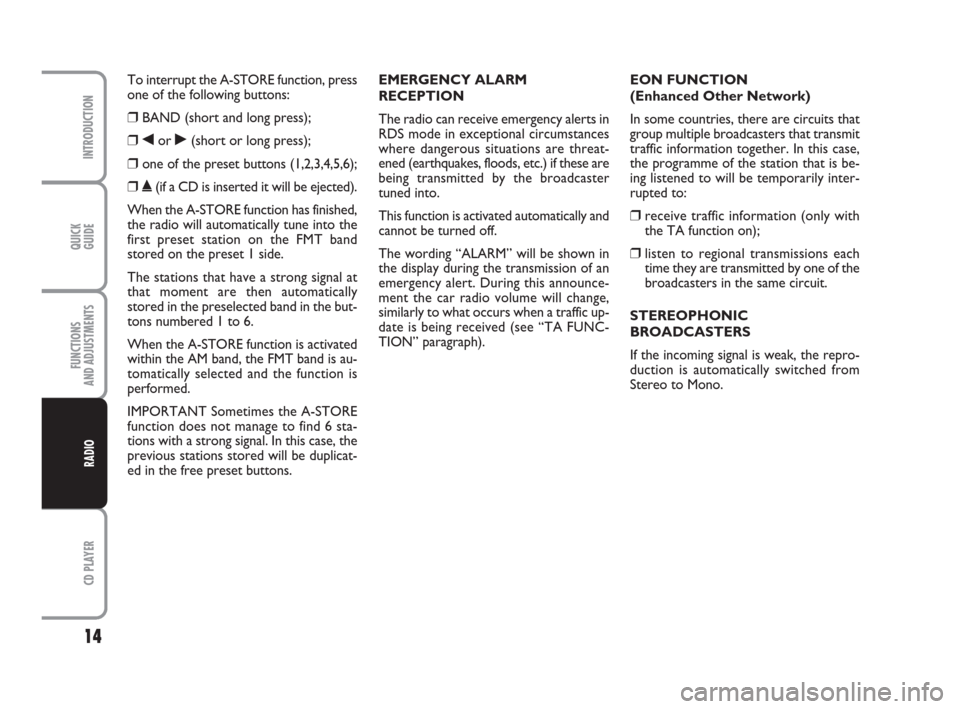
QUICK
GUIDE
14
CD PLAYER
INTRODUCTION
FUNCTIONS
AND ADJUSTMENTS
RADIO
To interrupt the A-STORE function, press
one of the following buttons:
❒BAND (short and long press);
❒¯or ˙(short or long press);
❒one of the preset buttons (1,2,3,4,5,6);
❒˚(if a CD is inserted it will be ejected).
When the A-STORE function has finished,
the radio will automatically tune into the
first preset station on the FMT band
stored on the preset 1 side.
The stations that have a strong signal at
that moment are then automatically
stored in the preselected band in the but-
tons numbered 1 to 6.
When the A-STORE function is activated
within the AM band, the FMT band is au-
tomatically selected and the function is
performed.
IMPORTANT Sometimes the A-STORE
function does not manage to find 6 sta-
tions with a strong signal. In this case, the
previous stations stored will be duplicat-
ed in the free preset buttons.EMERGENCY ALARM
RECEPTION
The radio can receive emergency alerts in
RDS mode in exceptional circumstances
where dangerous situations are threat-
ened (earthquakes, floods, etc.) if these are
being transmitted by the broadcaster
tuned into.
This function is activated automatically and
cannot be turned off.
The wording “ALARM” will be shown in
the display during the transmission of an
emergency alert. During this announce-
ment the car radio volume will change,
similarly to what occurs when a traffic up-
date is being received (see “TA FUNC-
TION” paragraph).EON FUNCTION
(Enhanced Other Network)
In some countries, there are circuits that
group multiple broadcasters that transmit
traffic information together. In this case,
the programme of the station that is be-
ing listened to will be temporarily inter-
rupted to:
❒receive traffic information (only with
the TA function on);
❒listen to regional transmissions each
time they are transmitted by one of the
broadcasters in the same circuit.
STEREOPHONIC
BROADCASTERS
If the incoming signal is weak, the repro-
duction is automatically switched from
Stereo to Mono.
603_97_412 Radio FunPanda EN:MY 09 9-10-2009 13:44 Pagina 14