compression ratio FIAT SCUDO 2009 2.G Radio CD MP3 Manual
[x] Cancel search | Manufacturer: FIAT, Model Year: 2009, Model line: SCUDO, Model: FIAT SCUDO 2009 2.GPages: 26, PDF Size: 0.34 MB
Page 17 of 26
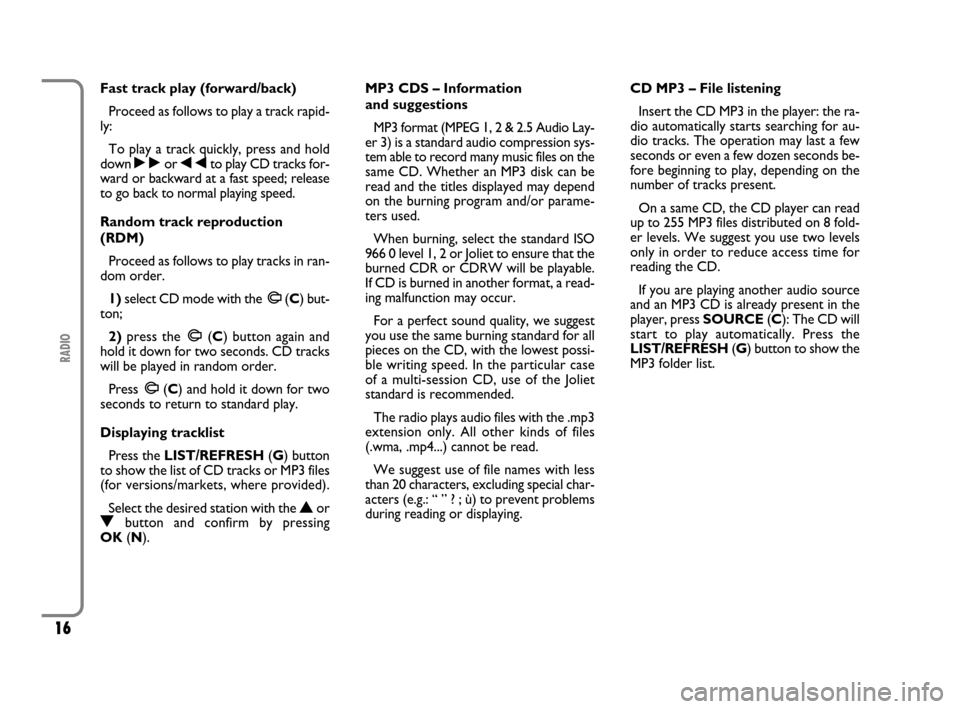
16
RADIO
Fast track play (forward/back)
Proceed as follows to play a track rapid-
ly:
To play a track quickly, press and hold
down ˜or ÷to play CD tracks for-
ward or backward at a fast speed; release
to go back to normal playing speed.
Random track reproduction
(RDM)
Proceed as follows to play tracks in ran-
dom order.
1)select CD mode with the
m(C) but-
ton;
2)press the
m(C) button again and
hold it down for two seconds. CD tracks
will be played in random order.
Press
m(C) and hold it down for two
seconds to return to standard play.
Displaying tracklist
Press the LIST/REFRESH(G) button
to show the list of CD tracks or MP3 files
(for versions/markets, where provided).
Select the desired station with the
NorObutton and confirm by pressing
OK(N).MP3 CDS – Information
and suggestions
MP3 format (MPEG 1, 2 & 2.5 Audio Lay-
er 3) is a standard audio compression sys-
tem able to record many music files on the
same CD. Whether an MP3 disk can be
read and the titles displayed may depend
on the burning program and/or parame-
ters used.
When burning, select the standard ISO
966 0 level 1, 2 or Joliet to ensure that the
burned CDR or CDRW will be playable.
If CD is burned in another format, a read-
ing malfunction may occur.
For a perfect sound quality, we suggest
you use the same burning standard for all
pieces on the CD, with the lowest possi-
ble writing speed. In the particular case
of a multi-session CD, use of the Joliet
standard is recommended.
The radio plays audio files with the .mp3
extension only. All other kinds of files
(.wma, .mp4...) cannot be read.
We suggest use of file names with less
than 20 characters, excluding special char-
acters (e.g.: “ ” ? ; ù) to prevent problems
during reading or displaying.CD MP3 – File listening
Insert the CD MP3 in the player: the ra-
dio automatically starts searching for au-
dio tracks. The operation may last a few
seconds or even a few dozen seconds be-
fore beginning to play, depending on the
number of tracks present.
On a same CD, the CD player can read
up to 255 MP3 files distributed on 8 fold-
er levels. We suggest you use two levels
only in order to reduce access time for
reading the CD.
If you are playing another audio source
and an MP3 CD is already present in the
player, press SOURCE(C): The CD will
start to play automatically. Press the
LIST/REFRESH (G) button to show the
MP3 folder list.
603_97_184 SCUDO RADIO GB 1E:Radio Scudo G9 EN 1-07-2009 15:18 Pagina 16