audio FIAT ULYSSE 2007 2.G Radio CD Manual
[x] Cancel search | Manufacturer: FIAT, Model Year: 2007, Model line: ULYSSE, Model: FIAT ULYSSE 2007 2.GPages: 22, PDF Size: 0.37 MB
Page 8 of 22
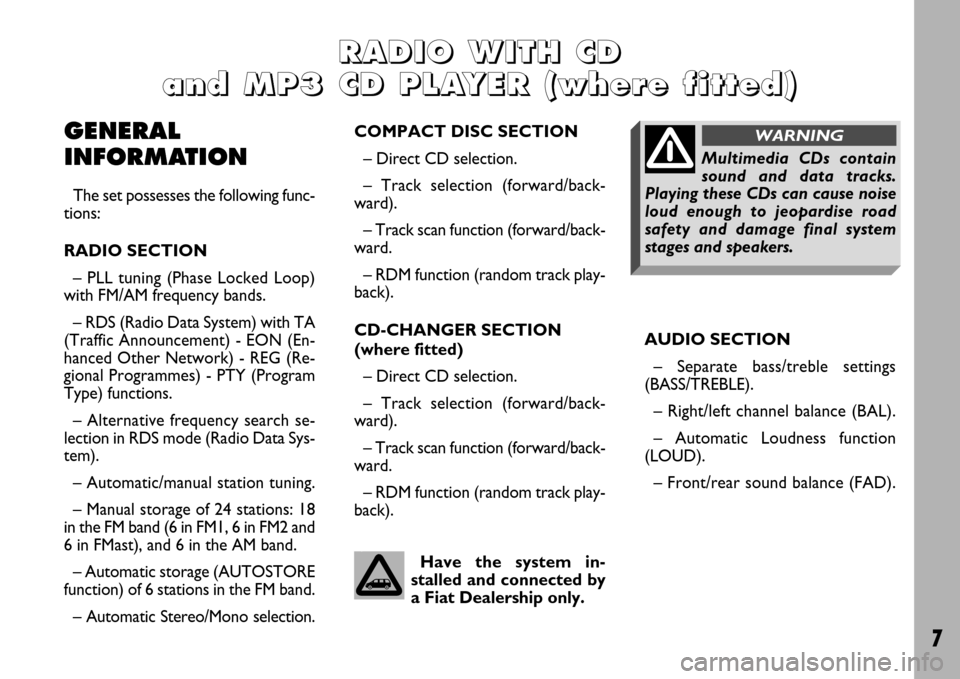
7
R R R R
A A A A
D D D D
I I I I
O O O O
W W W W
I I I I
T T T T
H H H H
C C C C
D D D D
a a a a
n n n n
d d d d
M M M M
P P P P
3 3 3 3
C C C C
D D D D
P
P P P
L L L L
A A A A
Y Y Y Y
E E E E
R R R R
( ( ( (
w w w w
h h h h
e e e e
r r r r
e e e e
f f f f
i i i i
t t t t
t t t t
e e e e
d d d d
) ) ) )
GENERAL
INFORMATION
The set possesses the following func-
tions:
RADIO SECTION
– PLL tuning (Phase Locked Loop)
with FM/AM frequency bands.
– RDS (Radio Data System) with TA
(Traffic Announcement) - EON (En-
hanced Other Network) - REG (Re-
gional Programmes) - PTY (Program
Type) functions.
– Alternative frequency search se-
lection in RDS mode (Radio Data Sys-
tem).
– Automatic/manual station tuning.
– Manual storage of 24 stations: 18
in the FM band (6 in FM1, 6 in FM2 and
6 in FMast), and 6 in the AM band.
– Automatic storage (AUTOSTORE
function) of 6 stations in the FM band.
– Automatic Stereo/Mono selection.COMPACT DISC SECTION
– Direct CD selection.
– Track selection (forward/back-
ward).
– Track scan function (forward/back-
ward.
– RDM function (random track play-
back).
CD-CHANGER SECTION
(where fitted)
– Direct CD selection.
– Track selection (forward/back-
ward).
– Track scan function (forward/back-
ward.
– RDM function (random track play-
back).AUDIO SECTION
– Separate bass/treble settings
(BASS/TREBLE).
– Right/left channel balance (BAL).
– Automatic Loudness function
(LOUD).
– Front/rear sound balance (FAD).
Have the system in-
stalled and connected by
a Fiat Dealership only.
Multimedia CDs contain
sound and data tracks.
Playing these CDs can cause noise
loud enough to jeopardise road
safety and damage final system
stages and speakers.
WARNING
Page 9 of 22
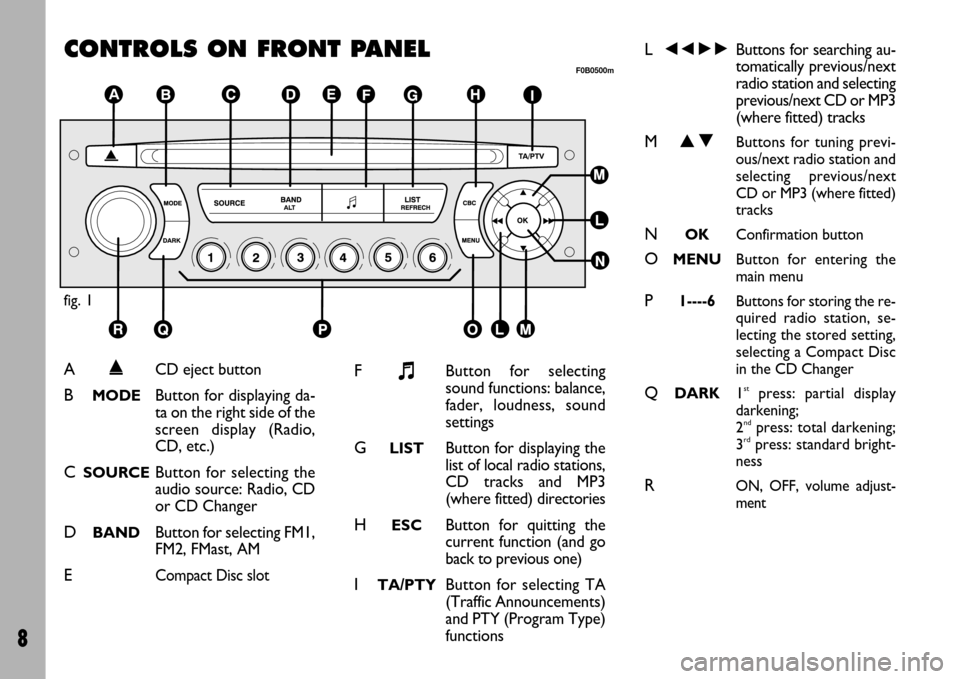
8
CONTROLS ON FRONT PANEL
fig. 1
F0B0500m
A˚CD eject button
BMODEButton for displaying da-
ta on the right side of the
screen display (Radio,
CD, etc.)
CSOURCEButton for selecting the
audio source: Radio, CD
or CD Changer
DBANDButton for selecting FM1,
FM2, FMast, AM
ECompact Disc slot
F+Button for selecting
sound functions: balance,
fader, loudness, sound
settings
GLISTButton for displaying the
list of local radio stations,
CD tracks and MP3
(where fitted) directories
HESCButton for quitting the
current function (and go
back to previous one)
ITA/PTYButton for selecting TA
(Traffic Announcements)
and PTY (Program Type)
functions
L÷˜Buttons for searching au-
tomatically previous/next
radio station and selecting
previous/next CD or MP3
(where fitted) tracks
MNOButtons for tuning previ-
ous/next radio station and
selecting previous/next
CD or MP3 (where fitted)
tracks
NOKConfirmation button
OMENUButton for entering the
main menu
P1----6Buttons for storing the re-
quired radio station, se-
lecting the stored setting,
selecting a Compact Disc
in the CD Changer
QDARK1stpress: partial display
darkening;
2
ndpress: total darkening;
3rdpress: standard bright-
ness
RON, OFF, volume adjust-
ment
Page 10 of 22
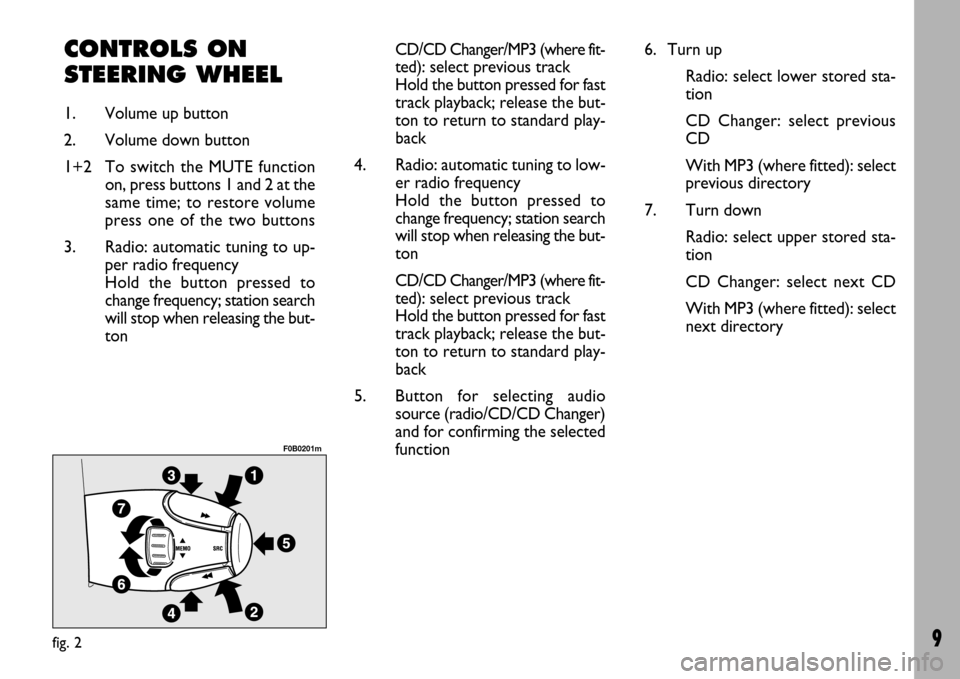
9
CONTROLS ON
STEERING WHEEL
1. Volume up button
2. Volume down button
1+2 To switch the MUTE function
on, press buttons 1 and 2 at the
same time; to restore volume
press one of the two buttons
3. Radio: automatic tuning to up-
per radio frequency
Hold the button pressed to
change frequency; station search
will stop when releasing the but-
tonCD/CD Changer/MP3 (where fit-
ted):select previous track
Hold the button pressed for fast
track playback; release the but-
ton to return to standard play-
back
4. Radio: automatic tuning to low-
er radio frequency
Hold the button pressed to
change frequency; station search
will stop when releasing the but-
ton
CD/CD Changer/MP3 (where fit-
ted):select previous track
Hold the button pressed for fast
track playback; release the but-
ton to return to standard play-
back
5. Button for selecting audio
source (radio/CD/CD Changer)
and for confirming the selected
function
fig. 2
F0B0201m
6. Turn up
Radio: select lower stored sta-
tion
CD Changer: select previous
CD
With MP3 (where fitted): select
previous directory
7. Turn down
Radio: select upper stored sta-
tion
CD Changer: select next CD
With MP3 (where fitted): select
next directory