FORD B MAX 2012 1.G Manual PDF
Manufacturer: FORD, Model Year: 2012, Model line: B MAX, Model: FORD B MAX 2012 1.GPages: 256, PDF Size: 19.67 MB
Page 71 of 256
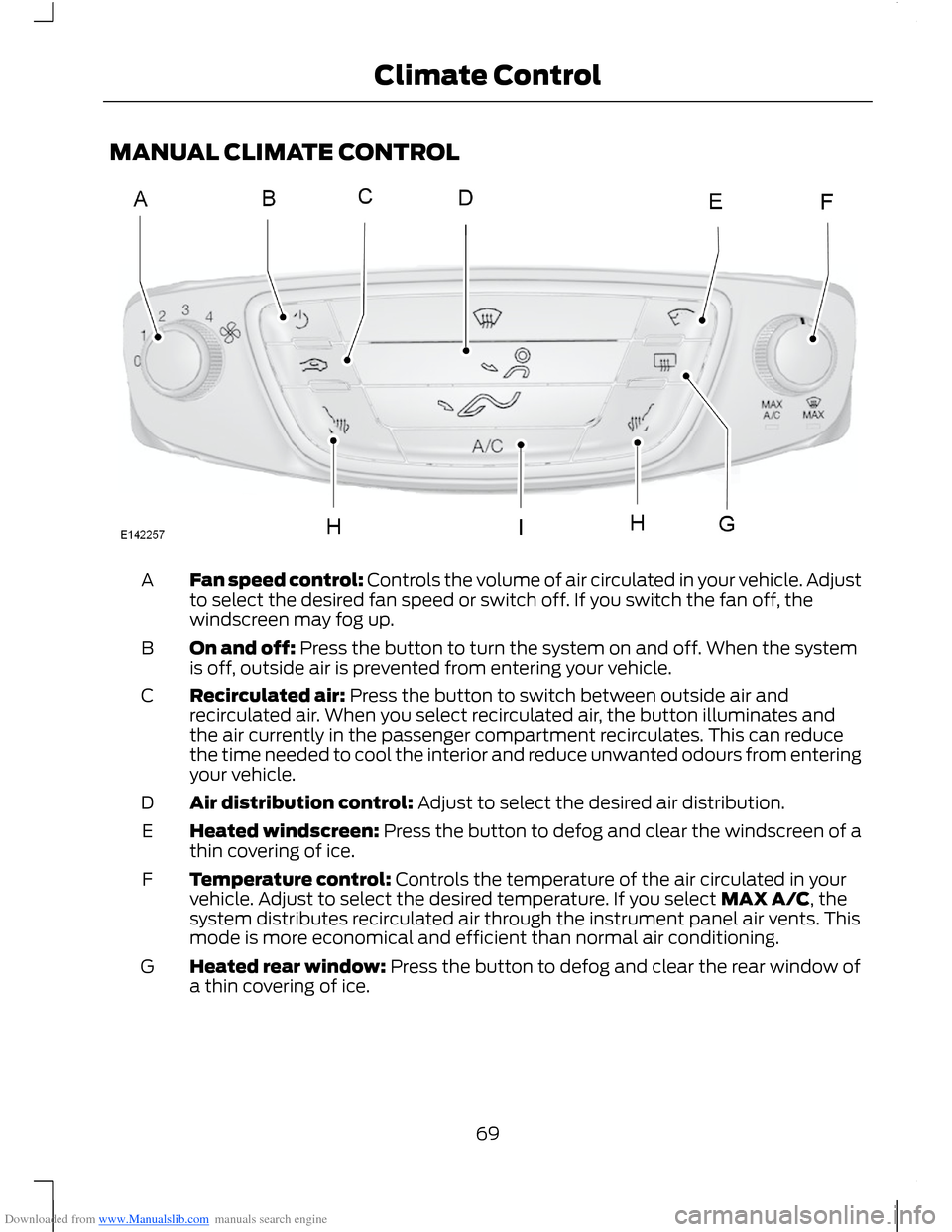
Downloaded from www.Manualslib.com manuals search engine MANUAL CLIMATE CONTROL
Fan speed control: Controls the volume of air circulated in your vehicle. Adjustto select the desired fan speed or switch off. If you switch the fan off, thewindscreen may fog up.
A
On and off: Press the button to turn the system on and off. When the systemis off, outside air is prevented from entering your vehicle.B
Recirculated air: Press the button to switch between outside air andrecirculated air. When you select recirculated air, the button illuminates andthe air currently in the passenger compartment recirculates. This can reducethe time needed to cool the interior and reduce unwanted odours from enteringyour vehicle.
C
Air distribution control: Adjust to select the desired air distribution.D
Heated windscreen: Press the button to defog and clear the windscreen of athin covering of ice.E
Temperature control: Controls the temperature of the air circulated in yourvehicle. Adjust to select the desired temperature. If you select MAX A/C, thesystem distributes recirculated air through the instrument panel air vents. Thismode is more economical and efficient than normal air conditioning.
F
Heated rear window: Press the button to defog and clear the rear window ofa thin covering of ice.G
69Climate Control
Page 72 of 256
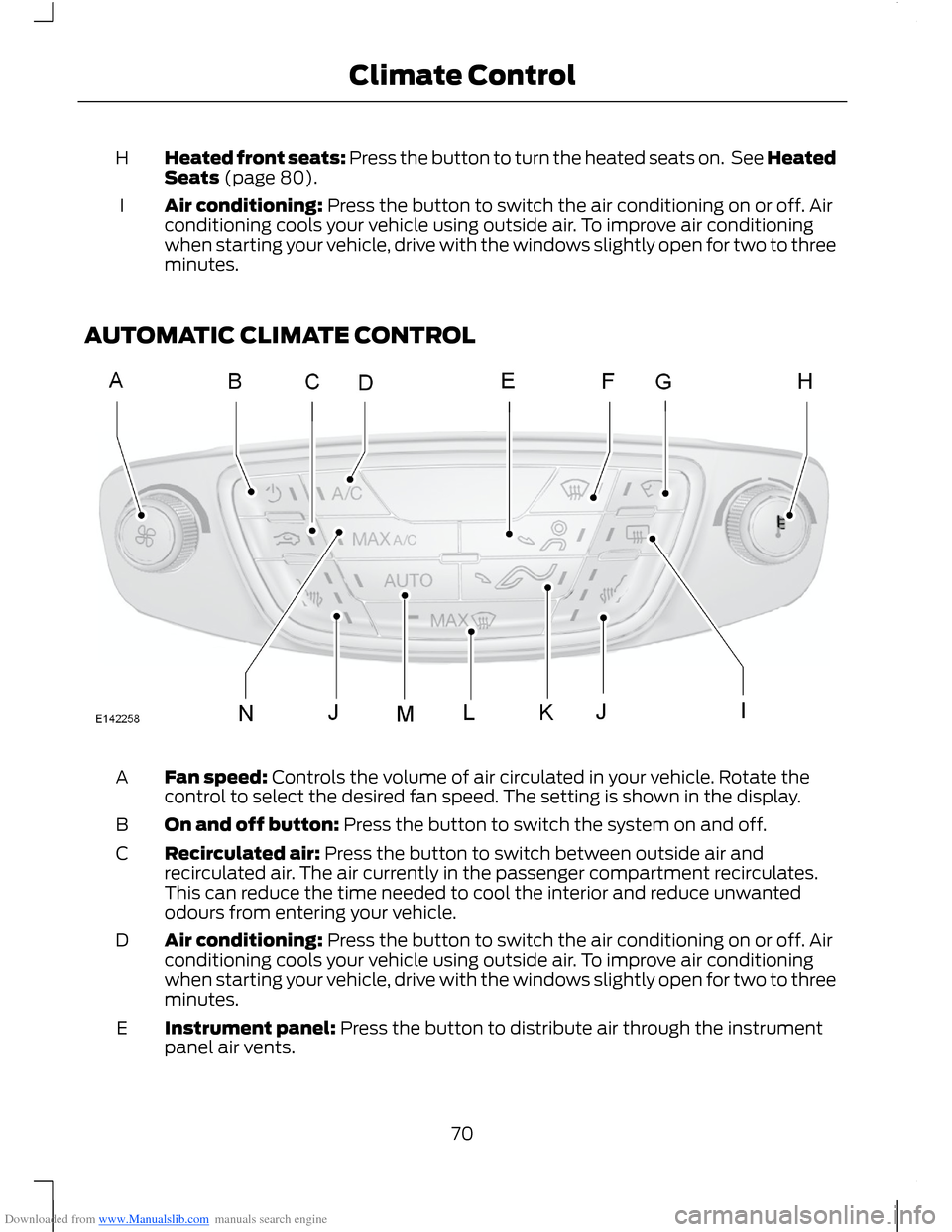
Downloaded from www.Manualslib.com manuals search engine Heated front seats: Press the button to turn the heated seats on. See HeatedSeats (page 80).H
Air conditioning: Press the button to switch the air conditioning on or off. Airconditioning cools your vehicle using outside air. To improve air conditioningwhen starting your vehicle, drive with the windows slightly open for two to threeminutes.
I
AUTOMATIC CLIMATE CONTROL
Fan speed: Controls the volume of air circulated in your vehicle. Rotate thecontrol to select the desired fan speed. The setting is shown in the display.A
On and off button: Press the button to switch the system on and off.B
Recirculated air: Press the button to switch between outside air andrecirculated air. The air currently in the passenger compartment recirculates.This can reduce the time needed to cool the interior and reduce unwantedodours from entering your vehicle.
C
Air conditioning: Press the button to switch the air conditioning on or off. Airconditioning cools your vehicle using outside air. To improve air conditioningwhen starting your vehicle, drive with the windows slightly open for two to threeminutes.
D
Instrument panel: Press the button to distribute air through the instrumentpanel air vents.E
70Climate Control
Page 73 of 256
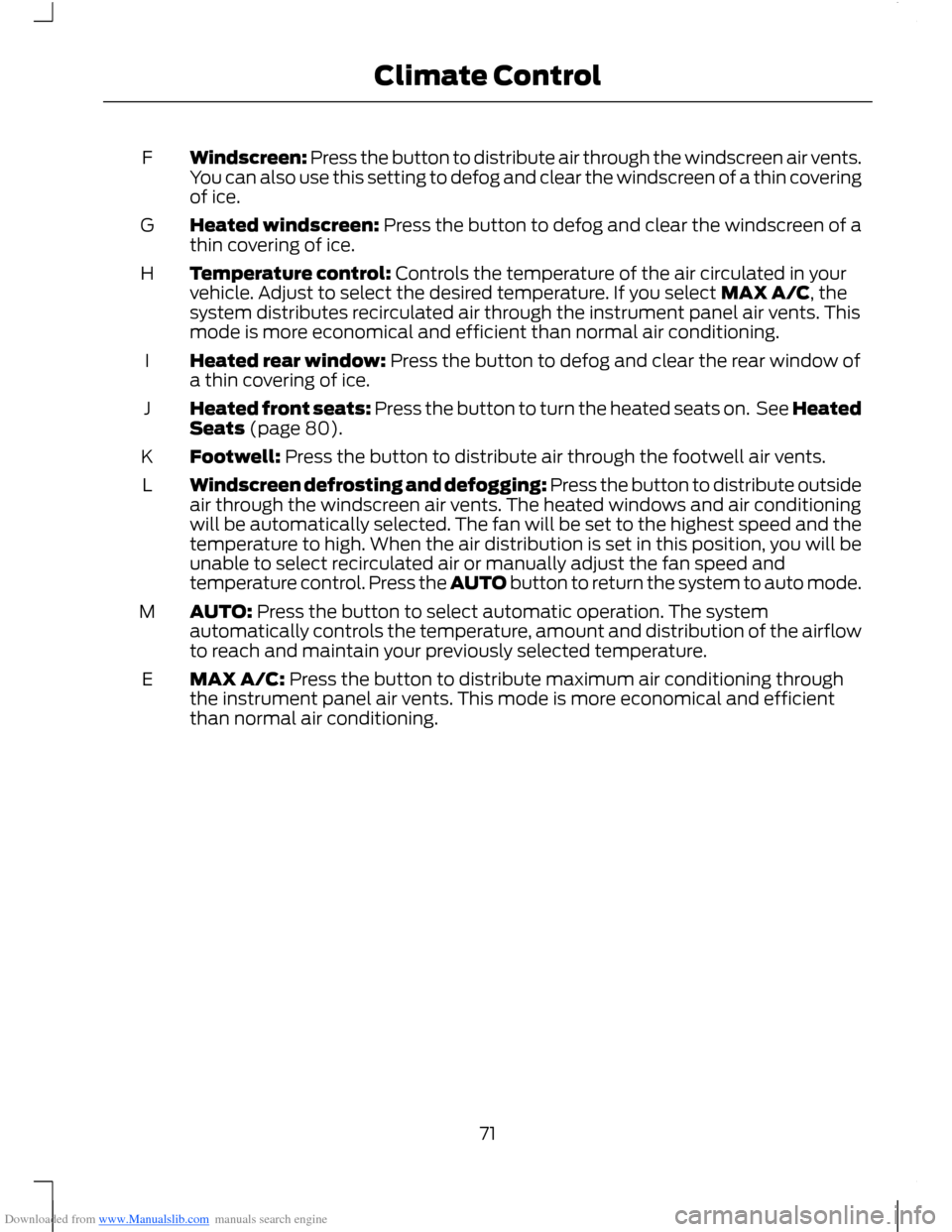
Downloaded from www.Manualslib.com manuals search engine Windscreen: Press the button to distribute air through the windscreen air vents.You can also use this setting to defog and clear the windscreen of a thin coveringof ice.
F
Heated windscreen: Press the button to defog and clear the windscreen of athin covering of ice.G
Temperature control: Controls the temperature of the air circulated in yourvehicle. Adjust to select the desired temperature. If you select MAX A/C, thesystem distributes recirculated air through the instrument panel air vents. Thismode is more economical and efficient than normal air conditioning.
H
Heated rear window: Press the button to defog and clear the rear window ofa thin covering of ice.I
Heated front seats: Press the button to turn the heated seats on. See HeatedSeats (page 80).J
Footwell: Press the button to distribute air through the footwell air vents.K
Windscreen defrosting and defogging: Press the button to distribute outsideair through the windscreen air vents. The heated windows and air conditioningwill be automatically selected. The fan will be set to the highest speed and thetemperature to high. When the air distribution is set in this position, you will beunable to select recirculated air or manually adjust the fan speed andtemperature control. Press the AUTO button to return the system to auto mode.
L
AUTO: Press the button to select automatic operation. The systemautomatically controls the temperature, amount and distribution of the airflowto reach and maintain your previously selected temperature.
M
MAX A/C: Press the button to distribute maximum air conditioning throughthe instrument panel air vents. This mode is more economical and efficientthan normal air conditioning.
E
71Climate Control
Page 74 of 256
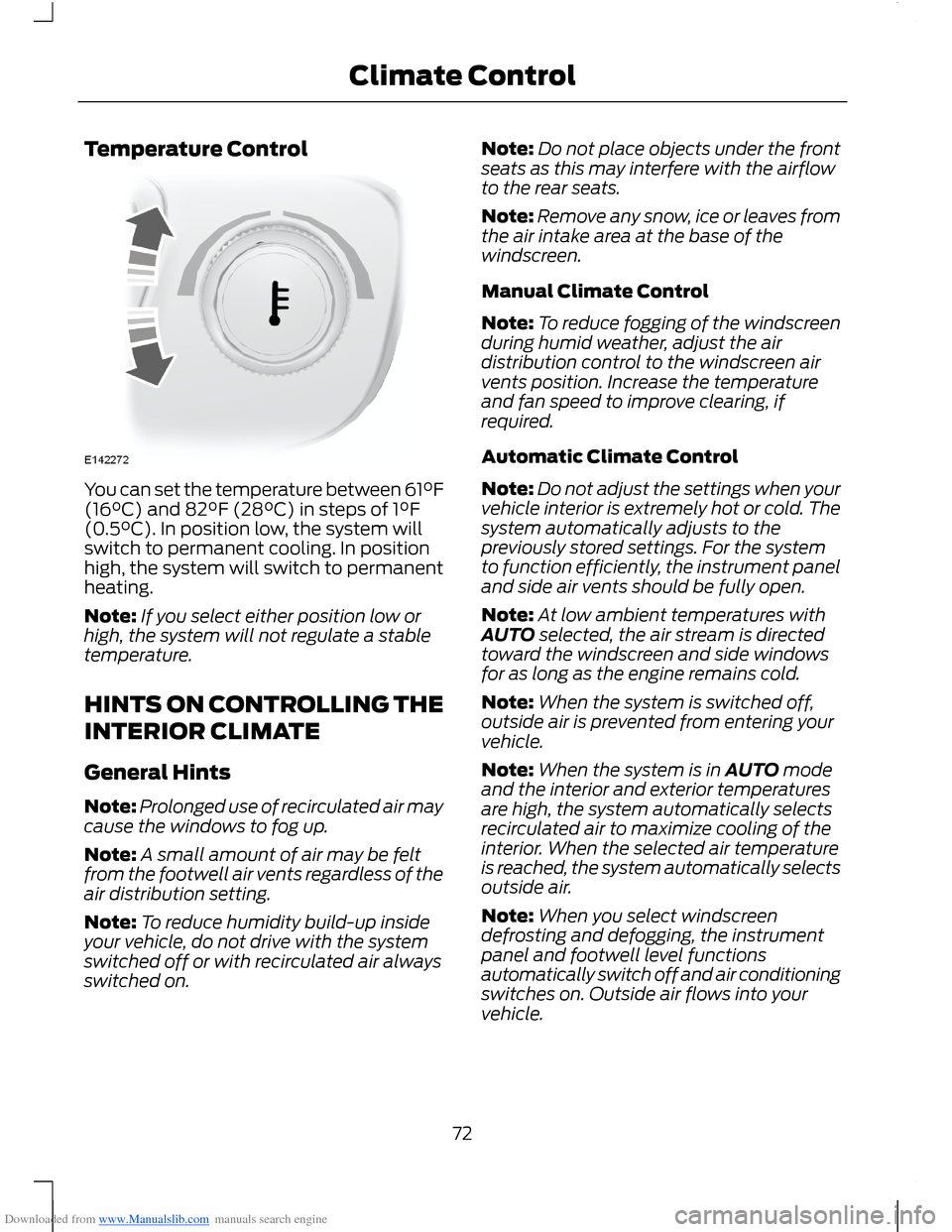
Downloaded from www.Manualslib.com manuals search engine Temperature Control
You can set the temperature between 61°F(16°C) and 82°F (28°C) in steps of 1°F(0.5°C). In position low, the system willswitch to permanent cooling. In positionhigh, the system will switch to permanentheating.
Note:If you select either position low orhigh, the system will not regulate a stabletemperature.
HINTS ON CONTROLLING THE
INTERIOR CLIMATE
General Hints
Note:Prolonged use of recirculated air maycause the windows to fog up.
Note:A small amount of air may be feltfrom the footwell air vents regardless of theair distribution setting.
Note:To reduce humidity build-up insideyour vehicle, do not drive with the systemswitched off or with recirculated air alwaysswitched on.
Note:Do not place objects under the frontseats as this may interfere with the airflowto the rear seats.
Note:Remove any snow, ice or leaves fromthe air intake area at the base of thewindscreen.
Manual Climate Control
Note:To reduce fogging of the windscreenduring humid weather, adjust the airdistribution control to the windscreen airvents position. Increase the temperatureand fan speed to improve clearing, ifrequired.
Automatic Climate Control
Note:Do not adjust the settings when yourvehicle interior is extremely hot or cold. Thesystem automatically adjusts to thepreviously stored settings. For the systemto function efficiently, the instrument paneland side air vents should be fully open.
Note:At low ambient temperatures withAUTO selected, the air stream is directedtoward the windscreen and side windowsfor as long as the engine remains cold.
Note:When the system is switched off,outside air is prevented from entering yourvehicle.
Note:When the system is in AUTO modeand the interior and exterior temperaturesare high, the system automatically selectsrecirculated air to maximize cooling of theinterior. When the selected air temperatureis reached, the system automatically selectsoutside air.
Note:When you select windscreendefrosting and defogging, the instrumentpanel and footwell level functionsautomatically switch off and air conditioningswitches on. Outside air flows into yourvehicle.
72Climate Control
Page 75 of 256
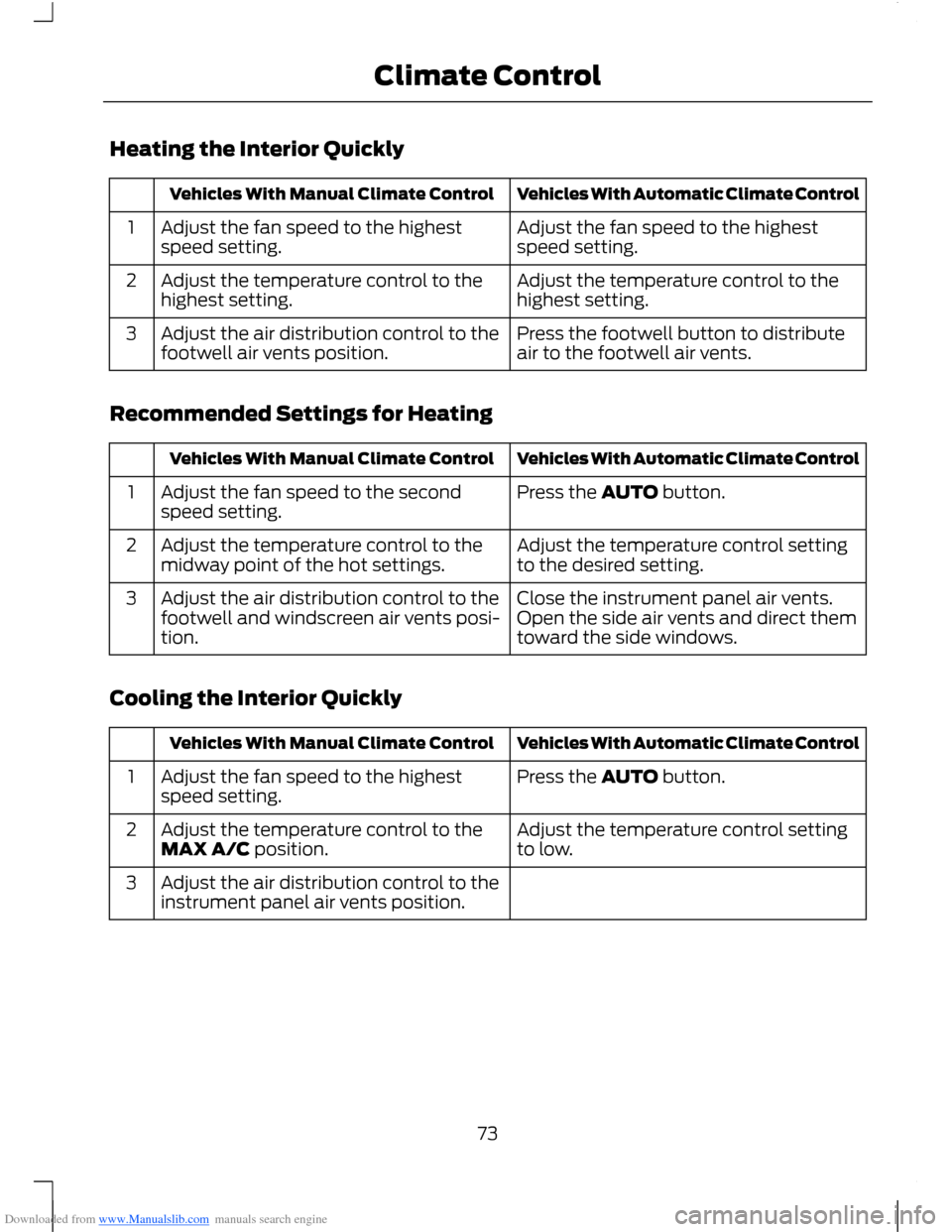
Downloaded from www.Manualslib.com manuals search engine Heating the Interior Quickly
Vehicles With Automatic Climate ControlVehicles With Manual Climate Control
Adjust the fan speed to the highestspeed setting.Adjust the fan speed to the highestspeed setting.1
Adjust the temperature control to thehighest setting.Adjust the temperature control to thehighest setting.2
Press the footwell button to distributeair to the footwell air vents.Adjust the air distribution control to thefootwell air vents position.3
Recommended Settings for Heating
Vehicles With Automatic Climate ControlVehicles With Manual Climate Control
Press the AUTO button.Adjust the fan speed to the secondspeed setting.1
Adjust the temperature control settingto the desired setting.Adjust the temperature control to themidway point of the hot settings.2
Close the instrument panel air vents.Open the side air vents and direct themtoward the side windows.
Adjust the air distribution control to thefootwell and windscreen air vents posi-tion.
3
Cooling the Interior Quickly
Vehicles With Automatic Climate ControlVehicles With Manual Climate Control
Press the AUTO button.Adjust the fan speed to the highestspeed setting.1
Adjust the temperature control settingto low.Adjust the temperature control to theMAX A/C position.2
Adjust the air distribution control to theinstrument panel air vents position.3
73Climate Control
Page 76 of 256
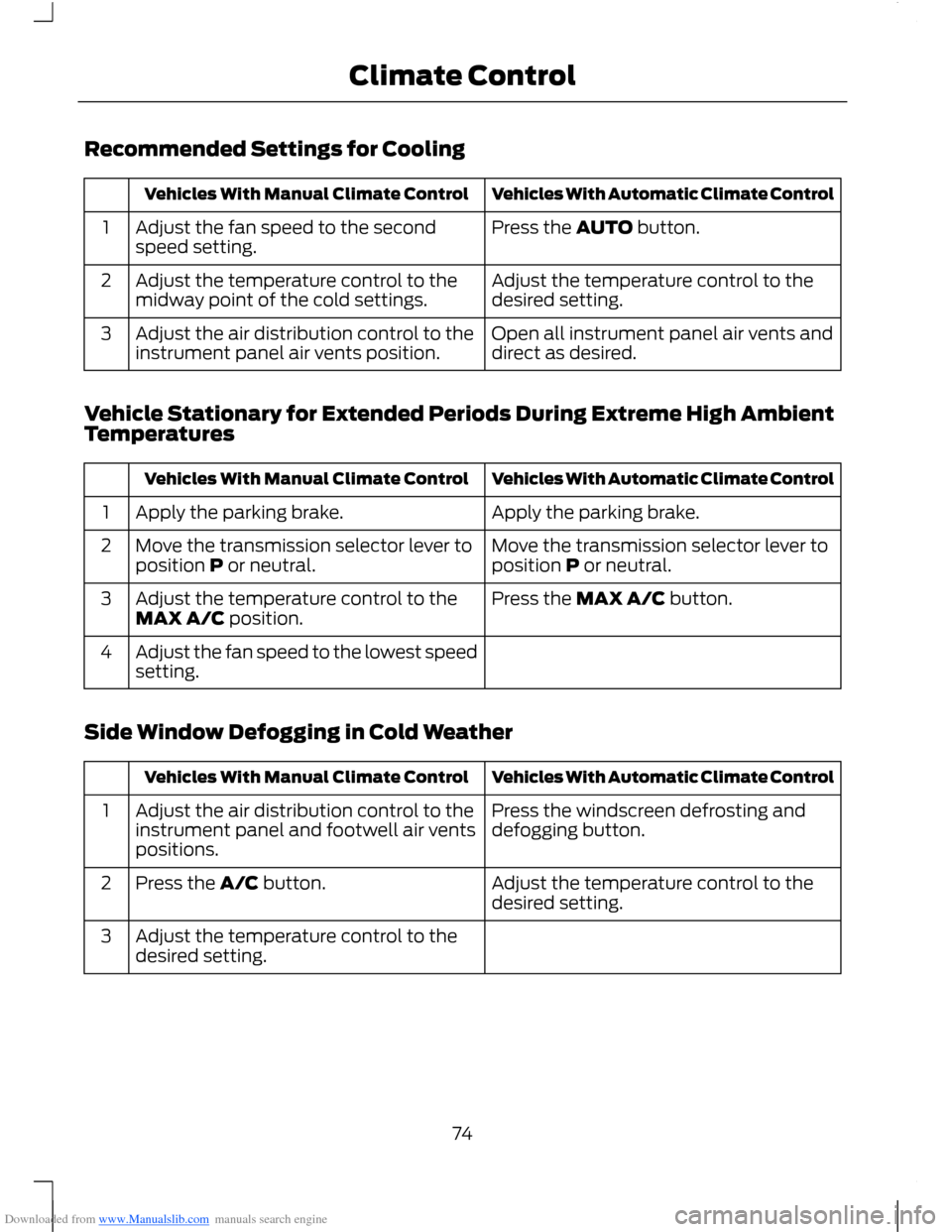
Downloaded from www.Manualslib.com manuals search engine Recommended Settings for Cooling
Vehicles With Automatic Climate ControlVehicles With Manual Climate Control
Press the AUTO button.Adjust the fan speed to the secondspeed setting.1
Adjust the temperature control to thedesired setting.Adjust the temperature control to themidway point of the cold settings.2
Open all instrument panel air vents anddirect as desired.Adjust the air distribution control to theinstrument panel air vents position.3
Vehicle Stationary for Extended Periods During Extreme High AmbientTemperatures
Vehicles With Automatic Climate ControlVehicles With Manual Climate Control
Apply the parking brake.Apply the parking brake.1
Move the transmission selector lever toposition P or neutral.Move the transmission selector lever toposition P or neutral.2
Press the MAX A/C button.Adjust the temperature control to theMAX A/C position.3
Adjust the fan speed to the lowest speedsetting.4
Side Window Defogging in Cold Weather
Vehicles With Automatic Climate ControlVehicles With Manual Climate Control
Press the windscreen defrosting anddefogging button.Adjust the air distribution control to theinstrument panel and footwell air ventspositions.
1
Adjust the temperature control to thedesired setting.Press the A/C button.2
Adjust the temperature control to thedesired setting.3
74Climate Control
Page 77 of 256
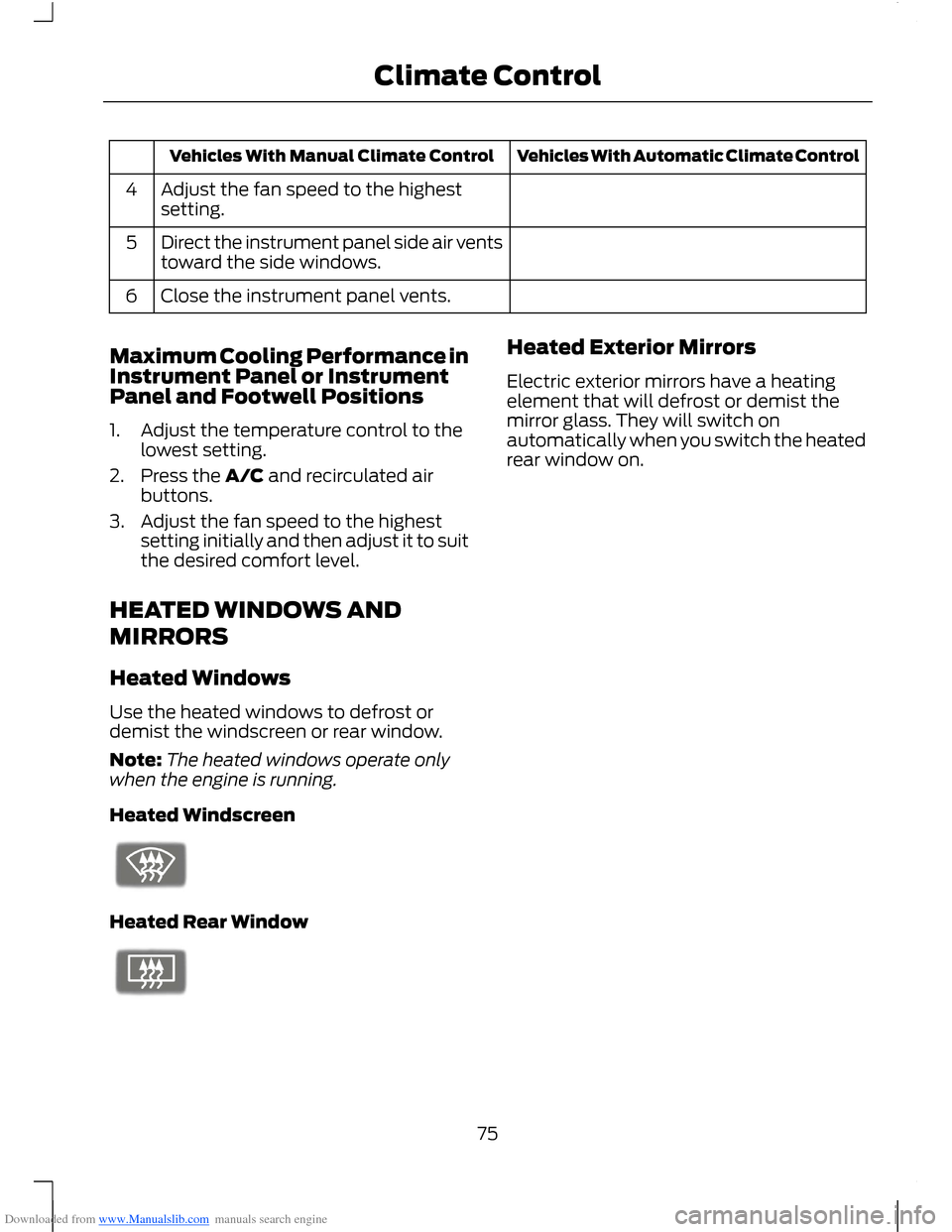
Downloaded from www.Manualslib.com manuals search engine Vehicles With Automatic Climate ControlVehicles With Manual Climate Control
Adjust the fan speed to the highestsetting.4
Direct the instrument panel side air ventstoward the side windows.5
Close the instrument panel vents.6
Maximum Cooling Performance inInstrument Panel or InstrumentPanel and Footwell Positions
1.Adjust the temperature control to thelowest setting.
2.Press the A/C and recirculated airbuttons.
3.Adjust the fan speed to the highestsetting initially and then adjust it to suitthe desired comfort level.
HEATED WINDOWS AND
MIRRORS
Heated Windows
Use the heated windows to defrost ordemist the windscreen or rear window.
Note:The heated windows operate onlywhen the engine is running.
Heated Windscreen
Heated Rear Window
Heated Exterior Mirrors
Electric exterior mirrors have a heatingelement that will defrost or demist themirror glass. They will switch onautomatically when you switch the heatedrear window on.
75Climate Control
Page 78 of 256
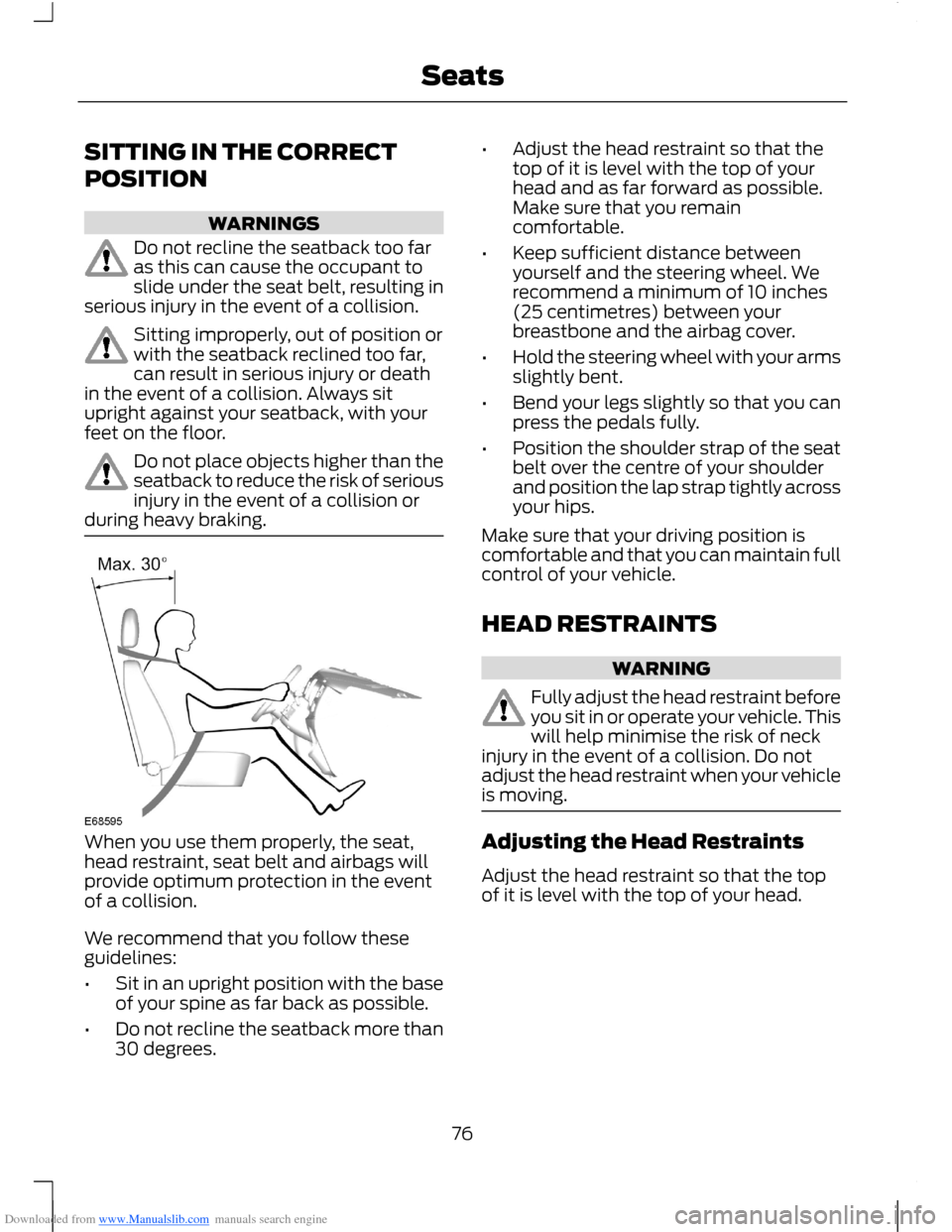
Downloaded from www.Manualslib.com manuals search engine SITTING IN THE CORRECT
POSITION
WARNINGS
Do not recline the seatback too faras this can cause the occupant toslide under the seat belt, resulting inserious injury in the event of a collision.
Sitting improperly, out of position orwith the seatback reclined too far,can result in serious injury or deathin the event of a collision. Always situpright against your seatback, with yourfeet on the floor.
Do not place objects higher than theseatback to reduce the risk of seriousinjury in the event of a collision orduring heavy braking.
When you use them properly, the seat,head restraint, seat belt and airbags willprovide optimum protection in the eventof a collision.
We recommend that you follow theseguidelines:
•Sit in an upright position with the baseof your spine as far back as possible.
•Do not recline the seatback more than30 degrees.
•Adjust the head restraint so that thetop of it is level with the top of yourhead and as far forward as possible.Make sure that you remaincomfortable.
•Keep sufficient distance betweenyourself and the steering wheel. Werecommend a minimum of 10 inches(25 centimetres) between yourbreastbone and the airbag cover.
•Hold the steering wheel with your armsslightly bent.
•Bend your legs slightly so that you canpress the pedals fully.
•Position the shoulder strap of the seatbelt over the centre of your shoulderand position the lap strap tightly acrossyour hips.
Make sure that your driving position iscomfortable and that you can maintain fullcontrol of your vehicle.
HEAD RESTRAINTS
WARNING
Fully adjust the head restraint beforeyou sit in or operate your vehicle. Thiswill help minimise the risk of neckinjury in the event of a collision. Do notadjust the head restraint when your vehicleis moving.
Adjusting the Head Restraints
Adjust the head restraint so that the topof it is level with the top of your head.
76Seats
Page 79 of 256
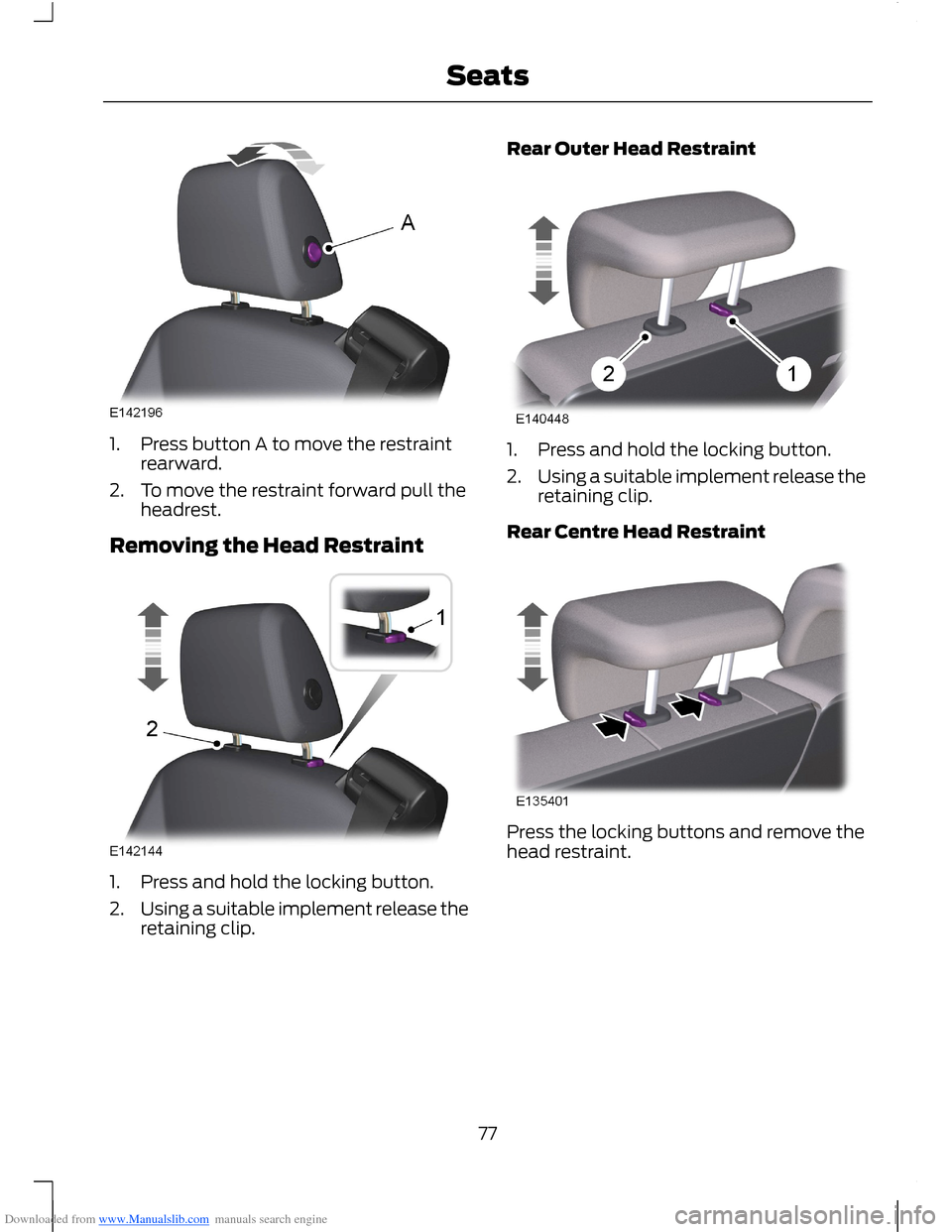
Downloaded from www.Manualslib.com manuals search engine 1.Press button A to move the restraintrearward.
2.To move the restraint forward pull theheadrest.
Removing the Head Restraint
1.Press and hold the locking button.
2.Using a suitable implement release theretaining clip.
Rear Outer Head Restraint
1.Press and hold the locking button.
2.Using a suitable implement release theretaining clip.
Rear Centre Head Restraint
Press the locking buttons and remove thehead restraint.
77Seats
Page 80 of 256
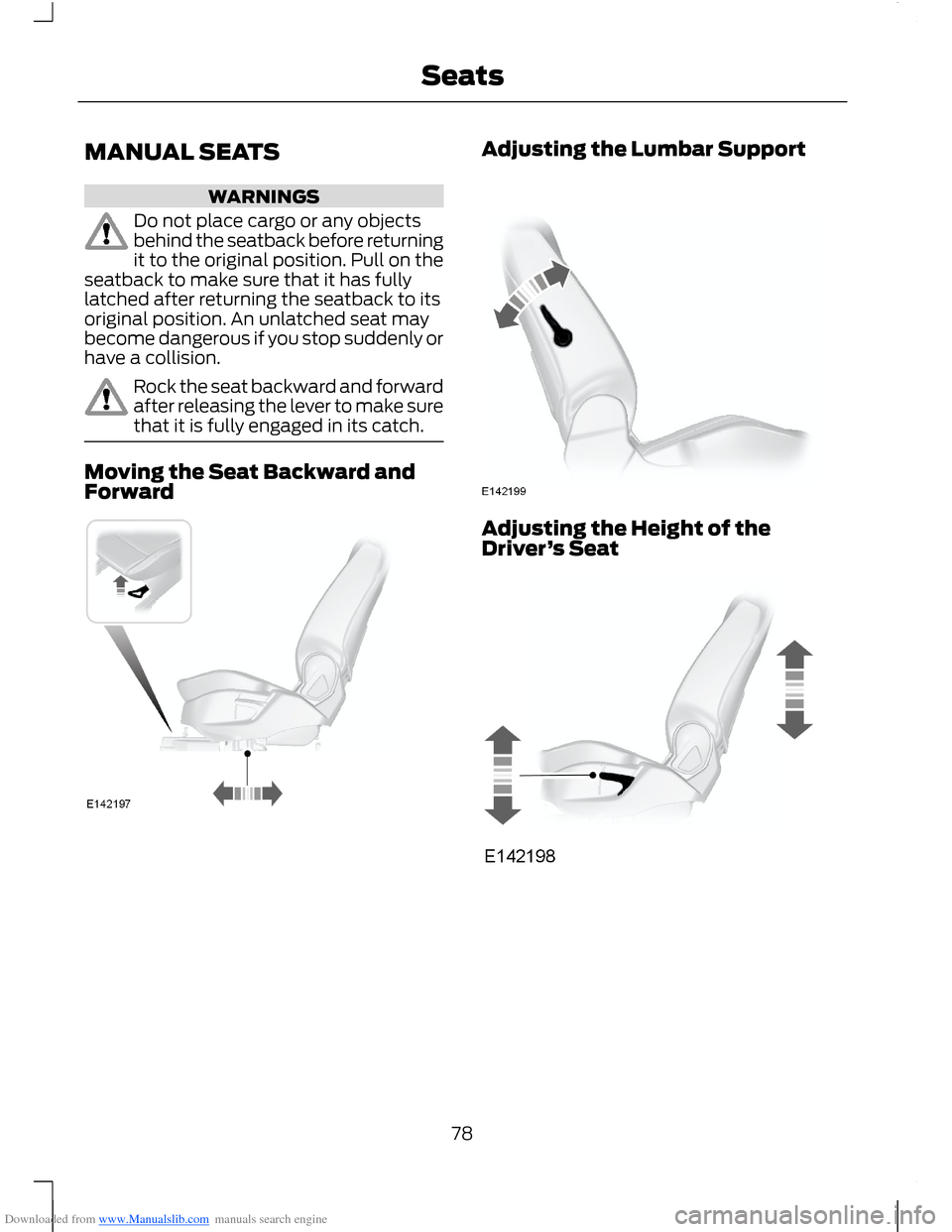
Downloaded from www.Manualslib.com manuals search engine MANUAL SEATS
WARNINGS
Do not place cargo or any objectsbehind the seatback before returningit to the original position. Pull on theseatback to make sure that it has fullylatched after returning the seatback to itsoriginal position. An unlatched seat maybecome dangerous if you stop suddenly orhave a collision.
Rock the seat backward and forwardafter releasing the lever to make surethat it is fully engaged in its catch.
Moving the Seat Backward andForward
Adjusting the Lumbar Support
Adjusting the Height of theDriver’s Seat
78Seats