engine FORD BRONCO 2023 Workshop Manual
[x] Cancel search | Manufacturer: FORD, Model Year: 2023, Model line: BRONCO, Model: FORD BRONCO 2023Pages: 642, PDF Size: 14.71 MB
Page 223 of 642
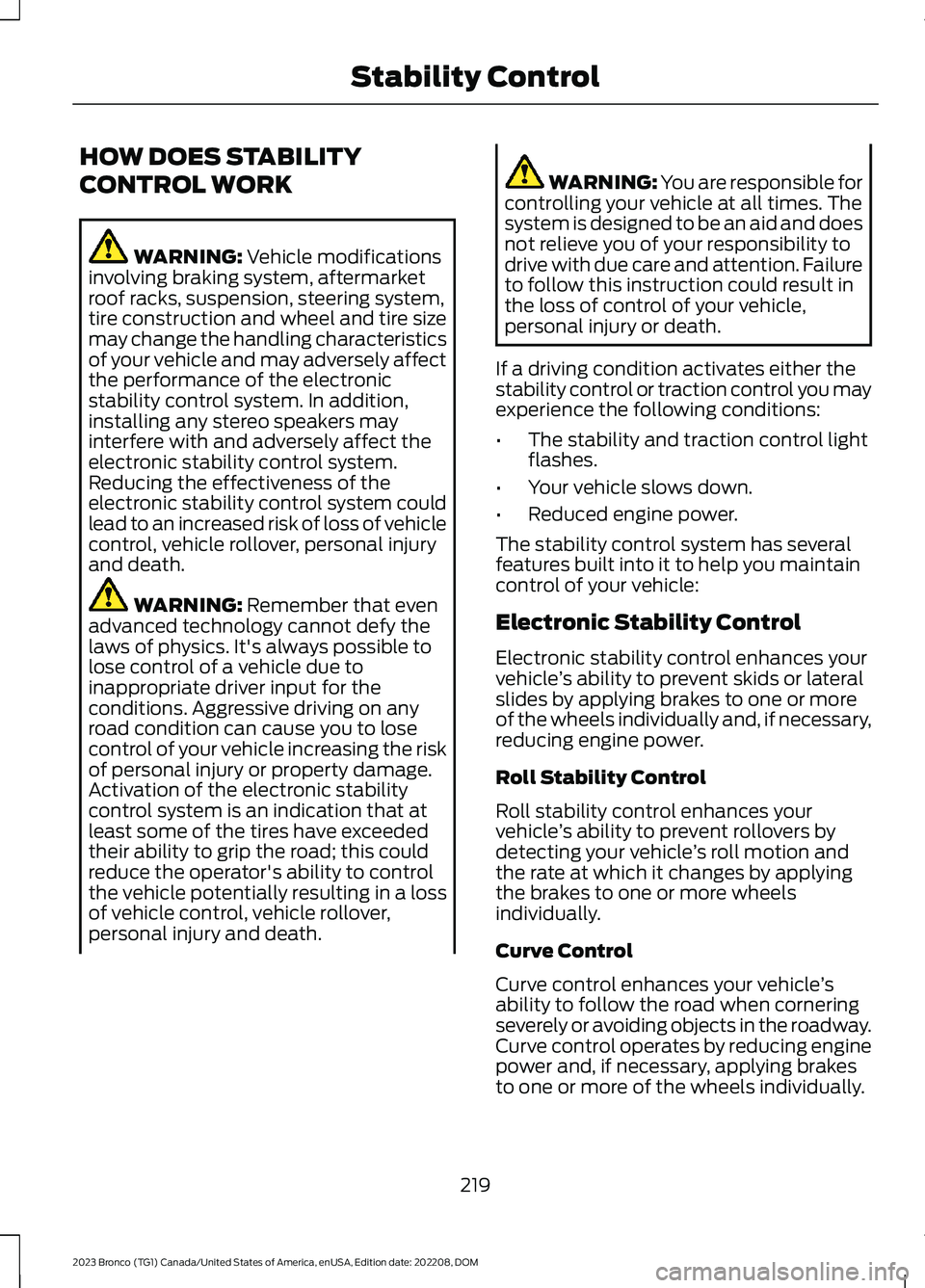
HOW DOES STABILITY
CONTROL WORK
WARNING: Vehicle modificationsinvolving braking system, aftermarketroof racks, suspension, steering system,tire construction and wheel and tire sizemay change the handling characteristicsof your vehicle and may adversely affectthe performance of the electronicstability control system. In addition,installing any stereo speakers mayinterfere with and adversely affect theelectronic stability control system.Reducing the effectiveness of theelectronic stability control system couldlead to an increased risk of loss of vehiclecontrol, vehicle rollover, personal injuryand death.
WARNING: Remember that evenadvanced technology cannot defy thelaws of physics. It's always possible tolose control of a vehicle due toinappropriate driver input for theconditions. Aggressive driving on anyroad condition can cause you to losecontrol of your vehicle increasing the riskof personal injury or property damage.Activation of the electronic stabilitycontrol system is an indication that atleast some of the tires have exceededtheir ability to grip the road; this couldreduce the operator's ability to controlthe vehicle potentially resulting in a lossof vehicle control, vehicle rollover,personal injury and death.
WARNING: You are responsible forcontrolling your vehicle at all times. Thesystem is designed to be an aid and doesnot relieve you of your responsibility todrive with due care and attention. Failureto follow this instruction could result inthe loss of control of your vehicle,personal injury or death.
If a driving condition activates either thestability control or traction control you mayexperience the following conditions:
•The stability and traction control lightflashes.
•Your vehicle slows down.
•Reduced engine power.
The stability control system has severalfeatures built into it to help you maintaincontrol of your vehicle:
Electronic Stability Control
Electronic stability control enhances yourvehicle’s ability to prevent skids or lateralslides by applying brakes to one or moreof the wheels individually and, if necessary,reducing engine power.
Roll Stability Control
Roll stability control enhances yourvehicle’s ability to prevent rollovers bydetecting your vehicle’s roll motion andthe rate at which it changes by applyingthe brakes to one or more wheelsindividually.
Curve Control
Curve control enhances your vehicle’sability to follow the road when corneringseverely or avoiding objects in the roadway.Curve control operates by reducing enginepower and, if necessary, applying brakesto one or more of the wheels individually.
219
2023 Bronco (TG1) Canada/United States of America, enUSA, Edition date: 202208, DOMStability Control
Page 225 of 642
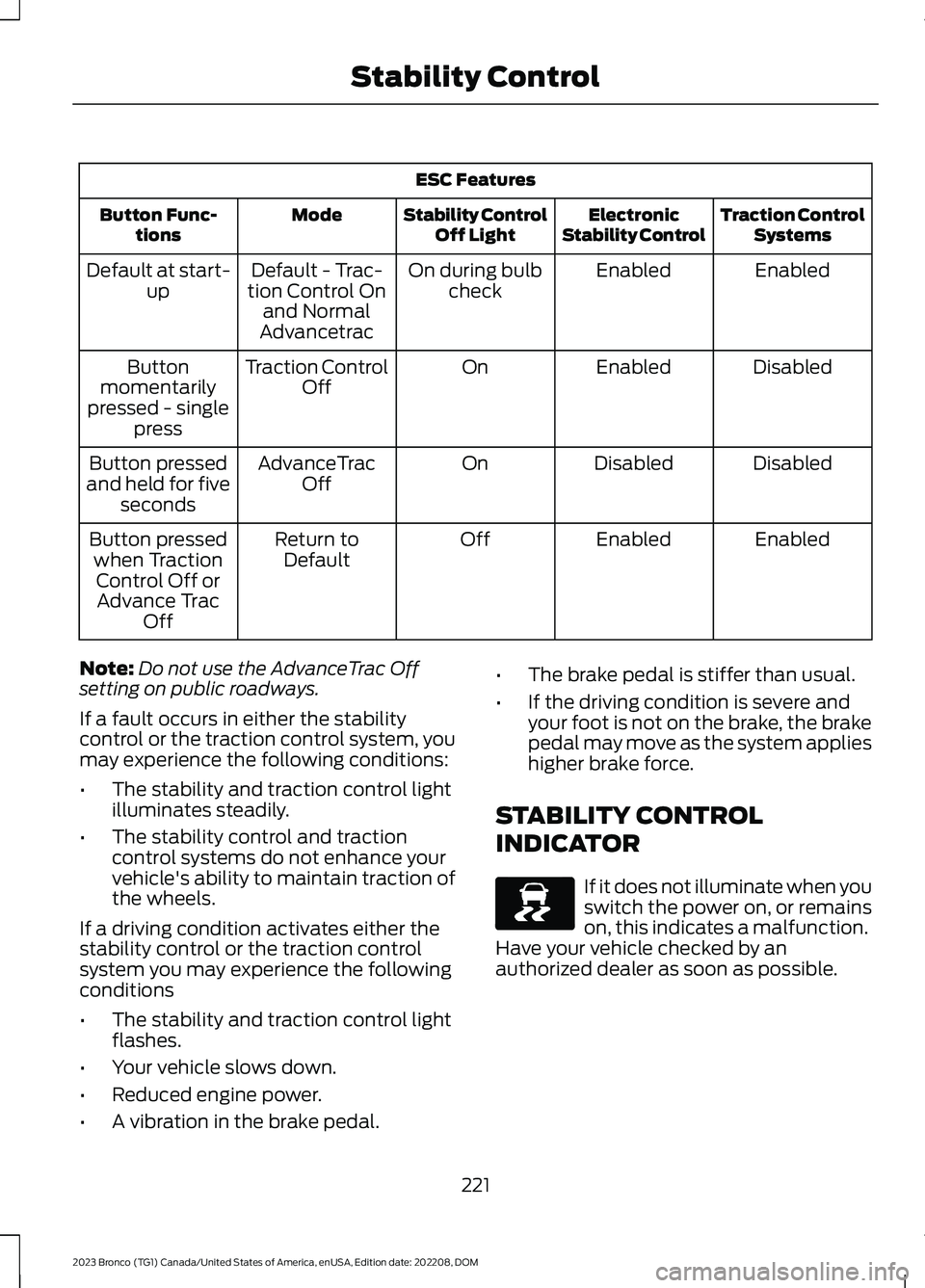
ESC Features
Traction ControlSystemsElectronicStability ControlStability ControlOff LightModeButton Func-tions
EnabledEnabledOn during bulbcheckDefault - Trac-tion Control Onand NormalAdvancetrac
Default at start-up
DisabledEnabledOnTraction ControlOffButtonmomentarilypressed - singlepress
DisabledDisabledOnAdvanceTracOffButton pressedand held for fiveseconds
EnabledEnabledOffReturn toDefaultButton pressedwhen TractionControl Off orAdvance TracOff
Note:Do not use the AdvanceTrac Offsetting on public roadways.
If a fault occurs in either the stabilitycontrol or the traction control system, youmay experience the following conditions:
•The stability and traction control lightilluminates steadily.
•The stability control and tractioncontrol systems do not enhance yourvehicle's ability to maintain traction ofthe wheels.
If a driving condition activates either thestability control or the traction controlsystem you may experience the followingconditions
•The stability and traction control lightflashes.
•Your vehicle slows down.
•Reduced engine power.
•A vibration in the brake pedal.
•The brake pedal is stiffer than usual.
•If the driving condition is severe andyour foot is not on the brake, the brakepedal may move as the system applieshigher brake force.
STABILITY CONTROL
INDICATOR
If it does not illuminate when youswitch the power on, or remainson, this indicates a malfunction.Have your vehicle checked by anauthorized dealer as soon as possible.
221
2023 Bronco (TG1) Canada/United States of America, enUSA, Edition date: 202208, DOMStability ControlE138639
Page 234 of 642
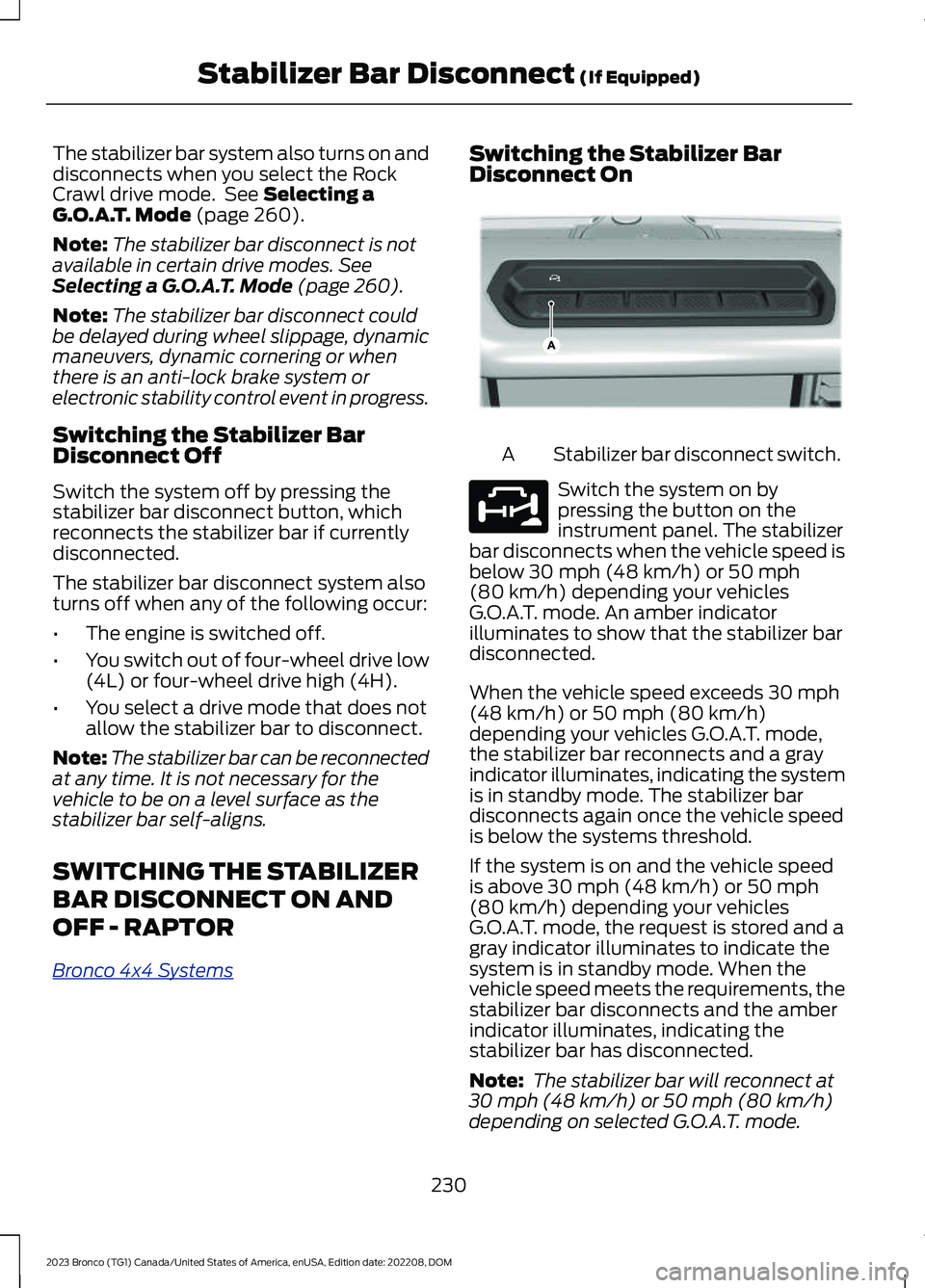
The stabilizer bar system also turns on anddisconnects when you select the RockCrawl drive mode. See Selecting aG.O.A.T. Mode (page 260).
Note:The stabilizer bar disconnect is notavailable in certain drive modes. SeeSelecting a G.O.A.T. Mode (page 260).
Note:The stabilizer bar disconnect couldbe delayed during wheel slippage, dynamicmaneuvers, dynamic cornering or whenthere is an anti-lock brake system orelectronic stability control event in progress.
Switching the Stabilizer BarDisconnect Off
Switch the system off by pressing thestabilizer bar disconnect button, whichreconnects the stabilizer bar if currentlydisconnected.
The stabilizer bar disconnect system alsoturns off when any of the following occur:
•The engine is switched off.
•You switch out of four-wheel drive low(4L) or four-wheel drive high (4H).
•You select a drive mode that does notallow the stabilizer bar to disconnect.
Note:The stabilizer bar can be reconnectedat any time. It is not necessary for thevehicle to be on a level surface as thestabilizer bar self-aligns.
SWITCHING THE STABILIZER
BAR DISCONNECT ON AND
OFF - RAPTOR
Bronco 4x4 Systems
Switching the Stabilizer BarDisconnect On
Stabilizer bar disconnect switch.A
Switch the system on bypressing the button on theinstrument panel. The stabilizerbar disconnects when the vehicle speed isbelow 30 mph (48 km/h) or 50 mph(80 km/h) depending your vehiclesG.O.A.T. mode. An amber indicatorilluminates to show that the stabilizer bardisconnected.
When the vehicle speed exceeds 30 mph(48 km/h) or 50 mph (80 km/h)depending your vehicles G.O.A.T. mode,the stabilizer bar reconnects and a grayindicator illuminates, indicating the systemis in standby mode. The stabilizer bardisconnects again once the vehicle speedis below the systems threshold.
If the system is on and the vehicle speedis above 30 mph (48 km/h) or 50 mph(80 km/h) depending your vehiclesG.O.A.T. mode, the request is stored and agray indicator illuminates to indicate thesystem is in standby mode. When thevehicle speed meets the requirements, thestabilizer bar disconnects and the amberindicator illuminates, indicating thestabilizer bar has disconnected.
Note: The stabilizer bar will reconnect at30 mph (48 km/h) or 50 mph (80 km/h)depending on selected G.O.A.T. mode.
230
2023 Bronco (TG1) Canada/United States of America, enUSA, Edition date: 202208, DOMStabilizer Bar Disconnect (If Equipped)E358560 E329476
Page 235 of 642
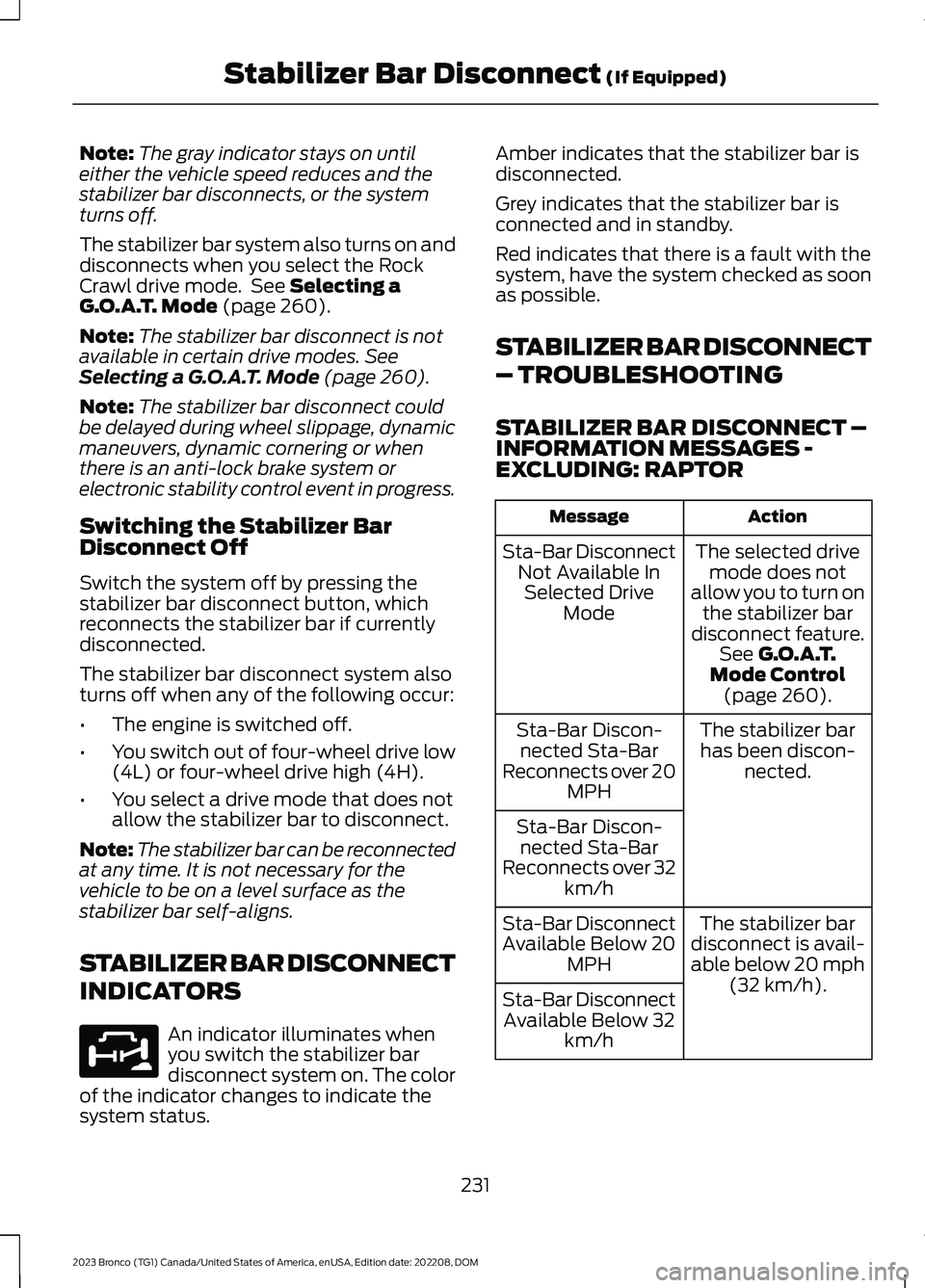
Note:The gray indicator stays on untileither the vehicle speed reduces and thestabilizer bar disconnects, or the systemturns off.
The stabilizer bar system also turns on anddisconnects when you select the RockCrawl drive mode. See Selecting aG.O.A.T. Mode (page 260).
Note:The stabilizer bar disconnect is notavailable in certain drive modes. SeeSelecting a G.O.A.T. Mode (page 260).
Note:The stabilizer bar disconnect couldbe delayed during wheel slippage, dynamicmaneuvers, dynamic cornering or whenthere is an anti-lock brake system orelectronic stability control event in progress.
Switching the Stabilizer BarDisconnect Off
Switch the system off by pressing thestabilizer bar disconnect button, whichreconnects the stabilizer bar if currentlydisconnected.
The stabilizer bar disconnect system alsoturns off when any of the following occur:
•The engine is switched off.
•You switch out of four-wheel drive low(4L) or four-wheel drive high (4H).
•You select a drive mode that does notallow the stabilizer bar to disconnect.
Note:The stabilizer bar can be reconnectedat any time. It is not necessary for thevehicle to be on a level surface as thestabilizer bar self-aligns.
STABILIZER BAR DISCONNECT
INDICATORS
An indicator illuminates whenyou switch the stabilizer bardisconnect system on. The colorof the indicator changes to indicate thesystem status.
Amber indicates that the stabilizer bar isdisconnected.
Grey indicates that the stabilizer bar isconnected and in standby.
Red indicates that there is a fault with thesystem, have the system checked as soonas possible.
STABILIZER BAR DISCONNECT
– TROUBLESHOOTING
STABILIZER BAR DISCONNECT –INFORMATION MESSAGES -EXCLUDING: RAPTOR
ActionMessage
The selected drivemode does notallow you to turn onthe stabilizer bardisconnect feature.See G.O.A.T.Mode Control(page 260).
Sta-Bar DisconnectNot Available InSelected DriveMode
The stabilizer barhas been discon-nected.
Sta-Bar Discon-nected Sta-BarReconnects over 20MPH
Sta-Bar Discon-nected Sta-BarReconnects over 32km/h
The stabilizer bardisconnect is avail-able below 20 mph(32 km/h).
Sta-Bar DisconnectAvailable Below 20MPH
Sta-Bar DisconnectAvailable Below 32km/h
231
2023 Bronco (TG1) Canada/United States of America, enUSA, Edition date: 202208, DOMStabilizer Bar Disconnect (If Equipped)E329476
Page 237 of 642
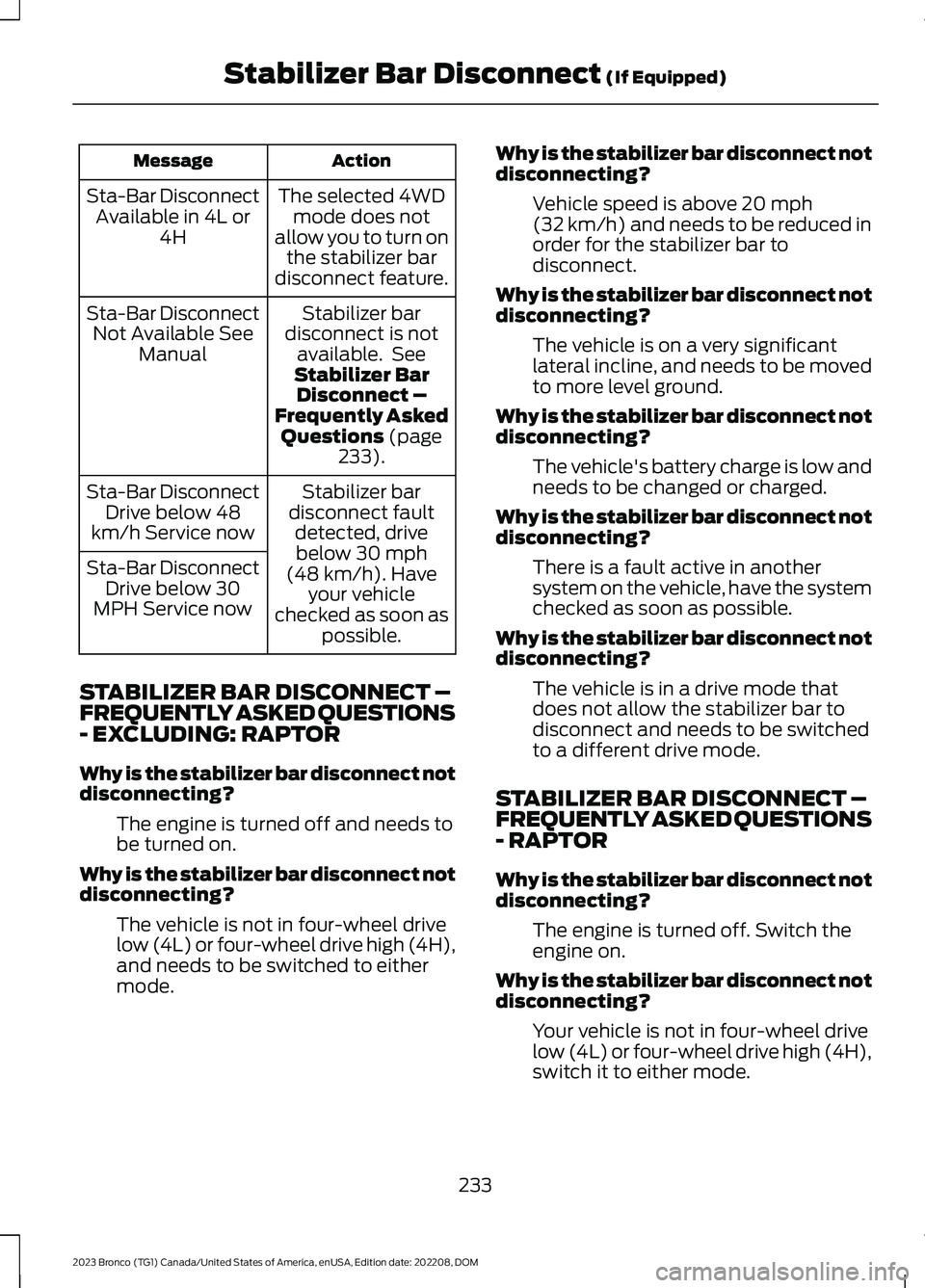
ActionMessage
The selected 4WDmode does notallow you to turn onthe stabilizer bardisconnect feature.
Sta-Bar DisconnectAvailable in 4L or4H
Stabilizer bardisconnect is notavailable. SeeStabilizer BarDisconnect –Frequently AskedQuestions (page233).
Sta-Bar DisconnectNot Available SeeManual
Stabilizer bardisconnect faultdetected, drivebelow 30 mph(48 km/h). Haveyour vehiclechecked as soon aspossible.
Sta-Bar DisconnectDrive below 48km/h Service now
Sta-Bar DisconnectDrive below 30MPH Service now
STABILIZER BAR DISCONNECT –FREQUENTLY ASKED QUESTIONS- EXCLUDING: RAPTOR
Why is the stabilizer bar disconnect notdisconnecting?
The engine is turned off and needs tobe turned on.
Why is the stabilizer bar disconnect notdisconnecting?
The vehicle is not in four-wheel drivelow (4L) or four-wheel drive high (4H),and needs to be switched to eithermode.
Why is the stabilizer bar disconnect notdisconnecting?
Vehicle speed is above 20 mph(32 km/h) and needs to be reduced inorder for the stabilizer bar todisconnect.
Why is the stabilizer bar disconnect notdisconnecting?
The vehicle is on a very significantlateral incline, and needs to be movedto more level ground.
Why is the stabilizer bar disconnect notdisconnecting?
The vehicle's battery charge is low andneeds to be changed or charged.
Why is the stabilizer bar disconnect notdisconnecting?
There is a fault active in anothersystem on the vehicle, have the systemchecked as soon as possible.
Why is the stabilizer bar disconnect notdisconnecting?
The vehicle is in a drive mode thatdoes not allow the stabilizer bar todisconnect and needs to be switchedto a different drive mode.
STABILIZER BAR DISCONNECT –FREQUENTLY ASKED QUESTIONS- RAPTOR
Why is the stabilizer bar disconnect notdisconnecting?
The engine is turned off. Switch theengine on.
Why is the stabilizer bar disconnect notdisconnecting?
Your vehicle is not in four-wheel drivelow (4L) or four-wheel drive high (4H),switch it to either mode.
233
2023 Bronco (TG1) Canada/United States of America, enUSA, Edition date: 202208, DOMStabilizer Bar Disconnect (If Equipped)
Page 256 of 642
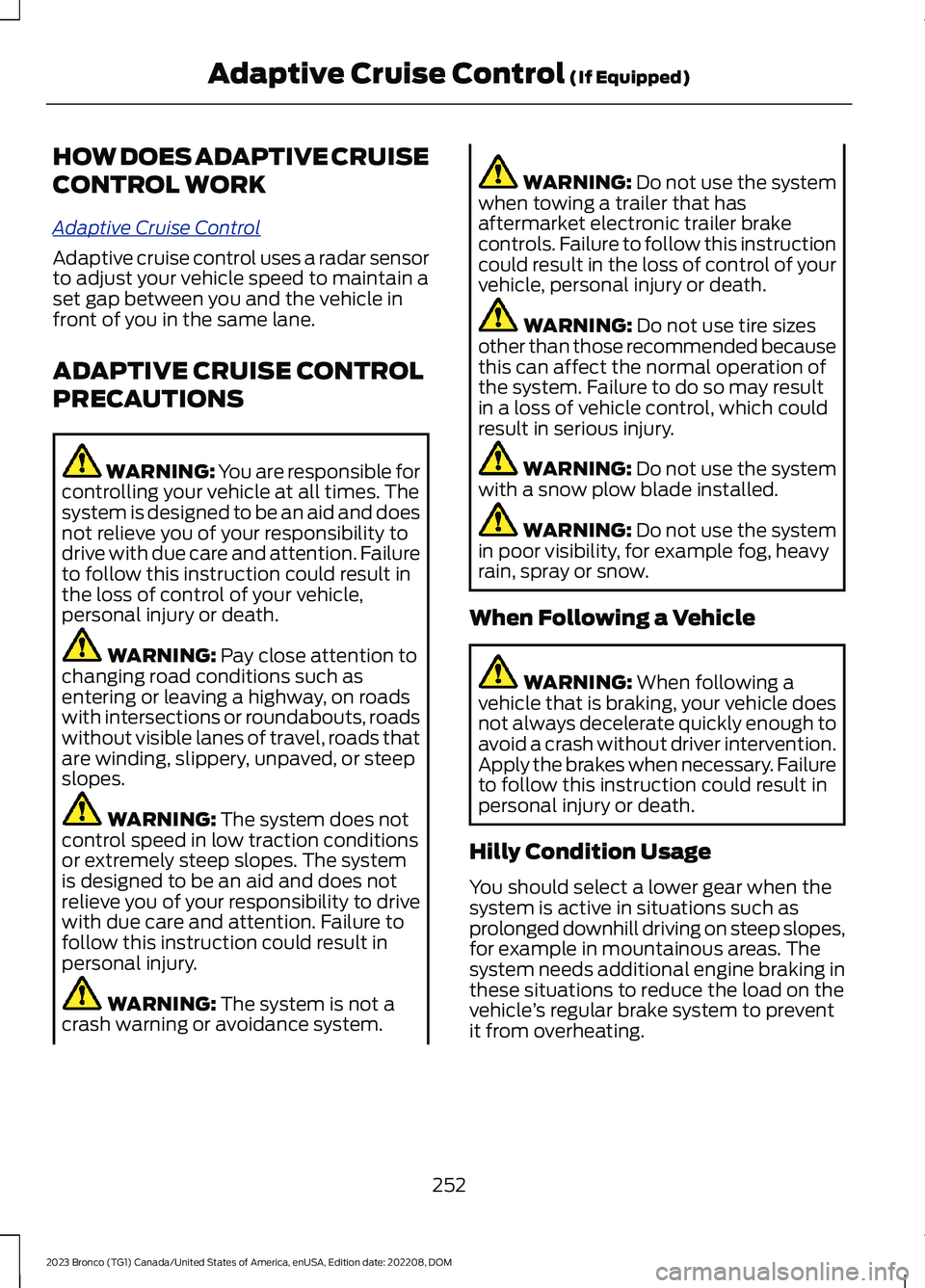
HOW DOES ADAPTIVE CRUISE
CONTROL WORK
Adaptive Cruise Control
Adaptive cruise control uses a radar sensorto adjust your vehicle speed to maintain aset gap between you and the vehicle infront of you in the same lane.
ADAPTIVE CRUISE CONTROL
PRECAUTIONS
WARNING: You are responsible forcontrolling your vehicle at all times. Thesystem is designed to be an aid and doesnot relieve you of your responsibility todrive with due care and attention. Failureto follow this instruction could result inthe loss of control of your vehicle,personal injury or death.
WARNING: Pay close attention tochanging road conditions such asentering or leaving a highway, on roadswith intersections or roundabouts, roadswithout visible lanes of travel, roads thatare winding, slippery, unpaved, or steepslopes.
WARNING: The system does notcontrol speed in low traction conditionsor extremely steep slopes. The systemis designed to be an aid and does notrelieve you of your responsibility to drivewith due care and attention. Failure tofollow this instruction could result inpersonal injury.
WARNING: The system is not acrash warning or avoidance system.
WARNING: Do not use the systemwhen towing a trailer that hasaftermarket electronic trailer brakecontrols. Failure to follow this instructioncould result in the loss of control of yourvehicle, personal injury or death.
WARNING: Do not use tire sizesother than those recommended becausethis can affect the normal operation ofthe system. Failure to do so may resultin a loss of vehicle control, which couldresult in serious injury.
WARNING: Do not use the systemwith a snow plow blade installed.
WARNING: Do not use the systemin poor visibility, for example fog, heavyrain, spray or snow.
When Following a Vehicle
WARNING: When following avehicle that is braking, your vehicle doesnot always decelerate quickly enough toavoid a crash without driver intervention.Apply the brakes when necessary. Failureto follow this instruction could result inpersonal injury or death.
Hilly Condition Usage
You should select a lower gear when thesystem is active in situations such asprolonged downhill driving on steep slopes,for example in mountainous areas. Thesystem needs additional engine braking inthese situations to reduce the load on thevehicle’s regular brake system to preventit from overheating.
252
2023 Bronco (TG1) Canada/United States of America, enUSA, Edition date: 202208, DOMAdaptive Cruise Control (If Equipped)
Page 264 of 642
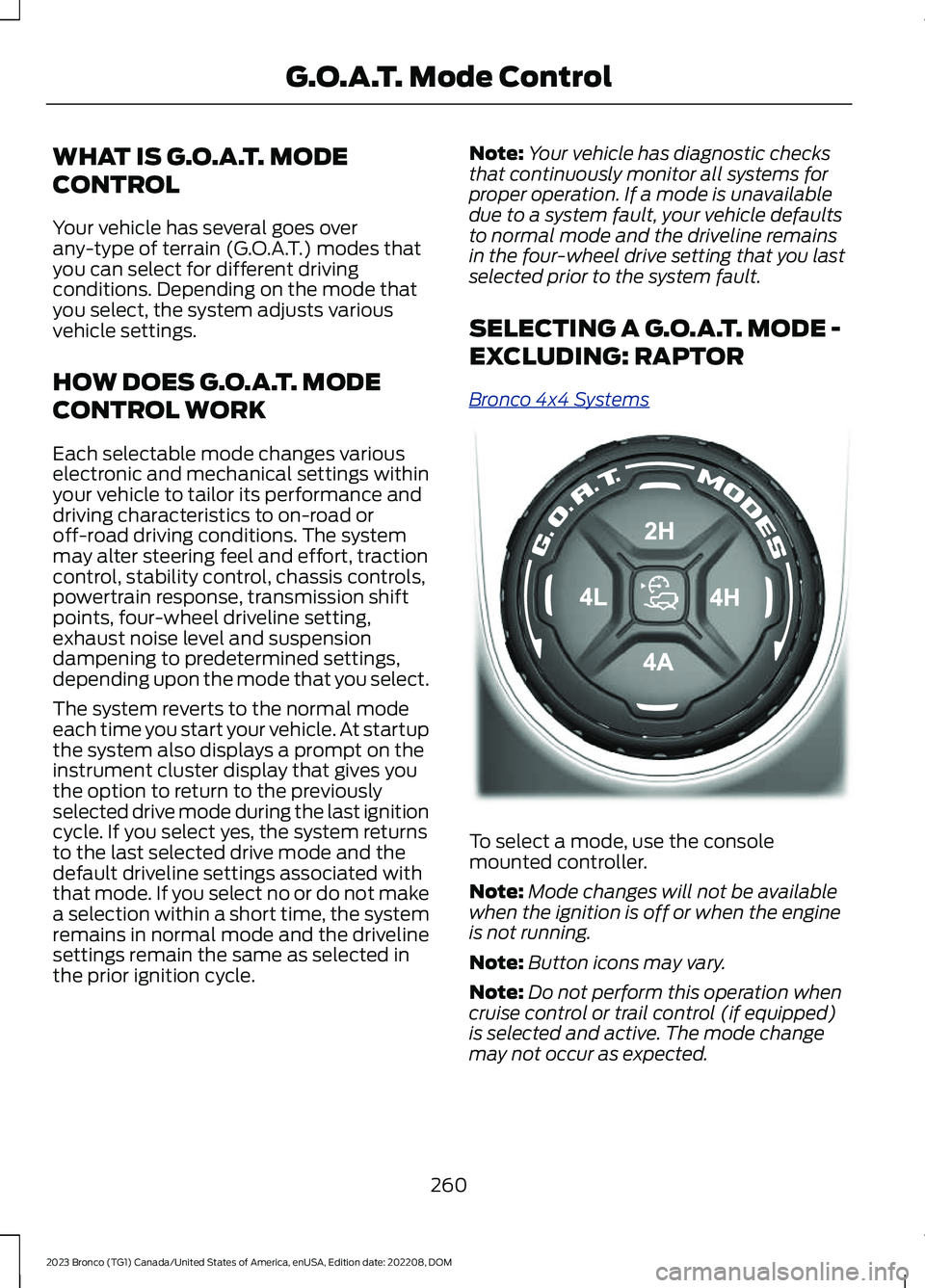
WHAT IS G.O.A.T. MODE
CONTROL
Your vehicle has several goes overany-type of terrain (G.O.A.T.) modes thatyou can select for different drivingconditions. Depending on the mode thatyou select, the system adjusts variousvehicle settings.
HOW DOES G.O.A.T. MODE
CONTROL WORK
Each selectable mode changes variouselectronic and mechanical settings withinyour vehicle to tailor its performance anddriving characteristics to on-road oroff-road driving conditions. The systemmay alter steering feel and effort, tractioncontrol, stability control, chassis controls,powertrain response, transmission shiftpoints, four-wheel driveline setting,exhaust noise level and suspensiondampening to predetermined settings,depending upon the mode that you select.
The system reverts to the normal modeeach time you start your vehicle. At startupthe system also displays a prompt on theinstrument cluster display that gives youthe option to return to the previouslyselected drive mode during the last ignitioncycle. If you select yes, the system returnsto the last selected drive mode and thedefault driveline settings associated withthat mode. If you select no or do not makea selection within a short time, the systemremains in normal mode and the drivelinesettings remain the same as selected inthe prior ignition cycle.
Note:Your vehicle has diagnostic checksthat continuously monitor all systems forproper operation. If a mode is unavailabledue to a system fault, your vehicle defaultsto normal mode and the driveline remainsin the four-wheel drive setting that you lastselected prior to the system fault.
SELECTING A G.O.A.T. MODE -
EXCLUDING: RAPTOR
Bronco 4x4 Systems
To select a mode, use the consolemounted controller.
Note:Mode changes will not be availablewhen the ignition is off or when the engineis not running.
Note:Button icons may vary.
Note:Do not perform this operation whencruise control or trail control (if equipped)is selected and active. The mode changemay not occur as expected.
260
2023 Bronco (TG1) Canada/United States of America, enUSA, Edition date: 202208, DOMG.O.A.T. Mode ControlE324543
Page 265 of 642
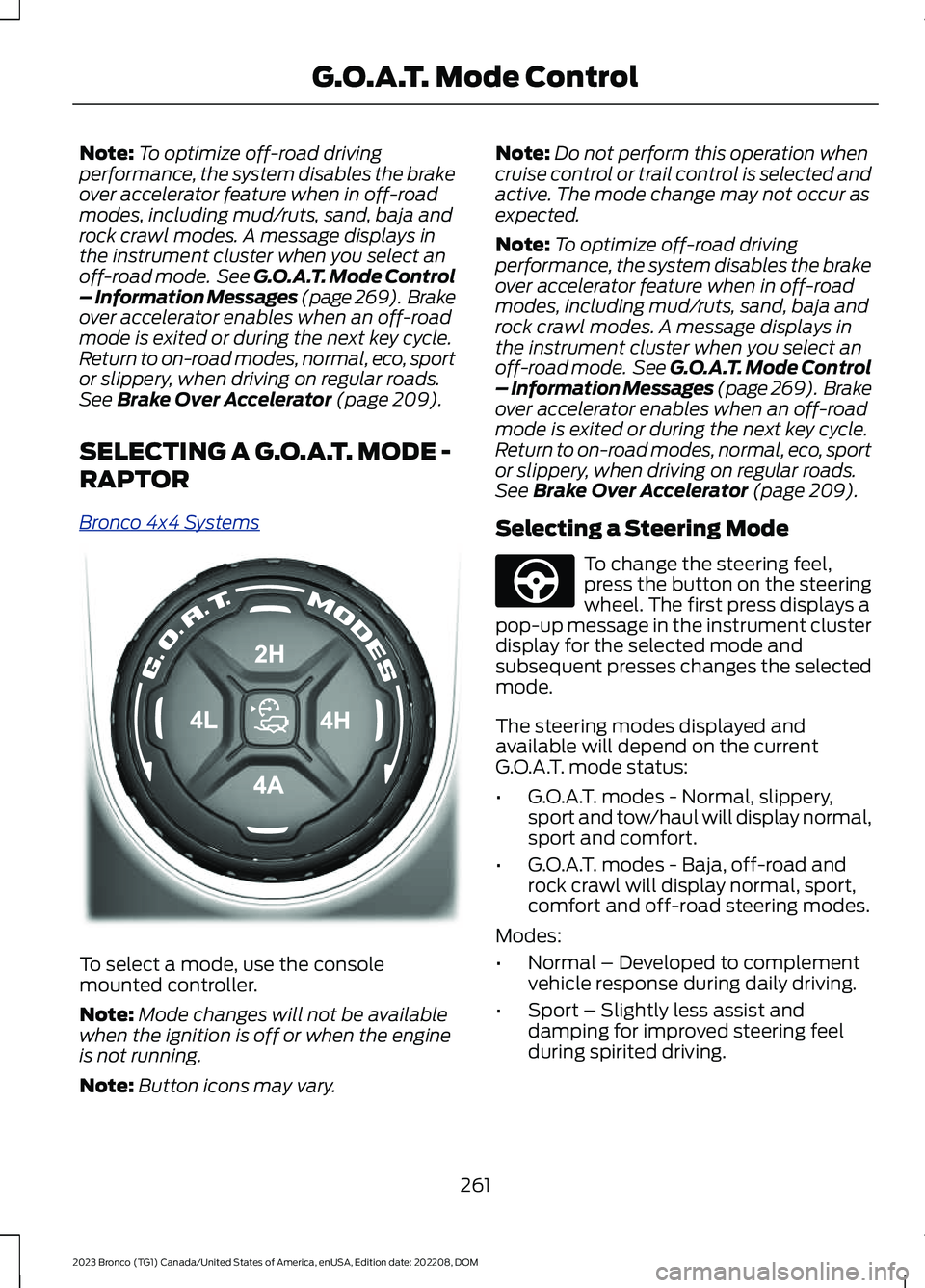
Note:To optimize off-road drivingperformance, the system disables the brakeover accelerator feature when in off-roadmodes, including mud/ruts, sand, baja androck crawl modes. A message displays inthe instrument cluster when you select anoff-road mode. See G.O.A.T. Mode Control– Information Messages (page 269). Brakeover accelerator enables when an off-roadmode is exited or during the next key cycle.Return to on-road modes, normal, eco, sportor slippery, when driving on regular roads.See Brake Over Accelerator (page 209).
SELECTING A G.O.A.T. MODE -
RAPTOR
Bronco 4x4 Systems
To select a mode, use the consolemounted controller.
Note:Mode changes will not be availablewhen the ignition is off or when the engineis not running.
Note:Button icons may vary.
Note:Do not perform this operation whencruise control or trail control is selected andactive. The mode change may not occur asexpected.
Note:To optimize off-road drivingperformance, the system disables the brakeover accelerator feature when in off-roadmodes, including mud/ruts, sand, baja androck crawl modes. A message displays inthe instrument cluster when you select anoff-road mode. See G.O.A.T. Mode Control– Information Messages (page 269). Brakeover accelerator enables when an off-roadmode is exited or during the next key cycle.Return to on-road modes, normal, eco, sportor slippery, when driving on regular roads.See Brake Over Accelerator (page 209).
Selecting a Steering Mode
To change the steering feel,press the button on the steeringwheel. The first press displays apop-up message in the instrument clusterdisplay for the selected mode andsubsequent presses changes the selectedmode.
The steering modes displayed andavailable will depend on the currentG.O.A.T. mode status:
•G.O.A.T. modes - Normal, slippery,sport and tow/haul will display normal,sport and comfort.
•G.O.A.T. modes - Baja, off-road androck crawl will display normal, sport,comfort and off-road steering modes.
Modes:
•Normal – Developed to complementvehicle response during daily driving.
•Sport – Slightly less assist anddamping for improved steering feelduring spirited driving.
261
2023 Bronco (TG1) Canada/United States of America, enUSA, Edition date: 202208, DOMG.O.A.T. Mode ControlE324543 E347142
Page 267 of 642
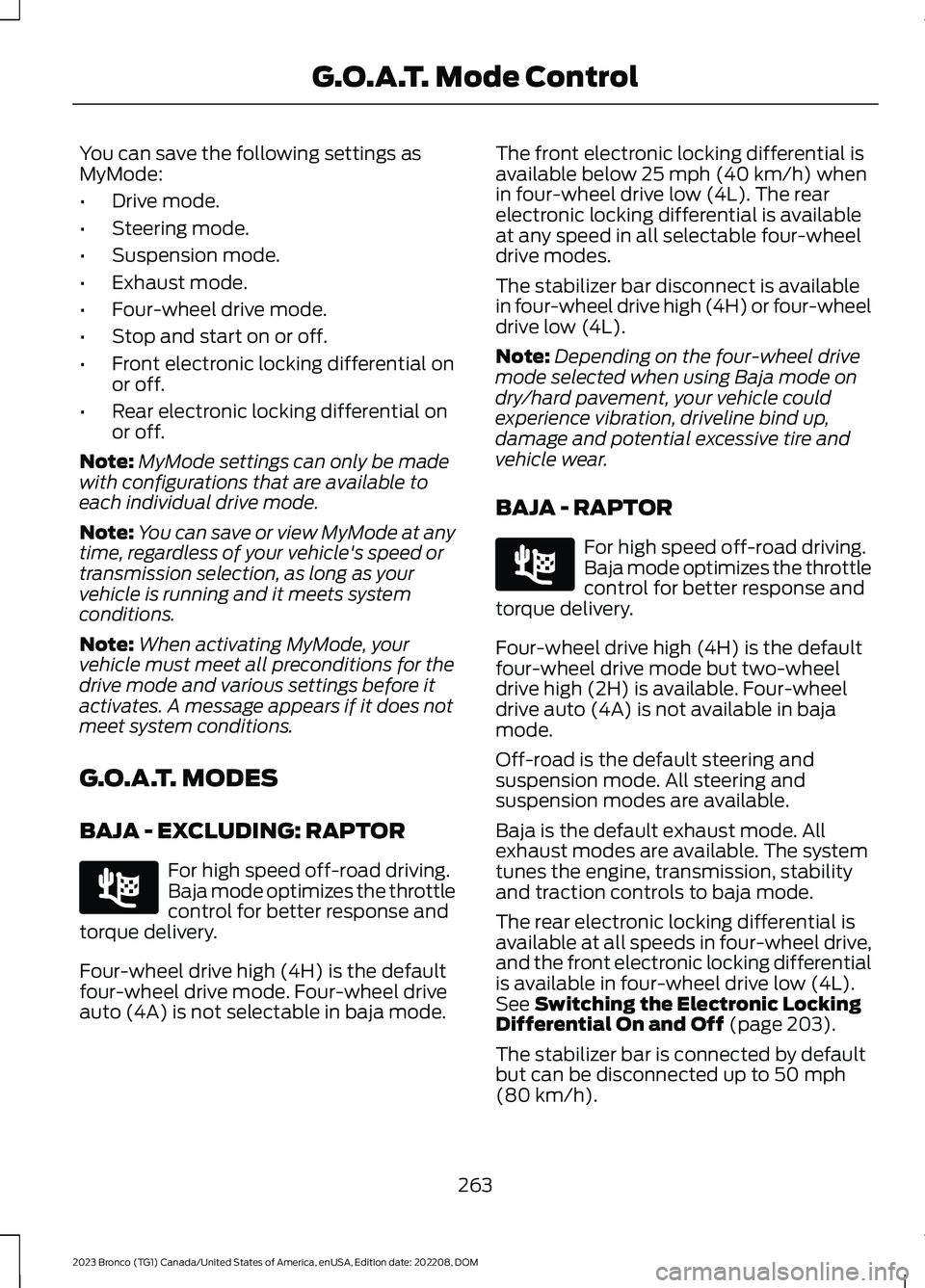
You can save the following settings asMyMode:
•Drive mode.
•Steering mode.
•Suspension mode.
•Exhaust mode.
•Four-wheel drive mode.
•Stop and start on or off.
•Front electronic locking differential onor off.
•Rear electronic locking differential onor off.
Note:MyMode settings can only be madewith configurations that are available toeach individual drive mode.
Note:You can save or view MyMode at anytime, regardless of your vehicle's speed ortransmission selection, as long as yourvehicle is running and it meets systemconditions.
Note:When activating MyMode, yourvehicle must meet all preconditions for thedrive mode and various settings before itactivates. A message appears if it does notmeet system conditions.
G.O.A.T. MODES
BAJA - EXCLUDING: RAPTOR
For high speed off-road driving.Baja mode optimizes the throttlecontrol for better response andtorque delivery.
Four-wheel drive high (4H) is the defaultfour-wheel drive mode. Four-wheel driveauto (4A) is not selectable in baja mode.
The front electronic locking differential isavailable below 25 mph (40 km/h) whenin four-wheel drive low (4L). The rearelectronic locking differential is availableat any speed in all selectable four-wheeldrive modes.
The stabilizer bar disconnect is availablein four-wheel drive high (4H) or four-wheeldrive low (4L).
Note:Depending on the four-wheel drivemode selected when using Baja mode ondry/hard pavement, your vehicle couldexperience vibration, driveline bind up,damage and potential excessive tire andvehicle wear.
BAJA - RAPTOR
For high speed off-road driving.Baja mode optimizes the throttlecontrol for better response andtorque delivery.
Four-wheel drive high (4H) is the defaultfour-wheel drive mode but two-wheeldrive high (2H) is available. Four-wheeldrive auto (4A) is not available in bajamode.
Off-road is the default steering andsuspension mode. All steering andsuspension modes are available.
Baja is the default exhaust mode. Allexhaust modes are available. The systemtunes the engine, transmission, stabilityand traction controls to baja mode.
The rear electronic locking differential isavailable at all speeds in four-wheel drive,and the front electronic locking differentialis available in four-wheel drive low (4L).See Switching the Electronic LockingDifferential On and Off (page 203).
The stabilizer bar is connected by defaultbut can be disconnected up to 50 mph(80 km/h).
263
2023 Bronco (TG1) Canada/United States of America, enUSA, Edition date: 202208, DOMG.O.A.T. Mode ControlE225314 E225314
Page 269 of 642
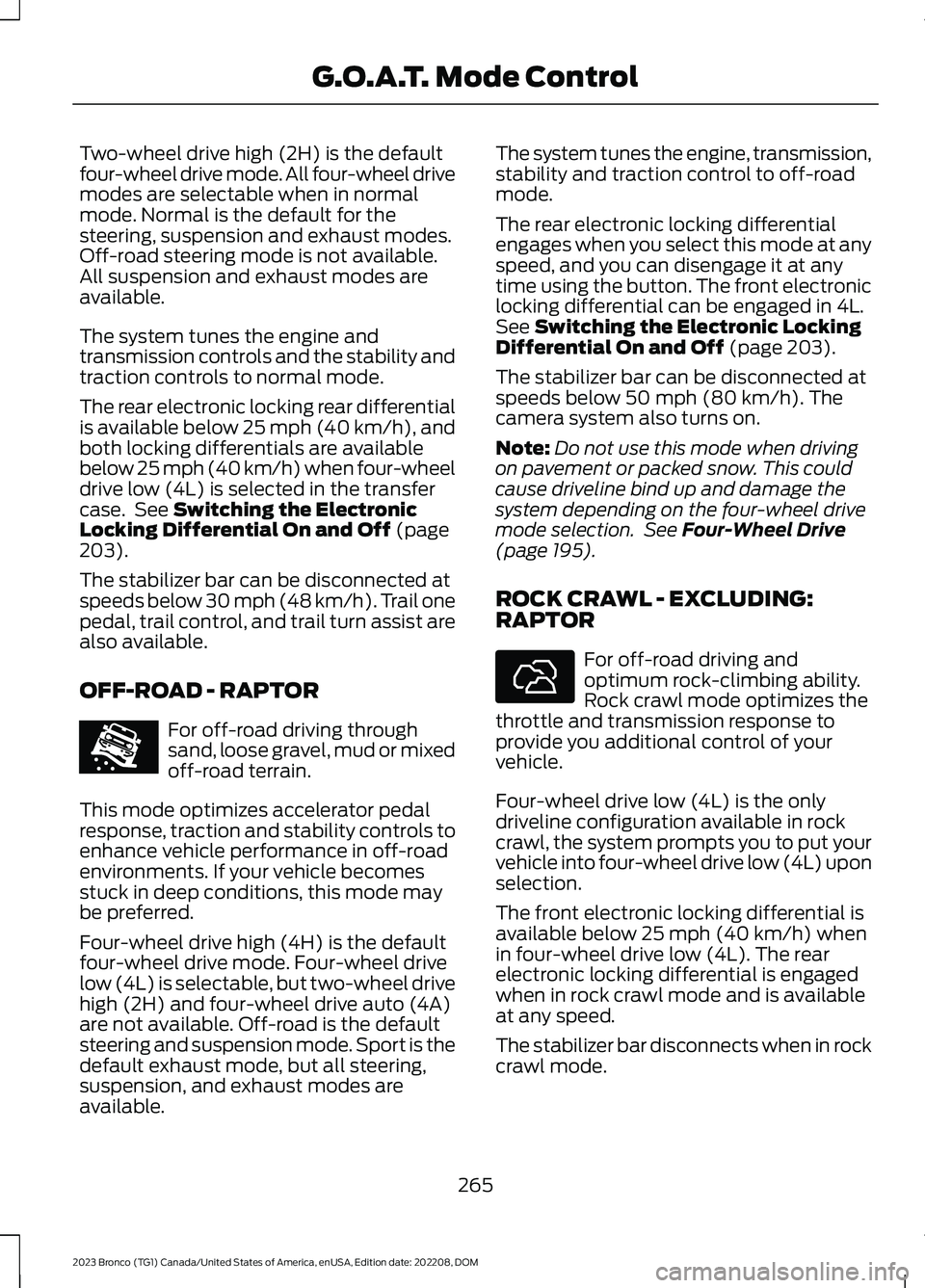
Two-wheel drive high (2H) is the defaultfour-wheel drive mode. All four-wheel drivemodes are selectable when in normalmode. Normal is the default for thesteering, suspension and exhaust modes.Off-road steering mode is not available.All suspension and exhaust modes areavailable.
The system tunes the engine andtransmission controls and the stability andtraction controls to normal mode.
The rear electronic locking rear differentialis available below 25 mph (40 km/h), andboth locking differentials are availablebelow 25 mph (40 km/h) when four-wheeldrive low (4L) is selected in the transfercase. See Switching the ElectronicLocking Differential On and Off (page203).
The stabilizer bar can be disconnected atspeeds below 30 mph (48 km/h). Trail onepedal, trail control, and trail turn assist arealso available.
OFF-ROAD - RAPTOR
For off-road driving throughsand, loose gravel, mud or mixedoff-road terrain.
This mode optimizes accelerator pedalresponse, traction and stability controls toenhance vehicle performance in off-roadenvironments. If your vehicle becomesstuck in deep conditions, this mode maybe preferred.
Four-wheel drive high (4H) is the defaultfour-wheel drive mode. Four-wheel drivelow (4L) is selectable, but two-wheel drivehigh (2H) and four-wheel drive auto (4A)are not available. Off-road is the defaultsteering and suspension mode. Sport is thedefault exhaust mode, but all steering,suspension, and exhaust modes areavailable.
The system tunes the engine, transmission,stability and traction control to off-roadmode.
The rear electronic locking differentialengages when you select this mode at anyspeed, and you can disengage it at anytime using the button. The front electroniclocking differential can be engaged in 4L.See Switching the Electronic LockingDifferential On and Off (page 203).
The stabilizer bar can be disconnected atspeeds below 50 mph (80 km/h). Thecamera system also turns on.
Note:Do not use this mode when drivingon pavement or packed snow. This couldcause driveline bind up and damage thesystem depending on the four-wheel drivemode selection. See Four-Wheel Drive(page 195).
ROCK CRAWL - EXCLUDING:RAPTOR
For off-road driving andoptimum rock-climbing ability.Rock crawl mode optimizes thethrottle and transmission response toprovide you additional control of yourvehicle.
Four-wheel drive low (4L) is the onlydriveline configuration available in rockcrawl, the system prompts you to put yourvehicle into four-wheel drive low (4L) uponselection.
The front electronic locking differential isavailable below 25 mph (40 km/h) whenin four-wheel drive low (4L). The rearelectronic locking differential is engagedwhen in rock crawl mode and is availableat any speed.
The stabilizer bar disconnects when in rockcrawl mode.
265
2023 Bronco (TG1) Canada/United States of America, enUSA, Edition date: 202208, DOMG.O.A.T. Mode ControlE366491 E322413