engine FORD BRONCO 2023 Repair Manual
[x] Cancel search | Manufacturer: FORD, Model Year: 2023, Model line: BRONCO, Model: FORD BRONCO 2023Pages: 642, PDF Size: 14.71 MB
Page 270 of 642
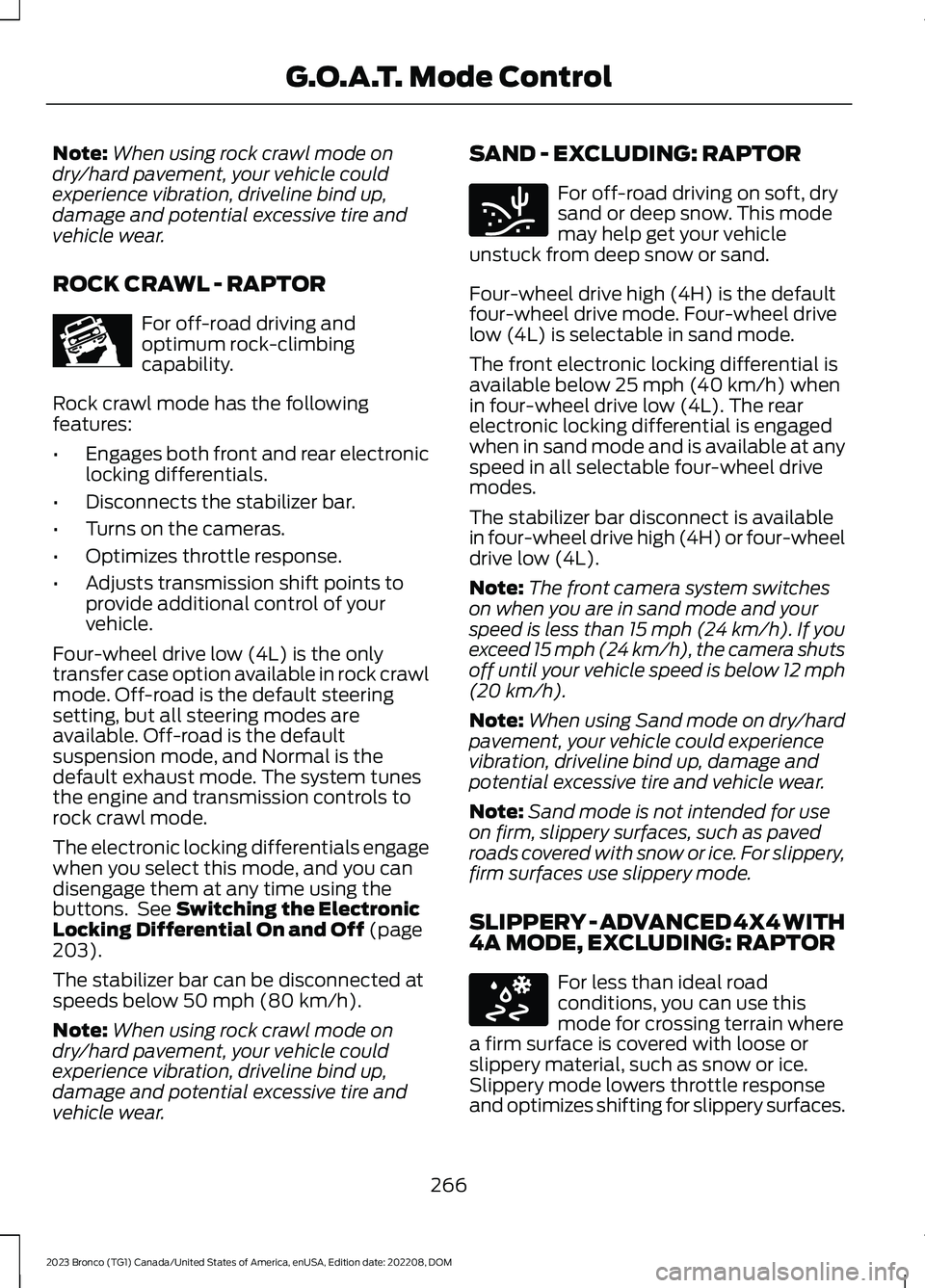
Note:When using rock crawl mode ondry/hard pavement, your vehicle couldexperience vibration, driveline bind up,damage and potential excessive tire andvehicle wear.
ROCK CRAWL - RAPTOR
For off-road driving andoptimum rock-climbingcapability.
Rock crawl mode has the followingfeatures:
•Engages both front and rear electroniclocking differentials.
•Disconnects the stabilizer bar.
•Turns on the cameras.
•Optimizes throttle response.
•Adjusts transmission shift points toprovide additional control of yourvehicle.
Four-wheel drive low (4L) is the onlytransfer case option available in rock crawlmode. Off-road is the default steeringsetting, but all steering modes areavailable. Off-road is the defaultsuspension mode, and Normal is thedefault exhaust mode. The system tunesthe engine and transmission controls torock crawl mode.
The electronic locking differentials engagewhen you select this mode, and you candisengage them at any time using thebuttons. See Switching the ElectronicLocking Differential On and Off (page203).
The stabilizer bar can be disconnected atspeeds below 50 mph (80 km/h).
Note:When using rock crawl mode ondry/hard pavement, your vehicle couldexperience vibration, driveline bind up,damage and potential excessive tire andvehicle wear.
SAND - EXCLUDING: RAPTOR
For off-road driving on soft, drysand or deep snow. This modemay help get your vehicleunstuck from deep snow or sand.
Four-wheel drive high (4H) is the defaultfour-wheel drive mode. Four-wheel drivelow (4L) is selectable in sand mode.
The front electronic locking differential isavailable below 25 mph (40 km/h) whenin four-wheel drive low (4L). The rearelectronic locking differential is engagedwhen in sand mode and is available at anyspeed in all selectable four-wheel drivemodes.
The stabilizer bar disconnect is availablein four-wheel drive high (4H) or four-wheeldrive low (4L).
Note:The front camera system switcheson when you are in sand mode and yourspeed is less than 15 mph (24 km/h). If youexceed 15 mph (24 km/h), the camera shutsoff until your vehicle speed is below 12 mph(20 km/h).
Note:When using Sand mode on dry/hardpavement, your vehicle could experiencevibration, driveline bind up, damage andpotential excessive tire and vehicle wear.
Note:Sand mode is not intended for useon firm, slippery surfaces, such as pavedroads covered with snow or ice. For slippery,firm surfaces use slippery mode.
SLIPPERY - ADVANCED 4X4 WITH4A MODE, EXCLUDING: RAPTOR
For less than ideal roadconditions, you can use thismode for crossing terrain wherea firm surface is covered with loose orslippery material, such as snow or ice.Slippery mode lowers throttle responseand optimizes shifting for slippery surfaces.
266
2023 Bronco (TG1) Canada/United States of America, enUSA, Edition date: 202208, DOMG.O.A.T. Mode ControlE366492 E332185 E295414
Page 271 of 642
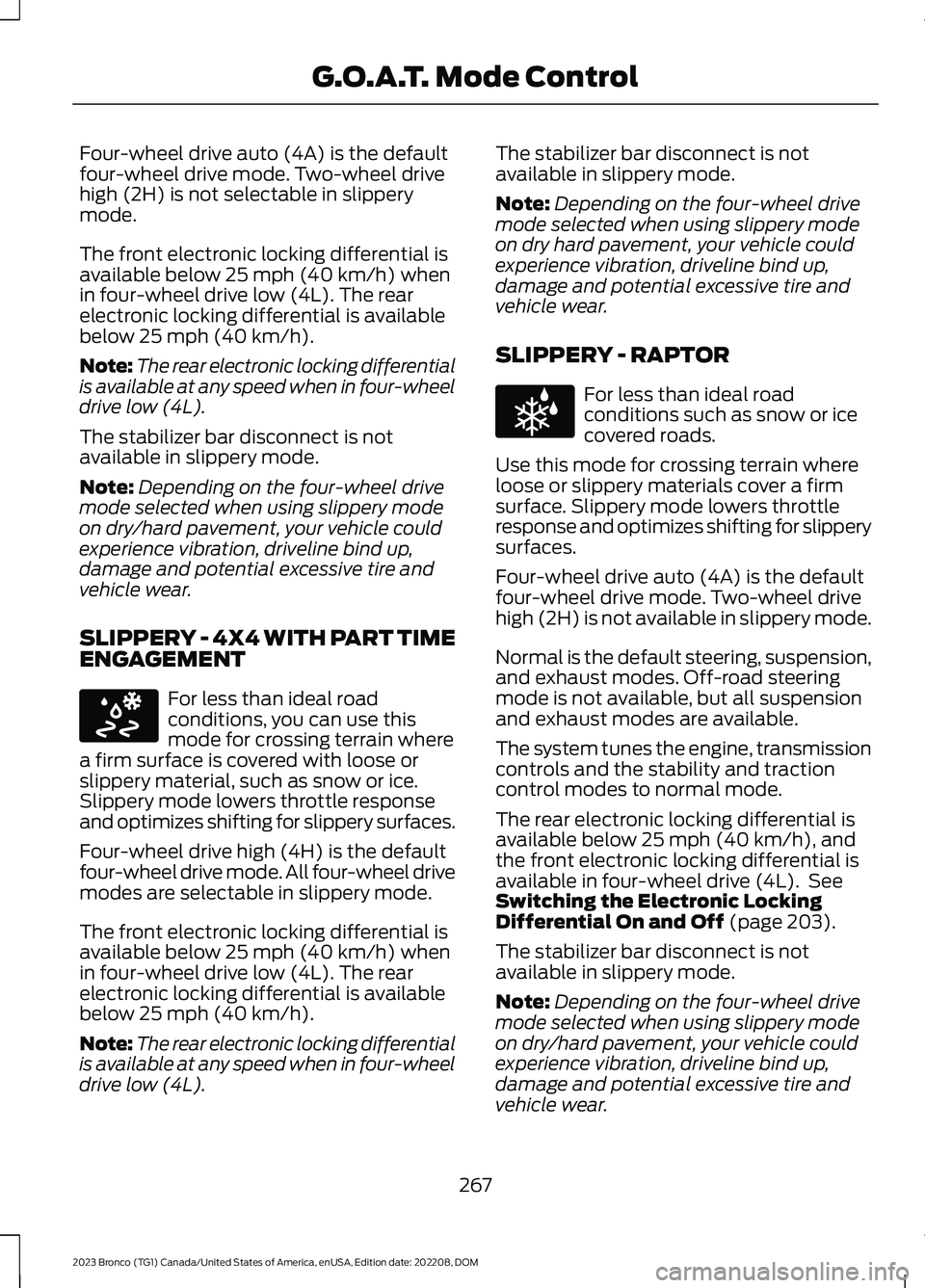
Four-wheel drive auto (4A) is the defaultfour-wheel drive mode. Two-wheel drivehigh (2H) is not selectable in slipperymode.
The front electronic locking differential isavailable below 25 mph (40 km/h) whenin four-wheel drive low (4L). The rearelectronic locking differential is availablebelow 25 mph (40 km/h).
Note:The rear electronic locking differentialis available at any speed when in four-wheeldrive low (4L).
The stabilizer bar disconnect is notavailable in slippery mode.
Note:Depending on the four-wheel drivemode selected when using slippery modeon dry/hard pavement, your vehicle couldexperience vibration, driveline bind up,damage and potential excessive tire andvehicle wear.
SLIPPERY - 4X4 WITH PART TIMEENGAGEMENT
For less than ideal roadconditions, you can use thismode for crossing terrain wherea firm surface is covered with loose orslippery material, such as snow or ice.Slippery mode lowers throttle responseand optimizes shifting for slippery surfaces.
Four-wheel drive high (4H) is the defaultfour-wheel drive mode. All four-wheel drivemodes are selectable in slippery mode.
The front electronic locking differential isavailable below 25 mph (40 km/h) whenin four-wheel drive low (4L). The rearelectronic locking differential is availablebelow 25 mph (40 km/h).
Note:The rear electronic locking differentialis available at any speed when in four-wheeldrive low (4L).
The stabilizer bar disconnect is notavailable in slippery mode.
Note:Depending on the four-wheel drivemode selected when using slippery modeon dry hard pavement, your vehicle couldexperience vibration, driveline bind up,damage and potential excessive tire andvehicle wear.
SLIPPERY - RAPTOR
For less than ideal roadconditions such as snow or icecovered roads.
Use this mode for crossing terrain whereloose or slippery materials cover a firmsurface. Slippery mode lowers throttleresponse and optimizes shifting for slipperysurfaces.
Four-wheel drive auto (4A) is the defaultfour-wheel drive mode. Two-wheel drivehigh (2H) is not available in slippery mode.
Normal is the default steering, suspension,and exhaust modes. Off-road steeringmode is not available, but all suspensionand exhaust modes are available.
The system tunes the engine, transmissioncontrols and the stability and tractioncontrol modes to normal mode.
The rear electronic locking differential isavailable below 25 mph (40 km/h), andthe front electronic locking differential isavailable in four-wheel drive (4L). SeeSwitching the Electronic LockingDifferential On and Off (page 203).
The stabilizer bar disconnect is notavailable in slippery mode.
Note:Depending on the four-wheel drivemode selected when using slippery modeon dry/hard pavement, your vehicle couldexperience vibration, driveline bind up,damage and potential excessive tire andvehicle wear.
267
2023 Bronco (TG1) Canada/United States of America, enUSA, Edition date: 202208, DOMG.O.A.T. Mode ControlE295414 E347004
Page 272 of 642
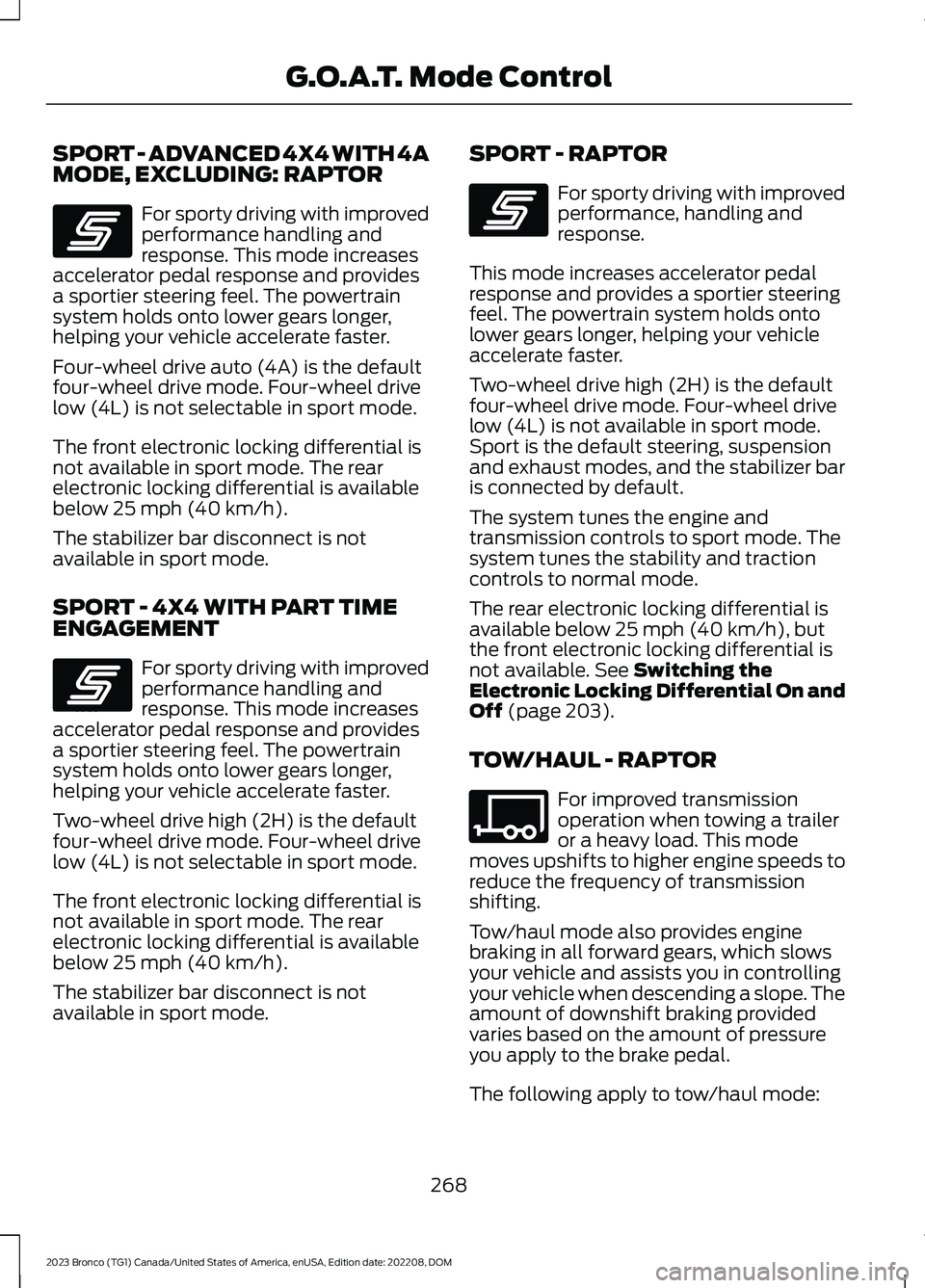
SPORT - ADVANCED 4X4 WITH 4AMODE, EXCLUDING: RAPTOR
For sporty driving with improvedperformance handling andresponse. This mode increasesaccelerator pedal response and providesa sportier steering feel. The powertrainsystem holds onto lower gears longer,helping your vehicle accelerate faster.
Four-wheel drive auto (4A) is the defaultfour-wheel drive mode. Four-wheel drivelow (4L) is not selectable in sport mode.
The front electronic locking differential isnot available in sport mode. The rearelectronic locking differential is availablebelow 25 mph (40 km/h).
The stabilizer bar disconnect is notavailable in sport mode.
SPORT - 4X4 WITH PART TIMEENGAGEMENT
For sporty driving with improvedperformance handling andresponse. This mode increasesaccelerator pedal response and providesa sportier steering feel. The powertrainsystem holds onto lower gears longer,helping your vehicle accelerate faster.
Two-wheel drive high (2H) is the defaultfour-wheel drive mode. Four-wheel drivelow (4L) is not selectable in sport mode.
The front electronic locking differential isnot available in sport mode. The rearelectronic locking differential is availablebelow 25 mph (40 km/h).
The stabilizer bar disconnect is notavailable in sport mode.
SPORT - RAPTOR
For sporty driving with improvedperformance, handling andresponse.
This mode increases accelerator pedalresponse and provides a sportier steeringfeel. The powertrain system holds ontolower gears longer, helping your vehicleaccelerate faster.
Two-wheel drive high (2H) is the defaultfour-wheel drive mode. Four-wheel drivelow (4L) is not available in sport mode.Sport is the default steering, suspensionand exhaust modes, and the stabilizer baris connected by default.
The system tunes the engine andtransmission controls to sport mode. Thesystem tunes the stability and tractioncontrols to normal mode.
The rear electronic locking differential isavailable below 25 mph (40 km/h), butthe front electronic locking differential isnot available. See Switching theElectronic Locking Differential On andOff (page 203).
TOW/HAUL - RAPTOR
For improved transmissionoperation when towing a traileror a heavy load. This modemoves upshifts to higher engine speeds toreduce the frequency of transmissionshifting.
Tow/haul mode also provides enginebraking in all forward gears, which slowsyour vehicle and assists you in controllingyour vehicle when descending a slope. Theamount of downshift braking providedvaries based on the amount of pressureyou apply to the brake pedal.
The following apply to tow/haul mode:
268
2023 Bronco (TG1) Canada/United States of America, enUSA, Edition date: 202208, DOMG.O.A.T. Mode ControlE246593 E246593 E246593 E347108
Page 273 of 642
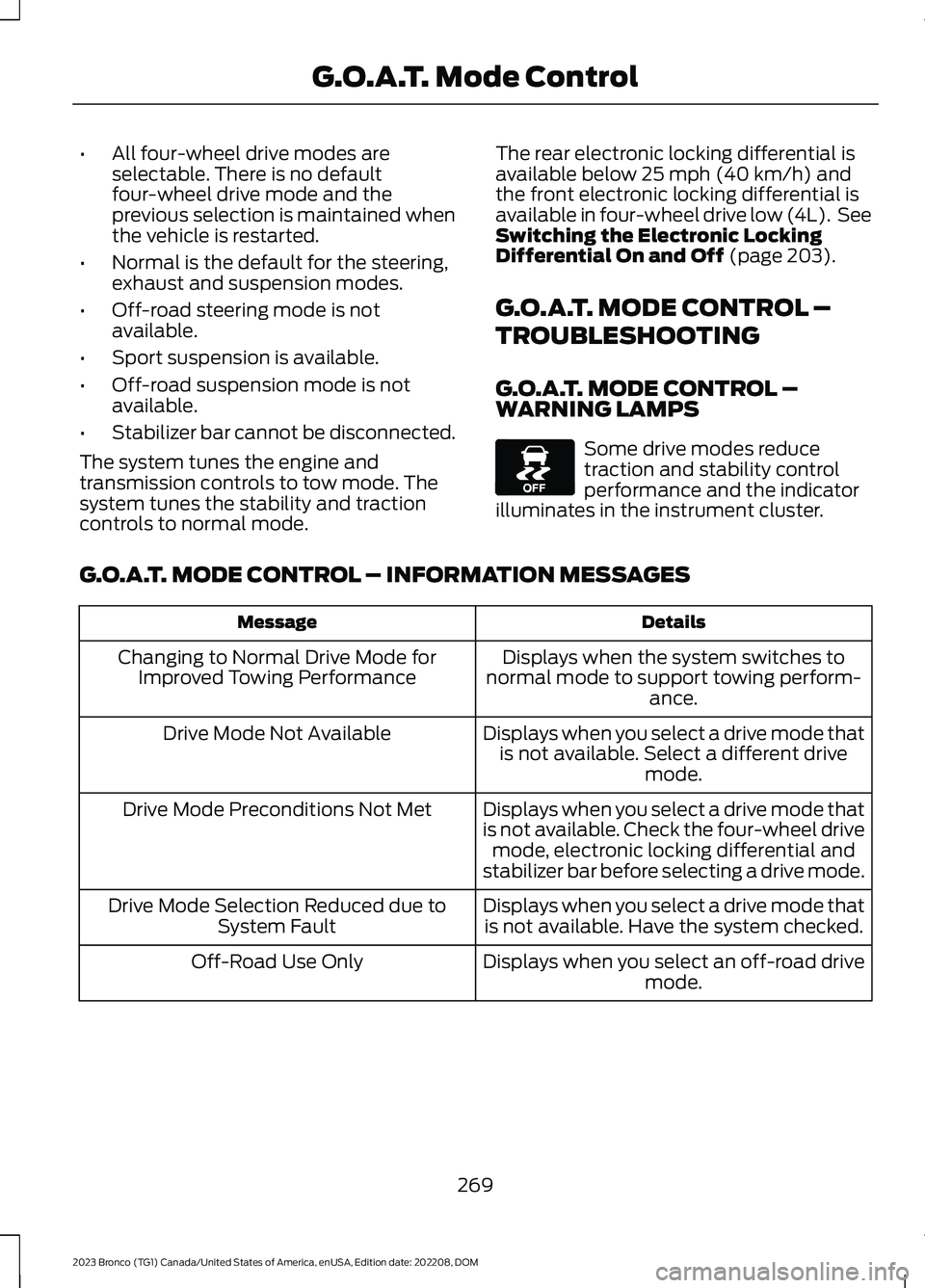
•All four-wheel drive modes areselectable. There is no defaultfour-wheel drive mode and theprevious selection is maintained whenthe vehicle is restarted.
•Normal is the default for the steering,exhaust and suspension modes.
•Off-road steering mode is notavailable.
•Sport suspension is available.
•Off-road suspension mode is notavailable.
•Stabilizer bar cannot be disconnected.
The system tunes the engine andtransmission controls to tow mode. Thesystem tunes the stability and tractioncontrols to normal mode.
The rear electronic locking differential isavailable below 25 mph (40 km/h) andthe front electronic locking differential isavailable in four-wheel drive low (4L). SeeSwitching the Electronic LockingDifferential On and Off (page 203).
G.O.A.T. MODE CONTROL –
TROUBLESHOOTING
G.O.A.T. MODE CONTROL –WARNING LAMPS
Some drive modes reducetraction and stability controlperformance and the indicatorilluminates in the instrument cluster.
G.O.A.T. MODE CONTROL – INFORMATION MESSAGES
DetailsMessage
Displays when the system switches tonormal mode to support towing perform-ance.
Changing to Normal Drive Mode forImproved Towing Performance
Displays when you select a drive mode thatis not available. Select a different drivemode.
Drive Mode Not Available
Displays when you select a drive mode thatis not available. Check the four-wheel drivemode, electronic locking differential andstabilizer bar before selecting a drive mode.
Drive Mode Preconditions Not Met
Displays when you select a drive mode thatis not available. Have the system checked.Drive Mode Selection Reduced due toSystem Fault
Displays when you select an off-road drivemode.Off-Road Use Only
269
2023 Bronco (TG1) Canada/United States of America, enUSA, Edition date: 202208, DOMG.O.A.T. Mode ControlE130458
Page 311 of 642
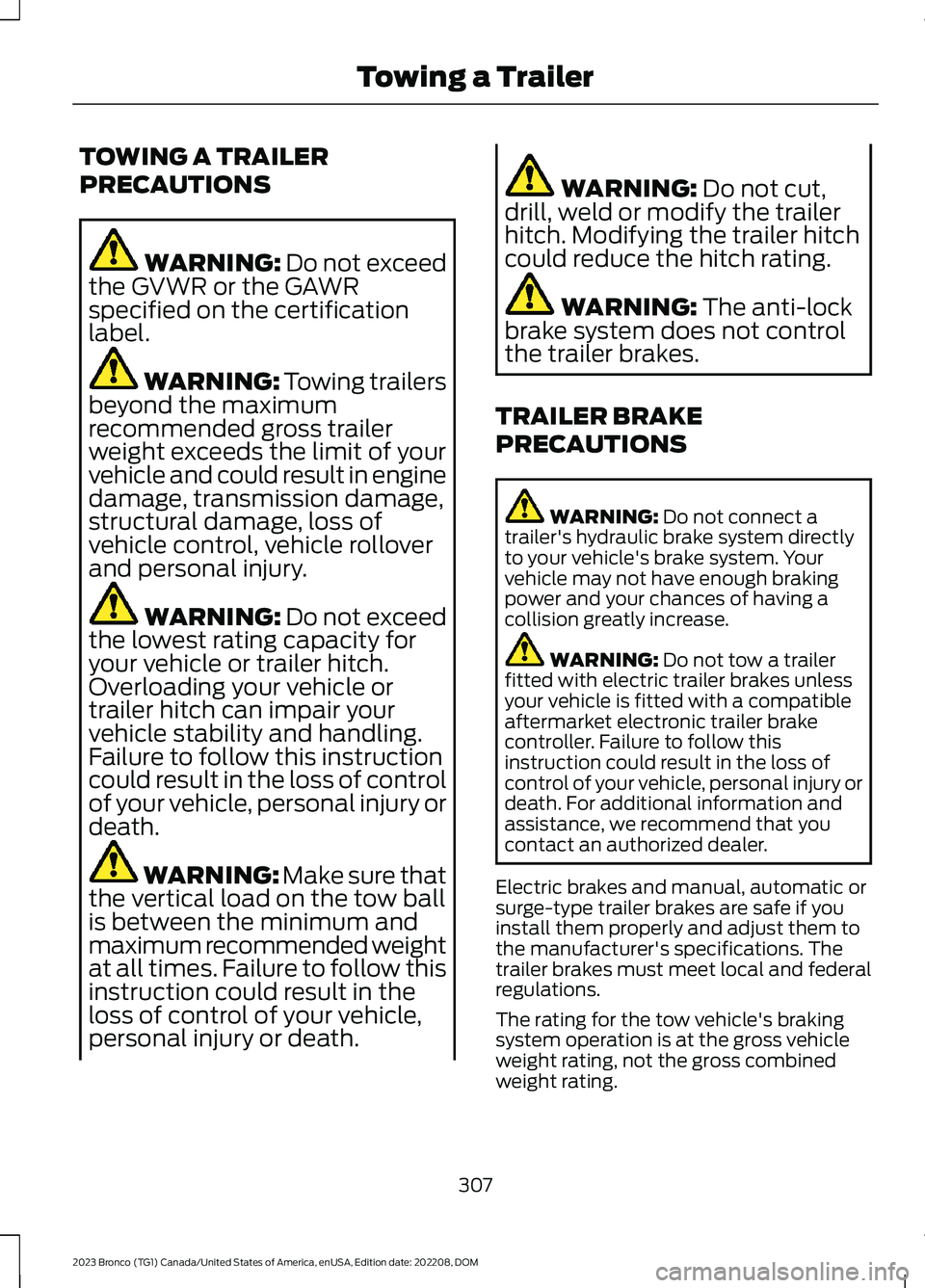
TOWING A TRAILER
PRECAUTIONS
WARNING: Do not exceedthe GVWR or the GAWRspecified on the certificationlabel.
WARNING: Towing trailersbeyond the maximumrecommended gross trailerweight exceeds the limit of yourvehicle and could result in enginedamage, transmission damage,structural damage, loss ofvehicle control, vehicle rolloverand personal injury.
WARNING: Do not exceedthe lowest rating capacity foryour vehicle or trailer hitch.Overloading your vehicle ortrailer hitch can impair yourvehicle stability and handling.Failure to follow this instructioncould result in the loss of controlof your vehicle, personal injury ordeath.
WARNING: Make sure thatthe vertical load on the tow ballis between the minimum andmaximum recommended weightat all times. Failure to follow thisinstruction could result in theloss of control of your vehicle,personal injury or death.
WARNING: Do not cut,drill, weld or modify the trailerhitch. Modifying the trailer hitchcould reduce the hitch rating.
WARNING: The anti-lockbrake system does not controlthe trailer brakes.
TRAILER BRAKE
PRECAUTIONS
WARNING: Do not connect atrailer's hydraulic brake system directlyto your vehicle's brake system. Yourvehicle may not have enough brakingpower and your chances of having acollision greatly increase.
WARNING: Do not tow a trailerfitted with electric trailer brakes unlessyour vehicle is fitted with a compatibleaftermarket electronic trailer brakecontroller. Failure to follow thisinstruction could result in the loss ofcontrol of your vehicle, personal injury ordeath. For additional information andassistance, we recommend that youcontact an authorized dealer.
Electric brakes and manual, automatic orsurge-type trailer brakes are safe if youinstall them properly and adjust them tothe manufacturer's specifications. Thetrailer brakes must meet local and federalregulations.
The rating for the tow vehicle's brakingsystem operation is at the gross vehicleweight rating, not the gross combinedweight rating.
307
2023 Bronco (TG1) Canada/United States of America, enUSA, Edition date: 202208, DOMTowing a Trailer
Page 312 of 642
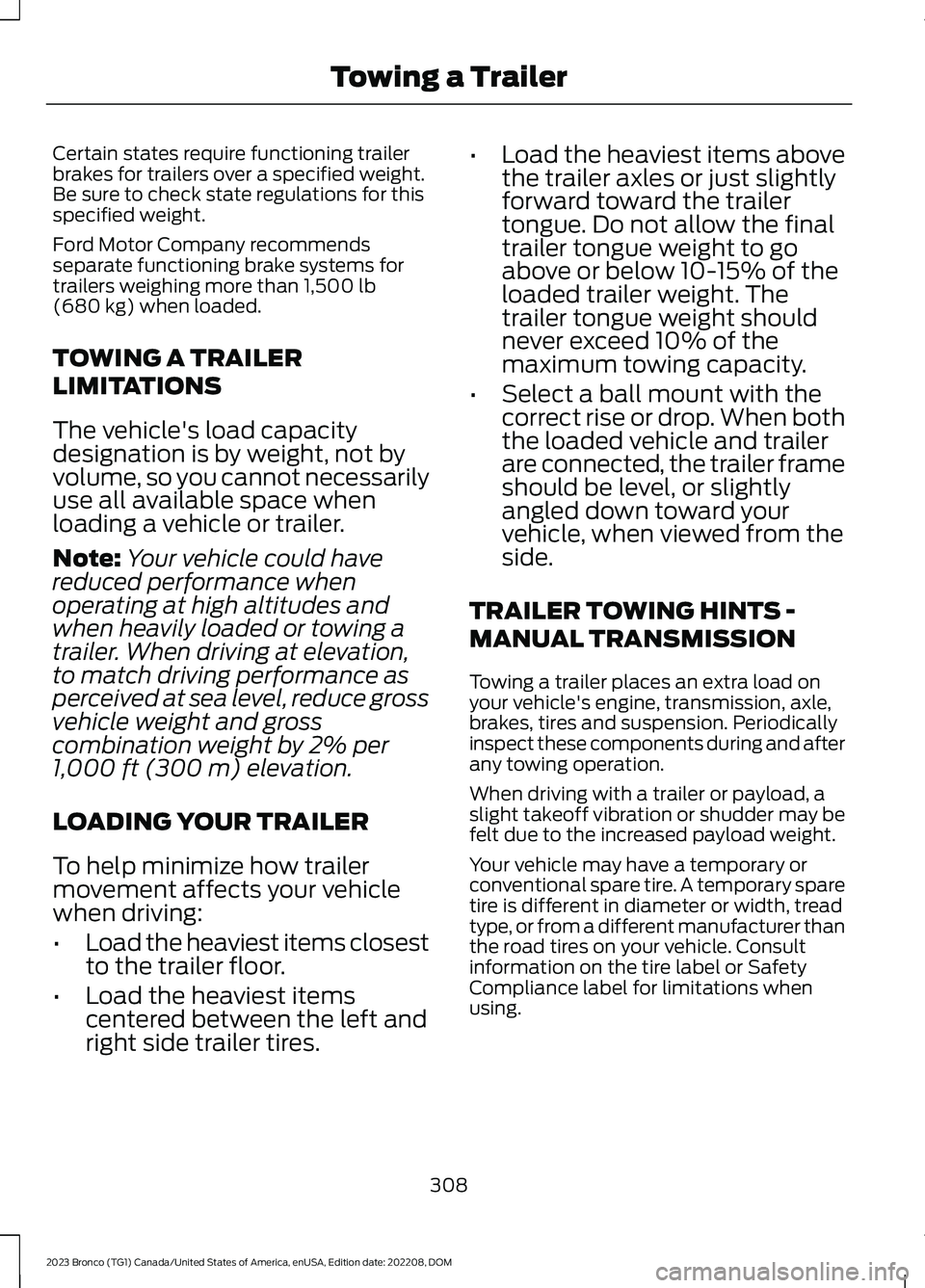
Certain states require functioning trailerbrakes for trailers over a specified weight.Be sure to check state regulations for thisspecified weight.
Ford Motor Company recommendsseparate functioning brake systems fortrailers weighing more than 1,500 lb(680 kg) when loaded.
TOWING A TRAILER
LIMITATIONS
The vehicle's load capacitydesignation is by weight, not byvolume, so you cannot necessarilyuse all available space whenloading a vehicle or trailer.
Note:Your vehicle could havereduced performance whenoperating at high altitudes andwhen heavily loaded or towing a
trailer. When driving at elevation,to match driving performance asperceived at sea level, reduce grossvehicle weight and grosscombination weight by 2% per1,000 ft (300 m) elevation.
LOADING YOUR TRAILER
To help minimize how trailermovement affects your vehiclewhen driving:
•Load the heaviest items closestto the trailer floor.
•Load the heaviest itemscentered between the left andright side trailer tires.
•Load the heaviest items abovethe trailer axles or just slightlyforward toward the trailertongue. Do not allow the finaltrailer tongue weight to goabove or below 10-15% of theloaded trailer weight. Thetrailer tongue weight shouldnever exceed 10% of themaximum towing capacity.
•Select a ball mount with thecorrect rise or drop. When boththe loaded vehicle and trailerare connected, the trailer frameshould be level, or slightlyangled down toward yourvehicle, when viewed from theside.
TRAILER TOWING HINTS -
MANUAL TRANSMISSION
Towing a trailer places an extra load onyour vehicle's engine, transmission, axle,brakes, tires and suspension. Periodicallyinspect these components during and afterany towing operation.
When driving with a trailer or payload, aslight takeoff vibration or shudder may befelt due to the increased payload weight.
Your vehicle may have a temporary orconventional spare tire. A temporary sparetire is different in diameter or width, treadtype, or from a different manufacturer thanthe road tires on your vehicle. Consultinformation on the tire label or SafetyCompliance label for limitations whenusing.
308
2023 Bronco (TG1) Canada/United States of America, enUSA, Edition date: 202208, DOMTowing a Trailer
Page 313 of 642
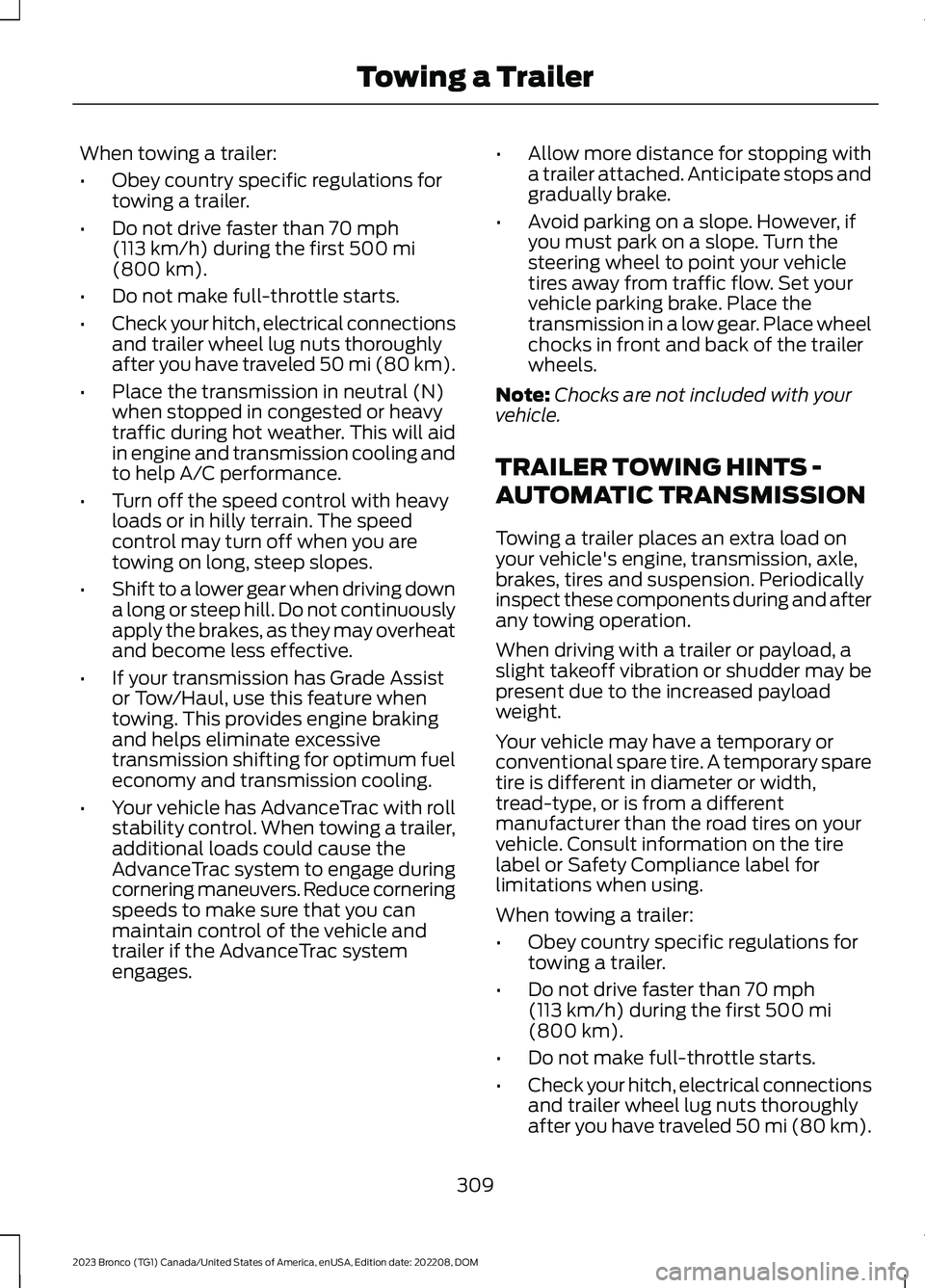
When towing a trailer:
•Obey country specific regulations fortowing a trailer.
•Do not drive faster than 70 mph(113 km/h) during the first 500 mi(800 km).
•Do not make full-throttle starts.
•Check your hitch, electrical connectionsand trailer wheel lug nuts thoroughlyafter you have traveled 50 mi (80 km).
•Place the transmission in neutral (N)when stopped in congested or heavytraffic during hot weather. This will aidin engine and transmission cooling andto help A/C performance.
•Turn off the speed control with heavyloads or in hilly terrain. The speedcontrol may turn off when you aretowing on long, steep slopes.
•Shift to a lower gear when driving downa long or steep hill. Do not continuouslyapply the brakes, as they may overheatand become less effective.
•If your transmission has Grade Assistor Tow/Haul, use this feature whentowing. This provides engine brakingand helps eliminate excessivetransmission shifting for optimum fueleconomy and transmission cooling.
•Your vehicle has AdvanceTrac with rollstability control. When towing a trailer,additional loads could cause theAdvanceTrac system to engage duringcornering maneuvers. Reduce corneringspeeds to make sure that you canmaintain control of the vehicle andtrailer if the AdvanceTrac systemengages.
•Allow more distance for stopping witha trailer attached. Anticipate stops andgradually brake.
•Avoid parking on a slope. However, ifyou must park on a slope. Turn thesteering wheel to point your vehicletires away from traffic flow. Set yourvehicle parking brake. Place thetransmission in a low gear. Place wheelchocks in front and back of the trailerwheels.
Note:Chocks are not included with yourvehicle.
TRAILER TOWING HINTS -
AUTOMATIC TRANSMISSION
Towing a trailer places an extra load onyour vehicle's engine, transmission, axle,brakes, tires and suspension. Periodicallyinspect these components during and afterany towing operation.
When driving with a trailer or payload, aslight takeoff vibration or shudder may bepresent due to the increased payloadweight.
Your vehicle may have a temporary orconventional spare tire. A temporary sparetire is different in diameter or width,tread-type, or is from a differentmanufacturer than the road tires on yourvehicle. Consult information on the tirelabel or Safety Compliance label forlimitations when using.
When towing a trailer:
•Obey country specific regulations fortowing a trailer.
•Do not drive faster than 70 mph(113 km/h) during the first 500 mi(800 km).
•Do not make full-throttle starts.
•Check your hitch, electrical connectionsand trailer wheel lug nuts thoroughlyafter you have traveled 50 mi (80 km).
309
2023 Bronco (TG1) Canada/United States of America, enUSA, Edition date: 202208, DOMTowing a Trailer
Page 314 of 642
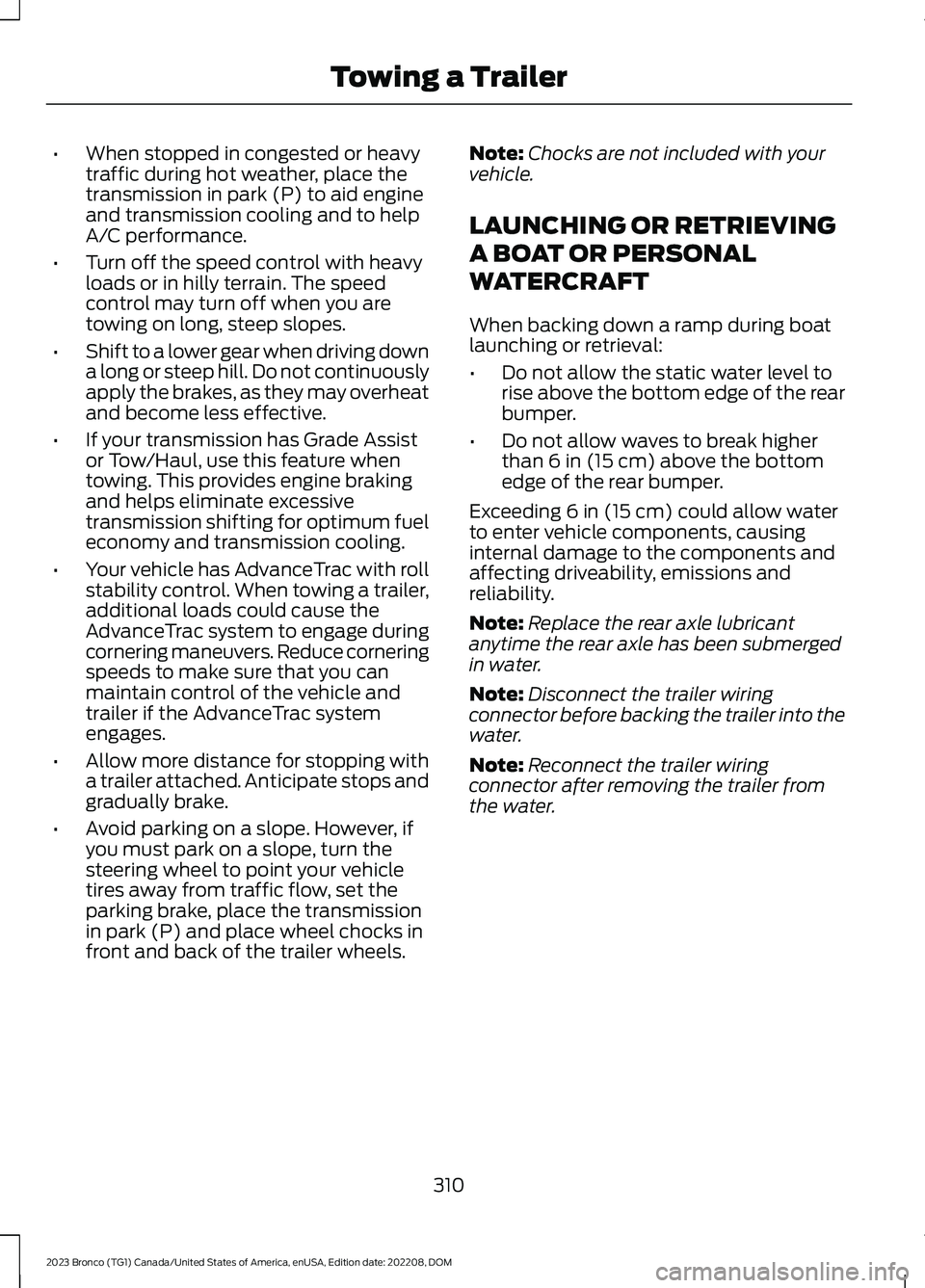
•When stopped in congested or heavytraffic during hot weather, place thetransmission in park (P) to aid engineand transmission cooling and to helpA/C performance.
•Turn off the speed control with heavyloads or in hilly terrain. The speedcontrol may turn off when you aretowing on long, steep slopes.
•Shift to a lower gear when driving downa long or steep hill. Do not continuouslyapply the brakes, as they may overheatand become less effective.
•If your transmission has Grade Assistor Tow/Haul, use this feature whentowing. This provides engine brakingand helps eliminate excessivetransmission shifting for optimum fueleconomy and transmission cooling.
•Your vehicle has AdvanceTrac with rollstability control. When towing a trailer,additional loads could cause theAdvanceTrac system to engage duringcornering maneuvers. Reduce corneringspeeds to make sure that you canmaintain control of the vehicle andtrailer if the AdvanceTrac systemengages.
•Allow more distance for stopping witha trailer attached. Anticipate stops andgradually brake.
•Avoid parking on a slope. However, ifyou must park on a slope, turn thesteering wheel to point your vehicletires away from traffic flow, set theparking brake, place the transmissionin park (P) and place wheel chocks infront and back of the trailer wheels.
Note:Chocks are not included with yourvehicle.
LAUNCHING OR RETRIEVING
A BOAT OR PERSONAL
WATERCRAFT
When backing down a ramp during boatlaunching or retrieval:
•Do not allow the static water level torise above the bottom edge of the rearbumper.
•Do not allow waves to break higherthan 6 in (15 cm) above the bottomedge of the rear bumper.
Exceeding 6 in (15 cm) could allow waterto enter vehicle components, causinginternal damage to the components andaffecting driveability, emissions andreliability.
Note:Replace the rear axle lubricantanytime the rear axle has been submergedin water.
Note:Disconnect the trailer wiringconnector before backing the trailer into thewater.
Note:Reconnect the trailer wiringconnector after removing the trailer fromthe water.
310
2023 Bronco (TG1) Canada/United States of America, enUSA, Edition date: 202208, DOMTowing a Trailer
Page 317 of 642
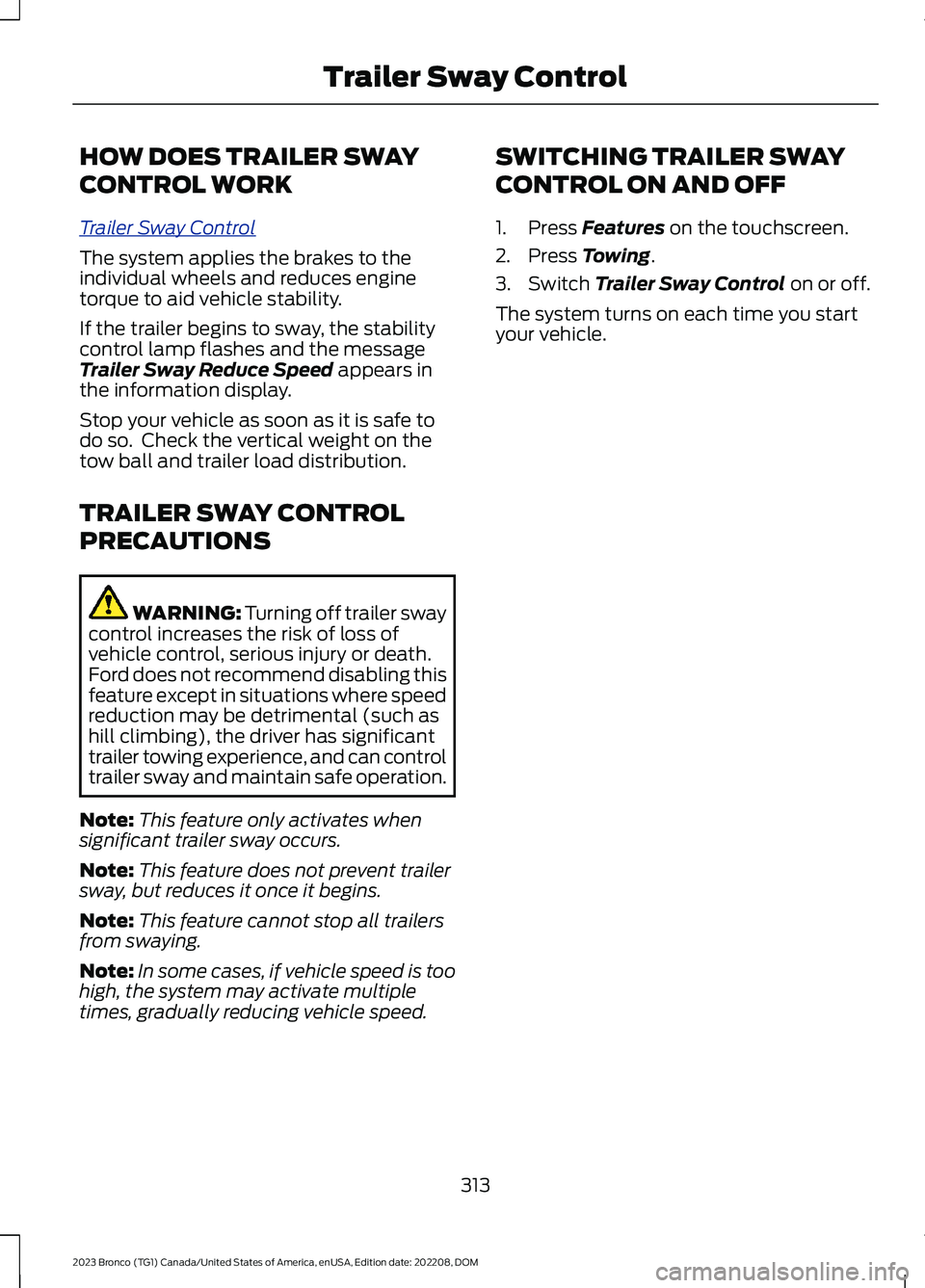
HOW DOES TRAILER SWAY
CONTROL WORK
Trailer Sway Control
The system applies the brakes to theindividual wheels and reduces enginetorque to aid vehicle stability.
If the trailer begins to sway, the stabilitycontrol lamp flashes and the messageTrailer Sway Reduce Speed appears inthe information display.
Stop your vehicle as soon as it is safe todo so. Check the vertical weight on thetow ball and trailer load distribution.
TRAILER SWAY CONTROL
PRECAUTIONS
WARNING: Turning off trailer swaycontrol increases the risk of loss ofvehicle control, serious injury or death.Ford does not recommend disabling thisfeature except in situations where speedreduction may be detrimental (such ashill climbing), the driver has significanttrailer towing experience, and can controltrailer sway and maintain safe operation.
Note:This feature only activates whensignificant trailer sway occurs.
Note:This feature does not prevent trailersway, but reduces it once it begins.
Note:This feature cannot stop all trailersfrom swaying.
Note:In some cases, if vehicle speed is toohigh, the system may activate multipletimes, gradually reducing vehicle speed.
SWITCHING TRAILER SWAY
CONTROL ON AND OFF
1.Press Features on the touchscreen.
2.Press Towing.
3.Switch Trailer Sway Control on or off.
The system turns on each time you startyour vehicle.
313
2023 Bronco (TG1) Canada/United States of America, enUSA, Edition date: 202208, DOMTrailer Sway Control
Page 320 of 642

WINCHING LIMITATIONS
The following could impact winchoperation:
•Temperatures below 32°F (0°C).
•Low battery charge.
•Winching without the engine runningor for sustained pulls of a minute ormore.
•Try winching using shorter pullswith breaks, both to check setupand to allow the vehicle's batteryto recharge.
•Exceeding the winch or winch roperating.
You may see messages on your instrumentcluster if the system voltage drops belowa set threshold, specifically if batteryhealth is poor, winching occurs in freezingtemperatures, and/or a continuouswinching cycle. These messages go awayonce vehicle system voltage returns tonormal.
WINCHING YOUR VEHICLE
For more information, refer to The BasicGuide to Winching Techniques.
1.Put on gloves.
2.Switch the clutch to the freespoolposition.
3.Pull the winch rope to the anchor point.
4.Secure the winch rope to the anchorpoint using a tree trunk protector orchoker chain.
5.Secure the clevis to the tree trunkprotector or choker chain and the hookstrap by threading the two ends of thetree trunk protector or choker chain andthe hook strap loop through the clevis.Do not overtighten the clevis.
6.Switch the clutch to the lockedposition.
7.Remove the cap from the control boxand connect the remote control to thecontrol box.
8.Put the winch rope under tension byslowly winding it with the remotecontrol.
9.Check the anchor and make sure allthe connections are secure and free ofdebris.
10.Make sure the winch rope is neatlywound around the spooling drum.
11.Place an energy absorber, such as atree limb, heavy jacket, chain orbackpack, over the winch rope,halfway between the winch andanchor point.
12.Make sure that everyone in theimmediate area is clear of thewinching vehicle.
13.With your vehicle switched on, beginwinching slowly and steadily with theremote control.
14.Continue winching your vehicle untilit is on stable ground.
15.Place your vehicle in park (P).
Note:If your vehicle is manual transmission,place it in first gear.
16.Disconnect the winch rope from theanchor.
17.Wind the winch rope back onto thewinch drum by walking it back withthe remote control. Keep tension onthe rope when rewinding it onto thedrum to evenly distribute the winchrope on the drum.
18.Secure the winch hook to the shacklepoint or the fairlead.
19.Disconnect the remote control fromthe control box. Store the remote ina clean, dry place. Place the cap backon the control box.
316
2023 Bronco (TG1) Canada/United States of America, enUSA, Edition date: 202208, DOMWinching - Everglades