Controls FORD C MAX 2008 1.G User Guide
[x] Cancel search | Manufacturer: FORD, Model Year: 2008, Model line: C MAX, Model: FORD C MAX 2008 1.GPages: 278, PDF Size: 17.5 MB
Page 113 of 278
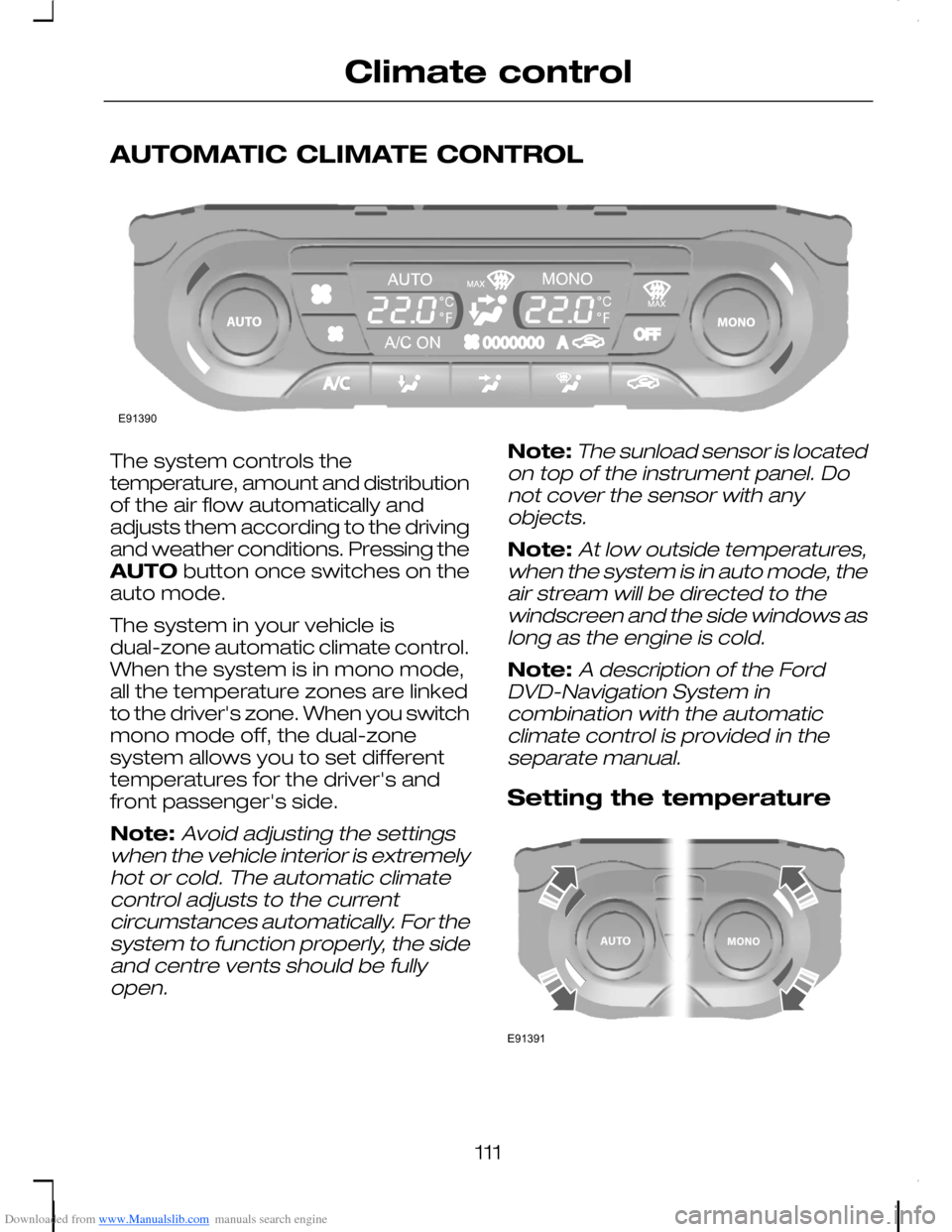
Downloaded from www.Manualslib.com manuals search engine AUTOMATIC CLIMATE CONTROL
The system controls thetemperature, amount and distributionof the air flow automatically andadjusts them according to the drivingand weather conditions. Pressing theAUTO button once switches on theauto mode.
The system in your vehicle isdual-zone automatic climate control.When the system is in mono mode,all the temperature zones are linkedto the driver's zone. When you switchmono mode off, the dual-zonesystem allows you to set differenttemperatures for the driver's andfront passenger's side.
Note:Avoid adjusting the settingswhen the vehicle interior is extremelyhot or cold. The automatic climatecontrol adjusts to the currentcircumstances automatically. For thesystem to function properly, the sideand centre vents should be fullyopen.
Note:The sunload sensor is locatedon top of the instrument panel. Donot cover the sensor with anyobjects.
Note:At low outside temperatures,when the system is in auto mode, theair stream will be directed to thewindscreen and the side windows aslong as the engine is cold.
Note:A description of the FordDVD-Navigation System incombination with the automaticclimate control is provided in theseparate manual.
Setting the temperature
111
Climate controlE91390 E91391
Page 134 of 278
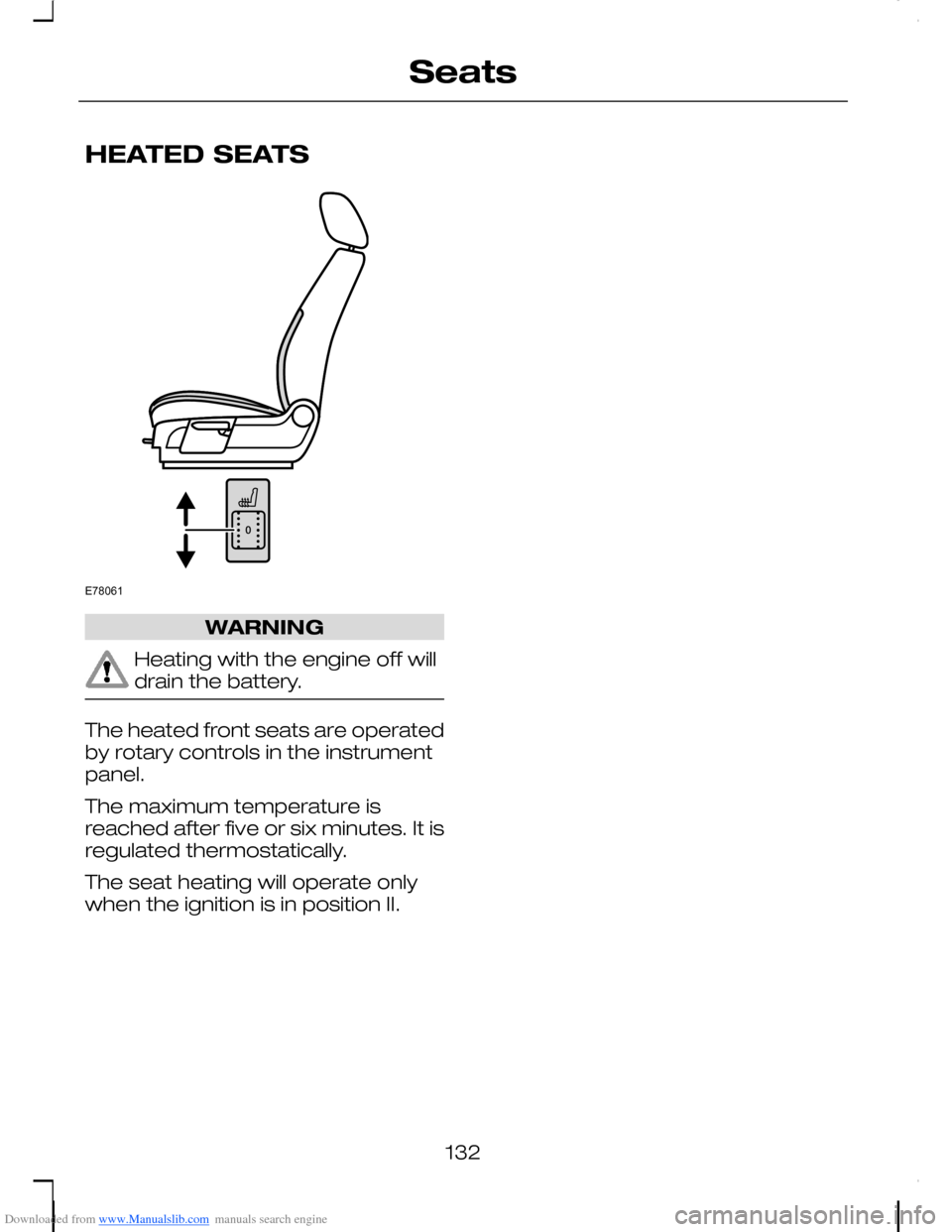
Downloaded from www.Manualslib.com manuals search engine HEATED SEATS
WARNING
Heating with the engine off willdrain the battery.
The heated front seats are operatedby rotary controls in the instrumentpanel.
The maximum temperature isreached after five or six minutes. It isregulated thermostatically.
The seat heating will operate onlywhen the ignition is in position II.
132
SeatsE78061
Page 233 of 278
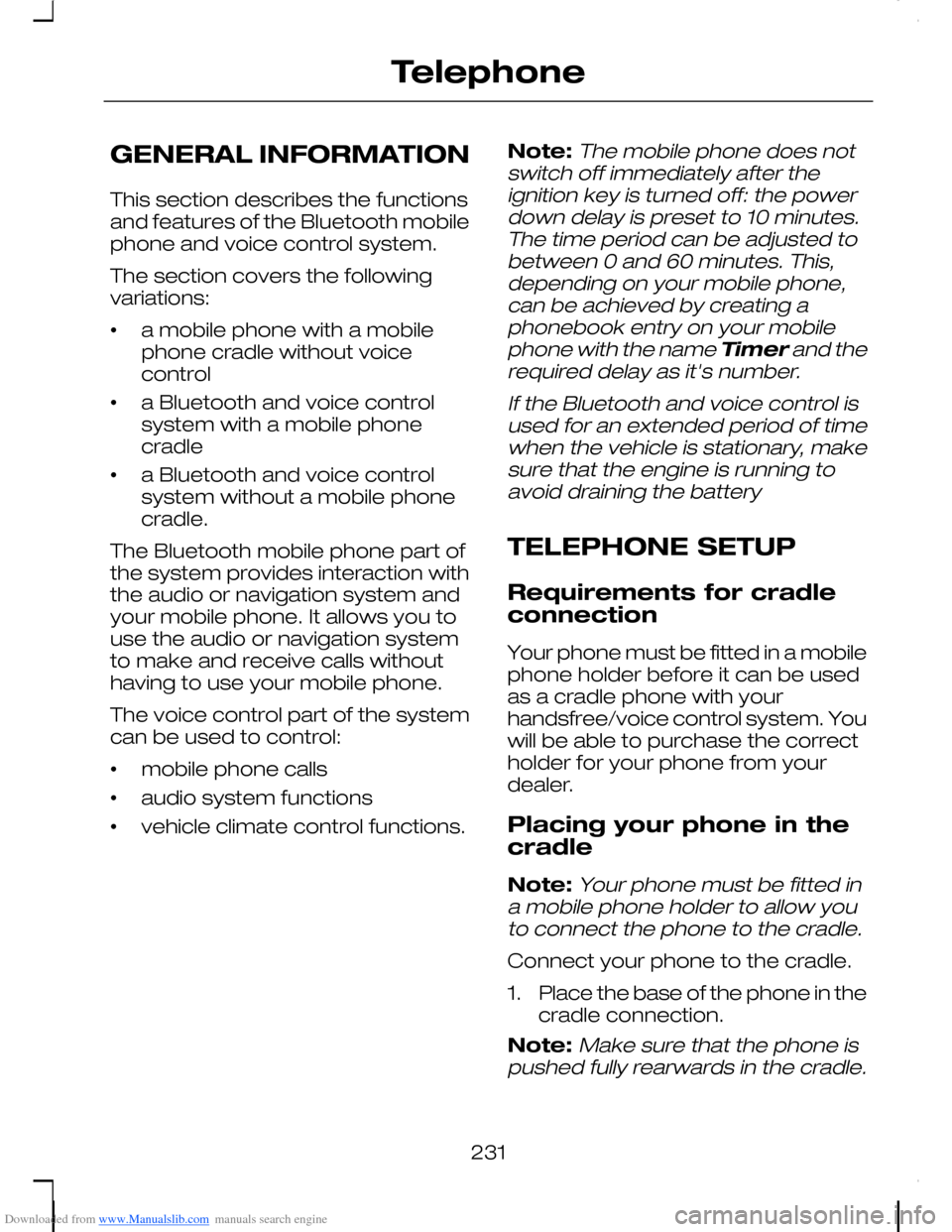
Downloaded from www.Manualslib.com manuals search engine GENERAL INFORMATION
This section describes the functionsand features of the Bluetooth mobilephone and voice control system.
The section covers the followingvariations:
•a mobile phone with a mobilephone cradle without voicecontrol
•a Bluetooth and voice controlsystem with a mobile phonecradle
•a Bluetooth and voice controlsystem without a mobile phonecradle.
The Bluetooth mobile phone part ofthe system provides interaction withthe audio or navigation system andyour mobile phone. It allows you touse the audio or navigation systemto make and receive calls withouthaving to use your mobile phone.
The voice control part of the systemcan be used to control:
•mobile phone calls
•audio system functions
•vehicle climate control functions.
Note:The mobile phone does notswitch off immediately after theignition key is turned off: the powerdown delay is preset to 10 minutes.The time period can be adjusted tobetween 0 and 60 minutes. This,depending on your mobile phone,can be achieved by creating aphonebook entry on your mobilephone with the name Timer and therequired delay as it's number.
If the Bluetooth and voice control isused for an extended period of timewhen the vehicle is stationary, makesure that the engine is running toavoid draining the battery
TELEPHONE SETUP
Requirements for cradleconnection
Your phone must be fitted in a mobilephone holder before it can be usedas a cradle phone with yourhandsfree/voice control system. Youwill be able to purchase the correctholder for your phone from yourdealer.
Placing your phone in thecradle
Note:Your phone must be fitted ina mobile phone holder to allow youto connect the phone to the cradle.
Connect your phone to the cradle.
1.Place the base of the phone in thecradle connection.
Note:Make sure that the phone ispushed fully rearwards in the cradle.
231
Telephone
Page 236 of 278
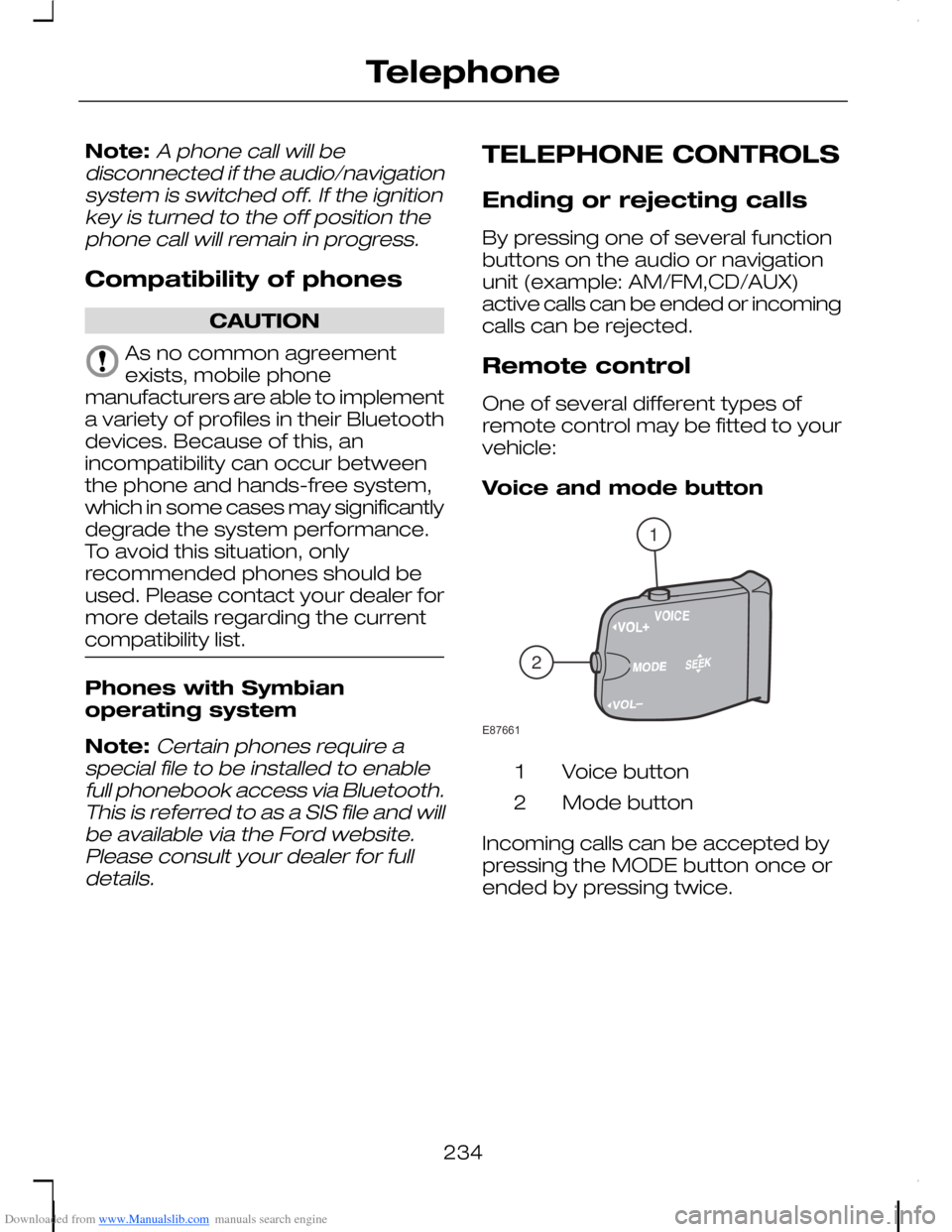
Downloaded from www.Manualslib.com manuals search engine Note:A phone call will bedisconnected if the audio/navigationsystem is switched off. If the ignitionkey is turned to the off position thephone call will remain in progress.
Compatibility of phones
CAUTION
As no common agreementexists, mobile phonemanufacturers are able to implementa variety of profiles in their Bluetoothdevices. Because of this, anincompatibility can occur betweenthe phone and hands-free system,which in some cases may significantlydegrade the system performance.To avoid this situation, onlyrecommended phones should beused. Please contact your dealer formore details regarding the currentcompatibility list.
Phones with Symbianoperating system
Note:Certain phones require aspecial file to be installed to enablefull phonebook access via Bluetooth.This is referred to as a SIS file and willbe available via the Ford website.Please consult your dealer for fulldetails.
TELEPHONE CONTROLS
Ending or rejecting calls
By pressing one of several functionbuttons on the audio or navigationunit (example: AM/FM,CD/AUX)active calls can be ended or incomingcalls can be rejected.
Remote control
One of several different types ofremote control may be fitted to yourvehicle:
Voice and mode button
Voice button1
Mode button2
Incoming calls can be accepted bypressing the MODE button once orended by pressing twice.
234
Telephone12E87661
Page 237 of 278
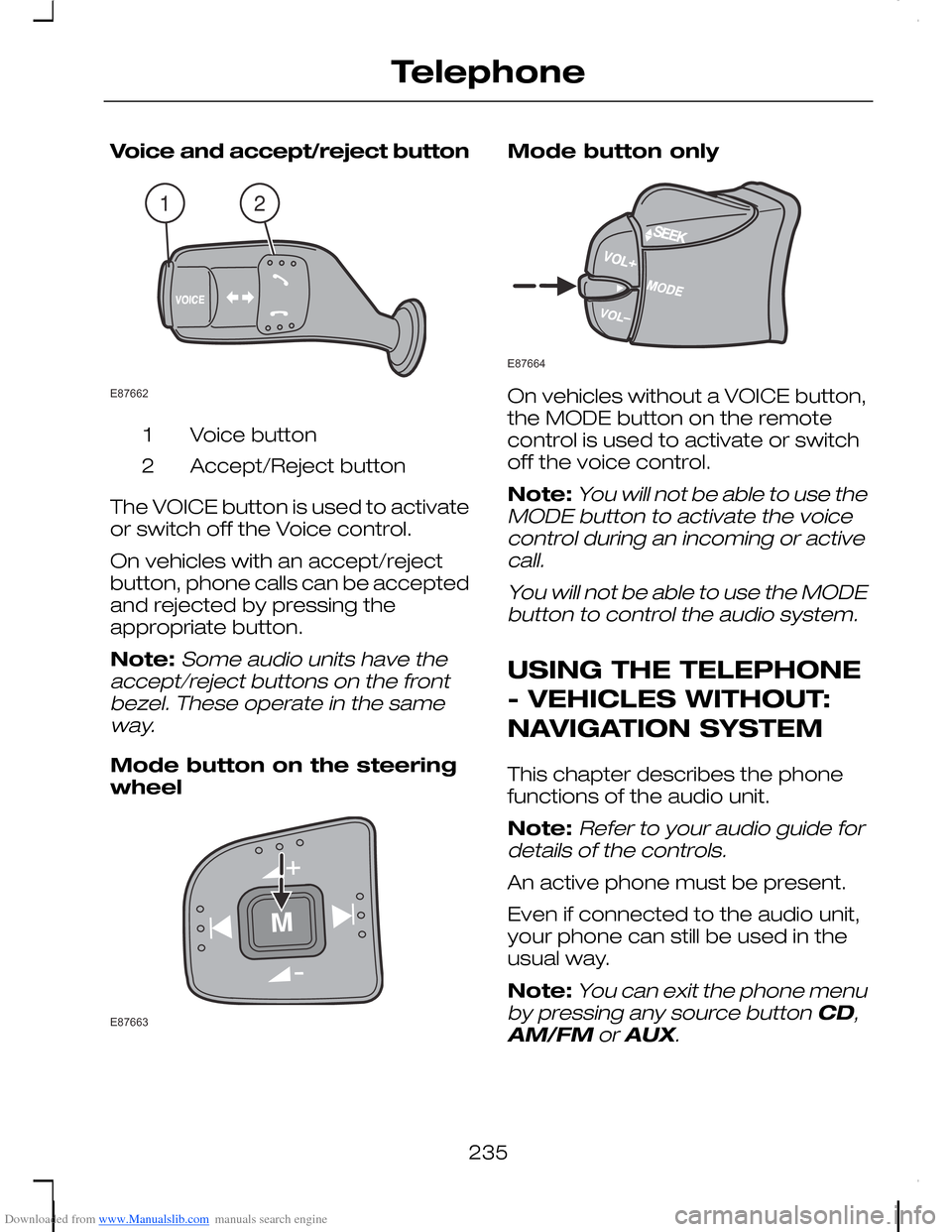
Downloaded from www.Manualslib.com manuals search engine Voice and accept/reject button
Voice button1
Accept/Reject button2
The VOICE button is used to activateor switch off the Voice control.
On vehicles with an accept/rejectbutton, phone calls can be acceptedand rejected by pressing theappropriate button.
Note:Some audio units have theaccept/reject buttons on the frontbezel. These operate in the sameway.
Mode button on the steeringwheel
Mode button only
On vehicles without a VOICE button,the MODE button on the remotecontrol is used to activate or switchoff the voice control.
Note:You will not be able to use theMODE button to activate the voicecontrol during an incoming or activecall.
You will not be able to use the MODEbutton to control the audio system.
USING THE TELEPHONE
- VEHICLES WITHOUT:
NAVIGATION SYSTEM
This chapter describes the phonefunctions of the audio unit.
Note:Refer to your audio guide fordetails of the controls.
An active phone must be present.
Even if connected to the audio unit,your phone can still be used in theusual way.
Note:You can exit the phone menuby pressing any source button CD,AM/FM or AUX.
235
Telephone12E87662 E87663 E87664
Page 240 of 278
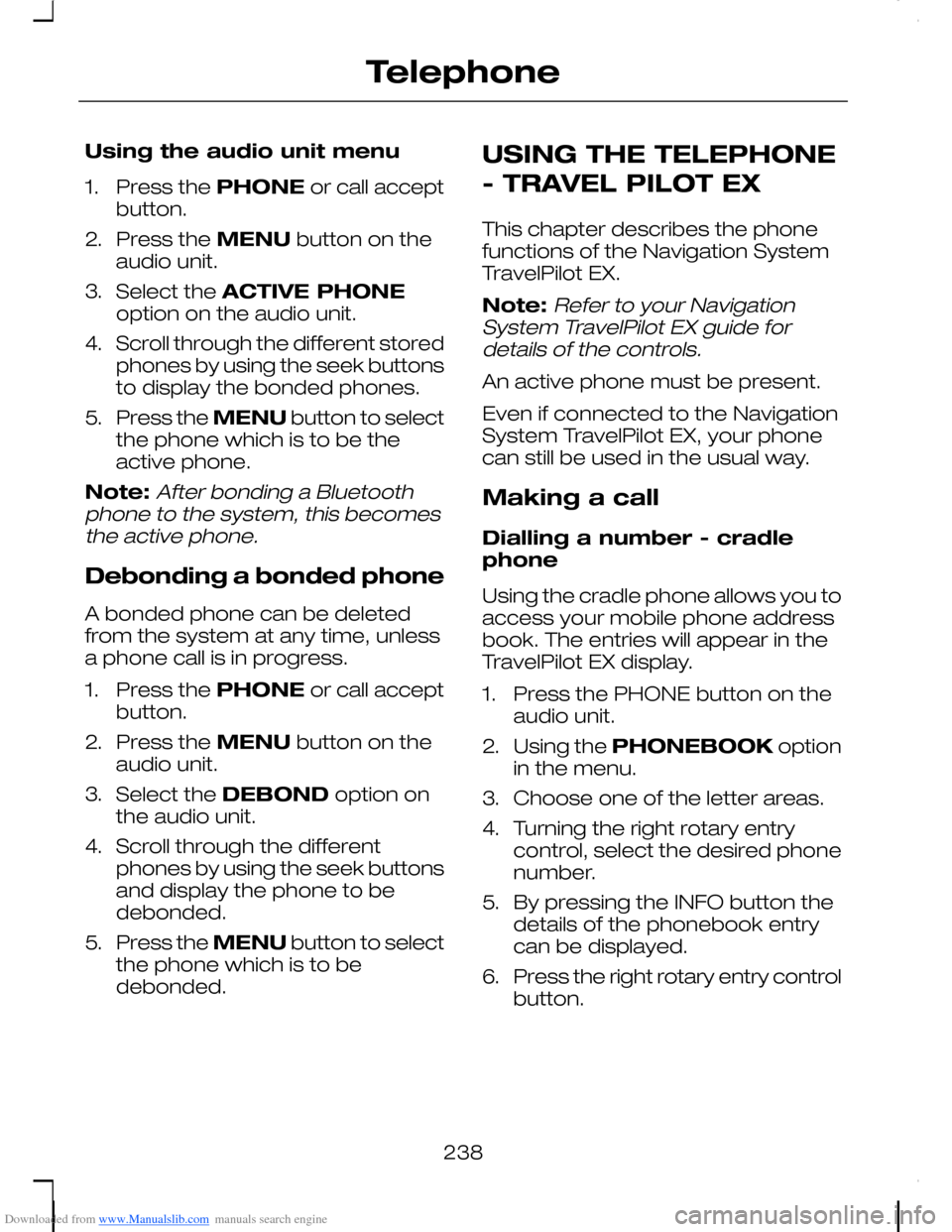
Downloaded from www.Manualslib.com manuals search engine Using the audio unit menu
1.Press the PHONE or call acceptbutton.
2.Press the MENU button on theaudio unit.
3.Select the ACTIVE PHONEoption on the audio unit.
4.Scroll through the different storedphones by using the seek buttonsto display the bonded phones.
5.Press the MENU button to selectthe phone which is to be theactive phone.
Note:After bonding a Bluetoothphone to the system, this becomesthe active phone.
Debonding a bonded phone
A bonded phone can be deletedfrom the system at any time, unlessa phone call is in progress.
1.Press the PHONE or call acceptbutton.
2.Press the MENU button on theaudio unit.
3.Select the DEBOND option onthe audio unit.
4.Scroll through the differentphones by using the seek buttonsand display the phone to bedebonded.
5.Press the MENU button to selectthe phone which is to bedebonded.
USING THE TELEPHONE
- TRAVEL PILOT EX
This chapter describes the phonefunctions of the Navigation SystemTravelPilot EX.
Note:Refer to your NavigationSystem TravelPilot EX guide fordetails of the controls.
An active phone must be present.
Even if connected to the NavigationSystem TravelPilot EX, your phonecan still be used in the usual way.
Making a call
Dialling a number - cradlephone
Using the cradle phone allows you toaccess your mobile phone addressbook. The entries will appear in theTravelPilot EX display.
1.Press the PHONE button on theaudio unit.
2.Using the PHONEBOOK optionin the menu.
3.Choose one of the letter areas.
4.Turning the right rotary entrycontrol, select the desired phonenumber.
5.By pressing the INFO button thedetails of the phonebook entrycan be displayed.
6.Press the right rotary entry controlbutton.
238
Telephone
Page 244 of 278
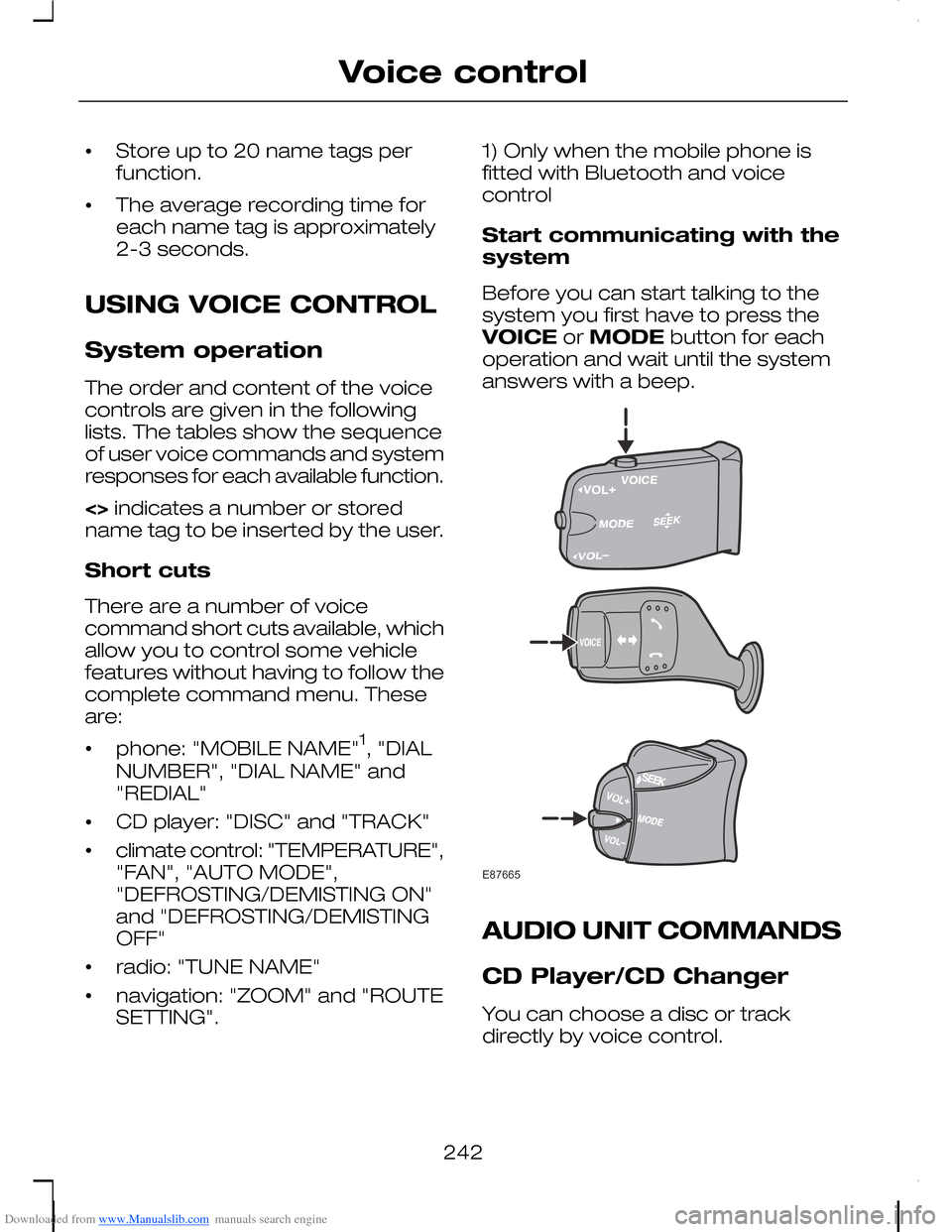
Downloaded from www.Manualslib.com manuals search engine •Store up to 20 name tags perfunction.
•The average recording time foreach name tag is approximately2-3 seconds.
USING VOICE CONTROL
System operation
The order and content of the voicecontrols are given in the followinglists. The tables show the sequenceof user voice commands and systemresponses for each available function.
<> indicates a number or storedname tag to be inserted by the user.
Short cuts
There are a number of voicecommand short cuts available, whichallow you to control some vehiclefeatures without having to follow thecomplete command menu. Theseare:
•phone: "MOBILE NAME"1, "DIAL
NUMBER", "DIAL NAME" and"REDIAL"
•CD player: "DISC" and "TRACK"
•climate control: "TEMPERATURE","FAN", "AUTO MODE","DEFROSTING/DEMISTING ON"and "DEFROSTING/DEMISTINGOFF"
•radio: "TUNE NAME"
•navigation: "ZOOM" and "ROUTESETTING".
1) Only when the mobile phone isfitted with Bluetooth and voicecontrol
Start communicating with thesystem
Before you can start talking to thesystem you first have to press theVOICE or MODE button for eachoperation and wait until the systemanswers with a beep.
AUDIO UNIT COMMANDS
CD Player/CD Changer
You can choose a disc or trackdirectly by voice control.
242
Voice controlE87665
Page 254 of 278
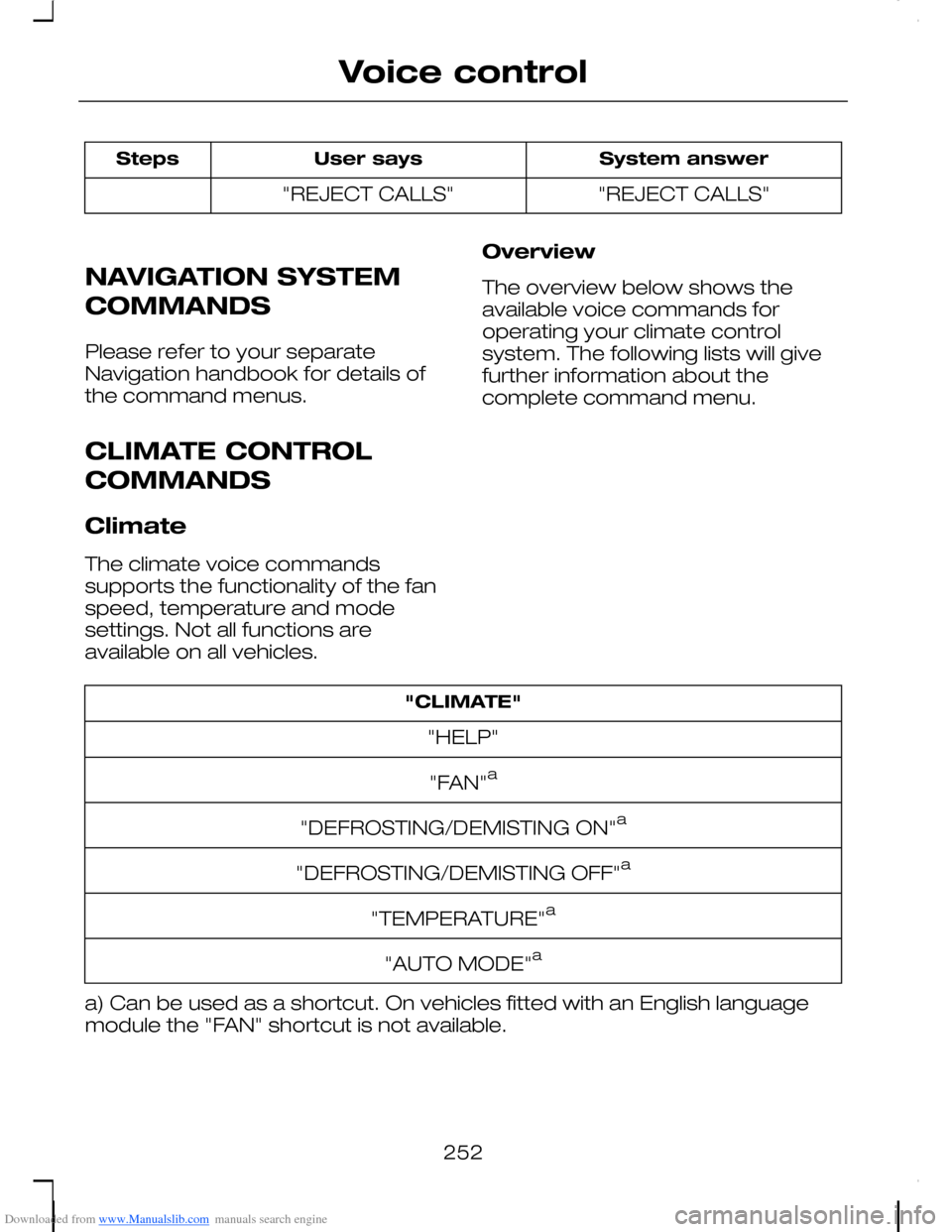
Downloaded from www.Manualslib.com manuals search engine System answerUser saysSteps
"REJECT CALLS""REJECT CALLS"
NAVIGATION SYSTEM
COMMANDS
Please refer to your separateNavigation handbook for details ofthe command menus.
CLIMATE CONTROL
COMMANDS
Climate
The climate voice commandssupports the functionality of the fanspeed, temperature and modesettings. Not all functions areavailable on all vehicles.
Overview
The overview below shows theavailable voice commands foroperating your climate controlsystem. The following lists will givefurther information about thecomplete command menu.
"CLIMATE"
"HELP"
"FAN"a
"DEFROSTING/DEMISTING ON"a
"DEFROSTING/DEMISTING OFF"a
"TEMPERATURE"a
"AUTO MODE"a
a) Can be used as a shortcut. On vehicles fitted with an English languagemodule the "FAN" shortcut is not available.
252
Voice control
Page 269 of 278
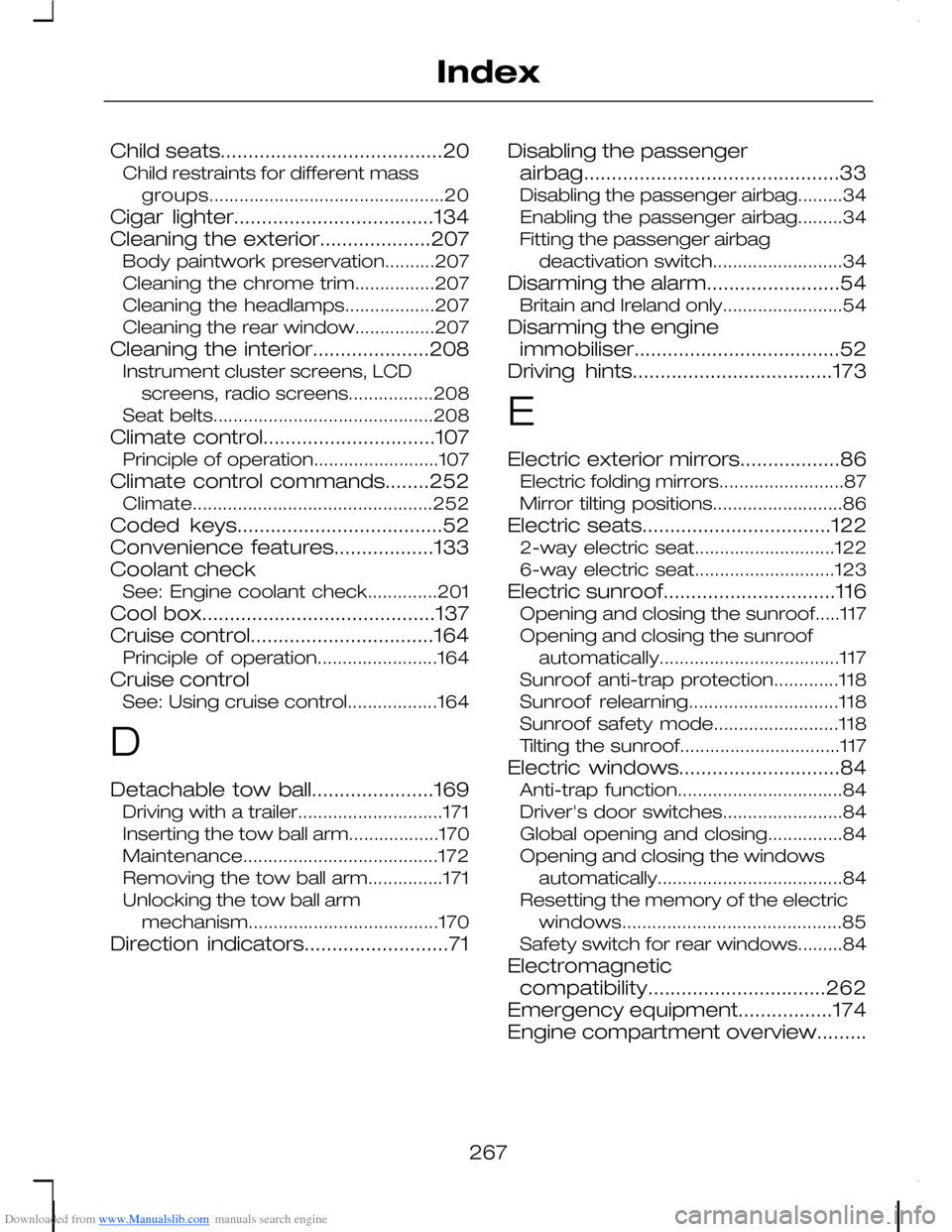
Downloaded from www.Manualslib.com manuals search engine Child seats........................................20Child restraints for different massgroups...............................................20
Cigar lighter....................................134Cleaning the exterior....................207Body paintwork preservation..........207Cleaning the chrome trim................207Cleaning the headlamps..................207Cleaning the rear window................207
Cleaning the interior.....................208Instrument cluster screens, LCDscreens, radio screens.................208Seat belts............................................208
Climate control...............................107Principle of operation.........................107
Climate control commands........252Climate................................................252
Coded keys.....................................52Convenience features..................133Coolant checkSee: Engine coolant check..............201
Cool box..........................................137Cruise control.................................164Principle of operation........................164
Cruise controlSee: Using cruise control..................164
D
Detachable tow ball......................169Driving with a trailer.............................171Inserting the tow ball arm..................170Maintenance.......................................172Removing the tow ball arm...............171Unlocking the tow ball armmechanism......................................170
Direction indicators..........................71
Disabling the passengerairbag..............................................33Disabling the passenger airbag.........34Enabling the passenger airbag.........34Fitting the passenger airbagdeactivation switch..........................34
Disarming the alarm........................54Britain and Ireland only........................54
Disarming the engineimmobiliser.....................................52Driving hints....................................173
E
Electric exterior mirrors..................86Electric folding mirrors.........................87Mirror tilting positions..........................86
Electric seats..................................1222-way electric seat............................1226-way electric seat............................123
Electric sunroof...............................116Opening and closing the sunroof.....117Opening and closing the sunroofautomatically....................................117Sunroof anti-trap protection.............118Sunroof relearning..............................118Sunroof safety mode.........................118Tilting the sunroof................................117
Electric windows.............................84Anti-trap function.................................84Driver's door switches........................84Global opening and closing...............84Opening and closing the windowsautomatically.....................................84Resetting the memory of the electricwindows............................................85Safety switch for rear windows.........84
Electromagneticcompatibility................................262Emergency equipment.................174Engine compartment overview.........
267
Index
Page 271 of 278
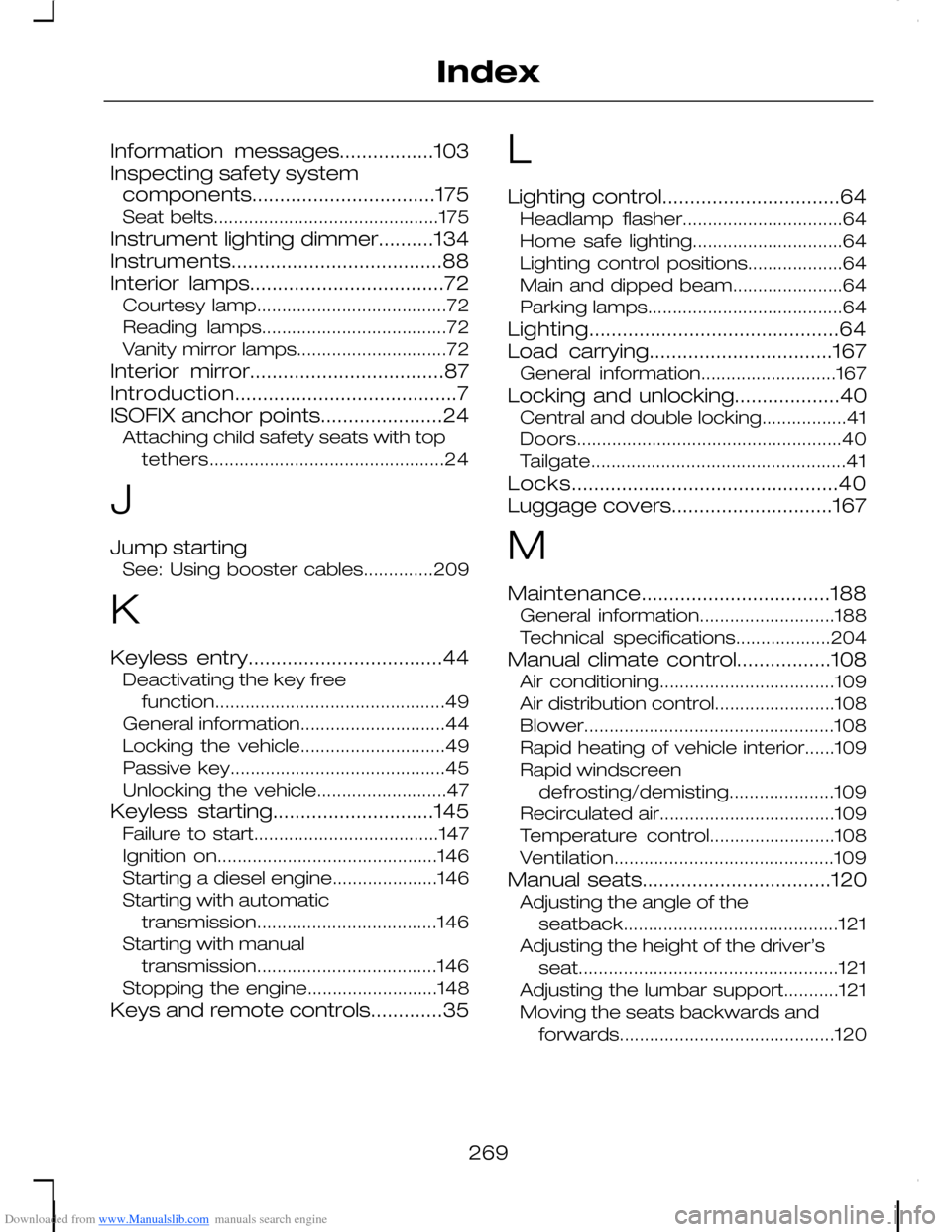
Downloaded from www.Manualslib.com manuals search engine Information messages.................103Inspecting safety systemcomponents.................................175Seat belts.............................................175
Instrument lighting dimmer..........134Instruments......................................88Interior lamps...................................72Courtesy lamp......................................72Reading lamps.....................................72Vanity mirror lamps..............................72
Interior mirror...................................87Introduction........................................7ISOFIX anchor points......................24Attaching child safety seats with toptethers...............................................24
J
Jump startingSee: Using booster cables..............209
K
Keyless entry...................................44Deactivating the key freefunction..............................................49General information.............................44Locking the vehicle.............................49Passive key...........................................45Unlocking the vehicle..........................47
Keyless starting.............................145Failure to start.....................................147Ignition on............................................146Starting a diesel engine.....................146Starting with automatictransmission....................................146Starting with manualtransmission....................................146Stopping the engine..........................148
Keys and remote controls.............35
L
Lighting control................................64Headlamp flasher................................64Home safe lighting..............................64Lighting control positions...................64Main and dipped beam......................64Parking lamps.......................................64
Lighting.............................................64Load carrying.................................167General information...........................167
Locking and unlocking...................40Central and double locking.................41Doors.....................................................40Tailgate...................................................41
Locks................................................40Luggage covers.............................167
M
Maintenance..................................188General information...........................188Technical specifications...................204
Manual climate control.................108Air conditioning...................................109Air distribution control........................108Blower..................................................108Rapid heating of vehicle interior......109Rapid windscreendefrosting/demisting.....................109Recirculated air...................................109Temperature control.........................108Ventilation............................................109
Manual seats..................................120Adjusting the angle of theseatback...........................................121Adjusting the height of the driver’sseat....................................................121Adjusting the lumbar support...........121Moving the seats backwards andforwards...........................................120
269
Index