steering FORD C MAX 2011 2.G Owner's Manual
[x] Cancel search | Manufacturer: FORD, Model Year: 2011, Model line: C MAX, Model: FORD C MAX 2011 2.GPages: 296, PDF Size: 7.87 MB
Page 109 of 296
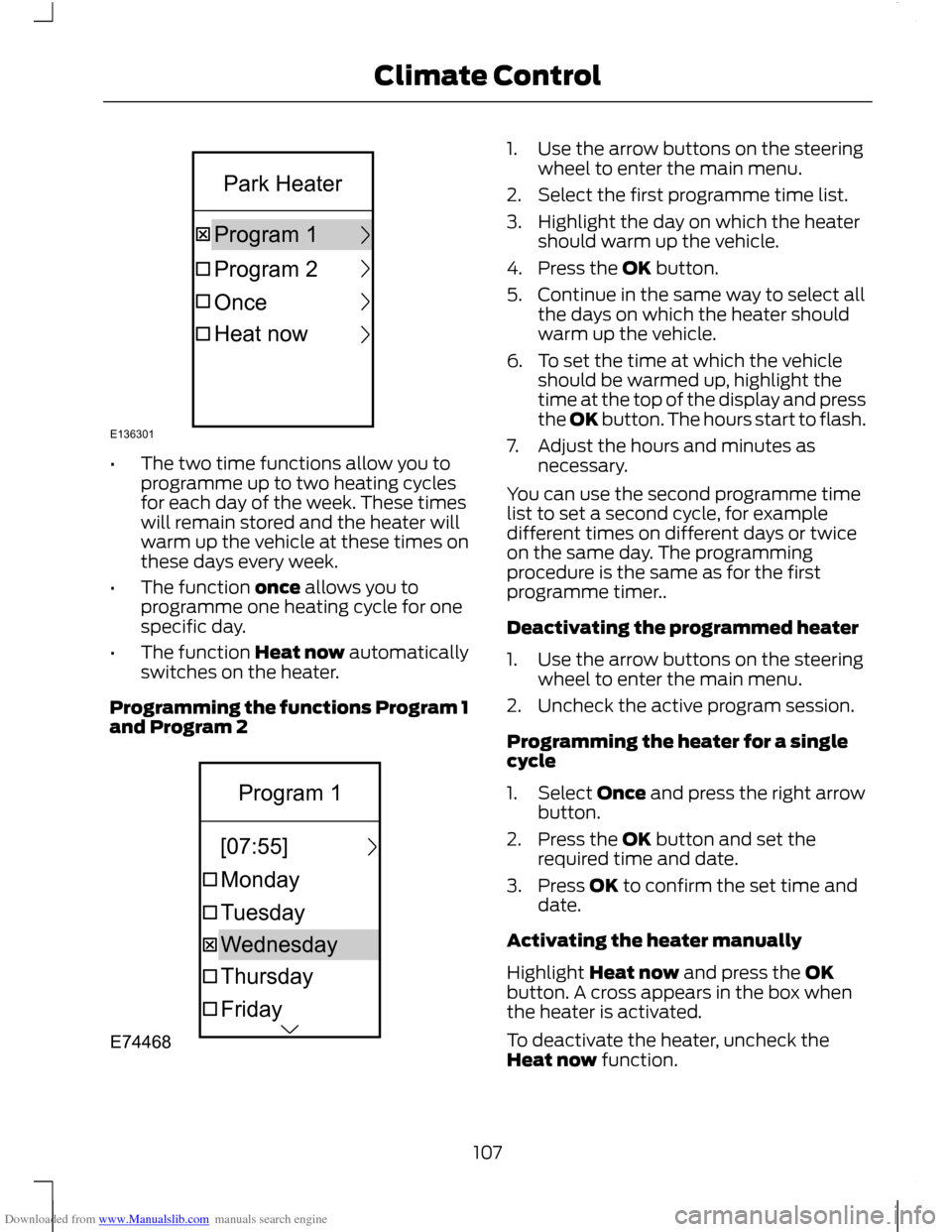
Downloaded from www.Manualslib.com manuals search engine •
The two time functions allow you to
programme up to two heating cycles
for each day of the week. These times
will remain stored and the heater will
warm up the vehicle at these times on
these days every week.
• The function once allows you to
programme one heating cycle for one
specific day.
• The function Heat now automatically
switches on the heater.
Programming the functions Program 1
and Program 2 1. Use the arrow buttons on the steering
wheel to enter the main menu.
2. Select the first programme time list.
3. Highlight the day on which the heater should warm up the vehicle.
4. Press the OK button.
5. Continue in the same way to select all the days on which the heater should
warm up the vehicle.
6. To set the time at which the vehicle should be warmed up, highlight the
time at the top of the display and press
the OK button. The hours start to flash.
7. Adjust the hours and minutes as necessary.
You can use the second programme time
list to set a second cycle, for example
different times on different days or twice
on the same day. The programming
procedure is the same as for the first
programme timer..
Deactivating the programmed heater
1. Use the arrow buttons on the steering wheel to enter the main menu.
2. Uncheck the active program session.
Programming the heater for a single
cycle
1. Select Once and press the right arrow button.
2. Press the OK button and set the required time and date.
3. Press OK to confirm the set time and date.
Activating the heater manually
Highlight Heat now and press the OK
button. A cross appears in the box when
the heater is activated.
To deactivate the heater, uncheck the
Heat now function.
107
Climate ControlE136301OnceProgram1Program2HeatnowParkHeater E74468FridayThursdayTuesdayMondayWednesday[07:55]Program1
Page 111 of 296
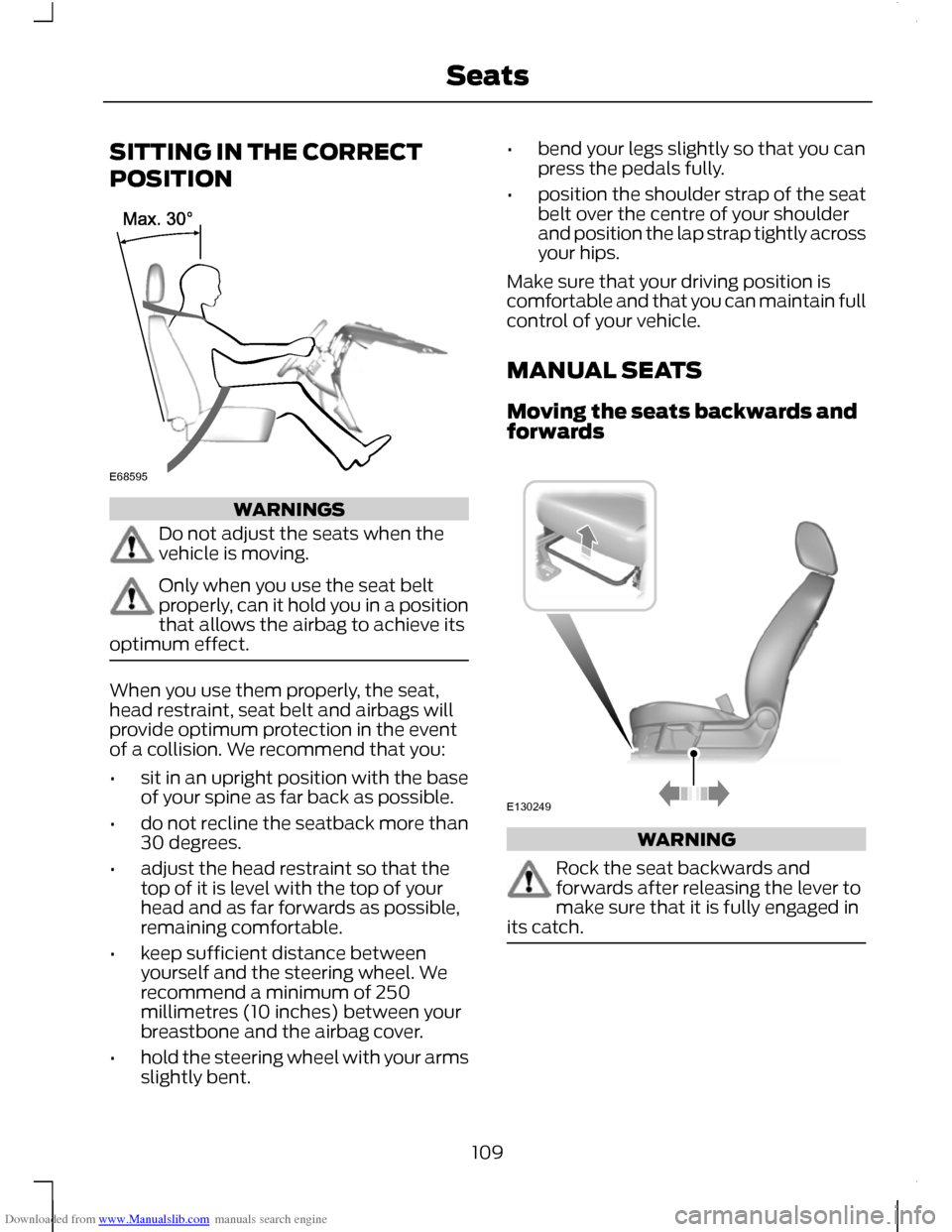
Downloaded from www.Manualslib.com manuals search engine SITTING IN THE CORRECT
POSITION
WARNINGS
Do not adjust the seats when the
vehicle is moving.
Only when you use the seat belt
properly, can it hold you in a position
that allows the airbag to achieve its
optimum effect. When you use them properly, the seat,
head restraint, seat belt and airbags will
provide optimum protection in the event
of a collision. We recommend that you:
•
sit in an upright position with the base
of your spine as far back as possible.
• do not recline the seatback more than
30 degrees.
• adjust the head restraint so that the
top of it is level with the top of your
head and as far forwards as possible,
remaining comfortable.
• keep sufficient distance between
yourself and the steering wheel. We
recommend a minimum of 250
millimetres (10 inches) between your
breastbone and the airbag cover.
• hold the steering wheel with your arms
slightly bent. •
bend your legs slightly so that you can
press the pedals fully.
• position the shoulder strap of the seat
belt over the centre of your shoulder
and position the lap strap tightly across
your hips.
Make sure that your driving position is
comfortable and that you can maintain full
control of your vehicle.
MANUAL SEATS
Moving the seats backwards and
forwards WARNING
Rock the seat backwards and
forwards after releasing the lever to
make sure that it is fully engaged in
its catch. 109
SeatsE68595 E130249
Page 129 of 296
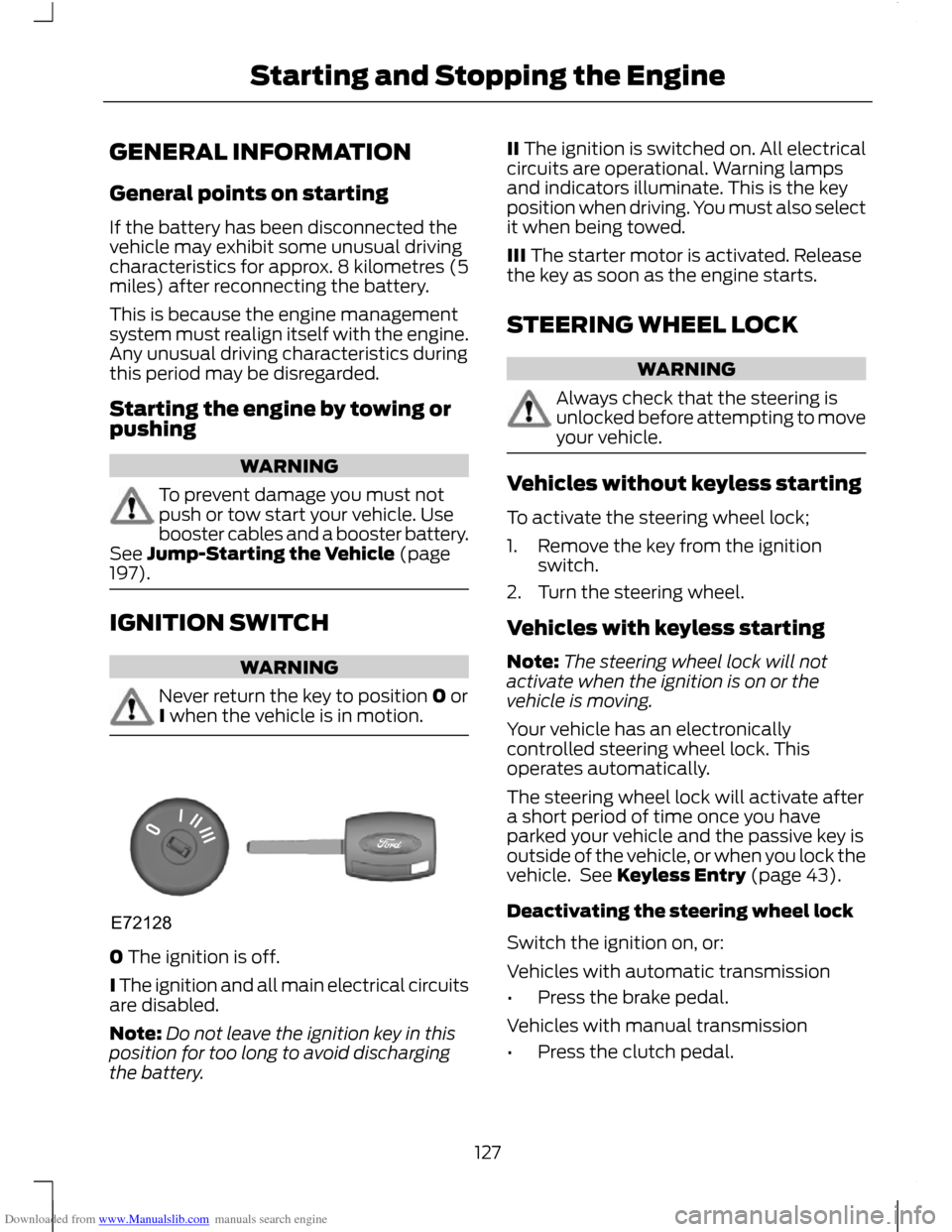
Downloaded from www.Manualslib.com manuals search engine GENERAL INFORMATION
General points on starting
If the battery has been disconnected the
vehicle may exhibit some unusual driving
characteristics for approx. 8 kilometres (5
miles) after reconnecting the battery.
This is because the engine management
system must realign itself with the engine.
Any unusual driving characteristics during
this period may be disregarded.
Starting the engine by towing or
pushing
WARNING
To prevent damage you must not
push or tow start your vehicle. Use
booster cables and a booster battery.
See Jump-Starting the Vehicle (page
197). IGNITION SWITCH
WARNING
Never return the key to position 0 or
I when the vehicle is in motion.
0 The ignition is off.
I The ignition and all main electrical circuits
are disabled.
Note:
Do not leave the ignition key in this
position for too long to avoid discharging
the battery. II The ignition is switched on. All electrical
circuits are operational. Warning lamps
and indicators illuminate. This is the key
position when driving. You must also select
it when being towed.
III The starter motor is activated. Release
the key as soon as the engine starts.
STEERING WHEEL LOCK
WARNING
Always check that the steering is
unlocked before attempting to move
your vehicle.
Vehicles without keyless starting
To activate the steering wheel lock;
1. Remove the key from the ignition
switch.
2. Turn the steering wheel.
Vehicles with keyless starting
Note: The steering wheel lock will not
activate when the ignition is on or the
vehicle is moving.
Your vehicle has an electronically
controlled steering wheel lock. This
operates automatically.
The steering wheel lock will activate after
a short period of time once you have
parked your vehicle and the passive key is
outside of the vehicle, or when you lock the
vehicle. See Keyless Entry (page 43).
Deactivating the steering wheel lock
Switch the ignition on, or:
Vehicles with automatic transmission
• Press the brake pedal.
Vehicles with manual transmission
• Press the clutch pedal.
127
Starting and Stopping the EngineE72128
Page 131 of 296
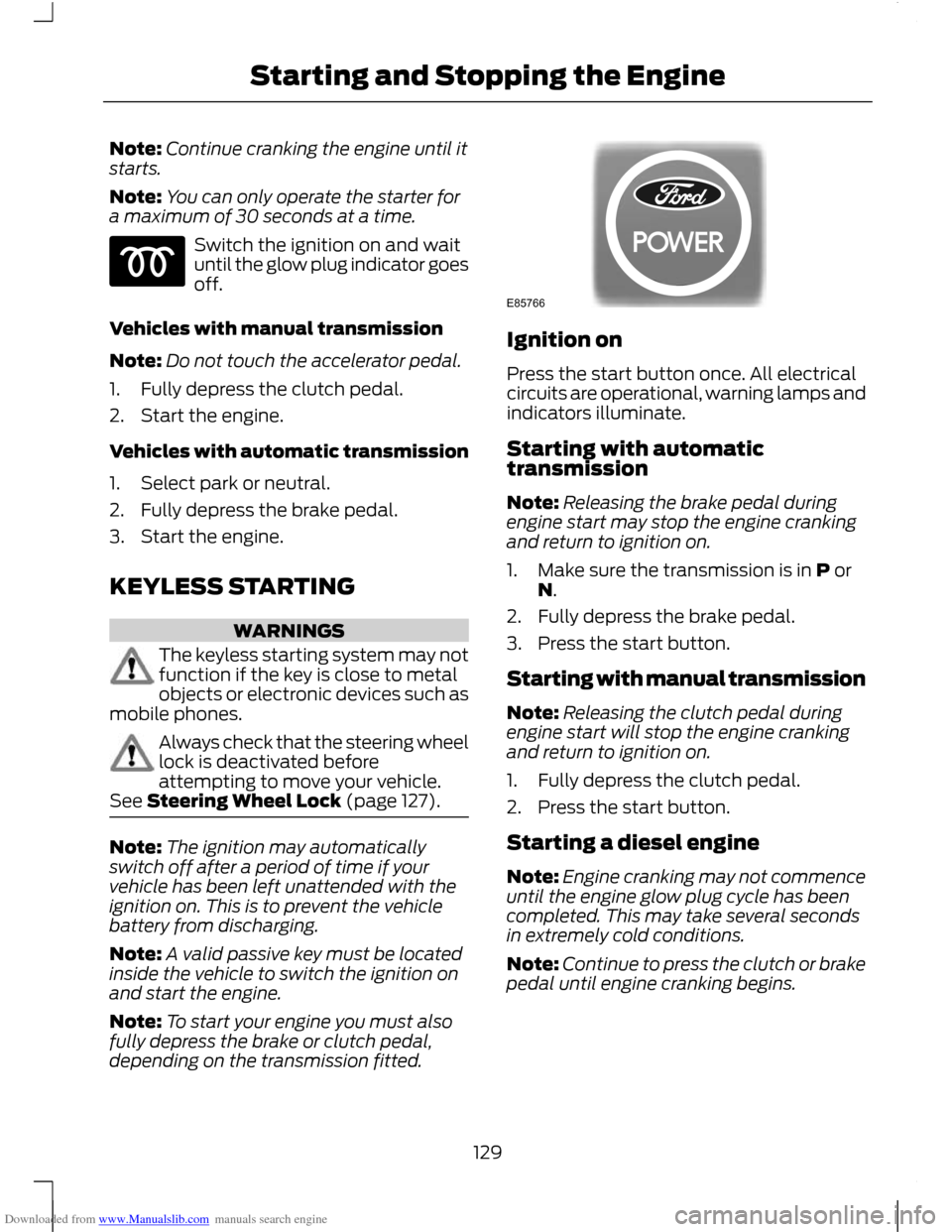
Downloaded from www.Manualslib.com manuals search engine Note:
Continue cranking the engine until it
starts.
Note: You can only operate the starter for
a maximum of 30 seconds at a time. Switch the ignition on and wait
until the glow plug indicator goes
off.
Vehicles with manual transmission
Note: Do not touch the accelerator pedal.
1. Fully depress the clutch pedal.
2. Start the engine.
Vehicles with automatic transmission
1. Select park or neutral.
2. Fully depress the brake pedal.
3. Start the engine.
KEYLESS STARTING WARNINGS
The keyless starting system may not
function if the key is close to metal
objects or electronic devices such as
mobile phones. Always check that the steering wheel
lock is deactivated before
attempting to move your vehicle.
See Steering Wheel Lock (page 127). Note:
The ignition may automatically
switch off after a period of time if your
vehicle has been left unattended with the
ignition on. This is to prevent the vehicle
battery from discharging.
Note: A valid passive key must be located
inside the vehicle to switch the ignition on
and start the engine.
Note: To start your engine you must also
fully depress the brake or clutch pedal,
depending on the transmission fitted. Ignition on
Press the start button once. All electrical
circuits are operational, warning lamps and
indicators illuminate.
Starting with automatic
transmission
Note:
Releasing the brake pedal during
engine start may stop the engine cranking
and return to ignition on.
1. Make sure the transmission is in P or N.
2. Fully depress the brake pedal.
3. Press the start button.
Starting with manual transmission
Note: Releasing the clutch pedal during
engine start will stop the engine cranking
and return to ignition on.
1. Fully depress the clutch pedal.
2. Press the start button.
Starting a diesel engine
Note: Engine cranking may not commence
until the engine glow plug cycle has been
completed. This may take several seconds
in extremely cold conditions.
Note: Continue to press the clutch or brake
pedal until engine cranking begins.
129
Starting and Stopping the Engine E85766
Page 132 of 296
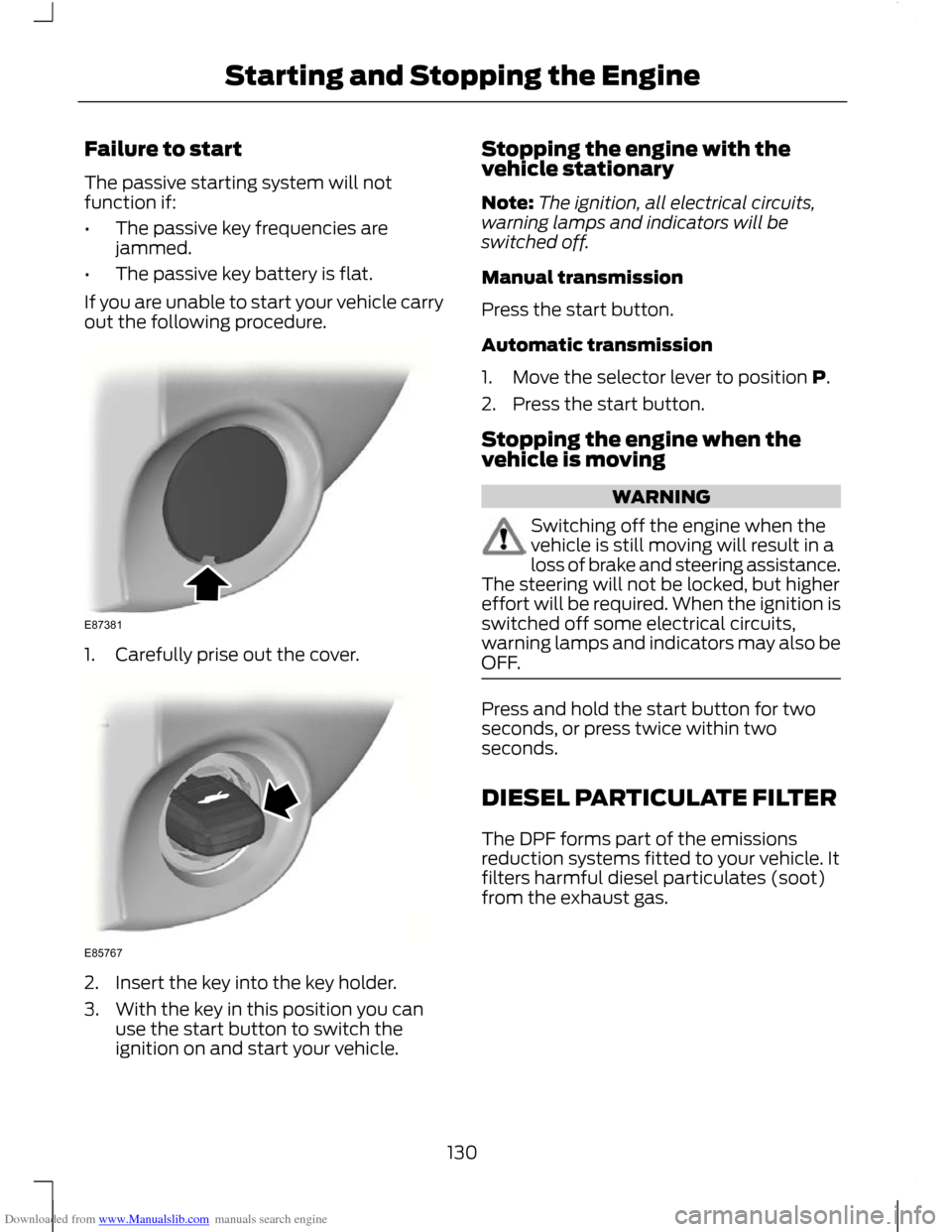
Downloaded from www.Manualslib.com manuals search engine Failure to start
The passive starting system will not
function if:
•
The passive key frequencies are
jammed.
• The passive key battery is flat.
If you are unable to start your vehicle carry
out the following procedure. 1. Carefully prise out the cover.
2. Insert the key into the key holder.
3. With the key in this position you can
use the start button to switch the
ignition on and start your vehicle. Stopping the engine with the
vehicle stationary
Note:
The ignition, all electrical circuits,
warning lamps and indicators will be
switched off.
Manual transmission
Press the start button.
Automatic transmission
1. Move the selector lever to position P.
2. Press the start button.
Stopping the engine when the
vehicle is moving WARNING
Switching off the engine when the
vehicle is still moving will result in a
loss of brake and steering assistance.
The steering will not be locked, but higher
effort will be required. When the ignition is
switched off some electrical circuits,
warning lamps and indicators may also be
OFF. Press and hold the start button for two
seconds, or press twice within two
seconds.
DIESEL PARTICULATE FILTER
The DPF forms part of the emissions
reduction systems fitted to your vehicle. It
filters harmful diesel particulates (soot)
from the exhaust gas.
130
Starting and Stopping the EngineE87381 E85767
Page 146 of 296
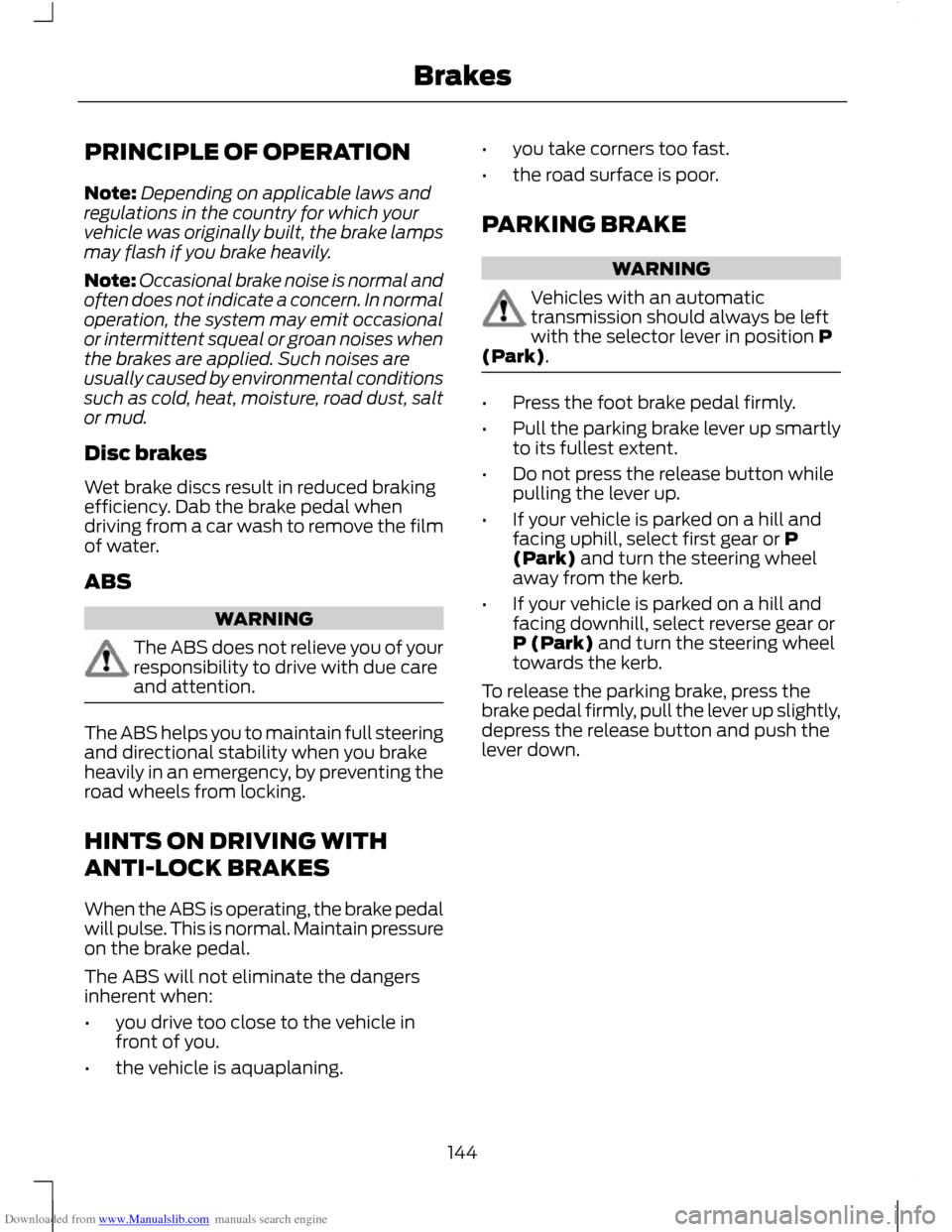
Downloaded from www.Manualslib.com manuals search engine PRINCIPLE OF OPERATION
Note:
Depending on applicable laws and
regulations in the country for which your
vehicle was originally built, the brake lamps
may flash if you brake heavily.
Note: Occasional brake noise is normal and
often does not indicate a concern. In normal
operation, the system may emit occasional
or intermittent squeal or groan noises when
the brakes are applied. Such noises are
usually caused by environmental conditions
such as cold, heat, moisture, road dust, salt
or mud.
Disc brakes
Wet brake discs result in reduced braking
efficiency. Dab the brake pedal when
driving from a car wash to remove the film
of water.
ABS WARNING
The ABS does not relieve you of your
responsibility to drive with due care
and attention.
The ABS helps you to maintain full steering
and directional stability when you brake
heavily in an emergency, by preventing the
road wheels from locking.
HINTS ON DRIVING WITH
ANTI-LOCK BRAKES
When the ABS is operating, the brake pedal
will pulse. This is normal. Maintain pressure
on the brake pedal.
The ABS will not eliminate the dangers
inherent when:
•
you drive too close to the vehicle in
front of you.
• the vehicle is aquaplaning. •
you take corners too fast.
• the road surface is poor.
PARKING BRAKE WARNING
Vehicles with an automatic
transmission should always be left
with the selector lever in position P
(Park). •
Press the foot brake pedal firmly.
• Pull the parking brake lever up smartly
to its fullest extent.
• Do not press the release button while
pulling the lever up.
• If your vehicle is parked on a hill and
facing uphill, select first gear or P
(Park) and turn the steering wheel
away from the kerb.
• If your vehicle is parked on a hill and
facing downhill, select reverse gear or
P (Park) and turn the steering wheel
towards the kerb.
To release the parking brake, press the
brake pedal firmly, pull the lever up slightly,
depress the release button and push the
lever down.
144
Brakes
Page 154 of 296
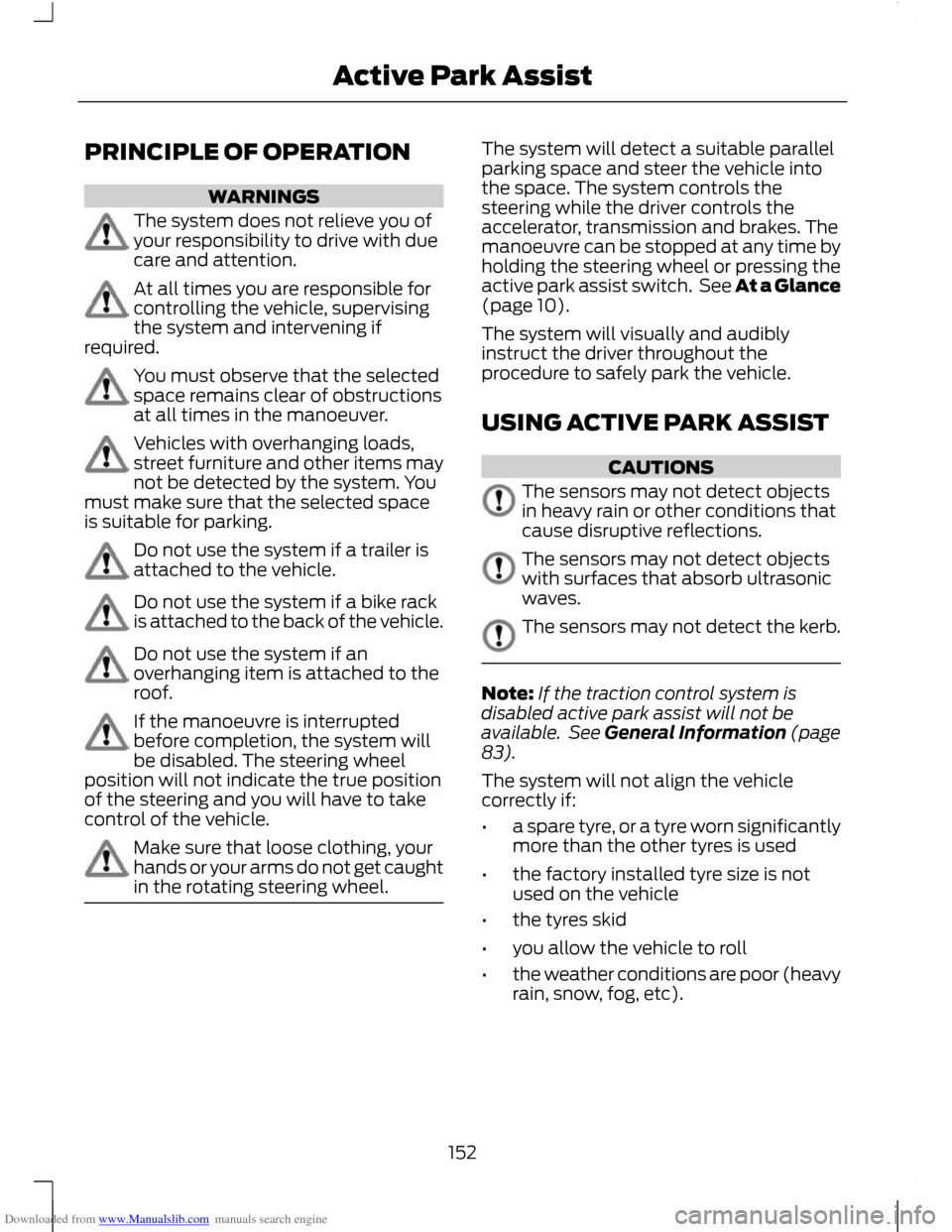
Downloaded from www.Manualslib.com manuals search engine PRINCIPLE OF OPERATION
WARNINGS
The system does not relieve you of
your responsibility to drive with due
care and attention.
At all times you are responsible for
controlling the vehicle, supervising
the system and intervening if
required. You must observe that the selected
space remains clear of obstructions
at all times in the manoeuver.
Vehicles with overhanging loads,
street furniture and other items may
not be detected by the system. You
must make sure that the selected space
is suitable for parking. Do not use the system if a trailer is
attached to the vehicle.
Do not use the system if a bike rack
is attached to the back of the vehicle.
Do not use the system if an
overhanging item is attached to the
roof.
If the manoeuvre is interrupted
before completion, the system will
be disabled. The steering wheel
position will not indicate the true position
of the steering and you will have to take
control of the vehicle. Make sure that loose clothing, your
hands or your arms do not get caught
in the rotating steering wheel. The system will detect a suitable parallel
parking space and steer the vehicle into
the space. The system controls the
steering while the driver controls the
accelerator, transmission and brakes. The
manoeuvre can be stopped at any time by
holding the steering wheel or pressing the
active park assist switch. See At a Glance
(page 10).
The system will visually and audibly
instruct the driver throughout the
procedure to safely park the vehicle.
USING ACTIVE PARK ASSIST
CAUTIONS
The sensors may not detect objects
in heavy rain or other conditions that
cause disruptive reflections.
The sensors may not detect objects
with surfaces that absorb ultrasonic
waves.
The sensors may not detect the kerb.
Note:
If the traction control system is
disabled active park assist will not be
available. See General Information (page
83).
The system will not align the vehicle
correctly if:
• a spare tyre, or a tyre worn significantly
more than the other tyres is used
• the factory installed tyre size is not
used on the vehicle
• the tyres skid
• you allow the vehicle to roll
• the weather conditions are poor (heavy
rain, snow, fog, etc).
152
Active Park Assist
Page 156 of 296
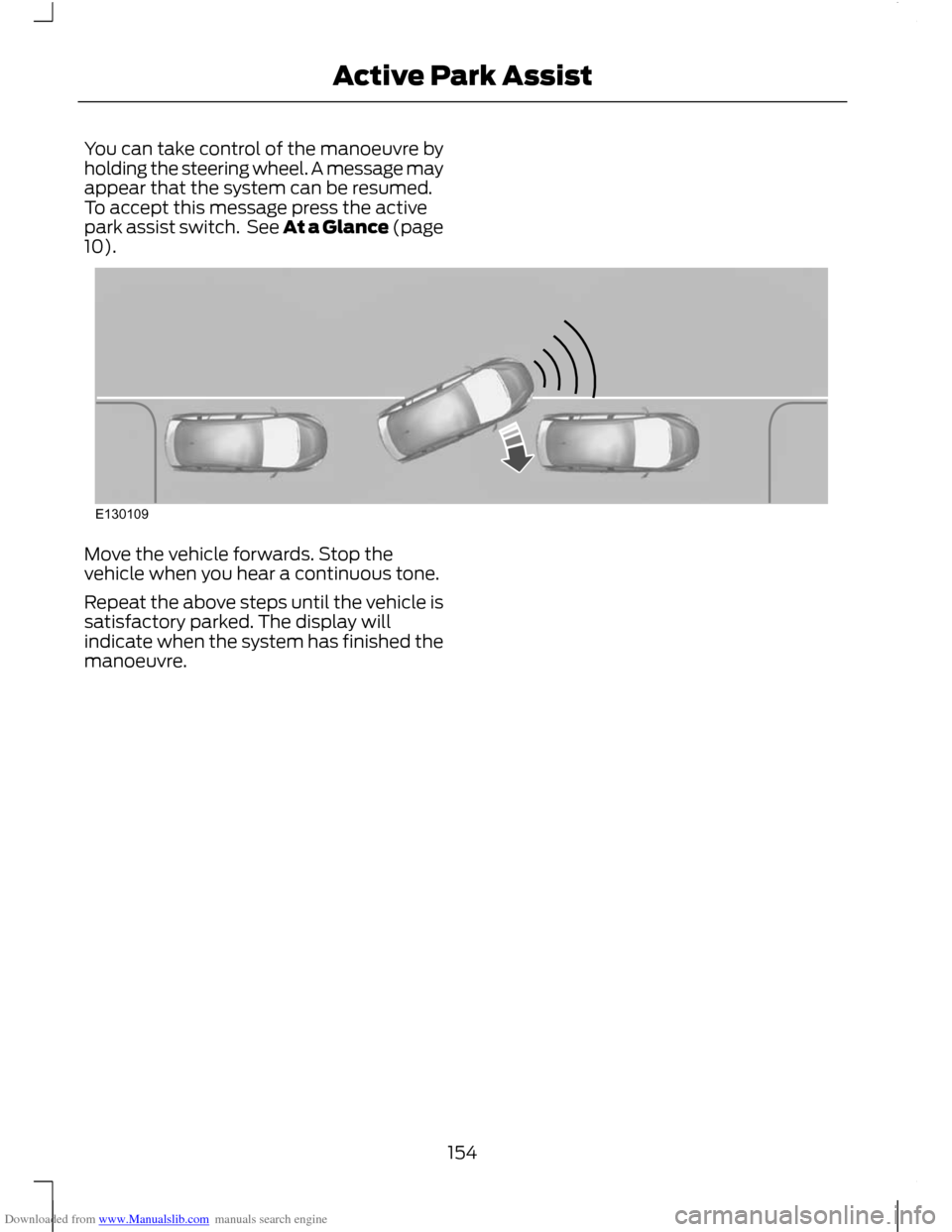
Downloaded from www.Manualslib.com manuals search engine You can take control of the manoeuvre by
holding the steering wheel. A message may
appear that the system can be resumed.
To accept this message press the active
park assist switch. See At a Glance (page
10).
Move the vehicle forwards. Stop the
vehicle when you hear a continuous tone.
Repeat the above steps until the vehicle is
satisfactory parked. The display will
indicate when the system has finished the
manoeuvre.
154
Active Park AssistE130109
Page 158 of 296
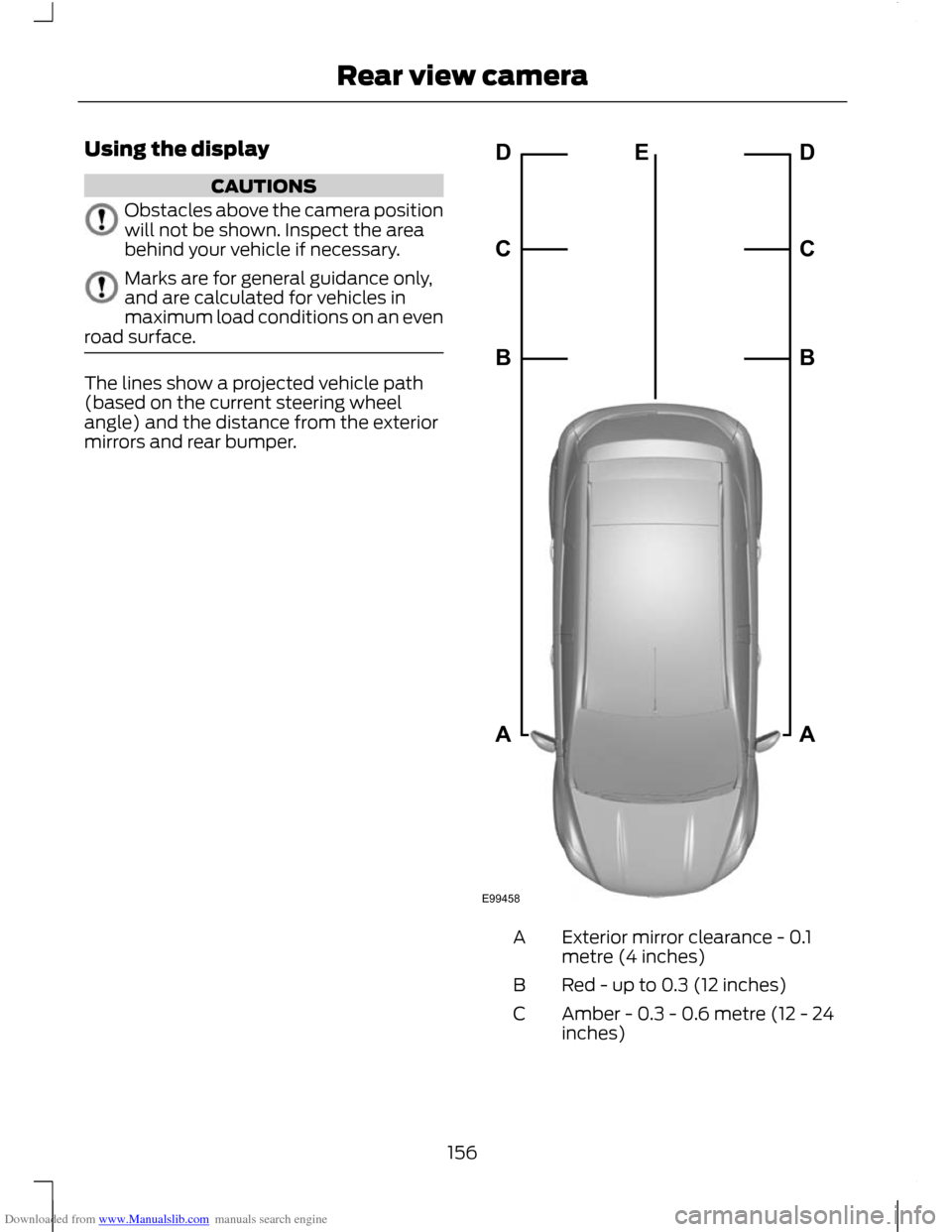
Downloaded from www.Manualslib.com manuals search engine Using the display
CAUTIONS
Obstacles above the camera position
will not be shown. Inspect the area
behind your vehicle if necessary.
Marks are for general guidance only,
and are calculated for vehicles in
maximum load conditions on an even
road surface. The lines show a projected vehicle path
(based on the current steering wheel
angle) and the distance from the exterior
mirrors and rear bumper.
Exterior mirror clearance - 0.1
metre (4 inches)
A
Red - up to 0.3 (12 inches)
B
Amber - 0.3 - 0.6 metre (12 - 24
inches)
C
156
Rear view cameraE99458ABCDEABCD
Page 160 of 296
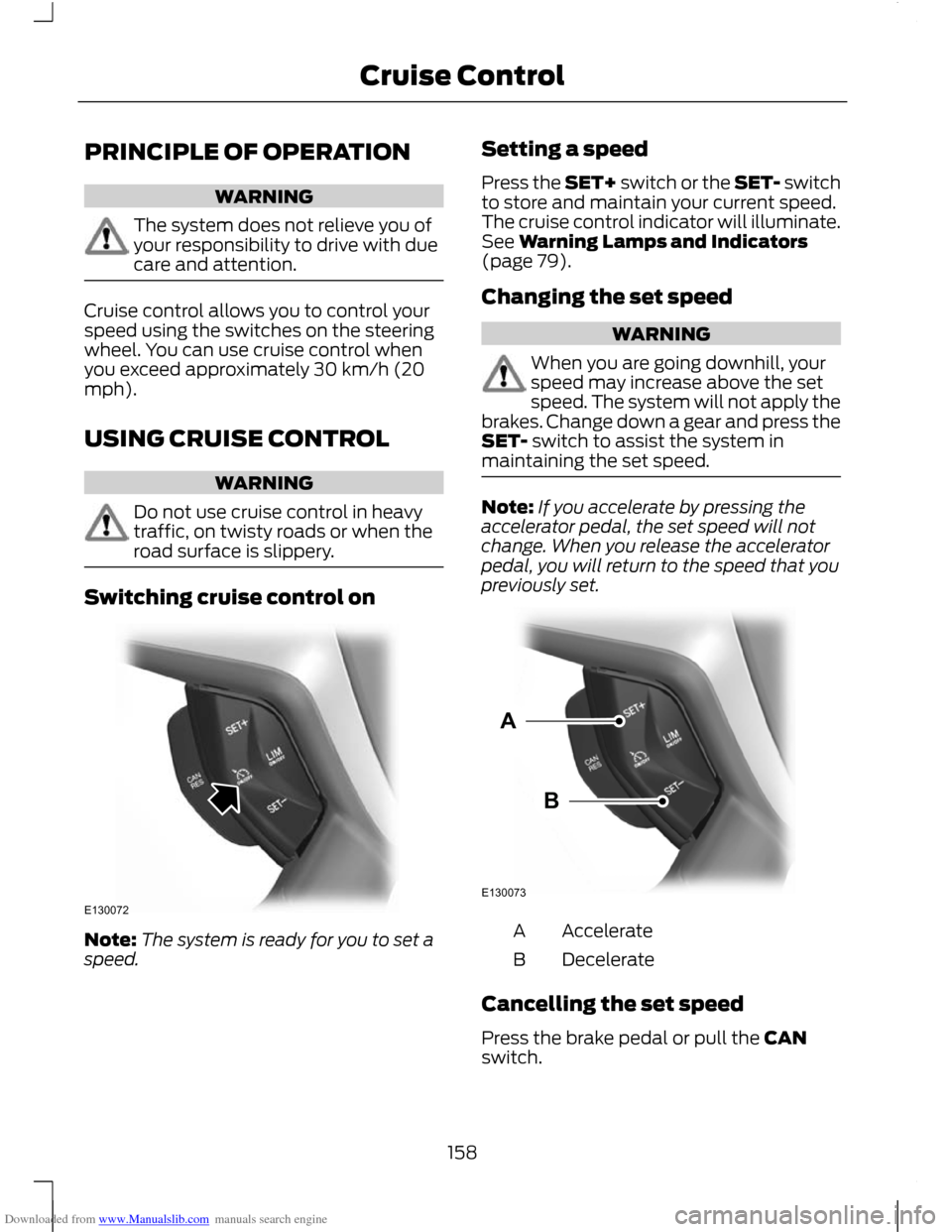
Downloaded from www.Manualslib.com manuals search engine PRINCIPLE OF OPERATION
WARNING
The system does not relieve you of
your responsibility to drive with due
care and attention.
Cruise control allows you to control your
speed using the switches on the steering
wheel. You can use cruise control when
you exceed approximately 30 km/h (20
mph).
USING CRUISE CONTROL
WARNING
Do not use cruise control in heavy
traffic, on twisty roads or when the
road surface is slippery.
Switching cruise control on
Note:
The system is ready for you to set a
speed. Setting a speed
Press the SET+ switch or the SET- switch
to store and maintain your current speed.
The cruise control indicator will illuminate.
See Warning Lamps and Indicators
(page 79).
Changing the set speed WARNING
When you are going downhill, your
speed may increase above the set
speed. The system will not apply the
brakes. Change down a gear and press the
SET- switch to assist the system in
maintaining the set speed. Note:
If you accelerate by pressing the
accelerator pedal, the set speed will not
change. When you release the accelerator
pedal, you will return to the speed that you
previously set. Accelerate
A
Decelerate
B
Cancelling the set speed
Press the brake pedal or pull the CAN
switch.
158
Cruise ControlE130072 E130073AB