FORD CONTOUR 1998 2.G Service Manual
Manufacturer: FORD, Model Year: 1998, Model line: CONTOUR, Model: FORD CONTOUR 1998 2.GPages: 200, PDF Size: 2.7 MB
Page 41 of 200
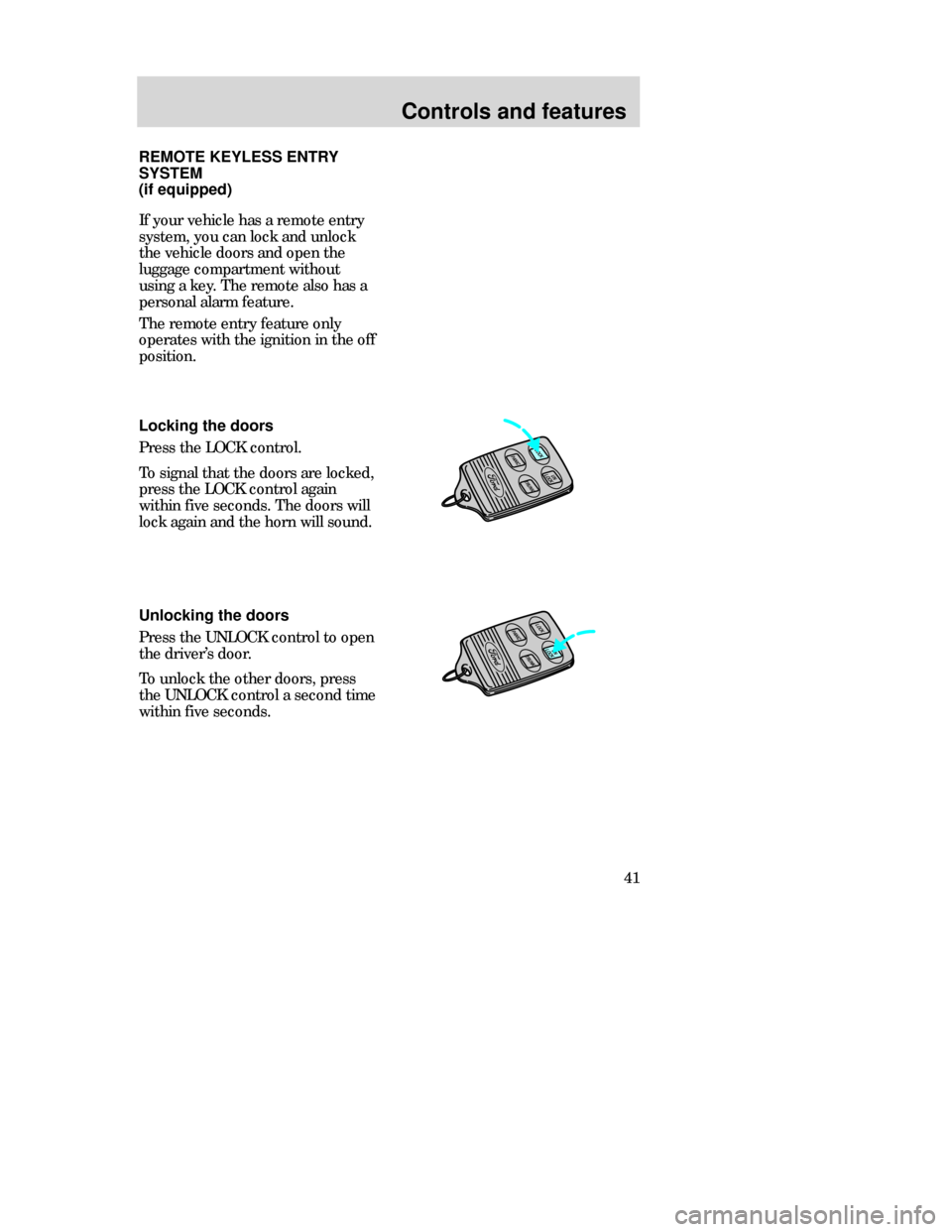
Controls and features
41
TRUNKUN
LOCK
PANIC LOCK
REMOTE KEYLESS ENTRY
SYSTEM
(if equipped)
If your vehicle has a remote entry
system, you can lock and unlock
the vehicle doors and open the
luggage compartment without
using a key. The remote also has a
personal alarm feature.
The remote entry feature only
operates with the ignition in the off
position.
Locking the doors
Press the LOCK control.
To signal that the doors are locked,
press the LOCK control again
within five seconds. The doors will
lock again and the horn will sound.
Unlocking the doors
Press the UNLOCK control to open
the driver’s door.
To unlock the other doors, press
the UNLOCK control a second time
within five seconds.
TRUNK
LOCKPANICUN
LOCK
CDW IIIC3Controls en C 5/15/97 8:45 PM Page 41
Page 42 of 200
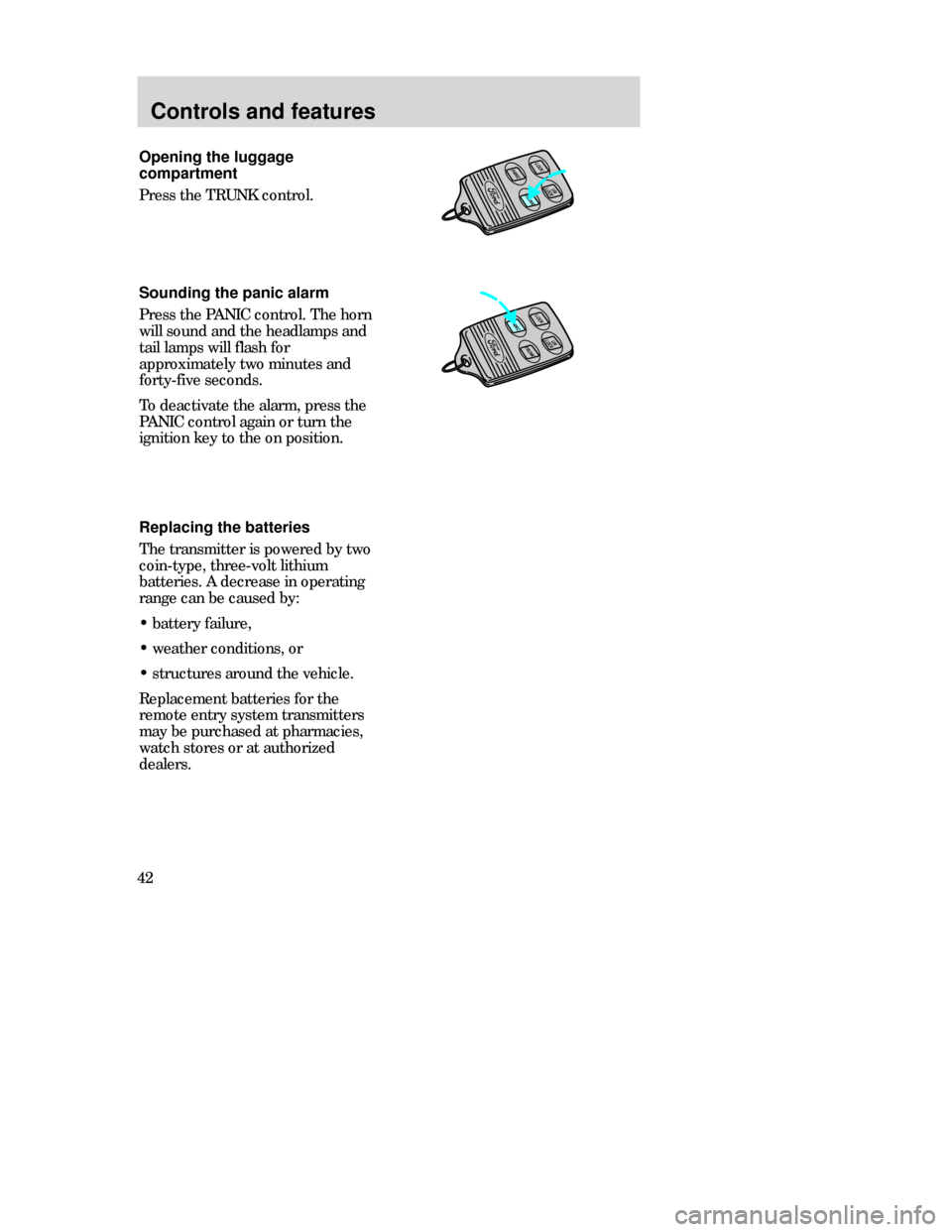
Controls and features
42Opening the luggage
compartment
Press the TRUNK control.
Sounding the panic alarm
Press the PANICcontrol. The horn
will sound and the headlamps and
tail lamps will flash for
approximately two minutes and
forty-five seconds.
To deactivate the alarm, press the
PANICcontrol again or turn the
ignition key to the on position.
Replacing the batteries
The transmitter is powered by two
coin-type, three-volt lithium
batteries. A decrease in operating
range can be caused by:
•battery failure,
•weather conditions, or
•structures around the vehicle.
Replacement batteries for the
remote entry system transmitters
may be purchased at pharmacies,
watch stores or at authorized
dealers.
UN
LOCK
LOCKPANIC
TRUNK
TRUNKUN
LOCK
LOCKPANIC
CDW IIIC3Controls en C 5/15/97 8:45 PM Page 42
Page 43 of 200
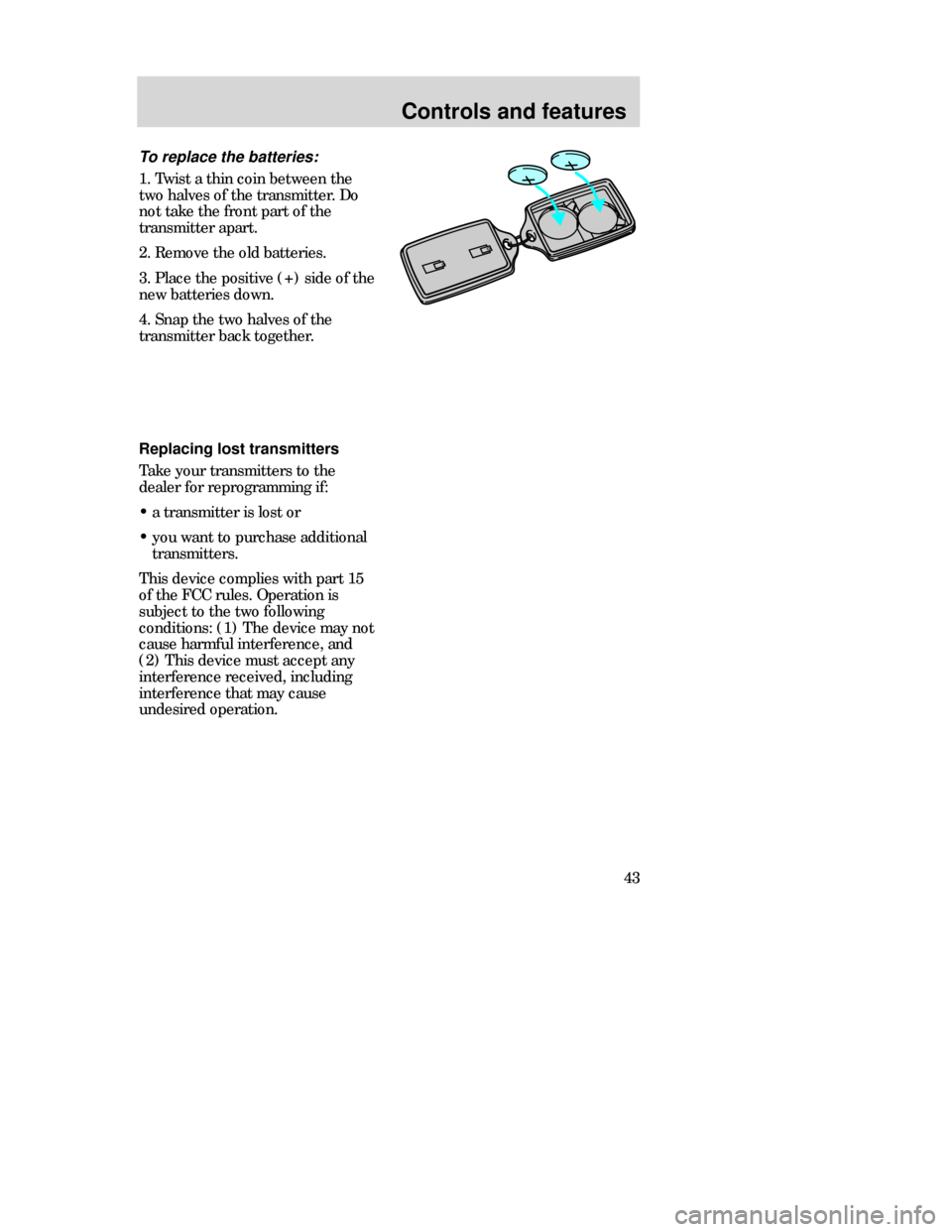
Controls and features
43 Replacing lost transmitters
Take your transmitters to the
dealer for reprogramming if:
•a transmitter is lost or
•you want to purchase additional
transmitters.
This device complies with part 15
of the FCC rules. Operation is
subject to the two following
conditions: (1) The device may not
cause harmful interference, and
(2) This device must accept any
interference received, including
interference that may cause
undesired operation.
To replace the batteries:
1. Twist a thin coin between the
two halves of the transmitter. Do
not take the front part of the
transmitter apart.
2. Remove the old batteries.
3. Place the positive (+) side of the
new batteries down.
4. Snap the two halves of the
transmitter back together.
CDW IIIC3Controls en C 5/15/97 8:45 PM Page 43
Page 44 of 200
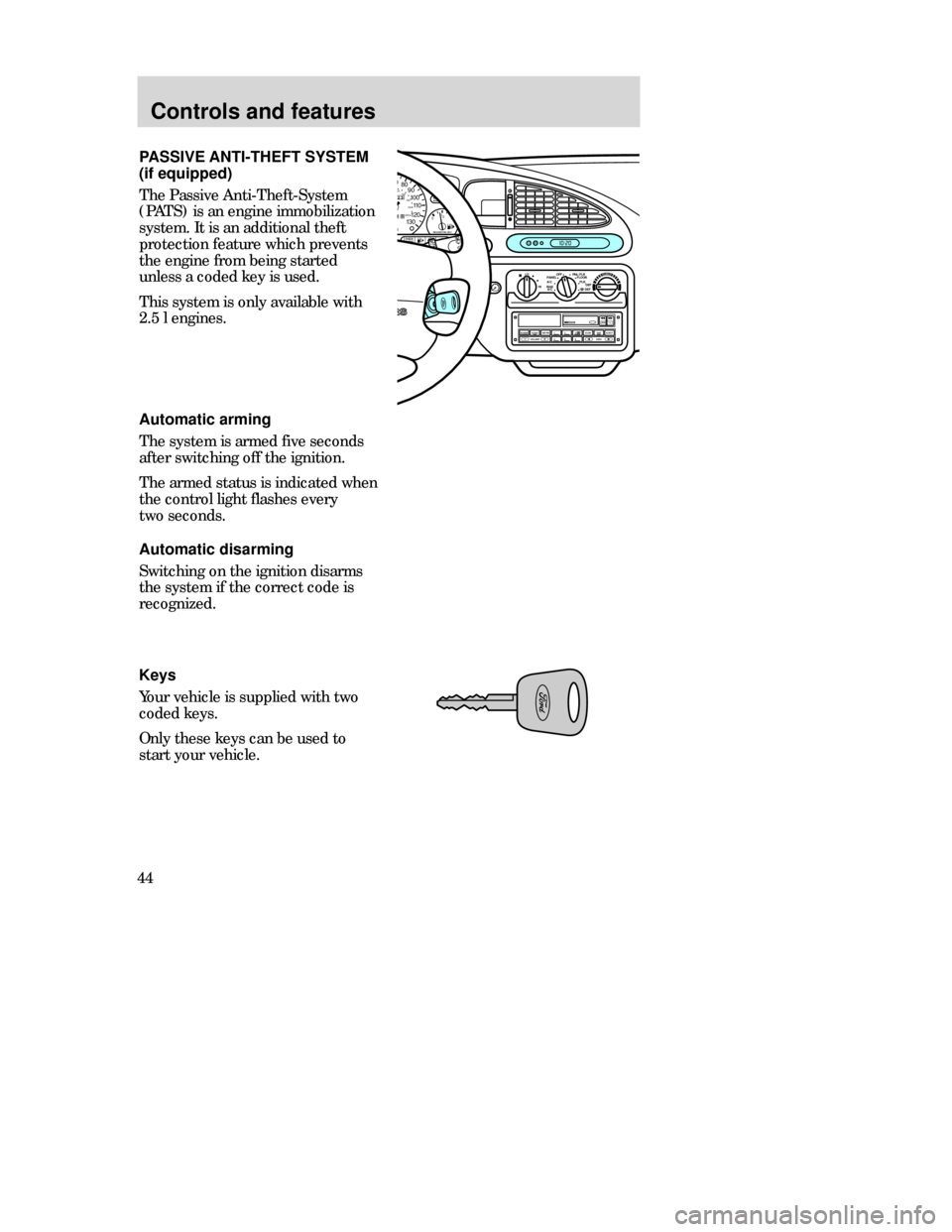
Controls and features
44PASSIVE ANTI-THEFT SYSTEM
(if equipped)
The Passive Anti-Theft-System
(PATS) is an engine immobilization
system. It is an additional theft
protection feature which prevents
the engine from being started
unless a coded key is used.
This system is only available with
2.5 l engines.
HM:
I0 20
OFF LOPNL/FLR
PANEL
A/CFLOOR
DEF FLR
DEF
MAX
A/C HI/
POWERAUDIOAM/FM
SCAN
SEEK 312645ANSSIDE1-2EJECTVOLUME
23
00
0
80
90
100
110
120
130
H
20
140
160
180
200
EF 1
/
2UNLEADED FUEL ONLY
BRAKE
CHECK
ENGINE
Automatic arming
The system is armed five seconds
after switching off the ignition.
The armed status is indicated when
the control light flashes every
twoseconds.
Automatic disarming
Switching on the ignition disarms
the system if the correct code is
recognized.
Keys
Your vehicle is supplied with two
coded keys.
Only these keys can be used to
start your vehicle.
CDW IIIC3Controls en C 5/15/97 8:45 PM Page 44
Page 45 of 200
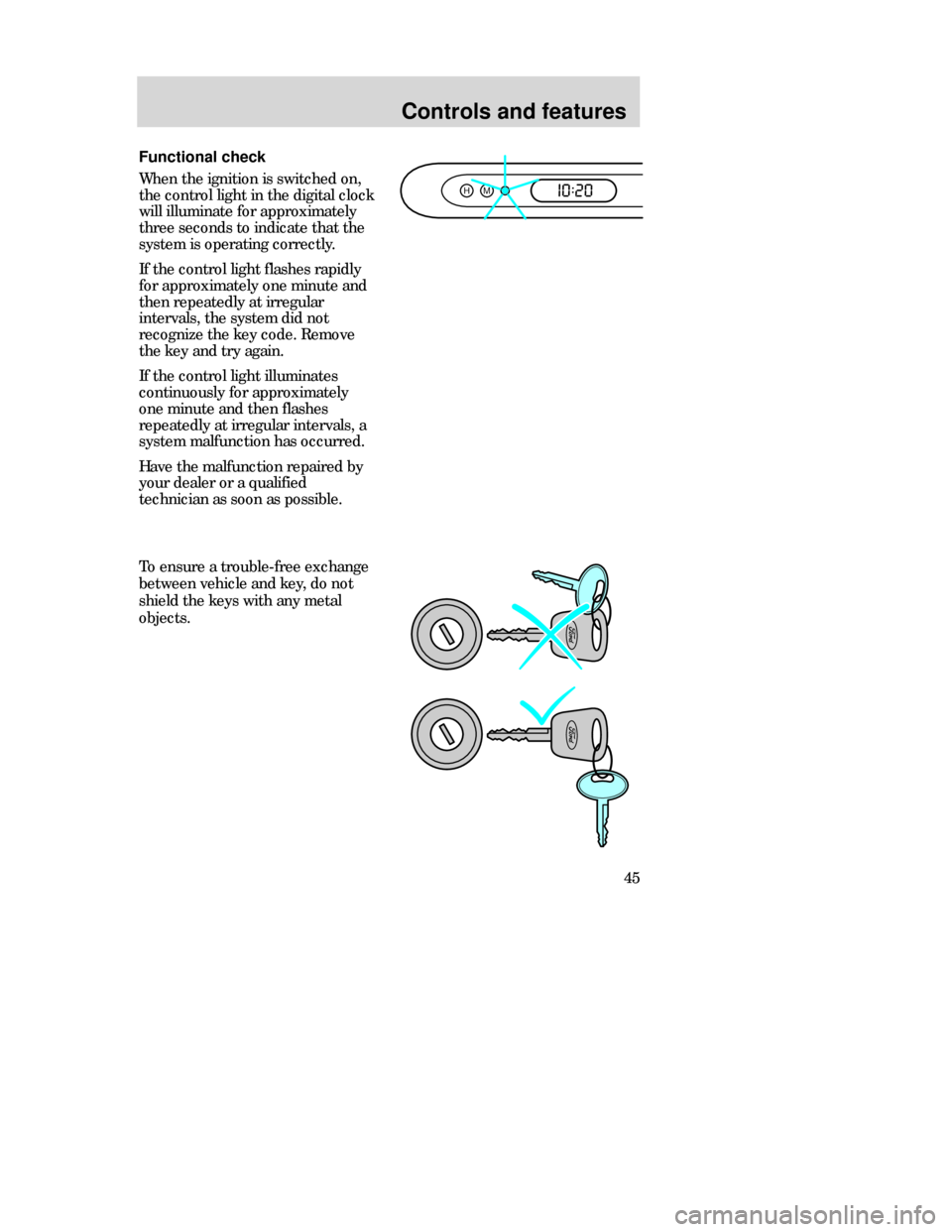
Controls and features
45 Functional check
When the ignition is switched on,
the control light in the digital clock
will illuminate for approximately
threeseconds to indicate that the
system is operating correctly.
If the control light flashes rapidly
for approximately one minute and
then repeatedly at irregular
intervals, the system did not
recognize the key code. Remove
the key and try again.
If the control light illuminates
continuously for approximately
oneminute and then flashes
repeatedly at irregular intervals, a
system malfunction has occurred.
Have the malfunction repaired by
your dealer or a qualified
technician as soon as possible.
HM:
I0 20
To ensure a trouble-free exchange
between vehicle and key, do not
shield the keys with any metal
objects.
CDW IIIC3Controls en C 5/15/97 8:45 PM Page 45
Page 46 of 200
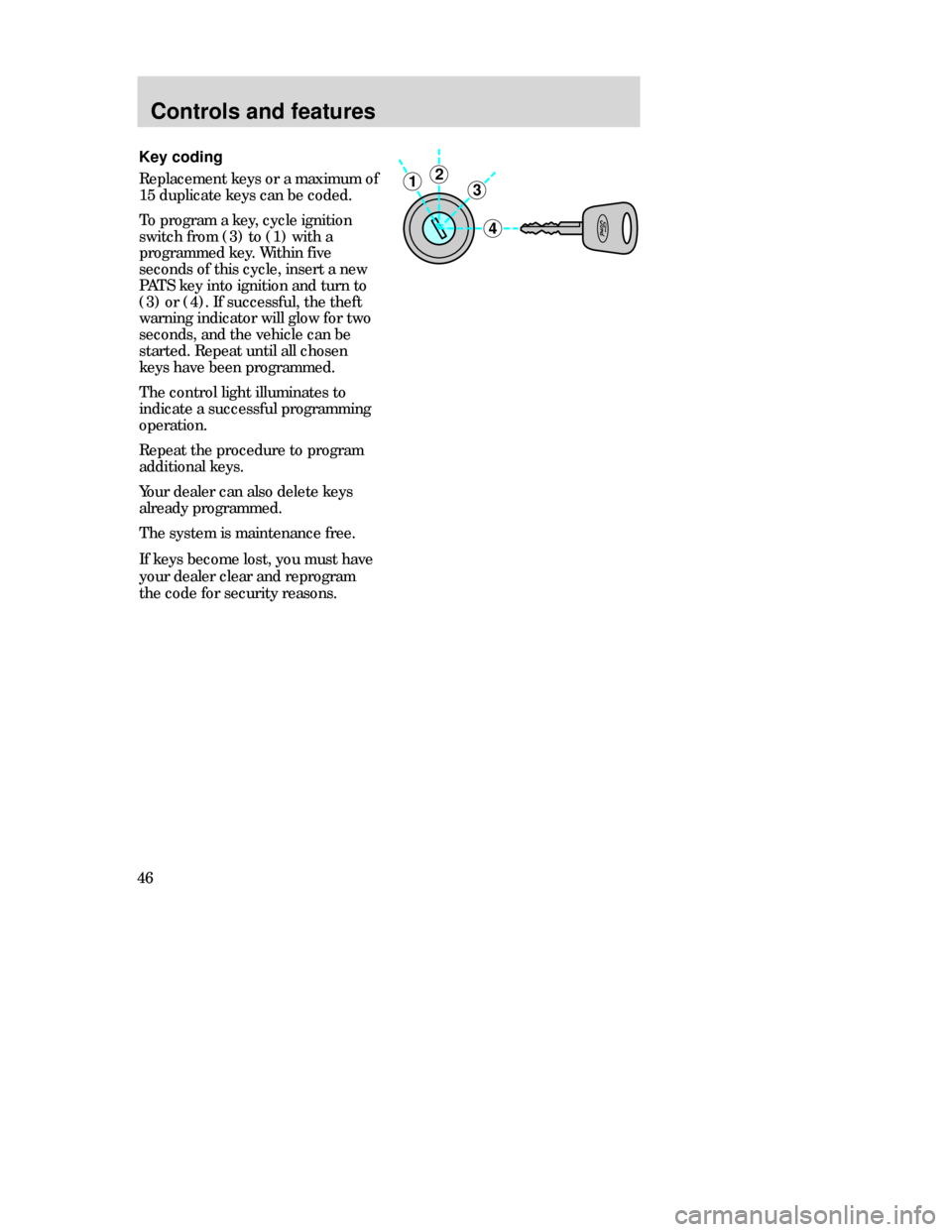
Controls and features
46Key coding
Replacement keys or a maximum of
15duplicate keys can be coded.
To program a key, cycle ignition
switch from (3) to (1) with a
programmed key. Within five
seconds of this cycle, insert a new
PATS key into ignition and turn to
(3) or (4). If successful, the theft
warning indicator will glow for two
seconds, and the vehicle can be
started. Repeat until all chosen
keys have been programmed.
The control light illuminates to
indicate a successful programming
operation.
Repeat the procedure to program
additional keys.
Your dealer can also delete keys
already programmed.
The system is maintenance free.
If keys become lost, you must have
your dealer clear and reprogram
the code for security reasons.
3
4
21
CDW IIIC3Controls en C 5/15/97 8:45 PM Page 46
Page 47 of 200
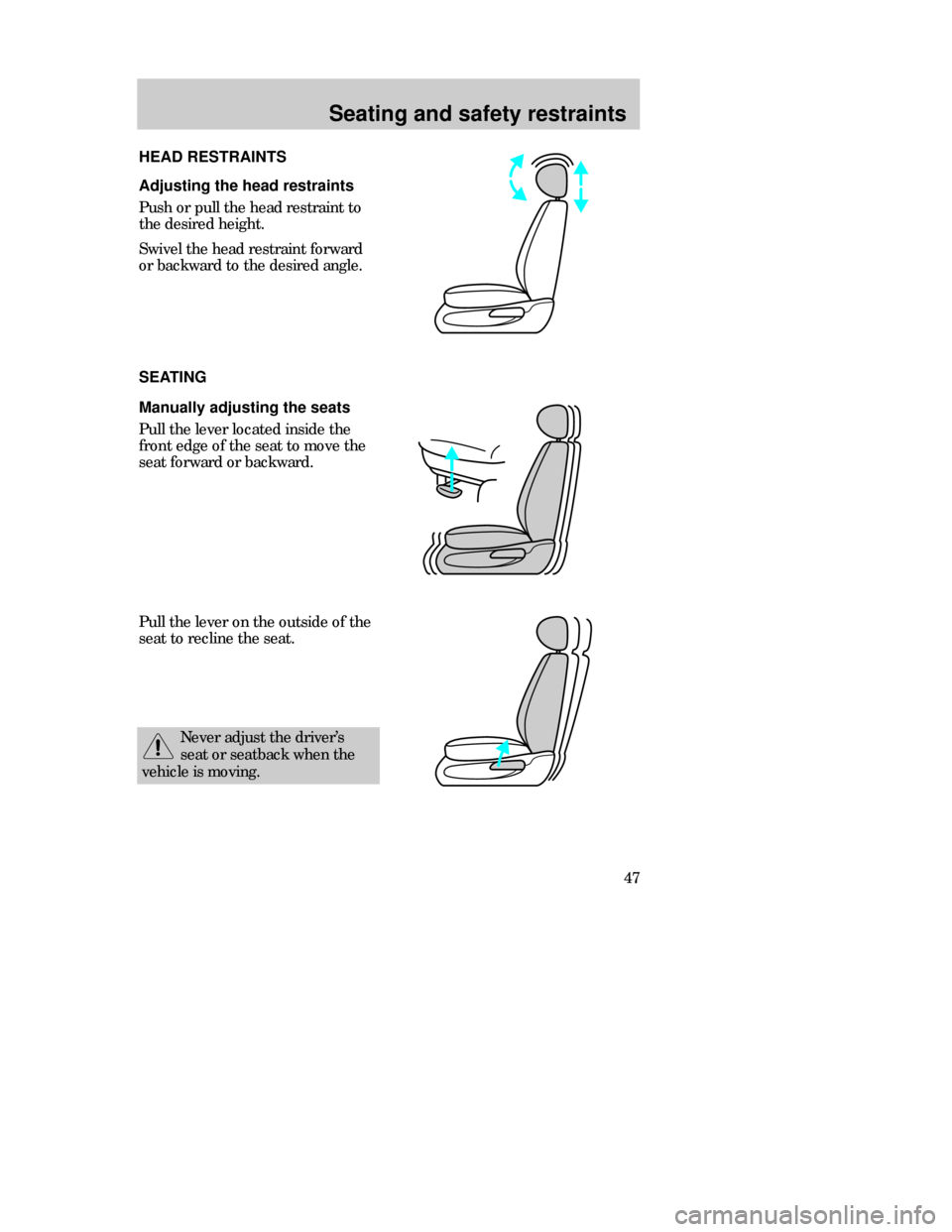
47
Seating and safety restraints
Adjusting the head restraints
Push or pull the head restraint to
the desired height.
Swivel the head restraint forward
or backward to the desired angle.
SEATING
Manually adjusting the seats
Pull the lever located inside the
front edge of the seat to move the
seat forward or backward.
Pull the lever on the outside of the
seat to recline the seat. HEAD RESTRAINTS
Never adjust the driver’s
seat or seatback when the
vehicle is moving.
CDW IIIC3Controls en C 5/15/97 8:45 PM Page 47
Page 48 of 200
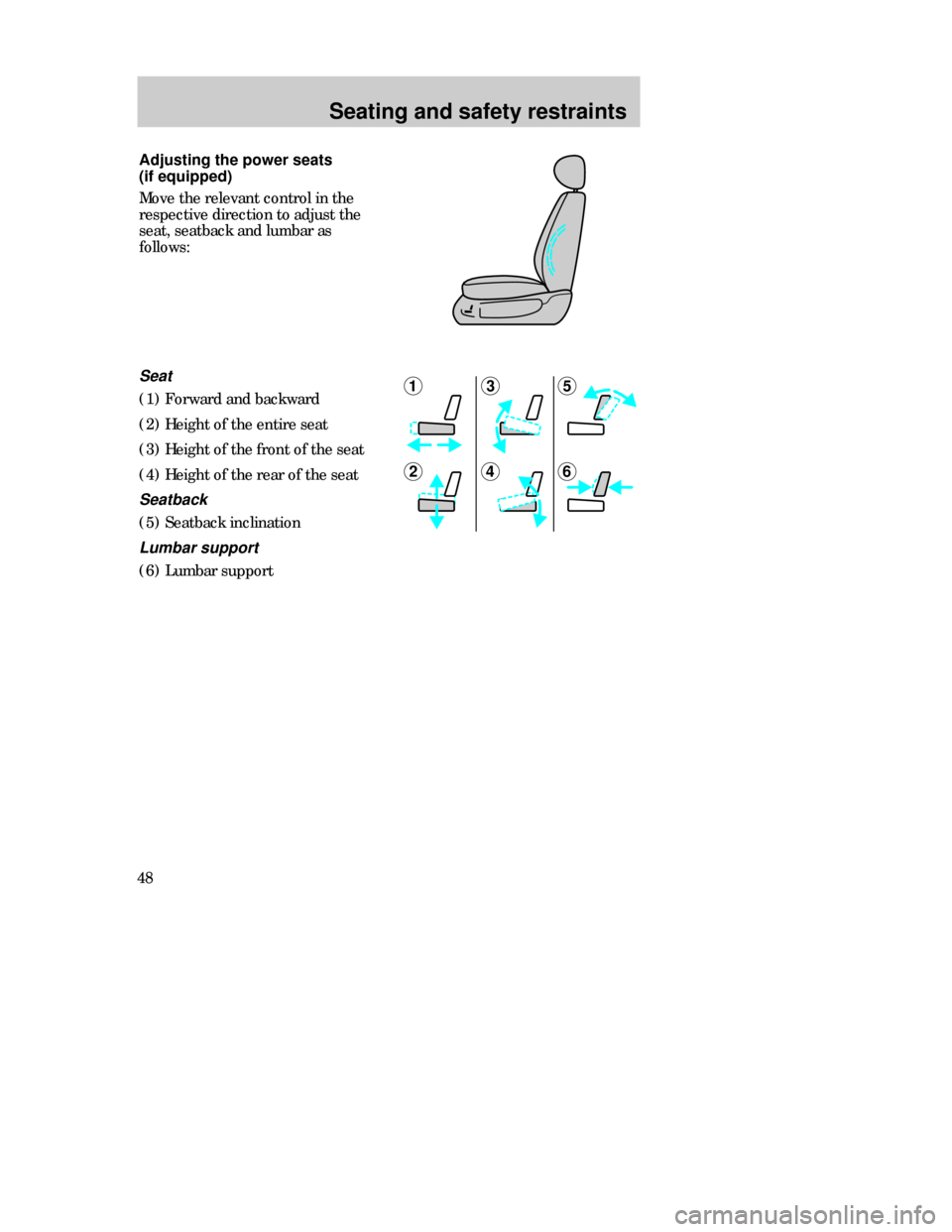
48
Seating and safety restraints
Adjusting the power seats
(if equipped)
Move the relevant control in the
respective direction to adjust the
seat, seatback and lumbar as
follows:
1
2
3
46
5Seat
(1) Forward and backward
(2) Height of the entire seat
(3) Height of the front of the seat
(4) Height of the rear of the seat
Seatback
(5) Seatback inclination
Lumbar support
(6) Lumbar support
CDW IIID Seat en C 5/15/97 8:47 PM Page 48
Page 49 of 200
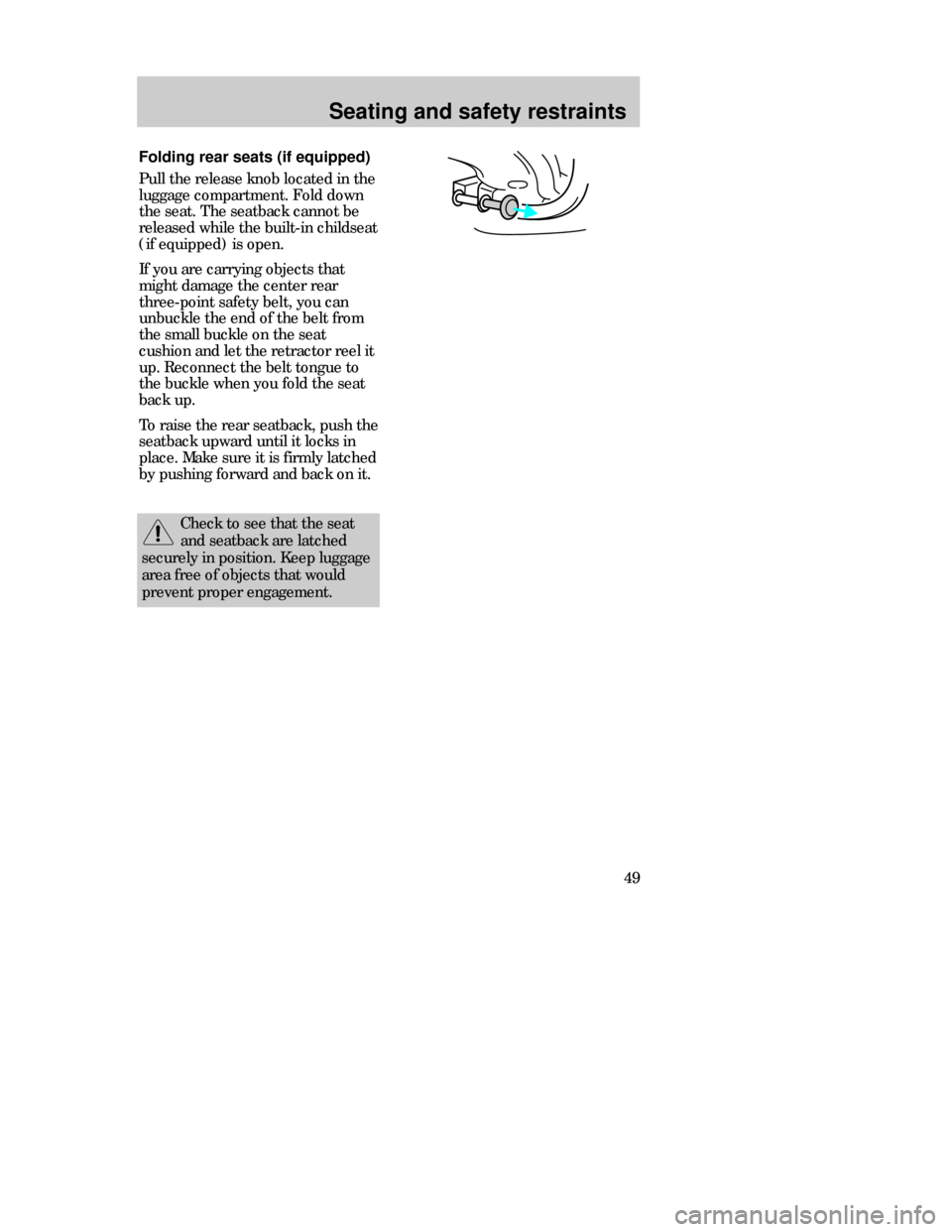
Seating and safety restraints
49
Folding rear seats (if equipped)
Pull the release knob located in the
luggage compartment. Fold down
the seat. The seatback cannot be
released while the built-in childseat
(if equipped) is open.
If you are carrying objects that
might damage the center rear
three-point safety belt, you can
unbuckle the end of the belt from
the small buckle on the seat
cushion and let the retractor reel it
up. Reconnect the belt tongue to
the buckle when you fold the seat
back up.
To raise the rear seatback, push the
seatback upward until it locks in
place. Make sure it is firmly latched
by pushing forward and back on it.
Check to see that the seat
and seatback are latched
securely in position. Keep luggage
area free of objects that would
prevent proper engagement.
CDW IIID Seat en C 5/15/97 8:47 PM Page 49
Page 50 of 200
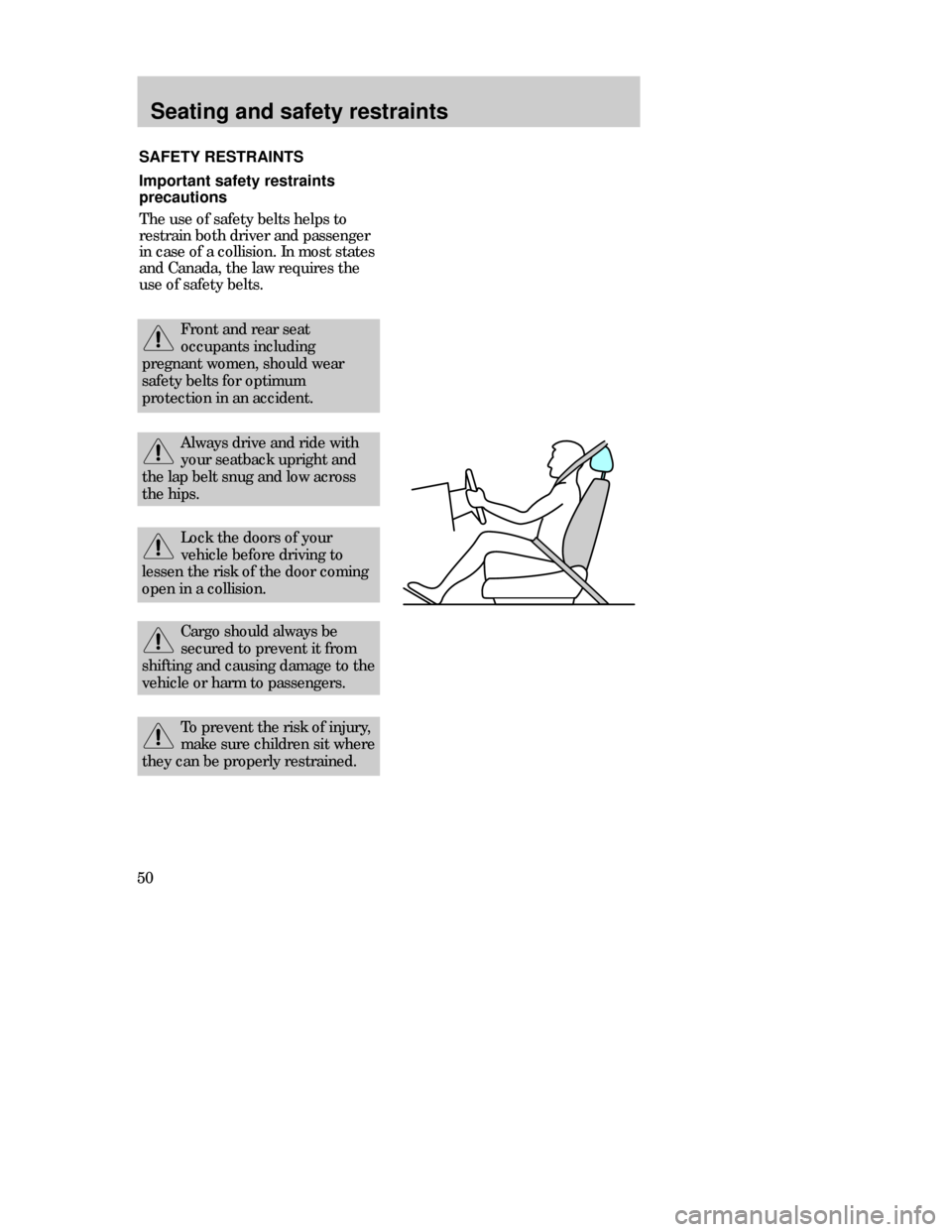
Seating and safety restraints
50
Important safety restraints
precautions
The use of safety belts helps to
restrain both driver and passenger
in case of a collision. In most states
and Canada, the law requires the
use of safety belts.
Always drive and ride with
your seatback upright and
the lap belt snug and low across
the hips.
Lock the doors of your
vehicle before driving to
lessen the risk of the door coming
open in a collision.
Cargo should always be
secured to prevent it from
shifting and causing damage to the
vehicle or harm to passengers.
To prevent the risk of injury,
make sure children sit where
they can be properly restrained.
SAFETYRESTRAINTS
Front and rear seat
occupants including
pregnant women, should wear
safety belts for optimum
protection in an accident.
CDW IIID Seat en C 5/15/97 8:48 PM Page 50