tow FORD E SERIES 2023 Owners Manual
[x] Cancel search | Manufacturer: FORD, Model Year: 2023, Model line: E SERIES, Model: FORD E SERIES 2023Pages: 292, PDF Size: 6.81 MB
Page 6 of 292
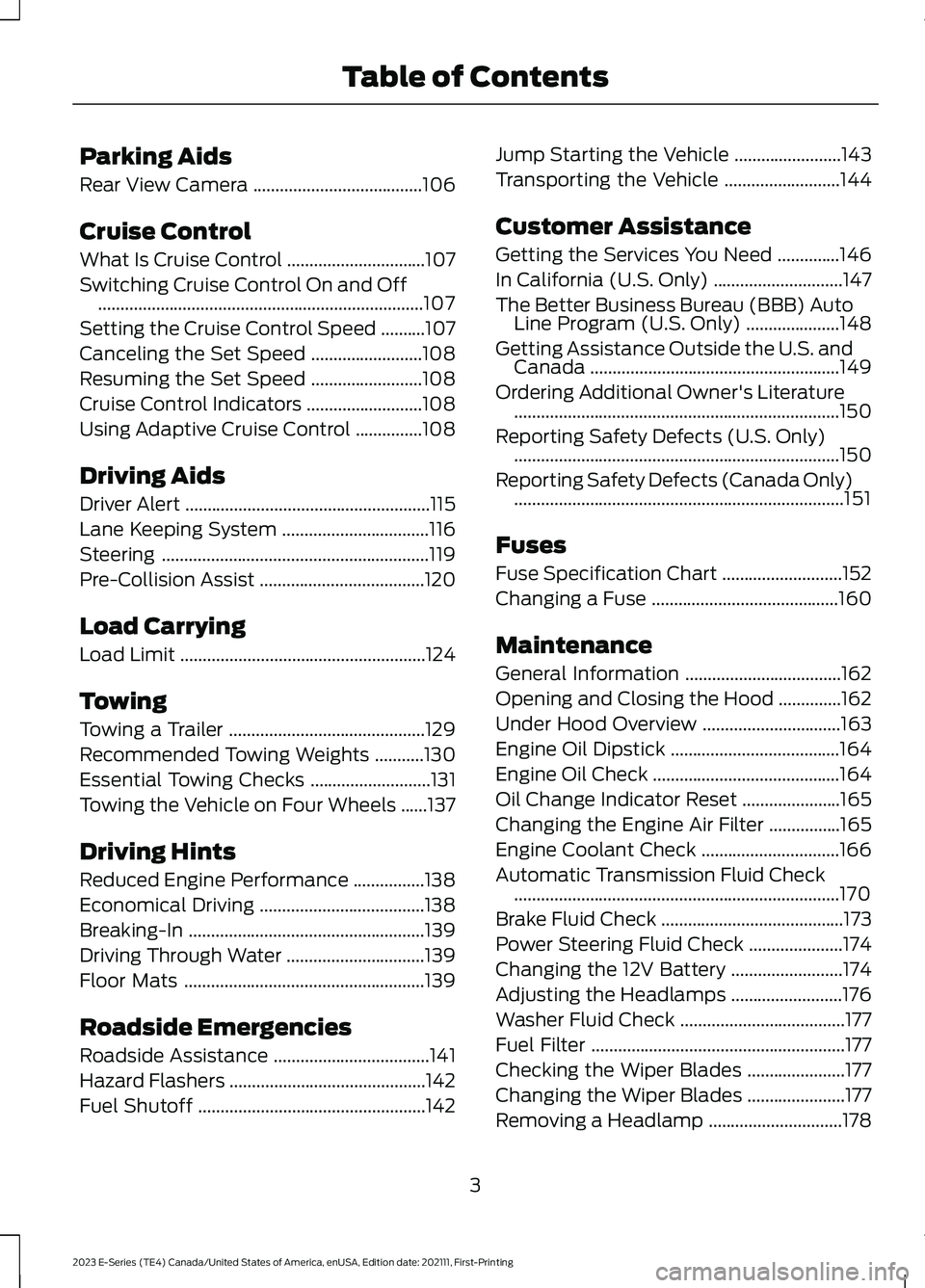
Parking Aids
Rear View Camera......................................106
Cruise Control
What Is Cruise Control...............................107
Switching Cruise Control On and Off.........................................................................107
Setting the Cruise Control Speed..........107
Canceling the Set Speed.........................108
Resuming the Set Speed.........................108
Cruise Control Indicators..........................108
Using Adaptive Cruise Control...............108
Driving Aids
Driver Alert.......................................................115
Lane Keeping System.................................116
Steering............................................................119
Pre-Collision Assist.....................................120
Load Carrying
Load Limit.......................................................124
Towing
Towing a Trailer............................................129
Recommended Towing Weights...........130
Essential Towing Checks...........................131
Towing the Vehicle on Four Wheels......137
Driving Hints
Reduced Engine Performance................138
Economical Driving.....................................138
Breaking-In.....................................................139
Driving Through Water...............................139
Floor Mats......................................................139
Roadside Emergencies
Roadside Assistance...................................141
Hazard Flashers............................................142
Fuel Shutoff...................................................142
Jump Starting the Vehicle........................143
Transporting the Vehicle..........................144
Customer Assistance
Getting the Services You Need..............146
In California (U.S. Only).............................147
The Better Business Bureau (BBB) AutoLine Program (U.S. Only).....................148
Getting Assistance Outside the U.S. andCanada........................................................149
Ordering Additional Owner's Literature.........................................................................150
Reporting Safety Defects (U.S. Only).........................................................................150
Reporting Safety Defects (Canada Only)..........................................................................151
Fuses
Fuse Specification Chart...........................152
Changing a Fuse..........................................160
Maintenance
General Information...................................162
Opening and Closing the Hood..............162
Under Hood Overview...............................163
Engine Oil Dipstick......................................164
Engine Oil Check..........................................164
Oil Change Indicator Reset......................165
Changing the Engine Air Filter................165
Engine Coolant Check...............................166
Automatic Transmission Fluid Check.........................................................................170
Brake Fluid Check.........................................173
Power Steering Fluid Check.....................174
Changing the 12V Battery.........................174
Adjusting the Headlamps.........................176
Washer Fluid Check.....................................177
Fuel Filter.........................................................177
Checking the Wiper Blades......................177
Changing the Wiper Blades......................177
Removing a Headlamp..............................178
3
2023 E-Series (TE4) Canada/United States of America, enUSA, Edition date: 202111, First-PrintingTable of Contents
Page 18 of 292
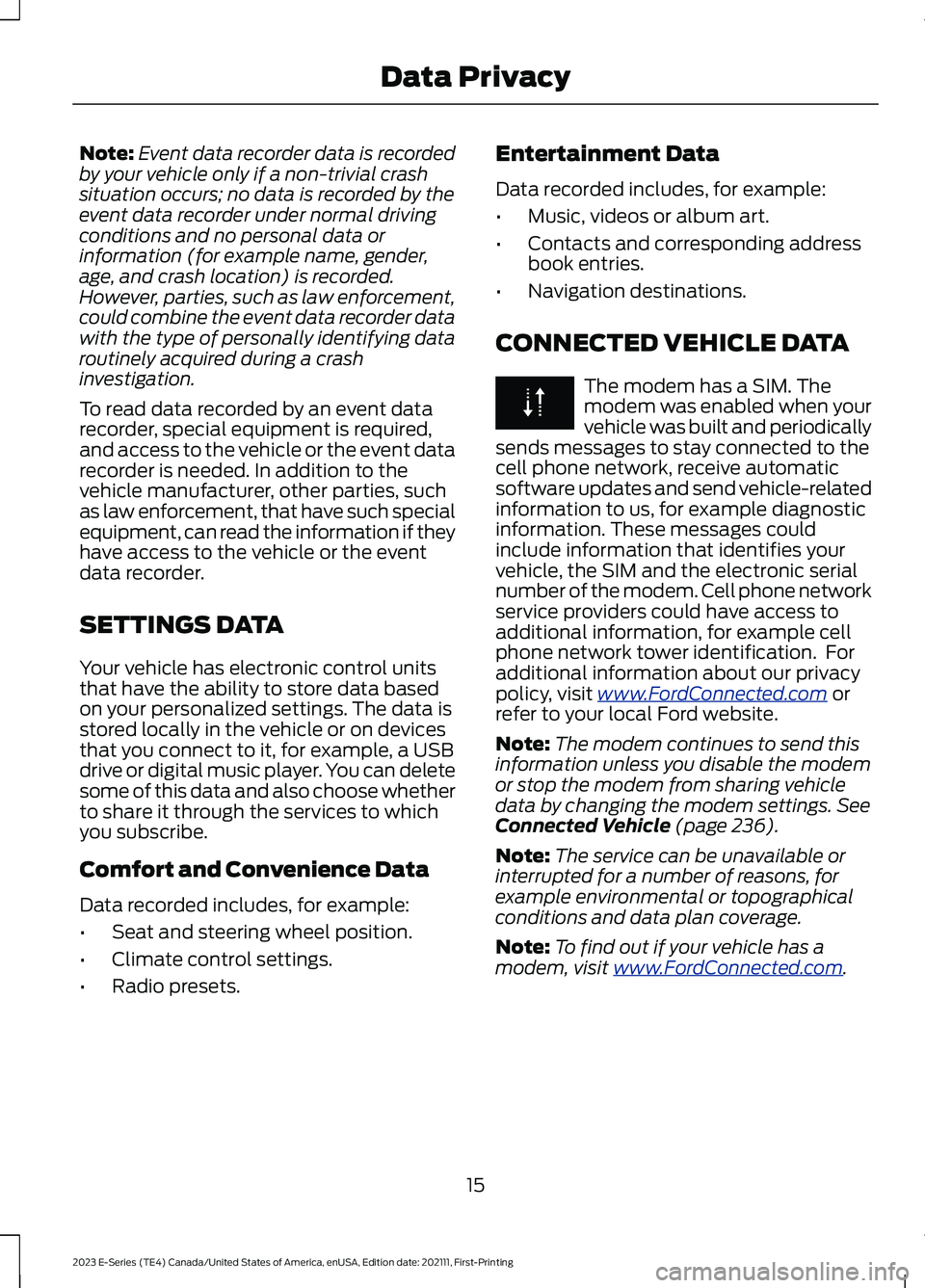
Note:Event data recorder data is recordedby your vehicle only if a non-trivial crashsituation occurs; no data is recorded by theevent data recorder under normal drivingconditions and no personal data orinformation (for example name, gender,age, and crash location) is recorded.However, parties, such as law enforcement,could combine the event data recorder datawith the type of personally identifying dataroutinely acquired during a crashinvestigation.
To read data recorded by an event datarecorder, special equipment is required,and access to the vehicle or the event datarecorder is needed. In addition to thevehicle manufacturer, other parties, suchas law enforcement, that have such specialequipment, can read the information if theyhave access to the vehicle or the eventdata recorder.
SETTINGS DATA
Your vehicle has electronic control unitsthat have the ability to store data basedon your personalized settings. The data isstored locally in the vehicle or on devicesthat you connect to it, for example, a USBdrive or digital music player. You can deletesome of this data and also choose whetherto share it through the services to whichyou subscribe.
Comfort and Convenience Data
Data recorded includes, for example:
•Seat and steering wheel position.
•Climate control settings.
•Radio presets.
Entertainment Data
Data recorded includes, for example:
•Music, videos or album art.
•Contacts and corresponding addressbook entries.
•Navigation destinations.
CONNECTED VEHICLE DATA
The modem has a SIM. Themodem was enabled when yourvehicle was built and periodicallysends messages to stay connected to thecell phone network, receive automaticsoftware updates and send vehicle-relatedinformation to us, for example diagnosticinformation. These messages couldinclude information that identifies yourvehicle, the SIM and the electronic serialnumber of the modem. Cell phone networkservice providers could have access toadditional information, for example cellphone network tower identification. Foradditional information about our privacypolicy, visit www.FordConnected.com orrefer to your local Ford website.
Note:The modem continues to send thisinformation unless you disable the modemor stop the modem from sharing vehicledata by changing the modem settings. SeeConnected Vehicle (page 236).
Note:The service can be unavailable orinterrupted for a number of reasons, forexample environmental or topographicalconditions and data plan coverage.
Note:To find out if your vehicle has amodem, visit www.FordConnected.com.
15
2023 E-Series (TE4) Canada/United States of America, enUSA, Edition date: 202111, First-PrintingData Privacy
Page 20 of 292
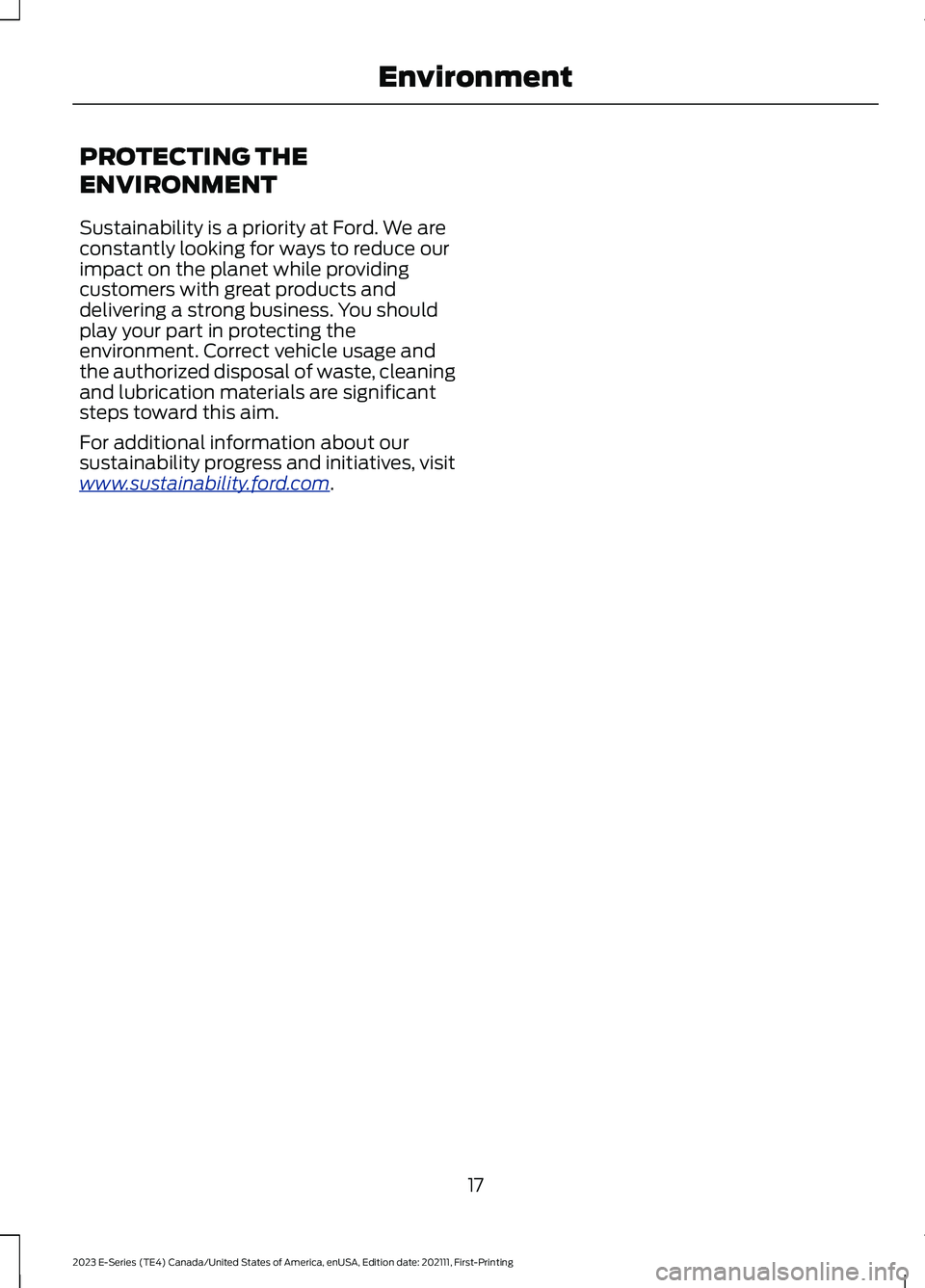
PROTECTING THE
ENVIRONMENT
Sustainability is a priority at Ford. We areconstantly looking for ways to reduce ourimpact on the planet while providingcustomers with great products anddelivering a strong business. You shouldplay your part in protecting theenvironment. Correct vehicle usage andthe authorized disposal of waste, cleaningand lubrication materials are significantsteps toward this aim.
For additional information about oursustainability progress and initiatives, visitwww.sustainability.ford.com.
17
2023 E-Series (TE4) Canada/United States of America, enUSA, Edition date: 202111, First-PrintingEnvironment
Page 23 of 292
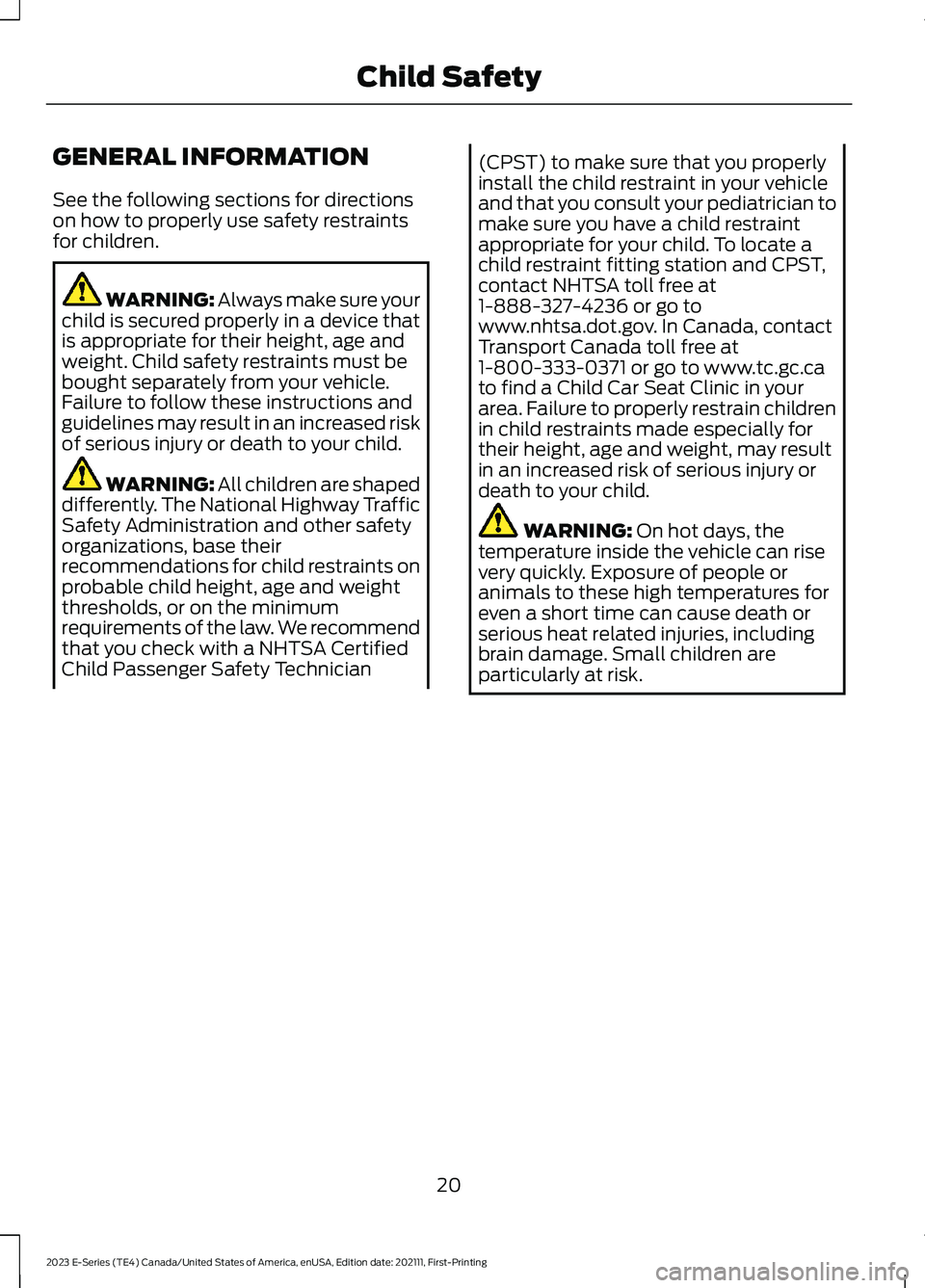
GENERAL INFORMATION
See the following sections for directionson how to properly use safety restraintsfor children.
WARNING: Always make sure yourchild is secured properly in a device thatis appropriate for their height, age andweight. Child safety restraints must bebought separately from your vehicle.Failure to follow these instructions andguidelines may result in an increased riskof serious injury or death to your child.
WARNING: All children are shapeddifferently. The National Highway TrafficSafety Administration and other safetyorganizations, base theirrecommendations for child restraints onprobable child height, age and weightthresholds, or on the minimumrequirements of the law. We recommendthat you check with a NHTSA CertifiedChild Passenger Safety Technician
(CPST) to make sure that you properlyinstall the child restraint in your vehicleand that you consult your pediatrician tomake sure you have a child restraintappropriate for your child. To locate achild restraint fitting station and CPST,contact NHTSA toll free at1-888-327-4236 or go towww.nhtsa.dot.gov. In Canada, contactTransport Canada toll free at1-800-333-0371 or go to www.tc.gc.cato find a Child Car Seat Clinic in yourarea. Failure to properly restrain childrenin child restraints made especially fortheir height, age and weight, may resultin an increased risk of serious injury ordeath to your child.
WARNING: On hot days, thetemperature inside the vehicle can risevery quickly. Exposure of people oranimals to these high temperatures foreven a short time can cause death orserious heat related injuries, includingbrain damage. Small children areparticularly at risk.
20
2023 E-Series (TE4) Canada/United States of America, enUSA, Edition date: 202111, First-PrintingChild Safety
Page 27 of 292
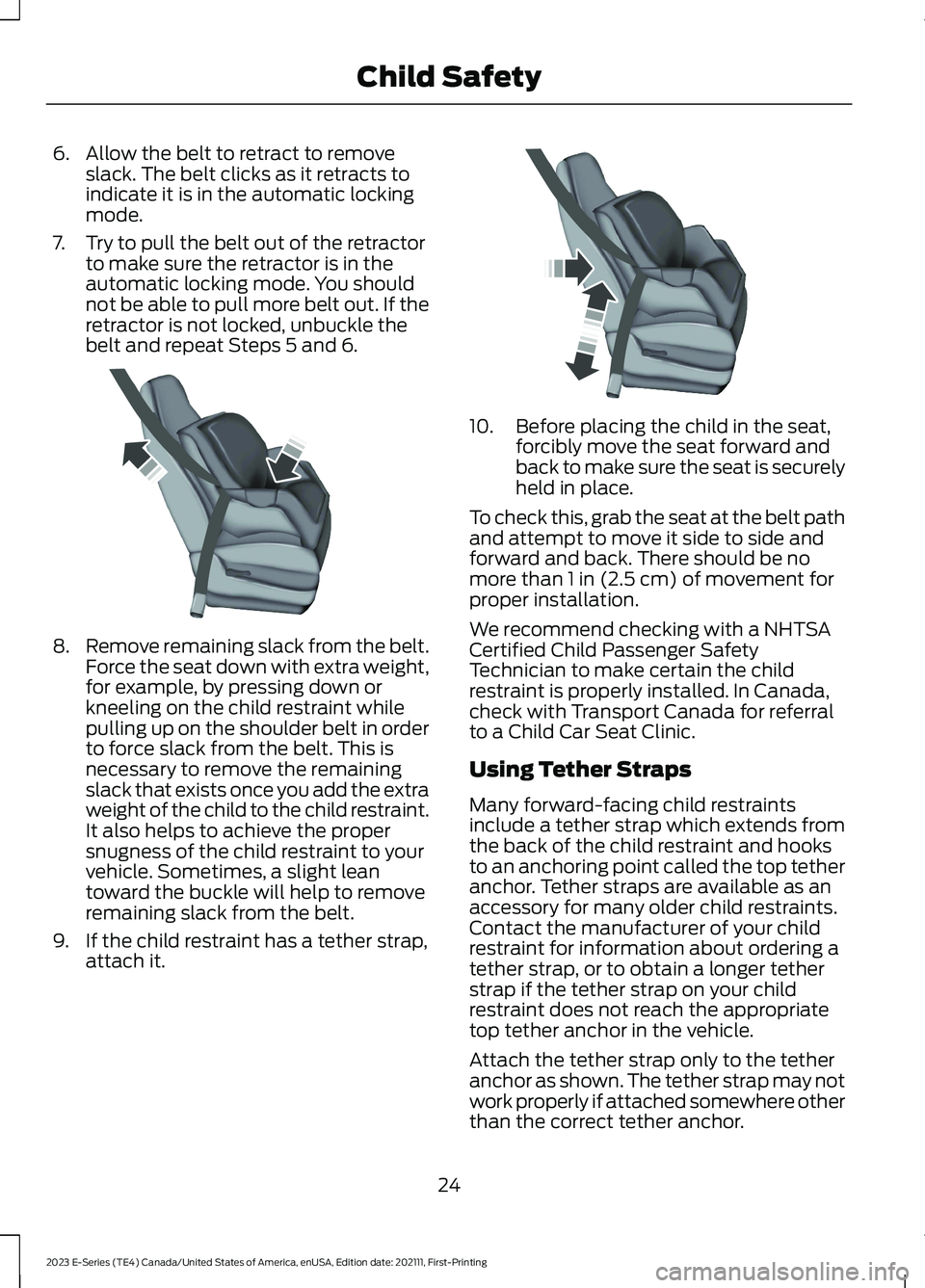
6.Allow the belt to retract to removeslack. The belt clicks as it retracts toindicate it is in the automatic lockingmode.
7.Try to pull the belt out of the retractorto make sure the retractor is in theautomatic locking mode. You shouldnot be able to pull more belt out. If theretractor is not locked, unbuckle thebelt and repeat Steps 5 and 6.
8.Remove remaining slack from the belt.Force the seat down with extra weight,for example, by pressing down orkneeling on the child restraint whilepulling up on the shoulder belt in orderto force slack from the belt. This isnecessary to remove the remainingslack that exists once you add the extraweight of the child to the child restraint.It also helps to achieve the propersnugness of the child restraint to yourvehicle. Sometimes, a slight leantoward the buckle will help to removeremaining slack from the belt.
9.If the child restraint has a tether strap,attach it.
10.Before placing the child in the seat,forcibly move the seat forward andback to make sure the seat is securelyheld in place.
To check this, grab the seat at the belt pathand attempt to move it side to side andforward and back. There should be nomore than 1 in (2.5 cm) of movement forproper installation.
We recommend checking with a NHTSACertified Child Passenger SafetyTechnician to make certain the childrestraint is properly installed. In Canada,check with Transport Canada for referralto a Child Car Seat Clinic.
Using Tether Straps
Many forward-facing child restraintsinclude a tether strap which extends fromthe back of the child restraint and hooksto an anchoring point called the top tetheranchor. Tether straps are available as anaccessory for many older child restraints.Contact the manufacturer of your childrestraint for information about ordering atether strap, or to obtain a longer tetherstrap if the tether strap on your childrestraint does not reach the appropriatetop tether anchor in the vehicle.
Attach the tether strap only to the tetheranchor as shown. The tether strap may notwork properly if attached somewhere otherthan the correct tether anchor.
24
2023 E-Series (TE4) Canada/United States of America, enUSA, Edition date: 202111, First-PrintingChild SafetyE142533 E142534
Page 31 of 292
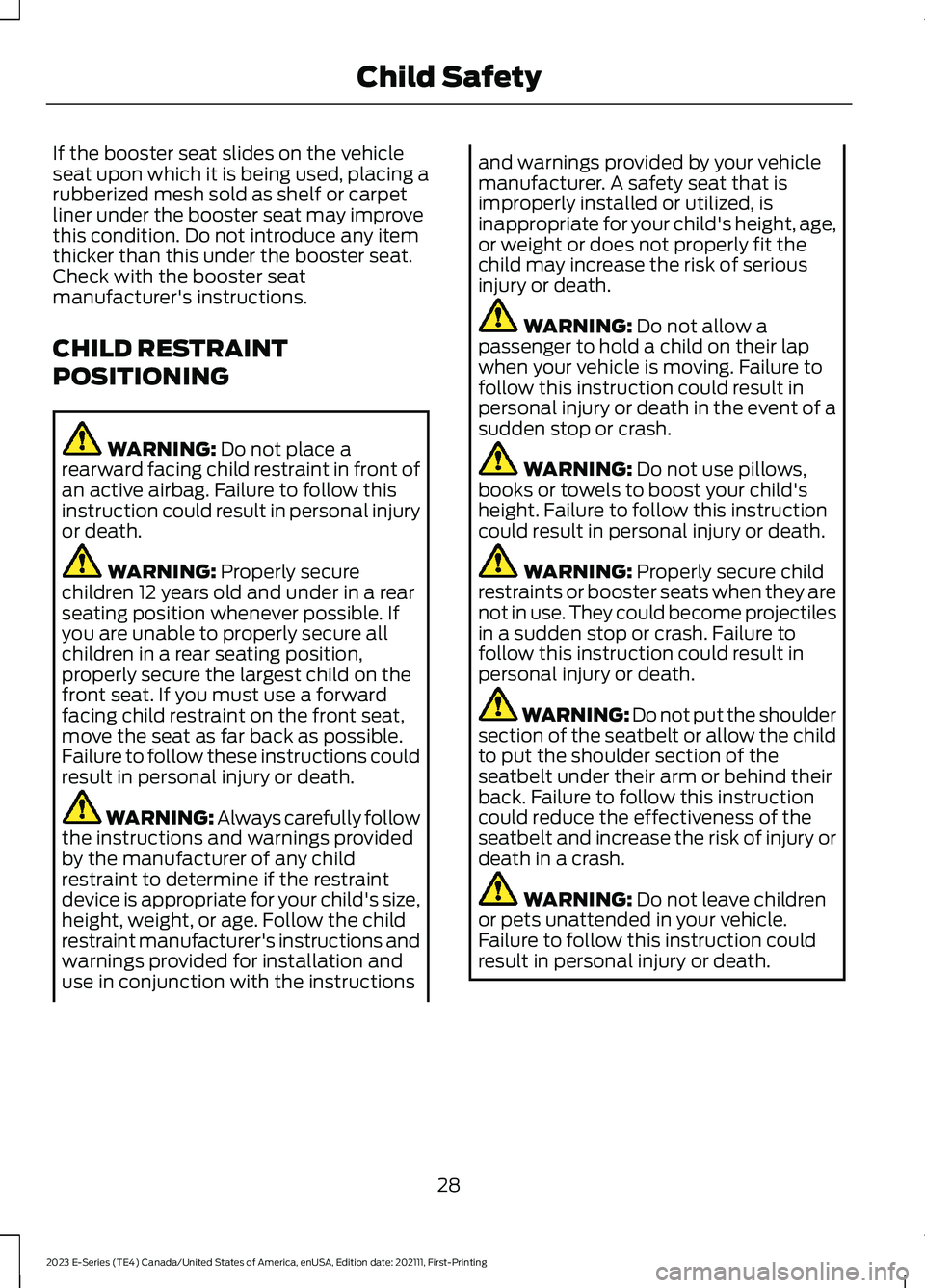
If the booster seat slides on the vehicleseat upon which it is being used, placing arubberized mesh sold as shelf or carpetliner under the booster seat may improvethis condition. Do not introduce any itemthicker than this under the booster seat.Check with the booster seatmanufacturer's instructions.
CHILD RESTRAINT
POSITIONING
WARNING: Do not place arearward facing child restraint in front ofan active airbag. Failure to follow thisinstruction could result in personal injuryor death.
WARNING: Properly securechildren 12 years old and under in a rearseating position whenever possible. Ifyou are unable to properly secure allchildren in a rear seating position,properly secure the largest child on thefront seat. If you must use a forwardfacing child restraint on the front seat,move the seat as far back as possible.Failure to follow these instructions couldresult in personal injury or death.
WARNING: Always carefully followthe instructions and warnings providedby the manufacturer of any childrestraint to determine if the restraintdevice is appropriate for your child's size,height, weight, or age. Follow the childrestraint manufacturer's instructions andwarnings provided for installation anduse in conjunction with the instructions
and warnings provided by your vehiclemanufacturer. A safety seat that isimproperly installed or utilized, isinappropriate for your child's height, age,or weight or does not properly fit thechild may increase the risk of seriousinjury or death.
WARNING: Do not allow apassenger to hold a child on their lapwhen your vehicle is moving. Failure tofollow this instruction could result inpersonal injury or death in the event of asudden stop or crash.
WARNING: Do not use pillows,books or towels to boost your child'sheight. Failure to follow this instructioncould result in personal injury or death.
WARNING: Properly secure childrestraints or booster seats when they arenot in use. They could become projectilesin a sudden stop or crash. Failure tofollow this instruction could result inpersonal injury or death.
WARNING: Do not put the shouldersection of the seatbelt or allow the childto put the shoulder section of theseatbelt under their arm or behind theirback. Failure to follow this instructioncould reduce the effectiveness of theseatbelt and increase the risk of injury ordeath in a crash.
WARNING: Do not leave childrenor pets unattended in your vehicle.Failure to follow this instruction couldresult in personal injury or death.
28
2023 E-Series (TE4) Canada/United States of America, enUSA, Edition date: 202111, First-PrintingChild Safety
Page 35 of 292
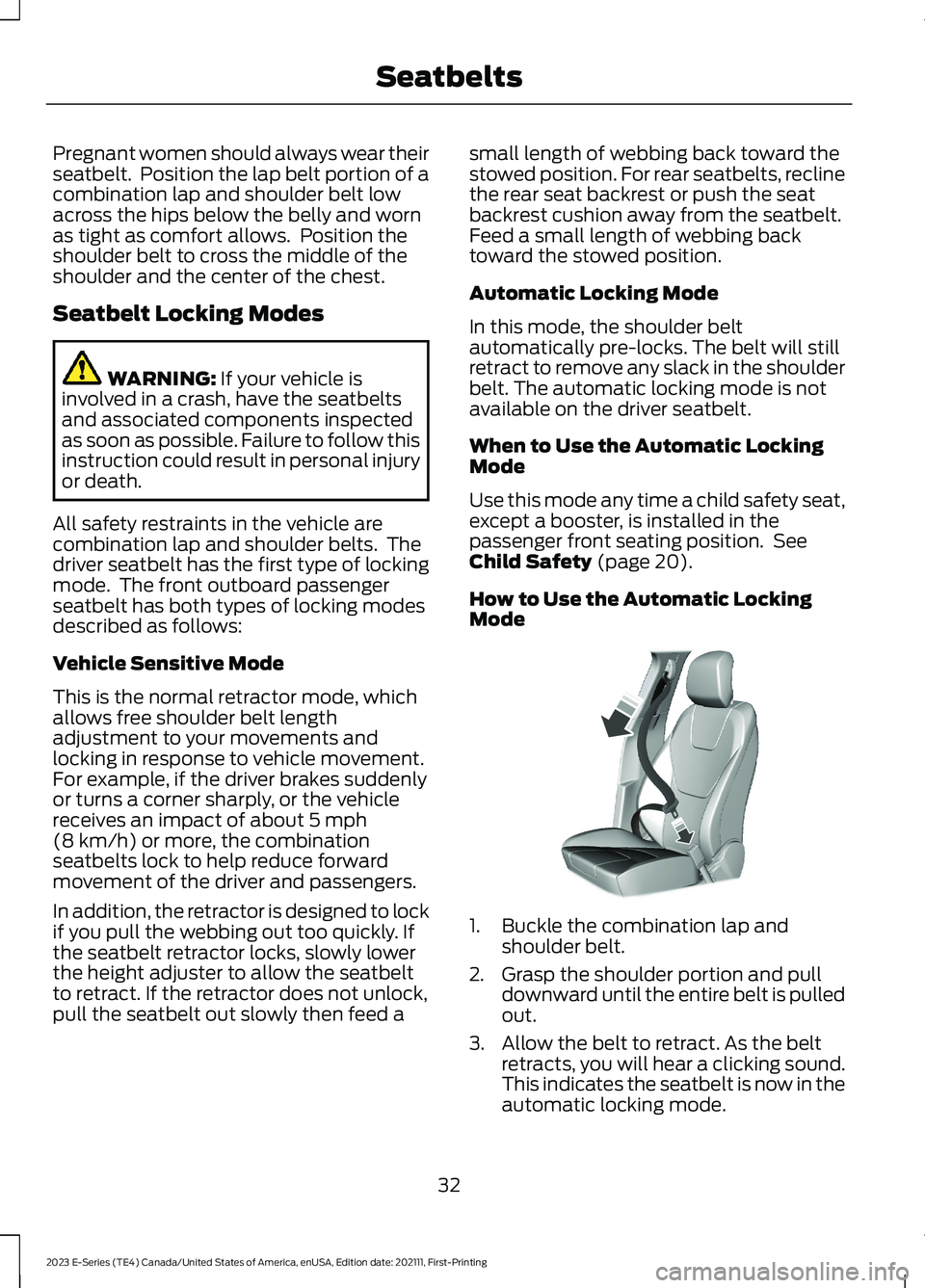
Pregnant women should always wear theirseatbelt. Position the lap belt portion of acombination lap and shoulder belt lowacross the hips below the belly and wornas tight as comfort allows. Position theshoulder belt to cross the middle of theshoulder and the center of the chest.
Seatbelt Locking Modes
WARNING: If your vehicle isinvolved in a crash, have the seatbeltsand associated components inspectedas soon as possible. Failure to follow thisinstruction could result in personal injuryor death.
All safety restraints in the vehicle arecombination lap and shoulder belts. Thedriver seatbelt has the first type of lockingmode. The front outboard passengerseatbelt has both types of locking modesdescribed as follows:
Vehicle Sensitive Mode
This is the normal retractor mode, whichallows free shoulder belt lengthadjustment to your movements andlocking in response to vehicle movement.For example, if the driver brakes suddenlyor turns a corner sharply, or the vehiclereceives an impact of about 5 mph(8 km/h) or more, the combinationseatbelts lock to help reduce forwardmovement of the driver and passengers.
In addition, the retractor is designed to lockif you pull the webbing out too quickly. Ifthe seatbelt retractor locks, slowly lowerthe height adjuster to allow the seatbeltto retract. If the retractor does not unlock,pull the seatbelt out slowly then feed a
small length of webbing back toward thestowed position. For rear seatbelts, reclinethe rear seat backrest or push the seatbackrest cushion away from the seatbelt.Feed a small length of webbing backtoward the stowed position.
Automatic Locking Mode
In this mode, the shoulder beltautomatically pre-locks. The belt will stillretract to remove any slack in the shoulderbelt. The automatic locking mode is notavailable on the driver seatbelt.
When to Use the Automatic LockingMode
Use this mode any time a child safety seat,except a booster, is installed in thepassenger front seating position. SeeChild Safety (page 20).
How to Use the Automatic LockingMode
1.Buckle the combination lap andshoulder belt.
2.Grasp the shoulder portion and pulldownward until the entire belt is pulledout.
3.Allow the belt to retract. As the beltretracts, you will hear a clicking sound.This indicates the seatbelt is now in theautomatic locking mode.
32
2023 E-Series (TE4) Canada/United States of America, enUSA, Edition date: 202111, First-PrintingSeatbeltsE142591
Page 43 of 292
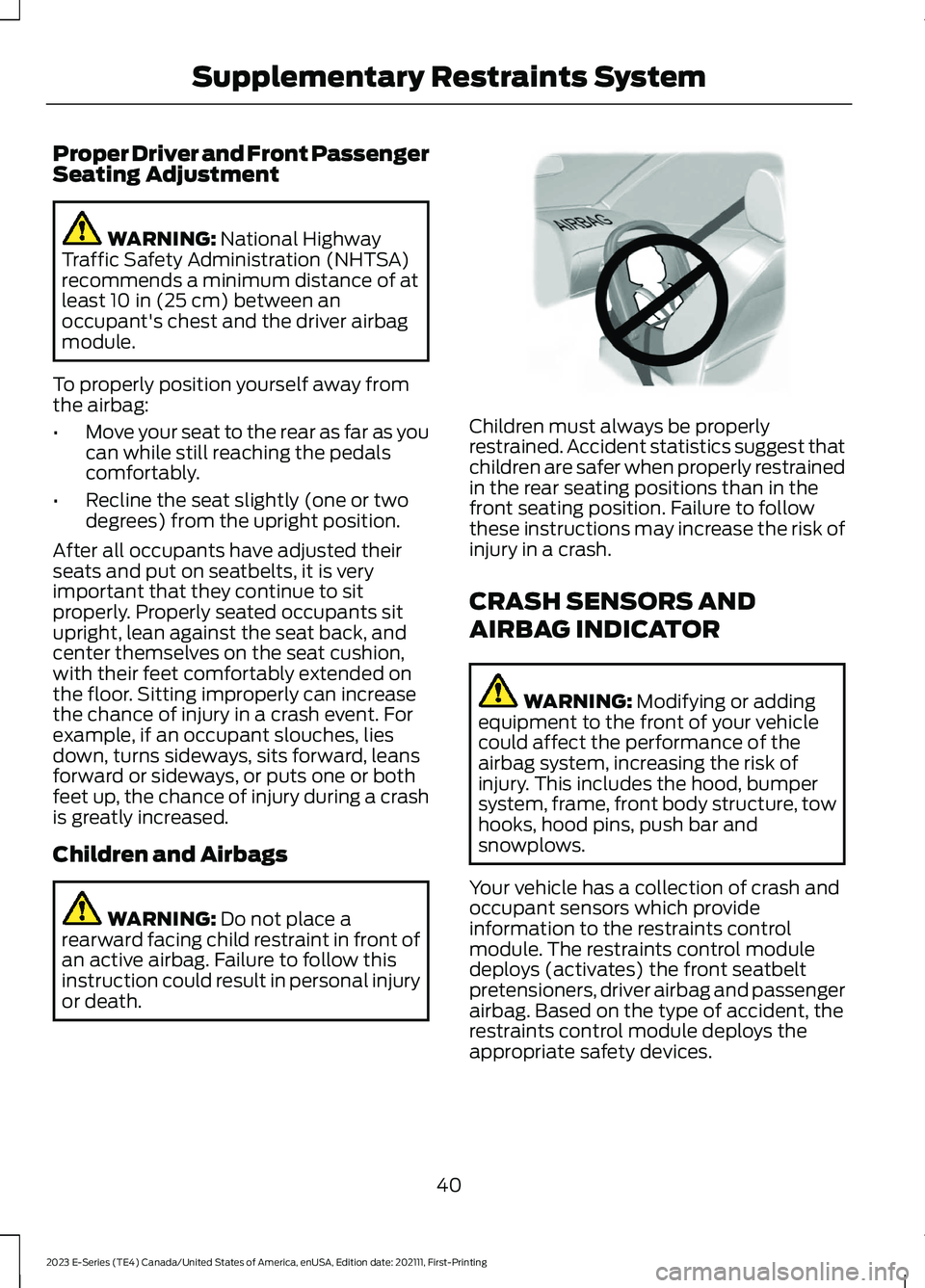
Proper Driver and Front PassengerSeating Adjustment
WARNING: National HighwayTraffic Safety Administration (NHTSA)recommends a minimum distance of atleast 10 in (25 cm) between anoccupant's chest and the driver airbagmodule.
To properly position yourself away fromthe airbag:
•Move your seat to the rear as far as youcan while still reaching the pedalscomfortably.
•Recline the seat slightly (one or twodegrees) from the upright position.
After all occupants have adjusted theirseats and put on seatbelts, it is veryimportant that they continue to sitproperly. Properly seated occupants situpright, lean against the seat back, andcenter themselves on the seat cushion,with their feet comfortably extended onthe floor. Sitting improperly can increasethe chance of injury in a crash event. Forexample, if an occupant slouches, liesdown, turns sideways, sits forward, leansforward or sideways, or puts one or bothfeet up, the chance of injury during a crashis greatly increased.
Children and Airbags
WARNING: Do not place arearward facing child restraint in front ofan active airbag. Failure to follow thisinstruction could result in personal injuryor death.
Children must always be properlyrestrained. Accident statistics suggest thatchildren are safer when properly restrainedin the rear seating positions than in thefront seating position. Failure to followthese instructions may increase the risk ofinjury in a crash.
CRASH SENSORS AND
AIRBAG INDICATOR
WARNING: Modifying or addingequipment to the front of your vehiclecould affect the performance of theairbag system, increasing the risk ofinjury. This includes the hood, bumpersystem, frame, front body structure, towhooks, hood pins, push bar andsnowplows.
Your vehicle has a collection of crash andoccupant sensors which provideinformation to the restraints controlmodule. The restraints control moduledeploys (activates) the front seatbeltpretensioners, driver airbag and passengerairbag. Based on the type of accident, therestraints control module deploys theappropriate safety devices.
40
2023 E-Series (TE4) Canada/United States of America, enUSA, Edition date: 202111, First-PrintingSupplementary Restraints SystemE142846
Page 45 of 292
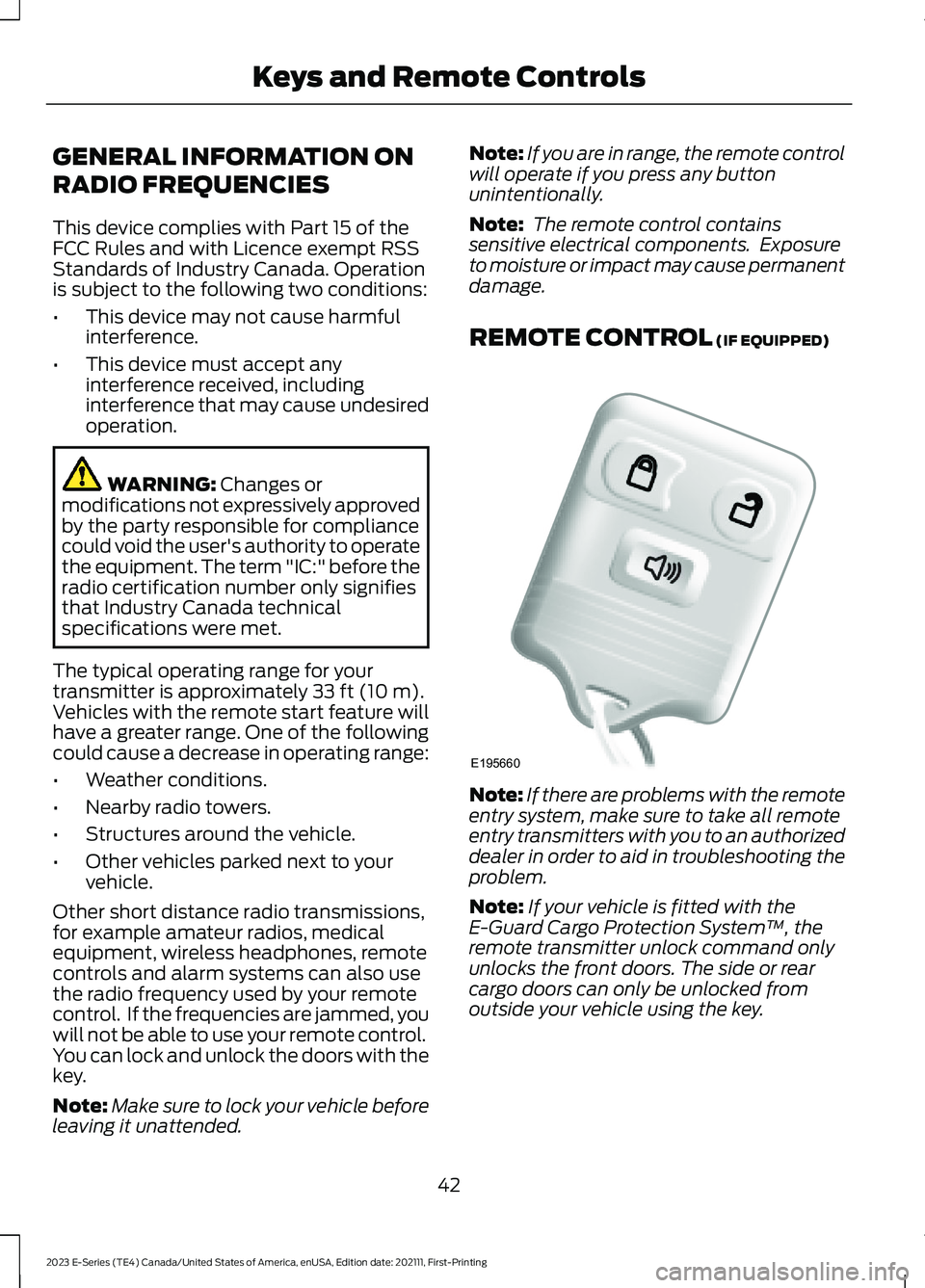
GENERAL INFORMATION ON
RADIO FREQUENCIES
This device complies with Part 15 of theFCC Rules and with Licence exempt RSSStandards of Industry Canada. Operationis subject to the following two conditions:
•This device may not cause harmfulinterference.
•This device must accept anyinterference received, includinginterference that may cause undesiredoperation.
WARNING: Changes ormodifications not expressively approvedby the party responsible for compliancecould void the user's authority to operatethe equipment. The term "IC:" before theradio certification number only signifiesthat Industry Canada technicalspecifications were met.
The typical operating range for yourtransmitter is approximately 33 ft (10 m).Vehicles with the remote start feature willhave a greater range. One of the followingcould cause a decrease in operating range:
•Weather conditions.
•Nearby radio towers.
•Structures around the vehicle.
•Other vehicles parked next to yourvehicle.
Other short distance radio transmissions,for example amateur radios, medicalequipment, wireless headphones, remotecontrols and alarm systems can also usethe radio frequency used by your remotecontrol. If the frequencies are jammed, youwill not be able to use your remote control.You can lock and unlock the doors with thekey.
Note:Make sure to lock your vehicle beforeleaving it unattended.
Note:If you are in range, the remote controlwill operate if you press any buttonunintentionally.
Note: The remote control containssensitive electrical components. Exposureto moisture or impact may cause permanentdamage.
REMOTE CONTROL (IF EQUIPPED)
Note:If there are problems with the remoteentry system, make sure to take all remoteentry transmitters with you to an authorizeddealer in order to aid in troubleshooting theproblem.
Note:If your vehicle is fitted with theE-Guard Cargo Protection System™, theremote transmitter unlock command onlyunlocks the front doors. The side or rearcargo doors can only be unlocked fromoutside your vehicle using the key.
42
2023 E-Series (TE4) Canada/United States of America, enUSA, Edition date: 202111, First-PrintingKeys and Remote ControlsE195660
Page 51 of 292
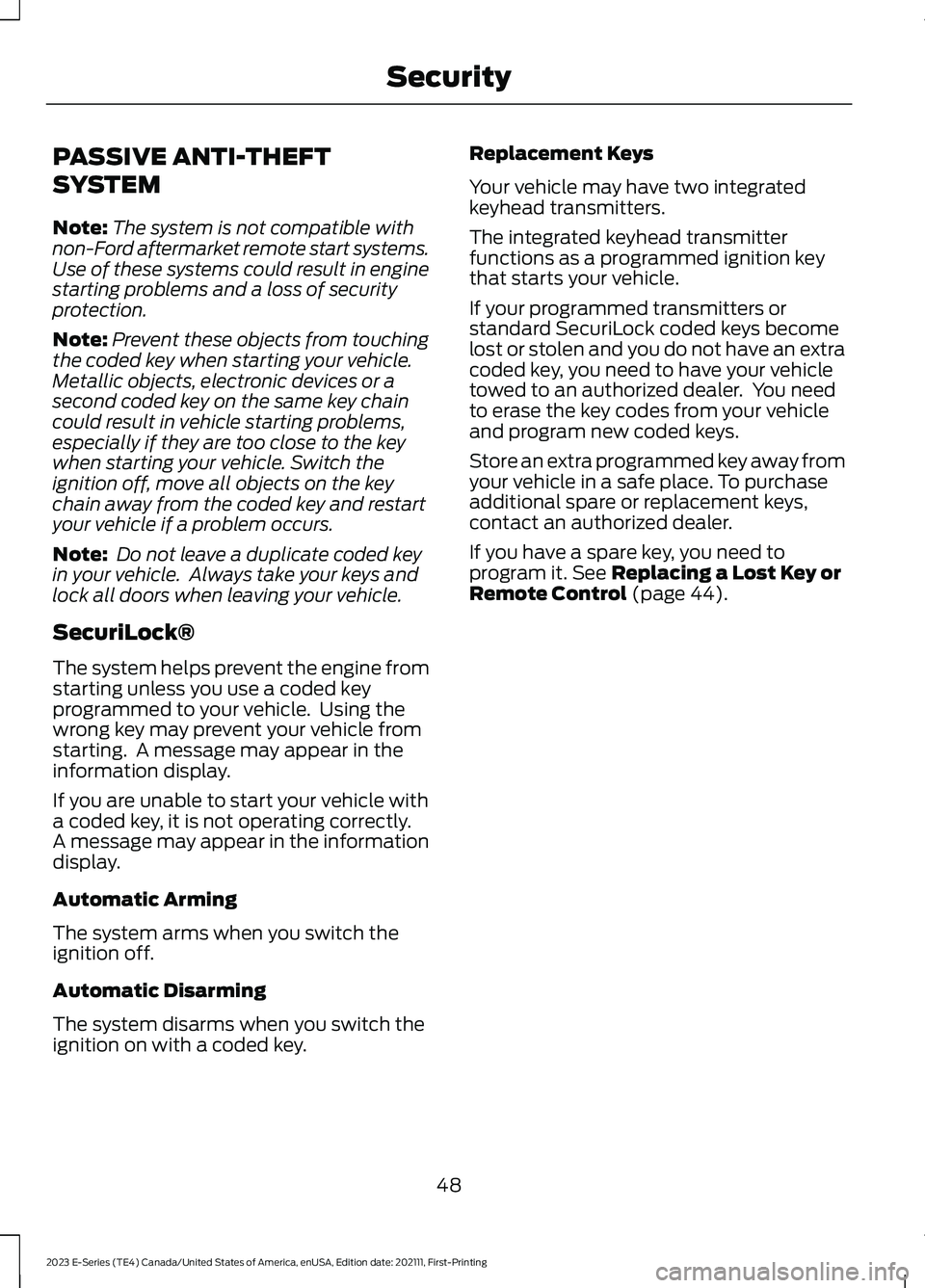
PASSIVE ANTI-THEFT
SYSTEM
Note:The system is not compatible withnon-Ford aftermarket remote start systems.Use of these systems could result in enginestarting problems and a loss of securityprotection.
Note:Prevent these objects from touchingthe coded key when starting your vehicle.Metallic objects, electronic devices or asecond coded key on the same key chaincould result in vehicle starting problems,especially if they are too close to the keywhen starting your vehicle. Switch theignition off, move all objects on the keychain away from the coded key and restartyour vehicle if a problem occurs.
Note: Do not leave a duplicate coded keyin your vehicle. Always take your keys andlock all doors when leaving your vehicle.
SecuriLock®
The system helps prevent the engine fromstarting unless you use a coded keyprogrammed to your vehicle. Using thewrong key may prevent your vehicle fromstarting. A message may appear in theinformation display.
If you are unable to start your vehicle witha coded key, it is not operating correctly.A message may appear in the informationdisplay.
Automatic Arming
The system arms when you switch theignition off.
Automatic Disarming
The system disarms when you switch theignition on with a coded key.
Replacement Keys
Your vehicle may have two integratedkeyhead transmitters.
The integrated keyhead transmitterfunctions as a programmed ignition keythat starts your vehicle.
If your programmed transmitters orstandard SecuriLock coded keys becomelost or stolen and you do not have an extracoded key, you need to have your vehicletowed to an authorized dealer. You needto erase the key codes from your vehicleand program new coded keys.
Store an extra programmed key away fromyour vehicle in a safe place. To purchaseadditional spare or replacement keys,contact an authorized dealer.
If you have a spare key, you need toprogram it. See Replacing a Lost Key orRemote Control (page 44).
48
2023 E-Series (TE4) Canada/United States of America, enUSA, Edition date: 202111, First-PrintingSecurity