break FORD EDGE 2020 Owners Manual
[x] Cancel search | Manufacturer: FORD, Model Year: 2020, Model line: EDGE, Model: FORD EDGE 2020Pages: 495, PDF Size: 6.38 MB
Page 7 of 495
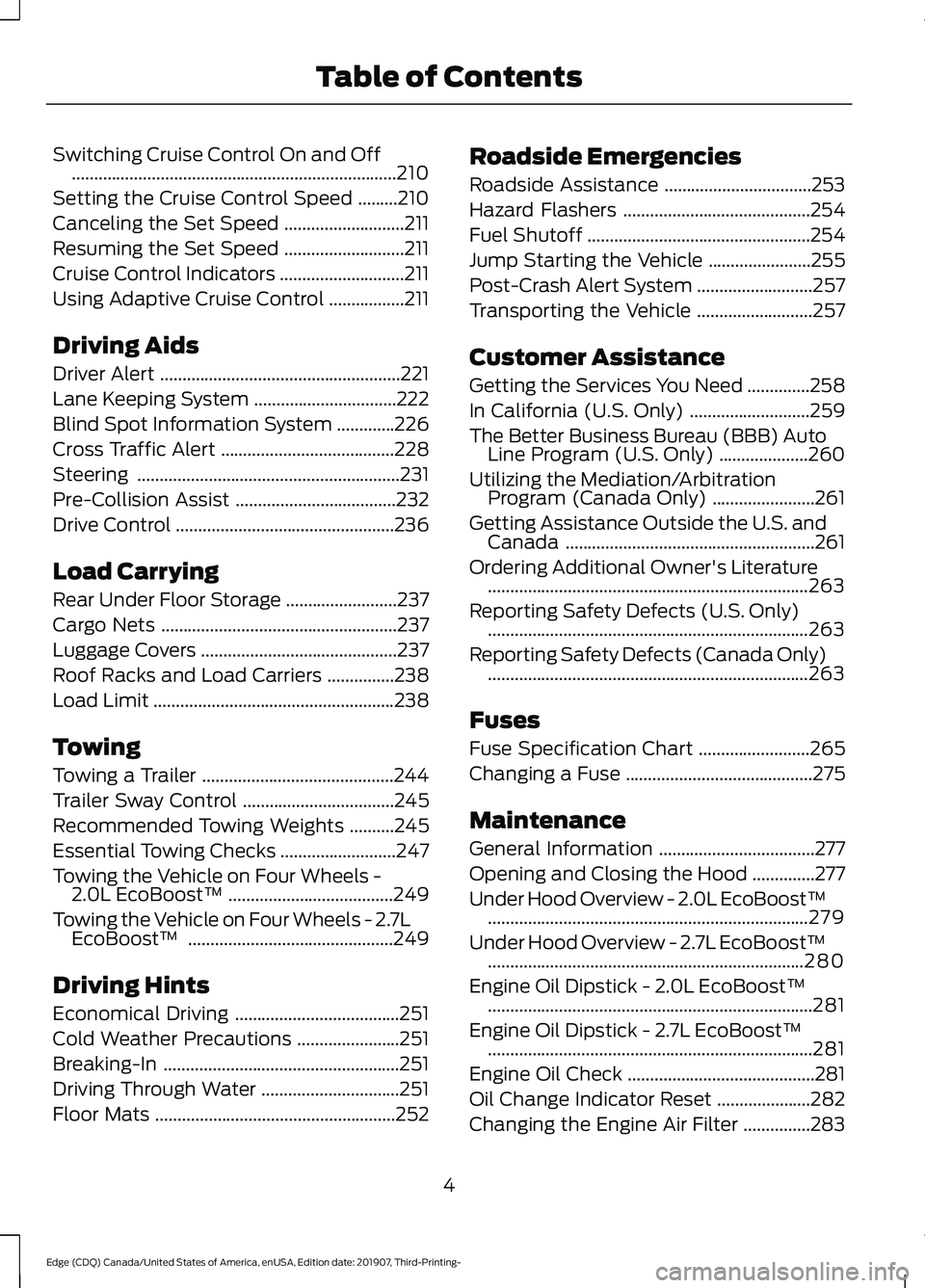
Switching Cruise Control On and Off
........................................................................\
.210
Setting the Cruise Control Speed .........
210
Canceling the Set Speed ...........................
211
Resuming the Set Speed ...........................
211
Cruise Control Indicators ............................
211
Using Adaptive Cruise Control .................
211
Driving Aids
Driver Alert ......................................................
221
Lane Keeping System ................................
222
Blind Spot Information System .............
226
Cross Traffic Alert .......................................
228
Steering ...........................................................
231
Pre-Collision Assist ....................................
232
Drive Control .................................................
236
Load Carrying
Rear Under Floor Storage .........................
237
Cargo Nets .....................................................
237
Luggage Covers ............................................
237
Roof Racks and Load Carriers ...............
238
Load Limit ......................................................
238
Towing
Towing a Trailer ...........................................
244
Trailer Sway Control ..................................
245
Recommended Towing Weights ..........
245
Essential Towing Checks ..........................
247
Towing the Vehicle on Four Wheels - 2.0L EcoBoost™ .....................................
249
Towing the Vehicle on Four Wheels - 2.7L EcoBoost™ ..............................................
249
Driving Hints
Economical Driving .....................................
251
Cold Weather Precautions .......................
251
Breaking-In .....................................................
251
Driving Through Water ...............................
251
Floor Mats ......................................................
252Roadside Emergencies
Roadside Assistance
.................................
253
Hazard Flashers ..........................................
254
Fuel Shutoff ..................................................
254
Jump Starting the Vehicle .......................
255
Post-Crash Alert System ..........................
257
Transporting the Vehicle ..........................
257
Customer Assistance
Getting the Services You Need ..............
258
In California (U.S. Only) ...........................
259
The Better Business Bureau (BBB) Auto Line Program (U.S. Only) ....................
260
Utilizing the Mediation/Arbitration Program (Canada Only) .......................
261
Getting Assistance Outside the U.S. and Canada ........................................................
261
Ordering Additional Owner's Literature ........................................................................\
263
Reporting Safety Defects (U.S. Only) ........................................................................\
263
Reporting Safety Defects (Canada Only) ........................................................................\
263
Fuses
Fuse Specification Chart .........................
265
Changing a Fuse ..........................................
275
Maintenance
General Information ...................................
277
Opening and Closing the Hood ..............
277
Under Hood Overview - 2.0L EcoBoost™ ........................................................................\
279
Under Hood Overview - 2.7L EcoBoost™ .......................................................................
280
Engine Oil Dipstick - 2.0L EcoBoost™ ........................................................................\
.
281
Engine Oil Dipstick - 2.7L EcoBoost™ ........................................................................\
.
281
Engine Oil Check ..........................................
281
Oil Change Indicator Reset .....................
282
Changing the Engine Air Filter ...............
283
4
Edge (CDQ) Canada/United States of America, enUSA, Edition date: 201907, Third-Printing- Table of Contents
Page 30 of 495
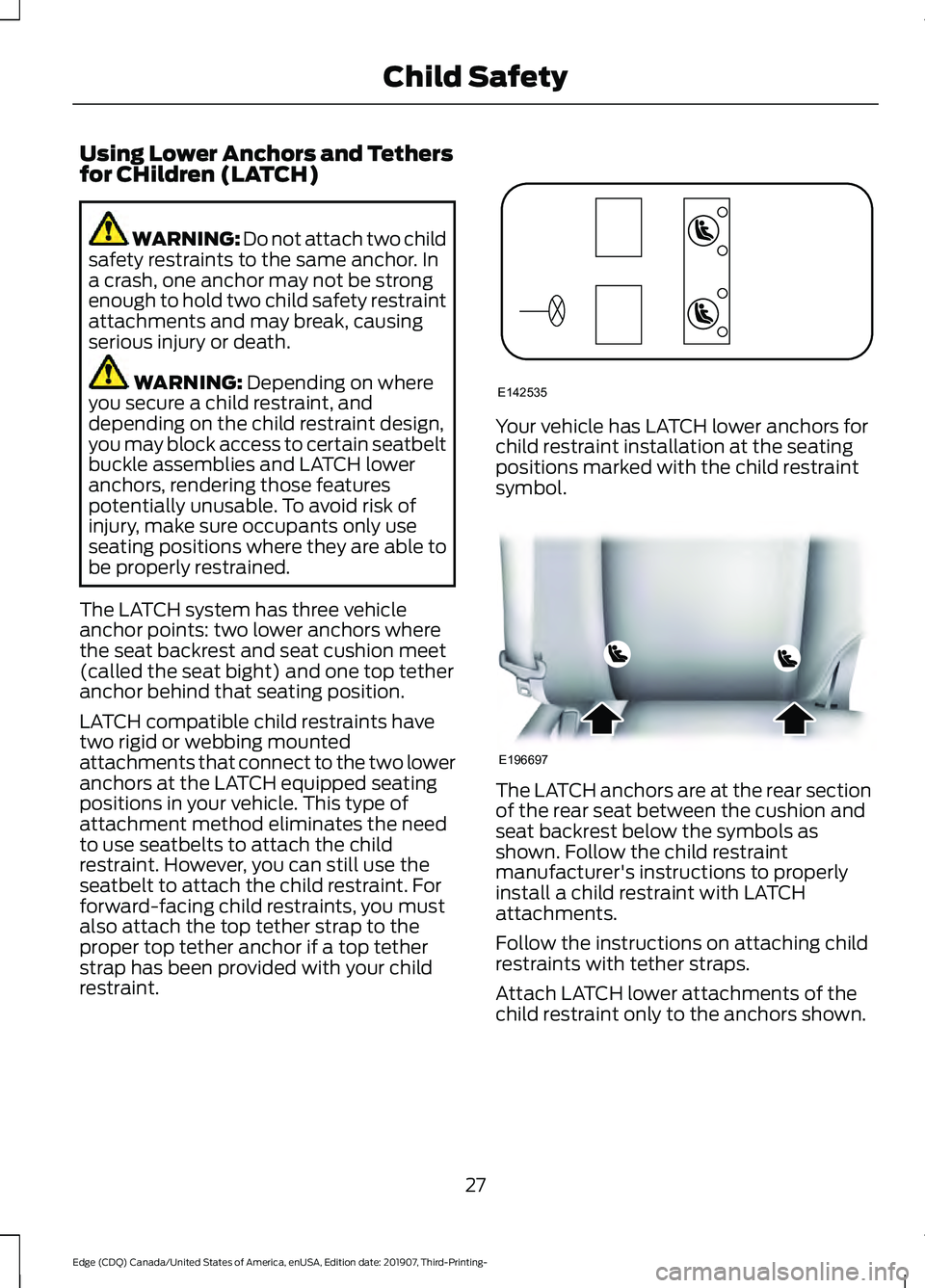
Using Lower Anchors and Tethers
for CHildren (LATCH)
WARNING: Do not attach two child
safety restraints to the same anchor. In
a crash, one anchor may not be strong
enough to hold two child safety restraint
attachments and may break, causing
serious injury or death. WARNING: Depending on where
you secure a child restraint, and
depending on the child restraint design,
you may block access to certain seatbelt
buckle assemblies and LATCH lower
anchors, rendering those features
potentially unusable. To avoid risk of
injury, make sure occupants only use
seating positions where they are able to
be properly restrained.
The LATCH system has three vehicle
anchor points: two lower anchors where
the seat backrest and seat cushion meet
(called the seat bight) and one top tether
anchor behind that seating position.
LATCH compatible child restraints have
two rigid or webbing mounted
attachments that connect to the two lower
anchors at the LATCH equipped seating
positions in your vehicle. This type of
attachment method eliminates the need
to use seatbelts to attach the child
restraint. However, you can still use the
seatbelt to attach the child restraint. For
forward-facing child restraints, you must
also attach the top tether strap to the
proper top tether anchor if a top tether
strap has been provided with your child
restraint. Your vehicle has LATCH lower anchors for
child restraint installation at the seating
positions marked with the child restraint
symbol.
The LATCH anchors are at the rear section
of the rear seat between the cushion and
seat backrest below the symbols as
shown. Follow the child restraint
manufacturer's instructions to properly
install a child restraint with LATCH
attachments.
Follow the instructions on attaching child
restraints with tether straps.
Attach LATCH lower attachments of the
child restraint only to the anchors shown.
27
Edge (CDQ) Canada/United States of America, enUSA, Edition date: 201907, Third-Printing- Child SafetyE142535 E196697
Page 173 of 495
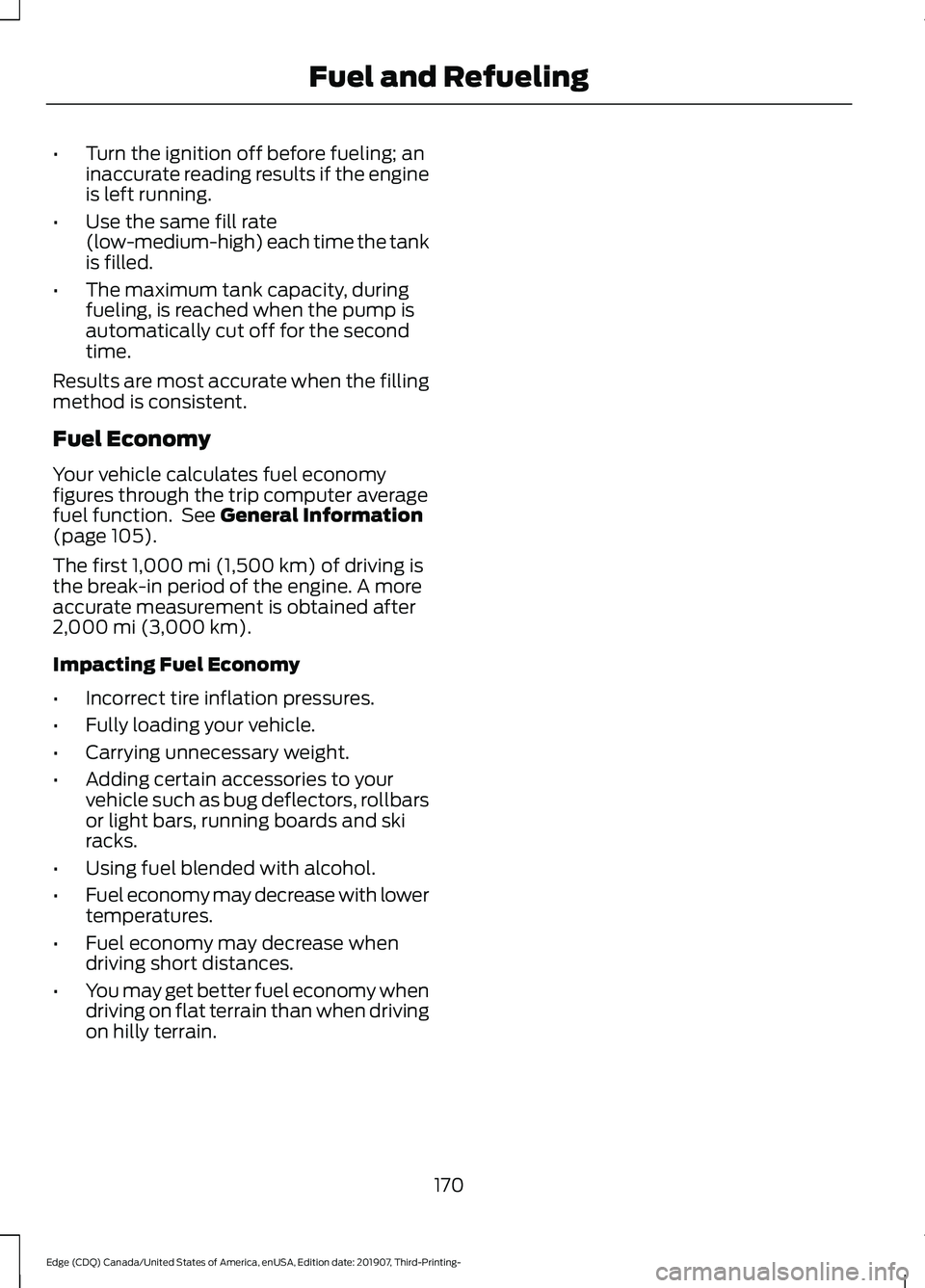
•
Turn the ignition off before fueling; an
inaccurate reading results if the engine
is left running.
• Use the same fill rate
(low-medium-high) each time the tank
is filled.
• The maximum tank capacity, during
fueling, is reached when the pump is
automatically cut off for the second
time.
Results are most accurate when the filling
method is consistent.
Fuel Economy
Your vehicle calculates fuel economy
figures through the trip computer average
fuel function. See General Information
(page 105).
The first
1,000 mi (1,500 km) of driving is
the break-in period of the engine. A more
accurate measurement is obtained after
2,000 mi (3,000 km)
.
Impacting Fuel Economy
• Incorrect tire inflation pressures.
• Fully loading your vehicle.
• Carrying unnecessary weight.
• Adding certain accessories to your
vehicle such as bug deflectors, rollbars
or light bars, running boards and ski
racks.
• Using fuel blended with alcohol.
• Fuel economy may decrease with lower
temperatures.
• Fuel economy may decrease when
driving short distances.
• You may get better fuel economy when
driving on flat terrain than when driving
on hilly terrain.
170
Edge (CDQ) Canada/United States of America, enUSA, Edition date: 201907, Third-Printing- Fuel and Refueling
Page 224 of 495
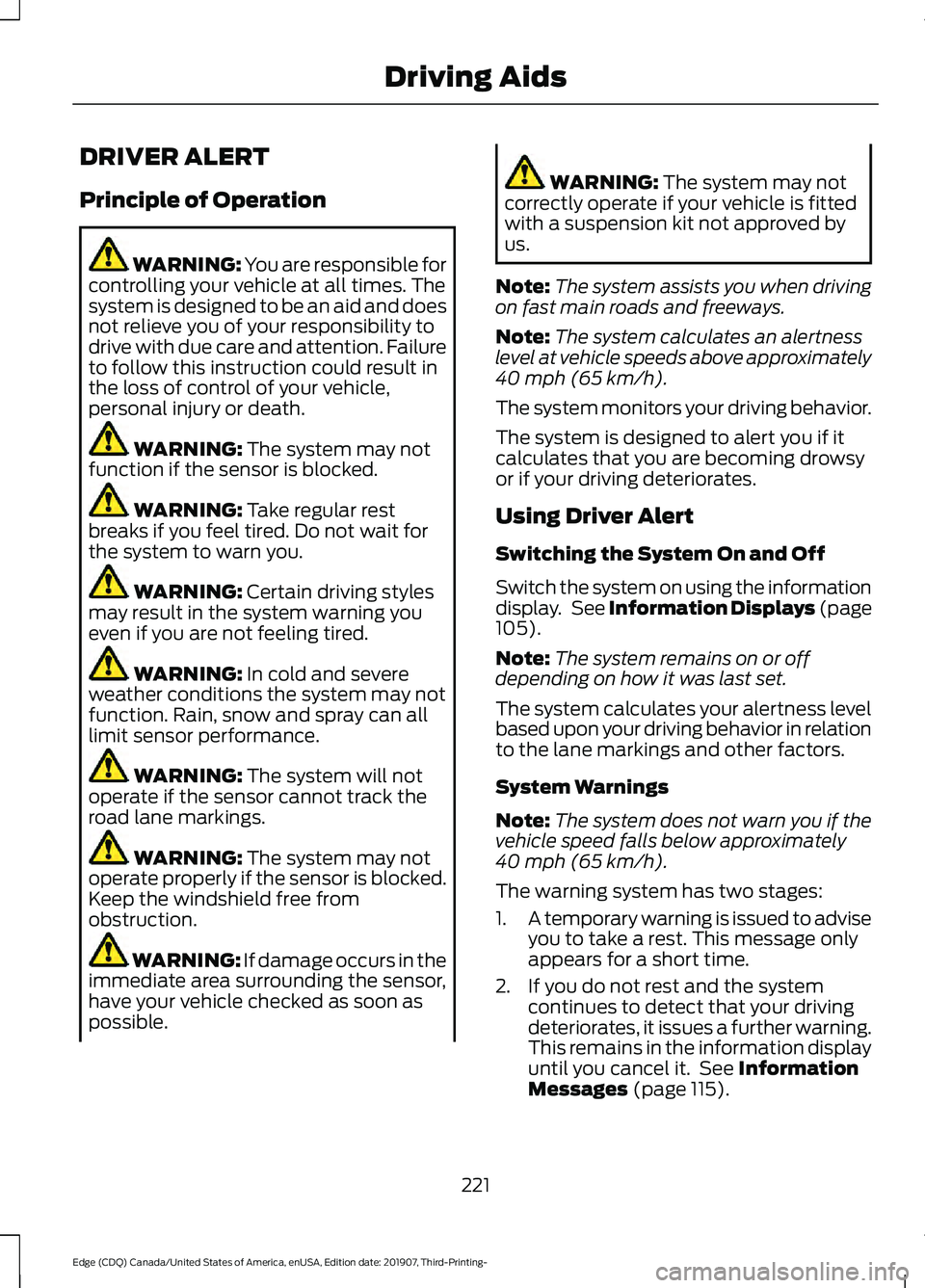
DRIVER ALERT
Principle of Operation
WARNING: You are responsible for
controlling your vehicle at all times. The
system is designed to be an aid and does
not relieve you of your responsibility to
drive with due care and attention. Failure
to follow this instruction could result in
the loss of control of your vehicle,
personal injury or death. WARNING: The system may not
function if the sensor is blocked. WARNING:
Take regular rest
breaks if you feel tired. Do not wait for
the system to warn you. WARNING:
Certain driving styles
may result in the system warning you
even if you are not feeling tired. WARNING:
In cold and severe
weather conditions the system may not
function. Rain, snow and spray can all
limit sensor performance. WARNING:
The system will not
operate if the sensor cannot track the
road lane markings. WARNING:
The system may not
operate properly if the sensor is blocked.
Keep the windshield free from
obstruction. WARNING:
If damage occurs in the
immediate area surrounding the sensor,
have your vehicle checked as soon as
possible. WARNING:
The system may not
correctly operate if your vehicle is fitted
with a suspension kit not approved by
us.
Note: The system assists you when driving
on fast main roads and freeways.
Note: The system calculates an alertness
level at vehicle speeds above approximately
40 mph (65 km/h)
.
The system monitors your driving behavior.
The system is designed to alert you if it
calculates that you are becoming drowsy
or if your driving deteriorates.
Using Driver Alert
Switching the System On and Off
Switch the system on using the information
display. See Information Displays (page
105
).
Note: The system remains on or off
depending on how it was last set.
The system calculates your alertness level
based upon your driving behavior in relation
to the lane markings and other factors.
System Warnings
Note: The system does not warn you if the
vehicle speed falls below approximately
40 mph (65 km/h)
.
The warning system has two stages:
1. A temporary warning is issued to advise
you to take a rest. This message only
appears for a short time.
2. If you do not rest and the system continues to detect that your driving
deteriorates, it issues a further warning.
This remains in the information display
until you cancel it. See
Information
Messages (page 115).
221
Edge (CDQ) Canada/United States of America, enUSA, Edition date: 201907, Third-Printing- Driving Aids
Page 251 of 495
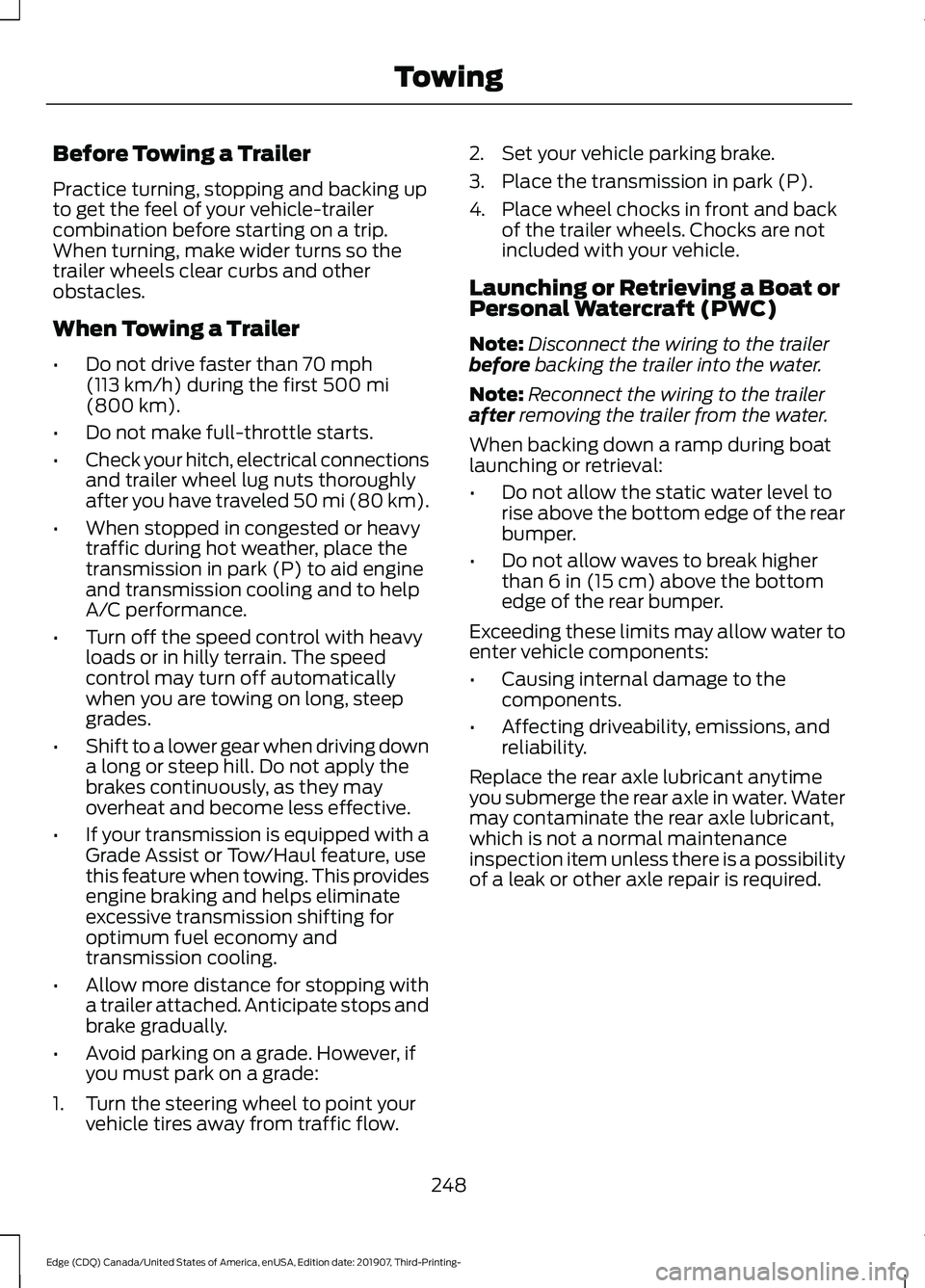
Before Towing a Trailer
Practice turning, stopping and backing up
to get the feel of your vehicle-trailer
combination before starting on a trip.
When turning, make wider turns so the
trailer wheels clear curbs and other
obstacles.
When Towing a Trailer
•
Do not drive faster than 70 mph
(113 km/h) during the first 500 mi
(800 km).
• Do not make full-throttle starts.
• Check your hitch, electrical connections
and trailer wheel lug nuts thoroughly
after you have traveled 50 mi (80 km).
• When stopped in congested or heavy
traffic during hot weather, place the
transmission in park (P) to aid engine
and transmission cooling and to help
A/C performance.
• Turn off the speed control with heavy
loads or in hilly terrain. The speed
control may turn off automatically
when you are towing on long, steep
grades.
• Shift to a lower gear when driving down
a long or steep hill. Do not apply the
brakes continuously, as they may
overheat and become less effective.
• If your transmission is equipped with a
Grade Assist or Tow/Haul feature, use
this feature when towing. This provides
engine braking and helps eliminate
excessive transmission shifting for
optimum fuel economy and
transmission cooling.
• Allow more distance for stopping with
a trailer attached. Anticipate stops and
brake gradually.
• Avoid parking on a grade. However, if
you must park on a grade:
1. Turn the steering wheel to point your vehicle tires away from traffic flow. 2. Set your vehicle parking brake.
3. Place the transmission in park (P).
4. Place wheel chocks in front and back
of the trailer wheels. Chocks are not
included with your vehicle.
Launching or Retrieving a Boat or
Personal Watercraft (PWC)
Note: Disconnect the wiring to the trailer
before
backing the trailer into the water.
Note: Reconnect the wiring to the trailer
after
removing the trailer from the water.
When backing down a ramp during boat
launching or retrieval:
• Do not allow the static water level to
rise above the bottom edge of the rear
bumper.
• Do not allow waves to break higher
than
6 in (15 cm) above the bottom
edge of the rear bumper.
Exceeding these limits may allow water to
enter vehicle components:
• Causing internal damage to the
components.
• Affecting driveability, emissions, and
reliability.
Replace the rear axle lubricant anytime
you submerge the rear axle in water. Water
may contaminate the rear axle lubricant,
which is not a normal maintenance
inspection item unless there is a possibility
of a leak or other axle repair is required.
248
Edge (CDQ) Canada/United States of America, enUSA, Edition date: 201907, Third-Printing- Towing
Page 254 of 495
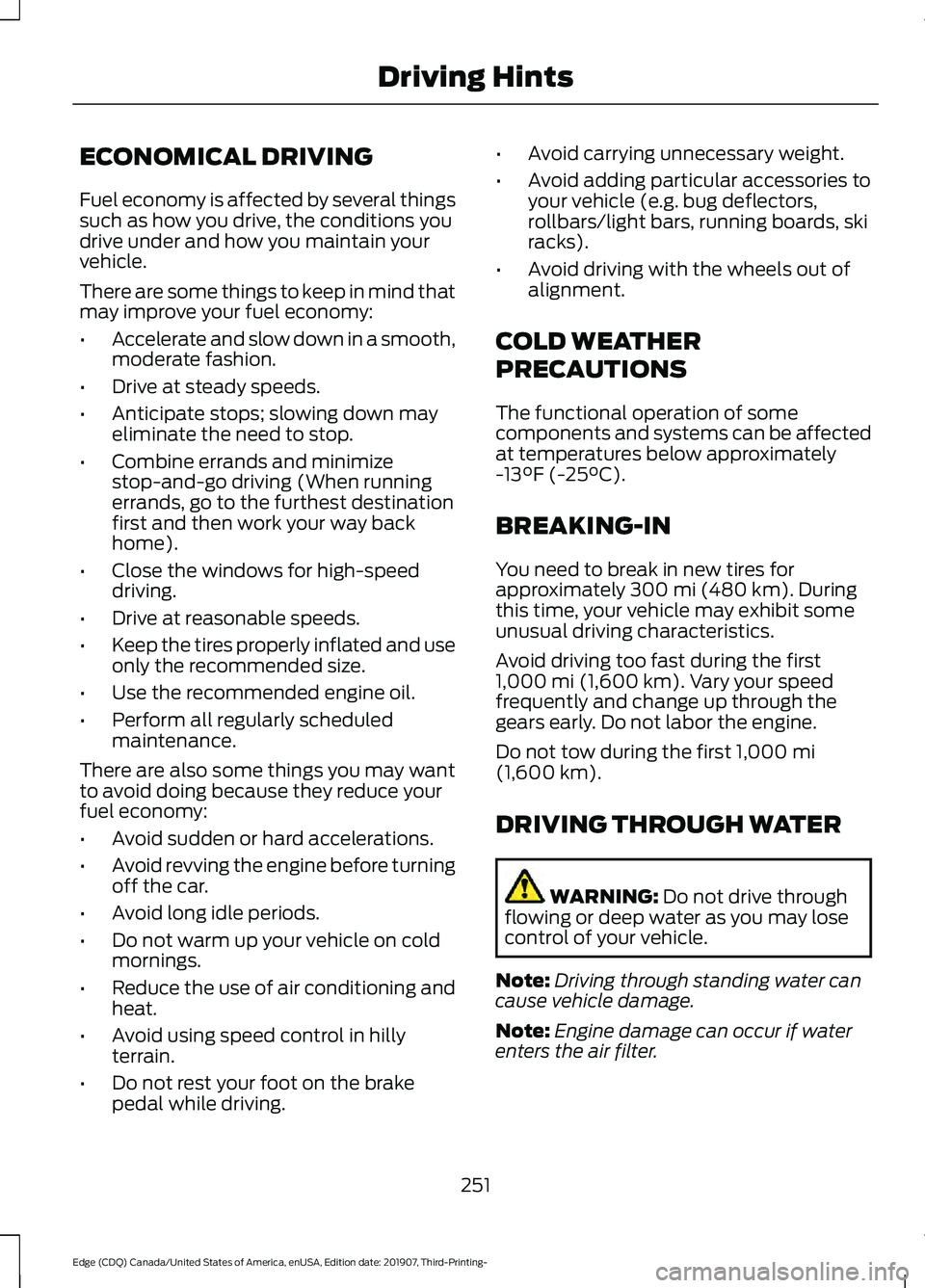
ECONOMICAL DRIVING
Fuel economy is affected by several things
such as how you drive, the conditions you
drive under and how you maintain your
vehicle.
There are some things to keep in mind that
may improve your fuel economy:
•
Accelerate and slow down in a smooth,
moderate fashion.
• Drive at steady speeds.
• Anticipate stops; slowing down may
eliminate the need to stop.
• Combine errands and minimize
stop-and-go driving (When running
errands, go to the furthest destination
first and then work your way back
home).
• Close the windows for high-speed
driving.
• Drive at reasonable speeds.
• Keep the tires properly inflated and use
only the recommended size.
• Use the recommended engine oil.
• Perform all regularly scheduled
maintenance.
There are also some things you may want
to avoid doing because they reduce your
fuel economy:
• Avoid sudden or hard accelerations.
• Avoid revving the engine before turning
off the car.
• Avoid long idle periods.
• Do not warm up your vehicle on cold
mornings.
• Reduce the use of air conditioning and
heat.
• Avoid using speed control in hilly
terrain.
• Do not rest your foot on the brake
pedal while driving. •
Avoid carrying unnecessary weight.
• Avoid adding particular accessories to
your vehicle (e.g. bug deflectors,
rollbars/light bars, running boards, ski
racks).
• Avoid driving with the wheels out of
alignment.
COLD WEATHER
PRECAUTIONS
The functional operation of some
components and systems can be affected
at temperatures below approximately
-13°F (-25°C).
BREAKING-IN
You need to break in new tires for
approximately
300 mi (480 km). During
this time, your vehicle may exhibit some
unusual driving characteristics.
Avoid driving too fast during the first
1,000 mi (1,600 km)
. Vary your speed
frequently and change up through the
gears early. Do not labor the engine.
Do not tow during the first
1,000 mi
(1,600 km).
DRIVING THROUGH WATER WARNING:
Do not drive through
flowing or deep water as you may lose
control of your vehicle.
Note: Driving through standing water can
cause vehicle damage.
Note: Engine damage can occur if water
enters the air filter.
251
Edge (CDQ) Canada/United States of America, enUSA, Edition date: 201907, Third-Printing- Driving Hints
Page 277 of 495
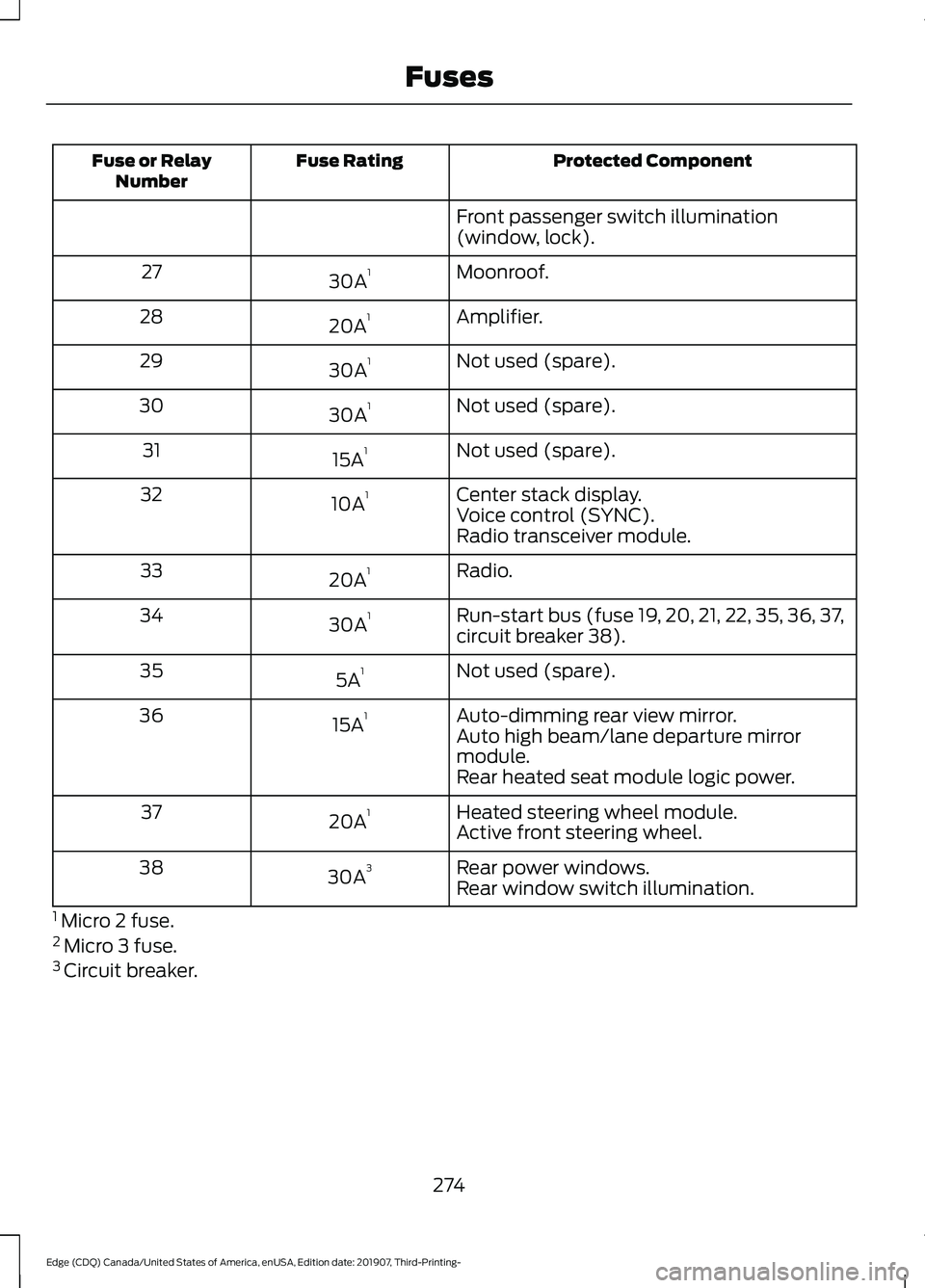
Protected Component
Fuse Rating
Fuse or Relay
Number
Front passenger switch illumination
(window, lock).
Moonroof.
30A 1
27
Amplifier.
20A 1
28
Not used (spare).
30A 1
29
Not used (spare).
30A 1
30
Not used (spare).
15A 1
31
Center stack display.
10A 1
32
Voice control (SYNC).
Radio transceiver module.
Radio.
20A 1
33
Run-start bus (fuse 19, 20, 21, 22, 35, 36, 37,
circuit breaker 38).
30A 1
34
Not used (spare).
5A 1
35
Auto-dimming rear view mirror.
15A 1
36
Auto high beam/lane departure mirror
module.
Rear heated seat module logic power.
Heated steering wheel module.
20A 1
37
Active front steering wheel.
Rear power windows.
30A 3
38
Rear window switch illumination.
1 Micro 2 fuse.
2 Micro 3 fuse.
3 Circuit breaker.
274
Edge (CDQ) Canada/United States of America, enUSA, Edition date: 201907, Third-Printing- Fuses
Page 460 of 495
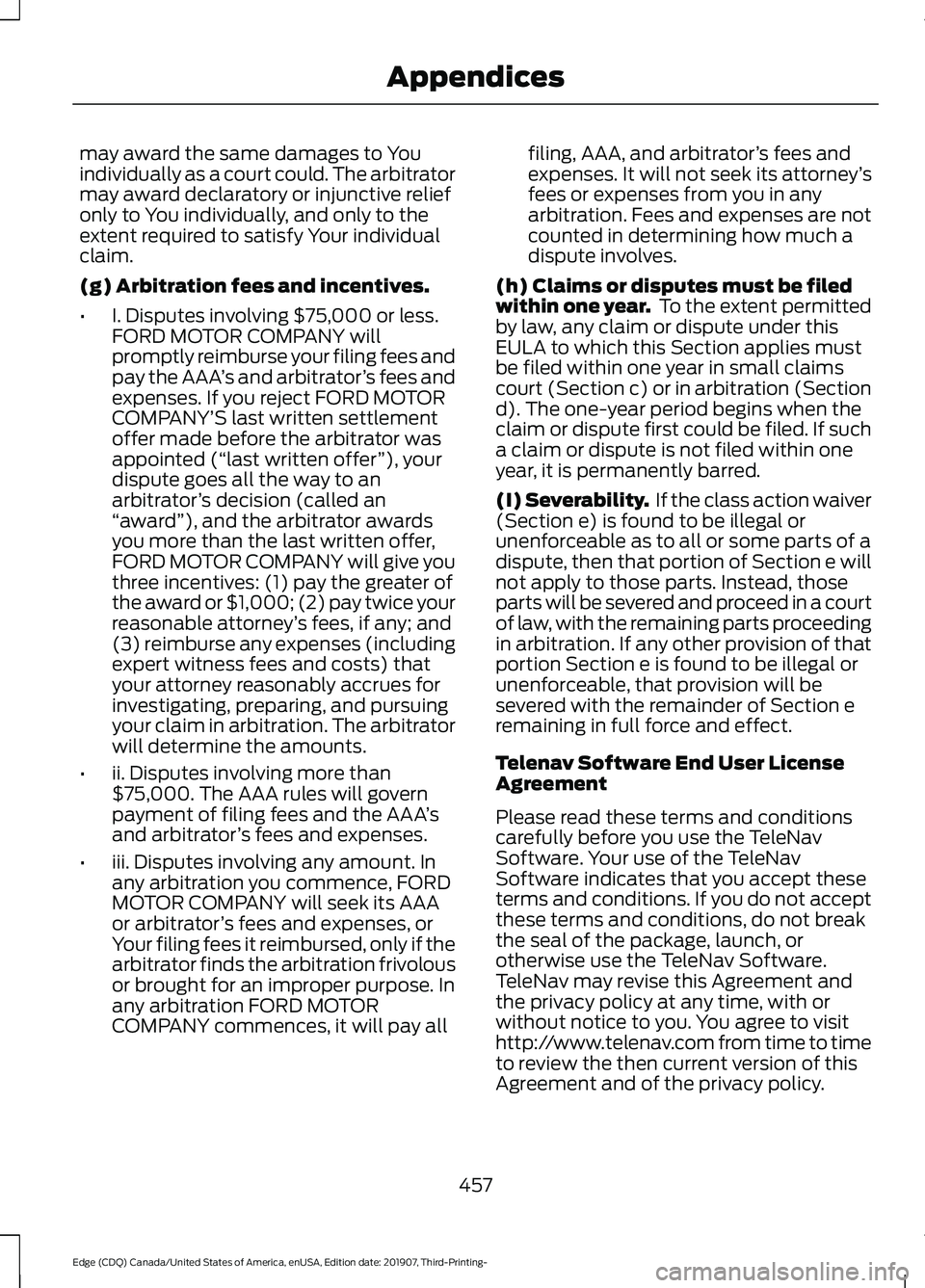
may award the same damages to You
individually as a court could. The arbitrator
may award declaratory or injunctive relief
only to You individually, and only to the
extent required to satisfy Your individual
claim.
(g) Arbitration fees and incentives.
•
I. Disputes involving $75,000 or less.
FORD MOTOR COMPANY will
promptly reimburse your filing fees and
pay the AAA ’s and arbitrator ’s fees and
expenses. If you reject FORD MOTOR
COMPANY’ S last written settlement
offer made before the arbitrator was
appointed (“ last written offer ”), your
dispute goes all the way to an
arbitrator ’s decision (called an
“ award ”), and the arbitrator awards
you more than the last written offer,
FORD MOTOR COMPANY will give you
three incentives: (1) pay the greater of
the award or $1,000; (2) pay twice your
reasonable attorney ’s fees, if any; and
(3) reimburse any expenses (including
expert witness fees and costs) that
your attorney reasonably accrues for
investigating, preparing, and pursuing
your claim in arbitration. The arbitrator
will determine the amounts.
• ii. Disputes involving more than
$75,000. The AAA rules will govern
payment of filing fees and the AAA ’s
and arbitrator ’s fees and expenses.
• iii. Disputes involving any amount. In
any arbitration you commence, FORD
MOTOR COMPANY will seek its AAA
or arbitrator ’s fees and expenses, or
Your filing fees it reimbursed, only if the
arbitrator finds the arbitration frivolous
or brought for an improper purpose. In
any arbitration FORD MOTOR
COMPANY commences, it will pay all filing, AAA, and arbitrator
’s fees and
expenses. It will not seek its attorney ’s
fees or expenses from you in any
arbitration. Fees and expenses are not
counted in determining how much a
dispute involves.
(h) Claims or disputes must be filed
within one year. To the extent permitted
by law, any claim or dispute under this
EULA to which this Section applies must
be filed within one year in small claims
court (Section c) or in arbitration (Section
d). The one-year period begins when the
claim or dispute first could be filed. If such
a claim or dispute is not filed within one
year, it is permanently barred.
(I) Severability. If the class action waiver
(Section e) is found to be illegal or
unenforceable as to all or some parts of a
dispute, then that portion of Section e will
not apply to those parts. Instead, those
parts will be severed and proceed in a court
of law, with the remaining parts proceeding
in arbitration. If any other provision of that
portion Section e is found to be illegal or
unenforceable, that provision will be
severed with the remainder of Section e
remaining in full force and effect.
Telenav Software End User License
Agreement
Please read these terms and conditions
carefully before you use the TeleNav
Software. Your use of the TeleNav
Software indicates that you accept these
terms and conditions. If you do not accept
these terms and conditions, do not break
the seal of the package, launch, or
otherwise use the TeleNav Software.
TeleNav may revise this Agreement and
the privacy policy at any time, with or
without notice to you. You agree to visit
http://www.telenav.com from time to time
to review the then current version of this
Agreement and of the privacy policy.
457
Edge (CDQ) Canada/United States of America, enUSA, Edition date: 201907, Third-Printing- Appendices
Page 483 of 495
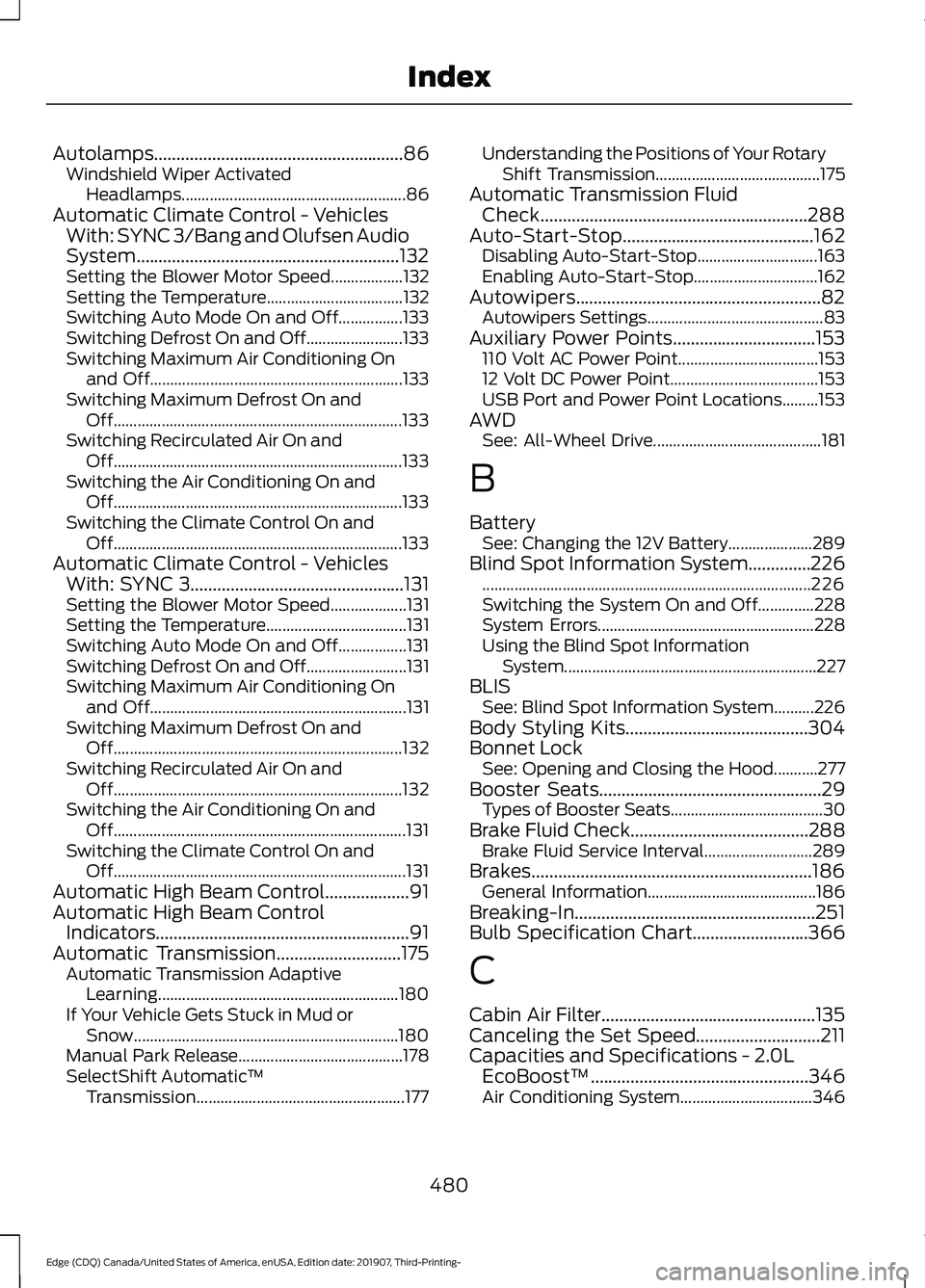
Autolamps........................................................86
Windshield Wiper Activated
Headlamps........................................................ 86
Automatic Climate Control - Vehicles With: SYNC 3/Bang and Olufsen Audio
System...........................................................132
Setting the Blower Motor Speed.................. 132
Setting the Temperature.................................. 132
Switching Auto Mode On and Off................133
Switching Defrost On and Off........................ 133
Switching Maximum Air Conditioning On and Off............................................................... 133
Switching Maximum Defrost On and Off........................................................................\
133
Switching Recirculated Air On and Off........................................................................\
133
Switching the Air Conditioning On and Off........................................................................\
133
Switching the Climate Control On and Off........................................................................\
133
Automatic Climate Control - Vehicles With: SYNC 3................................................131
Setting the Blower Motor Speed................... 131
Setting the Temperature................................... 131
Switching Auto Mode On and Off.................131
Switching Defrost On and Off......................... 131
Switching Maximum Air Conditioning On and Off................................................................ 131
Switching Maximum Defrost On and Off........................................................................\
132
Switching Recirculated Air On and Off........................................................................\
132
Switching the Air Conditioning On and Off........................................................................\
. 131
Switching the Climate Control On and Off........................................................................\
. 131
Automatic High Beam Control...................91
Automatic High Beam Control Indicators.........................................................91
Automatic Transmission............................175 Automatic Transmission Adaptive
Learning............................................................ 180
If Your Vehicle Gets Stuck in Mud or Snow.................................................................. 180
Manual Park Release......................................... 178
SelectShift Automatic ™
Transmission.................................................... 177Understanding the Positions of Your Rotary
Shift Transmission......................................... 175
Automatic Transmission Fluid Check............................................................288
Auto-Start-Stop...........................................162 Disabling Auto-Start-Stop.............................. 163
Enabling Auto-Start-Stop............................... 162
Autowipers.......................................................82 Autowipers Settings............................................ 83
Auxiliary Power Points
................................153
110 Volt AC Power Point................................... 153
12 Volt DC Power Point..................................... 153
USB Port and Power Point Locations.........153
AWD See: All-Wheel Drive.......................................... 181
B
Battery See: Changing the 12V Battery..................... 289
Blind Spot Information System..............226 ........................................................................\
.......... 226
Switching the System On and Off..............228
System Errors...................................................... 228
Using the Blind Spot Information System............................................................... 227
BLIS See: Blind Spot Information System..........226
Body Styling Kits.........................................304
Bonnet Lock See: Opening and Closing the Hood...........277
Booster Seats
..................................................29
Types of Booster Seats...................................... 30
Brake Fluid Check........................................288 Brake Fluid Service Interval........................... 289
Brakes...............................................................186 General Information.......................................... 186
Breaking-In......................................................251
Bulb Specification Chart..........................366
C
Cabin Air Filter................................................135
Canceling the Set Speed............................211
Capacities and Specifications - 2.0L EcoBoost™.................................................346
Air Conditioning System................................. 346
480
Edge (CDQ) Canada/United States of America, enUSA, Edition date: 201907, Third-Printing- Index
Page 491 of 495
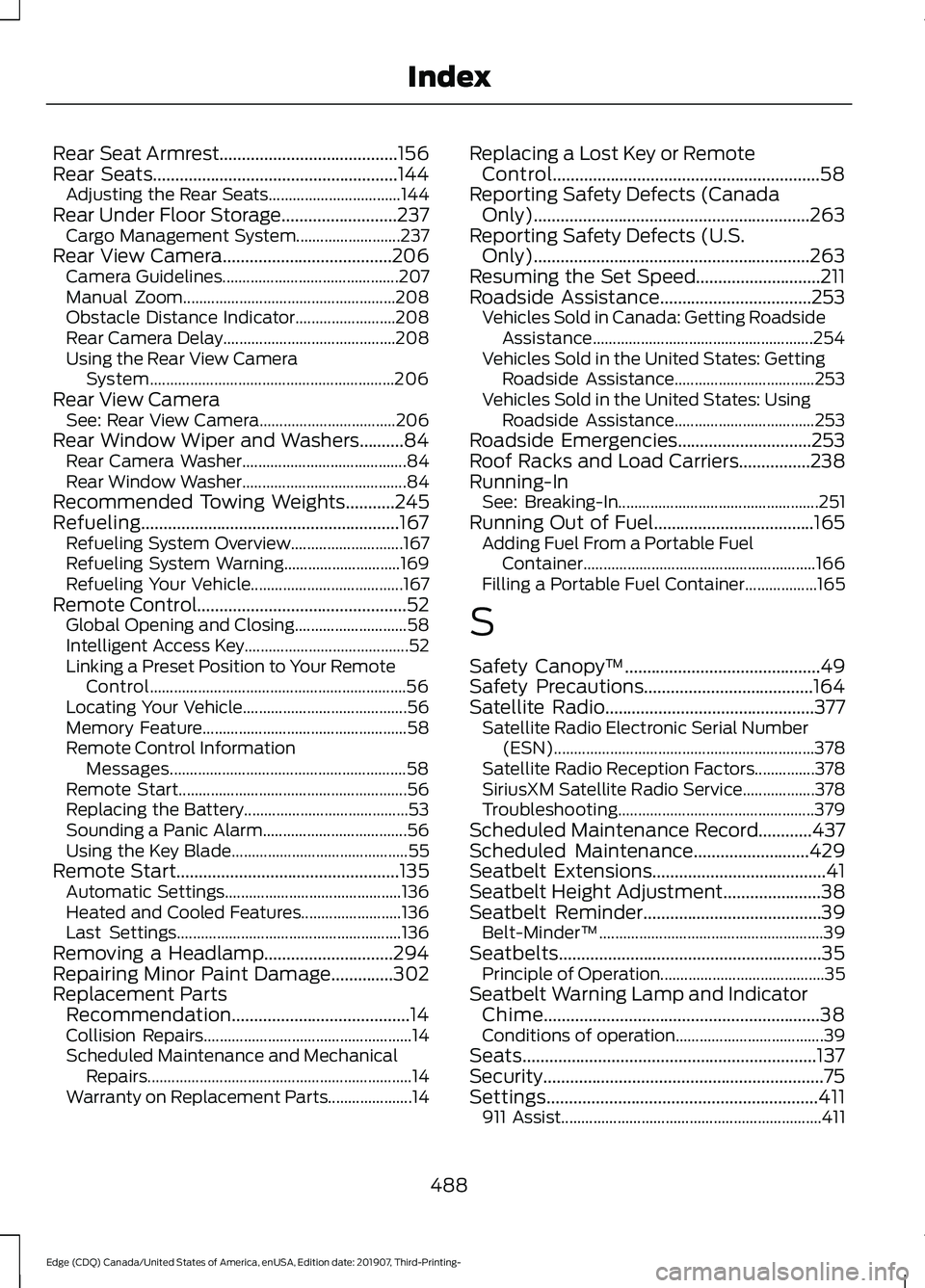
Rear Seat Armrest........................................156
Rear Seats.......................................................144
Adjusting the Rear Seats................................. 144
Rear Under Floor Storage..........................237 Cargo Management System.......................... 237
Rear View Camera
......................................206
Camera Guidelines............................................ 207
Manual Zoom..................................................... 208
Obstacle Distance Indicator......................... 208
Rear Camera Delay........................................... 208
Using the Rear View Camera System............................................................. 206
Rear View Camera See: Rear View Camera.................................. 206
Rear Window Wiper and Washers..........84 Rear Camera Washer......................................... 84
Rear Window Washer......................................... 84
Recommended Towing Weights
...........245
Refueling..........................................................167 Refueling System Overview............................ 167
Refueling System Warning............................. 169
Refueling Your Vehicle...................................... 167
Remote Control
...............................................52
Global Opening and Closing............................ 58
Intelligent Access Key......................................... 52
Linking a Preset Position to Your Remote Control................................................................ 56
Locating Your Vehicle......................................... 56
Memory Feature................................................... 58
Remote Control Information Messages........................................................... 58
Remote Start......................................................... 56
Replacing the Battery......................................... 53
Sounding a Panic Alarm.................................... 56
Using the Key Blade............................................ 55
Remote Start
..................................................135
Automatic Settings............................................ 136
Heated and Cooled Features......................... 136
Last Settings........................................................ 136
Removing a Headlamp
.............................294
Repairing Minor Paint Damage..............302
Replacement Parts Recommendation........................................14
Collision Repairs.................................................... 14
Scheduled Maintenance and Mechanical Repairs.................................................................. 14
Warranty on Replacement Parts..................... 14Replacing a Lost Key or Remote
Control............................................................58
Reporting Safety Defects (Canada Only)..............................................................263
Reporting Safety Defects (U.S. Only)..............................................................263
Resuming the Set Speed............................211
Roadside Assistance
..................................253
Vehicles Sold in Canada: Getting Roadside
Assistance....................................................... 254
Vehicles Sold in the United States: Getting Roadside Assistance................................... 253
Vehicles Sold in the United States: Using Roadside Assistance................................... 253
Roadside Emergencies..............................253
Roof Racks and Load Carriers................238
Running-In See: Breaking-In.................................................. 251
Running Out of Fuel....................................165 Adding Fuel From a Portable Fuel
Container.......................................................... 166
Filling a Portable Fuel Container.................. 165
S
Safety Canopy ™
............................................49
Safety Precautions......................................164
Satellite Radio
...............................................377
Satellite Radio Electronic Serial Number
(ESN)................................................................. 378
Satellite Radio Reception Factors...............378
SiriusXM Satellite Radio Service.................. 378
Troubleshooting................................................. 379
Scheduled Maintenance Record............437
Scheduled Maintenance..........................429
Seatbelt Extensions
.......................................41
Seatbelt Height Adjustment......................38
Seatbelt Reminder........................................39 Belt-Minder™........................................................ 39
Seatbelts...........................................................35 Principle of Operation......................................... 35
Seatbelt Warning Lamp and Indicator Chime..............................................................38
Conditions of operation..................................... 39
Seats..................................................................137
Security...............................................................75
Settings.............................................................411 911 Assist................................................................. 411
488
Edge (CDQ) Canada/United States of America, enUSA, Edition date: 201907, Third-Printing- Index