Traction control switch FORD EDGE 2021 Owners Manual
[x] Cancel search | Manufacturer: FORD, Model Year: 2021, Model line: EDGE, Model: FORD EDGE 2021Pages: 500, PDF Size: 8.52 MB
Page 10 of 500
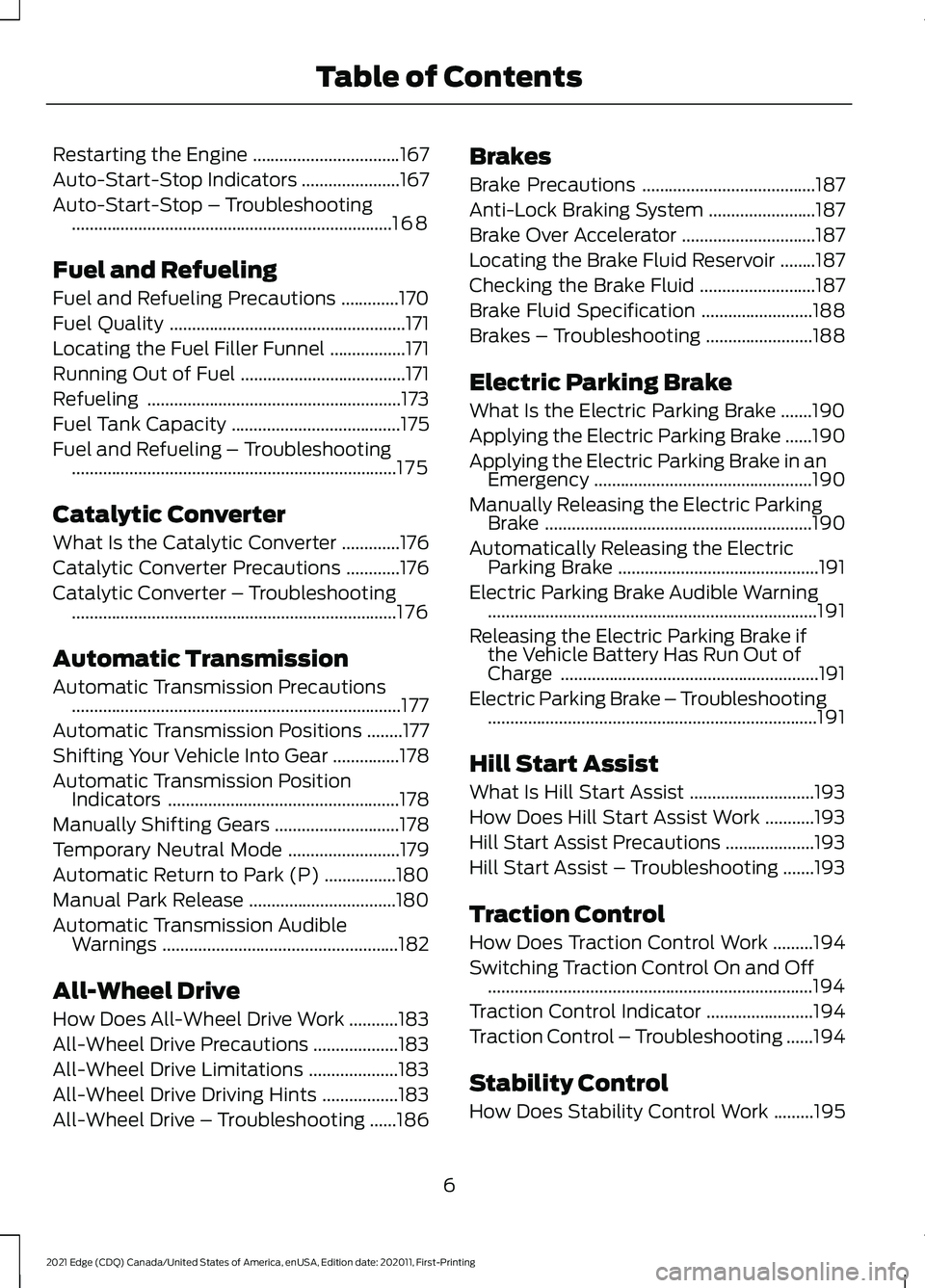
Restarting the Engine
.................................167
Auto-Start-Stop Indicators ......................
167
Auto-Start-Stop – Troubleshooting ........................................................................\
168
Fuel and Refueling
Fuel and Refueling Precautions .............
170
Fuel Quality .....................................................
171
Locating the Fuel Filler Funnel .................
171
Running Out of Fuel .....................................
171
Refueling .........................................................
173
Fuel Tank Capacity ......................................
175
Fuel and Refueling – Troubleshooting ........................................................................\
.
175
Catalytic Converter
What Is the Catalytic Converter .............
176
Catalytic Converter Precautions ............
176
Catalytic Converter – Troubleshooting ........................................................................\
.
176
Automatic Transmission
Automatic Transmission Precautions ........................................................................\
..
177
Automatic Transmission Positions ........
177
Shifting Your Vehicle Into Gear ...............
178
Automatic Transmission Position Indicators ....................................................
178
Manually Shifting Gears ............................
178
Temporary Neutral Mode .........................
179
Automatic Return to Park (P) ................
180
Manual Park Release .................................
180
Automatic Transmission Audible Warnings .....................................................
182
All-Wheel Drive
How Does All-Wheel Drive Work ...........
183
All-Wheel Drive Precautions ...................
183
All-Wheel Drive Limitations ....................
183
All-Wheel Drive Driving Hints .................
183
All-Wheel Drive – Troubleshooting ......
186Brakes
Brake Precautions
.......................................
187
Anti-Lock Braking System ........................
187
Brake Over Accelerator ..............................
187
Locating the Brake Fluid Reservoir ........
187
Checking the Brake Fluid ..........................
187
Brake Fluid Specification .........................
188
Brakes – Troubleshooting ........................
188
Electric Parking Brake
What Is the Electric Parking Brake .......
190
Applying the Electric Parking Brake ......
190
Applying the Electric Parking Brake in an Emergency .................................................
190
Manually Releasing the Electric Parking Brake ............................................................
190
Automatically Releasing the Electric Parking Brake .............................................
191
Electric Parking Brake Audible Warning ........................................................................\
..
191
Releasing the Electric Parking Brake if the Vehicle Battery Has Run Out of
Charge ..........................................................
191
Electric Parking Brake – Troubleshooting ........................................................................\
..
191
Hill Start Assist
What Is Hill Start Assist ............................
193
How Does Hill Start Assist Work ...........
193
Hill Start Assist Precautions ....................
193
Hill Start Assist – Troubleshooting .......
193
Traction Control
How Does Traction Control Work .........
194
Switching Traction Control On and Off ........................................................................\
.
194
Traction Control Indicator ........................
194
Traction Control – Troubleshooting ......
194
Stability Control
How Does Stability Control Work .........
195
6
2021 Edge (CDQ) Canada/United States of America, enUSA, Edition date: 202011, First-Printing Table of Contents
Page 71 of 500
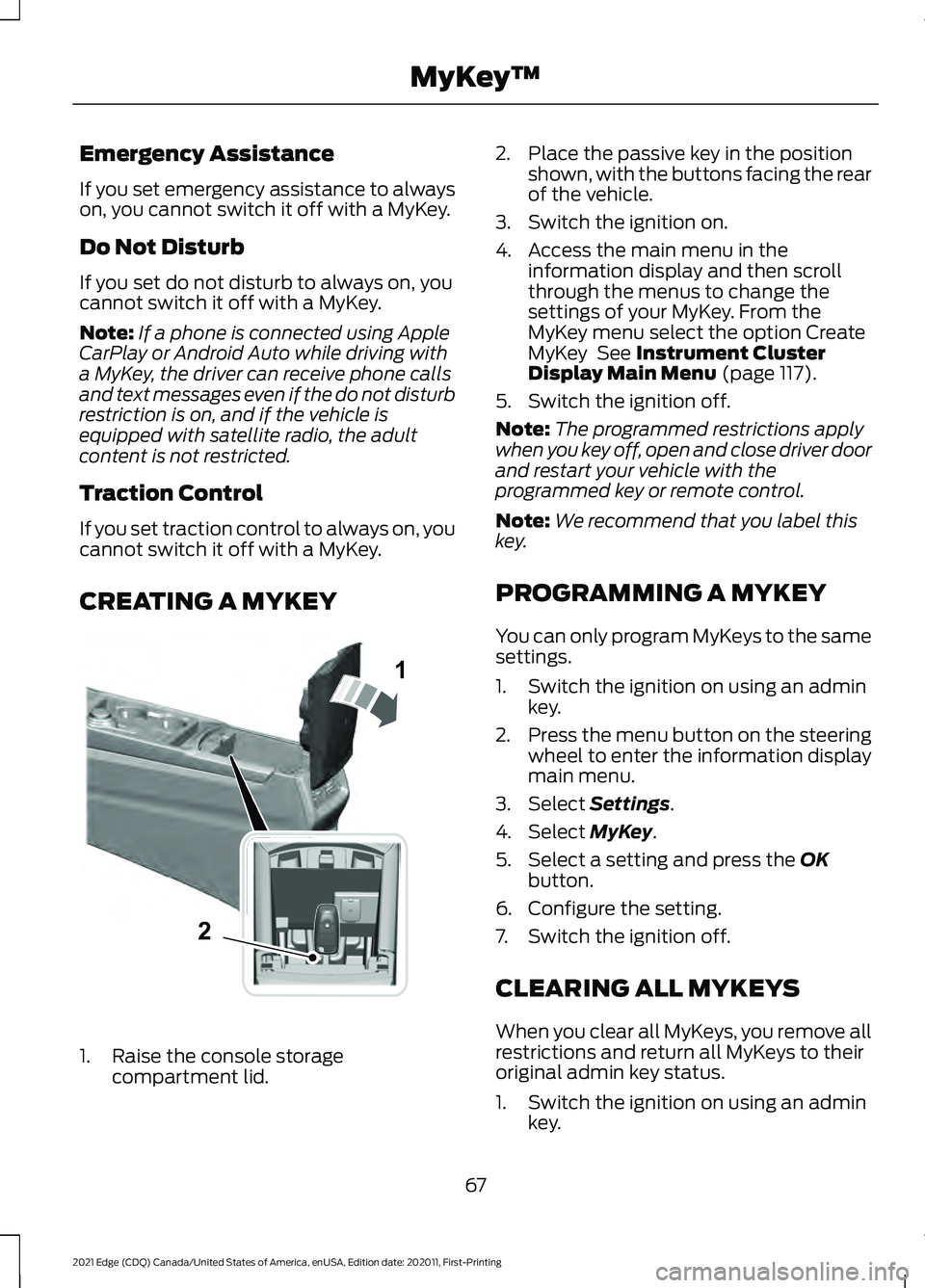
Emergency Assistance
If you set emergency assistance to always
on, you cannot switch it off with a MyKey.
Do Not Disturb
If you set do not disturb to always on, you
cannot switch it off with a MyKey.
Note:
If a phone is connected using Apple
CarPlay or Android Auto while driving with
a MyKey, the driver can receive phone calls
and text messages even if the do not disturb
restriction is on, and if the vehicle is
equipped with satellite radio, the adult
content is not restricted.
Traction Control
If you set traction control to always on, you
cannot switch it off with a MyKey.
CREATING A MYKEY 1. Raise the console storage
compartment lid. 2. Place the passive key in the position
shown, with the buttons facing the rear
of the vehicle.
3. Switch the ignition on.
4. Access the main menu in the information display and then scroll
through the menus to change the
settings of your MyKey. From the
MyKey menu select the option Create
MyKey See Instrument Cluster
Display Main Menu (page 117).
5. Switch the ignition off.
Note: The programmed restrictions apply
when you key off, open and close driver door
and restart your vehicle with the
programmed key or remote control.
Note: We recommend that you label this
key.
PROGRAMMING A MYKEY
You can only program MyKeys to the same
settings.
1. Switch the ignition on using an admin key.
2. Press the menu button on the steering
wheel to enter the information display
main menu.
3. Select
Settings.
4. Select
MyKey.
5. Select a setting and press the
OK
button.
6. Configure the setting.
7. Switch the ignition off.
CLEARING ALL MYKEYS
When you clear all MyKeys, you remove all
restrictions and return all MyKeys to their
original admin key status.
1. Switch the ignition on using an admin key.
67
2021 Edge (CDQ) Canada/United States of America, enUSA, Edition date: 202011, First-Printing MyKey
™1
2E331284
Page 198 of 500
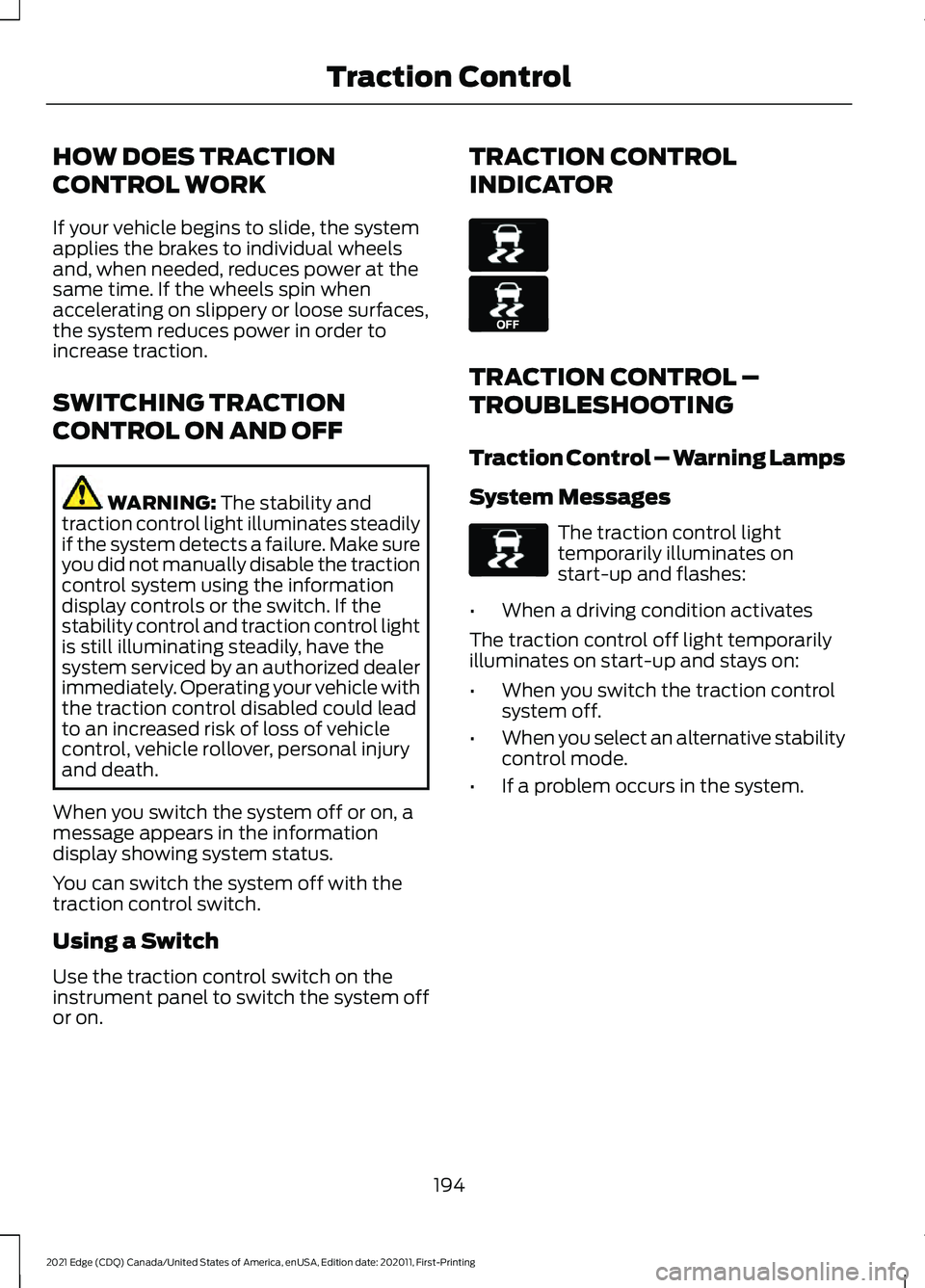
HOW DOES TRACTION
CONTROL WORK
If your vehicle begins to slide, the system
applies the brakes to individual wheels
and, when needed, reduces power at the
same time. If the wheels spin when
accelerating on slippery or loose surfaces,
the system reduces power in order to
increase traction.
SWITCHING TRACTION
CONTROL ON AND OFF
WARNING: The stability and
traction control light illuminates steadily
if the system detects a failure. Make sure
you did not manually disable the traction
control system using the information
display controls or the switch. If the
stability control and traction control light
is still illuminating steadily, have the
system serviced by an authorized dealer
immediately. Operating your vehicle with
the traction control disabled could lead
to an increased risk of loss of vehicle
control, vehicle rollover, personal injury
and death.
When you switch the system off or on, a
message appears in the information
display showing system status.
You can switch the system off with the
traction control switch.
Using a Switch
Use the traction control switch on the
instrument panel to switch the system off
or on. TRACTION CONTROL
INDICATOR
TRACTION CONTROL –
TROUBLESHOOTING
Traction Control – Warning Lamps
System Messages
The traction control light
temporarily illuminates on
start-up and flashes:
• When a driving condition activates
The traction control off light temporarily
illuminates on start-up and stays on:
• When you switch the traction control
system off.
• When you select an alternative stability
control mode.
• If a problem occurs in the system.
194
2021 Edge (CDQ) Canada/United States of America, enUSA, Edition date: 202011, First-Printing Traction ControlE138639 E130458 E138639
Page 200 of 500
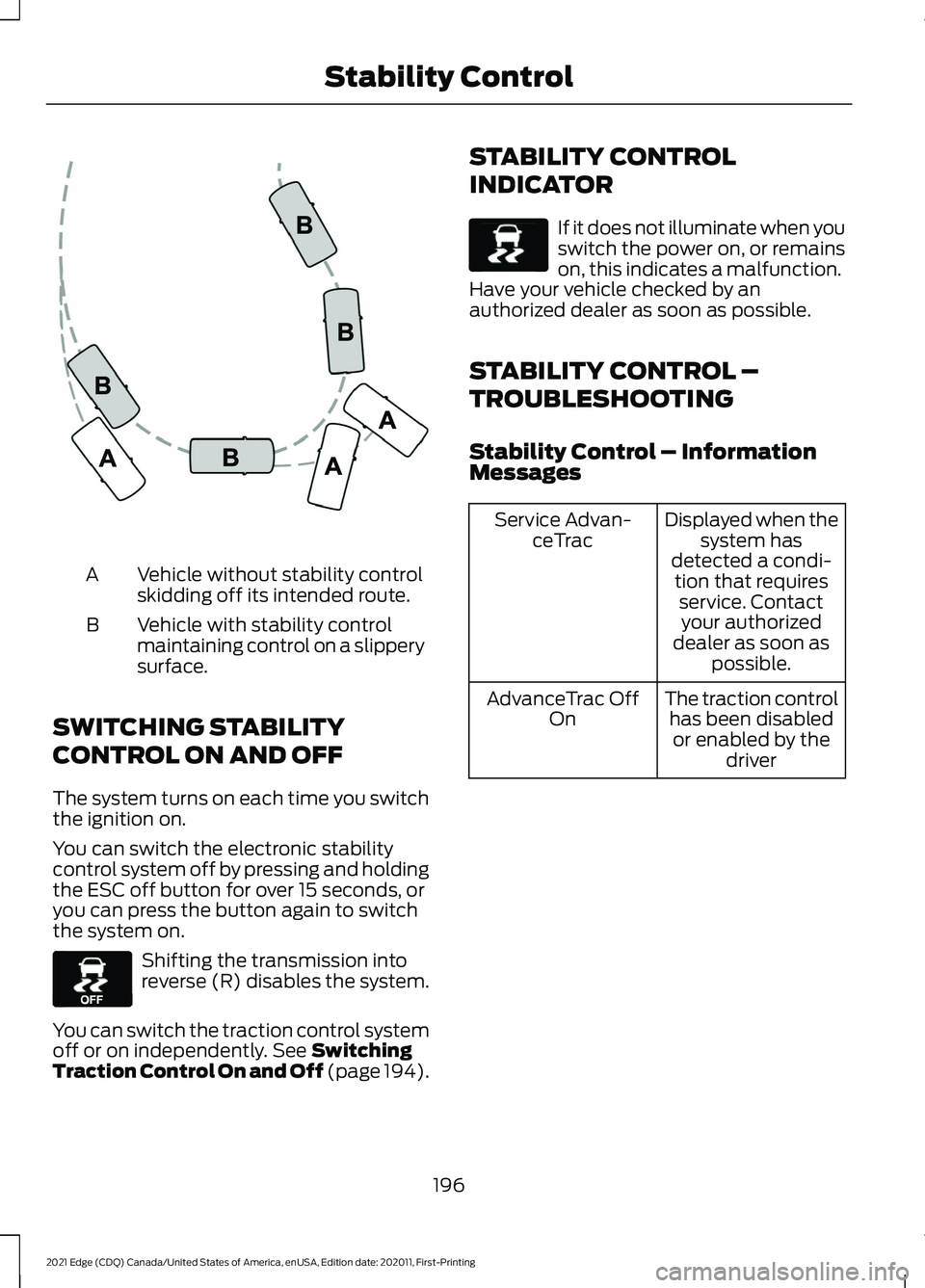
Vehicle without stability control
skidding off its intended route.
A
Vehicle with stability control
maintaining control on a slippery
surface.
B
SWITCHING STABILITY
CONTROL ON AND OFF
The system turns on each time you switch
the ignition on.
You can switch the electronic stability
control system off by pressing and holding
the ESC off button for over 15 seconds, or
you can press the button again to switch
the system on. Shifting the transmission into
reverse (R) disables the system.
You can switch the traction control system
off or on independently. See Switching
Traction Control On and Off (page 194). STABILITY CONTROL
INDICATOR If it does not illuminate when you
switch the power on, or remains
on, this indicates a malfunction.
Have your vehicle checked by an
authorized dealer as soon as possible.
STABILITY CONTROL –
TROUBLESHOOTING
Stability Control – Information
Messages Displayed when the
system has
detected a condi- tion that requires service. Contactyour authorized
dealer as soon as possible.
Service Advan-
ceTrac
The traction controlhas been disabledor enabled by the driver
AdvanceTrac Off
On
196
2021 Edge (CDQ) Canada/United States of America, enUSA, Edition date: 202011, First-Printing Stability ControlE72903 E130458 E138639
Page 205 of 500
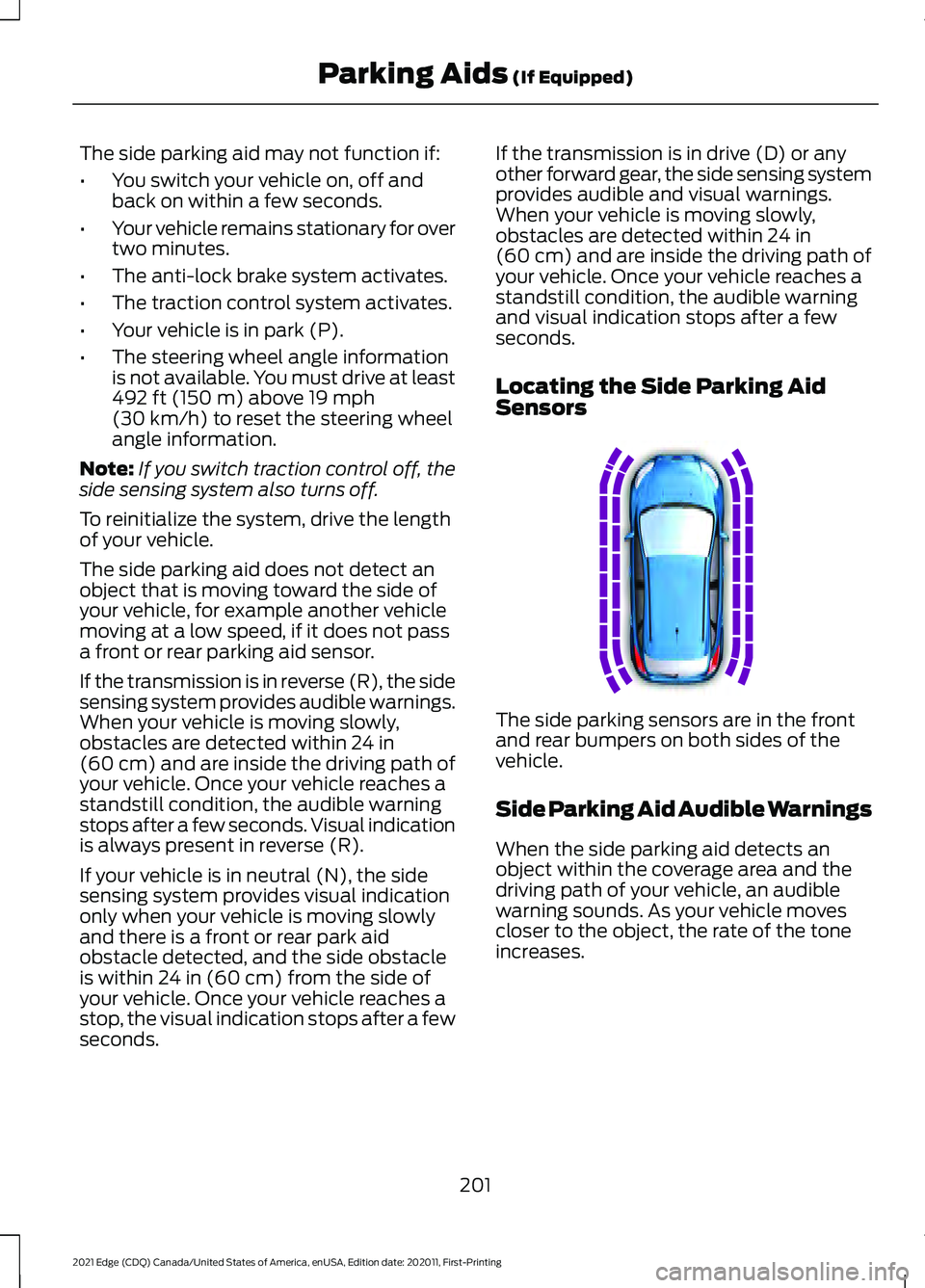
The side parking aid may not function if:
•
You switch your vehicle on, off and
back on within a few seconds.
• Your vehicle remains stationary for over
two minutes.
• The anti-lock brake system activates.
• The traction control system activates.
• Your vehicle is in park (P).
• The steering wheel angle information
is not available. You must drive at least
492 ft (150 m) above 19 mph
(30 km/h) to reset the steering wheel
angle information.
Note: If you switch traction control off, the
side sensing system also turns off.
To reinitialize the system, drive the length
of your vehicle.
The side parking aid does not detect an
object that is moving toward the side of
your vehicle, for example another vehicle
moving at a low speed, if it does not pass
a front or rear parking aid sensor.
If the transmission is in reverse (R), the side
sensing system provides audible warnings.
When your vehicle is moving slowly,
obstacles are detected within
24 in
(60 cm) and are inside the driving path of
your vehicle. Once your vehicle reaches a
standstill condition, the audible warning
stops after a few seconds. Visual indication
is always present in reverse (R).
If your vehicle is in neutral (N), the side
sensing system provides visual indication
only when your vehicle is moving slowly
and there is a front or rear park aid
obstacle detected, and the side obstacle
is within
24 in (60 cm) from the side of
your vehicle. Once your vehicle reaches a
stop, the visual indication stops after a few
seconds. If the transmission is in drive (D) or any
other forward gear, the side sensing system
provides audible and visual warnings.
When your vehicle is moving slowly,
obstacles are detected within
24 in
(60 cm) and are inside the driving path of
your vehicle. Once your vehicle reaches a
standstill condition, the audible warning
and visual indication stops after a few
seconds.
Locating the Side Parking Aid
Sensors The side parking sensors are in the front
and rear bumpers on both sides of the
vehicle.
Side Parking Aid Audible Warnings
When the side parking aid detects an
object within the coverage area and the
driving path of your vehicle, an audible
warning sounds. As your vehicle moves
closer to the object, the rate of the tone
increases.
201
2021 Edge (CDQ) Canada/United States of America, enUSA, Edition date: 202011, First-Printing Parking Aids
(If Equipped)E187810
Page 212 of 500
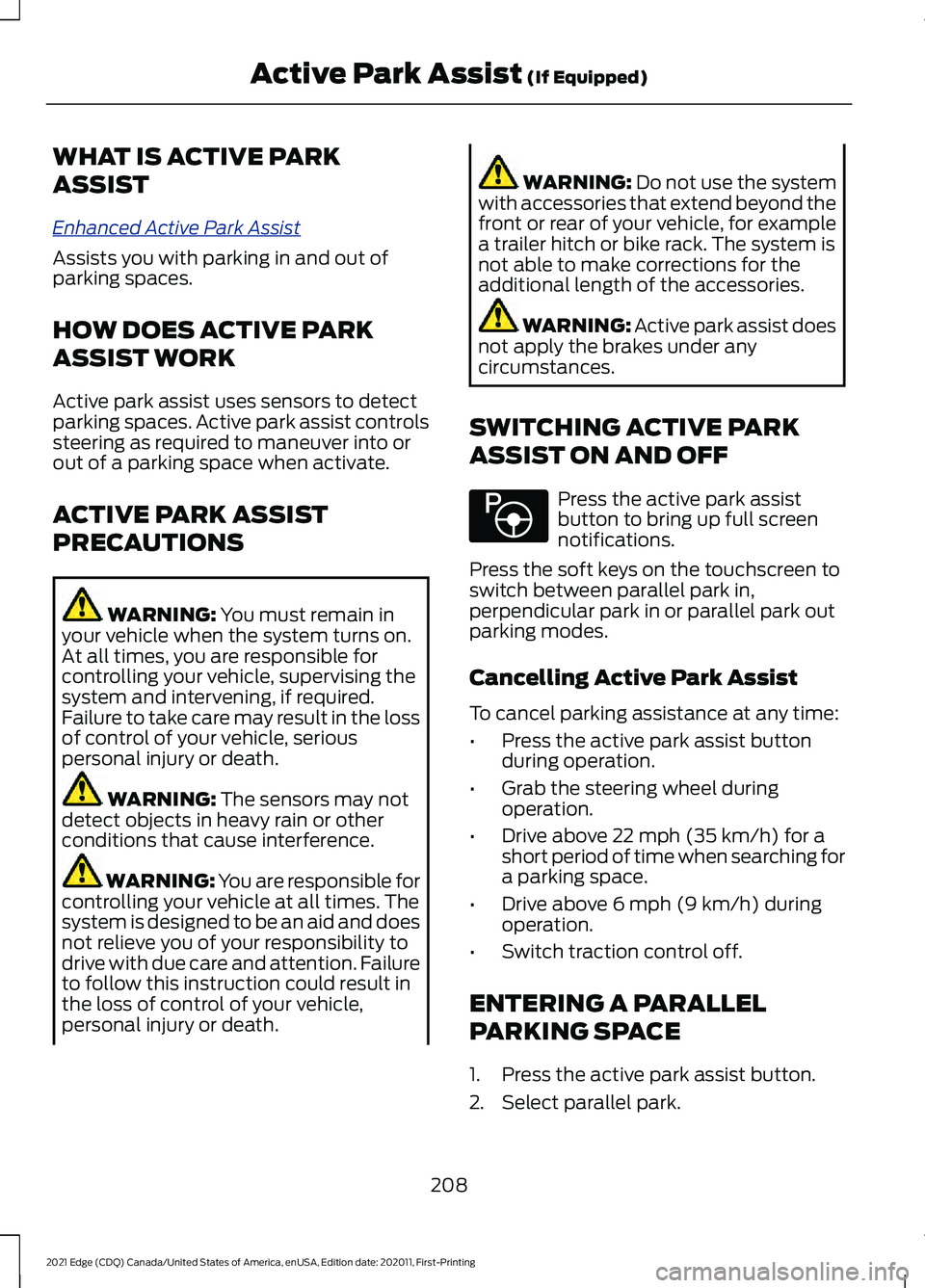
WHAT IS ACTIVE PARK
ASSIST
Enhanc
e d A c tiv e P ark A ssis t
Assists you with parking in and out of
parking spaces.
HOW DOES ACTIVE PARK
ASSIST WORK
Active park assist uses sensors to detect
parking spaces. Active park assist controls
steering as required to maneuver into or
out of a parking space when activate.
ACTIVE PARK ASSIST
PRECAUTIONS
WARNING: You must remain in
your vehicle when the system turns on.
At all times, you are responsible for
controlling your vehicle, supervising the
system and intervening, if required.
Failure to take care may result in the loss
of control of your vehicle, serious
personal injury or death. WARNING:
The sensors may not
detect objects in heavy rain or other
conditions that cause interference. WARNING: You are responsible for
controlling your vehicle at all times. The
system is designed to be an aid and does
not relieve you of your responsibility to
drive with due care and attention. Failure
to follow this instruction could result in
the loss of control of your vehicle,
personal injury or death. WARNING:
Do not use the system
with accessories that extend beyond the
front or rear of your vehicle, for example
a trailer hitch or bike rack. The system is
not able to make corrections for the
additional length of the accessories. WARNING:
Active park assist does
not apply the brakes under any
circumstances.
SWITCHING ACTIVE PARK
ASSIST ON AND OFF Press the active park assist
button to bring up full screen
notifications.
Press the soft keys on the touchscreen to
switch between parallel park in,
perpendicular park in or parallel park out
parking modes.
Cancelling Active Park Assist
To cancel parking assistance at any time:
• Press the active park assist button
during operation.
• Grab the steering wheel during
operation.
• Drive above
22 mph (35 km/h) for a
short period of time when searching for
a parking space.
• Drive above
6 mph (9 km/h) during
operation.
• Switch traction control off.
ENTERING A PARALLEL
PARKING SPACE
1. Press the active park assist button.
2. Select parallel park.
208
2021 Edge (CDQ) Canada/United States of America, enUSA, Edition date: 202011, First-Printing Active Park Assist
(If Equipped)E146186
Page 214 of 500
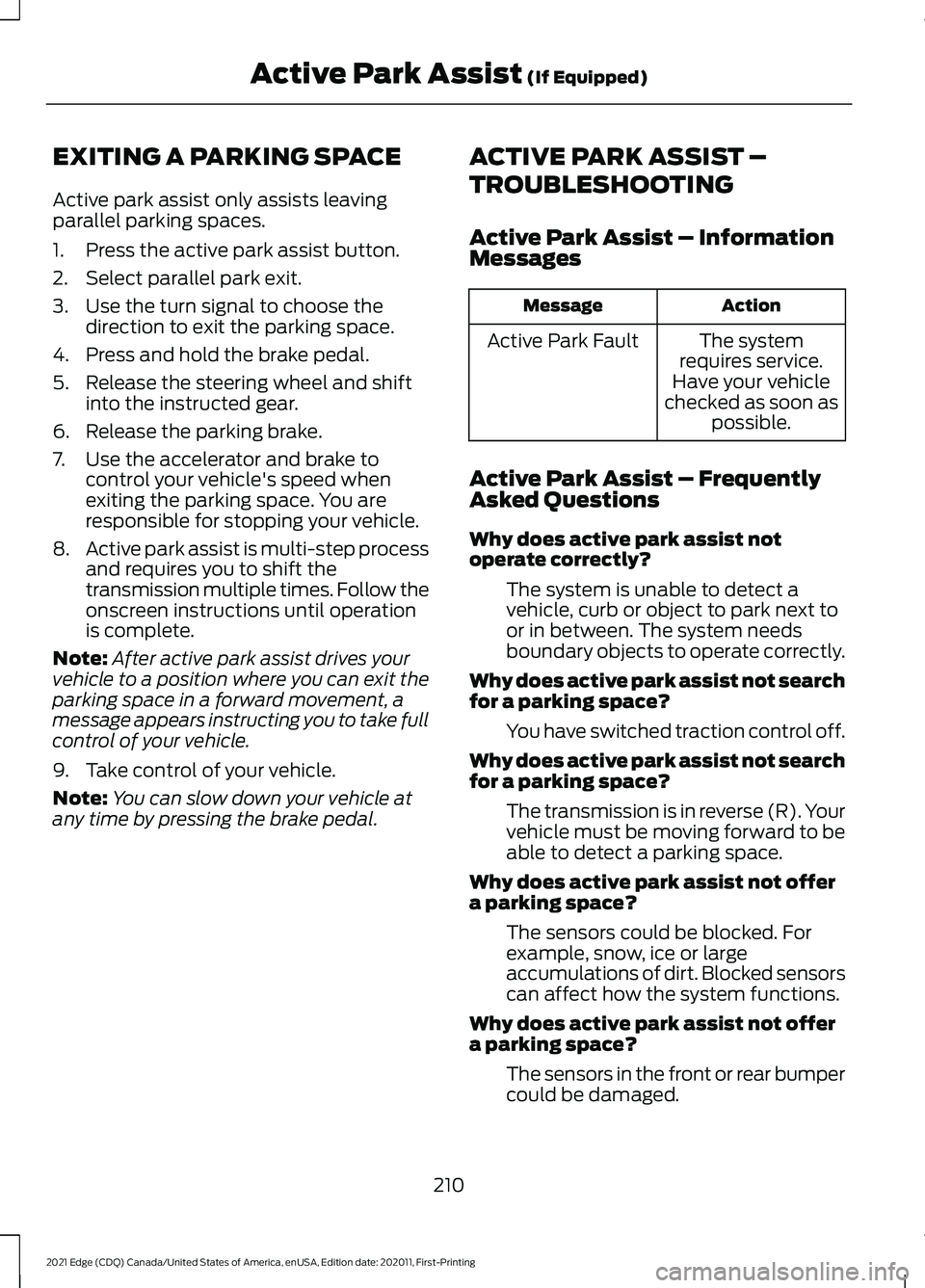
EXITING A PARKING SPACE
Active park assist only assists leaving
parallel parking spaces.
1. Press the active park assist button.
2. Select parallel park exit.
3. Use the turn signal to choose the
direction to exit the parking space.
4. Press and hold the brake pedal.
5. Release the steering wheel and shift into the instructed gear.
6. Release the parking brake.
7. Use the accelerator and brake to control your vehicle's speed when
exiting the parking space. You are
responsible for stopping your vehicle.
8. Active park assist is multi-step process
and requires you to shift the
transmission multiple times. Follow the
onscreen instructions until operation
is complete.
Note: After active park assist drives your
vehicle to a position where you can exit the
parking space in a forward movement, a
message appears instructing you to take full
control of your vehicle.
9. Take control of your vehicle.
Note: You can slow down your vehicle at
any time by pressing the brake pedal. ACTIVE PARK ASSIST –
TROUBLESHOOTING
Active Park Assist – Information
Messages Action
Message
The system
requires service.
Have your vehicle
checked as soon as possible.
Active Park Fault
Active Park Assist – Frequently
Asked Questions
Why does active park assist not
operate correctly? The system is unable to detect a
vehicle, curb or object to park next to
or in between. The system needs
boundary objects to operate correctly.
Why does active park assist not search
for a parking space? You have switched traction control off.
Why does active park assist not search
for a parking space? The transmission is in reverse (R). Your
vehicle must be moving forward to be
able to detect a parking space.
Why does active park assist not offer
a parking space? The sensors could be blocked. For
example, snow, ice or large
accumulations of dirt. Blocked sensors
can affect how the system functions.
Why does active park assist not offer
a parking space? The sensors in the front or rear bumper
could be damaged.
210
2021 Edge (CDQ) Canada/United States of America, enUSA, Edition date: 202011, First-Printing Active Park Assist (If Equipped)
Page 221 of 500
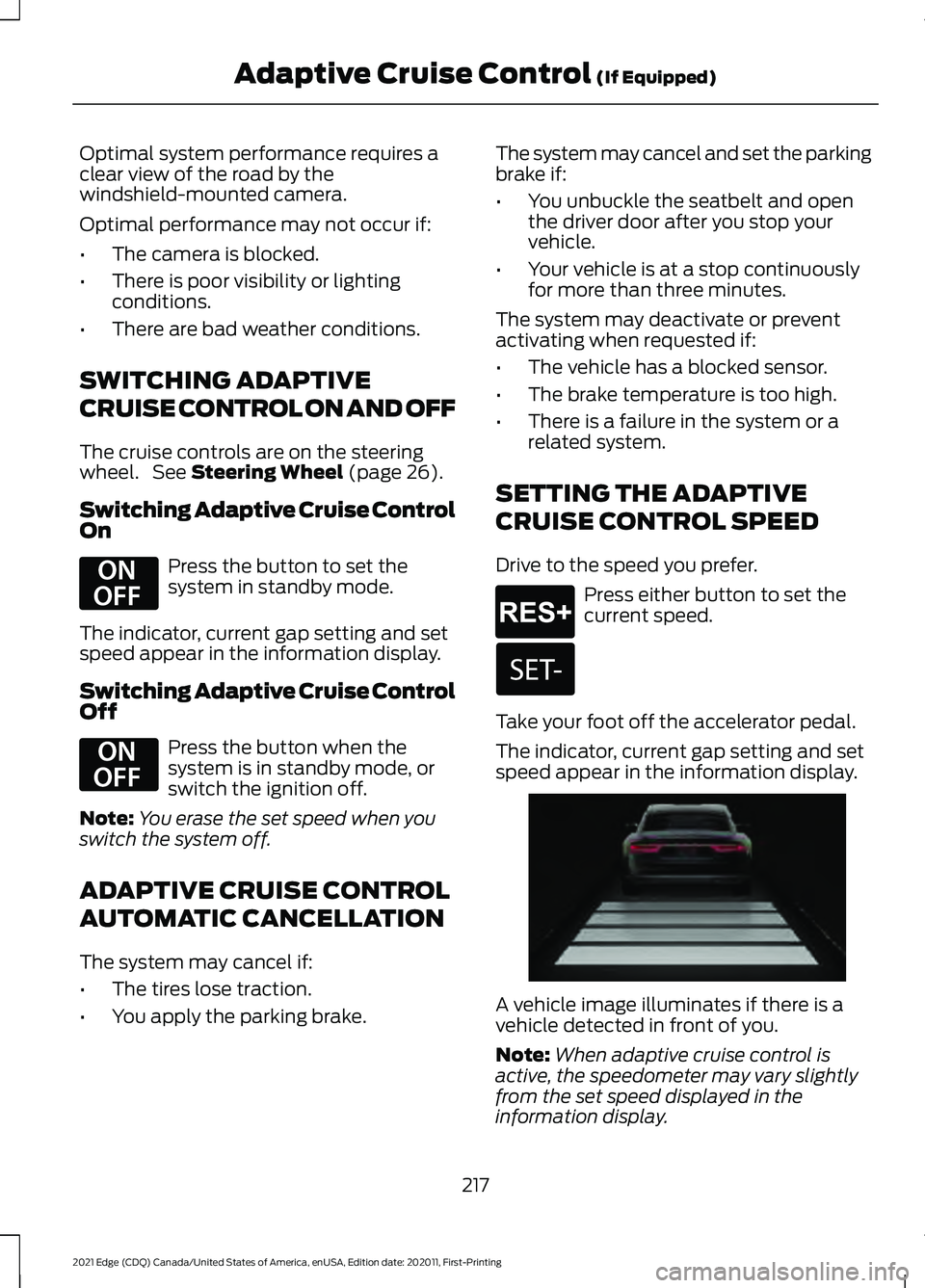
Optimal system performance requires a
clear view of the road by the
windshield-mounted camera.
Optimal performance may not occur if:
•
The camera is blocked.
• There is poor visibility or lighting
conditions.
• There are bad weather conditions.
SWITCHING ADAPTIVE
CRUISE CONTROL ON AND OFF
The cruise controls are on the steering
wheel. See Steering Wheel (page 26).
Switching Adaptive Cruise Control
On Press the button to set the
system in standby mode.
The indicator, current gap setting and set
speed appear in the information display.
Switching Adaptive Cruise Control
Off Press the button when the
system is in standby mode, or
switch the ignition off.
Note: You erase the set speed when you
switch the system off.
ADAPTIVE CRUISE CONTROL
AUTOMATIC CANCELLATION
The system may cancel if:
• The tires lose traction.
• You apply the parking brake. The system may cancel and set the parking
brake if:
•
You unbuckle the seatbelt and open
the driver door after you stop your
vehicle.
• Your vehicle is at a stop continuously
for more than three minutes.
The system may deactivate or prevent
activating when requested if:
• The vehicle has a blocked sensor.
• The brake temperature is too high.
• There is a failure in the system or a
related system.
SETTING THE ADAPTIVE
CRUISE CONTROL SPEED
Drive to the speed you prefer. Press either button to set the
current speed.
Take your foot off the accelerator pedal.
The indicator, current gap setting and set
speed appear in the information display. A vehicle image illuminates if there is a
vehicle detected in front of you.
Note:
When adaptive cruise control is
active, the speedometer may vary slightly
from the set speed displayed in the
information display.
217
2021 Edge (CDQ) Canada/United States of America, enUSA, Edition date: 202011, First-Printing Adaptive Cruise Control
(If Equipped)E294678 E294678 E265299 E255686
Page 229 of 500
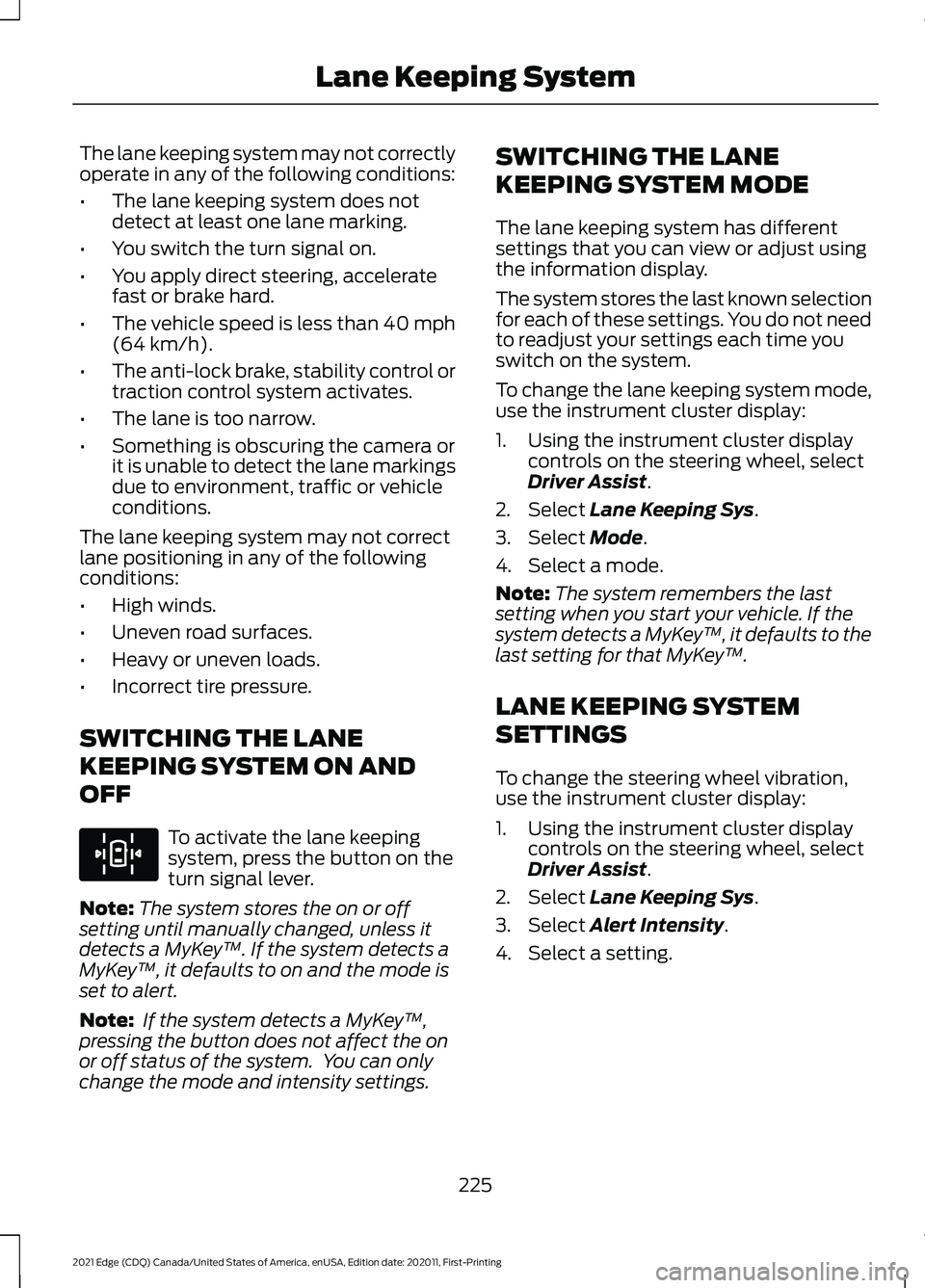
The lane keeping system may not correctly
operate in any of the following conditions:
•
The lane keeping system does not
detect at least one lane marking.
• You switch the turn signal on.
• You apply direct steering, accelerate
fast or brake hard.
• The vehicle speed is less than 40 mph
(64 km/h).
• The anti-lock brake, stability control or
traction control system activates.
• The lane is too narrow.
• Something is obscuring the camera or
it is unable to detect the lane markings
due to environment, traffic or vehicle
conditions.
The lane keeping system may not correct
lane positioning in any of the following
conditions:
• High winds.
• Uneven road surfaces.
• Heavy or uneven loads.
• Incorrect tire pressure.
SWITCHING THE LANE
KEEPING SYSTEM ON AND
OFF To activate the lane keeping
system, press the button on the
turn signal lever.
Note: The system stores the on or off
setting until manually changed, unless it
detects a MyKey ™. If the system detects a
MyKey ™, it defaults to on and the mode is
set to alert.
Note: If the system detects a MyKey ™,
pressing the button does not affect the on
or off status of the system. You can only
change the mode and intensity settings. SWITCHING THE LANE
KEEPING SYSTEM MODE
The lane keeping system has different
settings that you can view or adjust using
the information display.
The system stores the last known selection
for each of these settings. You do not need
to readjust your settings each time you
switch on the system.
To change the lane keeping system mode,
use the instrument cluster display:
1. Using the instrument cluster display
controls on the steering wheel, select
Driver Assist
.
2. Select
Lane Keeping Sys.
3. Select
Mode.
4. Select a mode.
Note: The system remembers the last
setting when you start your vehicle. If the
system detects a MyKey ™, it defaults to the
last setting for that MyKey ™.
LANE KEEPING SYSTEM
SETTINGS
To change the steering wheel vibration,
use the instrument cluster display:
1. Using the instrument cluster display controls on the steering wheel, select
Driver Assist
.
2. Select
Lane Keeping Sys.
3. Select
Alert Intensity.
4. Select a setting.
225
2021 Edge (CDQ) Canada/United States of America, enUSA, Edition date: 202011, First-Printing Lane Keeping SystemE308131
Page 482 of 500
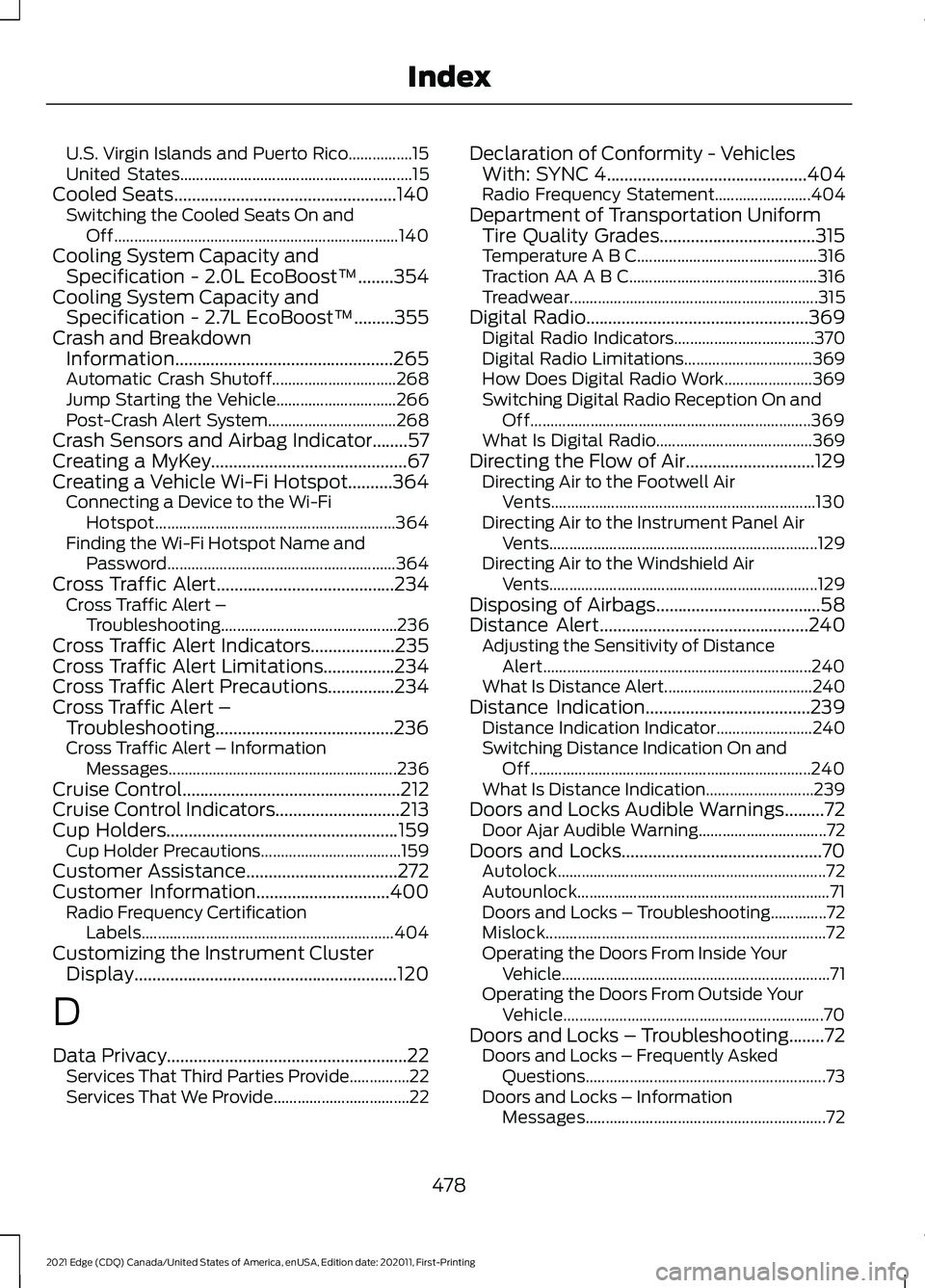
U.S. Virgin Islands and Puerto Rico................15
United States..........................................................
15
Cooled Seats..................................................140 Switching the Cooled Seats On and
Off....................................................................... 140
Cooling System Capacity and Specification - 2.0L EcoBoost™........354
Cooling System Capacity and Specification - 2.7L EcoBoost™.........355
Crash and Breakdown Information.................................................265
Automatic Crash Shutoff............................... 268
Jump Starting the Vehicle.............................. 266
Post-Crash Alert System................................ 268
Crash Sensors and Airbag Indicator........57
Creating a MyKey............................................67
Creating a Vehicle Wi-Fi Hotspot..........364 Connecting a Device to the Wi-Fi
Hotspot............................................................ 364
Finding the Wi-Fi Hotspot Name and Password......................................................... 364
Cross Traffic Alert........................................234 Cross Traffic Alert –
Troubleshooting............................................ 236
Cross Traffic Alert Indicators...................235
Cross Traffic Alert Limitations................234
Cross Traffic Alert Precautions...............234
Cross Traffic Alert – Troubleshooting........................................236
Cross Traffic Alert – Information Messages......................................................... 236
Cruise Control
.................................................212
Cruise Control Indicators............................213
Cup Holders
....................................................159
Cup Holder Precautions................................... 159
Customer Assistance
..................................272
Customer Information..............................400
Radio Frequency Certification
Labels............................................................... 404
Customizing the Instrument Cluster Display
...........................................................120
D
Data Privacy......................................................22 Services That Third Parties Provide...............22
Services That We Provide.................................. 22Declaration of Conformity - Vehicles
With: SYNC 4
.............................................404
Radio Frequency Statement........................ 404
Department of Transportation Uniform Tire Quality Grades...................................315
Temperature A B C............................................. 316
Traction AA A B C............................................... 316
Treadwear.............................................................. 315
Digital Radio
..................................................369
Digital Radio Indicators................................... 370
Digital Radio Limitations................................ 369
How Does Digital Radio Work...................... 369
Switching Digital Radio Reception On and Off...................................................................... 369
What Is Digital Radio....................................... 369
Directing the Flow of Air.............................129 Directing Air to the Footwell Air
Vents.................................................................. 130
Directing Air to the Instrument Panel Air Vents................................................................... 129
Directing Air to the Windshield Air Vents................................................................... 129
Disposing of Airbags
.....................................58
Distance Alert...............................................240
Adjusting the Sensitivity of Distance
Alert................................................................... 240
What Is Distance Alert..................................... 240
Distance Indication.....................................239 Distance Indication Indicator........................ 240
Switching Distance Indication On and Off...................................................................... 240
What Is Distance Indication........................... 239
Doors and Locks Audible Warnings.........72 Door Ajar Audible Warning................................ 72
Doors and Locks.............................................70 Autolock................................................................... 72
Autounlock............................................................... 71
Doors and Locks – Troubleshooting..............72
Mislock...................................................................... 72
Operating the Doors From Inside Your Vehicle ................................................................... 71
Operating the Doors From Outside Your Vehicle................................................................. 70
Doors and Locks – Troubleshooting........72 Doors and Locks – Frequently Asked
Questions............................................................73
Doors and Locks – Information Messages............................................................ 72
478
2021 Edge (CDQ) Canada/United States of America, enUSA, Edition date: 202011, First-Printing Index