bluetooth FORD EDGE 2023 User Guide
[x] Cancel search | Manufacturer: FORD, Model Year: 2023, Model line: EDGE, Model: FORD EDGE 2023Pages: 504, PDF Size: 14.96 MB
Page 489 of 504
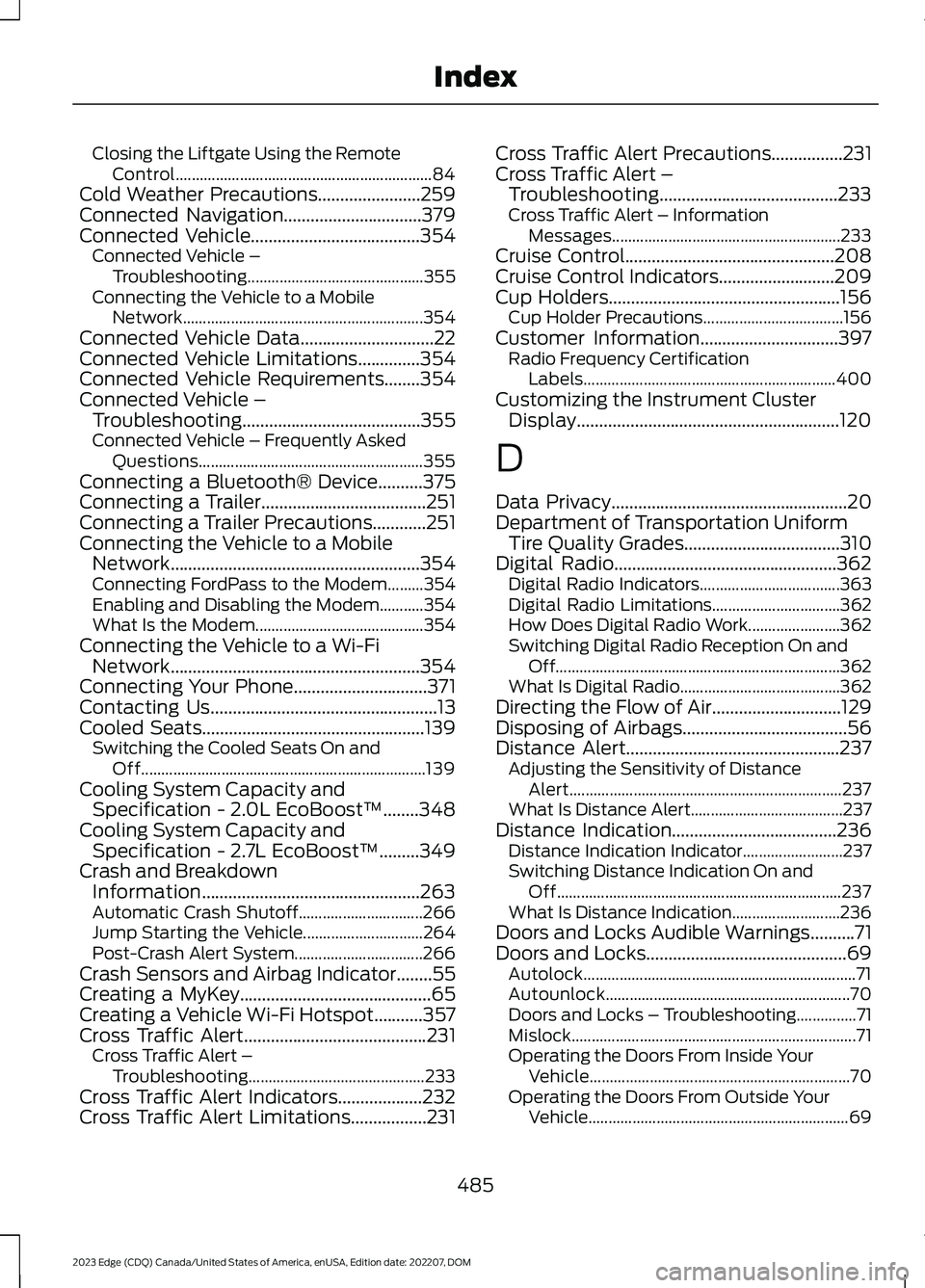
Closing the Liftgate Using the RemoteControl................................................................84Cold Weather Precautions.......................259Connected Navigation...............................379Connected Vehicle......................................354Connected Vehicle –Troubleshooting............................................355Connecting the Vehicle to a MobileNetwork............................................................354Connected Vehicle Data..............................22Connected Vehicle Limitations..............354Connected Vehicle Requirements........354Connected Vehicle –Troubleshooting........................................355Connected Vehicle – Frequently AskedQuestions........................................................355Connecting a Bluetooth® Device..........375Connecting a Trailer.....................................251Connecting a Trailer Precautions............251Connecting the Vehicle to a MobileNetwork........................................................354Connecting FordPass to the Modem.........354Enabling and Disabling the Modem...........354What Is the Modem..........................................354Connecting the Vehicle to a Wi-FiNetwork........................................................354Connecting Your Phone..............................371Contacting Us...................................................13Cooled Seats..................................................139Switching the Cooled Seats On andOff.......................................................................139Cooling System Capacity andSpecification - 2.0L EcoBoost™........348Cooling System Capacity andSpecification - 2.7L EcoBoost™.........349Crash and BreakdownInformation.................................................263Automatic Crash Shutoff...............................266Jump Starting the Vehicle..............................264Post-Crash Alert System................................266Crash Sensors and Airbag Indicator........55Creating a MyKey...........................................65Creating a Vehicle Wi-Fi Hotspot...........357Cross Traffic Alert.........................................231Cross Traffic Alert –Troubleshooting............................................233Cross Traffic Alert Indicators...................232Cross Traffic Alert Limitations.................231
Cross Traffic Alert Precautions................231Cross Traffic Alert –Troubleshooting........................................233Cross Traffic Alert – InformationMessages.........................................................233Cruise Control...............................................208Cruise Control Indicators..........................209Cup Holders....................................................156Cup Holder Precautions...................................156Customer Information...............................397Radio Frequency CertificationLabels...............................................................400Customizing the Instrument ClusterDisplay...........................................................120
D
Data Privacy.....................................................20Department of Transportation UniformTire Quality Grades...................................310Digital Radio..................................................362Digital Radio Indicators...................................363Digital Radio Limitations................................362How Does Digital Radio Work.......................362Switching Digital Radio Reception On andOff.......................................................................362What Is Digital Radio........................................362Directing the Flow of Air.............................129Disposing of Airbags.....................................56Distance Alert................................................237Adjusting the Sensitivity of DistanceAlert....................................................................237What Is Distance Alert......................................237Distance Indication.....................................236Distance Indication Indicator.........................237Switching Distance Indication On andOff.......................................................................237What Is Distance Indication...........................236Doors and Locks Audible Warnings..........71Doors and Locks.............................................69Autolock....................................................................71Autounlock.............................................................70Doors and Locks – Troubleshooting...............71Mislock.......................................................................71Operating the Doors From Inside YourVehicle.................................................................70Operating the Doors From Outside YourVehicle.................................................................69
485
2023 Edge (CDQ) Canada/United States of America, enUSA, Edition date: 202207, DOMIndex
Page 496 of 504
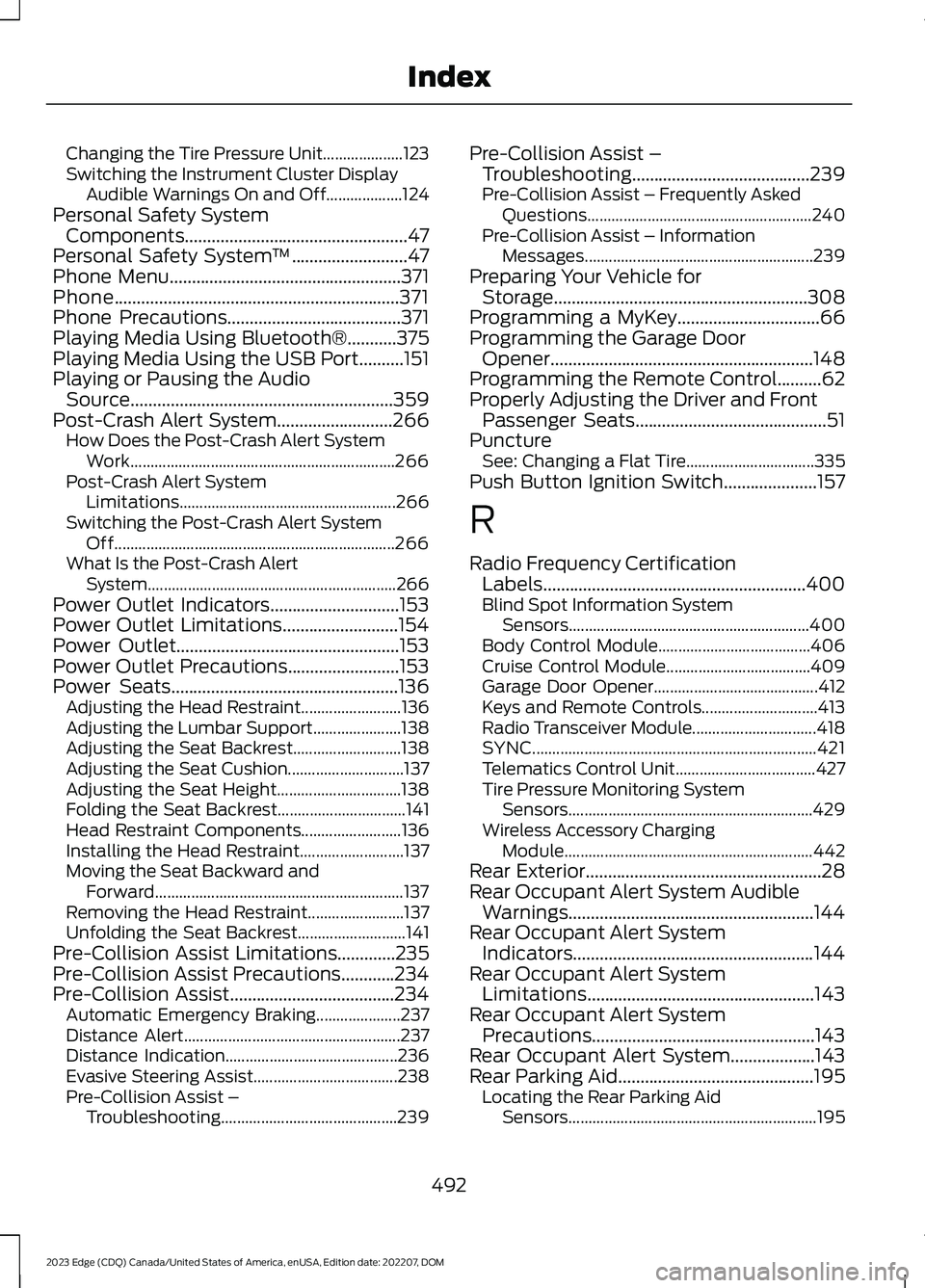
Changing the Tire Pressure Unit....................123Switching the Instrument Cluster DisplayAudible Warnings On and Off...................124Personal Safety SystemComponents..................................................47Personal Safety System™..........................47Phone Menu....................................................371Phone................................................................371Phone Precautions.......................................371Playing Media Using Bluetooth®...........375Playing Media Using the USB Port..........151Playing or Pausing the AudioSource...........................................................359Post-Crash Alert System..........................266How Does the Post-Crash Alert SystemWork..................................................................266Post-Crash Alert SystemLimitations......................................................266Switching the Post-Crash Alert SystemOff......................................................................266What Is the Post-Crash AlertSystem..............................................................266Power Outlet Indicators.............................153Power Outlet Limitations..........................154Power Outlet..................................................153Power Outlet Precautions.........................153Power Seats...................................................136Adjusting the Head Restraint.........................136Adjusting the Lumbar Support......................138Adjusting the Seat Backrest...........................138Adjusting the Seat Cushion.............................137Adjusting the Seat Height...............................138Folding the Seat Backrest................................141Head Restraint Components.........................136Installing the Head Restraint..........................137Moving the Seat Backward andForward..............................................................137Removing the Head Restraint........................137Unfolding the Seat Backrest...........................141Pre-Collision Assist Limitations.............235Pre-Collision Assist Precautions............234Pre-Collision Assist.....................................234Automatic Emergency Braking.....................237Distance Alert......................................................237Distance Indication...........................................236Evasive Steering Assist....................................238Pre-Collision Assist –Troubleshooting............................................239
Pre-Collision Assist –Troubleshooting........................................239Pre-Collision Assist – Frequently AskedQuestions........................................................240Pre-Collision Assist – InformationMessages.........................................................239Preparing Your Vehicle forStorage.........................................................308Programming a MyKey................................66Programming the Garage DoorOpener...........................................................148Programming the Remote Control..........62Properly Adjusting the Driver and FrontPassenger Seats...........................................51PunctureSee: Changing a Flat Tire................................335Push Button Ignition Switch.....................157
R
Radio Frequency CertificationLabels...........................................................400Blind Spot Information SystemSensors............................................................400Body Control Module......................................406Cruise Control Module....................................409Garage Door Opener.........................................412Keys and Remote Controls.............................413Radio Transceiver Module...............................418SYNC.......................................................................421Telematics Control Unit...................................427Tire Pressure Monitoring SystemSensors.............................................................429Wireless Accessory ChargingModule..............................................................442Rear Exterior.....................................................28Rear Occupant Alert System AudibleWarnings.......................................................144Rear Occupant Alert SystemIndicators......................................................144Rear Occupant Alert SystemLimitations...................................................143Rear Occupant Alert SystemPrecautions..................................................143Rear Occupant Alert System...................143Rear Parking Aid............................................195Locating the Rear Parking AidSensors..............................................................195
492
2023 Edge (CDQ) Canada/United States of America, enUSA, Edition date: 202207, DOMIndex