steering FORD EDGE 2023 Owner's Manual
[x] Cancel search | Manufacturer: FORD, Model Year: 2023, Model line: EDGE, Model: FORD EDGE 2023Pages: 504, PDF Size: 14.96 MB
Page 103 of 504
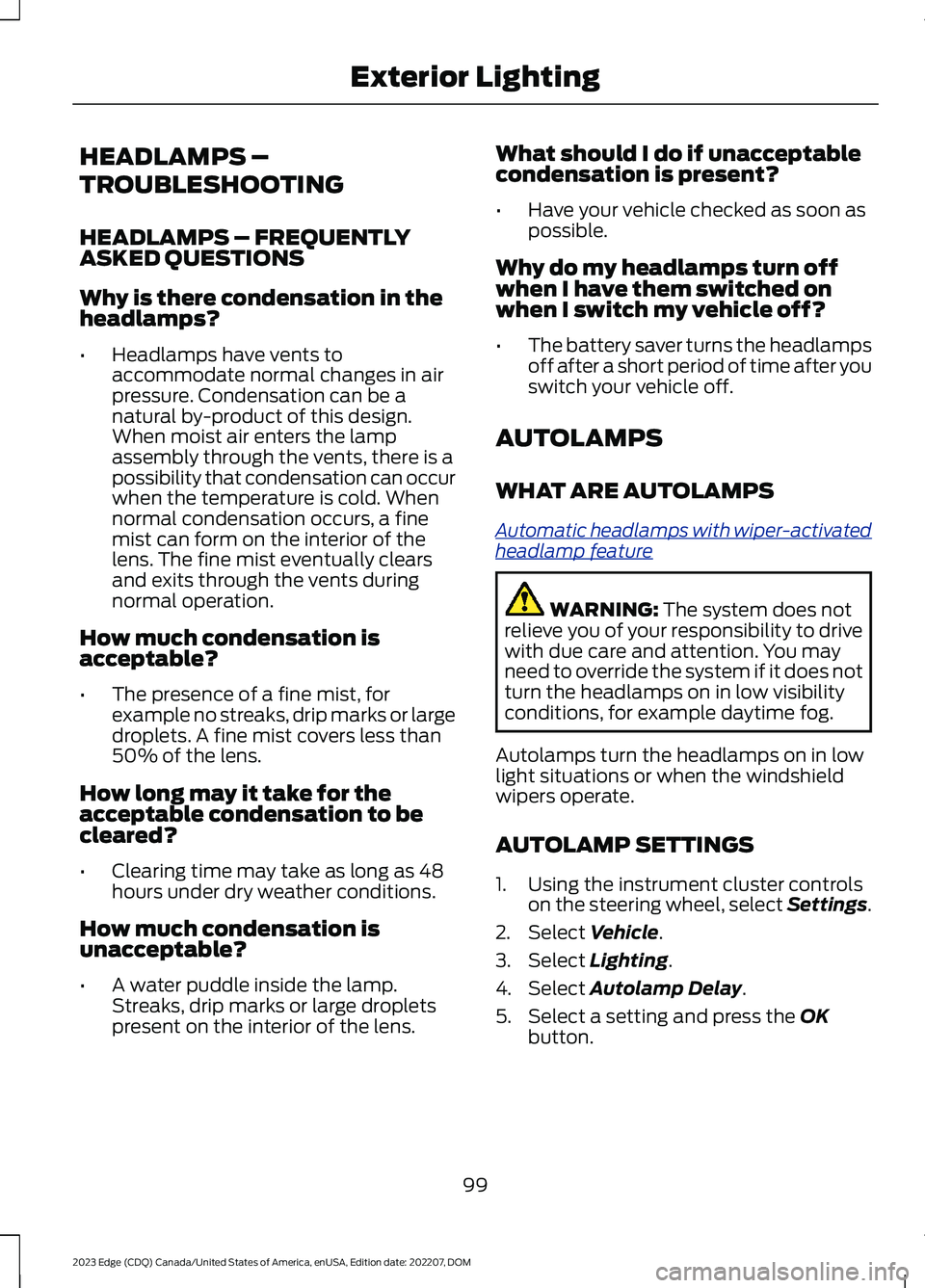
HEADLAMPS –
TROUBLESHOOTING
HEADLAMPS – FREQUENTLYASKED QUESTIONS
Why is there condensation in theheadlamps?
•Headlamps have vents toaccommodate normal changes in airpressure. Condensation can be anatural by-product of this design.When moist air enters the lampassembly through the vents, there is apossibility that condensation can occurwhen the temperature is cold. Whennormal condensation occurs, a finemist can form on the interior of thelens. The fine mist eventually clearsand exits through the vents duringnormal operation.
How much condensation isacceptable?
•The presence of a fine mist, forexample no streaks, drip marks or largedroplets. A fine mist covers less than50% of the lens.
How long may it take for theacceptable condensation to becleared?
•Clearing time may take as long as 48hours under dry weather conditions.
How much condensation isunacceptable?
•A water puddle inside the lamp.Streaks, drip marks or large dropletspresent on the interior of the lens.
What should I do if unacceptablecondensation is present?
•Have your vehicle checked as soon aspossible.
Why do my headlamps turn offwhen I have them switched onwhen I switch my vehicle off?
•The battery saver turns the headlampsoff after a short period of time after youswitch your vehicle off.
AUTOLAMPS
WHAT ARE AUTOLAMPS
Automatic headlamps with wiper-activatedheadlamp feature
WARNING: The system does notrelieve you of your responsibility to drivewith due care and attention. You mayneed to override the system if it does notturn the headlamps on in low visibilityconditions, for example daytime fog.
Autolamps turn the headlamps on in lowlight situations or when the windshieldwipers operate.
AUTOLAMP SETTINGS
1.Using the instrument cluster controlson the steering wheel, select Settings.
2.Select Vehicle.
3.Select Lighting.
4.Select Autolamp Delay.
5.Select a setting and press the OKbutton.
99
2023 Edge (CDQ) Canada/United States of America, enUSA, Edition date: 202207, DOMExterior Lighting
Page 104 of 504
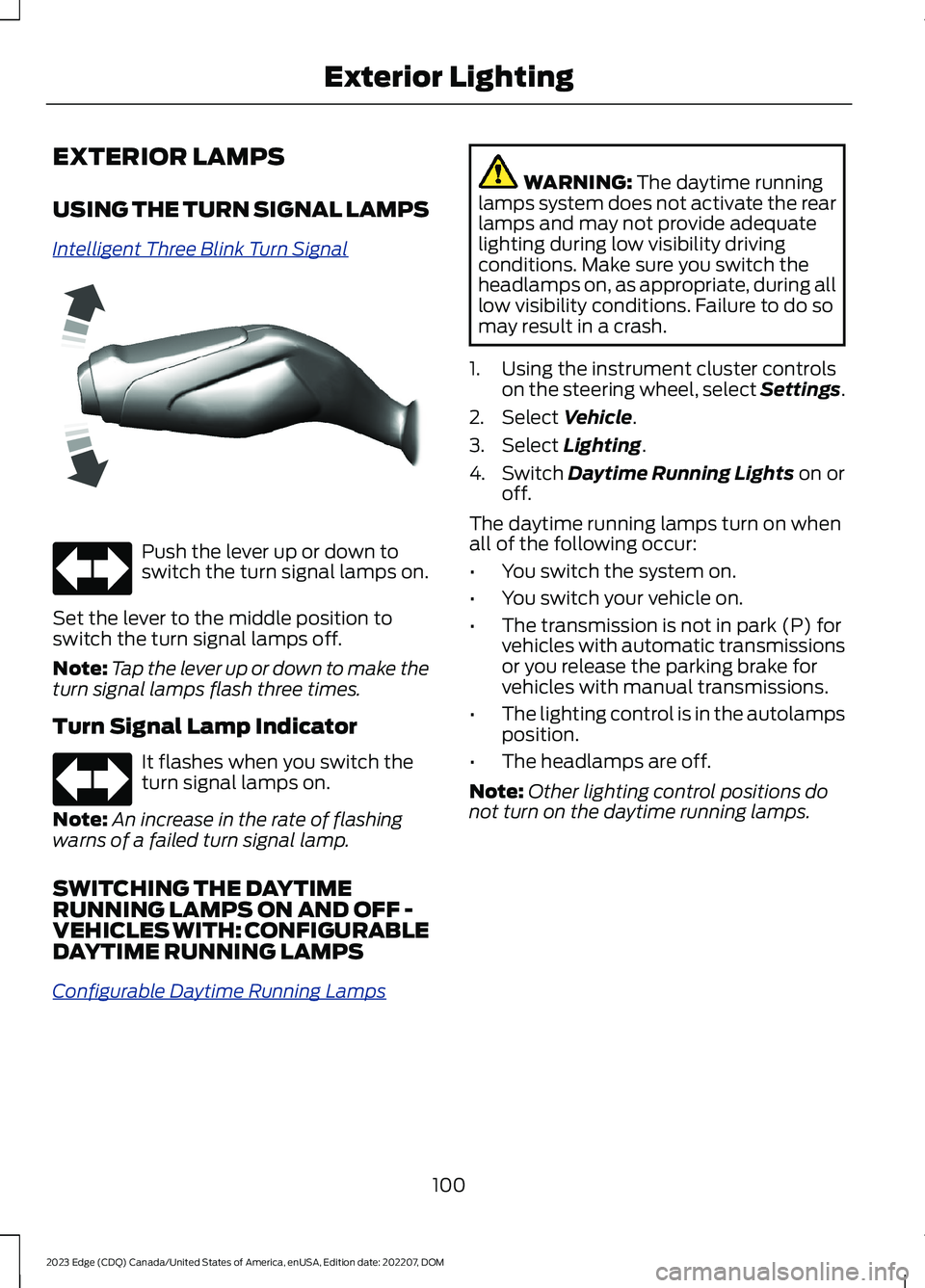
EXTERIOR LAMPS
USING THE TURN SIGNAL LAMPS
Intelligent Three Blink Turn Signal
Push the lever up or down toswitch the turn signal lamps on.
Set the lever to the middle position toswitch the turn signal lamps off.
Note:Tap the lever up or down to make theturn signal lamps flash three times.
Turn Signal Lamp Indicator
It flashes when you switch theturn signal lamps on.
Note:An increase in the rate of flashingwarns of a failed turn signal lamp.
SWITCHING THE DAYTIMERUNNING LAMPS ON AND OFF -VEHICLES WITH: CONFIGURABLEDAYTIME RUNNING LAMPS
Configurable Daytime Running Lamps
WARNING: The daytime runninglamps system does not activate the rearlamps and may not provide adequatelighting during low visibility drivingconditions. Make sure you switch theheadlamps on, as appropriate, during alllow visibility conditions. Failure to do somay result in a crash.
1.Using the instrument cluster controlson the steering wheel, select Settings.
2.Select Vehicle.
3.Select Lighting.
4.Switch Daytime Running Lights on oroff.
The daytime running lamps turn on whenall of the following occur:
•You switch the system on.
•You switch your vehicle on.
•The transmission is not in park (P) forvehicles with automatic transmissionsor you release the parking brake forvehicles with manual transmissions.
•The lighting control is in the autolampsposition.
•The headlamps are off.
Note:Other lighting control positions donot turn on the daytime running lamps.
100
2023 Edge (CDQ) Canada/United States of America, enUSA, Edition date: 202207, DOMExterior LightingE162681 E67018 E67018
Page 107 of 504
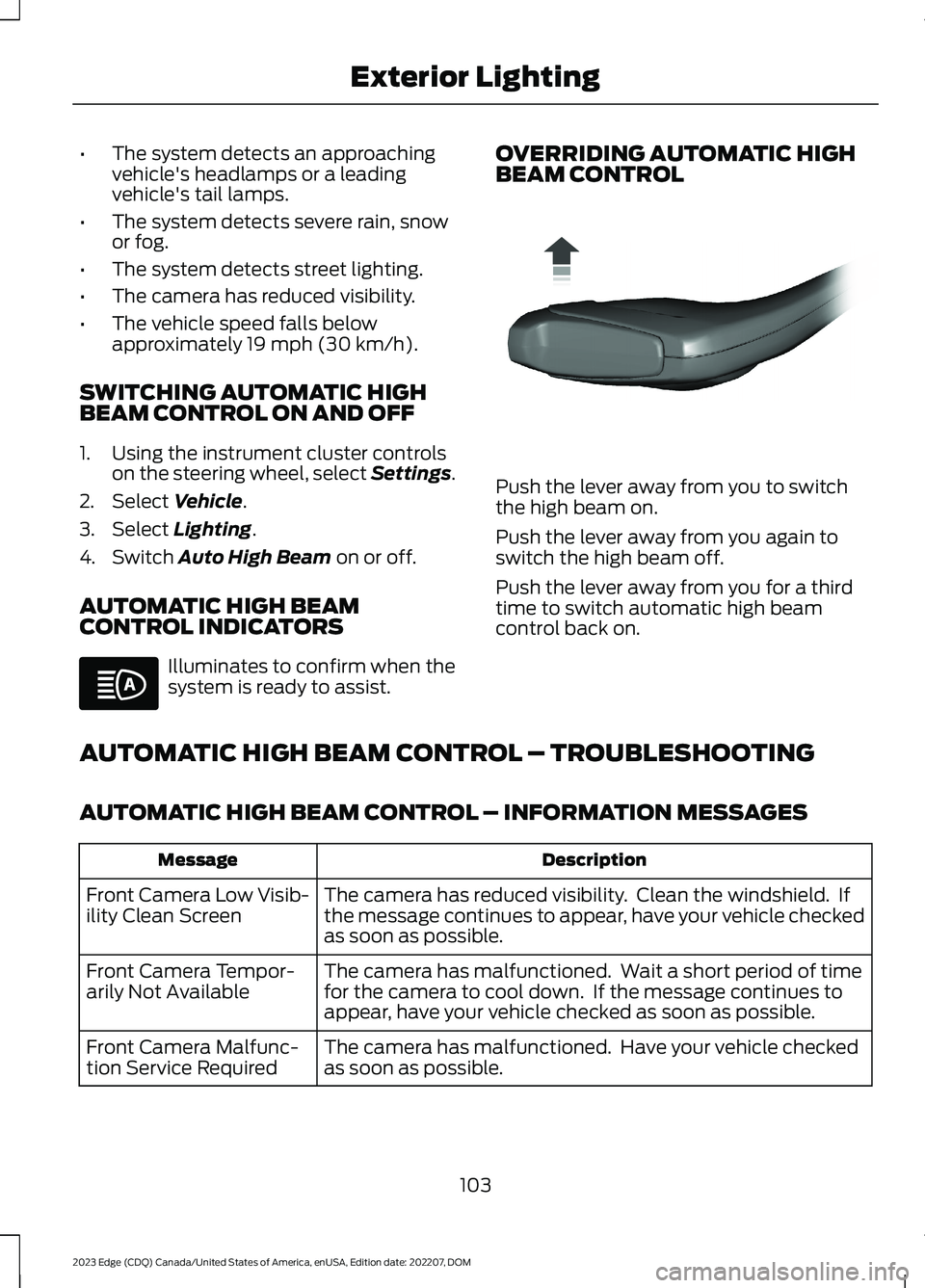
•The system detects an approachingvehicle's headlamps or a leadingvehicle's tail lamps.
•The system detects severe rain, snowor fog.
•The system detects street lighting.
•The camera has reduced visibility.
•The vehicle speed falls belowapproximately 19 mph (30 km/h).
SWITCHING AUTOMATIC HIGHBEAM CONTROL ON AND OFF
1.Using the instrument cluster controlson the steering wheel, select Settings.
2.Select Vehicle.
3.Select Lighting.
4.Switch Auto High Beam on or off.
AUTOMATIC HIGH BEAMCONTROL INDICATORS
Illuminates to confirm when thesystem is ready to assist.
OVERRIDING AUTOMATIC HIGHBEAM CONTROL
Push the lever away from you to switchthe high beam on.
Push the lever away from you again toswitch the high beam off.
Push the lever away from you for a thirdtime to switch automatic high beamcontrol back on.
AUTOMATIC HIGH BEAM CONTROL – TROUBLESHOOTING
AUTOMATIC HIGH BEAM CONTROL – INFORMATION MESSAGES
DescriptionMessage
The camera has reduced visibility. Clean the windshield. Ifthe message continues to appear, have your vehicle checkedas soon as possible.
Front Camera Low Visib-ility Clean Screen
The camera has malfunctioned. Wait a short period of timefor the camera to cool down. If the message continues toappear, have your vehicle checked as soon as possible.
Front Camera Tempor-arily Not Available
The camera has malfunctioned. Have your vehicle checkedas soon as possible.Front Camera Malfunc-tion Service Required
103
2023 Edge (CDQ) Canada/United States of America, enUSA, Edition date: 202207, DOMExterior LightingE146105 E162679
Page 108 of 504
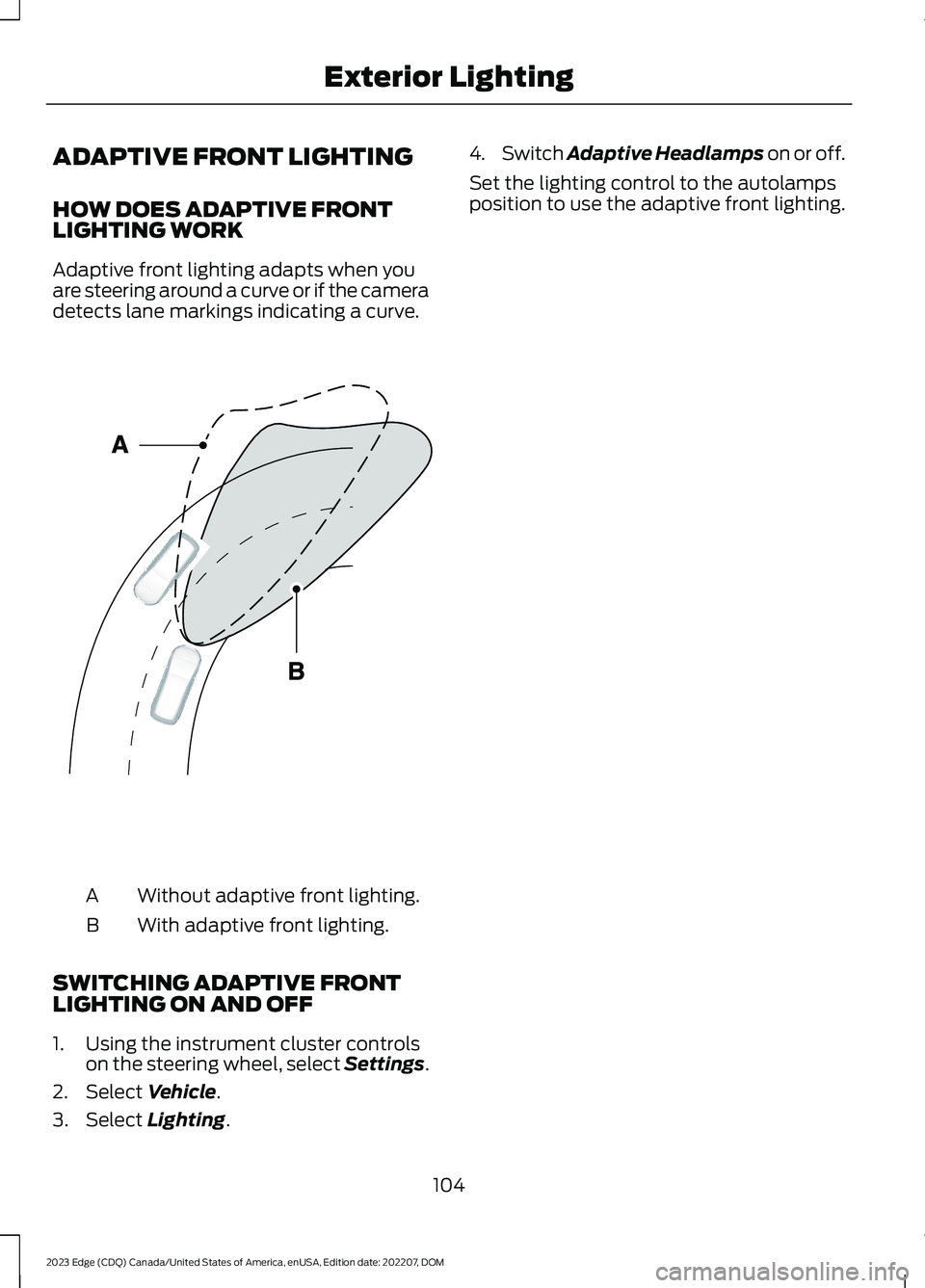
ADAPTIVE FRONT LIGHTING
HOW DOES ADAPTIVE FRONTLIGHTING WORK
Adaptive front lighting adapts when youare steering around a curve or if the cameradetects lane markings indicating a curve.
Without adaptive front lighting.A
With adaptive front lighting.B
SWITCHING ADAPTIVE FRONTLIGHTING ON AND OFF
1.Using the instrument cluster controlson the steering wheel, select Settings.
2.Select Vehicle.
3.Select Lighting.
4.Switch Adaptive Headlamps on or off.
Set the lighting control to the autolampsposition to use the adaptive front lighting.
104
2023 Edge (CDQ) Canada/United States of America, enUSA, Edition date: 202207, DOMExterior LightingE161714
Page 112 of 504
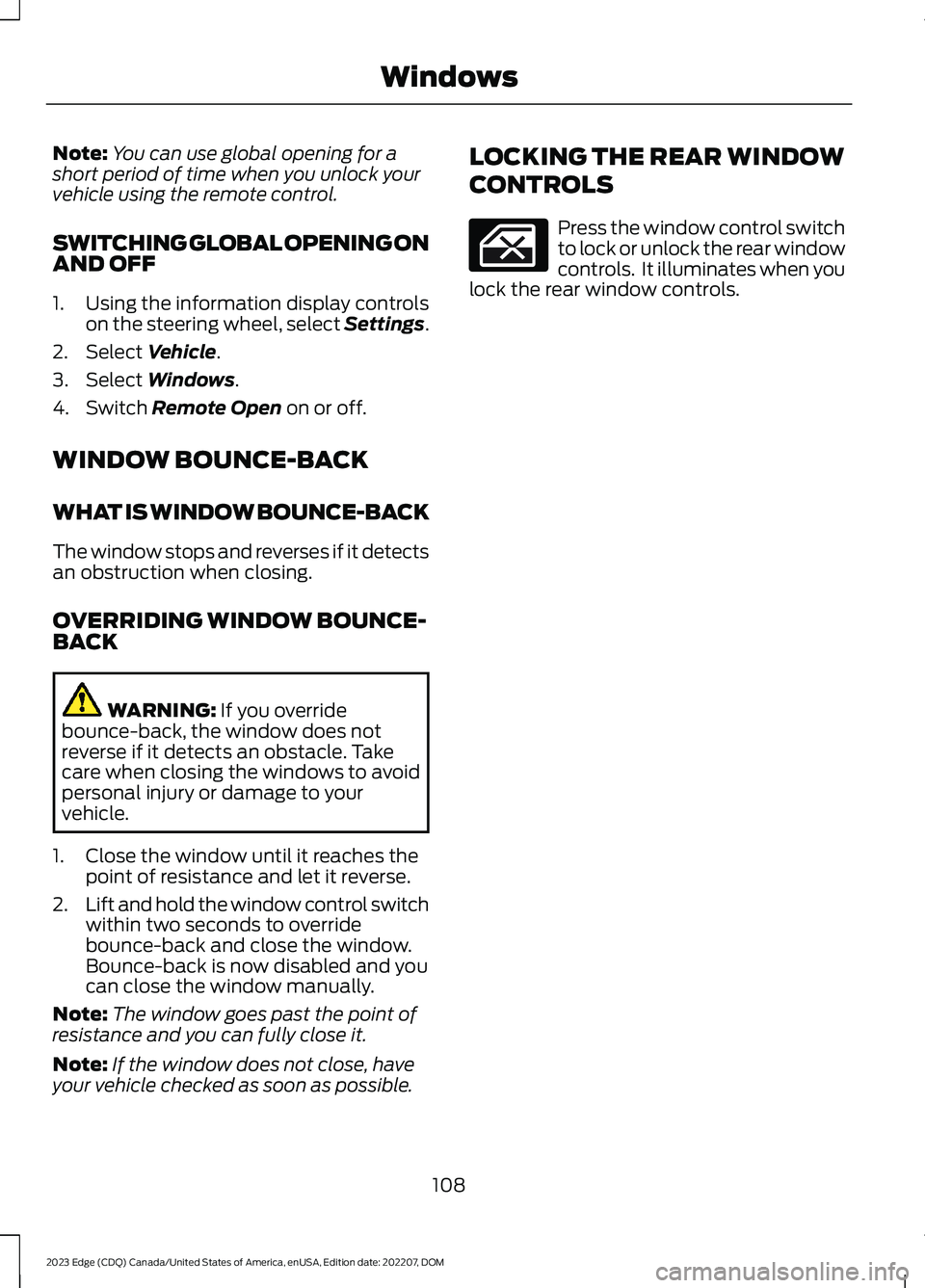
Note:You can use global opening for ashort period of time when you unlock yourvehicle using the remote control.
SWITCHING GLOBAL OPENING ONAND OFF
1.Using the information display controlson the steering wheel, select Settings.
2.Select Vehicle.
3.Select Windows.
4.Switch Remote Open on or off.
WINDOW BOUNCE-BACK
WHAT IS WINDOW BOUNCE-BACK
The window stops and reverses if it detectsan obstruction when closing.
OVERRIDING WINDOW BOUNCE-BACK
WARNING: If you overridebounce-back, the window does notreverse if it detects an obstacle. Takecare when closing the windows to avoidpersonal injury or damage to yourvehicle.
1.Close the window until it reaches thepoint of resistance and let it reverse.
2.Lift and hold the window control switchwithin two seconds to overridebounce-back and close the window.Bounce-back is now disabled and youcan close the window manually.
Note:The window goes past the point ofresistance and you can fully close it.
Note:If the window does not close, haveyour vehicle checked as soon as possible.
LOCKING THE REAR WINDOW
CONTROLS
Press the window control switchto lock or unlock the rear windowcontrols. It illuminates when youlock the rear window controls.
108
2023 Edge (CDQ) Canada/United States of America, enUSA, Edition date: 202207, DOMWindows
Page 121 of 504
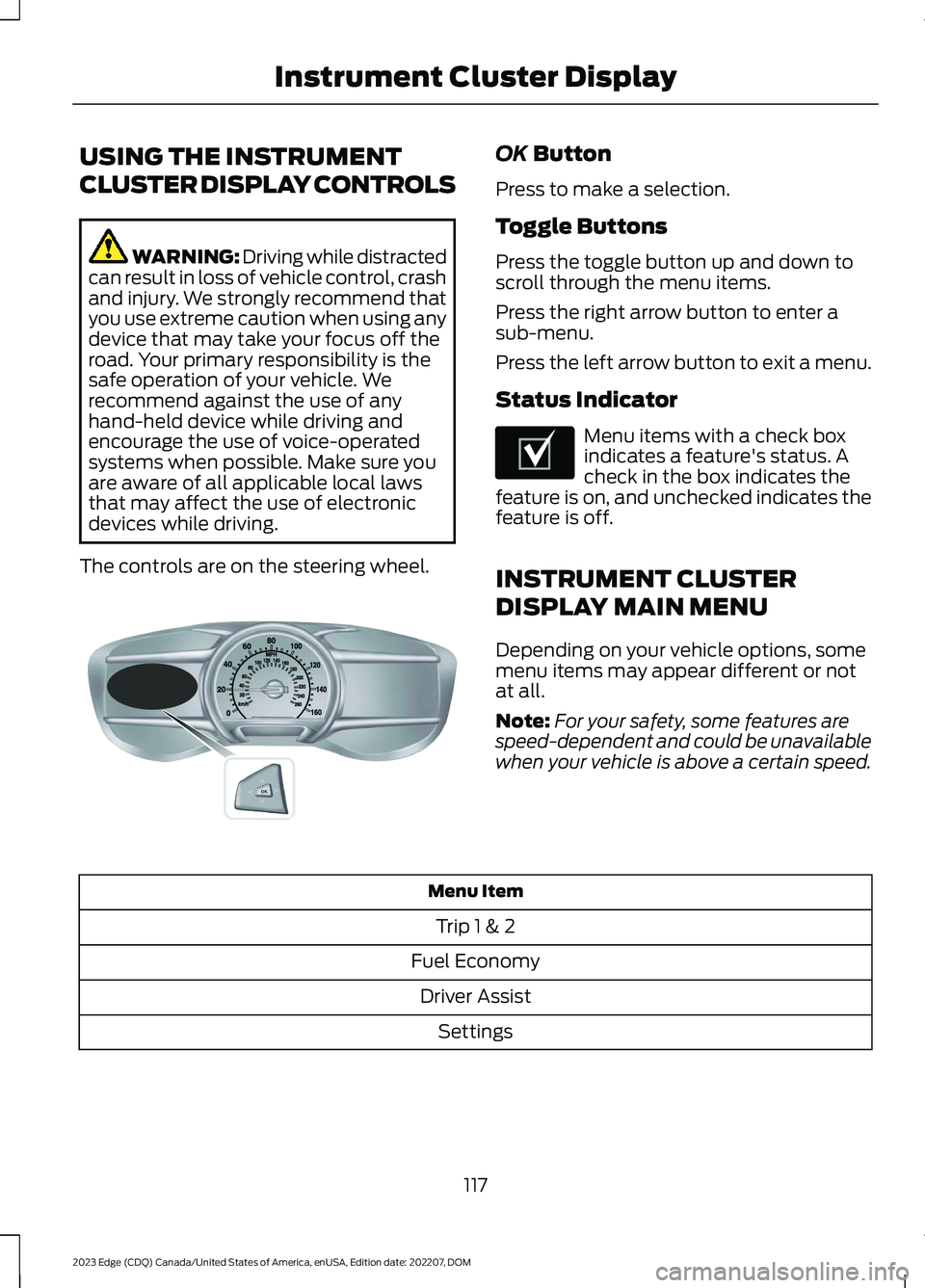
USING THE INSTRUMENT
CLUSTER DISPLAY CONTROLS
WARNING: Driving while distractedcan result in loss of vehicle control, crashand injury. We strongly recommend thatyou use extreme caution when using anydevice that may take your focus off theroad. Your primary responsibility is thesafe operation of your vehicle. Werecommend against the use of anyhand-held device while driving andencourage the use of voice-operatedsystems when possible. Make sure youare aware of all applicable local lawsthat may affect the use of electronicdevices while driving.
The controls are on the steering wheel.
OK Button
Press to make a selection.
Toggle Buttons
Press the toggle button up and down toscroll through the menu items.
Press the right arrow button to enter asub-menu.
Press the left arrow button to exit a menu.
Status Indicator
Menu items with a check boxindicates a feature's status. Acheck in the box indicates thefeature is on, and unchecked indicates thefeature is off.
INSTRUMENT CLUSTER
DISPLAY MAIN MENU
Depending on your vehicle options, somemenu items may appear different or notat all.
Note:For your safety, some features arespeed-dependent and could be unavailablewhen your vehicle is above a certain speed.
Menu Item
Trip 1 & 2
Fuel Economy
Driver Assist
Settings
117
2023 Edge (CDQ) Canada/United States of America, enUSA, Edition date: 202207, DOMInstrument Cluster DisplayE144638 E204495
Page 122 of 504
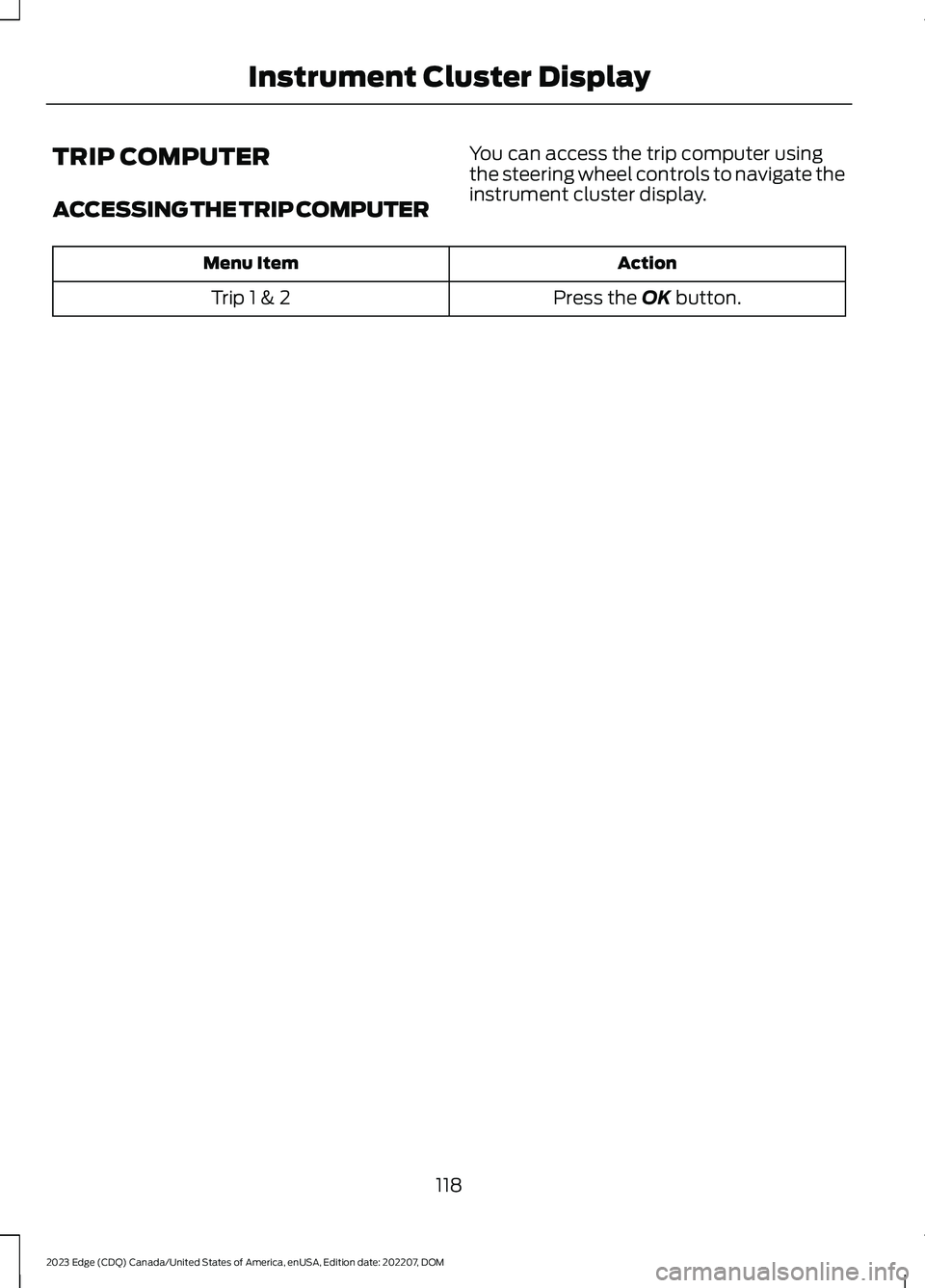
TRIP COMPUTER
ACCESSING THE TRIP COMPUTER
You can access the trip computer usingthe steering wheel controls to navigate theinstrument cluster display.
ActionMenu Item
Press the OK button.Trip 1 & 2
118
2023 Edge (CDQ) Canada/United States of America, enUSA, Edition date: 202207, DOMInstrument Cluster Display
Page 123 of 504
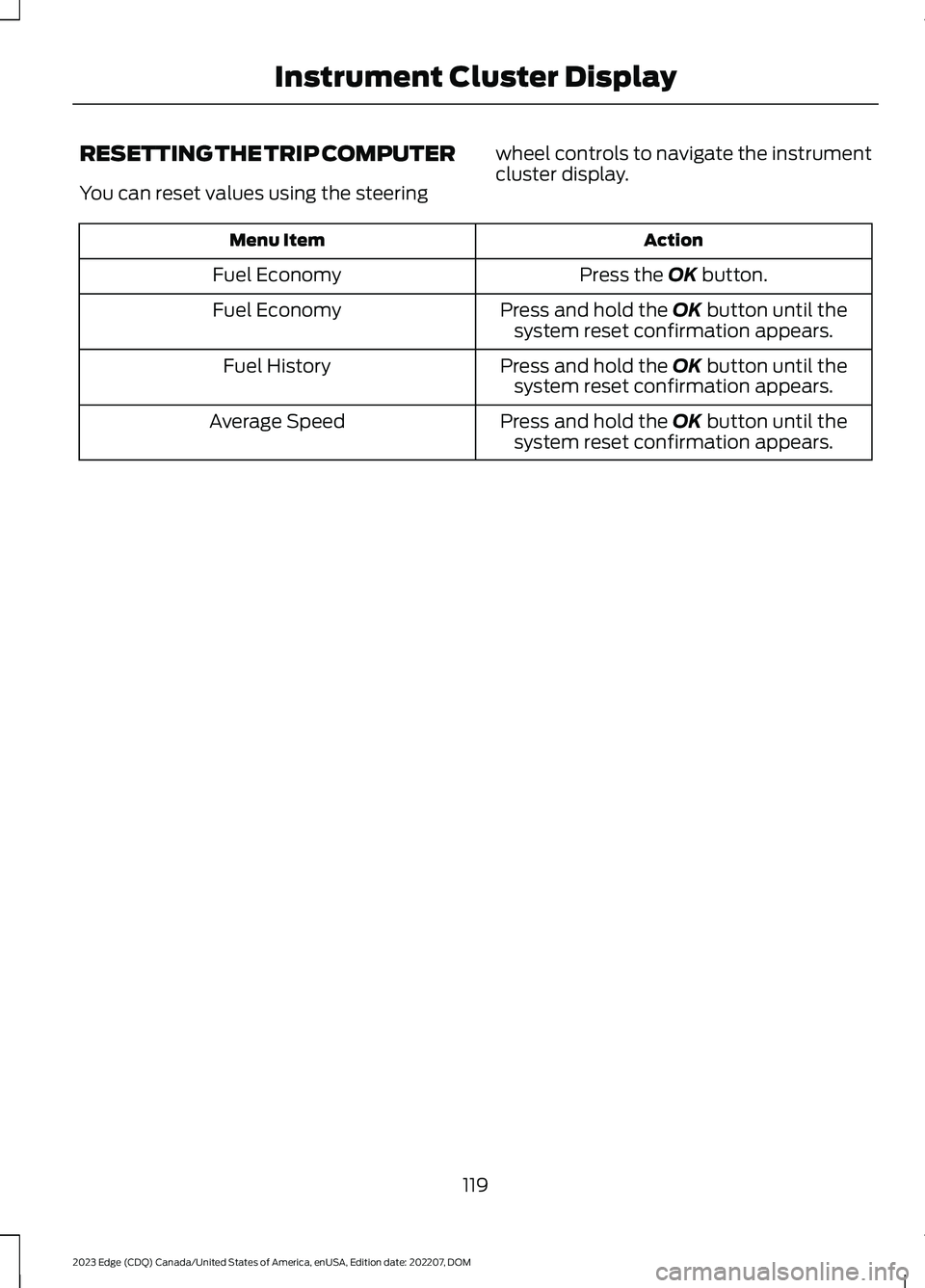
RESETTING THE TRIP COMPUTER
You can reset values using the steering
wheel controls to navigate the instrumentcluster display.
ActionMenu Item
Press the OK button.Fuel Economy
Press and hold the OK button until thesystem reset confirmation appears.Fuel Economy
Press and hold the OK button until thesystem reset confirmation appears.Fuel History
Press and hold the OK button until thesystem reset confirmation appears.Average Speed
119
2023 Edge (CDQ) Canada/United States of America, enUSA, Edition date: 202207, DOMInstrument Cluster Display
Page 124 of 504
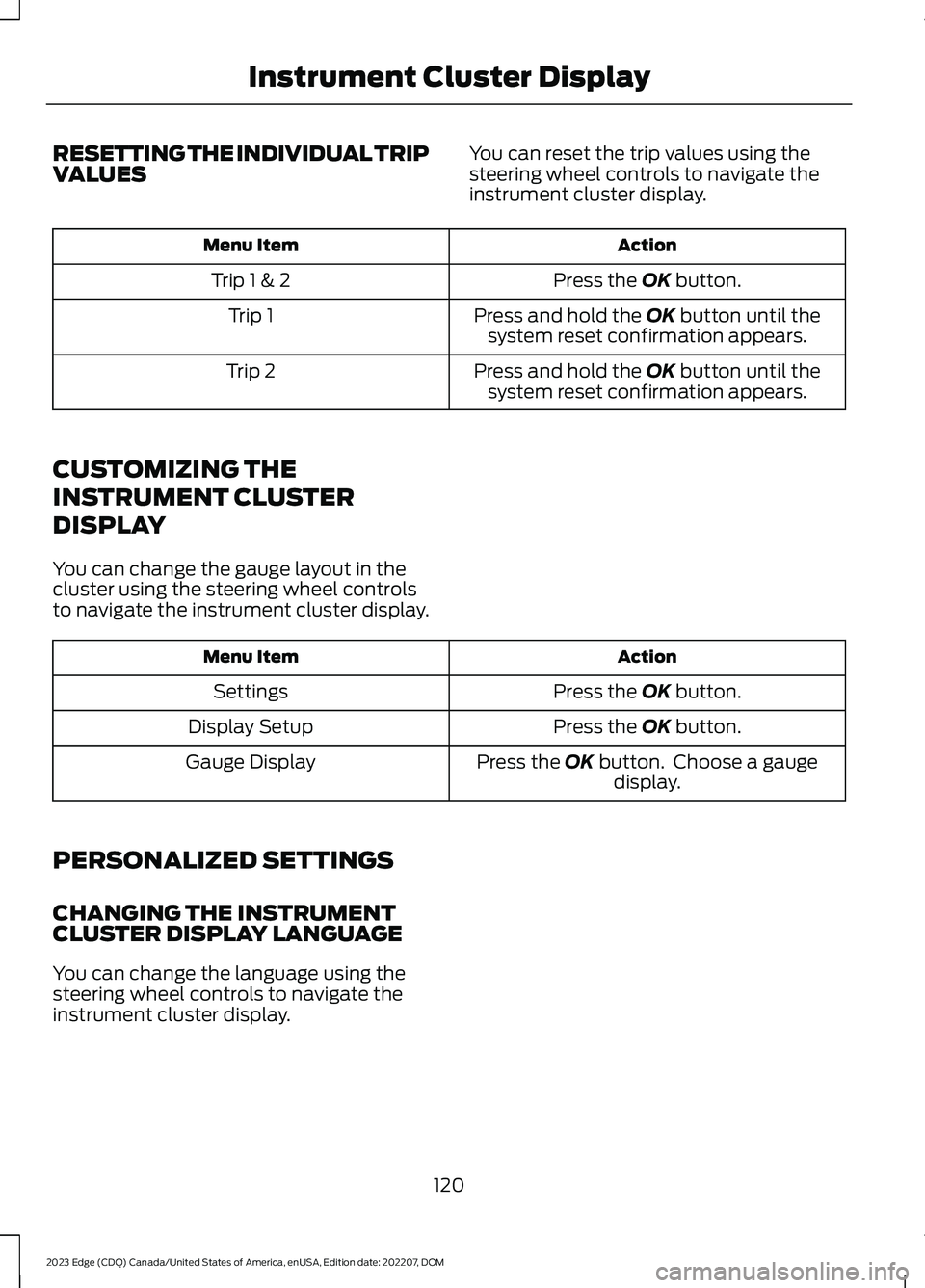
RESETTING THE INDIVIDUAL TRIPVALUESYou can reset the trip values using thesteering wheel controls to navigate theinstrument cluster display.
ActionMenu Item
Press the OK button.Trip 1 & 2
Press and hold the OK button until thesystem reset confirmation appears.Trip 1
Press and hold the OK button until thesystem reset confirmation appears.Trip 2
CUSTOMIZING THE
INSTRUMENT CLUSTER
DISPLAY
You can change the gauge layout in thecluster using the steering wheel controlsto navigate the instrument cluster display.
ActionMenu Item
Press the OK button.Settings
Press the OK button.Display Setup
Press the OK button. Choose a gaugedisplay.Gauge Display
PERSONALIZED SETTINGS
CHANGING THE INSTRUMENTCLUSTER DISPLAY LANGUAGE
You can change the language using thesteering wheel controls to navigate theinstrument cluster display.
120
2023 Edge (CDQ) Canada/United States of America, enUSA, Edition date: 202207, DOMInstrument Cluster Display
Page 125 of 504
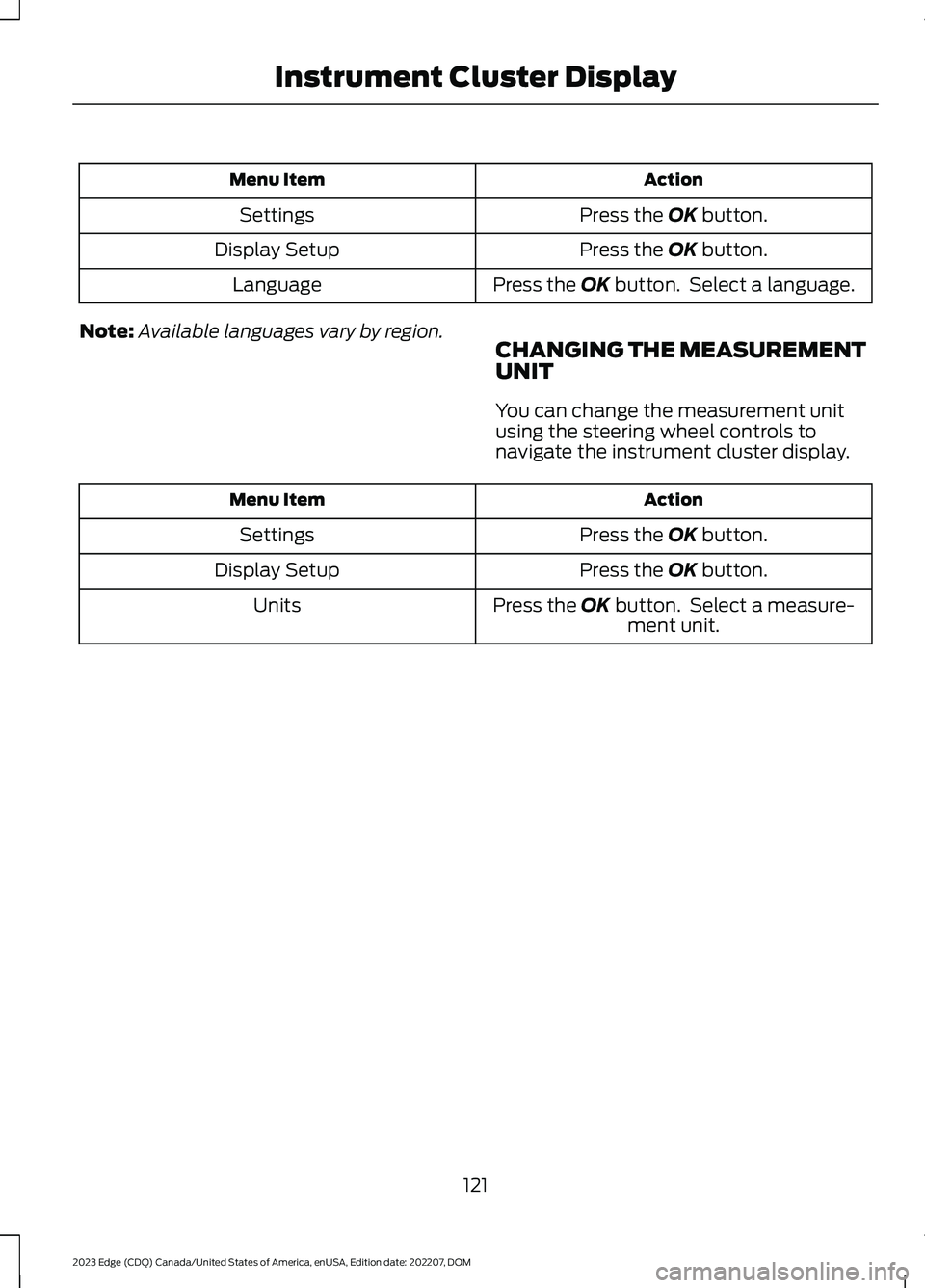
ActionMenu Item
Press the OK button.Settings
Press the OK button.Display Setup
Press the OK button. Select a language.Language
Note:Available languages vary by region.CHANGING THE MEASUREMENTUNIT
You can change the measurement unitusing the steering wheel controls tonavigate the instrument cluster display.
ActionMenu Item
Press the OK button.Settings
Press the OK button.Display Setup
Press the OK button. Select a measure-ment unit.Units
121
2023 Edge (CDQ) Canada/United States of America, enUSA, Edition date: 202207, DOMInstrument Cluster Display