Ev button FORD ESCAPE 2022 Owners Manual
[x] Cancel search | Manufacturer: FORD, Model Year: 2022, Model line: ESCAPE, Model: FORD ESCAPE 2022Pages: 585, PDF Size: 6.15 MB
Page 570 of 585
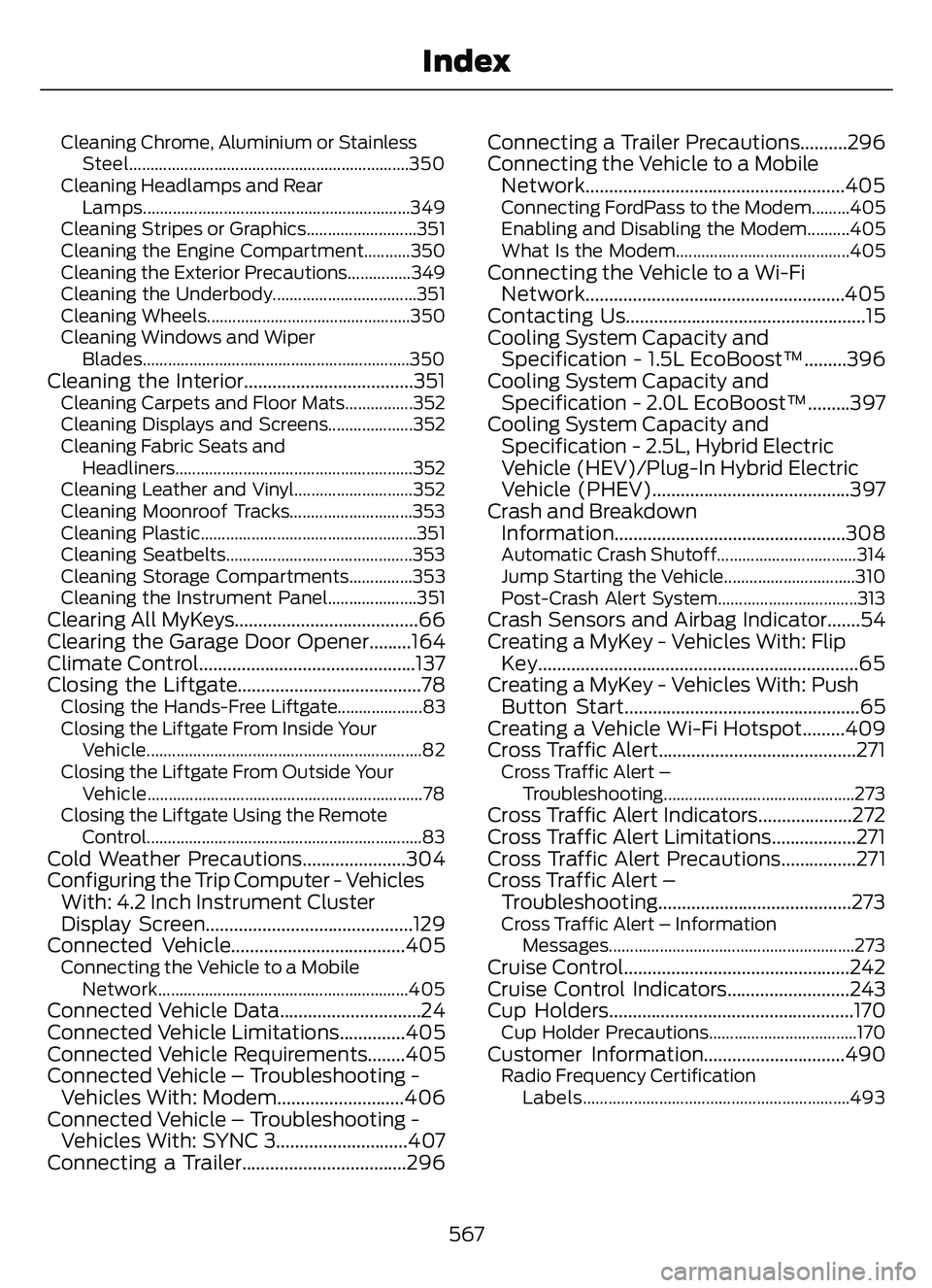
Cleaning Chrome, Aluminium or StainlessSteel..................................................................350
Cleaning Headlamps and Rear Lamps...............................................................349
Cleaning Stripes or Graphics..........................351
Cleaning the Engine Compartment...........350
Cleaning the Exterior Precautions...............349
Cleaning the Underbody..................................351
Cleaning Wheels................................................350
Cleaning Windows and Wiper Blades...............................................................350
Cleaning the Interior....................................351Cleaning Carpets and Floor Mats................352
Cleaning Displays and Screens....................352
Cleaning Fabric Seats andHeadliners........................................................352
Cleaning Leather and Vinyl............................352
Cleaning Moonroof Tracks.............................353
Cleaning Plastic...................................................351
Cleaning Seatbelts............................................353
Cleaning Storage Compartments...............353
Cleaning the Instrument Panel.....................351
Clearing All MyKeys.......................................66
Clearing the Garage Door Opener.........164
Climate Control..............................................137
Closing the Liftgate.......................................78
Closing the Hands-Free Liftgate....................83
Closing the Liftgate From Inside Your Vehicle.................................................................82
Closing the Liftgate From Outside Your Vehicle.................................................................78
Closing the Liftgate Using the Remote Control.................................................................83
Cold Weather Precautions......................304
Configuring the Trip Computer - VehiclesWith: 4.2 Inch Instrument Cluster
Display Screen............................................129
Connected Vehicle.....................................405
Connecting the Vehicle to a Mobile
Network...........................................................405
Connected Vehicle Data..............................24
Connected Vehicle Limitations..............405
Connected Vehicle Requirements........405
Connected Vehicle – Troubleshooting -Vehicles With: Modem...........................406
Connected Vehicle – Troubleshooting - Vehicles With: SYNC 3............................407
Connecting a Trailer...................................296 Connecting a Trailer Precautions..........296
Connecting the Vehicle to a Mobile
Network.......................................................405
Connecting FordPass to the Modem.........405
Enabling and Disabling the Modem..........405
What Is the Modem.........................................405
Connecting the Vehicle to a Wi-FiNetwork.......................................................405
Contacting Us...................................................15
Cooling System Capacity and Specification - 1.5L EcoBoost™.........396
Cooling System Capacity and Specification - 2.0L EcoBoost™.........397
Cooling System Capacity and Specification - 2.5L, Hybrid Electric
Vehicle (HEV)/Plug-In Hybrid Electric
Vehicle (PHEV)..........................................397
Crash and Breakdown Information.................................................308
Automatic Crash Shutoff.................................314
Jump Starting the Vehicle...............................310
Post-Crash Alert System.................................313
Crash Sensors and Airbag Indicator.......54
Creating a MyKey - Vehicles With: FlipKey....................................................................65
Creating a MyKey - Vehicles With: Push Button Start..................................................65
Creating a Vehicle Wi-Fi Hotspot.........409
Cross Traffic Alert..........................................271
Cross Traffic Alert –
Troubleshooting.............................................273
Cross Traffic Alert Indicators....................272
Cross Traffic Alert Limitations..................271
Cross Traffic Alert Precautions................271
Cross Traffic Alert –Troubleshooting.........................................273
Cross Traffic Alert – Information
Messages..........................................................273
Cruise Control................................................242
Cruise Control Indicators..........................243
Cup Holders....................................................170
Cup Holder Precautions...................................170Customer Information..............................490Radio Frequency CertificationLabels...............................................................493
567
Index
Page 576 of 585
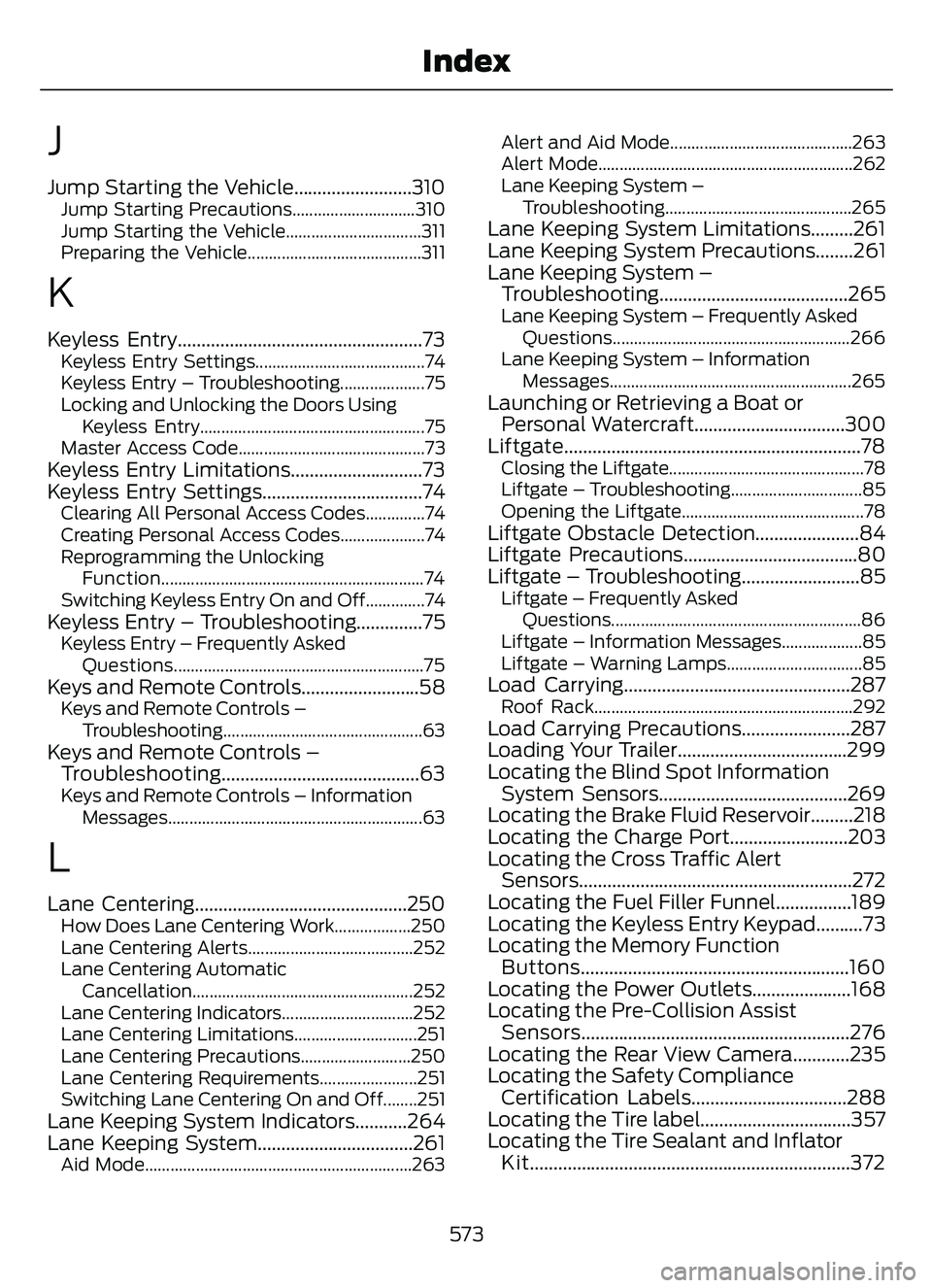
J
Jump Starting the Vehicle.........................310Jump Starting Precautions.............................310
Jump Starting the Vehicle................................311
Preparing the Vehicle.........................................311
K
Keyless Entry....................................................73Keyless Entry Settings........................................74
Keyless Entry – Troubleshooting....................75
Locking and Unlocking the Doors UsingKeyless Entry.....................................................75
Master Access Code............................................73
Keyless Entry Limitations............................73
Keyless Entry Settings..................................74
Clearing All Personal Access Codes..............74
Creating Personal Access Codes....................74
Reprogramming the Unlocking Function..............................................................74
Switching Keyless Entry On and Off..............74
Keyless Entry – Troubleshooting..............75Keyless Entry – Frequently Asked Questions...........................................................75
Keys and Remote Controls.........................58Keys and Remote Controls –Troubleshooting...............................................63
Keys and Remote Controls –Troubleshooting..........................................63
Keys and Remote Controls – Information
Messages............................................................63
L
Lane Centering.............................................250How Does Lane Centering Work..................250
Lane Centering Alerts.......................................252
Lane Centering AutomaticCancellation.................................................... 252
Lane Centering Indicators...............................252
Lane Centering Limitations.............................251
Lane Centering Precautions..........................250
Lane Centering Requirements.......................251
Switching Lane Centering On and Off........251
Lane Keeping System Indicators...........264
Lane Keeping System.................................261
Aid Mode...............................................................2\
63 Alert and Aid Mode...........................................263
Alert Mode............................................................262
Lane Keeping System –
Troubleshooting ............................................265
Lane Keeping System Limitations.........261
Lane Keeping System Precautions........261
Lane Keeping System –
Troubleshooting ........................................265
Lane Keeping System – Frequently Asked
Questions ........................................................266
Lane Keeping System – Information Messages.........................................................265
Launching or Retrieving a Boat orPersonal Watercraft................................300
Liftgate...............................................................78
Closing the Liftgate..............................................78
Liftgate – Troubleshooting...............................85
Opening the Liftgate...........................................78
Liftgate Obstacle Detection......................84
Liftgate Precautions.....................................80
Liftgate – Troubleshooting.........................85
Liftgate – Frequently Asked
Questions...........................................................86
Liftgate – Information Messages...................85
Liftgate – Warning Lamps................................85
Load Carrying................................................287Roof Rack.............................................................292Load Carrying Precautions.......................287
Loading Your Trailer....................................299
Locating the Blind Spot Information System Sensors........................................269
Locating the Brake Fluid Reservoir.........218
Locating the Charge Port.........................203
Locating the Cross Traffic Alert Sensors..........................................................272
Locating the Fuel Filler Funnel................189
Locating the Keyless Entry Keypad..........73
Locating the Memory Function Buttons.........................................................160
Locating the Power Outlets.....................168
Locating the Pre-Collision Assist Sensors.........................................................276
Locating the Rear View Camera............235
Locating the Safety Compliance Certification Labels.................................288
Locating the Tire label................................357
Locating the Tire Sealant and Inflator Kit....................................................................372
573
Index
Page 578 of 585
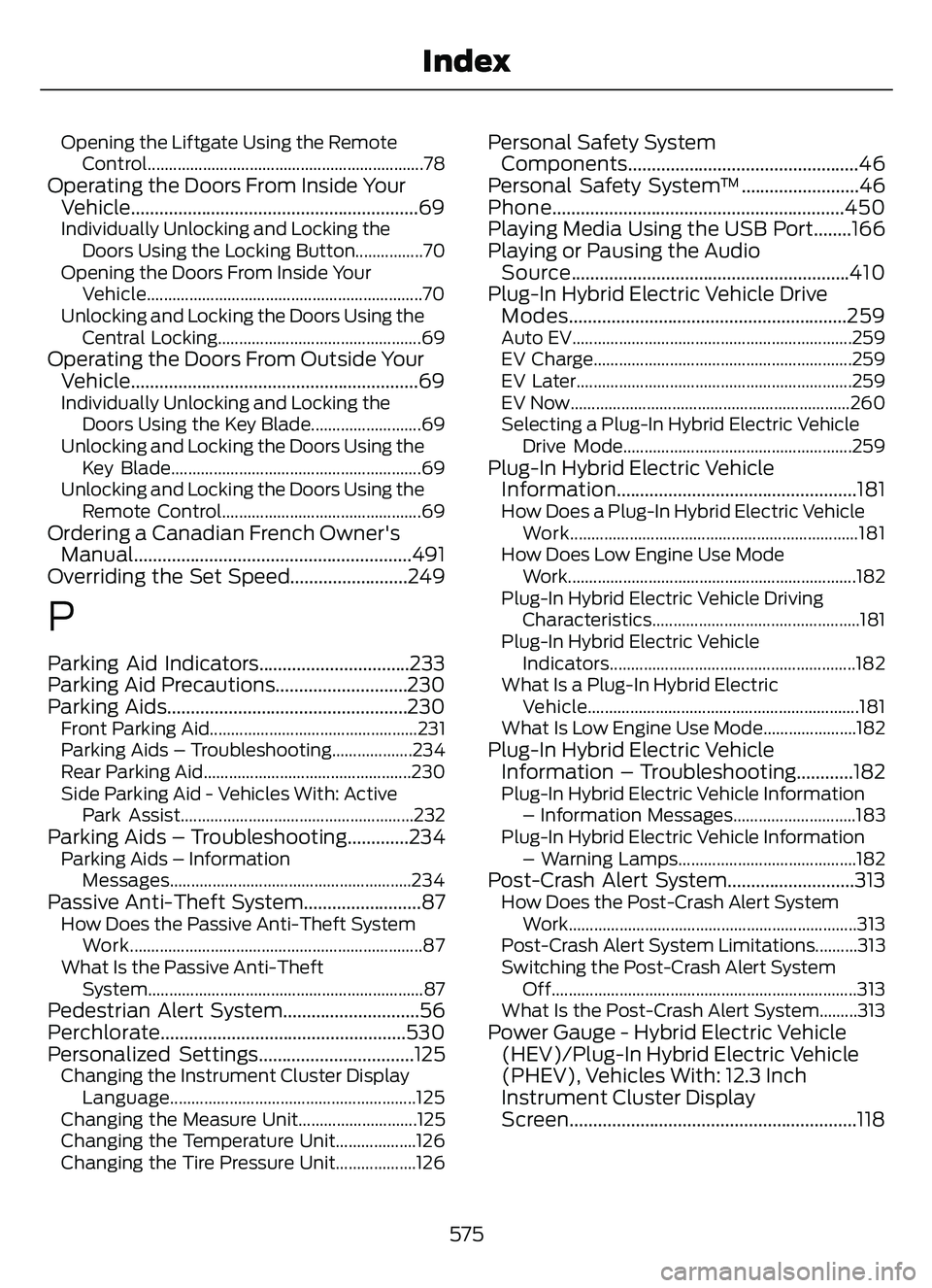
Opening the Liftgate Using the RemoteControl.................................................................78
Operating the Doors From Inside YourVehicle.............................................................69
Individually Unlocking and Locking the
Doors Using the Locking Button................70
Opening the Doors From Inside Your Vehicle.................................................................70
Unlocking and Locking the Doors Using the Central Locking................................................69
Operating the Doors From Outside YourVehicle.............................................................69
Individually Unlocking and Locking the
Doors Using the Key Blade..........................69
Unlocking and Locking the Doors Using the Key Blade...........................................................69
Unlocking and Locking the Doors Using the Remote Control...............................................69
Ordering a Canadian French Owner'sManual...........................................................491
Overriding the Set Speed.........................249
P
Parking Aid Indicators................................233
Parking Aid Precautions............................230
Parking Aids...................................................230
Front Parking Aid.................................................231
Parking Aids – Troubleshooting...................234
Rear Parking Aid.................................................230
Side Parking Aid - Vehicles With: Active
Park Assist.......................................................232
Parking Aids – Troubleshooting.............234Parking Aids – InformationMessages.........................................................234
Passive Anti-Theft System.........................87How Does the Passive Anti-Theft SystemWork.....................................................................87
What Is the Passive Anti-Theft System.................................................................87
Pedestrian Alert System.............................56
Perchlorate....................................................530
Personalized Settings.................................125
Changing the Instrument Cluster DisplayLanguage..........................................................125
Changing the Measure Unit............................125
Changing the Temperature Unit...................126
Changing the Tire Pressure Unit...................126
Personal Safety System Components.................................................46
Personal Safety System™.........................46
Phone..............................................................450
Playing Media Using the USB Port........166
Playing or Pausing the Audio Source...........................................................410
Plug-In Hybrid Electric Vehicle Drive Modes...........................................................259
Auto EV..................................................................25\
9
EV Charge.............................................................259
EV Later.................................................................259
EV Now..................................................................260
Selecting a Plug-In Hybrid Electric Vehicle
Drive Mode......................................................259
Plug-In Hybrid Electric VehicleInformation...................................................181
How Does a Plug-In Hybrid Electric Vehicle
Work....................................................................181
How Does Low Engine Use Mode Work....................................................................1\
82
Plug-In Hybrid Electric Vehicle Driving Characteristics.................................................181
Plug-In Hybrid Electric Vehicle Indicators..........................................................182
What Is a Plug-In Hybrid Electric Vehicle................................................................181
What Is Low Engine Use Mode......................182
Plug-In Hybrid Electric Vehicle Information – Troubleshooting............182
Plug-In Hybrid Electric Vehicle Information
– Information Messages.............................183
Plug-In Hybrid Electric Vehicle Information – Warning Lamps..........................................182
Post-Crash Alert System...........................313How Does the Post-Crash Alert SystemWork....................................................................313
Post-Crash Alert System Limitations..........313
Switching the Post-Crash Alert System Off........................................................................\
313
What Is the Post-Crash Alert System.........313
Power Gauge - Hybrid Electric Vehicle (HEV)/Plug-In Hybrid Electric Vehicle
(PHEV), Vehicles With: 12.3 Inch
Instrument Cluster Display
Screen.............................................................118
575
Index
Page 579 of 585
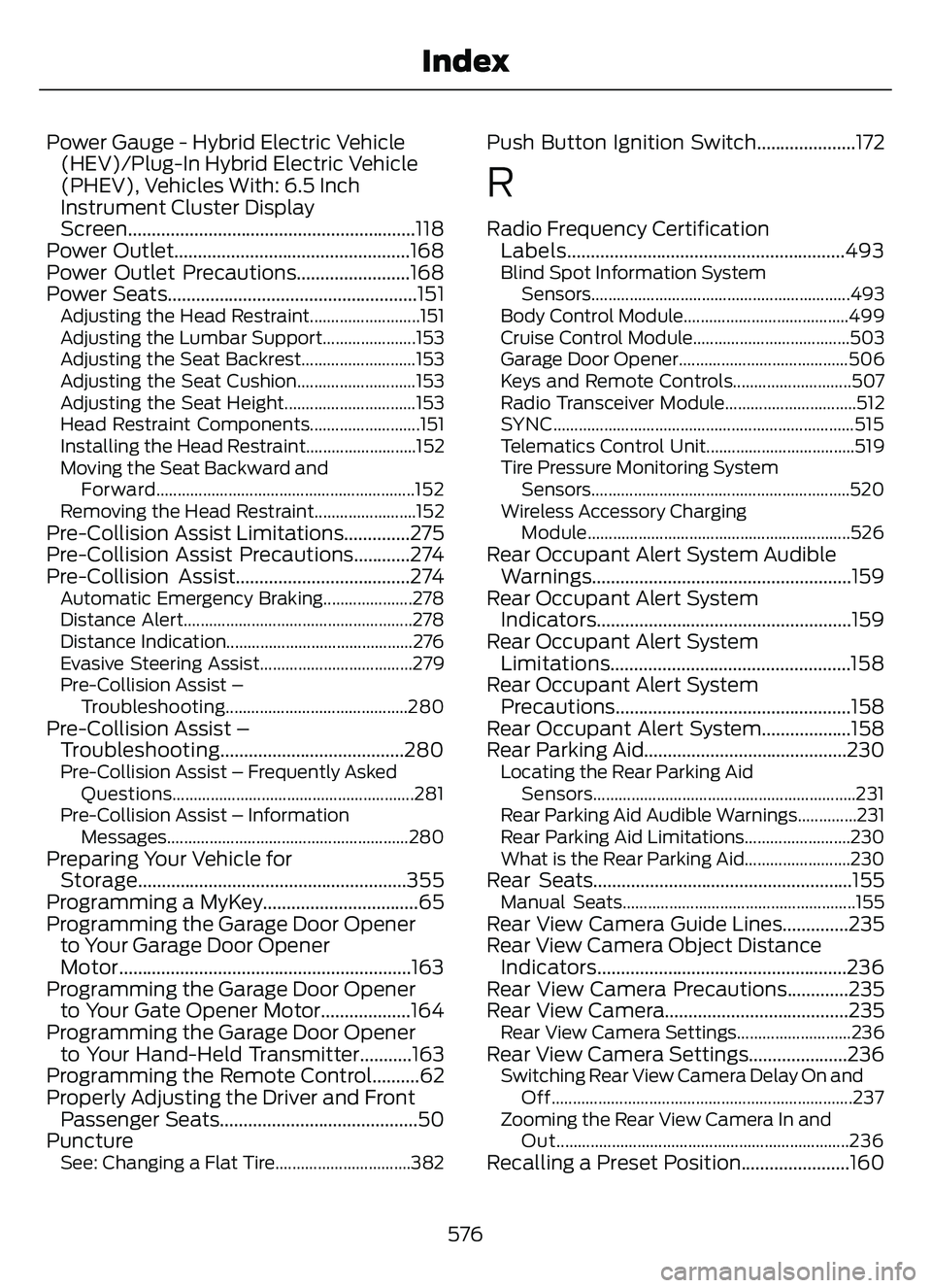
Power Gauge - Hybrid Electric Vehicle(HEV)/Plug-In Hybrid Electric Vehicle
(PHEV), Vehicles With: 6.5 Inch
Instrument Cluster Display
Screen.............................................................118
Power Outlet..................................................168
Power Outlet Precautions........................168
Power Seats.....................................................151
Adjusting the Head Restraint..........................151
Adjusting the Lumbar Support......................153
Adjusting the Seat Backrest...........................153
Adjusting the Seat Cushion............................153
Adjusting the Seat Height...............................153
Head Restraint Components..........................151
Installing the Head Restraint..........................152
Moving the Seat Backward and
Forward.............................................................152
Removing the Head Restraint........................152
Pre-Collision Assist Limitations..............275
Pre-Collision Assist Precautions............274
Pre-Collision Assist.....................................274
Automatic Emergency Braking.....................278
Distance Alert......................................................278
Distance Indication............................................276
Evasive Steering Assist....................................279
Pre-Collision Assist – Troubleshooting...........................................280
Pre-Collision Assist –Troubleshooting.......................................280
Pre-Collision Assist – Frequently Asked
Questions.........................................................281
Pre-Collision Assist – Information Messages.........................................................280
Preparing Your Vehicle forStorage.........................................................355
Programming a MyKey.................................65
Programming the Garage Door Opener to Your Garage Door Opener
Motor..............................................................163
Programming the Garage Door Opener to Your Gate Opener Motor...................164
Programming the Garage Door Opener to Your Hand-Held Transmitter...........163
Programming the Remote Control..........62
Properly Adjusting the Driver and Front Passenger Seats..........................................50
Puncture
See: Changing a Flat Tire................................382
Push Button Ignition Switch.....................172
R
Radio Frequency Certification Labels...........................................................493
Blind Spot Information System
Sensors.............................................................493
Body Control Module.......................................499
Cruise Control Module.....................................503
Garage Door Opener........................................506
Keys and Remote Controls............................507
Radio Transceiver Module...............................512
SYNC.......................................................................5\
15
Telematics Control Unit...................................519
Tire Pressure Monitoring System Sensors.............................................................520
Wireless Accessory Charging Module.............................................................. 526
Rear Occupant Alert System Audible
Warnings.......................................................159
Rear Occupant Alert System Indicator s......................................................159
Rear Occupant Alert System Limitations...................................................158
Rear Occupant Alert System Precautions..................................................158
Rear Occupant Alert System...................158
Rear Parking Aid...........................................230
Locating the Rear Parking Aid
Sensors..............................................................231
Rear Parking Aid Audible Warnings..............231
Rear Parking Aid Limitations.........................230
What is the Rear Parking Aid.........................230
Rear Seats.......................................................155Manual Seats.......................................................155Rear View Camera Guide Lines..............235
Rear View Camera Object Distance Indicators.....................................................236
Rear View Camera Precautions.............235
Rear View Camera.......................................235
Rear View Camera Settings...........................236Rear View Camera Settings.....................236Switching Rear View Camera Delay On and
Off.......................................................................2\
37
Zooming the Rear View Camera In and Out.....................................................................236
Recalling a Preset Position.......................160
576
Index