FORD EXPEDITION 1998 1.G Service Manual
Manufacturer: FORD, Model Year: 1998, Model line: EXPEDITION, Model: FORD EXPEDITION 1998 1.GPages: 216, PDF Size: 1.51 MB
Page 41 of 216
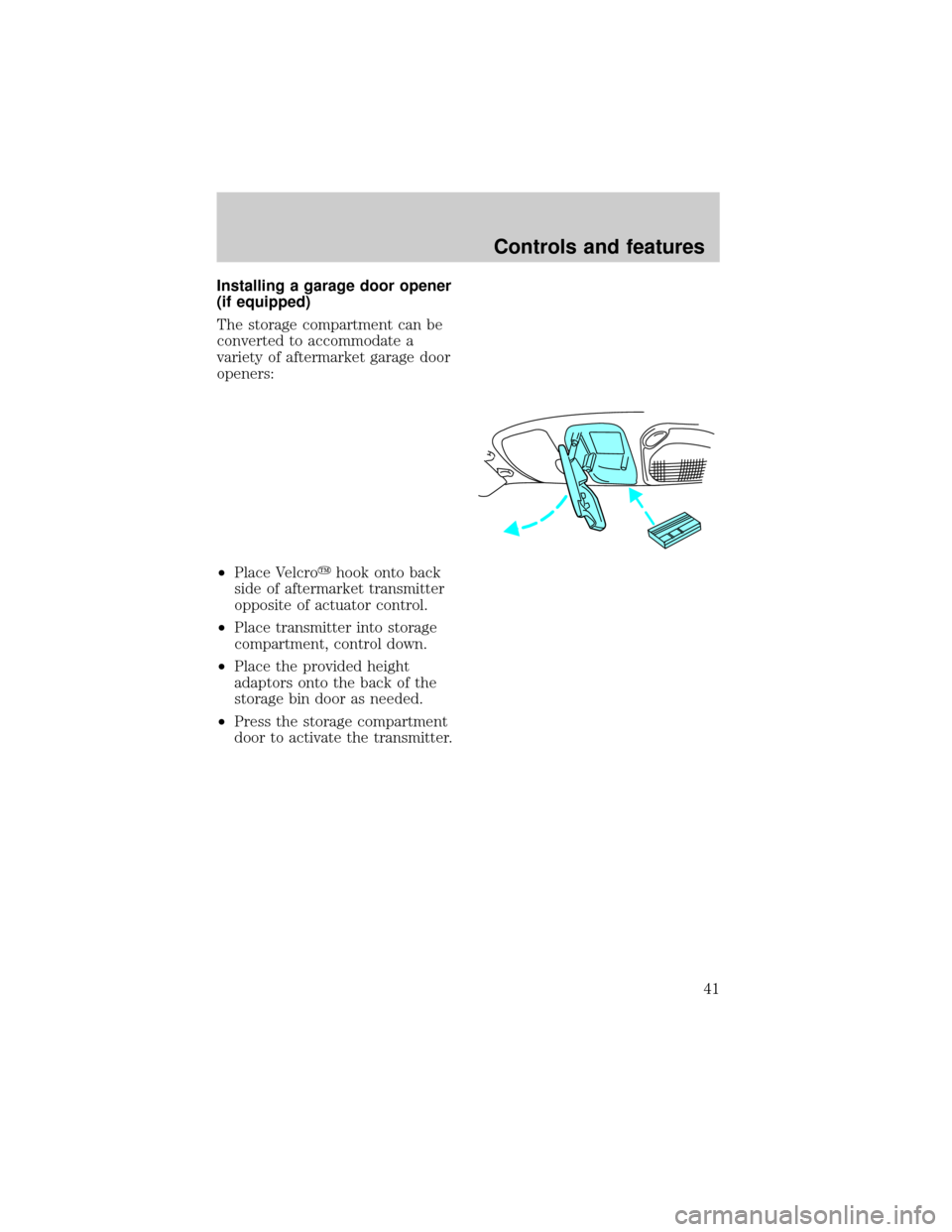
Installing a garage door opener
(if equipped)
The storage compartment can be
converted to accommodate a
variety of aftermarket garage door
openers:
²Place Velcroyhook onto back
side of aftermarket transmitter
opposite of actuator control.
²Place transmitter into storage
compartment, control down.
²Place the provided height
adaptors onto the back of the
storage bin door as needed.
²Press the storage compartment
door to activate the transmitter.
Controls and features
41
Page 42 of 216
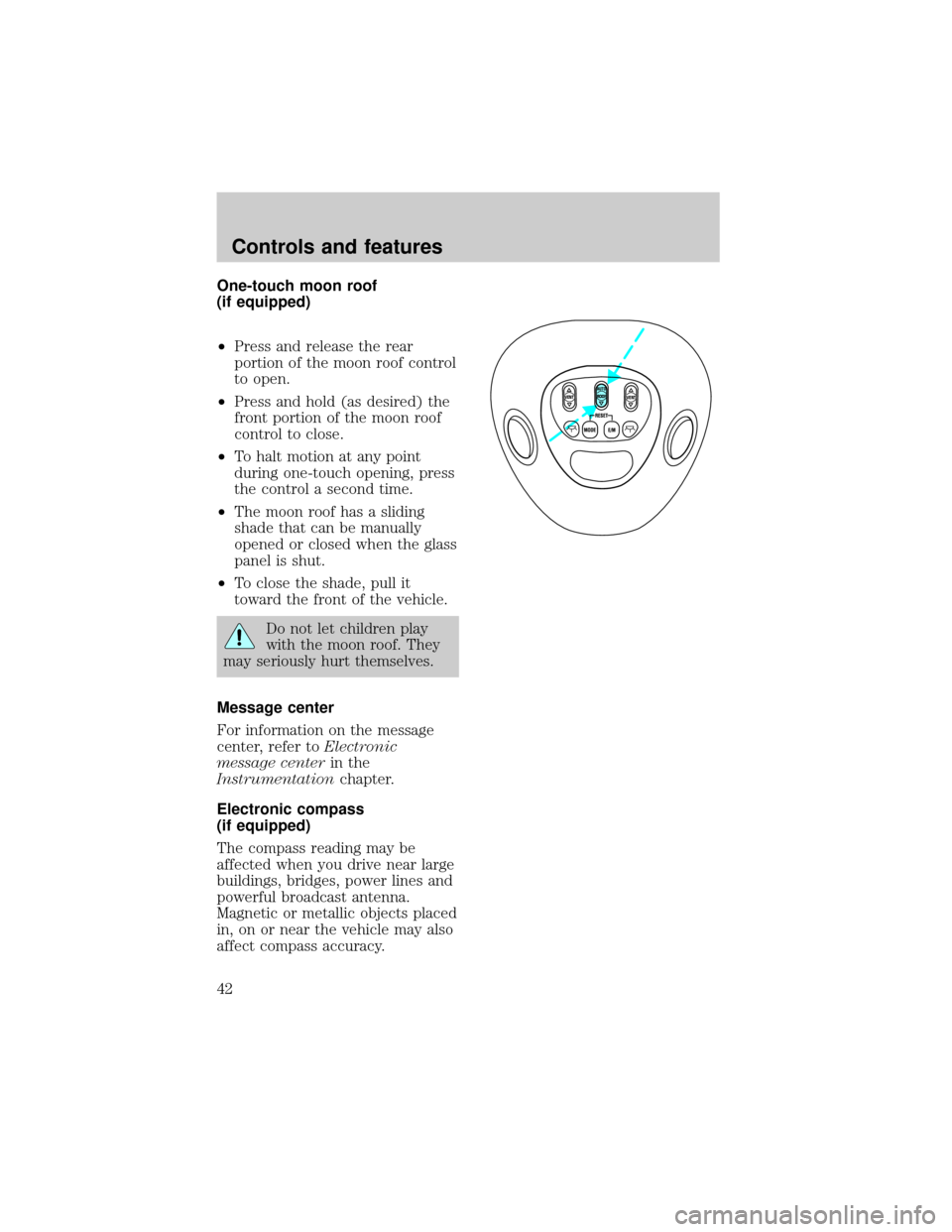
One-touch moon roof
(if equipped)
²Press and release the rear
portion of the moon roof control
to open.
²Press and hold (as desired) the
front portion of the moon roof
control to close.
²To halt motion at any point
during one-touch opening, press
the control a second time.
²The moon roof has a sliding
shade that can be manually
opened or closed when the glass
panel is shut.
²To close the shade, pull it
toward the front of the vehicle.
Do not let children play
with the moon roof. They
may seriously hurt themselves.
Message center
For information on the message
center, refer toElectronic
message centerin the
Instrumentationchapter.
Electronic compass
(if equipped)
The compass reading may be
affected when you drive near large
buildings, bridges, power lines and
powerful broadcast antenna.
Magnetic or metallic objects placed
in, on or near the vehicle may also
affect compass accuracy.
VENT VENTROOF
Controls and features
42
Page 43 of 216
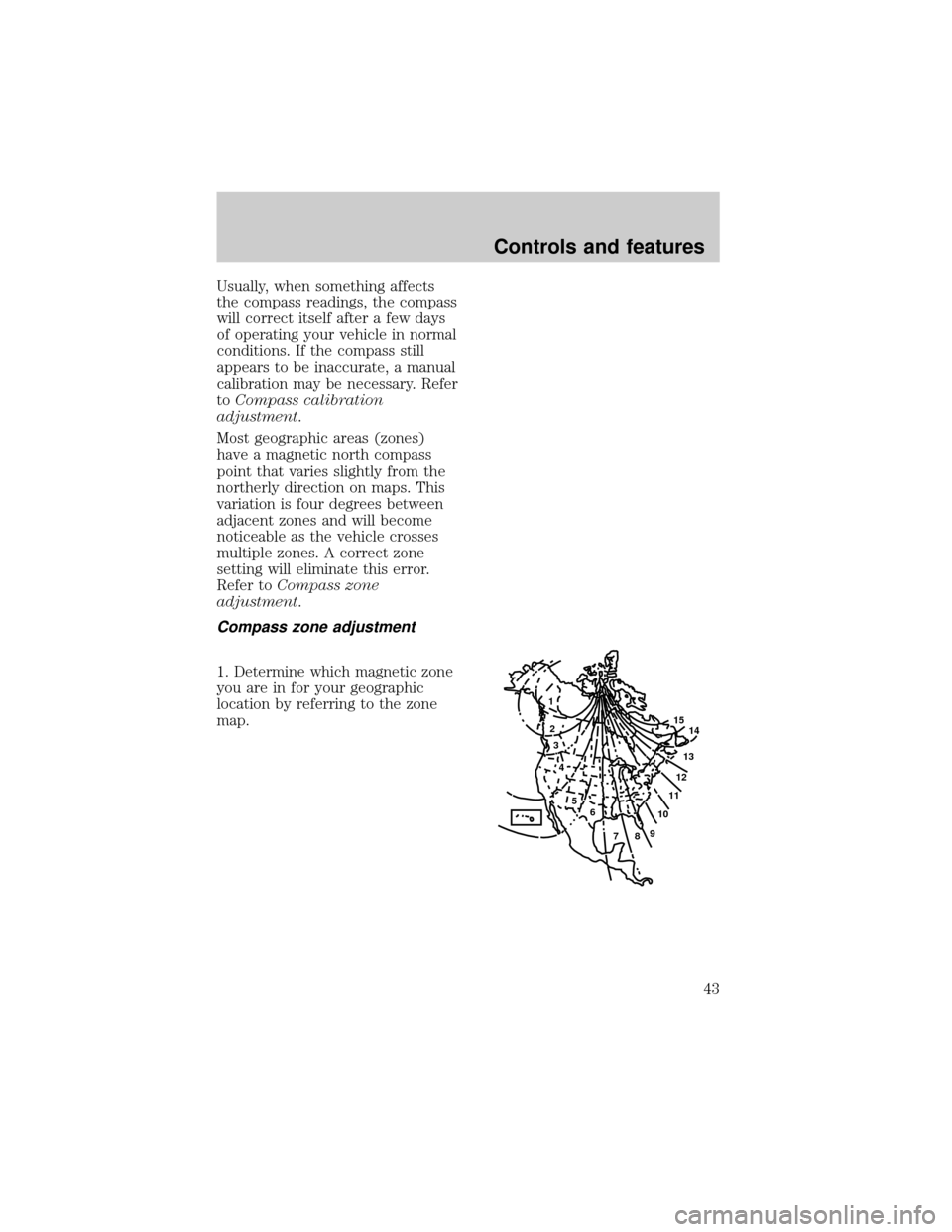
Usually, when something affects
the compass readings, the compass
will correct itself after a few days
of operating your vehicle in normal
conditions. If the compass still
appears to be inaccurate, a manual
calibration may be necessary. Refer
toCompass calibration
adjustment.
Most geographic areas (zones)
have a magnetic north compass
point that varies slightly from the
northerly direction on maps. This
variation is four degrees between
adjacent zones and will become
noticeable as the vehicle crosses
multiple zones. A correct zone
setting will eliminate this error.
Refer toCompass zone
adjustment.
Compass zone adjustment
1. Determine which magnetic zone
you are in for your geographic
location by referring to the zone
map.
1
2
3
4
5
6
7891011121314 15
Controls and features
43
Page 44 of 216
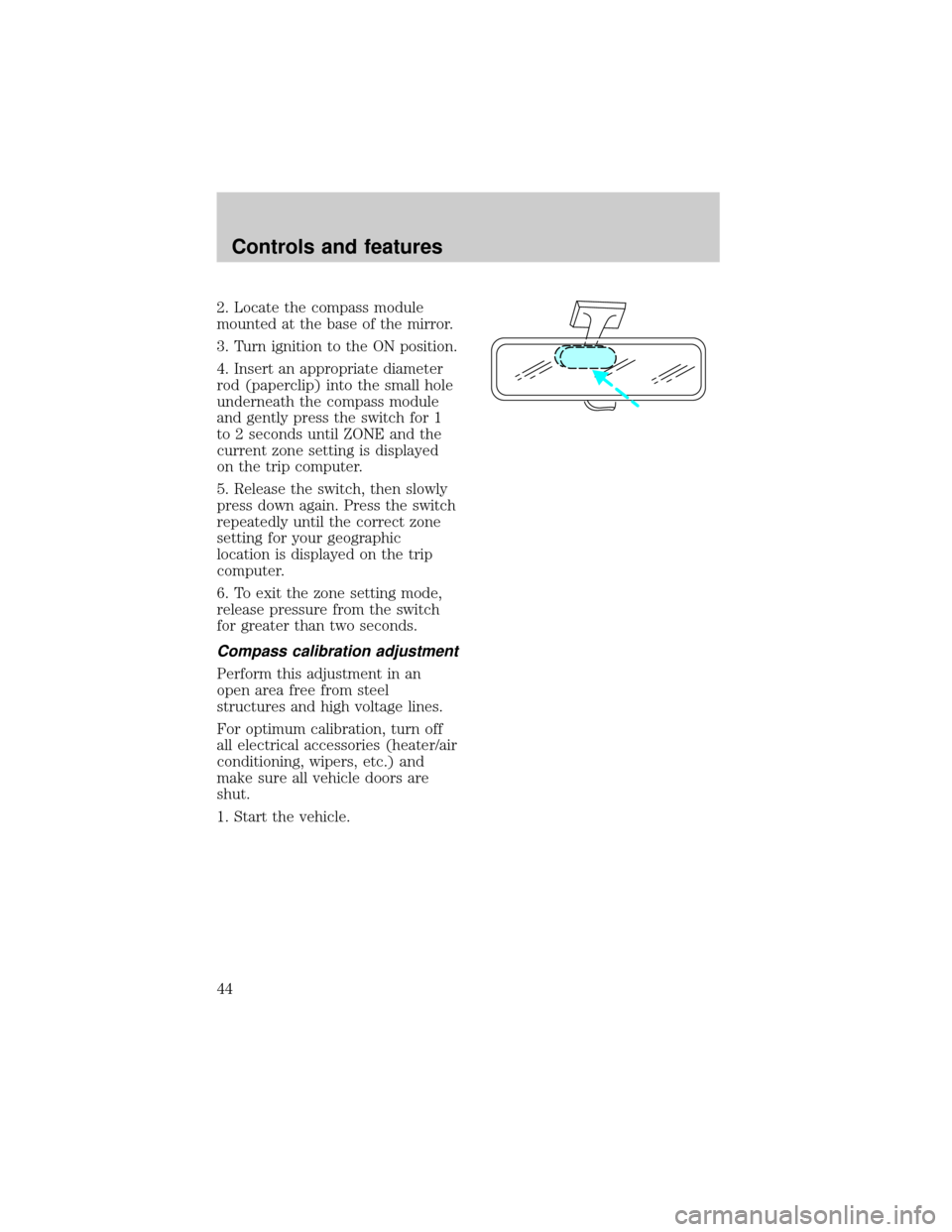
2. Locate the compass module
mounted at the base of the mirror.
3. Turn ignition to the ON position.
4. Insert an appropriate diameter
rod (paperclip) into the small hole
underneath the compass module
and gently press the switch for 1
to 2 seconds until ZONE and the
current zone setting is displayed
on the trip computer.
5. Release the switch, then slowly
press down again. Press the switch
repeatedly until the correct zone
setting for your geographic
location is displayed on the trip
computer.
6. To exit the zone setting mode,
release pressure from the switch
for greater than two seconds.
Compass calibration adjustment
Perform this adjustment in an
open area free from steel
structures and high voltage lines.
For optimum calibration, turn off
all electrical accessories (heater/air
conditioning, wipers, etc.) and
make sure all vehicle doors are
shut.
1. Start the vehicle.
Controls and features
44
Page 45 of 216
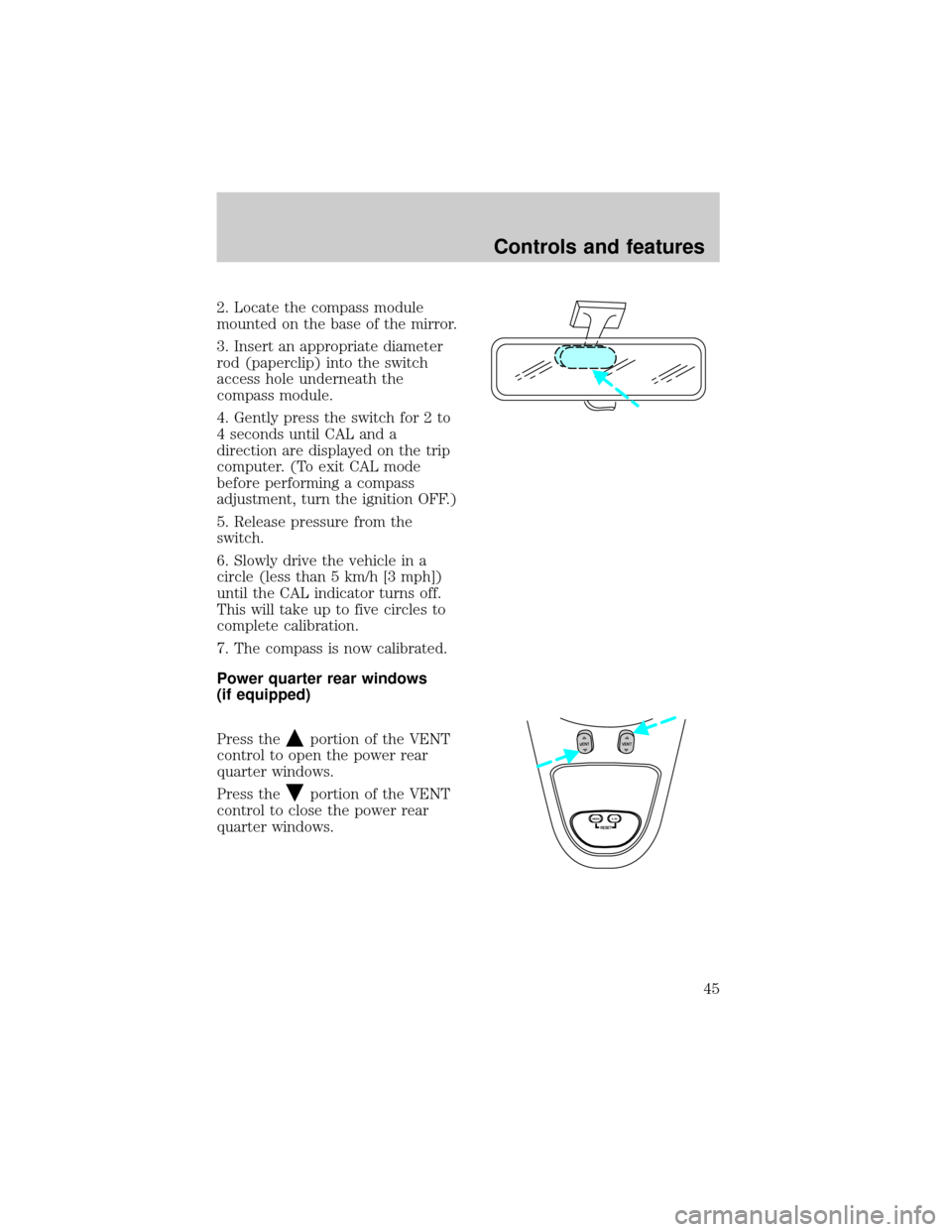
2. Locate the compass module
mounted on the base of the mirror.
3. Insert an appropriate diameter
rod (paperclip) into the switch
access hole underneath the
compass module.
4. Gently press the switch for 2 to
4 seconds until CAL and a
direction are displayed on the trip
computer. (To exit CAL mode
before performing a compass
adjustment, turn the ignition OFF.)
5. Release pressure from the
switch.
6. Slowly drive the vehicle in a
circle (less than 5 km/h [3 mph])
until the CAL indicator turns off.
This will take up to five circles to
complete calibration.
7. The compass is now calibrated.
Power quarter rear windows
(if equipped)
Press the
portion of the VENT
control to open the power rear
quarter windows.
Press the
portion of the VENT
control to close the power rear
quarter windows.
RESET
VENTVENT
MODE E/M
Controls and features
45
Page 46 of 216
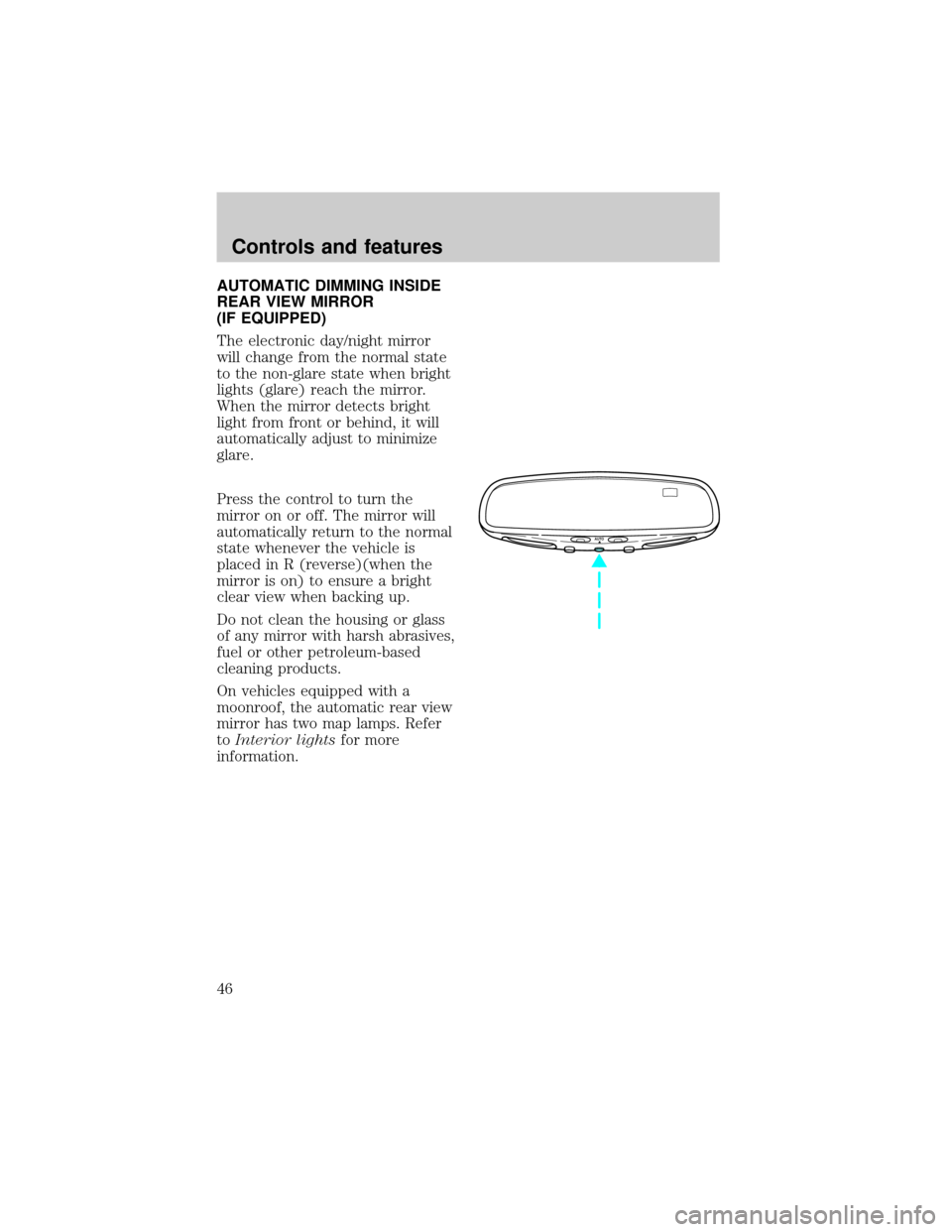
AUTOMATIC DIMMING INSIDE
REAR VIEW MIRROR
(IF EQUIPPED)
The electronic day/night mirror
will change from the normal state
to the non-glare state when bright
lights (glare) reach the mirror.
When the mirror detects bright
light from front or behind, it will
automatically adjust to minimize
glare.
Press the control to turn the
mirror on or off. The mirror will
automatically return to the normal
state whenever the vehicle is
placed in R (reverse)(when the
mirror is on) to ensure a bright
clear view when backing up.
Do not clean the housing or glass
of any mirror with harsh abrasives,
fuel or other petroleum-based
cleaning products.
On vehicles equipped with a
moonroof, the automatic rear view
mirror has two map lamps. Refer
toInterior lightsfor more
information.
AUTO
Controls and features
46
Page 47 of 216
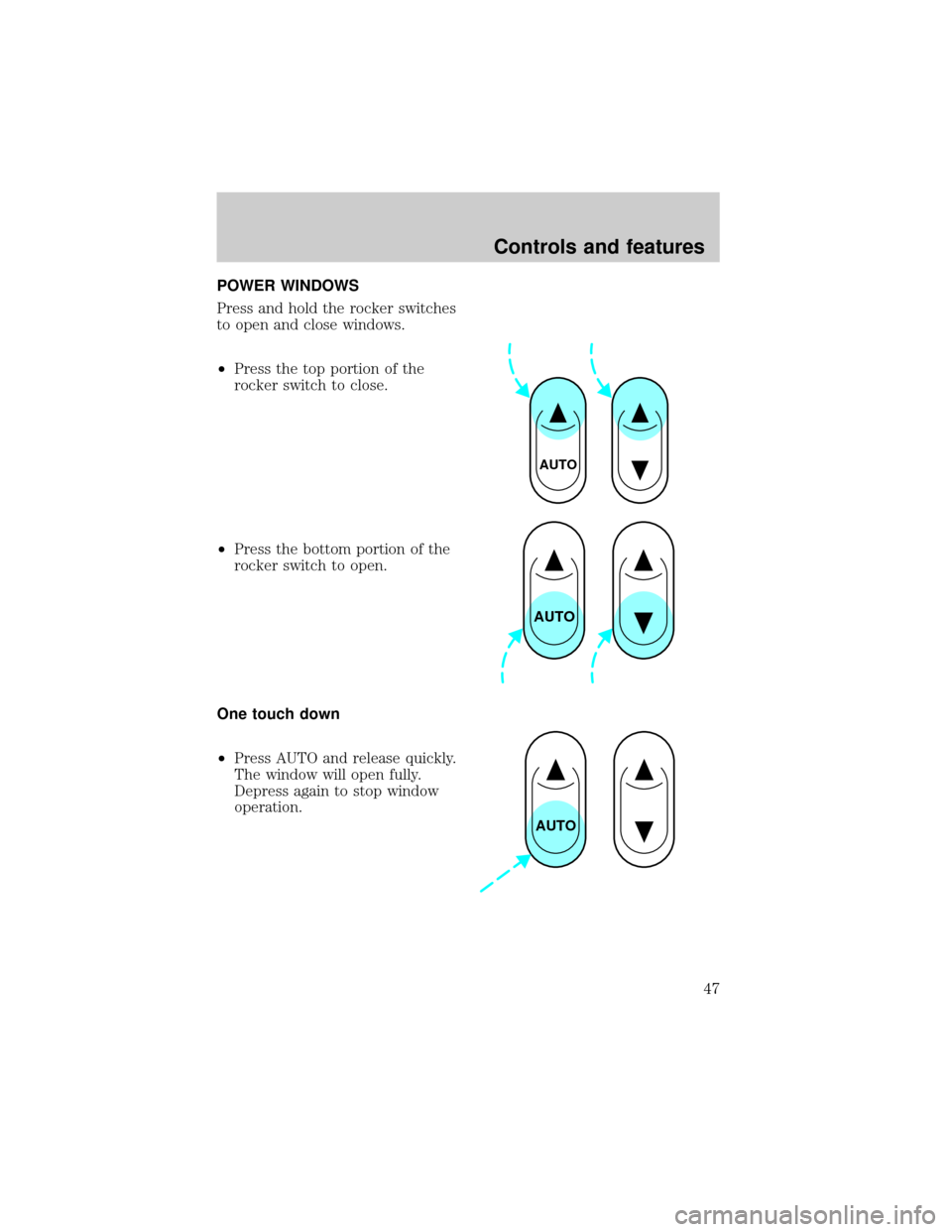
POWER WINDOWS
Press and hold the rocker switches
to open and close windows.
²Press the top portion of the
rocker switch to close.
²Press the bottom portion of the
rocker switch to open.
One touch down
²Press AUTO and release quickly.
The window will open fully.
Depress again to stop window
operation.
AUTO
AUTO
AUTO
Controls and features
47
Page 48 of 216
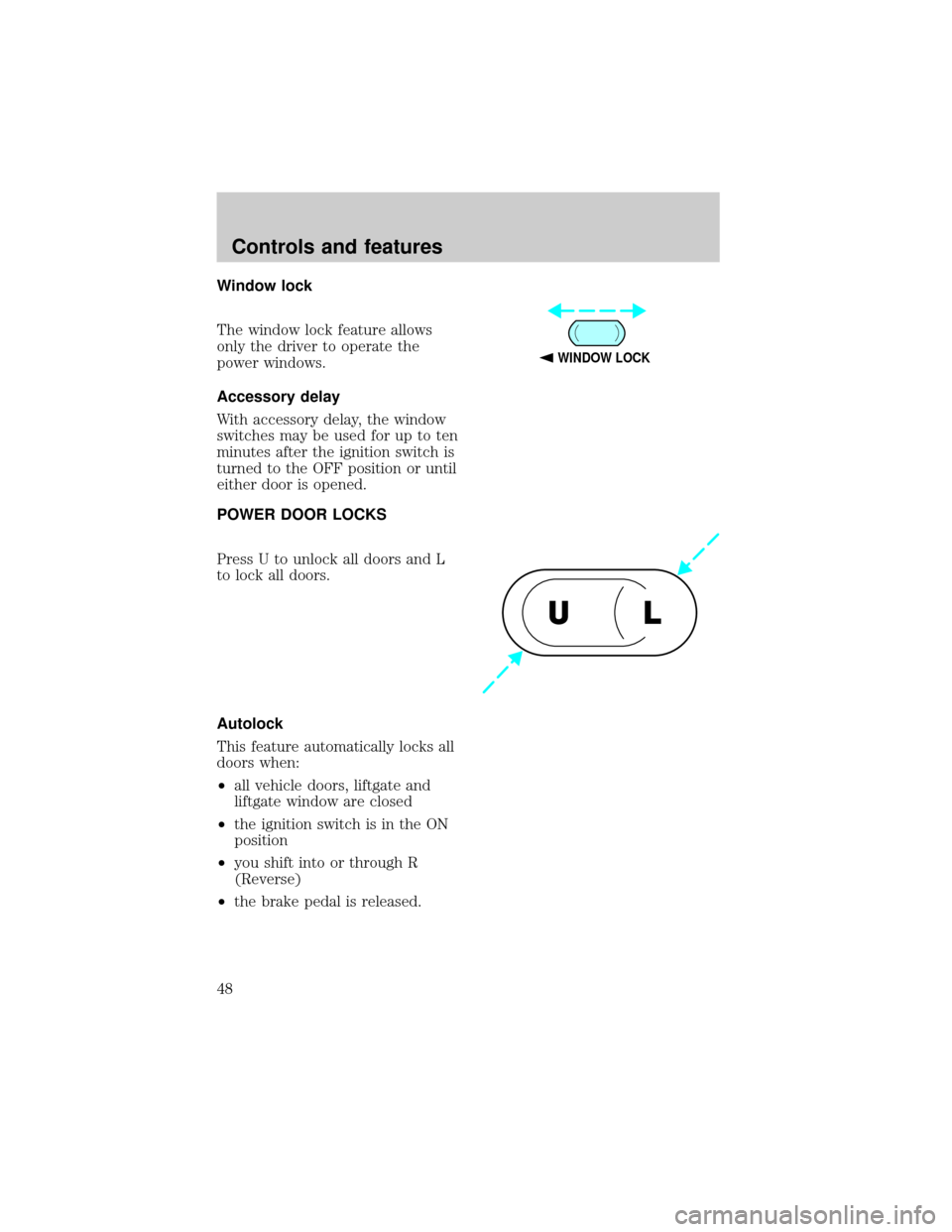
Window lock
The window lock feature allows
only the driver to operate the
power windows.
Accessory delay
With accessory delay, the window
switches may be used for up to ten
minutes after the ignition switch is
turned to the OFF position or until
either door is opened.
POWER DOOR LOCKS
Press U to unlock all doors and L
to lock all doors.
Autolock
This feature automatically locks all
doors when:
²all vehicle doors, liftgate and
liftgate window are closed
²the ignition switch is in the ON
position
²you shift into or through R
(Reverse)
²the brake pedal is released.
WINDOW LOCK
UL
Controls and features
48
Page 49 of 216
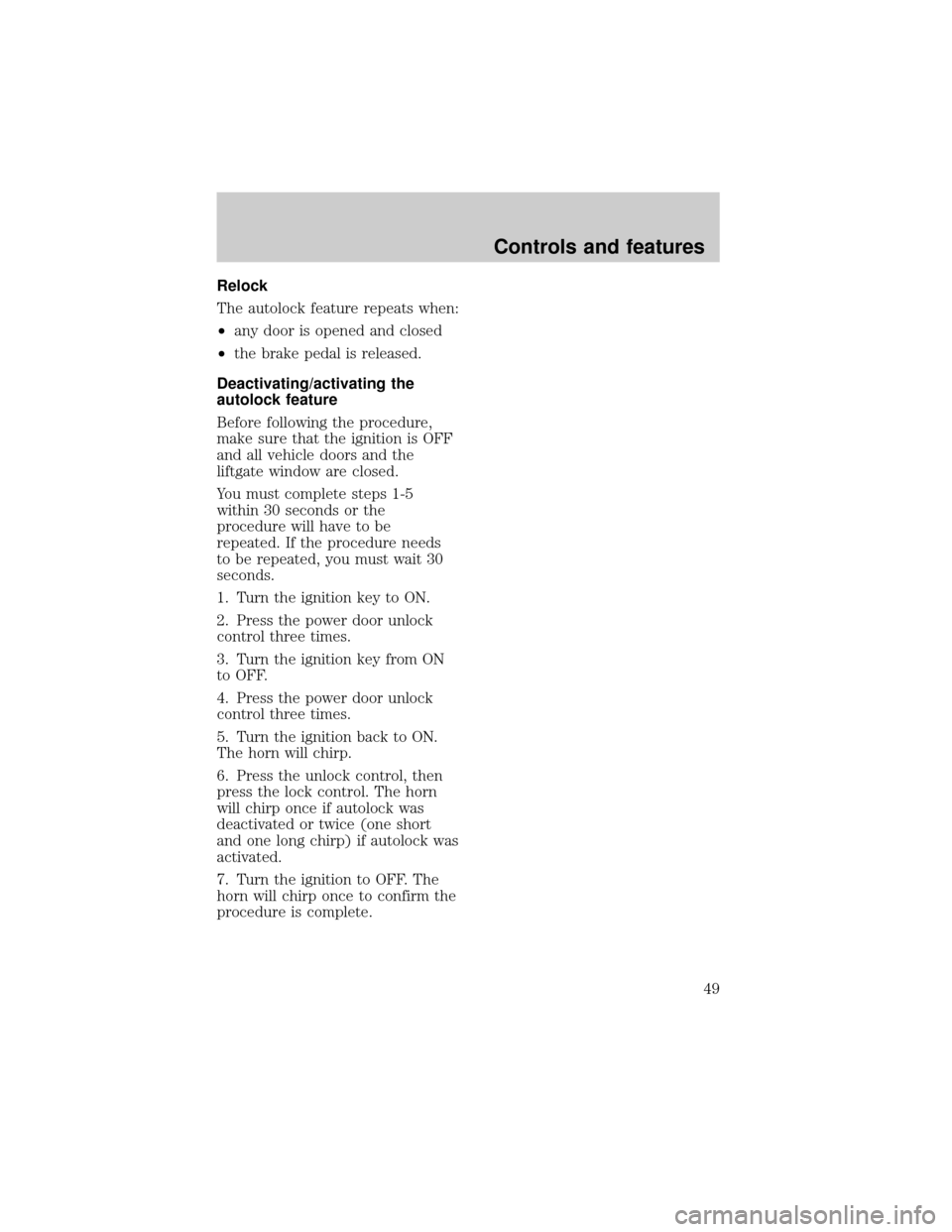
Relock
The autolock feature repeats when:
²any door is opened and closed
²the brake pedal is released.
Deactivating/activating the
autolock feature
Before following the procedure,
make sure that the ignition is OFF
and all vehicle doors and the
liftgate window are closed.
You must complete steps 1-5
within 30 seconds or the
procedure will have to be
repeated. If the procedure needs
to be repeated, you must wait 30
seconds.
1. Turn the ignition key to ON.
2. Press the power door unlock
control three times.
3. Turn the ignition key from ON
to OFF.
4. Press the power door unlock
control three times.
5. Turn the ignition back to ON.
The horn will chirp.
6. Press the unlock control, then
press the lock control. The horn
will chirp once if autolock was
deactivated or twice (one short
and one long chirp) if autolock was
activated.
7. Turn the ignition to OFF. The
horn will chirp once to confirm the
procedure is complete.
Controls and features
49
Page 50 of 216
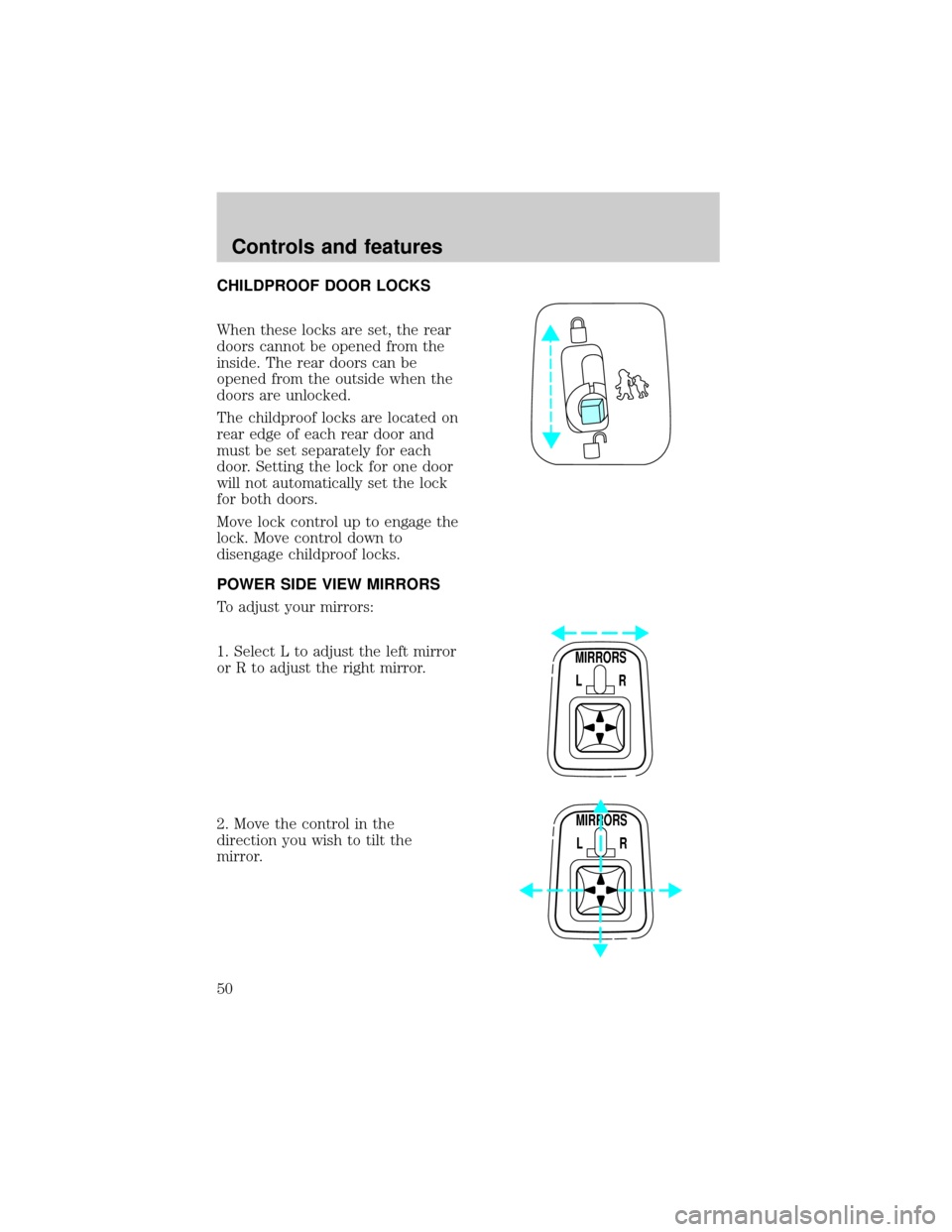
CHILDPROOF DOOR LOCKS
When these locks are set, the rear
doors cannot be opened from the
inside. The rear doors can be
opened from the outside when the
doors are unlocked.
The childproof locks are located on
rear edge of each rear door and
must be set separately for each
door. Setting the lock for one door
will not automatically set the lock
for both doors.
Move lock control up to engage the
lock. Move control down to
disengage childproof locks.
POWER SIDE VIEW MIRRORS
To adjust your mirrors:
1. Select L to adjust the left mirror
or R to adjust the right mirror.
2. Move the control in the
direction you wish to tilt the
mirror.
MIRRORS
L R
MIRRORS
L R
Controls and features
50