reset FORD EXPEDITION 2023 Owners Manual
[x] Cancel search | Manufacturer: FORD, Model Year: 2023, Model line: EXPEDITION, Model: FORD EXPEDITION 2023Pages: 658, PDF Size: 16.16 MB
Page 7 of 658
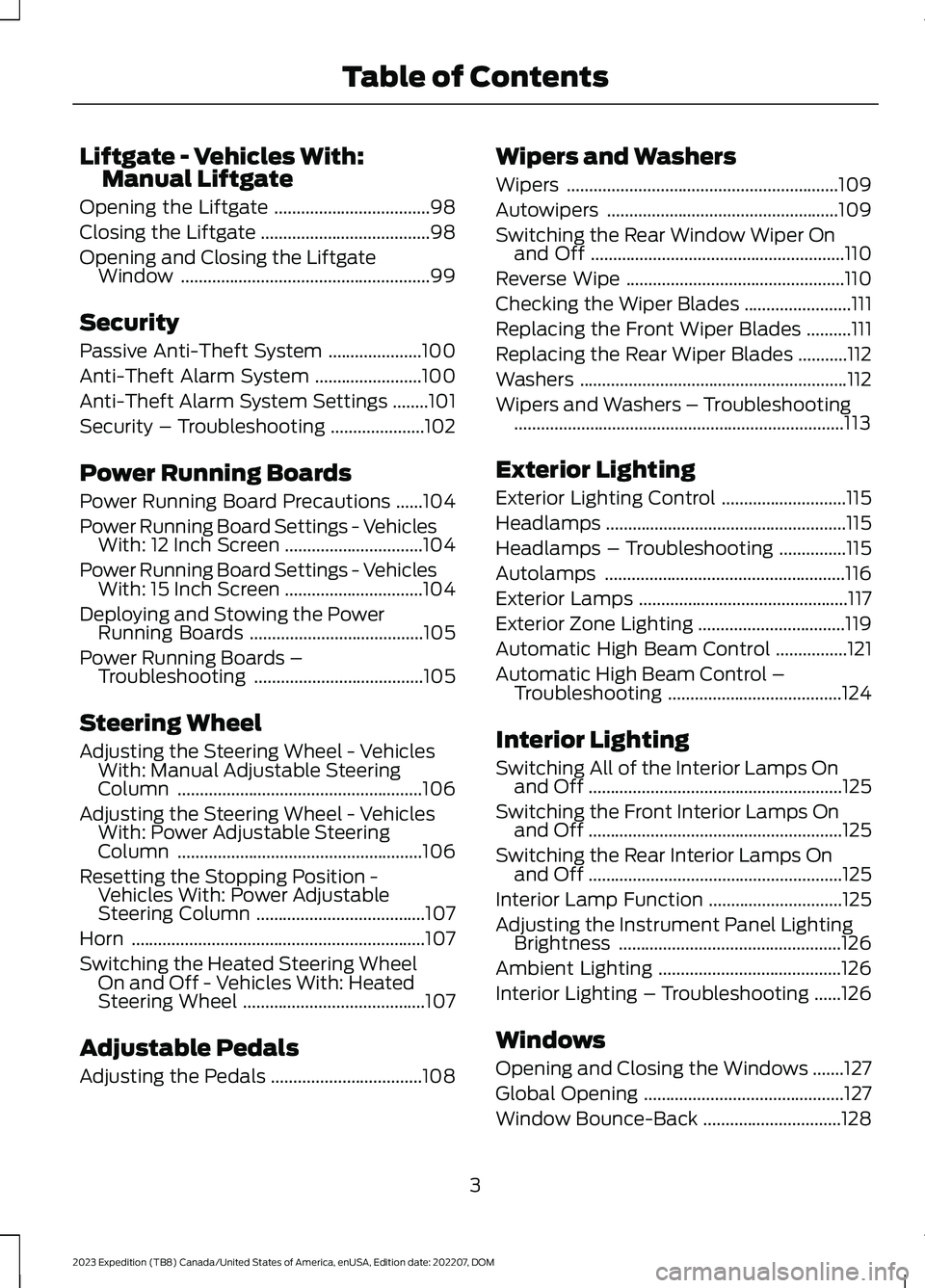
Liftgate - Vehicles With:Manual Liftgate
Opening the Liftgate...................................98
Closing the Liftgate......................................98
Opening and Closing the LiftgateWindow........................................................99
Security
Passive Anti-Theft System.....................100
Anti-Theft Alarm System........................100
Anti-Theft Alarm System Settings........101
Security – Troubleshooting.....................102
Power Running Boards
Power Running Board Precautions......104
Power Running Board Settings - VehiclesWith: 12 Inch Screen...............................104
Power Running Board Settings - VehiclesWith: 15 Inch Screen...............................104
Deploying and Stowing the PowerRunning Boards.......................................105
Power Running Boards –Troubleshooting......................................105
Steering Wheel
Adjusting the Steering Wheel - VehiclesWith: Manual Adjustable SteeringColumn.......................................................106
Adjusting the Steering Wheel - VehiclesWith: Power Adjustable SteeringColumn.......................................................106
Resetting the Stopping Position -Vehicles With: Power AdjustableSteering Column......................................107
Horn..................................................................107
Switching the Heated Steering WheelOn and Off - Vehicles With: HeatedSteering Wheel.........................................107
Adjustable Pedals
Adjusting the Pedals..................................108
Wipers and Washers
Wipers.............................................................109
Autowipers....................................................109
Switching the Rear Window Wiper Onand Off.........................................................110
Reverse Wipe.................................................110
Checking the Wiper Blades........................111
Replacing the Front Wiper Blades..........111
Replacing the Rear Wiper Blades...........112
Washers............................................................112
Wipers and Washers – Troubleshooting..........................................................................113
Exterior Lighting
Exterior Lighting Control............................115
Headlamps......................................................115
Headlamps – Troubleshooting...............115
Autolamps......................................................116
Exterior Lamps...............................................117
Exterior Zone Lighting.................................119
Automatic High Beam Control................121
Automatic High Beam Control –Troubleshooting.......................................124
Interior Lighting
Switching All of the Interior Lamps Onand Off.........................................................125
Switching the Front Interior Lamps Onand Off.........................................................125
Switching the Rear Interior Lamps Onand Off.........................................................125
Interior Lamp Function..............................125
Adjusting the Instrument Panel LightingBrightness..................................................126
Ambient Lighting.........................................126
Interior Lighting – Troubleshooting......126
Windows
Opening and Closing the Windows.......127
Global Opening.............................................127
Window Bounce-Back...............................128
3
2023 Expedition (TB8) Canada/United States of America, enUSA, Edition date: 202207, DOMTable of Contents
Page 10 of 658
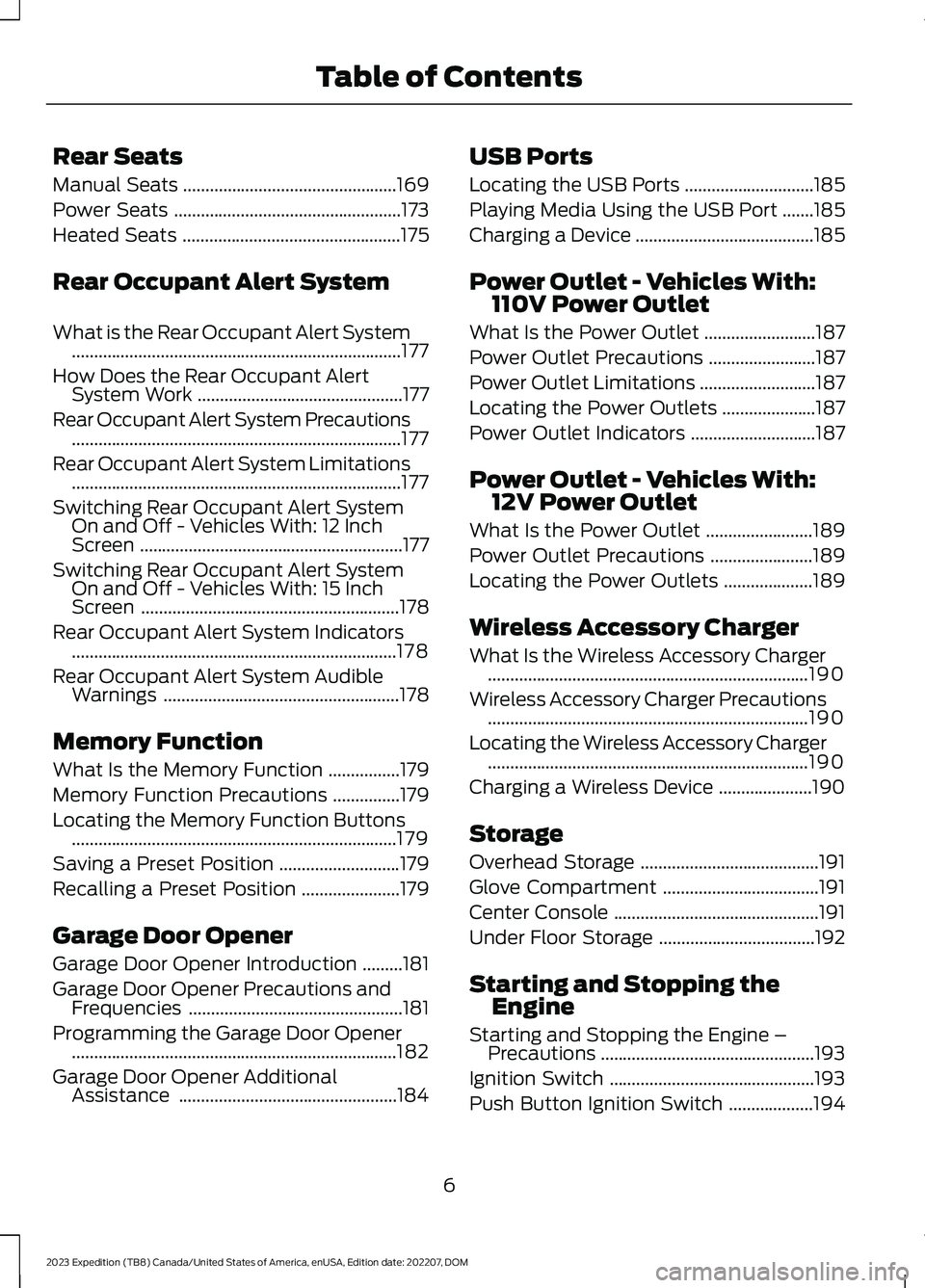
Rear Seats
Manual Seats................................................169
Power Seats...................................................173
Heated Seats.................................................175
Rear Occupant Alert System
What is the Rear Occupant Alert System..........................................................................177
How Does the Rear Occupant AlertSystem Work..............................................177
Rear Occupant Alert System Precautions..........................................................................177
Rear Occupant Alert System Limitations..........................................................................177
Switching Rear Occupant Alert SystemOn and Off - Vehicles With: 12 InchScreen...........................................................177
Switching Rear Occupant Alert SystemOn and Off - Vehicles With: 15 InchScreen..........................................................178
Rear Occupant Alert System Indicators.........................................................................178
Rear Occupant Alert System AudibleWarnings.....................................................178
Memory Function
What Is the Memory Function................179
Memory Function Precautions...............179
Locating the Memory Function Buttons.........................................................................179
Saving a Preset Position...........................179
Recalling a Preset Position......................179
Garage Door Opener
Garage Door Opener Introduction.........181
Garage Door Opener Precautions andFrequencies................................................181
Programming the Garage Door Opener.........................................................................182
Garage Door Opener AdditionalAssistance.................................................184
USB Ports
Locating the USB Ports.............................185
Playing Media Using the USB Port.......185
Charging a Device........................................185
Power Outlet - Vehicles With:110V Power Outlet
What Is the Power Outlet.........................187
Power Outlet Precautions........................187
Power Outlet Limitations..........................187
Locating the Power Outlets.....................187
Power Outlet Indicators............................187
Power Outlet - Vehicles With:12V Power Outlet
What Is the Power Outlet........................189
Power Outlet Precautions.......................189
Locating the Power Outlets....................189
Wireless Accessory Charger
What Is the Wireless Accessory Charger........................................................................190
Wireless Accessory Charger Precautions........................................................................190
Locating the Wireless Accessory Charger........................................................................190
Charging a Wireless Device.....................190
Storage
Overhead Storage........................................191
Glove Compartment...................................191
Center Console..............................................191
Under Floor Storage...................................192
Starting and Stopping theEngine
Starting and Stopping the Engine –Precautions................................................193
Ignition Switch..............................................193
Push Button Ignition Switch...................194
6
2023 Expedition (TB8) Canada/United States of America, enUSA, Edition date: 202207, DOMTable of Contents
Page 19 of 658
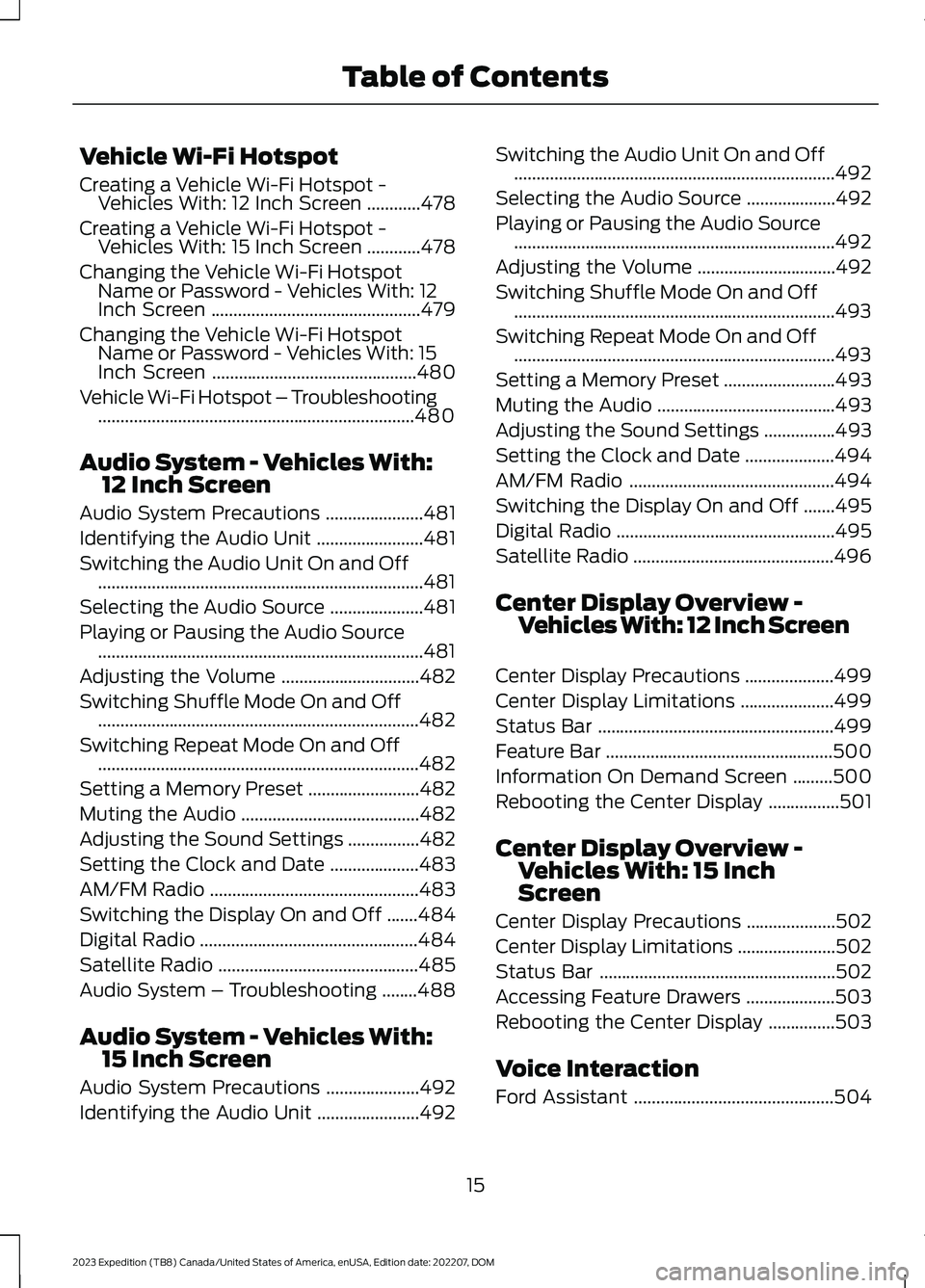
Vehicle Wi-Fi Hotspot
Creating a Vehicle Wi-Fi Hotspot -Vehicles With: 12 Inch Screen............478
Creating a Vehicle Wi-Fi Hotspot -Vehicles With: 15 Inch Screen............478
Changing the Vehicle Wi-Fi HotspotName or Password - Vehicles With: 12Inch Screen...............................................479
Changing the Vehicle Wi-Fi HotspotName or Password - Vehicles With: 15Inch Screen..............................................480
Vehicle Wi-Fi Hotspot – Troubleshooting.......................................................................480
Audio System - Vehicles With:12 Inch Screen
Audio System Precautions......................481
Identifying the Audio Unit........................481
Switching the Audio Unit On and Off.........................................................................481
Selecting the Audio Source.....................481
Playing or Pausing the Audio Source.........................................................................481
Adjusting the Volume...............................482
Switching Shuffle Mode On and Off........................................................................482
Switching Repeat Mode On and Off........................................................................482
Setting a Memory Preset.........................482
Muting the Audio........................................482
Adjusting the Sound Settings................482
Setting the Clock and Date....................483
AM/FM Radio...............................................483
Switching the Display On and Off.......484
Digital Radio.................................................484
Satellite Radio.............................................485
Audio System – Troubleshooting........488
Audio System - Vehicles With:15 Inch Screen
Audio System Precautions.....................492
Identifying the Audio Unit.......................492
Switching the Audio Unit On and Off........................................................................492
Selecting the Audio Source....................492
Playing or Pausing the Audio Source........................................................................492
Adjusting the Volume...............................492
Switching Shuffle Mode On and Off........................................................................493
Switching Repeat Mode On and Off........................................................................493
Setting a Memory Preset.........................493
Muting the Audio........................................493
Adjusting the Sound Settings................493
Setting the Clock and Date....................494
AM/FM Radio..............................................494
Switching the Display On and Off.......495
Digital Radio.................................................495
Satellite Radio.............................................496
Center Display Overview -Vehicles With: 12 Inch Screen
Center Display Precautions....................499
Center Display Limitations.....................499
Status Bar.....................................................499
Feature Bar...................................................500
Information On Demand Screen.........500
Rebooting the Center Display................501
Center Display Overview -Vehicles With: 15 InchScreen
Center Display Precautions....................502
Center Display Limitations......................502
Status Bar.....................................................502
Accessing Feature Drawers....................503
Rebooting the Center Display...............503
Voice Interaction
Ford Assistant.............................................504
15
2023 Expedition (TB8) Canada/United States of America, enUSA, Edition date: 202207, DOMTable of Contents
Page 21 of 658
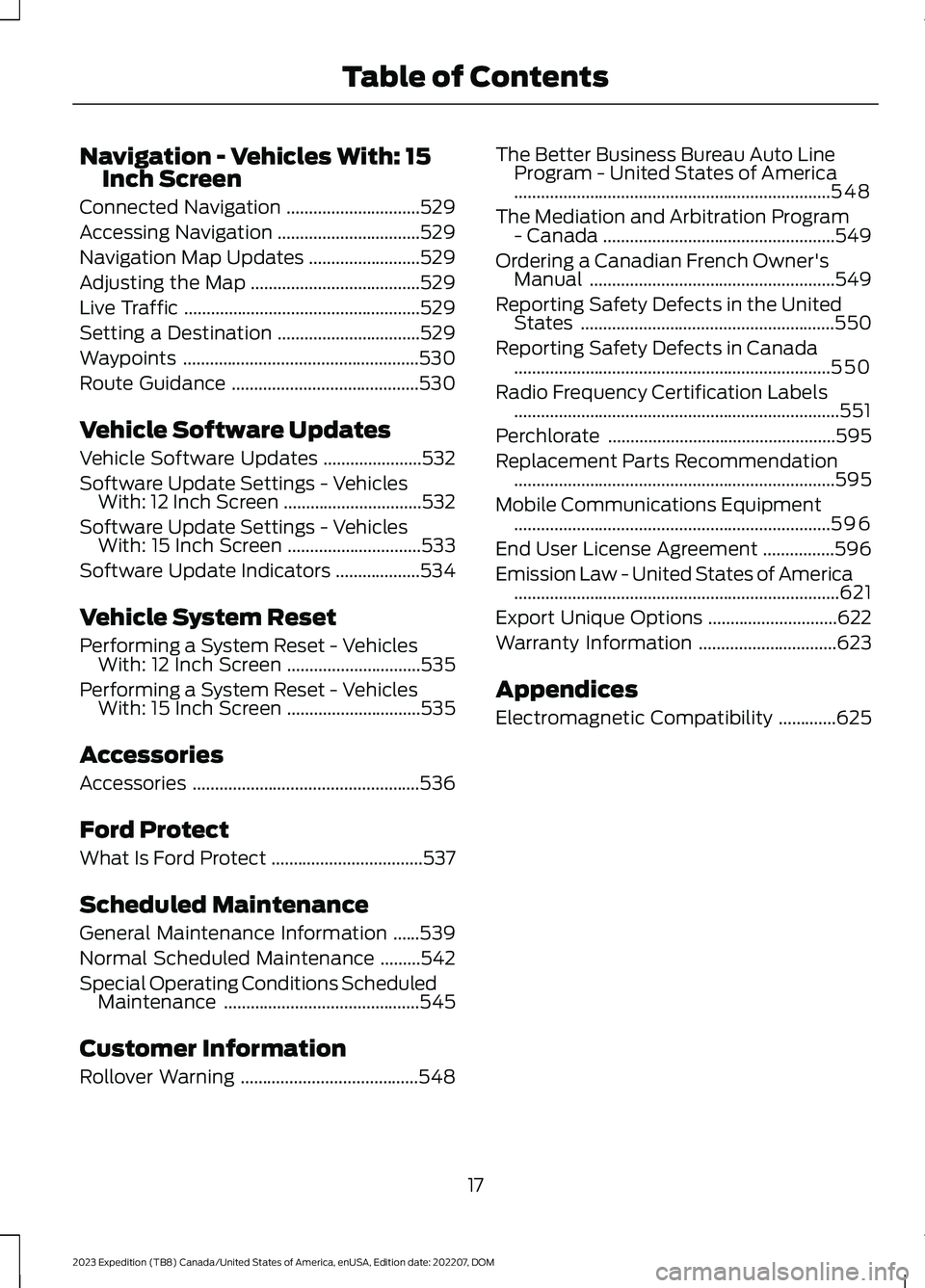
Navigation - Vehicles With: 15Inch Screen
Connected Navigation..............................529
Accessing Navigation................................529
Navigation Map Updates.........................529
Adjusting the Map......................................529
Live Traffic.....................................................529
Setting a Destination................................529
Waypoints.....................................................530
Route Guidance..........................................530
Vehicle Software Updates
Vehicle Software Updates......................532
Software Update Settings - VehiclesWith: 12 Inch Screen...............................532
Software Update Settings - VehiclesWith: 15 Inch Screen..............................533
Software Update Indicators...................534
Vehicle System Reset
Performing a System Reset - VehiclesWith: 12 Inch Screen..............................535
Performing a System Reset - VehiclesWith: 15 Inch Screen..............................535
Accessories
Accessories...................................................536
Ford Protect
What Is Ford Protect..................................537
Scheduled Maintenance
General Maintenance Information......539
Normal Scheduled Maintenance.........542
Special Operating Conditions ScheduledMaintenance............................................545
Customer Information
Rollover Warning........................................548
The Better Business Bureau Auto LineProgram - United States of America.......................................................................548
The Mediation and Arbitration Program- Canada....................................................549
Ordering a Canadian French Owner'sManual.......................................................549
Reporting Safety Defects in the UnitedStates.........................................................550
Reporting Safety Defects in Canada.......................................................................550
Radio Frequency Certification Labels.........................................................................551
Perchlorate...................................................595
Replacement Parts Recommendation........................................................................595
Mobile Communications Equipment.......................................................................596
End User License Agreement................596
Emission Law - United States of America.........................................................................621
Export Unique Options.............................622
Warranty Information...............................623
Appendices
Electromagnetic Compatibility.............625
17
2023 Expedition (TB8) Canada/United States of America, enUSA, Edition date: 202207, DOMTable of Contents
Page 28 of 658
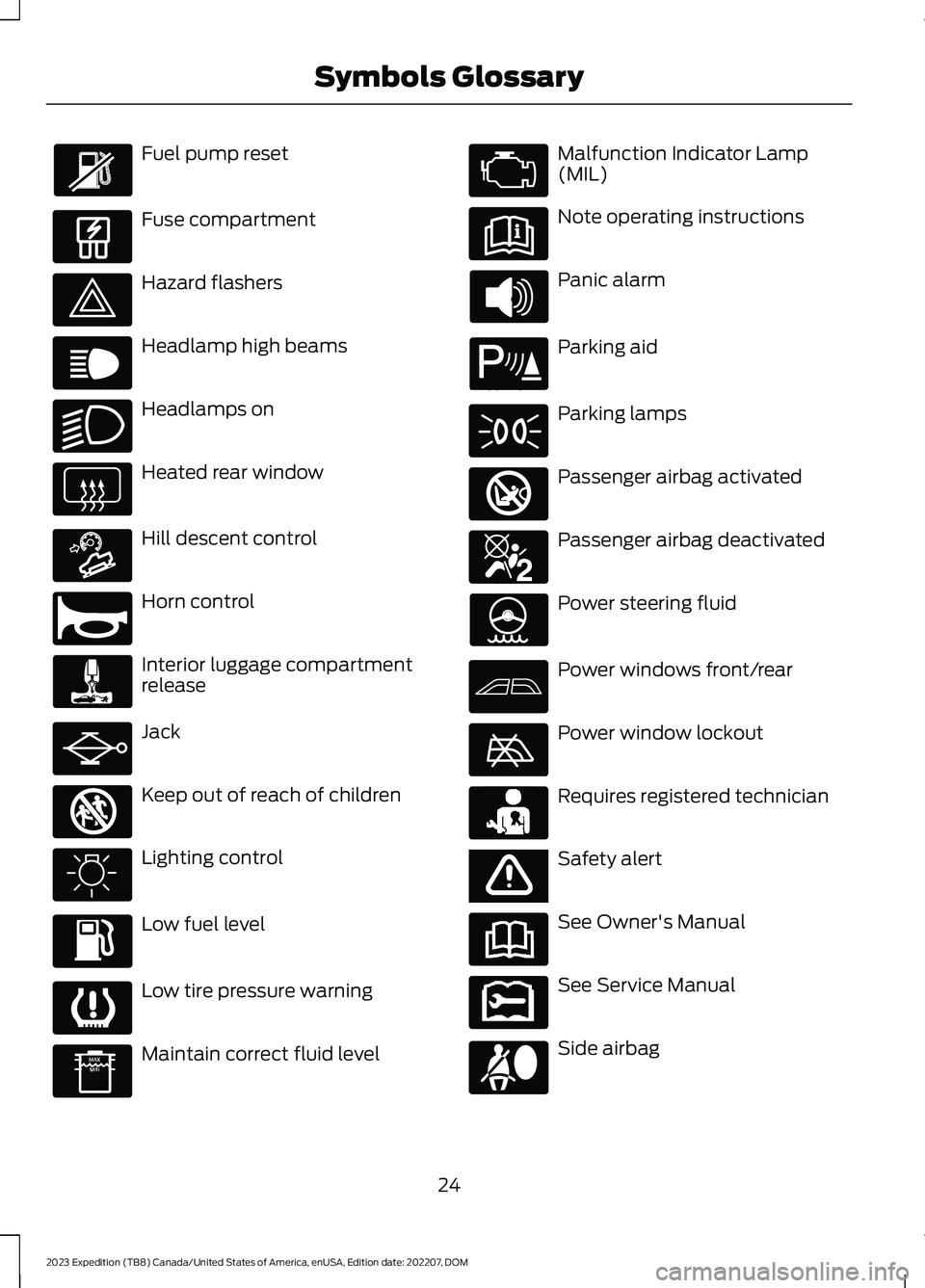
Fuel pump reset
Fuse compartment
Hazard flashers
Headlamp high beams
Headlamps on
Heated rear window
Hill descent control
Horn control
Interior luggage compartmentrelease
Jack
Keep out of reach of children
Lighting control
Low fuel level
Low tire pressure warning
Maintain correct fluid level
Malfunction Indicator Lamp(MIL)
Note operating instructions
Panic alarm
Parking aid
Parking lamps
Passenger airbag activated
Passenger airbag deactivated
Power steering fluid
Power windows front/rear
Power window lockout
Requires registered technician
Safety alert
See Owner's Manual
See Service Manual
Side airbag
24
2023 Expedition (TB8) Canada/United States of America, enUSA, Edition date: 202207, DOMSymbols Glossary E139214 E75790 E67019 E270968 E163171 E270945 E139231 E161353 E139232 E139229 E67028 E72343 E139213 E71341 E270849 E270850 E139216 E139225 E231159 E65963 E72021 E231158
Page 30 of 658
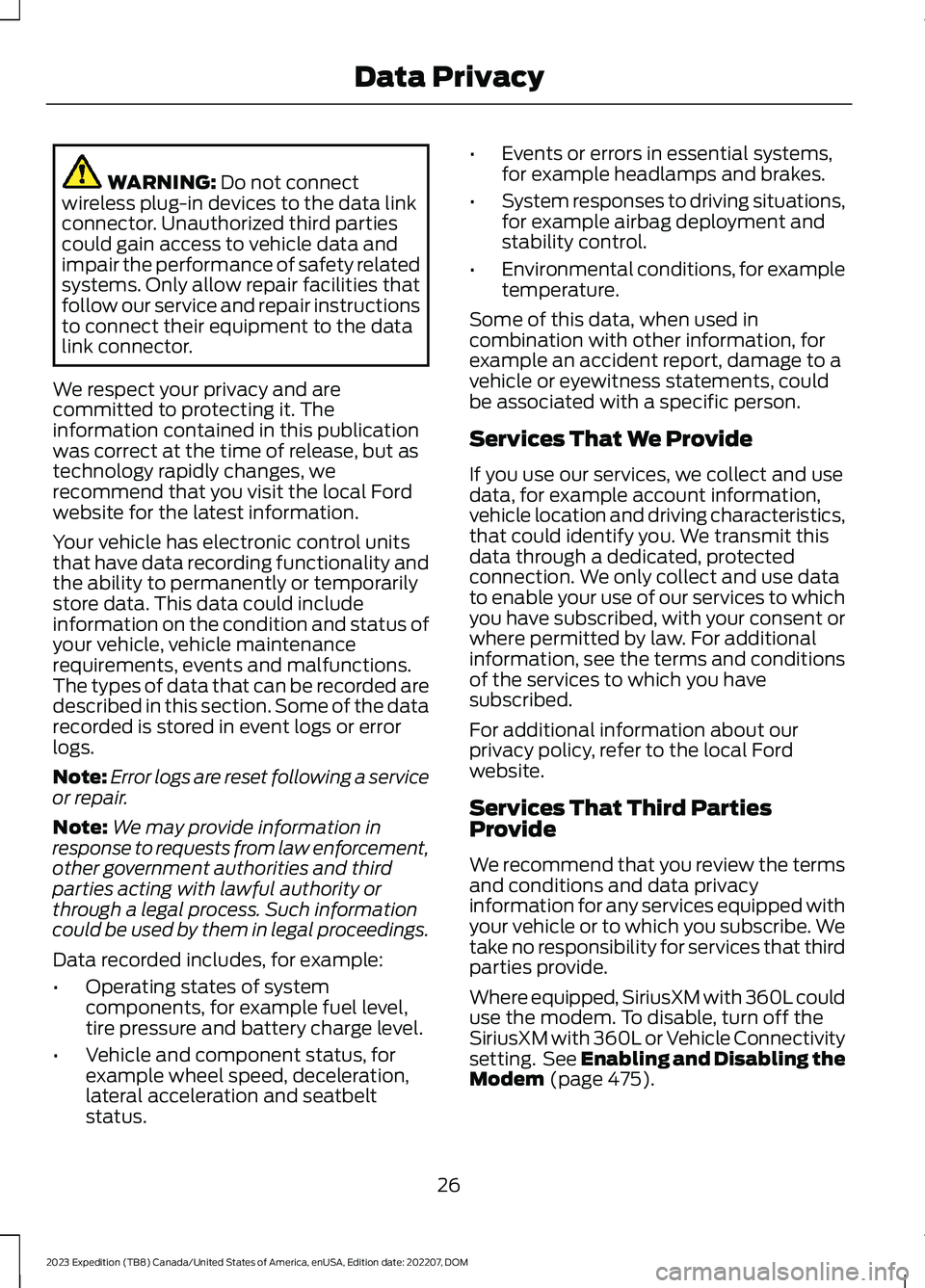
WARNING: Do not connectwireless plug-in devices to the data linkconnector. Unauthorized third partiescould gain access to vehicle data andimpair the performance of safety relatedsystems. Only allow repair facilities thatfollow our service and repair instructionsto connect their equipment to the datalink connector.
We respect your privacy and arecommitted to protecting it. Theinformation contained in this publicationwas correct at the time of release, but astechnology rapidly changes, werecommend that you visit the local Fordwebsite for the latest information.
Your vehicle has electronic control unitsthat have data recording functionality andthe ability to permanently or temporarilystore data. This data could includeinformation on the condition and status ofyour vehicle, vehicle maintenancerequirements, events and malfunctions.The types of data that can be recorded aredescribed in this section. Some of the datarecorded is stored in event logs or errorlogs.
Note:Error logs are reset following a serviceor repair.
Note:We may provide information inresponse to requests from law enforcement,other government authorities and thirdparties acting with lawful authority orthrough a legal process. Such informationcould be used by them in legal proceedings.
Data recorded includes, for example:
•Operating states of systemcomponents, for example fuel level,tire pressure and battery charge level.
•Vehicle and component status, forexample wheel speed, deceleration,lateral acceleration and seatbeltstatus.
•Events or errors in essential systems,for example headlamps and brakes.
•System responses to driving situations,for example airbag deployment andstability control.
•Environmental conditions, for exampletemperature.
Some of this data, when used incombination with other information, forexample an accident report, damage to avehicle or eyewitness statements, couldbe associated with a specific person.
Services That We Provide
If you use our services, we collect and usedata, for example account information,vehicle location and driving characteristics,that could identify you. We transmit thisdata through a dedicated, protectedconnection. We only collect and use datato enable your use of our services to whichyou have subscribed, with your consent orwhere permitted by law. For additionalinformation, see the terms and conditionsof the services to which you havesubscribed.
For additional information about ourprivacy policy, refer to the local Fordwebsite.
Services That Third PartiesProvide
We recommend that you review the termsand conditions and data privacyinformation for any services equipped withyour vehicle or to which you subscribe. Wetake no responsibility for services that thirdparties provide.
Where equipped, SiriusXM with 360L coulduse the modem. To disable, turn off theSiriusXM with 360L or Vehicle Connectivitysetting. See Enabling and Disabling theModem (page 475).
26
2023 Expedition (TB8) Canada/United States of America, enUSA, Edition date: 202207, DOMData Privacy
Page 32 of 658
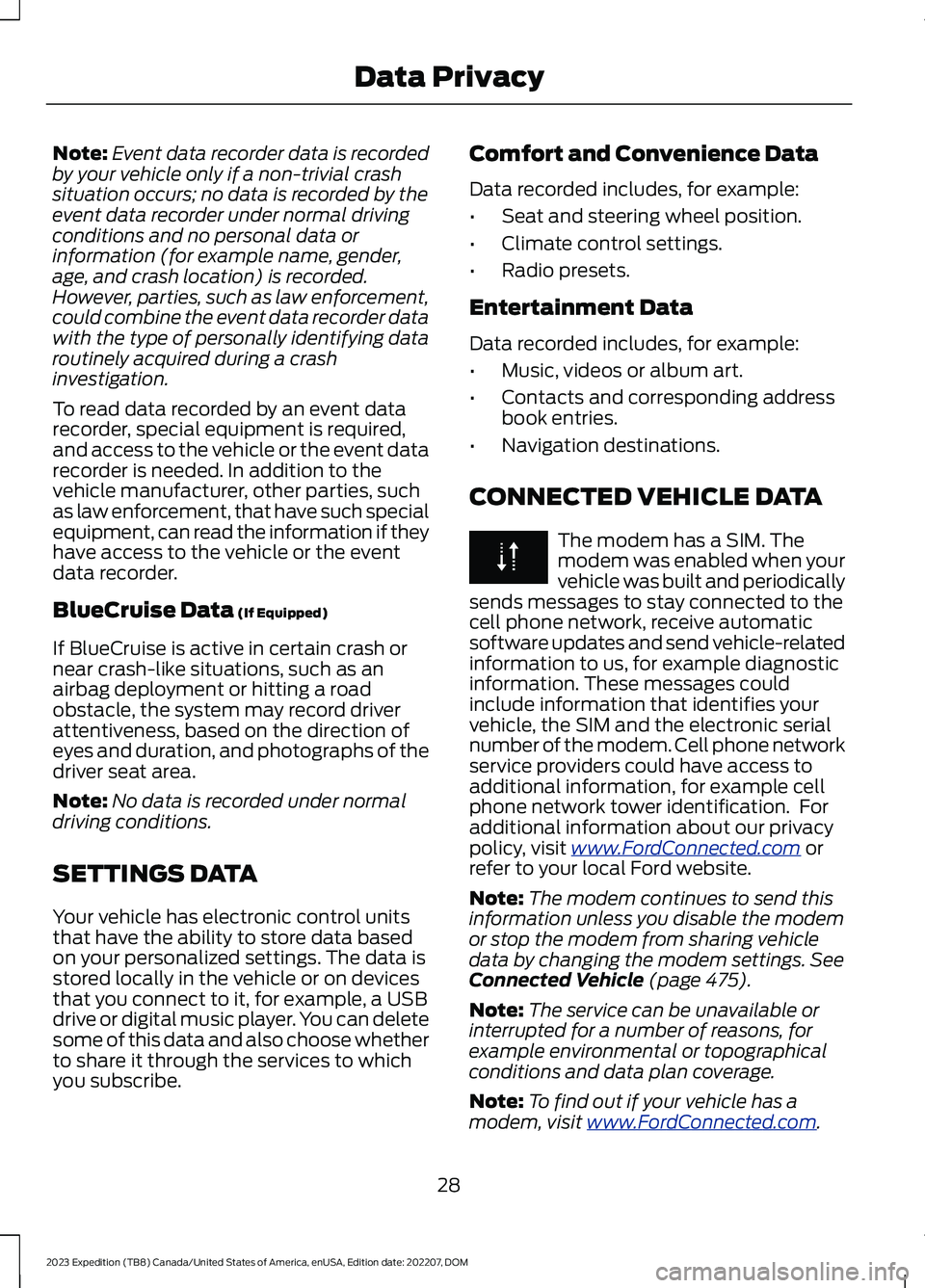
Note:Event data recorder data is recordedby your vehicle only if a non-trivial crashsituation occurs; no data is recorded by theevent data recorder under normal drivingconditions and no personal data orinformation (for example name, gender,age, and crash location) is recorded.However, parties, such as law enforcement,could combine the event data recorder datawith the type of personally identifying dataroutinely acquired during a crashinvestigation.
To read data recorded by an event datarecorder, special equipment is required,and access to the vehicle or the event datarecorder is needed. In addition to thevehicle manufacturer, other parties, suchas law enforcement, that have such specialequipment, can read the information if theyhave access to the vehicle or the eventdata recorder.
BlueCruise Data (If Equipped)
If BlueCruise is active in certain crash ornear crash-like situations, such as anairbag deployment or hitting a roadobstacle, the system may record driverattentiveness, based on the direction ofeyes and duration, and photographs of thedriver seat area.
Note:No data is recorded under normaldriving conditions.
SETTINGS DATA
Your vehicle has electronic control unitsthat have the ability to store data basedon your personalized settings. The data isstored locally in the vehicle or on devicesthat you connect to it, for example, a USBdrive or digital music player. You can deletesome of this data and also choose whetherto share it through the services to whichyou subscribe.
Comfort and Convenience Data
Data recorded includes, for example:
•Seat and steering wheel position.
•Climate control settings.
•Radio presets.
Entertainment Data
Data recorded includes, for example:
•Music, videos or album art.
•Contacts and corresponding addressbook entries.
•Navigation destinations.
CONNECTED VEHICLE DATA
The modem has a SIM. Themodem was enabled when yourvehicle was built and periodicallysends messages to stay connected to thecell phone network, receive automaticsoftware updates and send vehicle-relatedinformation to us, for example diagnosticinformation. These messages couldinclude information that identifies yourvehicle, the SIM and the electronic serialnumber of the modem. Cell phone networkservice providers could have access toadditional information, for example cellphone network tower identification. Foradditional information about our privacypolicy, visit www.FordConnected.com orrefer to your local Ford website.
Note:The modem continues to send thisinformation unless you disable the modemor stop the modem from sharing vehicledata by changing the modem settings. SeeConnected Vehicle (page 475).
Note:The service can be unavailable orinterrupted for a number of reasons, forexample environmental or topographicalconditions and data plan coverage.
Note:To find out if your vehicle has amodem, visit www.FordConnected.com.
28
2023 Expedition (TB8) Canada/United States of America, enUSA, Edition date: 202207, DOMData Privacy
Page 33 of 658
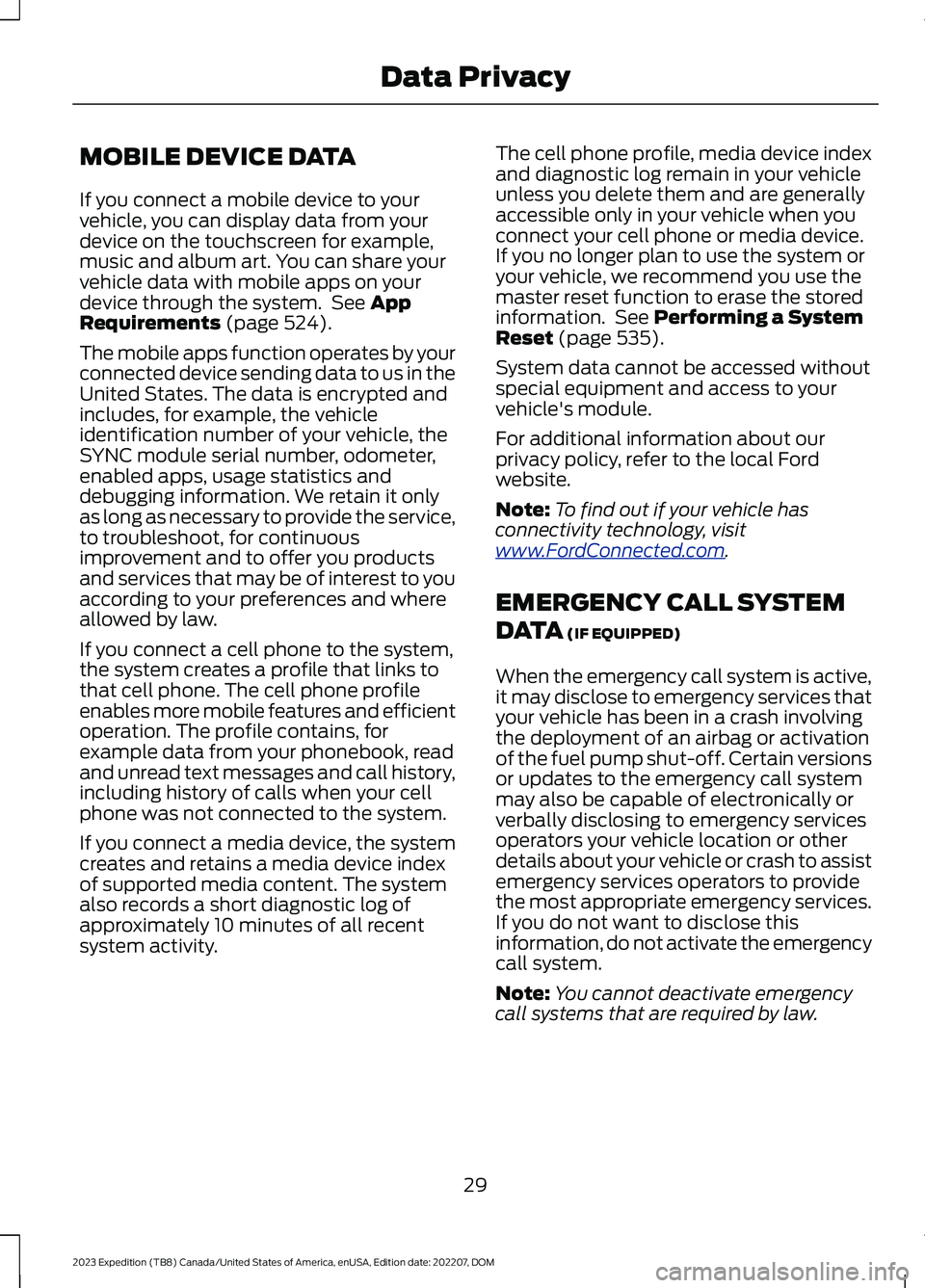
MOBILE DEVICE DATA
If you connect a mobile device to yourvehicle, you can display data from yourdevice on the touchscreen for example,music and album art. You can share yourvehicle data with mobile apps on yourdevice through the system. See AppRequirements (page 524).
The mobile apps function operates by yourconnected device sending data to us in theUnited States. The data is encrypted andincludes, for example, the vehicleidentification number of your vehicle, theSYNC module serial number, odometer,enabled apps, usage statistics anddebugging information. We retain it onlyas long as necessary to provide the service,to troubleshoot, for continuousimprovement and to offer you productsand services that may be of interest to youaccording to your preferences and whereallowed by law.
If you connect a cell phone to the system,the system creates a profile that links tothat cell phone. The cell phone profileenables more mobile features and efficientoperation. The profile contains, forexample data from your phonebook, readand unread text messages and call history,including history of calls when your cellphone was not connected to the system.
If you connect a media device, the systemcreates and retains a media device indexof supported media content. The systemalso records a short diagnostic log ofapproximately 10 minutes of all recentsystem activity.
The cell phone profile, media device indexand diagnostic log remain in your vehicleunless you delete them and are generallyaccessible only in your vehicle when youconnect your cell phone or media device.If you no longer plan to use the system oryour vehicle, we recommend you use themaster reset function to erase the storedinformation. See Performing a SystemReset (page 535).
System data cannot be accessed withoutspecial equipment and access to yourvehicle's module.
For additional information about ourprivacy policy, refer to the local Fordwebsite.
Note:To find out if your vehicle hasconnectivity technology, visitwww.FordConnected.com.
EMERGENCY CALL SYSTEM
DATA (IF EQUIPPED)
When the emergency call system is active,it may disclose to emergency services thatyour vehicle has been in a crash involvingthe deployment of an airbag or activationof the fuel pump shut-off. Certain versionsor updates to the emergency call systemmay also be capable of electronically orverbally disclosing to emergency servicesoperators your vehicle location or otherdetails about your vehicle or crash to assistemergency services operators to providethe most appropriate emergency services.If you do not want to disclose thisinformation, do not activate the emergencycall system.
Note:You cannot deactivate emergencycall systems that are required by law.
29
2023 Expedition (TB8) Canada/United States of America, enUSA, Edition date: 202207, DOMData Privacy
Page 110 of 658
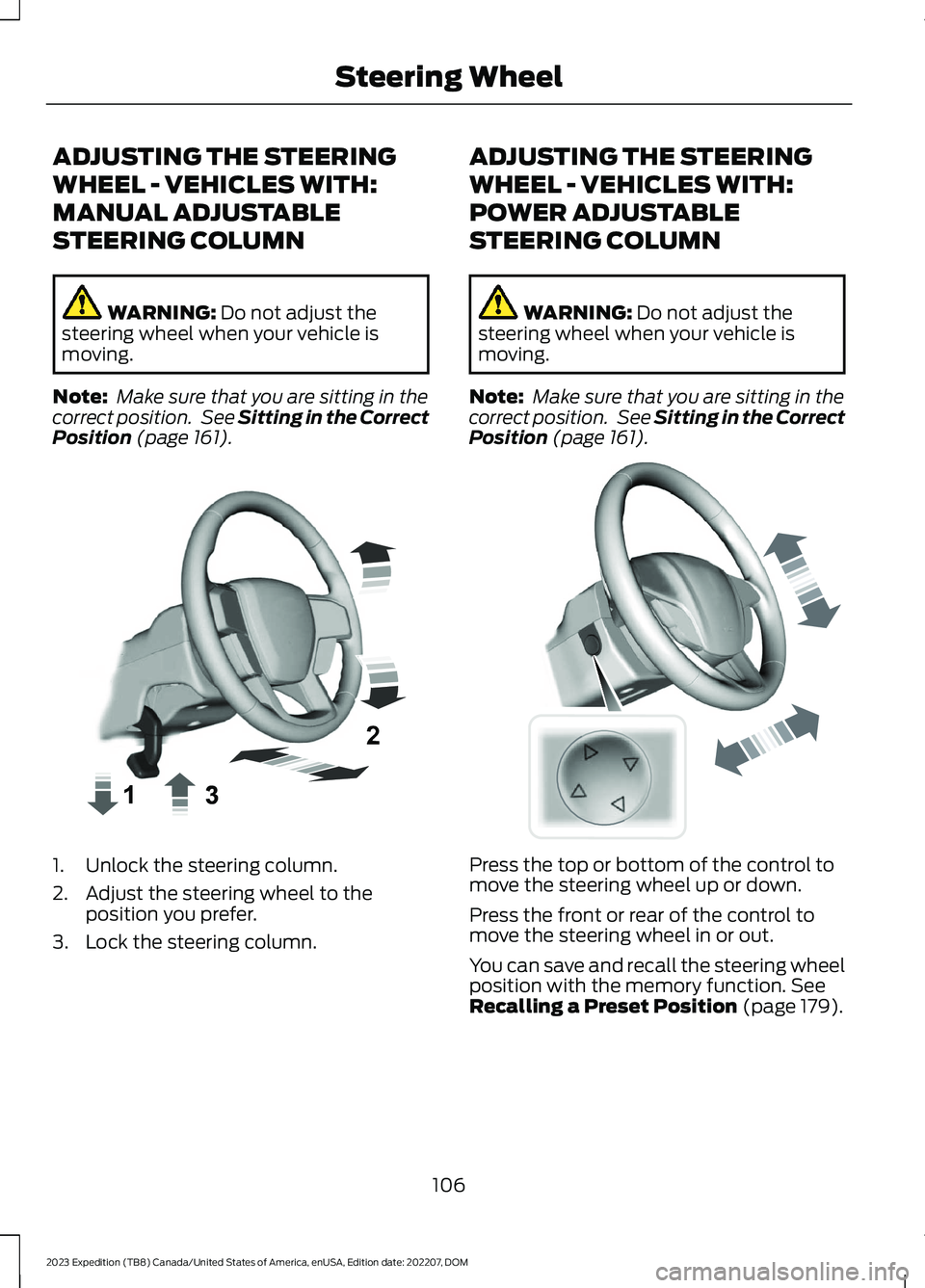
ADJUSTING THE STEERING
WHEEL - VEHICLES WITH:
MANUAL ADJUSTABLE
STEERING COLUMN
WARNING: Do not adjust thesteering wheel when your vehicle ismoving.
Note: Make sure that you are sitting in thecorrect position. See Sitting in the CorrectPosition (page 161).
1.Unlock the steering column.
2.Adjust the steering wheel to theposition you prefer.
3.Lock the steering column.
ADJUSTING THE STEERING
WHEEL - VEHICLES WITH:
POWER ADJUSTABLE
STEERING COLUMN
WARNING: Do not adjust thesteering wheel when your vehicle ismoving.
Note: Make sure that you are sitting in thecorrect position. See Sitting in the CorrectPosition (page 161).
Press the top or bottom of the control tomove the steering wheel up or down.
Press the front or rear of the control tomove the steering wheel in or out.
You can save and recall the steering wheelposition with the memory function. SeeRecalling a Preset Position (page 179).
106
2023 Expedition (TB8) Canada/United States of America, enUSA, Edition date: 202207, DOMSteering WheelE359744 E261582
Page 111 of 658
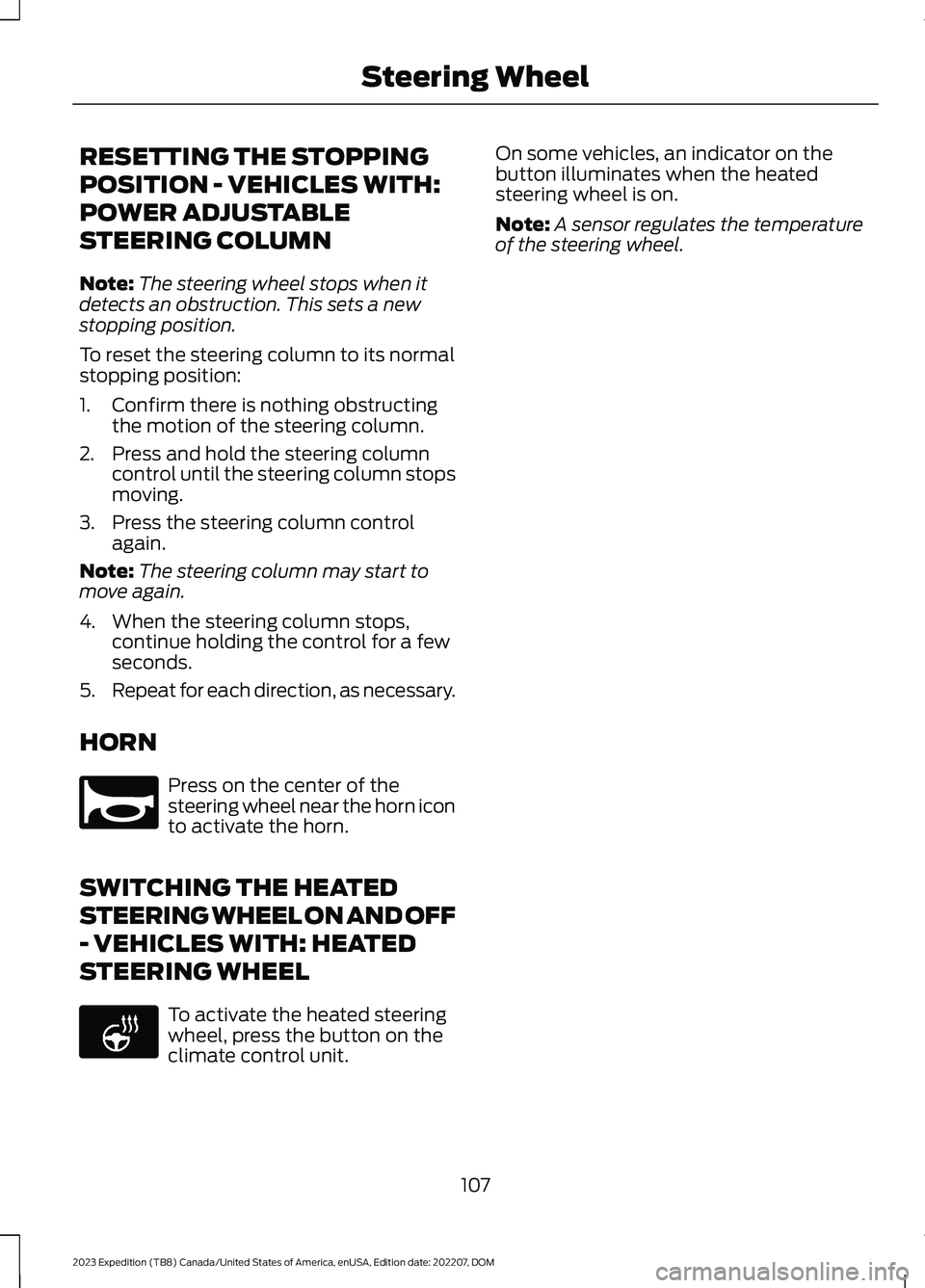
RESETTING THE STOPPING
POSITION - VEHICLES WITH:
POWER ADJUSTABLE
STEERING COLUMN
Note:The steering wheel stops when itdetects an obstruction. This sets a newstopping position.
To reset the steering column to its normalstopping position:
1.Confirm there is nothing obstructingthe motion of the steering column.
2.Press and hold the steering columncontrol until the steering column stopsmoving.
3.Press the steering column controlagain.
Note:The steering column may start tomove again.
4.When the steering column stops,continue holding the control for a fewseconds.
5.Repeat for each direction, as necessary.
HORN
Press on the center of thesteering wheel near the horn iconto activate the horn.
SWITCHING THE HEATED
STEERING WHEEL ON AND OFF
- VEHICLES WITH: HEATED
STEERING WHEEL
To activate the heated steeringwheel, press the button on theclimate control unit.
On some vehicles, an indicator on thebutton illuminates when the heatedsteering wheel is on.
Note:A sensor regulates the temperatureof the steering wheel.
107
2023 Expedition (TB8) Canada/United States of America, enUSA, Edition date: 202207, DOMSteering WheelE270945 E256621