radio FORD EXPLORER 1997 2.G Audio Guide
[x] Cancel search | Manufacturer: FORD, Model Year: 1997, Model line: EXPLORER, Model: FORD EXPLORER 1997 2.GPages: 29, PDF Size: 0.19 MB
Page 1 of 29
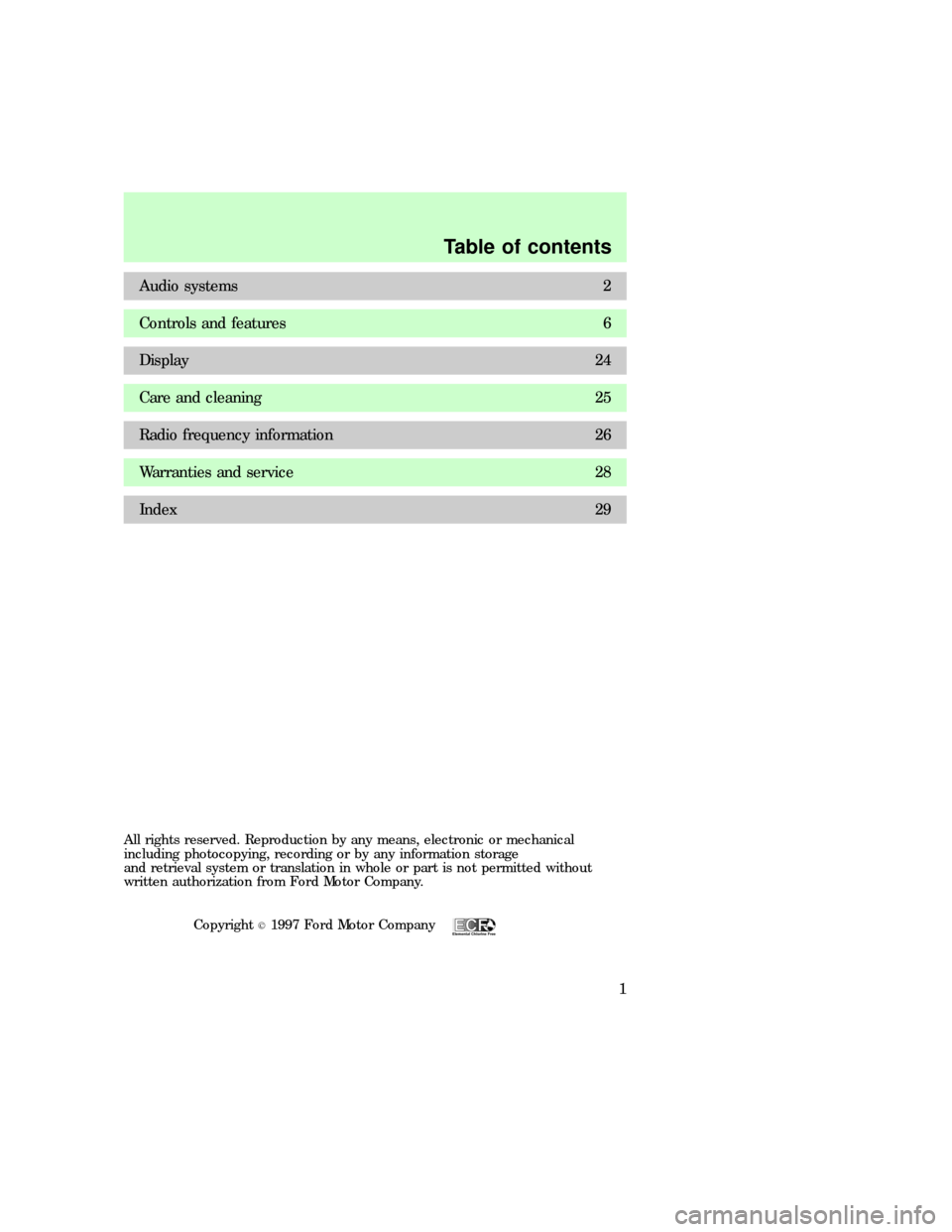
Audio systems 2
Controls and features 6
Display 24
Care and cleaning 25
Radio frequency information 26
Warranties and service 28
Index 29
All rights reserved. Reproduction by any means, electronic or mechanical
including photocopying, recording or by any information storage
and retrieval system or translation in whole or part is not permitted without
written authorization from Ford Motor Company.
Copyright
r1997 Ford Motor Company
Elemental Chlorine Free
Table of contents
1
Page 2 of 29
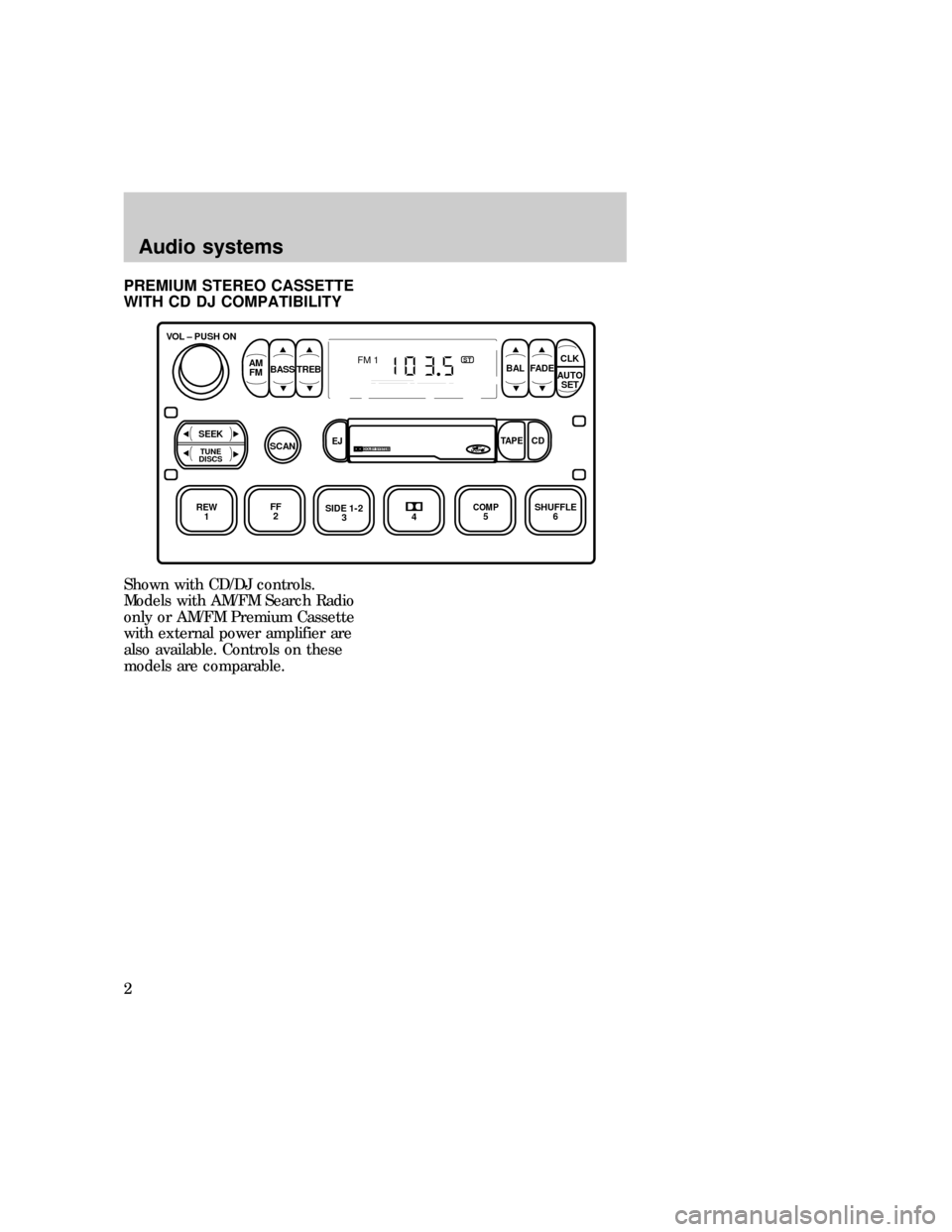
PREMIUM STEREO CASSETTE
WITH CD DJ COMPATIBILITY
Shown with CD/DJ controls.
Models with AM/FM Search Radio
only or AM/FM Premium Cassette
with external power amplifier are
also available. Controls on these
models are comparable.
REW
1FF
2SIDE 1-2
3
FM 1ST
VOL – PUSH ON
AM
FMBASS TREBBAL FADE
AUTO
SET CLK
SEEK
TUNE
DISCSSCAN
4
DOLBY SYSTEMEJTAPE CD
COMP5SHUFFLE
6
uno_cd_cassette
uno_lux_audio
Audio systems
2
Page 4 of 29
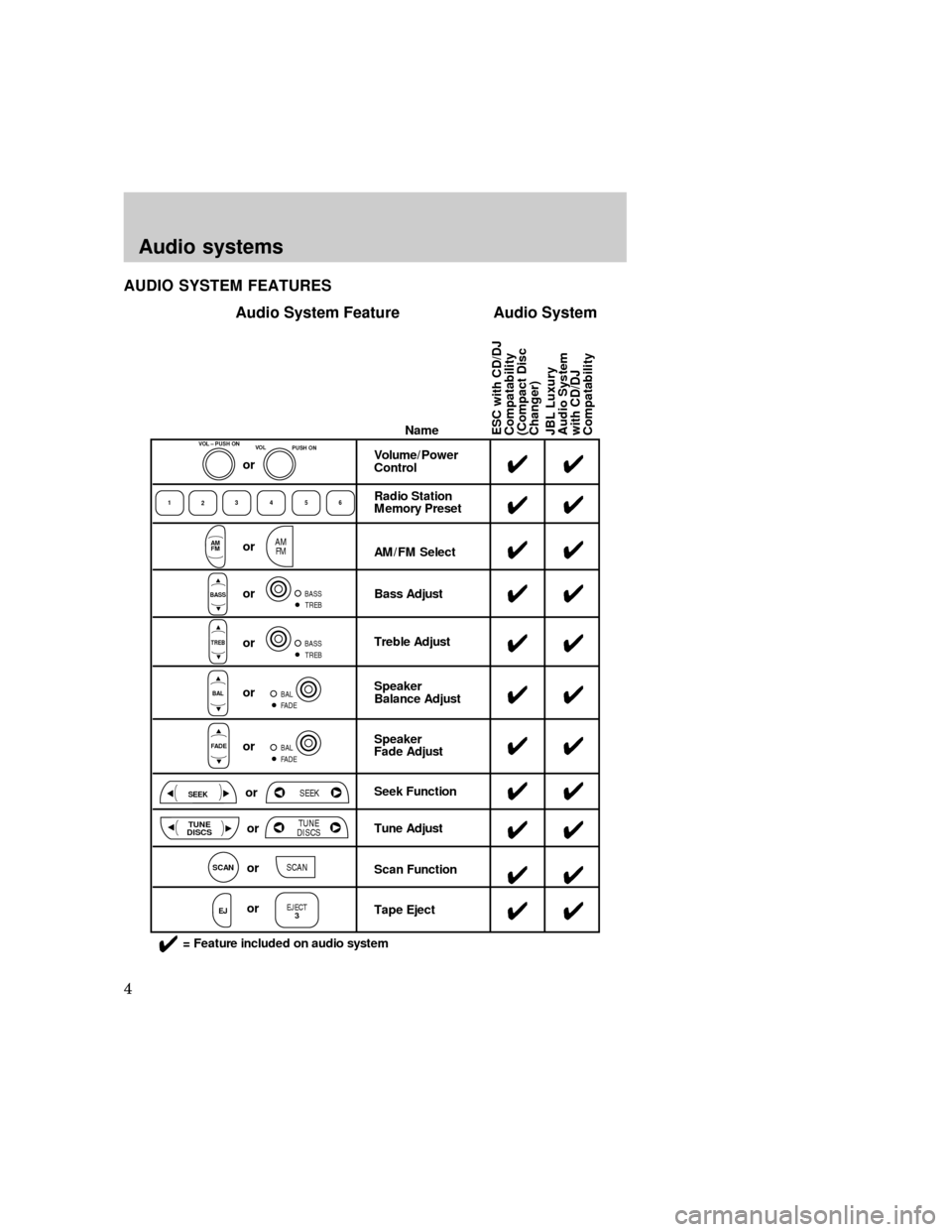
AUDIO SYSTEM FEATURES
JBL Luxury
Audio System
with CD/DJ
Compatability ESC with CD/DJ
Compatability
(Compact Disc
Changer)Name
Radio Station
Memory Preset
AM/FM Select
Bass Adjust
Treble Adjust
Speaker
Balance Adjust
Speaker
Fade Adjust
Seek Function
Tune Adjust
Scan Function
Tape Eject4
4
4
4
4
4
4
4
4
44
Volume/Power
Control44
4
4
4
4
4
4
4
4
4
1
23456
AM
FM
BASS
TREB
BAL
FADE
TUNE
DISCS
SEEK
SCAN
EJ
4= Feature included on audio system
VOL – PUSH ON
VOL
Audio System Feature Audio System
or
or
or or or
or
or
or
or
AM
FM
BASS
TREB
BASS
TREB
BAL
FADE
orBAL
FADE
EJECT
3
TUNE
DISCS
SCAN
SEEK
PUSH ON
Audio systems
4
Page 6 of 29
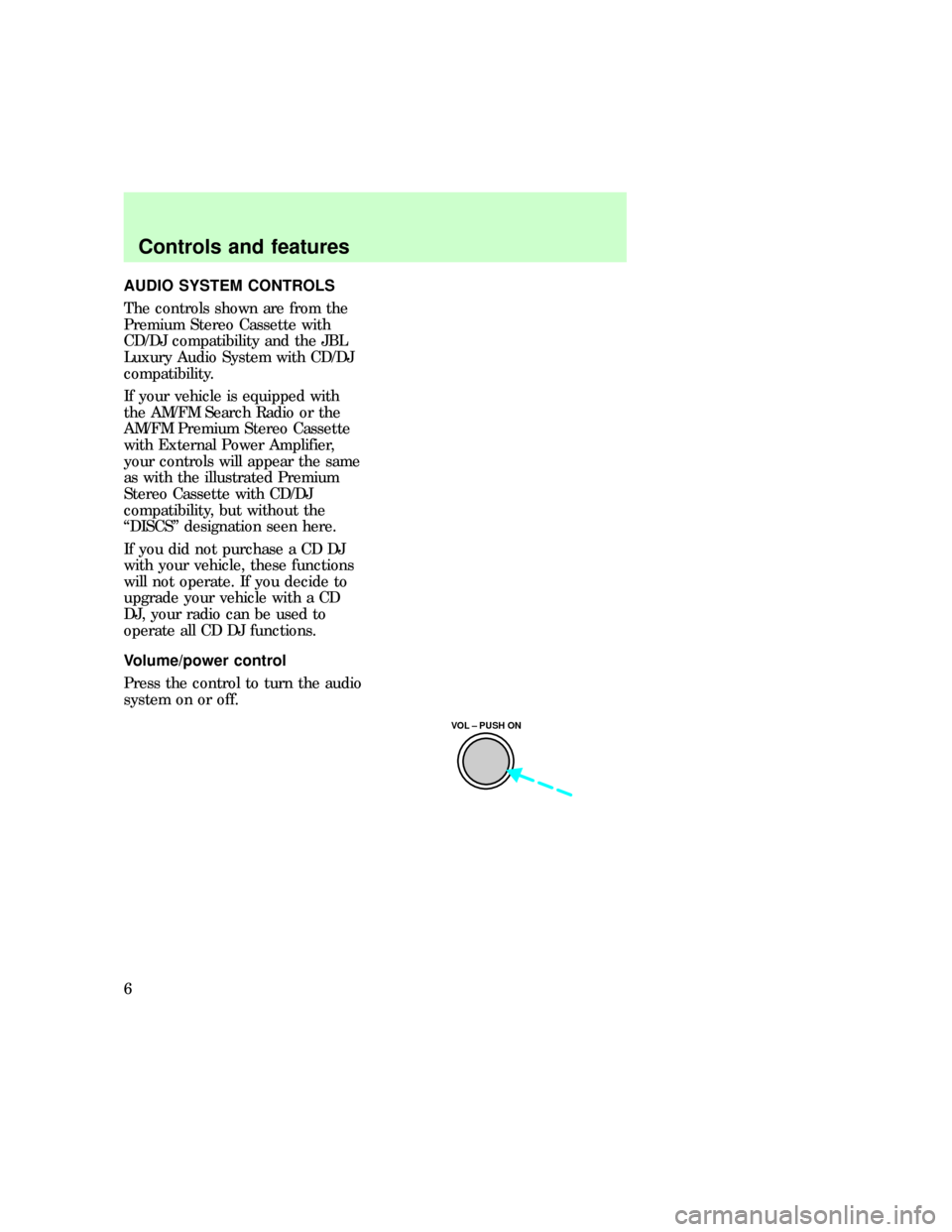
AUDIO SYSTEM CONTROLS
The controls shown are from the
Premium Stereo Cassette with
CD/DJ compatibility and the JBL
Luxury Audio System with CD/DJ
compatibility.
If your vehicle is equipped with
the AM/FM Search Radio or the
AM/FM Premium Stereo Cassette
with External Power Amplifier,
your controls will appear the same
as with the illustrated Premium
Stereo Cassette with CD/DJ
compatibility, but without the
ªDISCSº designation seen here.
If you did not purchase a CD DJ
with your vehicle, these functions
will not operate. If you decide to
upgrade your vehicle with a CD
DJ, your radio can be used to
operate all CD DJ functions.
Volume/power control
Press the control to turn the audio
system on or off.
VOL – PUSH ON
uno_features
com_power-volume_control.01
Controls and features
6
Page 7 of 29
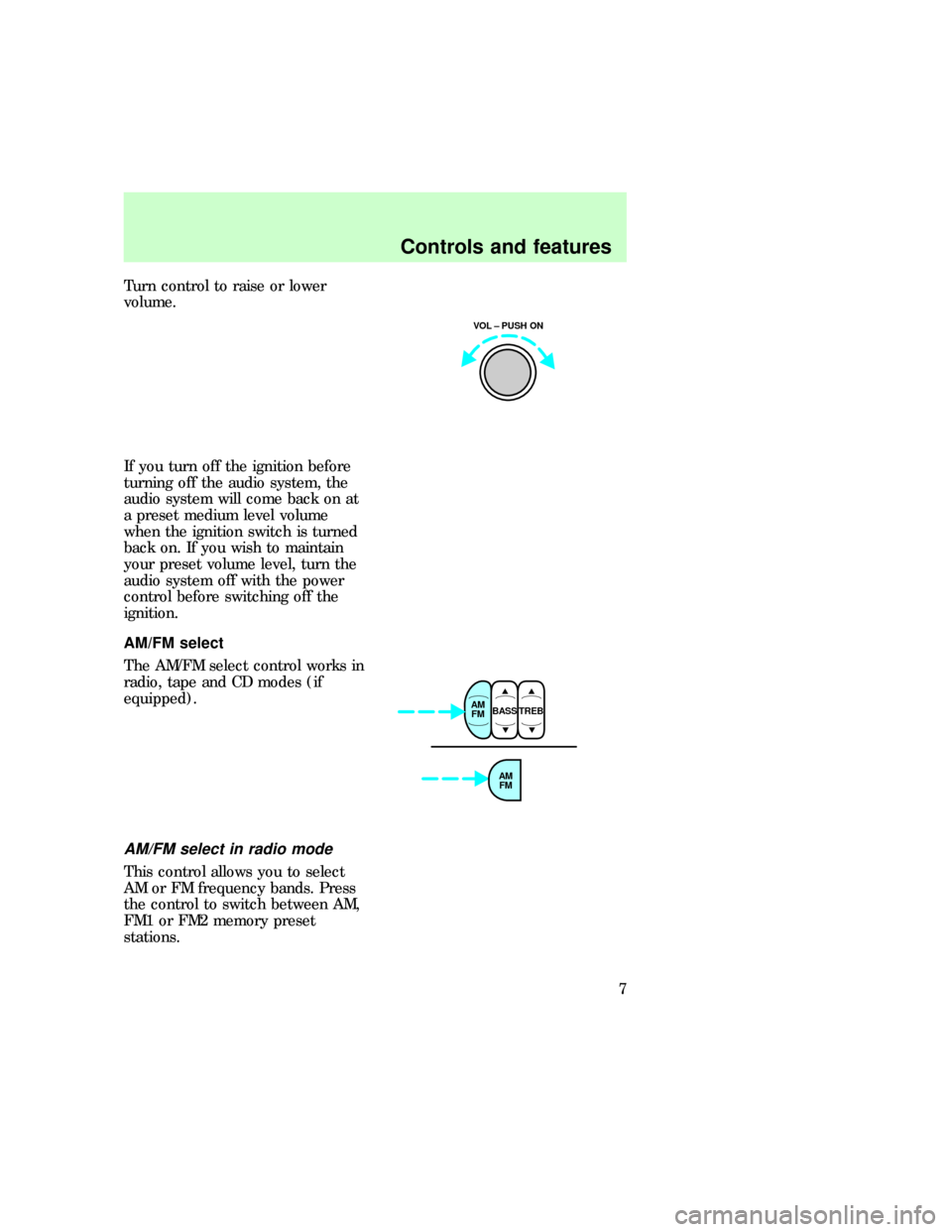
Turn control to raise or lower
volume.
If you turn off the ignition before
turning off the audio system, the
audio system will come back on at
a preset medium level volume
when the ignition switch is turned
back on. If you wish to maintain
your preset volume level, turn the
audio system off with the power
control before switching off the
ignition.
AM/FM select
The AM/FM select control works in
radio, tape and CD modes (if
equipped).
AM/FM select in radio mode
This control allows you to select
AM or FM frequency bands. Press
the control to switch between AM,
FM1 or FM2 memory preset
stations.
VOL – PUSH ON
AM
FMBASS TREB
AM
FM
uno_am-fm_select uno_am-fm_select_radio
com_am-fm_select_tape.01
Controls and features
7
Page 8 of 29
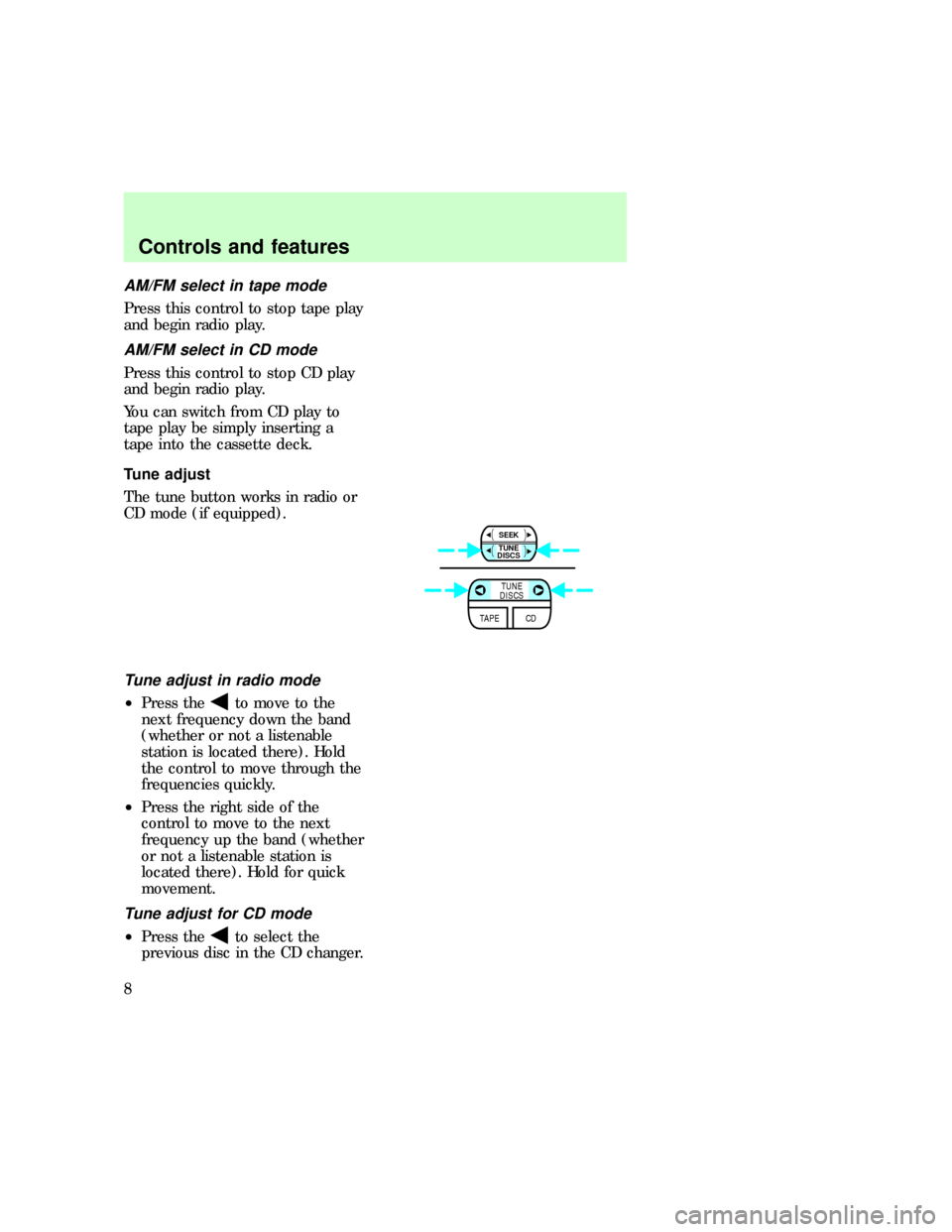
AM/FM select in tape mode
Press this control to stop tape play
and begin radio play.
AM/FM select in CD mode
Press this control to stop CD play
and begin radio play.
You can switch from CD play to
tape play be simply inserting a
tape into the cassette deck.
Tune adjust
The tune button works in radio or
CD mode (if equipped).
Tune adjust in radio mode
²Press theto move to the
next frequency down the band
(whether or not a listenable
station is located there). Hold
the control to move through the
frequencies quickly.
²Press the right side of the
control to move to the next
frequency up the band (whether
or not a listenable station is
located there). Hold for quick
movement.
Tune adjust for CD mode
²Press theto select the
previous disc in the CD changer.
TAPE CDTUNE
DISCS
SEEK
TUNE
DISCS
com_am-fm_select_cd.01
uno_tune_adjust uno_tune_adjust_radio
uno_tune_adjust_cd
Controls and features
8
Page 9 of 29
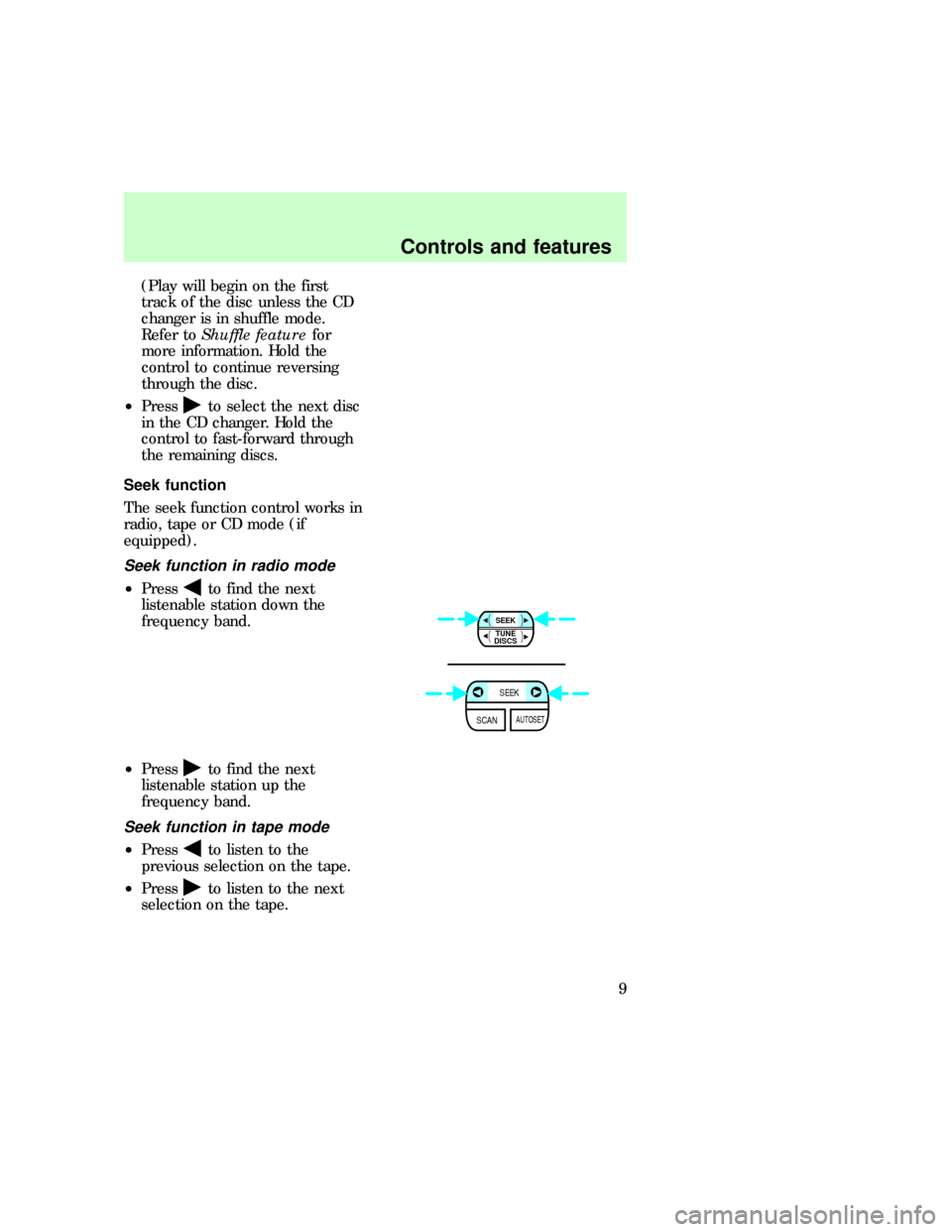
(Play will begin on the first
track of the disc unless the CD
changer is in shuffle mode.
Refer toShuffle featurefor
more information. Hold the
control to continue reversing
through the disc.
²Press
to select the next disc
in the CD changer. Hold the
control to fast-forward through
the remaining discs.
Seek function
The seek function control works in
radio, tape or CD mode (if
equipped).
Seek function in radio mode
²Pressto find the next
listenable station down the
frequency band.
²Press
to find the next
listenable station up the
frequency band.
Seek function in tape mode
²Pressto listen to the
previous selection on the tape.
²Press
to listen to the next
selection on the tape.
SEEK
TUNE
DISCS
SCANSEEKAUTOSET
com_seek_function.01
uno_seek_function_radio
com_seek_function_tape.01
uno_scan_function
Controls and features
9
Page 10 of 29
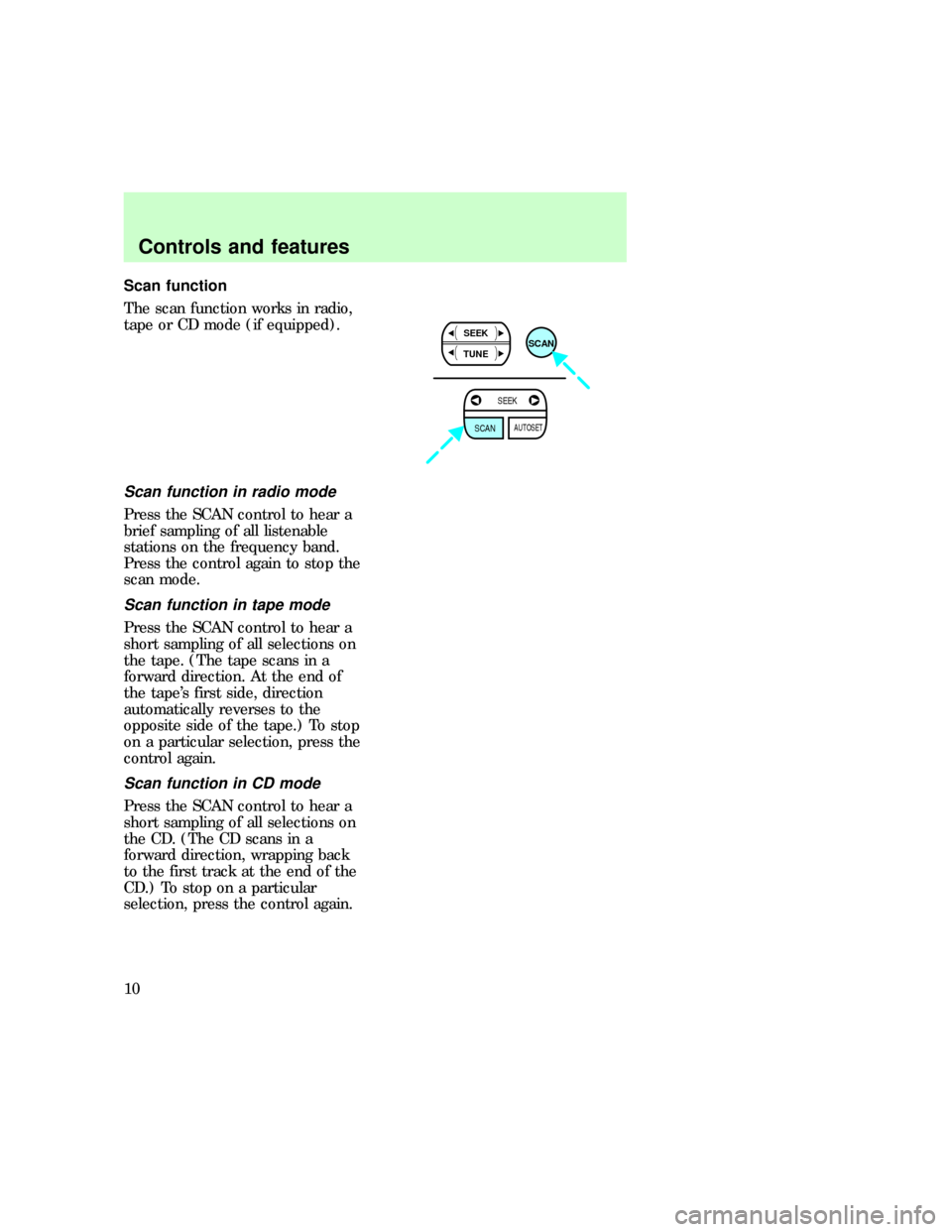
Scan function
The scan function works in radio,
tape or CD mode (if equipped).
Scan function in radio mode
Press the SCAN control to hear a
brief sampling of all listenable
stations on the frequency band.
Press the control again to stop the
scan mode.
Scan function in tape mode
Press the SCAN control to hear a
short sampling of all selections on
the tape. (The tape scans in a
forward direction. At the end of
the tape's first side, direction
automatically reverses to the
opposite side of the tape.) To stop
on a particular selection, press the
control again.
Scan function in CD mode
Press the SCAN control to hear a
short sampling of all selections on
the CD. (The CD scans in a
forward direction, wrapping back
to the first track at the end of the
CD.) To stop on a particular
selection, press the control again.
SCANSEEK
TUNE
SEEK
AUTOSETSCAN
com_scan_function_radio.01
com_scan_function_tape.01
com_scan_function_cd.01
com_station_memory_preset.01
Controls and features
10
Page 11 of 29
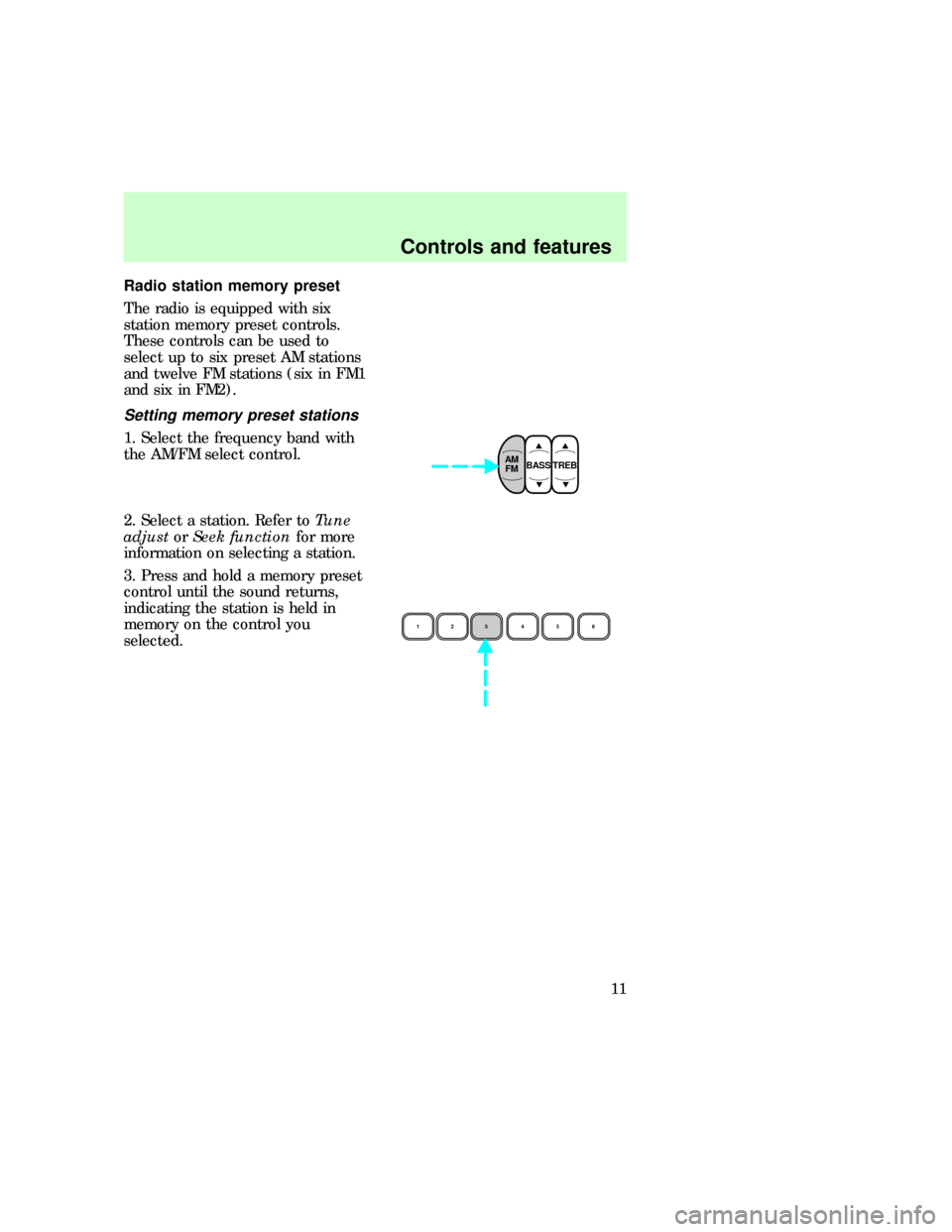
Radio station memory preset
The radio is equipped with six
station memory preset controls.
These controls can be used to
select up to six preset AM stations
and twelve FM stations (six in FM1
and six in FM2).
Setting memory preset stations
1. Select the frequency band with
the AM/FM select control.
2. Select a station. Refer toTune
adjustorSeek functionfor more
information on selecting a station.
3. Press and hold a memory preset
control until the sound returns,
indicating the station is held in
memory on the control you
selected.
AM
FMBASS TREB
1
23456
com_setting_memory_preset.01
uno_starting_autoset
Controls and features
11
Page 14 of 29
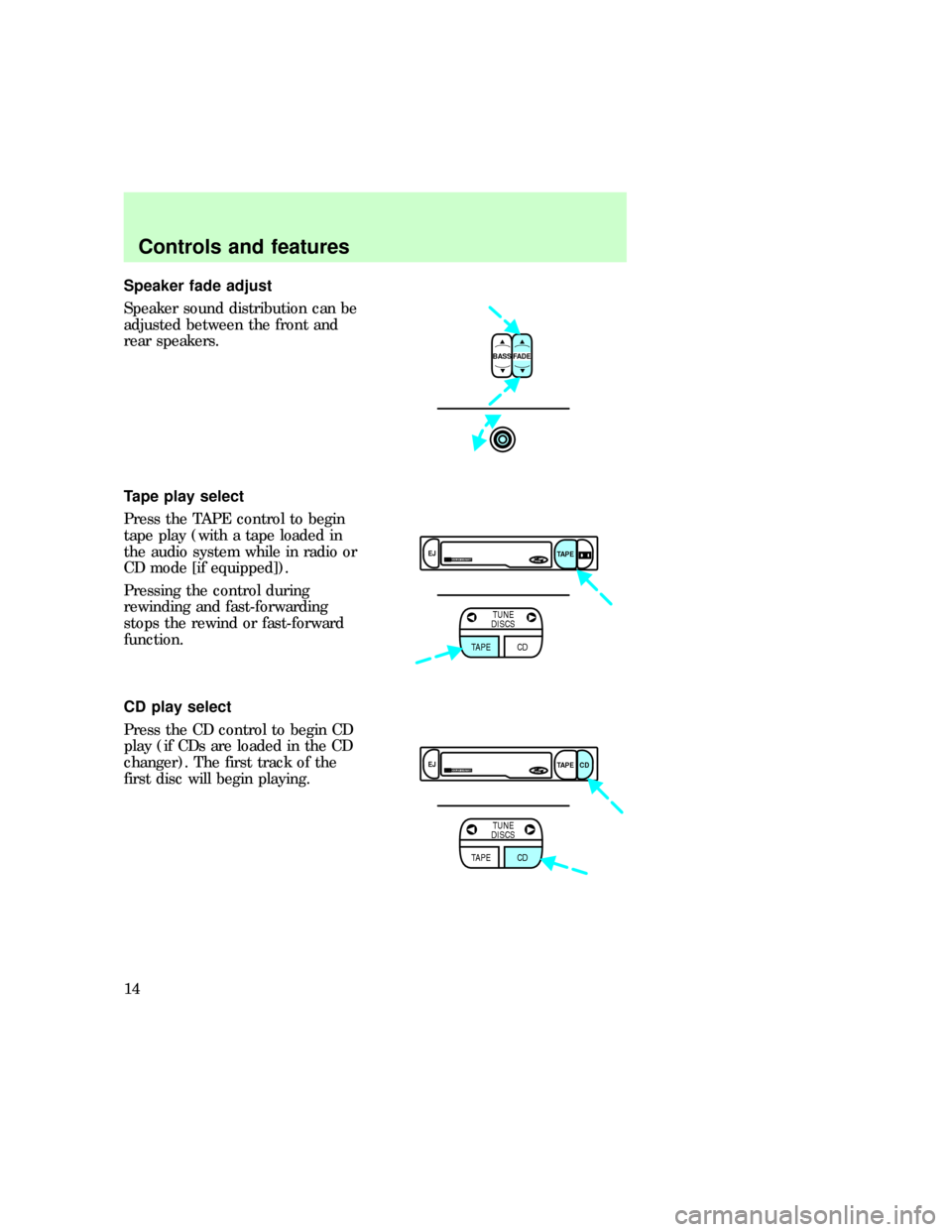
Speaker fade adjust
Speaker sound distribution can be
adjusted between the front and
rear speakers.
Tape play select
Press the TAPE control to begin
tape play (with a tape loaded in
the audio system while in radio or
CD mode [if equipped]).
Pressing the control during
rewinding and fast-forwarding
stops the rewind or fast-forward
function.
CD play select
Press the CD control to begin CD
play (if CDs are loaded in the CD
changer). The first track of the
first disc will begin playing.
BASS FADE
DOLBY SYSTEMEJ
TAPE
TAPE CDTUNE
DISCS
DOLBY SYSTEMEJ
TAPE CD
TAPE CDTUNE
DISCS
uno_tape_play_select
uno_cd_play_select
com_rewind.01
Controls and features
14