Controls FORD F-150 2022 Repair Manual
[x] Cancel search | Manufacturer: FORD, Model Year: 2022, Model line: F-150, Model: FORD F-150 2022Pages: 750, PDF Size: 12.96 MB
Page 669 of 750
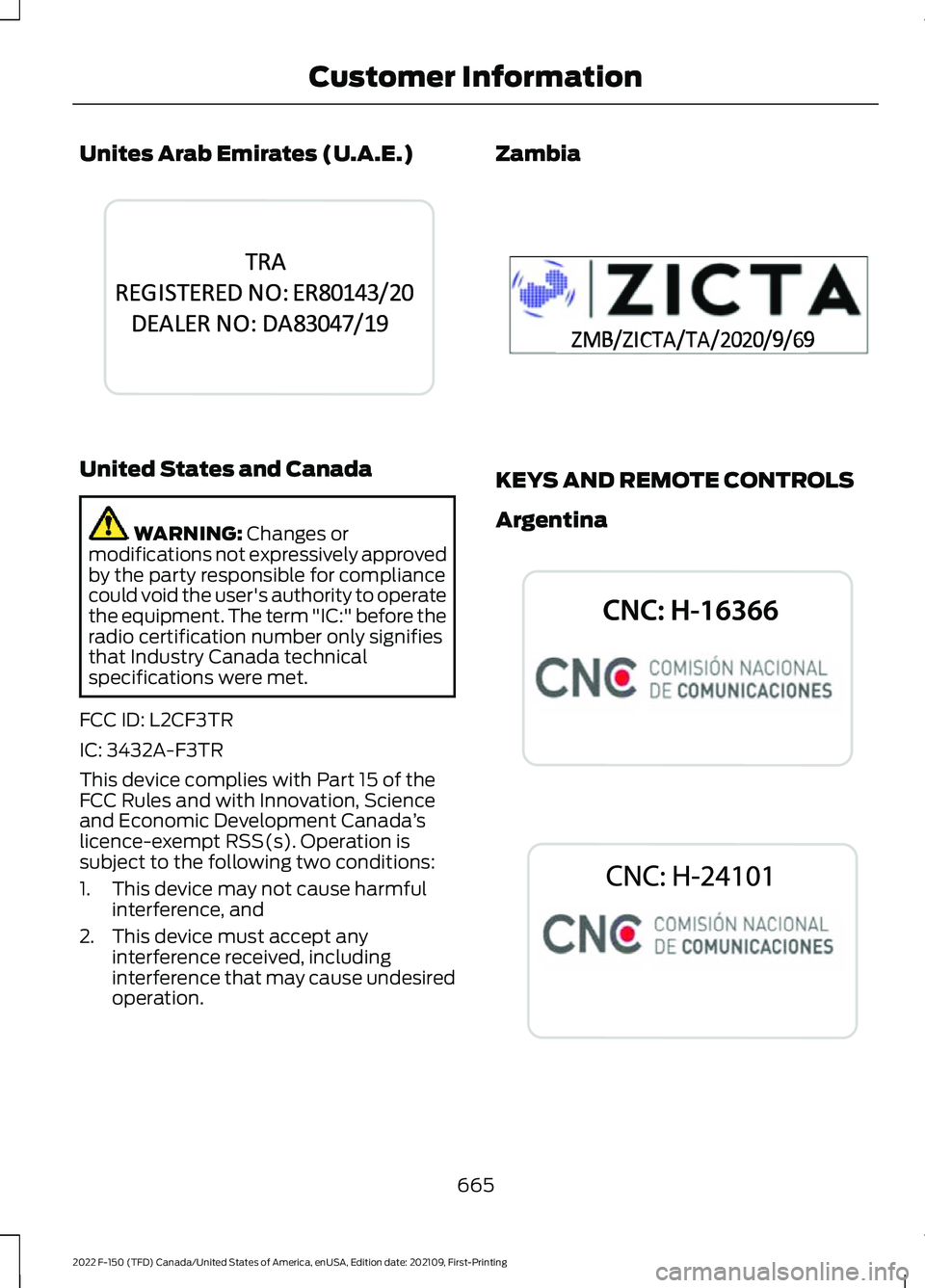
Unites Arab Emirates (U.A.E.)
United States and Canada
WARNING: Changes or
modifications not expressively approved
by the party responsible for compliance
could void the user's authority to operate
the equipment. The term "IC:" before the
radio certification number only signifies
that Industry Canada technical
specifications were met.
FCC ID: L2CF3TR
IC: 3432A-F3TR
This device complies with Part 15 of the
FCC Rules and with Innovation, Science
and Economic Development Canada ’s
licence-exempt RSS(s). Operation is
subject to the following two conditions:
1. This device may not cause harmful interference, and
2. This device must accept any interference received, including
interference that may cause undesired
operation. Zambia
KEYS AND REMOTE CONTROLS
Argentina
665
2022 F-150 (TFD) Canada/United States of America, enUSA, Edition date: 202109, First-Printing Customer InformationE344042 E356902 E339844 E339842
Page 697 of 750
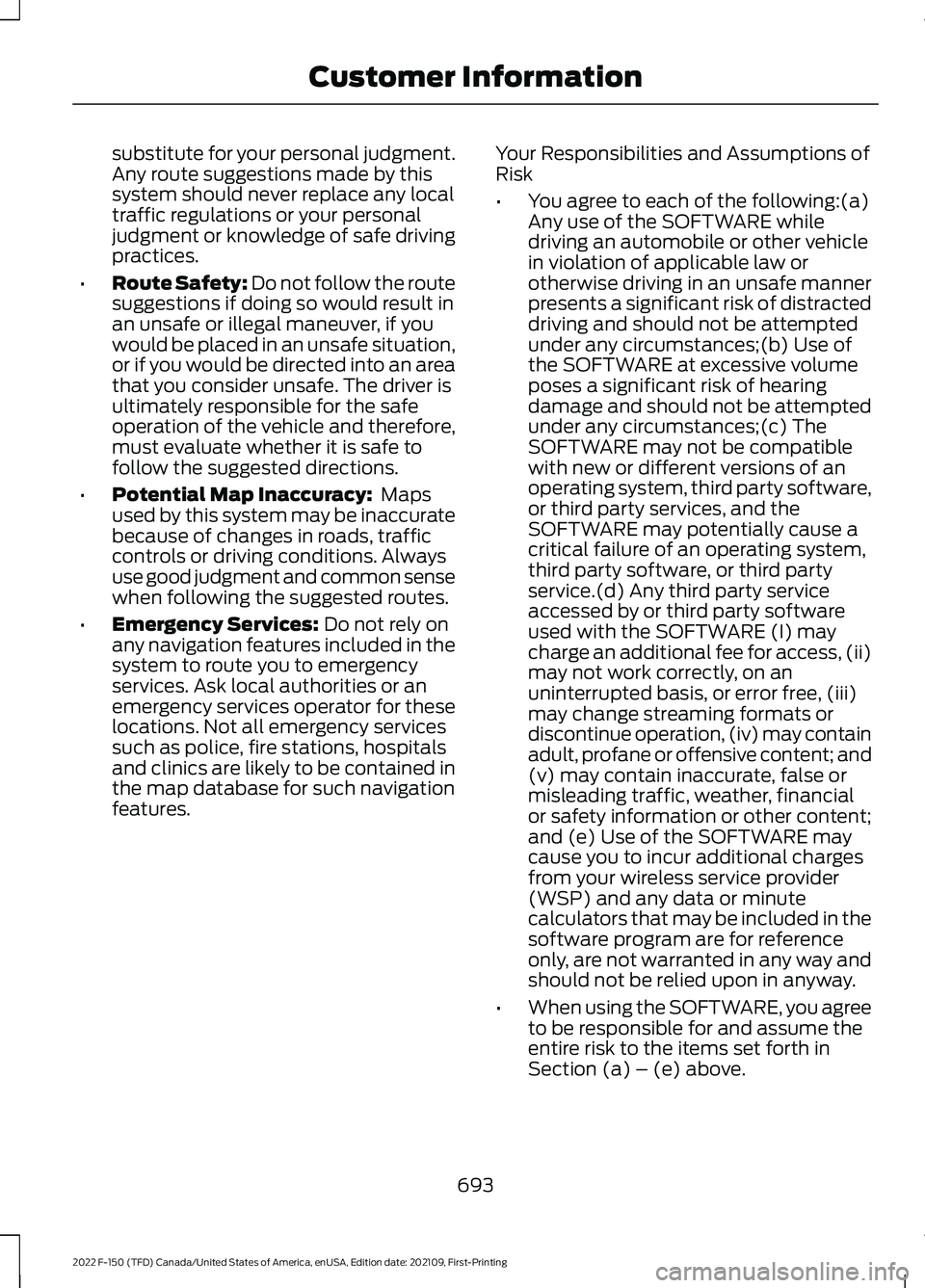
substitute for your personal judgment.
Any route suggestions made by this
system should never replace any local
traffic regulations or your personal
judgment or knowledge of safe driving
practices.
• Route Safety: Do not follow the route
suggestions if doing so would result in
an unsafe or illegal maneuver, if you
would be placed in an unsafe situation,
or if you would be directed into an area
that you consider unsafe. The driver is
ultimately responsible for the safe
operation of the vehicle and therefore,
must evaluate whether it is safe to
follow the suggested directions.
• Potential Map Inaccuracy: Maps
used by this system may be inaccurate
because of changes in roads, traffic
controls or driving conditions. Always
use good judgment and common sense
when following the suggested routes.
• Emergency Services:
Do not rely on
any navigation features included in the
system to route you to emergency
services. Ask local authorities or an
emergency services operator for these
locations. Not all emergency services
such as police, fire stations, hospitals
and clinics are likely to be contained in
the map database for such navigation
features. Your Responsibilities and Assumptions of
Risk
•
You agree to each of the following:(a)
Any use of the SOFTWARE while
driving an automobile or other vehicle
in violation of applicable law or
otherwise driving in an unsafe manner
presents a significant risk of distracted
driving and should not be attempted
under any circumstances;(b) Use of
the SOFTWARE at excessive volume
poses a significant risk of hearing
damage and should not be attempted
under any circumstances;(c) The
SOFTWARE may not be compatible
with new or different versions of an
operating system, third party software,
or third party services, and the
SOFTWARE may potentially cause a
critical failure of an operating system,
third party software, or third party
service.(d) Any third party service
accessed by or third party software
used with the SOFTWARE (I) may
charge an additional fee for access, (ii)
may not work correctly, on an
uninterrupted basis, or error free, (iii)
may change streaming formats or
discontinue operation, (iv) may contain
adult, profane or offensive content; and
(v) may contain inaccurate, false or
misleading traffic, weather, financial
or safety information or other content;
and (e) Use of the SOFTWARE may
cause you to incur additional charges
from your wireless service provider
(WSP) and any data or minute
calculators that may be included in the
software program are for reference
only, are not warranted in any way and
should not be relied upon in anyway.
• When using the SOFTWARE, you agree
to be responsible for and assume the
entire risk to the items set forth in
Section (a) – (e) above.
693
2022 F-150 (TFD) Canada/United States of America, enUSA, Edition date: 202109, First-Printing Customer Information
Page 735 of 750
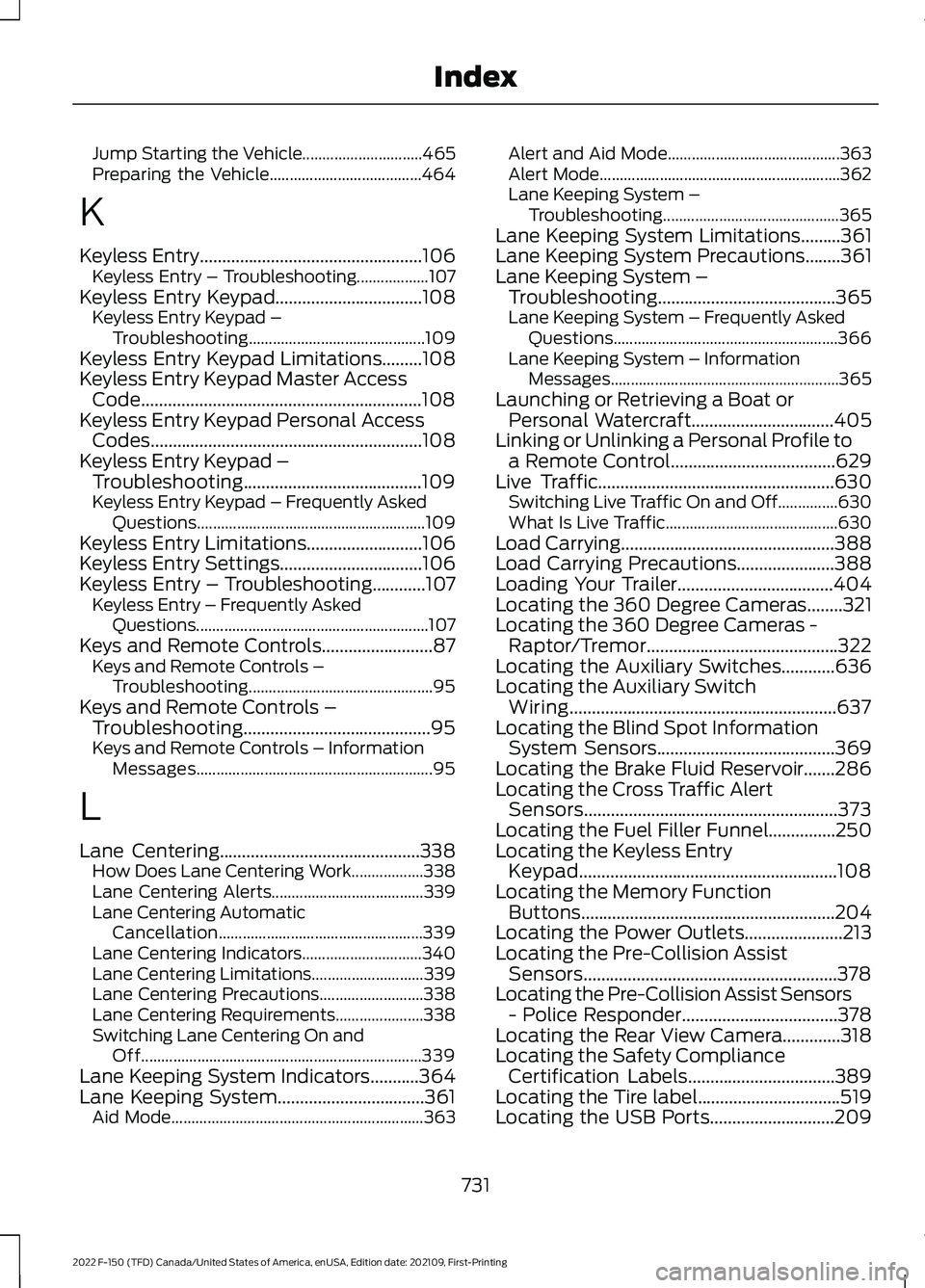
Jump Starting the Vehicle..............................
465
Preparing the Vehicle...................................... 464
K
Keyless Entry..................................................106 Keyless Entry – Troubleshooting.................. 107
Keyless Entry Keypad.................................108
Keyless Entry Keypad –
Troubleshooting............................................ 109
Keyless Entry Keypad Limitations.........108
Keyless Entry Keypad Master Access Code
...............................................................108
Keyless Entry Keypad Personal Access Codes.............................................................108
Keyless Entry Keypad – Troubleshooting........................................109
Keyless Entry Keypad – Frequently Asked Questions......................................................... 109
Keyless Entry Limitations..........................106
Keyless Entry Settings
................................106
Keyless Entry – Troubleshooting............107 Keyless Entry – Frequently Asked
Questions.......................................................... 107
Keys and Remote Controls.........................87 Keys and Remote Controls –
Troubleshooting.............................................. 95
Keys and Remote Controls – Troubleshooting..........................................95
Keys and Remote Controls – Information Messages........................................................... 95
L
Lane Centering
.............................................338
How Does Lane Centering Work.................. 338
Lane Centering Alerts...................................... 339
Lane Centering Automatic Cancellation................................................... 339
Lane Centering Indicators.............................. 340
Lane Centering Limitations............................ 339
Lane Centering Precautions.......................... 338
Lane Centering Requirements...................... 338
Switching Lane Centering On and Off...................................................................... 339
Lane Keeping System Indicators
...........364
Lane Keeping System.................................361 Aid Mode............................................................... 363Alert and Aid Mode...........................................
363
Alert Mode............................................................ 362
Lane Keeping System – Troubleshooting............................................ 365
Lane Keeping System Limitations
.........361
Lane Keeping System Precautions........361
Lane Keeping System – Troubleshooting........................................365
Lane Keeping System – Frequently Asked Questions........................................................ 366
Lane Keeping System – Information Messages......................................................... 365
Launching or Retrieving a Boat or Personal Watercraft................................405
Linking or Unlinking a Personal Profile to a Remote Control
.....................................629
Live Traffic.....................................................630
Switching Live Traffic On and Off...............630
What Is Live Traffic........................................... 630
Load Carrying
................................................388
Load Carrying Precautions......................388
Loading Your Trailer...................................404
Locating the 360 Degree Cameras........321
Locating the 360 Degree Cameras - Raptor/Tremor...........................................322
Locating the Auxiliary Switches
............636
Locating the Auxiliary Switch Wiring............................................................637
Locating the Blind Spot Information System Sensors
........................................369
Locating the Brake Fluid Reservoir.......286
Locating the Cross Traffic Alert Sensors.........................................................373
Locating the Fuel Filler Funnel...............250
Locating the Keyless Entry Keypad..........................................................108
Locating the Memory Function Buttons.........................................................204
Locating the Power Outlets......................213
Locating the Pre-Collision Assist Sensors.........................................................378
Locating the Pre-Collision Assist Sensors - Police Responder...................................378
Locating the Rear View Camera.............318
Locating the Safety Compliance Certification Labels
.................................389
Locating the Tire label................................519
Locating the USB Ports............................209
731
2022 F-150 (TFD) Canada/United States of America, enUSA, Edition date: 202109, First-Printing Index
Page 736 of 750
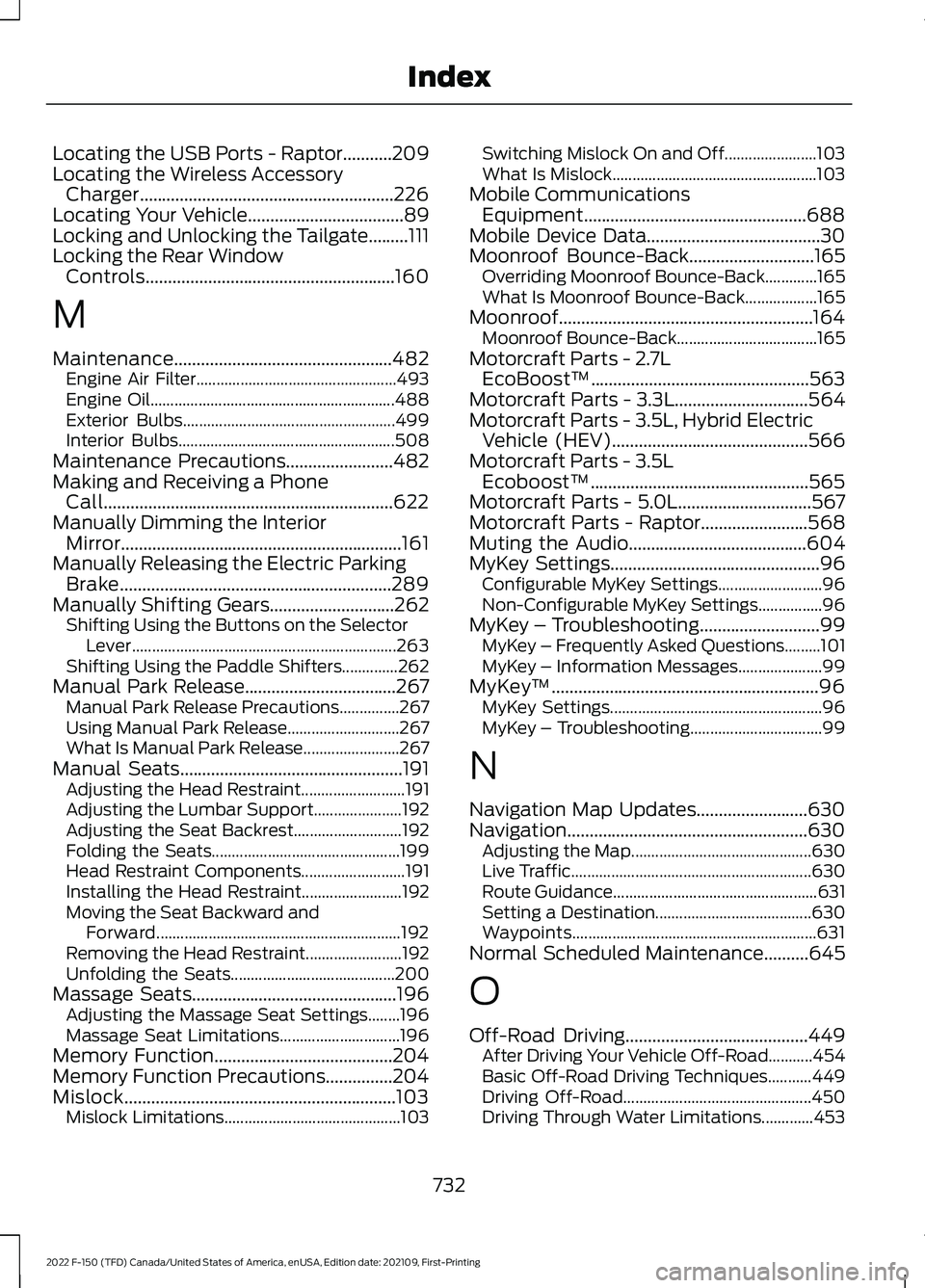
Locating the USB Ports - Raptor...........209
Locating the Wireless Accessory
Charger.........................................................226
Locating Your Vehicle...................................89
Locking and Unlocking the Tailgate.........111
Locking the Rear Window Controls........................................................160
M
Maintenance.................................................482
Engine Air Filter.................................................. 493
Engine Oil............................................................. 488
Exterior Bulbs..................................................... 499
Interior Bulbs...................................................... 508
Maintenance Precautions
........................482
Making and Receiving a Phone Call.................................................................622
Manually Dimming the Interior Mirror
...............................................................161
Manually Releasing the Electric Parking Brake.............................................................289
Manually Shifting Gears............................262 Shifting Using the Buttons on the Selector
Lever.................................................................. 263
Shifting Using the Paddle Shifters..............262
Manual Park Release
..................................267
Manual Park Release Precautions...............267
Using Manual Park Release............................ 267
What Is Manual Park Release........................ 267
Manual Seats..................................................191 Adjusting the Head Restraint.......................... 191
Adjusting the Lumbar Support...................... 192
Adjusting the Seat Backrest........................... 192
Folding the Seats............................................... 199
Head Restraint Components.......................... 191
Installing the Head Restraint......................... 192
Moving the Seat Backward and Forward............................................................. 192
Removing the Head Restraint........................ 192
Unfolding the Seats......................................... 200
Massage Seats..............................................196 Adjusting the Massage Seat Settings........196
Massage Seat Limitations.............................. 196
Memory Function
........................................204
Memory Function Precautions...............204
Mislock.............................................................103 Mislock Limitations............................................ 103Switching Mislock On and Off.......................
103
What Is Mislock................................................... 103
Mobile Communications Equipment
..................................................688
Mobile Device Data.......................................30
Moonroof Bounce-Back
............................165
Overriding Moonroof Bounce-Back.............165
What Is Moonroof Bounce-Back.................. 165
Moonroof.........................................................164 Moonroof Bounce-Back................................... 165
Motorcraft Parts - 2.7L EcoBoost™.................................................563
Motorcraft Parts - 3.3L
..............................564
Motorcraft Parts - 3.5L, Hybrid Electric Vehicle (HEV)
............................................566
Motorcraft Parts - 3.5L Ecoboost™.................................................565
Motorcraft Parts - 5.0L
..............................567
Motorcraft Parts - Raptor........................568
Muting the Audio........................................604
MyKey Settings...............................................96
Configurable MyKey Settings.......................... 96
Non-Configurable MyKey Settings................96
MyKey – Troubleshooting
...........................99
MyKey – Frequently Asked Questions.........101
MyKey – Information Messages..................... 99
MyKey ™
............................................................96
MyKey Settings..................................................... 96
MyKey – Troubleshooting................................. 99
N
Navigation Map Updates.........................630
Navigation......................................................630 Adjusting the Map............................................. 630
Live Traffic............................................................ 630
Route Guidance................................................... 631
Setting a Destination....................................... 630
Waypoints............................................................. 631
Normal Scheduled Maintenance..........645
O
Off-Road Driving.........................................449 After Driving Your Vehicle Off-Road...........454
Basic Off-Road Driving Techniques...........449
Driving Off-Road............................................... 450
Driving Through Water Limitations.............453
732
2022 F-150 (TFD) Canada/United States of America, enUSA, Edition date: 202109, First-Printing Index
Page 738 of 750
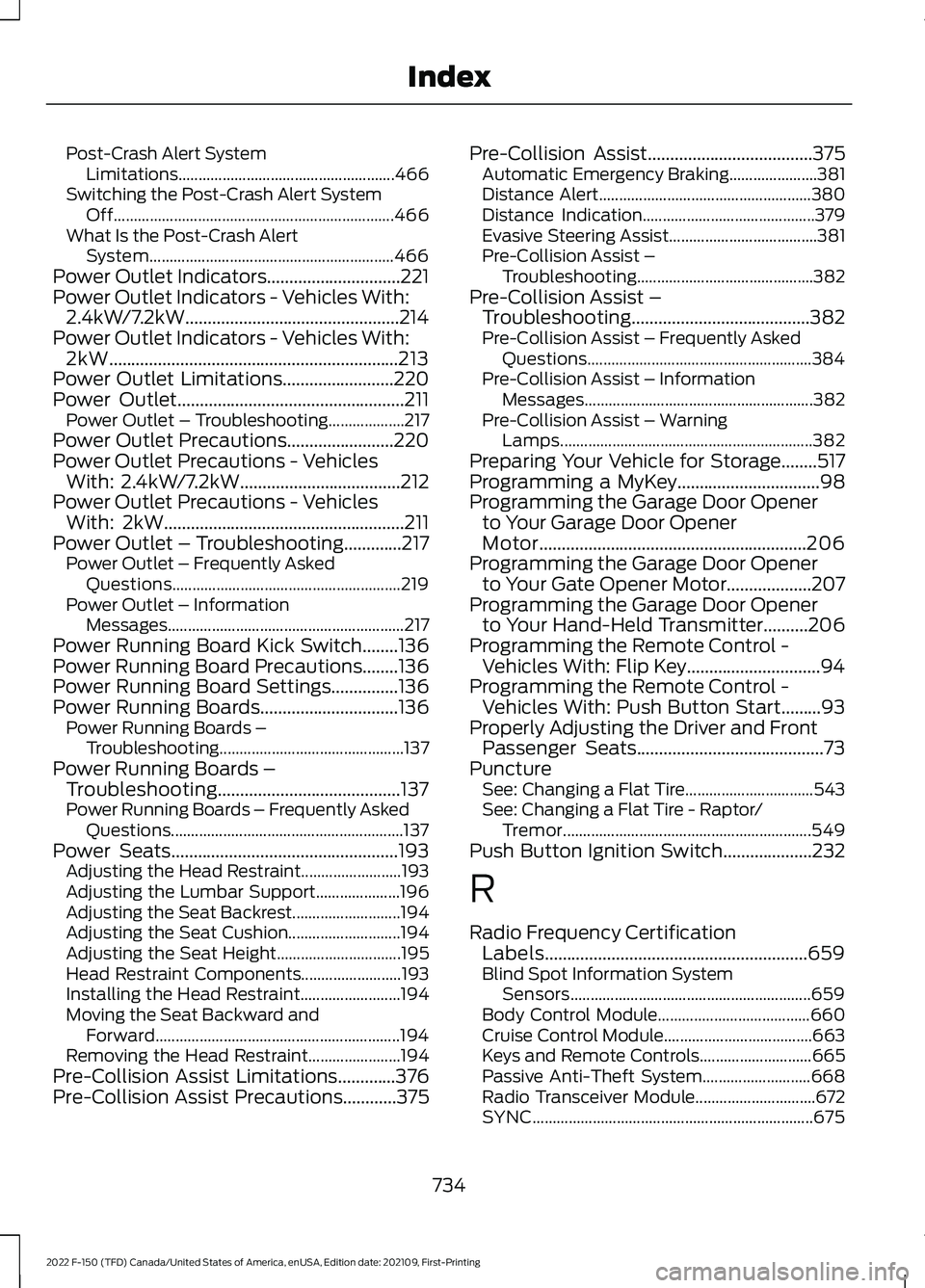
Post-Crash Alert System
Limitations...................................................... 466
Switching the Post-Crash Alert System Off...................................................................... 466
What Is the Post-Crash Alert System............................................................. 466
Power Outlet Indicators..............................221
Power Outlet Indicators - Vehicles With: 2.4kW/7.2kW................................................214
Power Outlet Indicators - Vehicles With: 2kW.................................................................213
Power Outlet Limitations.........................220
Power Outlet...................................................211
Power Outlet – Troubleshooting................... 217
Power Outlet Precautions
........................220
Power Outlet Precautions - Vehicles With: 2.4kW/7.2kW
....................................212
Power Outlet Precautions - Vehicles With: 2kW......................................................211
Power Outlet – Troubleshooting
.............217
Power Outlet – Frequently Asked
Questions......................................................... 219
Power Outlet – Information Messages........................................................... 217
Power Running Board Kick Switch
........136
Power Running Board Precautions........136
Power Running Board Settings
...............136
Power Running Boards...............................136 Power Running Boards –
Troubleshooting.............................................. 137
Power Running Boards – Troubleshooting.........................................137
Power Running Boards – Frequently Asked Questions.......................................................... 137
Power Seats
...................................................193
Adjusting the Head Restraint......................... 193
Adjusting the Lumbar Support..................... 196
Adjusting the Seat Backrest........................... 194
Adjusting the Seat Cushion............................ 194
Adjusting the Seat Height............................... 195
Head Restraint Components......................... 193
Installing the Head Restraint......................... 194
Moving the Seat Backward and Forward............................................................. 194
Removing the Head Restraint....................... 194
Pre-Collision Assist Limitations.............376
Pre-Collision Assist Precautions
............375 Pre-Collision Assist
.....................................375
Automatic Emergency Braking...................... 381
Distance Alert..................................................... 380
Distance Indication........................................... 379
Evasive Steering Assist..................................... 381
Pre-Collision Assist – Troubleshooting............................................ 382
Pre-Collision Assist – Troubleshooting
........................................382
Pre-Collision Assist – Frequently Asked
Questions........................................................ 384
Pre-Collision Assist – Information Messages......................................................... 382
Pre-Collision Assist – Warning Lamps............................................................... 382
Preparing Your Vehicle for Storage........517
Programming a MyKey
................................98
Programming the Garage Door Opener to Your Garage Door Opener
Motor
............................................................206
Programming the Garage Door Opener to Your Gate Opener Motor...................207
Programming the Garage Door Opener to Your Hand-Held Transmitter..........206
Programming the Remote Control - Vehicles With: Flip Key..............................94
Programming the Remote Control - Vehicles With: Push Button Start.........93
Properly Adjusting the Driver and Front Passenger Seats..........................................73
Puncture See: Changing a Flat Tire................................ 543
See: Changing a Flat Tire - Raptor/ Tremor.............................................................. 549
Push Button Ignition Switch
....................232
R
Radio Frequency Certification Labels...........................................................659
Blind Spot Information System Sensors............................................................ 659
Body Control Module...................................... 660
Cruise Control Module..................................... 663
Keys and Remote Controls............................ 665
Passive Anti-Theft System........................... 668
Radio Transceiver Module.............................. 672
SYNC...................................................................... 675
734
2022 F-150 (TFD) Canada/United States of America, enUSA, Edition date: 202109, First-Printing Index
Page 745 of 750
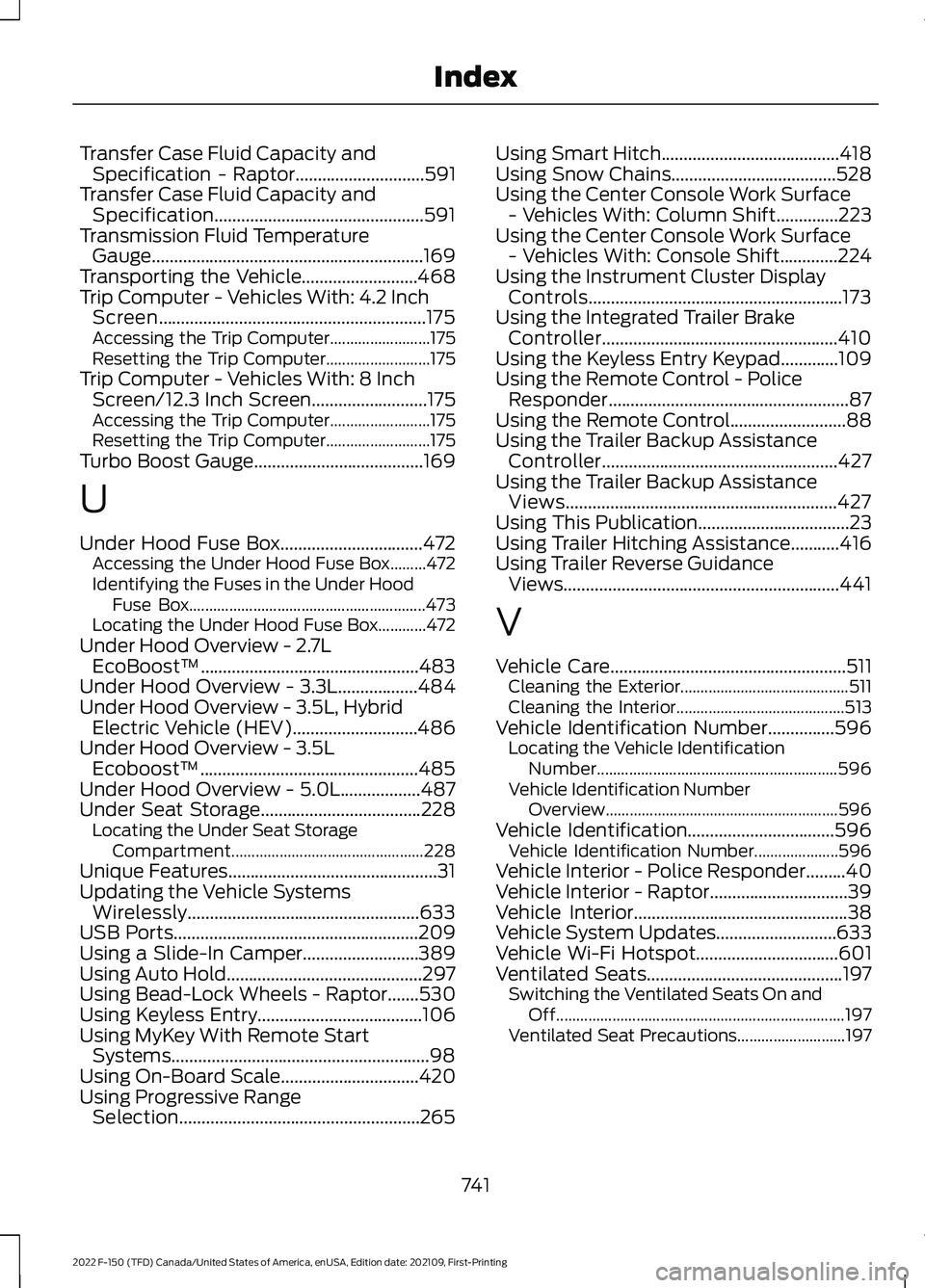
Transfer Case Fluid Capacity and
Specification - Raptor.............................591
Transfer Case Fluid Capacity and Specification...............................................591
Transmission Fluid Temperature Gauge .............................................................
169
Transporting the Vehicle..........................468
Trip Computer - Vehicles With: 4.2 Inch Screen
............................................................175
Accessing the Trip Computer......................... 175
Resetting the Trip Computer.......................... 175
Trip Computer - Vehicles With: 8 Inch Screen/12.3 Inch Screen..........................175
Accessing the Trip Computer......................... 175
Resetting the Trip Computer.......................... 175
Turbo Boost Gauge......................................169
U
Under Hood Fuse Box
................................472
Accessing the Under Hood Fuse Box.........472
Identifying the Fuses in the Under Hood
Fuse Box........................................................... 473
Locating the Under Hood Fuse Box............472
Under Hood Overview - 2.7L EcoBoost™.................................................483
Under Hood Overview - 3.3L..................484
Under Hood Overview - 3.5L, Hybrid Electric Vehicle (HEV)............................486
Under Hood Overview - 3.5L Ecoboost™.................................................485
Under Hood Overview - 5.0L..................487
Under Seat Storage
....................................228
Locating the Under Seat Storage
Compartment................................................ 228
Unique Features...............................................31
Updating the Vehicle Systems Wirelessly....................................................633
USB Ports
.......................................................209
Using a Slide-In Camper..........................389
Using Auto Hold
............................................297
Using Bead-Lock Wheels - Raptor.......530
Using Keyless Entry.....................................106
Using MyKey With Remote Start Systems..........................................................98
Using On-Board Scale...............................420
Using Progressive Range Selection......................................................265 Using Smart Hitch........................................418
Using Snow Chains.....................................528
Using the Center Console Work Surface
- Vehicles With: Column Shift..............223
Using the Center Console Work Surface - Vehicles With: Console Shift
.............224
Using the Instrument Cluster Display Controls.........................................................173
Using the Integrated Trailer Brake Controller.....................................................410
Using the Keyless Entry Keypad.............109
Using the Remote Control - Police Responder......................................................87
Using the Remote Control..........................88
Using the Trailer Backup Assistance Controller.....................................................427
Using the Trailer Backup Assistance Views.............................................................427
Using This Publication..................................23
Using Trailer Hitching Assistance...........416
Using Trailer Reverse Guidance Views..............................................................441
V
Vehicle Care
.....................................................511
Cleaning the Exterior.......................................... 511
Cleaning the Interior.......................................... 513
Vehicle Identification Number
...............596
Locating the Vehicle Identification
Number............................................................ 596
Vehicle Identification Number Overview.......................................................... 596
Vehicle Identification.................................596 Vehicle Identification Number..................... 596
Vehicle Interior - Police Responder.........40
Vehicle Interior - Raptor
...............................39
Vehicle Interior................................................38
Vehicle System Updates...........................633
Vehicle Wi-Fi Hotspot................................601
Ventilated Seats
............................................197
Switching the Ventilated Seats On and
Off........................................................................\
197
Ventilated Seat Precautions........................... 197
741
2022 F-150 (TFD) Canada/United States of America, enUSA, Edition date: 202109, First-Printing Index