FORD F-450 2022 Owners Manual
Manufacturer: FORD, Model Year: 2022, Model line: F-450, Model: FORD F-450 2022Pages: 740, PDF Size: 12.6 MB
Page 111 of 740
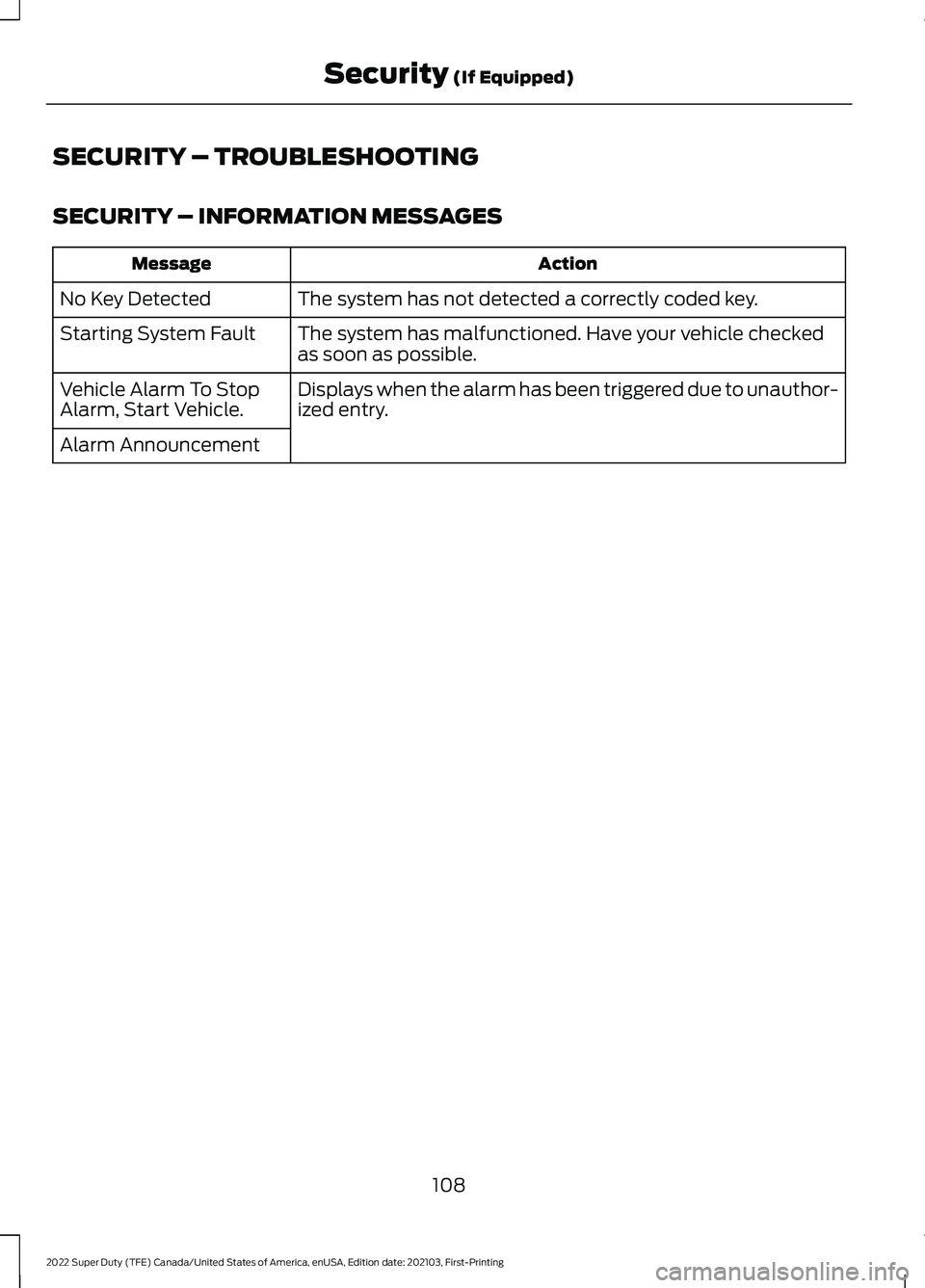
SECURITY – TROUBLESHOOTING
SECURITY – INFORMATION MESSAGES
Action
Message
The system has not detected a correctly coded key.
No Key Detected
The system has malfunctioned. Have your vehicle checked
as soon as possible.
Starting System Fault
Displays when the alarm has been triggered due to unauthor-
ized entry.
Vehicle Alarm To Stop
Alarm, Start Vehicle.
Alarm Announcement
108
2022 Super Duty (TFE) Canada/United States of America, enUSA, Edition date: 202103, First-Printing Security (If Equipped)
Page 112 of 740

SECURITY – FREQUENTLY ASKED
QUESTIONS
What should I do if there is any
potential alarm problem with my
vehicle?
Take all remote controls to an
authorized dealer if there is any
potential alarm problem with your
vehicle.
What should I do if the vehicle is unable
to start with a correctly coded key? Have your vehicle checked as soon as
possible.
109
2022 Super Duty (TFE) Canada/United States of America, enUSA, Edition date: 202103, First-Printing Security (If Equipped)
Page 113 of 740

POWER RUNNING BOARD
PRECAUTIONS
WARNING: In extreme climates,
excessive ice buildup may occur, causing
the running boards not to deploy. Make
sure that the running boards have
deployed, and have finished moving
before attempting to step on them. The
running boards will resume normal
function once the blockage is cleared. WARNING:
Switch off the running
boards before jacking or placing any
object under your vehicle. Never place
your hand between the extended running
board and your vehicle. A moving running
board may cause injury.
Do not use the running boards, front and
rear hinge assemblies, running board
motors, or the running board underbody
mounts to lift your vehicle when jacking.
Use proper jacking points.
The running boards could move slower in
cold temperatures.
POWER RUNNING BOARD
SETTINGS
1. Using the instrument cluster display controls on the steering wheel, select
Settings
.
2. Select
Advanced Settings.
3. Select
Vehicle.
4. Select
Power Running Boards.
5. Select a setting.
Power Running Board Settings
Off
The power running boards remain stowed,
regardless of door position. Auto
The power running boards deploy when
you open the door and stow when you
close the door.
Out
The power running boards remain
deployed, regardless of door position.
DEPLOYING AND STOWING
THE POWER RUNNING
BOARDS
The power running boards deploy when
you open the door and stow when you
close the door.
Note:
The power running boards reverse
direction and move to the end of travel if
they encounter an object when moving.
POWER RUNNING BOARDS –
TROUBLESHOOTING
POWER RUNNING BOARDS –
FREQUENTLY ASKED QUESTIONS
Why is there unwanted noise coming
from my power running boards?
The power running board mechanism
could trap debris such as mud, dirt,
snow, ice and salt. If this happens, set
the running boards to the deployed
position. Then, wash the system, in
particular the front and rear hinge
arms, with a high-pressure car wash
wand.
110
2022 Super Duty (TFE) Canada/United States of America, enUSA, Edition date: 202103, First-Printing Power Running Boards
(If Equipped)
Page 114 of 740
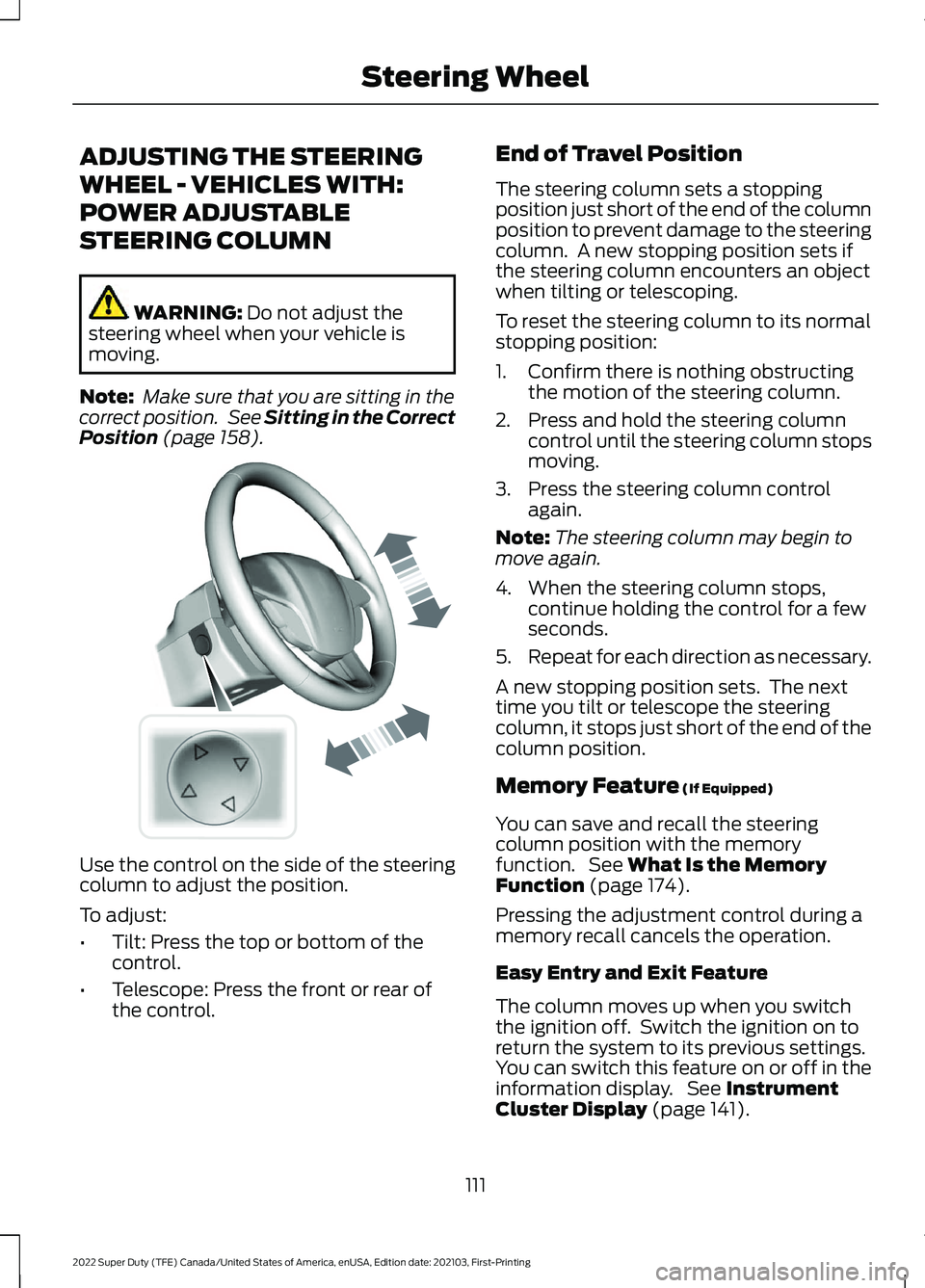
ADJUSTING THE STEERING
WHEEL - VEHICLES WITH:
POWER ADJUSTABLE
STEERING COLUMN
WARNING: Do not adjust the
steering wheel when your vehicle is
moving.
Note: Make sure that you are sitting in the
correct position. See
Sitting in the Correct
Position (page 158). Use the control on the side of the steering
column to adjust the position.
To adjust:
•
Tilt: Press the top or bottom of the
control.
• Telescope: Press the front or rear of
the control. End of Travel Position
The steering column sets a stopping
position just short of the end of the column
position to prevent damage to the steering
column. A new stopping position sets if
the steering column encounters an object
when tilting or telescoping.
To reset the steering column to its normal
stopping position:
1. Confirm there is nothing obstructing
the motion of the steering column.
2. Press and hold the steering column control until the steering column stops
moving.
3. Press the steering column control again.
Note: The steering column may begin to
move again.
4. When the steering column stops, continue holding the control for a few
seconds.
5. Repeat for each direction as necessary.
A new stopping position sets. The next
time you tilt or telescope the steering
column, it stops just short of the end of the
column position.
Memory Feature
(If Equipped)
You can save and recall the steering
column position with the memory
function. See
What Is the Memory
Function (page 174).
Pressing the adjustment control during a
memory recall cancels the operation.
Easy Entry and Exit Feature
The column moves up when you switch
the ignition off. Switch the ignition on to
return the system to its previous settings.
You can switch this feature on or off in the
information display. See
Instrument
Cluster Display (page 141).
111
2022 Super Duty (TFE) Canada/United States of America, enUSA, Edition date: 202103, First-Printing Steering WheelE261582
Page 115 of 740
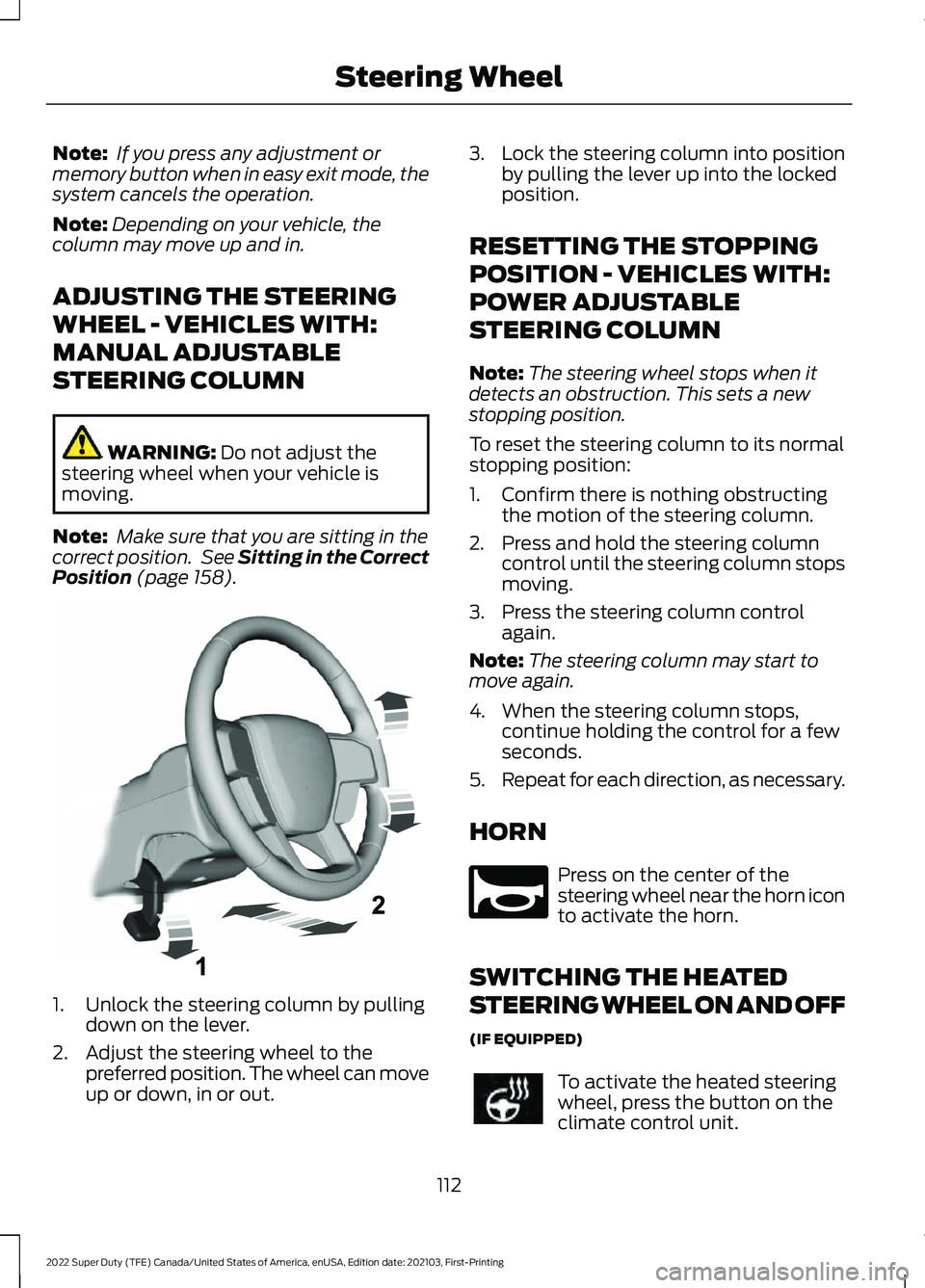
Note:
If you press any adjustment or
memory button when in easy exit mode, the
system cancels the operation.
Note: Depending on your vehicle, the
column may move up and in.
ADJUSTING THE STEERING
WHEEL - VEHICLES WITH:
MANUAL ADJUSTABLE
STEERING COLUMN WARNING: Do not adjust the
steering wheel when your vehicle is
moving.
Note: Make sure that you are sitting in the
correct position. See
Sitting in the Correct
Position (page 158). 1. Unlock the steering column by pulling
down on the lever.
2. Adjust the steering wheel to the preferred position. The wheel can move
up or down, in or out. 3.
Lock the steering column into position
by pulling the lever up into the locked
position.
RESETTING THE STOPPING
POSITION - VEHICLES WITH:
POWER ADJUSTABLE
STEERING COLUMN
Note: The steering wheel stops when it
detects an obstruction. This sets a new
stopping position.
To reset the steering column to its normal
stopping position:
1. Confirm there is nothing obstructing the motion of the steering column.
2. Press and hold the steering column control until the steering column stops
moving.
3. Press the steering column control again.
Note: The steering column may start to
move again.
4. When the steering column stops, continue holding the control for a few
seconds.
5. Repeat for each direction, as necessary.
HORN Press on the center of the
steering wheel near the horn icon
to activate the horn.
SWITCHING THE HEATED
STEERING WHEEL ON AND OFF
(IF EQUIPPED) To activate the heated steering
wheel, press the button on the
climate control unit.
112
2022 Super Duty (TFE) Canada/United States of America, enUSA, Edition date: 202103, First-Printing Steering WheelE261502 E270945
Page 116 of 740

On some vehicles, an indicator on the
button illuminates when the heated
steering wheel is on.
Note:
A sensor regulates the temperature
of the steering wheel.
113
2022 Super Duty (TFE) Canada/United States of America, enUSA, Edition date: 202103, First-Printing Steering Wheel
Page 117 of 740
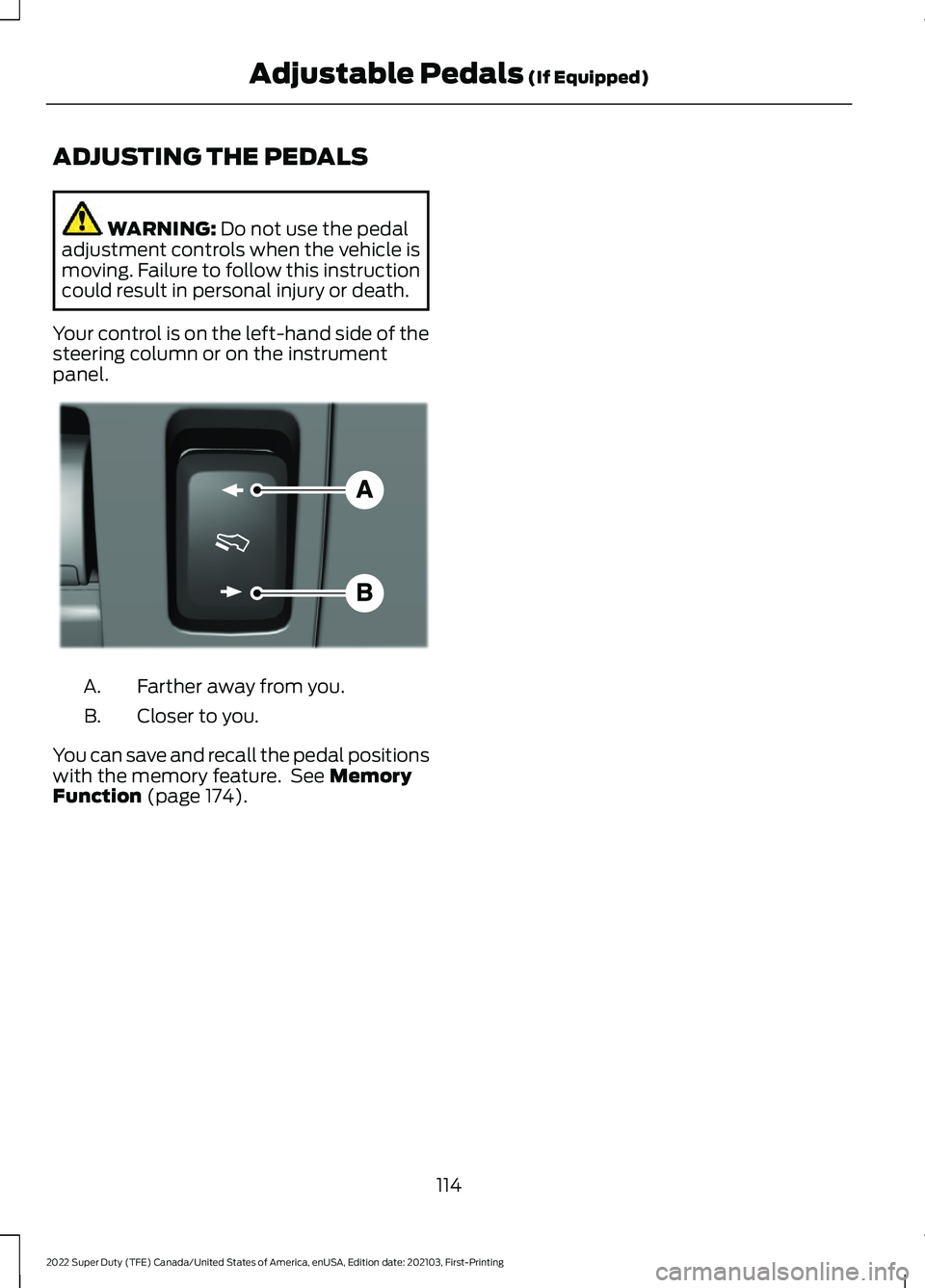
ADJUSTING THE PEDALS
WARNING: Do not use the pedal
adjustment controls when the vehicle is
moving. Failure to follow this instruction
could result in personal injury or death.
Your control is on the left-hand side of the
steering column or on the instrument
panel. Farther away from you.
A.
Closer to you.
B.
You can save and recall the pedal positions
with the memory feature. See
Memory
Function (page 174).
114
2022 Super Duty (TFE) Canada/United States of America, enUSA, Edition date: 202103, First-Printing Adjustable Pedals
(If Equipped)E176213
Page 118 of 740
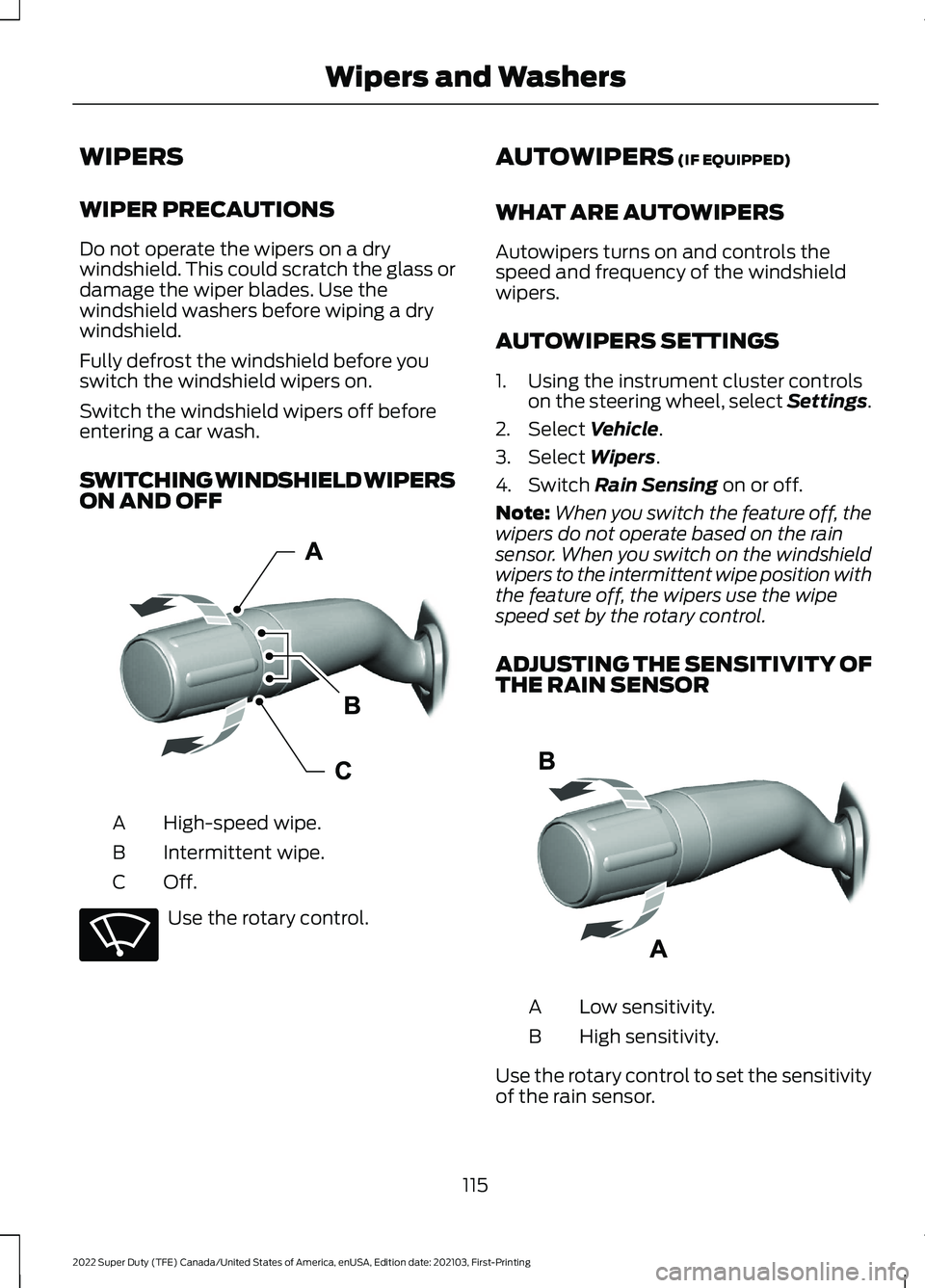
WIPERS
WIPER PRECAUTIONS
Do not operate the wipers on a dry
windshield. This could scratch the glass or
damage the wiper blades. Use the
windshield washers before wiping a dry
windshield.
Fully defrost the windshield before you
switch the windshield wipers on.
Switch the windshield wipers off before
entering a car wash.
SWITCHING WINDSHIELD WIPERS
ON AND OFF
High-speed wipe.
A
Intermittent wipe.
B
Off.C Use the rotary control. AUTOWIPERS (IF EQUIPPED)
WHAT ARE AUTOWIPERS
Autowipers turns on and controls the
speed and frequency of the windshield
wipers.
AUTOWIPERS SETTINGS
1. Using the instrument cluster controls on the steering wheel, select Settings.
2. Select
Vehicle.
3. Select
Wipers.
4. Switch
Rain Sensing on or off.
Note: When you switch the feature off, the
wipers do not operate based on the rain
sensor. When you switch on the windshield
wipers to the intermittent wipe position with
the feature off, the wipers use the wipe
speed set by the rotary control.
ADJUSTING THE SENSITIVITY OF
THE RAIN SENSOR Low sensitivity.
A
High sensitivity.
B
Use the rotary control to set the sensitivity
of the rain sensor.
115
2022 Super Duty (TFE) Canada/United States of America, enUSA, Edition date: 202103, First-Printing Wipers and WashersE327739 E270969 E311292
Page 119 of 740
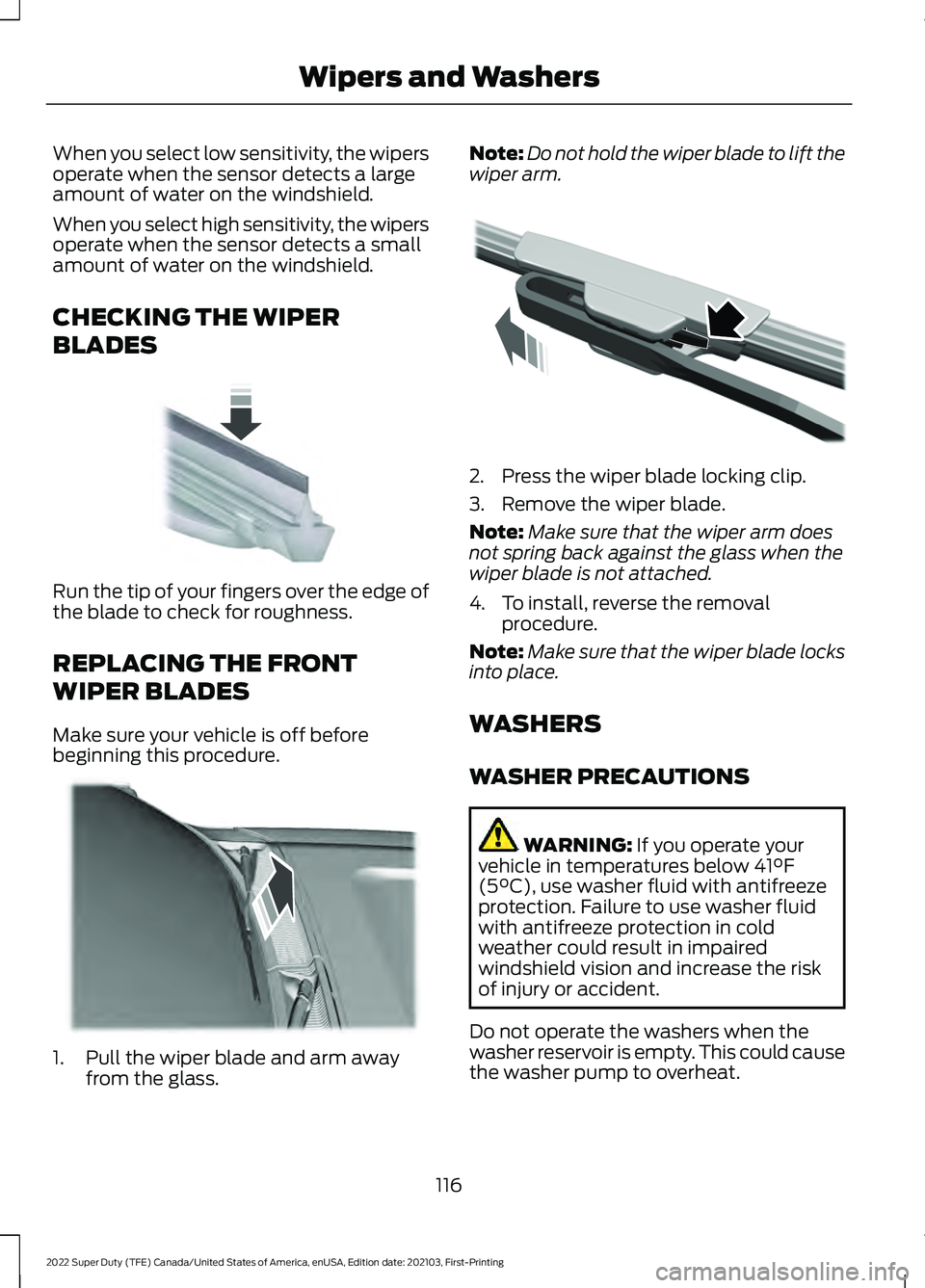
When you select low sensitivity, the wipers
operate when the sensor detects a large
amount of water on the windshield.
When you select high sensitivity, the wipers
operate when the sensor detects a small
amount of water on the windshield.
CHECKING THE WIPER
BLADES
Run the tip of your fingers over the edge of
the blade to check for roughness.
REPLACING THE FRONT
WIPER BLADES
Make sure your vehicle is off before
beginning this procedure.
1. Pull the wiper blade and arm away
from the glass. Note:
Do not hold the wiper blade to lift the
wiper arm. 2. Press the wiper blade locking clip.
3. Remove the wiper blade.
Note:
Make sure that the wiper arm does
not spring back against the glass when the
wiper blade is not attached.
4. To install, reverse the removal procedure.
Note: Make sure that the wiper blade locks
into place.
WASHERS
WASHER PRECAUTIONS WARNING: If you operate your
vehicle in temperatures below 41°F
(5°C), use washer fluid with antifreeze
protection. Failure to use washer fluid
with antifreeze protection in cold
weather could result in impaired
windshield vision and increase the risk
of injury or accident.
Do not operate the washers when the
washer reservoir is empty. This could cause
the washer pump to overheat.
116
2022 Super Duty (TFE) Canada/United States of America, enUSA, Edition date: 202103, First-Printing Wipers and WashersE142463 E165804 E345993
Page 120 of 740
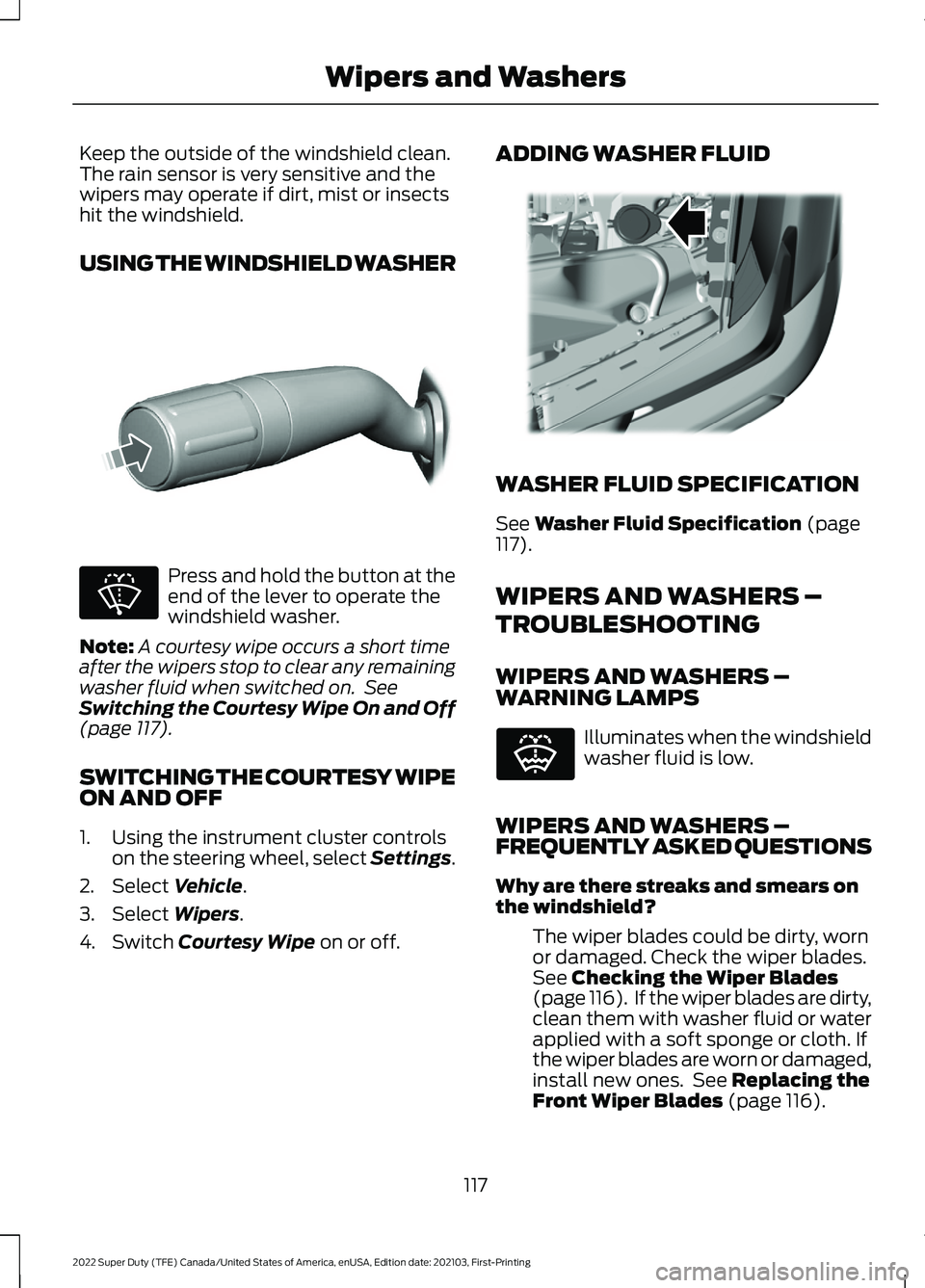
Keep the outside of the windshield clean.
The rain sensor is very sensitive and the
wipers may operate if dirt, mist or insects
hit the windshield.
USING THE WINDSHIELD WASHER
Press and hold the button at the
end of the lever to operate the
windshield washer.
Note: A courtesy wipe occurs a short time
after the wipers stop to clear any remaining
washer fluid when switched on. See
Switching the Courtesy Wipe On and Off
(page 117).
SWITCHING THE COURTESY WIPE
ON AND OFF
1. Using the instrument cluster controls on the steering wheel, select Settings.
2. Select
Vehicle.
3. Select
Wipers.
4. Switch
Courtesy Wipe on or off. ADDING WASHER FLUID
WASHER FLUID SPECIFICATION
See
Washer Fluid Specification (page
117).
WIPERS AND WASHERS –
TROUBLESHOOTING
WIPERS AND WASHERS –
WARNING LAMPS Illuminates when the windshield
washer fluid is low.
WIPERS AND WASHERS –
FREQUENTLY ASKED QUESTIONS
Why are there streaks and smears on
the windshield? The wiper blades could be dirty, worn
or damaged. Check the wiper blades.
See
Checking the Wiper Blades
(page 116). If the wiper blades are dirty,
clean them with washer fluid or water
applied with a soft sponge or cloth. If
the wiper blades are worn or damaged,
install new ones. See
Replacing the
Front Wiper Blades (page 116).
117
2022 Super Duty (TFE) Canada/United States of America, enUSA, Edition date: 202103, First-Printing Wipers and WashersE311291 E270967 E349287 E132353