FORD F150 2001 10.G Rear Seat Entertainment System Manual
Manufacturer: FORD, Model Year: 2001, Model line: F150, Model: FORD F150 2001 10.GPages: 24, PDF Size: 0.19 MB
Page 11 of 24
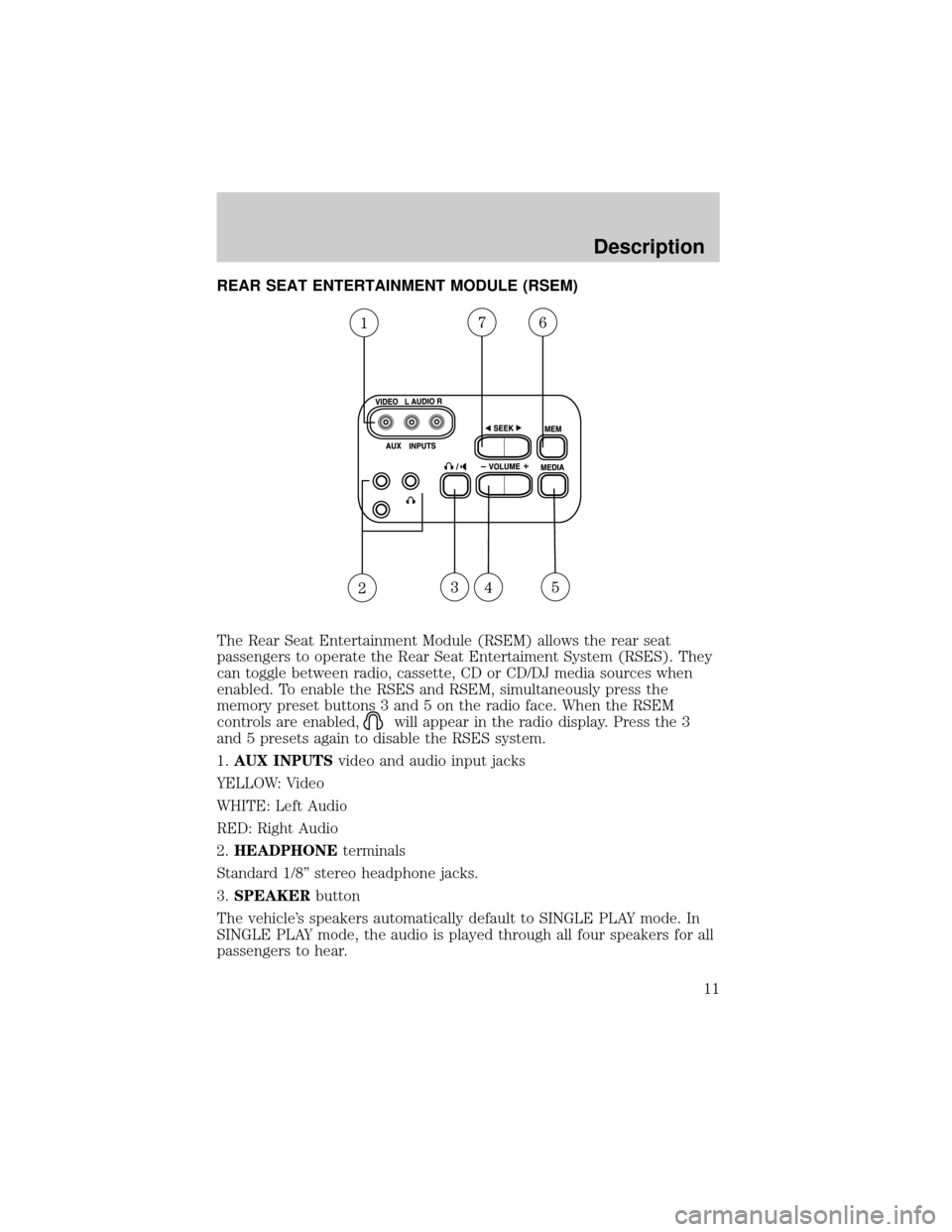
REAR SEAT ENTERTAINMENT MODULE (RSEM)
The Rear Seat Entertainment Module (RSEM) allows the rear seat
passengers to operate the Rear Seat Entertaiment System (RSES). They
can toggle between radio, cassette, CD or CD/DJ media sources when
enabled. To enable the RSES and RSEM, simultaneously press the
memory preset buttons 3 and 5 on the radio face. When the RSEM
controls are enabled,
will appear in the radio display. Press the 3
and 5 presets again to disable the RSES system.
1.AUX INPUTSvideo and audio input jacks
YELLOW: Video
WHITE: Left Audio
RED: Right Audio
2.HEADPHONEterminals
Standard 1/8º stereo headphone jacks.
3.SPEAKERbutton
The vehicle's speakers automatically default to SINGLE PLAY mode. In
SINGLE PLAY mode, the audio is played through all four speakers for all
passengers to hear.
Description
11
Page 12 of 24
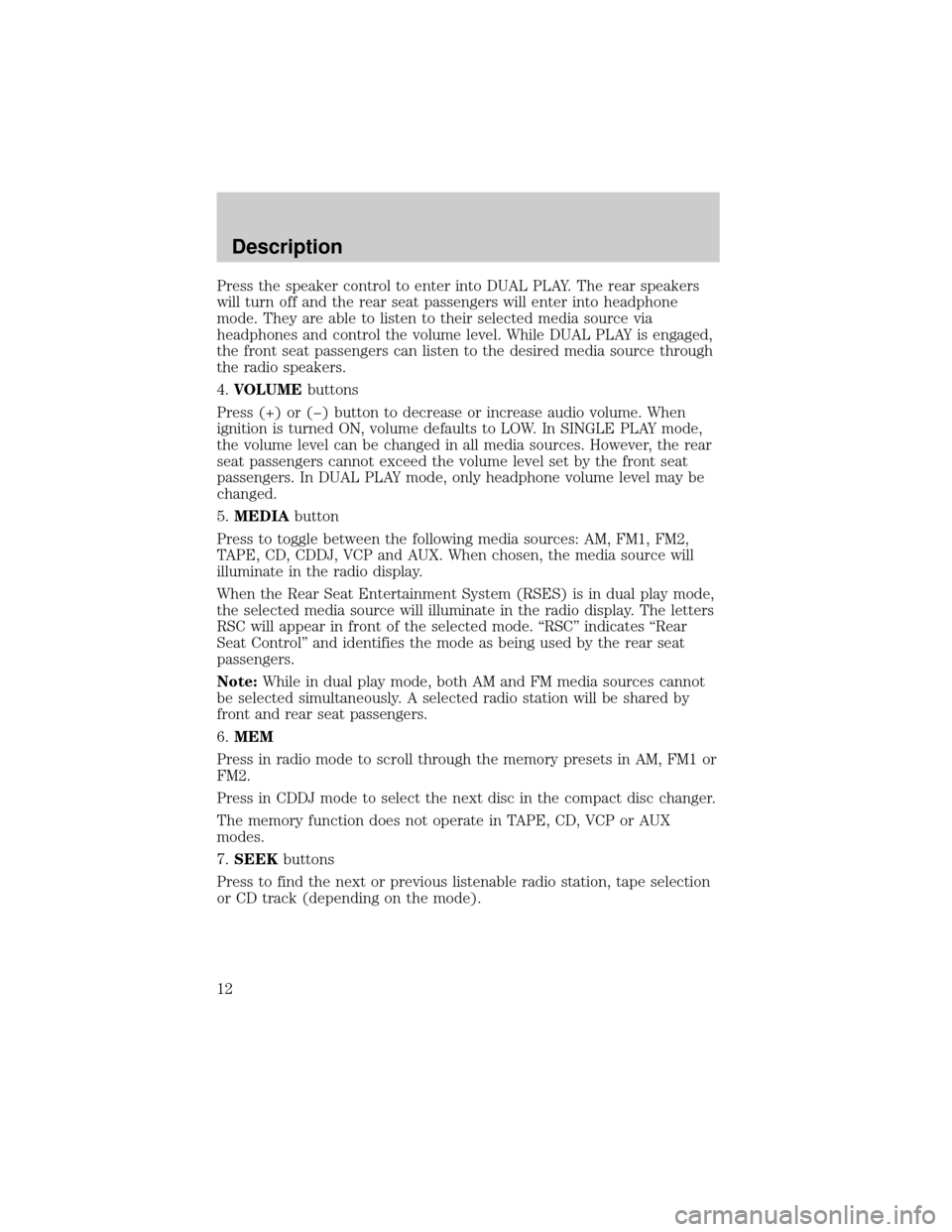
Press the speaker control to enter into DUAL PLAY. The rear speakers
will turn off and the rear seat passengers will enter into headphone
mode. They are able to listen to their selected media source via
headphones and control the volume level. While DUAL PLAY is engaged,
the front seat passengers can listen to the desired media source through
the radio speakers.
4.VOLUMEbuttons
Press (+) or (þ) button to decrease or increase audio volume. When
ignition is turned ON, volume defaults to LOW. In SINGLE PLAY mode,
the volume level can be changed in all media sources. However, the rear
seat passengers cannot exceed the volume level set by the front seat
passengers. In DUAL PLAY mode, only headphone volume level may be
changed.
5.MEDIAbutton
Press to toggle between the following media sources: AM, FM1, FM2,
TAPE, CD, CDDJ, VCP and AUX. When chosen, the media source will
illuminate in the radio display.
When the Rear Seat Entertainment System (RSES) is in dual play mode,
the selected media source will illuminate in the radio display. The letters
RSC will appear in front of the selected mode. ªRSCº indicates ªRear
Seat Controlº and identifies the mode as being used by the rear seat
passengers.
Note:While in dual play mode, both AM and FM media sources cannot
be selected simultaneously. A selected radio station will be shared by
front and rear seat passengers.
6.MEM
Press in radio mode to scroll through the memory presets in AM, FM1 or
FM2.
Press in CDDJ mode to select the next disc in the compact disc changer.
The memory function does not operate in TAPE, CD, VCP or AUX
modes.
7.SEEKbuttons
Press to find the next or previous listenable radio station, tape selection
or CD track (depending on the mode).
Description
12
Page 13 of 24
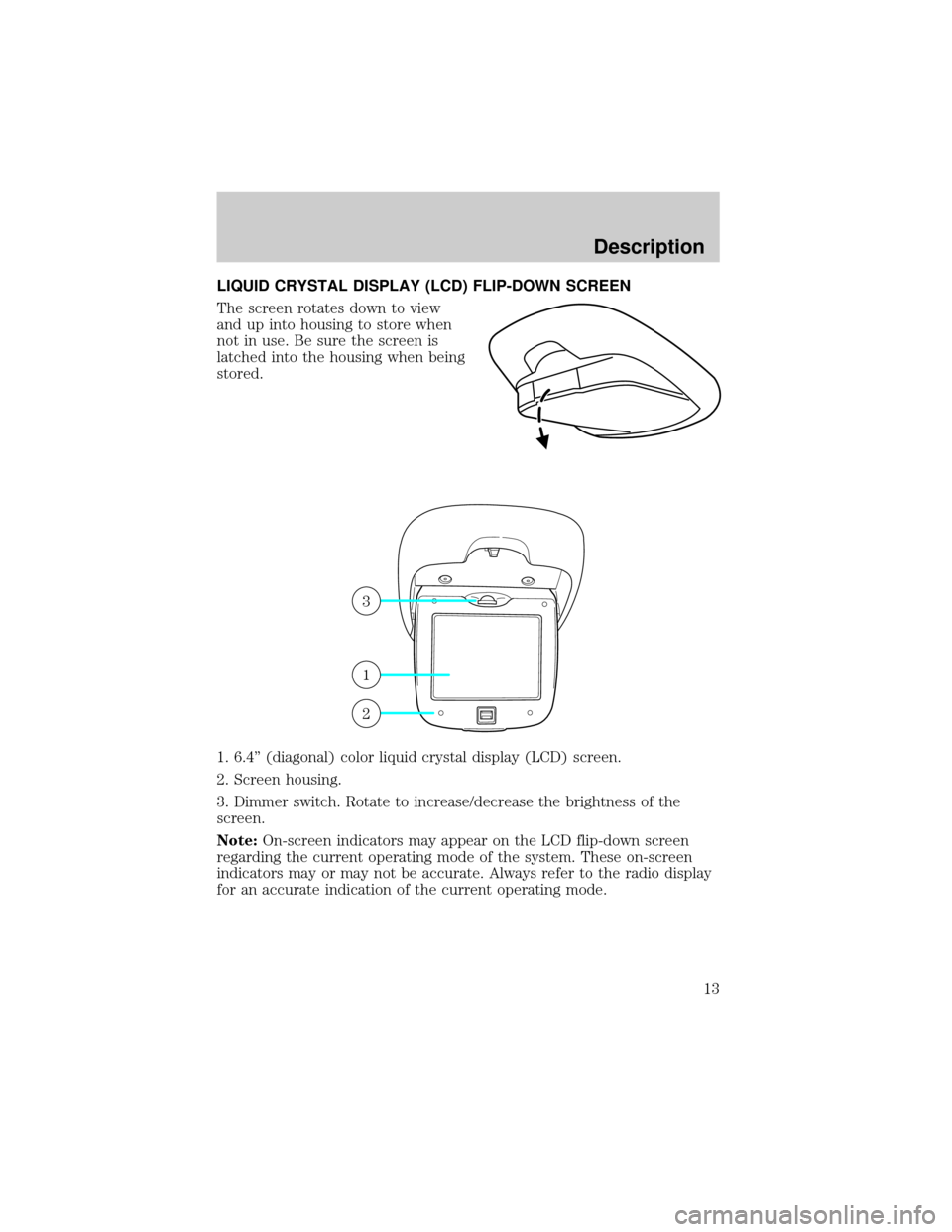
LIQUID CRYSTAL DISPLAY (LCD) FLIP-DOWN SCREEN
The screen rotates down to view
and up into housing to store when
not in use. Be sure the screen is
latched into the housing when being
stored.
1. 6.4º (diagonal) color liquid crystal display (LCD) screen.
2. Screen housing.
3. Dimmer switch. Rotate to increase/decrease the brightness of the
screen.
Note:On-screen indicators may appear on the LCD flip-down screen
regarding the current operating mode of the system. These on-screen
indicators may or may not be accurate. Always refer to the radio display
for an accurate indication of the current operating mode.
1
3
2
Description
13
Page 14 of 24
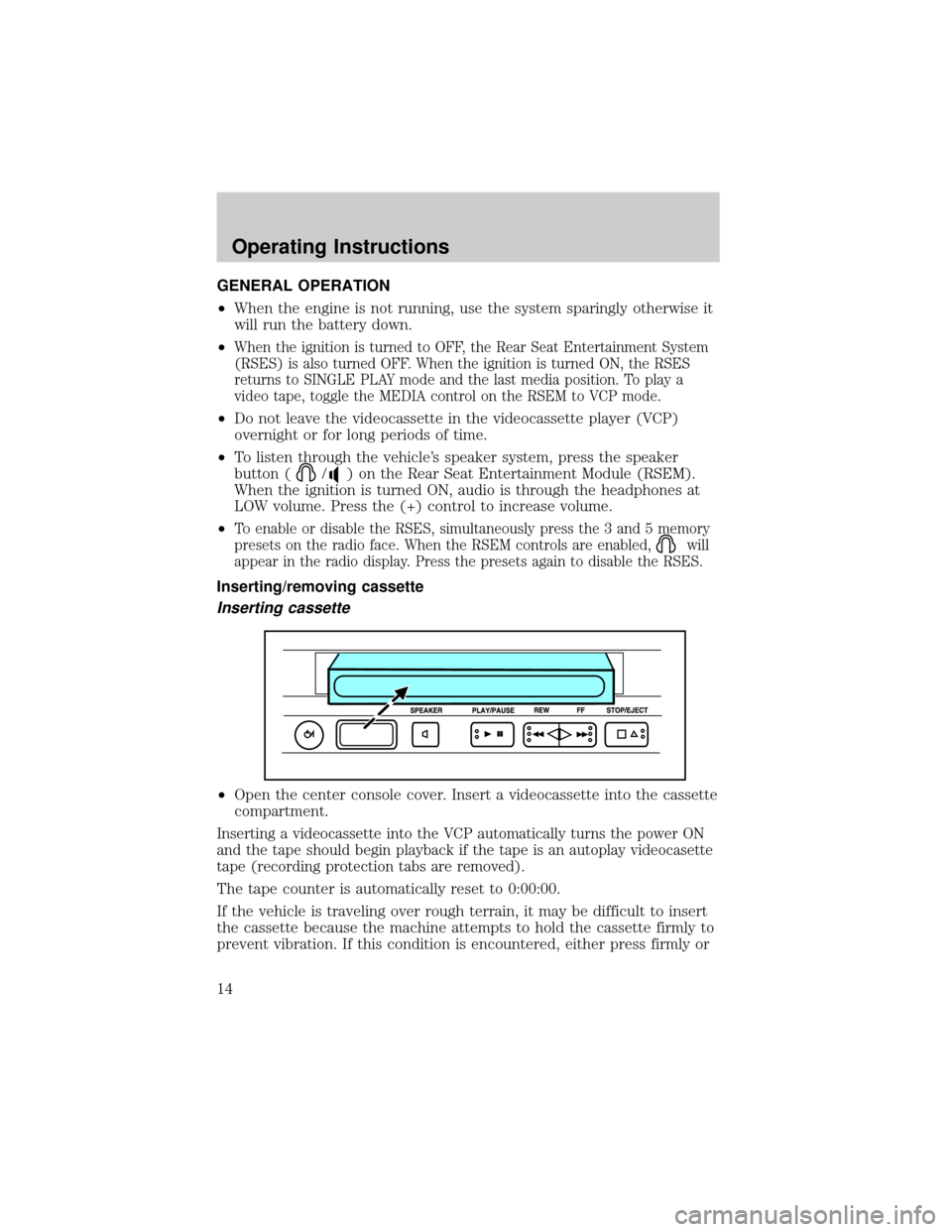
GENERAL OPERATION
²When the engine is not running, use the system sparingly otherwise it
will run the battery down.
²
When the ignition is turned to OFF, the Rear Seat Entertainment System
(RSES) is also turned OFF. When the ignition is turned ON, the RSES
returns to SINGLE PLAY mode and the last media position. To play a
video tape, toggle the MEDIA control on the RSEM to VCP mode.
²Do not leave the videocassette in the videocassette player (VCP)
overnight or for long periods of time.
²To listen through the vehicle's speaker system, press the speaker
button (
/) on the Rear Seat Entertainment Module (RSEM).
When the ignition is turned ON, audio is through the headphones at
LOW volume. Press the (+) control to increase volume.
²
To enable or disable the RSES, simultaneously press the 3 and 5 memory
presets on the radio face. When the RSEM controls are enabled,
will
appear in the radio display. Press the presets again to disable the RSES.
Inserting/removing cassette
Inserting cassette
²Open the center console cover. Insert a videocassette into the cassette
compartment.
Inserting a videocassette into the VCP automatically turns the power ON
and the tape should begin playback if the tape is an autoplay videocasette
tape (recording protection tabs are removed).
The tape counter is automatically reset to 0:00:00.
If the vehicle is traveling over rough terrain, it may be difficult to insert
the cassette because the machine attempts to hold the cassette firmly to
prevent vibration. If this condition is encountered, either press firmly or
Operating Instructions
14
Page 15 of 24
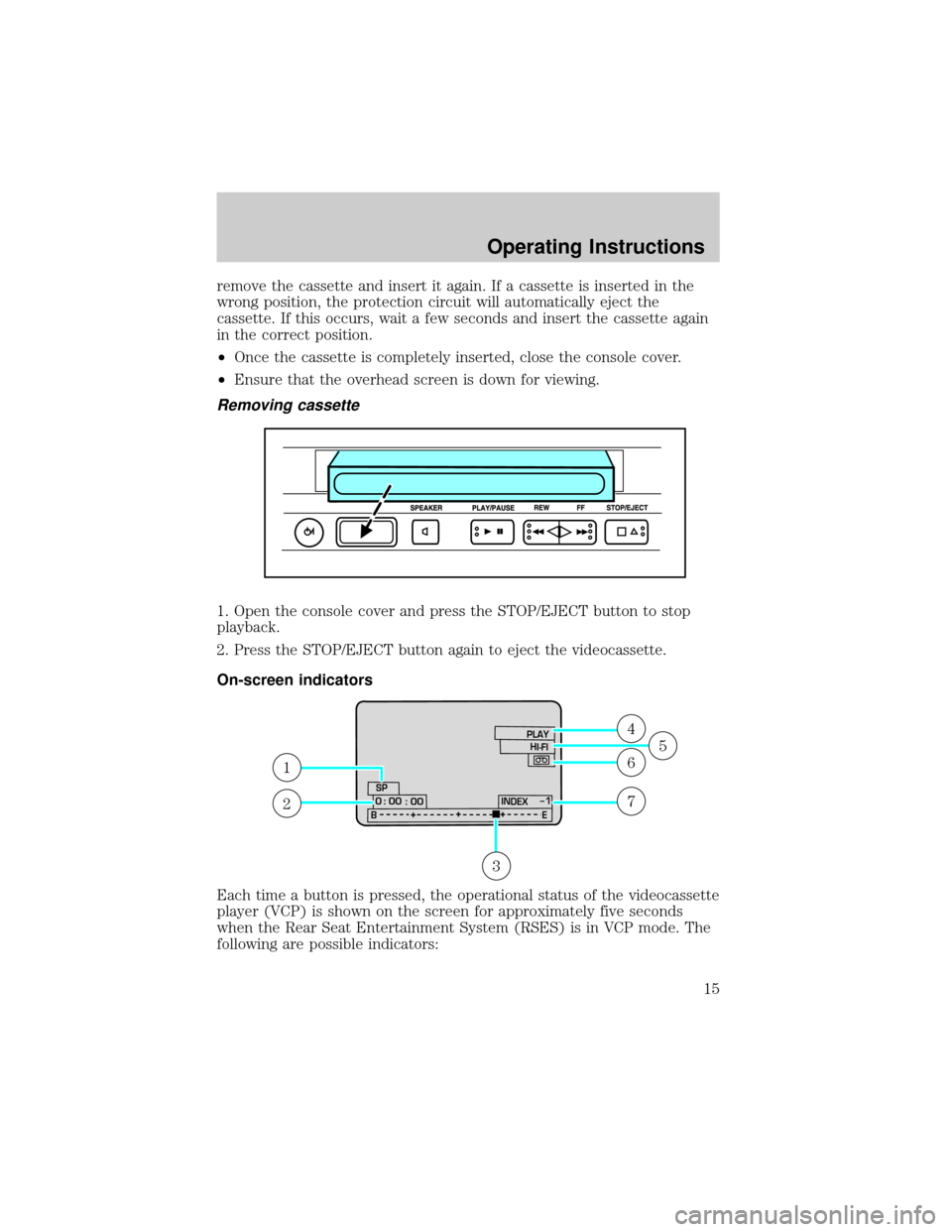
remove the cassette and insert it again. If a cassette is inserted in the
wrong position, the protection circuit will automatically eject the
cassette. If this occurs, wait a few seconds and insert the cassette again
in the correct position.
²Once the cassette is completely inserted, close the console cover.
²Ensure that the overhead screen is down for viewing.
Removing cassette
1. Open the console cover and press the STOP/EJECT button to stop
playback.
2. Press the STOP/EJECT button again to eject the videocassette.
On-screen indicators
Each time a button is pressed, the operational status of the videocassette
player (VCP) is shown on the screen for approximately five seconds
when the Rear Seat Entertainment System (RSES) is in VCP mode. The
following are possible indicators:
BE SPPLAY
HI-FI
INDEX–10 : 00 :00
5
7
6
4
3
2
1
Operating Instructions
15
Page 16 of 24
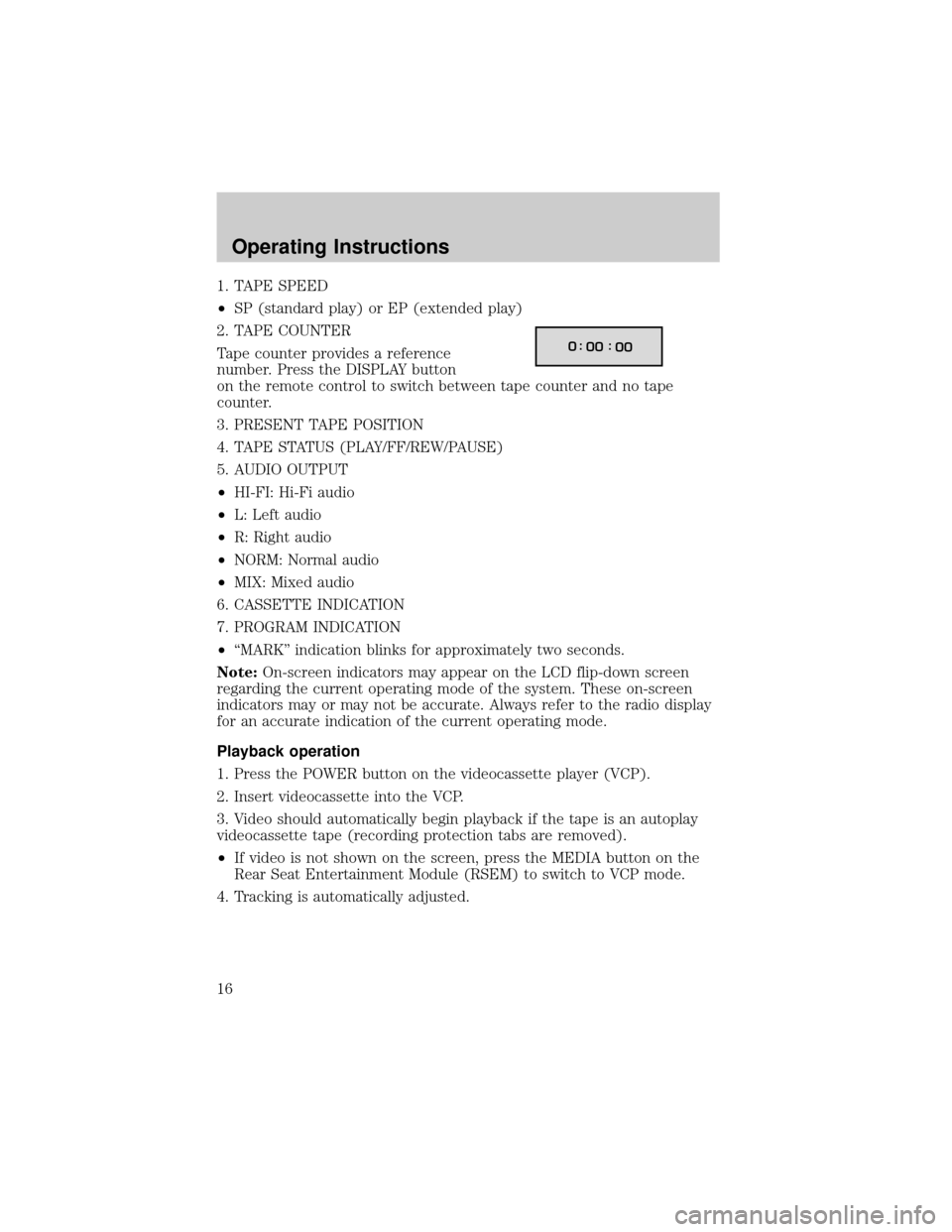
1. TAPE SPEED
²SP (standard play) or EP (extended play)
2. TAPE COUNTER
Tape counter provides a reference
number. Press the DISPLAY button
on the remote control to switch between tape counter and no tape
counter.
3. PRESENT TAPE POSITION
4. TAPE STATUS (PLAY/FF/REW/PAUSE)
5. AUDIO OUTPUT
²HI-FI: Hi-Fi audio
²L: Left audio
²R: Right audio
²NORM: Normal audio
²MIX: Mixed audio
6. CASSETTE INDICATION
7. PROGRAM INDICATION
²ªMARKº indication blinks for approximately two seconds.
Note:On-screen indicators may appear on the LCD flip-down screen
regarding the current operating mode of the system. These on-screen
indicators may or may not be accurate. Always refer to the radio display
for an accurate indication of the current operating mode.
Playback operation
1. Press the POWER button on the videocassette player (VCP).
2. Insert videocassette into the VCP.
3. Video should automatically begin playback if the tape is an autoplay
videocassette tape (recording protection tabs are removed).
²If video is not shown on the screen, press the MEDIA button on the
Rear Seat Entertainment Module (RSEM) to switch to VCP mode.
4. Tracking is automatically adjusted.
0:
00 :
00
Operating Instructions
16
Page 17 of 24
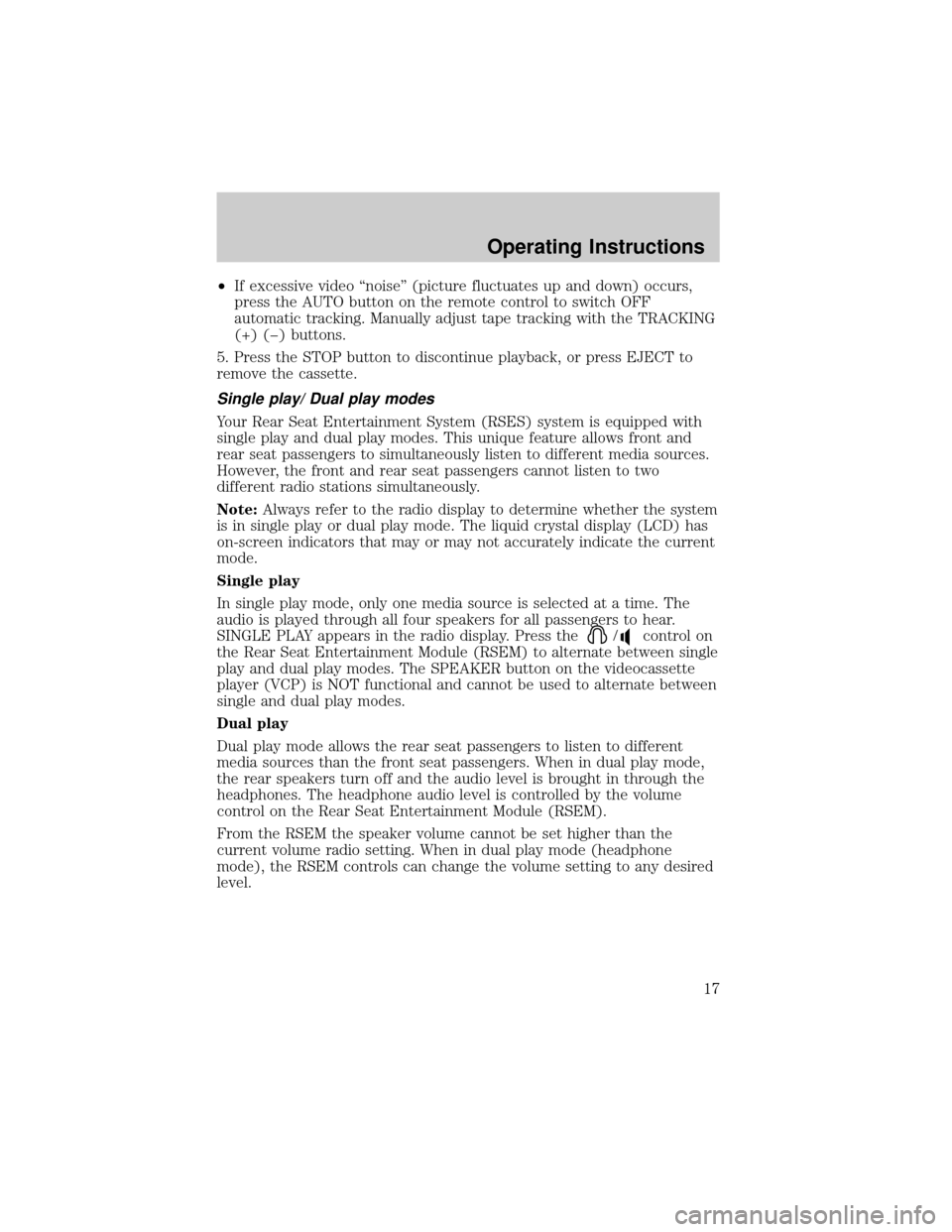
²If excessive video ªnoiseº (picture fluctuates up and down) occurs,
press the AUTO button on the remote control to switch OFF
automatic tracking. Manually adjust tape tracking with the TRACKING
(+) (þ) buttons.
5. Press the STOP button to discontinue playback, or press EJECT to
remove the cassette.
Single play/ Dual play modes
Your Rear Seat Entertainment System (RSES) system is equipped with
single play and dual play modes. This unique feature allows front and
rear seat passengers to simultaneously listen to different media sources.
However, the front and rear seat passengers cannot listen to two
different radio stations simultaneously.
Note:Always refer to the radio display to determine whether the system
is in single play or dual play mode. The liquid crystal display (LCD) has
on-screen indicators that may or may not accurately indicate the current
mode.
Single play
In single play mode, only one media source is selected at a time. The
audio is played through all four speakers for all passengers to hear.
SINGLE PLAY appears in the radio display. Press the
/control on
the Rear Seat Entertainment Module (RSEM) to alternate between single
play and dual play modes. The SPEAKER button on the videocassette
player (VCP) is NOT functional and cannot be used to alternate between
single and dual play modes.
Dual play
Dual play mode allows the rear seat passengers to listen to different
media sources than the front seat passengers. When in dual play mode,
the rear speakers turn off and the audio level is brought in through the
headphones. The headphone audio level is controlled by the volume
control on the Rear Seat Entertainment Module (RSEM).
From the RSEM the speaker volume cannot be set higher than the
current volume radio setting. When in dual play mode (headphone
mode), the RSEM controls can change the volume setting to any desired
level.
Operating Instructions
17
Page 18 of 24
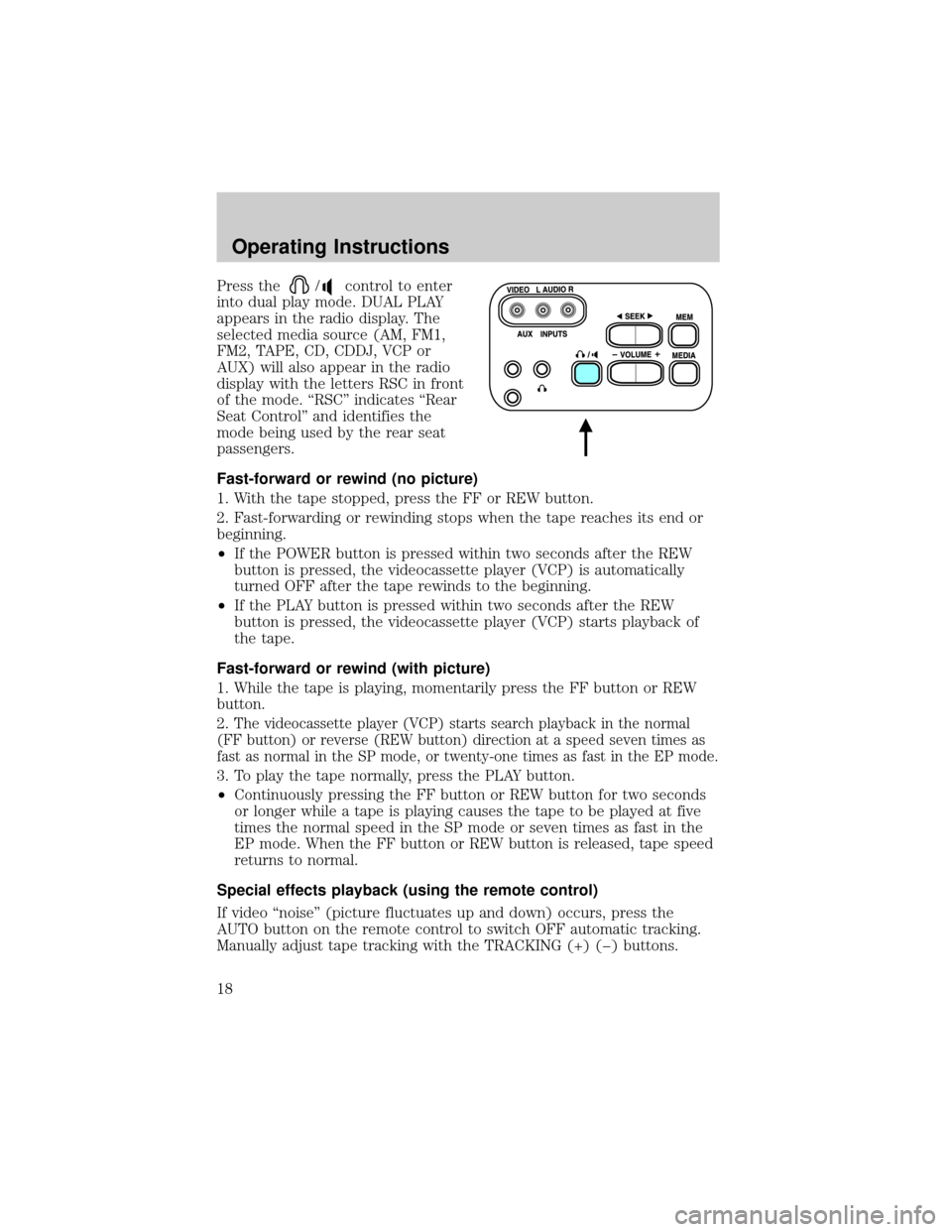
Press the/control to enter
into dual play mode. DUAL PLAY
appears in the radio display. The
selected media source (AM, FM1,
FM2, TAPE, CD, CDDJ, VCP or
AUX) will also appear in the radio
display with the letters RSC in front
of the mode. ªRSCº indicates ªRear
Seat Controlº and identifies the
mode being used by the rear seat
passengers.
Fast-forward or rewind (no picture)
1. With the tape stopped, press the FF or REW button.
2. Fast-forwarding or rewinding stops when the tape reaches its end or
beginning.
²If the POWER button is pressed within two seconds after the REW
button is pressed, the videocassette player (VCP) is automatically
turned OFF after the tape rewinds to the beginning.
²If the PLAY button is pressed within two seconds after the REW
button is pressed, the videocassette player (VCP) starts playback of
the tape.
Fast-forward or rewind (with picture)
1. While the tape is playing, momentarily press the FF button or REW
button.
2.
The videocassette player (VCP) starts search playback in the normal
(FF button) or reverse (REW button) direction at a speed seven times as
fast as normal in the SP mode, or twenty-one times as fast in the EP mode.
3. To play the tape normally, press the PLAY button.
²Continuously pressing the FF button or REW button for two seconds
or longer while a tape is playing causes the tape to be played at five
times the normal speed in the SP mode or seven times as fast in the
EP mode. When the FF button or REW button is released, tape speed
returns to normal.
Special effects playback (using the remote control)
If video ªnoiseº (picture fluctuates up and down) occurs, press the
AUTO button on the remote control to switch OFF automatic tracking.
Manually adjust tape tracking with the TRACKING (+) (þ) buttons.
Operating Instructions
18
Page 19 of 24
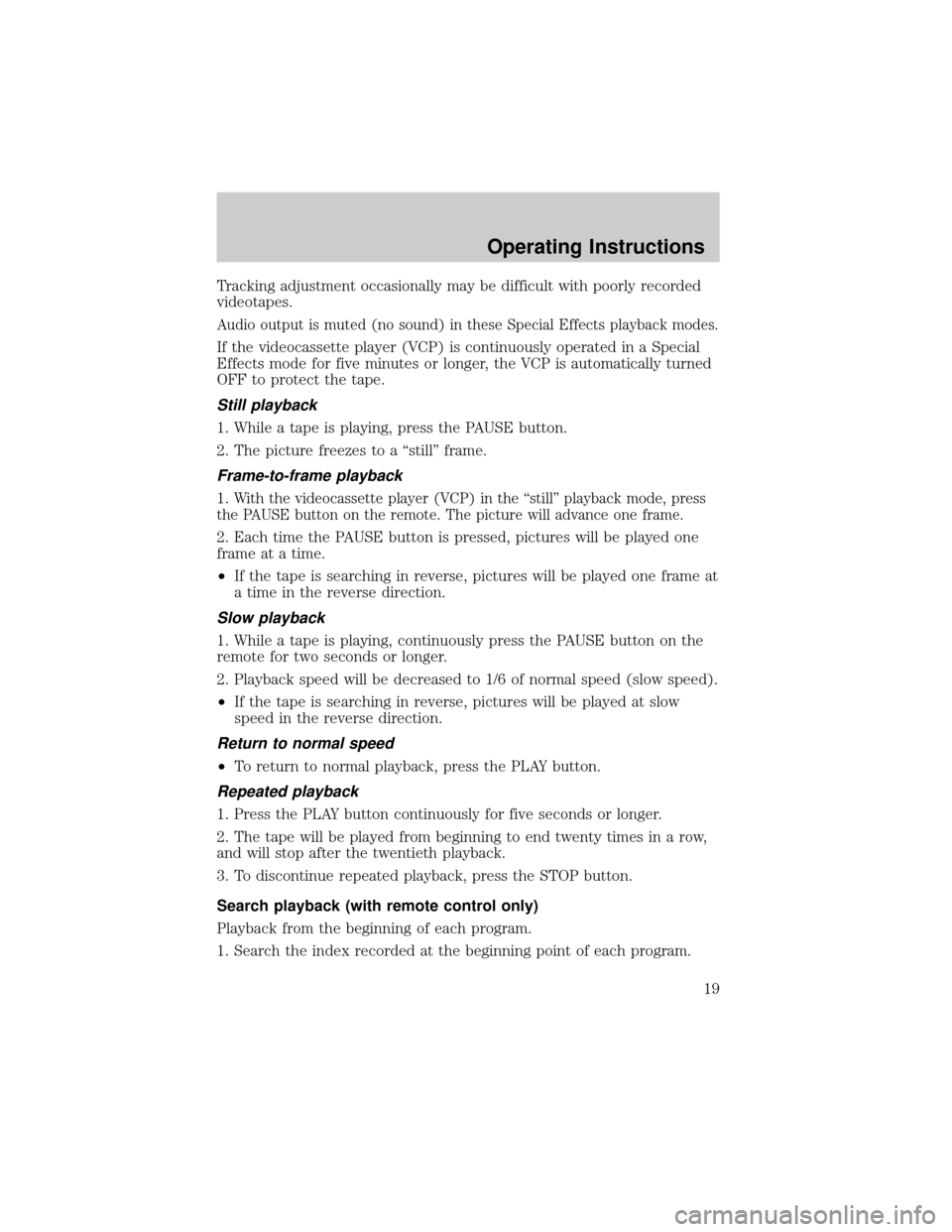
Tracking adjustment occasionally may be difficult with poorly recorded
videotapes.
Audio output is muted (no sound) in these Special Effects playback modes.
If the videocassette player (VCP) is continuously operated in a Special
Effects mode for five minutes or longer, the VCP is automatically turned
OFF to protect the tape.
Still playback
1. While a tape is playing, press the PAUSE button.
2. The picture freezes to a ªstillº frame.
Frame-to-frame playback
1.With the videocassette player (VCP) in the ªstillº playback mode, press
the PAUSE button on the remote. The picture will advance one frame.
2. Each time the PAUSE button is pressed, pictures will be played one
frame at a time.
²If the tape is searching in reverse, pictures will be played one frame at
a time in the reverse direction.
Slow playback
1. While a tape is playing, continuously press the PAUSE button on the
remote for two seconds or longer.
2. Playback speed will be decreased to 1/6 of normal speed (slow speed).
²If the tape is searching in reverse, pictures will be played at slow
speed in the reverse direction.
Return to normal speed
²To return to normal playback, press the PLAY button.
Repeated playback
1. Press the PLAY button continuously for five seconds or longer.
2. The tape will be played from beginning to end twenty times in a row,
and will stop after the twentieth playback.
3. To discontinue repeated playback, press the STOP button.
Search playback (with remote control only)
Playback from the beginning of each program.
1. Search the index recorded at the beginning point of each program.
Operating Instructions
19
Page 20 of 24
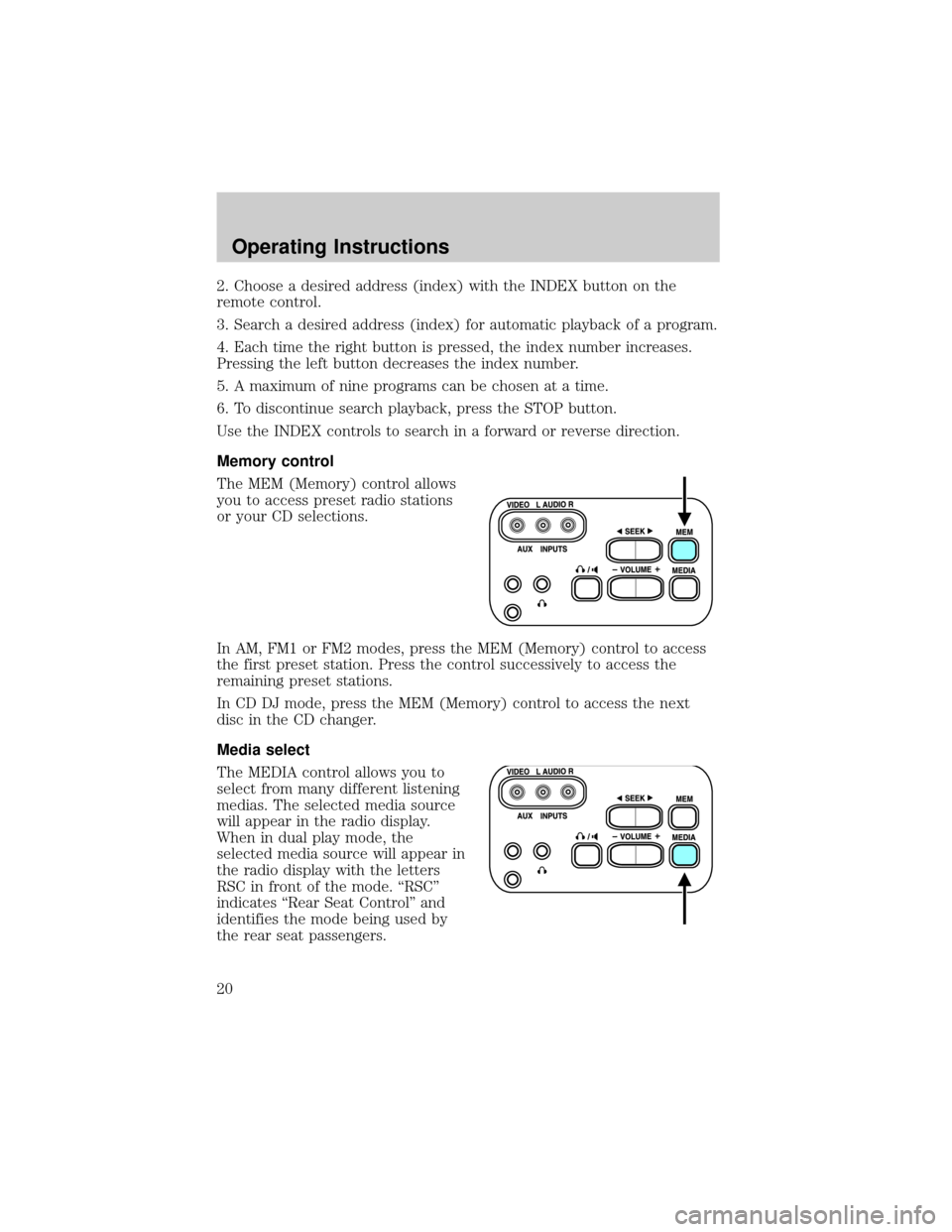
2. Choose a desired address (index) with the INDEX button on the
remote control.
3. Search a desired address (index) for automatic playback of a program.
4. Each time the right button is pressed, the index number increases.
Pressing the left button decreases the index number.
5. A maximum of nine programs can be chosen at a time.
6. To discontinue search playback, press the STOP button.
Use the INDEX controls to search in a forward or reverse direction.
Memory control
The MEM (Memory) control allows
you to access preset radio stations
or your CD selections.
In AM, FM1 or FM2 modes, press the MEM (Memory) control to access
the first preset station. Press the control successively to access the
remaining preset stations.
In CD DJ mode, press the MEM (Memory) control to access the next
disc in the CD changer.
Media select
The MEDIA control allows you to
select from many different listening
medias. The selected media source
will appear in the radio display.
When in dual play mode, the
selected media source will appear in
the radio display with the letters
RSC in front of the mode. ªRSCº
indicates ªRear Seat Controlº and
identifies the mode being used by
the rear seat passengers.
Operating Instructions
20