FORD F150 2014 12.G Raptor Supplement Manual
Manufacturer: FORD, Model Year: 2014, Model line: F150, Model: FORD F150 2014 12.GPages: 41, PDF Size: 4.4 MB
Page 11 of 41
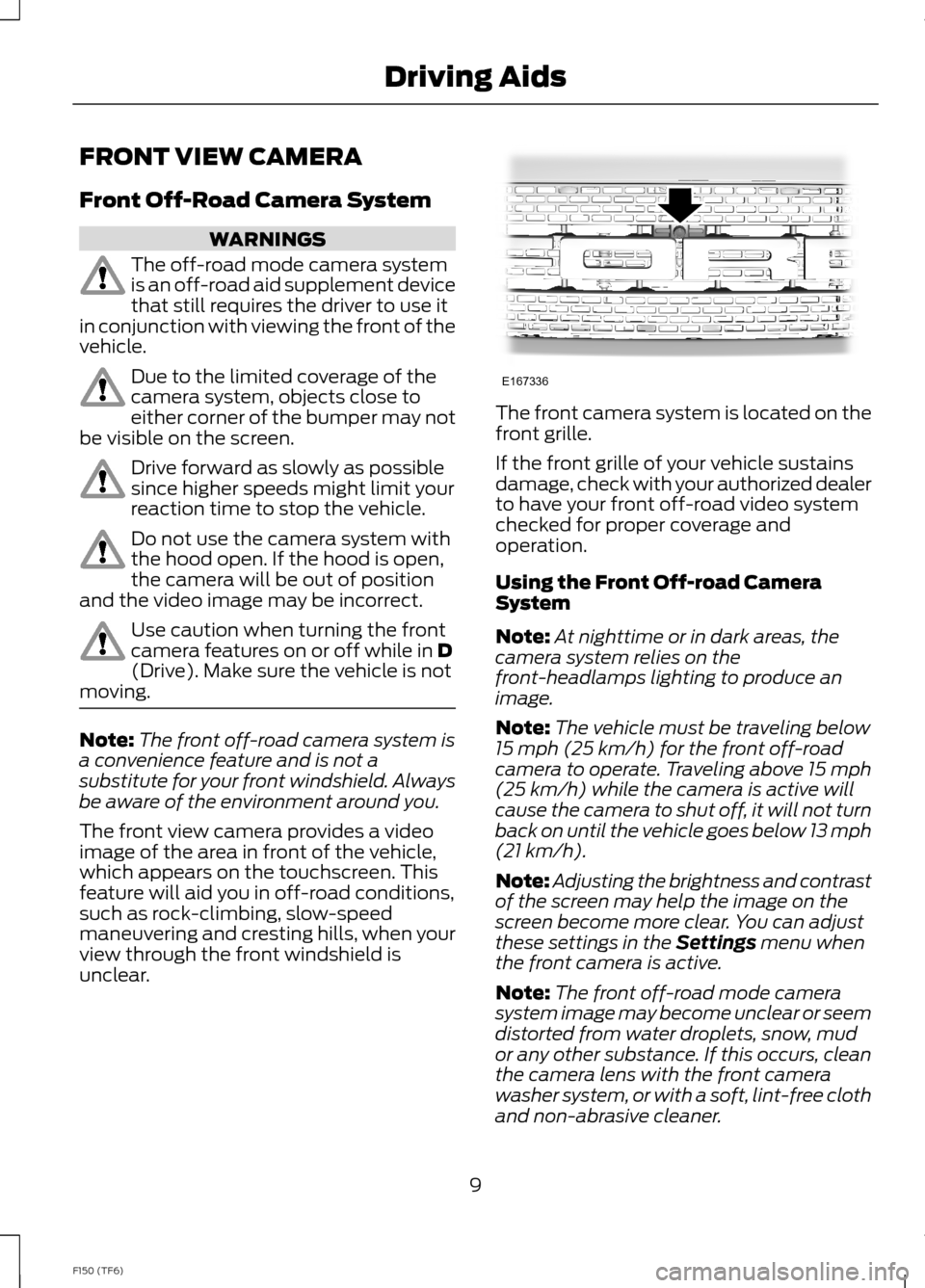
FRONT VIEW CAMERA
Front Off-Road Camera System
WARNINGS
The off-road mode camera systemis an off-road aid supplement devicethat still requires the driver to use itin conjunction with viewing the front of thevehicle.
Due to the limited coverage of thecamera system, objects close toeither corner of the bumper may notbe visible on the screen.
Drive forward as slowly as possiblesince higher speeds might limit yourreaction time to stop the vehicle.
Do not use the camera system withthe hood open. If the hood is open,the camera will be out of positionand the video image may be incorrect.
Use caution when turning the frontcamera features on or off while in D(Drive). Make sure the vehicle is notmoving.
Note:The front off-road camera system isa convenience feature and is not asubstitute for your front windshield. Alwaysbe aware of the environment around you.
The front view camera provides a videoimage of the area in front of the vehicle,which appears on the touchscreen. Thisfeature will aid you in off-road conditions,such as rock-climbing, slow-speedmaneuvering and cresting hills, when yourview through the front windshield isunclear.
The front camera system is located on thefront grille.
If the front grille of your vehicle sustainsdamage, check with your authorized dealerto have your front off-road video systemchecked for proper coverage andoperation.
Using the Front Off-road CameraSystem
Note:At nighttime or in dark areas, thecamera system relies on thefront-headlamps lighting to produce animage.
Note:The vehicle must be traveling below15 mph (25 km/h) for the front off-roadcamera to operate. Traveling above 15 mph(25 km/h) while the camera is active willcause the camera to shut off, it will not turnback on until the vehicle goes below 13 mph(21 km/h).
Note:Adjusting the brightness and contrastof the screen may help the image on thescreen become more clear. You can adjustthese settings in the Settings menu whenthe front camera is active.
Note:The front off-road mode camerasystem image may become unclear or seemdistorted from water droplets, snow, mudor any other substance. If this occurs, cleanthe camera lens with the front camerawasher system, or with a soft, lint-free clothand non-abrasive cleaner.
9F150 (TF6)Driving AidsE167336
Page 12 of 41
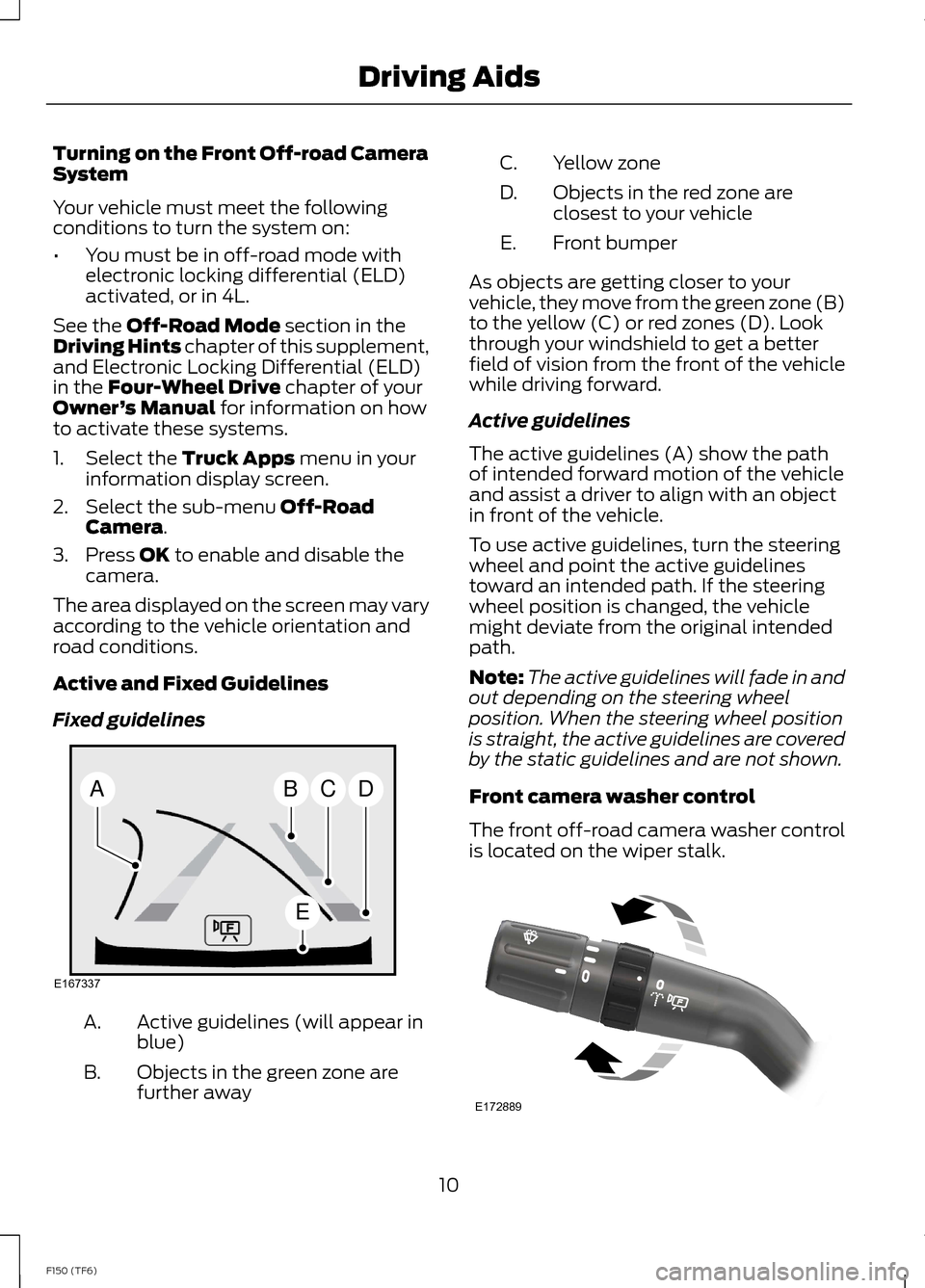
Turning on the Front Off-road CameraSystem
Your vehicle must meet the followingconditions to turn the system on:
•You must be in off-road mode withelectronic locking differential (ELD)activated, or in 4L.
See the Off-Road Mode section in theDriving Hints chapter of this supplement,and Electronic Locking Differential (ELD)in the Four-Wheel Drive chapter of yourOwner’s Manual for information on howto activate these systems.
1.Select the Truck Apps menu in yourinformation display screen.
2.Select the sub-menu Off-RoadCamera.
3.Press OK to enable and disable thecamera.
The area displayed on the screen may varyaccording to the vehicle orientation androad conditions.
Active and Fixed Guidelines
Fixed guidelines
Active guidelines (will appear inblue)A.
Objects in the green zone arefurther awayB.
Yellow zoneC.
Objects in the red zone areclosest to your vehicleD.
Front bumperE.
As objects are getting closer to yourvehicle, they move from the green zone (B)to the yellow (C) or red zones (D). Lookthrough your windshield to get a betterfield of vision from the front of the vehiclewhile driving forward.
Active guidelines
The active guidelines (A) show the pathof intended forward motion of the vehicleand assist a driver to align with an objectin front of the vehicle.
To use active guidelines, turn the steeringwheel and point the active guidelinestoward an intended path. If the steeringwheel position is changed, the vehiclemight deviate from the original intendedpath.
Note:The active guidelines will fade in andout depending on the steering wheelposition. When the steering wheel positionis straight, the active guidelines are coveredby the static guidelines and are not shown.
Front camera washer control
The front off-road camera washer controlis located on the wiper stalk.
10F150 (TF6)Driving AidsBECDAE167337 E172889
Page 13 of 41
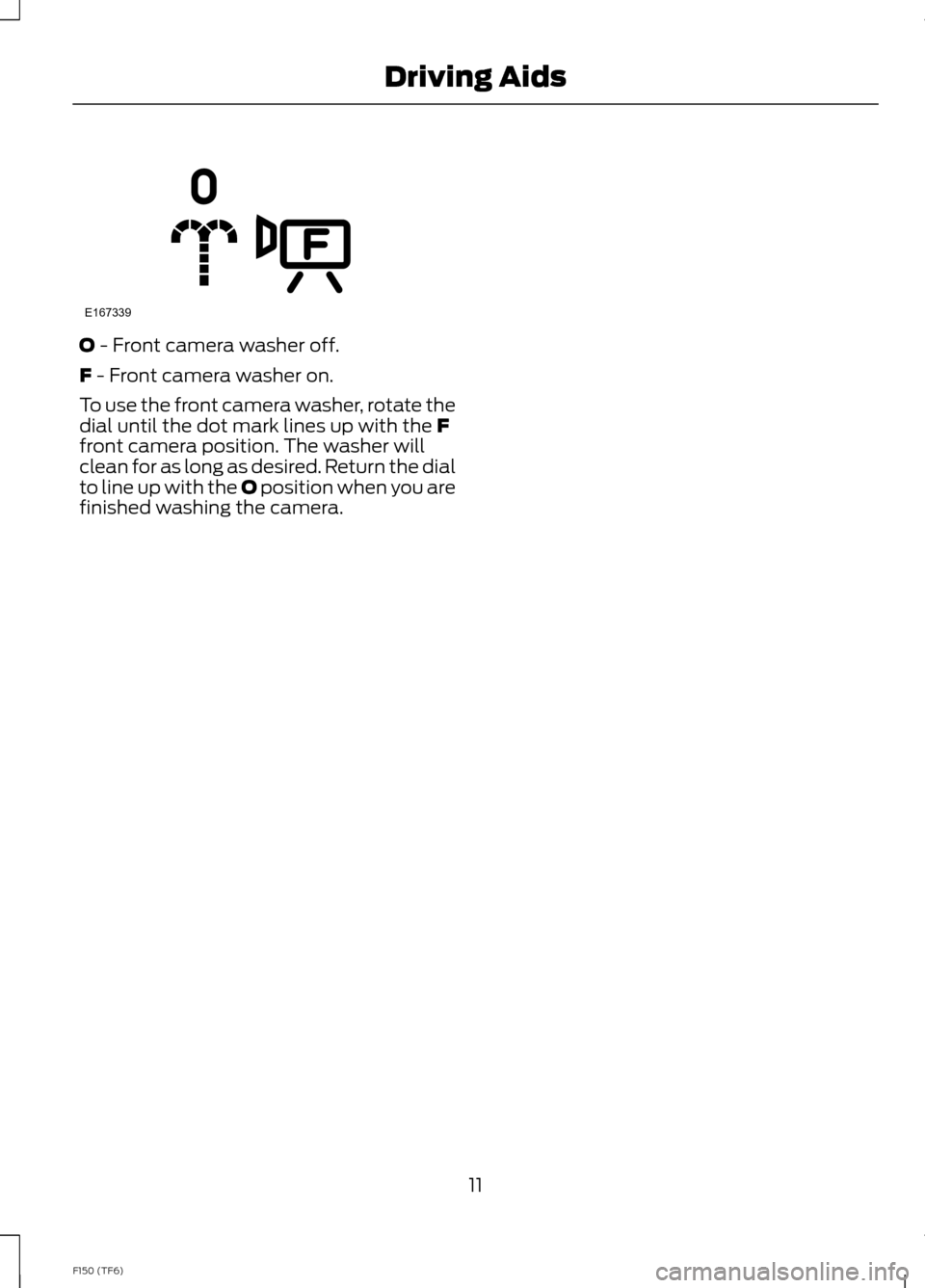
O - Front camera washer off.
F - Front camera washer on.
To use the front camera washer, rotate thedial until the dot mark lines up with the Ffront camera position. The washer willclean for as long as desired. Return the dialto line up with the O position when you arefinished washing the camera.
11F150 (TF6)Driving AidsE167339
Page 14 of 41
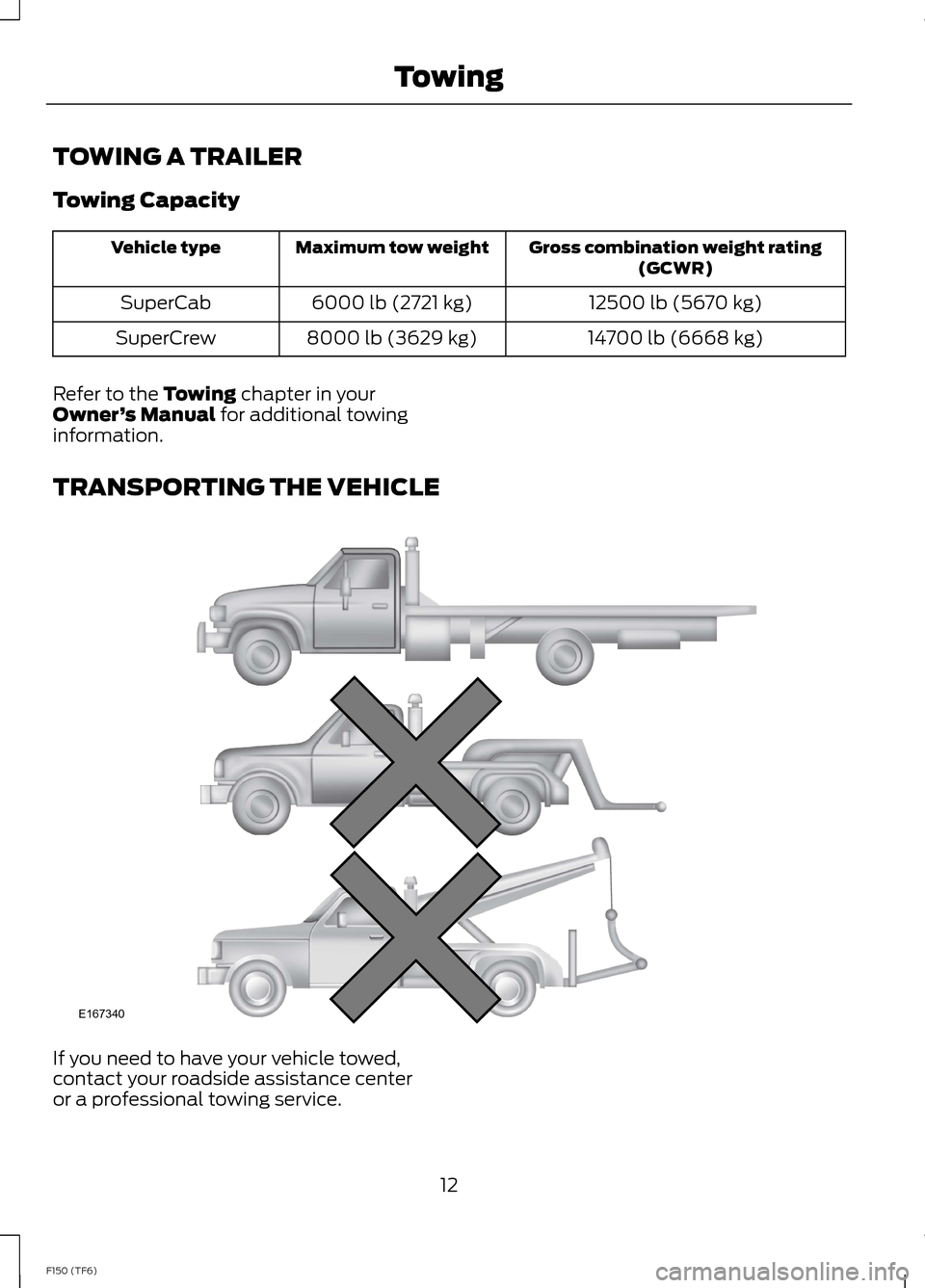
TOWING A TRAILER
Towing Capacity
Gross combination weight rating(GCWR)Maximum tow weightVehicle type
12500 lb (5670 kg)6000 lb (2721 kg)SuperCab
14700 lb (6668 kg)8000 lb (3629 kg)SuperCrew
Refer to the Towing chapter in yourOwner’s Manual for additional towinginformation.
TRANSPORTING THE VEHICLE
If you need to have your vehicle towed,contact your roadside assistance centeror a professional towing service.
12F150 (TF6)TowingE167340
Page 15 of 41
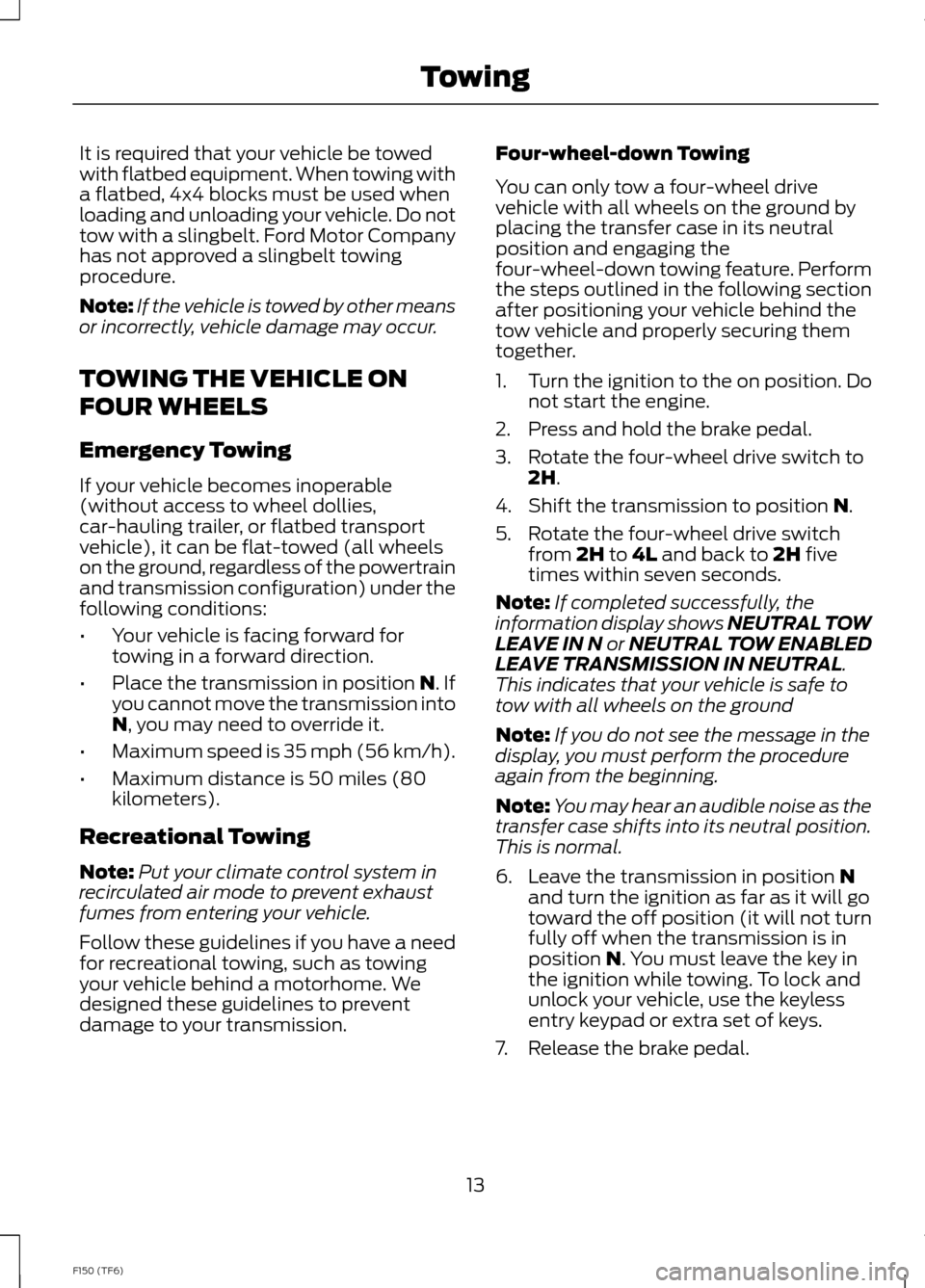
It is required that your vehicle be towedwith flatbed equipment. When towing witha flatbed, 4x4 blocks must be used whenloading and unloading your vehicle. Do nottow with a slingbelt. Ford Motor Companyhas not approved a slingbelt towingprocedure.
Note:If the vehicle is towed by other meansor incorrectly, vehicle damage may occur.
TOWING THE VEHICLE ON
FOUR WHEELS
Emergency Towing
If your vehicle becomes inoperable(without access to wheel dollies,car-hauling trailer, or flatbed transportvehicle), it can be flat-towed (all wheelson the ground, regardless of the powertrainand transmission configuration) under thefollowing conditions:
•Your vehicle is facing forward fortowing in a forward direction.
•Place the transmission in position N. Ifyou cannot move the transmission intoN, you may need to override it.
•Maximum speed is 35 mph (56 km/h).
•Maximum distance is 50 miles (80kilometers).
Recreational Towing
Note:Put your climate control system inrecirculated air mode to prevent exhaustfumes from entering your vehicle.
Follow these guidelines if you have a needfor recreational towing, such as towingyour vehicle behind a motorhome. Wedesigned these guidelines to preventdamage to your transmission.
Four-wheel-down Towing
You can only tow a four-wheel drivevehicle with all wheels on the ground byplacing the transfer case in its neutralposition and engaging thefour-wheel-down towing feature. Performthe steps outlined in the following sectionafter positioning your vehicle behind thetow vehicle and properly securing themtogether.
1.Turn the ignition to the on position. Donot start the engine.
2.Press and hold the brake pedal.
3.Rotate the four-wheel drive switch to2H.
4.Shift the transmission to position N.
5.Rotate the four-wheel drive switchfrom 2H to 4L and back to 2H fivetimes within seven seconds.
Note:If completed successfully, theinformation display shows NEUTRAL TOWLEAVE IN N or NEUTRAL TOW ENABLEDLEAVE TRANSMISSION IN NEUTRAL.This indicates that your vehicle is safe totow with all wheels on the ground
Note:If you do not see the message in thedisplay, you must perform the procedureagain from the beginning.
Note:You may hear an audible noise as thetransfer case shifts into its neutral position.This is normal.
6.Leave the transmission in position Nand turn the ignition as far as it will gotoward the off position (it will not turnfully off when the transmission is inposition N. You must leave the key inthe ignition while towing. To lock andunlock your vehicle, use the keylessentry keypad or extra set of keys.
7.Release the brake pedal.
13F150 (TF6)Towing
Page 16 of 41
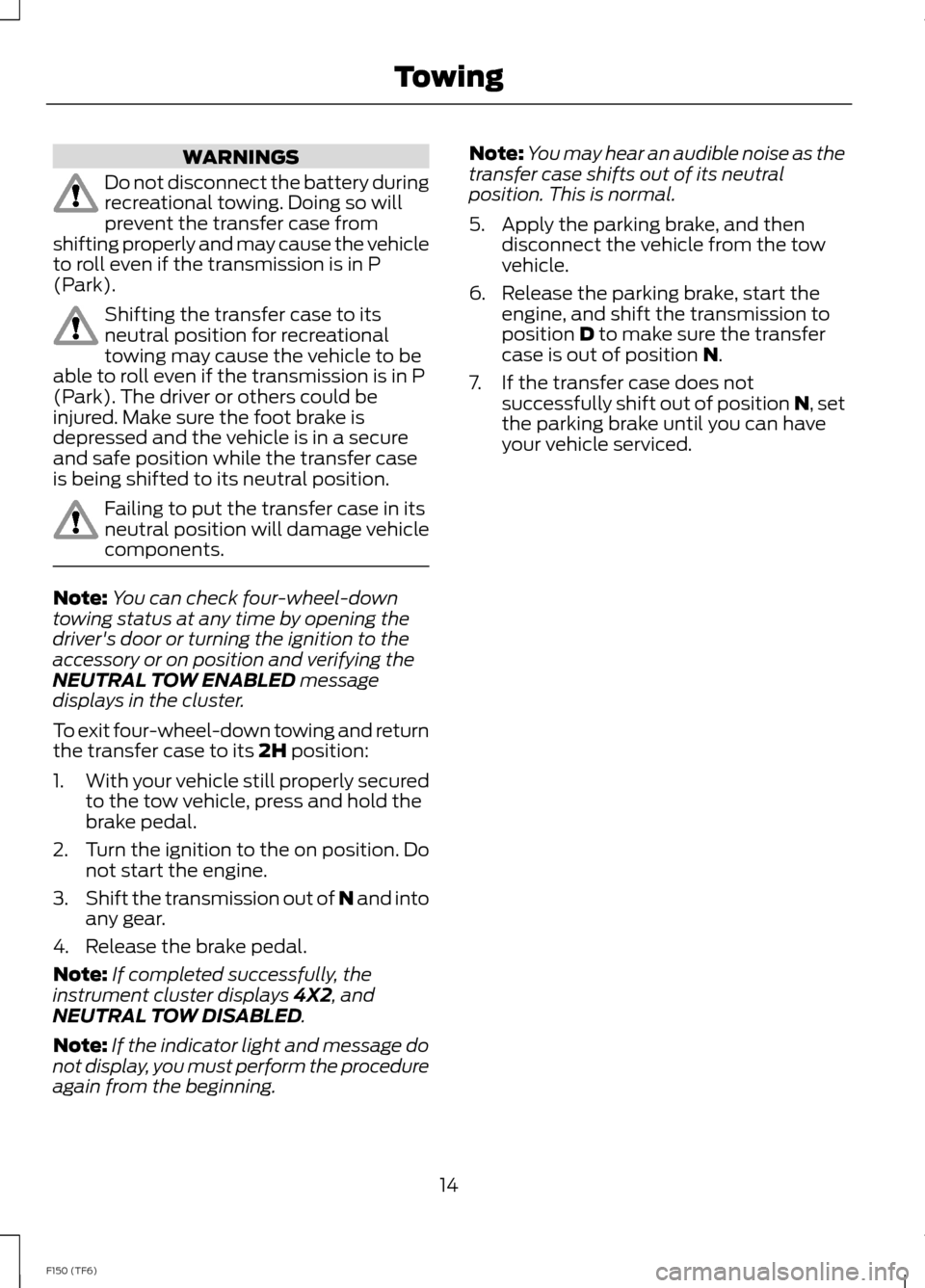
WARNINGS
Do not disconnect the battery duringrecreational towing. Doing so willprevent the transfer case fromshifting properly and may cause the vehicleto roll even if the transmission is in P(Park).
Shifting the transfer case to itsneutral position for recreationaltowing may cause the vehicle to beable to roll even if the transmission is in P(Park). The driver or others could beinjured. Make sure the foot brake isdepressed and the vehicle is in a secureand safe position while the transfer caseis being shifted to its neutral position.
Failing to put the transfer case in itsneutral position will damage vehiclecomponents.
Note:You can check four-wheel-downtowing status at any time by opening thedriver's door or turning the ignition to theaccessory or on position and verifying theNEUTRAL TOW ENABLED messagedisplays in the cluster.
To exit four-wheel-down towing and returnthe transfer case to its 2H position:
1.With your vehicle still properly securedto the tow vehicle, press and hold thebrake pedal.
2.Turn the ignition to the on position. Donot start the engine.
3.Shift the transmission out of N and intoany gear.
4.Release the brake pedal.
Note:If completed successfully, theinstrument cluster displays 4X2, andNEUTRAL TOW DISABLED.
Note:If the indicator light and message donot display, you must perform the procedureagain from the beginning.
Note:You may hear an audible noise as thetransfer case shifts out of its neutralposition. This is normal.
5.Apply the parking brake, and thendisconnect the vehicle from the towvehicle.
6.Release the parking brake, start theengine, and shift the transmission toposition D to make sure the transfercase is out of position N.
7.If the transfer case does notsuccessfully shift out of position N, setthe parking brake until you can haveyour vehicle serviced.
14F150 (TF6)Towing
Page 17 of 41
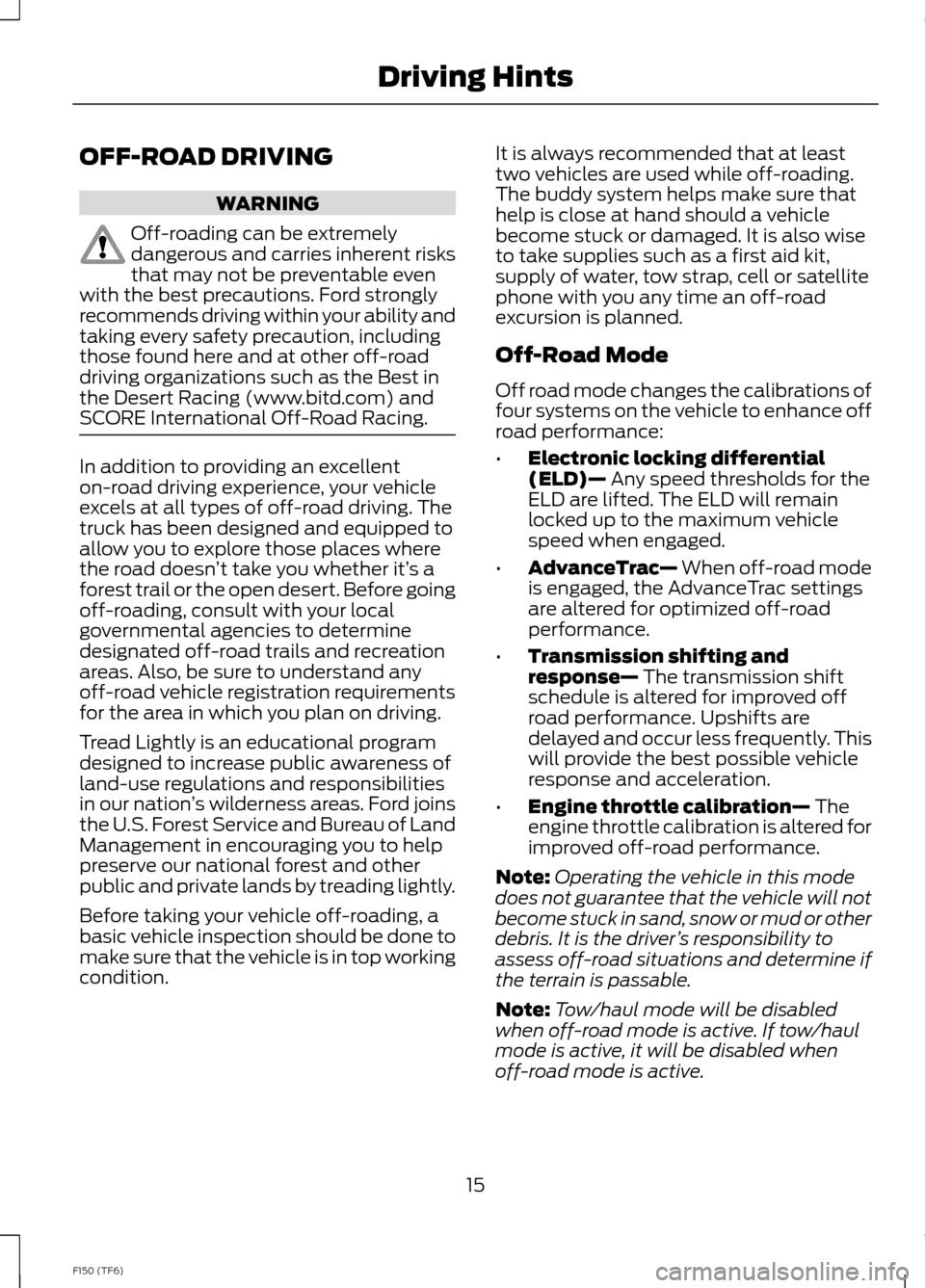
OFF-ROAD DRIVING
WARNING
Off-roading can be extremelydangerous and carries inherent risksthat may not be preventable evenwith the best precautions. Ford stronglyrecommends driving within your ability andtaking every safety precaution, includingthose found here and at other off-roaddriving organizations such as the Best inthe Desert Racing (www.bitd.com) andSCORE International Off-Road Racing.
In addition to providing an excellenton-road driving experience, your vehicleexcels at all types of off-road driving. Thetruck has been designed and equipped toallow you to explore those places wherethe road doesn’t take you whether it’s aforest trail or the open desert. Before goingoff-roading, consult with your localgovernmental agencies to determinedesignated off-road trails and recreationareas. Also, be sure to understand anyoff-road vehicle registration requirementsfor the area in which you plan on driving.
Tread Lightly is an educational programdesigned to increase public awareness ofland-use regulations and responsibilitiesin our nation’s wilderness areas. Ford joinsthe U.S. Forest Service and Bureau of LandManagement in encouraging you to helppreserve our national forest and otherpublic and private lands by treading lightly.
Before taking your vehicle off-roading, abasic vehicle inspection should be done tomake sure that the vehicle is in top workingcondition.
It is always recommended that at leasttwo vehicles are used while off-roading.The buddy system helps make sure thathelp is close at hand should a vehiclebecome stuck or damaged. It is also wiseto take supplies such as a first aid kit,supply of water, tow strap, cell or satellitephone with you any time an off-roadexcursion is planned.
Off-Road Mode
Off road mode changes the calibrations offour systems on the vehicle to enhance offroad performance:
•Electronic locking differential(ELD)— Any speed thresholds for theELD are lifted. The ELD will remainlocked up to the maximum vehiclespeed when engaged.
•AdvanceTrac— When off-road modeis engaged, the AdvanceTrac settingsare altered for optimized off-roadperformance.
•Transmission shifting andresponse— The transmission shiftschedule is altered for improved offroad performance. Upshifts aredelayed and occur less frequently. Thiswill provide the best possible vehicleresponse and acceleration.
•Engine throttle calibration— Theengine throttle calibration is altered forimproved off-road performance.
Note:Operating the vehicle in this modedoes not guarantee that the vehicle will notbecome stuck in sand, snow or mud or otherdebris. It is the driver’s responsibility toassess off-road situations and determine ifthe terrain is passable.
Note:Tow/haul mode will be disabledwhen off-road mode is active. If tow/haulmode is active, it will be disabled whenoff-road mode is active.
15F150 (TF6)Driving Hints
Page 18 of 41
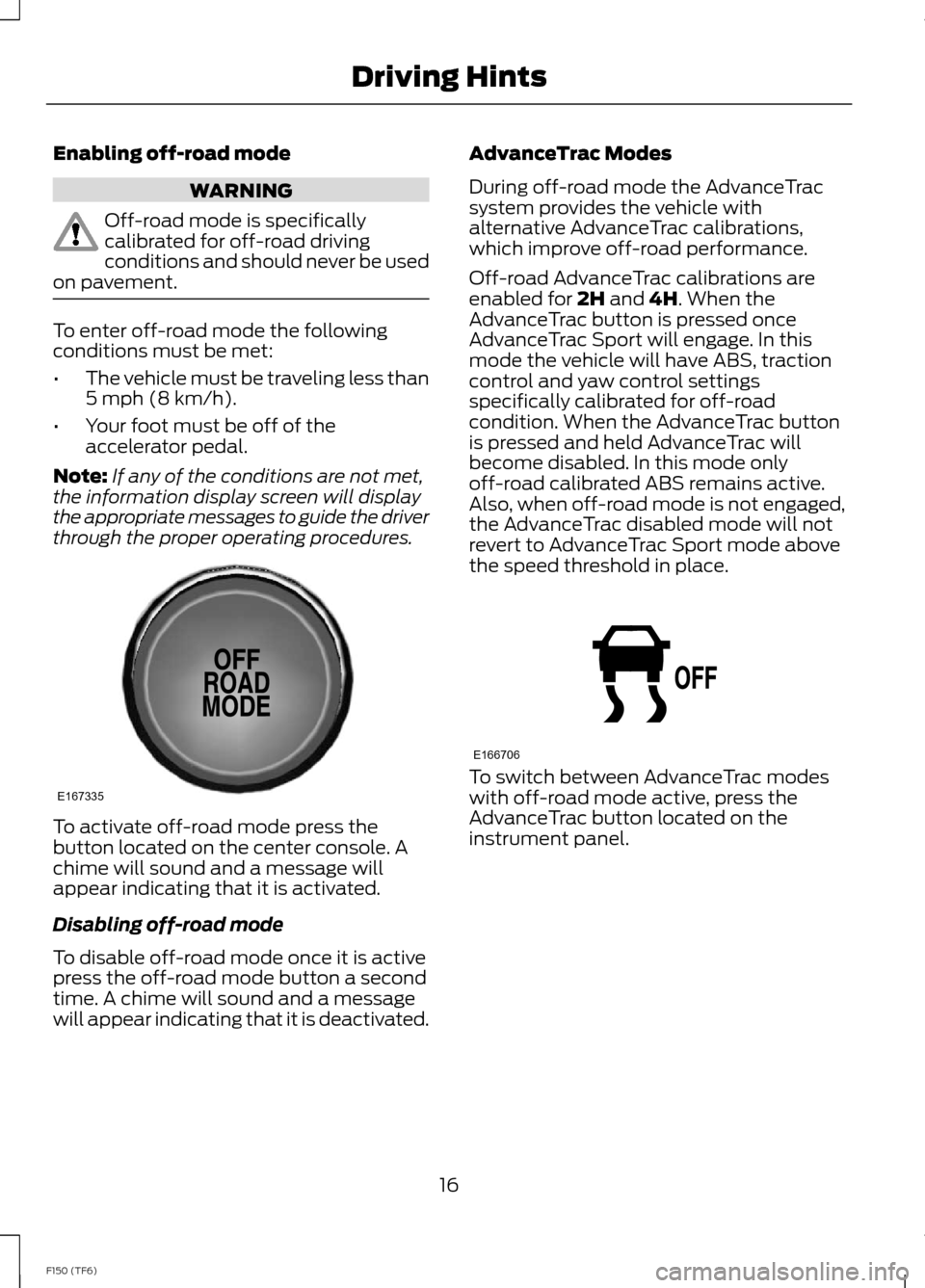
Enabling off-road mode
WARNING
Off-road mode is specificallycalibrated for off-road drivingconditions and should never be usedon pavement.
To enter off-road mode the followingconditions must be met:
•The vehicle must be traveling less than5 mph (8 km/h).
•Your foot must be off of theaccelerator pedal.
Note:If any of the conditions are not met,the information display screen will displaythe appropriate messages to guide the driverthrough the proper operating procedures.
To activate off-road mode press thebutton located on the center console. Achime will sound and a message willappear indicating that it is activated.
Disabling off-road mode
To disable off-road mode once it is activepress the off-road mode button a secondtime. A chime will sound and a messagewill appear indicating that it is deactivated.
AdvanceTrac Modes
During off-road mode the AdvanceTracsystem provides the vehicle withalternative AdvanceTrac calibrations,which improve off-road performance.
Off-road AdvanceTrac calibrations areenabled for 2H and 4H. When theAdvanceTrac button is pressed onceAdvanceTrac Sport will engage. In thismode the vehicle will have ABS, tractioncontrol and yaw control settingsspecifically calibrated for off-roadcondition. When the AdvanceTrac buttonis pressed and held AdvanceTrac willbecome disabled. In this mode onlyoff-road calibrated ABS remains active.Also, when off-road mode is not engaged,the AdvanceTrac disabled mode will notrevert to AdvanceTrac Sport mode abovethe speed threshold in place.
To switch between AdvanceTrac modeswith off-road mode active, press theAdvanceTrac button located on theinstrument panel.
16F150 (TF6)Driving HintsE167335 E166706
Page 19 of 41
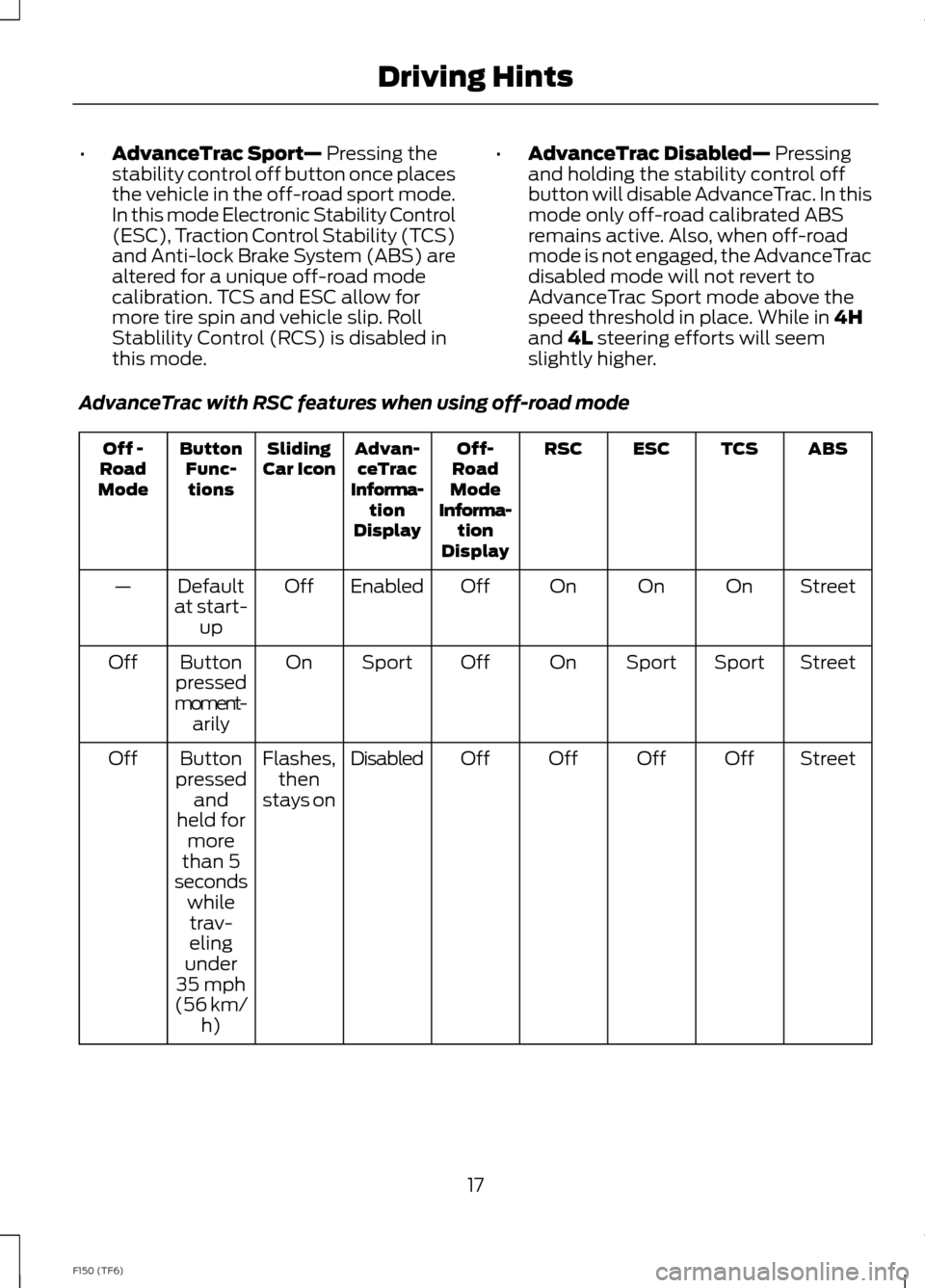
•AdvanceTrac Sport— Pressing thestability control off button once placesthe vehicle in the off-road sport mode.In this mode Electronic Stability Control(ESC), Traction Control Stability (TCS)and Anti-lock Brake System (ABS) arealtered for a unique off-road modecalibration. TCS and ESC allow formore tire spin and vehicle slip. RollStablility Control (RCS) is disabled inthis mode.
•AdvanceTrac Disabled— Pressingand holding the stability control offbutton will disable AdvanceTrac. In thismode only off-road calibrated ABSremains active. Also, when off-roadmode is not engaged, the AdvanceTracdisabled mode will not revert toAdvanceTrac Sport mode above thespeed threshold in place. While in 4Hand 4L steering efforts will seemslightly higher.
AdvanceTrac with RSC features when using off-road mode
ABSTCSESCRSCOff-RoadModeInforma-tionDisplay
Advan-ceTracInforma-tionDisplay
SlidingCar IconButtonFunc-tions
Off -RoadMode
StreetOnOnOnOffEnabledOffDefaultat start-up
—
StreetSportSportOnOffSportOnButtonpressedmoment-arily
Off
StreetOffOffOffOffDisabledFlashes,thenstays on
Buttonpressedandheld formorethan 5
Off
secondswhiletrav-elingunder35 mph(56 km/h)
17F150 (TF6)Driving Hints
Page 20 of 41
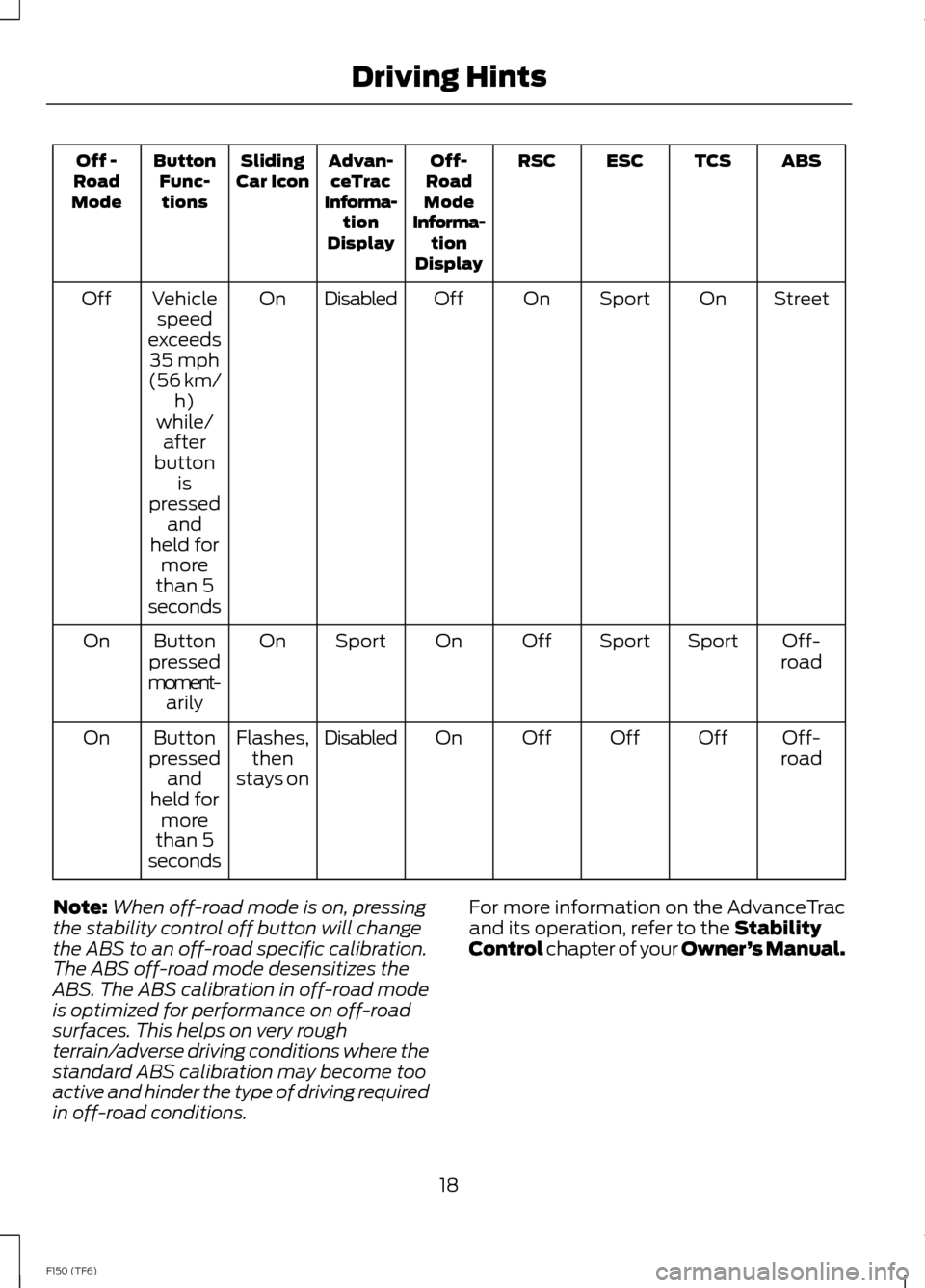
ABSTCSESCRSCOff-RoadModeInforma-tionDisplay
Advan-ceTracInforma-tionDisplay
SlidingCar IconButtonFunc-tions
Off -RoadMode
StreetOnSportOnOffDisabledOnVehiclespeedexceeds35 mph(56 km/h)
Off
while/afterbuttonispressedandheld formorethan 5seconds
Off-roadSportSportOffOnSportOnButtonpressedmoment-arily
On
Off-roadOffOffOffOnDisabledFlashes,thenstays on
Buttonpressedandheld formorethan 5seconds
On
Note:When off-road mode is on, pressingthe stability control off button will changethe ABS to an off-road specific calibration.The ABS off-road mode desensitizes theABS. The ABS calibration in off-road modeis optimized for performance on off-roadsurfaces. This helps on very roughterrain/adverse driving conditions where thestandard ABS calibration may become tooactive and hinder the type of driving requiredin off-road conditions.
For more information on the AdvanceTracand its operation, refer to the StabilityControl chapter of your Owner’s Manual.
18F150 (TF6)Driving Hints