stop start FORD F150 2023 Workshop Manual
[x] Cancel search | Manufacturer: FORD, Model Year: 2023, Model line: F150, Model: FORD F150 2023Pages: 786, PDF Size: 23.15 MB
Page 486 of 786
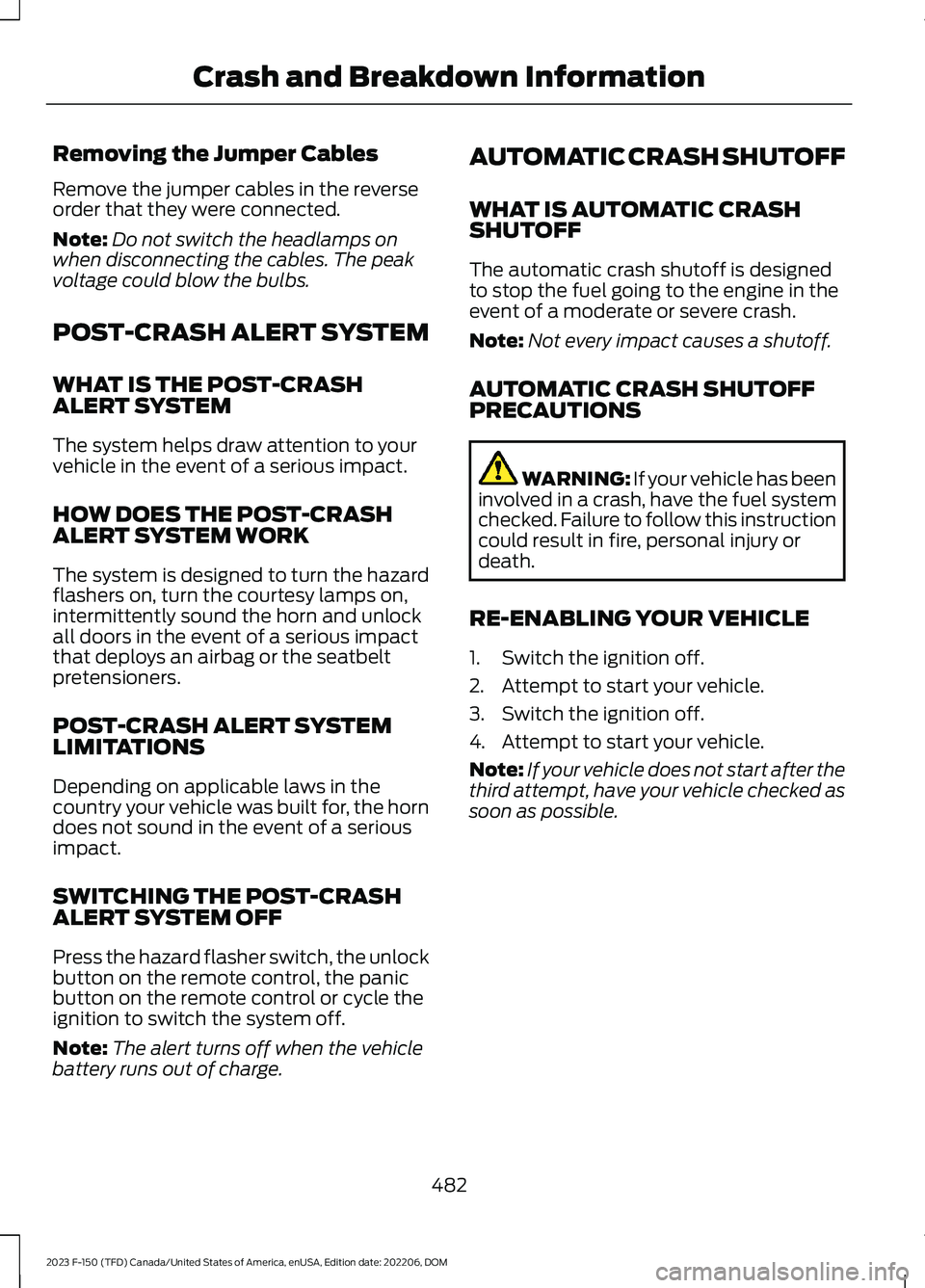
Removing the Jumper Cables
Remove the jumper cables in the reverseorder that they were connected.
Note:Do not switch the headlamps onwhen disconnecting the cables. The peakvoltage could blow the bulbs.
POST-CRASH ALERT SYSTEM
WHAT IS THE POST-CRASHALERT SYSTEM
The system helps draw attention to yourvehicle in the event of a serious impact.
HOW DOES THE POST-CRASHALERT SYSTEM WORK
The system is designed to turn the hazardflashers on, turn the courtesy lamps on,intermittently sound the horn and unlockall doors in the event of a serious impactthat deploys an airbag or the seatbeltpretensioners.
POST-CRASH ALERT SYSTEMLIMITATIONS
Depending on applicable laws in thecountry your vehicle was built for, the horndoes not sound in the event of a seriousimpact.
SWITCHING THE POST-CRASHALERT SYSTEM OFF
Press the hazard flasher switch, the unlockbutton on the remote control, the panicbutton on the remote control or cycle theignition to switch the system off.
Note:The alert turns off when the vehiclebattery runs out of charge.
AUTOMATIC CRASH SHUTOFF
WHAT IS AUTOMATIC CRASHSHUTOFF
The automatic crash shutoff is designedto stop the fuel going to the engine in theevent of a moderate or severe crash.
Note:Not every impact causes a shutoff.
AUTOMATIC CRASH SHUTOFFPRECAUTIONS
WARNING: If your vehicle has beeninvolved in a crash, have the fuel systemchecked. Failure to follow this instructioncould result in fire, personal injury ordeath.
RE-ENABLING YOUR VEHICLE
1.Switch the ignition off.
2.Attempt to start your vehicle.
3.Switch the ignition off.
4.Attempt to start your vehicle.
Note:If your vehicle does not start after thethird attempt, have your vehicle checked assoon as possible.
482
2023 F-150 (TFD) Canada/United States of America, enUSA, Edition date: 202206, DOMCrash and Breakdown Information
Page 494 of 786
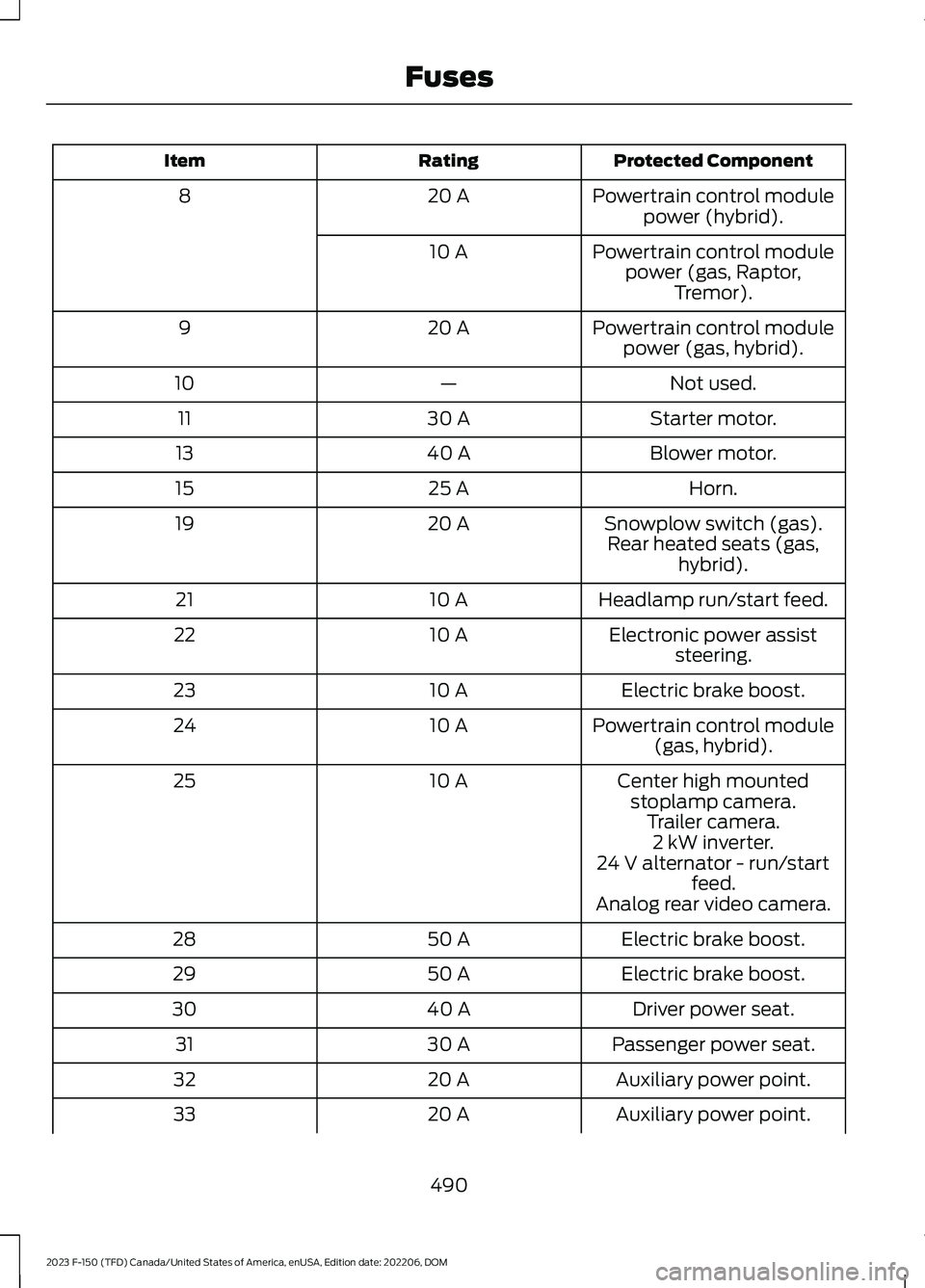
Protected ComponentRatingItem
Powertrain control modulepower (hybrid).20 A8
Powertrain control modulepower (gas, Raptor,Tremor).
10 A
Powertrain control modulepower (gas, hybrid).20 A9
Not used.—10
Starter motor.30 A11
Blower motor.40 A13
Horn.25 A15
Snowplow switch (gas).20 A19Rear heated seats (gas,hybrid).
Headlamp run/start feed.10 A21
Electronic power assiststeering.10 A22
Electric brake boost.10 A23
Powertrain control module(gas, hybrid).10 A24
Center high mountedstoplamp camera.10 A25
Trailer camera.2 kW inverter.24 V alternator - run/startfeed.Analog rear video camera.
Electric brake boost.50 A28
Electric brake boost.50 A29
Driver power seat.40 A30
Passenger power seat.30 A31
Auxiliary power point.20 A32
Auxiliary power point.20 A33
490
2023 F-150 (TFD) Canada/United States of America, enUSA, Edition date: 202206, DOMFuses
Page 495 of 786
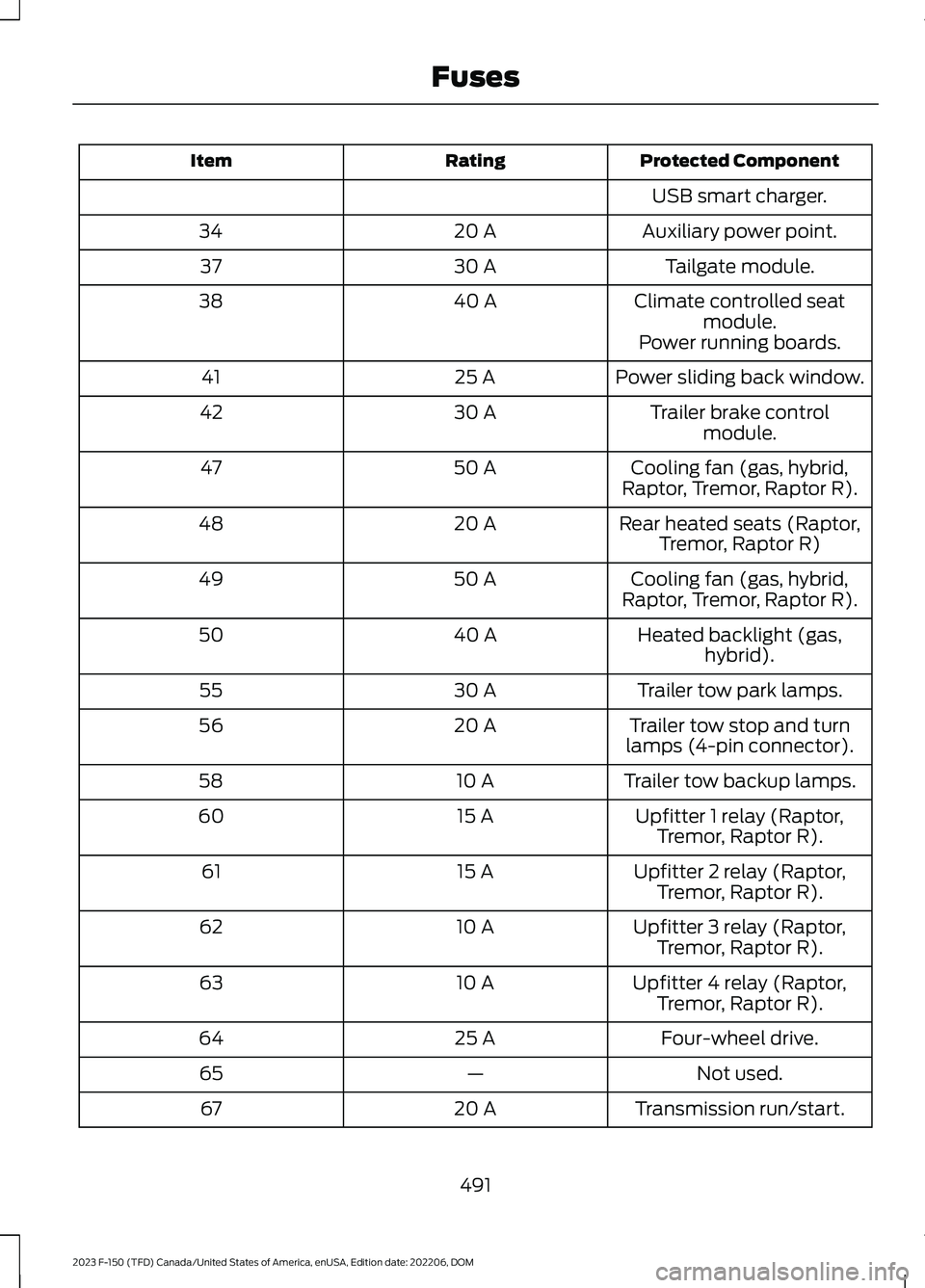
Protected ComponentRatingItem
USB smart charger.
Auxiliary power point.20 A34
Tailgate module.30 A37
Climate controlled seatmodule.40 A38
Power running boards.
Power sliding back window.25 A41
Trailer brake controlmodule.30 A42
Cooling fan (gas, hybrid,Raptor, Tremor, Raptor R).50 A47
Rear heated seats (Raptor,Tremor, Raptor R)20 A48
Cooling fan (gas, hybrid,Raptor, Tremor, Raptor R).50 A49
Heated backlight (gas,hybrid).40 A50
Trailer tow park lamps.30 A55
Trailer tow stop and turnlamps (4-pin connector).20 A56
Trailer tow backup lamps.10 A58
Upfitter 1 relay (Raptor,Tremor, Raptor R).15 A60
Upfitter 2 relay (Raptor,Tremor, Raptor R).15 A61
Upfitter 3 relay (Raptor,Tremor, Raptor R).10 A62
Upfitter 4 relay (Raptor,Tremor, Raptor R).10 A63
Four-wheel drive.25 A64
Not used.—65
Transmission run/start.20 A67
491
2023 F-150 (TFD) Canada/United States of America, enUSA, Edition date: 202206, DOMFuses
Page 497 of 786
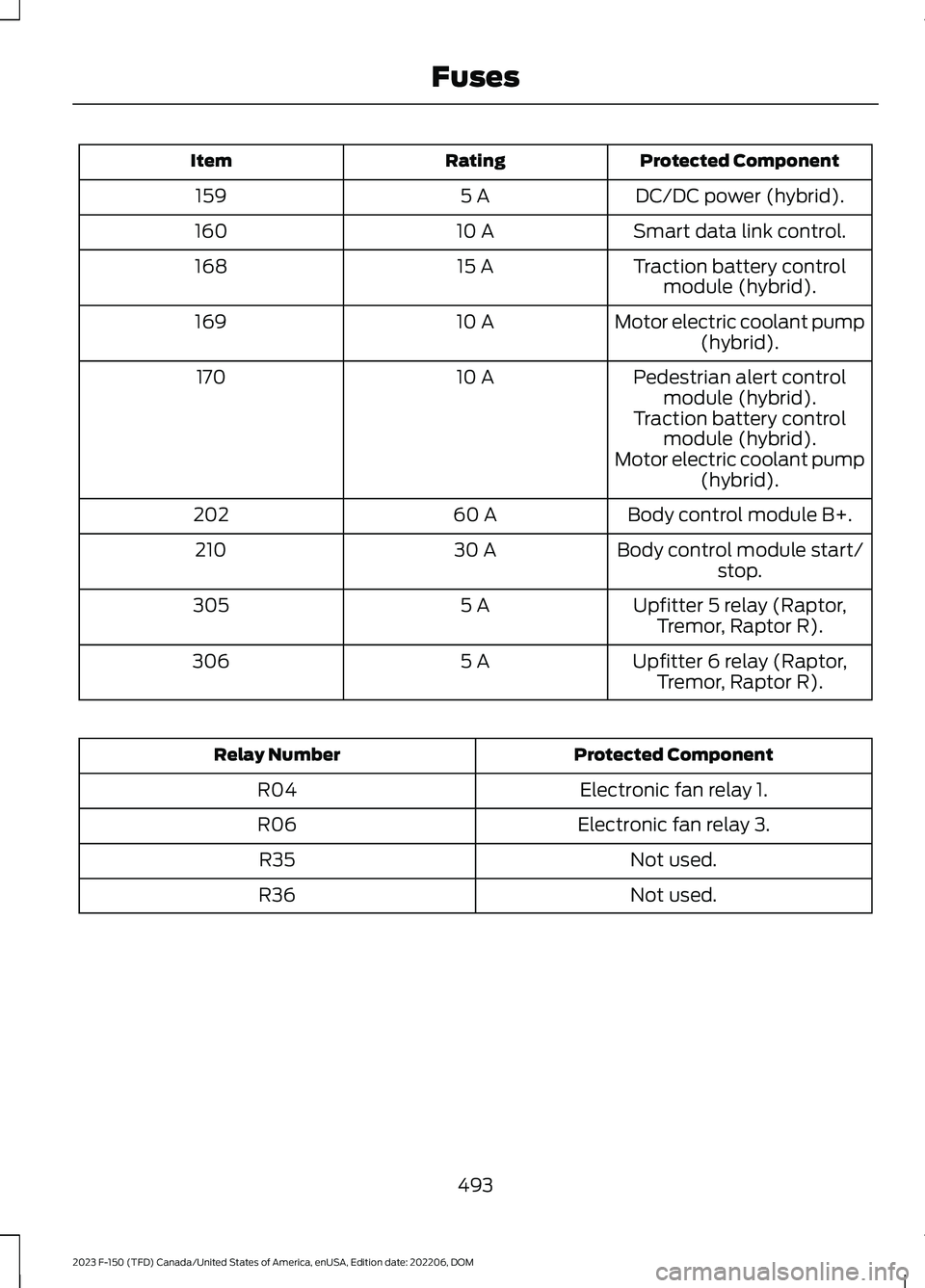
Protected ComponentRatingItem
DC/DC power (hybrid).5 A159
Smart data link control.10 A160
Traction battery controlmodule (hybrid).15 A168
Motor electric coolant pump(hybrid).10 A169
Pedestrian alert controlmodule (hybrid).10 A170
Traction battery controlmodule (hybrid).Motor electric coolant pump(hybrid).
Body control module B+.60 A202
Body control module start/stop.30 A210
Upfitter 5 relay (Raptor,Tremor, Raptor R).5 A305
Upfitter 6 relay (Raptor,Tremor, Raptor R).5 A306
Protected ComponentRelay Number
Electronic fan relay 1.R04
Electronic fan relay 3.R06
Not used.R35
Not used.R36
493
2023 F-150 (TFD) Canada/United States of America, enUSA, Edition date: 202206, DOMFuses
Page 514 of 786
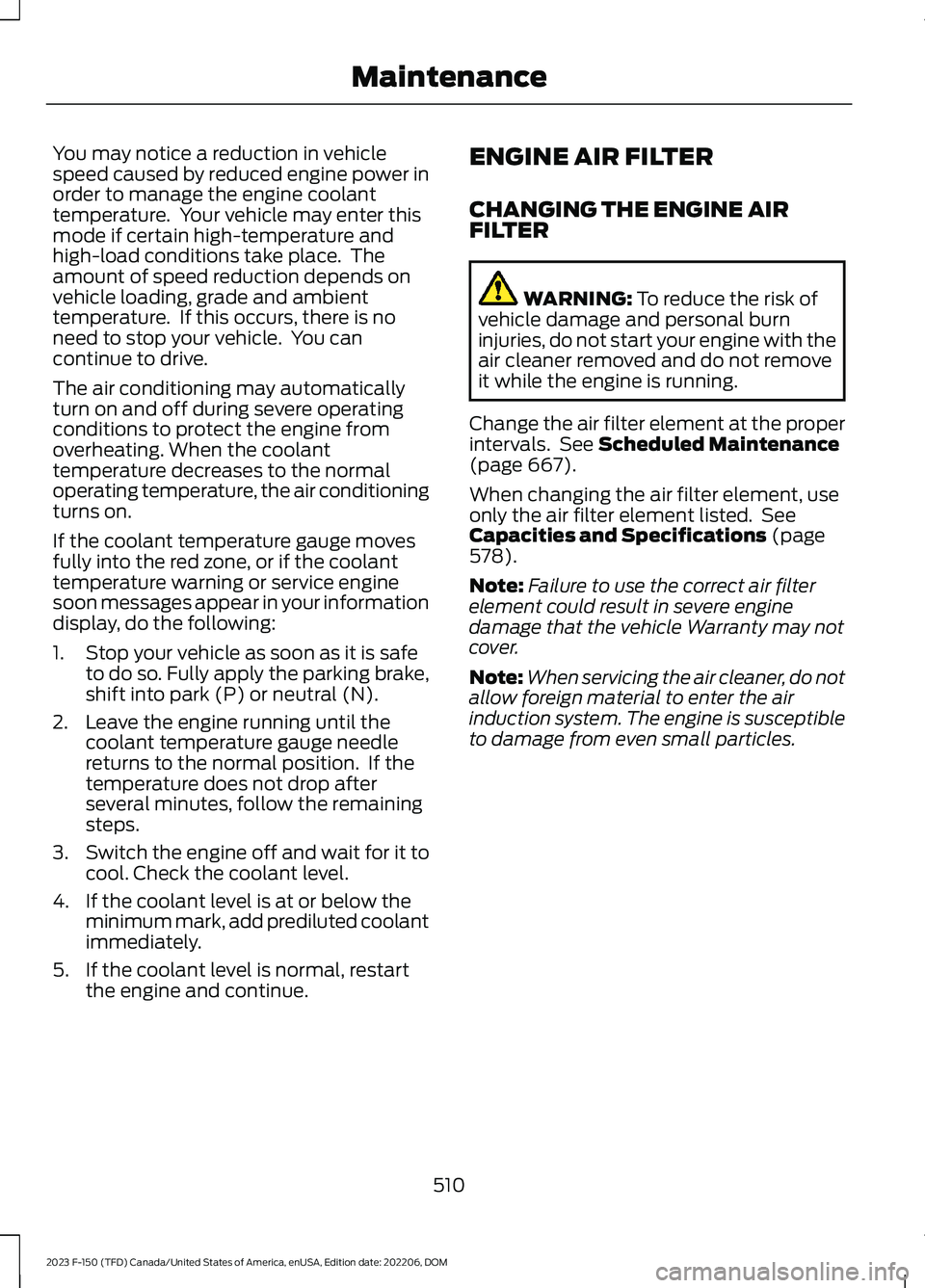
You may notice a reduction in vehiclespeed caused by reduced engine power inorder to manage the engine coolanttemperature. Your vehicle may enter thismode if certain high-temperature andhigh-load conditions take place. Theamount of speed reduction depends onvehicle loading, grade and ambienttemperature. If this occurs, there is noneed to stop your vehicle. You cancontinue to drive.
The air conditioning may automaticallyturn on and off during severe operatingconditions to protect the engine fromoverheating. When the coolanttemperature decreases to the normaloperating temperature, the air conditioningturns on.
If the coolant temperature gauge movesfully into the red zone, or if the coolanttemperature warning or service enginesoon messages appear in your informationdisplay, do the following:
1.Stop your vehicle as soon as it is safeto do so. Fully apply the parking brake,shift into park (P) or neutral (N).
2.Leave the engine running until thecoolant temperature gauge needlereturns to the normal position. If thetemperature does not drop afterseveral minutes, follow the remainingsteps.
3.Switch the engine off and wait for it tocool. Check the coolant level.
4.If the coolant level is at or below theminimum mark, add prediluted coolantimmediately.
5.If the coolant level is normal, restartthe engine and continue.
ENGINE AIR FILTER
CHANGING THE ENGINE AIRFILTER
WARNING: To reduce the risk ofvehicle damage and personal burninjuries, do not start your engine with theair cleaner removed and do not removeit while the engine is running.
Change the air filter element at the properintervals. See Scheduled Maintenance(page 667).
When changing the air filter element, useonly the air filter element listed. SeeCapacities and Specifications (page578).
Note:Failure to use the correct air filterelement could result in severe enginedamage that the vehicle Warranty may notcover.
Note:When servicing the air cleaner, do notallow foreign material to enter the airinduction system. The engine is susceptibleto damage from even small particles.
510
2023 F-150 (TFD) Canada/United States of America, enUSA, Edition date: 202206, DOMMaintenance
Page 516 of 786
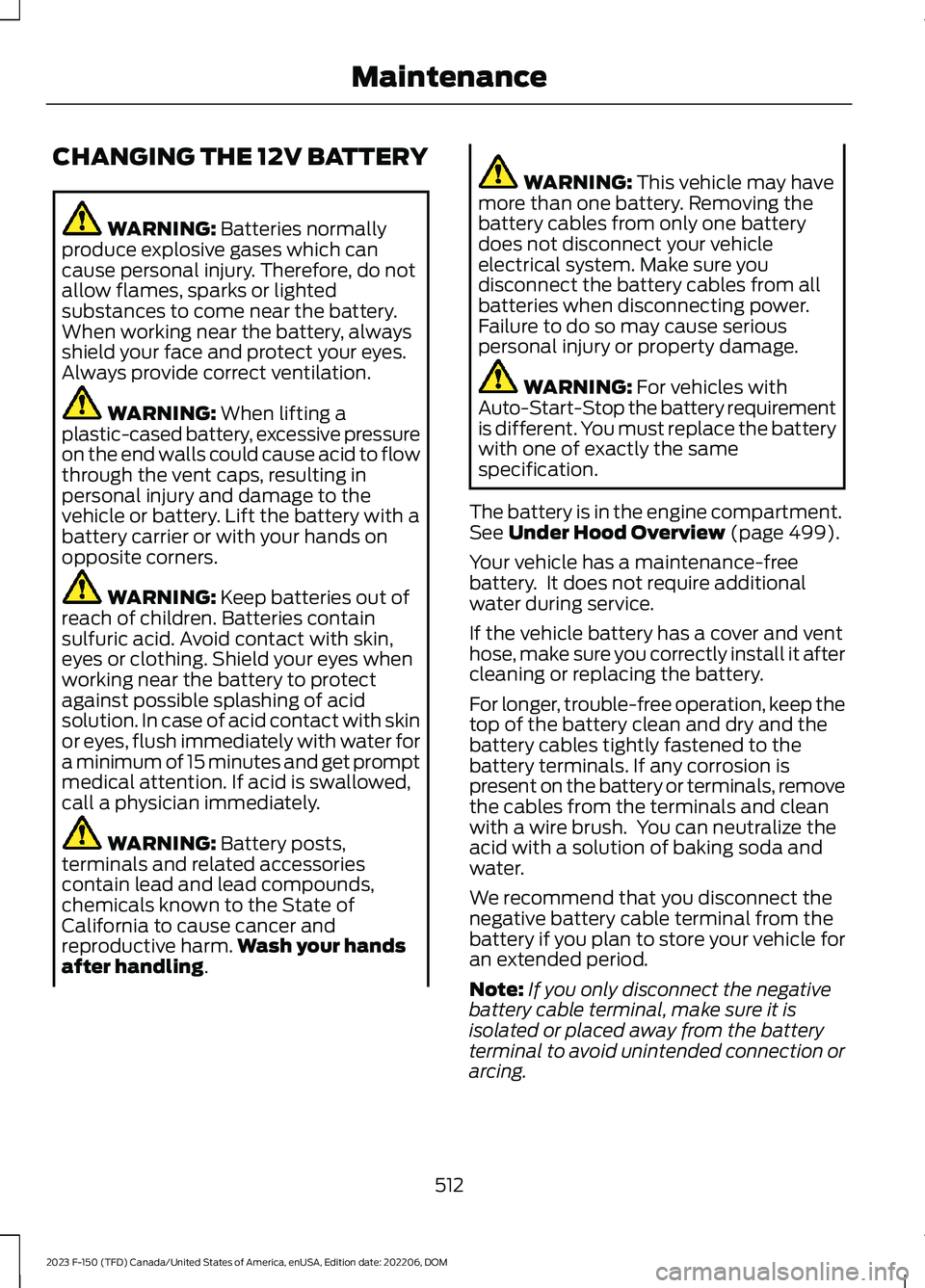
CHANGING THE 12V BATTERY
WARNING: Batteries normallyproduce explosive gases which cancause personal injury. Therefore, do notallow flames, sparks or lightedsubstances to come near the battery.When working near the battery, alwaysshield your face and protect your eyes.Always provide correct ventilation.
WARNING: When lifting aplastic-cased battery, excessive pressureon the end walls could cause acid to flowthrough the vent caps, resulting inpersonal injury and damage to thevehicle or battery. Lift the battery with abattery carrier or with your hands onopposite corners.
WARNING: Keep batteries out ofreach of children. Batteries containsulfuric acid. Avoid contact with skin,eyes or clothing. Shield your eyes whenworking near the battery to protectagainst possible splashing of acidsolution. In case of acid contact with skinor eyes, flush immediately with water fora minimum of 15 minutes and get promptmedical attention. If acid is swallowed,call a physician immediately.
WARNING: Battery posts,terminals and related accessoriescontain lead and lead compounds,chemicals known to the State ofCalifornia to cause cancer andreproductive harm.Wash your handsafter handling.
WARNING: This vehicle may havemore than one battery. Removing thebattery cables from only one batterydoes not disconnect your vehicleelectrical system. Make sure youdisconnect the battery cables from allbatteries when disconnecting power.Failure to do so may cause seriouspersonal injury or property damage.
WARNING: For vehicles withAuto-Start-Stop the battery requirementis different. You must replace the batterywith one of exactly the samespecification.
The battery is in the engine compartment.See Under Hood Overview (page 499).
Your vehicle has a maintenance-freebattery. It does not require additionalwater during service.
If the vehicle battery has a cover and venthose, make sure you correctly install it aftercleaning or replacing the battery.
For longer, trouble-free operation, keep thetop of the battery clean and dry and thebattery cables tightly fastened to thebattery terminals. If any corrosion ispresent on the battery or terminals, removethe cables from the terminals and cleanwith a wire brush. You can neutralize theacid with a solution of baking soda andwater.
We recommend that you disconnect thenegative battery cable terminal from thebattery if you plan to store your vehicle foran extended period.
Note:If you only disconnect the negativebattery cable terminal, make sure it isisolated or placed away from the batteryterminal to avoid unintended connection orarcing.
512
2023 F-150 (TFD) Canada/United States of America, enUSA, Edition date: 202206, DOMMaintenance
Page 558 of 786
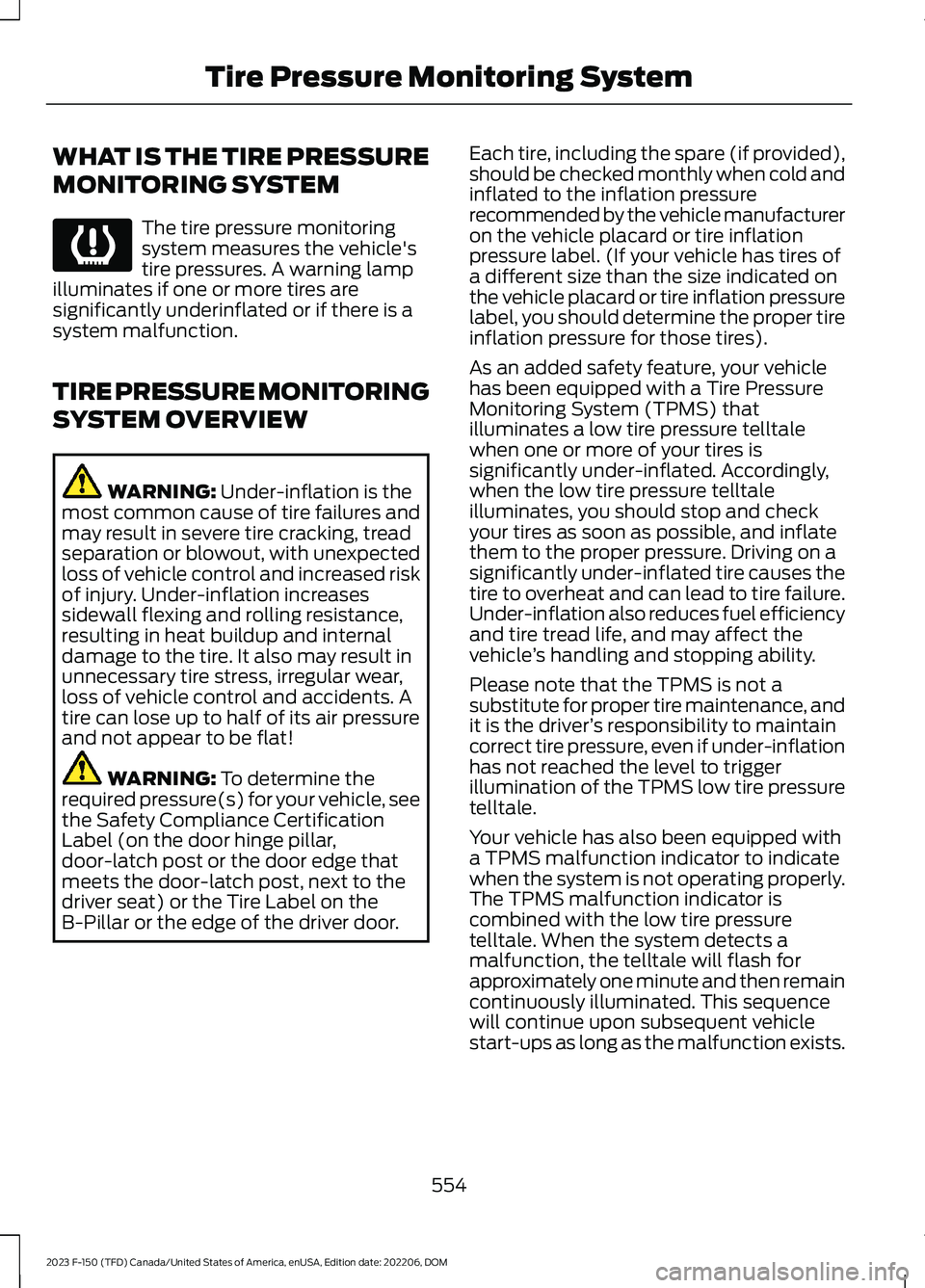
WHAT IS THE TIRE PRESSURE
MONITORING SYSTEM
The tire pressure monitoringsystem measures the vehicle'stire pressures. A warning lampilluminates if one or more tires aresignificantly underinflated or if there is asystem malfunction.
TIRE PRESSURE MONITORING
SYSTEM OVERVIEW
WARNING: Under-inflation is themost common cause of tire failures andmay result in severe tire cracking, treadseparation or blowout, with unexpectedloss of vehicle control and increased riskof injury. Under-inflation increasessidewall flexing and rolling resistance,resulting in heat buildup and internaldamage to the tire. It also may result inunnecessary tire stress, irregular wear,loss of vehicle control and accidents. Atire can lose up to half of its air pressureand not appear to be flat!
WARNING: To determine therequired pressure(s) for your vehicle, seethe Safety Compliance CertificationLabel (on the door hinge pillar,door-latch post or the door edge thatmeets the door-latch post, next to thedriver seat) or the Tire Label on theB-Pillar or the edge of the driver door.
Each tire, including the spare (if provided),should be checked monthly when cold andinflated to the inflation pressurerecommended by the vehicle manufactureron the vehicle placard or tire inflationpressure label. (If your vehicle has tires ofa different size than the size indicated onthe vehicle placard or tire inflation pressurelabel, you should determine the proper tireinflation pressure for those tires).
As an added safety feature, your vehiclehas been equipped with a Tire PressureMonitoring System (TPMS) thatilluminates a low tire pressure telltalewhen one or more of your tires issignificantly under-inflated. Accordingly,when the low tire pressure telltaleilluminates, you should stop and checkyour tires as soon as possible, and inflatethem to the proper pressure. Driving on asignificantly under-inflated tire causes thetire to overheat and can lead to tire failure.Under-inflation also reduces fuel efficiencyand tire tread life, and may affect thevehicle’s handling and stopping ability.
Please note that the TPMS is not asubstitute for proper tire maintenance, andit is the driver’s responsibility to maintaincorrect tire pressure, even if under-inflationhas not reached the level to triggerillumination of the TPMS low tire pressuretelltale.
Your vehicle has also been equipped witha TPMS malfunction indicator to indicatewhen the system is not operating properly.The TPMS malfunction indicator iscombined with the low tire pressuretelltale. When the system detects amalfunction, the telltale will flash forapproximately one minute and then remaincontinuously illuminated. This sequencewill continue upon subsequent vehiclestart-ups as long as the malfunction exists.
554
2023 F-150 (TFD) Canada/United States of America, enUSA, Edition date: 202206, DOMTire Pressure Monitoring SystemE139232
Page 761 of 786
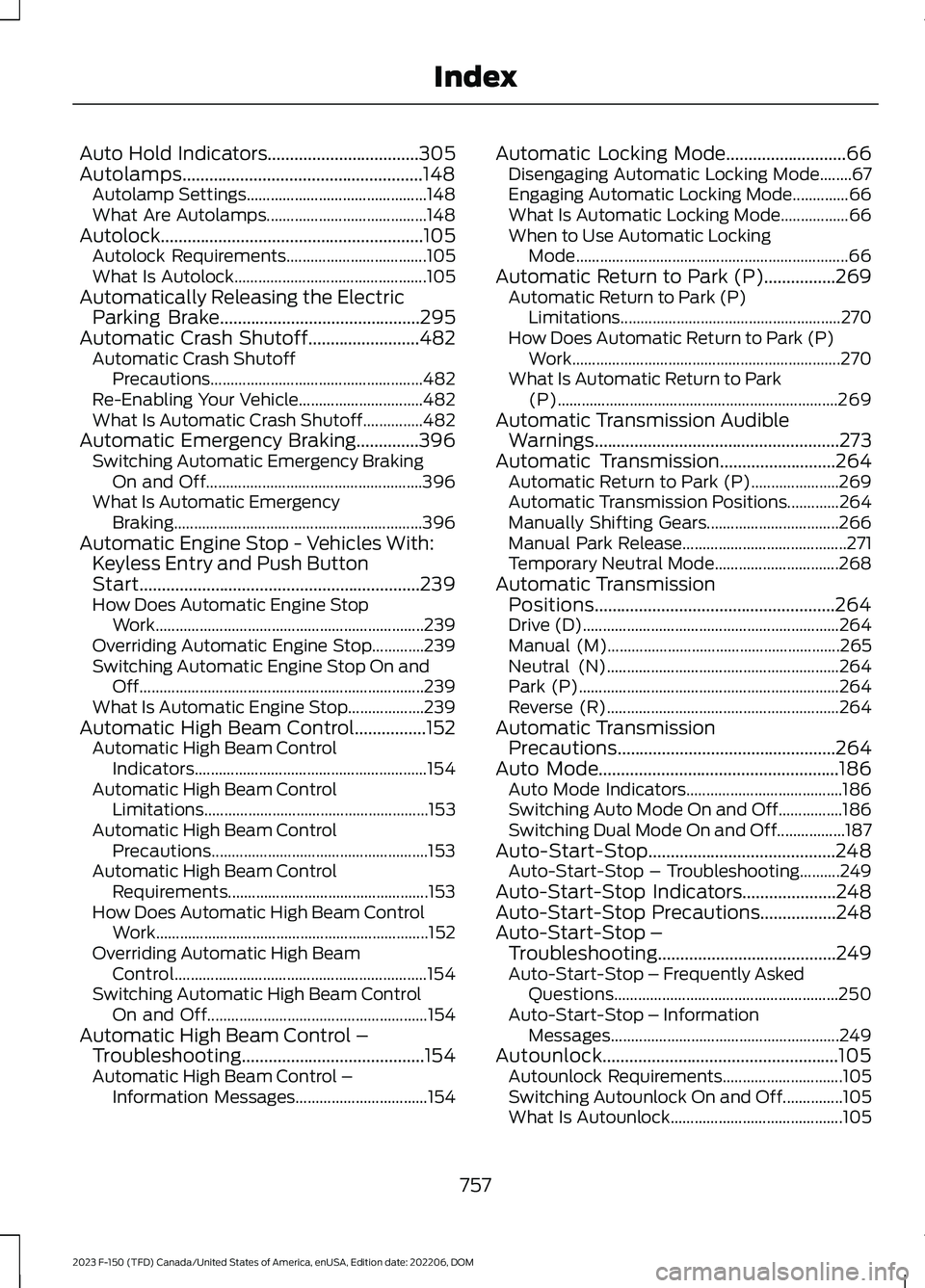
Auto Hold Indicators..................................305Autolamps......................................................148Autolamp Settings.............................................148What Are Autolamps........................................148Autolock...........................................................105Autolock Requirements...................................105What Is Autolock................................................105Automatically Releasing the ElectricParking Brake.............................................295Automatic Crash Shutoff.........................482Automatic Crash ShutoffPrecautions.....................................................482Re-Enabling Your Vehicle...............................482What Is Automatic Crash Shutoff...............482Automatic Emergency Braking..............396Switching Automatic Emergency BrakingOn and Off......................................................396What Is Automatic EmergencyBraking..............................................................396Automatic Engine Stop - Vehicles With:Keyless Entry and Push ButtonStart...............................................................239How Does Automatic Engine StopWork...................................................................239Overriding Automatic Engine Stop.............239Switching Automatic Engine Stop On andOff.......................................................................239What Is Automatic Engine Stop...................239Automatic High Beam Control................152Automatic High Beam ControlIndicators..........................................................154Automatic High Beam ControlLimitations........................................................153Automatic High Beam ControlPrecautions......................................................153Automatic High Beam ControlRequirements..................................................153How Does Automatic High Beam ControlWork....................................................................152Overriding Automatic High BeamControl...............................................................154Switching Automatic High Beam ControlOn and Off.......................................................154Automatic High Beam Control –Troubleshooting.........................................154Automatic High Beam Control –Information Messages.................................154
Automatic Locking Mode...........................66Disengaging Automatic Locking Mode........67Engaging Automatic Locking Mode..............66What Is Automatic Locking Mode.................66When to Use Automatic LockingMode....................................................................66Automatic Return to Park (P)................269Automatic Return to Park (P)Limitations.......................................................270How Does Automatic Return to Park (P)Work...................................................................270What Is Automatic Return to Park(P)......................................................................269Automatic Transmission AudibleWarnings.......................................................273Automatic Transmission..........................264Automatic Return to Park (P)......................269Automatic Transmission Positions.............264Manually Shifting Gears.................................266Manual Park Release.........................................271Temporary Neutral Mode...............................268Automatic TransmissionPositions......................................................264Drive (D)................................................................264Manual (M)..........................................................265Neutral (N)..........................................................264Park (P).................................................................264Reverse (R)..........................................................264Automatic TransmissionPrecautions.................................................264Auto Mode......................................................186Auto Mode Indicators.......................................186Switching Auto Mode On and Off................186Switching Dual Mode On and Off.................187Auto-Start-Stop..........................................248Auto-Start-Stop – Troubleshooting..........249Auto-Start-Stop Indicators.....................248Auto-Start-Stop Precautions.................248Auto-Start-Stop –Troubleshooting........................................249Auto-Start-Stop – Frequently AskedQuestions........................................................250Auto-Start-Stop – InformationMessages.........................................................249Autounlock.....................................................105Autounlock Requirements..............................105Switching Autounlock On and Off...............105What Is Autounlock...........................................105
757
2023 F-150 (TFD) Canada/United States of America, enUSA, Edition date: 202206, DOMIndex
Page 769 of 786
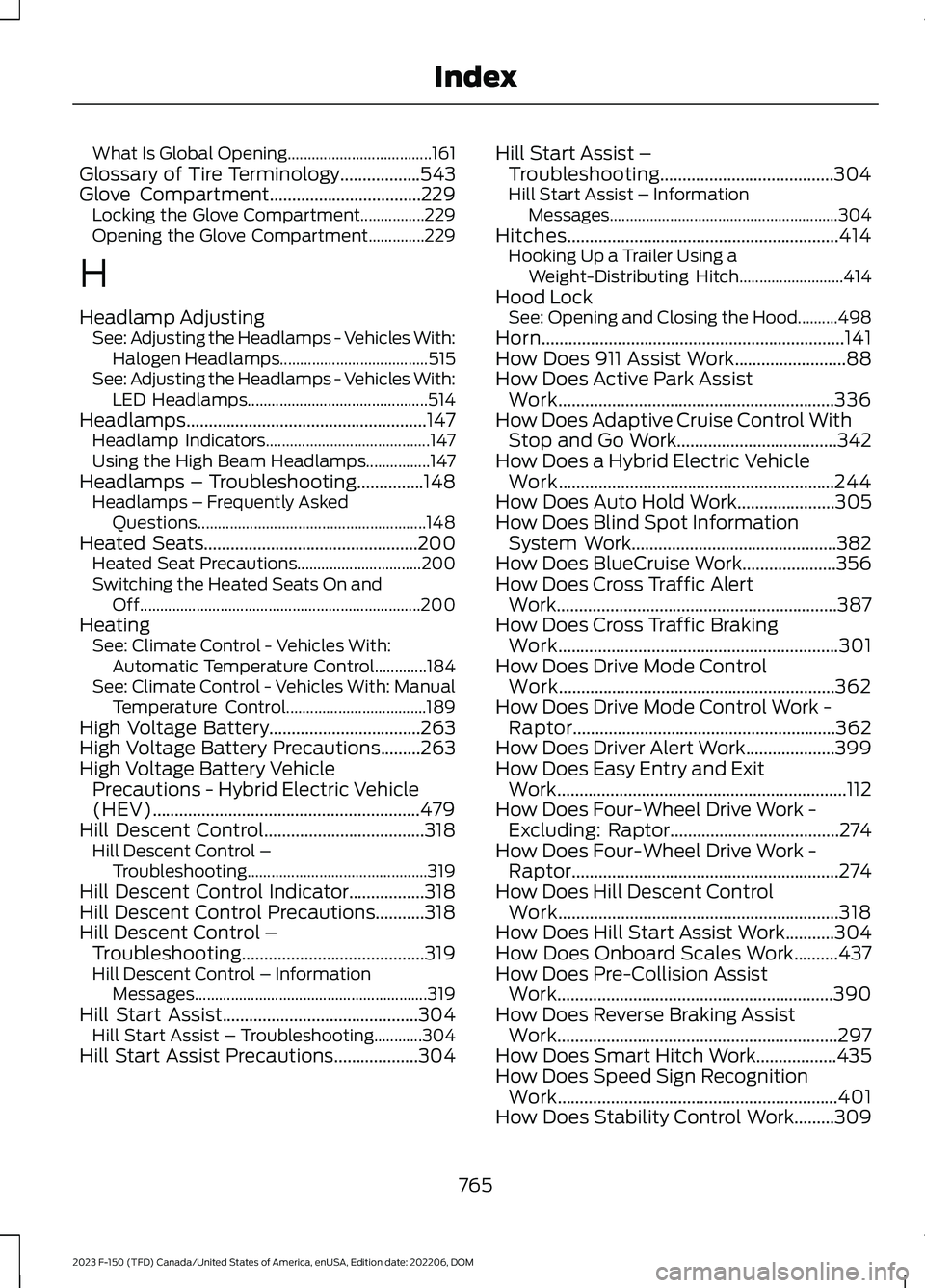
What Is Global Opening....................................161Glossary of Tire Terminology..................543Glove Compartment..................................229Locking the Glove Compartment................229Opening the Glove Compartment..............229
H
Headlamp AdjustingSee: Adjusting the Headlamps - Vehicles With:Halogen Headlamps.....................................515See: Adjusting the Headlamps - Vehicles With:LED Headlamps.............................................514Headlamps......................................................147Headlamp Indicators.........................................147Using the High Beam Headlamps................147Headlamps – Troubleshooting...............148Headlamps – Frequently AskedQuestions.........................................................148Heated Seats................................................200Heated Seat Precautions...............................200Switching the Heated Seats On andOff......................................................................200HeatingSee: Climate Control - Vehicles With:Automatic Temperature Control.............184See: Climate Control - Vehicles With: ManualTemperature Control...................................189High Voltage Battery..................................263High Voltage Battery Precautions.........263High Voltage Battery VehiclePrecautions - Hybrid Electric Vehicle(HEV)............................................................479Hill Descent Control....................................318Hill Descent Control –Troubleshooting.............................................319Hill Descent Control Indicator.................318Hill Descent Control Precautions...........318Hill Descent Control –Troubleshooting.........................................319Hill Descent Control – InformationMessages..........................................................319Hill Start Assist............................................304Hill Start Assist – Troubleshooting............304Hill Start Assist Precautions...................304
Hill Start Assist –Troubleshooting.......................................304Hill Start Assist – InformationMessages.........................................................304Hitches.............................................................414Hooking Up a Trailer Using aWeight-Distributing Hitch..........................414Hood LockSee: Opening and Closing the Hood..........498Horn....................................................................141How Does 911 Assist Work.........................88How Does Active Park AssistWork..............................................................336How Does Adaptive Cruise Control WithStop and Go Work....................................342How Does a Hybrid Electric VehicleWork..............................................................244How Does Auto Hold Work......................305How Does Blind Spot InformationSystem Work..............................................382How Does BlueCruise Work.....................356How Does Cross Traffic AlertWork...............................................................387How Does Cross Traffic BrakingWork...............................................................301How Does Drive Mode ControlWork..............................................................362How Does Drive Mode Control Work -Raptor...........................................................362How Does Driver Alert Work....................399How Does Easy Entry and ExitWork.................................................................112How Does Four-Wheel Drive Work -Excluding: Raptor......................................274How Does Four-Wheel Drive Work -Raptor............................................................274How Does Hill Descent ControlWork...............................................................318How Does Hill Start Assist Work...........304How Does Onboard Scales Work..........437How Does Pre-Collision AssistWork..............................................................390How Does Reverse Braking AssistWork...............................................................297How Does Smart Hitch Work..................435How Does Speed Sign RecognitionWork...............................................................401How Does Stability Control Work.........309
765
2023 F-150 (TFD) Canada/United States of America, enUSA, Edition date: 202206, DOMIndex
Page 776 of 786
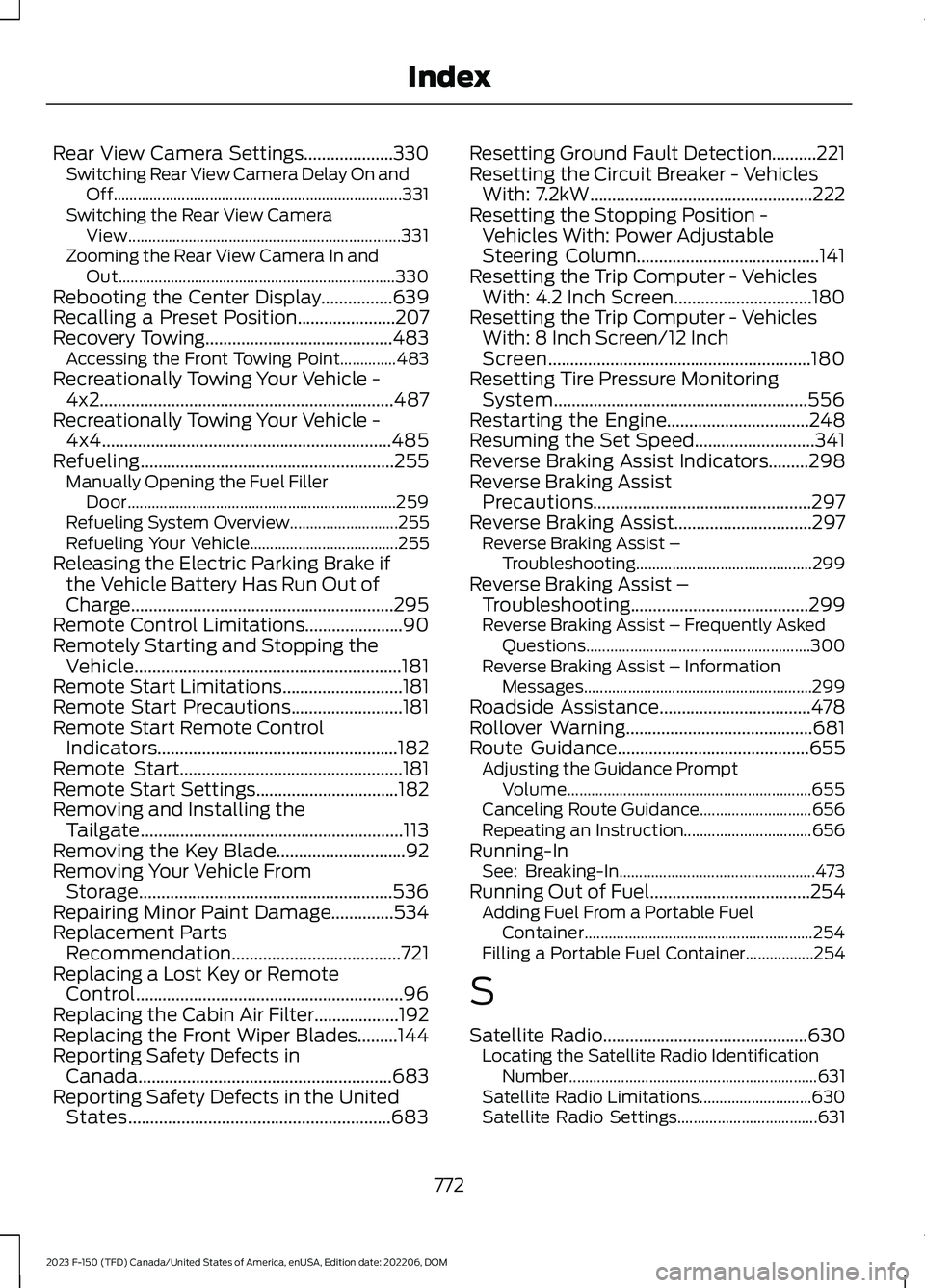
Rear View Camera Settings....................330Switching Rear View Camera Delay On andOff........................................................................331Switching the Rear View CameraView....................................................................331Zooming the Rear View Camera In andOut.....................................................................330Rebooting the Center Display................639Recalling a Preset Position......................207Recovery Towing..........................................483Accessing the Front Towing Point..............483Recreationally Towing Your Vehicle -4x2..................................................................487Recreationally Towing Your Vehicle -4x4.................................................................485Refueling.........................................................255Manually Opening the Fuel FillerDoor...................................................................259Refueling System Overview...........................255Refueling Your Vehicle.....................................255Releasing the Electric Parking Brake ifthe Vehicle Battery Has Run Out ofCharge...........................................................295Remote Control Limitations......................90Remotely Starting and Stopping theVehicle............................................................181Remote Start Limitations...........................181Remote Start Precautions.........................181Remote Start Remote ControlIndicators......................................................182Remote Start..................................................181Remote Start Settings................................182Removing and Installing theTailgate...........................................................113Removing the Key Blade.............................92Removing Your Vehicle FromStorage.........................................................536Repairing Minor Paint Damage..............534Replacement PartsRecommendation......................................721Replacing a Lost Key or RemoteControl............................................................96Replacing the Cabin Air Filter...................192Replacing the Front Wiper Blades.........144Reporting Safety Defects inCanada.........................................................683Reporting Safety Defects in the UnitedStates...........................................................683
Resetting Ground Fault Detection..........221Resetting the Circuit Breaker - VehiclesWith: 7.2kW..................................................222Resetting the Stopping Position -Vehicles With: Power AdjustableSteering Column.........................................141Resetting the Trip Computer - VehiclesWith: 4.2 Inch Screen...............................180Resetting the Trip Computer - VehiclesWith: 8 Inch Screen/12 InchScreen...........................................................180Resetting Tire Pressure MonitoringSystem.........................................................556Restarting the Engine................................248Resuming the Set Speed...........................341Reverse Braking Assist Indicators.........298Reverse Braking AssistPrecautions.................................................297Reverse Braking Assist...............................297Reverse Braking Assist –Troubleshooting............................................299Reverse Braking Assist –Troubleshooting........................................299Reverse Braking Assist – Frequently AskedQuestions........................................................300Reverse Braking Assist – InformationMessages.........................................................299Roadside Assistance..................................478Rollover Warning..........................................681Route Guidance...........................................655Adjusting the Guidance PromptVolume.............................................................655Canceling Route Guidance............................656Repeating an Instruction................................656Running-InSee: Breaking-In.................................................473Running Out of Fuel....................................254Adding Fuel From a Portable FuelContainer.........................................................254Filling a Portable Fuel Container.................254
S
Satellite Radio..............................................630Locating the Satellite Radio IdentificationNumber..............................................................631Satellite Radio Limitations............................630Satellite Radio Settings...................................631
772
2023 F-150 (TFD) Canada/United States of America, enUSA, Edition date: 202206, DOMIndex