climate settings FORD F650/750 2021 Owners Manual
[x] Cancel search | Manufacturer: FORD, Model Year: 2021, Model line: F650/750, Model: FORD F650/750 2021Pages: 390, PDF Size: 5.16 MB
Page 18 of 390
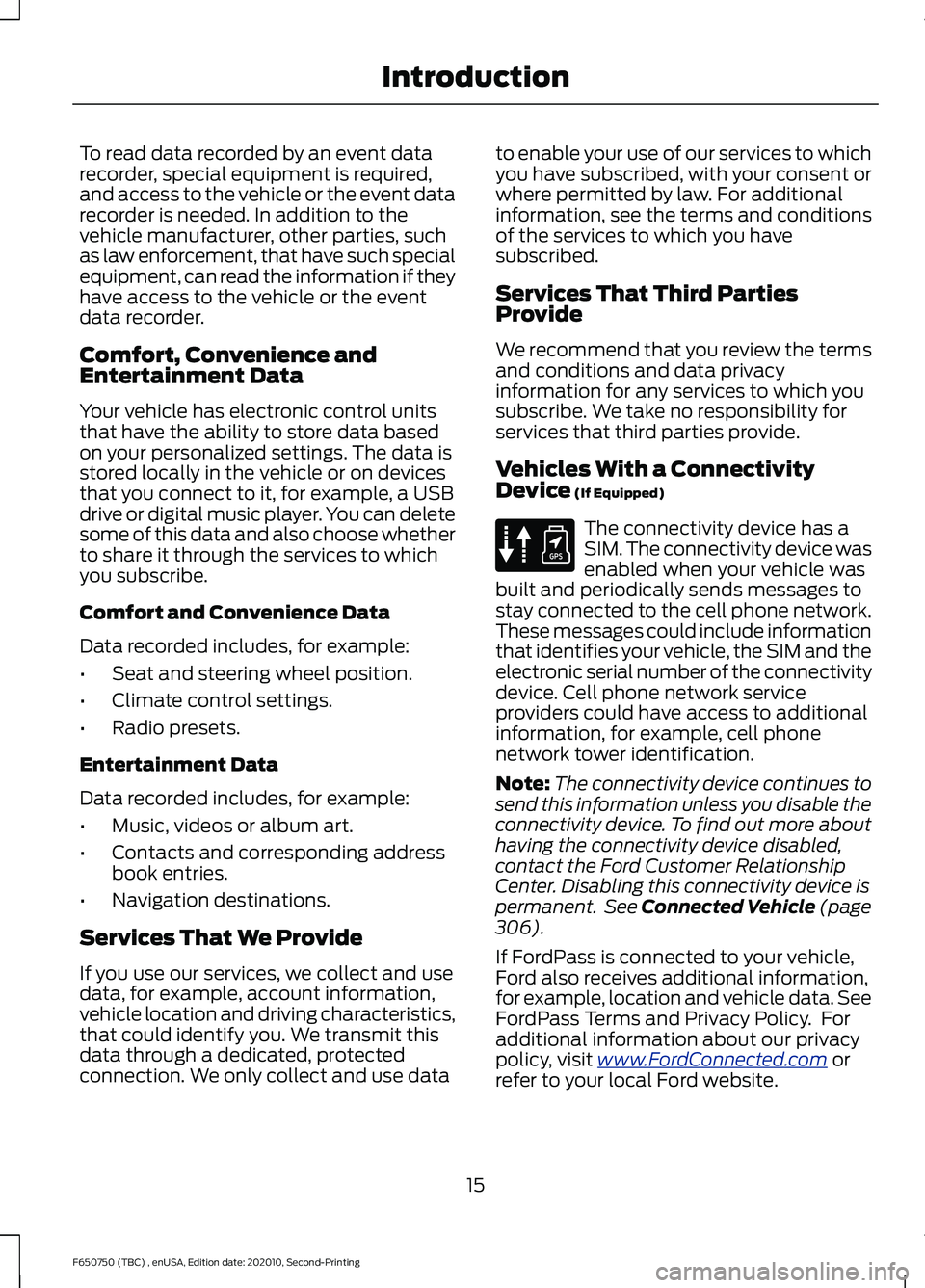
To read data recorded by an event data
recorder, special equipment is required,
and access to the vehicle or the event data
recorder is needed. In addition to the
vehicle manufacturer, other parties, such
as law enforcement, that have such special
equipment, can read the information if they
have access to the vehicle or the event
data recorder.
Comfort, Convenience and
Entertainment Data
Your vehicle has electronic control units
that have the ability to store data based
on your personalized settings. The data is
stored locally in the vehicle or on devices
that you connect to it, for example, a USB
drive or digital music player. You can delete
some of this data and also choose whether
to share it through the services to which
you subscribe.
Comfort and Convenience Data
Data recorded includes, for example:
•
Seat and steering wheel position.
• Climate control settings.
• Radio presets.
Entertainment Data
Data recorded includes, for example:
• Music, videos or album art.
• Contacts and corresponding address
book entries.
• Navigation destinations.
Services That We Provide
If you use our services, we collect and use
data, for example, account information,
vehicle location and driving characteristics,
that could identify you. We transmit this
data through a dedicated, protected
connection. We only collect and use data to enable your use of our services to which
you have subscribed, with your consent or
where permitted by law. For additional
information, see the terms and conditions
of the services to which you have
subscribed.
Services That Third Parties
Provide
We recommend that you review the terms
and conditions and data privacy
information for any services to which you
subscribe. We take no responsibility for
services that third parties provide.
Vehicles With a Connectivity
Device (If Equipped)
The connectivity device has a
SIM. The connectivity device was
enabled when your vehicle was
built and periodically sends messages to
stay connected to the cell phone network.
These messages could include information
that identifies your vehicle, the SIM and the
electronic serial number of the connectivity
device. Cell phone network service
providers could have access to additional
information, for example, cell phone
network tower identification.
Note: The connectivity device continues to
send this information unless you disable the
connectivity device. To find out more about
having the connectivity device disabled,
contact the Ford Customer Relationship
Center. Disabling this connectivity device is
permanent. See Connected Vehicle (page
306
).
If FordPass is connected to your vehicle,
Ford also receives additional information,
for example, location and vehicle data. See
FordPass Terms and Privacy Policy. For
additional information about our privacy
policy, visit
www .For dC onne c t e d . c om or
refer to your local Ford website.
15
F650750 (TBC) , enUSA, Edition date: 202010, Second-Printing IntroductionE314755
Page 83 of 390
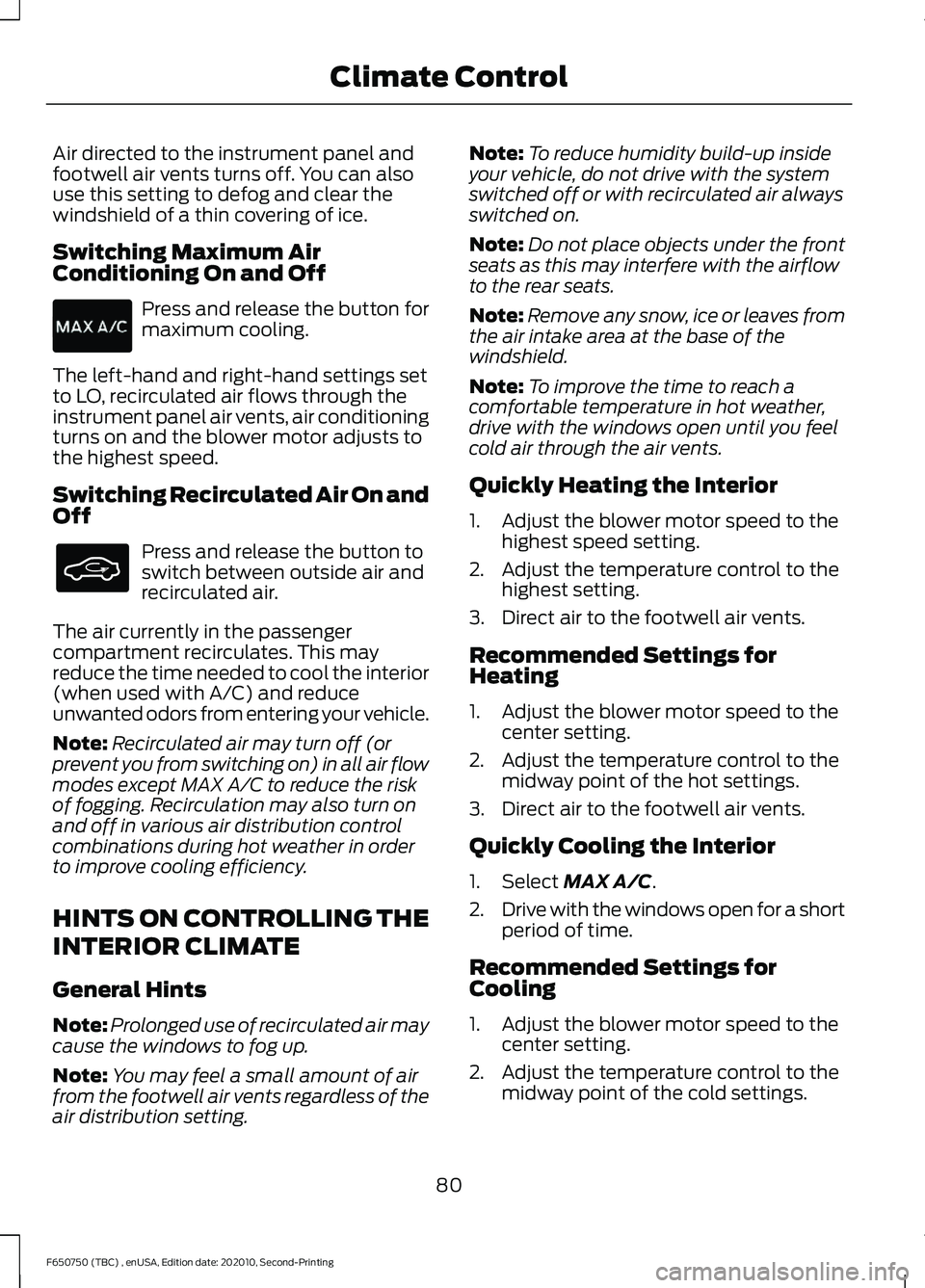
Air directed to the instrument panel and
footwell air vents turns off. You can also
use this setting to defog and clear the
windshield of a thin covering of ice.
Switching Maximum Air
Conditioning On and Off
Press and release the button for
maximum cooling.
The left-hand and right-hand settings set
to LO, recirculated air flows through the
instrument panel air vents, air conditioning
turns on and the blower motor adjusts to
the highest speed.
Switching Recirculated Air On and
Off Press and release the button to
switch between outside air and
recirculated air.
The air currently in the passenger
compartment recirculates. This may
reduce the time needed to cool the interior
(when used with A/C) and reduce
unwanted odors from entering your vehicle.
Note: Recirculated air may turn off (or
prevent you from switching on) in all air flow
modes except MAX A/C to reduce the risk
of fogging. Recirculation may also turn on
and off in various air distribution control
combinations during hot weather in order
to improve cooling efficiency.
HINTS ON CONTROLLING THE
INTERIOR CLIMATE
General Hints
Note: Prolonged use of recirculated air may
cause the windows to fog up.
Note: You may feel a small amount of air
from the footwell air vents regardless of the
air distribution setting. Note:
To reduce humidity build-up inside
your vehicle, do not drive with the system
switched off or with recirculated air always
switched on.
Note: Do not place objects under the front
seats as this may interfere with the airflow
to the rear seats.
Note: Remove any snow, ice or leaves from
the air intake area at the base of the
windshield.
Note: To improve the time to reach a
comfortable temperature in hot weather,
drive with the windows open until you feel
cold air through the air vents.
Quickly Heating the Interior
1. Adjust the blower motor speed to the highest speed setting.
2. Adjust the temperature control to the highest setting.
3. Direct air to the footwell air vents.
Recommended Settings for
Heating
1. Adjust the blower motor speed to the center setting.
2. Adjust the temperature control to the midway point of the hot settings.
3. Direct air to the footwell air vents.
Quickly Cooling the Interior
1. Select MAX A/C.
2. Drive with the windows open for a short
period of time.
Recommended Settings for
Cooling
1. Adjust the blower motor speed to the center setting.
2. Adjust the temperature control to the midway point of the cold settings.
80
F650750 (TBC) , enUSA, Edition date: 202010, Second-Printing Climate Control
Page 243 of 390
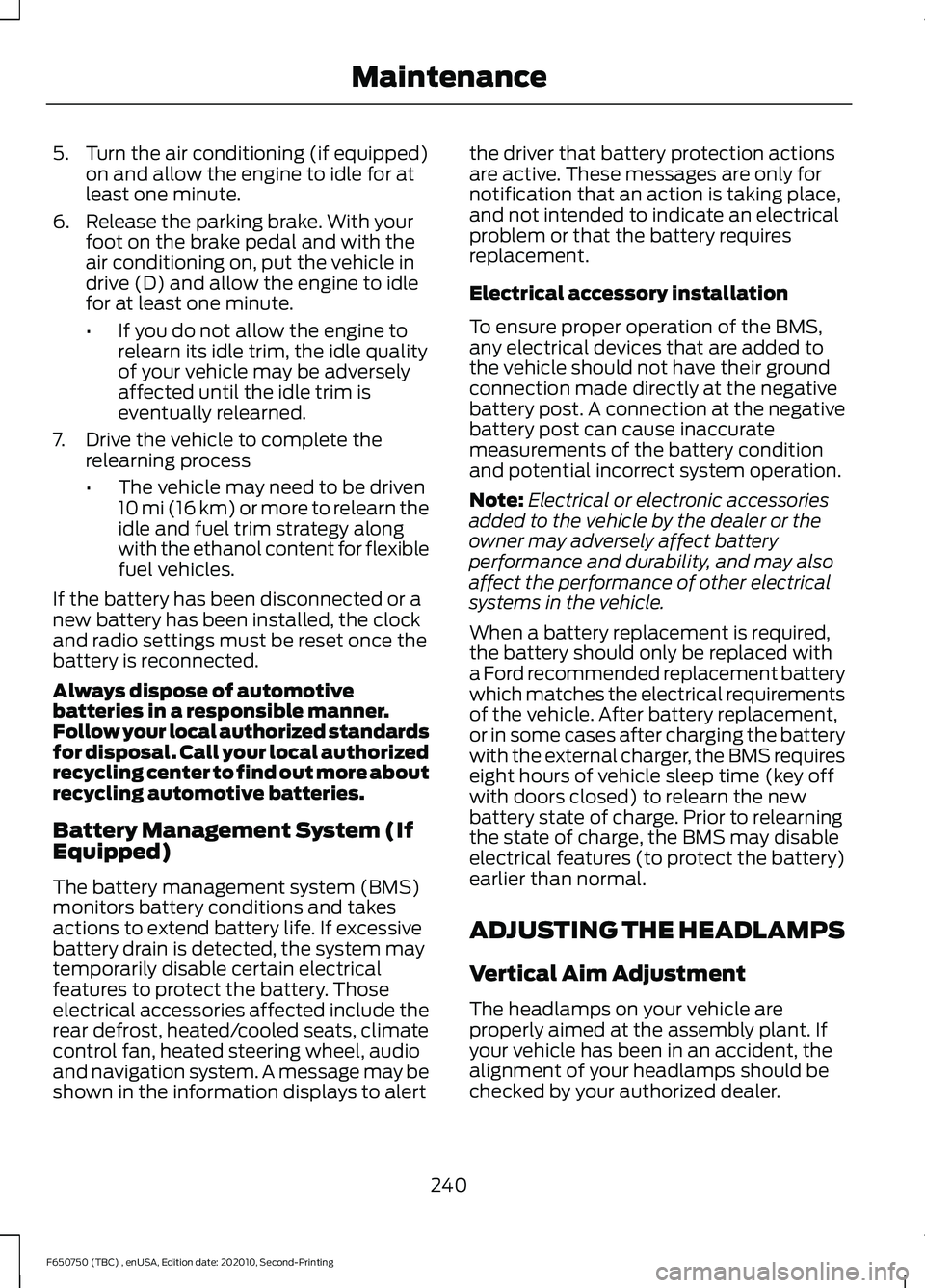
5. Turn the air conditioning (if equipped)
on and allow the engine to idle for at
least one minute.
6. Release the parking brake. With your foot on the brake pedal and with the
air conditioning on, put the vehicle in
drive (D) and allow the engine to idle
for at least one minute.
•If you do not allow the engine to
relearn its idle trim, the idle quality
of your vehicle may be adversely
affected until the idle trim is
eventually relearned.
7. Drive the vehicle to complete the relearning process
•The vehicle may need to be driven
10 mi (16 km) or more to relearn the
idle and fuel trim strategy along
with the ethanol content for flexible
fuel vehicles.
If the battery has been disconnected or a
new battery has been installed, the clock
and radio settings must be reset once the
battery is reconnected.
Always dispose of automotive
batteries in a responsible manner.
Follow your local authorized standards
for disposal. Call your local authorized
recycling center to find out more about
recycling automotive batteries.
Battery Management System (If
Equipped)
The battery management system (BMS)
monitors battery conditions and takes
actions to extend battery life. If excessive
battery drain is detected, the system may
temporarily disable certain electrical
features to protect the battery. Those
electrical accessories affected include the
rear defrost, heated/cooled seats, climate
control fan, heated steering wheel, audio
and navigation system. A message may be
shown in the information displays to alert the driver that battery protection actions
are active. These messages are only for
notification that an action is taking place,
and not intended to indicate an electrical
problem or that the battery requires
replacement.
Electrical accessory installation
To ensure proper operation of the BMS,
any electrical devices that are added to
the vehicle should not have their ground
connection made directly at the negative
battery post. A connection at the negative
battery post can cause inaccurate
measurements of the battery condition
and potential incorrect system operation.
Note:
Electrical or electronic accessories
added to the vehicle by the dealer or the
owner may adversely affect battery
performance and durability, and may also
affect the performance of other electrical
systems in the vehicle.
When a battery replacement is required,
the battery should only be replaced with
a Ford recommended replacement battery
which matches the electrical requirements
of the vehicle. After battery replacement,
or in some cases after charging the battery
with the external charger, the BMS requires
eight hours of vehicle sleep time (key off
with doors closed) to relearn the new
battery state of charge. Prior to relearning
the state of charge, the BMS may disable
electrical features (to protect the battery)
earlier than normal.
ADJUSTING THE HEADLAMPS
Vertical Aim Adjustment
The headlamps on your vehicle are
properly aimed at the assembly plant. If
your vehicle has been in an accident, the
alignment of your headlamps should be
checked by your authorized dealer.
240
F650750 (TBC) , enUSA, Edition date: 202010, Second-Printing Maintenance
Page 380 of 390
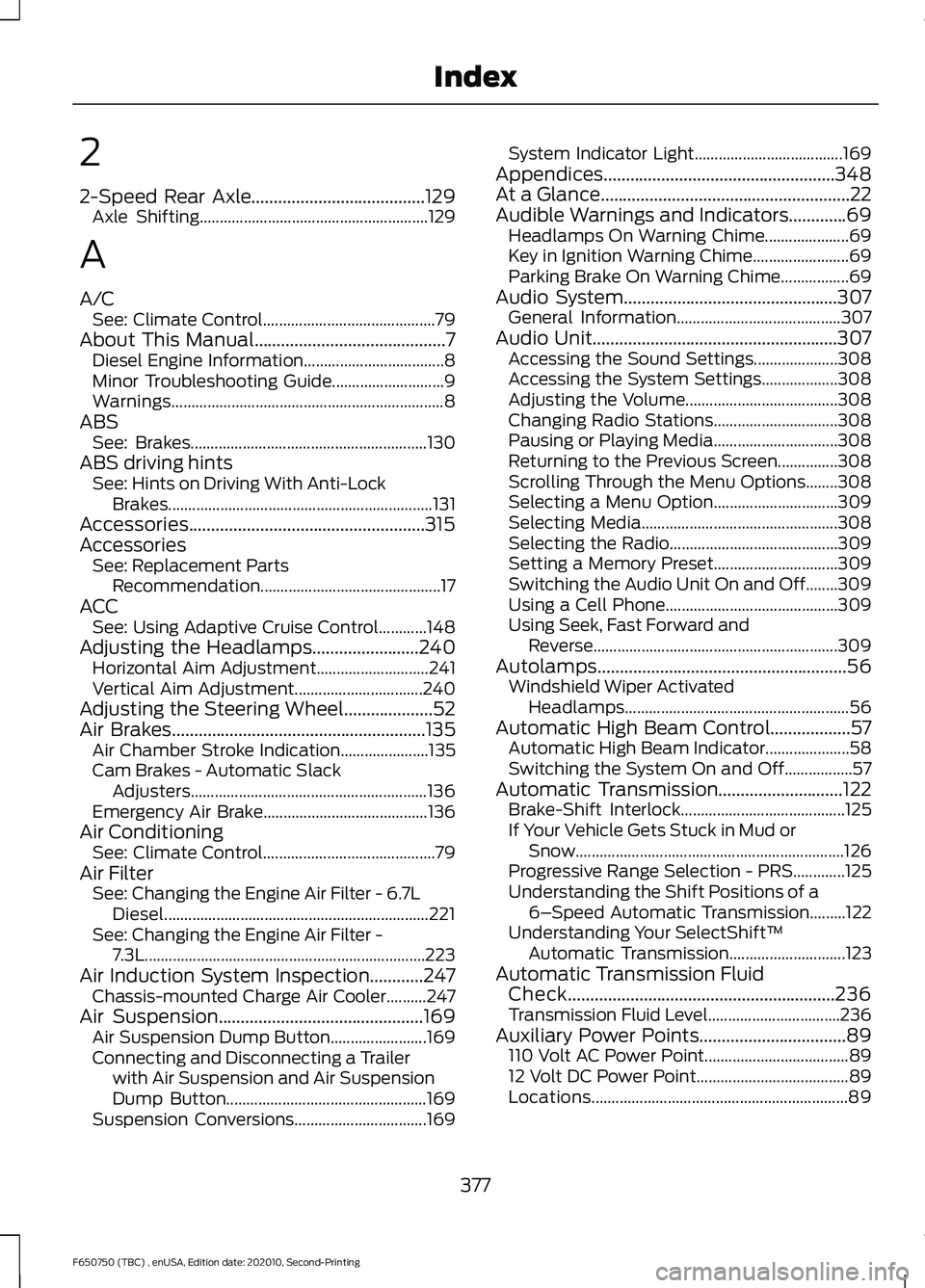
2
2-Speed Rear Axle.......................................129
Axle Shifting......................................................... 129
A
A/C See: Climate Control........................................... 79
About This Manual
...........................................7
Diesel Engine Information................................... 8
Minor Troubleshooting Guide............................ 9
Warnings.................................................................... 8
ABS See: Brakes........................................................... 130
ABS driving hints See: Hints on Driving With Anti-Lock
Brakes.................................................................. 131
Accessories.....................................................315
Accessories See: Replacement Parts
Recommendation............................................. 17
ACC See: Using Adaptive Cruise Control............148
Adjusting the Headlamps........................240 Horizontal Aim Adjustment............................ 241
Vertical Aim Adjustment................................ 240
Adjusting the Steering Wheel
....................52
Air Brakes.........................................................135
Air Chamber Stroke Indication...................... 135
Cam Brakes - Automatic Slack Adjusters........................................................... 136
Emergency Air Brake......................................... 136
Air Conditioning See: Climate Control........................................... 79
Air Filter See: Changing the Engine Air Filter - 6.7L
Diesel.................................................................. 221
See: Changing the Engine Air Filter - 7.3L...................................................................... 223
Air Induction System Inspection............247 Chassis-mounted Charge Air Cooler..........247
Air Suspension
..............................................169
Air Suspension Dump Button........................ 169
Connecting and Disconnecting a Trailer with Air Suspension and Air Suspension
Dump Button.................................................. 169
Suspension Conversions................................. 169System Indicator Light.....................................
169
Appendices....................................................348
At a Glance
........................................................22
Audible Warnings and Indicators.............69 Headlamps On Warning Chime..................... 69
Key in Ignition Warning Chime........................ 69
Parking Brake On Warning Chime.................69
Audio System
................................................307
General Information......................................... 307
Audio Unit
.......................................................307
Accessing the Sound Settings..................... 308
Accessing the System Settings................... 308
Adjusting the Volume...................................... 308
Changing Radio Stations............................... 308
Pausing or Playing Media............................... 308
Returning to the Previous Screen...............308
Scrolling Through the Menu Options........308
Selecting a Menu Option............................... 309
Selecting Media................................................. 308
Selecting the Radio.......................................... 309
Setting a Memory Preset............................... 309
Switching the Audio Unit On and Off........309
Using a Cell Phone........................................... 309
Using Seek, Fast Forward and Reverse............................................................. 309
Autolamps........................................................56 Windshield Wiper Activated
Headlamps........................................................ 56
Automatic High Beam Control..................57 Automatic High Beam Indicator..................... 58
Switching the System On and Off.................57
Automatic Transmission............................122 Brake-Shift Interlock......................................... 125
If Your Vehicle Gets Stuck in Mud or Snow................................................................... 126
Progressive Range Selection - PRS.............125
Understanding the Shift Positions of a 6– Speed Automatic Transmission.........122
Understanding Your SelectShift™ Automatic Transmission............................. 123
Automatic Transmission Fluid Check............................................................236
Transmission Fluid Level................................. 236
Auxiliary Power Points
.................................89
110 Volt AC Power Point.................................... 89
12 Volt DC Power Point...................................... 89
Locations................................................................ 89
377
F650750 (TBC) , enUSA, Edition date: 202010, Second-Printing Index
Page 385 of 390
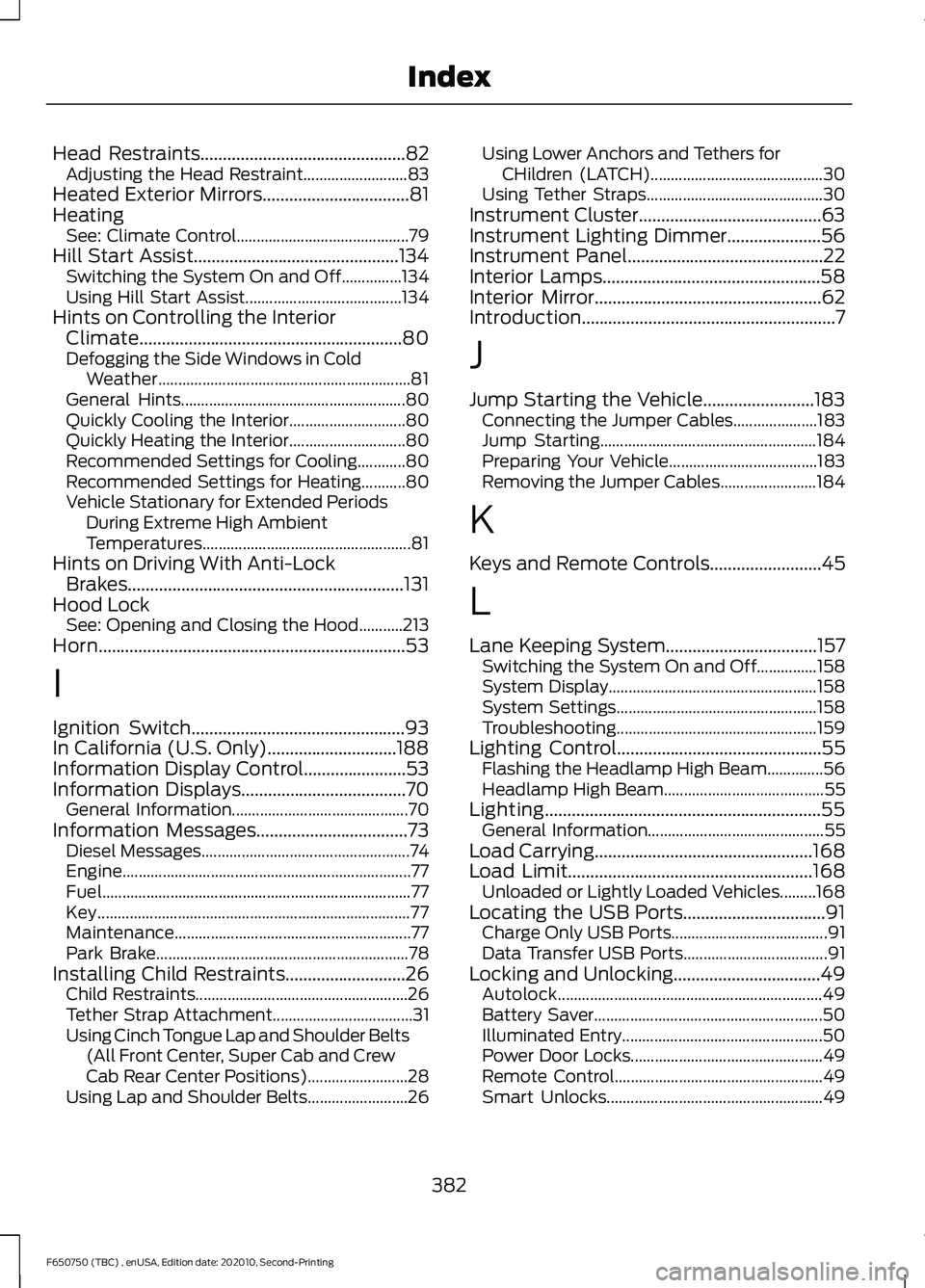
Head Restraints..............................................82
Adjusting the Head Restraint.......................... 83
Heated Exterior Mirrors.................................81
Heating See: Climate Control........................................... 79
Hill Start Assist..............................................134 Switching the System On and Off...............134
Using Hill Start Assist....................................... 134
Hints on Controlling the Interior Climate...........................................................80
Defogging the Side Windows in Cold Weather............................................................... 81
General Hints........................................................ 80
Quickly Cooling the Interior............................. 80
Quickly Heating the Interior............................. 80
Recommended Settings for Cooling............80
Recommended Settings for Heating...........80
Vehicle Stationary for Extended Periods During Extreme High Ambient
Temperatures.................................................... 81
Hints on Driving With Anti-Lock Brakes..............................................................131
Hood Lock See: Opening and Closing the Hood...........213
Horn
.....................................................................53
I
Ignition Switch
................................................93
In California (U.S. Only).............................188
Information Display Control.......................53
Information Displays
.....................................70
General Information............................................ 70
Information Messages
..................................73
Diesel Messages.................................................... 74
Engine........................................................................\
77
Fuel........................................................................\
..... 77
Key........................................................................\
...... 77
Maintenance........................................................... 77
Park Brake............................................................... 78
Installing Child Restraints...........................26 Child Restraints..................................................... 26
Tether Strap Attachment................................... 31
Using Cinch Tongue Lap and Shoulder Belts (All Front Center, Super Cab and Crew
Cab Rear Center Positions)......................... 28
Using Lap and Shoulder Belts......................... 26Using Lower Anchors and Tethers for
CHildren (LATCH)........................................... 30
Using Tether Straps............................................ 30
Instrument Cluster
.........................................63
Instrument Lighting Dimmer.....................56
Instrument Panel............................................22
Interior Lamps
.................................................58
Interior Mirror...................................................62
Introduction.........................................................7
J
Jump Starting the Vehicle.........................183 Connecting the Jumper Cables..................... 183
Jump Starting...................................................... 184
Preparing Your Vehicle..................................... 183
Removing the Jumper Cables........................ 184
K
Keys and Remote Controls.........................45
L
Lane Keeping System..................................157 Switching the System On and Off...............158
System Display.................................................... 158
System Settings.................................................. 158
Troubleshooting.................................................. 159
Lighting Control
..............................................55
Flashing the Headlamp High Beam..............56
Headlamp High Beam........................................ 55
Lighting..............................................................55 General Information............................................ 55
Load Carrying.................................................168
Load Limit.......................................................168 Unloaded or Lightly Loaded Vehicles.........168
Locating the USB Ports
................................91
Charge Only USB Ports....................................... 91
Data Transfer USB Ports.................................... 91
Locking and Unlocking.................................49 Autolock.................................................................. 49
Battery Saver......................................................... 50
Illuminated Entry.................................................. 50
Power Door Locks................................................ 49
Remote Control.................................................... 49
Smart Unlocks...................................................... 49
382
F650750 (TBC) , enUSA, Edition date: 202010, Second-Printing Index
Page 386 of 390
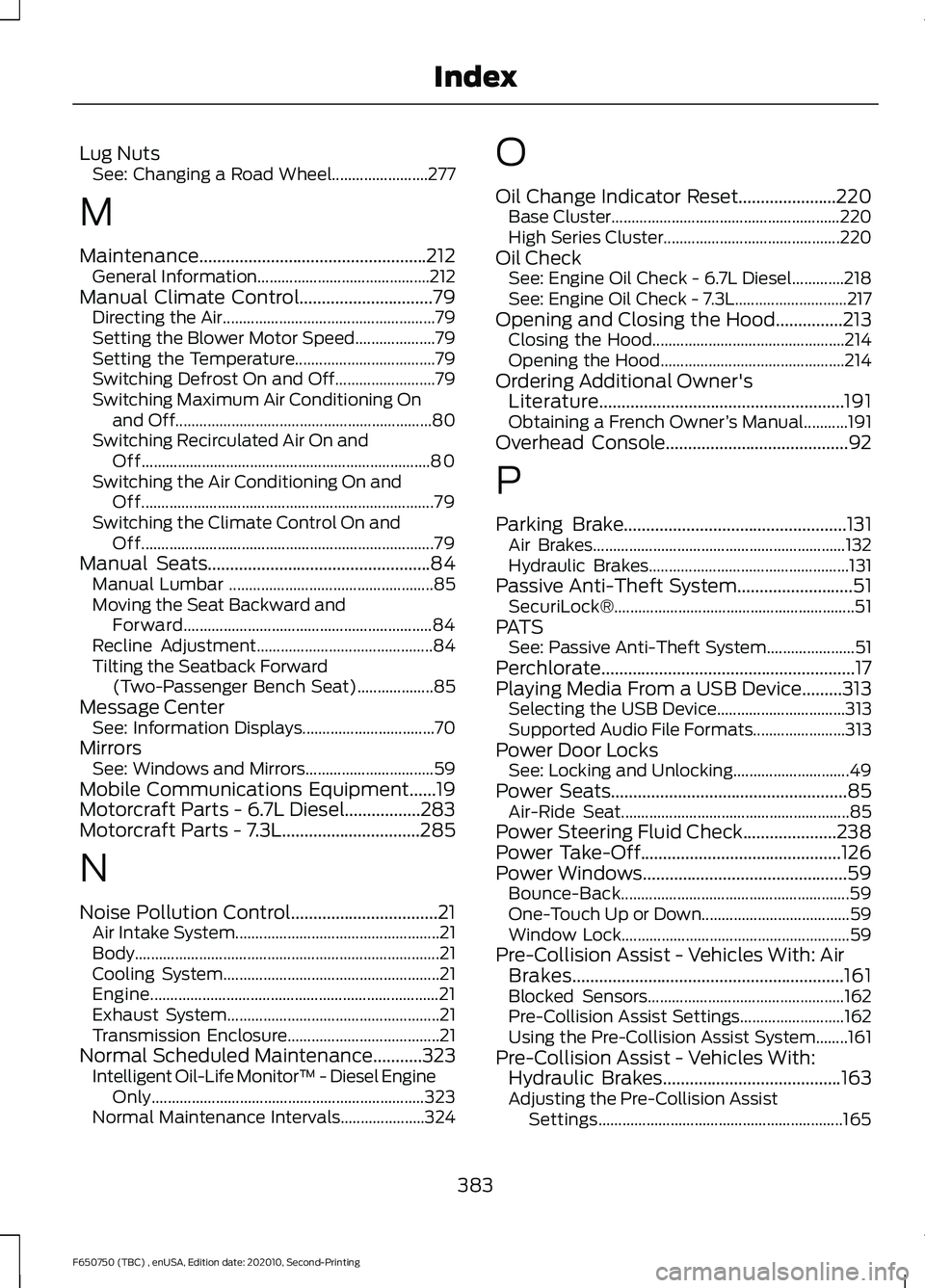
Lug Nuts
See: Changing a Road Wheel........................ 277
M
Maintenance...................................................212 General Information........................................... 212
Manual Climate Control..............................79 Directing the Air..................................................... 79
Setting the Blower Motor Speed.................... 79
Setting the Temperature................................... 79
Switching Defrost On and Off......................... 79
Switching Maximum Air Conditioning On and Off................................................................ 80
Switching Recirculated Air On and Off........................................................................\
80
Switching the Air Conditioning On and Off........................................................................\
. 79
Switching the Climate Control On and Off........................................................................\
. 79
Manual Seats..................................................84 Manual Lumbar ................................................... 85
Moving the Seat Backward and Forward.............................................................. 84
Recline Adjustment............................................ 84
Tilting the Seatback Forward (Two-Passenger Bench Seat)................... 85
Message Center See: Information Displays................................. 70
Mirrors See: Windows and Mirrors................................ 59
Mobile Communications Equipment......19
Motorcraft Parts - 6.7L Diesel.................283
Motorcraft Parts - 7.3L...............................285
N
Noise Pollution Control.................................21 Air Intake System................................................... 21
Body........................................................................\
.... 21
Cooling System...................................................... 21
Engine........................................................................\
21
Exhaust System..................................................... 21
Transmission Enclosure...................................... 21
Normal Scheduled Maintenance...........323 Intelligent Oil-Life Monitor™ - Diesel Engine
Only.................................................................... 323
Normal Maintenance Intervals..................... 324O
Oil Change Indicator Reset......................220
Base Cluster......................................................... 220
High Series Cluster............................................ 220
Oil Check See: Engine Oil Check - 6.7L Diesel.............218
See: Engine Oil Check - 7.3L............................ 217
Opening and Closing the Hood...............213 Closing the Hood................................................ 214
Opening the Hood.............................................. 214
Ordering Additional Owner's Literature.......................................................191
Obtaining a French Owner ’s Manual...........191
Overhead Console
.........................................92
P
Parking Brake
..................................................131
Air Brakes............................................................... 132
Hydraulic Brakes.................................................. 131
Passive Anti-Theft System..........................51 SecuriLock®............................................................ 51
PATS See: Passive Anti-Theft System...................... 51
Perchlorate.........................................................17
Playing Media From a USB Device
.........313
Selecting the USB Device................................ 313
Supported Audio File Formats....................... 313
Power Door Locks See: Locking and Unlocking............................. 49
Power Seats
.....................................................85
Air-Ride Seat......................................................... 85
Power Steering Fluid Check.....................238
Power Take-Off
.............................................126
Power Windows..............................................59
Bounce-Back......................................................... 59
One-Touch Up or Down..................................... 59
Window Lock......................................................... 59
Pre-Collision Assist - Vehicles With: Air Brakes.............................................................161
Blocked Sensors................................................. 162
Pre-Collision Assist Settings.......................... 162
Using the Pre-Collision Assist System........161
Pre-Collision Assist - Vehicles With: Hydraulic Brakes
........................................163
Adjusting the Pre-Collision Assist
Settings............................................................. 165
383
F650750 (TBC) , enUSA, Edition date: 202010, Second-Printing Index