reset FORD FLEX 2019 Owners Manual
[x] Cancel search | Manufacturer: FORD, Model Year: 2019, Model line: FLEX, Model: FORD FLEX 2019Pages: 513, PDF Size: 39.3 MB
Page 7 of 513
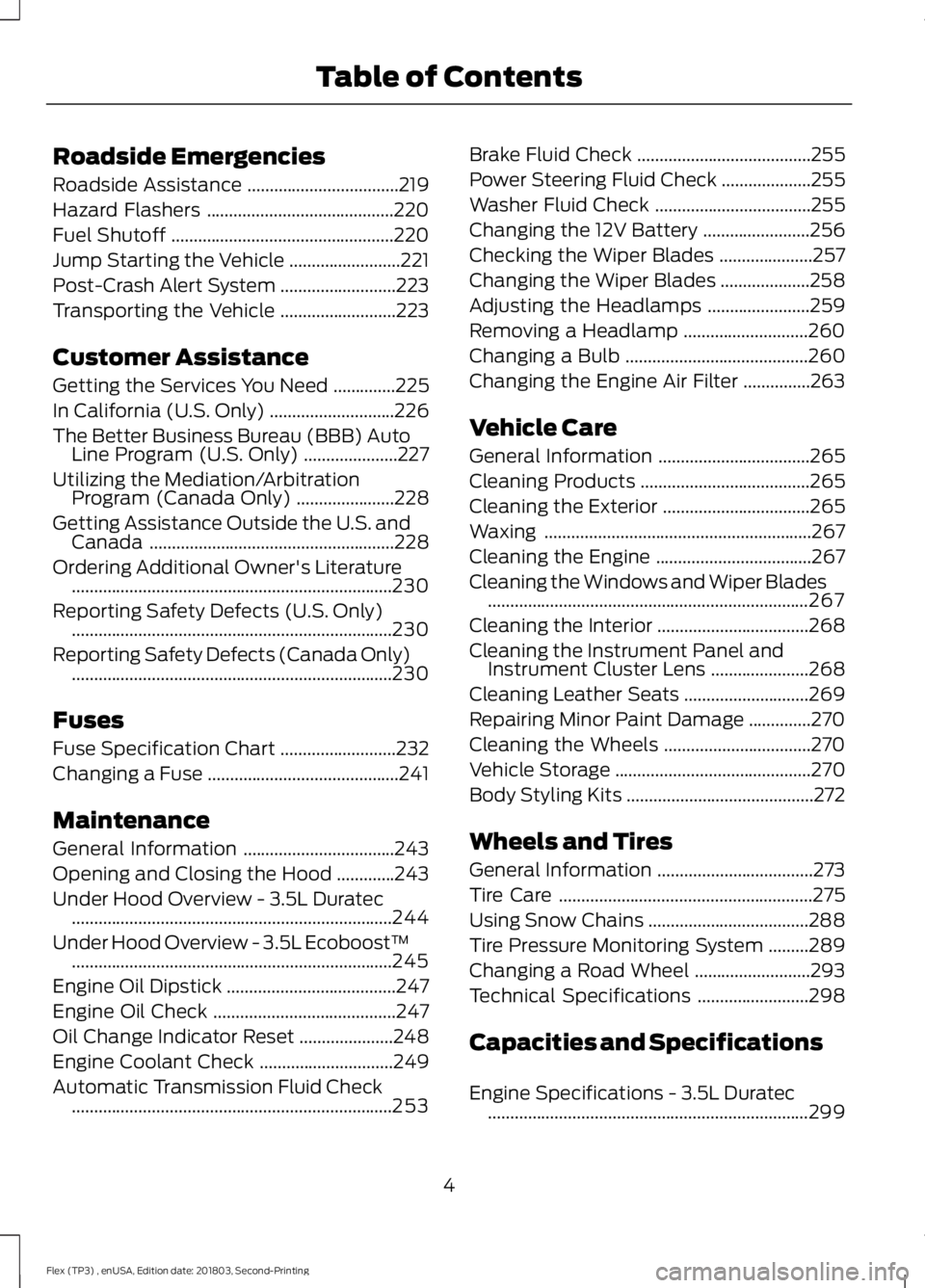
Roadside Emergencies
Roadside Assistance
..................................219
Hazard Flashers ..........................................
220
Fuel Shutoff ..................................................
220
Jump Starting the Vehicle .........................
221
Post-Crash Alert System ..........................
223
Transporting the Vehicle ..........................
223
Customer Assistance
Getting the Services You Need ..............
225
In California (U.S. Only) ............................
226
The Better Business Bureau (BBB) Auto Line Program (U.S. Only) .....................
227
Utilizing the Mediation/Arbitration Program (Canada Only) ......................
228
Getting Assistance Outside the U.S. and Canada .......................................................
228
Ordering Additional Owner's Literature ........................................................................\
230
Reporting Safety Defects (U.S. Only) ........................................................................\
230
Reporting Safety Defects (Canada Only) ........................................................................\
230
Fuses
Fuse Specification Chart ..........................
232
Changing a Fuse ...........................................
241
Maintenance
General Information ..................................
243
Opening and Closing the Hood .............
243
Under Hood Overview - 3.5L Duratec ........................................................................\
244
Under Hood Overview - 3.5L Ecoboost™ ........................................................................\
245
Engine Oil Dipstick ......................................
247
Engine Oil Check .........................................
247
Oil Change Indicator Reset .....................
248
Engine Coolant Check ..............................
249
Automatic Transmission Fluid Check ........................................................................\
253 Brake Fluid Check
.......................................
255
Power Steering Fluid Check ....................
255
Washer Fluid Check ...................................
255
Changing the 12V Battery ........................
256
Checking the Wiper Blades .....................
257
Changing the Wiper Blades ....................
258
Adjusting the Headlamps .......................
259
Removing a Headlamp ............................
260
Changing a Bulb .........................................
260
Changing the Engine Air Filter ...............
263
Vehicle Care
General Information ..................................
265
Cleaning Products ......................................
265
Cleaning the Exterior .................................
265
Waxing ............................................................
267
Cleaning the Engine ...................................
267
Cleaning the Windows and Wiper Blades ........................................................................\
267
Cleaning the Interior ..................................
268
Cleaning the Instrument Panel and Instrument Cluster Lens ......................
268
Cleaning Leather Seats ............................
269
Repairing Minor Paint Damage ..............
270
Cleaning the Wheels .................................
270
Vehicle Storage ............................................
270
Body Styling Kits ..........................................
272
Wheels and Tires
General Information ...................................
273
Tire Care .........................................................
275
Using Snow Chains ....................................
288
Tire Pressure Monitoring System .........
289
Changing a Road Wheel ..........................
293
Technical Specifications .........................
298
Capacities and Specifications
Engine Specifications - 3.5L Duratec ........................................................................\
299
4
Flex (TP3) , enUSA, Edition date: 201803, Second-Printing Table of Contents
Page 11 of 513
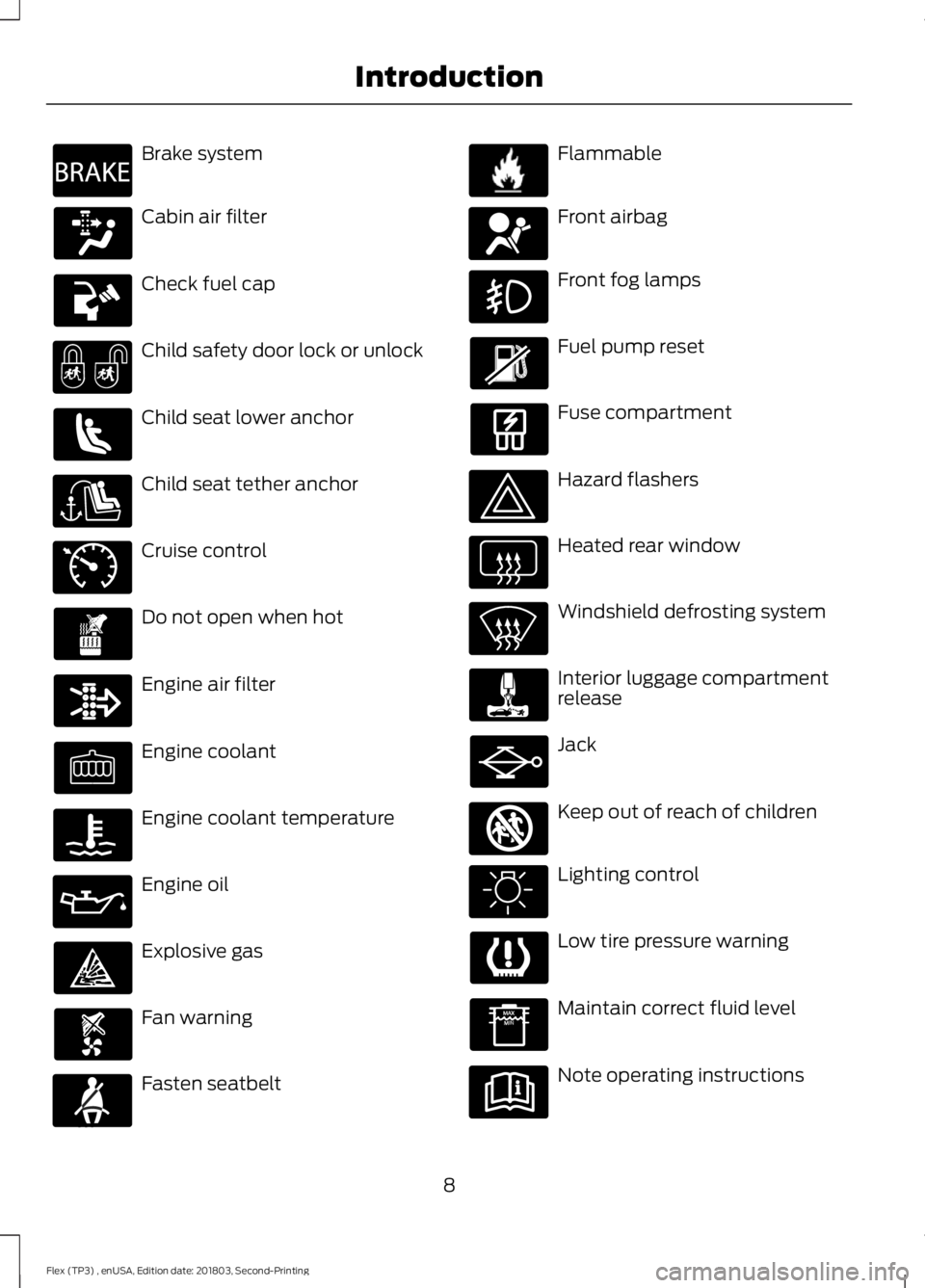
Brake system
Cabin air filter
Check fuel cap
Child safety door lock or unlock
Child seat lower anchor
Child seat tether anchor
Cruise control
Do not open when hot
Engine air filter
Engine coolant
Engine coolant temperature
Engine oil
Explosive gas
Fan warning
Fasten seatbelt Flammable
Front airbag
Front fog lamps
Fuel pump reset
Fuse compartment
Hazard flashers
Heated rear window
Windshield defrosting system
Interior luggage compartment
release
Jack
Keep out of reach of children
Lighting control
Low tire pressure warning
Maintain correct fluid level
Note operating instructions
8
Flex (TP3) , enUSA, Edition date: 201803, Second-Printing IntroductionE270480 E71340 E71880 E231160 E67017 E161353
Page 63 of 513
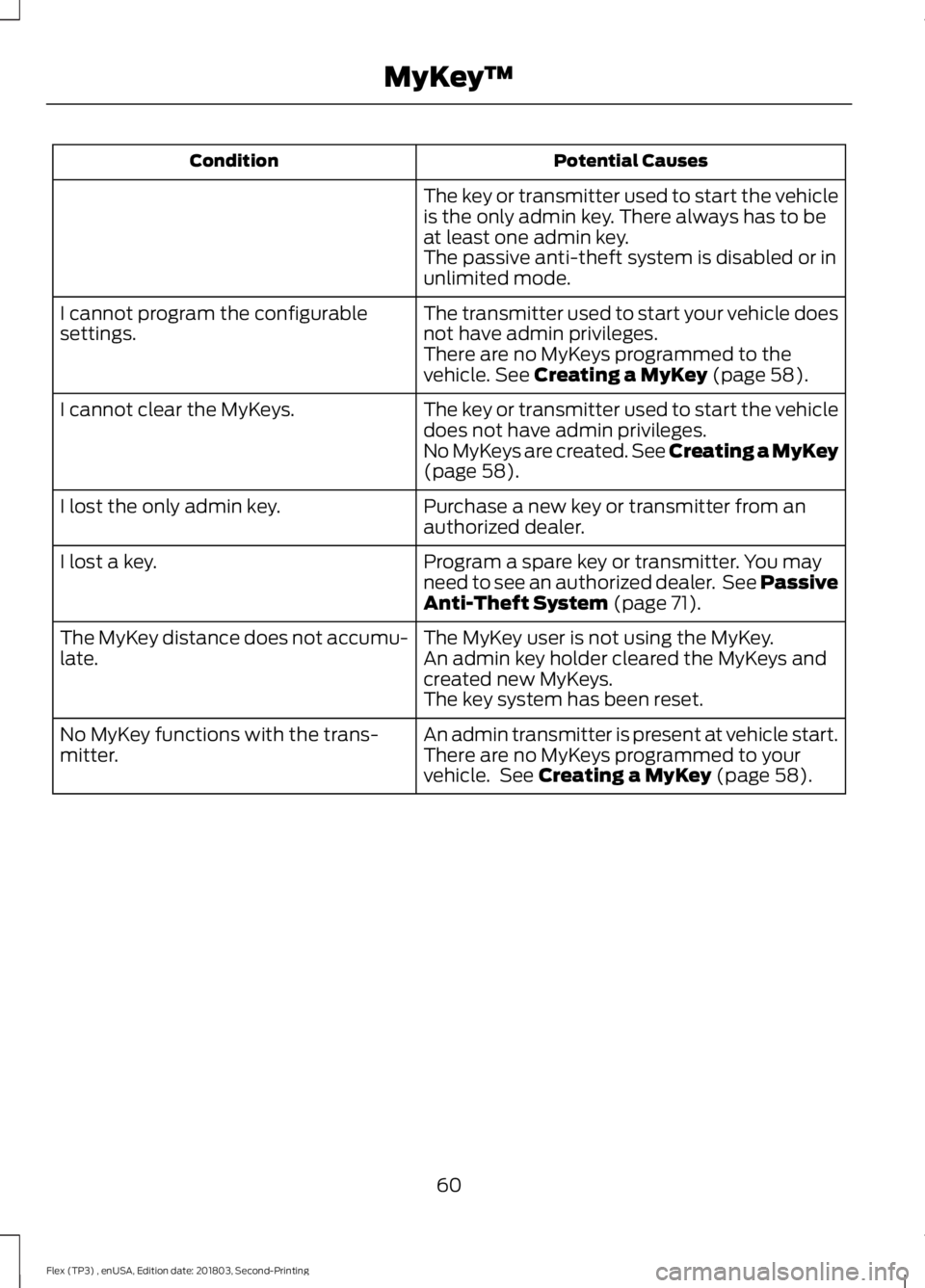
Potential Causes
Condition
The key or transmitter used to start the vehicle
is the only admin key. There always has to be
at least one admin key.
The passive anti-theft system is disabled or in
unlimited mode.
The transmitter used to start your vehicle does
not have admin privileges.
I cannot program the configurable
settings.
There are no MyKeys programmed to the
vehicle. See Creating a MyKey (page 58).
The key or transmitter used to start the vehicle
does not have admin privileges.
I cannot clear the MyKeys.
No MyKeys are created.
See Creating a MyKey
(page 58).
Purchase a new key or transmitter from an
authorized dealer.
I lost the only admin key.
Program a spare key or transmitter. You may
need to see an authorized dealer. See Passive
Anti-Theft System
(page 71).
I lost a key.
The MyKey user is not using the MyKey.
The MyKey distance does not accumu-
late. An admin key holder cleared the MyKeys and
created new MyKeys.
The key system has been reset.
An admin transmitter is present at vehicle start.
No MyKey functions with the trans-
mitter. There are no MyKeys programmed to your
vehicle. See
Creating a MyKey (page 58).
60
Flex (TP3) , enUSA, Edition date: 201803, Second-Printing MyKey
™
Page 76 of 513
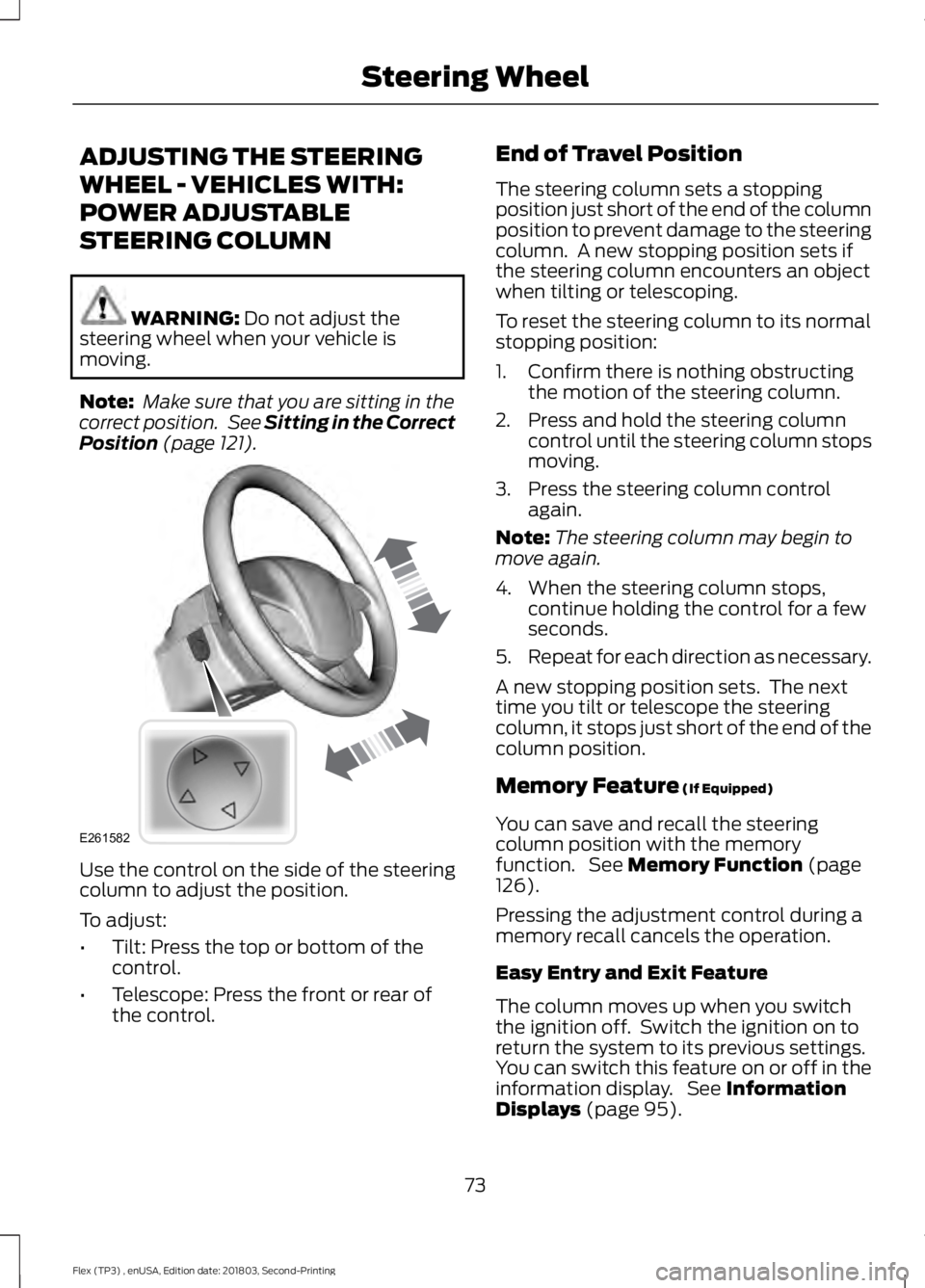
ADJUSTING THE STEERING
WHEEL - VEHICLES WITH:
POWER ADJUSTABLE
STEERING COLUMN
WARNING: Do not adjust the
steering wheel when your vehicle is
moving.
Note: Make sure that you are sitting in the
correct position. See
Sitting in the Correct
Position (page 121). Use the control on the side of the steering
column to adjust the position.
To adjust:
•
Tilt: Press the top or bottom of the
control.
• Telescope: Press the front or rear of
the control. End of Travel Position
The steering column sets a stopping
position just short of the end of the column
position to prevent damage to the steering
column. A new stopping position sets if
the steering column encounters an object
when tilting or telescoping.
To reset the steering column to its normal
stopping position:
1. Confirm there is nothing obstructing
the motion of the steering column.
2. Press and hold the steering column control until the steering column stops
moving.
3. Press the steering column control again.
Note: The steering column may begin to
move again.
4. When the steering column stops, continue holding the control for a few
seconds.
5. Repeat for each direction as necessary.
A new stopping position sets. The next
time you tilt or telescope the steering
column, it stops just short of the end of the
column position.
Memory Feature
(If Equipped)
You can save and recall the steering
column position with the memory
function. See
Memory Function (page
126).
Pressing the adjustment control during a
memory recall cancels the operation.
Easy Entry and Exit Feature
The column moves up when you switch
the ignition off. Switch the ignition on to
return the system to its previous settings.
You can switch this feature on or off in the
information display. See
Information
Displays (page 95).
73
Flex (TP3) , enUSA, Edition date: 201803, Second-Printing Steering WheelE261582
Page 77 of 513
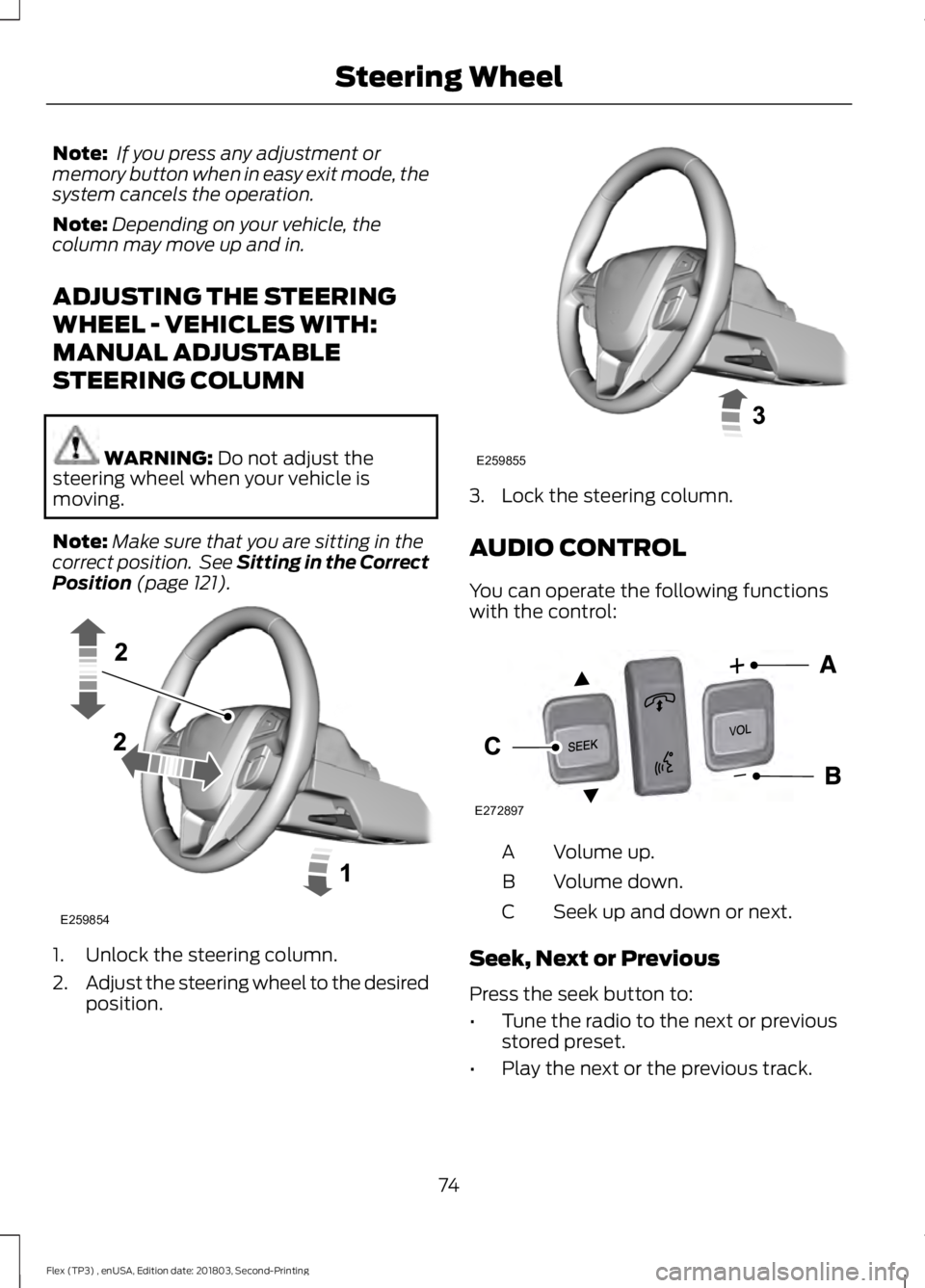
Note:
If you press any adjustment or
memory button when in easy exit mode, the
system cancels the operation.
Note: Depending on your vehicle, the
column may move up and in.
ADJUSTING THE STEERING
WHEEL - VEHICLES WITH:
MANUAL ADJUSTABLE
STEERING COLUMN WARNING: Do not adjust the
steering wheel when your vehicle is
moving.
Note: Make sure that you are sitting in the
correct position. See Sitting in the Correct
Position
(page 121). 1. Unlock the steering column.
2.
Adjust the steering wheel to the desired
position. 3. Lock the steering column.
AUDIO CONTROL
You can operate the following functions
with the control:
Volume up.
A
Volume down.
B
Seek up and down or next.
C
Seek, Next or Previous
Press the seek button to:
• Tune the radio to the next or previous
stored preset.
• Play the next or the previous track.
74
Flex (TP3) , enUSA, Edition date: 201803, Second-Printing Steering WheelE259854 E259855 E272897
V
Page 89 of 513
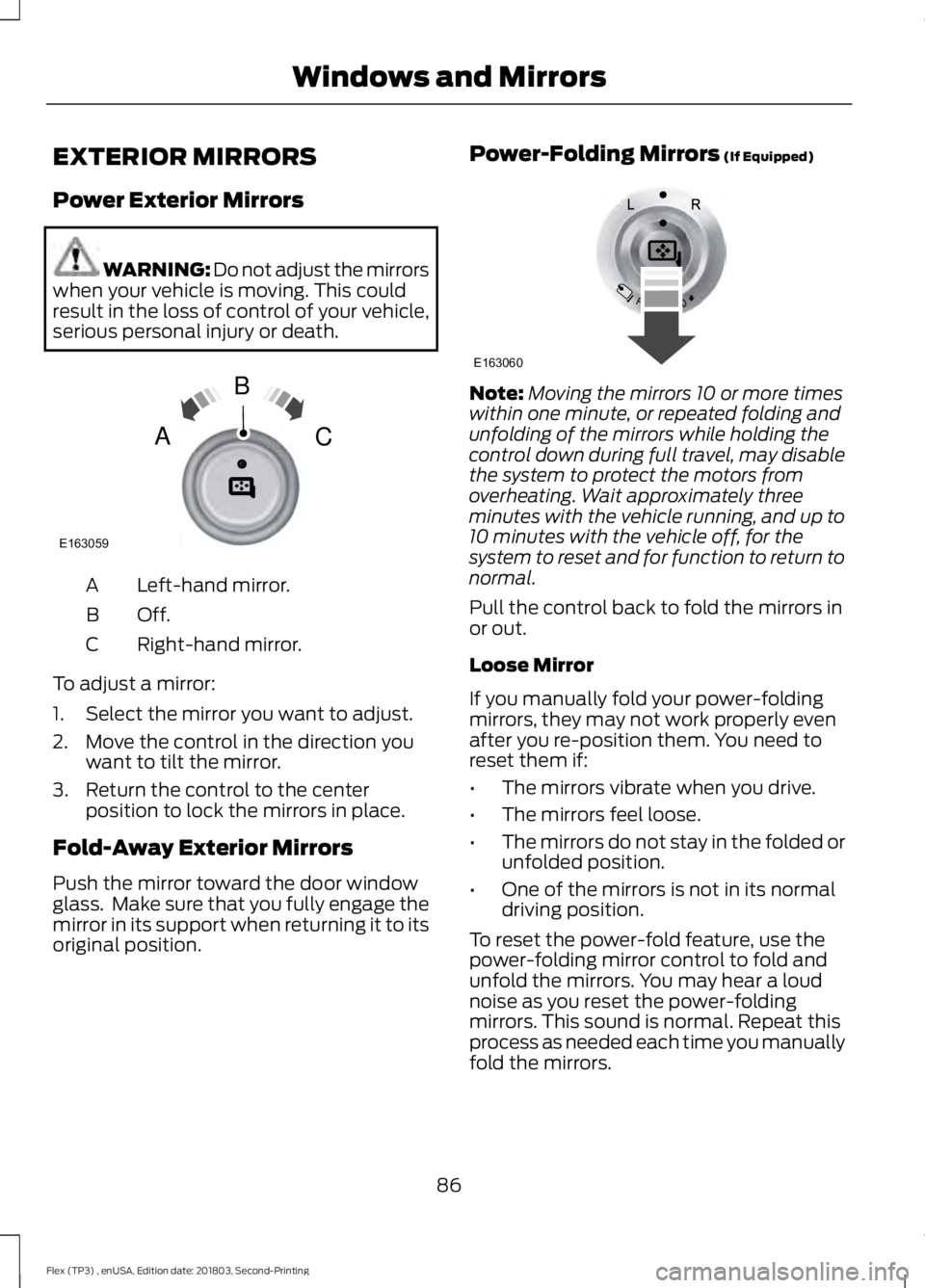
EXTERIOR MIRRORS
Power Exterior Mirrors
WARNING: Do not adjust the mirrors
when your vehicle is moving. This could
result in the loss of control of your vehicle,
serious personal injury or death. Left-hand mirror.
A
Off.B
Right-hand mirror.
C
To adjust a mirror:
1. Select the mirror you want to adjust.
2. Move the control in the direction you want to tilt the mirror.
3. Return the control to the center position to lock the mirrors in place.
Fold-Away Exterior Mirrors
Push the mirror toward the door window
glass. Make sure that you fully engage the
mirror in its support when returning it to its
original position. Power-Folding Mirrors (If Equipped) Note:
Moving the mirrors 10 or more times
within one minute, or repeated folding and
unfolding of the mirrors while holding the
control down during full travel, may disable
the system to protect the motors from
overheating. Wait approximately three
minutes with the vehicle running, and up to
10 minutes with the vehicle off, for the
system to reset and for function to return to
normal.
Pull the control back to fold the mirrors in
or out.
Loose Mirror
If you manually fold your power-folding
mirrors, they may not work properly even
after you re-position them. You need to
reset them if:
• The mirrors vibrate when you drive.
• The mirrors feel loose.
• The mirrors do not stay in the folded or
unfolded position.
• One of the mirrors is not in its normal
driving position.
To reset the power-fold feature, use the
power-folding mirror control to fold and
unfold the mirrors. You may hear a loud
noise as you reset the power-folding
mirrors. This sound is normal. Repeat this
process as needed each time you manually
fold the mirrors.
86
Flex (TP3) , enUSA, Edition date: 201803, Second-Printing Windows and MirrorsE163059
B
AC E163060
Page 99 of 513
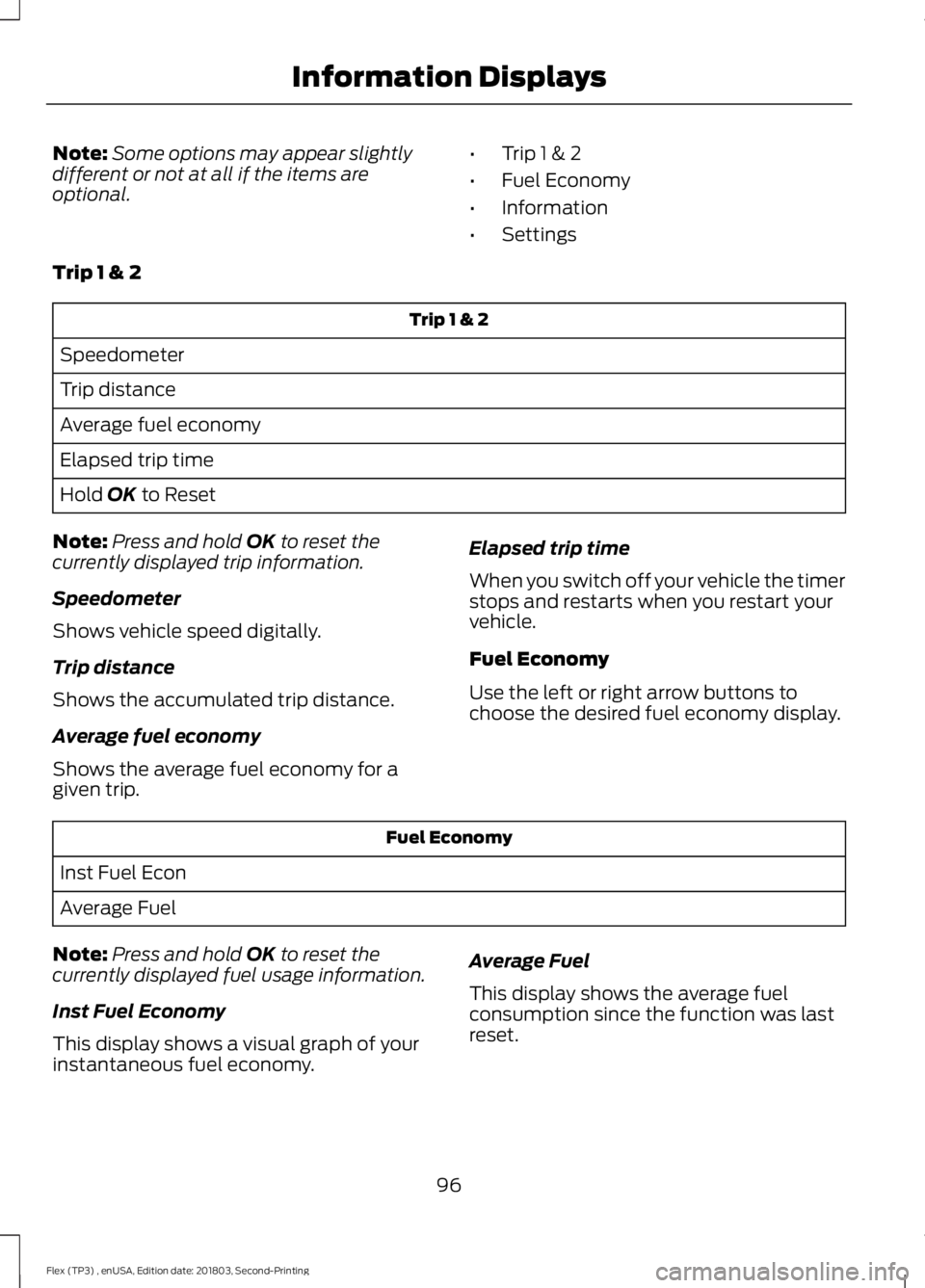
Note:
Some options may appear slightly
different or not at all if the items are
optional. •
Trip 1 & 2
• Fuel Economy
• Information
• Settings
Trip 1 & 2 Trip 1 & 2
Speedometer
Trip distance
Average fuel economy
Elapsed trip time
Hold OK to Reset
Note: Press and hold
OK to reset the
currently displayed trip information.
Speedometer
Shows vehicle speed digitally.
Trip distance
Shows the accumulated trip distance.
Average fuel economy
Shows the average fuel economy for a
given trip. Elapsed trip time
When you switch off your vehicle the timer
stops and restarts when you restart your
vehicle.
Fuel Economy
Use the left or right arrow buttons to
choose the desired fuel economy display.Fuel Economy
Inst Fuel Econ
Average Fuel
Note: Press and hold
OK to reset the
currently displayed fuel usage information.
Inst Fuel Economy
This display shows a visual graph of your
instantaneous fuel economy. Average Fuel
This display shows the average fuel
consumption since the function was last
reset.
96
Flex (TP3) , enUSA, Edition date: 201803, Second-Printing Information Displays
Page 101 of 513
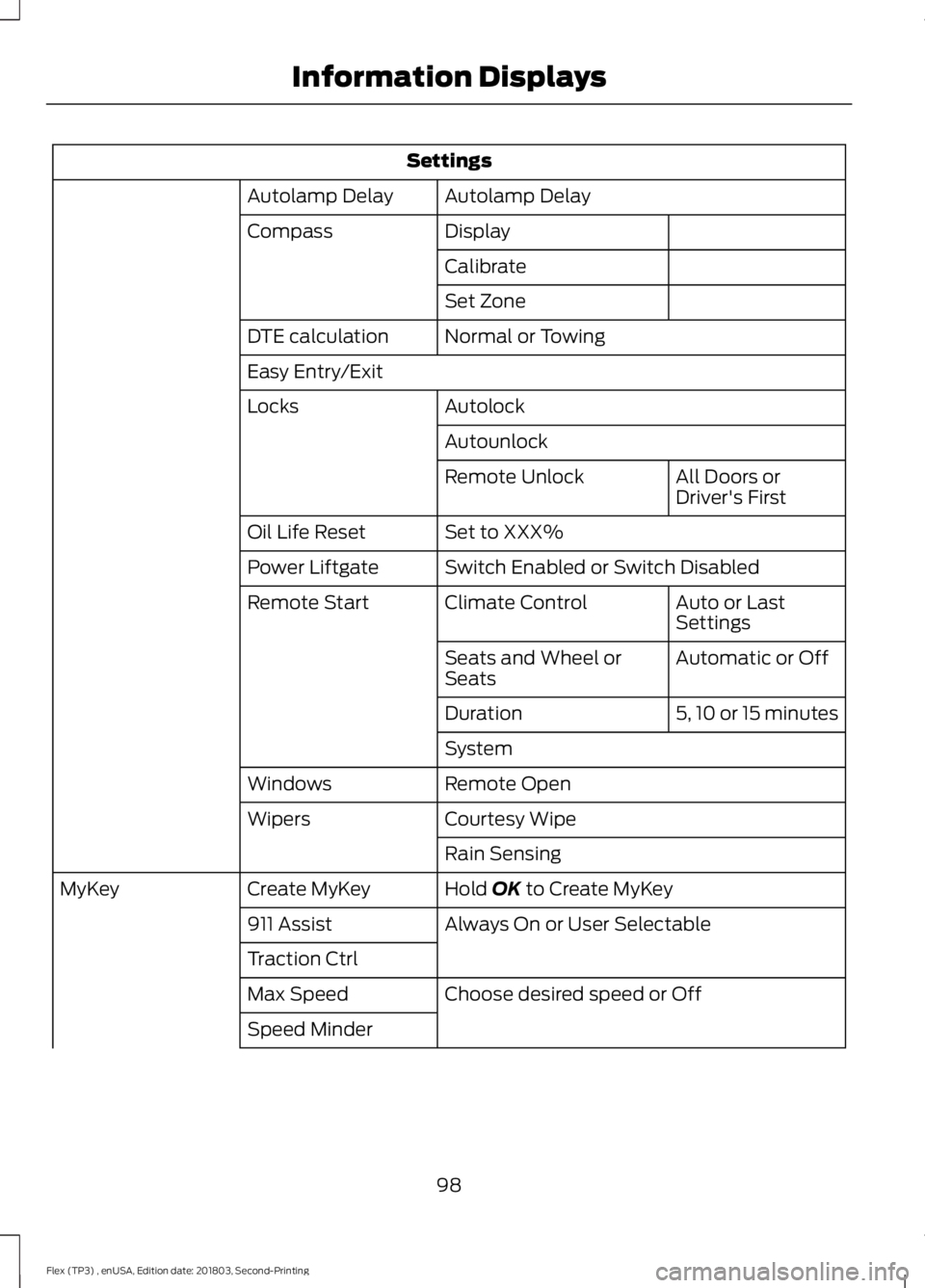
Settings
Autolamp Delay
Autolamp Delay
Display
Compass
Calibrate
Set Zone
Normal or Towing
DTE calculation
Easy Entry/Exit
Autolock
Locks
Autounlock All Doors or
Driver's First
Remote Unlock
Set to XXX%
Oil Life Reset
Switch Enabled or Switch Disabled
Power Liftgate
Auto or Last
Settings
Climate Control
Remote Start
Automatic or Off
Seats and Wheel or
Seats
5, 10 or 15 minutes
Duration
System
Remote Open
Windows
Courtesy Wipe
Wipers
Rain Sensing
Hold OK to Create MyKey
Create MyKey
MyKey
Always On or User Selectable
911 Assist
Traction Ctrl
Choose desired speed or Off
Max Speed
Speed Minder
98
Flex (TP3) , enUSA, Edition date: 201803, Second-Printing Information Displays
Page 103 of 513

Display Mode
XXX mi (km) to empty, Fuel gauge and Total odometer
Option 1
Round tachometer, Fuel gauge and Total odometer
Option 2
Round tachometer, Engine coolant temp gauge, Fuel gauge and Total
odometer
Option 3
Digital speedometer, Fuel gauge and Total odometer
Option 4
Regardless of display mode chosen, when you use the SelectShift Automatic ™ trans-
mission (SST), the cluster will change to the round tachometer if not already selected.
XXX mi (km) to empty
Shows approximate fuel level before the
fuel tank reaches empty. The value is
dynamic and can change (raise or lower)
depending on driving style.
Fuel gauge
Switch the ignition on. The fuel gauge will
indicate approximately how much fuel is
in the fuel tank. The arrow next to the fuel
pump symbol shows the fuel filler door
side of your vehicle. When the fuel level
becomes low, the level indicator will
change to amber. When the fuel level
becomes critically low, the level indicator
will change to red.
Note: The fuel gauge level may vary slightly
when your vehicle is moving or when driving
on a slope.
Note: When a MyKey® is in use, low fuel
warnings will display earlier. Round tachometer
Indicates the engine speed in revolutions
per minute. Driving with your tachometer
pointer continuously at the top of the scale
may damage the engine. During SelectShift
Automatic
™ transmission (SST) use, the
currently selected gear will appear in the
display.
Engine coolant temperature gauge
Indicates engine coolant temperature. At
normal operating temperature, the level
indicator will be in the normal range. If the
engine coolant temperature exceeds the
normal range, stop your vehicle as soon as
safely possible, switch off the engine and
let the engine cool.
Trip 1 & 2
Choose between the following trip
displays. Trip 1 & 2
Trip distance
Average fuel economy
Elapsed trip time
Hold OK to Reset
100
Flex (TP3) , enUSA, Edition date: 201803, Second-Printing Information Displays
Page 104 of 513
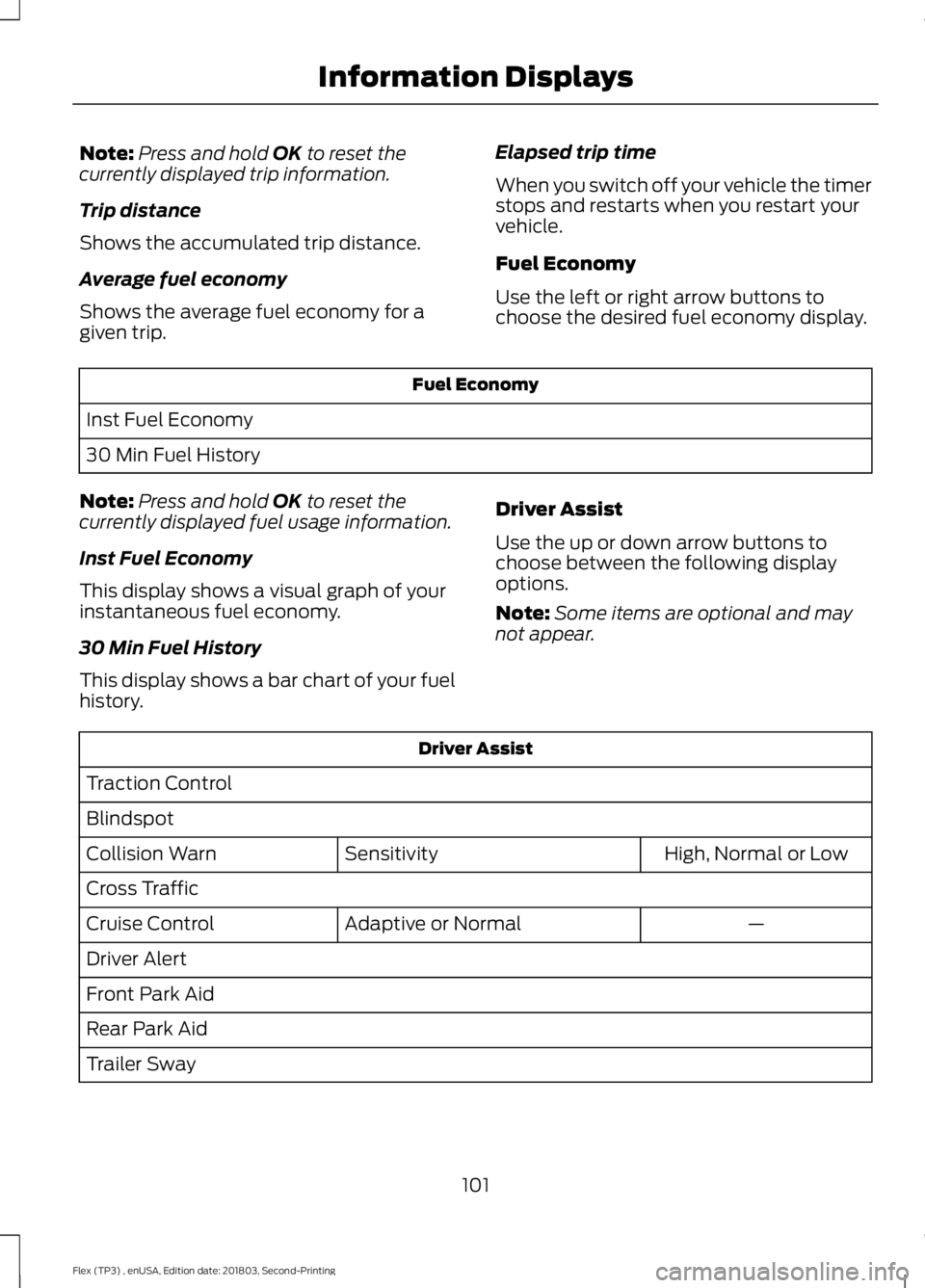
Note:
Press and hold OK to reset the
currently displayed trip information.
Trip distance
Shows the accumulated trip distance.
Average fuel economy
Shows the average fuel economy for a
given trip. Elapsed trip time
When you switch off your vehicle the timer
stops and restarts when you restart your
vehicle.
Fuel Economy
Use the left or right arrow buttons to
choose the desired fuel economy display.Fuel Economy
Inst Fuel Economy
30 Min Fuel History
Note: Press and hold
OK to reset the
currently displayed fuel usage information.
Inst Fuel Economy
This display shows a visual graph of your
instantaneous fuel economy.
30 Min Fuel History
This display shows a bar chart of your fuel
history. Driver Assist
Use the up or down arrow buttons to
choose between the following display
options.
Note:
Some items are optional and may
not appear. Driver Assist
Traction Control
Blindspot High, Normal or Low
Sensitivity
Collision Warn
Cross Traffic
—
Adaptive or Normal
Cruise Control
Driver Alert
Front Park Aid
Rear Park Aid
Trailer Sway
101
Flex (TP3) , enUSA, Edition date: 201803, Second-Printing Information Displays