keyless FORD FOCUS 2014 3.G Quick Reference Guide
[x] Cancel search | Manufacturer: FORD, Model Year: 2014, Model line: FOCUS, Model: FORD FOCUS 2014 3.GPages: 10, PDF Size: 1.61 MB
Page 3 of 10
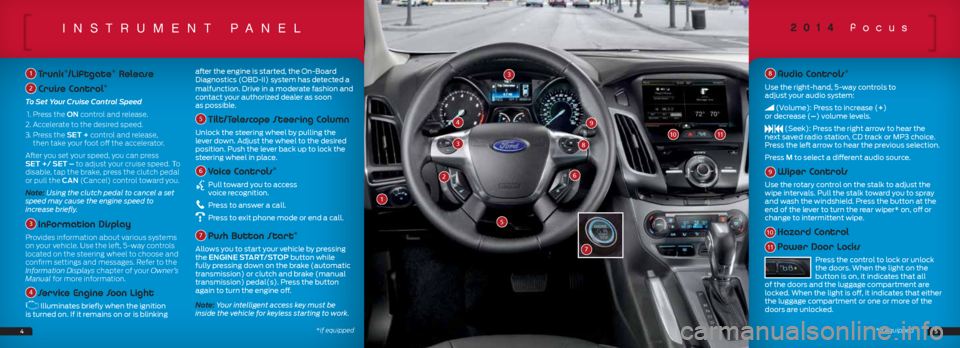
insTrumenT paneL
1 Trunk*/Liftgate* Release
2 Cruise Control*
To Set Your Cruise Control Speed
1. Press the ON control and release.
2. Accelerate to the desired speed.
3. Press the SET + control and release,
then take your foot off the accelerator.
After you set your speed, you can press
SET +/ SET – to adjust your cruise speed. To
disable, tap the brake, press the clutch pedal
or pull the CAN (Cancel) control toward you.
Note: Using the clutch pedal to cancel a set
speed may cause the engine speed to
increase briefly.
3 Information Display
Provides information about various systems
on your vehicle. Use the left, 5-way controls
located on the steering wheel to choose and
confirm settings and messages. Refer to the
Information Displays chapter of your Owner’s
Manual for more information.
4 Service Engine Soon Light
Illuminates briefly when the ignition
is turned on. If it remains on or is blinking after the engine is started, the On-Board
Diagnostics (OBD-II) system has detected a
malfunction.
Drive in a moderate fashion and
contact your authorized dealer as soon
as possible.
5 Tilt/Telescope Steering Column
Unlock the steering wheel by pulling the
lever down. Adjust the wheel to the desired
position. Push the lever back up to lock the
steering wheel in place.
6 Voice Controls*
Pull toward you to access
voice recognition.
Press to answer a call.
Press to exit phone mode or end a call.
7 Push Button Start*
Allows you to start your vehicle by pressing
the ENGINE START/STOP button while
fully pressing down on the brake (automatic
transmission) or clutch and brake (manual
transmission) pedal(s). Press the button
again to turn the engine off.
Note: Your intelligent access key must be
inside the vehicle for keyless starting to work.
8 Audio Controls*
Use the right-hand, 5-way controls to
adjust your audio system:
(Volume): Press to increase (+)
or decrease (–) volume levels.
(Seek): Press the right arrow to hear the
next saved radio station, CD track or MP3 choice.
Press the left arrow to hear the previous selection.
Press M to select a different audio source.
9 Wiper Controls
Use the rotary control on the stalk to adjust the
wipe intervals. Pull the stalk toward you to spray
and wash the windshield. Press the button at the
end of the lever to turn the rear wiper* on, off or
change to intermittent wipe.
10 Hazard Control
11 Power Door Locks
Press the control to lock or unlock
the doors. When the light on the
button is on, it indicates that all
of the doors and the luggage compartment are
locked. When the light is off, it indicates that either
the luggage compartment or one or more of the
doors are unlocked.
2014 focus
4*if equipped
26
38
5
49
1011
3
7
5
1
*if equipped
Page 9 of 10
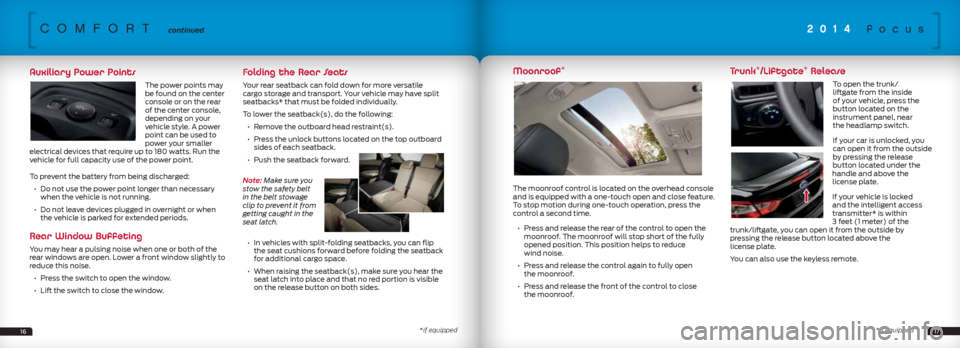
comforT continued
Auxiliary Power Points
The power points may
be found on the center
console or on the rear
of the center console,
depending on your
vehicle style. A power
point can be used to
power your smaller
electrical devices that require up to 180 watts. Run the
vehicle for full capacity use of the power point.
To prevent the battery from being discharged:
• Do not use the power point longer than necessary
when the vehicle is not running.
• Do not leave devices plugged in overnight or when
the vehicle is parked for extended periods.
Rear Window Buffeting
You may hear a pulsing noise when one or both of the
rear windows are open. Lower a front window slightly to
reduce this noise.
• Press the switch to open the window.
• Lift the switch to close the window.
Folding the Rear Seats
Your rear seatback can fold down for more versatile
cargo storage and transport. Your vehicle may have split
seatbacks* that must be folded individually.
To lower the seatback(s), do the following:
• Remove the outboard head restraint(s).
• Press the unlock buttons located on the top outboard
sides of each seatback.
• Push the seatback forward.
Note: Make sure you
stow the safety belt
in the belt stowage
clip to prevent it from
getting caught in the
seat latch.
• In vehicles with split-folding seatbacks, you can flip
the seat cushions forward before folding the seatback
for additional cargo space.
• When raising the seatback(s), make sure you hear the
seat latch into place and that no red portion is visible
on the release button on both sides.
*if equipped1617
Moonroof*
The moonroof control is located on the overhead console
and is equipped with a one-touch open and close feature.
To stop motion during one-touch operation, press the
control a second time.
• Press and release the rear of the control to open the
moonroof. The moonroof will stop short of the fully
opened position. This position helps to reduce
wind noise.
• Press and release the control again to fully open
the moonroof.
• Press and release the front of the control to close
the moonroof. Trunk*/Liftgate* Release
To open the trunk/
liftgate from the inside
of your vehicle, press the
button located on the
instrument panel, near
the headlamp switch.
If your car is unlocked, you
can open it from the outside
by pressing the release
button located under the
handle and above the
license plate.
If your vehicle is locked
and the intelligent access
transmitter* is within
3 feet (1 meter) of the
trunk/liftgate, you can open it from the outside by
pressing the release button located above the
license plate.
You can also use the keyless remote.
2014 focus
*if equipped