FORD FUSION (AMERICAS) 2014 2.G Owners Manual
Manufacturer: FORD, Model Year: 2014, Model line: FUSION (AMERICAS), Model: FORD FUSION (AMERICAS) 2014 2.GPages: 458, PDF Size: 27.89 MB
Page 91 of 458
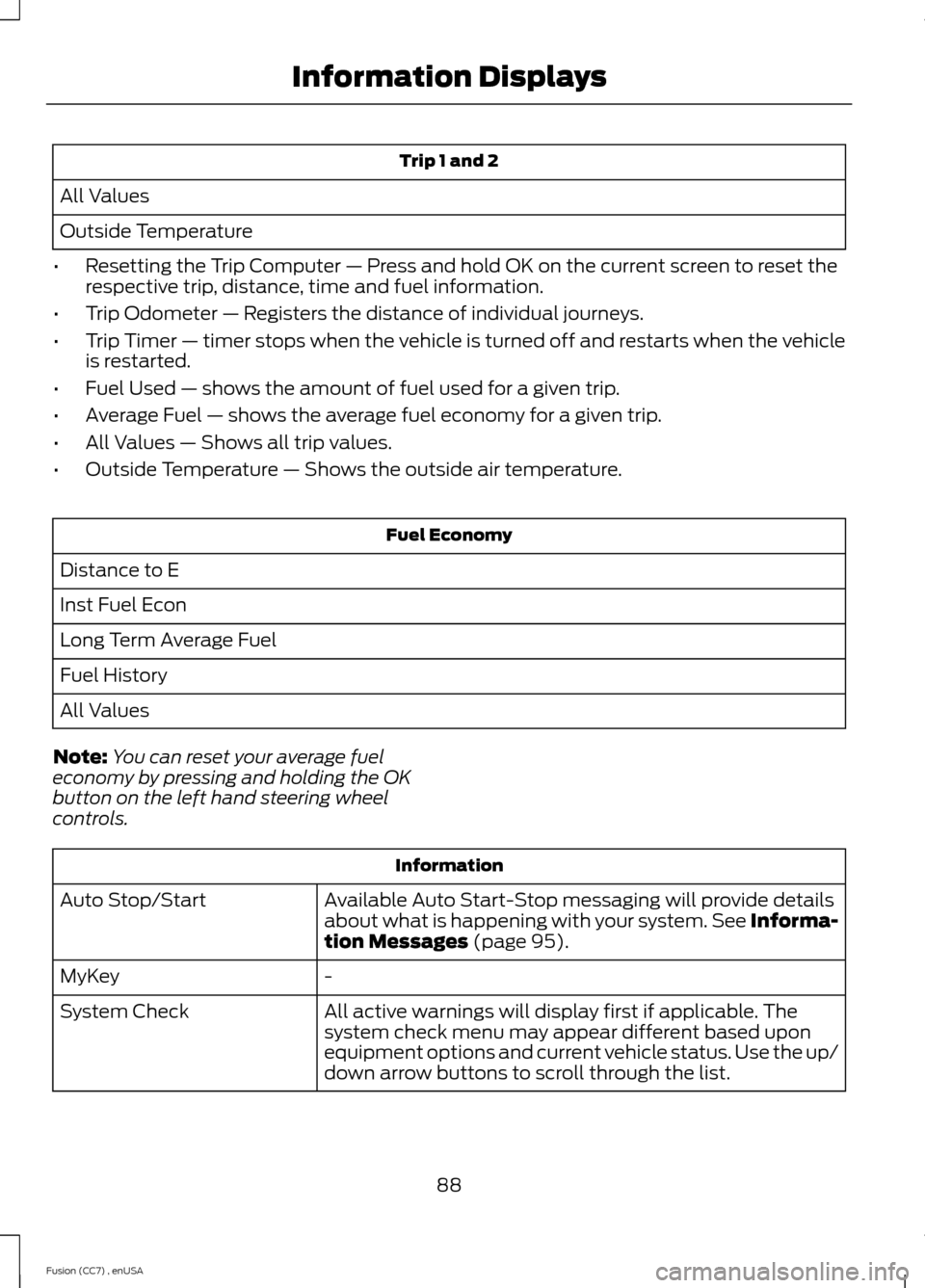
Trip 1 and 2
All Values
Outside Temperature
•Resetting the Trip Computer — Press and hold OK on the current screen to reset therespective trip, distance, time and fuel information.
•Trip Odometer — Registers the distance of individual journeys.
•Trip Timer — timer stops when the vehicle is turned off and restarts when the vehicleis restarted.
•Fuel Used — shows the amount of fuel used for a given trip.
•Average Fuel — shows the average fuel economy for a given trip.
•All Values — Shows all trip values.
•Outside Temperature — Shows the outside air temperature.
Fuel Economy
Distance to E
Inst Fuel Econ
Long Term Average Fuel
Fuel History
All Values
Note:You can reset your average fueleconomy by pressing and holding the OKbutton on the left hand steering wheelcontrols.
Information
Available Auto Start-Stop messaging will provide detailsabout what is happening with your system. See Informa-tion Messages (page 95).
Auto Stop/Start
-MyKey
All active warnings will display first if applicable. Thesystem check menu may appear different based uponequipment options and current vehicle status. Use the up/down arrow buttons to scroll through the list.
System Check
88Fusion (CC7) , enUSAInformation Displays
Page 92 of 458
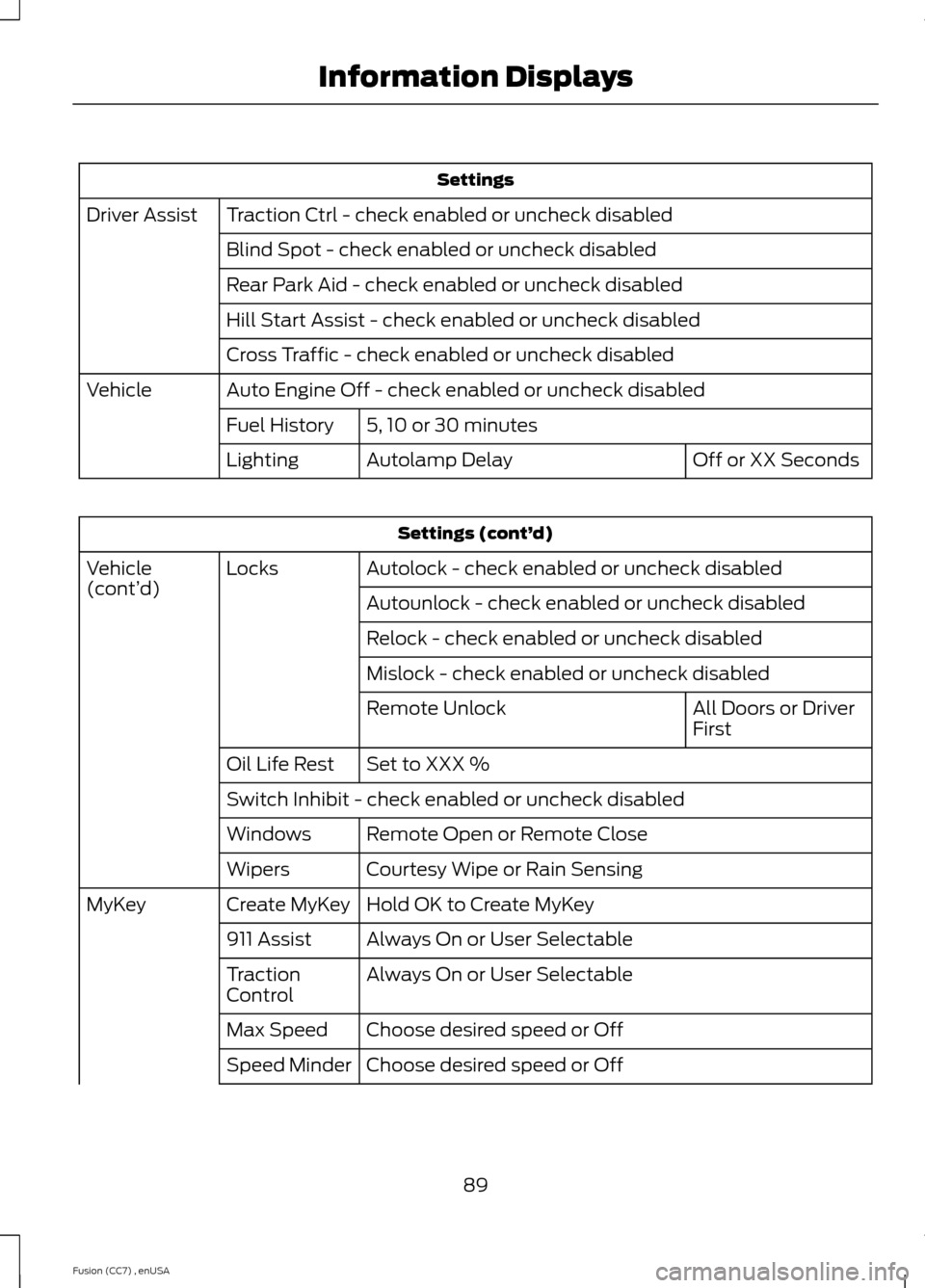
Settings
Traction Ctrl - check enabled or uncheck disabledDriver Assist
Blind Spot - check enabled or uncheck disabled
Rear Park Aid - check enabled or uncheck disabled
Hill Start Assist - check enabled or uncheck disabled
Cross Traffic - check enabled or uncheck disabled
Auto Engine Off - check enabled or uncheck disabledVehicle
5, 10 or 30 minutesFuel History
Off or XX SecondsAutolamp DelayLighting
Settings (cont’d)
Autolock - check enabled or uncheck disabledLocksVehicle(cont’d)Autounlock - check enabled or uncheck disabled
Relock - check enabled or uncheck disabled
Mislock - check enabled or uncheck disabled
All Doors or DriverFirstRemote Unlock
Set to XXX %Oil Life Rest
Switch Inhibit - check enabled or uncheck disabled
Remote Open or Remote CloseWindows
Courtesy Wipe or Rain SensingWipers
Hold OK to Create MyKeyCreate MyKeyMyKey
Always On or User Selectable911 Assist
Always On or User SelectableTractionControl
Choose desired speed or OffMax Speed
Choose desired speed or OffSpeed Minder
89Fusion (CC7) , enUSAInformation Displays
Page 93 of 458
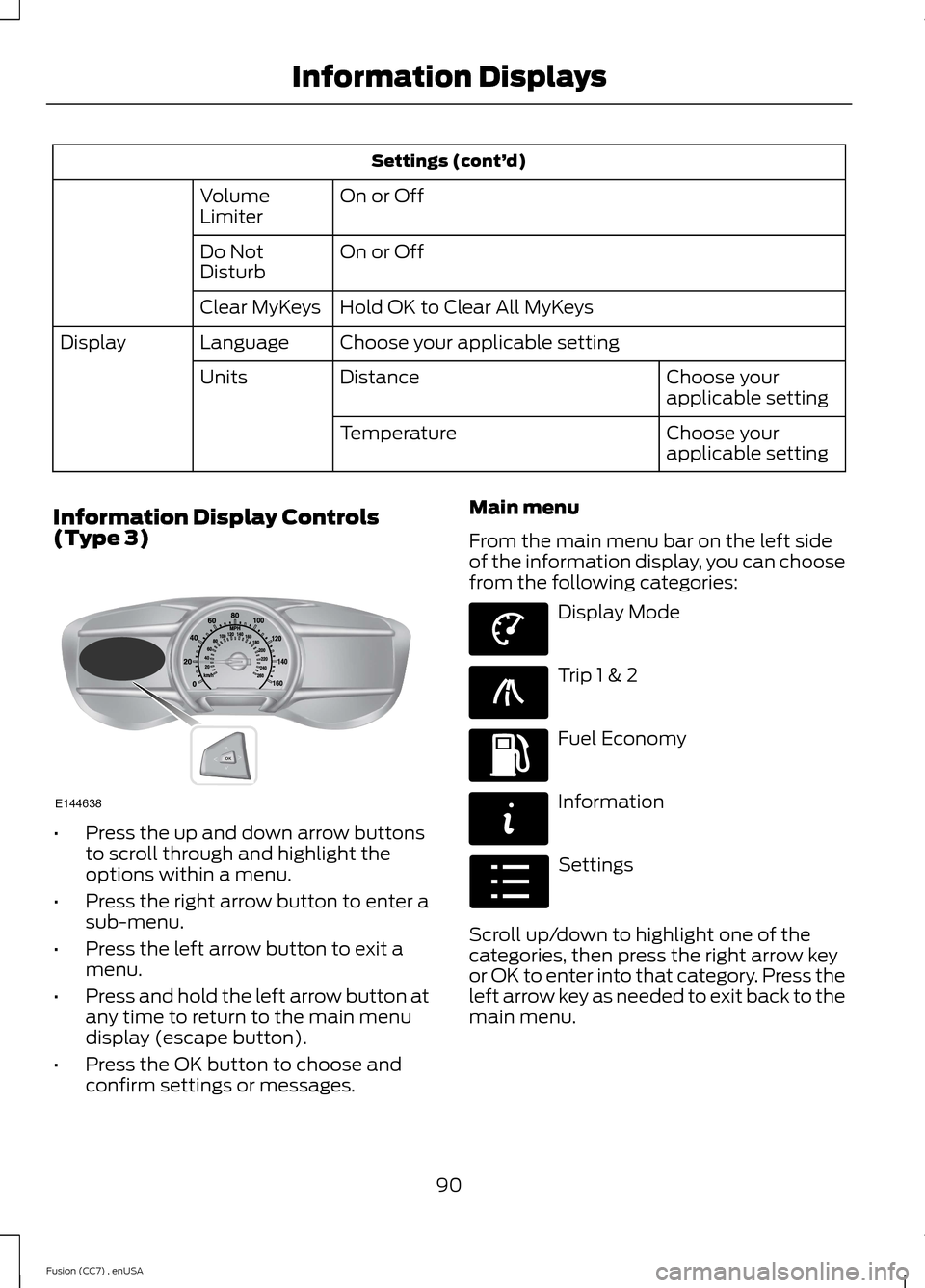
Settings (cont’d)
On or OffVolumeLimiter
On or OffDo NotDisturb
Hold OK to Clear All MyKeysClear MyKeys
Choose your applicable settingLanguageDisplay
Choose yourapplicable settingDistanceUnits
Choose yourapplicable settingTemperature
Information Display Controls(Type 3)
•Press the up and down arrow buttonsto scroll through and highlight theoptions within a menu.
•Press the right arrow button to enter asub-menu.
•Press the left arrow button to exit amenu.
•Press and hold the left arrow button atany time to return to the main menudisplay (escape button).
•Press the OK button to choose andconfirm settings or messages.
Main menu
From the main menu bar on the left sideof the information display, you can choosefrom the following categories:
Display Mode
Trip 1 & 2
Fuel Economy
Information
Settings
Scroll up/down to highlight one of thecategories, then press the right arrow keyor OK to enter into that category. Press theleft arrow key as needed to exit back to themain menu.
90Fusion (CC7) , enUSAInformation DisplaysE144638 E144639 E138660 E144640 E144642 E100023
Page 94 of 458
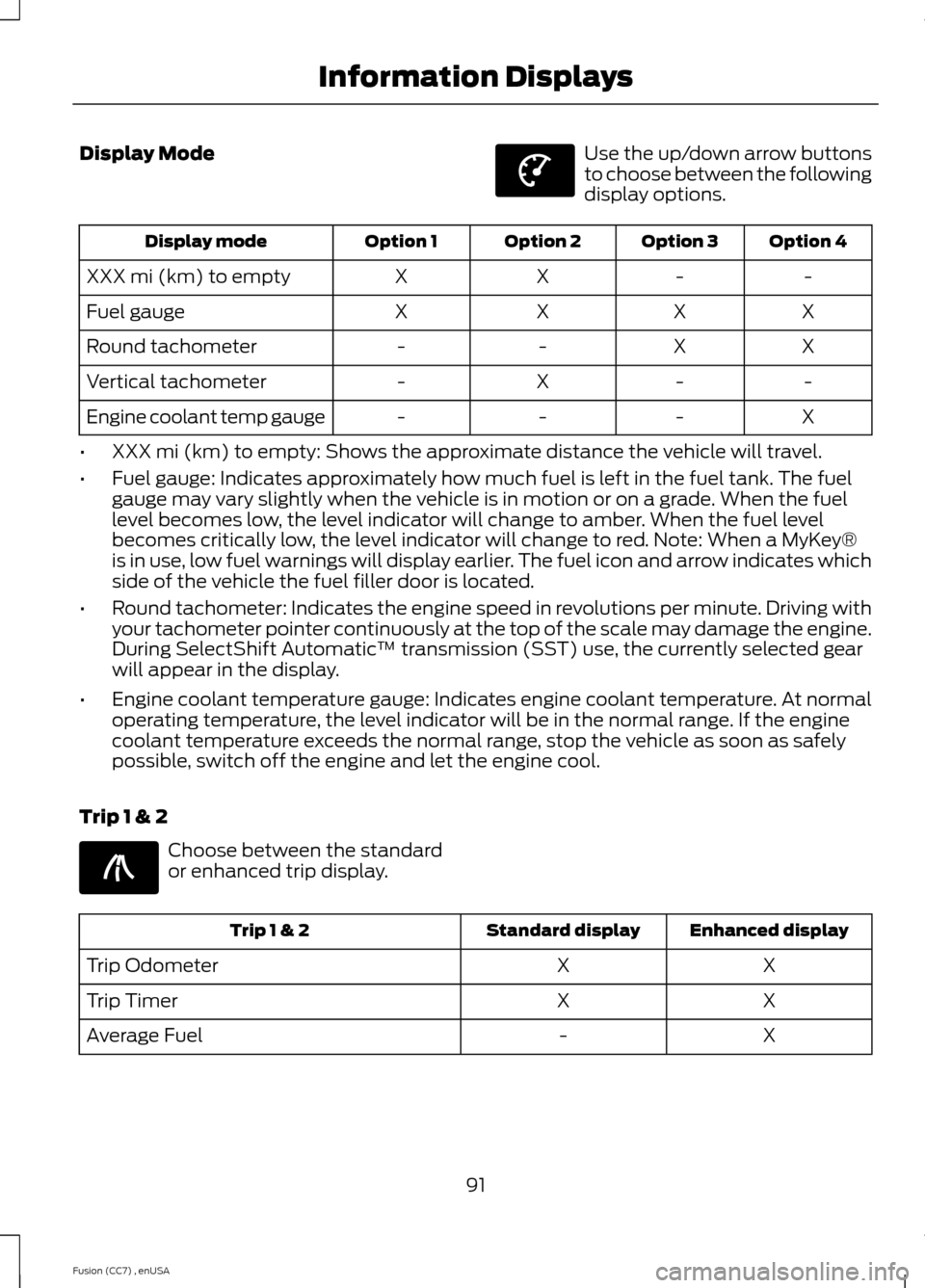
Display ModeUse the up/down arrow buttonsto choose between the followingdisplay options.
Option 4Option 3Option 2Option 1Display mode
--XXXXX mi (km) to empty
XXXXFuel gauge
XX--Round tachometer
--X-Vertical tachometer
X---Engine coolant temp gauge
•XXX mi (km) to empty: Shows the approximate distance the vehicle will travel.
•Fuel gauge: Indicates approximately how much fuel is left in the fuel tank. The fuelgauge may vary slightly when the vehicle is in motion or on a grade. When the fuellevel becomes low, the level indicator will change to amber. When the fuel levelbecomes critically low, the level indicator will change to red. Note: When a MyKey®is in use, low fuel warnings will display earlier. The fuel icon and arrow indicates whichside of the vehicle the fuel filler door is located.
•Round tachometer: Indicates the engine speed in revolutions per minute. Driving withyour tachometer pointer continuously at the top of the scale may damage the engine.During SelectShift Automatic™ transmission (SST) use, the currently selected gearwill appear in the display.
•Engine coolant temperature gauge: Indicates engine coolant temperature. At normaloperating temperature, the level indicator will be in the normal range. If the enginecoolant temperature exceeds the normal range, stop the vehicle as soon as safelypossible, switch off the engine and let the engine cool.
Trip 1 & 2
Choose between the standardor enhanced trip display.
Enhanced displayStandard displayTrip 1 & 2
XXTrip Odometer
XXTrip Timer
X-Average Fuel
91Fusion (CC7) , enUSAInformation DisplaysE144639 E138660
Page 95 of 458
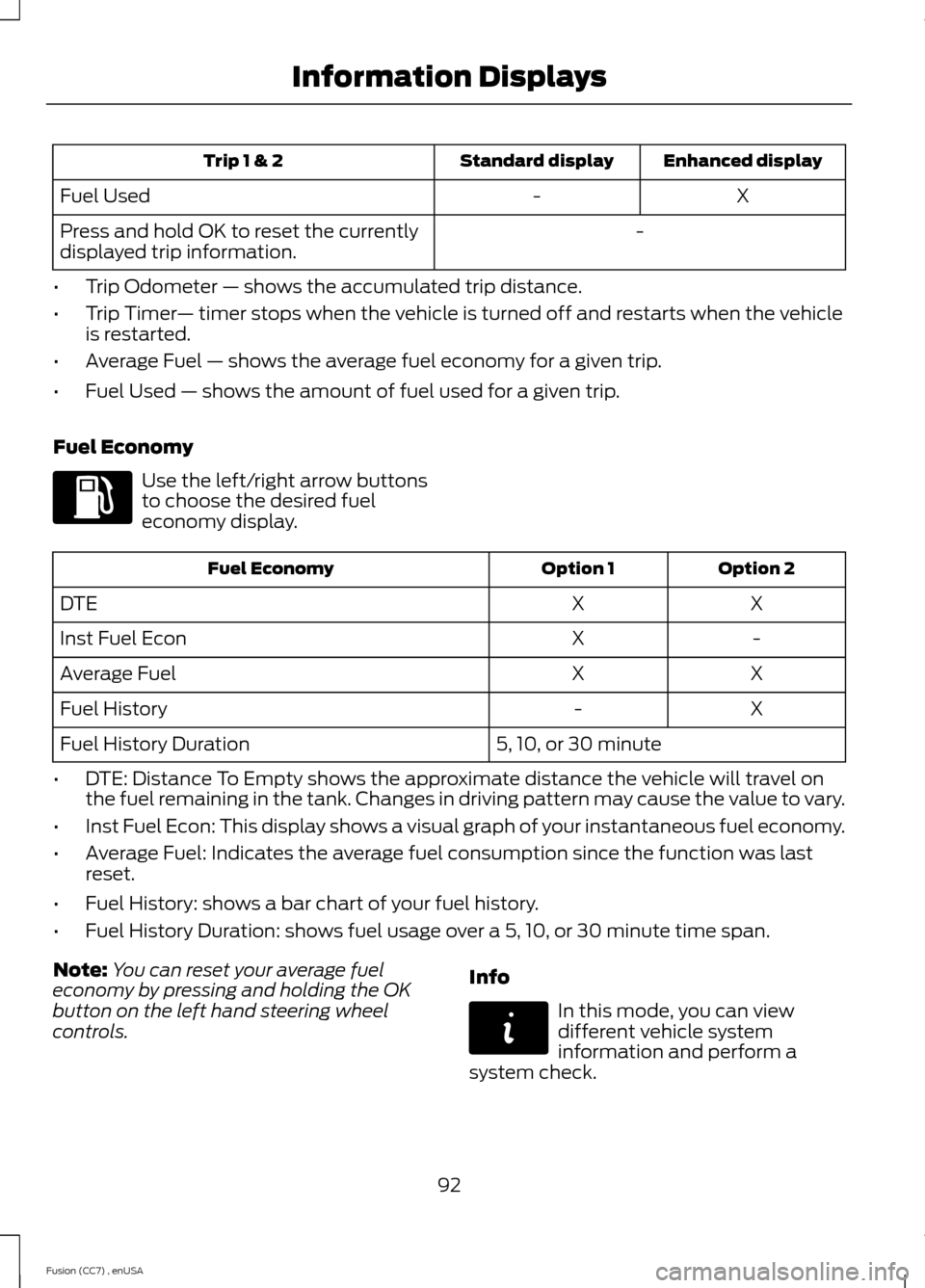
Enhanced displayStandard displayTrip 1 & 2
X-Fuel Used
-Press and hold OK to reset the currentlydisplayed trip information.
•Trip Odometer — shows the accumulated trip distance.
•Trip Timer— timer stops when the vehicle is turned off and restarts when the vehicleis restarted.
•Average Fuel — shows the average fuel economy for a given trip.
•Fuel Used — shows the amount of fuel used for a given trip.
Fuel Economy
Use the left/right arrow buttonsto choose the desired fueleconomy display.
Option 2Option 1Fuel Economy
XXDTE
-XInst Fuel Econ
XXAverage Fuel
X-Fuel History
5, 10, or 30 minuteFuel History Duration
•DTE: Distance To Empty shows the approximate distance the vehicle will travel onthe fuel remaining in the tank. Changes in driving pattern may cause the value to vary.
•Inst Fuel Econ: This display shows a visual graph of your instantaneous fuel economy.
•Average Fuel: Indicates the average fuel consumption since the function was lastreset.
•Fuel History: shows a bar chart of your fuel history.
•Fuel History Duration: shows fuel usage over a 5, 10, or 30 minute time span.
Note:You can reset your average fueleconomy by pressing and holding the OKbutton on the left hand steering wheelcontrols.
Info
In this mode, you can viewdifferent vehicle systeminformation and perform asystem check.
92Fusion (CC7) , enUSAInformation DisplaysE144640 E144642
Page 96 of 458
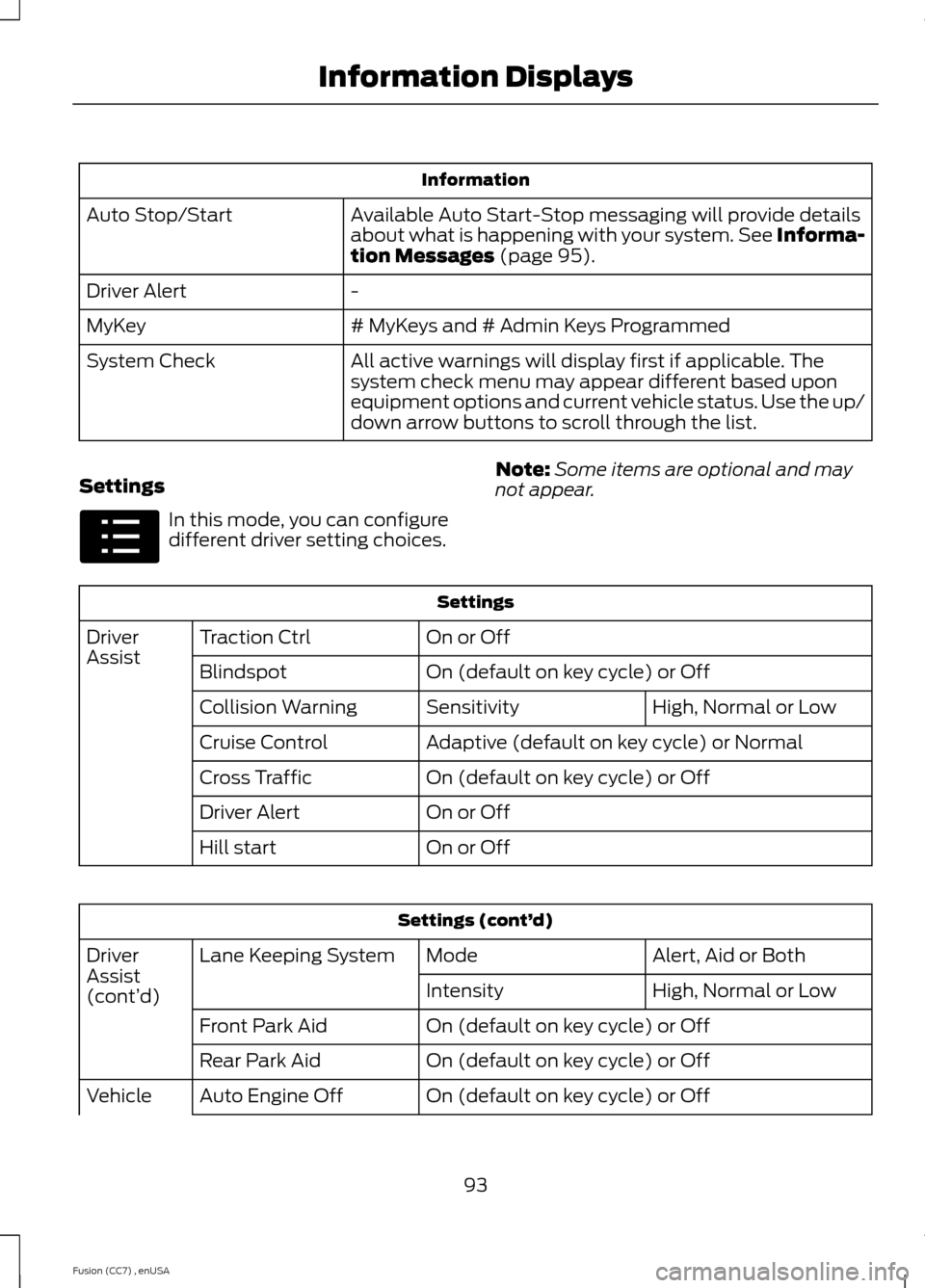
Information
Available Auto Start-Stop messaging will provide detailsabout what is happening with your system. See Informa-tion Messages (page 95).
Auto Stop/Start
-Driver Alert
# MyKeys and # Admin Keys ProgrammedMyKey
All active warnings will display first if applicable. Thesystem check menu may appear different based uponequipment options and current vehicle status. Use the up/down arrow buttons to scroll through the list.
System Check
Settings
In this mode, you can configuredifferent driver setting choices.
Note:Some items are optional and maynot appear.
Settings
On or OffTraction CtrlDriverAssistOn (default on key cycle) or OffBlindspot
High, Normal or LowSensitivityCollision Warning
Adaptive (default on key cycle) or NormalCruise Control
On (default on key cycle) or OffCross Traffic
On or OffDriver Alert
On or OffHill start
Settings (cont’d)
Alert, Aid or BothModeLane Keeping SystemDriverAssist(cont’d)High, Normal or LowIntensity
On (default on key cycle) or OffFront Park Aid
On (default on key cycle) or OffRear Park Aid
On (default on key cycle) or OffAuto Engine OffVehicle
93Fusion (CC7) , enUSAInformation DisplaysE100023
Page 97 of 458
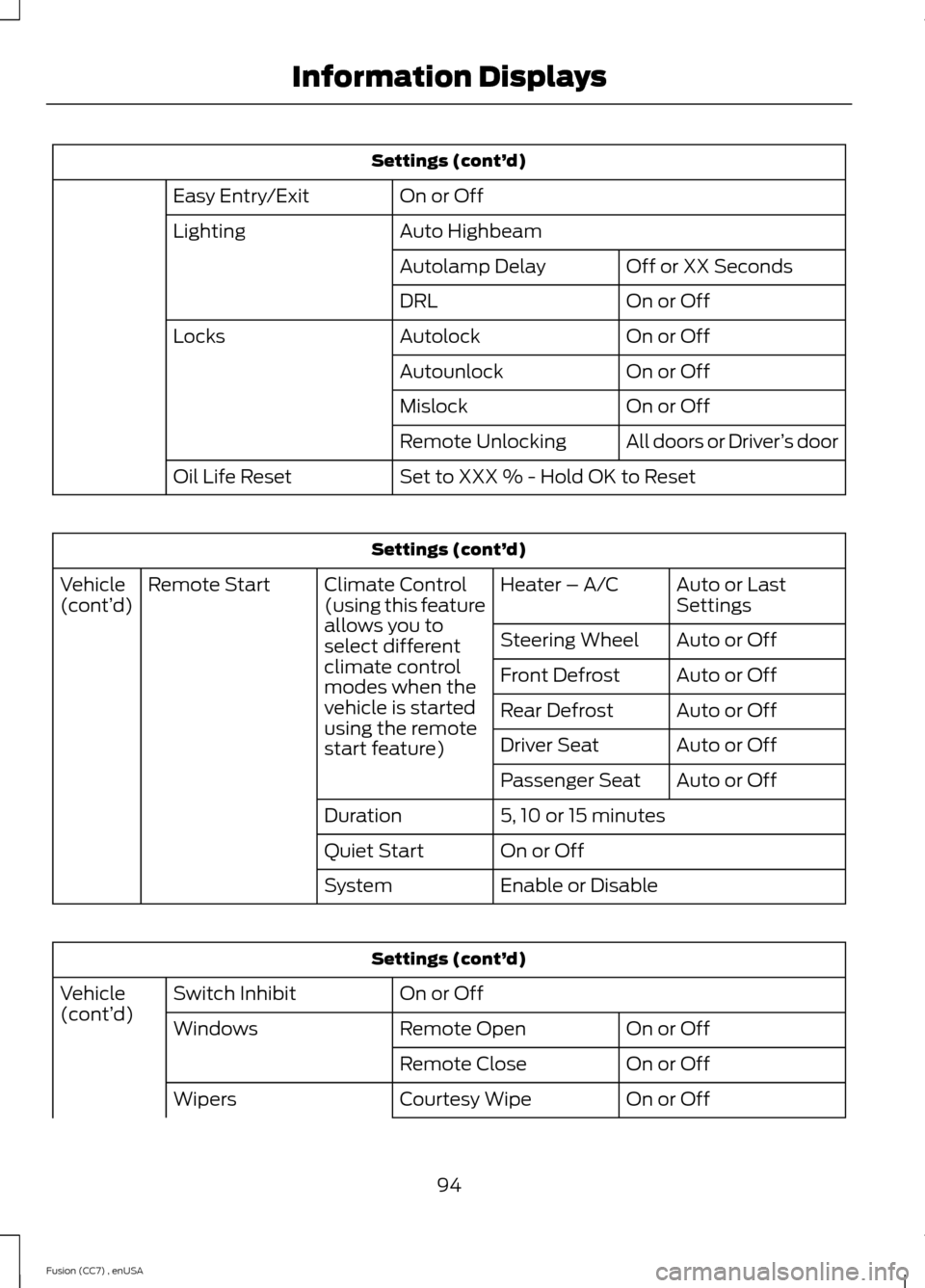
Settings (cont’d)
On or OffEasy Entry/Exit
Auto HighbeamLighting
Off or XX SecondsAutolamp Delay
On or OffDRL
On or OffAutolockLocks
On or OffAutounlock
On or OffMislock
All doors or Driver’s doorRemote Unlocking
Set to XXX % - Hold OK to ResetOil Life Reset
Settings (cont’d)
Auto or LastSettingsHeater – A/CClimate Control(using this featureallows you toselect differentclimate controlmodes when thevehicle is startedusing the remotestart feature)
Remote StartVehicle(cont’d)
Auto or OffSteering Wheel
Auto or OffFront Defrost
Auto or OffRear Defrost
Auto or OffDriver Seat
Auto or OffPassenger Seat
5, 10 or 15 minutesDuration
On or OffQuiet Start
Enable or DisableSystem
Settings (cont’d)
On or OffSwitch InhibitVehicle(cont’d)On or OffRemote OpenWindows
On or OffRemote Close
On or OffCourtesy WipeWipers
94Fusion (CC7) , enUSAInformation Displays
Page 98 of 458
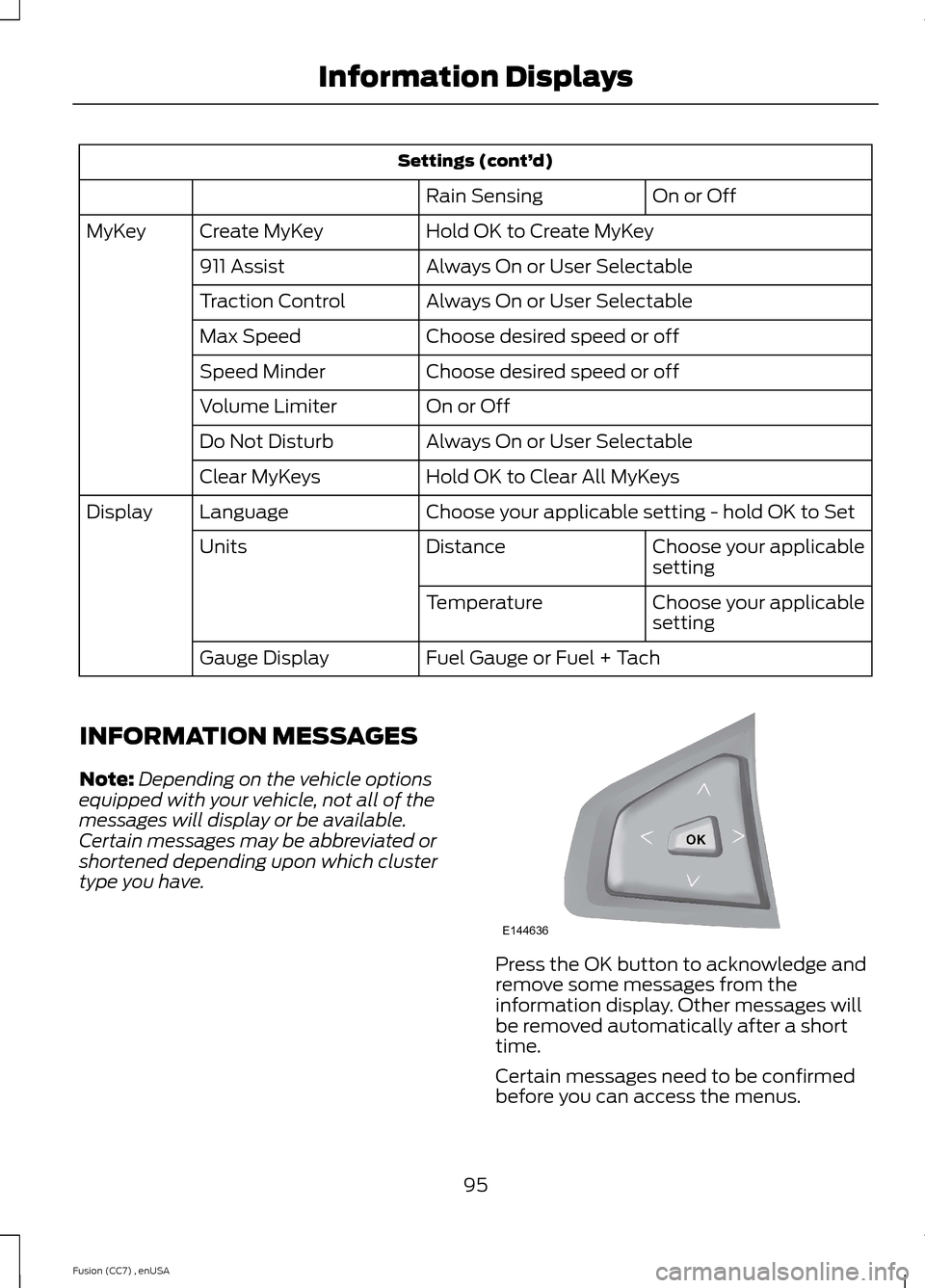
Settings (cont’d)
On or OffRain Sensing
Hold OK to Create MyKeyCreate MyKeyMyKey
Always On or User Selectable911 Assist
Always On or User SelectableTraction Control
Choose desired speed or offMax Speed
Choose desired speed or offSpeed Minder
On or OffVolume Limiter
Always On or User SelectableDo Not Disturb
Hold OK to Clear All MyKeysClear MyKeys
Choose your applicable setting - hold OK to SetLanguageDisplay
Choose your applicablesettingDistanceUnits
Choose your applicablesettingTemperature
Fuel Gauge or Fuel + TachGauge Display
INFORMATION MESSAGES
Note:Depending on the vehicle optionsequipped with your vehicle, not all of themessages will display or be available.Certain messages may be abbreviated orshortened depending upon which clustertype you have.
Press the OK button to acknowledge andremove some messages from theinformation display. Other messages willbe removed automatically after a shorttime.
Certain messages need to be confirmedbefore you can access the menus.
95Fusion (CC7) , enUSAInformation DisplaysE144636
Page 99 of 458
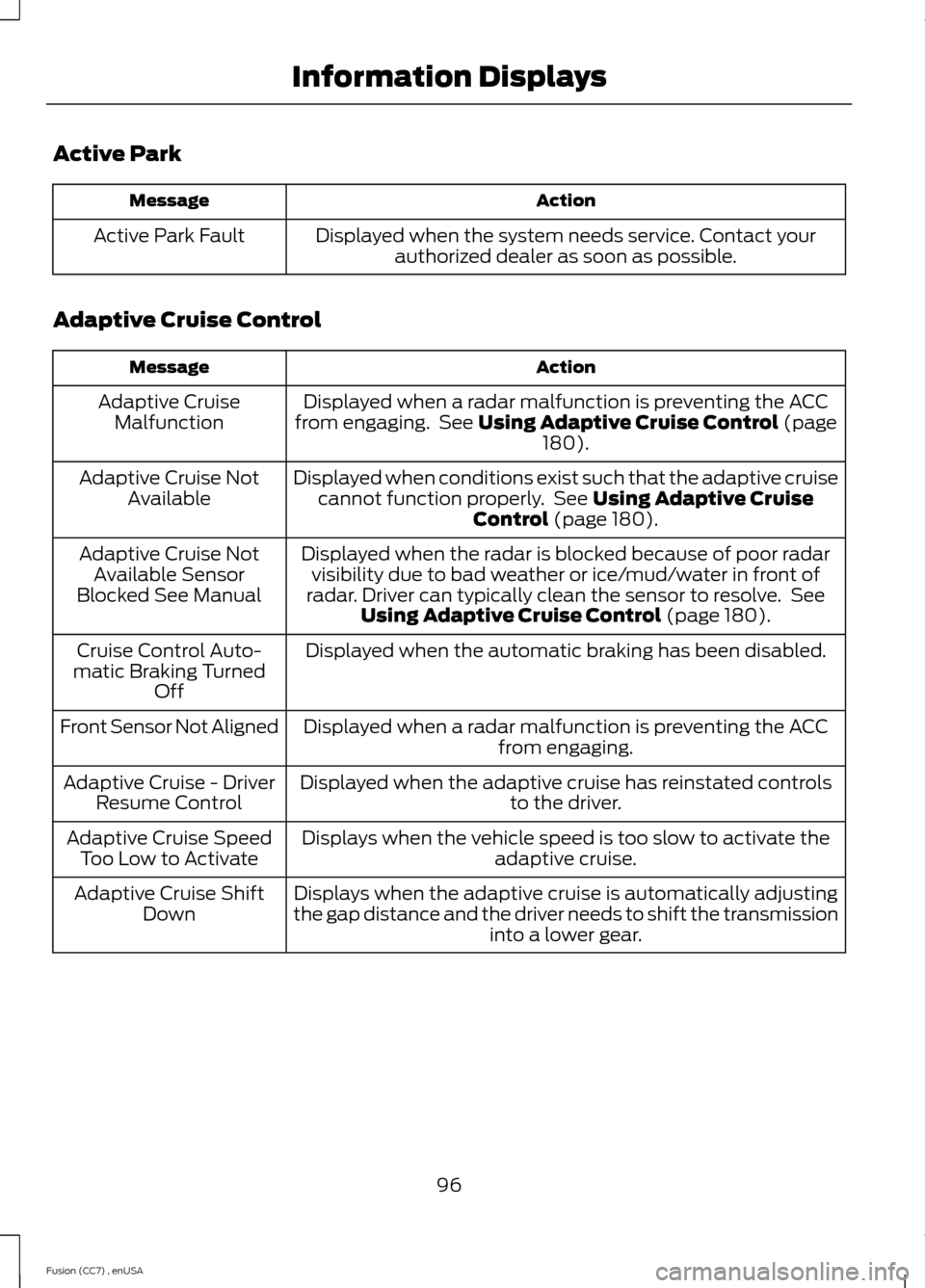
Active Park
ActionMessage
Displayed when the system needs service. Contact yourauthorized dealer as soon as possible.Active Park Fault
Adaptive Cruise Control
ActionMessage
Displayed when a radar malfunction is preventing the ACCfrom engaging. See Using Adaptive Cruise Control (page180).
Adaptive CruiseMalfunction
Displayed when conditions exist such that the adaptive cruisecannot function properly. See Using Adaptive CruiseControl (page 180).
Adaptive Cruise NotAvailable
Displayed when the radar is blocked because of poor radarvisibility due to bad weather or ice/mud/water in front ofradar. Driver can typically clean the sensor to resolve. SeeUsing Adaptive Cruise Control (page 180).
Adaptive Cruise NotAvailable SensorBlocked See Manual
Displayed when the automatic braking has been disabled.Cruise Control Auto-matic Braking TurnedOff
Displayed when a radar malfunction is preventing the ACCfrom engaging.Front Sensor Not Aligned
Displayed when the adaptive cruise has reinstated controlsto the driver.Adaptive Cruise - DriverResume Control
Displays when the vehicle speed is too slow to activate theadaptive cruise.Adaptive Cruise SpeedToo Low to Activate
Displays when the adaptive cruise is automatically adjustingthe gap distance and the driver needs to shift the transmissioninto a lower gear.
Adaptive Cruise ShiftDown
96Fusion (CC7) , enUSAInformation Displays
Page 100 of 458
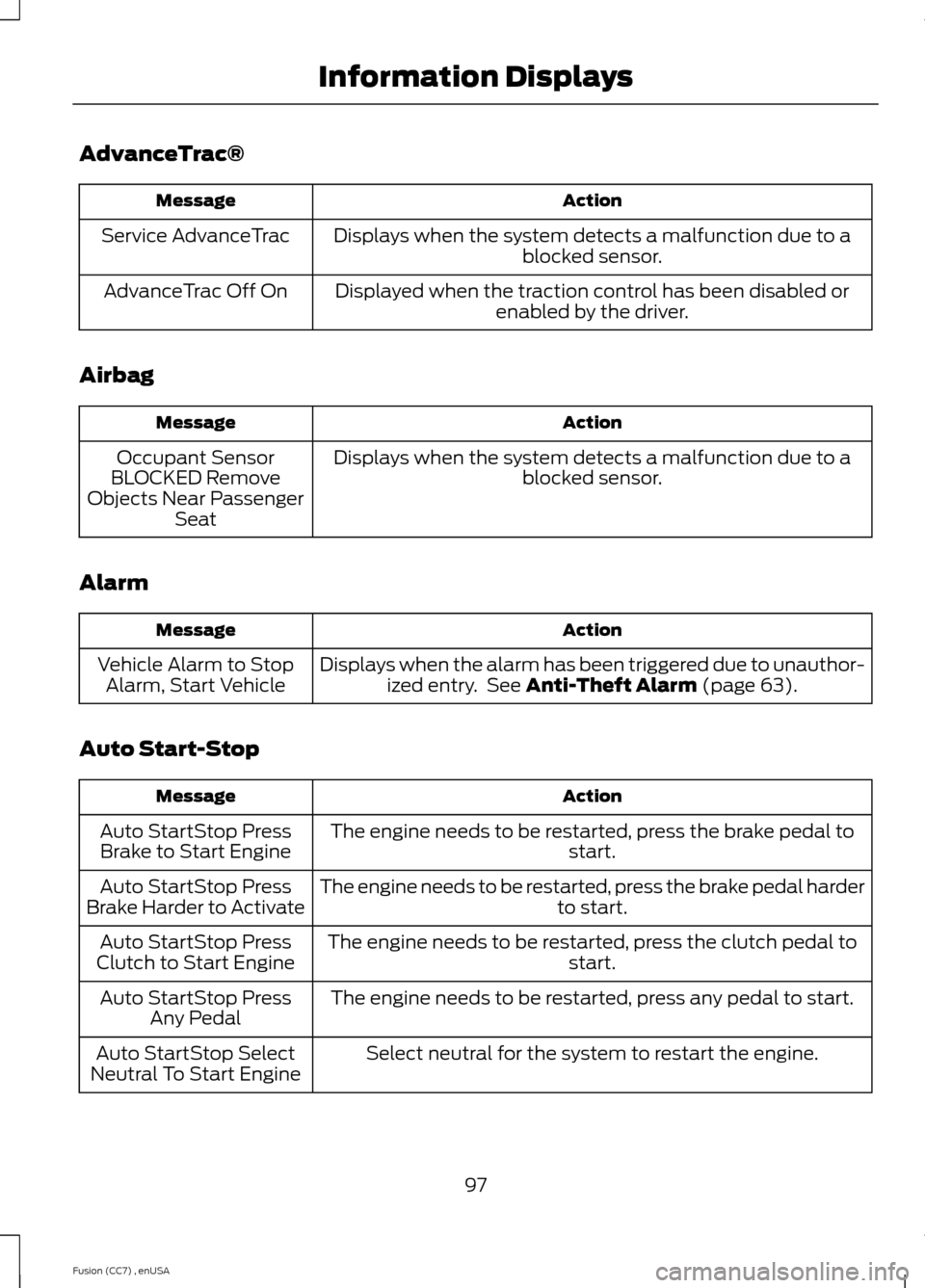
AdvanceTrac®
ActionMessage
Displays when the system detects a malfunction due to ablocked sensor.Service AdvanceTrac
Displayed when the traction control has been disabled orenabled by the driver.AdvanceTrac Off On
Airbag
ActionMessage
Displays when the system detects a malfunction due to ablocked sensor.Occupant SensorBLOCKED RemoveObjects Near PassengerSeat
Alarm
ActionMessage
Displays when the alarm has been triggered due to unauthor-ized entry. See Anti-Theft Alarm (page 63).Vehicle Alarm to StopAlarm, Start Vehicle
Auto Start-Stop
ActionMessage
The engine needs to be restarted, press the brake pedal tostart.Auto StartStop PressBrake to Start Engine
The engine needs to be restarted, press the brake pedal harderto start.Auto StartStop PressBrake Harder to Activate
The engine needs to be restarted, press the clutch pedal tostart.Auto StartStop PressClutch to Start Engine
The engine needs to be restarted, press any pedal to start.Auto StartStop PressAny Pedal
Select neutral for the system to restart the engine.Auto StartStop SelectNeutral To Start Engine
97Fusion (CC7) , enUSAInformation Displays