FORD FUSION (AMERICAS) 2014 2.G Repair Manual
Manufacturer: FORD, Model Year: 2014, Model line: FUSION (AMERICAS), Model: FORD FUSION (AMERICAS) 2014 2.GPages: 458, PDF Size: 27.89 MB
Page 61 of 458
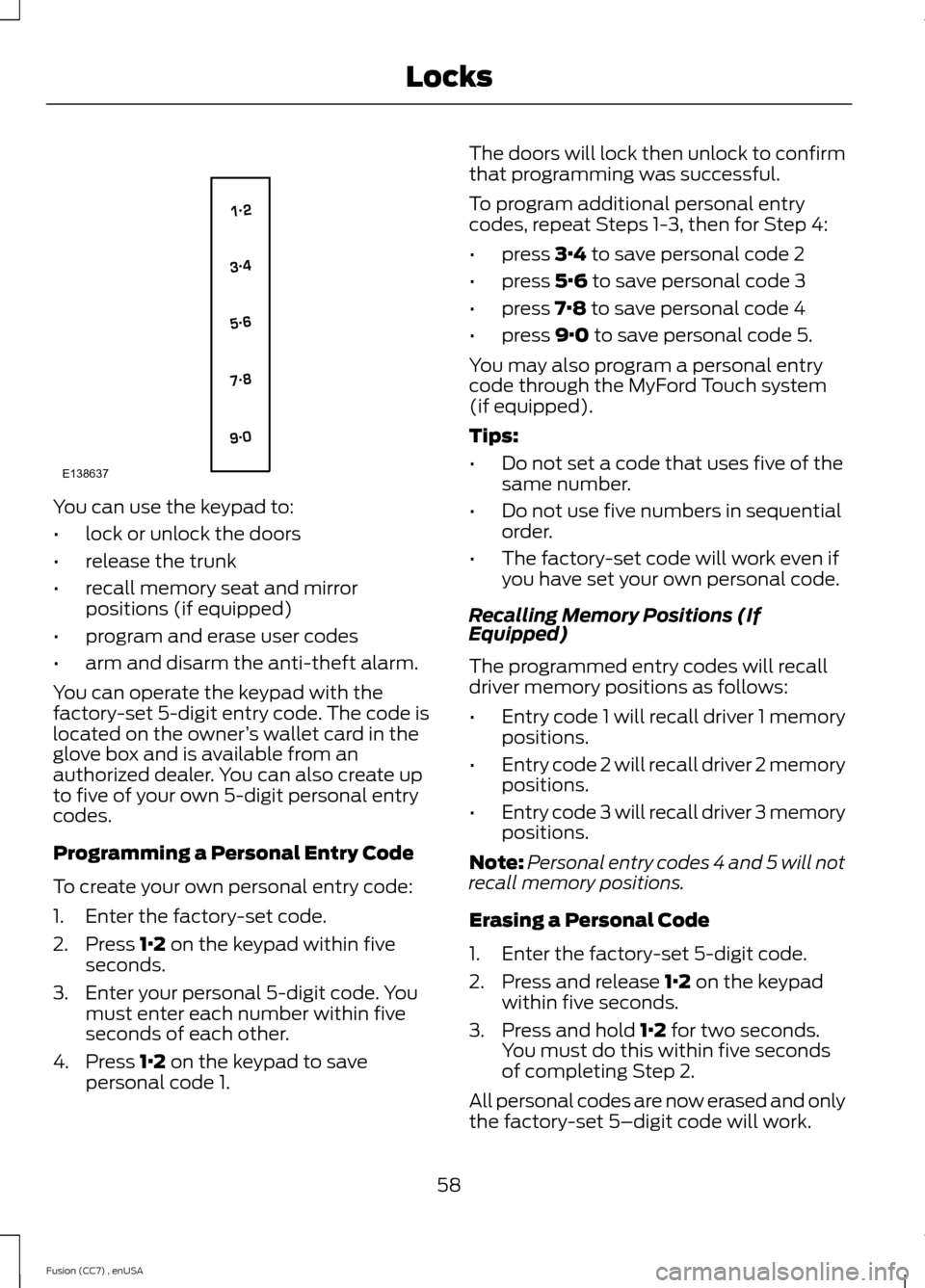
You can use the keypad to:
•lock or unlock the doors
•release the trunk
•recall memory seat and mirrorpositions (if equipped)
•program and erase user codes
•arm and disarm the anti-theft alarm.
You can operate the keypad with thefactory-set 5-digit entry code. The code islocated on the owner’s wallet card in theglove box and is available from anauthorized dealer. You can also create upto five of your own 5-digit personal entrycodes.
Programming a Personal Entry Code
To create your own personal entry code:
1.Enter the factory-set code.
2.Press 1·2 on the keypad within fiveseconds.
3.Enter your personal 5-digit code. Youmust enter each number within fiveseconds of each other.
4.Press 1·2 on the keypad to savepersonal code 1.
The doors will lock then unlock to confirmthat programming was successful.
To program additional personal entrycodes, repeat Steps 1-3, then for Step 4:
•press 3·4 to save personal code 2
•press 5·6 to save personal code 3
•press 7·8 to save personal code 4
•press 9·0 to save personal code 5.
You may also program a personal entrycode through the MyFord Touch system(if equipped).
Tips:
•Do not set a code that uses five of thesame number.
•Do not use five numbers in sequentialorder.
•The factory-set code will work even ifyou have set your own personal code.
Recalling Memory Positions (IfEquipped)
The programmed entry codes will recalldriver memory positions as follows:
•Entry code 1 will recall driver 1 memorypositions.
•Entry code 2 will recall driver 2 memorypositions.
•Entry code 3 will recall driver 3 memorypositions.
Note:Personal entry codes 4 and 5 will notrecall memory positions.
Erasing a Personal Code
1.Enter the factory-set 5-digit code.
2.Press and release 1·2 on the keypadwithin five seconds.
3.Press and hold 1·2 for two seconds.You must do this within five secondsof completing Step 2.
All personal codes are now erased and onlythe factory-set 5–digit code will work.
58Fusion (CC7) , enUSALocksE138637
Page 62 of 458
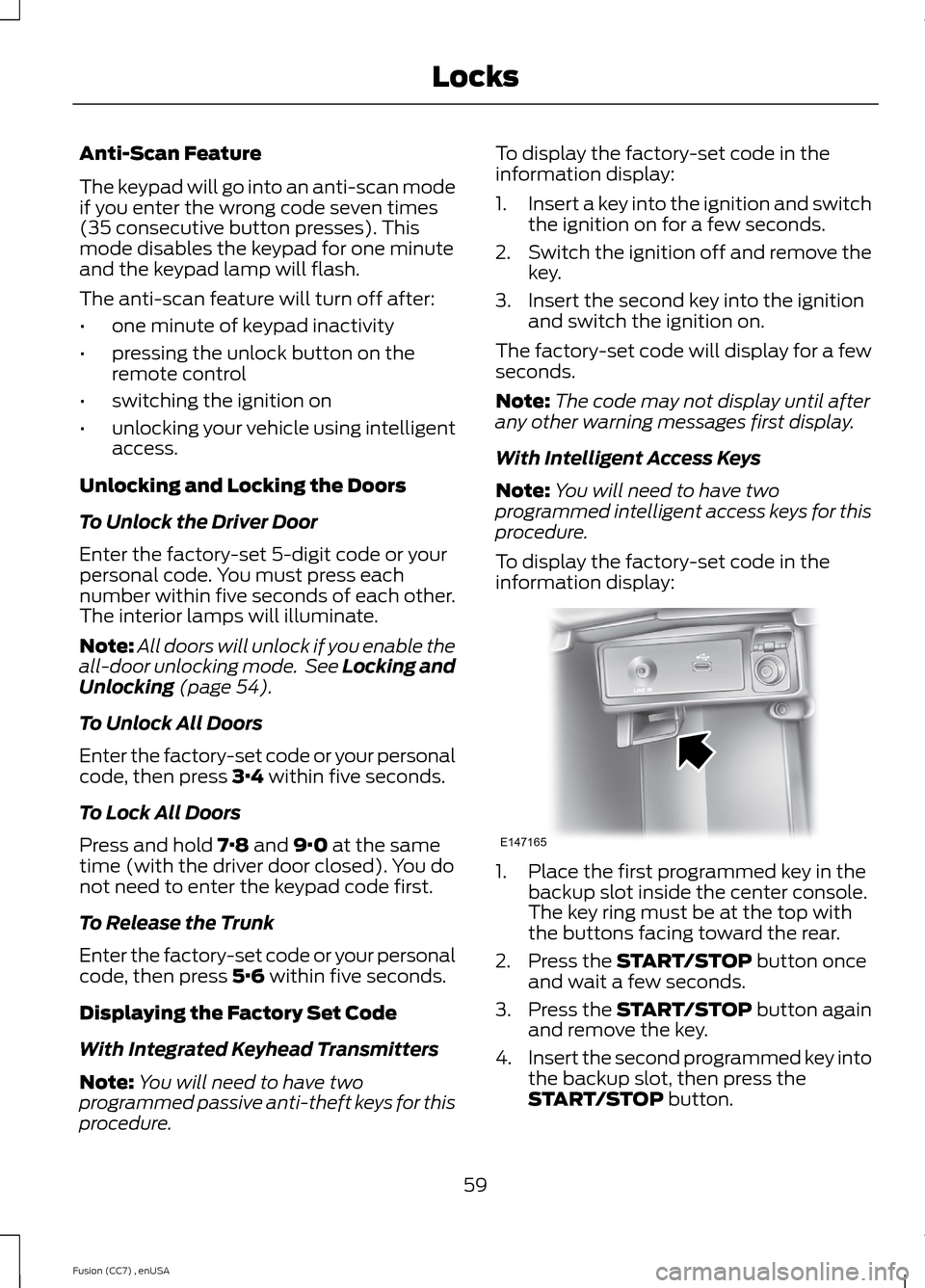
Anti-Scan Feature
The keypad will go into an anti-scan modeif you enter the wrong code seven times(35 consecutive button presses). Thismode disables the keypad for one minuteand the keypad lamp will flash.
The anti-scan feature will turn off after:
•one minute of keypad inactivity
•pressing the unlock button on theremote control
•switching the ignition on
•unlocking your vehicle using intelligentaccess.
Unlocking and Locking the Doors
To Unlock the Driver Door
Enter the factory-set 5-digit code or yourpersonal code. You must press eachnumber within five seconds of each other.The interior lamps will illuminate.
Note:All doors will unlock if you enable theall-door unlocking mode. See Locking andUnlocking (page 54).
To Unlock All Doors
Enter the factory-set code or your personalcode, then press 3·4 within five seconds.
To Lock All Doors
Press and hold 7·8 and 9·0 at the sametime (with the driver door closed). You donot need to enter the keypad code first.
To Release the Trunk
Enter the factory-set code or your personalcode, then press 5·6 within five seconds.
Displaying the Factory Set Code
With Integrated Keyhead Transmitters
Note:You will need to have twoprogrammed passive anti-theft keys for thisprocedure.
To display the factory-set code in theinformation display:
1.Insert a key into the ignition and switchthe ignition on for a few seconds.
2.Switch the ignition off and remove thekey.
3.Insert the second key into the ignitionand switch the ignition on.
The factory-set code will display for a fewseconds.
Note:The code may not display until afterany other warning messages first display.
With Intelligent Access Keys
Note:You will need to have twoprogrammed intelligent access keys for thisprocedure.
To display the factory-set code in theinformation display:
1.Place the first programmed key in thebackup slot inside the center console.The key ring must be at the top withthe buttons facing toward the rear.
2.Press the START/STOP button onceand wait a few seconds.
3.Press the START/STOP button againand remove the key.
4.Insert the second programmed key intothe backup slot, then press theSTART/STOP button.
59Fusion (CC7) , enUSALocksE147165
Page 63 of 458
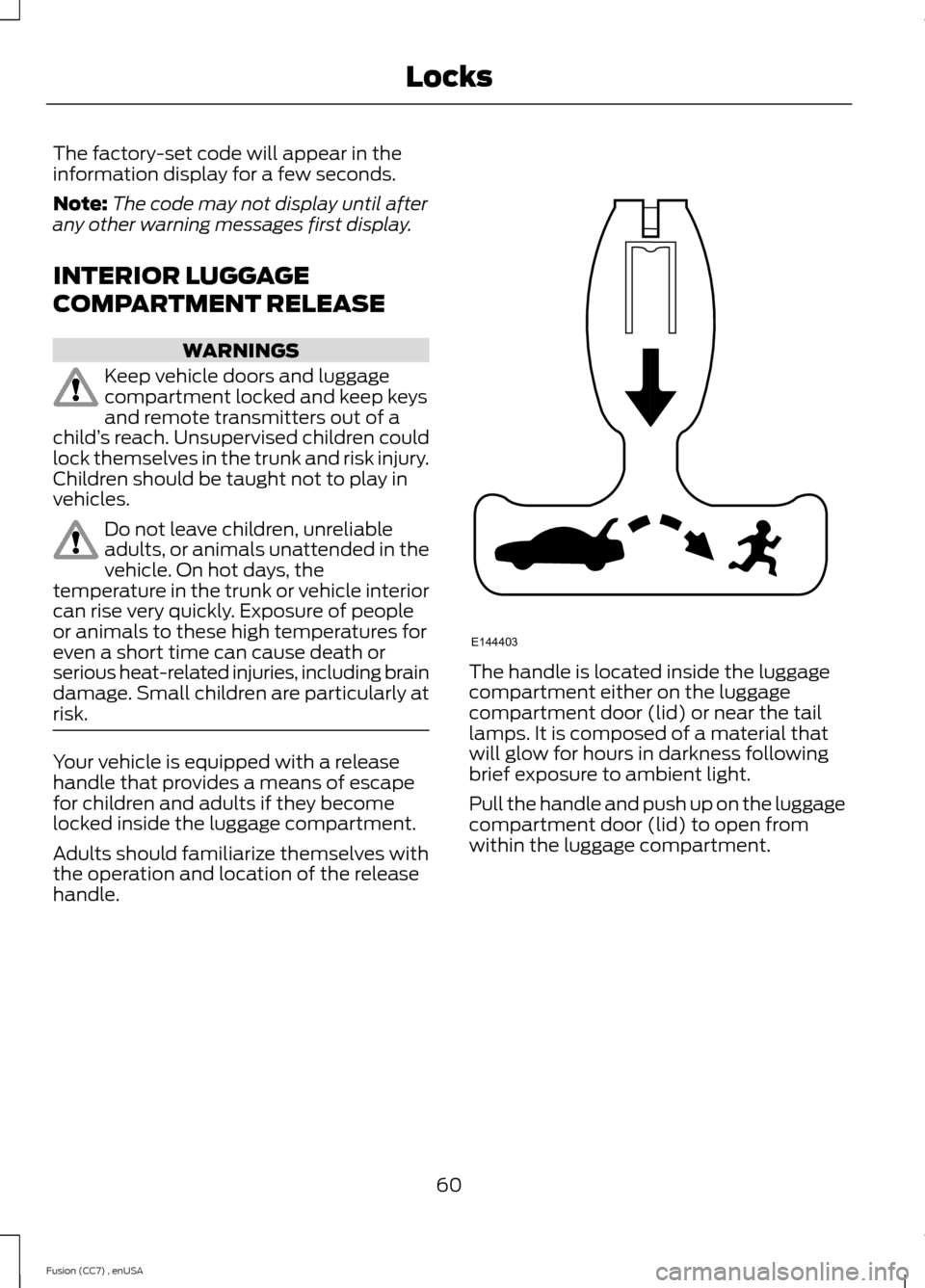
The factory-set code will appear in theinformation display for a few seconds.
Note:The code may not display until afterany other warning messages first display.
INTERIOR LUGGAGE
COMPARTMENT RELEASE
WARNINGS
Keep vehicle doors and luggagecompartment locked and keep keysand remote transmitters out of achild’s reach. Unsupervised children couldlock themselves in the trunk and risk injury.Children should be taught not to play invehicles.
Do not leave children, unreliableadults, or animals unattended in thevehicle. On hot days, thetemperature in the trunk or vehicle interiorcan rise very quickly. Exposure of peopleor animals to these high temperatures foreven a short time can cause death orserious heat-related injuries, including braindamage. Small children are particularly atrisk.
Your vehicle is equipped with a releasehandle that provides a means of escapefor children and adults if they becomelocked inside the luggage compartment.
Adults should familiarize themselves withthe operation and location of the releasehandle.
The handle is located inside the luggagecompartment either on the luggagecompartment door (lid) or near the taillamps. It is composed of a material thatwill glow for hours in darkness followingbrief exposure to ambient light.
Pull the handle and push up on the luggagecompartment door (lid) to open fromwithin the luggage compartment.
60Fusion (CC7) , enUSALocksE144403
Page 64 of 458
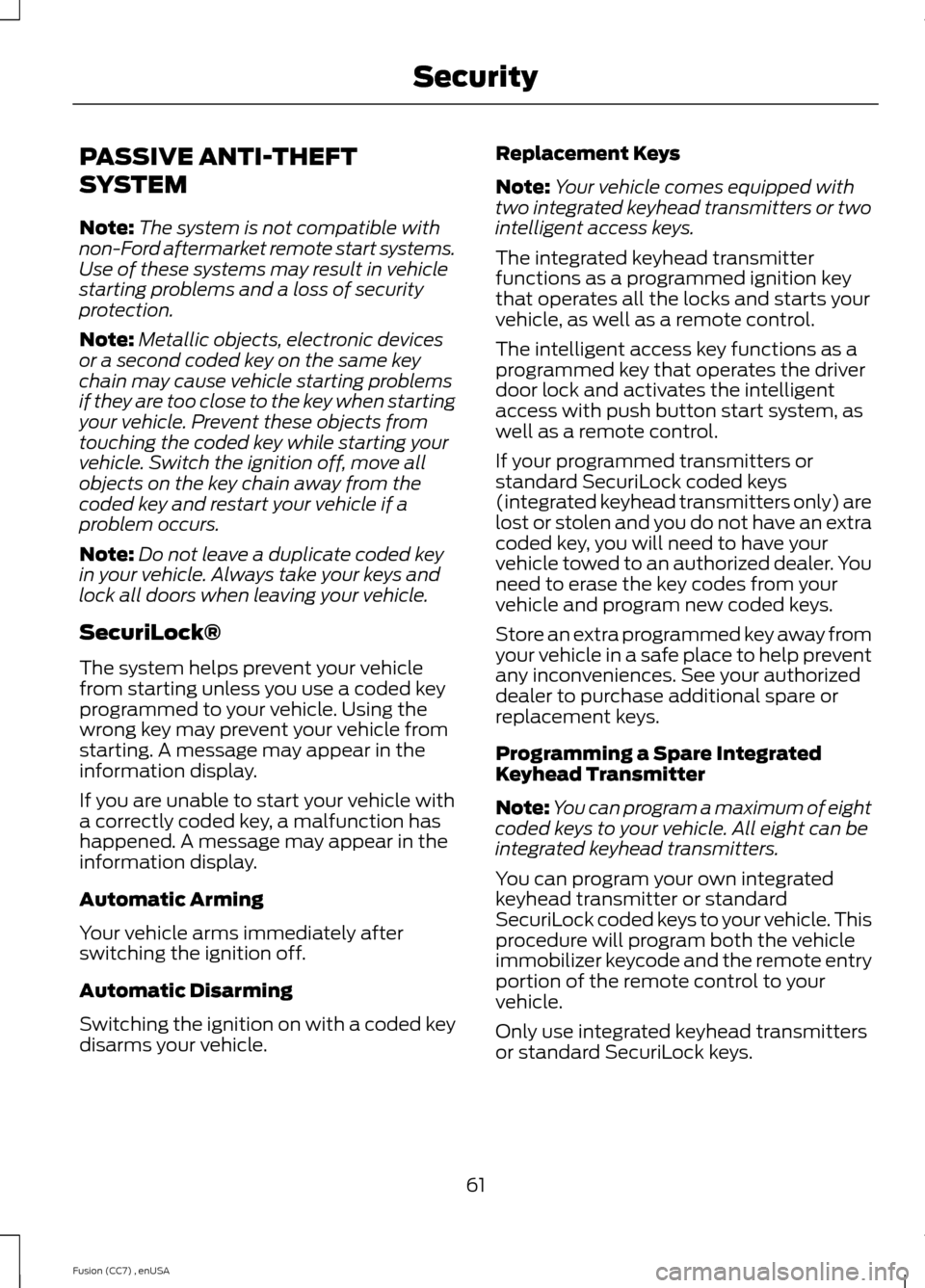
PASSIVE ANTI-THEFT
SYSTEM
Note:The system is not compatible withnon-Ford aftermarket remote start systems.Use of these systems may result in vehiclestarting problems and a loss of securityprotection.
Note:Metallic objects, electronic devicesor a second coded key on the same keychain may cause vehicle starting problemsif they are too close to the key when startingyour vehicle. Prevent these objects fromtouching the coded key while starting yourvehicle. Switch the ignition off, move allobjects on the key chain away from thecoded key and restart your vehicle if aproblem occurs.
Note:Do not leave a duplicate coded keyin your vehicle. Always take your keys andlock all doors when leaving your vehicle.
SecuriLock®
The system helps prevent your vehiclefrom starting unless you use a coded keyprogrammed to your vehicle. Using thewrong key may prevent your vehicle fromstarting. A message may appear in theinformation display.
If you are unable to start your vehicle witha correctly coded key, a malfunction hashappened. A message may appear in theinformation display.
Automatic Arming
Your vehicle arms immediately afterswitching the ignition off.
Automatic Disarming
Switching the ignition on with a coded keydisarms your vehicle.
Replacement Keys
Note:Your vehicle comes equipped withtwo integrated keyhead transmitters or twointelligent access keys.
The integrated keyhead transmitterfunctions as a programmed ignition keythat operates all the locks and starts yourvehicle, as well as a remote control.
The intelligent access key functions as aprogrammed key that operates the driverdoor lock and activates the intelligentaccess with push button start system, aswell as a remote control.
If your programmed transmitters orstandard SecuriLock coded keys(integrated keyhead transmitters only) arelost or stolen and you do not have an extracoded key, you will need to have yourvehicle towed to an authorized dealer. Youneed to erase the key codes from yourvehicle and program new coded keys.
Store an extra programmed key away fromyour vehicle in a safe place to help preventany inconveniences. See your authorizeddealer to purchase additional spare orreplacement keys.
Programming a Spare IntegratedKeyhead Transmitter
Note:You can program a maximum of eightcoded keys to your vehicle. All eight can beintegrated keyhead transmitters.
You can program your own integratedkeyhead transmitter or standardSecuriLock coded keys to your vehicle. Thisprocedure will program both the vehicleimmobilizer keycode and the remote entryportion of the remote control to yourvehicle.
Only use integrated keyhead transmittersor standard SecuriLock keys.
61Fusion (CC7) , enUSASecurity
Page 65 of 458
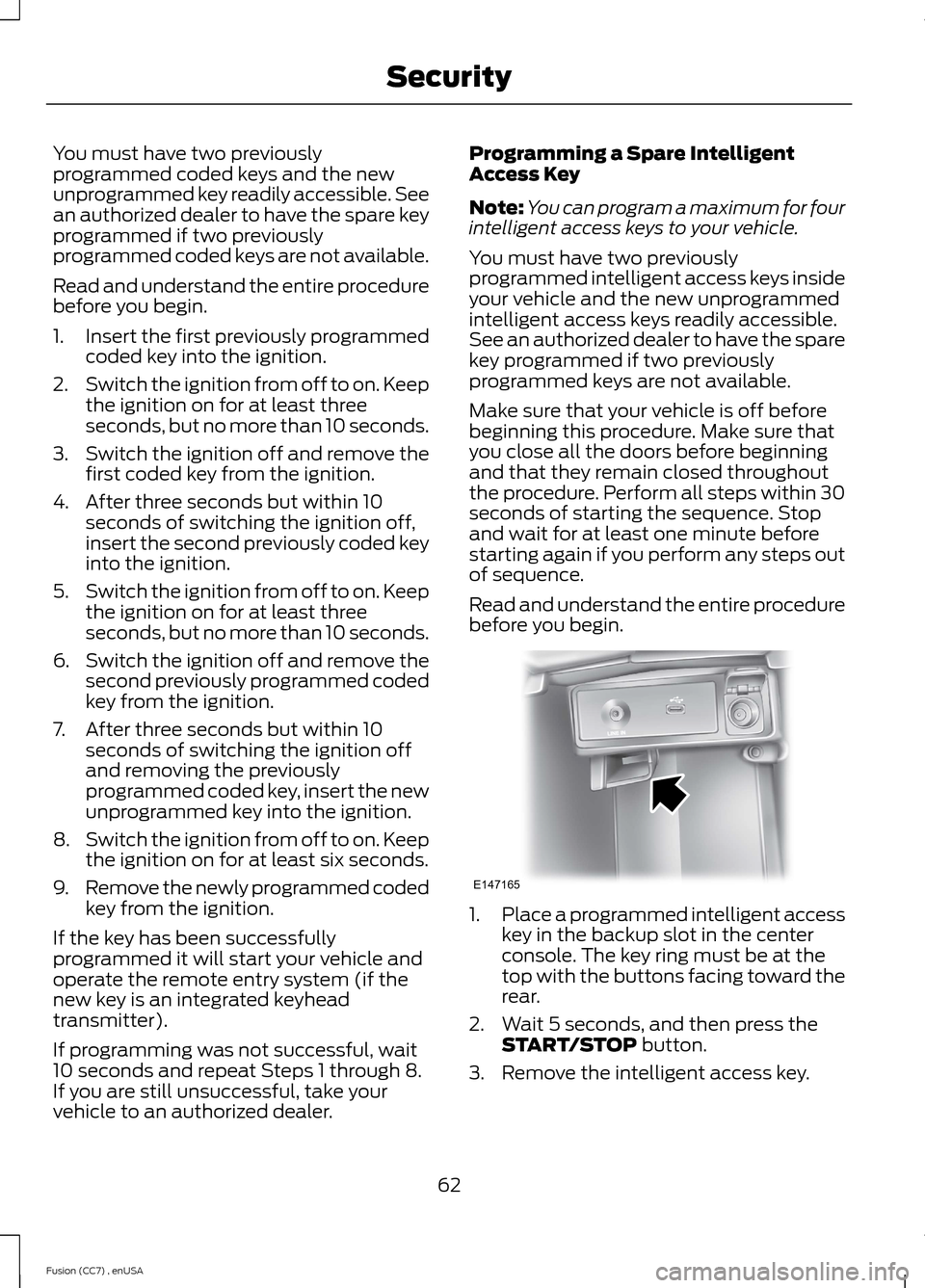
You must have two previouslyprogrammed coded keys and the newunprogrammed key readily accessible. Seean authorized dealer to have the spare keyprogrammed if two previouslyprogrammed coded keys are not available.
Read and understand the entire procedurebefore you begin.
1.Insert the first previously programmedcoded key into the ignition.
2.Switch the ignition from off to on. Keepthe ignition on for at least threeseconds, but no more than 10 seconds.
3.Switch the ignition off and remove thefirst coded key from the ignition.
4.After three seconds but within 10seconds of switching the ignition off,insert the second previously coded keyinto the ignition.
5.Switch the ignition from off to on. Keepthe ignition on for at least threeseconds, but no more than 10 seconds.
6.Switch the ignition off and remove thesecond previously programmed codedkey from the ignition.
7.After three seconds but within 10seconds of switching the ignition offand removing the previouslyprogrammed coded key, insert the newunprogrammed key into the ignition.
8.Switch the ignition from off to on. Keepthe ignition on for at least six seconds.
9.Remove the newly programmed codedkey from the ignition.
If the key has been successfullyprogrammed it will start your vehicle andoperate the remote entry system (if thenew key is an integrated keyheadtransmitter).
If programming was not successful, wait10 seconds and repeat Steps 1 through 8.If you are still unsuccessful, take yourvehicle to an authorized dealer.
Programming a Spare IntelligentAccess Key
Note:You can program a maximum for fourintelligent access keys to your vehicle.
You must have two previouslyprogrammed intelligent access keys insideyour vehicle and the new unprogrammedintelligent access keys readily accessible.See an authorized dealer to have the sparekey programmed if two previouslyprogrammed keys are not available.
Make sure that your vehicle is off beforebeginning this procedure. Make sure thatyou close all the doors before beginningand that they remain closed throughoutthe procedure. Perform all steps within 30seconds of starting the sequence. Stopand wait for at least one minute beforestarting again if you perform any steps outof sequence.
Read and understand the entire procedurebefore you begin.
1.Place a programmed intelligent accesskey in the backup slot in the centerconsole. The key ring must be at thetop with the buttons facing toward therear.
2.Wait 5 seconds, and then press theSTART/STOP button.
3.Remove the intelligent access key.
62Fusion (CC7) , enUSASecurityE147165
Page 66 of 458
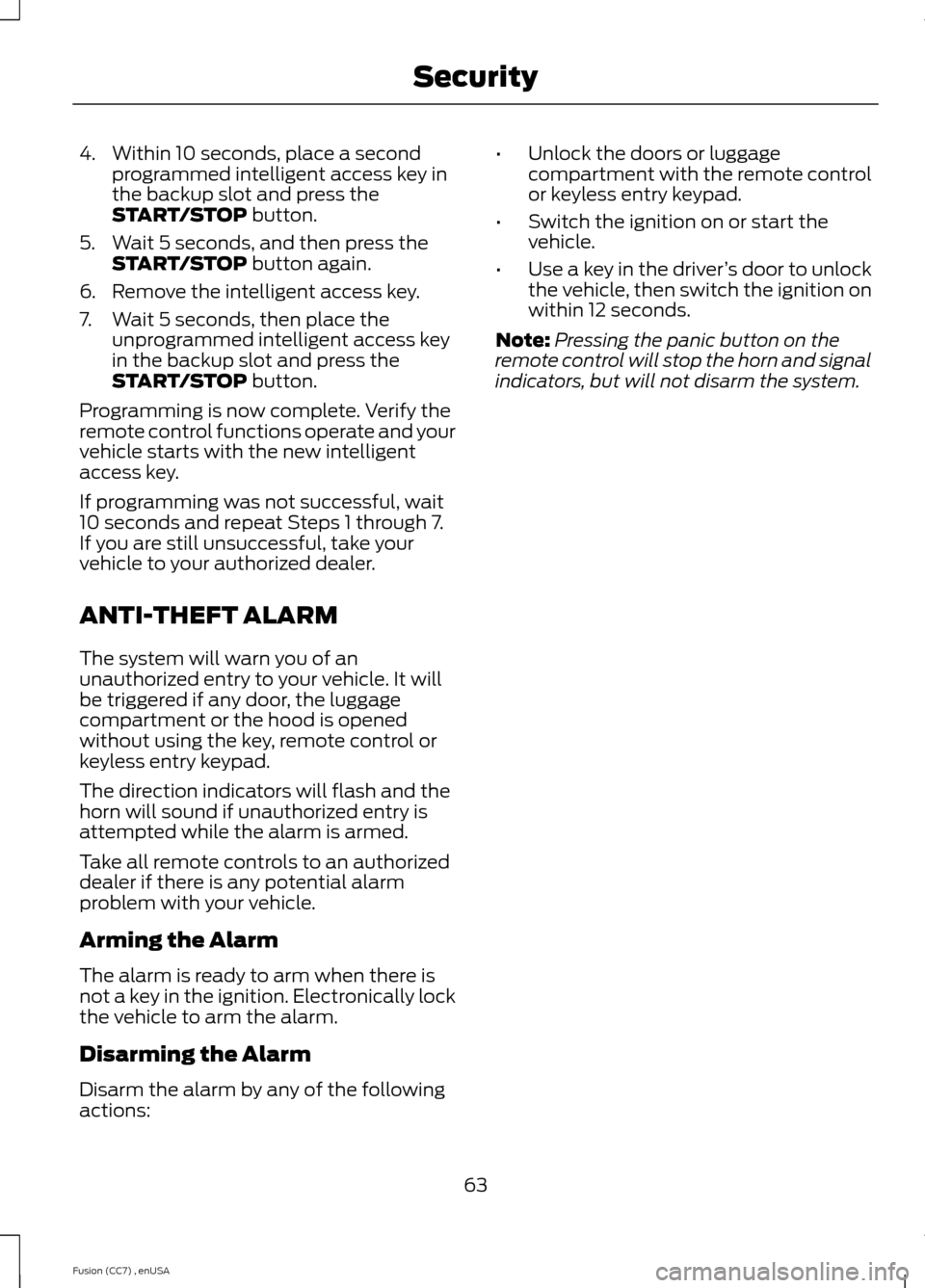
4.Within 10 seconds, place a secondprogrammed intelligent access key inthe backup slot and press theSTART/STOP button.
5.Wait 5 seconds, and then press theSTART/STOP button again.
6.Remove the intelligent access key.
7.Wait 5 seconds, then place theunprogrammed intelligent access keyin the backup slot and press theSTART/STOP button.
Programming is now complete. Verify theremote control functions operate and yourvehicle starts with the new intelligentaccess key.
If programming was not successful, wait10 seconds and repeat Steps 1 through 7.If you are still unsuccessful, take yourvehicle to your authorized dealer.
ANTI-THEFT ALARM
The system will warn you of anunauthorized entry to your vehicle. It willbe triggered if any door, the luggagecompartment or the hood is openedwithout using the key, remote control orkeyless entry keypad.
The direction indicators will flash and thehorn will sound if unauthorized entry isattempted while the alarm is armed.
Take all remote controls to an authorizeddealer if there is any potential alarmproblem with your vehicle.
Arming the Alarm
The alarm is ready to arm when there isnot a key in the ignition. Electronically lockthe vehicle to arm the alarm.
Disarming the Alarm
Disarm the alarm by any of the followingactions:
•Unlock the doors or luggagecompartment with the remote controlor keyless entry keypad.
•Switch the ignition on or start thevehicle.
•Use a key in the driver’s door to unlockthe vehicle, then switch the ignition onwithin 12 seconds.
Note:Pressing the panic button on theremote control will stop the horn and signalindicators, but will not disarm the system.
63Fusion (CC7) , enUSASecurity
Page 67 of 458
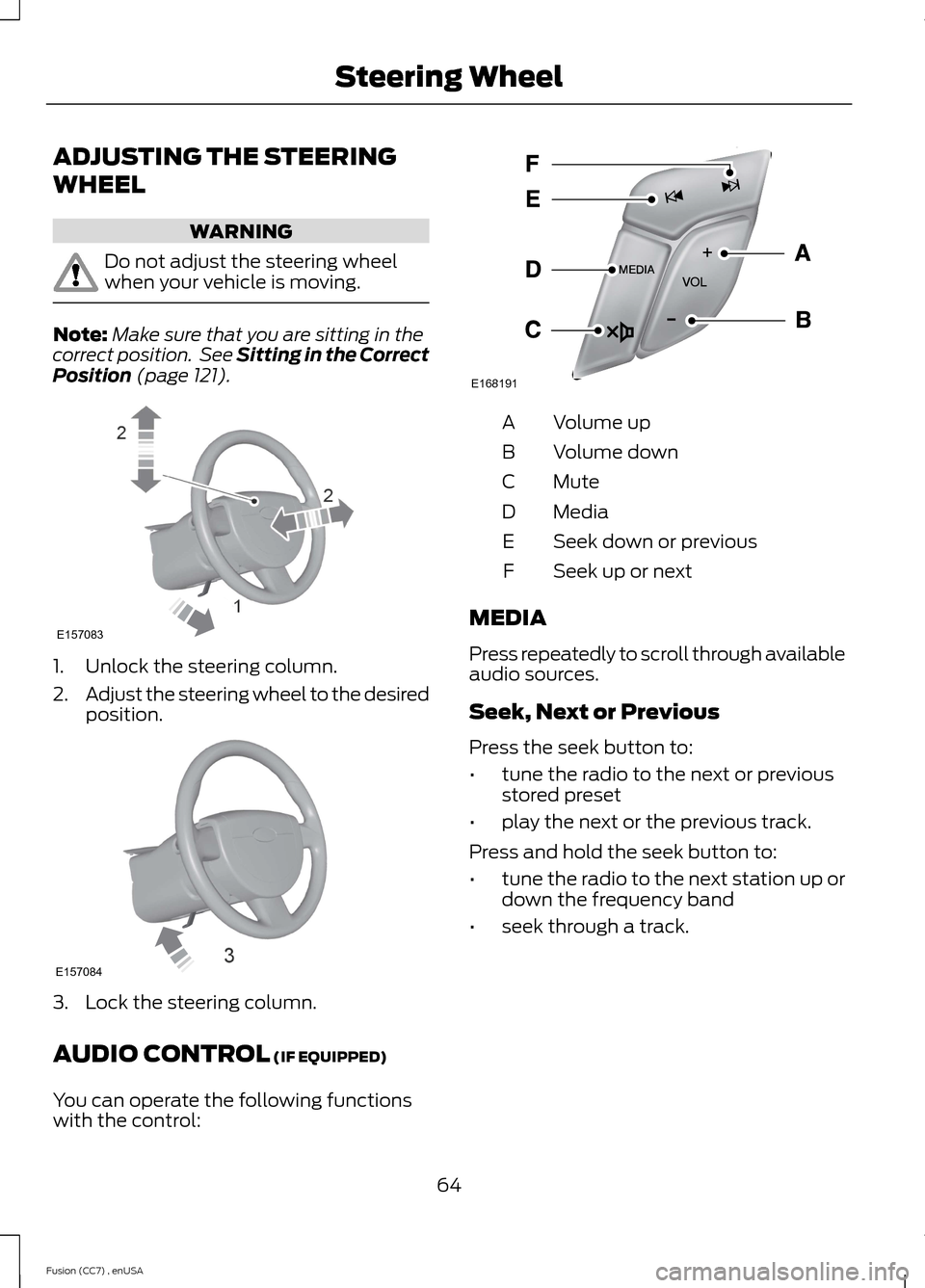
ADJUSTING THE STEERING
WHEEL
WARNING
Do not adjust the steering wheelwhen your vehicle is moving.
Note:Make sure that you are sitting in thecorrect position. See Sitting in the CorrectPosition (page 121).
1.Unlock the steering column.
2.Adjust the steering wheel to the desiredposition.
3.Lock the steering column.
AUDIO CONTROL (IF EQUIPPED)
You can operate the following functionswith the control:
Volume upA
Volume downB
MuteC
MediaD
Seek down or previousE
Seek up or nextF
MEDIA
Press repeatedly to scroll through availableaudio sources.
Seek, Next or Previous
Press the seek button to:
•tune the radio to the next or previousstored preset
•play the next or the previous track.
Press and hold the seek button to:
•tune the radio to the next station up ordown the frequency band
•seek through a track.
64Fusion (CC7) , enUSASteering Wheel221E157083 E157084 E168191
Page 68 of 458
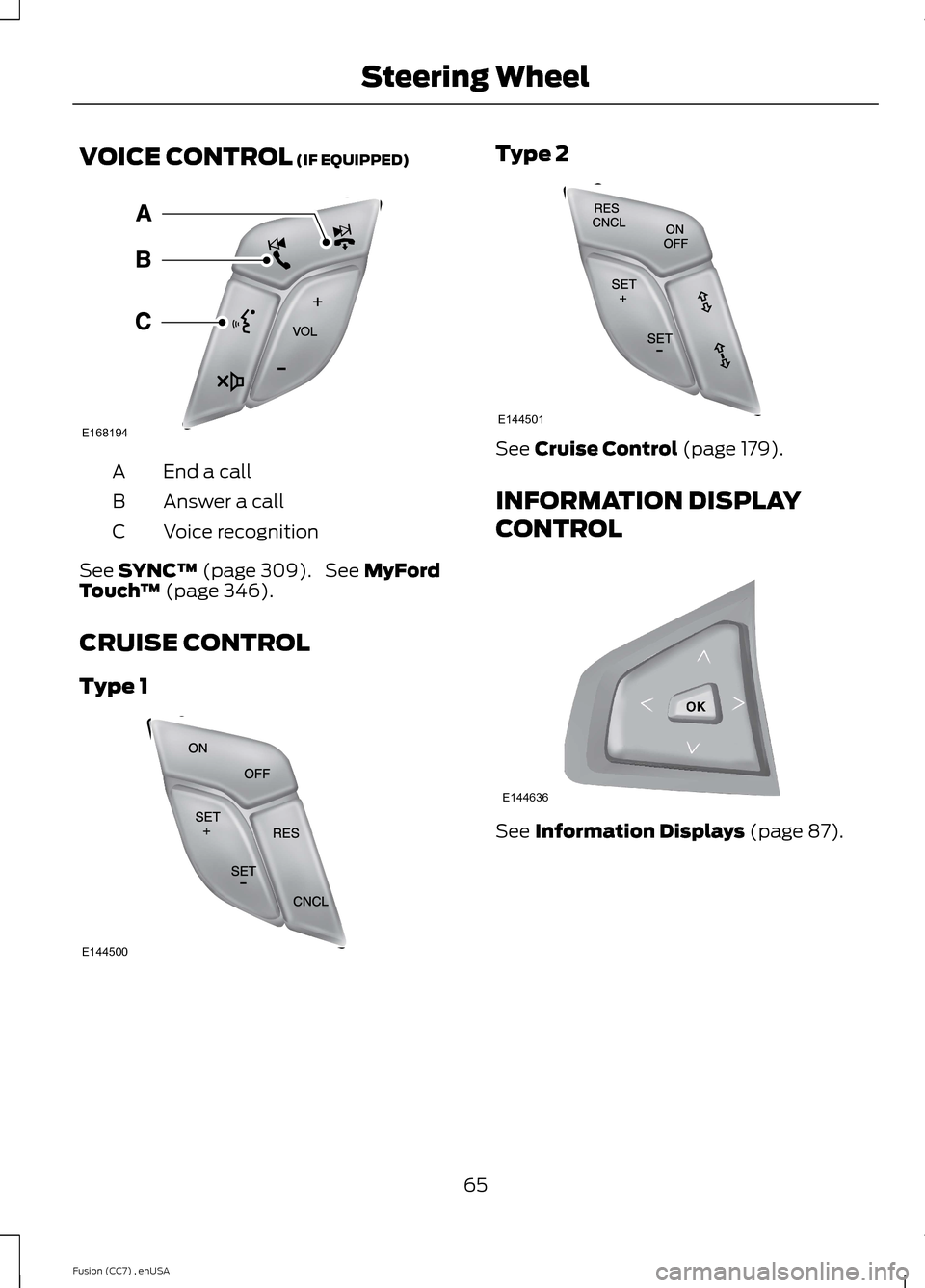
VOICE CONTROL (IF EQUIPPED)
End a callA
Answer a callB
Voice recognitionC
See SYNC™ (page 309). See MyFordTouch™ (page 346).
CRUISE CONTROL
Type 1
Type 2
See Cruise Control (page 179).
INFORMATION DISPLAY
CONTROL
See Information Displays (page 87).
65Fusion (CC7) , enUSASteering WheelE168194 E144500 E144501 E144636
Page 69 of 458
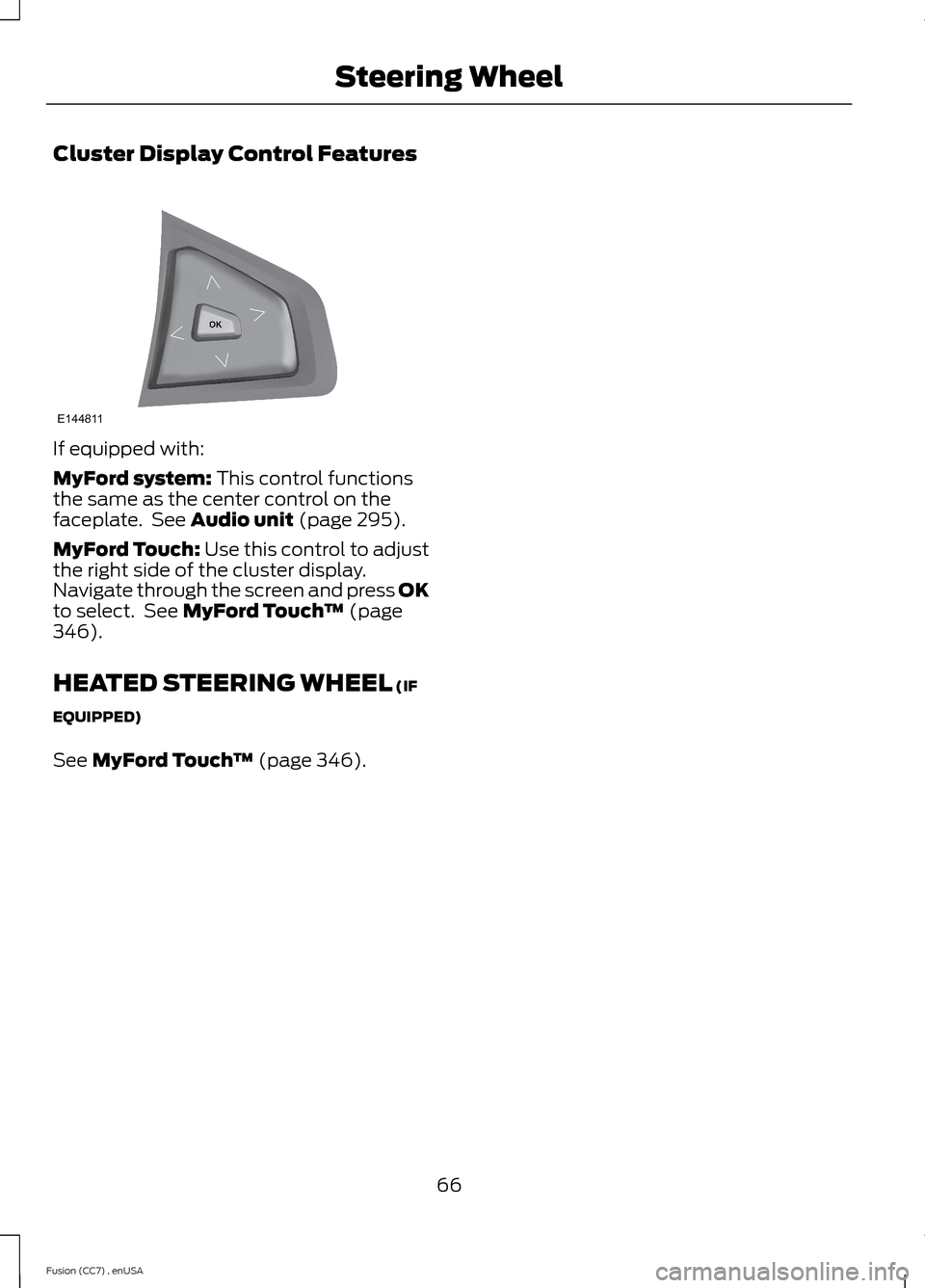
Cluster Display Control Features
If equipped with:
MyFord system: This control functionsthe same as the center control on thefaceplate. See Audio unit (page 295).
MyFord Touch: Use this control to adjustthe right side of the cluster display.Navigate through the screen and press OKto select. See MyFord Touch™ (page346).
HEATED STEERING WHEEL (IF
EQUIPPED)
See MyFord Touch™ (page 346).
66Fusion (CC7) , enUSASteering WheelE144811
Page 70 of 458
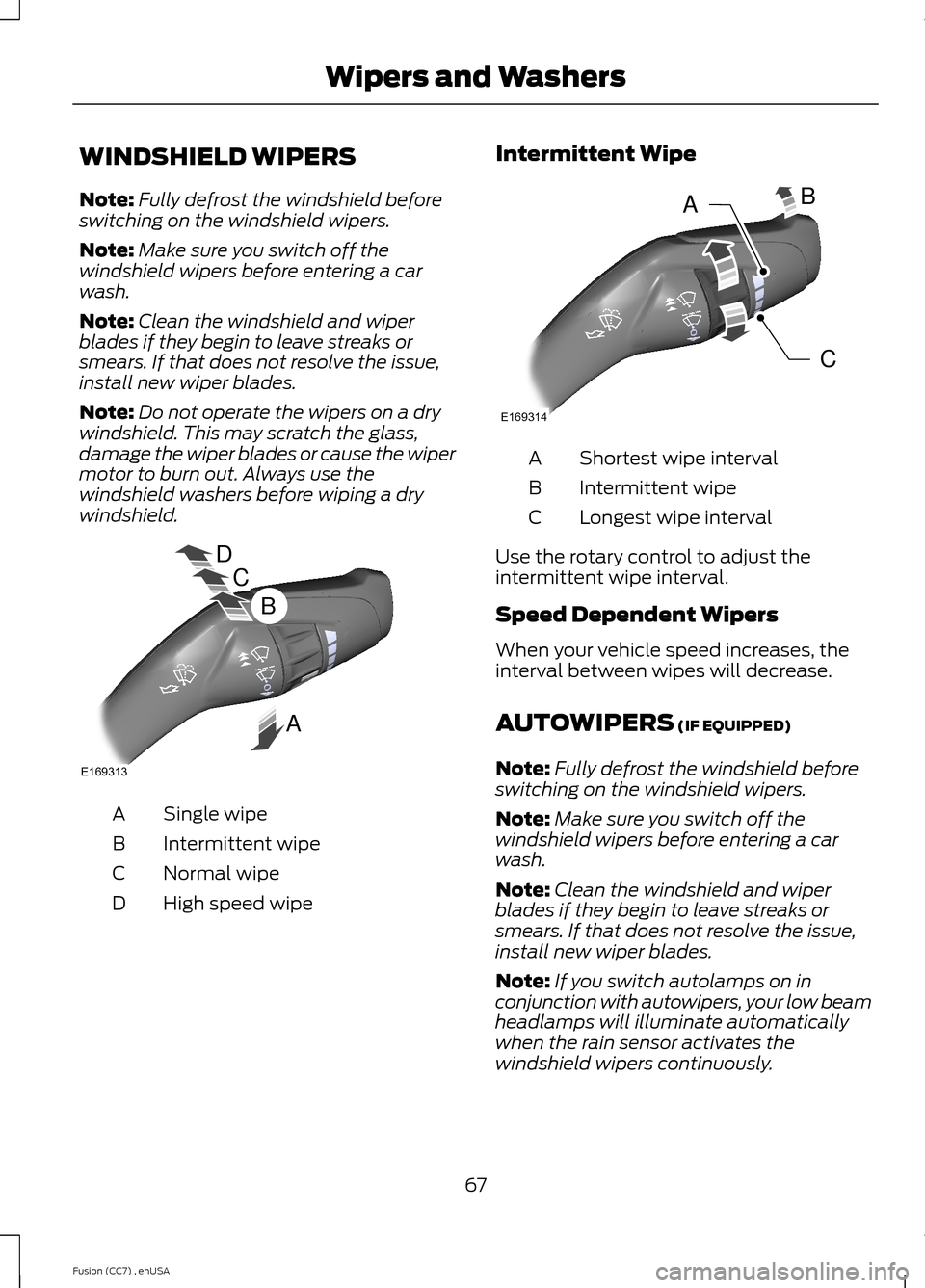
WINDSHIELD WIPERS
Note:Fully defrost the windshield beforeswitching on the windshield wipers.
Note:Make sure you switch off thewindshield wipers before entering a carwash.
Note:Clean the windshield and wiperblades if they begin to leave streaks orsmears. If that does not resolve the issue,install new wiper blades.
Note:Do not operate the wipers on a drywindshield. This may scratch the glass,damage the wiper blades or cause the wipermotor to burn out. Always use thewindshield washers before wiping a drywindshield.
Single wipeA
Intermittent wipeB
Normal wipeC
High speed wipeD
Intermittent Wipe
Shortest wipe intervalA
Intermittent wipeB
Longest wipe intervalC
Use the rotary control to adjust theintermittent wipe interval.
Speed Dependent Wipers
When your vehicle speed increases, theinterval between wipes will decrease.
AUTOWIPERS (IF EQUIPPED)
Note:Fully defrost the windshield beforeswitching on the windshield wipers.
Note:Make sure you switch off thewindshield wipers before entering a carwash.
Note:Clean the windshield and wiperblades if they begin to leave streaks orsmears. If that does not resolve the issue,install new wiper blades.
Note:If you switch autolamps on inconjunction with autowipers, your low beamheadlamps will illuminate automaticallywhen the rain sensor activates thewindshield wipers continuously.
67Fusion (CC7) , enUSAWipers and WashersDCBE169313A CBAE169314