service FORD FUSION (AMERICAS) 2014 2.G User Guide
[x] Cancel search | Manufacturer: FORD, Model Year: 2014, Model line: FUSION (AMERICAS), Model: FORD FUSION (AMERICAS) 2014 2.GPages: 458, PDF Size: 27.89 MB
Page 45 of 458
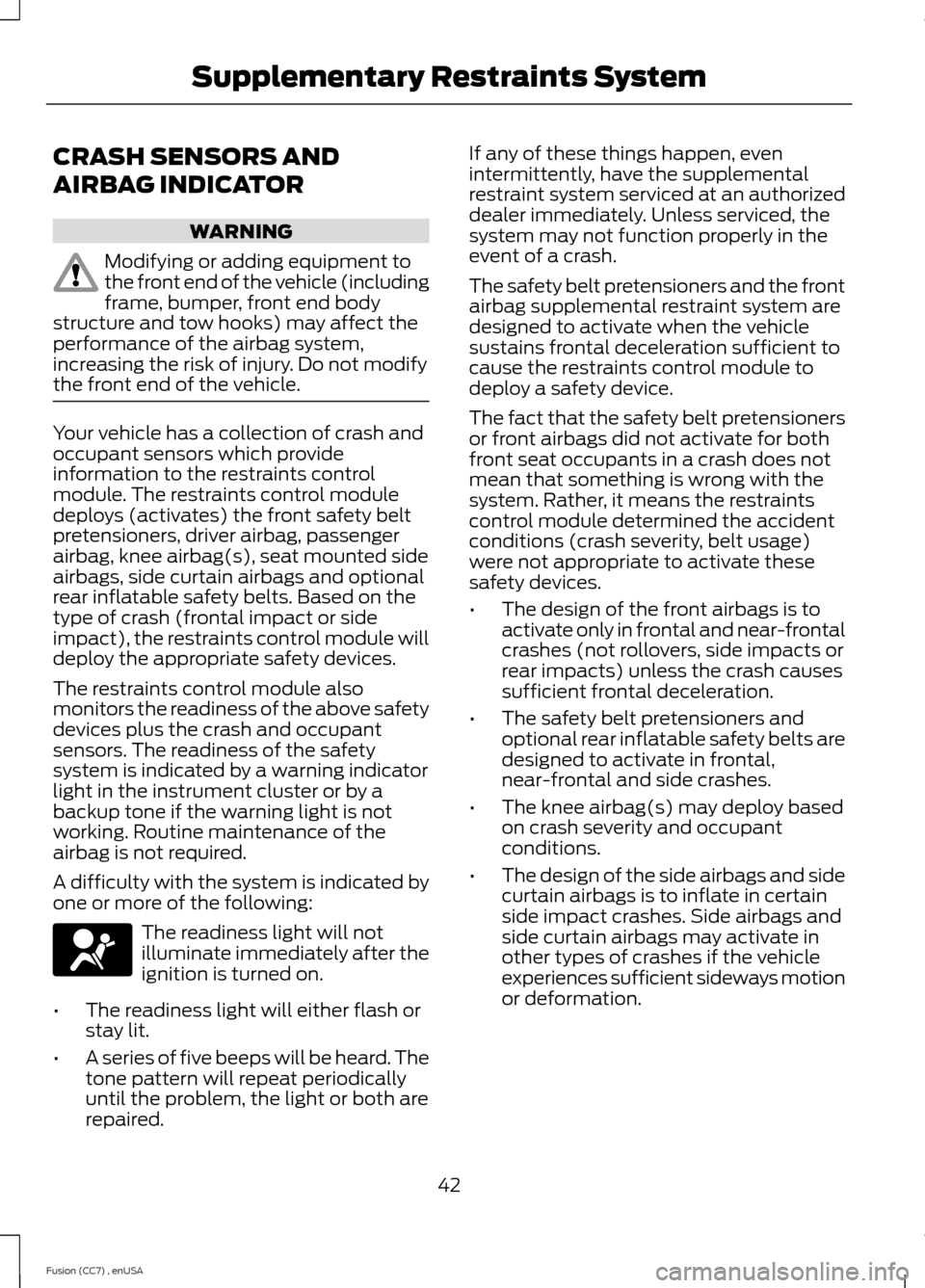
CRASH SENSORS AND
AIRBAG INDICATOR
WARNING
Modifying or adding equipment tothe front end of the vehicle (includingframe, bumper, front end bodystructure and tow hooks) may affect theperformance of the airbag system,increasing the risk of injury. Do not modifythe front end of the vehicle.
Your vehicle has a collection of crash andoccupant sensors which provideinformation to the restraints controlmodule. The restraints control moduledeploys (activates) the front safety beltpretensioners, driver airbag, passengerairbag, knee airbag(s), seat mounted sideairbags, side curtain airbags and optionalrear inflatable safety belts. Based on thetype of crash (frontal impact or sideimpact), the restraints control module willdeploy the appropriate safety devices.
The restraints control module alsomonitors the readiness of the above safetydevices plus the crash and occupantsensors. The readiness of the safetysystem is indicated by a warning indicatorlight in the instrument cluster or by abackup tone if the warning light is notworking. Routine maintenance of theairbag is not required.
A difficulty with the system is indicated byone or more of the following:
The readiness light will notilluminate immediately after theignition is turned on.
•The readiness light will either flash orstay lit.
•A series of five beeps will be heard. Thetone pattern will repeat periodicallyuntil the problem, the light or both arerepaired.
If any of these things happen, evenintermittently, have the supplementalrestraint system serviced at an authorizeddealer immediately. Unless serviced, thesystem may not function properly in theevent of a crash.
The safety belt pretensioners and the frontairbag supplemental restraint system aredesigned to activate when the vehiclesustains frontal deceleration sufficient tocause the restraints control module todeploy a safety device.
The fact that the safety belt pretensionersor front airbags did not activate for bothfront seat occupants in a crash does notmean that something is wrong with thesystem. Rather, it means the restraintscontrol module determined the accidentconditions (crash severity, belt usage)were not appropriate to activate thesesafety devices.
•The design of the front airbags is toactivate only in frontal and near-frontalcrashes (not rollovers, side impacts orrear impacts) unless the crash causessufficient frontal deceleration.
•The safety belt pretensioners andoptional rear inflatable safety belts aredesigned to activate in frontal,near-frontal and side crashes.
•The knee airbag(s) may deploy basedon crash severity and occupantconditions.
•The design of the side airbags and sidecurtain airbags is to inflate in certainside impact crashes. Side airbags andside curtain airbags may activate inother types of crashes if the vehicleexperiences sufficient sideways motionor deformation.
42Fusion (CC7) , enUSASupplementary Restraints System
Page 51 of 458
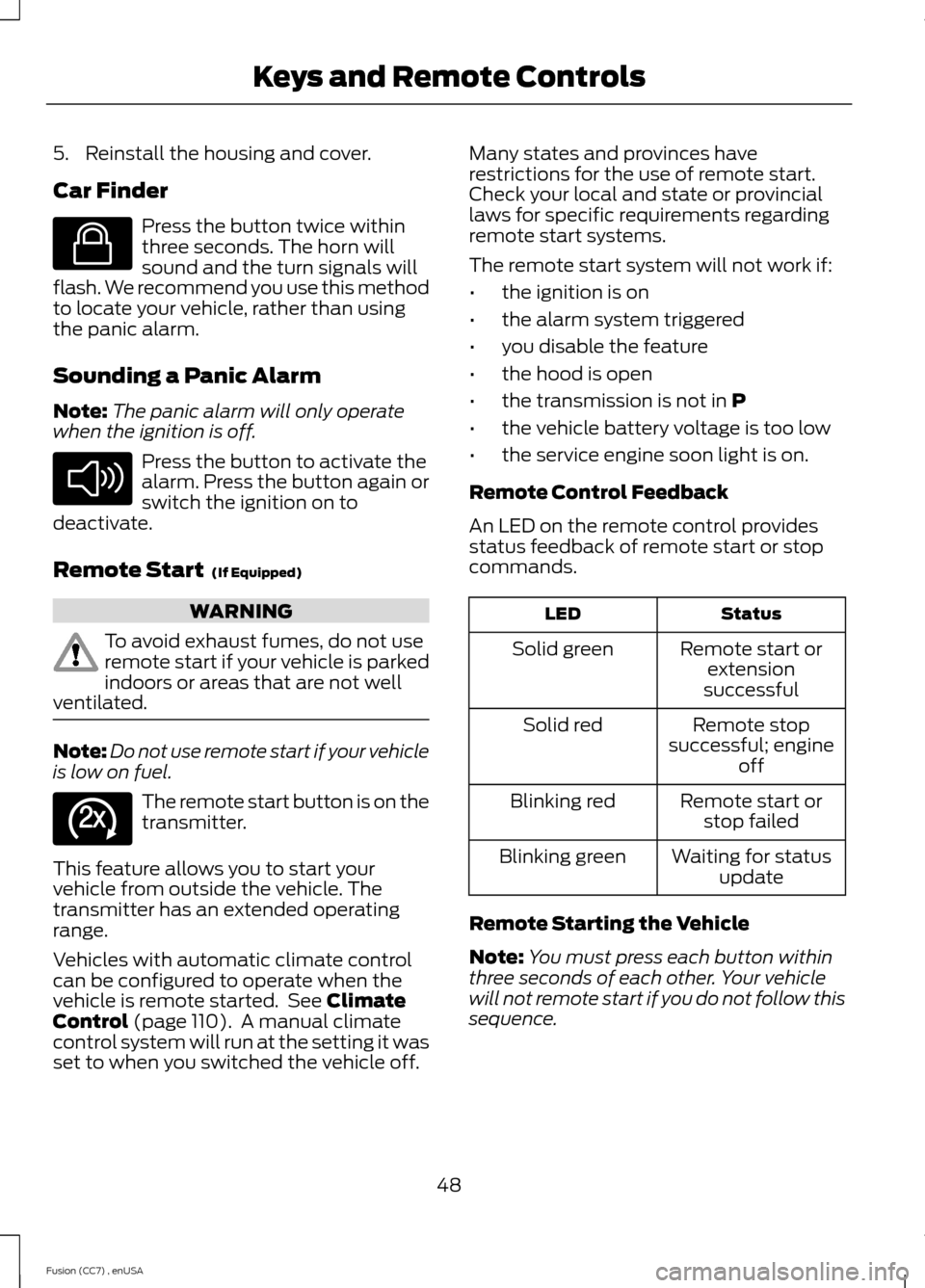
5.Reinstall the housing and cover.
Car Finder
Press the button twice withinthree seconds. The horn willsound and the turn signals willflash. We recommend you use this methodto locate your vehicle, rather than usingthe panic alarm.
Sounding a Panic Alarm
Note:The panic alarm will only operatewhen the ignition is off.
Press the button to activate thealarm. Press the button again orswitch the ignition on todeactivate.
Remote Start (If Equipped)
WARNING
To avoid exhaust fumes, do not useremote start if your vehicle is parkedindoors or areas that are not wellventilated.
Note:Do not use remote start if your vehicleis low on fuel.
The remote start button is on thetransmitter.
This feature allows you to start yourvehicle from outside the vehicle. Thetransmitter has an extended operatingrange.
Vehicles with automatic climate controlcan be configured to operate when thevehicle is remote started. See ClimateControl (page 110). A manual climatecontrol system will run at the setting it wasset to when you switched the vehicle off.
Many states and provinces haverestrictions for the use of remote start.Check your local and state or provinciallaws for specific requirements regardingremote start systems.
The remote start system will not work if:
•the ignition is on
•the alarm system triggered
•you disable the feature
•the hood is open
•the transmission is not in P
•the vehicle battery voltage is too low
•the service engine soon light is on.
Remote Control Feedback
An LED on the remote control providesstatus feedback of remote start or stopcommands.
StatusLED
Remote start orextensionsuccessful
Solid green
Remote stopsuccessful; engineoff
Solid red
Remote start orstop failedBlinking red
Waiting for statusupdateBlinking green
Remote Starting the Vehicle
Note:You must press each button withinthree seconds of each other. Your vehiclewill not remote start if you do not follow thissequence.
48Fusion (CC7) , enUSAKeys and Remote ControlsE138623 E138624 E138625
Page 84 of 458
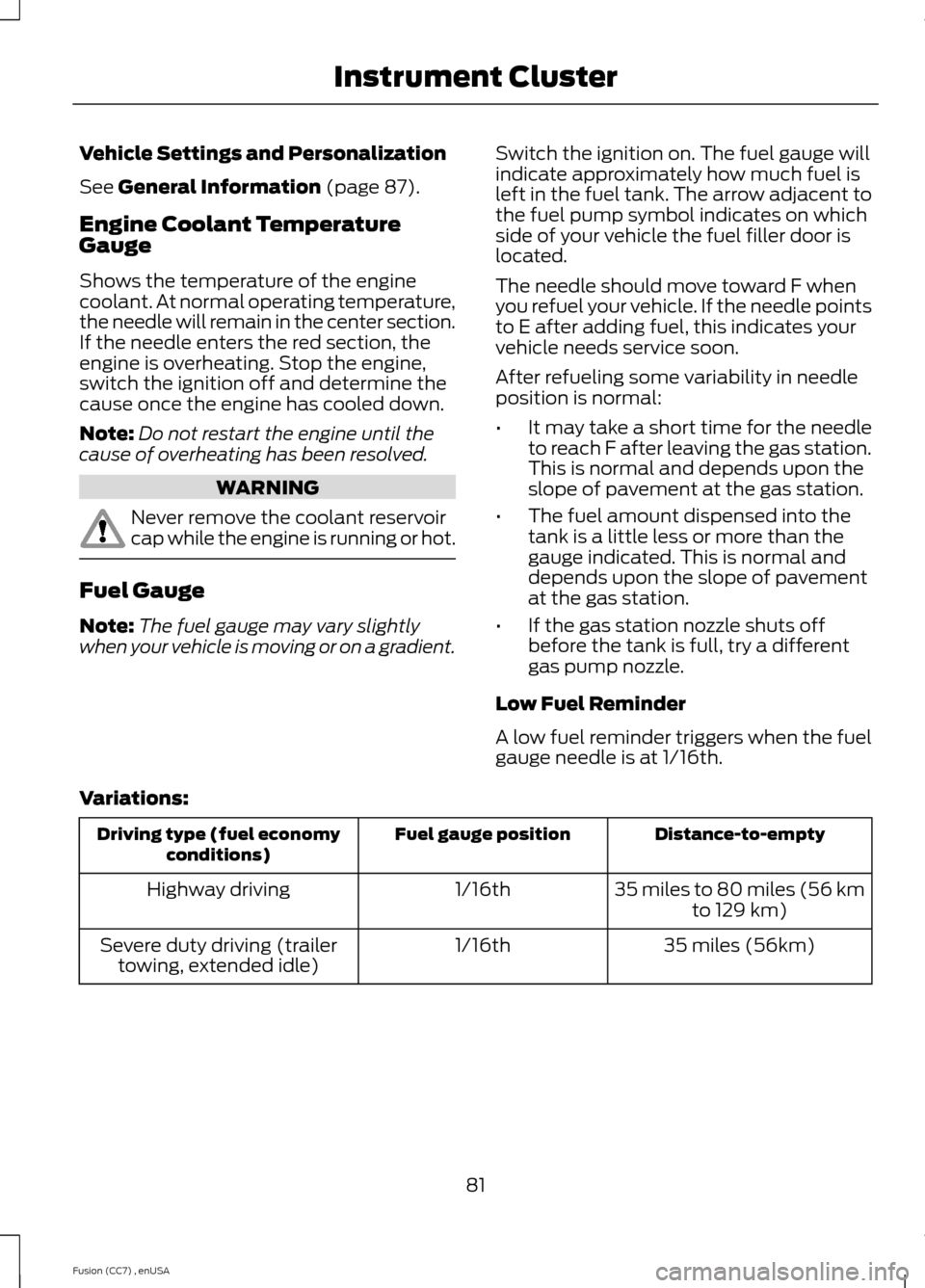
Vehicle Settings and Personalization
See General Information (page 87).
Engine Coolant TemperatureGauge
Shows the temperature of the enginecoolant. At normal operating temperature,the needle will remain in the center section.If the needle enters the red section, theengine is overheating. Stop the engine,switch the ignition off and determine thecause once the engine has cooled down.
Note:Do not restart the engine until thecause of overheating has been resolved.
WARNING
Never remove the coolant reservoircap while the engine is running or hot.
Fuel Gauge
Note:The fuel gauge may vary slightlywhen your vehicle is moving or on a gradient.
Switch the ignition on. The fuel gauge willindicate approximately how much fuel isleft in the fuel tank. The arrow adjacent tothe fuel pump symbol indicates on whichside of your vehicle the fuel filler door islocated.
The needle should move toward F whenyou refuel your vehicle. If the needle pointsto E after adding fuel, this indicates yourvehicle needs service soon.
After refueling some variability in needleposition is normal:
•It may take a short time for the needleto reach F after leaving the gas station.This is normal and depends upon theslope of pavement at the gas station.
•The fuel amount dispensed into thetank is a little less or more than thegauge indicated. This is normal anddepends upon the slope of pavementat the gas station.
•If the gas station nozzle shuts offbefore the tank is full, try a differentgas pump nozzle.
Low Fuel Reminder
A low fuel reminder triggers when the fuelgauge needle is at 1/16th.
Variations:
Distance-to-emptyFuel gauge positionDriving type (fuel economyconditions)
35 miles to 80 miles (56 kmto 129 km)1/16thHighway driving
35 miles (56km)1/16thSevere duty driving (trailertowing, extended idle)
81Fusion (CC7) , enUSAInstrument Cluster
Page 88 of 458
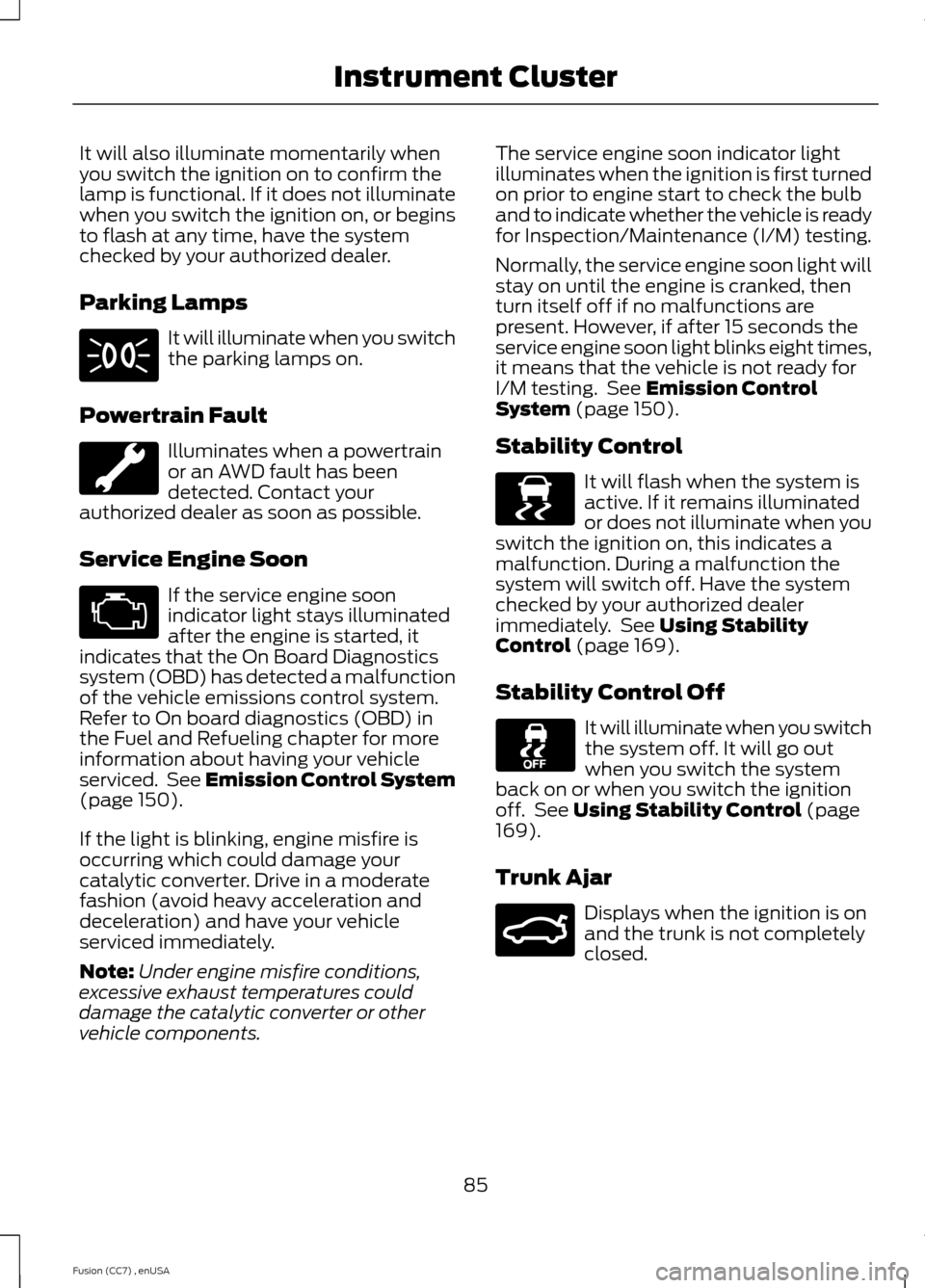
It will also illuminate momentarily whenyou switch the ignition on to confirm thelamp is functional. If it does not illuminatewhen you switch the ignition on, or beginsto flash at any time, have the systemchecked by your authorized dealer.
Parking Lamps
It will illuminate when you switchthe parking lamps on.
Powertrain Fault
Illuminates when a powertrainor an AWD fault has beendetected. Contact yourauthorized dealer as soon as possible.
Service Engine Soon
If the service engine soonindicator light stays illuminatedafter the engine is started, itindicates that the On Board Diagnosticssystem (OBD) has detected a malfunctionof the vehicle emissions control system.Refer to On board diagnostics (OBD) inthe Fuel and Refueling chapter for moreinformation about having your vehicleserviced. See Emission Control System(page 150).
If the light is blinking, engine misfire isoccurring which could damage yourcatalytic converter. Drive in a moderatefashion (avoid heavy acceleration anddeceleration) and have your vehicleserviced immediately.
Note:Under engine misfire conditions,excessive exhaust temperatures coulddamage the catalytic converter or othervehicle components.
The service engine soon indicator lightilluminates when the ignition is first turnedon prior to engine start to check the bulband to indicate whether the vehicle is readyfor Inspection/Maintenance (I/M) testing.
Normally, the service engine soon light willstay on until the engine is cranked, thenturn itself off if no malfunctions arepresent. However, if after 15 seconds theservice engine soon light blinks eight times,it means that the vehicle is not ready forI/M testing. See Emission ControlSystem (page 150).
Stability Control
It will flash when the system isactive. If it remains illuminatedor does not illuminate when youswitch the ignition on, this indicates amalfunction. During a malfunction thesystem will switch off. Have the systemchecked by your authorized dealerimmediately. See Using StabilityControl (page 169).
Stability Control Off
It will illuminate when you switchthe system off. It will go outwhen you switch the systemback on or when you switch the ignitionoff. See Using Stability Control (page169).
Trunk Ajar
Displays when the ignition is onand the trunk is not completelyclosed.
85Fusion (CC7) , enUSAInstrument Cluster E138639 E159323
Page 99 of 458
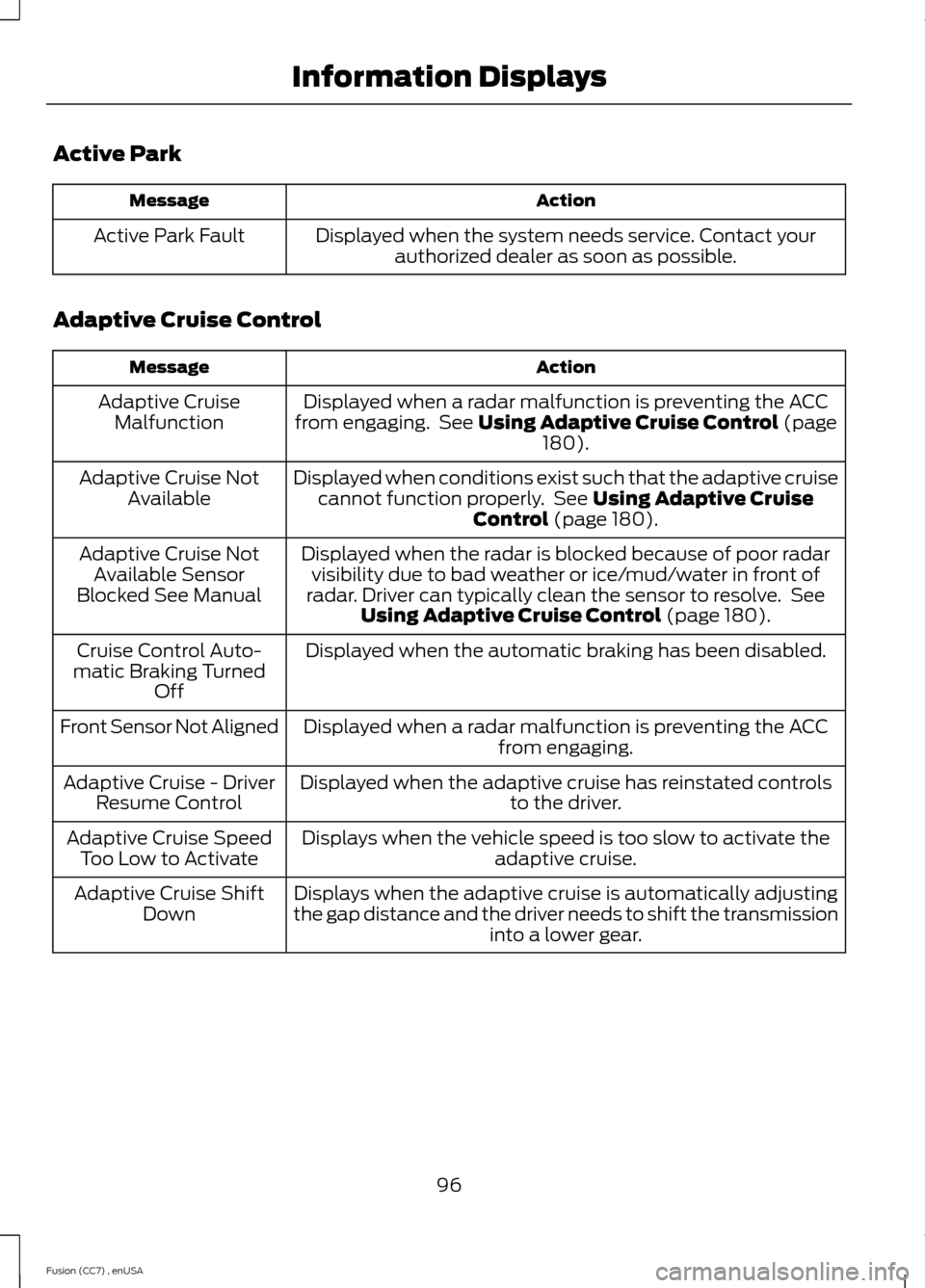
Active Park
ActionMessage
Displayed when the system needs service. Contact yourauthorized dealer as soon as possible.Active Park Fault
Adaptive Cruise Control
ActionMessage
Displayed when a radar malfunction is preventing the ACCfrom engaging. See Using Adaptive Cruise Control (page180).
Adaptive CruiseMalfunction
Displayed when conditions exist such that the adaptive cruisecannot function properly. See Using Adaptive CruiseControl (page 180).
Adaptive Cruise NotAvailable
Displayed when the radar is blocked because of poor radarvisibility due to bad weather or ice/mud/water in front ofradar. Driver can typically clean the sensor to resolve. SeeUsing Adaptive Cruise Control (page 180).
Adaptive Cruise NotAvailable SensorBlocked See Manual
Displayed when the automatic braking has been disabled.Cruise Control Auto-matic Braking TurnedOff
Displayed when a radar malfunction is preventing the ACCfrom engaging.Front Sensor Not Aligned
Displayed when the adaptive cruise has reinstated controlsto the driver.Adaptive Cruise - DriverResume Control
Displays when the vehicle speed is too slow to activate theadaptive cruise.Adaptive Cruise SpeedToo Low to Activate
Displays when the adaptive cruise is automatically adjustingthe gap distance and the driver needs to shift the transmissioninto a lower gear.
Adaptive Cruise ShiftDown
96Fusion (CC7) , enUSAInformation Displays
Page 100 of 458
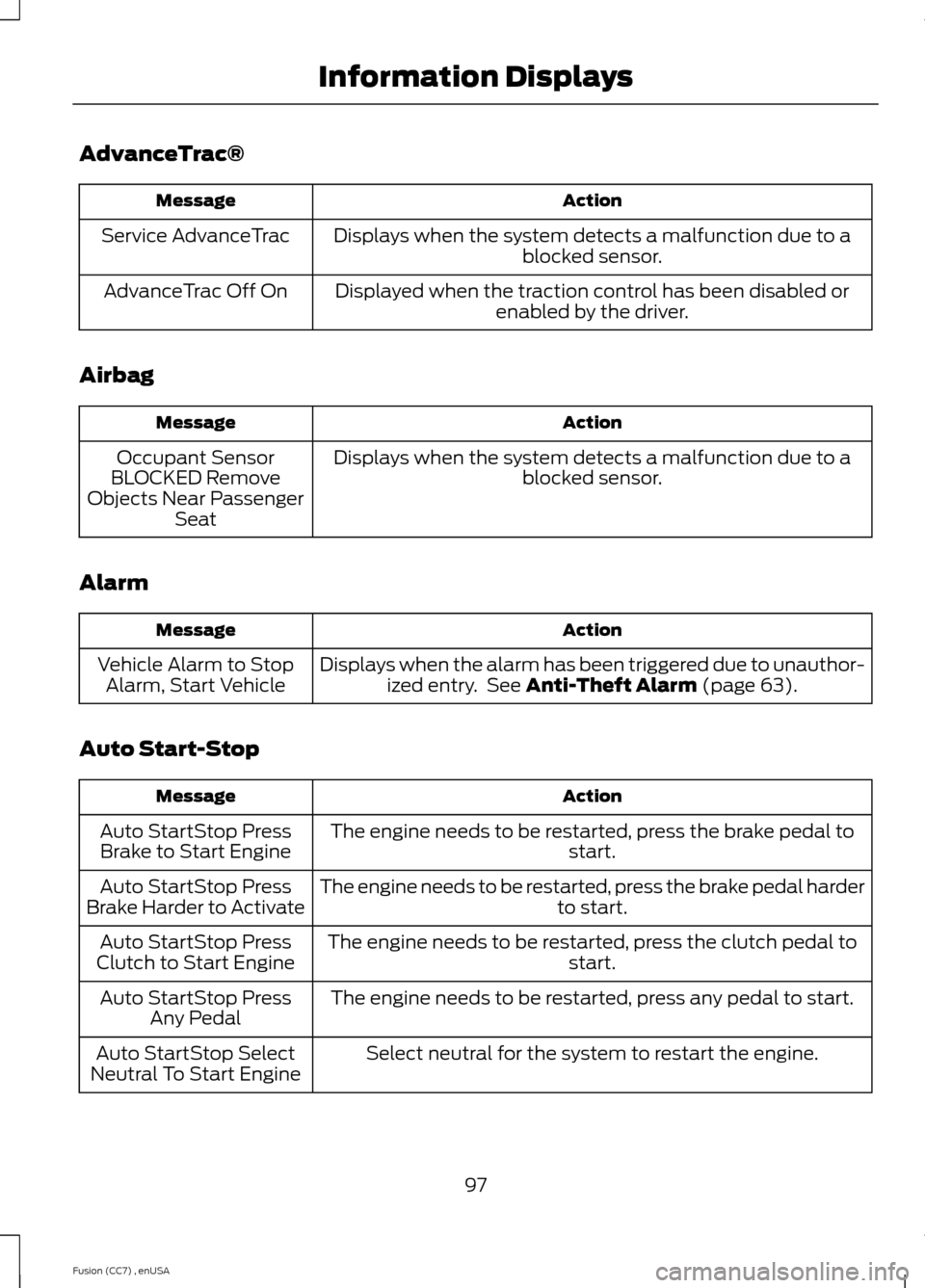
AdvanceTrac®
ActionMessage
Displays when the system detects a malfunction due to ablocked sensor.Service AdvanceTrac
Displayed when the traction control has been disabled orenabled by the driver.AdvanceTrac Off On
Airbag
ActionMessage
Displays when the system detects a malfunction due to ablocked sensor.Occupant SensorBLOCKED RemoveObjects Near PassengerSeat
Alarm
ActionMessage
Displays when the alarm has been triggered due to unauthor-ized entry. See Anti-Theft Alarm (page 63).Vehicle Alarm to StopAlarm, Start Vehicle
Auto Start-Stop
ActionMessage
The engine needs to be restarted, press the brake pedal tostart.Auto StartStop PressBrake to Start Engine
The engine needs to be restarted, press the brake pedal harderto start.Auto StartStop PressBrake Harder to Activate
The engine needs to be restarted, press the clutch pedal tostart.Auto StartStop PressClutch to Start Engine
The engine needs to be restarted, press any pedal to start.Auto StartStop PressAny Pedal
Select neutral for the system to restart the engine.Auto StartStop SelectNeutral To Start Engine
97Fusion (CC7) , enUSAInformation Displays
Page 103 of 458
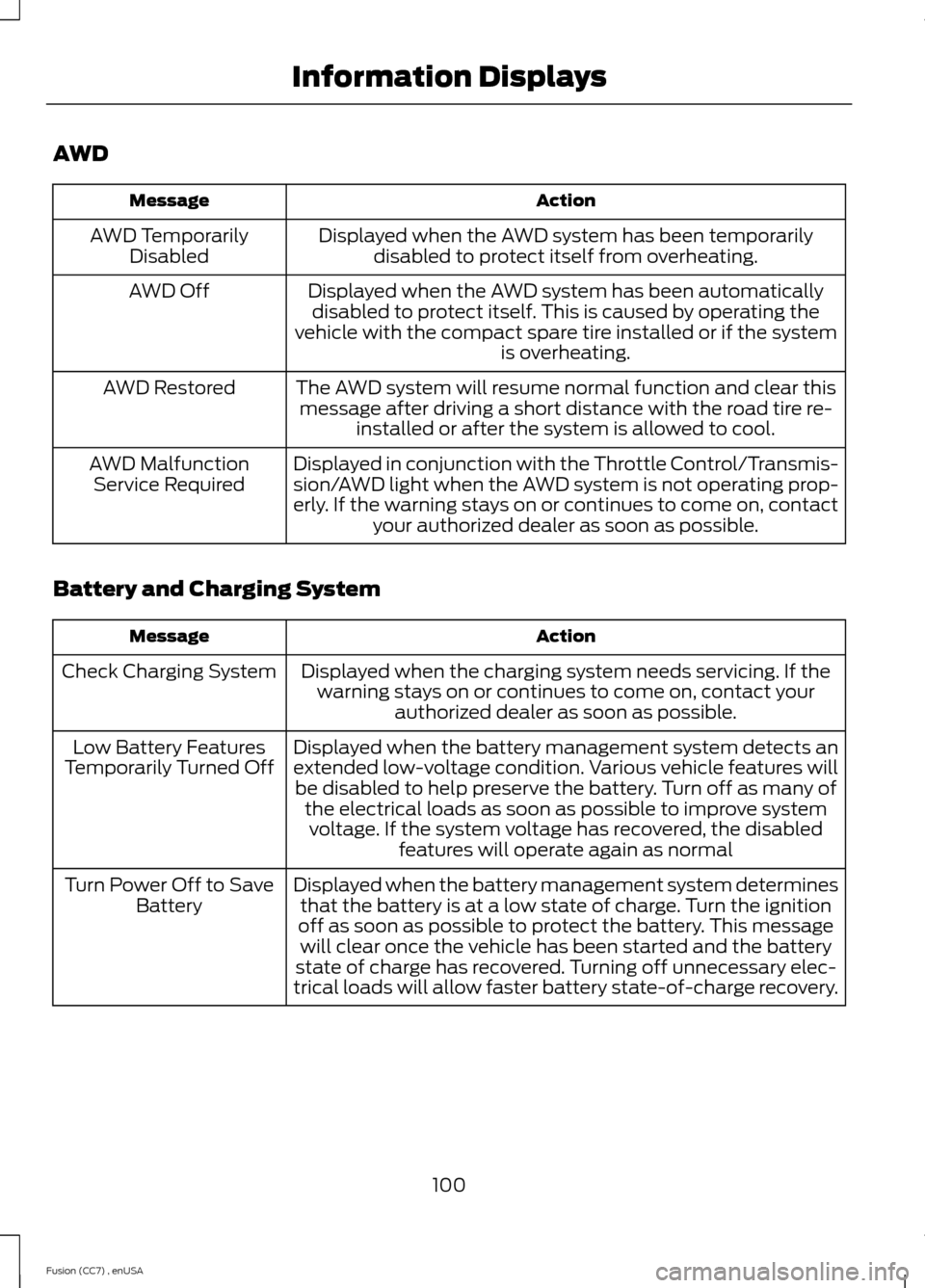
AWD
ActionMessage
Displayed when the AWD system has been temporarilydisabled to protect itself from overheating.AWD TemporarilyDisabled
Displayed when the AWD system has been automaticallydisabled to protect itself. This is caused by operating thevehicle with the compact spare tire installed or if the systemis overheating.
AWD Off
The AWD system will resume normal function and clear thismessage after driving a short distance with the road tire re-installed or after the system is allowed to cool.
AWD Restored
Displayed in conjunction with the Throttle Control/Transmis-sion/AWD light when the AWD system is not operating prop-erly. If the warning stays on or continues to come on, contactyour authorized dealer as soon as possible.
AWD MalfunctionService Required
Battery and Charging System
ActionMessage
Displayed when the charging system needs servicing. If thewarning stays on or continues to come on, contact yourauthorized dealer as soon as possible.
Check Charging System
Displayed when the battery management system detects anextended low-voltage condition. Various vehicle features willbe disabled to help preserve the battery. Turn off as many ofthe electrical loads as soon as possible to improve systemvoltage. If the system voltage has recovered, the disabledfeatures will operate again as normal
Low Battery FeaturesTemporarily Turned Off
Displayed when the battery management system determinesthat the battery is at a low state of charge. Turn the ignitionoff as soon as possible to protect the battery. This messagewill clear once the vehicle has been started and the batterystate of charge has recovered. Turning off unnecessary elec-trical loads will allow faster battery state-of-charge recovery.
Turn Power Off to SaveBattery
100Fusion (CC7) , enUSAInformation Displays
Page 105 of 458
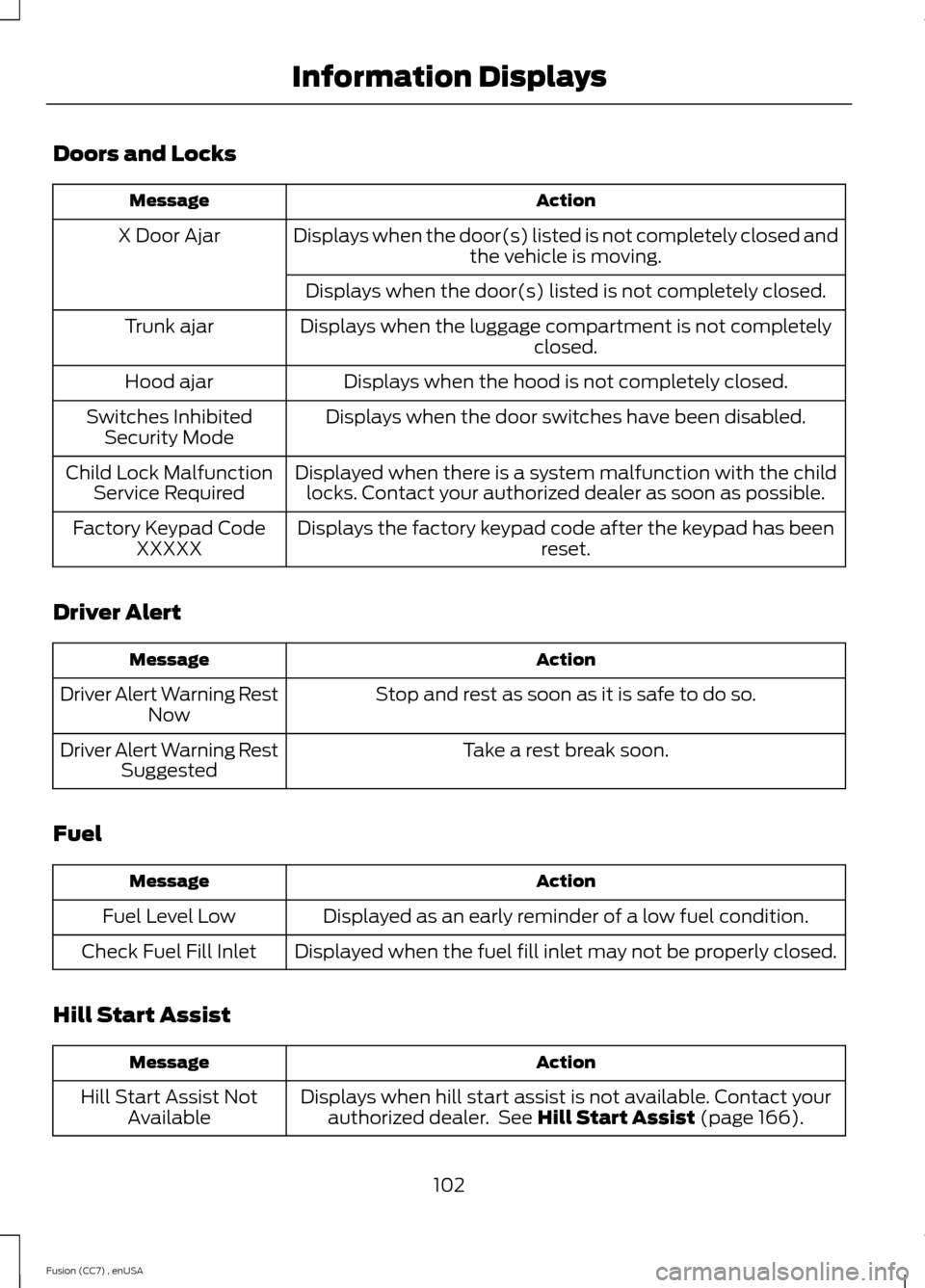
Doors and Locks
ActionMessage
Displays when the door(s) listed is not completely closed andthe vehicle is moving.X Door Ajar
Displays when the door(s) listed is not completely closed.
Displays when the luggage compartment is not completelyclosed.Trunk ajar
Displays when the hood is not completely closed.Hood ajar
Displays when the door switches have been disabled.Switches InhibitedSecurity Mode
Displayed when there is a system malfunction with the childlocks. Contact your authorized dealer as soon as possible.Child Lock MalfunctionService Required
Displays the factory keypad code after the keypad has beenreset.Factory Keypad CodeXXXXX
Driver Alert
ActionMessage
Stop and rest as soon as it is safe to do so.Driver Alert Warning RestNow
Take a rest break soon.Driver Alert Warning RestSuggested
Fuel
ActionMessage
Displayed as an early reminder of a low fuel condition.Fuel Level Low
Displayed when the fuel fill inlet may not be properly closed.Check Fuel Fill Inlet
Hill Start Assist
ActionMessage
Displays when hill start assist is not available. Contact yourauthorized dealer. See Hill Start Assist (page 166).Hill Start Assist NotAvailable
102Fusion (CC7) , enUSAInformation Displays
Page 106 of 458
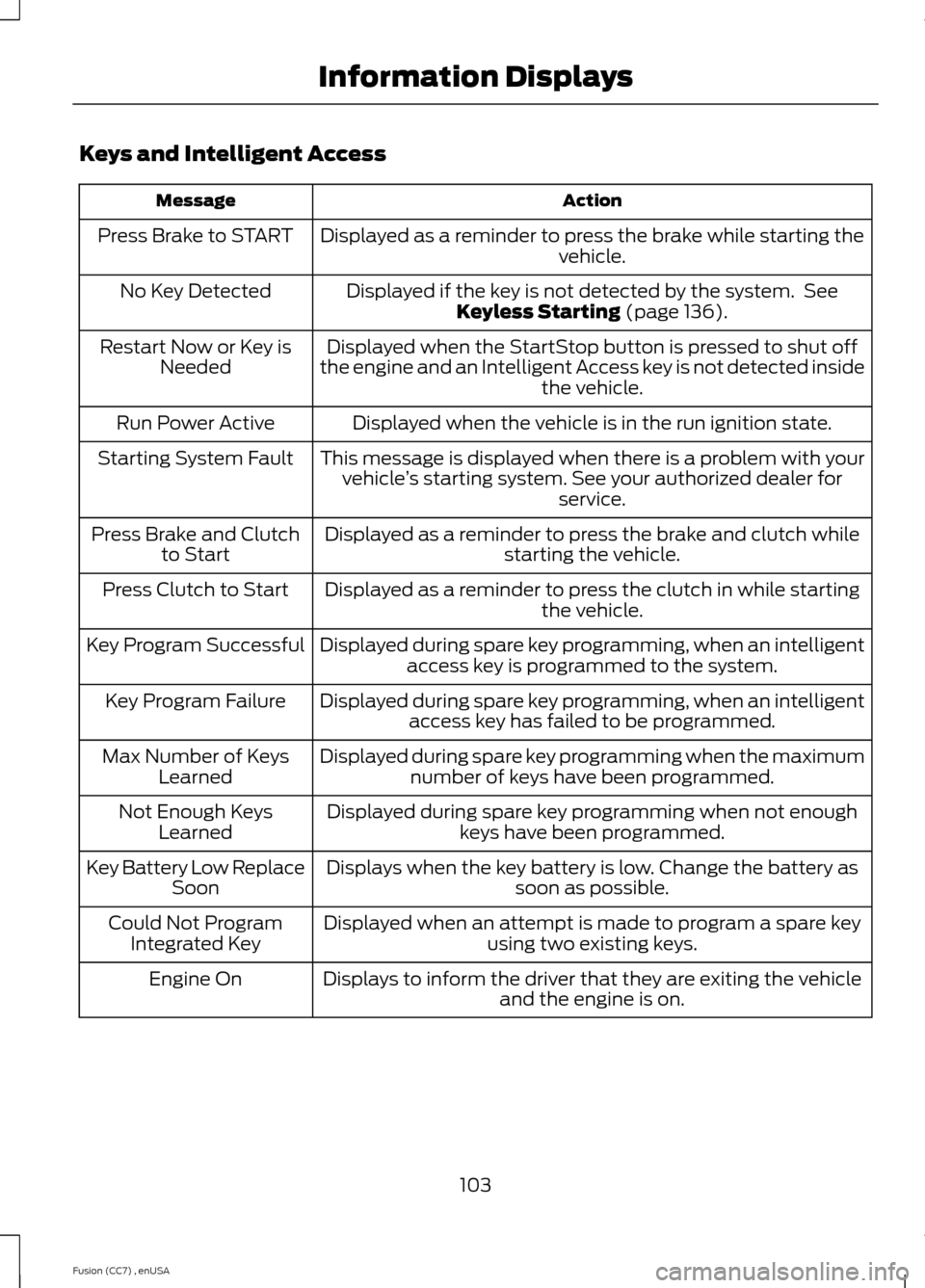
Keys and Intelligent Access
ActionMessage
Displayed as a reminder to press the brake while starting thevehicle.Press Brake to START
Displayed if the key is not detected by the system. SeeKeyless Starting (page 136).No Key Detected
Displayed when the StartStop button is pressed to shut offthe engine and an Intelligent Access key is not detected insidethe vehicle.
Restart Now or Key isNeeded
Displayed when the vehicle is in the run ignition state.Run Power Active
This message is displayed when there is a problem with yourvehicle’s starting system. See your authorized dealer forservice.
Starting System Fault
Displayed as a reminder to press the brake and clutch whilestarting the vehicle.Press Brake and Clutchto Start
Displayed as a reminder to press the clutch in while startingthe vehicle.Press Clutch to Start
Displayed during spare key programming, when an intelligentaccess key is programmed to the system.Key Program Successful
Displayed during spare key programming, when an intelligentaccess key has failed to be programmed.Key Program Failure
Displayed during spare key programming when the maximumnumber of keys have been programmed.Max Number of KeysLearned
Displayed during spare key programming when not enoughkeys have been programmed.Not Enough KeysLearned
Displays when the key battery is low. Change the battery assoon as possible.Key Battery Low ReplaceSoon
Displayed when an attempt is made to program a spare keyusing two existing keys.Could Not ProgramIntegrated Key
Displays to inform the driver that they are exiting the vehicleand the engine is on.Engine On
103Fusion (CC7) , enUSAInformation Displays
Page 107 of 458
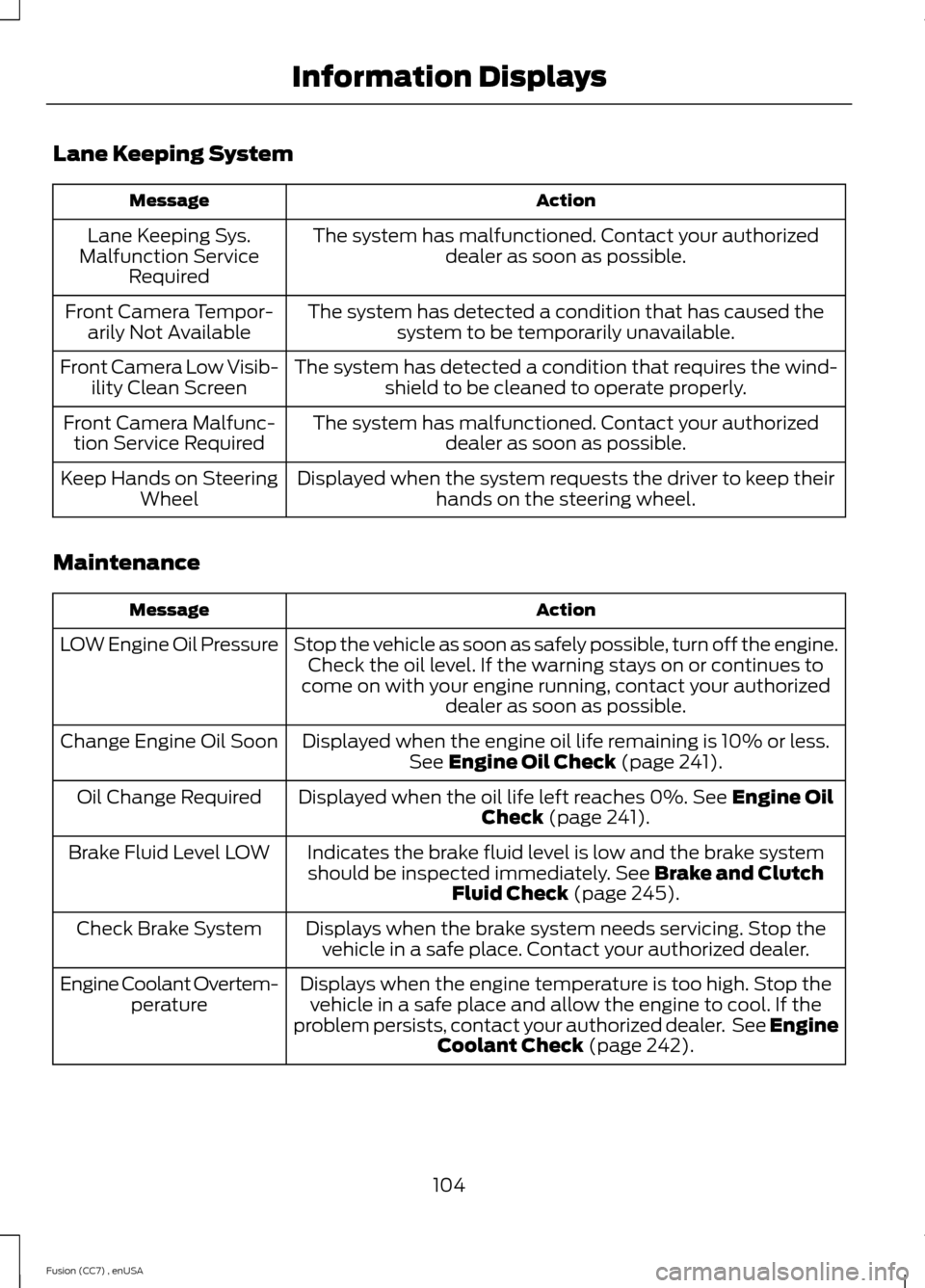
Lane Keeping System
ActionMessage
The system has malfunctioned. Contact your authorizeddealer as soon as possible.Lane Keeping Sys.Malfunction ServiceRequired
The system has detected a condition that has caused thesystem to be temporarily unavailable.Front Camera Tempor-arily Not Available
The system has detected a condition that requires the wind-shield to be cleaned to operate properly.Front Camera Low Visib-ility Clean Screen
The system has malfunctioned. Contact your authorizeddealer as soon as possible.Front Camera Malfunc-tion Service Required
Displayed when the system requests the driver to keep theirhands on the steering wheel.Keep Hands on SteeringWheel
Maintenance
ActionMessage
Stop the vehicle as soon as safely possible, turn off the engine.Check the oil level. If the warning stays on or continues tocome on with your engine running, contact your authorizeddealer as soon as possible.
LOW Engine Oil Pressure
Displayed when the engine oil life remaining is 10% or less.See Engine Oil Check (page 241).Change Engine Oil Soon
Displayed when the oil life left reaches 0%. See Engine OilCheck (page 241).Oil Change Required
Indicates the brake fluid level is low and the brake systemshould be inspected immediately. See Brake and ClutchFluid Check (page 245).
Brake Fluid Level LOW
Displays when the brake system needs servicing. Stop thevehicle in a safe place. Contact your authorized dealer.Check Brake System
Displays when the engine temperature is too high. Stop thevehicle in a safe place and allow the engine to cool. If theproblem persists, contact your authorized dealer. See EngineCoolant Check (page 242).
Engine Coolant Overtem-perature
104Fusion (CC7) , enUSAInformation Displays