start stop button FORD FUSION (AMERICAS) 2015 2.G Quick Reference Guide
[x] Cancel search | Manufacturer: FORD, Model Year: 2015, Model line: FUSION (AMERICAS), Model: FORD FUSION (AMERICAS) 2015 2.GPages: 16, PDF Size: 2.15 MB
Page 6 of 16
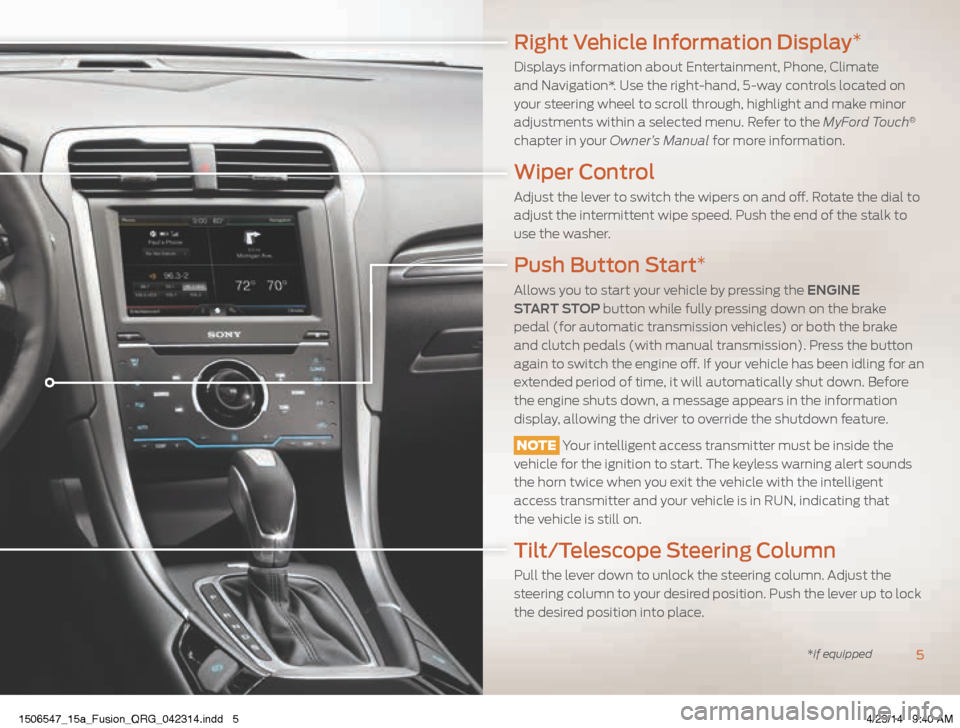
Right Vehicle Information Display*
Displays information about Entertainment, Phone, Climate
and Navigation*. Use the right-hand, 5-way controls located on
your steering wheel to scroll through, highlight and make minor
adjustments within a selected menu. Refer to the MyFord Touch
®
chapter in your Owner’s Manual for more information.
Wiper Control
Adjust the lever to switch the wipers on and off. Rotate the dial to
adjust the intermittent wipe speed. Push the end of the stalk to
use the washer.
Push Button Start*
Allows you to start your vehicle by pressing the ENGINE
START STOP button while fully pressing down on the brake
pedal (for automatic transmission vehicles) or both the brake
and clutch pedals (with manual transmission). Press the button
again to switch the engine off. If your vehicle has been idling for an
extended period of time, it will automatically shut down. Before
the engine shuts down, a message appears in the information
display, allowing the driver to override the shutdown feature.
NOTE Your intelligent access transmitter must be inside the
vehicle for the ignition to start. The keyless warning alert sounds
the horn twice when you exit the vehicle with the intelligent
access transmitter and your vehicle is in RUN, indicating that
the vehicle is still on.
Tilt/Telescope Steering Column
Pull the lever down to unlock the steering column. Adjust the
steering column to your desired position. Push the lever up to lock
the desired position into place.
5*if equipped
1506547_15a_Fusion_QRG_042314.indd 54/23/14 9:40 AM
Page 12 of 16
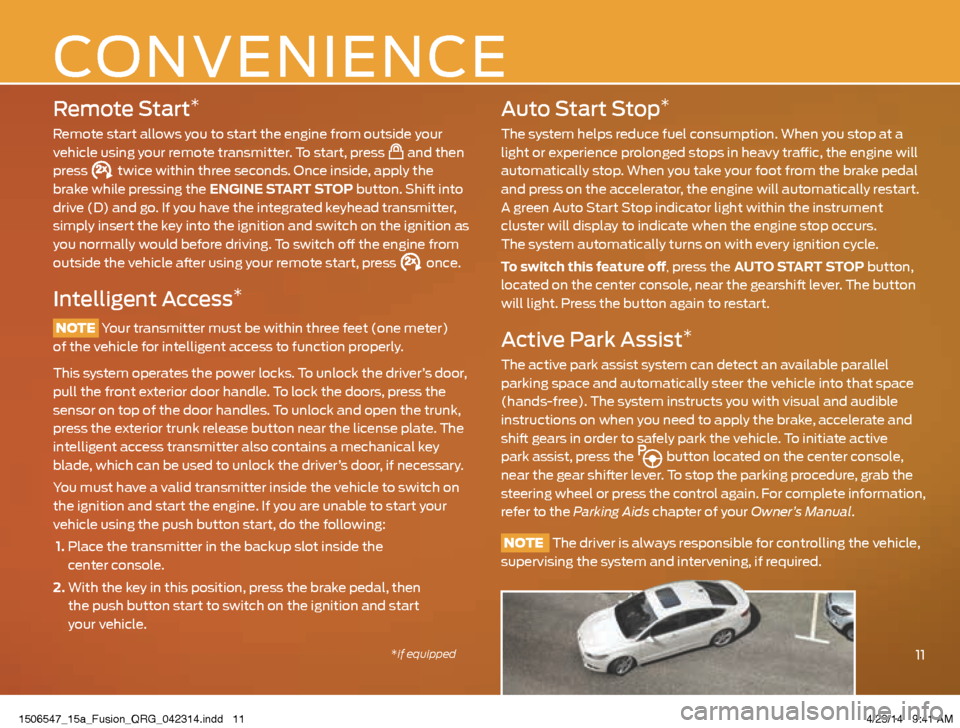
Remote Start*
Remote start allows you to start the engine from outside your
vehicle using your remote transmitter. To start, press and then
press twice within three seconds. Once inside, apply the
brake while pressing the ENGINE START STOP button. Shift into
drive (D) and go. If you have the integrated keyhead transmitter,
simply insert the key into the ignition and switch on the ignition as
you normally would before driving. To switch off the engine from
outside the vehicle after using your remote start, press
once.
Intelligent Access*
NOTE Your transmitter must be within three feet (one meter)
of the vehicle for intelligent access to function properly.
This system operates the power locks. To unlock the driver’s door,
pull the front exterior door handle. To lock the doors, press the
sensor on top of the door handles. To unlock and open the trunk,
press the exterior trunk release button near the license plate. The
intelligent access transmitter also contains a mechanical key
blade, which can be used to unlock the driver’s door, if necessary.
You must have a valid transmitter inside the vehicle to switch on
the ignition and start the engine. If you are unable to start your
vehicle using the push button start, do the following:
1. Place the transmitter in the backup slot inside the
center console.
2. With the key in this position, press the brake pedal, then
the push button start to switch on the ignition and start
your vehicle.
Auto Start Stop*
The system helps reduce fuel consumption. When you stop at a
light or experience prolonged stops in heavy traffic, the engine will
automatically stop. When you take your foot from the brake pedal
and press on the accelerator, the engine will automatically restart.
A green Auto Start Stop indicator light within the instrument
cluster will display to indicate when the engine stop occurs.
The system automatically turns on with every ignition cycle.
To switch this feature off, press the AUTO START STOP button,
located on the center console, near the gearshift lever. The button
will light. Press the button again to restart.
Active Park Assist*
The active park assist system can detect an available parallel
parking space and automatically steer the vehicle into that space
(hands-free). The system instructs you with visual and audible
instructions on when you need to apply the brake, accelerate and
shift gears in order to safely park the vehicle. To initiate active
park assist, press the
button located on the center console,
near the gear shifter lever. To stop the parking procedure, grab the
steering wheel or press the control again. For complete information,
refer to the Parking Aids chapter of your Owner’s Manual.
NOTE The driver is always responsible for controlling the vehicle,
supervising the system and intervening, if required.
11
CONVENIENCE
*if equipped
1506547_15a_Fusion_QRG_042314.indd 114/23/14 9:41 AM