remote start FORD FUSION HYBRID 2014 Owner's Manual
[x] Cancel search | Manufacturer: FORD, Model Year: 2014, Model line: FUSION HYBRID, Model: FORD FUSION HYBRID 2014Pages: 473, PDF Size: 5.93 MB
Page 132 of 473
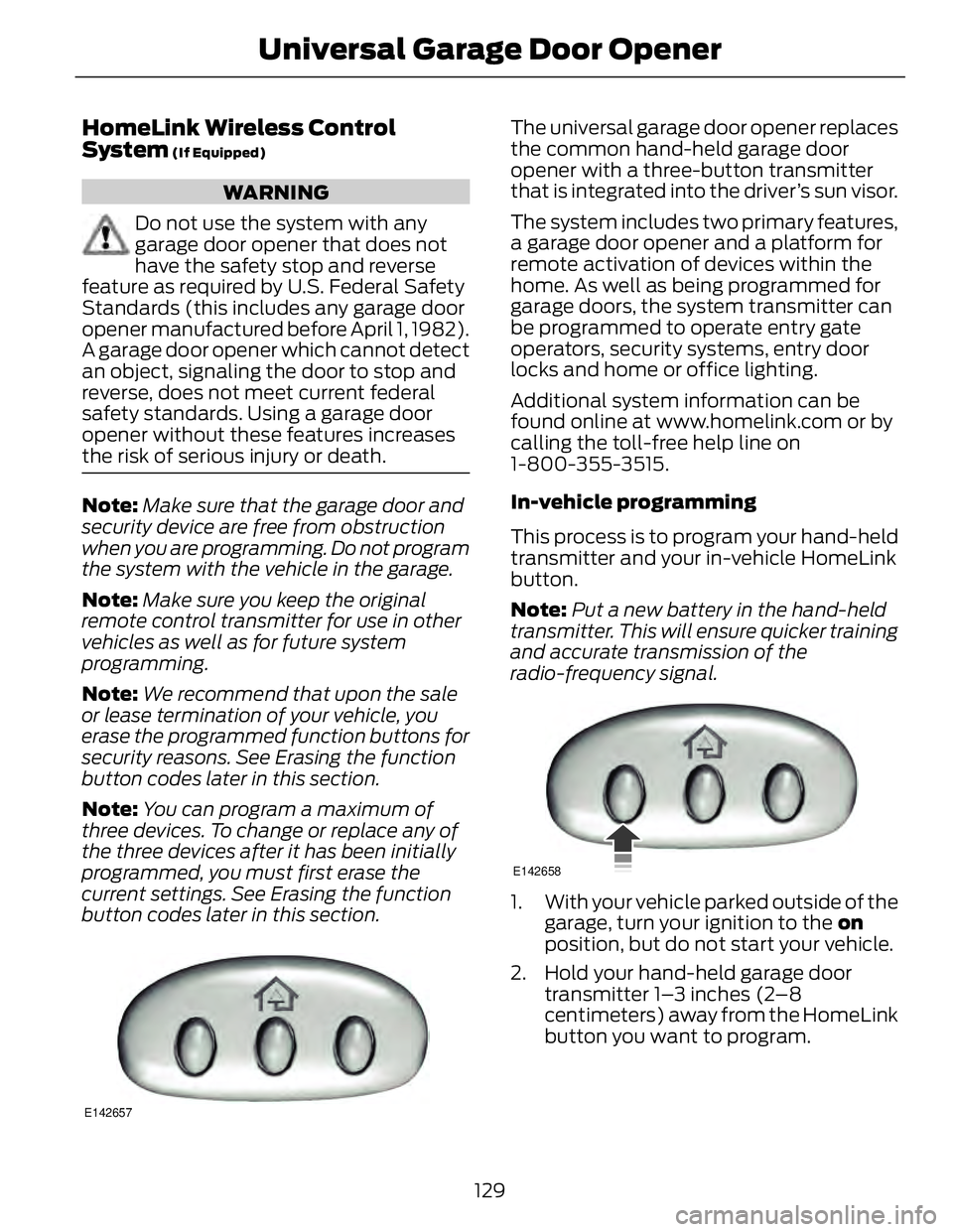
HomeLink Wireless Control
System (If Equipped)
WARNING
Do not use the system with any
garage door opener that does not
have the safety stop and reverse
feature as required by U.S. Federal Safety
Standards (this includes any garage door
opener manufactured before April 1, 1982).
A garage door opener which cannot detect
an object, signaling the door to stop and
reverse, does not meet current federal
safety standards. Using a garage door
opener without these features increases
the risk of serious injury or death.
Note: Make sure that the garage door and
security device are free from obstruction
when you are programming. Do not program
the system with the vehicle in the garage.
Note: Make sure you keep the original
remote control transmitter for use in other
vehicles as well as for future system
programming.
Note: We recommend that upon the sale
or lease termination of your vehicle, you
erase the programmed function buttons for
security reasons. See Erasing the function
button codes later in this section.
Note: You can program a maximum of
three devices. To change or replace any of
the three devices after it has been initially
programmed, you must first erase the
current settings. See Erasing the function
button codes later in this section.
E142657 The universal garage door opener replaces
the common hand-held garage door
opener with a three-button transmitter
that is integrated into the driver’s sun visor.
The system includes two primary features,
a garage door opener and a platform for
remote activation of devices within the
home. As well as being programmed for
garage doors, the system transmitter can
be programmed to operate entry gate
operators, security systems, entry door
locks and home or office lighting.
Additional system information can be
found online at www.homelink.com or by
calling the toll-free help line on
1-800-355-3515.
In-vehicle programming
This process is to program your hand-held
transmitter and your in-vehicle HomeLink
button.
Note: Put a new battery in the hand-held
transmitter. This will ensure quicker training
and accurate transmission of the
radio-frequency signal. E142658
1. With your vehicle parked outside of the
garage, turn your ignition to the on
position, but do not start your vehicle.
2. Hold your hand-held garage door
transmitter 1–3 inches (2–8
centimeters) away from the HomeLink
button you want to program.
129Universal Ga rage Door Opener
Page 194 of 473
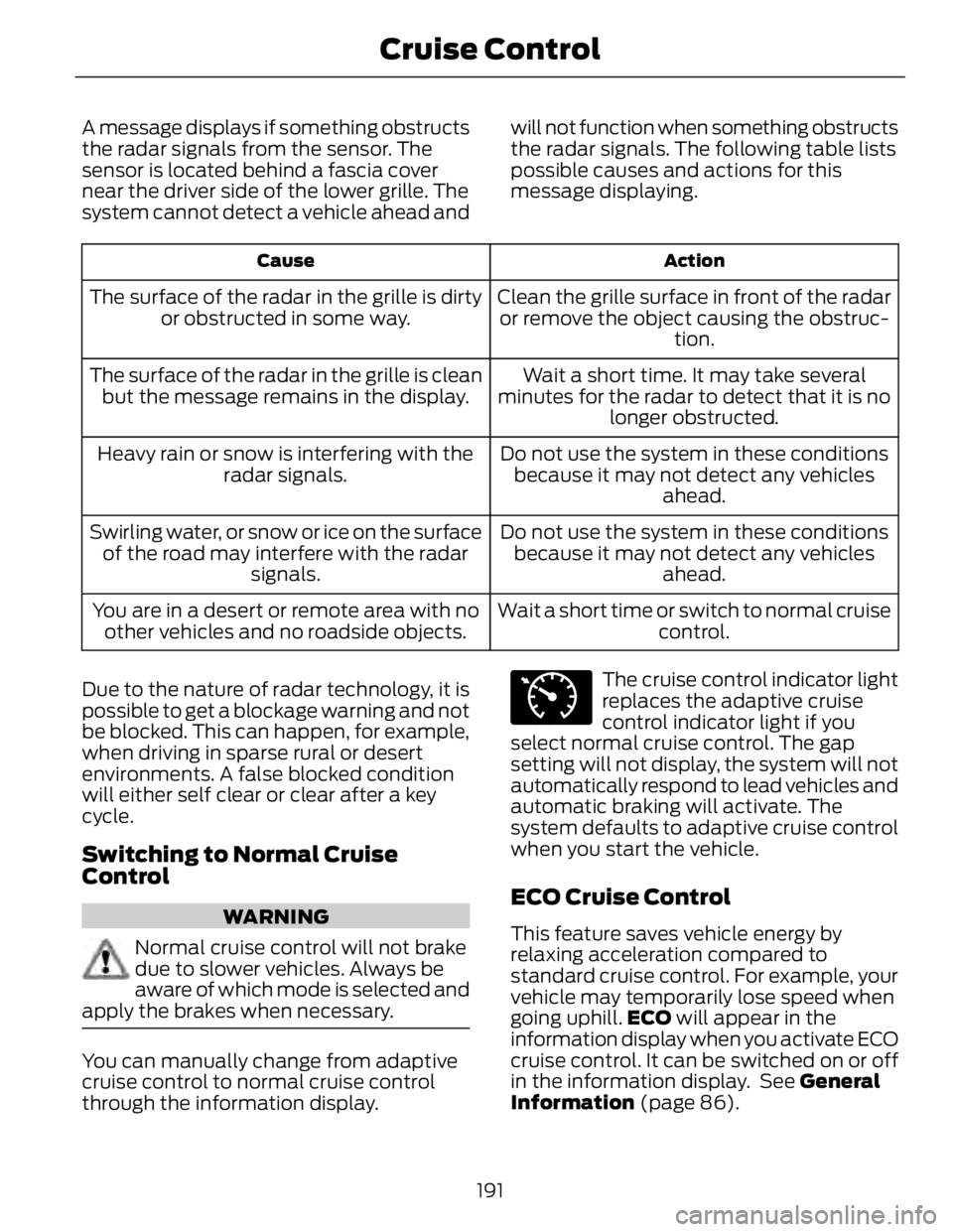
A message displays if something obstructs
the radar signals from the sensor. The
sensor is located behind a fascia cover
near the driver side of the lower grille. The
system cannot detect a vehicle ahead and will not function when something obstructs
the radar signals. The following table lists
possible causes and actions for this
message displaying. ActionCause
Clean the grille surface in front of the radar
or remove the object causing the obstruc-
tion.The surface of the radar in the grille is dirty
or obstructed in some way.
Wait a short time. It may take several
minutes for the radar to detect that it is no
longer obstructed.The surface of the radar in the grille is clean
but the message remains in the display.
Do not use the system in these conditions
because it may not detect any vehicles
ahead.Heavy rain or snow is interfering with the
radar signals.
Do not use the system in these conditions
because it may not detect any vehicles
ahead.Swirling water, or snow or ice on the surface
of the road may interfere with the radar
signals.
Wait a short time or switch to normal cruise
control.You are in a desert or remote area with no
other vehicles and no roadside objects.
Due to the nature of radar technology, it is
possible to get a blockage warning and not
be blocked. This can happen, for example,
when driving in sparse rural or desert
environments. A false blocked condition
will either self clear or clear after a key
cycle.
Switching to Normal Cruise
Control
WARNING
Normal cruise control will not brake
due to slower vehicles. Always be
aware of which mode is selected and
apply the brakes when necessary.
You can manually change from adaptive
cruise control to normal cruise control
through the information display. E71340
The cruise control indicator light
replaces the adaptive cruise
control indicator light if you
select normal cruise control. The gap
setting will not display, the system will not
automatically respond to lead vehicles and
automatic braking will activate. The
system defaults to adaptive cruise control
when you start the vehicle.
ECO Cruise Control This feature saves vehicle energy by
relaxing acceleration compared to
standard cruise control. For example, your
vehicle may temporarily lose speed when
going uphill. ECO will appear in the
information display when you activate ECO
cruise control. It can be switched on or off
in the information display. See General
Information (page 86).
191Cruise Control
Page 317 of 473
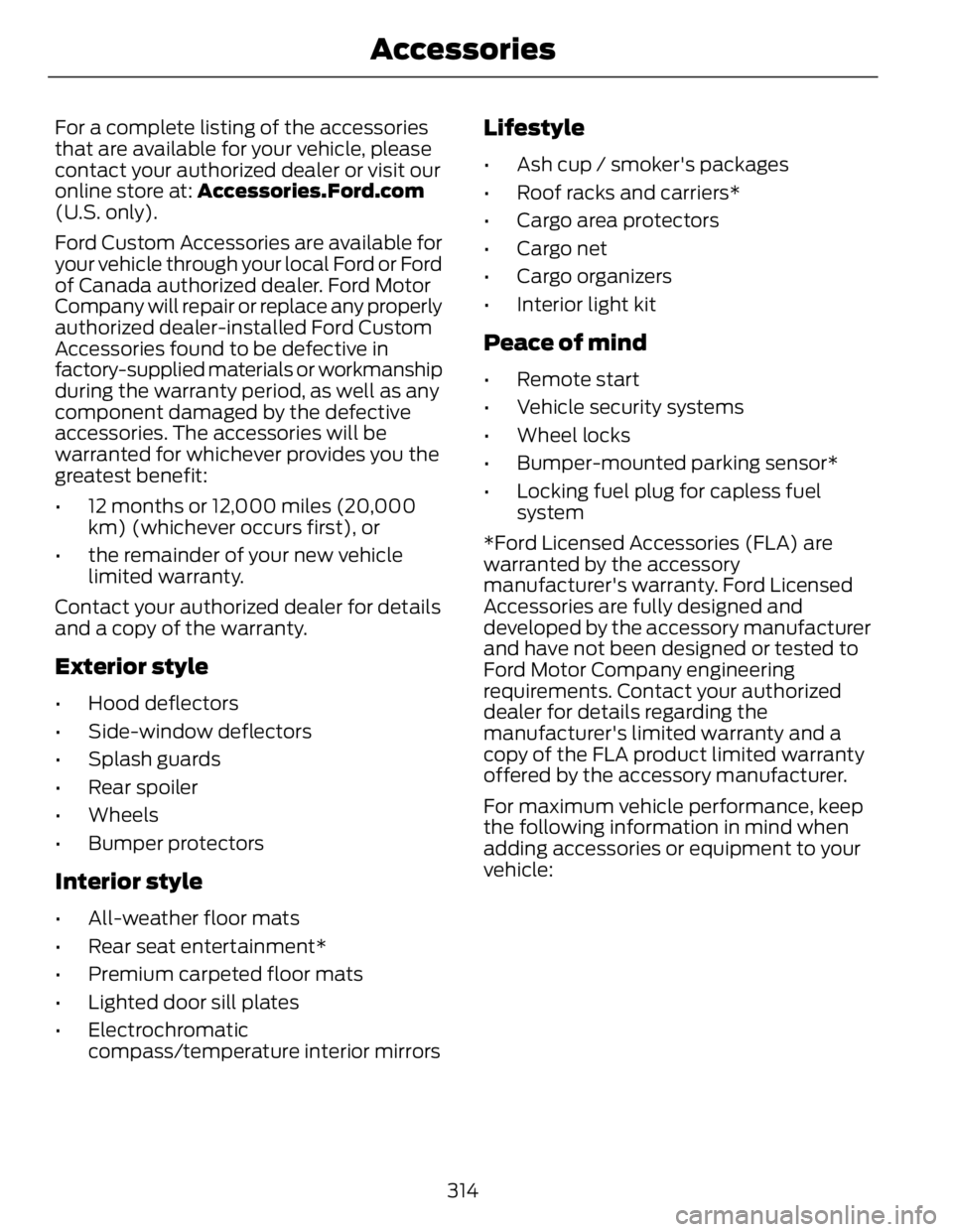
For a complete listing of the accessories
that are available for your vehicle, please
contact your authorized dealer or visit our
online store at: Accessories.Ford.com
(U.S. only).
Ford Custom Accessories are available for
your vehicle through your local Ford or Ford
of Canada authorized dealer. Ford Motor
Company will repair or replace any properly
authorized dealer-installed Ford Custom
Accessories found to be defective in
factory-supplied materials or workmanship
during the warranty period, as well as any
component damaged by the defective
accessories. The accessories will be
warranted for whichever provides you the
greatest benefit:
• 12 months or 12,000 miles (20,000
km) (whichever occurs first), or
• the remainder of your new vehicle
limited warranty.
Contact your authorized dealer for details
and a copy of the warranty.
Exterior style • Hood deflectors
• Side-window deflectors
• Splash guards
• Rear spoiler
• Wheels
• Bumper protectors
Interior style • All-weather floor mats
• Rear seat entertainment*
• Premium carpeted floor mats
• Lighted door sill plates
• Electrochromatic
compass/temperature interior mirrors Lifestyle • Ash cup / smoker's packages
• Roof racks and carriers*
• Cargo area protectors
• Cargo net
• Cargo organizers
• Interior light kit
Peace of mind • Remote start
• Vehicle security systems
• Wheel locks
• Bumper-mounted parking sensor*
• Locking fuel plug for capless fuel
system
*Ford Licensed Accessories (FLA) are
warranted by the accessory
manufacturer's warranty. Ford Licensed
Accessories are fully designed and
developed by the accessory manufacturer
and have not been designed or tested to
Ford Motor Company engineering
requirements. Contact your authorized
dealer for details regarding the
manufacturer's limited warranty and a
copy of the FLA product limited warranty
offered by the accessory manufacturer.
For maximum vehicle performance, keep
the following information in mind when
adding accessories or equipment to your
vehicle:
314Accessories
Page 468 of 473
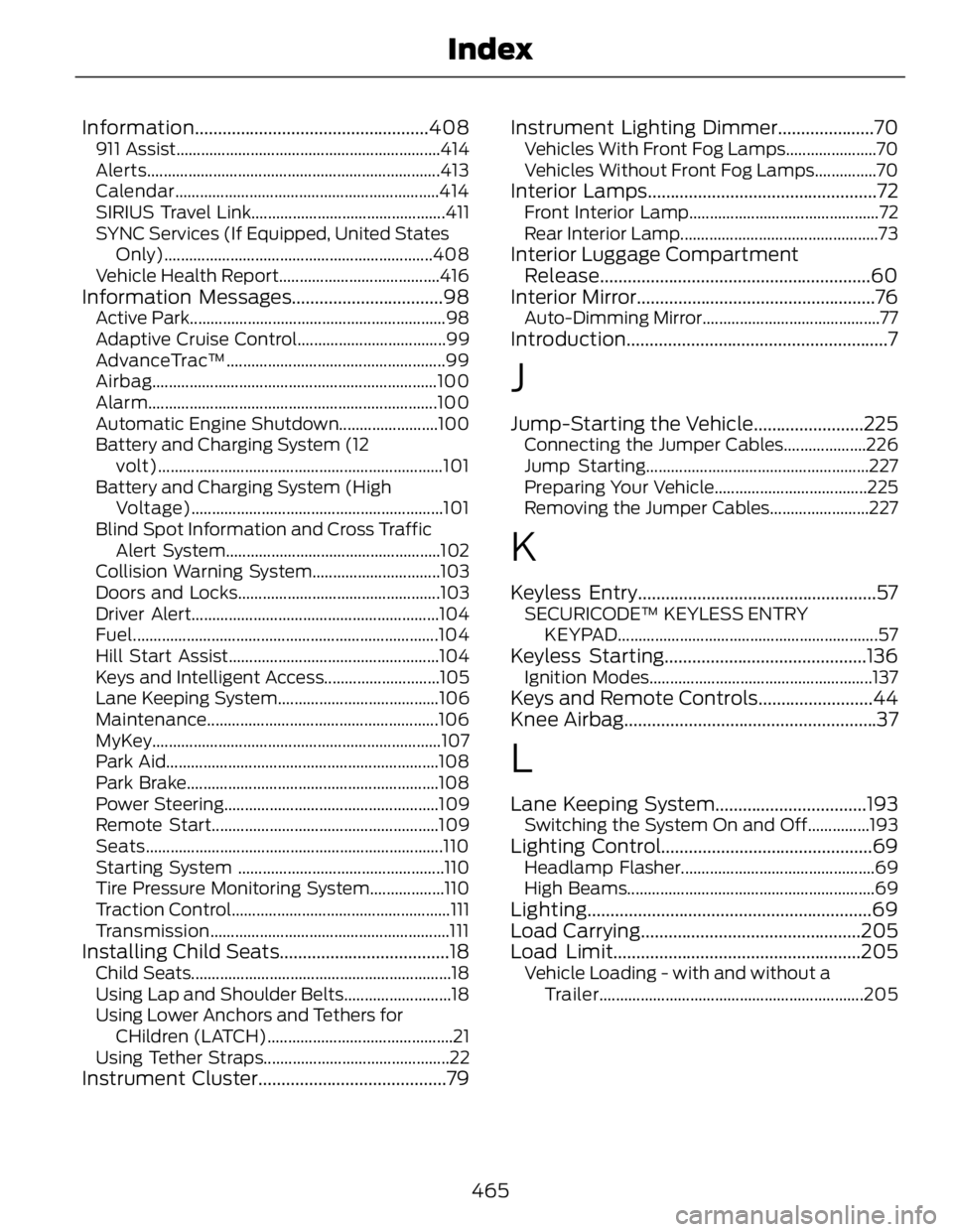
Information ...................................................408911 Assist................................................................414
Alerts.......................................................................413
Calendar ................................................................414
SIRIUS Travel Link...............................................411
SYNC Services (If Equipped, United States
Only).................................................................408
Vehicle Health Report.......................................416
Information Messages.................................98 Active Park..............................................................98
Adaptive Cruise Control....................................99
AdvanceTrac™.....................................................99
Airbag .....................................................................100
Alarm......................................................................100
Automatic Engine Shutdown........................100
Battery and Charging System (12
volt).....................................................................101
Battery and Charging System (High
Voltage).............................................................101
Blind Spot Information and Cross Traffic
Alert System....................................................102
Collision Warning System...............................103
Doors and Locks.................................................103
Driver Alert............................................................104
Fuel ..........................................................................104
Hill Start Assist...................................................104
Keys and Intelligent Access............................105
Lane Keeping System.......................................106
Maintenance ........................................................ 106
MyKey......................................................................107
Park Aid..................................................................108
Park Brake.............................................................108
Power Steering....................................................109
Remote Start.......................................................109
Seats........................................................................110
Starting System ..................................................110
Tire Pressure Monitoring System..................110
Traction Control.....................................................111
Transmission ..........................................................111
Installing Child Seats.....................................18 Child Seats...............................................................18
Using Lap and Shoulder Belts..........................18
Using Lower Anchors and Tethers for
CHildren (LATCH).............................................21
Using Tether Straps.............................................22
Instrument Cluster.........................................79 Instrument Lighting Dimmer.....................70 Vehicles With Front Fog Lamps......................70
Vehicles Without Front Fog Lamps...............70
Interior Lamps..................................................72 Front Interior Lamp..............................................72
Rear Interior Lamp................................................73
Interior Luggage Compartment
Release...........................................................60
Interior Mirror....................................................76 Auto-Dimming Mirror...........................................77
Introduction .........................................................7
J Jump-Starting the Vehicle........................225 Connecting the Jumper Cables....................226
Jump Starting......................................................227
Preparing Your Vehicle.....................................225
Removing the Jumper Cables........................227
K Keyless Entry....................................................57 SECURICODE™ KEYLESS ENTRY
KEYPAD ...............................................................57
Keyless Starting............................................136 Ignition Modes......................................................137
Keys and Remote Controls.........................44
Knee Airbag.......................................................37
L Lane Keeping System.................................193 Switching the System On and Off...............193
Lighting Control..............................................69 Headlamp Flasher...............................................69
High Beams............................................................69
Lighting ..............................................................69
Load Carrying................................................205
Load Limit......................................................205 Vehicle Loading - with and without a
Trailer................................................................205
465Index
Page 470 of 473
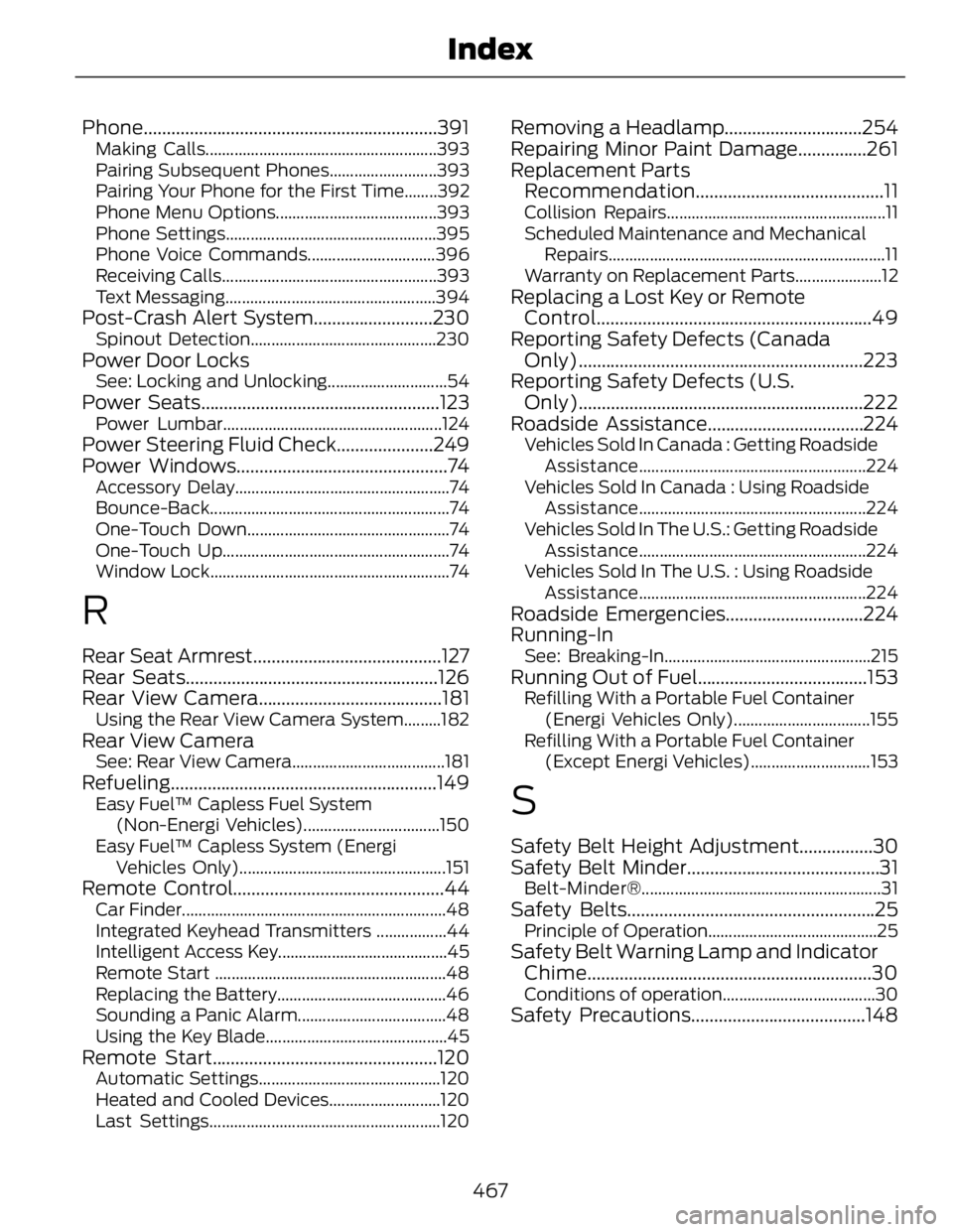
Phone ................................................................391Making Calls........................................................393
Pairing Subsequent Phones..........................393
Pairing Your Phone for the First Time........392
Phone Menu Options.......................................393
Phone Settings...................................................395
Phone Voice Commands...............................396
Receiving Calls....................................................393
Text Messaging...................................................394
Post-Crash Alert System..........................230 Spinout Detection.............................................230
Power Door Locks See: Locking and Unlocking.............................54
Power Seats....................................................123 Power Lumbar.....................................................124
Power Steering Fluid Check.....................249
Power Windows..............................................74 Accessory Delay....................................................74
Bounce-Back ..........................................................74
One-Touch Down.................................................74
One-Touch Up.......................................................74
Window Lock..........................................................74
R Rear Seat Armrest.........................................127
Rear Seats.......................................................126
Rear View Camera........................................181 Using the Rear View Camera System.........182
Rear View Camera See: Rear View Camera.....................................181
Refueling..........................................................149 Easy Fuel™ Capless Fuel System
(Non-Energi Vehicles).................................150
Easy Fuel™ Capless System (Energi
Vehicles Only)..................................................151
Remote Control..............................................44 Car Finder................................................................48
Integrated Keyhead Transmitters .................44
Intelligent Access Key.........................................45
Remote Start ........................................................48
Replacing the Battery.........................................46
Sounding a Panic Alarm....................................48
Using the Key Blade............................................45
Remote Start.................................................120
Automatic Settings............................................120
Heated and Cooled Devices...........................120
Last Settings........................................................120 Removing a Headlamp..............................254
Repairing Minor Paint Damage...............261
Replacement Parts
Recommendation .........................................11Collision Repairs.....................................................11
Scheduled Maintenance and Mechanical
Repairs...................................................................11
Warranty on Replacement Parts.....................12
Replacing a Lost Key or Remote
Control ............................................................49
Reporting Safety Defects (Canada
Only)..............................................................223
Reporting Safety Defects (U.S.
Only)..............................................................222
Roadside Assistance..................................224 Vehicles Sold In Canada : Getting Roadside
Assistance .......................................................224
Vehicles Sold In Canada : Using Roadside
Assistance .......................................................224
Vehicles Sold In The U.S.: Getting Roadside
Assistance .......................................................224
Vehicles Sold In The U.S. : Using Roadside
Assistance .......................................................224
Roadside Emergencies..............................224
Running-In See: Breaking-In..................................................215
Running Out of Fuel.....................................153 Refilling With a Portable Fuel Container
(Energi Vehicles Only).................................155
Refilling With a Portable Fuel Container
(Except Energi Vehicles).............................153
S Safety Belt Height Adjustment................30
Safety Belt Minder..........................................31 Belt-Minder® ..........................................................31
Safety Belts......................................................25 Principle of Operation.........................................25
Safety Belt Warning Lamp and Indicator
Chime ..............................................................30Conditions of operation.....................................30
Safety Precautions......................................148
467Index
Page 472 of 473
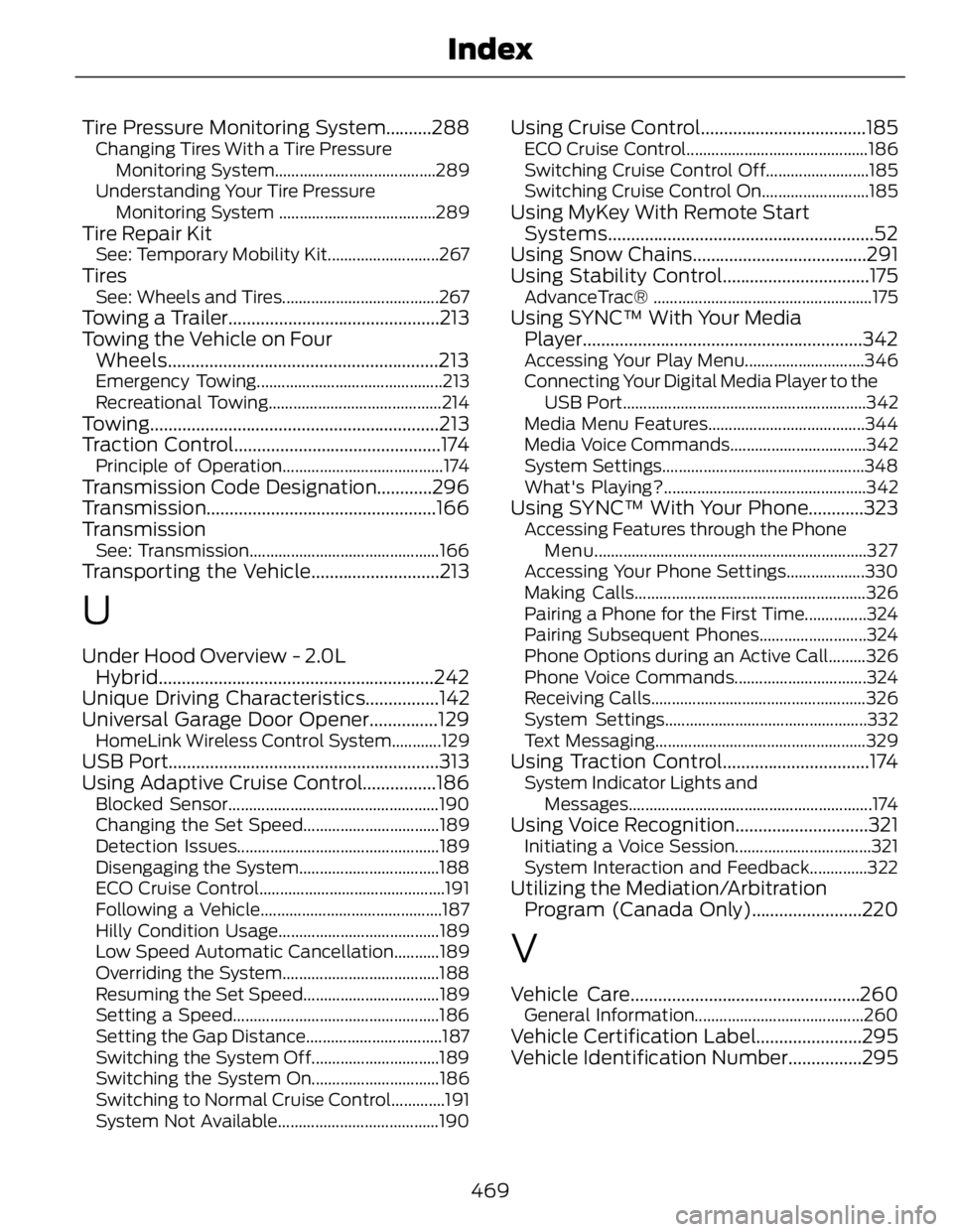
Tire Pressure Monitoring System..........288 Changing Tires With a Tire Pressure
Monitoring System.......................................289
Understanding Your Tire Pressure
Monitoring System ......................................289
Tire Repair Kit See: Temporary Mobility Kit...........................267
Tires See: Wheels and Tires......................................267
Towing a Trailer..............................................213
Towing the Vehicle on Four
Wheels...........................................................213 Emergency Towing.............................................213
Recreational Towing..........................................214
Towing ............................................................... 213
Traction Control.............................................174 Principle of Operation.......................................174
Transmission Code Designation............296
Transmission ..................................................166
Transmission See: Transmission..............................................166
Transporting the Vehicle............................213
U Under Hood Overview - 2.0L
Hybrid............................................................242
Unique Driving Characteristics................142
Universal Garage Door Opener...............129 HomeLink Wireless Control System............129
USB Port...........................................................313
Using Adaptive Cruise Control................186 Blocked Sensor...................................................190
Changing the Set Speed.................................189
Detection Issues.................................................189
Disengaging the System..................................188
ECO Cruise Control.............................................191
Following a Vehicle............................................187
Hilly Condition Usage.......................................189
Low Speed Automatic Cancellation...........189
Overriding the System......................................188
Resuming the Set Speed.................................189
Setting a Speed..................................................186
Setting the Gap Distance.................................187
Switching the System Off...............................189
Switching the System On...............................186
Switching to Normal Cruise Control.............191
System Not Available.......................................190 Using Cruise Control....................................185 ECO Cruise Control............................................186
Switching Cruise Control Off.........................185
Switching Cruise Control On..........................185
Using MyKey With Remote Start
Systems..........................................................52
Using Snow Chains......................................291
Using Stability Control................................175 AdvanceTrac® .....................................................175
Using SYNC™ With Your Media
Player.............................................................342 Accessing Your Play Menu.............................346
Connecting Your Digital Media Player to the
USB Port...........................................................342
Media Menu Features......................................344
Media Voice Commands.................................342
System Settings.................................................348
What's Playing?.................................................342
Using SYNC™ With Your Phone............323 Accessing Features through the Phone
Menu ..................................................................327
Accessing Your Phone Settings...................330
Making Calls........................................................326
Pairing a Phone for the First Time...............324
Pairing Subsequent Phones..........................324
Phone Options during an Active Call.........326
Phone Voice Commands................................324
Receiving Calls....................................................326
System Settings.................................................332
Text Messaging...................................................329
Using Traction Control................................174 System Indicator Lights and
Messages...........................................................174
Using Voice Recognition.............................321 Initiating a Voice Session.................................321
System Interaction and Feedback..............322
Utilizing the Mediation/Arbitration
Program (Canada Only)........................220
V Vehicle Care..................................................260 General Information.........................................260
Vehicle Certification Label.......................295
Vehicle Identification Number................295
469Index